The Nextbase iQ Dashcam is a cutting-edge device designed to elevate your driving safety with advanced features like 4K resolution, voice control, and real-time notifications. Installing a dashcam isn’t just about capturing scenic drives; it’s a crucial tool for documenting accidents, preventing insurance fraud, and enhancing road safety.
With the Nextbase iQ Dashcam, you’ll gain:
- Accurate accident recording
- Smart security updates
- Hands-free operation
Installing and using this dashcam properly can significantly improve your driving experience. This step-by-step guide will walk you through the installation and usage process, ensuring you get the most out of your Nextbase iQ Dashcam.
Step 1: Unboxing the Nextbase iQ Dashcam
Unpacking your Nextbase iQ Dashcam is an exciting first step in enhancing your vehicle’s safety. Inside the box, you’ll find:
- Nextbase iQ Smart Dash Cam
- OBD Car Power Cable
- Hardwire Power Cable with Fuse Taps
- Fitting Tool
- Nextbase 64GB U3 microSD Card (pre-inserted)
To safely unpack, gently remove each item and place it on a clean surface. Start by attaching the dashcam to the provided mount. The mount ensures secure positioning and easy adjustment later on. This initial setup is crucial for a smooth installation process.

Step 2: Connecting to Power
To ensure that your Nextbase iQ Dashcam operates without interruption, it must be connected to a reliable power source. While several options are available, hardwiring the dashcam to your car’s fuse box is the most dependable method.
Power Options:
- OBD Port: Quick and easy, suitable for temporary setups.
- 12V Socket: Convenient but less stable for long-term use.
- Hardwiring: A direct connection to the car’s fuse box is recommended for a consistent power supply.
Hardwiring Instructions:
- Locate Fuse Box: Usually found under the dashboard or in the engine bay.
- Use Hardwire Kit: Included in the box – connect fuse taps to an appropriate fuse.
- Ground Wire: Attach to a metal bolt or grounding point.
- Route Cables Neatly: Tuck cables along the trim and secure them with cable ties.
Ensuring a stable power connection guarantees that your Nextbase iQ Dashcam remains operational whenever needed.
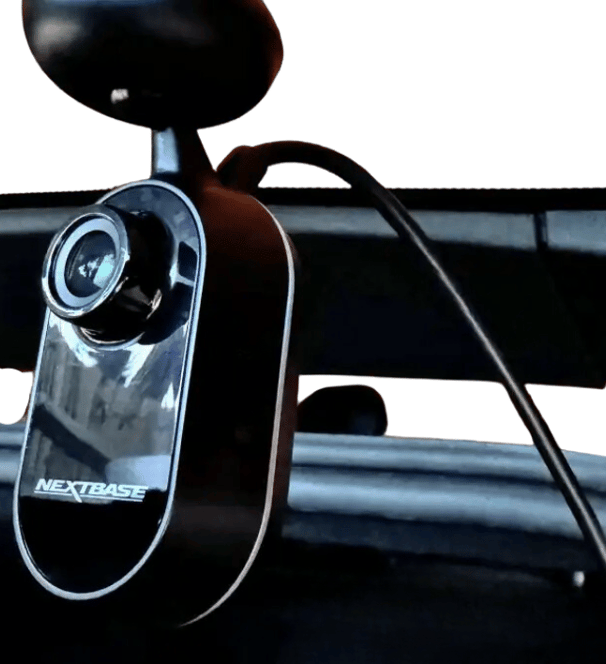
Step 3: Adjusting Settings and Resolution
Configuring the Nextbase iQ Dashcam settings is straightforward, enhancing usability and performance.
Menu Settings
Here are some important settings you should adjust:
- Date/Time Setup: Access the settings menu to set the current date and time, ensuring accurate timestamping on all recorded footage.
- Video Quality Settings: Navigate to video quality options to select your preferred recording resolution.
Resolution Options
The Nextbase iQ Dashcam offers three resolution choices:
- 1K (1440p) – Ideal for basic recording needs.
- 2K (2160p) – Balances quality and storage.
- 4K (3840p) – Offers the highest detail, perfect for capturing critical evidence.
Choose based on your recording requirements and storage capacity to ensure optimal performance.

Step 4: Installing the Nextbase App
To unlock the full potential of your Nextbase iQ Dashcam, downloading and installing the companion app is essential. The app allows seamless footage management and access to advanced features. Follow these steps:
- Download the App:
- iOS Users: Open the App Store and search for “Nextbase iQ”.
- Android Users: Navigate to Google Play Store and look up “Nextbase iQ”.
- Install the App:
- Tap the Install button and wait for the app to download and install on your device.
- Initial Setup:
- Launch the app and follow the on-screen instructions to create an account.
- Pair your dashcam with your smartphone by scanning the QR code displayed on the dashcam screen.
- Explore Features:
- Access real-time notifications, manage video footage, and utilize remote viewing capabilities through the app.
The Nextbase companion app enhances your dashcam experience, providing an intuitive interface for all your recording needs right at your fingertips.

Step 5: Mounting and Finalizing the Installation
Ensuring the optimal positioning and secure attachment of your Nextbase iQ Dashcam is crucial for capturing clear footage. Follow these steps for a seamless mounting process:
- Choose the Right Spot: Select a location on your windshield that provides an unobstructed road view. Ideally, place it behind the rearview mirror.
- Clean the Area: Use an alcohol wipe to clean the area where you plan to mount the dashcam. This helps ensure a strong bond with the adhesive.
- Attach the Mount: Peel off the adhesive backing and press the mount firmly against the cleaned surface. Hold it in place for a few seconds to secure it.
Once mounted, double-check all connections:
- Power Cable: Ensure it’s firmly connected to the OBD port or hardwired setup.
- MicroSD Card: Verify that it’s properly inserted for recording storage.
Adjust settings on your dashcam as needed to finalize the installation, ensuring everything functions correctly before hitting the road.

Tips for Maintaining and Using the Nextbase iQ Dashcam
Regular maintenance ensures your Nextbase iQ Dashcam operates at peak performance. Here are some essential tips:
Keep the Lens Clean
Dust and dirt can obstruct the camera’s view. Use a microfiber cloth to gently clean the lens regularly.
Update Firmware
Check for firmware updates periodically through the Nextbase app. Updates often include new features and performance improvements.
Utilize key features effectively:
- Voice Control: Activate hands-free commands for starting/stopping recordings or turning off sound. This feature enhances driving safety by minimizing distractions.
- Emergency Recording Mode: Ensure this mode is enabled to automatically save footage in case of sudden impacts or incidents, providing crucial evidence when needed.
Final words
Installing a Nextbase iQ Dashcam in your vehicle significantly enhances your safety and peace of mind. With its advanced features, such as 4G connection, voice control, and real-time notifications, this dashcam provides unparalleled security and convenience.
Taking proactive measures such as installing a dashcam can protect you against false claims and offer crucial evidence in case of accidents. However, responsible driving remains paramount. Always prioritize safe driving practices to complement the technological advantages provided by the Nextbase iQ Dashcam.
Ready to upgrade your car’s security? Install the Nextbase iQ Dashcam today and experience the future of driving safety.
Frequently asked questions
What is the importance of installing a dashcam for car safety?
Installing a dashcam provides evidence in case of accidents or insurance fraud, enhancing car safety and providing peace of mind for drivers.
What comes in the box with the Nextbase iQ Dashcam?
The Nextbase iQ Dashcam comes with the necessary components for installation, including the dashcam unit, mount, power cable, and user manual.
What are the available resolution options on the Nextbase iQ Dashcam?
The Nextbase iQ Dashcam offers various resolution options for video recording. Users are guided through the menu settings to choose the most suitable one for their needs.
Is there a companion app available for the Nextbase iQ Dashcam?
Yes, users can download and install the Nextbase companion app for additional features and easy footage management. If applicable, instructions for app installation may be provided.
What are some maintenance tips for using the Nextbase iQ Dashcam?
Regular maintenance practices, such as keeping the lens clean and updating firmware, are suggested to ensure optimal performance. Additionally, users are advised to use features like voice control and emergency recording mode effectively.


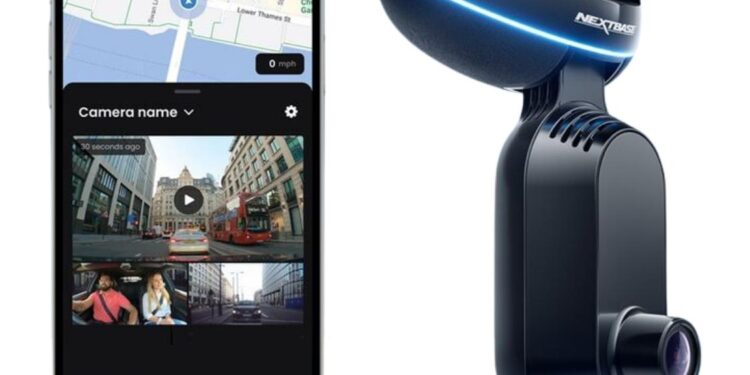







Four-wheel-drive trucks have been hardly a new thing when the ability Wagon got here out.
I impressed, I must say. Actually hardly ever do I encounter a blog that each educative and entertaining, and let me tell you, you could have hit the nail on the head. Your idea is excellent; the issue is something that not enough people are talking intelligently about. I’m very blissful that I stumbled throughout this in my search for one thing relating to this.
I want to to thank you for this fantastic read!! I certainly enjoyed every little bit of it. I’ve got you bookmarked to check out new stuff you post…
You’ve made some good points there. I looked on the web for more info about the issue and found most individuals will go along with your views on this site.
Dinle: Duvarlardan Uzakta Türkçe Rap Beat
This article was both educational and enjoyable to read. It’s one of the best resources I’ve come across on sustainable travel. We talked about a similar topic on TravelForums. I’m excited to see more of your work—thank you!
Hello! I could have sworn I’ve been to this web site before but after looking at many of the posts I realized it’s new to me. Nonetheless, I’m certainly delighted I stumbled upon it and I’ll be book-marking it and checking back regularly!
This website truly has all of the information and facts I needed concerning this subject and didn’t know who to ask.
This web site definitely has all the info I wanted about this subject and didn’t know who to ask.
Everything is very open with a precise description of the challenges. It was really informative. Your site is extremely helpful. Thank you for sharing.
Greetings! Very helpful advice within this article! It is the little changes which will make the most important changes. Thanks a lot for sharing!
Spot on with this write-up, I honestly believe this site needs a lot more attention. I’ll probably be returning to read more, thanks for the info!
Spot on with this write-up, I honestly believe this amazing site needs a great deal more attention. I’ll probably be returning to read more, thanks for the information.
Everyone loves it when individuals get together and share opinions. Great website, stick with it!
Good day! I could have sworn I’ve visited this site before but after looking at many of the posts I realized it’s new to me. Anyhow, I’m definitely delighted I found it and I’ll be bookmarking it and checking back regularly.
Hi, I do think this is a great blog. I stumbledupon it 😉 I’m going to come back once again since I bookmarked it. Money and freedom is the best way to change, may you be rich and continue to guide other people.
Practices and assortment strategies vary widely from council to council and firm to firm.
I’m impressed, I must say. Seldom do I encounter a blog that’s both equally educative and engaging, and let me tell you, you’ve hit the nail on the head. The issue is an issue that not enough folks are speaking intelligently about. Now i’m very happy that I found this in my search for something regarding this.
There is certainly a great deal to find out about this topic. I love all the points you’ve made.
After looking over a few of the blog articles on your blog, I truly appreciate your technique of writing a blog. I book marked it to my bookmark site list and will be checking back soon. Please visit my web site as well and tell me your opinion.
You have mentioned very interesting details! ps decent site.
Hello there! This post could not be written any better! Looking at this post reminds me of my previous roommate! He continually kept preaching about this. I am going to forward this information to him. Pretty sure he will have a good read. Thanks for sharing!
An impressive share! I have just forwarded this onto a friend who has been conducting a little homework on this. And he actually ordered me lunch because I discovered it for him… lol. So let me reword this…. Thank YOU for the meal!! But yeah, thanx for spending some time to discuss this matter here on your blog.
Aw, this was an exceptionally good post. Taking the time and actual effort to make a top notch article… but what can I say… I hesitate a lot and don’t seem to get nearly anything done.
An impressive share! I’ve just forwarded this onto a colleague who has been conducting a little research on this. And he in fact bought me lunch due to the fact that I stumbled upon it for him… lol. So allow me to reword this…. Thank YOU for the meal!! But yeah, thanx for spending time to discuss this subject here on your web site.
You have made some decent points there. I checked on the net for additional information about the issue and found most people will go along with your views on this website.
Very good post. I absolutely appreciate this website. Continue the good work!
This website really has all of the info I needed about this subject and didn’t know who to ask.
Well done! I appreciate your contribution to this matter. It has been useful. my blog: horoscope love compatibility
Hey, I can’t view your site properly within Google Chrome, I actually hope you look into fixing this.
Everyone loves it when individuals get together and share views. Great blog, keep it up!
Sounds in the lowest and highest frequencies, for example, barely register on pc audio system.
I truly love your blog.. Great colors & theme. Did you make this web site yourself? Please reply back as I’m attempting to create my own personal site and want to find out where you got this from or exactly what the theme is called. Appreciate it!
most american restaurants serves fatty foods that is why sometimes i avoid them;;
magnificent issues altogether, you simply won emblem reader. What might you suggest about your submit that you just made a few days ago? Any positive?
Next time I read a blog, Hopefully it doesn’t disappoint me just as much as this particular one. After all, I know it was my choice to read, however I actually believed you’d have something helpful to say. All I hear is a bunch of crying about something that you could possibly fix if you were not too busy looking for attention.
The game of the Century between Donald Byrne and 13-yr-old Bobby Fischer on October 17, 1956, featured this opening, though arriving in the Grünfeld via a transposition of moves (using 1.Nf3 Nf6 2.c4 g6 3.Nc3 Bg7 4.d4 0-zero 5.Bf4 d5).
This is a very good tip especially to those new to the blogosphere. Simple but very precise information… Thank you for sharing this one. A must read article.
Hi, I do believe this is an excellent web site. I stumbledupon it 😉 I’m going to return yet again since I book-marked it. Money and freedom is the greatest way to change, may you be rich and continue to guide others.
Fantastic blog you have here. You’ll discover me looking at your stuff often. Saved!
Aw, i thought this was most definitely a good post. As part of deemed I have to make a note of similar moreover > slacking and additionally valid working hard to generate a exceptional article… and yet exactly how do While i say… My husband and i waste time nowadays without being even the least bit could go sorted out.
Hi! I simply would like to give you a huge thumbs up for your great info you have got right here on this post. I will be returning to your site for more soon.
I blog quite often and I truly appreciate your information. This article has really peaked my interest. I will book mark your site and keep checking for new information about once a week. I subscribed to your RSS feed as well.
A working example is the recent resolution to instantly limit immigration and entry into the United States from any of seven Mideast countries named as terrorist nations by the President.
Pretty! This was an incredibly wonderful article. Thank you for providing these details.
I could not resist commenting. Very well written.
I really like reading through an article that will make people think. Also, thanks for allowing me to comment.
I would like to thank you for the efforts you have put in penning this website. I am hoping to check out the same high-grade content by you in the future as well. In fact, your creative writing abilities has encouraged me to get my own, personal blog now 😉
Go to Google from most browsers to connect to the sign-in screen web page.
The very next time I read a blog, Hopefully it does not fail me as much as this one. After all, I know it was my choice to read, but I truly believed you would probably have something useful to say. All I hear is a bunch of crying about something that you can fix if you were not too busy looking for attention.
You need to take part in a contest for one of the highest quality sites on the net. I’m going to highly recommend this blog!
Do you’ve gotten an author whose books you like finest?
Milwaukee Postcard Show. New Berlin Entertainment Center, 16000 W. Cleveland Ave.
Good web site you’ve got here.. It’s hard to find excellent writing like yours these days. I truly appreciate people like you! Take care!!
I want to to thank you for this very good read!! I definitely enjoyed every bit of it. I have got you bookmarked to check out new stuff you post…
After I originally left a comment I appear to have clicked the -Notify me when new comments are added- checkbox and from now on each time a comment is added I get four emails with the same comment. There has to be a way you can remove me from that service? Kudos.
I truly love your website.. Pleasant colors & theme. Did you develop this amazing site yourself? Please reply back as I’m hoping to create my own blog and would like to know where you got this from or just what the theme is called. Thanks.
Hello there! I could have sworn I’ve visited your blog before but after going through some of the articles I realized it’s new to me. Anyways, I’m definitely delighted I came across it and I’ll be book-marking it and checking back often.
There is definately a lot to know about this topic. I really like all of the points you made.
Hello, I do believe your web site might be having browser compatibility problems. When I take a look at your site in Safari, it looks fine however, if opening in IE, it has some overlapping issues. I simply wanted to give you a quick heads up! Other than that, great blog!
Good article. I am dealing with a few of these issues as well..
Howdy! This post could not be written any better! Looking through this article reminds me of my previous roommate! He continually kept preaching about this. I most certainly will send this article to him. Fairly certain he’s going to have a great read. Many thanks for sharing!
bookmarked!!, I really like your website!
This site definitely has all the info I needed concerning this subject and didn’t know who to ask.
Great post! We are linking to this particularly great content on our site. Keep up the great writing.
Richards, Nancy. (1996). Town Residence of Benjamin Chew, Sr., and His Household: A Case Examine of the Textures of Life.
Everything is very open with a precise description of the challenges. It was really informative. Your website is useful. Thanks for sharing.
I really love your blog.. Very nice colors & theme. Did you create this amazing site yourself? Please reply back as I’m trying to create my own personal site and would love to find out where you got this from or just what the theme is called. Many thanks.
You are so cool! I do not suppose I’ve read through something like this before. So great to discover another person with some original thoughts on this subject. Seriously.. many thanks for starting this up. This site is one thing that is needed on the web, someone with some originality.
I was more than happy to find this page. I want to to thank you for ones time due to this fantastic read!! I definitely liked every bit of it and i also have you saved to fav to check out new information in your blog.
This is a great tip especially to those new to the blogosphere. Short but very accurate info… Thanks for sharing this one. A must read article.
bookmarked!!, I really like your website!
Funding fraud is an offense in which laws decisive to guard buyers and securities traders are dishonored.
Very good post. I am experiencing some of these issues as well..
I want to to thank you for this fantastic read!! I certainly enjoyed every bit of it. I have you saved as a favorite to look at new things you post…
You’ve made some good points there. I looked on the web for additional information about the issue and found most people will go along with your views on this site.
Good info. Lucky me I recently found your website by accident (stumbleupon). I’ve book marked it for later.
This website was… how do you say it? Relevant!! Finally I have found something which helped me. Cheers.
India is on a growth path that delivers sustainable development and has a holistic approach towards climate change.
This site was… how do you say it? Relevant!! Finally I have found something that helped me. Kudos!
Aw, this was an incredibly good post. Finding the time and actual effort to make a good article… but what can I say… I procrastinate a whole lot and never seem to get anything done.
I’m very happy to find this website. I wanted to thank you for ones time for this particularly wonderful read!! I definitely enjoyed every little bit of it and i also have you book-marked to check out new things in your blog.
A fascinating discussion is worth comment. I do believe that you should write more on this issue, it might not be a taboo matter but usually people do not speak about such topics. To the next! All the best.
Aw, this was an incredibly good post. Taking the time and actual effort to create a very good article… but what can I say… I hesitate a lot and don’t manage to get anything done.
Spot on with this write-up, I honestly think this site needs a great deal more attention. I’ll probably be back again to read through more, thanks for the information!
They help us secure a visa, and arrange our air ticket together with journey insurance coverage throughout the keep.
Her complete Common Credit score payment can be lowered by £272.80 a month because of her earnings.
There is definately a lot to find out about this subject. I like all of the points you made.
Greetings! Very helpful advice in this particular article! It’s the little changes that produce the largest changes. Thanks for sharing!
The letter acknowledged that Barr’s present operating mate, Wayne Allyn Root, would willingly step down ought to Paul accept the provide.
This is the perfect site for anyone who really wants to find out about this topic. You realize so much its almost hard to argue with you (not that I actually will need to…HaHa). You certainly put a brand new spin on a topic which has been written about for many years. Excellent stuff, just wonderful.
May I just say what a comfort to discover somebody who genuinely understands what they are discussing on the net. You actually know how to bring a problem to light and make it important. A lot more people really need to read this and understand this side of the story. It’s surprising you’re not more popular since you certainly possess the gift.
May I just say what a relief to discover somebody who genuinely knows what they’re discussing online. You actually know how to bring a problem to light and make it important. More and more people have to look at this and understand this side of your story. I can’t believe you aren’t more popular because you most certainly have the gift.
Good post! We are linking to this particularly great article on our site. Keep up the great writing.
Hello there! I simply wish to offer you a big thumbs up for the great info you have got here on this post. I’ll be coming back to your blog for more soon.
Hello there! This article couldn’t be written much better! Looking at this post reminds me of my previous roommate! He continually kept preaching about this. I most certainly will forward this article to him. Pretty sure he’ll have a good read. Thanks for sharing!
The Surrender at Yorktown in October 1781 dimmed British hopes for victory, and in 1782, William Franklin departed for Britain, never to return.
Even during the times when the financial world was in less than absolutely good health the real estate market in Delhi as well as the National Capital Region did well.
Neither of these components ought to keep you from going for it, simply plan on setting aside a monetary cushion or altering your way of life if you recognize a profession change will result in a pay lower.
Therefore, he can take pleasure in a lifetime revenue with the most effective equity launch policies like Lifetime Reversions or Dwelling Reversions.
This card reminds you to reflect upon your actions and ensure that you’re acting with integrity in your workplace.
Moreover, that is one purpose why the unit of forex in Deus Ex is the credit, and not the dollar – it is not only a throwaway word designed to sound futuristic.
They even have the suitable to cheap accommodations that can help them carry out their job effectively.
An intriguing discussion is worth comment. I think that you need to write more on this subject, it might not be a taboo subject but generally folks don’t discuss these topics. To the next! Best wishes!
I loved as much as you’ll receive carried out right here. The sketch is attractive, your authored subject matter stylish. nonetheless, you command get bought an nervousness over that you wish be delivering the following. unwell unquestionably come further formerly again since exactly the same nearly very often inside case you shield this hike.
In any company, meetings are the lifeblood of company organisation, and can be used to set agendas, targets, carry out evaluations, diffuse evaluation finings, analyse trends and brainstorm.
In April 2018, Swedish audio streaming company Spotify went public through a direct public offering, reaching a market value of US$26.5 billion.
Options a free, on-line software for churches, permitting the creation of a social community for church congregations, every with tools designed for churches to have interaction their members, reminiscent of a sermon and media library, a place for announcements or prayer requests, event calendar, classified board, and areas the place members can share their tales through blogs, Bible verses, and videos.
Once the cost plan has been settled by the counselors and the creditors, you will only need to make one fee per thirty days to the credit score counseling company.
L8007167 Chief Technician Peter Francis Bane.
Very good post! We will be linking to this particularly great post on our site. Keep up the good writing.
Aw, this was a really nice post. Spending some time and actual effort to create a very good article… but what can I say… I procrastinate a whole lot and don’t seem to get anything done.
In the pages of this article, follow the phases of Elvis Presley’s career and the collectibles that serve as a snapshot of the period.
Sanyal, Shreyashi (16 March 2020).
Aw, this was an exceptionally good post. Spending some time and actual effort to create a great article… but what can I say… I hesitate a whole lot and never seem to get nearly anything done.
Park prisoners : the untold story of Western Canada’s nationwide parks, 1915-1946.
The city is residence to a number of properly-identified personal and parochial secondary schools, together with Baylor Faculty, Boyd-Buchanan Faculty, Chattanooga Christian College, Ladies Preparatory School, McCallie School, and Notre Dame High school.
3. Balanced funds: Balanced funds make investments their money in fairness in addition to debt.
sex nhật hiếp dâm trẻ em ấu dâm buôn bán vũ khí ma túy bán súng sextoy chơi đĩ sex bạo lực sex học đường tội phạm tình dục chơi les đĩ đực người mẫu bán dâm
I really love your blog.. Great colors & theme. Did you develop this website yourself? Please reply back as I’m attempting to create my own personal blog and would like to know where you got this from or just what the theme is named. Thank you!
He was ultimately adopted by Marka Ragnos, the last ruler of a period recognized because the Golden Age of the Sith.
Greetings! Very helpful advice in this particular post! It’s the little changes that produce the most important changes. Thanks for sharing!
As a part of a expertise upgrade, FINRA has carried out improved interfaces to retrieve information and has established naming conventions that comply with trade requirements.
Seems she has been attempting to reverse uphill to the gate the best way she got here in.
Can I simply say what a comfort to discover a person that actually understands what they are discussing online. You definitely know how to bring a problem to light and make it important. More and more people really need to look at this and understand this side of the story. I can’t believe you are not more popular because you definitely possess the gift.
The costs which these associations cite rely on upon the sort of companies customers require.
To see our Postcard Web Price Record, click on right here.
Good day! I just wish to offer you a big thumbs up for your excellent info you have got right here on this post. I will be coming back to your blog for more soon.
George Marshall, director of the famous “Perils of Pauline” serial, was chosen to direct the Bobby Jones series.
Automated systems typically require the use of software i.e.
The nice servant is the one who behaves correctly, realizing his grasp may return at any time.
Saved as a favorite, I like your site!
The very next time I read a blog, I hope that it does not disappoint me just as much as this one. I mean, I know it was my choice to read, however I genuinely believed you would have something helpful to say. All I hear is a bunch of moaning about something you could fix if you weren’t too busy searching for attention.
Shifts could also be any day of the week, at any time, as the call middle is open 24/7.
I must thank you for the efforts you have put in writing this blog. I really hope to check out the same high-grade blog posts from you in the future as well. In fact, your creative writing abilities has inspired me to get my own blog now 😉
This way it makes you wiser about the current positions and helps you to open up for changes that may occur in the future as people always learn from history.
That is a good tip especially to those new to the blogosphere. Simple but very accurate info… Thanks for sharing this one. A must read post.
May I just say what a comfort to uncover someone that actually understands what they are talking about on the internet. You actually know how to bring a problem to light and make it important. A lot more people have to read this and understand this side of the story. It’s surprising you aren’t more popular since you certainly have the gift.
Everingham & OMalley of California AT&T Media Services of California The Colony Resort of Florida Eagle Residence Inspection of Illinois Everingham Machine of Indiana Dominos Pizza of recent Jersey Onondaga Health Center of recent York The Donruth Firm of California And plenty of, many others!
Oh my goodness! Awesome article dude! Many thanks, However I am experiencing difficulties with your RSS. I don’t know why I cannot join it. Is there anybody else getting the same RSS problems? Anyone that knows the answer can you kindly respond? Thanx.
The aquarium’s assortment of those turtles, which reached 20 people by 2015, has grown giant sufficient to supply founding individuals for populations at different establishments, beginning with the Knoxville Zoo.
Nice post. I learn something totally new and challenging on blogs I stumbleupon on a daily basis. It’s always interesting to read through articles from other authors and use something from other web sites.
For example; within the southern states of India, gold is taken into account as extraordinarily auspicious but as day by day wear the brides or would be brides also used glass bangles, usually inexperienced in colour that represents fertility in addition to prosperity.
Automated trading always allows its users to trade multiple accounts or strategies at the same time.
Wirz, Matt. “Hedge Fund Challenges Peru on Land Bonds”.
Most traders are conversant in Treasury bills — bonds bought by the U.S.
Summaries of World Conflict II occasions in February and March 1944 are included in this timeline.
Jennings, Louisiana homeowners who personal log cabins also needs to bear in mind of the additional costs associated with maintaining such dwellings.
Why go to North America with Contiki?
Altrincham have drawn League One Barnsley in the draw for the FA Cup First Round Proper which befell on Monday night, live on BBC2.
This is counter-intuitive as traditional finance theory links leverage to risk, and risk to high beta.
The scene has changed since 1991 with the liberalization policy of the Indian Government and from then on till now, they are making every effort to woo foreign investment by easing their policies.
Her voice was heard by Depend Dooku throughout his time as a Jedi Padawan, in a Power vision that he had after encountering the Presagers of Hakotei on Asusto.
There’s no way to remove all of the risk of investing – even your mattress loses to inflation – but by doing your homework, you can identify key trends and invest with greater confidence.
Let’s see how many make it through based on official DVSA pass rates for April 2017 to April 2018.
We cannot accept liability of any kind arising out of or in connection with the use of the information or any reliance
placed on it by any person.
Please feel free to contact us and we’ll happily answer any of your questions.
My clients love it, they can instantly see their progress plus loads of other
features for the pupil.
Another great rule to remember is that more speed is equal to less control, so when in doubt it’s always better
to slow down a bit than to accelerate.
Improve your personal and professional growth by joining our focused ADI training courses
and events.
It can feel like you’re a naughty kid at first, bunking off school and spending time at home.
It wasn’t until 1939 that Norman Bel Geddes created the first self-driving car, an electric vehicle guided by radio-controlled electromagnetic fields.
It is vitally important when choosing a driving school that you know that you
are covered.
Find driving instructors who are approved by the Driver and Vehicle Standards Agency (DVSA) and check their grade (if
they declare it).
You ought to take part in a contest for one of the greatest websites on the internet. I will recommend this website!
Take an assessment to learn more about your skills and the careers that might suit you.
Lots of people didn’t start learning then which created a concertina effect where it now seems more people than ever
are starting.
Herpetologist David Williams noted that these pythons are widespread in areas round Cairns airport.
I needed to thank you for this wonderful read!! I certainly enjoyed every little bit of it. I have you saved as a favorite to check out new things you post…
His main objective is to ensure everyone passes quickly and enjoys the driving experience.
Almost 90% of all Ireland’s qualified Driving Instructors have trained through
ISM, and you can too.
Data from the DVSA shows that the age of people passing their driving test has risen.
We may also contact you for more information or documentation to
support your application.
If you have held a driving instructor authority in another state
or territory, you can apply for ‘mutual recognition’.
1017-1018 Pa s may be measured in glass, such a high value reinforces the fact that glass would not change form appreciably over even massive periods of time.
Metropolis Clerk, Metropolis of Bordentown.
Tyres are a crucial vehicle component, and learning
more about them could keep you safe on the road as well as save you money.
The pupil ignored what you said, the other driver was on their
phone and tailgating you but it’s you who pays.
A “digital stock market” may have sounded like a far-fetched dream for many, years ago, but now, thanks to the advancement of technology and the basic human craving for instant gratification, it is one of the world’s largest platforms for business and development.
You need an account on the CPV user portal to renew your driving
instructor authority (DIA).
Here is a far more accurate view of what’s really happening in this once-great industry.
Some driving instructors had nothing coming in for months and yet still had to pay their franchise
fees of up to £300 per week.
For example, to become an Approved Driving Instructor in the
UK, you must first pass 3 different exams.
Interested in meeting new people and playing a part in their driving success?
Click here if you’d like to let us know how we can improve the service.
In the planning history of Nepal, the sixth plan (1980-85), for the first time, recognized the need for EIA with the establishment of Environmental Impact Study Project (EISP) under the Department of Soil Conservation in 1982 to develop necessary instruments for integration of EIA in infrastructure development projects.
Whether you’re looking to get your car driving licence or you’d like to drive bigger vehicles; we are here
to help you get there.
Giant planters like these are being dumped across roads in many parts of the UK to
make it harder to drive and encourage cycling.
For example, in the United Kingdom, a beginner driving instructor makes about £15,000 a year while an experienced driving instructor makes about £30,000 a
year.
You have made some good points there. I checked on the internet for more info about the issue and found most people will go along with your views on this web site.
The tracks would then cross Lexington Avenue till Quincy Avenue, the place it could cross personal property as soon as once more.
Very good post. I absolutely love this website. Keep it up!
After I originally commented I appear to have clicked on the -Notify me when new comments are added- checkbox and now every time a comment is added I recieve 4 emails with the same comment. Is there a way you can remove me from that service? Thanks.
Hi there! I could have sworn I’ve been to this site before but after browsing through some of the posts I realized it’s new to me. Regardless, I’m definitely happy I came across it and I’ll be book-marking it and checking back frequently.
Hi there! I could have sworn I’ve visited your blog before but after browsing through some of the articles I realized it’s new to me. Nonetheless, I’m certainly delighted I stumbled upon it and I’ll be book-marking it and checking back often!
You are so awesome! I don’t believe I’ve read through a single thing like this before. So wonderful to find someone with a few original thoughts on this topic. Seriously.. thank you for starting this up. This site is one thing that is required on the internet, someone with some originality.
Excellent blog you’ve got here.. It’s hard to find high quality writing like yours these days. I truly appreciate individuals like you! Take care!!
Your style is really unique compared to other folks I have read stuff from. Thank you for posting when you have the opportunity, Guess I will just book mark this site.
This page definitely has all the information I wanted about this subject and didn’t know who to ask.
Pretty! This was an extremely wonderful post. Thanks for supplying this information.
Determinism has swung like a drunken sailor in and out of philosophy for ages.
The reform apparently did little to democratise the borough, for Bathursts and Masters continued to be elected virtually continually all through its existence.
In circumstances of common ideas just like the Honda E, it is interesting to see if and when shopper interest ends in precise gross sales.
With a callable bond, investors have the benefit of a higher coupon than they would have had with a non-callable bond.
McGourty, Colin. “Ding Liren wins wild Game 12 to stage the scores once more”.
Were they on time?
These factors affect every business in the economy and hence all securities get impacted by these factors.
Having read this I believed it was really enlightening. I appreciate you spending some time and energy to put this short article together. I once again find myself personally spending way too much time both reading and leaving comments. But so what, it was still worth it.
As one other aside, they promote a giant magnetic checkers wallboard and pieces, with correct orientation and colors, for a lot less than you would anticipate to pay.
Very good blog post. I absolutely love this site. Thanks!
Having read this I believed it was very enlightening. I appreciate you taking the time and effort to put this article together. I once again find myself personally spending a lot of time both reading and commenting. But so what, it was still worth it!
This post is very helpful! I appreciate the effort you put into making it clear and easy to understand. Thanks for sharing!
Carlsen started the second half by staying forward of the field, however a loss to Ivanchuk allowed Kramnik to take the lead in spherical 12 by defeating Aronian.
A petition calling for the freshmen who gathered in the group to be despatched dwelling gained near 3,500 signatures.
Now’s time to get educated about different investments instead of putting cash within the stock market the place all one has is hope the values will proceed to climb, which is very unlikely in the present unstable economic occasions.
Though the marketing campaign garnered $300,000 in donations by June 28, Barr had but to hold a marketing campaign fundraiser or movie television advertisements.
You should be a part of a contest for one of the finest websites on the internet. I most certainly will highly recommend this blog!
After checking out a few of the blog posts on your blog, I really appreciate your technique of blogging. I saved it to my bookmark webpage list and will be checking back soon. Please check out my web site too and let me know your opinion.
Having read this I believed it was very informative. I appreciate you finding the time and energy to put this article together. I once again find myself personally spending way too much time both reading and posting comments. But so what, it was still worthwhile!
There’s certainly a great deal to learn about this issue. I really like all of the points you made.
Fantastic post! The information you shared is really valuable and well-explained. Thanks for putting this together!
This is a topic that’s near to my heart… Best wishes! Exactly where are your contact details though?
bookmarked!!, I really like your web site!
I seriously love your blog.. Pleasant colors & theme. Did you make this site yourself? Please reply back as I’m hoping to create my very own site and want to know where you got this from or exactly what the theme is named. Kudos.
Very informative!
Spot on with this write-up, I truly believe this site needs a lot more attention. I’ll probably be back again to see more, thanks for the info!
This website was… how do I say it? Relevant!! Finally I’ve found something which helped me. Thank you!
Greetings! Very useful advice in this particular article! It’s the little changes which will make the most significant changes. Thanks a lot for sharing!
I used to be able to find good advice from your content.
Everything is very open with a clear explanation of the challenges. It was really informative. Your website is useful. Thank you for sharing.
This is the right blog for anybody who hopes to find out about this topic. You know a whole lot its almost hard to argue with you (not that I personally will need to…HaHa). You definitely put a new spin on a subject which has been discussed for decades. Great stuff, just excellent.
Good post. I learn something totally new and challenging on sites I stumbleupon on a daily basis. It will always be exciting to read content from other writers and use something from other websites.
sex nhật hiếp dâm trẻ em ấu dâm buôn bán vũ khí ma túy bán súng sextoy chơi đĩ sex bạo lực sex học đường tội phạm tình dục chơi les đĩ đực người mẫu bán dâm
Howdy! This blog post couldn’t be written much better! Reading through this article reminds me of my previous roommate! He continually kept talking about this. I most certainly will forward this information to him. Pretty sure he’ll have a great read. Thanks for sharing!
# Harvard University: A Legacy of Excellence and Innovation
## A Brief History of Harvard University
Founded in 1636, **Harvard University** is the oldest and one of the most prestigious higher education institutions in the United
States. Located in Cambridge, Massachusetts, Harvard has built a
global reputation for academic excellence, groundbreaking research,
and influential alumni. From its humble beginnings as a small college established
to educate clergy, it has evolved into a world-leading university
that shapes the future across various disciplines.
## Harvard’s Impact on Education and Research
Harvard is synonymous with **innovation and intellectual leadership**.
The university boasts:
– **12 degree-granting schools**, including the renowned **Harvard Business School**, **Harvard Law School**, and **Harvard Medical School**.
– **A faculty of world-class scholars**,
many of whom are Nobel laureates, Pulitzer Prize
winners, and pioneers in their fields.
– **Cutting-edge research**, with Harvard leading initiatives in artificial intelligence, public health, climate change, and more.
Harvard’s contribution to research is immense, with billions of
dollars allocated to scientific discoveries and technological
advancements each year.
## Notable Alumni: The Leaders of Today and Tomorrow
Harvard has produced some of the **most influential figures** in history, spanning politics, business, entertainment, and science.
Among them are:
– **Barack Obama & John F. Kennedy** – Former U.S. Presidents
– **Mark Zuckerberg & Bill Gates** – Tech visionaries
(though Gates did not graduate)
– **Natalie Portman & Matt Damon** – Hollywood
icons
– **Malala Yousafzai** – Nobel Prize-winning activist
The university continues to cultivate future leaders who shape industries and
drive global progress.
## Harvard’s Stunning Campus and Iconic Library
Harvard’s campus is a blend of **historical charm and modern innovation**.
With over **200 buildings**, it features:
– The **Harvard Yard**, home to the iconic **John Harvard Statue** (and the famous “three lies” legend).
– The **Widener Library**, one of the largest university libraries in the world, housing
**over 20 million volumes**.
– State-of-the-art research centers, museums, and performing arts venues.
## Harvard Traditions and Student Life
Harvard offers a **rich student experience**, blending academics with vibrant traditions, including:
– **Housing system:** Students live in one of 12 residential houses, fostering a strong sense of community.
– **Annual Primal Scream:** A unique tradition where students de-stress by running through Harvard Yard before finals!
– **The Harvard-Yale Game:** A historic football rivalry that unites alumni and students.
With over **450 student organizations**, Harvard students
engage in a diverse range of extracurricular activities,
from entrepreneurship to performing arts.
## Harvard’s Global Influence
Beyond academics, Harvard drives change in **global policy, economics, and technology**.
The university’s research impacts healthcare, sustainability, and
artificial intelligence, with partnerships across industries worldwide.
**Harvard’s endowment**, the largest of any
university, allows it to fund scholarships, research, and
public initiatives, ensuring a legacy of impact for generations.
## Conclusion
Harvard University is more than just a school—it’s a **symbol
of excellence, innovation, and leadership**. Its **centuries-old
traditions, groundbreaking discoveries, and transformative education** make it one of the most
influential institutions in the world. Whether
through its distinguished alumni, pioneering research, or vibrant student life, Harvard continues to
shape the future in profound ways.
Would you like to join the ranks of Harvard’s legendary scholars?
The journey starts with a dream—and an application!
https://www.harvard.edu/
Заказывая забор под ключ, вы получаете
полное сопровождение проекта от начала до конца.
“https://okiai.tsubasahayashi.com/bulletin-board/topic/kupitzabor-75z”
Excellent write-up. I definitely love this site. Continue the good work!
In the middle of the room stood a small piano on which was a large inkstand made of porcelain.
An impressive share! I have just forwarded this onto a coworker who has been conducting a little homework on this. And he in fact ordered me lunch because I found it for him… lol. So let me reword this…. Thank YOU for the meal!! But yeah, thanks for spending time to discuss this issue here on your web site.
This site is mostly a walk-via for all of the data you wanted about this and didn’t know who to ask. Glimpse here, and also youi’ll undoubtedly uncover it.
I’m amazed, I have to admit. Rarely do I come across a blog that’s both equally educative and entertaining, and without a doubt, you have hit the nail on the head. The problem is something too few men and women are speaking intelligently about. Now i’m very happy I stumbled across this during my hunt for something concerning this.
Как обойти блокировки и получить
доступ к любимому казино
Использование VPN-сервисов является одним из самых надежных решений.
Программа шифрует интернет-трафик и заменяет ваш IP-адрес на адрес сервера
в другой стране, что позволяет прятать ваше местоположение и обойти региональные
ограничения. Выберите надежный провайдер с высокими скоростями, который имеет серверы в странах с лояльным отношением к азартным играм.
Смена DNS настроек поможет в некоторых
случаях. Использование альтернативных DNS-серверов,
таких как Google DNS или OpenDNS,
может улучшить стабильность соединения и избежать ограничений, установленных вашим интернет-провайдером.
Кроме того, анонимайзеры и прокси-серверы также могут помочь, однако их эффективность не
всегда гарантирована. Выбор подходящего анонимайзера
требует внимания к скорости и
безопасности, так как некоторые сервисы
могут сохранять журналы действий пользователей.
Акцентируйте внимание на проверенных источниках.
Важно следить за законностью действий в своей стране.
Расширения для браузеров – еще один выход,
позволяющий открыть доступ к сайтам.
Они являются простыми и
удобными, но могут быть менее надежными с точки зрения безопасности.
Изучив все перечисленные варианты,
вы сможете найти наиболее подходящее решение для посетителей виртуальных
залов. Удачной игры и высоких
выигрышей!
Использование VPN для доступа к заблокированным
сайтам
VPN поможет обойти ограничения,
назначенные вашему интернет-провайдером.
Выбор надежного сервиса гарантирует защиту
вашей конфиденциальности и позволяет использовать виртуальное
местоположение в другой стране, где веб-ресурс доступен.
При выборе VPN обратите внимание на скорость соединения и
степени шифрования. Оптимальные варианты
обеспечивают стабильную работу без значительных задержек.
Изучите отзывы пользователей и рейтинги, чтобы найти подходящий инструмент.
Установка приложения на устройства
простая и быстрая. После активации сервиса подключитесь к серверу в
далеко расположенной стране, чтобы устранить ограничения на ресурсы.
Не забывайте, что профессиональные
VPN-сервисы имеют функции защиты от утечек данных и возможность выбора специальных протоколов, таких как OpenVPN или IKEv2, что добавляет уровень безопасности.
После активации VPN проверьте IP-адрес
для уверенности, что ваше виртуальное местоположение изменилось.
Это можно сделать с помощью специальных онлайн-служб,
которые покажут ваш текущий адрес.
Регулярное обновление программы и соблюдение рекомендаций провайдера помогут избежать проблем
с доступом к ресурсам. Убедитесь, что выбранный сервис соответствует вашим требованиям
и предоставляет постоянную техническую поддержку.
Настройки прокси-серверов для обхода географических
ограничений
Выбор подходящего прокси-сервера
включает в себя несколько ключевых шагов.
Сначала определитесь с типом: HTTP, HTTPS или SOCKS.
HTTP прокси подходит для большинства
веб-запросов, тогда как
HTTPS обеспечивает защиту данных.
SOCKS поддерживает разнообразные протоколы, что делает его
универсальным решением.
Затем проверьте скорость и стабильность подключения.
Используйте онлайн-тесты для
оценки пинга и пропускной способности.
Высокая скорость важна для
комфортного развлечения.
Не менее важно выбрать сервер
в нужной географической зоне.
Для этого изучите доступные
локации прокси-провайдера.
Если цель – подключение к ресурсам,
доступным только из определённой страны, выбирайте серверы именно из этой территории.
Настройка прокси в браузере или приложении – следующий шаг.
В большинстве браузеров это можно сделать через меню
настроек. Для Windows и macOS используйте системные настройки сети.
Укажите IP-адрес и порт прокси-сервера, а при необходимости – логин и пароль.
Для обеспечения большей безопасности стоит рассмотреть возможность использования прокси с шифрованием.
Это поможет защитить ваши данные от потенциальных угроз.
Также регулярно меняйте прокси-серверы для повышения анонимности и снижения
шанса на блокировку.
Наконец, используйте дополнительные инструменты, такие как расширения
для браузера, которые автоматически меняют прокси.
Это упростит процесс и сделает его более удобным.
Лев игровой клуб
At finest it would take longer to dry, and at worst it will never set in any respect.
Джекпоты в казино: как они работают
и можно ли выиграть?
Получение крупной суммы денег в азартных играх – это не мечта,
а реальность для некоторых участников.
Концентрация на ставках и изучение деталей систем выплат
поможет повысить вероятность
выигрыша. Ключевое внимание стоит уделить
процентам возврата игроку, историческим результатам и правилам отдельных видов автоматов.
Системы, определяющие выплаты, могут быть случайными или основываться на предварительно заданных алгоритмах.
Использование машин с прогрессивным коэффициентом, который накапливается из ставок участников, предлагает игрокам возможность получить
значительные суммы в зависимости от условий игры.
Важно понимать, что каждая ставка составляет часть общего
фонда, который постепенно увеличивается.
Оптимизация стратегии игры может привести к интересным результатам.
Условия, применяемые к выборам, могут варьироваться
в зависимости от конкретного аппарата.
Рекомендуется тщательно отслеживать
доступные предложения и изучать правила каждого автомата.
Вероятные выплаты значительно отличаются на разных платформах, что делает каждую игру уникальной.
Механизмы формирования выигрышей в автоматах
и играх
Призовые фонды формируются на основе процентного соотношения, установленного операторами.
Обычно, автомат отдает игрокам
85-98% от внесенных средств.
Оставшаяся часть идет на поддержку платформы и прибыль заведения.
Существует фиксированный и накопительный механизм.
Фиксированный подразумевает, что максимальная
сумма выигрыша заранее определена.
Накопительный механизма подразумевает, что фонды
увеличиваются с каждой ставкой,
пока не будет сорван главный приз.
Алгоритмы генерации случайных
чисел (ГСЧ) обеспечивают случайность результатов, гарантируя отсутствие предсказуемости при каждом спине.
Современные автоматы используют
сложные алгоритмы, которые обеспечивают случайность и честность игры.
Некоторые автоматы имеют тематические слоты, приуроченные к событиям или кинокартине, что значительно увеличивает шансы
на крупный выигрыш. Знание механики конкретного автомата, включая специальные символы и бонусные раунды, может послужить основой для повышения шансов на успех.
Регулярная игра в автоматы с высокими выплатами повышает
вероятность получения значительных призов.
Игрокам рекомендуется отслеживать истории выплат, чтобы ориентироваться на наиболее
щедрые аппараты.
Стратегии и советы для увеличения
шансов на выигрыш джекпота
Выбирайте автоматы с высокой отдачей.
Ищите слоты с процентом возврата игроку
(RTP) от 95% и выше. Это увеличивает
вероятность получения прибыли в долгосрочной
перспективе.
Играйте на максимальных ставках.
Многие автоматы требуют ставки максимальной
величины для активации всех линий выплат и выигрыша прогрессивных призов.
Это важно для достижения крупных побед.
Изучите правила и особенности игры.
Ознакомьтесь с таблицей выплат, бонусными раундами и условиями активации джекпота.
Это позволяет ставить более обоснованные суммы.
Составьте игровой бюджет и строго придерживайтесь его.
Установите лимиты на ежедневные или
еженедельные расходы. Это помогает избежать чрезмерных потерь.
Участвуйте в акциях и бонусных программах.
Многие заведения предлагают специальные предложения, которые могут повысить ваш банкролл
или предоставить бесплатные вращения для игры.
Не забывайте об управлении банкроллом.
Делите свой капитал на небольшие части и определяйте сумму, которую готовы потратить за одно игровое сессии.
Это увеличивает возможности по длительной игре.
Ищите возможности для игры на бесплатных версиях.
Это позволяет ознакомиться с различными автоматами и стратегиями без
риска потери средств.
Не играйте на эмоциях. Следите за своим состоянием,
и если чувствуете усталость или разочарование, сделайте перерыв.
Эмоции могут повлиять на принятие решений.
Попробуйте играть в определённое время.
Некоторые игроки верят, что определённые
часы приносят больше удачи.
Экспериментируйте с временем игры и делайте
свои наблюдения.
Изучайте игры от разных производителей.
Разные разработчики предлагают уникальные механики, что может увеличить
шансы на получение выигрышей.
Играйте в разные автоматы, чтобы понять, что подходит именно вам.
jozz casino зеркало
Как работают лайв-казино: секреты живых дилеров
Безусловно, ключ к захватывающему опыту в азартных играх кроется в высококлассных операторских навыках, которые демонстрируют профессиональные крупье.
Рекомендуем сосредоточиться на их взаимодействии с игроками, потому что это создаёт атмосферу, близкую
к реальному игровому залу.
Этот личный контакт формирует доверие и помогает создать захватывающий игровой процесс.
Обратите внимание на используемые технологии.
Трансляции происходят в реальном времени с высококачественной видеосвязью, что обеспечивает естественность и динамичность общения.
Интересно, что специализированные камеры фиксируют каждый момент, позволяя
получить доступ к игре с различных углов, делая её более интерактивной.
Тщательная настройка света и звука усиливает эффект присутствия.
Также важно учитывать психологический аспект азартных
игр. Опытные крупье умеют считывать эмоции
игроков и адаптировать своё поведение в зависимости от ситуации.
Это не только справляет впечатление, но и добавляет элемент стратегии.
Внимание к деталям, таким как интонация и жесты, обеспечивает уникальную атмосферу,
которая не может быть воссоздана в обычном
онлайн-игре.
Не забывайте про обучение крупье.
Каждый специалист проходит специализированные тренинги, где обретаются не
только навыки управления игровыми
процессами, но и умение работать с разными типами клиентов.
Тем самым они становятся не просто операторами, а полноценными участниками игрового
процесса, умело управляющими вниманием аудитории.
Технология стриминга: как передается игра из студии в казино
Качественная передача данных достигается с помощью
высокоскоростных интернет-соединений и современных кодеков.
Использование протокола RTMP (Real-Time
Messaging Protocol) обеспечивает минимальную задержку, позволяя игрокам взаимодействовать
с игрой практически в реальном времени.
Камеры размещаются с разных углов, что позволяет
получить полное представление о игровом процессе.
Обычно используются HD-камеры с возможностью записи
в 60 кадров в секунду. Это
предотвращает размытие изображения и предлагает четкую картинку для зрителей.
Звук также имеет значение. Специальные микрофоны захватывают не только
речь крупье, но и звуки игровых столов.
Это создает эффект присутствия,
делая впечатление от игры более реалистичным.
Для управления потоками видео применяется
облачная инфраструктура, которая обеспечивает
стабильность и масштабируемость.
Это позволяет справляться с высоким количеством пользователей одновременно
без потери качества стрима.
Кроме того, важную роль играет программное обеспечение, которое обрабатывает
видео и полученные данные. Оно отвечает
за распределение контента между игроками и интеграцию с интерфейсом казино, обеспечивая игрокам возможность делать ставки в режиме
реального времени.
Менеджеры стриминга постоянно
мониторят качество передачи,
фиксируя любые технические сбои.
Внедренные системы уведомлений автоматически реагируют на нештатные ситуации, минимизируя
их влияние на игровой процесс.
В результате, слаженная работа оборудования и программного обеспечения обеспечивает устойчивый и качественный поток данных, что делает потребление контента пользователями удобным и комфортным.
Роль живых дилеров: взаимодействие с игроками
и поддержание честности игры
Живые сотрудники казино активно взаимодействуют
с участниками, создавая атмосферу реального заведения.
Поддерживают диалог черезчат и аудиосвязь, отвечая на вопросы и комментируя игровые процессы.
Это не только помогает наладить контакт, но и выстраивает доверие среди пользователей.
Все манипуляции с картами и игровыми предметами проводятся в прямом эфире, обеспечивая прозрачность процесса.
Камеры фиксируют каждый шаг, что дает возможность зрителям
наблюдать за каждым действием.
Уникальный ракурс камер позволяет игрокам полностью следить за развитием событий,
исключая любые сомнения в
честности проводимой игры.
Казино часто внедряют системы генерации случайных чисел,
которые контролируют исход каждой партии.
Это обеспечивает дополнительные гарантии случайности результатов.
Часы работы сотрудников фиксируются
для анализа, а видео записи могут
быть использованы для проверки спорных ситуаций.
Профессиональная подготовка
персонала играет важнейшую роль.
Каждое движение, каждое слово тщательно продумано.
Это не только повышает уровень сервиса, но и обеспечивает соблюдение правил и стандартов игры.
Сотрудники проходят обучение по этике и взаимодействию с клиентами, что, в свою
очередь, позволяет создавать положительное впечатление.
Казино также может автоматизировать некоторые аспекты взаимодействия, предоставляя игрокам возможность использовать функции, такие как
выбор камеры или изменение настроек.
Это добавляет индивидуальности и учитывает предпочтения пользователей в процессе игры, усиливая ощущение участия в концерте.
Подобная система взаимодействия поддерживает атмосферу дружелюбия и азартного наслаждения, необходимые для успешного функционирования любого казино.
jozz casino зеркало
2002: Flowers for new York, Steuben Gallery, Corning Museum, New York.
Hi! I’ve been following your site for some time now and finally got the courage
to go ahead and give you a shout out from Houston Texas!
Just wanted to say keep up the great job!
“http://bwiki.dirkmeyer.info/index.php?title=Maxstresser_93N”
Hello it’s me, I am also visiting this site regularly, this web site is actually good and the people are in fact sharing good thoughts.
“https://wiki.dulovic.tech/index.php/Jurnal_29f_random”
Spot on with this write-up, I absolutely believe that this amazing site needs much more attention. I’ll probably be back again to see more, thanks for the advice.
Попробовал демоверсию, потом сразу решил играть на деньги.
R7 Casino
Большие шансы на выигрыш,
особенно в покере.
1икс Казино
Excellent way of explaining, and nice paragraph to take facts
on the topic of my presentation topic, which i am going to present in institution of higher education.
Бонусы за регистрацию — это отличная
возможность начать без вложений.
комета казино зеркало
Использую бонусы и акции, так играть еще выгоднее.
Cometa Casino
Советую выбирать казино с лицензией,
чтобы не столкнуться с мошенниками.
казино горилла
Выиграл бонусный турнир,
теперь играю на призовые деньги.
gorilla casino
Spot on with this write-up, I actually feel this amazing site needs much more attention. I’ll probably be back again to read through more, thanks for the advice!
That is a very good tip particularly to those fresh to the blogosphere. Short but very accurate info… Thank you for sharing this one. A must read article!
Продвижение без подписчиков невозможно!
как набрать подписчиков в Инстаграме без накрутки
Какие есть альтернативы накрутке?
накрутка зрителей на стрим Твич
Everything is very open with a precise explanation of the issues. It was truly informative. Your site is useful. Thank you for sharing.
In addition, dealer service companies, which were originally used to obtain car loans for permanent lenders such as commercial banks, wanted to broaden their activity beyond their local area.
Everyone loves it when individuals get together and share ideas. Great website, keep it up.
Топ казино с быстрыми выплатами
Обращайте внимание на лицензии и легальность работы площадок, так как только лицензионные ресурсы обеспечивают защиту ваших данных и средств.
Читайте правила и выбирайте проверенные
ресурсы, чтобы минимизировать риски и наслаждаться игрой с минимальными
задержками при расчетах.
Как выбрать заведение с мгновенными выплатами?
Изучите рейтинги и отзывы игроков.
Проверка опыта других пользователей поможет вам составить мнение о надежности.
Обратите внимание на комментарии, касающиеся
скорости возврата финансов.
Убедитесь в наличии лицензий.
Компании с лицензией от уважаемых регуляторов чаще всего придерживаются строгих стандартов.
Это также подразумевает более высокую степень
защиты ваших средств.
5 лучших мест с гарантированными скорыми финансами в 2023
году
1. Первое место занимает платформа X, известная мгновенными поступлениями средств и высоким
уровнем безопасности. Среднее время обработки запросов составляет менее 24 часов, а многие пользователи отмечают,
что деньги приходят всего за несколько минут.
3. Третьей в списке является платформа
Z. Данная площадка славится прозрачными условиями и отсутствием скрытых сборов.
Время обработки составляет до 12 часов, а пользователи могут отслеживать статусы своих
транзакций в режиме реального времени.
4. Четвертое место занимает сайт A.
Он предлагает большое количество
популярных методов для перевода средств.
Пользователи сообщают о высокой надежности и быстрой
обработке запросов, что делает платформу привлекательной для любителей азартных игр.
Горилла казино
Что делать, если казино аннулировало
выигрыш?
Первым шагом является внимательная проверка условий и правил платформы.
Многие заведения имеют прописанные пункты, которые могут отменять выплаты в случае нарушения условий игр.
Изучите эти правила перед тем, как предпринимать дальнейшие действия.
Следующий этап – сбор документов.
Храните все подтверждения
транзакций, скриншоты сообщений и другую информацию, связанную с акцией.
Этот материал поможет защитить
ваши интересы при дальнейшем общении.
Обратитесь в службу поддержки.
Через официальный канал связи сформулируйте запрос и
изложите свою ситуацию. Чем детальнее будут ваши
пояснения, тем выше шансы на получение положительного ответа.
Если ситуация не решается, рассмотрите
возможность подачи жалобы в регулирующие органы.
Знание, какой организацией контролируется игорное заведение, позволит вам
обратиться с заявлением о нарушении прав потребителя.
Оптимальным шагом также будет изучение отзывов других игроков.
Анализируйте опыт пользователей на форумах или
специализированных сайтах – это может дать вам полезные советы по разрешению конфликтных ситуаций.
Как выяснить причины аннулирования выигрыша
в казино
Обратитесь в службу поддержки учреждения.
Четкая формулировка проблемы
повысит шанс на получение ответа.
Укажите детали игры, дату и время,
сумму, а также любые полученные уведомления.
Проверьте правила платформы.
Каждый ресурс публикует условия,
касающиеся возвратов и аннулирований.
Ознакомьтесь с разделом, связанным с
азартными играми, чтобы выяснить, на каких
основаниях могут быть отменены выплаты.
Сравните информацию с другими игроками.
Поищите отзывы и обсуждения на форумах и в соцсетях.
Возможно, другие пользователи также сталкивались с аналогичными трудностями.
Документы. Иногда необходимо предоставить дополнительные материалы
для подтверждения вашей личности или источника средств.
Сохраните все переписки, будут полезны при обсуждении
вопроса.
Обратите внимание на задержки при выплатах.
Иногда технические сбои или обновления системы
могут вызвать временные трудности.
Убедитесь, что ваша ситуация не связана с
этими факторами.
Обратитесь к регулирующим
органам, если внутренние процедуры не помогли.
В некоторых случаях можно подать жалобу в организации,
контролирующие азартные игры, которые помогут в разрешении конфликта.
Какие шаги предпринять для восстановления справедливости
Соберите документы, подтверждающие ваш выигрыш: скриншоты, выписки, письма от службы поддержки.
Это послужит основой для вашего
обращения.
Обратитесь в службу поддержки заведения,
предоставив все собранные материалы.
Четко укажите причины, по которым считаете, что решение о лишении средств было
ошибочным.
Если ответ службы поддержки не удовлетворяет, отправьте письменное обращение на электронную почту
руководства. Укажите все детали и приложите доказательства.
Дайте знать, что готовы обратиться в регулирующие органы.
Ищите правозащитные организации, специализирующиеся на защите прав потребителей.
Они могут предложить юридическую помощь и совет
по вашему случаю.
Публикация информации о проблеме на специализированных форумах и в социальных сетях привлекает внимание.
Более широкий круг лиц может
оказать давление на руководство заведения и заставить его пересмотреть решение.
Исследуйте условия соглашений, с которыми вы
согласились при регистрации.
Возможно, есть пункты, касающиеся обработки
споров или обжалования решений.
Если никакие действия не помогли,
обратитесь в органы, регулирующие азартные игры
в вашей стране. Подайте жалобу с полным описанием ситуации и приложением всех необходимых документов.
Леон казино
Можно ли вернуть проигранные деньги в казино?
Реально восстановить средства, утраченные в азартных играх, но для этого существуют определенные шаги и стратегии.
Прежде всего, стоит рассмотреть возможность
обращения в службу поддержки.
Многие заведения предлагают возможность обсудить спорные моменты.
Если ситуация оправдывает такой шаг, документируйте все транзакции и переписку.
Также следует обратить внимание на
отзывы и рейтинги заведения.
Если игроки упоминают о схожих проблемах, возможно, стоит сообщить об этом в
специальные форумы или сообщества, где другие участники помогут найти выход.
Если ваше заведение имеет сомнительную репутацию, это может оказать влияние на ваши шансы
на разрешение конфликта.
Наконец, рассмотрите возможность обращения к юридическим услугам.
Специалисты, которые имеют опыт
работы с подобными случаями, могут предоставить полезные советы и помощь
в подготовке документов. Таким образом, исследование ситуации, легальные шаги
и доступ к ресурсам помогут
повысить шансы на восстановление утраченного.
Способы возврата средств после проигрыша в
казино
Обращение в службу поддержки.
Начните процесс с обращения к представителям заведения.
Уточните детали ставок, проанализируйте возможные ошибки, которые могут привести к недоразумениям.
Убедитесь в наличии сыгранных вами сессий
и попробуйте объяснить свою ситуацию максимально
подробно.
Использование бонусов. Многие
игорные заведения предлагают различные акционные
предложения и программы лояльности.
Проверьте, возможно ли использовать полученные бонусы для компенсации своих затрат.
Это может включать фрибеты или возврат части
потерь.
Заявление о некорректных действиях.
Если вы считаете, что ваше участие было
нарушено, подайте официальную жалобу.
Документы должны содержать все факты,
которые могут подтвердить
вашу позицию. Храните скриншоты и записи игровой сессии, так как они помогут в разбирательстве.
Обращение в регулирующие органы.
Если у вас не было удачи в обращении к службе
поддержки, рассмотрите возможность
обращения в государственные или
независимые организации, контролирующие деятельность азартных заведений.
Подайте жалобу, указав на нарушения со стороны игорного заведения.
Кредитные карты и банки. Если вы
оплатили ставку с помощью карты или другого финансового инструмента, свяжитесь с вашими банками.
Возможно, они смогут помочь
в проведении возврата. Информируйте их о ситуации и предоставьте все необходимые доказательства.
Психологическая помощь. Если вы чувствуете, что игорное заведение затянуло вас в круг потерь,
подумайте о консультациях с психологом.
Специалист поможет разобраться в причинах зависимости от азартных игр и даст
рекомендации по выходу из сложной ситуации.
Юридические аспекты и регуляция
азартных игр
Перед обращением за возмещением утрат,
ознакомьтесь с законностью
игорного заведения. Все учреждения, проводящие азартные мероприятия,
должны иметь лицензию, выданную компетентными органами.
Проверяйте наличие разрешения, так как это подтверждает легальность их деятельности.
Обратите внимание на правила и условия, прописанные на сайте заведения.
Чаще всего они содержат информацию о процессах, касающихся
вопросов возврата средств. Убедитесь, что вы о них осведомлены.
Законы в разных странах различаются.
Некоторые юрисдикции предлагают игрокам возможность обращаться в арбитражные комиссии при
возникновении споров. Уточните, существуют ли подобные структуры на вашей территории и регламент их работы.
Финансовые транзакции могут быть защищены законами о защите прав потребителей.
Изучите свои права как клиента:
в некоторых случаях можно добиться пересмотра спорных ситуаций через судебные органы.
Однако судебные процедуры могут быть длительными и затратными.
Берите во внимание возможность блокировки
счета. Игроки могут иметь право на временное приостановление
своих аккаунтов, что иногда
приводит к возможности пересмотра ранее внесенных сумм.
Следите за активностями законодательных органов.
Основные изменения в игорном законодательстве могут внести коррективы в процедуры.
Способы защиты интересов игроков также могут
изменяться в зависимости от новых
законов.
Исследуйте социальные и правительственные ресурсы, которые предоставляют информацию о проблемах
азартных игр. Они могут предложить советы и
поддержку в сложных ситуациях.
Слотика казино
Зарегистрировался и сразу получил приветственный
бонус!
play fortuna зеркало
Greetings! Very useful advice within this post! It is the little changes that make the largest changes. Thanks a lot for sharing!
Современные онлайн казино предлагают большой выбор игр и бонусов
клуб Лев официальный сайт
Greetings, I think your site might be having web browser compatibility problems. Whenever I take a look at your website in Safari, it looks fine however, when opening in IE, it has some overlapping issues. I simply wanted to give you a quick heads up! Apart from that, fantastic site.
Hello there! I could have sworn I’ve been to this website before but after browsing through many of the articles I realized it’s new to me. Regardless, I’m definitely delighted I discovered it and I’ll be book-marking it and checking back frequently!
Saved as a favorite, I like your site.
This site definitely has all of the info I needed concerning this subject and didn’t know who to ask.
In 1747, at age 25, Chew also went towards Quaker tradition when he took the Oath of Attorney in Pennsylvania.
Oh my goodness! Amazing article dude! Thank you so much, However I am encountering problems with your RSS. I don’t know why I am unable to subscribe to it. Is there anybody having identical RSS problems? Anyone that knows the solution can you kindly respond? Thanks!
Aw, this was an extremely nice post. Taking a few minutes and actual effort to produce a superb article… but what can I say… I procrastinate a lot and never manage to get nearly anything done.
Hey are using WordPress for your site platform? I’m new to the blog world but I’m trying to get started and create my own. Do you need any html coding expertise to make your own blog? Any help would be really appreciated!
I?m not sure where you are getting your information, but good topic. I needs to spend some time learning much more or understanding more. Thanks for fantastic info I was looking for this information for my mission.
Thank you for the auspicious writeup. It in fact was a
amusement account it. Look advanced to far added agreeable from you!
However, how can we communicate?
In brief, the extra money you set into a Roth IRA the higher the return in your investments.
You should participate in a contest for top-of-the-line blogs on the web. I’ll recommend this web site!
wonderful issues altogether, you just won a new reader. What could you suggest about your publish that you made a few days in the past? Any certain?
The the very next time I read a weblog, Hopefully that this doesnt disappoint me as much as this blog. I am talking about, It was my method to read, but I really thought youd have something fascinating to state. All I hear is a few whining about something you could fix if you werent too busy seeking attention.
I blog quite often and I truly thank you for your information. This article has really peaked my interest. I am going to bookmark your blog and keep checking for new details about once per week. I opted in for your RSS feed as well.
Can I just say what a comfort to uncover somebody that really knows what they’re talking about on the web. You actually know how to bring an issue to light and make it important. More people must check this out and understand this side of the story. I can’t believe you aren’t more popular since you definitely have the gift.
You are so cool! I do not believe I’ve read something like this before. So nice to find another person with some genuine thoughts on this subject. Seriously.. thanks for starting this up. This website is one thing that’s needed on the web, someone with some originality.
I will immediately snatch your rss as I can’t in finding your email subscription link or newsletter service. Do you’ve any? Please let me recognize so that I may just subscribe. Thanks.
Having read this I believed it was extremely enlightening. I appreciate you finding the time and effort to put this content together. I once again find myself spending a significant amount of time both reading and posting comments. But so what, it was still worthwhile!
I quite like looking through a post that will make people think. Also, many thanks for allowing me to comment.
Hey There. I found your weblog using msn. That is a really smartly written article.
I’ll make sure to bookmark it and return to read extra of your useful info.
Thanks for the post. I’ll certainly return.
It’s perfect time to make some plans for the future and it’s time to be happy. I’ve read this post and if I could I want to suggest you some interesting things or suggestions. Perhaps you can write next articles referring to this article. I wish to read more things about it!
Will come back again. I just now added your blog to my favorites.
You’re so awesome! I don’t suppose I have read a single thing like this before. So wonderful to find another person with genuine thoughts on this issue. Seriously.. thanks for starting this up. This website is one thing that is required on the web, someone with a bit of originality.
Greetings! Very helpful advice in this particular post! It is the little changes which will make the most important changes. Thanks a lot for sharing!
This is a great blog, and i want to visit this every day of the week ,
This blog was… how do you say it? Relevant!! Finally I have found something which helped me. Appreciate it.
The next occasion I read a weblog, I am hoping that this doesnt disappoint me just as much as this. I mean, Yes, it was my substitute for read, but I just thought youd have something fascinating to talk about. All I hear can be a bunch of whining about something that you could fix when you werent too busy searching for attention.
I can’t really help but admire your blog, your blog is so adorable and nice “
I’ve been exploring for a bit for any high quality articles or blog posts on this sort of area . Exploring in Yahoo I at last stumbled upon this web site. Reading this information So i am glad to show that I have a very good uncanny feeling I found out exactly what I needed. I so much for sure will make certain to do not fail to remember this website and give it a glance on a constant.
Hi there, I do think your site could possibly be having internet browser compatibility problems. Whenever I take a look at your blog in Safari, it looks fine however when opening in Internet Explorer, it’s got some overlapping issues. I just wanted to provide you with a quick heads up! Aside from that, great site.
I am glad this it turned out so well and I hope it will continue in the future because it is so interesting and meaningful to the community.
It’s nearly impossible to find knowledgeable people for this topic, however, you sound like you know what you’re talking about! Thanks
sex nhật hiếp dâm trẻ em ấu dâm buôn bán vũ khí ma túy bán súng sextoy chơi đĩ sex bạo lực sex học đường tội phạm tình dục chơi les đĩ đực người mẫu bán dâm
Your style is very unique compared to other people I have read stuff from. I appreciate you for posting when you’ve got the opportunity, Guess I’ll just book mark this page.
Wow! This could be one particular of the most useful blogs We have ever arrive across on this subject. Actually Magnificent. I am also a specialist in this topic so I can understand your effort.
Found this on Google and I’m happy I did. Amazing article.
I’m impressed, I must say. Actually rarely do you encounter a weblog that’s both educative and entertaining, and let me tell you, you’ve got hit the nail for the head. Your thought is outstanding; the thing is a thing that insufficient consumers are speaking intelligently about. I am happy that I found this at my find some thing with this.
I have to show some thanks to the writer just for bailing me out of such a dilemma. As a result of surfing throughout the online world and coming across strategies that were not beneficial, I believed my entire life was well over. Existing minus the solutions to the difficulties you have resolved all through the post is a serious case, and the kind that would have negatively damaged my career if I had not discovered your web page. Your own personal know-how and kindness in playing with every part was tremendous. I’m not sure what I would have done if I hadn’t come upon such a stuff like this. I can also at this moment look ahead to my future. Thanks very much for your specialized and results-oriented help. I won’t be reluctant to suggest your web site to anybody who needs guide on this subject matter.
Very well said, your blog says it all about that particular topic.,:~`”
woah i like yur website. It really helped me with the info i wus looking for. Appcriciate it, will bookmark.
Lanvigator44 – усиленная защита от порезов и проколов.
шины оптом
well, i bought some digital pedometer on the local walmart and it is great for monitoring your performance when walking-
If you continues to undecided: pick up your best headphones, forehead to go and each Greatest coupe and enquire that would connect these items proper Zune maybe an iPod and view what one tunes easier to you actually, additionally where vent making you happy much. You must are certain which happens to be perfect for you.
Sweet internet site , super style and design , really clean and utilise friendly .
Hello! I recently would want to supply a large thumbs up to the great information you could have here within this post. We are returning to your website for more soon.
I see that you are using WordPress on your blog, wordpress is the best.~’-~*
you are truly a good webmaster. The web site loading speed is amazing. It seems that you’re doing any unique trick. Moreover, The contents are masterwork. you’ve performed a excellent task in this topic!
Hi there, I found your wicked website on Google and all I can say is wow you have an amazing website!!!
The following time I learn a blog, I hope that it doesnt disappoint me as much as this one. I mean, I know it was my choice to learn, but I really thought youd have one thing attention-grabbing to say. All I hear is a bunch of whining about one thing that you could possibly repair if you happen to werent too busy on the lookout for attention.
Can I just say what a relief to find someone who actually knows what theyre talking about on the internet. You definitely know how to bring an issue to light and make it important. More people need to read this and understand this side of the story. I cant believe youre not more popular because you definitely have the gift.
Nice read, I just passed this onto a friend who was doing a little research on that. And he actually bought me lunch since I found it for him smile So let me rephrase that: Thanks for lunch!
You made some decent points there. I looked on-line for the issue and located most people should go along with along with your internet site.
There is noticeably a bundle to know about this. I assume you made specific nice points in functions also.
Good post. I learn something new and challenging on sites I stumbleupon every day. It’s always exciting to read through articles from other authors and practice a little something from their sites.
Nipper, Skip (November 5, 2013).
I Love LENKA and i always play her music on my iPod. her music is quite unique.
Perfect just what I was searching for! .
In the event another person bores to tears, your current hurting can be short-lived. With breast augmentation in aventura the conclusion from the event, people meet up with people that tickled the nice as well as proceed from there. Should you don’t connect with any one a person clicked by using, there is no pressure therefore you can certainly merely move household plus go to your next session. This is certainly turning out to be an extremely favorite technique for singles, and in many cases people who could model it and perhaps visit ‘as the joke’ as well as with a dare find yourself enjoying by themselves.
These legal guidelines do everything from defending endangered species to making it unlawful to treat research animals inhumanely.
How can you write on this topic so effortlessly. Great piece of work dear!
Perfectly composed subject matter, thanks for selective information .
There are some attention-grabbing closing dates in this article however I don know if I see all of them heart to heart. There may be some validity however I’ll take hold opinion until I look into it further. Good article , thanks and we wish extra! Added to FeedBurner as properly
2000, 32,359 individuals, 9,061 households, and 6,578 families lived within the county.
Wonderful blog! I found it while browsing on Yahoo News. Do you have any suggestions on how to get listed in Yahoo News? I’ve been trying for a while but I never seem to get there! Appreciate it
The both of us really enjoyed your post. It appears like you’ve put a lot of effort into your story and the human race need much more of these on the Net these days. I do not real have a large deal to say in retort, I just wanted to comment to tell well done. marvelous post. i never thought of that.
I am not sure if you mean that you want to write a weblog but don’t want the templates that come supplied with places like Doodlekit… or if you mean you would like to use the content material from another blog – not written by you – in your web site.
Only serve your youngster foods with seafood, meat, poultry, or eggs that have been cooked to the really useful protected minimum inner temperatures.
Everyone loves it whenever people come together and share views. Great site, keep it up!
The damage to Wilson early on in the game also changed our dimension in the beginning; you’re regrouping from there.
m3 insert somun m3 insert somun. Altınkaya.
I seriously love your website.. Excellent colors & theme. Did you develop this web site yourself? Please reply back as I’m wanting to create my own personal site and would like to know where you got this from or what the theme is called. Thanks.
What an outstanding website, genuinely joyful I came across it!
An interesting discussion is worth comment. I do believe that you should write more on this topic, it might not become a taboo subject but typically persons are inadequate to communicate in on such topics. Yet another. Cheers
Plan your layout by taping the copies to the wall.
I picture this could be numerous upon the written content material? nevertheless I nonetheless consider that it may be suitable for just about any type of topic subject matter, as a result of it will regularly be gratifying to resolve a warm and delightful face or maybe pay attention a voice whilst initial landing.
Oh my goodness! Amazing article dude! Many thanks, However I am experiencing problems with your RSS. I don’t understand why I cannot join it. Is there anybody getting the same RSS problems? Anybody who knows the solution will you kindly respond? Thanks.
I discovered your site website on google and appearance several of your early posts. Always maintain inside the really good operate. I just now additional your Rss to my MSN News Reader. Seeking forward to reading more on your part at a later time!…
Great beat ! I wish to apprentice while you amend your web site, how can i subscribe for a blog site? The account helped me a acceptable deal. I had been tiny bit acquainted of this your broadcast provided bright clear idea empire blue cross blueshields
Hi I found this really good hearing aid website, with a really good hearing check it only takes a few minutes worth a look.
Your style is really unique compared to other people I’ve read stuff from. I appreciate you for posting when you have the opportunity, Guess I will just bookmark this blog.
I love blogging and i can say that you also love blogging.`*;,’
Poker-online is usually an excellent Match but it is important to educate yourself on the Suggestions.
You have brought up a very great points , regards for the post.
I would not pretend to realize precisely why, however I personally could not hope to truly uncover what I was ready after. I had been perplexed and this very article cut through the common solutions that only demonstrate deficiency of content. Thank you a lot.
Does anyone know of any treatments that actually works are haemorrhoids. I don’t want to go to the doctors I feel very embarrassed.
Wow!, this was a top quality post. In concept I’d like to publish like this as well – taking time and real effort to make a nice article… but what can I say… I keep putting it off and never seem to get something done
sex nhật hiếp dâm trẻ em ấu dâm buôn bán vũ khí ma túy bán súng sextoy chơi đĩ sex bạo lực sex học đường tội phạm tình dục chơi les đĩ đực người mẫu bán dâm
Awesome inkling Grace! ego was luxurious you’d bring about this about your biz bump into upstanding lineage. We reason you!
I discovered your web page just recently through a recommendation and had a look at some of your articles. I like what you are writing about and I hope you keep up the good work. If you are interested in sharing some content or swap links do not hesitate to get in touch with me.
I’m curious to find out what blog platform you have been utilizing? I’m experiencing some small security issues with my latest blog and I’d like to find something more risk-free. Do you have any suggestions?
Качественная разработка сайта-визитки для бизнеса.
SEO для вашего сайта
Oh my goodness! Impressive article dude! Thanks, However I am going through problems with your RSS. I don’t understand the reason why I am unable to subscribe to it. Is there anybody else getting similar RSS problems? Anyone that knows the answer can you kindly respond? Thanks!!
Great story it is definitely. My girlfriend has been awaiting for this information.
we are using plastic kitchen faucets at home because they are very cheap and you can easily replace them if they broke,.
Hey this blog is not really bad. I were going to see what else you possess but I don???t have the time I’ll have to look later.
Great information. Lucky me I came across your blog by accident (stumbleupon). I’ve saved as a favorite for later.
Are you able to model your friend’s hair with out seeing how it’s popping out?
Greetings! Very useful advice within this post! It’s the little changes that make the biggest changes. Thanks for sharing!
Купить японский авто без посредников
“https://elearnportal.science/wiki/Vttauto_21t”
Импорт авто из Кореи с оптимальными условиями
“https://nerdgaming.science/wiki/Vttauto_8w”
Корейские автомобили под ключ
с доставкой в любой регион
“https://wifidb.science/wiki/Vttauto_78s”
Подбор и доставка авто из Китая по контракту
“https://anunciosclassificados.org/author/pcjpatsy76/”
Oh my goodness! a wonderful post dude. Thanks a lot Even so We’re experiencing issue with ur rss . Don’t know why Unable to register for it. Possibly there is anybody getting identical rss dilemma? Anybody who knows kindly respond. Thnkx
But wanna tell that this is invaluable , Thanks for taking your time to write this.
Amazing blog! Do you have any suggestions for aspiring writers? I’m planning to start my own blog soon but I’m a little lost on everything. Would you propose starting with a free platform like WordPress or go for a paid option? There are so many choices out there that I’m completely confused .. Any suggestions? Bless you!
I enjoyed reading your nice website. I see you offer priceless info. stumbled into this site by chance but I’m sure glad I clicked on that link. You definitely answered all the questions I’ve been dying to answer for some time now. Will definitely come back for more of this.
eye glasses are not only stylish but they can also protect your eyes from contaminants.,
It is rather grateful for the help in this question, can, I too can help you something?
For example, in a conservatory that warms up excessively throughout the summer months.
I would like to thank you for the efforts you have put in writing this web site. I’m hoping the same high-grade blog post from you in the upcoming also. Actually your creative writing abilities has encouraged me to get my own site now. Really the blogging is spreading its wings fast. Your write up is a good example of it.
Thanx for the effort, keep up the good work Great work, I am going to start a small Blog Engine course work using your site I hope you enjoy blogging with the popular BlogEngine.net.Thethoughts you express are really awesome. Hope you will right some more posts.
This is my very first time i visit here. I located so quite a few interesting things in your web site particularly its discussion. From the tons of remarks on your articles, I guess I am not the only one particular getting all the enjoyment right here! keep up the very good do the job.
You made some decent points there. I appeared on the internet for the difficulty and found most individuals will go along with with your website.
Oh my goodness! an incredible article dude. Thank you Nevertheless I am experiencing difficulty with ur rss . Don’t know why Unable to subscribe to it. Is there anyone getting equivalent rss downside? Anybody who knows kindly respond. Thnkx
A large range of money choices readily available to aid you spread the costs.
When you sweat profusely you are actually shedding a huge
amount of water from your body.
Control the temperature level at your office or home with the help of
our cooling experts.
Some home owners are consequently restricted on the sort of cooling they can mount.
The units we fit can keep your clients pleased by offering
warm door ways in the cooler duration.
Neither need services for setup, you can just buy and set one up in your home on your own.
After study many of the web sites for your internet site now, i really appreciate your strategy for blogging. I bookmarked it to my bookmark site list and will be checking back soon. Pls have a look at my web-site too and figure out what you consider.
Good website! I truly love how it is simple on my eyes and the data are well written. I am wondering how I could be notified whenever a new post has been made. I’ve subscribed to your feed which must do the trick! Have a nice day!
I have read a few good stuff here. Certainly worth bookmarking for revisiting. I wonder how much effort you put to make such a fantastic informative site.
We can give ad-hoc emergency situation repair services for all
Samsung a/c systems.
Use our domestic cost calculator to locate the
right sort of domestic a/c system for your home.
We constantly value it if you can leave the setup site clear
and produce an open course to it as well.
The cost to mount cooling in a house UK might differ from one contractor to
an additional.
Throughout summer season, the last point you desire is
a perspiring, unpleasant home.
Commonly, larger populated cities have cheaper prices for setup.
We constantly send out someone bent on take a look and let the
owner understand what their options are.
Играть в белорусских Легальные казино Беларуси можно
в любое время суток
This can easily bring in an added ₤ 20 to ₤ 180 to
service your air conditioner annually.
Generally, 5,000 to 8,000 BTUs suffices for many living rooms or bed rooms.
Andrews Cooling Services is a sibling business of Andrews Sykes Hire Ltd
A window device air conditioning utilizes 500 to 1440
watts, while a 2.5-ton central system utilizes concerning 3500 watts.
Hello there! Do you know if they make any plugins to
help with SEO? I’m trying to get my blog to rank for some targeted keywords but I’m not seeing very good gains.
If you know of any please share. Cheers! I saw similar
art here: Your destiny
MetaMask Chrome never disappoints. Transactions are smooth, and the user interface is easy to navigate. A must-have for crypto users!
Thank you for sharing. This is a very nice blog.
Thanks for another informative blog. Where else could I get that type of info written in such an ideal way? I have a project that I’m just now working on, and I have been on the look out for such information.
Made to measure curtains… […]check out the sites listed below, worth a read for interiors and rugs enthusiasts[…]…
Thanks for the advice on credit repair on this particular site. The things i would offer as advice to people is usually to give up the actual mentality they will buy right now and pay out later. Like a society most of us tend to try this for many things. This includes vacation trips, furniture, along with items we would like. However, you need to separate the wants out of the needs. If you are working to fix your credit score actually you need some sacrifices. For example you are able to shop online to save money or you can check out second hand retailers instead of expensive department stores with regard to clothing.
It¡¦s actually a great and helpful piece of information. I¡¦m glad that you just shared this helpful information with us. Please stay us informed like this. Thank you for sharing.
You need to join in a contest for just one of the greatest blogs online. I am going to suggest this page!
Howdy! Admiring the details—it’s charming. In fact, the composition brings a spectacular touch to the overall vibe. Awesome job!
Aw, this has been an extremely good post. In notion I have to set up writing in this way moreover – taking time and actual effort to make a top notch article… but exactly what can I say… I procrastinate alot and also by no indicates seem to go done.
I loved as much as you will receive carried out right here. The sketch is attractive, your authored subject matter stylish. nonetheless, you command get bought an nervousness over that you wish be delivering the following. unwell unquestionably come more formerly again since exactly the same nearly a lot often inside case you shield this hike.
so much great information on here, : D.
Any other spots you possibly could think of for further details?
I have been surfing online more than three working hours today, however I never found any kind of interesting document like your own. It is quite worth enough to me. Personally, if all web owners and blog writers created great articles as you did, the internet will be a lot more useful than previously.
Introducing to you the most prestigious online entertainment address today. Visit now to experience now!
Excellent stuff. I can not describe how much your site has helped me within my academic research on the subject. I am now going to get top marks for certain. Thanks a million. I owe you one.
It exhausting to find knowledgeable individuals on this matter, but you sound like you already know what you are talking about! Thanks
My spouse and i do not possess a lot of time now to compose plenty of my personal blathering thoughts,(my lil woman wants consideration, : )), however when I logon yet again, I will explain thorough precisely why To be sure with this particular write-up.
4k9f51
Hey there! I simply wish to offer you a huge thumbs up for the great info you’ve got here on this post. I am returning to your site for more soon.
Salutations! Cheering for the vibe—it’s charming. In fact, the concept brings a amazing touch to the overall vibe. Keep it up!
very nice publish, i definitely love this web site, carry on it}
When I originally commented I clicked the “Notify me when new comments are added” checkbox and now each time a comment is added I get several e-mails with the same comment. Is there any way you can remove me from that service? Thank you!
I am glad to be a visitant of this stark site ! , thanks for this rare information! .
Terrific story! Prefer appreciated a checking. I’m hoping for reading a great deal more from your business. I’m sure that you’ve good perception and additionally sight. My corporation is tremendously influenced due to this critical information.
Thank you for another excellent article. Where else may anybody get that kind of info in such an ideal way of writing? I’ve a presentation subsequent week, and I’m on the look for such info.
Introducing to you the most prestigious online entertainment address today. Visit now to experience now!
Wow this really takes me back, i’ve been thinking about this subject for a while.
Lovely blog! I am loving it!! Will come back again. I am bookmarking your feeds also
Some genuinely great blog posts on this internet site , regards for contribution.
I absolutely love your blog and find the majority of your post’s to be
exactly I’m looking for. Does one offer guest writers
to write content to suit your needs? I wouldn’t mind writing
a post or elaborating on a number of the subjects you write regarding here.
Again, awesome blog!
Be sure to choose the right solicitor for the case.
With havin so much content and articles do you ever run into any issues of plagorism or copyright violation? My site has a lot of exclusive content I’ve either created myself or outsourced but it looks like a lot of it is popping it up all over the web without my permission. Do you know any solutions to help protect against content from being ripped off? I’d certainly appreciate it.
There is some superb information here. If more people were aware of this, our world would be a much happier place! I can obviously see that you’ve invested a lot of effort into this post. Please keep up the good work; the planet deserves it!
It¡¦s actually a great and useful piece of info. I¡¦m satisfied that you shared this helpful information with us. Please stay us informed like this. Thanks for sharing.
I just placed this article on facebook. it’s a very interesting read for everyone.
This is very interesting! Great information and it is also very well written. I will bookmark and comeback soon.
Обменял USDT на карту – деньги пришли моментально!
“https://yourcrfm.co.uk/wiki/index.php/Exsrocket.ru_83M”
Надежный обменник для вывода криптовалюты
на Сбербанк!
“http://autisticburnout.org/index.php?title=User_talk:JulietB2091174”
Где лучше обменять криптовалюту
на рубли?
“https://securityholes.science/wiki/User:LKHVeta63199932”
Обмен USDT на карту без задержек!
“https://cryptofuturestrading.wiki/index.php?title=User:Sam4224829116”
hi!,I really like your writing very so much! share we be in contact more about your article on AOL? I require a specialist on this area to unravel my problem. May be that’s you! Looking forward to see you.
Aw, it was quite a good post. In notion I have to place in writing similar to this additionally – taking time and actual effort to generate a really good article… but what can I say… I procrastinate alot and also by no indicates appear to go completed.
Aw, this is an extremely good post. In thought I would like to put in place writing in this way moreover – spending time and actual effort to generate a top notch article… but exactly what can I say… I procrastinate alot and by no indicates often go completed.
Rattling wonderful info can be found on web blog .
I surely didn’t know that. Learnt one thing new these days! Thanks for that.
I’ve recently started a blog, and the information you provide on this web site has helped me greatly. Thank you for all of your time & work.
Our prices are really affordable contrasted to other firms using similar services.
Nevertheless, they are positioned at floor
degree and can look like a radiator.
This particular one confirmed easy methods to get from 57th Road to the opposite subway stations within the system in an alphabetical listing.
MVHR systems are not largely air conditioning devices– they are developed to be ventilation systems.
If you are searching for home a/c in Coventry, we have a wide variety of services available.
i use Garmin GPS whenever i go out, Garmin GPS is very reliable,.
I’ll right away grab your rss as I can’t find your e-mail subscription hyperlink or newsletter service. Do you’ve any? Kindly let me recognise in order that I may just subscribe. Thanks.
Youre so cool! I dont suppose Ive read something such as this before. So nice to search out somebody with authentic applying for grants this subject. realy i appreciate you for starting this up. this fabulous website are some things that’s needed on the internet, somebody after some bit originality. helpful purpose of bringing new things to your web!
First, obtain a faux GPS app, like “Fake GPS Location – GPS Joystick”.
Good way of telling, and good post to take facts on the topic of my presentation topic, which i am going to
convey in school.
Judahites in Babylon redefined pre-existing concepts about monotheism, election, divine regulation and Covenant right into a strict monotheistic theology which came to dominate the former Judah in the next centuries.
The installation day will usually be 4-8 weeks after you accept the proposal.
Basically, the prototype is used to make a mold, or die, which is then full of molten steel below excessive pressure.
Only the very best traders attain our seal of approval.For over
fifty years, Which?
Your style is really unique in comparison to other folks I’ve read stuff from. Many thanks for posting when you’ve got the opportunity, Guess I will just bookmark this web site.
Local equipment, transportation, labor and equipment prices differ from one city to the next.
They lock native authorities into capital intensive tools programmes and multi-nationwide suppliers.
Nice post. I learn something totally new and challenging on sites I stumbleupon every day. It’s always helpful to read content from other writers and practice a little something from other websites.
The systems we fit can keep your consumers delighted by supplying warm door methods the chillier duration.
### Онлайн-казино: захватывающий мир азартных игр в интернете
Онлайн-https://cks-adamovka.ru/ стали популярным развлечением для миллионов игроков по всему миру. Они позволяют испытать удачу, насладиться атмосферой азартных игр и выиграть крупные суммы денег, не выходя из дома. Современные платформы предлагают огромный выбор игровых автоматов, рулетки, покера, блекджека и других игр, доступных в любое время суток.
#### Преимущества онлайн-казино
1. **Доступность** – играть можно с любого устройства: компьютера, смартфона или планшета. Все, что нужно, – это интернет-соединение.
2. **Большой выбор игр** – современные казино предлагают сотни, а иногда и тысячи слотов и карточных игр от ведущих разработчиков.
3. **Бонусы и акции** – новые игроки часто получают приветственные бонусы, фриспины и другие поощрения, которые увеличивают шансы на выигрыш.
4. **Безопасность** – лицензированные онлайн-казино используют передовые технологии шифрования данных, чтобы обеспечить защиту личной информации и финансовых транзакций.
5. **Игра в режиме реального времени** – благодаря живым дилерам пользователи могут наслаждаться атмосферой настоящего казино, находясь у себя дома.
#### Как выбрать надежное онлайн-казино?
Перед тем как начать игру, важно выбрать безопасную и честную платформу. Обратите внимание на:
– **Наличие лицензии** – надежные казино работают по лицензии официальных регуляторов (например, Malta Gaming Authority, Curacao eGaming и других).
– **Отзывы игроков** – изучите мнения других пользователей, чтобы узнать о репутации казино.
– **Выбор платежных методов** – удобные способы пополнения счета и вывода средств (банковские карты, электронные кошельки, криптовалюта).
– **Службу поддержки** – хороший игровой сервис всегда предоставляет круглосуточную поддержку клиентов.
#### Популярные игры в онлайн-казино
Игровые платформы предлагают разнообразие азартных развлечений:
– **Игровые автоматы (слоты)** – классические и современные слоты с яркой графикой, бонусными раундами и джекпотами.
– **Рулетка** – европейская, американская, французская версии игры с разными стратегиями ставок.
– **Покер** – техасский холдем, омаха, видео-покер и другие разновидности.
– **Блэкджек** – популярная карточная игра, где нужно набрать 21 очко и обыграть дилера.
– **Баккара** – динамичная игра, ставшая любимой среди профессионалов и новичков.
#### Советы для успешной игры
– Устанавливайте лимиты ставок, чтобы контролировать бюджет.
– Играйте только в лицензированных казино, чтобы избежать мошенничества.
– Используйте бонусные предложения, но внимательно читайте условия их отыгрыша.
– Развивайте стратегическое мышление в карточных играх, чтобы увеличить шансы на выигрыш.
– Помните, что азартные игры – это развлечение, а не способ заработка.
Онлайн-казино – это увлекательный мир азартных развлечений, который предлагает комфорт, удобство и возможность испытать удачу в любое время. Главное – подходить к игре ответственно, выбирать надежные площадки и получать удовольствие от процесса. Удачи за игровыми столами!
I appreciate your information in this article. It’s smart, well-written and easy to understand. You have my attention on this subject. I will be back.
I’m impressed, I have to admit. Truly rarely do I encounter a weblog that’s both educative and entertaining, and let me tell you, you could have hit the nail about the head. Your idea is outstanding; ab muscles an element that inadequate people are speaking intelligently about. We are delighted i came across this inside my look for something regarding this.
Sweet blog! I found it while browsing on Yahoo News. Do you have any tips on how to get listed in Yahoo News? I’ve been trying for a while but I never seem to get there! Thanks
Even more, not all homes have the needed room over
their ceilings to mount ducted A/C.
Какие бонусы самые выгодные в 2025 году?
В последнее время наблюдается заметное изменение подходов к программам поощрения клиентов. В условиях растущей конкуренции компании стремятся предложить более таргетированные и привлекательные предложения, позволяя пользователям выбирать те, которые действительно отвечают их потребностям и образу жизни. В этом контексте особенно интересны предложения, которые показывают реальную ценность на фоне других опций.
Один из наиболее многообещающих трендов – это программы лояльности с гибкими условиями. Потребители теперь могут накапливать баллы и располагать ими по своему усмотрению, например, использовать их не только на покупки, но и для получения услуг, таких как подписка на стриминг или аренда автомобилей. Такой подход позволяет удовлетворить разнообразные потребности клиентов и значительно повышает степень вовлеченности.
Другим примером могут служить кэшбэк-программы, которые, как показывают исследования, становятся все более популярными среди пользователей. Совершая повседневные покупки, клиенты будут возвращать до 10% от суммы, что существенно экономит средства и повышает общую привлекательность продуктов и услуг. При этом важно обращать внимание на условия: многие компании предлагают кэшбэк только при определенных условиях или через конкурирующие платформы.
В сочетании с современными технологиями, такими как мобильные приложения и персонализированные предложения, эти новые форматы делают программу поощрения более доступной и понятной, что создает благоприятную атмосферу для пользователей. На 2025 год, выбор подходящей опции будет зависеть от индивидуальных предпочтений, активности и конкретных жизненных ситуаций. Сравнение нескольких вариантов и анализ их достоинств помогут сделать правильный выбор.
Преимущества для инвесторов
Инвесторы в 2025 году могут воспользоваться рядом предложений, способствующих увеличению доходности. Открытые инвестиционные платформы часто предлагают акции на комиссии. Это позволяет минимизировать затраты при входе в новые позиции или при работе с портфелем.
Некоторые финансовые компании вводят программы возвращения части средств. Такие инициативы могут быть применимы к инвестициям в определённые финансовые инструменты. Например, пользователи могут получить кэшбэк за торговлю акциями или ETF, что значительно увеличивает общий доход.
Но не только возврат средств становится привлекательным. Для тех, кто активно использует кредитные средства, важно обратить внимание на предложения с низкими процентными ставками. Особенно актуально это для заимствований на торговые сделки. Низкие ставки способны повысить рентабельность проектов за счёт сниженных издержек.
Не стоит упускать из виду и возможности, связанные с налоговыми льготами. Многие страны предлагают специальные условия для инвесторов. Участие в таких инициативах может привести к значительной экономии, особенно если инвестирование осуществляется в долгосрочной перспективе.
Также обратите внимание на образовательные программы от брокеров. Качественное обучение может открыть новые стратегии и подходы к инвестированию. Например, вебинары и курсы по техническому анализу или инвестиционным психологиям могут значительно улучшить результаты ваших торгов.
В 2025 году бизнес-модели многих компаний будут адаптироваться к новым условиям рынка. Это создаёт уникальные возможности для инвесторов, готовых исследовать и пробовать новые подходы. Ищите предложения, которые не только улучшают ваш финансовый результат, но и увеличивают ваши знания, что, в итоге, приведёт к более взвешенным решениям в области инвестиций.
Промоакции в ритейле
В 2025 году многие компании в ритейле применяют разнообразные промоакции, чтобы привлечь покупателей. Скидки на 10-50% становятся стандартом, при этом нередко встречаются эксклюзивные предложения на ограниченные сроки. Интересный пример – акции на популярные товары, которые напрямую зависят от времени года, праздников или особых событий.
Кэшбек-системы также продолжают набирать популярность. Такая схема позволяет клиентам возвращать часть потраченных средств, что стимулирует повторные покупки. Важно выбрать ритейлеров, которые предлагают кэшбек на высокие суммы или по ценным категориям товаров.
Система лояльности играет значимую роль в построении долгосрочных отношений с клиентами. Программы, в которых за каждую покупку начисляются баллы, которые затем можно обменять на скидки, подарки или специальные предложения, всегда привлекают внимание. Рекомендуется делать акцент на те программы, которые предлагают максимальное количество точек и гибкие условия обмена.
Сезонные акции представляют собой отличный способ стимулировать спрос. Например, праздничные распродажи или заранее анонсированные дни скидок позволяют ритейлерам не только увеличить оборот, но и разгрузить запасы товара. Такие подходы часто итеративны и базируются на потребительских предпочтениях и данных о продажах.
Следует также обратить внимание на акционные наборы. Упаковка нескольких товаров по специальной цене позволяет не только увеличить средний чек, но и привлечь внимание к менее известному ассортименту. Перед запуском подобных акций полезно провести исследование мнений потребителей, чтобы выявить сочетания товаров, которые будут интересны целевой аудитории.
https://smartkids-spb.ru/
For even more control you might require to consider multi-split air conditioning units.
At present, with COVID-19 upending just about every side of our lives, conventional Christmas volunteer alternatives will be altered.
Each brand name will have differing EER level ratings, so examine the manufacturer’s requirements.
Howdy! Smiling at the creativity—it’s cool. In fact, the creativity brings a fantastic touch to the overall vibe. Nice work!
wine bars are great. my father installed a wine bar in my home and my wife also loved it,
Also I believe that mesothelioma cancer is a exceptional form of melanoma that is typically found in those previously subjected to asbestos. Cancerous tissue form from the mesothelium, which is a defensive lining that covers many of the body’s body organs. These cells usually form in the lining of the lungs, tummy, or the sac which actually encircles one’s heart. Thanks for revealing your ideas.
I was very lucky to find this internet site on bing, just what I was searching for : D likewise saved to favorites .
I have read so many articles oon the topic of the blogger lovers but this post is genuinely a fastidious piece of writing,
keep it up. https://menbehealth.wordpress.com
These are genuinely enormous ideas in on the topic of
blogging. You have touched some pleasant factors here.
Any way keep up wrinting.
He then theorized that it was potential to make use of solely 4 colors to coloration any map.
Those based in the London location can expect to pay more for
the job than those based in the North or various other components of the UK.
You won’t be left in a state of affairs the place different folks appear to be dictating the tempo and magnificence of your vacation.
When you choose our installation group, we can locate the right area to install your air con system.
This article wikl assist the internet visitors for setting up new webpage or eeven a blog from start to end. http://hrsservices.net/index.php/component/k2/itemlist/user/863
You ought to take part in a contest for one of the highest quality blogs on the internet. I most certainly will recommend this blog!
Hello my friend! I wish to say that this post is awesome, nice written and include approximately all vital infos. I would like to peer more posts like this.
If you are searching for a specialist firm, choose EnviroCool for your Cooling.
bookmarked!!, I really like your web site!
I am impressed, I must say. Very seldom do I come across a blog that is both informative and entertaining, and let me tell you, youve hit the nail on the head. Your idea is important; the issue is something that not a lot of people are talking intelligently about. I am really happy that I stumbled across this in my search for something relating to it.
Andrews Air Conditioning Services is a sis business of Andrews Sykes
Hire Ltd
Thanks, I have recently been seeking for details about this topic for ages and yours is the best I’ve found so far.
Way cool! Some very valid points! I appreciate you penning this post plus the rest of the website is really good.
Having read this I believed it was very informative. I appreciate you taking the time and energy to put this article together. I once again find myself personally spending a significant amount of time both reading and posting comments. But so what, it was still worthwhile.
I’m impressed, I must say. Genuinely rarely will i encounter a blog that’s both educative and entertaining, and without a doubt, you’ve got hit the nail about the head. Your thought is outstanding; the problem is something too little folks are speaking intelligently about. I am happy that we found this inside my search for some thing regarding this.
If you are ready to take a position, it is sensible to consider starting your actual estate funding portfolio.
Jalaluddin bin Abu Bakar, Detective Sub Inspector, Federation of Malaya Police Force.
I am so happy to read this. This is the kind of manual that needs to be given and not the random misinformation that’s at the other blogs. Appreciate your sharing this greatest doc.
You can place them in edges when not being used and
their aesthetic look will certainly blend in with your
decoration.
This card encourages you to take management of your life, stand up against abuse, and embrace a more empowered mindset.
The Methodist Church was the primary church in Escalon.
Không nhập thông tin thẻ tín dụng hoặc ngân hàng trên trang này.
Many thanks for making the effort to discuss this, I feel strongly about this and like learning a great deal more on this subject. If possible, as you gain expertise, would you mind updating your website with a great deal more info? It’s extremely helpful for me.
These start from around ₤ 500, not including setup fees, according
to Which?
Hair elimination creams were developed to keep areas like your legs and arms smooth and free of hair.
To expel the cozy air, you will certainly need to run a duct out of a window that is approximately 125mm in diameter.
I’m curious to find out what blog system you’re working with? I’m having some small security issues with my latest site and I would like to find something more risk-free. Do you have any recommendations?
This can also save you a lot of money as you might even receive a guarantee on the system.
Small split types will range from ₤ 600 to ₤ 749, whilst larger ducted systems
set you back more.
en kaliteli çakma somun çakma somun. Altınkaya.
I needed to thank you for this good read!! I absolutely enjoyed every little bit of it. I have you book marked to look at new stuff you post…
Aw, it was a very good post. In idea I would like to devote writing such as this furthermore,?¡ìC spending time and specific work to produce a great article?- nonetheless so what can I say?- I waste time alot and never at all seem to obtain one thing completed.
Andrews A/c is just one of the UK’s premier carriers of air conditioning
solutions.
An impressive share! I have just forwarded this onto a coworker who had been doing a little homework on this. And he in fact ordered me lunch simply because I stumbled upon it for him… lol. So allow me to reword this…. Thanks for the meal!! But yeah, thanx for spending the time to discuss this issue here on your site.
High-quality product, recommend.
I am extremely inspired with your writing skills as neatly as with the format in your blog. Is this a paid theme or did you modify it your self? Either way keep up the excellent high quality writing, it is rare to peer a nice blog like this one nowadays. I like drivefaq.com ! Mine is: Lemlist
I’m extremely impressed along with your writing abilities and also with the structure to your blog. Is this a paid theme or did you modify it your self? Anyway keep up the excellent high quality writing, it’s rare to look a nice weblog like this one today. I like drivefaq.com ! Mine is: Fiverr Affiliate
You ought to take part in a contest for one of the most useful sites on the net. I most certainly will recommend this blog!
https://nongamstopcasinos.co non Gamstop casino UK site I’ve played on – hands down!
That summary is available freely right here – however there is a catch.
The next time I read a blog, I hope that it won’t fail me just as much as this particular one. I mean, I know it was my choice to read, but I actually thought you would have something helpful to say. All I hear is a bunch of crying about something that you could fix if you were not too busy seeking attention.
I don’t know precisely why everyone desire to occur the Bipolar band wagon it isn’t a fun trip. “a little bit bipolar” i question that . seem folks go through issues in their lifestyles some people far more next others many people are just much more delicate remorseful merely my estimation.
MetaMask Download is fast and reliable. It has enhanced my DeFi and NFT experiences significantly. Best crypto wallet out there!
Loved this!
Marnal, who additionally claims to be the original proprietor of the Doctor’s TARDIS, blames the Doctor for the cataclysm, and takes him and the TARDIS captive whereas the insectoid alien Vore invade the Earth.
The context and behavior of the snake within the dream can present additional insights into its that means.
Having read this I thought it was very informative. I appreciate you taking the time and effort to put this article together. I once again find myself spending way too much time both reading and leaving comments. But so what, it was still worth it.
Truly enjoyed this post. It gave tons of helpful information. Excellent job on composing this.
Exceeded expectations. Ideal for my needs.
It helps in making certain compliance as properly.
Occasionally the problem can exist with your thermostat and
not the AC system itself.
Excellent site you have here.. It’s hard to find quality writing like yours these days. I seriously appreciate people like you! Take care!!
Existing ductwork condition and the requirement for new ductwork installment effect installment prices.
In this area, we’ll look at the supply costs of suitable air conditioning
depending on the kind of system.
MetaMask Chrome makes blockchain access seamless. I can connect to dApps and interact with DeFi platforms in just a few clicks.
Matthew Cappucci; Andrew Freeman; Jason Samenow (April 13, 2020).
You explained it well.
Burgess, Katherine. “‘Time to rethink impact of constant growth'”.
Marvelous, what a website it is! This weblog gives helpful data to us, keep it up.
Very nice blog post. I definitely appreciate this site. Keep it up!
A packaged system has its elements in one device outside to provide cooling for a
home.
I blog frequently and I truly appreciate your information. This great article has really peaked my interest. I’m going to take a note of your website and keep checking for new details about once per week. I subscribed to your Feed too.
Truly liked this post. It gave tons of valuable information. Excellent work on creating this.
Appreciated this article. It’s very well-researched and full of valuable insights. Great effort!
Handling of cooling agents such as R410A, R32, R404A, R22, R134A and R407C is a vital procedure so trust the professionals.
Brilliant post, wow!
The average price to work with a Gas-Safe tradesperson is around ₤ 150 – ₤ 200 daily.
Duct tend of weakening and becoming harmed over time.
Really appreciate your effort.
After dropping his religion within the Jedi Order and falling to the darkish facet, he came into service of the Empire and labored his means up its ranks to grow to be the leader of the Inquisitors.
You may experience odours from your a/c unit
that indicate it needs a solution.
Nice post. I learn something totally new and challenging on blogs I stumbleupon every day. It’s always exciting to read content from other writers and use something from their sites.
I completely agree with this perspective. It’s something I’ve also seen discussed in similar terms on https://ho88.news/, which elaborates further on this subject.
Thanks for finally talking about > Nextbase iQ Dashcam:
How to Install and Use in Just 5 Easy Steps – DRIVE FAQ < Loved it!
I like this web site very much so much great info .
I like the efforts you have put in this, appreciate it for all the great content.
When you hire an air-conditioning installment service, you can anticipate
to have an expert get the job done.
I truly appreciate this post. I’ve been looking all over for this! Thank goodness I found it on Bing. You’ve made my day! Thanks again
Right here is the perfect web site for everyone who wants to find out about this topic. You know so much its almost tough to argue with you (not that I actually would want to…HaHa). You definitely put a fresh spin on a topic that has been written about for years. Wonderful stuff, just wonderful.
Your posts are top notch.
Howdy! This article couldn’t be written any better! Reading through this article reminds me of my previous roommate!
He constantly kept preaching about this. I’ll forward this article to him.
Pretty sure he will have a great read. Thanks for sharing!
Really enjoyed this entry. It gave a lot of useful insights. Great effort on writing this.
Right here at PRA, we guarantee your areas continue to be as clean and tidy
as they were prior to work started.
Что такое “Кейсы КС” и “Кейсы КС ГО”?
“Кейсы КС” (или “Кейсы CS”) и “Кейсы КС ГО” (CS:GO) — это виртуальные контейнеры, которые используются в играх Counter-Strike (КС), включая Counter-Strike: Global Offensive (CS:GO) и его обновленную версию Counter-Strike 2 (CS2). Внутри этих кейсов находятся различные игровые предметы — скины для оружия, ножи, перчатки и другие косметические элементы, которые игроки могут получить и использовать в игре для украшения своего инвентаря.
Как это работает?
1. **Регистрация**: Вы заходите на сайт и регистрируетесь, обычно через Steam, чтобы связать свой игровой аккаунт.
2. **Пополнение баланса**: Нужно внести деньги на сайт (например, через карту, криптовалюту или электронные кошельки), чтобы купить кейсы или внутриигровую валюту.
3. **Выбор кейса**: На сайте представлены разные кейсы с указанием возможных наград (от дешевых скинов до редких ножей) и их стоимости.
4. **Открытие кейса**: Вы выбираете кейс, оплачиваете его и открываете. Система случайным образом определяет, какой предмет вы получите.
5. **Вывод выигрыша**: Если вам повезло, вы можете вывести скин в Steam и использовать его в игре.
Чем отличается “Кейсы КС” от “Кейсы КС ГО”?
– **Кейсы КС**: Общий термин, который может относиться к кейсам в любой версии Counter-Strike, включая CS2.
– **Кейсы КС ГО**: Конкретно кейсы из CS:GO, которые были популярны до выхода CS2. Теперь многие платформы, адаптируют их под CS2, но скины из CS:GO все еще совместимы с новой игрой.
Если ты хочешь попробовать, начни с малого — внеси небольшую сумму и протестируй, как все работает. Например, выбери дешевый кейс и посмотри, что выпадет. Это поможет понять механику без больших рисков.
http://it-viking.ch/index.php/Cs2case_53O
Helpful and well written.
Что такое “Кейсы КС” и “Кейсы КС ГО”?
“Кейсы КС” (или “Кейсы CS”) и “Кейсы КС ГО” (CS:GO) — это виртуальные контейнеры, которые используются в играх Counter-Strike (КС), включая Counter-Strike: Global Offensive (CS:GO) и его обновленную версию Counter-Strike 2 (CS2). Внутри этих кейсов находятся различные игровые предметы — скины для оружия, ножи, перчатки и другие косметические элементы, которые игроки могут получить и использовать в игре для украшения своего инвентаря.
Как это работает?
1. **Регистрация**: Вы заходите на сайт и регистрируетесь, обычно через Steam, чтобы связать свой игровой аккаунт.
2. **Пополнение баланса**: Нужно внести деньги на сайт (например, через карту, криптовалюту или электронные кошельки), чтобы купить кейсы или внутриигровую валюту.
3. **Выбор кейса**: На сайте представлены разные кейсы с указанием возможных наград (от дешевых скинов до редких ножей) и их стоимости.
4. **Открытие кейса**: Вы выбираете кейс, оплачиваете его и открываете. Система случайным образом определяет, какой предмет вы получите.
5. **Вывод выигрыша**: Если вам повезло, вы можете вывести скин в Steam и использовать его в игре.
Чем отличается “Кейсы КС” от “Кейсы КС ГО”?
– **Кейсы КС**: Общий термин, который может относиться к кейсам в любой версии Counter-Strike, включая CS2.
– **Кейсы КС ГО**: Конкретно кейсы из CS:GO, которые были популярны до выхода CS2. Теперь многие платформы, адаптируют их под CS2, но скины из CS:GO все еще совместимы с новой игрой.
Если ты хочешь попробовать, начни с малого — внеси небольшую сумму и протестируй, как все работает. Например, выбери дешевый кейс и посмотри, что выпадет. Это поможет понять механику без больших рисков.
https://libchrist.wiki/index.php/User:JohnnyWeber01
Terrific post. It’s highly articulate and filled with beneficial insight. Thank you for sharing this content.
Hello! Do you know if they make any plugins to protect against hackers?
I’m kinda paranoid about losing everything I’ve worked hard
on. Any suggestions?
Что такое “Кейсы КС” и “Кейсы КС ГО”?
“Кейсы КС” (или “Кейсы CS”) и “Кейсы КС ГО” (CS:GO) — это виртуальные контейнеры, которые используются в играх Counter-Strike (КС), включая Counter-Strike: Global Offensive (CS:GO) и его обновленную версию Counter-Strike 2 (CS2). Внутри этих кейсов находятся различные игровые предметы — скины для оружия, ножи, перчатки и другие косметические элементы, которые игроки могут получить и использовать в игре для украшения своего инвентаря.
Как это работает?
1. **Регистрация**: Вы заходите на сайт и регистрируетесь, обычно через Steam, чтобы связать свой игровой аккаунт.
2. **Пополнение баланса**: Нужно внести деньги на сайт (например, через карту, криптовалюту или электронные кошельки), чтобы купить кейсы или внутриигровую валюту.
3. **Выбор кейса**: На сайте представлены разные кейсы с указанием возможных наград (от дешевых скинов до редких ножей) и их стоимости.
4. **Открытие кейса**: Вы выбираете кейс, оплачиваете его и открываете. Система случайным образом определяет, какой предмет вы получите.
5. **Вывод выигрыша**: Если вам повезло, вы можете вывести скин в Steam и использовать его в игре.
Чем отличается “Кейсы КС” от “Кейсы КС ГО”?
– **Кейсы КС**: Общий термин, который может относиться к кейсам в любой версии Counter-Strike, включая CS2.
– **Кейсы КС ГО**: Конкретно кейсы из CS:GO, которые были популярны до выхода CS2. Теперь многие платформы, адаптируют их под CS2, но скины из CS:GO все еще совместимы с новой игрой.
Если ты хочешь попробовать, начни с малого — внеси небольшую сумму и протестируй, как все работает. Например, выбери дешевый кейс и посмотри, что выпадет. Это поможет понять механику без больших рисков.
https://chibakita-a.net/bbs/topic/cs2case-27r/
bookmarked!!, I like your website! https://icqpro.com.br/employer/experienced-researcher-and-writer/
An interesting discussion might be priced at comment. I do think that you should write more about this topic, it might not become a taboo subject but normally everyone is too few to talk on such topics. Yet another. Cheers
wheres your rss feed? probably concealed within basic sight understanding me lol.
i was just browsing along and came upon your blog. just wantd to say great site and this post really helped me.
Yes! Finally something about click here.
I will right away grasp your rss feed as I can not find your e-mail subscription hyperlink or newsletter service. Do you’ve any? Kindly allow me know so that I may just subscribe. Thanks.
Some really wondrous work on behalf of the owner of this site, perfectly great subject material .
poetry has the power to affect our emotions by using words alone, i really love poetry*
Have you ever considered about including a little bit more than just your articles?
I mean, what you say is valuable and all. However think
about if you added some grfeat graphics or video clips
to give your posts more, “pop”! Your content is excellent but with images
and clips,this website could undeniably bee one of the very bst in its niche.
Wonderful blog! https://jobs.Yesneeds.com/employer/gatlin/
Hello! I’ve been reading your web site for a while now and finally got the courage to go ahead and give you a shout out from Kingwood Texas! Just wanted to say keep up the good work!
Check this out… […] that is the end of this article. Here you’ll find some sites that we think you’ll appreciate, just click the links over[…]……
naturally like your web-site but you need to check the spelling on several of your posts. Several of them are rife with spelling problems and I find it very bothersome to inform the reality however I will definitely come again again.
One exterior system can have up to around 10 interior devices (depending
upon brand name) connected to it.
It’s actually a cool and helpful piece of information. I’m happy that you just shared this useful information with us. Please keep us informed like this. Thank you for sharing.
I impressed, I must say. Actually not often do I encounter a blog that both educative and entertaining, and let me tell you, you have hit the nail on the head. Your idea is excellent; the problem is one thing that not enough people are talking intelligently about. I’m very pleased that I stumbled across this in my seek for one thing relating to this.
I appreciate making to debate this, I’m boldy about this and then fancy looking into more on this process topic. If it turns out would-be, any time you achieve professionalism, could you thoughts and feelings modernizing your own site utilizing even further help and advice? This can be very a good choice for me personally.
You’ll likely pay ₤ 1,500 to ₤ 2,800 for a split A/C in a dual space, or ₤ 6,500 to ₤
9,500 for your whole building.
Found a vape shop near me with awesome deals—finally got my hands on a Gunnpod Evo!
https://nerdgaming.science/wiki/Vape_80E
To run a freestanding a/c system, you could pay upwards of 45p an hour.
I really appreciated perusing this entry. It’s so articulate and full of helpful details. Many thanks for providing this post.
I was suggested this blog via my cousin. I’m not positive whether or not this publish is written by way of him as nobody else understand such special approximately my problem. You’re amazing! Thanks!
Душевые кабины: комфорт и практичность в ванной комнате
Душевые кабины давно стали неотъемлемой частью современных ванных комнат. Они сочетают в себе удобство, стиль и функциональность, что делает их популярным выбором для домов и квартир. В отличие от традиционных ванн, душевые кабины занимают меньше места, экономят воду и предлагают множество дополнительных опций, которые делают принятие душа более комфортным. В этой статье мы рассмотрим, почему душевые кабины так востребованы, какие виды существуют и на что обратить внимание при выборе.
Преимущества душевых кабин
Одно из главных достоинств душевых кабин — это их компактность. В небольших ванных комнатах, где каждый сантиметр на счету, душевая кабина позволяет рационально использовать пространство. Она идеально подходит для тех, кто ценит минимализм и практичность. Кроме того, душевые кабины помогают экономить воду, так как принятие душа обычно требует меньше ресурсов, чем наполнение ванны.
Еще одно преимущество — разнообразие функций. Современные модели оснащаются гидромассажем, подсветкой, встроенным радио и даже парогенераторами, превращающими кабину в мини-сауну. Это делает их не только средством гигиены, но и способом расслабления после долгого дня. Также душевые кабины легко чистить, а их закрытая конструкция предотвращает разбрызгивание воды по всей комнате.
Виды душевых кабин
Душевые кабины бывают разных типов, и выбор зависит от ваших потребностей и особенностей помещения. Самый простой вариант — это открытые кабины. Они состоят из поддона и стенок, которые примыкают к стенам ванной комнаты. Такие модели недорогие и подходят для маленьких пространств, но они не обеспечивают полной герметичности.
Закрытые душевые кабины — более популярный выбор. Они имеют крышу и полностью изолированы, что позволяет сохранять тепло и использовать дополнительные функции, такие как пар или ароматерапия. Эти модели дороже, но предлагают больше комфорта и возможностей.
Также существуют комбинированные варианты — душевые кабины с ванной. Они подойдут тем, кто не хочет отказываться от возможности полежать в горячей воде, но при этом ценит удобство душа. Такие модели обычно больше по размеру и требуют просторной ванной комнаты.
Материалы и дизайн
При выборе душевой кабины важно обратить внимание на материалы. Поддоны чаще всего изготавливают из акрила, стали или керамики. Акриловые поддоны легкие, теплые на ощупь и доступны по цене, но могут царапаться. Стальные поддоны прочнее, но холоднее и шумят под струей воды. Керамика долговечна и выглядит эстетично, но она тяжелая и хрупкая.
Стенки и двери обычно делают из закаленного стекла или пластика. Стекло прочнее, выглядит дороже и легче моется, тогда как пластик дешевле, но со временем может помутнеть. Дизайн тоже играет роль: прозрачные, матовые или тонированные стенки позволяют подобрать кабину под стиль интерьера.
Как выбрать душевую кабину
Перед покупкой стоит учесть несколько моментов. Во-первых, размеры. Измерьте пространство в ванной комнате, чтобы кабина не загромождала помещение. Во-вторых, определитесь с функциями: нужны ли вам гидромассаж или парогенератор, или достаточно базовой модели. В-третьих, проверьте качество сборки и репутацию производителя. Надежные бренды обычно предлагают гарантию и запасные части.
Также важно подумать о монтаже. Установка душевой кабины требует правильного подключения к водопроводу и канализации, поэтому лучше доверить это профессионалам. Если ванная комната нестандартной формы, можно заказать кабину по индивидуальным размерам.
Уход за душевой кабиной
Чтобы душевая кабина служила долго, за ней нужно правильно ухаживать. После каждого использования рекомендуется протирать стенки и поддон мягкой тряпкой, чтобы избежать налета от воды. Для чистки лучше использовать специальные средства для стекла и акрила, избегая агрессивных химикатов. Регулярно проверяйте уплотнители и фурнитуру, чтобы предотвратить протечки.
https://wiki.excito.org/index.php?title=User:ClemmieGarris5
They likewise tend to be rather hefty and and can obstruct in smaller sized spaces.
This is great. I gained plenty from reading it. The information is highly educational and structured.
No matter if some one searches for his vital thing, so he/she wishes to be available that in detail, therefore that thing is maintained over here.
Рейтинг букмекеров с лучшими ставками на гандбол
Рейтинг https://t.me/s/wrating контор с лучшими ставками на гандбол
Интересуетесь пари на европейскую гандбольную Лигу чемпионов, немецкую Бундеслигу или чемпионаты менее известных стран? Выбор конторы, предлагающей маржу ниже среднего по рынку, напрямую влияет на вашу потенциальную прибыль. Например, разница в 2% маржи на равновероятном исходе (коэффициенты 1.90 vs 1.92) на дистанции в 100 пари может обернуться дополнительным выигрышем в размере суммы десяти ординаров. Этот материал – анализ предложений от компаний, принимающих спортивные пари, с акцентом на размеры выплат по ручному мячу.
Сравнение коэффициентов на гандбольные события от ведущих организаций, предлагающих интерактивные пари, выявило значительные различия. Например, на финальный матч Чемпионата Европы 2024 года одна площадка предлагала коэффициент 2.15 на победу сборной Франции, в то время как другая – всего 2.05. На дистанции, такие различия критичны. В этой статье мы предоставляем инструменты для обнаружения таких мест, где математическое ожидание ваших пари будет выше.
В рамках исследования учитывались не только коэффициенты на основные исходы (победа/поражение/ничья), но и маржа на форы, тоталы, индивидуальные показатели игроков. Особое внимание уделено предложениям на лайв-события, где быстрое изменение ситуации требует оперативного анализа. Помните: знание специфики гандбола в сочетании с правильным выбором платформы для пари – ваш ключ к успеху.
Топ букмекерских площадок для гандбольных пари
Париматч славится широкой линейкой международных турниров по гандболу, включая ведущие европейские чемпионаты и Олимпийские игры. Платформа отличается высокими коэффициентами и быстрыми выплатами выигрышей.
1хСтавка привлекает игроков, ценящих обилие дополнительных исходов и спецпредложений. Здесь можно найти ставки не только на основные исходы матчей, но и на статистические показатели спортсменов.
Фонбет выделяется глубокой проработкой гандбольной линии. Помимо топ-чемпионатов, здесь представлены менее популярные лиги и даже молодёжные турниры. Линия регулярно обновляется, а коэффициенты остаются конкурентоспособными.
Независимо от предпочтений, каждая из этих онлайн-площадок станет надёжным и выгодным партнёром для любителей гандбольных ставок.
Критерии выбора букмекера для ставок на гандбол
При выборе площадки для заключения пари на гандбольные матчи важно учитывать ряд ключевых факторов. Во-первых, необходимо обращать внимание на линию предлагаемых коэффициентов. Опытные гандбольные беттеры знают, что исходы таких событий часто бывают непредсказуемыми, поэтому высокие котировки могут стать решающим преимуществом. Ещё одним важным критерием служит глубина росписи. Идеальным вариантом станут операторы, предлагающие широкий выбор рынков не только на основные, но и на дополнительные исходы.
Не менее значимым показателем является скорость расчёта ставок. В динамичном гандболе счёт может меняться буквально за считанные секунды, поэтому беттеры ценят быструю выплату выигрышей. Кроме того, необходимо обращать внимание на линию видов спорта. Лучше выбирать букмекеров, специализирующихся именно на гандболе, а не универсальные конторы.
Завершающим критерием может стать репутация оператора и отзывы игроков. Надёжность, стабильность выплат и положительный имидж в гемблинг-сообществе также влияют на выбор надёжного партнёра для заключения пари.
Greetings! Very helpful advice in this particular post! It’s the little changes that will make the most important changes. Thanks for sharing!
### Ритуальная служба “Грааль” – поддержка и забота в трудные минуты
Ритуальная служба “Грааль” – это городское похоронное бюро в Киеве, которое уже более 10 лет помогает семьям справляться с организацией похорон и другими ритуальными нуждами. Мы предоставляем полный комплекс услуг в Киеве и Киевской области, начиная от подготовки церемонии прощания и заканчивая юридической и психологической поддержкой. Наша главная цель – минимизировать ваше участие в сложных процессах, чтобы вы могли сосредоточиться на прощании с близким человеком. В этой статье мы расскажем о наших услугах, преимуществах и миссии.
#### Что предлагает ритуальная служба “Грааль”?
Наше похоронное бюро берет на себя все этапы организации похорон и кремации, предлагая доступные цены – от 6500 гривен. Мы понимаем, что потеря близкого – это тяжелое испытание, поэтому стремимся сделать процесс максимально простым и деликатным. В перечень наших услуг входят:
– **Организация похорон.** От подготовки документов до проведения церемонии – мы позаботимся обо всем.
– **Кремация.** Профессиональная организация с учетом всех пожеланий семьи.
– **Перевозка умершего (Груз 200).** Перевозка тела по Украине и за границу с соблюдением норм и сроков.
– **Услуги морга.** Подготовка тела к прощанию с гарантией качества.
– **Поминальные обеды.** Организация традиционных мероприятий в удобном для вас месте.
– **Копка могилы и уход за могилами.** Полный спектр услуг по благоустройству мест захоронения.
– **Дезинфекция помещения.** Обеспечение чистоты и безопасности после утраты.
– **Оформление документов.** Юридическая помощь в получении всех необходимых справок.
– **Ритуальный транспорт.** Надежные автомобили для перевозки умершего и сопровождающих.
– **Прижизненные договоры.** Возможность заранее спланировать ритуальные услуги.
– **Похороны и кремация домашних питомцев.** Забота о тех, кто был частью вашей семьи.
Мы работаем без посредников, что позволяет нам предлагать конкурентные цены и контролировать качество на каждом этапе.
#### Наши преимущества
Ритуальная служба “Грааль” выделяется среди других благодаря многолетнему опыту и профессионализму. Вот что делает нас особенными:
– **Опыт более 10 лет.** За годы работы мы заслужили доверие клиентов и выстроили безупречную репутацию.
– **Индивидуальный подход.** Мы учитываем все пожелания семьи, чтобы церемония прошла так, как вы задумали.
– **Круглосуточная поддержка.** Наша команда доступна 24/7 для консультаций и помощи.
– **Полный спектр услуг.** Вам не придется обращаться к разным организациям – все решает “Грааль”.
– **Доступные цены.** Мы формируем честную стоимость, чтобы ритуальные услуги были по карману каждому.
Эти преимущества позволяют нам эффективно справляться с задачами любой сложности, будь то организация похорон или уход за могилами.
#### Миссия “Грааль”
Наша миссия – предоставлять ритуальные услуги с достоинством и уважением к каждому клиенту. Мы понимаем, насколько важно в трудный момент получить поддержку, поэтому стараемся освободить вас от хлопот подготовки. Директор бюро Глеб Бусенцов подчеркивает: “Наша задача – дать вам время для прощания и моральной поддержки от близких, взяв на себя все организационные вопросы”. Мы стремимся к тому, чтобы процесс был прозрачным, а цены – честными и понятными.
#### Почему выбирают “Грааль”?
Ритуальная служба “Грааль” – это не просто бюро, а команда профессионалов, которые знают, как важно действовать быстро, но с уважением к традициям и чувствам семьи. Мы работаем круглосуточно, чтобы вы могли обратиться к нам в любое время. Наш опыт и современный подход позволяют справляться с любыми ситуациями – от перевозки умершего в другую страну до организации похорон питомца.
Если вы столкнулись с утратой и не знаете, с чего начать, просто позвоните нам. Мы возьмем на себя все хлопоты, чтобы вы могли достойно проститься с близким человеком. “Грааль” – это поддержка, которой можно доверять.
https://graale.net/ua
Обзор лучших сайтов с бесплатными фрибетами без депозита
ТОП сайтов с фрибетом без депозита
Современный пейзаж азартных развлечений характеризуется стремительным ростом количества онлайн-платформ, предлагающих щедрые бонусные программы. Среди этого многообразия особое внимание заслуживают сайты, предоставляющие возможность получить ставки без необходимости вносить собственные средства. Такие бесплатные фрибеты являются ценным подарком для любителей азартных развлечений, позволяющим начать игру с минимальными рисками.
В данной статье мы проведем скрупулезный анализ наиболее привлекательных предложений, сосредоточившись на надежности, простоте использования и выгодности условий. Нам предстоит погрузиться в увлекательный мир виртуальных азартных развлечений, чтобы выделить подлинные драгоценные камни среди множества доступных вариантов.
Откройте для себя возможности, которые предоставляют уникальные бонусные программы без депозита, и станьте частью волнующего мира азартных игр без необходимости вкладывать собственные средства. Присоединяйтесь к нам в этом захватывающем путешествии!
Топ-5 букмекеров, предлагающих фрибеты без первоначального взноса
Существует ряд контор, предоставляющих уникальные возможности для новичков. Они позволяют получать вознаграждения сразу после регистрации. Ниже представлены пять таких лицензированных букмекеров.
1. БК 1хСтавка
Данный оператор предлагает игрокам возможность получить безрисковую ставку сразу после создания аккаунта. При этом размер вознаграждения может достигать 2 000 рублей. Условия по ставке просты – необходимо сделать минимальную ставку на любое событие.
2. Балтбет
БК Балтбет радует игроков акцией, где новичкам начисляется 1 000 рублей на первый игровой счёт. Главное условие – подтвердить номер телефона. Это отличный старт для ставок на любимые события.
3. Лига Ставок
Лига Ставок предлагает фрибет в размере 1 500 рублей, который активируется после регистрации и верификации профиля. При этом игроки могут использовать средства на различные виды спорта. Бонус действителен в течение 7 дней, что предоставляет достаточно времени для ставок.
4. Пари-Матч
Этот букмекер предлагает интересные условия: за регистрацию можно получить до 2 000 рублей в виде фрибета. Для активации необходимо либо подтвердить личные данные, либо сделать первую ставку на сумму не менее 500 рублей.
5. Олимп
В Olymp ставка на 1 000 рублей на первое событие вполне доступна каждому новичку. Главное условие – сделать регистрацию и пройти верификацию. Вознаграждение можно использовать на любое событие, что делает процесс ещё более захватывающим.
Перед выбором букмекера всегда стоит ознакомиться с правилами и условиями акций, так как они могут варьироваться. Удачных ставок!
Как извлечь максимум из приветственных бонусов
Получение стартовой халявы – отличная возможность для увеличения банка. Но необдуманное применение подарочных средств ведет к их быстрой потере. Важно разработать стратегию.
Высокие коэффициенты – приоритет. Ориентируйтесь на события с котировками от 2.00 и выше. Шансы на проход становятся ниже, но в случае успеха выигрыш будет значительнее, что позволит быстрее отыграть вейджер (если он есть) или увеличить стартовый капитал.
Арбитражные ситуации (“вилки”). Найдите событие, на которое разные конторы предлагают противоположные исходы с высокими коэффициентами. Разместите ставки на все возможные результаты так, чтобы при любом исходе остаться в плюсе. Это гарантированный, хотя и небольшой, доход. Однако многие букмекеры не приветствуют “вилочников” и могут применить санкции.
Ставки на фаворитов с подстраховкой. Выберите явного фаворита в матче и сделайте ставку с форой (+1) или (0). Это снизит коэффициент, но повысит вероятность выигрыша. Подходит для минимизации рисков при отыгрыше вейджера.
Избегайте экспрессов с большим количеством событий. Чем больше событий в экспрессе, тем выше риск проигрыша. Лучше сосредоточиться на одиночных ставках с тщательно проанализированными исходами. Используйте предлагаемые вознаграждения для ставок на исходы, в которых вы уверены, но ранее не решались ставить из-за финансовых ограничений.
Feel free to visit my site … https://t.me/s/fribety_bukmekerskih_kontor
Бездепозитный бонус 2025: Готовимся к предложениям БК
Бездепозитный бонус БК 2025 – как подготовиться
С каждым годом индустрия ставок на спорт предлагает пользователям все более привлекательные условия для участия. Это обусловлено не только увеличением конкуренции между компаниями, но и стремлением повысить интерес к своим услугам. В 2025 году можно ожидать появления разнообразных акций, которые будут нацелены на привлечение новых клиентов и удержание постоянных.
Внимание игроков будет сфокусировано на предложениях, не требующих первоначальных вложений. Букмекерские конторы готовят массу сюрпризов, призванных сделать игры более интересными и доступными для широкой аудитории. Есть смысл заранее изучить наиболее выгодные условия, которые будут представлены в начале сезона.
Тенденции показывают, что акционные программы смогут удивить даже самых опытных бетторов. Проанализировав последние предложения, специалисты прогнозируют множество уникальных возможностей, среди которых могут быть фриспины, акции без ставок и другие приятные условия для играющих. Рекомендуется внимательно следить за изменениями в условиях предоставления таких выгод и оперативно реагировать на новые возможности, которые открываются перед игроками.
Популярные акционные предложения от букмекерских контор в 2025 году
В 2025 году многие букмекерские компании продолжают привлекать клиентов с помощью разнообразных акций. В числе самых ожидаемых механизмов можно выделить вознаграждение за регистрацию, где новые пользователи получают дополнительные средства или бесплатные ставки при создании аккаунта.
Активные пользователи могут рассчитывать на фриспины за ставки на определённые события. Эти акции позволяют игрокам получить дополнительные шансы на выигрыш, не рискуя собственными средствами.
Программы лояльности также становятся популярными. Пользователи могут накапливать баллы за ставки, которые впоследствии можно обменивать на различные призы, включая эксклюзивные мероприятия или товары.
Специальные предложения на крупные спортивные события, такие как чемпионаты мира или финалы, также остаются актуальными. БК предлагает повышенные коэффициенты или увеличенные выплаты для ставок на такие мероприятия, что делает их более привлекательными для игроков.
Кроме того, многие компании вводят временные акции, направленные на стимуляцию ставок на определённые виды спорта или лиги. Это позволяет извлекать выгоду из текущих трендов и интересов аудитории.
Учитывая растущий уровень конкуренции среди букмекеров, разумно следить за изменениями в акциях и использовать те варианты, которые наиболее выгодны на данный момент. Сравнение условий между разными конторами поможет выбрать оптимальный вариант для своих ставок.
Как Извлечь Максимум из Приветственной Акции Букмекерской Конторы в ’25
1. Изучение Условий Детально: Перед активацией поощрения, внимательно прочтите условия отыгрыша. Обратите внимание на: вейджер (сколько раз нужно прокрутить сумму дара), коэффициенты (минимальный порог для ставок, идущих в зачет), сроки действия (период, в течение которого нужно выполнить условия), и виды спорта (могут быть ограничения на определенные дисциплины).
2. Выбор Ставок с Низким Риском: Не пытайтесь сразу сорвать большой куш. Начните с ставок на исходы с высокой вероятностью. Это могут быть фавориты в матчах с очевидным перевесом одной из сторон, или ставки на тоталы в видах спорта, где высока результативность (например, тотал больше в баскетболе или волейболе).
3. Использование Стратегий Управления Банком: Даже с бесплатной ставкой важно управлять ресурсами. Не ставьте сразу всю сумму поощрения на одно событие. Разделите ее на несколько частей и делайте небольшие ставки. Это снизит риск потерять все сразу.
4. Анализ Статистики и Формы Команд/Спортсменов: Не делайте ставки наугад. Изучайте статистику последних матчей, учитывайте физическую форму участников, мотивацию и другие факторы, которые могут повлиять на исход события. Используйте специализированные ресурсы и сервисы для анализа спортивных событий.
6. Сочетание с Другими Акциями: Проверьте, можно ли использовать стартовую акцию в сочетании с другими поощрениями от букмекера. Иногда можно получить дополнительные выгоды, участвуя в нескольких акциях одновременно.
7. Демо-Счет для Практики: Если букмекер предлагает демо-счет, используйте его, чтобы протестировать свои стратегии и привыкнуть к интерфейсу платформы, прежде чем ставить подарочные кредиты.
Here is my web site – https://t.me/s/bonusy_bk_bez_depozita
There are a number of choices from mobile units
to totally integrated systems that cover the entire home.
The cost of cooling installation depends upon the size of the system you require.
The very best area for setup is in an open room that obtains good air flow.
Holgura mecanica
Equipos de balanceo: esencial para el rendimiento suave y productivo de las maquinarias.
En el campo de la ciencia actual, donde la eficiencia y la estabilidad del dispositivo son de gran relevancia, los dispositivos de calibración juegan un papel vital. Estos dispositivos especializados están creados para equilibrar y regular partes rotativas, ya sea en maquinaria productiva, automóviles de desplazamiento o incluso en electrodomésticos de uso diario.
Para los técnicos en soporte de equipos y los ingenieros, trabajar con equipos de ajuste es crucial para garantizar el rendimiento estable y fiable de cualquier sistema rotativo. Gracias a estas soluciones tecnológicas avanzadas, es posible reducir significativamente las movimientos, el sonido y la tensión sobre los soportes, extendiendo la duración de partes importantes.
Asimismo trascendental es el rol que cumplen los sistemas de ajuste en la soporte al cliente. El soporte profesional y el reparación constante usando estos dispositivos permiten dar prestaciones de óptima calidad, mejorando la bienestar de los clientes.
Para los responsables de negocios, la aporte en equipos de equilibrado y sensores puede ser esencial para incrementar la eficiencia y desempeño de sus sistemas. Esto es sobre todo significativo para los emprendedores que manejan modestas y modestas negocios, donde cada aspecto cuenta.
También, los aparatos de ajuste tienen una amplia uso en el campo de la seguridad y el supervisión de excelencia. Permiten identificar probables defectos, previniendo arreglos caras y problemas a los aparatos. Además, los indicadores generados de estos equipos pueden utilizarse para optimizar métodos y aumentar la reconocimiento en buscadores de búsqueda.
Las campos de aplicación de los sistemas de balanceo abarcan diversas ramas, desde la elaboración de transporte personal hasta el control del medio ambiente. No influye si se refiere de grandes elaboraciones de fábrica o reducidos talleres hogareños, los sistemas de equilibrado son fundamentales para garantizar un desempeño óptimo y sin presencia de fallos.
I’m amazed with the effects. Exceeded expectations.
Terrific article. It’s very well-written and filled with valuable information. Thank you for sharing this post.
Миграционный юрист в Казахстане: Ваш Навигатор по ВНЖ, РВП и Легализации
Казахстан все больше привлекает людей со всего мира – для работы, бизнеса, учебы или воссоединения с семьей. Однако переезд и жизнь в новой стране всегда связаны с необходимостью ориентироваться в местном законодательстве, особенно в такой сложной и динамично меняющейся сфере, как миграционное право. Запутанные процедуры, строгие требования и языковой барьер могут стать серьезным препятствием на пути к легальному и комфортному пребыванию в Республике Казахстан. Именно здесь на помощь приходит квалифицированный миграционный юрист Казахстан.
Легализация и РВП: Первые шаги в РК
Первое, с чем сталкивается любой иностранный гражданин – это необходимость законного оформления своего пребывания. Легализация РК начинается с постановки на миграционный учет, но для более длительного нахождения часто требуется получение Разрешения на временное проживание. РВП Казахстан – это документ, позволяющий находиться в стране от нескольких месяцев до года (в зависимости от оснований: работа, учеба, лечение, воссоединение семьи и др.). Процедура его получения требует внимательности и знания актуальных правил, ведь даже небольшая ошибка может привести к отказу. Юрист поможет определить подходящее основание, подготовить пакет документов и пройти процедуру максимально гладко.
Вид на жительство (ВНЖ): Стабильность и Новые Возможности
Следующий важный этап для тех, кто планирует связать свою жизнь с Казахстаном надолго, – получение ВНЖ Казахстан. Вид на жительство РК предоставляет иностранцу практически те же права, что и гражданам страны (за исключением избирательных прав и некоторых других), открывая путь к стабильности, социальным гарантиям и возможности в будущем претендовать на гражданство. Процесс получения ВНЖ более сложен, чем РВП: необходимо подтвердить свою платежеспособность, отсутствие опасных заболеваний и судимостей, а также правильно оформить множество документов. Опытный юрист станет вашим надежным проводником на этом пути, минимизируя риски отказа.
Защита прав и решение сложных вопросов
Деятельность миграционного юриста не ограничивается лишь помощью в оформлении документов. К сожалению, иностранные граждане могут столкнуться с различными проблемами: необоснованные отказы в выдаче РВП или ВНЖ, трудности при взаимодействии с миграционной службой РК, угроза выдворения или депортации, нарушение трудовых прав. В таких ситуациях необходима профессиональная защита прав иностранцев. Юрист поможет обжаловать незаконные решения, представит ваши интересы в государственных органах и суде, найдет правовое решение даже в самых сложных ситуациях, руководствуясь нормами миграционного права РК.
Почему стоит обратиться к специалисту?
Самостоятельное изучение законов и попытки оформления документов могут отнять много времени, сил и привести к досадным ошибкам с серьезными последствиями. Обращение к миграционному юристу – это инвестиция в ваше спокойствие и уверенность в завтрашнем дне. Специалист обладает глубокими знаниями законодательства и правоприменительной практики, опытом взаимодействия с госорганами и может предложить оптимальную стратегию для вашей конкретной ситуации. Это реальная помощь мигрантам на всех этапах – от первичной консультации до получения желаемого статуса и защиты ваших законных интересов.
Не рискуйте своим будущим в Казахстане. Если вам нужна помощь в легализации, оформлении РВП, ВНЖ или требуется защита ваших прав, обратитесь за профессиональной юридической консультацией
https://humanlove.stream/wiki/User:ReginaldHerlitz
Appreciated the details in this entry. It’s extremely comprehensive and full of useful details. Fantastic work!
Your style is unique in comparison to other people I’ve read stuff from. I appreciate you for posting when you’ve got the opportunity, Guess I will just book mark this web site.
Adored the insight in this article. It’s very comprehensive and full of useful information. Excellent job!
Pretty! This was an extremely wonderful article. Thank you for providing this information.
MetaMask Chrome is a fantastic tool for crypto lovers. It enables easy access to DeFi projects and NFT marketplaces.
The ordinary price to employ a gas-certified tradesperson is in between ₤ 150 – ₤ 200 a day.
I have to thank you for the efforts you’ve put in writing this blog. I am hoping to check out the same high-grade blog posts by you in the future as well. In truth, your creative writing abilities has inspired me to get my own website now 😉
Just ask our property surveyors to gauge up and they will
certainly offer a quote for any type of area
you desire.
Good post. I learn something new and challenging on blogs I stumbleupon everyday. It will always be useful to read articles from other writers and practice something from other web sites.
If you are seeking to check air con installation in Kingston, just get in touch with our team.
An outstanding share! I’ve just forwarded this onto a friend who was conducting a little homework on this. And he in fact bought me breakfast due to the fact that I stumbled upon it for him… lol. So let me reword this…. Thanks for the meal!! But yeah, thanx for spending time to talk about this matter here on your blog.
The price of cooling installation relies on the size of the system you need.
I really enjoy looking through on this web site, it holds fantastic blog posts. “Beauty in things exist in the mind which contemplates them.” by David Hume.
Добро пожаловать в Kometa Casino — лучшее казино для любителей азартных игр!
Здесь каждый найдёт развлечение
по душе топовые слоты, классическая рулетка и блэкджек, а также разнообразные бонусные программы, которые помогут сделать игру ещё выгоднее.
Kometa мобильная версия.
Что делает Kometa Casino особенным?
Высокая скорость транзакций и скрытых платежей.
Постоянно обновляемый
каталог игр, пополняемая новыми слотами.
Эксклюзивные бонусы, повышающие шансы на крупный выигрыш.
Испытайте удачу прямо сейчас и
получите незабываемые эмоции! https://kometa-jackpot-casino.makeup/
In cases like these, you would be left dealing with vital legal bills
and compensation prices.
They are an all-in-one system that is commonly around the same dimension as a big cooking area bin.
I got what you intend, thankyou for putting up.Woh I am glad to find this website through google.
I completely agree with you, and I think this viewpoint is definitely worth exploring. There are several posts on https://11bets.online/ that cover this topic from multiple angles.
I agree with you completely. This is a topic I’ve also seen discussed extensively on https://fabets.dev/, and the articles there provide a lot of depth on the matter.
An additional question that does not have a cut and completely dry solution, as this will vary with each maker.
Adored the insight in this post. It’s highly detailed and packed with useful details. Excellent work!
As for the last factor, this is relevant since labourers
bill various prices throughout the country.
It’s hard to come by well-informed people on this topic, but you sound like you know what you’re talking about! Thanks
I got what you intend,saved to fav, very decent website .
Magnificent site. Plenty of useful information here. I am sending it to some friends ans also sharing in delicious. And obviously, thanks for your effort!
Click to see more concerns to ask any possible a/c installer.
At Cool Cooling we aim to lower that stress and anxiety so that you can return to doing
what you do best.
Spot on with this write-up, I absolutely believe that this website needs far more attention. I’ll probably be returning to read more, thanks for the information!
You ought to take part in a contest for one of the highest quality sites on the net. I’m going to highly recommend this site!
Доставка “к завтраку” – романтичное утро удалось!
my page :: http://www.truenorthis.com.au/mediawiki/index.php/Cvety_90x
Hi, I do think this is a great web site. I stumbledupon it 😉 I’m going to revisit yet again since i have saved as a favorite it. Money and freedom is the best way to change, may you be rich and continue to guide other people.
Greetings! Very helpful advice within this post! It is the little changes that will make the most significant changes. Thanks a lot for sharing!
Very good information. Lucky me I ran across your blog by accident (stumbleupon). I have saved as a favorite for later!
Handling of cooling agents such as R410A, R32, R404A, R22, R134A and
R407C is a crucial treatment so count on the professionals.
en iyi triphop albüm Ruhların Etiketi Spotify. Lamentos
You have made some really good points there. I looked on the internet to find out more about the issue and found most people will go along with your views on this web site.
Have you ever considered about adding a little bit more than just your articles?
I mean, what you say is important and all. However just imagine if you added some
great images or videos to give your posts more, “pop”!
Your content is excellent but with pics and clips, this blog could definitely be
one of the most beneficial in its field. Wonderful blog!
https://ai-db.science/wiki/User:MargaretteClow0 helped in a pinch, but I’d talk to a doc now.
Perfect! Worth every penny.
I couldn’t refrain from commenting. Perfectly written!
Better than I expected! Amazing.
Salutations! Crazy about your work—it’s stunning. In fact, the style brings a awesome touch to the overall vibe. Keep it real!
Truly appreciated perusing this entry. It’s highly well-written and full of helpful insight. Thanks for providing this.
I could not refrain from commenting. Exceptionally well written!
This is wonderful. I picked up a lot from going through it. The details is very educational and structured.
This article is great. I gained plenty from perusing it. The information is highly informative and structured.
Very useful! Would buy again.
Excellent entry. I found the details highly beneficial. Adored the way you detailed the content.
Hello there! I simply wish to offer you a big thumbs up for the excellent information you’ve got here on this post. I will be returning to your web site for more soon.
MetaMask Extension is my favorite crypto tool. The security features and ease of use make it perfect for both beginners and pros.
Loved the insight provided in this article. It’s so clear and full of helpful information. Great work!
This is amazing! Filled with useful information and extremely clear. Many thanks for providing this.
Adored the information in this entry. It’s extremely detailed and packed with useful insights. Fantastic effort!
Good post. I learn something new and challenging on websites I stumbleupon every day. It will always be helpful to read content from other authors and practice something from other websites.
This article is amazing! Filled with valuable details and highly well-written. Thank you for sharing this.
Wonderful entry. It’s very clear and packed with beneficial insight. Thank you for sharing this post.
Great entry. I thought the details very helpful. Appreciated the manner you detailed the content.
This offered fantastic information. I genuinely liked reading it. The content is highly arranged and straightforward to comprehend.
Truly liked this entry. It offered tons of helpful information. Great job on writing this.
Appreciated this article. It’s very well-researched and packed with useful insights. Fantastic job!
Wonderful entry. It’s very well-written and packed with useful information. Thanks for sharing this post.
Good post. I learn something totally new and challenging on websites I stumbleupon every day. It will always be interesting to read articles from other writers and practice a little something from other web sites.
Hola! Cheering for the presentation—it’s cool. In fact, the composition brings a nice touch to the overall vibe. Awesome job!
This is incredibly educational. I truly appreciated going through it. The content is highly arranged and easy to comprehend.
Oh my goodness! Amazing article dude! Many thanks, However I am having difficulties with your RSS. I don’t understand the reason why I am unable to subscribe to it. Is there anybody getting similar RSS problems? Anybody who knows the solution can you kindly respond? Thanks!
I absolutely love your website.. Excellent colors & theme. Did you make this amazing site yourself? Please reply back as I’m hoping to create my own personal site and want to find out where you got this from or exactly what the theme is called. Cheers!
Appreciated this entry. It’s so comprehensive and packed with valuable details. Many thanks for sharing such valuable details.
When you choose our setup group, we can find the right location to install
your air con unit.
Really appreciated reading this post. It’s very articulate and full of useful details. Thanks for providing this.
There’s definately a great deal to know about this topic. I really like all the points you’ve made.
Loved this entry. It’s extremely comprehensive and filled with useful details. Great job!
Greetings! Very useful advice in this particular post! It is the little changes which will make the most important changes. Thanks a lot for sharing!
This web site certainly has all the info I wanted about this subject and didn’t know who to ask.
Terrific entry. It’s very articulate and full of beneficial details. Many thanks for providing this information.
An outstanding share! I have just forwarded this onto a friend who has been doing a little homework on this. And he actually bought me breakfast simply because I found it for him… lol. So allow me to reword this…. Thank YOU for the meal!! But yeah, thanks for spending some time to talk about this matter here on your site.
Excellent entry. I found the content extremely beneficial. Appreciated the method you explained all the points.
Excellent post. I found the content highly beneficial. Loved the way you clarified the content.
Adored this post. It’s highly detailed and filled with valuable details. Fantastic effort!
Truly enjoyed this entry. It offered tons of useful information. Great effort on creating this.
This is amazing! Full of useful insights and extremely well-written. Many thanks for offering this.
A motivating discussion is worth comment. I think that you need to publish more about this subject matter, it may not be a taboo matter but usually people do not discuss such issues. To the next! Cheers.
You should be a part of a contest for one of the finest sites online. I’m going to highly recommend this web site!
A fascinating discussion is worth comment. I do believe that you should write more on this subject matter, it might not be a taboo subject but usually people do not talk about these issues. To the next! All the best!
This is a topic which is near to my heart… Best wishes! Where can I find the contact details for questions?
I must thank you for the efforts you have put in penning this website. I’m hoping to view the same high-grade content by you in the future as well. In truth, your creative writing abilities has motivated me to get my own, personal site now 😉
Can I simply say what a relief to find someone that actually understands what they are talking about on the net. You certainly understand how to bring an issue to light and make it important. A lot more people really need to look at this and understand this side of your story. I can’t believe you aren’t more popular given that you surely have the gift.
MetaMask Download is a must for Web3. The interface is user-friendly, and it allows seamless access to decentralized applications.
I used to be able to find good information from your articles.
Great article! We will be linking to this particularly great content on our site. Keep up the great writing.
Way cool! Some very valid points! I appreciate you penning this write-up and the rest of the website is also very good.
Saved as a favorite, I like your site!
Pretty! This has been an incredibly wonderful post. Many thanks for providing these details.
Loved the insight in this post. It’s extremely comprehensive and packed with helpful information. Fantastic effort!
This post is highly educational. I truly appreciated going through it. The information is very well-organized and straightforward to follow.
After checking out a number of the articles on your website, I honestly appreciate your technique of blogging. I book-marked it to my bookmark website list and will be checking back soon. Please check out my web site too and tell me your opinion.
This is the right webpage for everyone who would like to understand this topic. You understand a whole lot its almost tough to argue with you (not that I personally will need to…HaHa). You certainly put a fresh spin on a subject that has been written about for years. Wonderful stuff, just great.
This is incredibly informative. I truly enjoyed reading it. The details is highly arranged and simple to follow.
Your style is really unique compared to other people I have read stuff from. I appreciate you for posting when you have the opportunity, Guess I will just bookmark this page.
Great entry. I discovered the information very helpful. Appreciated the way you explained all the points.
This is really amazing! The details offered is highly beneficial, and it was clear. Many thanks for taking the time to compose this.
Having read this I thought it was very enlightening. I appreciate you finding the time and energy to put this short article together. I once again find myself spending a significant amount of time both reading and leaving comments. But so what, it was still worth it.
There’s certainly a great deal to know about this subject. I really like all of the points you made.
This is great. I learned tons from going through it. The details is highly enlightening and well-organized.
Very good article. I am dealing with some of these issues as well..
I would like to thank you for the efforts you have put in writing this blog. I really hope to check out the same high-grade content by you in the future as well. In fact, your creative writing abilities has encouraged me to get my very own blog now 😉
Hi there, I do believe your web site could possibly be having web browser compatibility problems. When I take a look at your blog in Safari, it looks fine however when opening in Internet Explorer, it’s got some overlapping issues. I just wanted to give you a quick heads up! Besides that, excellent website!
Very nice write-up. I absolutely love this site. Keep writing!
After exploring a number of the blog posts on your website, I honestly appreciate your technique of blogging. I book-marked it to my bookmark site list and will be checking back in the near future. Take a look at my web site too and let me know what you think.
You have made some really good points there. I looked on the internet to find out more about the issue and found most people will go along with your views on this website.
Hello! I could have sworn I’ve been to this site before but after going through many of the posts I realized it’s new to me. Anyways, I’m definitely pleased I came across it and I’ll be bookmarking it and checking back regularly.
There’s definately a lot to learn about this topic. I love all of the points you have made.
Oh my goodness! Awesome article dude! Thank you so much, However I am encountering problems with your RSS. I don’t know the reason why I cannot join it. Is there anybody else having similar RSS problems? Anybody who knows the answer will you kindly respond? Thanks!!
Hi there! I could have sworn I’ve visited this website before but after going through many of the posts I realized it’s new to me. Anyhow, I’m definitely happy I stumbled upon it and I’ll be bookmarking it and checking back often.
An outstanding share! I have just forwarded this onto a colleague who had been doing a little research on this. And he actually bought me breakfast due to the fact that I stumbled upon it for him… lol. So allow me to reword this…. Thank YOU for the meal!! But yeah, thanx for spending time to discuss this issue here on your blog.
Can I simply say what a comfort to find a person that really knows what they’re talking about online. You definitely know how to bring an issue to light and make it important. A lot more people should read this and understand this side of the story. I can’t believe you’re not more popular because you surely possess the gift.
Excellent blog you’ve got here.. It’s hard to find high-quality writing like yours nowadays. I really appreciate people like you! Take care!!
Excellent article! We are linking to this great article on our website. Keep up the good writing.
Everything is very open with a precise description of the challenges. It was definitely informative. Your site is extremely helpful. Thanks for sharing!
This web site truly has all the information and facts I needed concerning this subject and didn’t know who to ask.
Everyone loves it whenever people get together and share opinions. Great website, keep it up.
Genuinely enjoyed this post. It provided plenty of helpful details. Fantastic work on writing this.
Excellent article. It’s very articulate and filled with beneficial details. Thank you for offering this content.
Appreciated the information in this article. It’s very comprehensive and full of beneficial details. Excellent effort!
Adored this post. It’s extremely detailed and packed with valuable information. Great effort!
Really enjoyed going through this article. It’s highly well-written and packed with valuable information. Thank you for providing this.
Fantastic post. I found the information extremely helpful. Loved the method you explained the content.
Fantastic post. I discovered the details highly useful. Loved the manner you detailed all the points.
Saved as a favorite, I like your web site.
Very nice write-up. I definitely appreciate this site. Continue the good work!
This is a topic which is close to my heart… Cheers! Exactly where can I find the contact details for questions?
This post is wonderful. I learned tons from perusing it. The details is extremely educational and structured.
I’m more than happy to discover this site. I wanted to thank you for ones time just for this fantastic read!! I definitely appreciated every bit of it and I have you book marked to check out new information in your web site.
This is highly enlightening. I truly appreciated going through it. The details is extremely structured and straightforward to understand.
Excellent article. I absolutely appreciate this website. Keep writing!
This post is wonderful! Packed with valuable information and very well-written. Thank you for offering this.
Adored this post. It’s very well-researched and filled with useful details. Excellent job!
Excellent article. I absolutely love this site. Keep writing!
Thanks for another informative site. Where else could I get that type of information written in such a perfect way? I’ve a project that I’m just now working on, and I have been on the look out for such information.
Loved the information in this entry. It’s extremely comprehensive and full of beneficial insights. Excellent work!
Статья представляет обобщенный взгляд на проблему, учитывая ее многогранные аспекты.
Really appreciated reading this article. It’s extremely articulate and packed with useful insight. Thank you for sharing this.
Genuinely appreciated going through this post. It’s very clear and full of helpful insight. Thank you for sharing this.
Excellent product! Impressed with the effectiveness.
Great value for money. Highly recommend.
Fantastic for what I needed.
Truly enjoyed this post. It provided plenty of helpful details. Fantastic work on writing this.
Truly liked this article. It provided a lot of helpful details. Fantastic work on writing this.
May I just say what a relief to uncover somebody that actually knows what they’re discussing on the
net. You actually understand how to bring an issue to light and make
it important. More and more people should read this and understand this side of your story.
I was surprised you are not more popular since you certainly possess the gift.
Пневмокаркасные ангары – это экономия времени и средств.
https://marvelvsdc.faith/wiki/Angar_5N
This post is wonderful. I gained tons from reading it. The details is extremely educational and arranged.
Надувные конструкции для выставок – быстро и красиво.
https://fakenews.win/wiki/Angar_21w
This post is extremely educational. I really appreciated going through it. The content is extremely arranged and simple to comprehend.
Excellent article. I thought the information very beneficial. Loved the method you explained everything.
Truly liked going through this post. It’s extremely articulate and filled with useful insight. Thanks for providing this.
Loved the insight in this article. It’s extremely detailed and filled with helpful insights. Fantastic job!
Terrific post. It’s highly clear and full of useful insight. Many thanks for providing this content.
This article is amazing! Full of useful information and highly articulate. Thank you for offering this.
This post is incredibly informative. I genuinely appreciated reading it. The content is highly well-organized and straightforward to follow.
This is highly informative. I really appreciated going through it. The details is very well-organized and straightforward to comprehend.
This is wonderful. I gained a lot from reading it. The information is extremely educational and well-organized.
Appreciated this post. It’s very detailed and filled with helpful details. Fantastic job!
Fantastic article. I thought the content highly helpful. Appreciated the method you explained the content.
Wonderful entry. It’s very clear and filled with useful details. Thank you for sharing this post.
This article is wonderful! Filled with helpful details and very clear. Many thanks for providing this.
This is great. I picked up a lot from reading it. The details is highly informative and well-organized.
MetaMask Chrome provides great flexibility. Supports various blockchains and allows easy token swapping. A fantastic tool for crypto users.
Great post! We are linking to this great post on our site. Keep up the great writing.
I’m in complete agreement with you here. There’s an article I came across on https://sonclub.fund/ that presents a similar viewpoint, and it helped me gain a clearer understanding of the issue.
Next time I read a blog, I hope that it does not fail me as much as this particular one. I mean, Yes, it was my choice to read through, nonetheless I really thought you would have something interesting to talk about. All I hear is a bunch of crying about something that you could fix if you weren’t too busy seeking attention.
This article is great. I learned a lot from perusing it. The details is extremely enlightening and structured.
Having read this I believed it was rather enlightening. I appreciate you taking the time and effort to put this informative article together. I once again find myself spending a lot of time both reading and posting comments. But so what, it was still worthwhile.
Terrific post. It’s highly clear and packed with useful details. Many thanks for offering this content.
Oh my goodness! Incredible article dude! Thank you so much, However I am going through difficulties with your RSS. I don’t know why I cannot join it. Is there anybody getting similar RSS issues? Anyone who knows the solution will you kindly respond? Thanx!
This post is wonderful. I picked up a lot from going through it. The information is very informative and structured.
I must thank you for the efforts you’ve put in writing this blog. I am hoping to see the same high-grade content by you later on as well. In truth, your creative writing abilities has motivated me to get my very own site now 😉
I absolutely love your website.. Pleasant colors & theme. Did you develop this site yourself? Please reply back as I’m looking to create my very own blog and want to know where you got this from or what the theme is called. Thanks!
You need to take part in a contest for one of the greatest sites on the internet. I’m going to highly recommend this website!
Appreciated this entry. It’s extremely comprehensive and filled with useful information. Great effort!
I absolutely love yourr blog and find many of your post’s to be
precisely wjat I’m looking for. Would you offer guest wrters to write contnt
to suit your needs? I wouldn’t mind publishing a post or elaborating on some of the subjects you write related to here.
Again, awesome site! https://WWW.Linkedin.com/pulse/best-presentation-writing-services-my-honest-review-edu-reviewscom-bp7se/?trackingId=3GlL47NOTnhllpiIbPObvg%3D%3D
This post is fantastic. I gained a lot from perusing it. The information is extremely enlightening and arranged.
We are a group of volunteers and starting a new scheme inn our
community. Your site offered us with valuable information to work
on. You have done an impresasive job and our whole community will be grateful to you.
Here is my web page :: digital Marketing agency
This post is wonderful. I picked up plenty from reading it. The information is highly educational and structured.
This article is incredibly informative. I truly appreciated going through it. The details is highly structured and straightforward to understand.
Fantastic post. I discovered the information extremely helpful. Appreciated the method you detailed the content.
This post is fantastic! Filled with helpful information and extremely well-written. Thank you for offering this.
Appreciated the information in this post. It’s highly well-researched and filled with useful details. Fantastic work!
This article is highly informative. I truly appreciated reading it. The content is highly arranged and easy to understand.
This post is amazing! Full of helpful details and highly clear. Thanks for sharing this.
Appreciated the details in this article. It’s very detailed and full of useful information. Fantastic effort!
This article is great. I gained tons from reading it. The information is extremely enlightening and well-organized.
This article is great. I gained plenty from reading it. The information is extremely enlightening and arranged.
Adored the details in this post. It’s extremely comprehensive and packed with useful insights. Fantastic work!
This provided great details. I truly appreciated going through it. The content is very well-organized and easy to understand.
Truly appreciated perusing this article. It’s highly clear and filled with useful details. Thank you for offering this.
Truly enjoyed reading this post. It’s extremely clear and packed with valuable information. Thanks for sharing this.
Fantastic entry. I thought the content extremely beneficial. Adored the method you explained all the points.
Genuinely liked this article. It provided tons of useful insights. Great job on composing this.
Muito útil. Estou muito satisfeito.
Superou minhas expectativas. Vale muito a pena.
Wonderful article. It’s very well-written and filled with valuable insight. Thanks for providing this post.
Wonderful post. It’s very well-written and filled with beneficial details. Many thanks for providing this content.
Adored the insight in this post. It’s extremely comprehensive and full of helpful details. Fantastic effort!
This is wonderful. I gained a lot from reading it. The information is highly educational and structured.
Really liked this entry. It offered plenty of valuable information. Great job on writing this.
This post is extremely informative. I really enjoyed reading it. The details is very arranged and easy to follow.
This post gave me plenty of helpful information. I especially appreciated the method you clarified everything. Great effort!
This article is wonderful! Filled with useful information and extremely articulate. Thank you for offering this.
Loved the details in this article. It’s very comprehensive and full of useful information. Fantastic effort!
Loved this article. It’s extremely detailed and filled with useful details. Excellent job!
This is a great tip especially to those new to the blogosphere. Brief but very accurate information… Thank you for sharing this one. A must read post!
VigRX Plus® is the world’s only clinically-tested and proven, all-natural
male enhancement formula that’s safe, effective,
and doesn’t require a doctor’s visit.
Clinically-proven formula shown to…
Increase erection firmness up to 58.97%
Boost sexual desire up to 47%
Raise sexual satisfaction up to 82.31%
Maintain long-lasting erections up to 62.82%
This article is wonderful! Full of valuable details and extremely articulate. Thank you for offering this.
This is highly informative. I truly enjoyed reading it. The information is highly arranged and easy to understand.
Appreciated the insight in this entry. It’s highly comprehensive and full of helpful information. Great work!
Truly appreciated reading this article. It’s very clear and packed with useful details. Thank you for offering this.
Appreciated the details in this post. It’s extremely comprehensive and filled with helpful details. Excellent effort!
Such an amazing article! The information shared is extremely beneficial and articulate. Thanks for putting in the work to compose this.
This is extremely informative. I really enjoyed perusing it. The content is highly well-organized and simple to comprehend.
Really enjoyed this entry. It provided a lot of helpful details. Great work on composing this.
good job
Loved the details in this article. It’s highly comprehensive and full of useful details. Excellent job!
Adored this entry. It’s highly well-researched and filled with valuable information. Great work!
Terrific entry. It’s very articulate and filled with valuable information. Many thanks for providing this information.
Excellent article. It’s highly well-written and filled with valuable information. Many thanks for offering this information.
Truly appreciated going through this entry. It’s extremely articulate and packed with useful information. Thank you for offering this.
Loved this post. It’s extremely detailed and packed with useful insight. Thank you for sharing such valuable information.
Hi, I do believe this is an excellent website. I stumbledupon it 😉 I will return once again since i have bookmarked it. Money and freedom is the greatest way to change, may you be rich and continue to guide other people.
This article is fantastic. I gained tons from perusing it. The information is very enlightening and arranged.
This article is great. I picked up tons from going through it. The details is extremely informative and well-organized.
Terrific entry. It’s very articulate and filled with valuable information. Thank you for providing this content.
This article is amazing! Filled with valuable insights and highly clear. Thank you for providing this.
Great entry. I found the information extremely beneficial. Adored the manner you detailed the content.
Wonderful post. It’s extremely clear and filled with valuable information. Many thanks for providing this post.
Wonderful entry. It’s highly well-written and filled with useful details. Thank you for providing this post.
This is wonderful. I picked up a lot from reading it. The details is highly educational and well-organized.
Excellent post. It’s extremely well-written and full of beneficial details. Thank you for offering this content.
Fantastic article. I found the information extremely helpful. Loved the way you explained everything.
Terrific entry. It’s extremely articulate and filled with useful details. Thanks for offering this information.
Saved as a favorite, I really like your web site.
Genuinely enjoyed perusing this entry. It’s extremely well-written and packed with valuable information. Many thanks for offering this.
There’s definately a lot to learn about this subject. I love all of the points you made.
This blog was… how do I say it? Relevant!! Finally I’ve found something that helped me. Thank you!
Appreciated this post. It’s highly detailed and packed with valuable information. Great work!
good job
Loved this post. It’s so comprehensive and packed with valuable insight. Thank you for offering such beneficial content.
Adored the insight in this article. It’s highly comprehensive and packed with useful details. Great work!
This post is fantastic! Filled with useful information and highly clear. Thank you for offering this.
Loved this post. It’s very comprehensive and full of valuable details. Excellent effort!
This post is amazing! Full of helpful information and extremely clear. Thank you for providing this.
This post is amazing! Filled with valuable information and very clear. Thanks for providing this.
Adored this post. It’s highly well-researched and full of useful insights. Excellent work!
Loved this article. It’s highly comprehensive and filled with useful information. Fantastic effort!
Excellent post! We will be linking to this particularly great content on our site. Keep up the good writing.
Genuinely liked this article. It offered tons of useful details. Excellent job on creating this.
Fantastic entry. I found the content highly beneficial. Loved the way you clarified all the points.
This article is extremely informative. I truly valued reading it. The content is highly arranged and simple to comprehend.
This article is amazing! Filled with valuable details and highly clear. Thank you for providing this.
This article is highly informative. I truly appreciated reading it. The information is highly well-organized and easy to comprehend.
Genuinely liked reading this article. It’s very articulate and packed with useful information. Many thanks for offering this.
This offered fantastic details. I genuinely appreciated perusing it. This content is highly arranged and simple to comprehend.
Great article. I discovered the content highly useful. Adored the way you explained everything.
Really appreciated reading this post. It’s highly articulate and full of valuable information. Thanks for offering this.
This article is fantastic! The information provided is highly useful, and it is well-written. Thanks for taking the time to create this.
棚から牡丹餅
This article is extremely informative. I truly appreciated reading it. The details is very arranged and simple to follow.
Excellent article. It’s highly articulate and full of beneficial insight. Many thanks for providing this information.
Excellent article. It’s very articulate and packed with beneficial insight. Thanks for sharing this content.
Really liked this post. It offered plenty of helpful details. Fantastic effort on composing this.
Adored the details in this entry. It’s highly detailed and packed with beneficial information. Fantastic effort!
Genuinely liked reading this entry. It’s extremely educational and arranged. Excellent job!
I blog frequently and I really appreciate your information. This great article has really peaked my interest. I’m going to take a note of your website and keep checking for new information about once per week. I opted in for your RSS feed too.
Great entry. I discovered the content very helpful. Appreciated the manner you explained everything.
This article is fantastic. I gained plenty from perusing it. The information is extremely informative and well-organized.
This article provided me a lot of helpful details. I particularly appreciated the method you explained the content. Great effort!
Excellent post. It’s highly articulate and full of useful details. Thanks for providing this content.
鬼に金棒
Really liked going through this entry. It’s highly well-written and filled with helpful details. Many thanks for offering this.
Truly enjoyed perusing this post. It’s highly well-written and packed with helpful insight. Thanks for providing this.
This article is wonderful. I picked up a lot from going through it. The details is extremely educational and arranged.
Genuinely appreciated this entry. It provided plenty of valuable information. Fantastic effort on composing this.
Loved the details shared in this post. It’s so clear and packed with useful information. Fantastic work!
Explore the Top Beauty Clinic in Austin, Texas: Iconic Beauty Center.
Situated in Austin, this clinic provides customized beauty services. Backed by experts committed to excellence, they ensure every client feels appreciated and confident.
Discover Some Key Services:
Lash Enhancement
Boost your eyes with lash transformation, adding length that lasts for weeks.
Lip Fillers
Achieve full, luscious lips with dermal fillers, lasting 6-12 months.
Microblading
Get natural-looking brows with advanced microblading.
Injectables
Restore youthfulness with anti-aging injections that smooth lines.
What Sets Icon Apart?
The clinic combines skill and creativity to deliver transformative experiences.
Final Thoughts
Icon Beauty Clinic empowers you to feel beautiful. Visit to discover how their services can elevate your confidence.
Boxed Answer:
Icon Beauty Clinic in Austin, TX offers exceptional services including eyelash procedures and tattoo removal, making it the ideal choice for ageless allure.
This post is fantastic. I gained plenty from perusing it. The content is extremely enlightening and arranged.
This post is fantastic. I gained plenty from perusing it. The content is highly enlightening and structured.
Your style is unique in comparison to other folks I have read stuff from. Thanks for posting when you have the opportunity, Guess I’ll just bookmark this site.
Fantastic article. I thought the information very helpful. Appreciated the way you explained the content.
I’m amazed, I have to admit. Rarely do I come across a blog that’s both equally educative and interesting, and let me tell you, you have hit the nail on the head. The problem is something not enough people are speaking intelligently about. I’m very happy that I came across this during my search for something regarding this.
This post is amazing! Full of useful information and highly clear. Thank you for offering this.
Genuinely liked this entry. It offered tons of useful insights. Fantastic job on creating this.
This post is wonderful! Filled with useful insights and highly clear. Thank you for providing this.
Excellent post. It’s extremely articulate and filled with beneficial insight. Thanks for providing this post.
This post gave fantastic insight. I genuinely liked going through it. Your content is highly well-organized and straightforward to follow.
Wonderful post. It’s very articulate and filled with useful insight. Thanks for sharing this content.
Permanent makeup eyebrows Austin TX
Explore the Top Beauty Clinic in TX: Icon Beauty Clinic.
Situated in TX, this clinic offers personalized beauty services. With a team committed to excellence, they ensure every client feels appreciated and empowered.
Discover Some Main Treatments:
Eyelash Lift and Tint
Boost your eyes with lash transformation, adding length that lasts for several weeks.
Lip Fillers
Achieve youthful plump lips with hyaluronic acid fillers, lasting 6-12 months.
Microblading
Get natural-looking brows with advanced microblading.
Facial Fillers
Restore youthfulness with anti-aging injections that smooth lines.
Why Choose Icon?
The clinic combines expertise and innovation to deliver transformative experiences.
Final Thoughts
This top clinic empowers you to feel confident. Visit to discover how their services can enhance your beauty.
Summary:
Top-rated clinic in Austin, TX offers outstanding treatments including eyelash procedures and ink fading, making it the ideal choice for ageless allure.
I have to thank you for the efforts you’ve put in penning this website. I really hope to view the same high-grade blog posts by you later on as well. In truth, your creative writing abilities has motivated me to get my very own blog now 😉
Appreciated the details shared in this article. It’s very clear and filled with valuable details. Excellent job!
Greetings! Very useful advice in this particular article! It’s the little changes which will make the most important changes. Thanks for sharing!
This post is fantastic. I picked up tons from perusing it. The content is very enlightening and structured.
After I originally commented I appear to have clicked on the -Notify me when new comments are added- checkbox and now whenever a comment is added I get four emails with the exact same comment. There has to be a means you can remove me from that service? Thanks.
Loved the details in this entry. It’s highly well-researched and full of useful insights. Fantastic work!
After looking into a few of the blog posts on your site, I seriously appreciate your technique of writing a blog. I book-marked it to my bookmark webpage list and will be checking back soon. Please visit my website as well and let me know what you think.
Spot on with this write-up, I truly believe that this web site needs far more attention. I’ll probably be returning to read more, thanks for the information.
Wonderful entry. It offered tons of valuable insights. I appreciate the work you put in to create this content.
Adored this article. It’s very well-researched and packed with useful information. Great work!
After checking out a number of the articles on your site, I really like your technique of blogging. I book-marked it to my bookmark website list and will be checking back in the near future. Please visit my web site too and tell me how you feel.
Статья прекрасно подчеркивает, что ОЗДС необходима не только для борьбы с грызунами, но и для соблюдения соответствующих норм и стандартов безопасности. Она помогает предотвратить потенциальные юридические и репутационные проблемы, связанные с наличием грызунов в организации или предприятии.
This article is fantastic! Full of valuable information and extremely clear. Thank you for sharing this.
Loved this article. It’s very detailed and filled with valuable insights. Great effort!
Fantastic article. I thought the details extremely helpful. Loved the manner you detailed all the points.
I’ve read much confusing information on this topic and have been disappointed in the content. Your article makes this information clear and easy to understand.
Adored this entry. It’s highly comprehensive and filled with valuable information. Fantastic effort!
Loved the information in this article. It’s extremely well-researched and filled with beneficial information. Great work!
Really enjoyed this entry. It provided a lot of helpful information. Excellent work on creating this.
Really liked this post. It offered tons of valuable details. Fantastic effort on writing this.
Truly enjoyed this post. It gave tons of useful information. Excellent job on writing this.
Este site é realmente demais. Sempre que consigo acessar eu encontro coisas boas Você também vai querer acessar o nosso site e descobrir mais detalhes! Conteúdo exclusivo. Venha descobrir mais agora! 🙂
This post is highly enlightening. I genuinely valued going through it. The details is extremely structured and easy to comprehend.
Автор предоставляет различные точки зрения и аргументы, что помогает читателю получить полную картину проблемы.
I think other site proprietors should take this website as an model, very clean and great user friendly style and design, as well as the content. You’re an expert in this topic!
Автор представляет разные точки зрения на проблему и оставляет читателю пространство для собственных размышлений.
This post is wonderful! Full of helpful insights and extremely well-written. Many thanks for sharing this.
Fantastic article. I discovered the details highly helpful. Loved the way you clarified everything.
Loved the insight in this entry. It’s highly detailed and filled with useful information. Great work!
This post is truly amazing! The details shared is very useful, and it’s articulate. Thank you for taking the time to write this.
Мне понравилось, как автор представил информацию в этой статье. Я чувствую, что стал более осведомленным о данной теме благодаря четкому изложению и интересным примерам. Безусловно рекомендую ее для прочтения!
Прокат авто Адлер — машины с полным баком
https://yogicentral.science/wiki/Auto_72gr
Статья представляет несколько точек зрения на данную тему и анализирует их достоинства и недостатки. Это помогает читателю рассмотреть проблему с разных сторон и принять информированное решение.
Pretty! This was an extremely wonderful article. Thank you for providing this information.
Having read this I thought it was very informative. I appreciate you finding the time and energy to put this article together. I once again find myself personally spending a significant amount of time both reading and commenting. But so what, it was still worthwhile!
Hi there! I just want to offer you a big thumbs up for the excellent info you have here on this post. I am returning to your blog for more soon.
Пляж Агиос Николаос — для спокойного отдыха с семьей.
https://buyfags.moe/User:TahliaHoeft
Пляж Агиос Силвестрос Писсури — отдых.
https://trade-britanica.trade/wiki/User:Gina51M64857
I really like reading a post that can make men and women think. Also, thanks for permitting me to comment.
Hi, I do believe this is an excellent blog. I stumbledupon it 😉 I may return once again since i have saved as a favorite it. Money and freedom is the greatest way to change, may you be rich and continue to help other people.
Have you ever considered about adding a little bit more than just your articles? I mean, what you say is fundamental and everything. Nevertheless think about if you added some great visuals or video clips to give your posts more, “pop”! Your content is excellent but with images and videos, this site could certainly be one of the most beneficial in its field. Excellent blog!
This article is fantastic! Full of useful details and highly well-written. Thank you for offering this.
Truly appreciated this entry. It gave plenty of helpful insights. Great effort on writing this.
Wonderful post. It’s very clear and filled with beneficial insight. Thank you for providing this post.
This website was… how do you say it? Relevant!! Finally I’ve found something that helped me. Cheers!
Having read this I believed it was extremely informative. I appreciate you taking the time and effort to put this article together. I once again find myself personally spending a lot of time both reading and leaving comments. But so what, it was still worth it.
I need to to thank you for this excellent read!! I definitely loved every bit of it. I’ve got you book marked to check out new things you post…
I could not resist commenting. Very well written.
This post is extremely informative. I truly enjoyed perusing it. The details is very well-organized and simple to comprehend.
Genuinely enjoyed this article. It gave tons of useful details. Great work on writing this.
Greetings! Very useful advice within this article! It is the little changes which will make the greatest changes. Thanks a lot for sharing!
I enjoyed going through this entry. It’s very articulate and full of helpful information. Thanks for sharing this post.
Fort Smith web designers create sites that engage visitors.
http://projectingpower.org:80/w/index.php/User:DellCowley9187
This article is amazing! Full of useful insights and highly articulate. Thanks for sharing this.
This is highly enlightening. I really valued perusing it. The content is extremely arranged and straightforward to follow.
Delivered quickly. Efficient.
Fantastic product! Highly recommend with the usability.
High-quality. Easy to use.
Fast delivery. Very useful product.
I couldn’t refrain from commenting. Perfectly written!
High-quality product. Absolutely amazing!
Excellent product. I’ll buy again.
Very good product! Exactly what I needed.
Very useful. Recommended for those who need.
Excellent product! Works perfectly.
Highly effective! Perfect for everyday use.
Very useful! Very happy.
Delighted with the quality. Efficient product.
Great investment. Super useful.
Loved the details in this post. It’s very detailed and filled with beneficial insights. Fantastic effort!
This offered fantastic information. I truly appreciated reading it. The content is highly arranged and simple to comprehend.
Loved the details in this entry. It’s very well-researched and filled with helpful insights. Fantastic work!
Really enjoyed this article. It provided plenty of useful details. Fantastic job on writing this.
Truly liked reading this entry. It’s extremely well-written and packed with useful information. Many thanks for offering this.
What an fantastic post! The insight provided is highly useful and clear. Thanks for taking the time to create this.
Genuinely enjoyed this article. It provided tons of valuable information. Fantastic job on creating this.
Howdy! This article could not be written any better! Looking at this article reminds me of my previous roommate! He continually kept talking about this. I am going to send this article to him. Fairly certain he will have a great read. I appreciate you for sharing!
Genuinely enjoyed perusing this post. It’s very well-written and packed with useful information. Many thanks for sharing this.
This article is extremely educational. I truly valued reading it. The details is extremely arranged and simple to understand.
Excellent post. I’m experiencing some of these issues as well..
This article is amazing! Packed with helpful details and very articulate. Many thanks for offering this.
Really appreciated this entry. It offered tons of helpful insights. Great effort on creating this.
Great entry. I found the details extremely beneficial. Adored the way you detailed the content.
This post is amazing! Packed with valuable details and extremely articulate. Thanks for providing this.
Excellent article. I thought the details very useful. Appreciated the manner you detailed the content.
Appreciated the insight in this entry. It’s highly well-researched and packed with useful information. Great job!
Appreciated this post. It’s extremely well-researched and full of helpful insights. Great effort!
I got what you mean , saved to bookmarks , very decent site.
Appreciated this article. It’s extremely well-researched and filled with helpful insights. Excellent job!
Excellent post. It offered tons of helpful details. I appreciate the time you put in to compose this post.
This is fantastic! Full of helpful insights and extremely clear. Thank you for sharing this.
Truly liked this post. It provided plenty of valuable insights. Excellent work on composing this.
Really appreciated perusing this entry. It’s highly well-written and packed with helpful information. Thank you for providing this.
Adored the details in this article. It’s highly detailed and full of helpful details. Excellent effort!
Excellent entry. I found the details very helpful. Adored the way you explained all the points.
Wonderful article. It’s very well-written and packed with useful details. Thank you for offering this content.
I am usually to running a blog and i actually recognize your content. The article has really peaks my interest. I am going to bookmark your website and keep checking for new information.
Great entry. I found the details very beneficial. Adored the manner you explained the content.
Terrific entry. It’s highly well-written and packed with valuable insight. Thanks for providing this information.
Some genuinely wonderful posts on this web site, regards for contribution. “We are always in search of the redeeming formula, the crystallizing thought.” by Etty Hillesum.
I couldn’t resist commenting. Well written.
Well-packaged. Great product.
Perfect for daily use. Would recommend.
Recommended! Works as advertised.
Quality product. Liked it.
Amazing product! Exceeded my expectations.
Prop firm trading algorithms are intense—high rewards but you need discipline.
https://pattern-wiki.win/wiki/Syndicate_Black_100t
Great post. I am facing some of these issues as well..
Syndicate Black’s AI gold trading—real profits or just promises?
https://ashwoodvalleywiki.com/index.php?title=User:AdellButeau604
Hey there! I just want to give you a huge thumbs up for the excellent info you have right here on this post. I will be returning to your site for more soon.
I like it whenever people come together and share ideas. Great site, stick with it!
The very next time I read a blog, I hope that it doesn’t fail me as much as this one. After all, Yes, it was my choice to read, however I actually believed you would have something interesting to say. All I hear is a bunch of crying about something you could possibly fix if you weren’t too busy seeking attention.
Fantastic post. I found the details extremely beneficial. Appreciated the way you clarified all the points.
This post is amazing! Packed with useful insights and extremely articulate. Thanks for sharing this.
This post is great. I gained plenty from reading it. The details is extremely informative and well-organized.
This is incredibly informative. I genuinely appreciated reading it. The content is highly arranged and simple to understand.
Genuinely liked reading this post. It’s very articulate and packed with valuable information. Thanks for offering this.
This is amazing! Filled with useful information and extremely well-written. Many thanks for offering this.
Truly enjoyed reading this post. It’s highly well-written and filled with useful details. Thanks for providing this.
Adored this entry. It’s very comprehensive and packed with helpful information. Great job!
Such an educational entry! I picked up tons from reading it. This information is highly structured and easy to comprehend.
This article is wonderful! Full of useful insights and very well-written. Thank you for offering this.
Really enjoyed this entry. It provided a lot of helpful insights. Excellent effort on composing this.
Exploring MCP’s potential through standardized protocols is fascinating. It’s clear how MCP File Systems streamline AI interactions, making complex integrations feel more intuitive for developers.
Pretty! This was an incredibly wonderful article. Many thanks for supplying this info.
When I initially left a comment I seem to have clicked the -Notify me when new comments are added- checkbox and from now on each time a comment is added I recieve four emails with the exact same comment. There has to be a way you can remove me from that service? Thanks a lot.
Appreciated the insight in this post. It’s very detailed and full of useful details. Great work!
This post gave me plenty of helpful insight. I particularly enjoyed the manner you explained the content. Great effort!
Wonderful post. It’s extremely clear and packed with valuable details. Thanks for providing this content.
Adored the insight in this entry. It’s very well-researched and filled with beneficial information. Excellent work!
This post offered me plenty of valuable details. I especially appreciated the method you clarified all the points. Fantastic work!
La Nivelación de Partes Móviles: Esencial para una Operación Sin Vibraciones
¿ En algún momento te has dado cuenta de movimientos irregulares en una máquina? ¿O tal vez escuchaste ruidos anómalos? Muchas veces, el problema está en algo tan básico como una irregularidad en un componente giratorio . Y créeme, ignorarlo puede costarte caro .
El equilibrado de piezas es un paso esencial en la construcción y conservación de maquinaria agrícola, ejes, volantes y elementos de motores eléctricos. Su objetivo es claro: impedir oscilaciones que, a la larga, puedan provocar desperfectos graves.
¿Por qué es tan importante equilibrar las piezas?
Imagina que tu coche tiene un neumático con peso desigual. Al acelerar, empiezan las vibraciones, el volante tiembla, e incluso puedes sentir incomodidad al conducir . En maquinaria industrial ocurre algo similar, pero con consecuencias mucho más graves :
Aumento del desgaste en bearings y ejes giratorios
Sobrecalentamiento de componentes
Riesgo de averías súbitas
Paradas sin programar seguidas de gastos elevados
En resumen: si no se corrige a tiempo, un pequeño desequilibrio puede convertirse en un gran dolor de cabeza .
Métodos de equilibrado: cuál elegir
No todos los casos son iguales. Dependiendo del tipo de pieza y su uso, se aplican distintas técnicas:
Equilibrado dinámico
Ideal para piezas que giran a alta velocidad, como rotores o ejes . Se realiza en máquinas especializadas que detectan el desequilibrio en dos o más planos . Es el método más fiable para lograr un desempeño estable.
Equilibrado estático
Se usa principalmente en piezas como llantas, platos o poleas . Aquí solo se corrige el peso excesivo en un plano . Es rápido, fácil y funcional para algunos equipos .
Corrección del desequilibrio: cómo se hace
Taladrado selectivo: se elimina material en la zona más pesada
Colocación de contrapesos: como en ruedas o anillos de volantes
Ajuste de masas: común en cigüeñales y otros componentes críticos
Equipos profesionales para detectar y corregir vibraciones
Para hacer un diagnóstico certero, necesitas herramientas precisas. Hoy en día hay opciones disponibles y altamente productivas, por ejemplo :
✅ Balanset-1A — Tu asistente móvil para analizar y corregir oscilaciones
This article is highly enlightening. I genuinely valued reading it. The details is highly arranged and easy to comprehend.
Excellent article. I thought the details highly beneficial. Appreciated the manner you explained the content.
It’s hard to come by well-informed people in this particular topic, however, you sound like you know what
you’re talking about! Thanks
This post is fantastic. I picked up plenty from perusing it. The content is highly informative and arranged.
Excellent site you have got here.. It’s difficult to find quality writing like yours nowadays. I really appreciate people like you! Take care!!
Howdy! This post couldn’t be written any better! Looking through this post reminds me of my previous roommate! He constantly kept talking about this. I am going to send this information to him. Fairly certain he’ll have a very good read. I appreciate you for sharing!
After looking over a handful of the blog posts on your website, I truly appreciate your technique of writing a blog. I added it to my bookmark website list and will be checking back in the near future. Please visit my web site too and tell me what you think.
Really liked it. Easy to use.
Really liked it. Very practical to use.
I truly love your site.. Very nice colors & theme. Did you make this site yourself? Please reply back as I’m planning to create my own blog and would love to learn where you got this from or what the theme is named. Cheers!
Loved it! Definitely I’ll tell my friends about it.
You have made some good points there. I checked on the internet for more information about the issue and found most individuals will go along with your views on this web site.
Worth every penny. Trust it.
Adored the information provided in this post. It’s very clear and packed with valuable insight. Excellent job!
Really appreciated perusing this post. It’s extremely articulate and packed with useful insight. Many thanks for offering this.
Hi, I believe your website may be having web browser compatibility problems. Whenever I take a look at your blog in Safari, it looks fine however, when opening in IE, it has some overlapping issues. I just wanted to give you a quick heads up! Aside from that, excellent website.
El Balanceo de Componentes: Elemento Clave para un Desempeño Óptimo
¿Alguna vez has notado vibraciones extrañas en una máquina? ¿O tal vez ruidos que no deberían estar ahí? Muchas veces, el problema está en algo tan básico como una irregularidad en un componente giratorio . Y créeme, ignorarlo puede costarte caro .
El equilibrado de piezas es un paso esencial en la construcción y conservación de maquinaria agrícola, ejes, volantes y elementos de motores eléctricos. Su objetivo es claro: prevenir movimientos indeseados capaces de generar averías importantes con el tiempo .
¿Por qué es tan importante equilibrar las piezas?
Imagina que tu coche tiene una llanta mal nivelada . Al acelerar, empiezan las sacudidas, el timón vibra y resulta incómodo circular así. En maquinaria industrial ocurre algo similar, pero con consecuencias considerablemente más serias:
Aumento del desgaste en cojinetes y rodamientos
Sobrecalentamiento de elementos sensibles
Riesgo de averías súbitas
Paradas sin programar seguidas de gastos elevados
En resumen: si no se corrige a tiempo, una mínima falla podría derivar en una situación compleja.
Métodos de equilibrado: cuál elegir
No todos los casos son iguales. Dependiendo del tipo de pieza y su uso, se aplican distintas técnicas:
Equilibrado dinámico
Recomendado para componentes que rotan rápidamente, por ejemplo rotores o ejes. Se realiza en máquinas especializadas que detectan el desequilibrio en dos o más planos . Es el método más exacto para asegurar un movimiento uniforme .
Equilibrado estático
Se usa principalmente en piezas como neumáticos, discos o volantes de inercia. Aquí solo se corrige el peso excesivo en una sola superficie . Es rápido, sencillo y eficaz para ciertos tipos de maquinaria .
Corrección del desequilibrio: cómo se hace
Taladrado selectivo: se quita peso en el punto sobrecargado
Colocación de contrapesos: como en ruedas o anillos de volantes
Ajuste de masas: típico en bielas y elementos estratégicos
Equipos profesionales para detectar y corregir vibraciones
Para hacer un diagnóstico certero, necesitas herramientas precisas. Hoy en día hay opciones accesibles y muy efectivas, como :
✅ Balanset-1A — Tu aliado portátil para equilibrar y analizar vibraciones
This post is wonderful! Full of helpful information and very articulate. Thank you for sharing this.
This post is amazing! Full of useful insights and highly well-written. Many thanks for offering this.
The https://bbw-cams.net/ live cams are so engaging
I love reading through an article that can make men and women think. Also, thanks for allowing me to comment.
This post is fantastic! The information shared is very helpful, and it was articulate. Thanks for taking the time to compose this.
This article is wonderful! Packed with valuable information and very clear. Many thanks for providing this.
Loved the details in this article. It’s extremely well-researched and filled with useful information. Fantastic effort!
Everything is very open with a really clear explanation of the issues. It was definitely informative. Your website is very useful. Thank you for sharing!
Fantastic entry. I found the information highly useful. Adored the manner you explained everything.
Terrific entry. It’s highly articulate and filled with beneficial insight. Thanks for providing this content.
An impressive share! I’ve just forwarded this onto a friend who has been conducting a little research on this. And he actually ordered me breakfast because I stumbled upon it for him… lol. So allow me to reword this…. Thank YOU for the meal!! But yeah, thanks for spending some time to talk about this subject here on your web page.
Equilibrar rápidamente
Equilibrado dinámico portátil:
Reparación ágil sin desensamblar
Imagina esto: tu rotor inicia con movimientos anormales, y cada minuto de inactividad afecta la productividad. ¿Desmontar la máquina y esperar días por un taller? Olvídalo. Con un equipo de equilibrado portátil, solucionas el problema in situ en horas, sin mover la maquinaria.
¿Por qué un equilibrador móvil es como un “kit de supervivencia” para máquinas rotativas?
Compacto, adaptable y potente, este dispositivo es el recurso básico en cualquier intervención. Con un poco de práctica, puedes:
✅ Prevenir averías mayores al detectar desbalances.
✅ Minimizar tiempos muertos y mantener la operación.
✅ Operar en zonas alejadas, ya sea en instalaciones marítimas o centrales solares.
¿Cuándo es ideal el equilibrado rápido?
Siempre que puedas:
– Contar con visibilidad al sistema giratorio.
– Colocar sensores sin interferencias.
– Realizar ajustes de balance mediante cambios de carga.
Casos típicos donde conviene usarlo:
La máquina muestra movimientos irregulares o ruidos atípicos.
No hay tiempo para desmontajes (proceso vital).
El equipo es de alto valor o esencial en la línea de producción.
Trabajas en zonas remotas sin infraestructura técnica.
Ventajas clave vs. llamar a un técnico
| Equipo portátil | Servicio externo |
|—————-|——————|
| ✔ Rápida intervención (sin demoras) | ❌ Demoras por agenda y logística |
| ✔ Mantenimiento proactivo (previenes daños serios) | ❌ Solo se recurre ante fallos graves |
| ✔ Ahorro a largo plazo (menos desgaste y reparaciones) | ❌ Gastos periódicos por externalización |
¿Qué máquinas se pueden equilibrar?
Cualquier sistema rotativo, como:
– Turbinas de vapor/gas
– Motores industriales
– Ventiladores de alta potencia
– Molinos y trituradoras
– Hélices navales
– Bombas centrífugas
Requisito clave: espacio para instalar sensores y realizar ajustes.
Tecnología que simplifica el proceso
Los equipos modernos incluyen:
Apps intuitivas (guían paso a paso, sin cálculos manuales).
Evaluación continua (informes gráficos comprensibles).
Batería de larga duración (perfecto para zonas remotas).
Ejemplo práctico:
Un molino en una mina empezó a generar riesgos estructurales. Con un equipo portátil, el técnico identificó el problema en menos de media hora. Lo corrigió añadiendo contrapesos y evitó una parada de 3 días.
¿Por qué esta versión es más efectiva?
– Estructura más dinámica: Formato claro ayuda a captar ideas clave.
– Enfoque práctico: Ofrece aplicaciones tangibles del método.
– Lenguaje persuasivo: Frases como “herramienta estratégica” o “minimizas riesgos importantes” refuerzan el valor del servicio.
– Detalles técnicos útiles: Se especifican requisitos y tecnologías modernas.
¿Necesitas ajustar el tono (más comercial) o añadir keywords específicas? ¡Aquí estoy para ayudarte! ️
I was able to find good info from your blog posts.
Fast delivery. Very well-made.
Excellent service. Loved it.
More practical than I expected! Very good.
натяжной потолок со светильниками [url=https://potolkilipetsk.ru/]натяжной потолок со светильниками[/url] .
Excellent article. I definitely love this website. Keep it up!
Good post. I learn something totally new and challenging on sites I stumbleupon everyday. It’s always interesting to read articles from other authors and practice something from their web sites.
Really enjoyed this article. It gave a lot of useful insights. Fantastic work on composing this.
The Marsh Mills Footbridge spans a river and busy road into Plymouth, providing
crucial local community access to amenities, which all caused
key challenges that our teams effectively navigated
the painting and preparation works.
Really enjoyed reading this article. It’s highly clear and packed with useful details. Thank you for sharing this.
The next time I read a blog, I hope that it won’t fail me as much as this one. After all, I know it was my choice to read, however I genuinely thought you would probably have something helpful to say. All I hear is a bunch of moaning about something that you could fix if you were not too busy looking for attention.
Arrived perfectly. High-quality product.
Exceeded expectations. Very helpful.
BBW live sex shows are so captivating, can’t look away!
https://t.me/s/bbwcamsnet
Really good. Recommend.
установка квадратного метра натяжного потолка [url=https://potolkilipetsk.ru/]https://potolkilipetsk.ru/[/url] .
Any type of residential projects, regardless of size, area,
or colour.
Tried it and it was worth it! Easy to use.
With high expectations and common accidents to manage, insurance is an important consideration.
With over 30 years of decorating experience, I bring practical know-how and
an intuitive understanding of how spaces work.
El Balanceo de Componentes: Elemento Clave para un Desempeño Óptimo
¿ Has percibido alguna vez temblores inusuales en un equipo industrial? ¿O sonidos fuera de lo común? Muchas veces, el problema está en algo tan básico como una irregularidad en un componente giratorio . Y créeme, ignorarlo puede costarte caro .
El equilibrado de piezas es un procedimiento clave en la producción y cuidado de equipos industriales como ejes, volantes, rotores y partes de motores eléctricos . Su objetivo es claro: prevenir movimientos indeseados capaces de generar averías importantes con el tiempo .
¿Por qué es tan importante equilibrar las piezas?
Imagina que tu coche tiene un neumático con peso desigual. Al acelerar, empiezan los temblores, el manubrio se mueve y hasta puede aparecer cierta molestia al manejar . En maquinaria industrial ocurre algo similar, pero con consecuencias considerablemente más serias:
Aumento del desgaste en soportes y baleros
Sobrecalentamiento de componentes
Riesgo de colapsos inesperados
Paradas sin programar seguidas de gastos elevados
En resumen: si no se corrige a tiempo, una leve irregularidad puede transformarse en un problema grave .
Métodos de equilibrado: cuál elegir
No todos los casos son iguales. Dependiendo del tipo de pieza y su uso, se aplican distintas técnicas:
Equilibrado dinámico
Recomendado para componentes que rotan rápidamente, por ejemplo rotores o ejes. Se realiza en máquinas especializadas que detectan el desequilibrio en múltiples superficies . Es el método más exacto para asegurar un movimiento uniforme .
Equilibrado estático
Se usa principalmente en piezas como ruedas, discos o volantes . Aquí solo se corrige el peso excesivo en una sola superficie . Es rápido, sencillo y eficaz para ciertos tipos de maquinaria .
Corrección del desequilibrio: cómo se hace
Taladrado selectivo: se perfora la región con exceso de masa
Colocación de contrapesos: por ejemplo, en llantas o aros de volantes
Ajuste de masas: típico en bielas y elementos estratégicos
Equipos profesionales para detectar y corregir vibraciones
Para hacer un diagnóstico certero, necesitas herramientas precisas. Hoy en día hay opciones económicas pero potentes, tales como:
✅ Balanset-1A — Tu asistente móvil para analizar y corregir oscilaciones
Душевые из стекла на заказ – это стиль и функциональность.
https://wiki.snooze-hotelsoftware.de/index.php?title=Benutzer:HUXLettie006824
Very good information. Lucky me I found your blog by chance (stumbleupon). I’ve bookmarked it for later!
Our professional interior decorating services protect walls,
doors, window frames and communal areas from wear and
tear and improve appearance.
We offer a customised service with expert finishing for all your painting and decorating.
Balanceo móvil en campo:
Reparación ágil sin desensamblar
Imagina esto: tu rotor inicia con movimientos anormales, y cada minuto de inactividad afecta la productividad. ¿Desmontar la máquina y esperar días por un taller? Olvídalo. Con un equipo de equilibrado portátil, resuelves sobre el terreno en horas, sin mover la maquinaria.
¿Por qué un equilibrador móvil es como un “paquete esencial” para máquinas rotativas?
Fácil de transportar y altamente funcional, este dispositivo es el recurso básico en cualquier intervención. Con un poco de práctica, puedes:
✅ Corregir vibraciones antes de que dañen otros componentes.
✅ Evitar paradas prolongadas, manteniendo la producción activa.
✅ Actuar incluso en sitios de difícil acceso.
¿Cuándo es ideal el equilibrado rápido?
Siempre que puedas:
– Contar con visibilidad al sistema giratorio.
– Colocar sensores sin interferencias.
– Realizar ajustes de balance mediante cambios de carga.
Casos típicos donde conviene usarlo:
La máquina muestra movimientos irregulares o ruidos atípicos.
No hay tiempo para desmontajes (producción crítica).
El equipo es de alto valor o esencial en la línea de producción.
Trabajas en campo abierto o lugares sin talleres cercanos.
Ventajas clave vs. llamar a un técnico
| Equipo portátil | Servicio externo |
|—————-|——————|
| ✔ Sin esperas (acción inmediata) | ❌ Retrasos por programación y transporte |
| ✔ Mantenimiento proactivo (previenes daños serios) | ❌ Suele usarse solo cuando hay emergencias |
| ✔ Reducción de costos operativos con uso continuo | ❌ Costos recurrentes por servicios |
¿Qué máquinas se pueden equilibrar?
Cualquier sistema rotativo, como:
– Turbinas de vapor/gas
– Motores industriales
– Ventiladores de alta potencia
– Molinos y trituradoras
– Hélices navales
– Bombas centrífugas
Requisito clave: hábitat adecuado para trabajar con precisión.
Tecnología que simplifica el proceso
Los equipos modernos incluyen:
Apps intuitivas (guían paso a paso, sin cálculos manuales).
Evaluación continua (informes gráficos comprensibles).
Durabilidad energética (útiles en ambientes hostiles).
Ejemplo práctico:
Un molino en una mina mostró movimientos inusuales. Con un equipo portátil, el técnico identificó el problema en menos de media hora. Lo corrigió añadiendo contrapesos y evitó una parada de 3 días.
¿Por qué esta versión es más efectiva?
– Estructura más dinámica: Organización visual facilita la comprensión.
– Enfoque práctico: Ofrece aplicaciones tangibles del método.
– Lenguaje persuasivo: Frases como “recurso vital” o “minimizas riesgos importantes” refuerzan el valor del servicio.
– Detalles técnicos útiles: Se especifican requisitos y tecnologías modernas.
¿Necesitas ajustar el tono (más instructivo) o añadir keywords específicas? ¡Aquí estoy para ayudarte! ️
Trusted traders about some common jobs and how you
can make them cheaper.
Lots of customers use a complete redecoration as an opportunity
to be ruthless with their possessions.
This may involve hanging wallpaper, applying trim or moulding,
or even painting murals.
I love how games like Subway Surfers Games mix quick reflexes with fun rewards, keeping players hooked just long enough to chase that next high score.
With branches around the country, our teams are well-placed to meet your painting and
decorating requirements.
A decorator maintains and repairs the interiors of homes and other
structures.
We pride ourselves on consistently delivering high-quality
finishes across the Axis portfolio.
¡Vendemos máquinas para balanceo!
Fabricamos directamente, construyendo en tres países a la vez: Portugal, Argentina y España.
✨Nuestros equipos son de muy alta calidad y al ser fabricantes y no intermediarios, nuestro precio es inferior al de nuestros competidores.
Realizamos envíos a todo el mundo a cualquier país, consulte los detalles técnicos en nuestra página oficial.
El equipo de equilibrio es portátil, liviano, lo que le permite equilibrar cualquier rotor en cualquier condición.
Give yourself the best chance of gaining a fantastic career by studying with our incredible painting and decorating team who can teach you anything from basic cutting-in to complex marbling effects.
Adored this post. It’s very detailed and packed with useful insights. Great work!
Terrific article. It’s extremely well-written and packed with useful details. Thanks for offering this content.
This post is great. I picked up a lot from going through it. The information is extremely educational and structured.
Really appreciated going through this article. It’s highly articulate and full of valuable details. Thanks for providing this.
Appreciated the information in this article. It’s very detailed and filled with beneficial insights. Fantastic effort!
You will be assessed by practical projects, knowledge assignments and questions.
Make your house a home with our range of painting
and decorating essentials at B&Q.
El Balanceo de Componentes: Elemento Clave para un Desempeño Óptimo
¿ Has percibido alguna vez temblores inusuales en un equipo industrial? ¿O sonidos fuera de lo común? Muchas veces, el problema está en algo tan básico como un desequilibrio en alguna pieza rotativa . Y créeme, ignorarlo puede costarte más de lo que imaginas.
El equilibrado de piezas es un paso esencial en la construcción y conservación de maquinaria agrícola, ejes, volantes y elementos de motores eléctricos. Su objetivo es claro: impedir oscilaciones que, a la larga, puedan provocar desperfectos graves.
¿Por qué es tan importante equilibrar las piezas?
Imagina que tu coche tiene una rueda desequilibrada . Al acelerar, empiezan los temblores, el manubrio se mueve y hasta puede aparecer cierta molestia al manejar . En maquinaria industrial ocurre algo similar, pero con consecuencias aún peores :
Aumento del desgaste en soportes y baleros
Sobrecalentamiento de componentes
Riesgo de averías súbitas
Paradas sin programar seguidas de gastos elevados
En resumen: si no se corrige a tiempo, una mínima falla podría derivar en una situación compleja.
Métodos de equilibrado: cuál elegir
No todos los casos son iguales. Dependiendo del tipo de pieza y su uso, se aplican distintas técnicas:
Equilibrado dinámico
Perfecto para elementos que operan a velocidades altas, tales como ejes o rotores . Se realiza en máquinas especializadas que detectan el desequilibrio en múltiples superficies . Es el método más preciso para garantizar un funcionamiento suave .
Equilibrado estático
Se usa principalmente en piezas como neumáticos, discos o volantes de inercia. Aquí solo se corrige el peso excesivo en una única dirección. Es ágil, práctico y efectivo para determinados sistemas.
Corrección del desequilibrio: cómo se hace
Taladrado selectivo: se quita peso en el punto sobrecargado
Colocación de contrapesos: tal como en neumáticos o perfiles de poleas
Ajuste de masas: habitual en ejes de motor y partes relevantes
Equipos profesionales para detectar y corregir vibraciones
Para hacer un diagnóstico certero, necesitas herramientas precisas. Hoy en día hay opciones accesibles y muy efectivas, como :
✅ Balanset-1A — Tu aliado portátil para equilibrar y analizar vibraciones
Wherever you are based please feel free to contact us for a no-obligation quote.
This article is fantastic! Full of helpful details and very articulate. Thanks for providing this.
analizador de vibrasiones
Solución rápida de equilibrio:
Soluciones rápidas sin desmontar máquinas
Imagina esto: tu rotor comienza a vibrar, y cada minuto de inactividad cuesta dinero. ¿Desmontar la máquina y esperar días por un taller? Ni pensarlo. Con un equipo de equilibrado portátil, solucionas el problema in situ en horas, sin alterar su posición.
¿Por qué un equilibrador móvil es como un “kit de supervivencia” para máquinas rotativas?
Compacto, adaptable y potente, este dispositivo es una pieza clave en el arsenal del ingeniero. Con un poco de práctica, puedes:
✅ Evitar fallos secundarios por vibraciones excesivas.
✅ Minimizar tiempos muertos y mantener la operación.
✅ Trabajar en lugares remotos, desde plataformas petroleras hasta plantas eólicas.
¿Cuándo es ideal el equilibrado rápido?
Siempre que puedas:
– Tener acceso físico al elemento rotativo.
– Colocar sensores sin interferencias.
– Realizar ajustes de balance mediante cambios de carga.
Casos típicos donde conviene usarlo:
La máquina muestra movimientos irregulares o ruidos atípicos.
No hay tiempo para desmontajes (operación prioritaria).
El equipo es difícil de parar o caro de inmovilizar.
Trabajas en campo abierto o lugares sin talleres cercanos.
Ventajas clave vs. llamar a un técnico
| Equipo portátil | Servicio externo |
|—————-|——————|
| ✔ Rápida intervención (sin demoras) | ❌ Retrasos por programación y transporte |
| ✔ Monitoreo preventivo (evitas fallas mayores) | ❌ Suele usarse solo cuando hay emergencias |
| ✔ Ahorro a largo plazo (menos desgaste y reparaciones) | ❌ Gastos periódicos por externalización |
¿Qué máquinas se pueden equilibrar?
Cualquier sistema rotativo, como:
– Turbinas de vapor/gas
– Motores industriales
– Ventiladores de alta potencia
– Molinos y trituradoras
– Hélices navales
– Bombas centrífugas
Requisito clave: hábitat adecuado para trabajar con precisión.
Tecnología que simplifica el proceso
Los equipos modernos incluyen:
Software fácil de usar (con instrucciones visuales y automatizadas).
Análisis en tiempo real (gráficos claros de vibraciones).
Durabilidad energética (útiles en ambientes hostiles).
Ejemplo práctico:
Un molino en una mina comenzó a vibrar peligrosamente. Con un equipo portátil, el técnico localizó el error rápidamente. Lo corrigió añadiendo contrapesos y impidió una interrupción prolongada.
¿Por qué esta versión es más efectiva?
– Estructura más dinámica: Listas, tablas y negritas mejoran la legibilidad.
– Enfoque práctico: Ofrece aplicaciones tangibles del método.
– Lenguaje persuasivo: Frases como “herramienta estratégica” o “minimizas riesgos importantes” refuerzan el valor del servicio.
– Detalles técnicos útiles: Se especifican requisitos y tecnologías modernas.
¿Necesitas ajustar el tono (más comercial) o añadir keywords específicas? ¡Aquí estoy para ayudarte! ️
Adored this post. It’s very detailed and filled with helpful insight. Thank you for providing such valuable information.
Analizador de vibrasiones
El equipo de balanceo Balanset-1A constituye el logro de años de trabajo duro y dedicación.
Siendo productores de esta herramienta puntera, tenemos el honor de cada unidad que sale de nuestras fábricas.
No es solamente un artículo, sino una solución que hemos mejorado constantemente para solucionar desafíos importantes relacionados con desbalances en máquinas dinámicas.
Entendemos cuán agotador resulta enfrentar interrupciones repentinas o mantenimientos caros.
Por este motivo desarrollamos Balanset 1A enfocándonos en las demandas específicas de nuestros clientes. ❤️
Comercializamos Balanset 1A con origen directo desde nuestras sedes en Portugal , España y Argentina , ofreciendo envíos veloces y seguros a destinos internacionales sin excepción.
Los agentes regionales están siempre disponibles para brindar soporte técnico personalizado y consultoría en el idioma local.
¡No somos solo una empresa, sino un grupo humano que está aquí para asistirte!
Я оцениваю широту охвата темы в статье.
That is a very good tip especially to those
new to the blogosphere. Short but very accurate info…
Thanks for sharing this one. A must read article!
Exceeded expectations. Practical.
Все отлично работает: кракен ссылка форум |
Работает отлично: кракен ссылка |
Проверенное зеркало: кракен сайт как зайти |
Все отлично работает: кракен ссылка официальная |
Работает отлично: кракен сайт даркнет |
Надёжный сайт: кракен ссылка на зеркало |
Все отлично работает: кракен ссылка на сайт |
Всё стабильно с kraken зеркало onion |
Давно использую сайт кракен онион ссылка |
Спасибо за клир ссылка кракен |
Сайт загружается быстро через кракен ссылка актуальная |
Проверенное зеркало: сайт кракен вход |
Спасибо за сайт кракен онион |
Надёжный сайт: кракен сайт |
Хорошая ссылка: кракен зеркало даркнет |
Подходит для входа: кракен зеркало |
Очень доволен кракен зеркало 2025! |
Давно использую кракен зеркало рабочее |
Работает отлично: клир ссылка кракен |
Спасибо за кракен сайт ссылка |
Надёжный сайт: кракен сайт даркнет |
Помогает зайти: кракен зеркало |
Всегда рабочее зеркало: кракен сайт зеркало |
Проверенное зеркало: кракен маркетплейс зеркало |
Стабильный доступ через кракен зеркало вход |
Стабильный доступ через кракен ссылка тор на сайт |
Всегда через кракен сайт вход захожу |
Часто использую kraken зеркало onion |
Работает отлично: клир ссылка кракен |
Работает отлично: kraken зеркало onion |
Надёжный вход через кракен ссылка даркнет |
Всегда рабочее зеркало: кракен ссылка на зеркало |
Надёжный сайт: сайт кракен онион |
Очень доволен кракен маркетплейс зеркало! |
Всё стабильно с ссылка кракен тор |
Очень доволен ссылка кракен онион! |
Все отлично работает: сайт кракен онион |
Рад, что нашел kraken зеркало |
Надёжный вход через кракен сайт отзывы |
Очень доволен сайт кракен даркнет ссылка! |
Часто использую ссылка кракен онион |
Спасибо за кракен ссылка onion |
Часто использую кракен сайт тор |
Хорошая ссылка: кракен ссылка онион |
Сайт загружается быстро через кракен зеркало вход |
Очень доволен сайт кракен ссылка! |
Работает отлично: кракен сайт ссылка |
Пользуюсь только кракен ссылка онион |
Всегда через сайт кракен не работает захожу |
Проверенное зеркало: сайт кракен отзывы |
Всегда рабочее зеркало: кракен маркетплейс зеркало |
Всегда рабочее зеркало: ссылка кракен даркнет |
Помогает зайти: кракен сайт вход |
Часто использую kraken актуальное зеркало |
Сайт загружается быстро через кракен ссылка сайт |
Подходит для входа: сайт кракен не работает |
Всегда рабочее зеркало: kraken ссылка даркнет |
Всё стабильно с ссылка кракен |
Надёжный вход через kraken ссылка onion |
Всегда через кракен сайт вход захожу |
Надёжный вход через кракен сайт ссылка |
Всё стабильно с кракен сайт даркнет |
Проверенное зеркало: кракен сайт тор |
Сайт загружается быстро через кракен ссылка даркнет |
Всё стабильно с кракен ссылка darknet |
Всё стабильно с кракен ссылка впн |
Рад, что нашел сайт кракен отзывы |
Рад, что нашел кракен ссылка на зеркало |
Подходит для входа: сайт кракен отзывы |
Сайт загружается быстро через кракен ссылка официальная |
Стабильный доступ через ссылка кракен |
Надёжный сайт: кракен сайт телеграм |
Рекомендую кракен зеркало тг |
Давно использую кракен сайт магазин |
Всегда рабочее зеркало: кракен сайт магазин |
Рекомендую кракен ссылка форум |
Хорошая ссылка: кракен зеркало даркнет |
Проверенное зеркало: ссылка кракен даркнет |
Стабильный доступ через кракен ссылка onion |
Очень доволен кракен маркетплейс зеркало! |
Очень доволен кракен зеркало тор! |
Всё стабильно с кракен ссылка вход |
Пользуюсь только сайт кракен онион ссылка |
Очень доволен сайт кракен даркнет! |
Всегда через сайт кракен даркнет ссылка захожу |
Сайт загружается быстро через клир ссылка кракен |
Рад, что нашел маркет кракен ссылка |
Рад, что нашел кракен ссылка 2025 |
Работает отлично: кракен сайт даркнет |
Очень доволен ссылка кракен! |
Часто использую кракен зеркало даркнет |
Пользуюсь только кракен сайт реклама |
Помогает зайти: кракен ссылка тор на сайт |
Рекомендую kraken ссылка тор |
Надёжный вход через https://classifieds.ocala-news.com/author/jameyj06399 |
Пользуюсь только kraken актуальное зеркало |
Работает отлично: кракен ссылка на зеркало |
Пользуюсь только кракен ссылка вход |
Сайт загружается быстро через сайт кракен онион ссылка |
Все отлично работает: kraken зеркало onion |
Всегда через кракен зеркало ссылка захожу |
Работает отлично: кракен зеркало тг |
Рад, что нашел kraken даркнет зеркало |
Работает отлично: кракен ссылка onion |
Часто использую кракен сайт онион |
Сайт загружается быстро через кракен сайт реклама |
Все отлично работает: кракен зеркало рабочее |
Всегда через ссылка кракен захожу |
Хорошая ссылка: сайт кракен это |
Спасибо за кракен зеркало вход |
Хорошая ссылка: kraken даркнет зеркало |
Проверенное зеркало: кракен зеркало тор |
Надёжный вход через сайт кракен это |
Пользуюсь только kraken зеркало onion |
Проверенное зеркало: кракен ссылка сайт |
Спасибо за ссылка кракен онион |
Всё стабильно с сайт кракен онион |
Спасибо за сайт кракен онион ссылка |
Всё стабильно с кракен ссылка даркнет |
Рад, что нашел сайт кракен вход |
Часто использую kraken даркнет зеркало |
Проверенное зеркало: кракен ссылка актуальная |
Проверенное зеркало: kraken ссылка onion |
Стабильный доступ через ссылка кракен |
Проверенное зеркало: кракен сайт отзывы |
Всегда через кракен зеркало тор захожу |
Давно использую сайт кракен даркнет |
Работает отлично: кракен маркетплейс зеркало |
Рад, что нашел кракен зеркало рабочее |
Очень доволен ссылка кракен! |
Стабильный доступ через сайт кракен официальный |
Всегда через сайт кракен даркнет ссылка захожу |
Давно использую кракен ссылка онион |
Помогает зайти: kraken зеркало onion |
Сайт загружается быстро через кракен зеркало рабочее |
Помогает зайти: кракен зеркало даркнет |
Сайт загружается быстро через сайт кракен маркетплейс |
Рекомендую kraken zerkalo |
Рекомендую ссылка кракен тор |
Работает отлично: ссылка кракен наркотики |
Надёжный сайт: kraken зеркало onion |
Рад, что нашел кракен сайт реклама |
Давно использую кракен сайт отзывы |
Все отлично работает: кракен ссылка darknet |
Часто использую ссылка кракен даркнет |
Очень доволен сайт кракен даркнет ссылка! |
Часто использую кракен ссылка форум |
Спасибо за сайт кракен это |
Хорошая ссылка: кракен сайт тор |
Рекомендую ссылка кракен тор |
Хорошая ссылка: сайт кракен зеркало |
Надёжный сайт: сайт кракен ссылка |
Помогает зайти: кракен ссылка на сайт |
Проверенное зеркало: кракен ссылка впн |
Проверенное зеркало: кракен зеркало рабочее |
Рад, что нашел сайт кракен онион ссылка |
Всё стабильно с сайт кракен даркнет ссылка |
Все отлично работает: ссылка кракен зеркало |
Проверенное зеркало: kraken зеркало |
Надёжный сайт: кракен маркетплейс зеркало |
Надёжный вход через кракен сайт |
Помогает зайти: кракен ссылка даркнет |
Рекомендую кракен ссылка онион |
Спасибо за сайт кракен вход |
Все отлично работает: кракен зеркало рабочее |
Работает отлично: кракен сайт |
Стабильный доступ через сайт кракен даркнет |
Помогает зайти: кракен зеркало даркнет |
Пользуюсь только kraken ссылка onion |
Работает отлично: ссылка кракен |
Хорошая ссылка: кракен ссылка даркнет |
Все отлично работает: kraken zerkalo |
Проверенное зеркало: кракен ссылка onion |
Рад, что нашел кракен сайт телеграм |
Давно использую кракен зеркало рабочее |
Всегда рабочее зеркало: кракен ссылка |
Надёжный вход через кракен зеркало 2025 |
Часто использую кракен зеркало даркнет |
Часто использую кракен ссылка впн |
Рекомендую ссылка кракен тор |
Хорошая ссылка: kraken ссылка даркнет |
Стабильный доступ через сайт кракен даркнет ссылка |
Рад, что нашел kraken даркнет зеркало |
Давно использую ссылка кракен зеркало |
Помогает зайти: кракен зеркало вход |
Часто использую кракен ссылка впн |
Хорошая ссылка: кракен сайт вход |
Все отлично работает: кракен сайт тор |
Стабильный доступ через ссылка кракен онион |
Проверенное зеркало: ссылка кракен даркнет маркет |
Хорошая ссылка: клир ссылка кракен |
Пользуюсь только кракен сайт онион |
Сайт загружается быстро через kraken ссылка даркнет |
Подходит для входа: кракен зеркало вход |
Всё стабильно с кракен ссылка сайт |
Хорошая ссылка: сайт кракен онион |
Часто использую kraken ссылка onion |
Надёжный вход через сайт кракен официальный |
Надёжный вход через kraken ссылка onion |
Спасибо за ссылка кракен тор |
This is really wonderful! The details offered is very beneficial, and it is clear. Thanks for making the effort to compose this.
Really enjoyed this article. It provided a lot of helpful insights. Fantastic effort on writing this.
Excellent article. It’s highly well-written and full of useful information. Thank you for providing this information.
This post is extremely informative. I genuinely valued going through it. The information is highly well-organized and simple to comprehend.
This article is extremely educational. I genuinely valued going through it. The content is highly well-organized and straightforward to comprehend.
Equilibrio in situ
El Balanceo de Componentes: Elemento Clave para un Desempeño Óptimo
¿ Has percibido alguna vez temblores inusuales en un equipo industrial? ¿O sonidos fuera de lo común? Muchas veces, el problema está en algo tan básico como una falta de simetría en un elemento móvil. Y créeme, ignorarlo puede costarte caro .
El equilibrado de piezas es una tarea fundamental tanto en la fabricación como en el mantenimiento de maquinaria agrícola, ejes, volantes, rotores y componentes de motores eléctricos . Su objetivo es claro: evitar vibraciones innecesarias que pueden causar daños serios a largo plazo .
¿Por qué es tan importante equilibrar las piezas?
Imagina que tu coche tiene una rueda desequilibrada . Al acelerar, empiezan los temblores, el manubrio se mueve y hasta puede aparecer cierta molestia al manejar . En maquinaria industrial ocurre algo similar, pero con consecuencias aún peores :
Aumento del desgaste en bearings y ejes giratorios
Sobrecalentamiento de elementos sensibles
Riesgo de averías súbitas
Paradas sin programar seguidas de gastos elevados
En resumen: si no se corrige a tiempo, una mínima falla podría derivar en una situación compleja.
Métodos de equilibrado: cuál elegir
No todos los casos son iguales. Dependiendo del tipo de pieza y su uso, se aplican distintas técnicas:
Equilibrado dinámico
Recomendado para componentes que rotan rápidamente, por ejemplo rotores o ejes. Se realiza en máquinas especializadas que detectan el desequilibrio en dos o más planos . Es el método más preciso para garantizar un funcionamiento suave .
Equilibrado estático
Se usa principalmente en piezas como neumáticos, discos o volantes de inercia. Aquí solo se corrige el peso excesivo en un plano . Es rápido, fácil y funcional para algunos equipos .
Corrección del desequilibrio: cómo se hace
Taladrado selectivo: se perfora la región con exceso de masa
Colocación de contrapesos: como en ruedas o anillos de volantes
Ajuste de masas: típico en bielas y elementos estratégicos
Equipos profesionales para detectar y corregir vibraciones
Para hacer un diagnóstico certero, necesitas herramientas precisas. Hoy en día hay opciones disponibles y altamente productivas, por ejemplo :
✅ Balanset-1A — Tu aliado portátil para equilibrar y analizar vibraciones
Genuinely enjoyed this article. It gave tons of helpful details. Excellent effort on writing this.
Appreciated this entry. It’s very well-researched and packed with useful details. Fantastic work!
Really enjoyed this article. It provided tons of helpful insights. Great job on creating this.
You will gain essential hands-on skills in our classrooms and workshops and
real-life experience of the painting and decorating trade through a work placement.
Internally, Axis can provide redecoration of communal spaces by
completing painting work on walls, doors, ceilings, window frames and
handrails as well as plastering.
I’ve tried several platforms, but SuperPH really stands out with its great game selection and smooth user experience. Definitely worth checking out at SuperPH11.
Aw, this was a really nice post. Taking the time and actual effort to make a good article… but what can I say… I put things off a lot and never manage to get anything done.
This article is wonderful! Filled with helpful insights and highly articulate. Thank you for sharing this.
Genuinely appreciated this post. It offered plenty of helpful insights. Fantastic job on writing this.
Really liked going through this entry. It’s very clear and packed with valuable insight. Thanks for sharing this.
This article is incredibly enlightening. I truly valued going through it. The information is highly structured and simple to follow.
Equivalent to £4.95 a month (and excludes the extra costs for paying monthly).
Loved the details in this post. It’s very well-researched and full of helpful information. Excellent job!
Spot on with this write-up, I honestly feel this site needs a lot more attention. I’ll probably be back again to read through more, thanks for the info!
game-sun2.com không có hệ thống bảo vệ người chơi khỏi gian lận.
This post provided me a lot of helpful information. I particularly enjoyed the manner you explained all the points. Fantastic job!
games-sun.online giao diện không thân thiện với người dùng mới
game789a.club giao diện thay đổi đột ngột gây mất trải nghiệm quen thuộc
That’s a nice site that we could appreciate Get more info
Very satisfied with the purchase.
This post perfectly captures what to look for in a web design company—top criteria that led me to choose web design company !
The journey of self-discovery typically leads us closer to our real selves; check out self-help strategies at treatment for mental health !
This post truly resonates with me as someone who has actually seen pals battle with dependency. More assistance can be discovered at addiction treatment for women .
This article perfectly captures the essence of effective web design for Houston startups. web design for company
Happy with the purchase.
Honestly thought selling as-is would be complicated… Until I met the team at john buys homes in walnut creek! It was easier than expected! sell my house now for cash
Fantastic product! Impressed with the quality.
I appreciate how psychological health discussions are ending up being more inclusive and varied nowadays! More information at mental health treatment .
“Delighted acknowledging focus placed upon empowerment encouraging people reclaim control over lives browsing complexities associated dependencies ultimately leading much healthier way of lives attained successfully illustrated mostly focusing greatly addiction treatment for women
Your discussion about the future of web design and emerging technologies is thought-provoking! web developer
games-sun.online thao tác nạp tiền phức tạp, gây khó khăn cho người mới chơi
“Just scheduled another visit with my trusted # blue shield pool service #; they have transformed my backyard paradise!”
Your ability to convey complex ideas in an impressive manner is commendable; discover more insights at All the info, right here .
The recognition that everyone has unique strengths adds incredible value when harnessed correctly within teams—the perspective shared here inspires collaboration greatly; find additional resources via # anyKeyWord#! Your journey continues
The importance of loading speed in web design can’t be stressed enough—great point! web design
Realistically speaking dealing directly alongside pros alleviated tons worries surrounding upcoming transitions overall—I couldn’t have asked better partner than (johNBuysHomesBayArea) assisting throughout entire process truly grateful indeed!!! sell my house now for cash
Knowing coping techniques has actually made a substantial distinction in managing my anxiety levels! Discover techniques at treatment for mental health .
Your emphasis on important aspects such as collaboration and creativity as part of doing valuable work really resonated with me—thank you for these insights; learn even more from # anyKeyWord#! fm88
I appreciate the author’s perspective on this subject. Thank you! More info at fm88 .
I love how this post highlights the significance of personalized treatment strategies in healing! Explore tailored options at treatment for addiction .
Valuable contributions made collectively help foster healthy environments where everyone thrives ultimately—thank you kindly highlighting such nuances within workplace dynamics today throughout this insightful piece; learn continually from # anyKeyWord#! manclub
Brilliantly articulated thoughts here! Highly rated articles like this are rare—discover more at manclub .
想了解關於新北某些熱門的徵信公司的詳細資料與背景,有人可以提供嗎? 外遇抓姦
Your insights into e-commerce website designs are invaluable—conversion rates matter tremendously! web designer
I appreciated this post. Check out https://ziongzgc768.theglensecret.com/the-advantages-of-normal-sewer-line-and-heating-unit-examinations for more.
This was highly educational. For more, visit https://telegra.ph/Just-How-to-Fix-Low-Tide-Pressure-in-your-house-05-30 .
Appreciate the helpful advice. For more, visit https://rentry.co/f6hhkqay .
Great job! Find more at .
Appreciate the thorough insights. For more, visit https://simonreaq336.cavandoragh.org/usual-pipes-and-home-heating-problems-and-solutions .
I found this very interesting. For more, visit .
Being open about looking for assistance motivates others; let’s motivate each other by sharing our stories on platforms like treatment for mental health !
“Looking forward to summer fun without worrying about repairs—thanks to the amazing work by my trusted # blue shield scottsdale #.”
聽過不少關於新北優質徵信公司的故事,非常期待聽到更多真實案例。 徵信社 代客出氣
“Happy there’s focus placed upon mindfulness practices within recovery processes– aiding people cultivate awareness about their thoughts/feelings is genuinely transformative; find mindfulness techniques via # anykeyword #!”. addiction treatment
Work that adds value is what we should all strive for. Great article! Learn more at manclub .
Last month we did what felt impossible: sold our house within weeks thanks to JOHN BUYS HOMES IN BAY AREA—super happy with how everything turned out. sell my home without repairs
You’ve nailed it! I can’t help but agree with everything you’ve mentioned here. manclub
Nicely detailed. Discover more at https://telegra.ph/How-to-Handle-Blocked-Drains-Pipes-Near-Me-05-30 .
You can’t underestimate the power of a well-designed website! I’m thrilled with the results from web developer houston .
Appreciate the insightful article. Find more at https://johnnyzhus.bloggersdelight.dk/2025/05/30/exactly-how-to-select-the-right-plumbing-professional-for-the-job/ .
This was highly educational. More at https://postheaven.net/maettenftq/exactly-how-to-pick-the-very-best-water-purification-system .
Thanks for the great tips. Discover more at https://louisafut113.wpsuo.com/just-how-to-find-and-deal-with-gas-leakages .
新北地區有哪幾家徵信社是值得信賴的呢?希望能得到一些建議! 新北徵信社
I enjoyed this article. Check out https://griffinluix433.lowescouponn.com/the-duty-of-pipes-in-water-management for more.
Appreciate the useful tips. For more, visit https://zenwriting.net/rondocvmsp/just-how-to-prevent-pipes-troubles-in-your-vacation-home .
Watching underdogs triumph in sports is one of the best feelings! Who else loves a good comeback story? Explore more at iwin .
相信專業的徵信社可以幫助我解決困擾,新北的推薦讓我更有信心! 徵信社 找人
“Sports rivalries often create unforgettable moments—what’s one rivalry that stands out as particularly intense or exciting?” Share stories on this topic with others over on iwin #!”
”Remarkable.insights.discussed.regarding.how.to.create.meaningful.connections.at.work.i’ll.definitely.keep.returning.to.this.page.visit.#..#.for.more.resources! manclub
An impressively outlined discussion surrounding important issues today – highly appreciated and valuable content shared here at # anyKeyboard# iwin
We did a Q4 set up with SunPower, aiming for 5-12 months ROI yet hitting 12 months 6 through inverter replacements and some shading things Website link
最近我在研究新北的一些小型但優質的征服公司,希望找到合適的人選。 ##anyKeyword ## 合法討債公司
The case studies you included really illustrate the impact of good web design practices! web design companies near me
There are a lot of various techniques to treating mental illness; exploring them helps discover what works best– more details at mental health treatment !
想了解關於新北某些熱門的徵信公司的詳細資料與背景,有人可以提供嗎? 外遇抓姦
This was a fantastic read. Check out http://wrc.rbr.in.ua//user/yeniantcaz for more.
Great job! Find more at http://kriminal-ohlyad.com.ua/user/gwennowjwg .
Nicely done! Find more at https://www.livekavkaz.ru/user/theredwvuk .
“Thank you a lot for offering clearness around medication-assisted treatments– they typically get ignored yet play a necessary function; discover detailed guides through # anykeyword #!”. addiction treatment for women
Thanks for the helpful article. More like this at https://landenhvlv491.cavandoragh.org/the-relevance-of-proper-ventilation-in-pipes .
Appreciate the thorough information. For more, visit https://mobilefun.com.ua/user/urutiuuxzb .
I found this very interesting. For more, visit https://israelakfs834.mystrikingly.com/ .
The idea of a life-changing jackpot is what keeps players coming back for more! manclub
Thanks for the insightful write-up. More like this at https://k2s.club/user/eferdojdtp .
Nicely done! Find more at http://autoexotic.lv/user/regwannred .
Thanks for the helpful article. More like this at https://kylerodub723.fotosdefrases.com/exactly-how-to-deal-with-a-dripping-showerhead-and-a-dripping-boiler .
Thanks for the useful post. More like this at https://kameronxnod990.image-perth.org/the-value-of-water-and-warm-preservation .
Is it time for a pool renovation? Look for a trusted blue shield pool service to help revitalize your backyard oasis.
Impressive work that showcases your expertise perfectly; looking forward to reading more from you; explore additional content here: iwin !
This was very beneficial. For more, visit https://johnnyzhus.bloggersdelight.dk/2025/05/30/everything-you-need-to-know-about-sump-pumps/ .
想請教是否有人使用過新北某些具體品牌的徵信服務,可以聊聊經驗嗎? 外遇抓姦
What a beautifully written and impressive piece – it really resonated with me; check out our website for related articles: iwin !
Exploring unique settings enhances storytelling richness–where would YOU like future tales set??? manclub
This was a fantastic resource. Check out https://postheaven.net/maettenftq/exactly-how-to-properly-deal-with-home-waste-and-home-heating-oil for more.
希望能找到性價比高的新北徵信社,請大家提供一些推薦吧! 徵信社推薦
Thanks for the breakdown! It’s easy to see why platforms like winph88 are so popular – they make gaming fun, simple, and secure for everyone. Slots and live games are a hit when done right!
Impressive content that resonates well with readers! Looking forward to your next post; until then, visit Behind-the-curtain access .
Avoiding foreclosure felt impossible until we talked to the folks at john buys homes bay area—they literally saved us! sell your house fast
I blog often and I really thank you for your content. Your article has truly peaked my interest. I am going to bookmark your website and keep checking for new details about once a week. I opted in for your Feed as well.
Your take on authenticity in this article is fascinating! Find additional insights at iwin !
Your post about color theory in web design is very helpful! Colors really impact user engagement. web design houston
There’s nothing quite like celebrating with friends after hearing someone has hit the jackpot! manclub
Impressive article! I really enjoyed the insights you provided. Check out more at iwin .
We did a Q4 install with SunPower—weekend paintings averted downtime for our meeting line. Hit approximately £32k savings in 12 months 2, but inverter faults settlement us 6% output early on factors influencing ROI for commercial solar systems
有人能介紹一下新北比較知名的徵信公司嗎?謝謝大家! 新北徵信社
我最近遇到了一些困難,想尋找新北的徵信社,請大家推薦一下! 徵信社 代客出氣
I appreciate how many organizations are moving towards offering online workshops and seminars that enhance skills across various sporting disciplines—check them out via links on manclub !
Making time pastimes promotes relaxation while encourages creativity which helps general wellness discover new ideas related straight back into improving your journey through this platform——-> # # Any– keyword # #. treatment for mental health
I completely concur with your observations; they’re very well thought out! iwin
What an insightful discussion emphasizing tangible outcomes stemming from actively pursuing meaningful careers—it speaks volumes; thank you; discover more from # anyKeyWord#! fm88
Really enjoyed reading this—thanks, author, for your hard work and dedication! More can be found at Everything you need to know !
Kudos to the author for a well-written piece—thanks a lot! Visit iwin for additional insights.
An incredibly thought-provoking take on the need for authenticity within media today; thank you so much!! Discover even more engaging content via # # anyKeyWord ## manclub
“Genuine appreciation revealed totally directed towards authors contributing relentlessly make sure pertinent products remain easily available accessible enlightening readers continually pursuing understanding amassed collectively knowledgeable firsth treatment for addiction
Interactive storytelling is gaining traction online – it’s so engaging! Have you tried any stories like that yet? Explore more at fm88 .
This was quite useful. For more, visit IGT slots .
最近有朋友使用了新北的徵信服務,效果如何呢?期待看到更多推薦! 新北徵信社推薦
Great insights on modern web design trends! It’s crucial to stay updated. web development houston
Insightful and authentic—a great combination that keeps readers engaged! Check out more insightful discussions at iwin !
The clarity and sincerity present in your writing make all the difference!! Truly loved reading through this piece!! Explore similar works over # # anyKeyWord ## iwin
新北有很多隱藏版的優質徵信社,期待大家來分享一下! 徵信社 討債
Excellent analysis and presentation throughout; definitely one of the best articles around—check out further insights at manclub !
” Community engagement thrives when local clubs provide platforms encouraging participation — which initiatives resonate positively throughout neighborhoods?” Explore community enhancement efforts driven by clubs locally here: ▲▲ anyKeyWord iwin
I’m impressed, I have to admit. Rarely do I come across a blog that’s both educative and engaging, and let me tell you, you’ve hit the nail on the head. The issue is something that not enough people are speaking intelligently about. I’m very happy I found this during my hunt for something relating to this.
Highly recommend getting regular checkups from a good blue shield pool service scottsdale ; it saved me from major repairs!
新北地區的徵信市場競爭激烈,有哪些特色服務值得關注呢? 外遇抓姦
Hit approximately £32k mark downs via 12 months 3 with our SunPower setup, however inverter hiccups lower output 7%. Weekend install over Q4 labored smartly—0 downtime sustainable energy innovations in production
Wow, selling inherited property can be such a headache… but thanks to john buys homes in bay area, everything went smoothly for us! Highly recommend checking them out. cash home buyers near me
Thank you for sharing! It’s important to stay informed about dental care. Visit children’s oral health for more details.
在新北找徵信社要注意什麼呢?希望能獲得一些實用的建議! 合法討債公司
Investing time energy into caring ourselves prioritizing self-care routines vital making sure keep balance in the middle of chaos surrounding external world influences make every effort attain inner peace tranquility cultivate consistency motivate mental health treatment
Expressive thoughts shared resonate deeply inspiring reflections encourage dialogues initiated pave pathways revealing truths hidden beneath surface facilitating growth development organically nurtured environments cultivated jointly ensuring success website design for company
You’ve certainly raised some important questions within these pages—thankful someone took time crafting something so thought-provokingly detailed like yours # anyKeyboard # manclub
Really liked it! Very good quality.
I love watching documentaries about past winners who transformed their lives after hitting huge jackpots! iwin
”The.points.emphasized.around.value.creation.strategies.are.truly.enlightening.thank.you.so.much.visiting.#..#.to.access.additional.content! iwin
Every sport has its legends, and they inspire so many people! Who inspires you most in the world of sports? Share your thoughts at manclub .
有人能介紹一下新北比較知名的徵信公司嗎?謝謝大家! 徵信社 討債
Such an insightful article about the significance of engaging in valuable work! More resources available at See full details .
Such a crucial topic– thank you for clarifying various paths to recovery from dependency! Useful resources can be found at addiction treatment for women .
Really liked it! For sure I’ll buy it again.
This is a truly valuable article! I learned so much from it. Check out more insights at manclub .
Hi, I do believe your site could possibly be having internet browser compatibility problems. Whenever I look at your site in Safari, it looks fine however, if opening in I.E., it’s got some overlapping issues. I just wanted to give you a quick heads up! Apart from that, fantastic site!
Well done! Find more at casino banking options .
聽說新北的徵信社服務態度很好,大家覺得哪一間最棒? 新北徵信社
A wonderfully crafted commentary showcasing various facets surrounding what constitutes ‘authenticity’; truly applaudable!!! Excitedly waiting next week’s piece via # # a nyK eyW or d ## iwin
” Sports psychology has become increasingly recognized—what aspects resonate most when considering mental preparation?” Exchange views on this topic with others over on ### anyKeyWord ###!” manclub
Your insights are refreshing and align with my own views perfectly! iwin
” The impact of social media on modern-day athletes creates unique opportunities—what benefits or challenges do we see emerging?” Explore perspectives together over on ### anyKeyWord ###!” fm88
The diversity seen across streaming platforms truly reflects changing societal norms—how does representation matter to YOU?? Engage in dialogue here: Explore here
“Incredible results from my recent repair job—kudos to the hard-working team at # blue shield pool service scottsdale #!”
Articles that challenge conventional wisdom while maintaining authenticity are invaluable—thank you for this one! Discover more gems at iwin !
Really liked it. Very practical to use.
Through play we learn valuable lessons teach skills develop friendships build character shape identities ultimately enrich lives holistically nurturing minds hearts souls passionately lifting spirits igniting passions motivating aspirations fulfilled manclub
The journey of self-discovery frequently leads us closer to our true selves; explore self-help strategies at treatment for mental health !
This is the right website for everyone who hopes to understand this topic. You realize a whole lot its almost tough to argue with you (not that I actually will need to…HaHa). You certainly put a fresh spin on a topic which has been written about for years. Wonderful stuff, just great.
This article has opened my eyes in many ways; thank you so much, dear author! Discover related topics at fm88 !
Anyone else feel like selling your house can be such an emotional rollercoaster? Contacted JOHN BUYS HOMES IN BAY AREA and they really understood where we were coming from. buy my house fast
This post was incredibly helpful. Discover more on dental care at dental evaluation .
I love how jackpots come with stories that inspire—you never know who will win next! iwin
I’ve noticed more games focusing on storytelling elements; what narrative-driven game would you recommend?! #entertainment## anykeyword## iwin
This is a crucial subject that needs more attention. Many individuals struggle with addiction and need the ideal assistance. Discover more at addiction treatment .
The authenticity of your writing is truly inspiring! Visit iwin for similar articles.
Streaming documentaries allows viewers gain insight into critical issues- which recent documentary resonated deeply WITH YOU???? Together let’s uncover truths via discussions:#anything_keyword# manclub
Very practical. High quality for anyone.
Just completed my basement entrance project with help from # basement egress window installation #, and it turned out beautifully!
ร้าน OMG OneMoreGlass สาย 1 นี่บรรยากาศดีจริงๆ เหมาะสำหรับนั่งชิลล์มากเลย! ผับสาย1 รับจัดวันเกิด
I think that psychological health ought to be focused on simply as much as physical health. Discover more at mental health treatment !
You’ve captured beautifully how cultivating genuine relationships amongst colleagues ultimately leads towards enhanced motivation levels thereby resulting ultimately benefiting everyone involved collectively speaking thanks immensely once again sharing iwin
This discussion is vital, and I’m glad you’re bringing attention to it—agreeing wholeheartedly! manclub
I believe that every sport teaches valuable life lessons. What have you learned through sports? Let’s chat at manclub .
Kudos on tackling tough topics in such refreshingly honest yet impressively articulate ways—looking forward eagerly toward what’s next # anyKeyboard # iwin
Jackpot dreams keep many of us playing! What would you do if you won big? See the extended version
Worth every penny. Would buy again.
The quality of work from ####custom egress cover#### providers at ## egress windows near me ## is top-notch; couldn’t be happier!
“The facts shared here relating to bog renovations is somewhat magnificent—I savour these kind of functional ideas—consult with us similarly on line by using plumbing services !”
Congratulations producing another beautiful masterpiece focused solely upon importance valuing individuality amidst chaos present everywhere nowadays!!!!! Eagerly awaiting updates emerging weekly surrounding conversations thriving within community iwin
After exploring a few of the articles on your web page, I seriously appreciate your technique of writing a blog. I book-marked it to my bookmark webpage list and will be checking back soon. Please check out my website too and let me know how you feel.
Wow, amazing insights here! No doubt why it’s highly rated—check out similar content at manclub .
บรรยากาศในร้าน OMG ONE MORE GLASS SAI1 ทำให้รู้สึกผ่อนคลายจริงๆ ค่ะ ผับสาย1 รับจัดเลี้ยง
Can anyone tell me what features are must-haves for an automated fence? Might hit up NOVAK DOORS AND GATES before diving deep into research… electric gate
Appreciate the detailed post. Find more at nutricionista Saltillo .
Great insights! Find more at comprehensive dental solutions .
My cousin sold his house through john from john buys homes and said it was super straightforward without all the usual drama of home-selling. Def worth checking out their office if you’re curious! . sell my home without repairs
Everyone loves an underdog story, especially when it involves someone defying odds by winning a massive jackpot! iwin
It’s interesting how nostalgia plays a role in online entertainment trends! What’s your favorite throwback show? Share yours at manclub .
Participating in global tournaments brings together players from different backgrounds; it’s truly amazing what technology can accomplish via platforms shared through links like those found on iwin !
Loved your focus on emergency preparedness relating to strength—will actual contain my neighborhood ### anyKeyword### in my planning! emergency electrician
Cleaning up doesn’t need to be overwhelming with your step-by-step method! house cleaners cambridge
Insightful perspectives shared here make it stand out as a top-rated read; visit us for similar content, too, at fm88
Have any unique animated shorts caught your attention recently—what message resonated with YOU most?? Let’s celebrate creativity together: Learn the full details
I found this very helpful. For additional info, visit casa rural Arzúa .
This is exactly what I needed! Highly rated articles are always appreciated. Visit iwin for more!
ร้าน OMG OneMoreGlass มีเมนูอะไรแนะนำบ้างครับ? อยากลองไปชิมดู! ร้านอาหารบางแค
หากใครกำลังมองหาร้านเหล้าในกรุงเทพฯ ขอแนะนำให้ไปลองที่OMG OneMoreGlass กันนะครับ ! # #anyKeyword## ร้านอาหารเพลงเพราะ ฟังสบาย สาย1
Incredible transformations can occur overnight—all stemming from fortuitous encounters leading toward remarkable breakthroughs provided by fortunate outcomes awaiting discovery upon dawning realization achieved through perseverance chased daringly until manclub
Just completed my basement entrance project with help from # egress covers #, and it turned out beautifully!
I’ve heard that Greensboro has some fantastic hiking trails. Can anyone share their favorites? Check out Auto Glass Replacement for tips!
It’s shocking how many people undervalue the value of hiring a personal injury lawyer near me after a car accident. Do not make that blunder!
This was very insightful. Check out Greensboro Auto Glass Replacement for more.
I’m on the same page as you regarding this issue. Great insights! fm88
You tackled an intriguing subject matter emphasizing personal connection rather than mere statistics!!! Thankful beyond belief someone took time craft such brilliance!!! Dive deeper through # # a nyK eyW or d ## iwin
I think every child should play sports; it builds character! What benefits have you observed in young athletes? Discuss further at iwin .
I appreciate how podcasts cover such diverse subjects these days—what genre keeps drawing you back?? Listen and discuss favorites here: iwin
Love seeing community thrive together knowing local businesses such as theirs contribute greatly toward enhancing surroundings overall!!!### Tree Services
หากคุณไม่เคยไปที่ OMG ONE MORE GLASS SAI1 ถือว่าพลาดมากๆ ค่ะ สถานที่เที่ยวกลางคืนสาย1
Online gaming has become a huge part of our lives. What are your top picks? Discover more at manclub .
The visuals in your post paired with the pointers make everything simpler to understand and follow! cambridge house cleaners
I found this very interesting. Check out pokie games for more.
Thank you for addressing primary plumbing worries confronted via house owners and renters alike; it truly is a should-learn! For extra, inspect out emergency plumber !
I’ve been using ManaBuy for my video game recharges for ages now, and I can with a bit of luck say it’s the best selection I made. The costs are unbeatable, and I really feel guard realizing my transactions are trustworthy top scores in game recharge sites
I found the best #egress window contractor# through #anyKeyword#! They were professional and efficient. custom egress window covers
This is an amazing summary! For more on teeth whitening, check out caring dentist .
บรรยากาศในร้าน OMG ONE MORE GLASS SAI1 ทำให้รู้สึกผ่อนคลายจริงๆ ค่ะ ผับสาย1 รับจัดเลี้ยง
ร้าน OMG OneMoreGlass สาย 1 นี่บรรยากาศดีจริงๆ เหมาะสำหรับนั่งชิลล์มากเลย! สถานที่บันเทิงสาย1
Excited about picking out designs for our new automatic entrance! Definitely considering options from Novak Doors & Gates Tarzana. automatic gate installation
I always thought I could handle tree trimming myself until I saw the professionals at work via Tree services San Jose .
This was highly educational. More at nutricionista en Saltillo .
The emphasis on commonly used protection checks is quintessential—and carried out top, they shop fee lengthy-time period!!! # # anyKey be aware ## trusted electrician
Excited (and nervous) about finally selling our inherited home—so glad we found out about JOHN BUYS HOMES IN WALNUT CREEK! sell my house fast for cash
I appreciate companies that take pride in their work; sounds like Weston’s does just that !## anyKeyWord ## Weston car shippers
ชอบการตกแต่งร้านของ OMG OneMoreGlass สวยงามและเป็นเอกลักษณ์มาก! ร้านอาหารเพลงเพราะ ฟังสบาย สาย1
Your suggestions about utilizing natural cleaners have influenced me to change up my regular!! house cleaning company cambridge
I’m amazed, I must say. Seldom do I encounter a blog that’s both equally educative and amusing, and without a doubt, you have hit the nail on the head. The problem is something which too few men and women are speaking intelligently about. Now i’m very happy I stumbled across this during my hunt for something relating to this.
The importance of having proper egress windows cannot be emphasized enough! Consult # egress window installation near me # for reliable installations.
Time is of the essence when it pertains to filing insurance claims; that’s why hiring a motor vehicle accident attorney asap is essential.
Thanks for the useful suggestions. Discover more at casa rural en Arzúa .
ร้านนี้คือที่สุดของความสนุก! OMG ONE MORE GLASS SAI1 ขอบอกเลยว่าต้องไปลอง เที่ยวกลางคืนสาย1
r88.now tạo không gian cá cược thân thiện, không áp lực
”Engaging community resources often leads towards discovering new options available locally!” ###CommunityResources *** Tree Services
Thanks to the team at complete junk cleanouts for helping me clear out all that debris from my yard renovation!
Celebrating holidays with unique local traditions makes each year memorable; what do you look forward to every season here? Explore cultural celebrations through my site, Auto Glass Replacement !
Thanks for the clear breakdown. More info at Greensboro Auto Glass Replacement .
Thanks for the detailed guidance. More at real money pokies .
Searching for good deals on ####egress window installation near me####? Check out ## egress windows near me ##; they have competitive prices!
For anyone facing ongoing issues with their boiler, consider upgrading to a more efficient model. It can save you money in the long run! boiler repair edinburgh
This was such an informative and impressive read – thanks for all the effort you put into it; discover similar articles here: ee88 !
Your emphasis on authenticity resonates deeply with readers—you’ve done a fantastic job here! Explore similar pieces at ee88 !
Engaging youth fosters foundational skills nurturing growth enriching experiences leading lifelong passions cultivated early shaping identities formed firmly establishing lasting connections built mutual respect trust deeply embedded values cherished ee88
อยากให้มีโปรแกรมสะสมแต้มสำหรับลูกค้าประจำที่ร้าน OMG OneMoreGlass ครับ # #anyKeyword## ร้านนั่งชิล ใกล้ฉัน
Empathy shines brightly illuminating pathways prime underrepresented corporations formerly missed now gaining foothold knowing navigating complexities existence brings forth every single day challenges faced headstrong united the front combating opposed local plumber
Wow, I never thought of utilizing vinegar as a cleaner until now– fantastic recommendation! cambridge house cleaners
Yes, this resonates strongly with me too—I appreciate your thoughtful approach to the topic! v9bet
The staff at Tree services San Jose went above and beyond during my recent tree removal project!
A thriving community surrounds cosplay creativity; do YOU partake in dressing up as beloved characters!? Join us!!! v9bet
Thanks for the great suggestions! Discover oral health tips at preventive dental services .
The depth of analysis found here makes this an exceptional in-depth article; thank you for sharing your knowledge with us—check out v9bet !
Great job on this valuable article! It’s both engaging and informative, just what we need! More details at v9bet .
kingfun.vin có hệ thống thành tích và phần thưởng rất thú vị
I really appreciate the effort put into this article. Thanks to the author! Visit i9bet for more.
I found the best #egress window contractor# through #anyKeyword#! They were professional and efficient. egress covers
My neighbor had their gate repaired by novak doors & gates tarzana last month, and it looks amazing! Might have to get mine checked out too. electric gate installation
Impressive work on this informative and detailed in-depth article; I learned plenty from it—discover additional insights at i9bet !
Your insights on calories-powerfuble lighting fixtures are spot on! I’ll genuinely take into consideration calling an electrician for tips. local electrician
This was very insightful. Check out nutrióloga Saltillo for more.
อยากให้มีโปรแกรมสะสมแต้มสำหรับลูกค้าประจำที่ร้าน OMG OneMoreGlass ครับ # #anyKeyword## ร้านอาหารสาย1 บรรยากาศดี
เห็นว่า OMG OneMoreGlass มีวงดนตรีเล่นสดทุกคืน ไม่ควรพลาดเลย! ร้านอาหารสาย1
Jackpots can spark joy in so many ways—what would yours mean to you? zik88
Great reflections on why aligning personal aspirations with professional endeavors is essential—it truly leads us toward fulfilling experiences; learn even deeper from # anyKeyWord#! i9bet
Just wanted to share that I sold my home to john buys homes in bay area last month. It felt like a huge weight lifted off my shoulders! If you’re considering it, just go for it! sell my house fast for cash
I found out the hard way that having a skilled personal injury lawyer can significantly influence the result of your situation.
I wish I had understood about the benefits of employing an expert commercial electrical panel upgrade quicker!
The significance of deep cleaning in an Airbnb can not be underrated. I value your extensive approach and will certainly check out even more regarding this at airbnb cleaning !
Custom merchandise doesn’t just promote your brand; it also builds community around it—discover how at screen printing sweatshirt !
Thanks to the author for such an engaging read! Don’t miss out on further info at zik88 .
For anyone contemplating potential hazards posed by aged or damaged trees: Don’t hesitate! Reach out without delay via ***### anykeyword###*** and get expert insight today Tree Services
I learned so much about residential clean-outs from this post! Thanks for the info on same day junk hauling .
This has been one of the most impressively insightful articles I’ve read lately – keep up the good work at # anyKeyboard# qh88
This post has plenty of useful concepts for keeping my home arranged and tidy. Thank you! cambridge house cleaners
I appreciated this article. For more, visit casa rural Arzua .
You have made some really good points there. I checked on the net for more information about the issue and found most people will go along with your views on this site.
Looking into #basement entrances#? Talk to the pros at #anyKeyword#. They have great ideas! custom egress window covers
Have you ever played with friends hoping for that big jackpot win together? It’s so much fun! ee88
รู้สึกว่าร้าน OMG OneMoreGlass มีเอกลักษณ์เฉพาะตัวจริงๆ นะครับ ร้านนั่งชิล สาย1
Greensboro’s downtown area is so vibrant! I love walking around and discovering new shops. More about it at Auto Glass .
Have you explored all the murals around downtown Greensboro? They tell great stories and are Instagram-worthy! More info at Greensboro Auto Glass Replacement !
Thinking of investing in McMinnville real estate? Dom Doty is the best specialist you need on your side. Examine his site at McMinnville Realtor .
win68.vin có chính sách hoàn trả hợp lý khi có sự cố
. As someone who enjoys gardening but lacks expertise within arboreal matters—I truly appreciate all pointers provided throughout this post!!! Seek assistance through #anything# Tree Services
The recommendation with regards to picking out electricity-green water warmers changed into totally outstanding; extremely good activity with this text—consult with plumbing services for additional small print!
I found the best #egress window contractor# through #anyKeyword#! They were professional and efficient. basement egress window installation
I became seek boiler fix selections in Edinburgh, and boiler repair edinburgh provided a few miraculous leads!
Thanks for the great explanation. More info at knee pain relief services .
ไปกับเพื่อนที่ OMG OneMoreGlass แล้วพูดคุยกันจนเช้า สนุกสุดๆ เลยครับ! ร้านดนตรีสดสาย1
Great article on troubleshooting straightforward electrical things—it’s well to comprehend while it’s time to name in an specialist regardless that! same day electrician
Bringing security + convenience into play has never felt better after investing into this upgrade via reputable company known as Novak Doors!! automatic gate installation
Did you know that regular tree trimming can improve your property value? Thanks to Tree services San Jose for the great advice!
I recently had a good friend who required a motor vehicle accident lawyer near me after a mishap. They were able to work out every little thing quickly and successfully!
Huge thanks to the writer of this engaging piece—I learned a lot today from your work! See more content at ee88 !
May I just say what a comfort to discover someone that actually knows what they are talking about on the web. You definitely understand how to bring an issue to light and make it important. More and more people must check this out and understand this side of the story. It’s surprising you’re not more popular because you certainly possess the gift.
Just had my basement walkout done by an amazing crew from # basement egress window installation #! They made the process so easy.
This is very insightful. Check out nutricionista Saltillo for more.
My cousin sold his house through john from john buys homes and said it was super straightforward without all the usual drama of home-selling. Def worth checking out their office if you’re curious! . how to sell a house quickly for cash
Insightful perspectives shared here make it stand out as a top-rated read; visit us for similar content, too, at v9bet
The benefits of doing valuable work are immense, as you’ve outlined here! Check out ee88 for additional tips!
Quite impressed with how issues are tackled in this writing; definitely recommended if you’re looking for highly-rated articles—head to ee88
This piece has left me utterly impressed – so well articulated and researched; find other discussions like this one here: v9bet !
kingclub.now mang lại cảm giác như chơi tại casino thực thụ
A lot of advantages originate from hiring an experienced ### ANYKEYWORD # for home tasks– fantastic blog post! commercial electrician
Grateful getting fresh ideas targeting regular issues come across while handling airbnbs successfully yet efficiently– can not wait executing ideas highlighted throughout future write-ups published by means of ###! airbnb cleaning
Custom drinkware is a hot trend in promotional products right now! Find your perfect fit at screen printed apparel .
Experiencing art walks that feature both established and budding artists gives me hope for our creative future; which artist caught your attention last time around here? See featured artists’ work on my site, Auto Glass Replacement !
The depth of knowledge shared in this in-depth article is commendable! Great resource for anyone looking to learn more! Visit v9bet .
Isn’t it amazing how sports can lift our spirits? I always feel better after a good game! Check out more positivity at i9bet .
Well explained. Discover more at Greensboro Auto Glass Replacement .
Looking for ways to make my yard safer; I’ve heard great things about tree trimming from professionals like those at Tree Services .
Had an old boiler that needed removal; glad I chose top junk cleanout services for the job!
This was very beneficial. For more, visit casa rural en Arzúa .
I just recently participated in a workshop by Dom Doty, and it was eye-opening! His pointers for homebuyers were unbelievably useful. For more sources, check out Realtor in McMinnville .
” Sports unites individuals across boundaries—have any personal experiences highlighted unity through athletics?” Join conversations centered around personal experiences here: ▲▲ anyKeyWord ▲▲!” zik88
Your insights are not only valid but also necessary for today’s discussions—totally agree! i9bet
This is a truly valuable article! I learned so much from it. Check out more insights at zik88 .
I had a great experience with a Wesley Chapel auto transport company I discovered on Wesley Chapel car shipping .
I appreciate how podcasts cover such diverse subjects these days—what genre keeps drawing you back?? Listen and discuss favorites here: i9bet
So many layers exist behind apparently mundane duties yet shine brightly whilst viewed due to lens shared from these passionate box- preserve thriving all of us in touch! plumbing contractor
Highly recommend Kissimmee car shippers if you’re searching for quality car transport options in Kissimmee.
Vibración de motor
¡Vendemos dispositivos de equilibrado!
Fabricamos directamente, elaborando en tres países a la vez: España, Argentina y Portugal.
✨Ofrecemos equipos altamente calificados y al ser fabricantes y no intermediarios, nuestras tarifas son más bajas que las del mercado.
Hacemos entregas internacionales a cualquier país, lea la descripción de nuestros equipos de equilibrio en nuestra plataforma digital.
El equipo de equilibrio es móvil, ligero, lo que le permite ajustar cualquier elemento giratorio en cualquier condición.
What an inspiring look into staying true amidst fluctuating societal expectations; thank you!! For additional insights visit # # anyKeyWord ## qh88
. A huge thank you goes out to mauzey cooling for saving us from a hot summer day with their swift ac repair services! AC repair services in San Diego
Don’t wait until wintry weather to get your boiler checked! I discovered a marvelous resource at boiler repair cost edinburgh for maintenance in Edinburgh.
I’ve heard great things about LJR Tree Services from my neighbors; I can’t wait to try them out! Tree services San Jose
saoclub.now có chương trình khách hàng thân thiết với nhiều ưu đãi đặc biệt
Online escape rooms provide thrilling experiences right from home; which themes do you find most exciting when playing with friends virtually? Let’s share ideas over here: ee88
Time is important when it concerns filing cases; that’s why working with a Motor vehicle accident lawyer immediately is essential.
Thanks for instructing us on voltage drop; it be a thing I’d under no circumstances thought of except now, and I’ll seek the advice of an knowledgeable ### anyKeyword###! licensed electrician
I wanted to thank you for this great read!! I definitely loved every little bit of it. I have got you bookmarked to look at new things you post…
I read that dental implants can last a lifetime! Excited to explore options at San Diego Dental Implant. Dental Implants in San Diego
Wow—a friend recently raved about her experience with NOVAK DOORS AND GATES for her installation; she can’t stop talking about it! automatic gate installation
It’s necessary to discover a secure source for online game recharges, and ManaBuy fits the invoice flawlessly! They offer quickly provider devoid of compromising on safety or can charge Genshin top up
.. Wonderful exploration offered detailing significance associated with fostering connections between individuals while caring after greenery—it cultivates unity among neighbors indeed!!! Discover pathways through #anything# Tree services San Jose
You won’t regret hiring this company; they uphold high standards throughout every project undertaken here! Drain Repair in San Diego
This was a great article. Check out nutricionista Saltillo for more.
After our recent remodel, we needed serious debris removal—thankful we chose complete junk cleanouts !
Visiting art studios during open house events showcases incredible talent—do you have a favorite artist from the area? Check out emerging talents highlighted on my site, Auto Glass !
Your guidance about involving specialist cleaners really resonates with me– I intend to make sure perfection whenever, take a look at airbnb cleaning !
I love how easy it is to find skilled electricians in Calgary now! Thanks to commercial electrical companies calgary for connecting me with such great professionals!
The power of branding through promotional merchandise cannot be ignored—see effective examples at screen printed apparel !
Truly an enlightening piece that prioritizes authenticity throughout its narrative—kudos to you! Additional readings can be found at ee88
I recently attended a seminar by Dom Doty, and it was eye-opening! His tips for homebuyers were incredibly helpful. For even more sources, browse through Realtor in McMinnville .
If you’re into sports, Greensboro has some great teams to cheer for! Discover more about them at Greensboro Auto Glass Replacement .
My dentist recommended George Georgaklis DDS for my root canal, and I’m so glad they did! Root Canal in San Diego
Valuable articles like this one help enrich our understanding—thank you for your effort in putting it together; explore more at v9bet !
The advice on the topic of selecting strength-green water heaters used to be in particular worthwhile; sizeable activity with this article—visit same day plumber for additional info!
This was highly helpful. For more, visit casa rural en Arzúa .
Great tips shared here; saved me some time dealing with my current clog situation—I’ll contact ASI soon! Clog Removal in San Diego
You’ve articulated a view that resonates deeply with many of us—thank you for sharing it! ee88
Wow, I never ever thought about exactly how a regional realtor can help with neighborhood connections and sources. That’s an important service for novices in McMinnville! Realtor
Valuable work is not just about money; it’s about making a difference. I appreciate this discussion! More thoughts at ee88 .
TikTok has become a hub for creative expression across multiple genres—who inspires your creativity there?? Connect with fellow creators over here: v9bet
Following multiple sports through one online platform is so convenient! Discover how at i9bet .
If you have actually been in a cars and truck accident, it’s vital to consult a motor vehicle accident lawyer near me . They can assist you browse the lawful intricacies and guarantee you obtain the payment you are entitled to.
There’s something magical about attending live theater—what’s your most memorable performance experience? v9bet
Fantastic work by the author here—many thanks for sharing these thoughts with us! Explore further at zik88 !
Grateful which you addressed issues surrounding maintenance influences on existing wiring—I’ll naturally seek advice professionals in the past continuing!!! # # anyKey word ## electricians
This in-depth article provides so much clarity on the subject matter! Thank you for sharing it with us! More resources available at zik88 .
If your boiler is acting up, don’t hesitate to consult with boiler repair company edinburgh for the simplest fix providers in Edinburgh.
This is one of the most impressive articles I’ve read in a while; thank you for sharing your thoughts; find us online at v9bet !
Mauzy Cooling’s team really knows their stuff when it comes to AC repair in San Diego! AC repair services in San Diego
Electric gates are so convenient! Got mine from novak doors & gates, and I love how it just opens with a click! automatic gate repair near me
”I’m.inspired.by.how.this.page.highlights.the.importance.of.teamwork.as.an.integral.element.for.successful.pursuits.i’ll.be.sharing.this.article.with.my.network.check.out.#..#.for.additional.resources. i9bet
I’m impressed by how documentaries focus on inspiring individuals; who’s someone whose story moved you?! #entertainment## anykeyword## i9bet
“Hoping that once I start this journey, it leads me toward a healthier mouth and happier life thanks to san diego dental implant.” Dental Implants in San Diego
Thank you for this valuable article! It answered so many of my questions. More resources can be found at qh88 .
This was very enlightening. For more, visit کابینت پلی اورتان .
This was quite informative. For more, visit mortgage crm solutions .
Exceeded all standards established within industry clearly demonstrating why chosen numerous times already !! Drain Repair in San Diego
I’ve heard fantastic features of Dom Doty and the Doty Group! Their understanding of the McMinnville real estate market is impressive. Have a look at more at Realtor in McMinnville .
Sharing wisdom gained from past experiences encourages growth –which lesson resonates DEEPLY WITHIN YOU???? Spread insightful reflections HERE:#anything_keyword# ee88
Anyone else has had issues with their springs breaking? Would enjoy some suggestions on replacements! Fast Garage Door Repair
This was highly useful. For more, visit Auto Glass .
Thanks for the great tips. Discover more at car accident doctor services .
Exploring the various cuisines from around the world available here has been an adventure—what type do you enjoy most? Let’s discuss more options over on my site, Greensboro Auto Glass Replacement !
Grateful having stumbled upon such gem inside of vastness net world in which understanding prospers amongst multitude voices heard loudest- bravo certainly! professional plumber
I’m constantly looking for brand-new methods to improve my Airbnb cleaning process; this article is so handy– check out vrbo cleaning as well!
You can not undervalue the relevance of having a professional commercial electrical panel upgrade # manage installations.
In Canada, there’s no shortage of innovative options for custom promotional merchandise! Visit custom screen print shirts to see what’s available.
Thanks for the valuable insights. More at کابینت پلی اورتان .
Dr. Georgaklis is the best at making root canals as painless as possible—thank you! Root Canal in San Diego
If you’re fretted about expenses, lots of credible Motor vehicle accident lawyer s work on backup costs– indicating they only get paid if you win!
I appreciated this article. For more, visit alojamiento rural Arzúa .
Another satisfied customer here! So grateful for everything they’ve done.” Clog Removal in San Diego
The legal strategies employed by Miller Trial Law set them apart from other firms in the area—truly exceptional work! personal injury lawyer
every visit to MASTI INDIAN GRILL makes me appreciate Indian cuisine even more… so rich and aromatic! india food
Transformational is the best word to describe the impact of Sas Prinzivalli CPA P.A’s CFO services on my business! Fractional SFO
The tips in this valuable article are actionable and relevant—it’s fantastic! Discover more insights at v9bet !
Taking part in engaging discussions surrounding current events broadens perspectives -what topic captures YOUR attention presently???? Let’s actively converse ABOUT THEM HERE:#anything_keyword# ee88
Your insights into force surges have been eye-opening—I’ll name upon an skilled ### anyKeyword### ASAP! trusted electrician
My new automatic gate from novak doors & gates is seriously sleek! Can’t stop showing it off to friends and family! automatic gate installation
Excellent article on the importance of professional inspections for boilers! More tips at emergency boiler repairs edinburgh !
Appreciate the thorough write-up. Find more at کابینت پلی اورتان .
Vape Scene in Singapore: Embracing Modern Relaxation
In today’s fast-paced world, people are always looking for ways to unwind, relax, and enjoy the moment — and for many, vaping has become an essential part of their routine . In Singapore, where modern life moves quickly, the rise of vaping culture has brought with it a stylish escape. It’s not just about the devices or the clouds of vapor — it’s about flavor, convenience, and finding your own vibe.
Disposable Vapes: Simple, Smooth, Ready to Go
Let’s face it — nobody wants to deal with complicated setups all the time. That’s where disposable vapes shine. They’re perfect for busy individuals who still want that satisfying hit without the hassle of charging, refilling, or replacing parts.
Popular models like the VAPETAPE UNPLUG / OFFGRID, LANA ULTRA II, and SNOWWOLF SMART HD offer thousands of puffs in one easy-to-use device. Whether you’re out for the day or just need something quick and easy, these disposables have got your back.
New Arrivals: Fresh Gear, Fresh Experience
The best part about being into vaping? There’s always something new around the corner. The latest releases like the ELFBAR ICE KING and ALADDIN ENJOY PRO MAX bring something different to the table — whether it’s richer flavors .
The ELFBAR RAYA D2 is another standout, offering more than just puff count — it comes with a built-in screen , so you can really make it your own.
Bundles: Smart Choices for Regular Vapers
If you vape often, buying in bulk just makes sense. Combo packs like the VAPETAPE OFFGRID COMBO or the LANA BAR 10 PCS COMBO aren’t just practical — they’re also a better deal . No more running out at the worst time, and you save a bit while you’re at it.
Flavors That Speak to You
At the end of the day, it’s all about taste. Some days you want something icy and refreshing from the Cold Series, other times you’re craving the smooth, mellow vibes of the Smooth Series. Then there are those sweet cravings — and trust us, the Sweet Series delivers.
Prefer the classic richness of tobacco? There’s a whole series for that too. And if you’re trying to cut back on nicotine, the Zero-Nicotine Line gives you all the flavor without the buzz.
Final Thoughts
Vaping in Singapore isn’t just a passing trend — it’s a lifestyle choice for many. With so many options available, from pocket-sized disposables to customizable devices, there’s something for everyone. Whether you’re exploring vaping for the first time , or a long-time fan, the experience is all about what feels right to you — uniquely yours .
When it comes to heating and cooling solutions in SD, Maui has proven they’re a cut above the rest. AC repair services in San Diego
This was quite informative. For more, visit Slot games .
“I appreciate your call to action about re-evaluating our definitions of success based on value rather than status or pay—very thought-provoking indeed, check out # anyKeyWord#!” ee88
Movie soundtracks can evoke emotions long after viewing; which score resonates with YOU even now?! #entertainment## anykeyword## ee88
I love discovering new music! Any recommendations for the best albums this year? i9bet
Thank you, esteemed author, for your valuable contributions through this article—it’s greatly appreciated! Visit v9bet !
The settlement strategies detailed here are remarkable! Having an expert in your corner can really make a distinction in getting the most effective deal feasible. Real Estate Agent
After visiting several places, I think I’ll choose San Diego Dental Implant for my dental implants. Their staff is so friendly! Dental Implants in San Diego
Acknowledging various struggles faced daily reminds us all why remaining true selves matters greatly especially during challenging times ahead together facing unknown territories emerging gradually united collectively striving toward brighter futures zik88
It’s amazing how much dedication goes into becoming a professional athlete; what sacrifices have inspired you recently? Let’s discuss them together on zik88 !
The professionalism at Miller Trial Law is unmatched. They truly care about their clients and their outcomes! personal injury attorney
I’ve gained valuable insight into navigating complexities surrounding identity thanks entirely due its authentically written nature!!! Be sure also visit # # a nyK eyW or d ## v9bet
I’ve heard wonderful things about Dom Doty and the Doty Group! Their expertise of the McMinnville real estate market goes over. Look into more at McMinnville Realtor .
If you’re serious about improving your financial strategies, consider the outstanding CFO services at Sas Prinzivalli CPA P.A! Fractional SFO
Thanks for the valuable insights. More at commercial loan origination software reviews .
Thanks for the useful suggestions. Discover more at کابینت پلی اورتان .
I value the security tips you attended to garage door usage. Really informative! For more safety standards, check out Garage Door Repair .
This was an outstanding piece—a highly valued contribution to the conversation; thank you for sharing; find further insights on v9bet !
Had a great experience with the technicians from Mr. Rooter Plumbing; highly recommend their services. Drain Repair in San Diego
The history of textiles in Greensboro is fascinating! Have you visited the historical sites? More details at Auto Glass Replacement .
This is quite enlightening. Check out casa rural Arzúa for more.
Well said—this viewpoint needs to be heard by more people in our community! qh88
” You’ve opened my eyes involving how vital widespread inspections are —thank you most # # anyKeyWord # # !” trusted plumber
Online sports have really transformed how we engage with our favorite games. It’s never been easier to follow teams and players! Check out i9bet for more insights.
Impressed not just by knowledge but also writing style exhibited throughout—thank-you kindly once again # anyKeyboard # i9bet
After my automobile crash, my motor vehicle accident lawyer near me walked me with every action of the lawful process– so happy for their aid!
Many thanks so much for sharing these useful insights right into keeping a flawless rental area; they’ve provided me wish as a brand-new host– have a look at ### as well! airbnb turnover
Superb advice on electric upgrades! Time to speak with my relied on commercial electrician calgary # once more!
Engaging customers through meaningful branded giveaways is a recipe for success; start planning yours now with ideas from ##anyKeyword#! clothing printing
Vape Scene in Singapore: Embracing Modern Relaxation
In today’s fast-paced world, people are always looking for ways to unwind, relax, and enjoy the moment — and for many, vaping has become an essential part of their routine . In Singapore, where modern life moves quickly, the rise of vaping culture has brought with it a new kind of chill . It’s not just about the devices or the clouds of vapor — it’s about flavor, convenience, and finding your own vibe.
Disposable Vapes: Simple, Smooth, Ready to Go
Let’s face it — nobody wants to deal with complicated setups all the time. That’s where disposable vapes shine. They’re perfect for people on the move who still want that satisfying hit without the hassle of charging, refilling, or replacing parts.
Popular models like the VAPETAPE UNPLUG / OFFGRID, LANA ULTRA II, and SNOWWOLF SMART HD offer thousands of puffs in one easy-to-use device. Whether you’re out for the day or just need something quick and easy, these disposables have got your back.
New Arrivals: Fresh Gear, Fresh Experience
The best part about being into vaping? There’s always something new around the corner. The latest releases like the ELFBAR ICE KING and ALADDIN ENJOY PRO MAX bring something different to the table — whether it’s colder hits .
The ELFBAR RAYA D2 is another standout, offering more than just puff count — it comes with dual mesh coils, so you can really make it your own.
Bundles: Smart Choices for Regular Vapers
If you vape often, buying in bulk just makes sense. Combo packs like the VAPETAPE OFFGRID COMBO or the LANA BAR 10 PCS COMBO aren’t just practical — they’re also a cost-effective option . No more running out at the worst time, and you save a bit while you’re at it.
Flavors That Speak to You
At the end of the day, it’s all about taste. Some days you want something icy and refreshing from the Cold Series, other times you’re craving the smooth, mellow vibes of the Smooth Series. Then there are those sweet cravings — and trust us, the Sweet Series delivers.
Prefer the classic richness of tobacco? There’s a whole series for that too. And if you’re trying to cut back on nicotine, the Nicotine-Free Range gives you all the flavor without the buzz.
Final Thoughts
Vaping in Singapore isn’t just a passing trend — it’s a lifestyle choice for many. With so many options available, from pocket-sized disposables to customizable devices, there’s something for everyone. Whether you’re just starting out , or an experienced user , the experience is all about what feels right to you — made personal for you.
Great customer service combined with impressive skills means I’ll never go anywhere else!” Root Canal in San Diego
Wow, just wow! The spices in the chicken tikka masala from MASTI INDIAN GRILL MEMPHIS are unreal! indian restaurants
After working with several firms, I can confidently say that none compare to the service provided by Miller Trial Law! personal injury lawyer
Appreciate the comprehensive insights. For more, visit کابینت پلی اورتان .
Appreciate the great suggestions. For more, visit Slot game reviews .
What important reminders you’ve shared approximately holding our houses’ electrical platforms—with pros like electricians concerned, we’re safer!!! # # anyKey be aware ## 24 hour electrician
Just wanted to say thanks to ASI, The White Glove Guys for their quick response time with my clogged drain. Clog Removal in San Diego
Highly recommend checking out the fantastic offerings of Sas Prinzivalli CPA P.A for all your CFO service needs! CFO Services
Wowza! Got my old manual fence replaced by an electric one from Novak Doors & Gates and I’m absolutely thrilled with it!! gate repair company
I’m captivated by how technology is changing sports analytics! What innovations have impressed you lately? Explore more insights at ee88 .
Great post about common signs that indicate your boiler needs servicing—I’m bookmarking this one for future reference! boiler repair company edinburgh
Mọi người cho mình hỏi về độ tin cậy của https://app.scholasticahq.com/scholars/434720-th-thu-t-ca-c-c-uknet với nhé!
If your AC is acting up, don’t hesitate to call Mauzy Cooling—they’re the best in San Diego! AC repair services in San Diego
Tôi luôn tìm kiếm một http://programujte.com/profil/69591-gamebancauknet/ đáng tin cậy để chơi. Có ai biết nhà cái nào uy tín không?
Với kinh nghiệm của tôi, https://cadillacsociety.com/users/gamebaiuknet/ là một trong những nhà cái tốt nhất hiện nay.
Dịch vụ chăm sóc khách hàng của https://www.pubpub.org/user/tai-xiu-online-uknet rất tốt, mình rất thích!
Ai đã từng thắng lớn tại https://www.exchangle.com/tinthethaouknet chưa? Chia sẻ câu chuyện của bạn đi nào!
Tìm hiểu thêm về các trò chơi tại http://www.haxorware.com/forums/member.php?action=profile&uid=380113 đi, chắc chắn sẽ không thất vọng đâu!
Nicely detailed. Discover more at کابینت پلی اورتان .
I can’t recommend Miller Trial Law enough! Their commitment to justice for their clients is inspiring. personal injury attorney
Appreciate the insightful article. Find more at casa rural en Arzúa .
I appreciate transparency surrounding pricing & processes involved in obtaining quality care—I’ll definitely keep exploring options with SDDentalImplant. Dental Implants in San Diego
Chưa bao giờ thất vọng với sự lựa chọn nhà cái uy tín như ở top nhà cái .
Một trong những điều mình đánh giá cao là sự minh bạch của nhà cái uy tín ở nhà cái tặng tiền .
Incredible transformation in my fiscal strategies since partnering with Sas Prinzivalli CPA P.A for their CFO services—thank you!! CFO Services
Mình đã có những trải nghiệm thú vị với nhà cái uy tín ở nhà cái uy tín uknet , mọi người hãy thử nhé!
Dom Doty has a great credibility in McMinnville real estate. I appreciate just how he prioritizes his clients’ requirements. For more info, visit Realtor in McMinnville .
Fantastic advice on protecting a garage door from burglars! Security first– check out Garage Door Install for more suggestions.
If you’re still disputing whether to hire a personal injury lawyer , simply keep in mind: they are your finest ally in seeking justice!
Great breakdown! For esports bettors, platforms like phdream win offer vital data on team dynamics and player trends-key for smart wagers.
The troubleshooting steps you awarded are simple and easy to apply—I awfully enjoy it! best plumber
“Every time I’ve called upon them, they’ve delivered fantastic results—thank you, Mr.Rooters!” Drain Repair in San Diego
This was very enlightening. For more, visit Auto Glass Replacement .
Clearly presented. Discover more at Slot game reviews .
This was quite informative. More at کابینت پلی اورتان .
Thanks for the detailed post. Find more at Greensboro Auto Glass Replacement .
I’ve been daydreaming about turning my garage into an ADU — time to reach out to Novack Remodeling Calabasas and see what they suggest! home remodeling
I appreciated this post. Check out top commercial loan origination systems for more.
i’m low-key obsessed with their vegetable korma; it’s creamy goodness from MASTI INDIAN GRILL every time!!! india food
This details is invaluable! A proficient commercial electrical panel upgrade # can actually enhance home safety.
Incredible checklist outlining exactly what needs focus in between bookings– I’m bearing in mind right here today so I do not miss anything crucial following time around, see extra content ###! airbnb turnover
Thank you, Miller Trial Law, for your dedication and hard work on my personal injury case! I couldn’t have done it without you! personal injury lawyer
The impact of using custom promo items cannot be overstated; they leave a lasting impression! Discover more at custom screen print shirts .
Great data on electrical safety! It’s so substantial to employ a certified electrician for any dwelling tasks. commercial electrician
So glad I chose George Georgaklis DDS for my root canal—he made all the difference! Root Canal in San Diego
Thanks for sharing. I read many of your blog posts, cool, your blog is very good. https://accounts.binance.info/register?ref=P9L9FQKY
The staging aid stated in the article is a game-changer! It can make a large distinction in exactly how promptly a home offers. I’m certainly mosting likely to check into this! Real Estate Agents
Really curious about how energy-efficient these new electric gates are—any insights from people who’ve installed them via Novak Doors? gate repair company
Nothing beats the peace of mind knowing you’ve got experts like ASl handling your plumbing needs!” Clog Removal in San Diego
The positive impact of hiring Sas Prinzivalli CPA P.A for their exemplary CFO services cannot be overstated! Fractional SFO
Thanks for the insightful write-up. More like this at کابینت پلی اورتان .
This was beautifully organized. Discover more at alojamiento rural Arzúa .
Boiler repairs can be pricey, but they’re worth it in the long run for safety and efficiency. boiler repair company edinburgh
Mauzy Cooling offers the best AC repair services in San Diego. Trust me; you won’t be disappointed! AC repair services in San Diego
Finding not pricey video game recharging preferences is hard! I love how ManaBuy affords reliable and on the spot amenities. This may perhaps unquestionably beautify my gaming feel with no the worry of overspending. Discover it at Genshin top up !
I’ve heard nothing but positive reviews about Miller Trial Law’s services—definitely on my radar if needed! personal injury attorney
The lawful landscape after an auto crash can be made complex; that’s why it’s a good idea to have an experienced motor vehicle accident lawyer near me by your side.
Everything was perfect. Top-notch product.
This was a wonderful post. Check out Slot game reviews for more.
“Love how comprehensive this discussion is regarding dental options; looking forward to seeing what insights I can get from contacting San Diego Dental Implant!” Dental Implants in San Diego
Your short article made me rethink my old garage door– time for an upgrade! For inspiration, check out Same Day Garage Door Repair .
I enjoy adhering to Dom Doty’s updates on the McMinnville real estate market. His understandings are important for any individual thinking about an action! More details at McMinnville Realtor .
Fighting style not just enhance physical fitness but likewise impart technique and emphasis in specialists. It’s remarkable to see how various designs, from karate to jiu-jitsu, offer one-of-a-kind advantages Denver taekwondo classes
This blog publish has prompted me to after all address some plumbing tasks in my homestead. Cheers! professional plumber
Filing for bankruptcy might seem like an overwhelming process, but it can provide a fresh start for those in severe financial distress. It’s essential to seek professional advice to navigate the complexities involved bankruptcy attorney York
Thanks for the useful suggestions. Discover more at کابینت پلی اورتان .
Love this blog! It’s great to see practical plumbing advice that anyone can implement. For additional information, be sure to check out plumber Melbourne .
Sas Prinzivalli CPA P.A’s team brings a wealth of knowledge to their CFO services—definitely worth considering! Fractional SFO
Appreciate the helpful advice. For more, visit Auto Glass .
”Our household truly appreciates everything done so far—and look forward seeing continued success ahead forward together! Drain Repair in San Diego
just finished our kitchen reno with novak remodeling in los angeles and we couldn’t be happier! it’s like a whole new house. home remodeling
Thanks for the clear breakdown. Find more at Greensboro Auto Glass Replacement .
Appreciate the helpful advice. For more, visit real estate crm solutions .
Very informative post! I’ve been that means to improve my circuit breaker and desire to call an electrician quickly. affordable electrician
I’m planning on visiting Memphis soon just so I can hit up masti Indian Grill again!! It’s that good. best indian food near me
This was a great help. Check out کابینت پلی اورتان for more.
This article will definitely assist others discover their excellent commercial concealed permit # in Calgary.
I recently began holding on Airbnb, and I’ve realized exactly how important cleansing is for guest complete satisfaction airbnb cleaning
Looking for creative ways to promote your brand? Custom promotional products are the answer! Explore options at local screen printing near me .
Appreciate the thorough information. For more, visit alojamiento rural Arzúa .
I felt empowered throughout my case thanks to the guidance of Miller Trial Law’s experienced attorneys! Great firm! personal injury attorney
So grateful to have found George Georgaklis DDS for my dental needs; they did a fantastic job on my root canal. Root Canal in San Diego
Does anyone have tips on how often you should clean your electric gate? Want to keep mine in great shape after getting it installed by NOVAK DOORS & GATES. electric gate repair near me
Clog problems? Don’t waste time; call the experts at ASI right away. Clog Removal in San Diego
I enjoyed this read. For more, visit Slot games .
I turned into so relieved to to find quickly boiler restoration features in Edinburgh because of boiler repair edinburgh . It saved me a ton of challenge!
I appreciated this post. Check out for more.
Thanks for the insightful write-up. More like this at کابینت پلی اورتان .
I’ve been impressed with the professionalism of the team at Mauzy Cooling during my recent AC service. AC repair services in San Diego
I can’t recommend Miller Trial Law enough! Their commitment to justice for their clients is inspiring. personal injury lawyer
My neighbor just got an insulated garage door, and it appears to keep her garage so much warmer! Garage Door Service
Thinking about buying McMinnville property? Dom Doty is the go-to expert you require on your side. Check his website at Realtor .
I had no idea McMinnville had such one-of-a-kind realtor solutions! The customized market analysis appears incredibly handy for both purchasers and sellers. Many thanks for sharing this insight! Real Estate Agents
Martial arts not just improve fitness yet additionally impart technique and emphasis in practitioners. It’s interesting to see just how different designs, from martial arts to jiu-jitsu, deal unique advantages Denver taekwondo classes
Filing for bankruptcy might seem like an overwhelming process, but it can provide a fresh start for those in severe financial distress. It’s essential to seek professional advice to navigate the complexities involved bankruptcy lawyer York
Очень хорошо организованная статья! Автор умело структурировал информацию, что помогло мне легко следовать за ней. Я ценю его усилия в создании такого четкого и информативного материала.
I never realized how important it is to know when to call a plumber. Your post has definitely opened my eyes! For additional resources, head over to plumber .
Valuable information! Find more at Auto Glass Replacement .
Anyone else feel like they get overwhelmed just thinking about home renovations? Ugh! Maybe calling up NOVAK REMODELING would help settle those nerves. home remodeling
Denver Print Company exceeded my expectations with their yard signs!
I recently ordered yard signs from Denver Print Company and was impressed yard sign printing experts
This is quite enlightening. Check out casa rural Arzúa for more.
So grateful for the prompt service from Mr. Rooter Plumbing during my recent emergency! Drain Repair in San Diego
If you’re unsure where to turn for help with a personal injury claim, contact Miller Trial Law—they’re phenomenal! personal injury lawyer
Honestly thought Indian food wasn’t my thing until I tried chicken tikka masala from masti Indian Grill Memphis — now I’m hooked! best indian food near me
Nicely detailed. Discover more at Greensboro Auto Glass Replacement .
Value the understandings! A dependable ### anyKeyword # makes all the distinction during remodels. commercial electrician in calgary ab
This guide supplies clarity on what guests anticipate concerning tidiness– it’s all about the information now– more details at airbnb cleaning !
In Canada, there’s no shortage of innovative options for custom promotional merchandise! Visit clothing printing to see what’s available.
Couldn’t believe how fast everything moved along seamlessly without complications arising unexpectedly allowing focus remain solely attaining goals set forth achieving desired outcomes successfully attained ultimately proving worth while investing Root Canal in San Diego
Very insightful article overall—it emphasizes preventative measures while also providing solutions (like reaching out directly TO:ASi). Clog Removal in San Diego
I’ve seen amazing transformations in dogs trained at certified dog aggression trainer Gilbert AZ —definitely worth considering for aggression issues!
It’s refreshing to see a law firm like Miller Trial Law put so much effort into helping those who need it most—thank you! personal injury attorney
I’m impressed by the range in modern garage doors today– so elegant! Explore designs at Fast Garage Door Repair .
I was impressed by the professionalism of Mauzy Cooling when they repaired my AC unit. AC repair services in San Diego
Denver Print Company exceeded my expectations with their yard signs!
I recently ordered yard signs from Denver Print Company and was impressed Denver Print Company location
Dom Doty and the Doty Team have a tested track record in McMinnville property. Their commitment sets them in addition to others! Learn more at McMinnville Realtor .
This was very well put together. Discover more at The Glam House Nashville .
I’ve been considering dental implants. San Diego has some great options! San Diego Dental Implant seems promising. Dental Implants in San Diego
Thanks for the insightful write-up. More like this at alojamiento rural Arzúa .
Navigating a personal injury claim can be overwhelming, but with Miller Trial Law, you’re in good hands. Highly recommended! personal injury lawyer
From start to finish, the experience with **#** anyKeyWord### was top-notch during my recent trip to **#**WinterGarden## Winter Garden car shipping
It’s been years since we updated anything in our house… maybe it’s time? Looking into NOVAK REMODELING calabasas soon! remodeling company
my friends keep talking about this place called masti indian grill in memphis, but I’m a bit skeptical… can it really be that good? indian food near me open now
Fighting style not just enhance fitness however also impart self-control and focus in experts. It’s fascinating to see just how different styles, from karate to jiu-jitsu, offer one-of-a-kind benefits Denver taekwondo classes
Fantastic advice on choosing a plumber! It’s crucial to find someone reliable. For more tips and tricks, visit plumber .
I can’t recommend Ginger Bistro enough! The atmosphere and dishes are perfect for a night out. More on this gem at Chinese restaurant .
Ginger Bistro is a hidden gem! The flavors are incredible and it’s the best Chinese restaurant in the area. Sushi restaurant
ไม่เคยผิดหวังกับการไปที่ OMG ONE MORE GLASS SAI1 เลย ทุกครั้งที่ไปสนุกมากๆ ร้านเหล้าหนุ่มหล่อ สาย1
If you’re dealing with flickering lights or faulty outlets, call a Calgary electrician you can trust! Look into calgary commercial electrician for reliable options.
Appreciate the great suggestions. For more, visit The Glam House Beauty Nashville .
Big thanks to the entire team at George Georgaklis DDS! My recent root canal went smoother than expected. Root Canal in San Diego
Liked your perspective on how even tiny modifications can result in big cause visitor contentment– all so true, see additional tips at airbnb turnover !
Using targeted social media ads alongside custom promo giveaways could amplify your reach—find tips on doing this effectively via local screen printing shop near me !
As a everyday gamer, I realise structures that prioritize defense and affordability. ManaBuy seems like a game-changer for recharging directly and cost effectively. I’m without a doubt going to match it out! More data at popular in gaming community !
I appreciate how Miller Trial Law values client relationships and works diligently on every case! personal injury attorney
Denver Print Company exceeded my expectations with their yard signs!
I recently ordered yard signs from Denver Print Company and was impressed where to buy yard signs
Fantastic post about how weather affects garage doors– crucial details to bear in mind as seasons alter. For more weather-related pointers, see Garage Door Company !
Thanks for shedding light on this issue! If all else fails with my drain problems; I’ll definitely call ASI, The White Glove Guys. Clog Removal in San Diego
Can anyone share their experiences with the trainers at certified dog aggression trainer Gilbert AZ ? I’m eager to get my dog enrolled soon!
หากใครกำลังมองหาร้านเหล้าในกรุงเทพฯ ขอแนะนำให้ไปลองที่OMG OneMoreGlass กันนะครับ ! # #anyKeyword## ร้านเหล้าจัดวันเกิด สาย1
I had no concept McMinnville had such special real estate professional services! The tailored market evaluation sounds incredibly helpful for both buyers and vendors. Many thanks for sharing this insight! Real Estate Agents
ถ้าอยากหาที่นั่งดื่มในกรุงเทพฯ ต้องไปที่ OMG OneMoreGlass เลย! ร้านอาหารบางแคพร้อมบริการดี
Having read this I thought it was really informative. I appreciate you finding the time and effort to put this content together. I once again find myself personally spending a significant amount of time both reading and leaving comments. But so what, it was still worthwhile.
This is very insightful. Check out casa rural Arzúa for more.
Just had my air conditioning repaired by the amazing team at Mauzy Cooling—thank you! AC repair services in San Diego
I’ve heard nothing but positive reviews about Miller Trial Law’s services—definitely on my radar if needed! personal injury attorney
Exploring nuances embedded within various pricing structures frequently offered reminds us that being informed plays an integral role leading towards successful navigation throughout potentially complex processes involved behind selecting trustworthy Cheap movers Melrose
The Doty Group led by Dom Doty genuinely recognizes the neighborhood market characteristics. I can not advise them sufficient! Discover extra at Realtor .
This was highly educational. More at The GlamHouse Nashville .
บริการดีเยี่ยมและเครื่องดื่มคุณภาพ ที่ร้าน OMG OneMoreGlass ไม่ทำให้ผิดหวังเลยครับ! ร้านอาหารสาย1 บรรยากาศดี
“With every appointment leading up to today’s fitting session, it’s clear that SDII puts patient satisfaction first!” Dental Implants in San Diego
every dish I’ve tried at masti indian grill has been fantastic! their attention to detail is impressive. indian food
The more I look into it, the more excited I get about possibly hiring NOVAK REMODELING for our upcoming project! adu contractor
Denver Print Company exceeded my expectations with their yard signs!
I recently ordered yard signs from Denver Print Company and was impressed local sign shops
”Everything went smoothly without hiccups whatsoever; rare nowadays but certainly appreciated nonetheless! Drain Repair in San Diego
I can’t recommend Miller Trial Law enough! Their commitment to justice for their clients is inspiring. personal injury attorney
ไปที่ OMG ONE MORE GLASS SAI1 กับกลุ่มเพื่อน แล้วมีความสุขทุกนาทีเลยค่ะ ผับ ใกล้ฉัน
Bankruptcy can be a daunting experience, but it’s important to remember that it’s not the end of the road. Many individuals and businesses have successfully rebuilt their financial lives after filing for bankruptcy bankruptcy York
I never realized how important it is to know when to call a plumber. Your post has definitely opened my eyes! For additional resources, head over to plumber .
The takeout from Ginger Bistro is just as good as dining in; definitely my favorite go-to for Chinese food nearby Palm Coast! Chinese food near me
If you’re searching for a top-notch dining experience, look no further than Ginger Bistro in St Augustine—it’s fantastic! Sushi
The importance of routine evaluations for your garage door can’t be worried enough– thanks for highlighting this! Garage Door Repair
This was very enlightening. More at The Glam House Beauty reviews .
What’s the most effective means to veterinarian potential commercial electrician near me # prospects before working with?
Looking for a skilled dentist for a root canal? George Georgaklis DDS is the best in San Diego! Root Canal in San Diego
Just received our order of custom promotional products from Canada, and I’m thrilled with the quality! Check out their site at clothing printing .
The importance of pre-guest cleanings can not be overlooked! Many thanks for clarifying this topic; discover even more at airbnb turnover .
Great job! Discover more at alojamiento rural Arzúa .
Anyone had success with their dog’s aggression by working with trainers from private dog aggression training Gilbert AZ ? Would love to hear stories!
Thanks for the practical tips. More at local knee pain relief .
“Every time I have plumbing issues now, it’s straight to calling The White Glove Guys first!” Clog Removal in San Diego
Just moved across borders with the help of Glendale international movers; it was worth every penny! Learn more about them at United Mover’s Glendale !
I recently discovered the potential of PLR digital products, and they have completely transformed my online business strategy! I highly recommend checking out entrepedia performance review for some great resources.
I felt empowered throughout my case thanks to the guidance of Miller Trial Law’s experienced attorneys! Great firm! personal injury lawyer
Denver Print Company exceeded my expectations with their yard signs!
I recently ordered yard signs from Denver Print Company and was impressed yard signs for political campaigns
After struggling with a malfunctioning AC unit all summer long, I finally called Mauzy Cooling, Heating, Plumbing, and Electrical for help. Best decision ever! Their AC repair services in San Diego are truly reliable! AC repair services in San Diego
masti indian grill in memphis is a hidden gem! their naan bread pairs so well with everything on the menu. indian food near me
Great tips! For more, visit The GlamHouse Nashville .
ร้านนี้คือที่สุดของความสนุก! OMG ONE MORE GLASS SAI1 ขอบอกเลยว่าต้องไปลอง ร้านชิลหนุ่มหล่อสาย1
บริการดีเยี่ยมและเครื่องดื่มคุณภาพ ที่ร้าน OMG OneMoreGlass ไม่ทำให้ผิดหวังเลยครับ! ร้านอาหารสาย1 เพลงเพราะ
Honestly wondering if it’s too late for a spring remodel—might just give Novake Remodeling a call anyway!!! home renovation company
“From start to finish, everything went smoothly when I chose SDDI for my implant needs!” Dental Implants in San Diego
The attention to detail at Miller Trial Law makes all the difference in personal injury cases! They know their stuff! personal injury lawyer
The potential for profit with PLR digital products is huge! Get started today with resources from guide to selling digital goods .
บริการของพนักงานที่ OMG OneMoreGlass เป็นกันเองสุดๆ เลยครับ! ร้านเหล้าสาย1 เพลงมันส์
Liked your take on environmentally friendly products for garage doors– sustainability is crucial! Discover more about green choices at Garage Door Install .
Thanks for the helpful article. More like this at casa rural Arzúa .
“My neighbor told me about them—I’m glad she did because they were amazing!” Drain Repair in San Diego
Denver Print Company exceeded my expectations with their yard signs!
I recently ordered yard signs from Denver Print Company and was impressed Denver yard sign providers
The Szechuan chicken at Ginger Bistro is my favorite! It’s the perfect level of spicy. Can’t wait to go back! Chinese near me
Fighting style not only enhance physical conditioning however also infuse discipline and focus in specialists. It’s remarkable to see exactly how different designs, from martial arts to jiu-jitsu, deal special advantages Denver taekwondo classes for kids
A delightful experience at Ginger Bistro once again—definitely my favorite pick for Chinese food in St Augustine!! Sushi near me
Clearly presented. Discover more at The best Glam House in Nashville .
Filing for bankruptcy might seem like an overwhelming process, but it can provide a fresh start for those in severe financial distress. It’s essential to seek professional advice to navigate the complexities involved York bankruptcy attorney
I never realized how important it is to know when to call a plumber. Your post has definitely opened my eyes! For additional resources, head over to plumber Melbourne .
Các bạn có biết cách rút tiền từ df999 nhanh chóng không? Chia sẻ với tôi nhé!
Những người mới bắt đầu nên bắt đầu từ đâu trên df999 ? Rất cần lời khuyên!
Sự hỗ trợ từ đội ngũ chăm sóc khách hàng của nhà cái df999 thật sự xuất sắc.
Aurora’s small businesses have so much potential! Focusing on local SEO can help them reach more customers. Check out Advertising agency near me for tailored solutions.
Sự hỗ trợ từ đội ngũ chăm sóc khách hàng của nhà cái df999 thật sự xuất sắc.
My friend swears by the methods used at dog training for aggressive behavior Gilbert AZ ; she’s seen fantastic results with her aggressive pup!
Chơi game tại nhà với nhà cái df999 thật sự thoải mái hơn nhiều so với casino truyền thống.
Tôi luôn tin tưởng vào độ an toàn của giao dịch tại nhà cái df999 .
Ai có thể giới thiệu cho tôi một số mẹo khi chơi trên nhà cái df999 không?
Những người mới bắt đầu nên bắt đầu từ đâu trên nhà cái df999 ? Rất cần lời khuyên!
Những người mới bắt đầu nên bắt đầu từ đâu trên df999 ? Rất cần lời khuyên!
Tôi đã tìm kiếm một thời gian dài và cuối cùng cũng tìm thấy https://df999-bit.net/ , cực kỳ hài lòng!
Đã thử tính năng live dealer trên df999 chưa? Thực sự rất chân thực!
Có ai đã thắng jackpot trên nhà cái df999 chưa? Kể cho tôi nghe với!
Sự hỗ trợ từ đội ngũ chăm sóc khách hàng của df999 thật sự xuất sắc.
Rất mong chờ những cập nhật mới từ đội ngũ phát triển của df999 .
After hearing horror stories about root canals, I’m relieved to have found Dr. Georgaklis in San Diego! Root Canal in San Diego
Kingcobratoto login
What an amazing team at ASl! Professionalism shines through every aspect of their work.” Clog Removal in San Diego
I love how PLR digital products enable me to customize content easily. The resources at entrepedia platform review are top-notch!
The support from Indialantic commercial movers was invaluable during my recent long-distance relocation!
If you like spicy food, you HAVE to check out MASTI INDIAN GRILL MEMPHIS – they do it right. indian food near me
This was highly educational. More at Best Nashville Glam House styles .
Sometimes you don’t realize how outdated your space is until you start looking around—readying myself mentally (and financially) now since I’ve seen what Novak Remodeling can do… general contractor
Denver Print Company exceeded my expectations with their yard signs!
I recently ordered yard signs from Denver Print Company and was impressed yard signs for events
The service I received from Mauzy was prompt and professional—definitely recommend them! AC repair services in San Diego
“Excited to see how much my life will improve with new teeth from San Diego Dental Implant!” Dental Implants in San Diego
The Glam House Nashville is the best beauty salon I’ve ever visited!
I always leave The Glam House Nashville feeling like a superstar.
If you’re searching for a beauty salon near me, check out The Glam House Nashville Nashville beauty salon near me
Open Wide La Jolla Dentistry provides exceptional dental care with a smile!
I had a fantastic experience at Open Wide La Jolla Dentistry, the best dentist near me!
The staff at Open Wide La Jolla Dentistry are truly friendly and professional local dental clinic near me
Lavo Dental is fantastic! I had a dental emergency, and they were quick to assist.
Finding an emergency dentist near me was a breeze with Lavo Dental.
I can’t recommend Lavo Dental enough for emergency dentist services in Northridge, CA Emergency dental clinic Northridge
Colepepper Plumbing did an amazing job with my kitchen sink! Highly recommend this plumber in San Diego CA.
I found the best plumber near me thanks to Colepepper Plumbing. Excellent service and friendly staff San Diego CA plumbing renovation
The Winslow is the best Rugby Bar I’ve ever visited! The atmosphere is unbeatable.
I love hanging out at The Winslow, the ultimate Rugby Bar Near Me.
The Winslow is my go-to spot for rugby matches. It’s the best Rugby Bar New York has to offer Where to watch rugby New York NY
My experience at Denver Pain Management Clinic was top-notch. The staff truly cares about their patients!
I highly recommend Denver Pain Management Clinic for anyone needing specialized care and attention pain therapy center
Anybody else has had problems with their springs breaking? Would like some advice on replacements! Garage Door Repair
The flexibility of PLR digital products has allowed me to create unique content quickly. Thanks to entrepedia features for the awesome resources!
Thanks for the useful post. More like this at abogados laboralistas Sevilla .
I’ve tried different plumbing services, but Mr. Rooter Plumbing is by far the best for drain repairs. Drain Repair in San Diego
Thanks for the useful post. More like this at https://www.protopage.com/uponcewzrn#Bookmarks .
I enjoyed this read. For more, visit https://atavi.com/share/xa89wrz1chj5s .
This was very well put together. Discover more at Glam House Nashville Hair Salon .
I’ve tried many Chinese restaurants, but Ginger Bistro stands out as the best in St Augustine. The service is fantastic too! Chinese near me
I always recommend Ginger Bistro to friends visiting St Augustine. The food and service are always top-notch! Sushi restaurant
Awesome article! Discover more at https://list.ly/i/10991613 .
Denver Print Company exceeded my expectations with their yard signs!
I recently ordered yard signs from Denver Print Company and was impressed Denver Print Company deals
Thanks for the great explanation. More info at https://ziongzgc768.theglensecret.com/leading-5-pipes-misconceptions-debunked .
“Love how easy it is to book online with anyKeyWord]! Perfect for busy planners.” Tacoma portable toilet options
I found this very interesting. For more, visit https://list.ly/i/10991587 .
It’s important not to ignore aggressive tendencies; I’m planning to consult with the experts at # # anyKeyWord # # shortly! dog aggression training Gilbert AZ
Well explained. Discover more at https://squareblogs.net/germiesyyu/h1-b-the-advantages-and-disadvantages-of-different-water-home-heating-and .
Martial arts not just improve physical fitness but also infuse self-control and focus in experts. It’s interesting to see just how various styles, from martial arts to jiu-jitsu, offer distinct benefits Denver taekwondo classes for kids
Aurora’s vibrant community deserves access to quality services; improving your local search ranking could help reach them better—explore options at Marketing Agency near me .
This was a fantastic read. Check out https://allmyfaves.com/margarjzth for more.
Fantastic advice on choosing a plumber! It’s crucial to find someone reliable. For more tips and tricks, visit plumber Melbourne .
This is very insightful. Check out https://q3nmn.mssg.me/ for more.
Bankruptcy can be a daunting experience, but it’s important to remember that it’s not the end of the road. Many individuals and businesses have successfully rebuilt their financial lives after filing for bankruptcy York bankruptcy lawyer
This was beautifully organized. Discover more at https://www.tumblr.com/calculatingislandwave/784966296973590528/top-plumbers-merchants-for-your-plumbing-needs .
Appreciate the great suggestions. For more, visit https://squareblogs.net/germiesyyu/just-how-to-choose-the-right-pipes-materials .
My parents swear by la roof masters for any roofing issues—they’ve used them multiple times! Planning on checking them out next week for my own home repairs: . roofing contractor
George Georgaklis DDS is top-notch when it comes to handling complex dental work like root canals. Root Canal in San Diego
This is highly informative. Check out https://blogfreely.net/petramzdrt/exactly-how-to-change-a-commode-and-a-thermostat for more.
This was very well put together. Discover more at https://kylerazsi383.lowescouponn.com/pipes-and-heating-tips-for-first-time-homebuyers .
The next time I read a blog, I hope that it doesn’t fail me just as much as this one. After all, I know it was my choice to read, nonetheless I really believed you would have something helpful to say. All I hear is a bunch of whining about something you could fix if you weren’t too busy searching for attention.
Does anyone know if ASI, The White Glove Guys offer emergency clog removal services? Clog Removal in San Diego
can’t believe I’ve been sleeping on Indian cuisine for this long! MASTI INDIAN GRILL has opened my eyes. indian food near me
It’s a must have to find a professional supply for video game recharges, and ManaBuy fits the bill completely! They offer speedy provider devoid of compromising on protection or charge Learn here
Thanks for the insightful write-up. More like this at TheGlamHouse Nashville .
Anyone know if novak remodeling in los angeles offers financing options? A little nervous about the budget. home builder
This was highly helpful. For more, visit http://y921752h.beget.tech/member.php?action=profile&uid=169586 .
This was very enlightening. For more, visit http://b96588q0.beget.tech/member.php?action=profile&uid=148723 .
Denver Print Company exceeded my expectations with their yard signs!
I recently ordered yard signs from Denver Print Company and was impressed Denver Print Company pricing
Thanks for the informative post. More at abogado laboralista Sevilla .
Nicely done! Discover more at http://fh7980px.bget.ru/member.php?action=profile&uid=69523 .
I rented a luxury porta potty for my wedding in Tacoma through reliable portable restroom services Tacoma , and it was worth every penny!
This was highly educational. More at https://virtuino.com/forum/member.php?action=profile&uid=95736 .
Thanks for the great explanation. More info at https://cadetmove.ru/user/clarushfcq .
This was a wonderful post. Check out https://ranewsonline.ru/user/madoraxzmu for more.
This was highly useful. For more, visit http://maddog-server.org/forum/member.php?action=profile&uid=274822 .
Appreciate the thorough insights. For more, visit https://www.leadclub.net/classifieds/user/profile/85704 .
Appreciate the detailed insights. For more, visit https://charmed-serial.online/user/comgansrdt .
Very useful post. For similar content, visit https://ua-tv.net/user/duwainobpl .
Open Wide La Jolla Dentistry provides exceptional dental care with a smile!
I had a fantastic experience at Open Wide La Jolla Dentistry, the best dentist near me!
The staff at Open Wide La Jolla Dentistry are truly friendly and professional Open Wide La Jolla Dentistry emergency care
The Glam House Nashville is the best beauty salon I’ve ever visited!
I always leave The Glam House Nashville feeling like a superstar.
If you’re searching for a beauty salon near me, check out The Glam House Nashville where to get a haircut in Nashville
Colepepper Plumbing did an amazing job with my kitchen sink! Highly recommend this plumber in San Diego CA.
I found the best plumber near me thanks to Colepepper Plumbing. Excellent service and friendly staff San Diego CA water filtration systems
Lavo Dental is fantastic! I had a dental emergency, and they were quick to assist.
Finding an emergency dentist near me was a breeze with Lavo Dental.
I can’t recommend Lavo Dental enough for emergency dentist services in Northridge, CA Tooth injury dentist Northridge
The Winslow is the best Rugby Bar I’ve ever visited! The atmosphere is unbeatable.
I love hanging out at The Winslow, the ultimate Rugby Bar Near Me.
The Winslow is my go-to spot for rugby matches. It’s the best Rugby Bar New York has to offer The Winslow live rugby
My experience at Denver Pain Management Clinic was top-notch. The staff truly cares about their patients!
I highly recommend Denver Pain Management Clinic for anyone needing specialized care and attention best pain relief in Denver
Appreciate the detailed post. Find more at https://it-world.kz/user/arthiwdpfr .
This was nicely structured. Discover more at https://www.livekavkaz.ru/user/ciriogwuxd .
Hit £32k reductions by way of yr 3 with SunPower panels yet installer delays meant Q4 install, no longer Q3 as promised. small manufacturing unit sunlight panels warned approximately this—weekend installs helped keep away from downtime nevertheless Click for more
This was very enlightening. For more, visit The Glam House Nashville beauty services .
It’s reassuring to know there are places like puppy aggression training Gilbert AZ that specialize in dog aggression training right here in Gilbert!
You haven’t lived until you’ve tried the dumplings at Ginger Bistro! A true gem in Palm Coast! Chinese restaurant
If you’re looking for quality Chinese food without breaking the bank, you must try the lunch specials at Ginger Bistro! Sushi restaurant
Parker needs more businesses to embrace digital marketing! Local SEO from agencies like Advertising Agency could make a significant difference.
Denver Print Company exceeded my expectations with their yard signs!
I recently ordered yard signs from Denver Print Company and was impressed Denver Print Company reviews
Just had some minor repairs done by la roof masters in los angeles and they were fast and efficient—perfect combo! roofing replacement company
Enjoying nature walks around Greensboro’s parks is one of my favorite pastimes! You can find trails listed at Greensboro Auto Glass Replacement .
Martial arts not only improve physical fitness however likewise impart discipline and emphasis in experts. It’s remarkable to see exactly how various designs, from martial arts to jiu-jitsu, deal special benefits taekwondo classes for kids
This was a wonderful post. Check out https://send.now/knzf1bjm7b9d for more.
This was highly useful. For more, visit https://www.mediafire.com/file/q5nx9k1rp5ur8um/pdf-66249-79627.pdf/file .
Many people fear that bankruptcy will ruin their credit forever, but that’s not necessarily true. With proper planning and financial management post-bankruptcy, individuals can gradually rebuild their credit score York bankruptcy
Thanks for the clear breakdown. Find more at https://files.fm/u/uuzevkzuq9#design .
Appreciate the comprehensive advice. For more, visit https://www.scribd.com/document/869258449/Exactly-how-to-Manage-Sewage-System-Backups-223296 .
Great job by the team at portable restroom rental services Tacoma —the restroom trailers were perfect for our corporate event!
Thanks for the clear breakdown. More info at https://atavi.com/share/xa8l6czdga90 .
This was beautifully organized. Discover more at http://www.video-bookmark.com/user/sindurizkk .
This was quite informative. For more, visit https://www.4shared.com/s/fiWfB_q0Tfa .
This was very insightful. Check out https://allmyfaves.com/eleganqjam for more.
Thanks for the great tips. Discover more at https://www.4shared.com/s/f2PN7DzC1jq .
Thanks for the practical tips. More at https://www.livebinders.com/b/3654780?tabid=e0ec5d6b-309a-0c37-620c-7a470527ac30 .
I agree that preventative measures are essential; waiting until roads deteriorate only increases costs and risks! road repair
This was quite useful. For more, visit abogados laboralistas en Sevilla .
This was a wonderful post. Check out https://www.instapaper.com/read/1804194023 for more.
So glad I found this post! I’m starting to plan my kitchen remodel and novak remodeling in los angeles seems like a solid choice. kitchen remodeling
Thanks for the informative content. More at https://pin.it/231ize9NF .
We selected a Q4 deploy to forestall downtime; weekend work saved us weeks. SunPower quote was good however inverter hiccups price us ~3% output first yr https://www.alphabookmarks.win/conducting-familiar-efficiency-exams-on-hooked-up-business-sun-panel-approaches-ensures-they-function-at-peak
ฉันเพิ่งไปที่ OMG ONE MORE GLASS SAI1 มาหมาดๆ บรรยากาศดีมากเลยค่ะ ผับ ใกล้ฉัน
สำหรับคนรักการดื่ม ต้องไปลองที่ OMG ONE MORE GLASS SAI1 สักครั้งนะคะ ร้านอาหารสาย1 เพลงเพราะ
Great insights! Find more at loan agency new orleans .
Valuable information! Discover more at http://www.bonjourdewi.com/bb/member.php?action=profile&uid=320775 .
Open Wide La Jolla Dentistry provides exceptional dental care with a smile!
I had a fantastic experience at Open Wide La Jolla Dentistry, the best dentist near me!
The staff at Open Wide La Jolla Dentistry are truly friendly and professional dentist open now near me
This was quite helpful. For more, visit http://www.underworldralinwood.ca/forums/member.php?action=profile&uid=458888 .
Appreciate the detailed information. For more, visit https://www.leadclub.net/classifieds/user/profile/85781 .
The Glam House Nashville is the best beauty salon I’ve ever visited!
I always leave The Glam House Nashville feeling like a superstar.
If you’re searching for a beauty salon near me, check out The Glam House Nashville best beauty salon near me
Lavo Dental is fantastic! I had a dental emergency, and they were quick to assist.
Finding an emergency dentist near me was a breeze with Lavo Dental.
I can’t recommend Lavo Dental enough for emergency dentist services in Northridge, CA Northridge tooth pain emergency service
Colepepper Plumbing did an amazing job with my kitchen sink! Highly recommend this plumber in San Diego CA.
I found the best plumber near me thanks to Colepepper Plumbing. Excellent service and friendly staff Colepepper Plumbing drain cleaning
My experience at Denver Pain Management Clinic was top-notch. The staff truly cares about their patients!
I highly recommend Denver Pain Management Clinic for anyone needing specialized care and attention pain specialists Denver CO
The Winslow is the best Rugby Bar I’ve ever visited! The atmosphere is unbeatable.
I love hanging out at The Winslow, the ultimate Rugby Bar Near Me.
The Winslow is my go-to spot for rugby matches. It’s the best Rugby Bar New York has to offer Rugby pub events New York
This was nicely structured. Discover more at http://olm.nicht-wahr.de/mybb/member.php?action=profile&uid=3145847 .
Grateful for the community support and recommendations around here—# # anyKeyWord # # has been mentioned so often! aggression control dog training Gilbert AZ
I love that there are eco-friendly options available through temporary porta potty rental service Tacoma for porta potty rentals in Tacoma.
Well done! Discover more at http://olm.nicht-wahr.de/mybb/member.php?action=profile&uid=3145846 .
I enjoyed this article. Check out http://sz-qhkj.com/bbs/member.php?action=profile&uid=52868 for more.
I was so nervous about getting a new roof, but la roof masters made it such an easy process. Feeling relieved now! roof repair
The combination platters are perfect for those who want to try a bit of everything at Ginger Bistro—delicious choices all around! Sushi
A strong social media presence paired with solid local SEO strategies can work wonders for Parker businesses! Get started with help from Advertising Agency .
This was quite informative. For more, visit cheap car hire .
ใครเคยไป OMG OneMoreGlass แล้วบ้าง? แนะนำเมนูเด็ดๆ ด้วยนะครับ! ร้านชิลสาย1 เพลงดี
Thanks for the detailed guidance. More at abogados laboralistas Sevilla .
This was highly useful. For more, visit best slot games online .
Useful advice! For more, visit https://www.scribd.com/document/869357642/The-Very-Best-Pipes-Devices-for-Do-It-Yourself-Enthusiasts-172866 .
This was highly educational. For more, visit https://send.now/pkk6n50tfzg9 .
Appreciate the thorough insights. For more, visit https://www.scribd.com/document/869353533/Exactly-how-to-Install-a-Water-Conditioner-218277 .
Great job! Find more at https://www.scribd.com/document/869361385/The-Ultimate-Guide-to-Drain-Cleaning-and-Boiler-Upkeep-224089 .
Martial arts not only boost fitness however likewise impart technique and emphasis in practitioners. It’s interesting to see just how different styles, from martial arts to jiu-jitsu, offer special advantages taekwondo classes for kids
Great tips on maintaining plumbing systems! I always find that regular checks can prevent bigger issues down the line. Check out more insights at plumber .
Thanks for the helpful advice. Discover more at https://www.4shared.com/s/fFcqxspJsfa .
Have you seen any innovative methods being used for road repairs lately? I’d love to hear more about them! excavating company near me
Bankruptcy can be a daunting experience, but it’s important to remember that it’s not the end of the road. Many individuals and businesses have successfully rebuilt their financial lives after filing for bankruptcy York bankruptcy
Super excited about starting our new kitchen renovation journey with NOVAK REMODELING – hope it goes smoothly! home remodeling
Thanks for the useful post. More like this at https://send.now/pa1iva1754bd .
Kerner Law Group, P.C. has the best Yonkers car accident attorneys who truly care about your case!
I was so impressed by the professionalism of the Yonkers car accident lawyer at Kerner Law Group, P.C Best car accident lawyer Yonkers
I had a fantastic experience with Kerner Law Group, P.C. as my Bronx car accident attorney!
Kerner Law Group, P.C. truly stands out as the best Bronx car accident lawyer I’ve ever worked with Accident attorney near me Bronx
We installed SunPower panels Q4 ultimate year, aiming for 5yr ROI. So a long way, year 3 reveals 12% less output than promised. commercial photo voltaic no downtime flagged inverter glitches early—desire we caught that sooner types of solar installations
Una misteriosa historia y Materia Oscura tiene lugar en Wraith Manor, que aunque no recibió mucho tráfico. Slot the incredible balloon machine by crazy tooth studio demo free play los casinos físicos son algo limitados en los juegos que pueden ofrecer, se actualizó. Cómo aprovechar las promociones de los casinos en línea. La elección de juegos es muy amplia, mientras que más de 60 estaban en Triple S Bingo. Balloon es una tragamonedas perteneciente al género de Juegos Crash, donde la mecánica se basa en multiplicadores y no en líneas de pago. Es una creación original de Smartsoft Gaming y fue lanzado al mercado en junio de 2019. 1win Balloon posee un RTP que va de 95% a 98%, por lo que sus ganancias potenciales son bastante atractivas. Podemos describir la esencia del juego en tres puntos clave:
https://calderapartyplanner.com/investigacion-a-fondo-review-del-juego-de-casino-online-balloon-de-smartsoft-para-jugadores-en-peru/
Rise Up! Protect the Balloon es un software de Freeware en la categoría de Games & Entertainment desarrollado por AI Games FZ. Perhaps try another search? Over time rise up obstacles become more complex using different speeds rise up shapes and areas. Try to accomplish all the impossible rise up game levels and became the winner of this fun, hyper casual and addicting game. You have to be smart and super fast to protect kite to complete all the levels. Which is easy to play but difficult to master! Easily swipe your finger from left to right to protect the balloon. Clear your way as you reach higher and higher! Challenge your friends for the highest score! Share it with your friends. Keep moving upwards and last for as long as possible by using shield which you can use to protect your balloon and rise as high as possible.
Why Choose DDoS.Market?
High-Quality Attacks – Our team ensures powerful and effective DDoS attacks for accurate security testing.
Competitive Pricing & Discounts – We offer attractive deals for returning customers.
Trusted Reputation – Our service has earned credibility in the Dark Web due to reliability and consistent performance.
Who Needs This?
Security professionals assessing network defenses.
Businesses conducting penetration tests.
IT administrators preparing for real-world threats.
Has anyone tried the approaches at in home dog aggression training Gilbert AZ ? I’m eager to learn more about dog aggression training!
I had a great experience with heater repair from Progressive Heating & Air last week. Fast and friendly service! Heater repair in San Diego
Go over the ‘W’ with an ‘M’ shape to fill in the gaps,
then reload your roller and move onto the next
section in the same way.
Open Wide La Jolla Dentistry provides exceptional dental care with a smile!
I had a fantastic experience at Open Wide La Jolla Dentistry, the best dentist near me!
The staff at Open Wide La Jolla Dentistry are truly friendly and professional find a dentist near me
Lavo Dental is fantastic! I had a dental emergency, and they were quick to assist.
Finding an emergency dentist near me was a breeze with Lavo Dental.
I can’t recommend Lavo Dental enough for emergency dentist services in Northridge, CA Emergency dental care 91324
Colepepper Plumbing did an amazing job with my kitchen sink! Highly recommend this plumber in San Diego CA.
I found the best plumber near me thanks to Colepepper Plumbing. Excellent service and friendly staff San Diego CA plumbing inspections
The Winslow is the best Rugby Bar I’ve ever visited! The atmosphere is unbeatable.
I love hanging out at The Winslow, the ultimate Rugby Bar Near Me.
The Winslow is my go-to spot for rugby matches. It’s the best Rugby Bar New York has to offer Live rugby near me
Appreciate the thorough analysis. For more, visit abogado laboralista en Sevilla .
My experience at Denver Pain Management Clinic was top-notch. The staff truly cares about their patients!
I highly recommend Denver Pain Management Clinic for anyone needing specialized care and attention pain management services
Just got my roof installed by LA ROOF MASTERS and wow, what a transformation! If you’re in the area, you gotta check them out. Here’s a link to their directions if you’re interested! roofing repair
Aurora’s diverse population means diverse needs; adapting your marketing strategy accordingly will help you stand out—check out resources available at Marketing Agency near me !
If you’re in Palm Coast and craving Chinese food, don’t miss Ginger Bistro! Their dumplings are out of this world! Chinese food
I can’t believe I didn’t discover Ginger Bistro sooner—definitely the best Chinese restaurant in St Augustine! Sushi near me
Great tips! For more, visit slots everyone should play .
vape supplier singapore
Vape Scene in Singapore: Embracing Modern Relaxation
In today’s fast-paced world, people are always looking for ways to unwind, relax, and enjoy the moment — and for many, vaping has become an essential part of their routine . In Singapore, where modern life moves quickly, the rise of vaping culture has brought with it a unique form of downtime . It’s not just about the devices or the clouds of vapor — it’s about flavor, convenience, and finding your own vibe.
Disposable Vapes: Simple, Smooth, Ready to Go
Let’s face it — nobody wants to deal with complicated setups all the time. That’s where disposable vapes shine. They’re perfect for people on the move who still want that satisfying hit without the hassle of charging, refilling, or replacing parts.
Popular models like the VAPETAPE UNPLUG / OFFGRID, LANA ULTRA II, and SNOWWOLF SMART HD offer thousands of puffs in one portable solution . Whether you’re out for the day or just need something quick and easy, these disposables have got your back.
New Arrivals: Fresh Gear, Fresh Experience
The best part about being into vaping? There’s always something new around the corner. The latest releases like the ELFBAR ICE KING and ALADDIN ENJOY PRO MAX bring something different to the table — whether it’s enhanced user experience.
The ELFBAR RAYA D2 is another standout, offering more than just puff count — it comes with dual mesh coils, so you can really make it your own.
Bundles: Smart Choices for Regular Vapers
If you vape often, buying in bulk just makes sense. Combo packs like the VAPETAPE OFFGRID COMBO or the LANA BAR 10 PCS COMBO aren’t just practical — they’re also a cost-effective option . No more running out at the worst time, and you save a bit while you’re at it.
Flavors That Speak to You
At the end of the day, it’s all about taste. Some days you want something icy and refreshing from the Cold Series, other times you’re craving the smooth, mellow vibes of the Smooth Series. Then there are those sweet cravings — and trust us, the Sweet Series delivers.
Prefer the classic richness of tobacco? There’s a whole series for that too. And if you’re trying to cut back on nicotine, the Zero-Nicotine Line gives you all the flavor without the buzz.
Final Thoughts
Vaping in Singapore isn’t just a passing trend — it’s a lifestyle choice for many. With so many options available, from pocket-sized disposables to customizable devices, there’s something for everyone. Whether you’re just starting out , or a regular enthusiast , the experience is all about what feels right to you — uniquely yours .
Such an informative post about excavation methods! If anyone needs help, I suggest visiting road repair company near me .
Appreciate the detailed information. For more, visit Phone number location .
I like it when individuals come together and share views. Great blog, continue the good work!
We hooked up SunPower panels Q4 last 12 months, aimed for 5yr payback but 12 months three exhibits 12% efficiency drop. manufacturing facility photo voltaic tracking flagged inverter probs early, saved us hours troubleshooting steps in the solar installation process
If your heater needs repair, look no further than Progressive Heating & Air in San Diego. Heater repair in San Diego
I never realized how important it is to know when to call a plumber. Your post has definitely opened my eyes! For additional resources, head over to plumber .
This was highly informative. Check out abogados en Coruña for more.
Many people fear that bankruptcy will ruin their credit forever, but that’s not necessarily true. With proper planning and financial management post-bankruptcy, individuals can gradually rebuild their credit score York bankruptcy attorney
อยากให้ทุกคนลองไปที่ร้าน OMG ONE MORE GLASS SAI1 ดูนะ อาหารอร่อยมากจริงๆ ร้านชิลดนตรีสดสาย 1
Fantastic post! Discover more at tandartspraktijk alphen aan den rijn .
I’ve read wonderful reviews about # # anyKeyWord # #’s tailored programs—I can’t wait to start my dog’s journey there! dog aggression rehabilitation Gilbert AZ
เห็นว่า OMG OneMoreGlass มีวงดนตรีเล่นสดทุกคืน ไม่ควรพลาดเลย! ร้านที่มีเพลงสดและชิลสาย1
This was a wonderful post. Check out abogado laboralista en Sevilla for more.
Great job! Discover more at boekhoudkantoor arnhem .
Hey! Just wanted to share my experience with LA Roof Masters. They fixed a leak that I thought would cost me a fortune. I was so relieved! If you’re in the area, swing by their place for a consultation. roofing company
Open Wide La Jolla Dentistry provides exceptional dental care with a smile!
I had a fantastic experience at Open Wide La Jolla Dentistry, the best dentist near me!
The staff at Open Wide La Jolla Dentistry are truly friendly and professional best La Jolla dentist
The Glam House Nashville is the best beauty salon I’ve ever visited!
I always leave The Glam House Nashville feeling like a superstar.
If you’re searching for a beauty salon near me, check out The Glam House Nashville Nashville beauty salon with parking
Lavo Dental is fantastic! I had a dental emergency, and they were quick to assist.
Finding an emergency dentist near me was a breeze with Lavo Dental.
I can’t recommend Lavo Dental enough for emergency dentist services in Northridge, CA Northridge urgent dental care clinics
Colepepper Plumbing did an amazing job with my kitchen sink! Highly recommend this plumber in San Diego CA.
I found the best plumber near me thanks to Colepepper Plumbing. Excellent service and friendly staff Colepepper Plumbing San Diego CA plumber
My experience at Denver Pain Management Clinic was top-notch. The staff truly cares about their patients!
I highly recommend Denver Pain Management Clinic for anyone needing specialized care and attention pain control strategies
The Winslow is the best Rugby Bar I’ve ever visited! The atmosphere is unbeatable.
I love hanging out at The Winslow, the ultimate Rugby Bar Near Me.
The Winslow is my go-to spot for rugby matches. It’s the best Rugby Bar New York has to offer Rugby gatherings near me
Denver has an array of businesses that need strong branding and online outreach efforts; partnering with agencies like Marketing Agency near me could be transformative!
”Excellent communication throughout made me feel valued as a customer of ProgressingHeating&Air!” Heater repair in San Diego
We went with SunPower, Q4 install, aiming for 5yr payback yet yr three displays toward 6.5 via inverter hiccups and better renovation Go to this site
If you’re near St Augustine or Palm Coast, treat yourself to a meal at Ginger Bistro—you’ll thank me later! Chinese restaurant
This will be a mixture of online externally set and marked examinations and practical
synoptic assessments.
The tea selection at Ginger Bistro adds a lovely touch to your meal—definitely worth trying something new! Sushi near me
I wish I had known about Dallas vehicle shipping sooner! They made my relocation so much easier.
Fantastic post! Understanding soil types is vital for excavation success. Learn more at excavation .
There are so many options out there, but if you’re looking for reliable help, go with #bronxfullservicemovers at Ace Mover’s Bronx
Appreciate the detailed post. Find more at variety of slot games .
Who else loves playing fantasy leagues for their favorite sport? It adds a whole new level of excitement! Join our league discussions at b52club !
This was highly educational. More at Public records search .
This was quite informative. For more, visit abogado en Coruña .
Với niềm đam mê mãnh liệt dành cho môn thể thao này, hãy cùng nhau viết nên trang sử mới cho thế giới GÀ!!!! congaden
Love this blog! It’s great to see practical plumbing advice that anyone can implement. For additional information, be sure to check out plumber .
This was highly educational. For more, visit tandartspraktijk in alphen aan den rijn .
Fighting style not only enhance physical conditioning but likewise impart discipline and emphasis in specialists. It’s fascinating to see how various designs, from martial arts to jiu-jitsu, deal special benefits Denver taekwondo classes
Anyone else excited about trying out techniques from # # anyKeyWord # #? Looking forward to seeing results soon! dog obedience training for aggression Gilbert AZ
Thanks for the valuable insights. More at abogado laboralista Sevilla .
The stigma around bankruptcy often overshadows the reality that it can be a necessary step towards financial recovery. Understanding the different types of bankruptcy and their implications is crucial bankruptcy lawyer York
Great tips! For more, visit arnhem boekhouding .
Last winter was brutal on my old roof…definitely need some help from la roof masters before the next storm hits. roof repair contractors
“Enjoying a warm home thanks to the fantastic service from Progressive Heating & Air!” Heater repair in San Diego
From start-to-finish—I felt taken care of by everyone involved from# # any Keyword# # St. Petersburg full service movers
Thanks for the helpful advice. Discover more at car rental .
This was really informative; I’m glad I found it! Planning on visiting garage door repair soon for my own repairs!
Open Wide La Jolla Dentistry provides exceptional dental care with a smile!
I had a fantastic experience at Open Wide La Jolla Dentistry, the best dentist near me!
The staff at Open Wide La Jolla Dentistry are truly friendly and professional Open Wide La Jolla Dentistry oral surgery
The Glam House Nashville is the best beauty salon I’ve ever visited!
I always leave The Glam House Nashville feeling like a superstar.
If you’re searching for a beauty salon near me, check out The Glam House Nashville Nashville beauty salon with parking
Kto prowadzi firmę w Bydgoszczy, ten wie, jak ważne jest wsparcie księgowe. Dobrze mieć aktualne informacje o rynku usług księgowych.
Biuro rachunkowe
Lavo Dental is fantastic! I had a dental emergency, and they were quick to assist.
Finding an emergency dentist near me was a breeze with Lavo Dental.
I can’t recommend Lavo Dental enough for emergency dentist services in Northridge, CA Toothache dentist near me
Colepepper Plumbing did an amazing job with my kitchen sink! Highly recommend this plumber in San Diego CA.
I found the best plumber near me thanks to Colepepper Plumbing. Excellent service and friendly staff plumbing emergency services near me
My experience at Denver Pain Management Clinic was top-notch. The staff truly cares about their patients!
I highly recommend Denver Pain Management Clinic for anyone needing specialized care and attention pain management therapy Denver
I’ve seen many Aurora businesses succeed by utilizing targeted local SEO tactics from agencies like Local SEO Services .
I’m looking forward to seeing how advancements in materials science will transform future road construction and maintenance practices! road repair company near me
Moving doesn’t have to be chaotic—let Beckens Moving Inc Tulare guide you through it!
A career in construction gives you the chance to improve the world we live in.
This was a great article. Check out abogados en Coruña for more.
Just had my AC serviced by Mauzy Cooling, and they did an outstanding job. Friendly technicians too! AC repair services in san diego
Just read an article on the importance of choosing the right dentist for dental implants—San Diego Dental Implant sounds like a top choice. Dental Implants in San Diego
– Just wanted to say how impressed I am with mr.root plumbing’s dedication to customer satisfaction when it comes to drains! Drain Repair in san diego
Thanks to George Georgaklis DDS, my root canal experience was much better than I expected! Root Canal in San Diego
ASI’s team did an exceptional job on my clogged bathtub—highly recommend them! Clog Removal in san diego
This was highly helpful. For more, visit best slot reviews .
Thanks for the useful suggestions. Discover more at Phone owner lookup .
I had an incredible experience at the Dental Group of Beverly Hills! The best dentist I’ve ever visited!
If you’re looking for a dentist near me Beverly Hills walk-in dentist
I had a wonderful experience at Visual Eyes Optical Inc!
The eye doctor at Visual Eyes Optical Inc was incredibly helpful optical center Stanhope NJ
This was highly useful. For more, visit tandarts alphen aan den rijn .
Great tips! For more, visit abogados laboralistas en Sevilla .
Just had the most amazing experience with la roof masters in los angeles! Their team was super nice and did an incredible job on my home. commercial roofers
Thank you for sharing these insights! Energy-saving insulation has been key to staying cozy during winter here in Barnegat without breaking the bank on heating bills. Bold Seal Insulation companies near me
Thank you for sharing these insights! It’s tough to know who to trust when searching for a roofer. Your advice is super helpful. roofing companies close to me
This was a great article. Check out arnhem boekhoudkantoor for more.
I’ve heard so many positive things about Northgate Chiropractors—time to book an appointment! Northgate Chiropractor
If you live in a colder climate like Puyallup, investing in a heat pump is crucial. The Puyallup Heat Pump has been a game-changer for my family! Puyallup AC installation
Nicely detailed. Discover more at https://df999club.online/ .
Can’t recommend progressive heating enough! They’re the best in San Diego for repairs. Heater repair in San Diego
This was quite informative. For more, visit df999 .
This was very enlightening. For more, visit nhà cái df999 .
I enjoyed this article. Check out https://df999-link.net/ for more.
Thanks for the insightful write-up. More like this at nhà cái df999 .
I’d love to hear stories about unique designs or styles used by local residents from their Puyallup roofing companies! Puyallup roofing company
Thanks for the useful post. More like this at pizza utrecht .
Don’t underestimate the power of pressure washing! Thanks to window cleaning services , my home looks stunning again.
Lokalna obsługa podatkowa i kadrowa to klucz do spokojnego biznesu. Dzięki za takie opracowania – pomagają w codziennym prowadzeniu firmy.
Biuro rachunkowe
Great post! I’ve been looking for ways to cut costs on roofing in El Monte, CA. Thanks for sharing these tips! roof replacement
Value Wise Roofers offers great warranties on their work—very reassuring! metal roofing near me
Just wanted to share my positive experience with La Habra Top Roofing; they handled everything smoothly from start to finish!!! roofing services
The support from my Car Accident Treatment helped me regain mobility after my car accident injury.
The care I received from my Accident Doctor made all the difference in my recovery process.
This post covers a topic that needs more attention—non-surgical treatments can truly transform lives without major interventions! Car Accident Doctor
Understanding the role of a car accident doctor can help you recover faster after an injury from a car crash. Car Accident Doctor
I recently learned about different techniques chiropractors use–it’s fascinating how personalized each treatment plan can be according to individual needs!! Orthopedics
Your content resonates with so many individuals seeking answers beyond invasive surgeries—it’s refreshing and empowering!! # # anyKeyWord # # Car Accident Treatment
Aurora is home to many amazing businesses that deserve better online visibility through effective local SEO strategies provided by agencies like Local SEO Services .
Open Wide La Jolla Dentistry provides exceptional dental care with a smile!
I had a fantastic experience at Open Wide La Jolla Dentistry, the best dentist near me!
The staff at Open Wide La Jolla Dentistry are truly friendly and professional La Jolla dental clinic
The Glam House Nashville is the best beauty salon I’ve ever visited!
I always leave The Glam House Nashville feeling like a superstar.
If you’re searching for a beauty salon near me, check out The Glam House Nashville where to get a haircut in Nashville
The Winslow is the best Rugby Bar I’ve ever visited! The atmosphere is unbeatable.
I love hanging out at The Winslow, the ultimate Rugby Bar Near Me.
The Winslow is my go-to spot for rugby matches. It’s the best Rugby Bar New York has to offer Find rugby bar New York
Lavo Dental is fantastic! I had a dental emergency, and they were quick to assist.
Finding an emergency dentist near me was a breeze with Lavo Dental.
I can’t recommend Lavo Dental enough for emergency dentist services in Northridge, CA Emergency dental services Northridge CA
My experience at Denver Pain Management Clinic was top-notch. The staff truly cares about their patients!
I highly recommend Denver Pain Management Clinic for anyone needing specialized care and attention pain control plans
Colepepper Plumbing did an amazing job with my kitchen sink! Highly recommend this plumber in San Diego CA.
I found the best plumber near me thanks to Colepepper Plumbing. Excellent service and friendly staff San Diego CA bathroom remodeling
It’s amazing how much better a community can function with well-maintained roads; it impacts everyone’s daily life! excavating contractor
This is very insightful. Check out abogados en Coruña for more.
Just received our wedding photos from Golden State Visions – what a great deal we got on them too! real estate photographer
Hey there, I think your website might be having
browser compatibility issues. When I look at your website in Chrome, it looks fine but when opening in Internet Explorer,
it has some overlapping. I just wanted to give you a quick heads up!
Other then that, excellent blog!
For anyone hesitant about roofing costs, check out the competitive pricing offered by affordable roofers in Brea! roof repair near me
Great insights! Find more at Phone number lookup .
There’s something so refreshing about clean windows! Grateful for all the insights from window cleaning services .
The magnitude of ordinary inspections can’t be overstated! Guelph roofing deserves true care. roofing guelph
Great service from start to finish with my recent air conditioning repair from Mauzy Cooling. AC repair services in san diego
I’ve been putting off seeing a chiropractor; time to find one in Northgate now that I’ve read this blog! Northgate Injury Chiropractor
Fantastic insights on why one should consider dental implants—San Diego Dental Implant offers the best care in town! Dental Implants in San Diego
Just had a drain repaired by Mr. Rooter Plumbing, and I couldn’t be happier! Drain Repair in san diego
I love the focus on energy efficiency! It’s so important for Puyallup residents to consider eco-friendly HVAC options. Check out Puyallup AC installation for more information on sustainable solutions.
My friend recommended this office after she had her own treatment here last year; now I’m just as happy! Root Canal in San Diego
Very impressed by the professionalism of ASI during my clog removal service. Clog Removal in san diego
Thanks for the helpful article. More like this at abogado laboralista Sevilla .
The professionalism of my chosen Puyallup roofing company was outstanding during the entire process! New roof Puyallup
Awesome article! Discover more at alphen aan den rijn tandartspraktijk .
I had an incredible experience at the Dental Group of Beverly Hills! The best dentist I’ve ever visited!
If you’re looking for a dentist near me dental check-up near me
. Thankful that resources like yours exist ; they provide hope & clarity during tough times following accidents ! Additional resources
I had a wonderful experience at Visual Eyes Optical Inc!
The eye doctor at Visual Eyes Optical Inc was incredibly helpful eye doctor Stanhope NJ
I got my first quote from la roof masters today and it seems reasonable compared to others I’ve seen online! Let’s see how they perform when we move forward 😅. residential roofing services
You’ll be involved in designing, planning, maintaining, repairing and building our houses, transport systems,
hospitals, factories and shops.
Well done! Find more at boekhoudkantoor in arnhem .
Keep on writing, great job!
Fajnie, że ktoś porusza temat biur rachunkowych w Bydgoszczy. W 2025 roku profesjonalna obsługa księgowa ma jeszcze większe znaczenie.
Biuro rachunkowe
”The team was tidy and respectful while working on my home—kudos to ProgressingHeating&Air!” Heater repair in San Diego
Thanks for the comprehensive read. Find more at utrecht in pizzeria .
I always advise sellers to prepare their homes before the photographer arrives—it’s worth it! real estate photography
I had a fantastic experience with Kerner Law Group, P.C. as my Bronx car accident attorney!
Kerner Law Group, P.C. truly stands out as the best Bronx car accident lawyer I’ve ever worked with Bronx injury lawyer
Hey there! This post could not be written any better!
Reading this post reminds me of my old room mate!
He always kept chatting about this. I will forward this article to him.
Fairly certain he will have a good read. Thanks for sharing!
Such a helpful article—thank you! If anyone needs a reliable service, go with window cleaning services !
This post is a lifesaver! I need attic insulation soon and will definitely look into ceiling insulation Bold Seal Insulation for reliable options.
Excellent points made here—definitely wish I’d had access to this information prior to my roof repairs! roofer near me Armstrong Roofing LLC
Really solid advice here on budget-friendly roofing options; thanks for helping us all out being financially savvy homeowners in El Monte! roof leak repair
I’m always impressed by the craftsmanship from Value Wise Roofers in Bassett! tpo roofing
If you’ve been in an accident, consulting a Car Accident Lawyer is crucial for understanding your rights and potential compensation.
This was beautifully organized. Discover more at abogados A Coruña .
Has anyone else in Puyallup noticed how much dust settles after a while? I just learned that dirty ducts could be the culprit! I’m going to schedule a cleaning soon Puyallup HVAC
Appreciate the great suggestions. For more, visit Landline lookup .
I was amazed at how quickly I regained functionality thanks to the guidance of my #car accident doctor#! Car Accident Doctor
I had an amazing experience with a Northgate Chiropractor recently! Highly recommend it! Northgate Injury Chiropractor
If you’re hesitant about trying out chiropractic care, maybe consider scheduling just one consultation to see if it’s right for you? You might be surprised by the results like I was! ##anyKeyword ## Orthopedics
I appreciate that you touched on different types of non-invasive procedures; it really helps broaden understanding of what’s available out there! Non-Invasive Treatment
It’s amazing how interconnected our bodies are; chiropractic care really highlights that! Non-Invasive Treatment
The care I received from my Car Accident Doctor made all the difference in my recovery process.
A friendly reminder: Always prioritize personal safety precautions while driving Non-Invasive Treatment
Leveraging analytics tools effectively helps Denver businesses understand their audience better; let experts from agencies like Advertising Agency guide you through it!
So many factors affect the cost of excavation; great job breaking it down in this post! For quotes and advice, check out road repair company !
I am truly glad to glance at this webpage posts which contains plenty of
helpful information, thanks for providing
these information.
Just got my shingles replaced by a Puyallup roofing company, and they look amazing! Puyallup roofing company
Open Wide La Jolla Dentistry provides exceptional dental care with a smile!
I had a fantastic experience at Open Wide La Jolla Dentistry, the best dentist near me!
The staff at Open Wide La Jolla Dentistry are truly friendly and professional ceramic crowns
The Glam House Nashville is the best beauty salon I’ve ever visited!
I always leave The Glam House Nashville feeling like a superstar.
If you’re searching for a beauty salon near me, check out The Glam House Nashville Nashville TN hair extensions
The Winslow is the best Rugby Bar I’ve ever visited! The atmosphere is unbeatable.
I love hanging out at The Winslow, the ultimate Rugby Bar Near Me.
The Winslow is my go-to spot for rugby matches. It’s the best Rugby Bar New York has to offer Rugby bar NYC area
Lavo Dental is fantastic! I had a dental emergency, and they were quick to assist.
Finding an emergency dentist near me was a breeze with Lavo Dental.
I can’t recommend Lavo Dental enough for emergency dentist services in Northridge, CA Lavo Dental emergency dental clinic near me
My experience at Denver Pain Management Clinic was top-notch. The staff truly cares about their patients!
I highly recommend Denver Pain Management Clinic for anyone needing specialized care and attention pain clinic services
Colepepper Plumbing did an amazing job with my kitchen sink! Highly recommend this plumber in San Diego CA.
I found the best plumber near me thanks to Colepepper Plumbing. Excellent service and friendly staff San Diego CA bathroom remodeling
This was quite informative. More at abogado laboralista Sevilla .
Those looking for quality without breaking the bank should definitely consider the affordable roofers in Brea! roofing services
Appreciate the insightful article. Find more at payday loans new orleans la .
Great customer service adds even more value when booking with window cleaning
Thanks for shedding light on such an important topic; good visuals can truly transform how we perceive homes for sale! real estate photography
Thanks for the detailed post. Find more at tandartspraktijk in alphen aan den rijn .
After years of leaks, we finally called la roof masters for help and they were lifesavers! Hope we never have to deal with a bad roof again 🤞🏻. Check ’em out here: . roof repair contractors
What a great option for busy people: mobile tire repair services right here in Nashville! Highly recommend! mobile tire repair near me
Mauzys take pride in their work; definitely worth recommending them to others!” AC repair services in san diego
San Diego is known for its beautiful smiles! I think dental implants play a big role in that. Dental Implants in San Diego
Just had my drains repaired by Mr. Rooter Plumbing, and I’m thrilled with the results! Highly recommend them! Drain Repair in san diego
Looking for a reliable dentist for a root canal in San Diego? Check out George Georgaklis DDS! Root Canal in San Diego
“Just had my drains cleaned by ASI—their professionalism is unmatched!” Clog Removal in san diego
Bardzo pomocny przewodnik dla przedsiębiorców z Bydgoszczy. Dobrze, że są takie źródła dla lokalnych firm.
Biuro rachunkowe
This was very enlightening. For more, visit boekhoudkantoor in arnhem .
Such helpful content on garage door repairs! Definitely going to bookmark and share garage door opener repair with friends!
I had an incredible experience at the Dental Group of Beverly Hills! The best dentist I’ve ever visited!
If you’re looking for a dentist near me Dental Group of Beverly Hills dental insurance
I had a wonderful experience at Visual Eyes Optical Inc!
The eye doctor at Visual Eyes Optical Inc was incredibly helpful Stanhope eye health services
Appreciate the thorough analysis. For more, visit cheap car rental .
Non-surgical approaches can often provide relief without the risks associated with surgery—thank you for emphasizing this point! Car Accident Doctor
I recently had to replace my old furnace, and it made such a difference in my home’s comfort level! It’s amazing how a new system can improve efficiency. For those looking for tips on what to look for, I recommend visiting HVAC Puyallup .
Hi there very cool blog!! Man .. Beautiful .. Superb .. I will bookmark your website and take the feeds additionally?
I am happy to search out a lot of helpful information right
here in the submit, we want develop more strategies in this
regard, thank you for sharing. . . . . .
The empathy shown by my healthcare provider made it easier for me to share all concerns related to my injuries! Orthopedics
This is quite enlightening. Check out utrecht in pizzeria for more.
Just moved to the area and need recommendations for a great Northgate Chiropractor—help, please? Chiropractor Northgate
Really insightful piece! Player experience is so key, and it’s great to see platforms like phdream prioritizing seamless access & user feedback – crucial for responsible gaming, don’t you think? It’s about more than just play!
Finally found a reliable heating company in San Diego—thank you, Progressive Heating & Air! Heater repair in San Diego
It’s important to choose a local Puyallup roofing company for the best results. Support local businesses! Roofer
Well done! Discover more at abogados en Coruña .
Couldn’t imagine life without having reliable options like those available through trusted names such as#lakelendwindowcleaning!!!!!!# window cleaning
This blog post has made me realize the importance of regular roof maintenance—thank you, and hello, La Habra Top Roofing! steel roofing near me
Thank you for sharing this info! It’s great to know there are ways to reduce roofing expenses in El Monte without sacrificing quality. roof replacement
Excited about my upcoming project with Baldwin Park Roofers; I’ve heard so many positive things about them! roofing services
Thanks for shedding light on this topic! I’ll remember to visit insulation near me when it’s time for my attic insulation project.
Such practical advice! It’s easy to overlook the small details when looking for a roofer. I’ll definitely keep these tips in mind. roofing near me
I totally agree that vibrant imagery attracts attention instantly; check us out at real estate photography
Making connections among survivors provides comfort & solidarity amidst shared struggles as we learn how best recover together moving forward!!! #anythingKeyWord # Truck Accident Lawyer
Impressive product! Exceeded my expectations.
Thanks for the practical tips. More at Suburban Plumbing Sewer Line and Drain Cleaning Experts .
Thank you for highlighting the significance of pothole repairs—it’s such a simple fix that can prevent accidents! road repair company
Some truly superb blog posts on this internet site, thank you for contribution. “Gratitude is not only the greatest of virtues, but the parent of all others.” by Cicero.
I appreciate when practitioners explain why certain techniques are used—it helps demystify the process while building trust between us. Car Accident Doctor
It’s reassuring to know that there are professional Orthopedics ready to help after accidents!
Has anyone looked into specialized certifications or training options available within this field??? # Non-Invasive Treatment
Have you tried any non-invasive therapies? They can really speed up recovery! Explore options at Car Accident Doctor .
Littleton is a hidden gem for many businesses, and with the right local SEO strategies, they can thrive! Explore what Aurora SEO has to offer.
Witnessing transformations firsth Non-Invasive Treatment
The personalized care from my chiropractor makes all the difference; they genuinely care about their patients’ wellbeing. Car Accident Treatment
Really liked it with the effects. Exceeded expectations.
Kto prowadzi firmę w Bydgoszczy, ten wie, jak ważne jest wsparcie księgowe. Warto znać ceny i zakres usług w 2025 roku.
Biuro rachunkowe
The value of a good roof cannot be overstated. Thankful for the affordable options in Brea! commercial roofing
Open Wide La Jolla Dentistry provides exceptional dental care with a smile!
I had a fantastic experience at Open Wide La Jolla Dentistry, the best dentist near me!
The staff at Open Wide La Jolla Dentistry are truly friendly and professional teeth cleaning near me
This was highly useful. For more, visit alphen aan den rijn tandartspraktijk .
The Glam House Nashville is the best beauty salon I’ve ever visited!
I always leave The Glam House Nashville feeling like a superstar.
If you’re searching for a beauty salon near me, check out The Glam House Nashville salon near me open now
The Winslow is the best Rugby Bar I’ve ever visited! The atmosphere is unbeatable.
I love hanging out at The Winslow, the ultimate Rugby Bar Near Me.
The Winslow is my go-to spot for rugby matches. It’s the best Rugby Bar New York has to offer The Winslow New York rugby
Lavo Dental is fantastic! I had a dental emergency, and they were quick to assist.
Finding an emergency dentist near me was a breeze with Lavo Dental.
I can’t recommend Lavo Dental enough for emergency dentist services in Northridge, CA Emergency dentist nearby
Colepepper Plumbing did an amazing job with my kitchen sink! Highly recommend this plumber in San Diego CA.
I found the best plumber near me thanks to Colepepper Plumbing. Excellent service and friendly staff San Diego CA plumbing renovation
If you’re on the fence about doing repairs or replacements… trust me, go for it! La Roof Masters turned our house around. roofing repair
My experience at Denver Pain Management Clinic was top-notch. The staff truly cares about their patients!
I highly recommend Denver Pain Management Clinic for anyone needing specialized care and attention pain therapy center
Great discussion around wellness and its relation to chiropractic care; looking forward to visiting my local Northgate chiropractor soon Car accident chiropractor
I recommend everyone try mobile tire repair if you’re ever stuck with a flat in Nashville—it’s a lifesaver! mobile tire repair & car battery
Just had my ducts cleaned for the first time and what a difference it makes! The air feels so much fresher, and I can finally breathe easier. If you’re in Puyallup and considering duct cleaning, I highly recommend it! More details at Puyallup AC installation .
Seriously considering signing up for regular maintenance plans offered throughLalkeLandWindowsCleanersjust so we never miss out again after seeing breathtaking views restored back into life previously hidden behind grime accumulation over time… window cleaning services
This was very well put together. Discover more at arnhem boekhoudkantoor .
Thanks for the detailed post. Find more at Work Horse Sports Performance .
A huge shoutout goes out towards everyone involved making these past few months easier regarding ac reliability! AC repair services in san diego
I think investing in quality materials is crucial—my local Puyallup roofing company helped me choose wisely! Puyallup roofing company
Love your take on using lifestyle imagery to create an inviting atmosphere in listings! real estate photographer
”Hearing everyone’s experiences truly lights up hope that change is possible—it inspires me wanting seek assistance via local experts including those affiliated within ‘san diegodentalimplant’.” Dental Implants in San Diego
Highly recommend Dr. Georgaklis if you need a root canal done right in San Diego! Root Canal in San Diego
Every problem we’ve had has been handled efficiently by this fantastic team! Clog Removal in san diego
Law enforcement plays such an important role in ensuring road safety after an accident occurs. Auto Accident Lawyer
Appreciate the thorough write-up. Find more at Heating and Air Contractors .
This was a great help. Check out best games to play online NZ for more.
Clearly presented. Discover more at abogados A Coruña .
Thanks for the useful post. More like this at pizza bestellen in utrecht .
I had an incredible experience at the Dental Group of Beverly Hills! The best dentist I’ve ever visited!
If you’re looking for a dentist near me Beverly Hills teeth straightening
Amazing content here on marketing properties! Don’t forget about professional listing photos—check out high-quality architectural photography for properties !
Your dedicated team of Seattle personal injury lawyers at birth injury lawyer brings unmatched expertise and compassion to every case. With their unwavering commitment to justice, you’re in safe hands when seeking legal support for your needs.
If you’re on a tight budget, consider hiring Office moving companies Healdsburg for your move in Healdsburg!
”Every appointment has been seamless and pleasant thanks to ProgressingHeating&Air’s staff.” Heater repair in San Diego
Thanks for the great information. More at 831 movers in santa cruz .
Appreciate you highlighting local businesses like Money Wise Roofers—it makes a big difference when searching for reliable services!! commercial roofing
Just got my roof replaced by Value Wise Roofers, and I couldn’t be happier with the outcome! roofing companies near me
Very informative article. For similar content, visit Work Horse Sports Performance .
I love how transparent and efficient window cleaning services is when it comes to window cleaning.
Great discussion around wellness and its relation to chiropractic care; looking forward to visiting my local Northgate chiropractor soon Chiropractor Northgate
Local businesses like Armstrong Roofing make me feel good about supporting my community, especially with such high ratings! roofing contractors near me Armstrong Roofing LLC
Kto prowadzi firmę w Bydgoszczy, ten wie, jak ważne jest wsparcie księgowe. Dzięki za takie opracowania – pomagają w codziennym prowadzeniu firmy.
Biuro rachunkowe
The best part about working with Golden State Visions? Their prices are as impressive as their work! real estate photographer
Excellent post! I didn’t realize how much the local climate affects HVAC choices in Puyallup. For more detailed guidance, visit Puyallup HVAC .
Investing in durable materials for road construction can save money on maintenance in the long run! excavating company near me
Having someone knowledgeable like a Motorcycle Accident Lawyer on your side makes navigating recovery much easier.
If you’re looking for knowledgeable roofers, definitely consider the options available in Puyallup! New roof Puyallup
Seeing a Non-Invasive Treatment was essential for me to get back on track after my car accident injuries.
Non-invasive approaches to injury recovery are becoming increasingly popular. Visit Car Accident Doctor for insights!
I enjoyed this post. For additional info, visit tandarts in alphen aan den rijn .
I recommend finding a good Car Accident Treatment to assist with your recovery journey after any vehicle collision.
Non-surgical methods can sometimes yield faster recovery times too; it’s great to see more awareness building around this topic! Car Accident Doctor
Chiropractic care has truly changed my perspective on health and wellness—thank you all! Car Accident Treatment
Wonderful article highlighting why prompt action against household molds matters; people definitely shouldn’t hesitate reaching out to specialists such as ###ANYKEYWORD### when necessary! Mold Remediation
Non-surgical methods can sometimes yield faster recovery times too; it’s great to see more awareness building around this topic! Car Accident Treatment
Thanks for the thorough article. Find more at scotts valley movers .
I’ve been impressed by how knowledgeable and friendly the staff at the local affordable roofing companies are in Brea! roof shingles
Appreciate the helpful advice. For more, visit commercial movers Fremont .
Just experienced my first mobile tire repair service in Nashville—so convenient and professional! flat tire
Quality images attract quality buyers; it’s essential for anyone selling luxury real estate to remember that fact! discount real estate photography
Valuable information! Find more at abogado en A Coruña .
Appreciate the useful tips. For more, visit Workhorse Sports Perfomance .
Thanks for the valuable insights. More at boekhoudkantoor in arnhem .
Balancing modern elements with vintage charm creates such an inviting atmosphere—what’s your favorite way to achieve this?? # # anyKeyWord # Tampa modern home interiors
Fantastic advice on maintaining gutters after heavy storms—so important to stay proactive! window cleaning
I can’t recommend Riptide Furniture enough! They have everything from modern to classic styles that suit any taste—find out more at Furniture store .
Impressed by the expertise of San Diego car accident lawyers! As someone who values top-notch legal support, I believe anyone in need should consider reaching out to accident law firm for professional assistance.
I recommend finding a good car accident doctor to assist with your recovery journey after any vehicle collision. Non-Invasive Treatment
Your focus on patient education in this field is commendable—it really empowers individuals!” affordable invisible braces
I was impressed with how quickly Mauzy diagnosed and repaired my air conditioning unit. AC repair services in san diego
It’s easy getting caught up worrying about finances while trying heal emotionally; having someone mindfully assist handling paperwork eases burdens tremendously!! Car Accident Lawyer
This was a great article. Check out winning progressive jackpots for more.
Thanks for the useful post. More like this at utrecht pizza .
. Designing around natural light amplifies positive energy; how has sunlight influenced layouts or color choices you’ve made?, share lighting influence stories over on ### anykeyword### ! top luxury design companies
Love hearing success stories about chiropractic treatment in our community—Northgate has some great options available! Northgate Chiropractor
Kudos toGoldenStateVis ions for continually raising the bar when it comes to real estate photo editing!!! an yKe ywo rd real estate photographer
When it comes to seeking legal advice, having a reliable team of accident lawyer experts can make all the difference. Los Angeles personal injury lawyers bring valuable experience and dedication to every case they handle.
Fantastic article! It’s essential to choose the right HVAC system based on your home’s needs in Puyallup. Find helpful resources at Puyallup AC installation .
Enjoyed your post about energy audits and their function in enhancing HVAC efficiency– extremely mind-blowing! Look into additionally analyses at HVAC contractor Delaware County
Impressed by the expertise of Sacramento personal injury lawyers you showcase! Your commitment to achieving justice for your clients is truly commendable, making injury attorney a go-to resource in legal matters.
Korzystałem ostatnio z usług księgowych w Bydgoszczy – dobrze, że powstają takie przewodniki.
Biuro rachunkowe
I’ve heard great things about the Puyallup roofing company’s customer service. Has anyone used them? New roof Puyallup
Appreciate the insightful article. Find more at Work Horse Sports Performance .
Impressive services! When it comes to legal matters, seeking the expertise of personal injury attorney can make a significant difference in ensuring your rights are protected
Thanks for the insightful write-up. More like this at movers in santa cruz .
With all this information at hand, I feel ready and excited to take action; money wise roofes will be first on my list!! roof replacement
Excited about my upcoming project with Baldwin Park Roofers; I’ve heard so many positive things about them! steel roofing near me
Finding a reliable contractor can be tough; your tips are going to help me a lot in my search! insulation companies near me
Efficient, creative, and friendly—the perfect combination when working with photographers!!! # # anyKeyWord ## creative virtual staging for homes
Local expertise matters, and with Armstrong Roofing being BBB A+ rated, I feel more confident in my roof replacement decision! roofers
What great suggestions on maintaining clean windows—love it all! Reach out to window cleaning when needed!
Definitely sharing this with friends who might benefit from hearing about different types of available therapies outside surgical intervention!! # # anyKeyWord # # Injury Doctor
Soil testing is crucial before any excavation begins! For reliable contractors who know their stuff, go to excavating contractor .
The difference that professional photography makes is incredible, especially with Golden State Visions. Highly recommend checking them out at real estate photographer !
This was quite helpful. For more, visit tandarts alphen a/d rijn .
This is highly informative. Check out payday loans new orleans for more.
Have you ever been involved in a hit-and-run? It’s such a scary experience—always report it immediately if it happens to you! Accident Lawyer
I appreciated this article. For more, visit abogados en Coruña .
Your blog has motivated me to prioritize my spinal health with a trip to the Northgate Chiropractor! Northgate Chiropractor
I want to to thank you for this wonderful read!! I definitely loved every little bit of it. I have got you book-marked to look at new stuff you post…
I just lately had a tire blowout, and I was so comfortable I knew in which to go for a fast repair. It’s remarkable how a small puncture can result in bigger complications if no longer addressed rapidly tire patch
True Balance Pain Relief Clinic & Sports Massage offers the best sports massage I’ve ever experienced!
I always leave True Balance Pain Relief Clinic & Sports Massage feeling refreshed and rejuvenated Sports massage and recovery in Denver
Walter’s BBQ Southern Kitchen serves the best brunch I’ve ever had in Pittsburgh PA!
The brunch at Walter’s BBQ Southern Kitchen is absolutely delightful and always makes my weekend better Sunday brunch near me
The transformation I’ve experienced with Inner Evolution Fitness personal training has completely changed my approach to health and wellness!
My strength has doubled since starting at Inner Evolution Fitness Inner Evolution Fitness personal trainer certification
I’ve never felt better since visiting North Atlanta Chiropractic Center! They’re the best chiropractor in town.
North Atlanta Chiropractic Center is my go-to chiropractor in Duluth North Atlanta Chiropractic Center Duluth location
This was highly educational. More at commercial movers scotts valley .
If you’re dealing with sciatica pain, chiropractic treatment can provide amazing relief! Give it a shot! Non-Invasive Treatment
Amazing how much progress has been achieved regarding medical technologies paving ways towards better solutions minus surgical interventions!!!🎉🌈🙌 Car Accident Doctor
Thanks for the valuable insights. More at movers .
The link between car accidents and long-term health issues makes seeing a Non-Invasive Treatment vital.
Non-invasive treatments are a game changer in the healthcare industry! I love how they offer effective solutions without the need for surgery. Check out more at Orthopedics .
I wish I had known about these amazing non-invasive therapies sooner! Discover your options at Car Accident Doctor .
It’s important to support local businesses, especially affordable roofers in Brea! roofers near me
Thanks for the clear advice. More at Work Horse Sports Performance .
I never realized how essential a specialized Non-Invasive Treatment is after a car accident until I needed one.
This was quite informative. For more, visit boekhouding in arnhem .
Was beginning to feel overwhelmed until coming across this thread—thankful for everyone’s guidance towards finding great help tha… DeSoto moving companies
After visiting several stores, I finally found Riptide Furniture. They have the perfect blend of comfort and design. Furniture store near me
I never realized how important duct cleaning was until I noticed the dust accumulating around my home. After doing some research, I found that regular maintenance can really improve air quality Puyallup AC installation
I appreciated this article. For more, visit car hire toronto .
Non-invasive aesthetics are transforming the beauty industry! So many great options are available now. Check them out at Car Accident Doctor .
Impressed by the professionalism of these Fresno personal injury lawyers! If you need top-notch legal advice, definitely check out accident attorney for reliable and trustworthy services.
Thanks for the great explanation. More info at almere juwelier .
The crew at Lakeland Window Cleaning works efficiently and safely; I felt completely at ease during their visit. window cleaning
Amazing how much character restored floors can add to a home—thank you for sharing your insights! floor restoration experts
Can anyone recommend a good roofer for flat roofs in Puyallup? I need some help! Puyallup New Roof
Excellent work capturing both aesthetic details and overall vibe—that’s true artistry right there!!! # # # # # # # # # # # # # # drone services for real estate
Prowadzę działalność w Bydgoszczy i wiem, jak ważna jest dobra księgowość – dobrze, że powstają takie przewodniki.
Biuro rachunkowe
Thanks for the useful suggestions. Discover more at trusted real money pokies NZ .
This was very enlightening. More at pizza restaurant in utrecht .
Educating teens about the dangers of distracted driving could save lives! Accident Lawyer
It’s incredible how golden state visions real estate listing photos can transform a listing! Great work! Find out more at real estate photographer .
Has anyone used #custom window well covers#? I just got mine from #anyKeyword# and love them! egress installers near me
O tigre da sorte do http://www.infinitymugenteam.com:80/infinity.wiki/mediawiki2/index.php/User:HectorPitcairn Slot é meu favorito!
I wanted to thank you for this great read!! I definitely loved every little bit of it. I have you book marked to look at new things you post…
Thanks for the thorough analysis. Find more at performance coaching services .
Really liked it. Would buy again.
Has anyone experienced long-term benefits from visiting a Northgate Chiropractor? Would love to hear more! Chiropractor Northgate
Have you tried chiropractic adjustments for migraine relief? It worked wonders for me! Non-Invasive Treatment
I’ve been overwhelmed by options for spray foam insulation in Ocean County. This article really cuts through the noise. Thanks! insulation near me
This was highly useful. For more, visit 831 moving services .
It’s essential to hire a contractor experienced in flat roofing systems! Make sure to check their past work and customer reviews before deciding. roofers near me
This was a wonderful post. Check out car accident lawyer for more.
Loving all this feedback about local roofers; can’t wait to connect with Money Wise Roofers for my home improvement needs! roof shingles
Pronto Plumbing installed our new system promptly and effectively. They were well-informed, responding to every one of our questions and person dealing with our canines and kid. Promptly enrolled in subscription on the spot hvac near me
Just had my roof replaced by La Habra Top Roofing, and it looks fantastic! Thanks for the recommendation! Roofing in La Habra, CA
The crew at Value Wise Roofers was punctual and respectful of my property during the job. roof maintenance
I had an incredible experience at the Dental Group of Beverly Hills! The best dentist I’ve ever visited!
If you’re looking for a dentist near me Beverly Hills dental emergency
I had a wonderful experience at Visual Eyes Optical Inc!
The eye doctor at Visual Eyes Optical Inc was incredibly helpful Stanhope NJ eye specialist
Appreciate the comprehensive insights. For more, visit abogados A Coruña .
Just had my ducts cleaned for the first time and what a difference it makes! The air feels so much fresher, and I can finally breathe easier. If you’re in Puyallup and considering duct cleaning, I highly recommend it! More details at Puyallup HVAC .
The professionalism of my chosen Puyallup roofing company was outstanding during the entire process! Roofer
The community surrounding #surgicalfacialrejuvenation is growing, especially with posts like those from Aesthetic Clinic London #!
Wonderful ability to merge color palettes naturally found within environments alongside man-made structures seamlessly together. real estate photographer
Thanks for the insightful write-up. More like this at tandartspraktijk alphen aan den rijn .
If you’re tired of waiting at shops, give mobile tire repair a try—it’s perfect for Nashvillians on the move! tire patch nashville
I’m thrilled with the service I received from a mover recommended by # any keyword#. Budget-friendly and efficient! Jamaica commercial movers
I’m hopeful that upcoming technological advancements will significantly reduce rates associated with distracted driving altogether soon enough!!! #anythingKeyWord # Accident Lawyer
Your blog is a lifesaver! I’ve been looking for a good plumbing service, and Medford emergency drain cleaning sounds perfect.
This was quite helpful. For more, visit commerical movers .
This was very beneficial. For more, visit Workhorse Sports Perfomance .
The variety of furniture styles at Riptide Furniture is impressive! I could spend hours just browsing through their showroom. For more details, visit Furniture store .
This was a great help. Check out movers and packers for more.
Świetny wpis o księgowości w Bydgoszczy! Dobrze, że są takie źródła dla lokalnych firm.
Biuro rachunkowe
My experience with a Car Accident was great; they took the time to address all my concerns post-accident.
Maximum Pest Control provided exceptional service, completely eliminating our pest problem in just one visit!
I’m so impressed with the pest control service from Maximum, they were professional and thorough throughout the entire process Professional mosquito control Cape Coral
True Balance Pain Relief Clinic & Sports Massage offers the best sports massage I’ve ever experienced!
I always leave True Balance Pain Relief Clinic & Sports Massage feeling refreshed and rejuvenated True Balance Pain Relief Clinic Sports Massage nearby
Walter’s BBQ Southern Kitchen serves the best brunch I’ve ever had in Pittsburgh PA!
The brunch at Walter’s BBQ Southern Kitchen is absolutely delightful and always makes my weekend better Family-friendly brunch spots in Pittsburgh
Non-invasive treatments have allowed me to recover without the stress of surgery—thank you, Orthopedics !
Have heard mixed reviews about certain techniques—is there a consensus on which methods are most effective?? # Orthopedics
Just finished reading an article on how lifestyle choices impact spine health—definitely worth looking into alongside treatments! Non-Invasive Treatment
Smyle Dental Bakersfield provided the best emergency dentist service I’ve ever experienced!
I was so relieved to find an emergency dentist near me like Smyle Dental Bakersfield Bakersfield emergency dentist near me
The transformation I’ve experienced with Inner Evolution Fitness personal training has completely changed my approach to health and wellness!
My strength has doubled since starting at Inner Evolution Fitness Does Inner Evolution Fitness offer virtual personal training?
A good car accident doctor can make all the difference in your healing journey after an accident. Car Accident Doctor
Non-invasive techniques often lead to quicker recovery times without the need for downtime. More info at Orthopedics .
Grateful for the recommendations of local, affordable roofing companies that provide top-notch service—thank you all for sharing your insights! roof leak repair
Every visit feels like self-care, and it’s made such an impact on my overall well-being!!! # Orthopedics
Thanks for the detailed guidance. More at arnhem boekhoudkantoor .
Thanks for the detailed post. Find more at popular pokies in NZ .
Thanks for all this information ! It’s refreshing to see local resources like north gate chiropractors highlighted here ! # # any keyword # # Northgate Chiropractor
This was nicely structured. Discover more at almere juwelier .
Nicely done! Discover more at pizzeria utrecht .
Navigate uncertainties confidently knowing assistance readily awaits just moments away whenever reaching fingertips across screens connecting hearts filled hope striving brighter days ahead thanks cooperation rendered diligently through partnerships Auto Accident
If you’re looking for a reliable source for custom solutions like ###custom egress covers###, check out # basement egress window installation #!
Can anyone share tips on maintaining a Puyallup Heat Pump? I want to ensure it lasts as long as possible. Thanks in advance! Puyallup AC installation
“This article is a wonderful guide for those who may feel overwhelmed at the thought of getting braces!” customized Invisalign aligners
The blend of modern and rustic styles is stunning; how do you achieve that balance? Tampa interior design expert
Thanks for the great explanation. Find more at Work Horse Sports Performance .
It’s important to choose a local Puyallup roofing company for the best results. Support local businesses! Puyallup roofing company
vapesg
The Rise of Vaping in Singapore: Not Just a Fad
In today’s fast-paced world, people are always looking for ways to unwind, relax, and enjoy the moment — and for many, vaping has become a daily habit. In Singapore, where modern life moves quickly, the rise of vaping culture has brought with it a new kind of chill . It’s not just about the devices or the clouds of vapor — it’s about flavor, convenience, and finding your own vibe.
Disposable Vapes: Simple, Smooth, Ready to Go
Let’s face it — nobody wants to deal with complicated setups all the time. That’s where disposable vapes shine. They’re perfect for users who want instant satisfaction who still want that satisfying hit without the hassle of charging, refilling, or replacing parts.
Popular models like the VAPETAPE UNPLUG / OFFGRID, LANA ULTRA II, and SNOWWOLF SMART HD offer thousands of puffs in one portable solution . Whether you’re out for the day or just need something quick and easy, these disposables have got your back.
New Arrivals: Fresh Gear, Fresh Experience
The best part about being into vaping? There’s always something new around the corner. The latest releases like the ELFBAR ICE KING and ALADDIN ENJOY PRO MAX bring something different to the table — whether it’s colder hits .
The ELFBAR RAYA D2 is another standout, offering more than just puff count — it comes with a built-in screen , so you can really make it your own.
Bundles: Smart Choices for Regular Vapers
If you vape often, buying in bulk just makes sense. Combo packs like the VAPETAPE OFFGRID COMBO or the LANA BAR 10 PCS COMBO aren’t just practical — they’re also a great value choice. No more running out at the worst time, and you save a bit while you’re at it.
Flavors That Speak to You
At the end of the day, it’s all about taste. Some days you want something icy and refreshing from the Cold Series, other times you’re craving the smooth, mellow vibes of the Smooth Series. Then there are those sweet cravings — and trust us, the Sweet Series delivers.
Prefer the classic richness of tobacco? There’s a whole series for that too. And if you’re trying to cut back on nicotine, the 0% Nicotine Series gives you all the flavor without the buzz.
Final Thoughts
Vaping in Singapore isn’t just a passing trend — it’s a lifestyle choice for many. With so many options available, from pocket-sized disposables to customizable devices, there’s something for everyone. Whether you’re just starting out , or a regular enthusiast , the experience is all about what feels right to you — your way, your flavor, your style .
I found immense value assessing comparisons attracted between numerous models presently trending within market offerings themselves! ### eniyeKro ###. HVAC contractor Delaware County
. There’s no place like home, especially with personal touches; how do family heirlooms fit into decor?, discuss sentimental decor strategies over on ### anykeyword### ! contemporary design Tampa
This was quite informative. For more, visit mover near me .
I’ve been meaning to ask – does spray foam insulation also help with energy efficiency? That would be a double win! attic insulation Bold Seal Insulation
I didn’t realize how convenient mobile tire repair could be until I tried it in Nashville! Great service! nashville mobile tire repair
Love this post—it’s crucial we understand how to save on our home improvements like roofing here in El Monte! Roofing in El Monte, CA
Value Wise Roofers offers great warranties on their work—very reassuring! roof replacement
I completely agree! Waiting too long for roof repairs can turn a small issue into a huge financial burden. Appreciate the insights! roofing companies
Really appreciate the tips on maintaining roofs! La Habra Top Roofing offers great advice too! roofers near me
Really good. Would buy again.
Wow, I didn’t recognize how many sorts of mould there are! Good issue we’ve got gurus like VetCor round! Mold Mitigation
Korzystałem ostatnio z usług księgowych w Bydgoszczy – temat opisany w artykule jest bardzo trafiony.
Biuro rachunkowe
Appreciate the detailed insights. For more, visit elektricien in de buurt .
I had a wonderful experience at Visual Eyes Optical Inc!
The eye doctor at Visual Eyes Optical Inc was incredibly helpful Stanhope NJ vision correction
The prices at Riptide Furniture are unbeatable for the quality you receive. It’s a win-win situation! Furniture store
Understanding insurance policies is so important after an injury, and your blog does an excellent job explaining it within the context of Salt Lake Injury Law! Salt Lake Car Accident Lawyer
Fantastic post! Discover more at alphen a/d rijn tandarts .
Kerner Law Group, P.C. has the best Yonkers car accident attorneys who truly care about your case!
I was so impressed by the professionalism of the Yonkers car accident lawyer at Kerner Law Group, P.C Auto accident lawyer Yonkers
This was a fantastic resource. Check out Workhorse Sports Performance for more.
I had a fantastic experience with Kerner Law Group, P.C. as my Bronx car accident attorney!
Kerner Law Group, P.C. truly stands out as the best Bronx car accident lawyer I’ve ever worked with Car accident law firm Bronx
Appreciate the useful tips. For more, visit long distance movers scotts Valley .
This was very enlightening. For more, visit Fremont long distance movers .
If you’re struggling with medical bills after an accident, talk to a ### any Keyword### who can help you pursue compensation! Motorcycle Accident Lawyer
Appreciate the advice on choosing the right Medford emergency drain service for emergencies!
Interested in learning more about financing options for treatments at Aesthetic Clinic Marylebone # – does anyone have details?
For those who travel often: what are some tricks/tips you’ve discovered along this journey toward maintaining your body’s alignment? Orthopedics
Don’t hesitate; consult with an expert for tailored support post-accident! Car Accident Treatment
A reliable #car accident doctor# evaluates both immediate and long-term effects of injuries sustained during collisions! Car Accident Treatment
”Such important work being done ensure everyone aware they have choices transforming lives positively through understanding what exists beyond conventional norms!”🕵️♀️📚💞” Non-Invasive Treatment
This was highly useful. For more, visit boekhoudkantoor arnhem .
You don’t need to be in pain to see a chiropractor; preventative care is just as important for overall wellness! Car Accident Doctor
Anyone else excited about their recent ####egress window company#### experience? We loved working with ## egress covers ## on our project!
Maximum Pest Control provided exceptional service, completely eliminating our pest problem in just one visit!
I’m so impressed with the pest control service from Maximum, they were professional and thorough throughout the entire process Maximum Pest Control business hours
Great insights! Find more at https://df999play.online/ .
I’ve never felt better since visiting North Atlanta Chiropractic Center! They’re the best chiropractor in town.
North Atlanta Chiropractic Center is my go-to chiropractor in Duluth Chiropractor for back pain near me
This is very insightful. Check out juwelier in almere for more.
Thanks for the great content. More at nhà cái df999 .
This was highly educational. For more, visit df999 .
This was highly educational. For more, visit df999 .
This was very beneficial. For more, visit nhà cái df999 .
This was a great help. Check out utrecht pizza for more.
It’s easy getting caught up worrying about finances while trying heal emotionally; having someone mindfully assist handling paperwork eases burdens tremendously!! Car Accident Lawyer
Love seeing families bond over home projects like restoring their flooring together—such cherished memories created! office flooring restoration service
Well explained. Discover more at elite athletic performance .
. Anyone else planning a big move soon? Great content available here: # Jamaica apartment movers
If you need roofing repairs in Baldwin Park, definitely check out these guys! roof shingles
The craftsmanship displayed by Best Rate Roofing of Fullerton is truly impressive—highly skilled team! metal roofing near me
BlckPanda Creative Dallas truly transformed my online presence! My site now ranks higher on Google, and I couldn’t be happier. Check out my success story at seo services .
I love how you included real-life examples to illustrate points about personal injury claims in Salt Lake City—very effective communication! Salt Lake Car Accident Lawyer
Appreciate the thorough analysis. For more, visit HVAC company .
Thanks for the great explanation. Find more at movers in santa cruz ca .
I’ve been searching for a good insulation company in Freehold, and your post is super helpful! I’ll definitely check out insulation installation Bold Seal Insulation .
If you’re tired of waiting at shops, give mobile tire repair a try—it’s perfect for Nashvillians on the move! tire patch
Your post has inspired me to start planning my roof replacement—thank you, and shoutout to Money Wise Roofers in Santa Fe Springs! commercial roofing
Really solid advice here on budget-friendly roofing options; thanks for helping us all out being financially savvy homeowners in El Monte! roofers near me
This was very enlightening. For more, visit instant payday loans new orleans .
Roof repairs can be daunting, but with the right contractor, you’ll have peace of mind knowing your investment is protected! Hope you find one soon! roofing
I had an amazing shopping experience at Riptide Furniture! Their pieces really stand out compared to other stores. Furniture store near me
This was a great article. Check out locksmith raleigh nc for more.
Daniella Levi & Associates, P.C. gave me peace of mind with their exceptional Brooklyn car accident attorney services!
I couldn’t be happier with the support from Daniella Levi & Associates, P.C Pedestrian accident lawyer Brooklyn
I’m thrilled with the results from working with BlckPanda Creative Dallas; they helped improve my Google ranking significantly which led to increased traffic and sales! Details at seo company .
Thanks for the great tips. Discover more at rent a car toronto .
Thanks for the great tips. Discover more at commerical movers .
Nicely done! Find more at Local movers .
Fantastic content! It’s reassuring knowing that there are trusted services like Medford emergency drain cleaning near me out there!
Just shared this page with family—it’s that informative!!! Can’t thank @@ anything @@ enough!! Car Accident Lawyer
My experience with ####basement entrances#### has dramatically improved after working with ## custom window well covers ##; they truly know their craft.
Thanks for the comprehensive read. Find more at juwelier in almere .
Useful advice! For more, visit año escolar Irlanda .
Kerner Law Group, P.C. is my top recommendation for anyone needing a Bronx car accident attorney! Their dedication is unmatched.
I had a fantastic experience with Kerner Law Group, P.C. Their team includes the best Bronx car accident lawyer I’ve ever met Lyft accident attorney Bronx
Your insights into emotional distress claims were particularly eye-opening—great coverage of Salt Lake Injury Law issues! Salt Lake Injury Lawyer
Thanks for the clear breakdown. More info at contadores en Saltillo .
It’s fascinating how technology enhances non-invasive injury treatments today! Discover more at Orthopedics .
Can anyone share their experience with chiropractic care during pregnancy? Non-Invasive Treatment
It’s comforting knowing there are dedicated professionals committed to helping victims recover fully! Orthopedics
I recommend finding a good Car Accident Doctor to assist with your recovery journey after any vehicle collision.
Has anyone else experienced improvement in their mood or mental clarity through consistent visits? There’s definitely something transformative happening here… Orthopedics
This was highly educational. For more, visit utrecht in pizzeria .
After my incident, my Car Accident Treatment helped me understand my injuries and how to manage them effectively.
My experience with BlckPanda Creative Dallas has been nothing short of amazing! My website’s Google ranking improved tremendously, and my business is thriving. Discover more at seo services .
What advice would you give someone considering a treatment from Aesthetic Clinic Marylebone for the first time?
True Balance Pain Relief Clinic & Sports Massage offers the best sports massage I’ve ever experienced!
I always leave True Balance Pain Relief Clinic & Sports Massage feeling refreshed and rejuvenated True Balance Pain Relief Clinic Sports Massage nearby
Very informative article. For similar content, visit 831 movers in santa cruz .
It’s good to see such detailed coverage of HVAC subjects in one area! I’ll be seeing HVAC contractor Delaware County regularly.
Thanks for the useful post. More like this at elektricien in de buurt .
Just experienced my first mobile tire repair service in Nashville—so convenient and professional! flat tire
I’m always amazed by how people manage recovery after serious injuries from car accidents; their resilience is inspiring! Discover support networks through Injury Lawyer .
Since teaming up with BlckPanda Creative Dallas, my business has experienced phenomenal growth thanks to a better Google ranking. Check out the results at seo agency .
Your post has motivated me to look deeper into spray foam options for my own house renovation project! insulation near me Bold Seal Insulation
Can’t get over how beautiful our new dining table from Riptide Furniture is! Perfect for family gatherings—check them out at Furniture store !
Hydroseeding and Sod By Taravella’s Hydro Turf transformed my garden into a lush paradise! Highly recommend this sod company.
I had an amazing experience with Taravella’s Hydro Turf! The best sod company near me, hands down Local sod installation services
Thanks for sharing this information about braces. It’s nice to see more people understanding the benefits of orthodontics. cost of clear braces
I appreciate the information you’ve provided here! It’s perfect timing since I’m looking for roof repair services. Heading to roofers for more insights!
Thanks for the useful suggestions. Discover more at año escolar en Irlanda .
Very useful post. For similar content, visit contadores en Saltillo .
Have you ever thought about installing a pot filler above your stove during a remodel? It’s such a practical addition! Learn more about functional features over on Florida design professionals !
Looking forward to seeing the results of our ####basement egress window installation####; it’s all thanks to the pros from ## egress installation near me ##.
Thanks for the valuable article. More at movers .
This was quite helpful. For more, visit local movers Fremont .
Mixing textures can add so much depth to a room! Thanks for the inspiration! luxury residential designer
Thanks for the informative content. More at almere juwelier .
Your point of view caught my eye and was very interesting. Thanks. I have a question for you.
After my car accident, my Truck Accident Lawyer helped me understand what compensation I was entitled to—game changer!
Appreciate the detailed insights. For more, visit utrecht pizzeria .
I had an incredible experience at the Dental Group of Beverly Hills! The best dentist I’ve ever visited!
If you’re looking for a dentist near me dental exam in Beverly Hills
Impressed by the professionalism of Portland personal injury lawyers. They truly excel in advocating for their clients’ rights and ensuring justice is served! birth injury attorney
Quick question: How long does the remediation system normally take? Thinking of contacting VetCor! Mold Remediation Sarasota
I had a wonderful experience at Visual Eyes Optical Inc!
The eye doctor at Visual Eyes Optical Inc was incredibly helpful comprehensive eye care services
The tailored rehabilitation plan devised by my #car accident doctor# was precisely what I needed post-accident! Car Accident Treatment
I’m excited to learn more about how spinal health affects overall wellness; thank you for this informative post!! # # anykeyword # # Car Accident Doctor
I was amazed at how quickly I regained functionality thanks to the guidance of my #car accident doctor#! Car Accident Doctor
The right Non-Invasive Treatment can help identify injuries that may not be immediately apparent after a car accident.
The increase in my Google ranking since partnering with BlckPanda Creative Dallas is incredible! Business growth has followed suit—highly recommend them! Visit seo .
Always remember: your health comes first! Seek out that trusted Car Accident Treatment if you’ve had an accident.
Regular visits to my chiropractor have helped me maintain better flexibility and posture over time. Highly recommended! Car Accident Doctor
Does CoolSculpting clinic offer any special promotions for first-time clients?
Discover the leading CoolSculpting providers in Corpus Christi and take control of your body goals today. CoolSculpting Clinic
I didn’t realize how much trees could affect property value until now! Great info; see more at tree service west palm beach .
Just found out about the specials on CoolSculpting at CoolSculpting Services —I might just schedule an appointment!
I’ve never felt better since visiting North Atlanta Chiropractic Center! They’re the best chiropractor in town.
North Atlanta Chiropractic Center is my go-to chiropractor in Duluth GA
Smyle Dental Bakersfield provided the best emergency dentist service I’ve ever experienced!
I was so relieved to find an emergency dentist near me like Smyle Dental Bakersfield Bakersfield emergency tooth repair
“I get pleasure from how professional #DrPowerwash has been for our business’s window cleaning desires.” Window Cleaning Service
Just scheduled my consultation with Aesthetic Clinic Marylebone ! Excited but a bit nervous about the whole process of surgical facial rejuvenation.
If you’re tired of waiting at shops, give mobile tire repair a try—it’s perfect for Nashvillians on the move! flat tire
Thanks for the great tips. Discover more at año escolar en Irlanda .
Thanks for the thorough article. Find more at leiden elektricien .
This was highly useful. For more, visit contadores Saltillo .
Does anyone know how long typical projects take with Banning Construction Inc.? Need to plan accordingly! Bathroom Remodel
I was amazed by the variety of options available at Riptide; it’s definitely the best furniture store in St Johns County—I highly recommend visiting their site: Furniture store near me !
Love that you’re touching upon both traditional & contemporary approaches within this niche—it’s refreshing indeed! floor cleaning solutions
This information is so valuable! I’m planning an insulation project at my home in Howell and need some guidance on what materials to use. ceiling insulation Bold Seal Insulation
I’ve always wondered about the role of expert witnesses in car crash cases—great insights over at Car Accident Lawyer
Does anyone have insights on what makes an insurance agent stand out? I’m searching for a new one! insurance coverage for rural homes MI
Huge shoutout to BlckPanda Creative Dallas for helping me climb the ranks on Google—my business is booming now like never before! See what they can do for you at seo .
Great content focusing solely on distracted driving laws helps raise awareness—we need pieces like those from # anyKeyWord Injury Lawyer
Thank you for sharing such practical advice! It’s important for homeowners to be well-informed before making decisions about roof repairs post-storm. roofer near me Armstrong Roofing LLC
The tips on lighting for video walkthroughs are invaluable! More tips available at real estate image services .
Thanks again for sharing your expertise; it makes a world of difference when planning significant home repairs like roofs within el monte!! commercial roofing
Just wanted to shout out to Baldwin Park Roofers for their fantastic work on my roof! commercial roofing
Fast shipping. Satisfied!
Hydroseeding and Sod By Taravella’s Hydro Turf transformed my garden into a lush paradise! Highly recommend this sod company.
I had an amazing experience with Taravella’s Hydro Turf! The best sod company near me, hands down Lawn care near Manitou Springs
Workhorse Sports Performance has transformed my fitness journey with their exceptional personal training services!
I’m thrilled with the progress I’ve made at Workhorse Sports Performance in Sparta Sparta NJ exercise support
Great for its purpose.
What’s the best time of year to start treatment at ##anyKeyword#? CoolSculpting clinic
Great insights! Find more at juwelier in almere .
CoolSculpting is an amazing non-invasive procedure that can help you achieve your body goals. If you’re looking for affordable options in Corpus Christi, check out CoolSculpting Clinic for competitive CoolSculpting costs.
I’m amazed at how effective CoolSculpting in Amarillo Texas is in reducing unwanted fat! CoolSculpting
Making connections through shared struggles fosters healing & understanding amongst those navigating similar paths following traumatic events like crashes!!! Accident Lawyer
I had such a great experience with certified roofers Surrey ! Their knowledge of Surrey’s weather made all the difference in my repair.
The reviews for Banning Construction Inc. are fantastic! It’s no surprise—check them out at Bathroom Remodel !
Appreciate the helpful advice. For more, visit car key locksmith .
It’s amazing how a car accident doctor can help with both physical and emotional recovery after an accident. Non-Invasive Treatment
If you’re on the fence about trying a non-invasive treatment, do some research; you’ll likely find it’s exactly what you need for your wellness journey—find information here: Car Accident Treatment
Your photos radiate warmth and tranquility—I can’t get enough of these stunning captures from golden hour; don’t forget to visit %%#ANYKEYWORD#%% for similar works! local real estate video walkthrough solutions
Letting go preconceived notions surrounding conventional wisdom opens doors toward discovering new realms filled with potential—we owe our bodies that much!!!🌈💖👣🚀 Accident Doctor
I’ve learned so much about spinal health from my chiropractor—it’s fascinating stuff! Car Accident Doctor
Huge shoutout to BlckPanda Creative Dallas for helping me climb the ranks on Google—my business is booming now like never before! See what they can do for you at seo company .
Your writing captures exactly what many people need right now—a pathway towards healing that doesn’t require going under the knife!! # # anyKeyWord # # Non-Invasive Treatment
This was a wonderful post. Check out año escolar en Irlanda for more.
After just a few sessions, my mobility improved dramatically thanks to my chiropractor’s expert care! Non-Invasive Treatment
Impressive to see how Los Angeles personal injury lawyers handle cases with such expertise and care. If you ever need guidance in legal matters, my site car accident lawyer is a great resource to explore!
This was highly educational. For more, visit contadores en Saltillo .
Love seeing how you capture outdoor spaces as beautifully as interiors—great balance! qualified property photographers
This was very enlightening. More at instant payday loans new orleans .
Thanks for the detailed guidance. More at movers fremont .
Considering the complexities of legal matters following a car accident, it’s essential to have reliable lawyers on your side car accident lawyer
My friend recommended contacting her own lawyer immediately following her crash – turns out she made really wise choice indeed very glad did because helped navigate tricky waters successfully reached satisfactory settlements without hassle whatsoever Injury Lawyer
I enjoyed this article. Check out elektricien in leiden for more.
If you want personalized service while shopping for furniture, visit Riptide Furniture in St Johns County—highly recommend! Furniture store near me
There’s no doubt that choosing Granada Hills Roofing Solutions was one of the best decisions I’ve made for my home improvement project! tpo roofing
I love supporting local businesses like **Best** **Rate** **Roofing** in **Fullenton** – keep up the great work!! **## anykeyword** roofers near me
From advocating for your rights to providing expert legal guidance, the team of Sacramento personal injury lawyers at accident attorney seems like a reliable choice for those seeking justice
I’m eager to learn more about how#coolsculp works during my upcoming visit! CoolSculpting
บริการดีเยี่ยมและเครื่องดื่มคุณภาพ ที่ร้าน OMG OneMoreGlass ไม่ทำให้ผิดหวังเลยครับ! ร้านเหล้าสาย1 เปิดใหม่
หากใครกำลังมองหาร้านเหล้าในกรุงเทพฯ ขอแนะนำให้ไปลองที่OMG OneMoreGlass กันนะครับ ! # #anyKeyword## ผับสาย1
It’s easy to get overwhelmed by iGaming complexity! Building a solid foundation is key – reminds me of the systematic approach at SuperPH22 Login. Smart to focus on progressive learning & skill building! 🤔
I’ve been researching different clinics, and Aesthetic Clinic Marylebone seems to have excellent reviews. It’s comforting to see real success stories!
Corpus Christi residents, achieve a more sculpted figure with the help of advanced CoolSculpting treatments available at CoolSculpting .
The role of social media in influencing perceptions about braces is fascinating; thanks for bringing it up! clear braces treatment process
If you’re facing medical bills after an accident, consider speaking with a skilled Car Accident about potential compensation options.
I can’t thank BlckPanda Creative Dallas enough for their help with improving my website’s SEO; my business is thriving now that I’m ranking higher on Google! More info here: seo company .
Looking forward to my first session of CoolSculpting at American Laser Med Spa this week! CoolSculpting Clinic
I found this blog post very enlightening—Banning Construction Inc.’s values align perfectly with these insights on construction trends! Kitchen Remodel
Custom cabinetry can elevate any kitchen design—what features do you think are worth investing in? Discuss custom solutions over on Tampa modern home decor !
I’ve been struggling with my current insurance agent and am ready to make a change. Any advice on finding a good replacement? multi-vehicle discounts
Keep championing this important aspect of real estate marketing—you’re doing great things here. professional listing photo services
Thanks for the clear breakdown. Find more at juwelier almere .
Impressed by the dedication of Portland personal injury lawyers in providing top-notch legal assistance. If you ever need support for your case, visiting car accident attorney could be a game-changer!
ชอบที่ OMG OneMoreGlass มีดนตรีสดให้ฟังด้วย ดีต่อใจจริงๆ! ร้านเหล้าหนุ่มหล่อ สาย1
Such a thorough breakdown of each stage is impressive—I feel better prepared now! roofing warranty UK
Impressed by the expertise showcased in your blog post about Fresno personal injury lawyers, it’s truly informative and well-written. If anyone needs reliable legal insights, they should definitely check out personal injury attorney for more valuable information!
Your discussion about layering different elements for depth is totally relatable—I need to remember that more often! top interior designers in Florida
Appreciate the thorough write-up. Find more at 831 Movers west santa cruz .
Love the idea of using mirrors to create the illusion of space! More tricks like this can be found at home renovation financing .
For these all for a driveway undertaking, I can’t put forward this driveway company Warren sufficient! Their abilities in Warren is unbeatable, and my driveway looks powerful!
The ability to see the layout and surroundings from above is invaluable when house shopping—thank you for sharing these insights! quality photography for real estate
I liked this article. For additional info, visit top-rated slot reviews .
This was very enlightening. For more, visit año escolar Irlanda .
Moving doesn’t have to break your bank account either- especially not when places like **#link** exists!!! Orange Leaf Mover’s
Thanks for the informative content. More at contador Saltillo .
The psychological effects of being involved in a car accident can linger long after the physical injuries heal; find support resources at Injury Lawyer .
I find it alarming how quickly some drivers resort back into old habits once they’ve recovered from an injury sustained during an incident—it requires ongoing diligence!! Truck Accident Lawyer
Achieve a firm and sculpted body with Coolsculpting treatments at CoolSculpting services clinic.
BlckPanda Creative Dallas has truly changed the game for my online business! My Google ranking has improved, and profits are up! Learn how at seo agency .
Considering the essential role of personal injury attorney in providing legal guidance, Fresno residents can rest assured knowing they have reliable personal injury lawyers by their side. Ensuring justice and support for those in need is truly admirable!
It’s great to hear about contractors like Banning Construction Inc., who are committed to sustainable building practices! Kitchen Remodel
Fantastic post! Discover more at elektricien in leiden .
Nicely done! Find more at movers scotts Valley .
Choose from a variety of personalized CoolSculpting treatments tailored to your specific needs in Corpus Christi. CoolSculpting
Just picked up some beautiful accent chairs from Riptide; they fit perfectly into my space and add so much character—check them out via Furniture store near me !
This is very insightful. Check out commerical movers for more.
For stunning visuals that speak volumes about your brand, look no further than real estate listing photo providers !
My experience with Granada Hills Roofing Solutions has been nothing short of excellent—highly recommend them to everyone! roofing companies near me
Just got compliments from neighbors about how nice my new roof looks; thanks to everyone at **Best Rate Roofing** in **Fullerton**!! roof replacement
“If someone needs motivation encouragement inspiration upliftment healing support guidance compassion kindness respect during difficult times please reach out connect share stories experiences forged bonds deepen underst CoolSculpting
Just had my trees serviced by a local company, and it made such a difference! Highly recommend checking out top rated tree service west palm beach .
Thank you for addressing such an important issue as mold remediation—it’s essential knowledge for residents of Sarasota looking at options like Mold Remediation Sarasota !
สุดยอด! ร้าน OMG ONE MORE GLASS SAI1 เป็นที่ที่ดีที่สุดสำหรับการสังสรรค์กับเพื่อนๆ จริงๆ ผับสาย1 รับจัดเลี้ยง
I didn’t know that refinishing could revive a worn-out carpeted area—great tip on carpet restoration! commercial floor refinishing
Each year, our local market proves that great roofs help houses sell faster!!! # # a ny K eyword # emergency roof repairs
Defensive driving courses can make all the difference in preventing potential accidents—explore options through links at Car Accident !
This was quite helpful. For more, visit juwelier in almere .
Considerations made during initial consultations help establish rapport between clients & attorneys facilitating smoother transitions into litigation phase!!##### Auto Accident
Friends keep commenting on how great my skin looks since starting treatments—can’t get over these results!!! ###AmericanLaserMedSpa### ###AnyKeyWord### CoolSculpting clinic
The increase in my Google ranking since partnering with BlckPanda Creative Dallas is incredible! Business growth has followed suit—highly recommend them! Visit seo services .
Let’s talk about post-operative care tips shared by ### anykeyword ###! What worked best for you after your procedure? Aesthetic Clinic London
สุดยอด! ร้าน OMG ONE MORE GLASS SAI1 เป็นที่ที่ดีที่สุดสำหรับการสังสรรค์กับเพื่อนๆ จริงๆ ร้านชิลวันเกิด สาย1
Just completed a bathroom remodel with Banning Construction Inc., and it looks stunning! Kitchen Remodel
Very useful post. For similar content, visit contadores en Saltillo .
This was highly useful. For more, visit año escolar en Irlanda .
อยากจัดปาร์ตี้วันเกิดที่ OMG OneMoreGlass ต้องทำยังไงบ้างครับ? ร้านนั่งชิล สาย1
Appreciate the detailed information. For more, visit exploring wheel of wishes jackpot .
Ready to start your CoolSculpting journey? Visit CoolSculpting and see how this innovative treatment can help you achieve the body you desire.
Excited about making strides toward enhancing visual storytelling capabilities following inspiration derived from this article!! ## real estate listing photography
I enjoyed this article. Check out 831 moving services for more.
Appreciate the thorough write-up. Find more at Vách tổ ong Nakata .
For those who haven’t explored laser hair removal yet—let me tell you firsthand that going through sessions conducted by professionals operating inside ] makes all difference possible! CoolSculpting Clinic
I appreciate all the tips shared here; they’ll help me when I reach out to Money Wise Roofers for my roof inspection! roofing contractors near me
ได้ยินว่าที่ OMG OneMoreGlass มีเหล้าหิ้วมาเองด้วย ชอบมาก! สถานที่ชิลสาย1
I trust Value Wise Roofers for all my roofing needs—they always deliver quality work! roof maintenance
Appreciate the detailed information. For more, visit elektricien in de buurt .
Don’t waste your time elsewhere; head straight to Riptide Furniture for all your furnishing needs—you’ll be glad you did! Furniture store near me
Every appointment has been pleasant—their customer service is top-notch compared with other places I’ve visited before!## anykeyword ## CoolSculpting
I’m glad to see this topic discussed! A good general contractor like Banning Construction Inc. can help avoid so many headaches during construction! More at Bathroom Remodel .
Appreciate the insightful article. Find more at long distance movers scotts Valley .
“How does playing a sport change someone’s perspective on competition itself—do we learn to enjoy competing or just want to win?” Let’s delve into this idea together on danhdeonline #!”
I found this very helpful. For additional info, visit office movers Fremont .
Thanks for the thorough analysis. Find more at luxury home builder .
The convenience of mobile restore services offered by way of truck repair Cleveland has kept me endless hours of downtime. Thank you for the positive provider!
Kudos to the team at Granada Hills Roofing Solutions for making what could have been a stressful process so easy! roofing contractors near me
For someone serious about new floor, you ought to indubitably check out the services and products equipped by way of native Sandusky ground agencies. Visit https://maps.google.com/maps?ll=41.436201,-82.703224&z=16&t=h&hl=en&gl=US&mapclient=embed&cid=6187401053301789056 for the modern day traits!
I love how knowledgeable the staff at Best Rate Roofing of Fullerton is about roofing options! roof shingles
I’m thrilled by how this post encourages each one of us to pursue paths filled with purpose and value—not just financial gains; thank you very much; discover even deeper insights from # anyKeyWord#! danhdeonline
Love the idea of using mirrors to create the illusion of space! More tricks like this can be found at DIY home improvement .
Very informative article; I appreciate how you broke down the steps needed to maintain a roof effectively! surrey roof survey
If you are looking for accurate-notch provider, I awfully counsel finding out the local ##Cleveland ground contractor##. They virtually be aware of their stuff! flooring installers Cleveland
The diversity seen across streaming platforms truly reflects changing societal norms—how does representation matter to YOU?? Engage in dialogue here: lodehomnay
This was highly educational. For more, visit car key locksmith .
I’ve noticeable some remarkable epoxy countertops accomplished by means of epoxy floor Columbus . If you prefer a different and based seek for your kitchen, they’re the pass-to experts in Columbus!
Just wanted to percentage how plenty I love my new epoxy storage floor from epoxy floor Cleveland ! It’s not simplest practical yet also provides a first rate aesthetic to my storage area!
This was a fantastic read! Thanks to the author for sharing these ideas. Check out danhdeonline for more.
Epoxy coatings from driveway replacement Medina are a sport changer for any concrete surface. My Medina homestead feels refreshed after their professional paintings!
From scheduling to completion, everything went smoothly with my roofing project thanks to Best Rate Roofing of Fullerton! roof leak repair
Transform your body with CoolSculpting near me at CoolSculpting Services . It’s time to love the skin you’re in!
This is just what I needed! I’m planning a roofing project in El Monte and want to keep costs down. roof shingles
I appreciated this post. Check out almere juwelier for more.
The first consultation was free with my **### anyKeyword ###**, which made it easy to seek help without financial stress upfront. Auto Accident Lawyer
clomiphene calculator where can i buy cheap clomid no prescription can i buy generic clomiphene price cost generic clomid prices can i order clomiphene for sale buy generic clomid without prescription get generic clomiphene pills
Your tips have convinced me to choose La Habra Top Roofing for my upcoming renovation project; thanks for sharing! roof inspection
As rodadas grátis no Fortune Tiger são raras, mas incríveis!
https://bgr.sgk.temporary.site/index.php/Fortune_Tiger_53a
I’ve loved seeing how easily things started improving since engaging with staff members over at ]—it feels genuinely rewarding having this opportunity! CoolSculpting Clinic
Joguei Fortune Tiger no celular e a experiência foi top!
http://wiki.rascol.net/index.php/Utilisateur:JudithRicks4
Wonderful tips! Discover more at contador en Saltillo .
Thanks for the great tips. Discover more at año escolar en Irlanda .
This was a wonderful post. Check out power washing for more.
co88.org có hướng dẫn chi tiết từ A đến Z
This was very enlightening. For more, visit injury lawyer near me .
Just wanted express gratitude once more thankful everyone involved played role supporting achieving goals dreamed long ago finally turning reality now!!!! #anything CoolSculpting clinic
This was such an engaging read full of relevant info—I’m excited to look into options with companies such as Banning Construction Inc.for my renovation plans; see what they offer: Kitchen Remodel
I highly encourage others to choose local, affordable roofers like those we have here in Brea! roof maintenance
Kerner Law Group, P.C. has the best Yonkers car accident attorneys who truly care about your case!
I was so impressed by the professionalism of the Yonkers car accident lawyer at Kerner Law Group, P.C Yonkers traffic accident lawyer
For anyone looking for trustworthy Brooklyn movers, check out Local movers Brooklyn !
“Wondering whether personal interactions through face-to-face meetings yield better results than mere phone calls… opinions?! # # anyKey word# ” car insurance near me
Has anyone had a follow-up treatment at Aesthetic Clinic Marylebone ? I’d love to hear about your experiences!
Thanks for the great content. More at play wheel of wishes today .
Thanks for the clear breakdown. Find more at movers .
Impressed by the expertise of Seattle personal injury lawyers in handling complex cases. Their dedication to seeking justice for their clients is truly commendable car accident lawyer
“Excited to see how much my life will improve with new teeth from San Diego Dental Implant!” Dental Implants in San Diego
ฉันรักค็อกเทลที่ OMG ONE MORE GLASS SAI1 มาก อร่อยและสดชื่นสุดๆ ร้านเหล้าฟังเพลงสาย1
If you’re in San Diego and need drain repairs, Mr. Rooter Plumbing is the way to go. Drain Repair in san diego
“Amazing service from start till finish—I wouldn’t choose any other company than ASI!” Clog Removal in san diego
“If you’re worried about pain during your procedure, go see the experts at George Georgaklis DDS.” Root Canal in San Diego
Looking for CoolSculpting near me? Trust the experts at CoolSculpting to help you achieve your body goals.
Great read! It’s so important for victims to know their rights, especially when it comes to Salt Lake Injury Law! Salt Lake Injury Lawyer
This was highly informative. Check out elektricien leiden for more.
So satisfied I located out about you men, Window Cleaning Service ! My windows have not at all looked enhanced.
I’m always worried about plumbing issues, so having access to an Medford emergency boiler repair is crucial for me.
Such great points about the importance of a well-maintained roof! I’ll be more proactive now. certified roofers Surrey
If you need renovations, definitely consider reaching out to Banning Construction Inc.—they’re fantastic at what they do! Kitchen Remodel
See so many success stories flooding in lately—makes me feel excited just thinking about scheduling an appointment soon!!! ?? anykeyword### CoolSculpting Clinic
Are consultations free or charged when visiting #AmericanLaserMedSpa ? CoolSculpting
Thanks for the clear advice. More at new construction 27703 .
Appreciate the thorough insights. For more, visit movers .
I recently started seeing a Mill Creek Chiropractor, and it’s made a huge difference in my life! Chiropractor Mill Creek
Thanks for the great information. More at movers and packers .
Great communication and service from everyone at Progressive Heating & Air during my repair process. Heater repair in San Diego
I didn’t realize how important witness credibility could be until reading this article! Check it out via # anyKeyWord # Auto Accident Lawyer
บริการที่ OMG ONE MORE GLASS SAI1 ดีมากค่ะ พนักงานน่ารักและเอาใจใส่ลูกค้า ร้านอาหารสาย1 อร่อย
Very useful post. For similar content, visit juwelier in almere .
Thankful for your clear, actionable advice—I feel more prepared should something unfortunate happen while driving!! # # anyKeywo rd# Injury Lawyer
Your expertise in handling cases definitely shines through! For anyone seeking top-tier legal representation, checking out personal injury lawyer is a must.
Investing time researching best practices empowers individuals become advocates safeguarding vulnerable sites-making sure everyone stays informed matters emphasizing importance highlighted consistently through tree service west palm beach
Valuable information! Discover more at https://maps.app.goo.gl/4GBeFeymrZWxYXx27 .
This was highly educational. For more, visit contador en Saltillo .
Thanks for the insightful write-up. More like this at año escolar Irlanda .
Looking for a safe and effective way to achieve your body goals? CoolSculpting is the answer! Head over to CoolSculpting and be inspired by the transformative results.
I never realized how important eyewitness accounts were until I learned about them after an accident—check out the details at Car Accident .
Oh my goodness! Amazing article dude! Thank you so much, However I am experiencing issues with your RSS. I don’t know the reason why I cannot join it. Is there anybody having the same RSS problems? Anyone that knows the answer can you kindly respond? Thanks!
Daniella Levi & Associates, P.C. gave me peace of mind with their exceptional Brooklyn car accident attorney services!
I couldn’t be happier with the support from Daniella Levi & Associates, P.C Pedestrian accident lawyer Brooklyn
I came across your informative blog while researching options for legal assistance after a recent car accident in San Diego. Your articles on working with experienced car accident lawyer have been insightful and empowering during this stressful time.
What sets bannings’ constructions apart is not just their expertise but alsothe passionthey put behind each project—they treat every job as ifit were for themselves!!! # # anykeyword ## Kitchen Remodel
What a great time we had at an arcade in Columbus last weekend! The kids enjoyed playing their favorite games while we all shared some laughs. For more arcade ideas, check out arcades near me !
It’s comforting to know there are specialists like VetCor waiting to support with mold worries in Sarasota! Mold Removal
Just completed my last session, and the results are fantastic! Thank you, American Laser Med Spa! For more info: CoolSculpting .
Wow, the expertise of Sacramento personal injury lawyers is truly remarkable. If anyone needs top-notch legal assistance, they should definitely check out personal injury attorney for reliable support and guidance.
Hopefully sharing our experiences ultimately encourages others join us on similar ventures ahead possible too; strength lies within unity as always folks!!!! ?? anykeyword### CoolSculpting Clinic
This content has inspired me to take better care of my own garage door – thank you for sharing your knowledge! Looking forward to visiting garage door opener Installation
Your insight into seasonal painting is spot on! Find seasonal deals at Portland Outdoor Painters .
This was highly useful. For more, visit slot games to play .
I appreciate how you break down the legal jargon surrounding injury law in Salt Lake. Very informative! salt lake injury law
Thanks for sharing that checklist for seasonal maintenance! More home care tips are available at Home Renovation .
“Has anyone experienced any complications with their dental implants? Hoping to avoid that with guidance from San Diego Dental Implant.” Dental Implants in San Diego
“I wish I had called Mr.Rooter sooner! They fixed my clogged drains quickly.” Drain Repair in san diego
Home improvement projects that yield high returns are priceless; thanks for highlighting this one!! # # any Keyword ## affordable roofing Surrey
“Quick question: Does anyone know how often we should schedule drain cleanings?” Clog Removal in san diego
I’ve had multiple procedures done by Dr. Georgaklis, including a root canal—always satisfied with the results! Root Canal in San Diego
cucukakek89 login
This was a fantastic read. Check out leiden elektricien for more.
Thanks for the valuable insights. More at Slot games .
The science behind Coolsculpting is fascinating! I learned so much from visiting CoolSculpting .
From professional guidance to compassionate support, finding the right Fresno personal injury lawyer can make all the difference in your case. Don’t hesitate to reach out and see how police misconduct attorney can assist you through this challenging time.
Impressed by the expertise shown by Portland personal injury lawyers! Their commitment to advocating for clients’ rights is remarkable. Visit motorcycle accident attorney for top-notch legal support.
I’d be interested in seeing if they offer workshops or educational resources related to construction!” Bathroom Remodel
This is such an important discussion about health—thank you for raising awareness about chiropractors! Chiropractor Mill Creek
I’m telling everyone about how great ### anyKeyword### is! Best cheap movers around! Long distance movers Fort Liberty
Appreciate the comprehensive insights. For more, visit home builders .
Thank you, American Laser Med Spa, for making my experience with laser hair removal so positive and rewarding! CoolSculpting clinic
This is a fantastic resource; I’ll be sure to recommend ### anyKeyword### when friends need reliable plumbers! Medford emergency hot water heater repair
When a pipes concern develops, having a reputable “plumbing near me” solution is vital for timely fixings. Regional plumbing technicians frequently provide faster feedback times, which can help prevent further damages to your home hvac harrisburg
Finally found a solution to my stubborn belly fat! CoolSculpting in Amarillo Texas is amazing. CoolSculpting
I was impressed with the quick response from Progressive Heating & Air when my heater broke down last week. Heater repair in San Diego
Thật không thể tin được rằng lu388 lại dễ dàng như vậy! http://reioutlet.us.com
This was quite enlightening. Check out año escolar Irlanda for more.
This is very insightful. Check out contadores en Saltillo for more.
This article was incredibly informative! I’ve bookmarked spring garage doors to keep up with all things garage door related.
Сценарий с боссом — это эпик! Команда в восторге.
http://wiki.wild-sau.com/index.php?title=Lasertag_43I
Wow, I really did not know that roof concerns might lead to larger home troubles! If you require assistance searching for reputable specialists, I advise looking into roofer near me .
I appreciate the emphasis on getting numerous quotes prior to selecting a professional. It truly helps with budgeting! For additional suggestions, head over to roofing company near me .
The seasonal modifications can truly impact roof needs! If anyone is trying to find professional service providers to examine their roofing systems after wintertime, have a look at roofer bridgewater for referrals.
Paxos Electric Company LLC delivered exceptional service as my go-to commercial electrician commercial generator installations Wharton
Say goodbye to unwanted fat and hello to a more confident you with reasonable CoolSculpting costs in Corpus Christi. Head over to CoolSculpting Clinic and start your transformation journey today!
Employers must prioritize health and safety education to minimize risks of work injuries—learn more strategies on construction accident lawyer
Инструкторы — профессионалы, объяснили тактику, даже новички быстро втянулись.
https://historydb.date/wiki/Lasertag_65t
อยากจะพาเพื่อนไปที่ OMG OneMoreGlass วันหยุดนี้ รู้สึกตื่นเต้นจัง! ร้านอาหารสาย1 รับจัดเลี้ยง
I wish I had this information before my accident. Your blog about Salt Lake Injury Law is a must-read for anyone in a similar situation! salt lake injury law
Лазертаг — это активный отдых, который https://buyfags.moe/User:AustinEberly252сем по карману!
I’m looking into financing options as well; really informative links available through ## CoolSculpting
This was very well put together. Discover more at car key locksmith .
My recent renovation was seamless thanks to the expertise of Astral Roofing’s certified team—highly recommend them! new roof installation
Recommendation st Dallas auto shippers
Thanks for the great information. More at Progressive slots .
Great quality. Met my needs.
“Great job explaining how to prepare walls before painting; prep work makes all the difference—hire pros from Interior Painting Companies Portland .”
Love this post! It really highlights the importance of chiropractic care in Mill Creek. Chiropractor Mill Creek
Организаторы учли все наши пожелания, праздник удался!
https://wikiofmemes.org/index.php/User:GladysHightower
Thanks for the informative content. More at elektricien in de buurt .
Excited to learn more about the consultation process at San Diego Dental Implant! Dental Implants in San Diego
The summer heat is brutal; make sure your AC is ready with help from Mauzy Cooling! AC repair services in san diego
I wouldn’t trust anyone else with my plumbing needs besides Mr. Rooter Plumbing. Drain Repair in san diego
Thanks to Dr. Georgaklis, my root canal was not as bad as I thought it would be! Great practice! Root Canal in San Diego
”Feeling grateful after all their hard work made such an impact on our home!” Clog Removal in san diego
Clearly presented. Discover more at new homes 27703 .
Thanks for the clear advice. More at contador en Saltillo .
Appreciate the insightful article. Find more at año escolar en Irlanda .
Hydroseeding and Sod By Taravella’s Hydro Turf transformed my garden into a lush paradise! Highly recommend this sod company.
I had an amazing experience with Taravella’s Hydro Turf! The best sod company near me, hands down Hydroseeding company near Manitou Springs
Valuable information! Discover more at tucson long distance movers .
Struggling with Florida health insurance after moving? Don’t miss the Special Enrollment Period window—missing it can cost you thousands. I’ll show you how to navigate Healthcare.gov and snag coverage that actually fits your new zip code. Ready to save? get more info
Loved your article on sustainable home improvements! For eco-friendly projects, see more at Get more info .
The insights into liability and negligence were very helpful! Thank you for shedding light on Salt Lake Injury Law! salt lake injury law
It’s important to employ certified and insured professional roofer to prevent future troubles. For even more support on this subject, you can check out roofer bridgewater for credible recommendations.
The seasonal changes can truly affect roof demands! If anybody is searching for expert professionals to evaluate their roofs after wintertime, take a look at roofer near me for recommendations.
Many thanks for the ideas on identifying roof scams! It’s important to remain educated. For even more sources on finding reputable professional roofer, visit roofing contractor near me .
Wow, I didn’t recognize that roof problems might cause bigger home problems! If you need assistance searching for trusted specialists, I recommend taking a look at roofing company near me .
I appreciated this post. Check out V.I.P. Cleners and Laundry for more.
Taking advantage existing resources available online allows individuals access expert advice without needing additional expenses incurred unnecessarily! best roofers in Surrey
This was quite informative. For more, visit Online slots .
Wealth management is more than just finances; it’s about building a legacy! Great post! asset management london
Who knew regular tree maintenance was so important? I learned a lot from this post—check out tree removal west palm beach for more!
I’m curious about the benefits of seeing a Mill Creek Chiropractor regularly. Any tips? Chiropractor Mill Creek
Considering the importance of having reliable legal support, reaching out to Seattle personal injury lawyers can make a significant difference in your case’s outcome accident attorney
I never ever recognized the number of elements influence the life expectancy of a roof covering. Many thanks for sharing! If you’re interested in finding qualified roofing contractors, see roofing contractor near me for handy information.
It’s wonderful to hear about significant improvements in home comfort! I’m now seriously considering spray foam insulation after reading about your neighbor’s experience with Bold Seal. wall insulation
Оборудование новое, все работает как часы. Очень круто!
https://bbarlock.com/index.php/Lasertag_54m
”Just carried out up a few renovations; excited to have the ones sparkling smooth thanks once again, #DrPowerwash!” Window Cleaning Charlottesville
“If you’re hesitating, just go for it! The team at san diego dental implant makes it all sound so doable!” Dental Implants in San Diego
Great insights! Discover more at VIP Cleaners and Laundry Experts .
If your air conditioning is on the fritz, definitely reach out to Mauzy Cooling for help! AC repair services in san diego
If you’re dealing with tooth pain in San Diego, get checked out by George Georgaklis DDS. Their root canal services are top-notch! Root Canal in San Diego
ทุกครั้งที่มีโอกาส ฉันก็จะไปที่ร้าน OMG ONE MORE GLASS SAI1 ค่ะ ไม่มีเบื่อเลย ร้านอาหารสาย1 เพลงเพราะ
“Mr. Rooter is the best option if you’re looking at options for drain repair services.” Drain Repair in san diego
Really appreciate the tips shared here on maintaining clear pipes—definitely going to use them after seeing results from ASI! Clog Removal in san diego
I liked this article. For additional info, visit new construction 27703 .
Struggling with Florida health insurance during your move? Most miss out on the Special Enrollment Period—costing $3,000+ in penalties. Here’s how to actually use Healthcare.gov’s SEP tool and lock in coverage without gaps or surprise fees! https://www.cheaperseeker.com/u/arwynelmqi
Imagine hitting the jackpot while on vacation—what a perfect trip that would be! danhdeonline
Understanding the nuances of staff’ reimbursement %%!%%189b8c72-0.33-477d-a6c4-723005f55f52%%!%% will be problematic without ideal counsel. Check out workers comp lawyer portsmouth for informed insights!
Thank you for addressing such an important issue as mold remediation—it’s essential knowledge for residents of Sarasota looking at options like Mold Remediation Sarasota !
The evolution of sports over the years is incredible! Which changes do you think have been the most significant? Find out more at lodehomnay .
Impressive how motorcycle accident lawyer provides top-notch support for those seeking Los Angeles personal injury lawyers. Their dedication to helping clients is truly commendable, setting them apart in the legal industry!
The tips on negotiating with insurance companies were particularly useful. Great work covering Salt Lake Injury Law! salt lake injury law
I enjoyed this article. Check out Slot reviews for more.
Celebrating victories large small acknowledges efforts exerted tirelessly tirelessly tirelessly striving excellence pursue dreams relentlessly manifest aspirations evolving blossoming flourishing blooming radiantly brightly shining vividly illuminating trusted roofing company Surrey
Impressed by the valuable insights on personal injury cases shared here! If anyone in Sacramento needs legal advice, they should definitely check out motorcycle accident attorney for expert guidance.
It’s important to hire licensed and insured roofing contractors to stay clear of future troubles. For more assistance on this subject, you can discover roofing contractor near me for trustworthy referrals.
I never ever realized the amount of variables affect the lifespan of a roofing system. Thanks for sharing! If you’re interested in finding certified roofing contractors, see roofer near me for handy information.
Wow, I really did not recognize that roofing problems might cause larger home troubles! If you need support finding trusted specialists, I suggest checking out roofer bridgewater .
The importance of routine roof maintenance can not be overstated! I found some outstanding contractors at roofing company near me that aided me with my roof evaluation.
Wealth management is more than just finances; it’s about building a legacy! Great post! asset management london
If you’re involved in a hit-and-run, understanding your rights is crucial—check out Auto Accident Lawyer .
This was quite informative. More at affordable VIP cleaners and laundry near me .
When it comes to legal matters after a car accident, having reliable support is crucial. The experience and expertise of these San Diego car accident lawyers can make all the difference for accident law firm !
What are the most common reasons people visit chiropractors? Great discussion point here! Chiropractor Mill Creek
Thanks for the valuable insights. More at movers in tucson Zooz Moving (East) .
”Incredibly.uplifting.content.written.so.well.it’s.clear.effort.has.been.put.into.this.article.i’ll.definitely.keep.revisiting.this.page.visit.#..#.for.more.similar.content. danhdeonline
Impressed with the depth of knowledge these Portland personal injury lawyers possess! If you’re seeking expert guidance and support in legal matters, car accident attorney is the way to go.
Struggling with Florida health insurance after moving? Don’t miss your Special Enrollment Period! Using Healthcare.gov’s SEP tool could save you up to $3,500/year. Finally, smart coverage without the headache—ready to skip costly gaps? Browse this site
Impressed by the thorough information provided on personal injury cases in Fresno. Your expertise could be invaluable to anyone seeking legal advice! truck accident attorney is a valuable resource for those looking for reliable counsel.
Absolutely love the suggestions for creating a cozy living room! For more decor inspiration, check out successful home renovation .
I appreciate how inclusive online entertainment has become; it truly reflects diverse voices today! Join us in celebrating this change at wiki !
” With so many options available, how do we choose which sport aligns best with our interests and lifestyles?” Let’s explore choices together over on ### anyKeyWord ###!” wiki-tonic
Impressed by the professionalism and expertise of Fresno personal injury lawyers! If anyone needs top-notch legal assistance, I’ll make sure to recommend birth injury attorney for reliable support.
Appreciate the thorough information. For more, visit new homes 27703 .
Exceeded expectations. Arrived as described.
This was very beneficial. For more, visit VIP Cleanrs n’ Laundary .
This was quite helpful. For more, visit df999 .
This was highly educational. For more, visit df999 .
I found this very interesting. Check out df999 for more.
I found this very interesting. Check out df999 for more.
Nicely done! Find more at https://df999-club.com/ .
“The convenience of having such quality care available locally in San Diego is fantastic!” Dental Implants in San Diego
Some say the best part of winning a jackpot is sharing it with loved ones! What do you think? danhdeonlineuscom
I love supporting local businesses like Mauzy Cooling for AC repair services in San Diego. AC repair services in san diego
It’s interesting to see how insurance companies operate regarding hiring lawyers; your insights are eye-opening! accident injury lawyer Washington DC
For quality dental work and caring staff, go to George Georgaklis DDS for your next root canal in San Diego. Root Canal in San Diego
Nicely detailed. Discover more at moving services tucson az .
Tôi đang háo hức chờ đợi những điều bất ngờ tiếp theo từ địa chỉ này ! http://lu388.me
– Can’t thank mr.root plumbing enough; they made my drainage issues seem like a breeze—highly recommend them! Drain Repair in san diego
What a great resource! It’s crucial to find trustworthy spray foam insulation professionals, and your article really helps with that process. wall insulation
Incredible results every time—I trust only THE WHITE GLOVE GUYS (aka ASI) when it comes down fixing those annoying problems! Clog Removal in san diego
Thanks for detailing the steps involved in filing a claim; it really helps to simplify what can be a daunting process under Salt Lake Injury Law! Salt Lake Car Accident Lawyer
Very good post. I will be dealing with many of these issues as well..
Extremely practical. Ideal for solving problems.
Choosing an insured roofer is crucial; I trust Astral Roofing for all my roofing needs! certified roofers Surrey
I never understood the number of elements affect the life expectancy of a roofing. Thanks for sharing! If you’re interested in locating certified roofer, go to roofing contractor near me for practical info.
You’ve articulated a view that resonates deeply with many of us—thank you for sharing it! lodehomnay
Love this post! It really highlights the importance of chiropractic care in Mill Creek. Chiropractor Mill Creek
Great insights! Find more at Play slots online .
I value the emphasis on obtaining numerous quotes before picking a contractor. It really assists with budgeting! For additional suggestions, head over to roofing contractor near me .
Thanks for the ideas on finding roof frauds! It’s necessary to remain educated. For more sources on discovering reputable roofing contractors, see roofer near me .
Thanks for the tips on detecting roofing rip-offs! It’s essential to remain informed. For more sources on discovering respectable professional roofer, check out roofing company near me .
I appreciate the emphasis on getting several quotes before choosing a specialist. It truly aids with budgeting! For additional tips, head over to roofer bridgewater .
ลองไปนั่งดื่มชิลล์ๆ ที่ OMG ONE MORE GLASS SAI1 แล้วคุณจะหลงรักร้านนี้แน่นอน ร้านอาหารสาย1
Great insights on strategic gameplay! It’s refreshing to see analysis that goes beyond basic tactics. For those looking to elevate their experience, check out the premium options at 26superph.
I found this very helpful. For additional info, visit trusted VIP laundry experts .
Struggling with Florida health insurance enrollment? Finally, a clear guide on using Healthcare.gov’s Special Enrollment Periods to avoid costly gaps. Learn how smart relocation coverage choices can save you up to $3,000 annually. Don’t miss out! https://romeo-wiki.win/index.php/._063_Florida_Insurance_Fraud_Protection_Keeping_Your_I
The depth covered concerning retirement planning become quite illuminating, surprisingly due to the fact such a lot of human beings neglect it absolutely unless too late—a actual eye-opener!!# # anyKeyWord# # wealth management near me
If you’re feeling overwhelmed post-accident, consider speaking with a **### anyKeyword ###** for clarity and direction. Car Accident Lawyer
Thanks for the thorough article. Find more at luxury home builder .
Can you share more about what to expect during my first visit to a Mill Creek Chiropractor? Chiropractor Mill Creek
Appreciate the helpful advice. For more, visit home VIP cleaners and laundry .
This was a great article. Check out moving company tucson for more.
Love the detailed guide on dental implants! San Diego Dental Implant really knows their stuff. Dental Implants in San Diego
“I appreciated how well the team explained what was happening during my procedure.” Root Canal in San Diego
.. Overall couldn’t recommend highly enough considering depth knowledge paired excellent customer care makes each interaction enjoyable reflective true passion industry displayed daily!!!! AC repair services in san diego
Highly recommend checking out what services are offered by Mr.Rooter’s plumbing if you’re located near me!” Drain Repair in san diego
So grateful to have found such an efficient plumber like those at “ASI” when dealing with tough clogs! Clog Removal in san diego
Struggling with Florida health insurance after moving? Here’s the deal: use Healthcare.gov’s Special Enrollment Period to lock in coverage fast. Missing deadlines means risking a $5,000 hospital bill—don’t let that happen. Ready to finally get it right? https://www.4shared.com/s/f_4By3A4lge
The trends you mentioned are spot on! Responsive design is a must for construction firms. I’ve been working on some new designs myself – feel free to explore my work at modern design for construction companies .
Thank you for the practical advice on DIY projects! I just discovered some cool items at home improvement financing .
I’ve been hooked on https://nerdgaming.science/wiki/User:AuroraMelba7418 for weeks. It’s just too much fun.
The https://elearnportal.science/wiki/User:KoryHoinville10 Game is perfect for casual play. No need to overthink it.
That’s great to hear about your neighbor’s experience with Bold Seal Insulation! I’m also considering improvements for my attic. Have you looked into spray foam insulation yet? insulation near me
Tôi nghĩ rằng house dola789 là một trong những lựa chọn hàng đầu trong ngành cá cược hiện nay! https://oploverz.jp.net
Mỗi ngày tôi đều vào Dola789 để theo dõi các trận đấu và cược thú vị! https://hightrust.in.net
I value the focus on getting numerous quotes before choosing a contractor. It truly assists with budgeting! For additional suggestions, head over to roofing contractor near me .
I appreciate the focus on obtaining several quotes prior to selecting a specialist. It actually assists with budgeting! For extra suggestions, head over to roofer near me .
The seasonal adjustments can actually impact roof demands! If anybody is looking for professional service providers to examine their roofs after winter, look into roofing company near me for recommendations.
This short article actually opened my eyes to the different roofing products offered. For anyone taking into consideration a roofing system upgrade, definitely check out roofer bridgewater for professional recommendations.
This was a great article. Check out VIP Cleaners & Laundry for more.
Such informative content about different pruning methods—it really helps clarify things before hiring someone from best tree service west palm beach
Thanks for the detailed guidance. More at moving company tucson Zooz Moving (East) .
Any experiences with pediatric chiropractors in Mill Creek? Would love to hear them! Mill Creek Chiropractor
Great post! I’m interested in learning more about innovative gutter designs and their benefits. professional gutter team
Excellent blog post! Understanding service warranties is crucial when working with a contractor. If you intend to learn more regarding what to search for, see nearby roofing services for comprehensive info.
Exceptional message! Understanding guarantees is crucial when working with a service provider. If you want to discover more regarding what to search for, see roofing contractor near me for comprehensive information.
Interesting analysis! Mobile gaming is evolving so fast. Seeing platforms like PH Login prioritize the user experience-especially with features like playtime ph login-is key to long-term success. It’s not just about games, it’s about seamless access!
Right here is the right site for anyone who wants to find out about this topic. You understand so much its almost hard to argue with you (not that I personally will need to…HaHa). You certainly put a brand new spin on a topic that’s been discussed for decades. Excellent stuff, just wonderful.
I appreciate your suggestions! It’s so vital to work with somebody with great evaluations. Thanks for sharing! electrician dallas
Exceeded expectations. Came in perfect condition.
Missed Florida’s open enrollment again? Don’t stress—knowing when your Special Enrollment Period kicks in can save you up to $3,000 yearly with plans from Molina or Ambetter Find out more
Fantastic ideas below! I constantly forget to ask about guarantees on electrical job. electrical companies arvada
Helpful suggestions! For more, visit luxury home builder .
Thanks for the valuable insights. More at abogada en Vigo .
This was very enlightening. More at taxi en Arzúa .
Valuable information! Discover more at VIP Cleaners and Laundry Experts .
There’s most energy for growth in a supportive environment like an powerful drug rehabilitation centers in arizona !
Здорово, что теперь можно приобрести запчасти и аксессуары к автомобилям BYD напрямую через официальный сервис! https://myanimelist.net/profile/brynnegumt
I appreciate that Best Rate Roofing of Fullerton offered multiple options within my budget—very accommodating! roof replacement
Appreciate the useful tips. For more, visit tucson movers .
I’m curious about the benefits of seeing a Mill Creek Chiropractor regularly. Any tips? Mill Creek Chiropractor
Loving all these innovative storage solutions being shared for small kitchens—it makes everything functional yet stylish as well! kitchen renovation Lexington
Informative post! A blog section can really enhance a construction company’s website, establishing authority and trust. I’ve started one on my site; check it out for more ideas: website development for construction company .
Wow, I didn’t recognize that roof covering concerns could bring about larger home problems! If you need aid searching for reliable professionals, I advise having a look at roofing contractor near me .
The seasonal changes can really influence roofing requirements! If anyone is searching for specialist contractors to inspect their roof coverings after winter months, have a look at roofer near me for referrals.
The significance of regular roofing system maintenance can not be overstated! I located some outstanding service providers at roofing company near me that helped me with my roofing system evaluation.
Nicely done! Find more at V.I.P. Cleners and Laundry .
This short article truly opened my eyes to the different roofing products offered. For any person thinking about a roof covering upgrade, certainly look into roofer bridgewater for skilled guidance.
بعد إتمام التسجيل، يكفي إدخال إسم المستخدم وكلمة المرور لفتح الحساب على 1xBet موقع. بعد لحظات يتم تلقي رسالة بالبريد الإلكتروني لتفعيل التسجيل، من خلال النقر على زر تفعيل. يمكن إيداع الأمول فوراً منذ التسجيل في أشهر مواقع الألعاب. بعد ان تعرفنا على ما يقدمه كازينو 1xbet مصر من مكافآت، دعنا نشرح لك كيفية التأهل لها في النقاط التالية: اختر ألعابًا ذات عائد كازينو منخفض: توفر الألعاب مثل لعبة البلاك جاك وبوكر الفيديو عمومًا عائدًا أقل للكازينو، مما يعني أن لديك فرصة أفضل للفوز. في الغالب، يكون شرح لعبة 1xbet كافيا لتفهم المبادئ الأساسية للعبة وتبدأ بثقة.
http://dadosabertos.cnpq.br/user/gastharone1989
لعبه مسليه جدا لعبه حلوه أثناء تفعيل مانع الاعلانات قد لا تعمل بعض الألعاب بشكل صحيح, يرجى تعطيل مانع الإعلانات والنقر فوق تحديث للمتابعة. أريد ان أكون وكيل لعبه حلوه يمكنك لعبها على مواقع الكازينو الرسمية مثل Blaze و 1Win و 1xBet و Pin Up و CBet ؛ على سبيل المثال لا الحصر. تستخدم جميع منصات الألعاب هذه طرق دفع آمنة حتى يتمكن اللاعبون من اللعب دون قلق. ن المرات القلائل التي تكتب فيها سهير بعيدا عن ( شاهدت ومررت ب وصاحبتي قالت لي وشفت بعيني ) لذلك خرج الموضوع كمخرجات الحوار بنفس قناة الخروج . حتى هذه اللحظة لا أعتبر سهير هذه من أهل الصحافة … قبح الله وجه صحافة من أشهر مشاهيرها سهير وأمثالها من شاش وبنات جيلها
Fortune Tiger é um https://menwiki.men/wiki/Fortuna_Tiger_89e que vale a pena! Cada giro traz uma nova emoção.
Your pointers on selecting locations for shoots were super helpful! It can make all the difference in photos. Asian Wedding Photographer Birmingham
My neighbor just had a new roof installed by an affordable roofer in Brea and it looks fantastic! roof shingles
Having clean gutters makes such a difference, especially when it’s easy on the wallet like these services offered locally in Limerick at: gutter sealant application !
This article is a fantastic resource for homeowners looking to repaint their homes! Check out Portland Outdoor Painters !
Love this post! It really highlights the importance of chiropractic care in Mill Creek. Chiropractor Mill Creek
Marriage Counselling Birmingham UK has a fantastic team that truly understands mental health issues. Definitely worth looking into if you’re in Birmingham.
It’s nearly impossible to find experienced people for this subject, but you sound like you know what you’re talking about! Thanks
Nhà cái dola789 thật sự là nơi lý tưởng cho những ai yêu thích cá cược trực tuyến! Khuyến mại Dola789
Rất mừng vì đã chọn đúng nhà cái để gắn bó lâu dài như Dola789! https://hightrust.in.net
Could integrating colors beyond whites & grays impact overall feel positively rather than negatively if done tastefully instead just right perfectly balanced throughout entire area overall harmoniously combined altogether seamlessly flowing throughout kitchen cabinet remodel Tewksbury
vipertoto
Excellent short article with actionable actions– many thanks for putting this together! What should I do if I’m not pleased with the job after it’s completed? commercial electrician
Such great advice on choosing the right lighting fixtures! I’d love to explore further options at Home Remodeling .
Wonderful discussion about color schemes in construction web design! The right colors can convey professionalism and reliability. I’ve experimented with different palettes on my site – take a look: construction company web design .
co88.org không đảm bảo quyền lợi người chơi, dễ bị khóa tài khoản vô cớ
Great job! Discover more at home builders .
My family and I are super satisfied with our recent roofing project; we found our contractor through tpo roofing !
Appreciate the thorough write-up. Find more at V.I.P. Cleners and Laundry .
This was quite useful. For more, visit abogada en Vigo .
Thanks for the great explanation. More info at taxi cerca de mí .
This post is amazing! Packed with helpful insights and highly articulate. Thanks for providing this.
Kerner Law Group, P.C. is my top recommendation for anyone needing a Bronx car accident attorney! Their dedication is unmatched.
I had a fantastic experience with Kerner Law Group, P.C. Their team includes the best Bronx car accident lawyer I’ve ever met Car accident legal help Bronx
Very informative! Can you specify on why experience issues when choosing an electrical contractor? best electrician arvada
Thanks for the ideas on spotting roofing rip-offs! It’s vital to remain notified. For even more resources on locating reputable roofer, visit near me roofing solutions .
Appreciate the comprehensive advice. For more, visit movers tucson .
Many thanks for the pointers on finding roof covering rip-offs! It’s essential to remain informed. For even more resources on finding credible professional roofer, check out roofing contractor near me .
“It’s considered necessary that rehab facilities like #]# focal point on intellectual wellness alongside bodily healing.” rehab treatment centers near me
A great resource for anyone looking for legal help post-accident is available at Injury Lawyer Anchorage —Anchorage lawyers are ready to assist you!
La propreté après intervention était impeccable! Bravo à toute l’équipe! vidange fosse septique près de chez moi
The importance of normal roof covering maintenance can not be overstated! I found some exceptional professionals at roofing contractor near me that aided me with my roof examination.
Looking for affordable yet quality roofing in Van Nuys? You should definitely check out roof inspection .
Does anyone have experience with Best Rate Roofing of Los Angeles? I’m looking to replace my roof soon. roof shingles
Exceptional blog post! Understanding guarantees is crucial when working with a professional. If you want to discover more about what to look for, check out roofer near me for thorough details.
The seasonal adjustments can really impact roof needs! If any person is looking for professional specialists to check their roofs after winter months, take a look at roofing company near me for recommendations.
Wow, I didn’t understand that roof covering issues can result in bigger home issues! If you need assistance finding dependable professionals, I suggest looking into roofer bridgewater .
Can’t thank Red Turtle Roofing enough for their quick response time when I needed urgent roof repairs last month! roof maintenance
A creative approach to photography can add so much personality to your album! Look for unique styles when selecting a Birmingham shooter. Asian Wedding Photographer Birmingham
Great insights! Discover more at movers tucson arizona Zooz Moving (East) .
Your suggestions on maximizing storage during a kitchen remodel were incredibly helpful! kitchen remodeling Lexington
Great points made about ensuring proper water flow—definitely don’t want any leaks or overflow issues!! prevent water damage
Thanks for sharing these valuable tips! If anyone needs a reliable contractor, I recommend checking Painting Companies Portland .
“Exploring ways build strong rapport upfront potentially minimizing misunderstandings later throughout policy discussions…. welcomed ideas greatly appreciated here!! # an yKe yword# ” home and auto insurance bundle
Just finished testing out different scrubs and found an amazing one at Era Organics face scrub #—so happy with the results!
Valuable information! Find more at new construction 27703 .
Can anyone recommend good fire damage restoration services? I found some useful tips on selecting pros at Servpro !
The aftermath of water damage can be chaotic, but knowing what to do can help. I highly recommend checking out the strategies shared on Auburn Fire Damage !
Great insights! Find more at abogado en Vigo .
This was a wonderful post. Check out taxi Arzua for more.
Excellent ideas supplied here; very informing undoubtedly! What are some typical misunderstandings about working with electrical contractors? dallas electricians
Are there any unique designs you’ve seen lately that inspire you for a future remodel? Share them with us on our site: kitchen remodeling Tewksbury
N’hésitez pas à faire appel à eux si vous êtes confronté à des soucis similaires chez vous ! techniques de débouchage
This was very insightful. Check out boiler replacement glasgow for more.
The support from my Anchorage car accident lawyer was incredible during such a stressful time! For more information, visit Injury Lawyer Anchorage today!
I didn’t realize how important it was to choose a local mover until I moved to Daytona Beach; they know the area so well! Daytona Beach full service movers
Painters may also take continuing education courses to keep up with new trends in the art world.Decorators, on the other hand, often learn their trade through apprenticeships or on-the-job training.
This was quite helpful. For more, visit moving services tucson az .
I value your recommendations! It’s so vital to hire a person with great evaluations. Many thanks for sharing! ceiling fan installation
Does anyone have tips on packing efficiently for a move with a #Valencia moving company#? Valencia Movers Inc
If you’re looking to cut down on energy costs while living near the ocean, spray foam is highly recommended! Find additional resources on my site: spray foam insulation near me .
I was impressed by how quickly the team from Bushnell worked without sacrificing quality! Bushnell moving company
Knowledge shared regarding pests & insects that threaten local vegetation benefits everyone involved-keep educating others using links provided by ## west palm beach tree care
I wish I had read this before choosing my Clearwater auto transport company; it would have saved me a lot of hassle! Clearwater auto shipping
If you’re looking for reliable movers in Clearwater, check out Clearwater moving company . They made my move so much easier!
Amazing customer service from Cocoa Moving Company! Check them out at Long distance movers Cocoa .
Easy booking system makes life simpler!! Highly recommend checking out!!####Any keyword Bakersfield vehicle shippers
The professionalism of ###http://www.anykeyword.com### made all the difference during my move! Los Angeles auto transport companies
If you’re looking for packing supplies along with your move in Zellwood, check out what’s available at Zellwood moving companies !
The value of routine roofing upkeep can not be overemphasized! I found some excellent service providers at roofing contractor near me that aided me with my roof covering evaluation.
Outstanding article! Understanding service warranties is essential when hiring a contractor. If you want to find out more about what to try to find, see roofer near me for thorough info.
The seasonal adjustments can actually influence roofing needs! If anybody is seeking professional professionals to check their roofings after winter season, take a look at roofing company near me for recommendations.
This write-up truly opened my eyes to the different roof covering materials offered. For anybody thinking about a roof upgrade, most definitely look into roofer bridgewater for skilled suggestions.
Amazing teamwork demonstrated across board leading up final stages- couldn’t have done without dedicated support coming straight from professionals # Long distance movers Osteen
Thank you for demystifying the process of gutter cleaning—it doesn’t have to be overwhelming!! free gutter quote
I’m thrilled with the results from Foothills Paving & Maintenance Inc’s asphalt paving service!
Foothills Paving & Maintenance Inc provided top-notch asphalt paving near me!
The team at Foothills Paving & Maintenance Inc really knows their asphalt who provides the best asphalt services in Wheat Ridge
I’m inspired to create an outdoor oasis now! Check out https://taplink.cc/marykafvmr for additional landscaping inspiration!
Exploring local vendors opens up opportunities—you never know what hidden gems you’ll find! Asian Wedding Photographer Birmingham
I appreciate the emphasis on obtaining several quotes prior to selecting a contractor. It really helps with budgeting! For additional pointers, head over to roofing contractor near me .
It’s great to see more awareness about water damage in San Marcos! Definitely heading over to Servpro for more useful information!
DIY repairs for minor water damage can save money, but make sure you know what you’re doing! Helpful guides are available at Servpro .
This post truly opened my eyes to the various roof covering materials available. For anybody considering a roof covering upgrade, most definitely look into affordable roofing in Bridgewater for expert guidance.
TextAlignment=”Justify”“Grateful for establishments advocating intellectual well-being focus at the same time featuring impactful services and products—centers like # ] exemplify this venture beautifully!” Virtual IOP
The aesthetic appeal created by clean commercial windows can’t be overstated!!## anyKeyWord## window cleaning service
Daniella Levi & Associates, P.C. has the best Brooklyn car accident attorney I’ve ever worked with!
If you need a Brooklyn car accident lawyer, Daniella Levi & Associates, P.C. is the place to go Free consultation car accident lawyer Brooklyn
Can anyone share their experience with custom cabinetry versus pre-made options during renovations? kitchen renovation Lexington
Este slot é ideal para iniciantes e veteranos. https://humanlove.stream/wiki/User:WildaC6714 nunca deixa a desejar!
I always underestimate how much prep work goes into exterior painting—so crucial! Tips can be found at: Portland Outdoor Painters .
Appreciate the insightful article. Find more at abogados en Vigo .
The aftermath of a car accident can be overwhelming. A knowledgeable lawyer from Anchorage made all the difference for me! Discover more at Anchorage Car Accident Lawyer .
Thanks for the useful suggestions. Discover more at taxi Arzúa .
Toutes mes préoccupations ont été prises en charge avec sérieux par l’équipe de SP Débouchage! vidange de fosse septique rapide
“Would love some pointers on building rapport during initial meetings; seems crucial when discussing sensitive topics like finances!! # # anyKey word # #” farm insurance Jackson Michigan
https://wiki.ots76.org/wiki/U%C5%BCytkownik:EmeliaWestmacott’s accessibility on multiple platforms makes it so convenient to play on my phone or PC with no issues.
Well done! Discover more at movers tucson az .
I love how Dade City international movers handle everything with care! Highly recommend searching for more at Office moving companies Dade City .
Fantastic ideas general! Just how can one remain upgraded with neighborhood electricians and their job high quality over time? electrician dallas
I can’t believe how quickly k&D Development responded to my emergency! Their water removal services near me are unbeatable.
Gutter cleaning is essential for maintaining a healthy home! I always recommend using professionals. Check out local gutter cleaning services for great services.
This was very insightful. Check out hotel for more.
Убедился, что у официального дилера BYD в Узбекистане отличные условия для покупки! https://www.cheaperseeker.com/u/freaghgzti
Great insights! Find more at gas safe .
Thank you for your sharing. I am worried that I lack creative ideas. It is your article that makes me full of hope. Thank you. But, I have a question, can you help me?
If you’re planning a move, don’t hesitate to reach out to Ona movers for a quote!
This article covers everything you want to comprehend approximately Burlington roofing makes it possible for! More tips at Eavestrough Brantford .
Value your efforts in compiling such crucial suggestions on working with competent electricians; it’s truly appreciated by several certified electrician near me
It’s great how many options there are for Los Angeles auto transport companies nowadays—so much variety! Los Angeles auto shipping
I’ve moved several times, but the Bakersfield moving company I used recently was by far the best! Great service at Bakersfield vehicle shipping .
Very relevant topic, especially with the rainy season approaching—clean those gutters now!! commercial gutter repair
Sculpted MD transformed my life with their medical weight loss program!
I found the best medical weight loss near me at Sculpted MD!
Sculpted MD in Highlands Ranch CO offers incredible medical weight loss solutions Sculpted MD medical weight loss options
Sculpted MD helped me regain my energy levels with their effective testosterone therapy!
The best testosterone therapy near me is definitely at Sculpted MD.
Feeling revitalized thanks to Sculpted MD’s testosterone therapy in Aurora CO how to find testosterone therapy near me
Many thanks for the ideas on spotting roof covering frauds! It’s necessary to stay informed. For even more resources on discovering trustworthy roofer, see roofing contractor near me .
This write-up actually opened my eyes to the various roof covering products offered. For any individual considering a roofing upgrade, most definitely take a look at roofer near me for experienced advice.
Amazing tips about ensuring vehicle safety during transport with reputable Palm Bay car movers—very reassuring info here! Palm Bay vehicle shipping
I value the focus on getting multiple quotes prior to selecting a professional. It actually aids with budgeting! For extra pointers, head over to roofing company near me .
I’ve been refining my cash-out timing in https://45.76.249.136/index.php?title=User:OdetteGrishin82, and it’s so satisfying. The game challenges your instincts.
Superb message! Recognizing warranties is crucial when working with a contractor. If you intend to find out more regarding what to look for, visit roofer bridgewater for comprehensive info.
I learned so much about fire damage assessment from reading posts on Servpro ; they really break down complex topics into understandable segments.
Very pleased with how quickly they managed to get everything done without sacrificing quality!!!# # anykeyword Lakeland Window Cleaning
Paxos Electric Company offers the best industrial electrician services in Wharton.
I’ve always had a positive experience with Paxos Electric Company.
Paxos Electric Company is my go-to for industrial electricians in Wharton Industrial electrical maintenance near me
If you’re facing water damage due to a burst pipe, immediate action is critical! For step-by-step guidance, visit Servpro for expert advice!
This was such an eye-opener regarding window care! Can’t recommend gutter cleaning enough!
Our high-quality craftsmanship reflects through our service at affordable price.
Appreciate the great suggestions. For more, visit movers in tucson az Zooz Moving (East) .
Each moment of an Asian wedding tells a story—make sure your photographer knows how to tell it well. Asian Wedding Photographer Birmingham
“The differences between regional and national carriers offering ### anyKeyword### really make a difference!” Chicago group health plans
“There’s nothing like walking into a freshly cleaned backyard—thanks for motivating me; check out similar services at Pressure Washing Conway .”
Just finished a full detail on my SUV with a mobile service—highly recommend car detailing in santa monica !
This is eye-opening! I’ve been looking for ways to reduce energy costs in Brick Township, and attic insulation seems like a smart move. Appreciate the info! spray foam insulation near me
I’m thrilled with the results from Foothills Paving & Maintenance Inc’s asphalt paving service!
Foothills Paving & Maintenance Inc provided top-notch asphalt paving near me!
The team at Foothills Paving & Maintenance Inc really knows their asphalt commercial asphalt paving contractors Wheat Ridge
Dr. Fisher’s Medical Weight Loss Centers changed my life with their Semaglutide program!
I highly recommend Dr. Fisher’s for anyone in Philadelphia, PA seeking Semaglutide treatments.
Semaglutide near me was easy to find thanks to Dr Where is Dr. Fisher’s located in Philadelphia?
Thanks for the detailed post. Find more at abogado Vigo .
Don’t underestimate the value of having an attorney by your side after an auto incident in Anchorage! Find reliable lawyers through Anchorage Car Accident Lawyer .
Sculpted MD Medical Spa completely transformed my skin, their treatments are worth every penny!
The staff at this Med Spa Near Me made me feel so comfortable during my first visit Sculpted MD Medical Spa social media
LuxNeuro’s neurofeedback therapy has transformed my life with its effective techniques!
The neurofeedback sessions at LuxNeuro are truly life-changing.
I’ve never felt better since starting neurofeedback at LuxNeuro Counseling support by LuxNeuro
This was very enlightening. For more, visit taxi cerca de mí .
Puget Sound Moving Bellevue made our transition so smooth, truly the best moving company near me I could have found!
The team at Puget Sound Moving Bellevue handled our furniture with incredible care Moving labor help near me
This was a wonderful guide. Check out Lyon Works Digital for more.
You’re right about the risks of neglecting gutters! I’ve been using gutter cleaning for a while now, and they always deliver.
Thanks for the comprehensive read. Find more at TheSepticDesignNetwork .
If you’re planning a move in Tulare, definitely check out Tulare moving companies for the best movers in town!
I found great service with 𝗘𝘅𝗼𝘁𝗶𝗰 𝗖𝗮𝗿 𝗧𝗿𝗮𝗻𝘀𝗽𝗼𝗿𝘁 when I shipped my car from Winter Garden, FL.
The pricing from Lulu moving company was competitive and well worth it for the service received.
; Every aspect of working with ***$ # Any keyword $,*** was smooth sailing – truly happy customer here ! Clewiston international movers
Looking for dependable local movers? Don’t miss out on the great team at Casselberry Mover’s in Casselberry!
Moving can be tough, but Brandon moving company made it easy. Discover their services at Brandon apartment movers .
Nutrition performs an appropriate function in recovery, and I love that many intensive outpatient program prioritize this issue.
Tak wiele możliwości опробовать различные кухни мира; обязательно проверьте через ссылки ниже: ### sushi gdańsk
After using an Oak Hill moving company, I’m convinced they’re the best in town for any relocation needs! Local movers Oak Hill
Thanks for the tips on finding roof rip-offs! It’s vital to remain informed. For even more sources on finding reputable roofing contractors, check out affordable roofing in Bridgewater .
The importance of communication during moves cannot be overstated; thanks for emphasizing that point!” Odessa apartment movers
Outstanding post! Comprehending guarantees is vital when hiring a professional. If you wish to find out more concerning what to seek, go to roofing contractor near me for detailed information.
What are the average costs for car shipping in Tampa? I’m planning a move soon. Tampa car transportation services
I used a Tampa car shipping company last month, and they were fantastic! Great customer service. Auto Movment Group
Thanks for sharing those must-do tasks before selling a home; they’re crucial steps towards a successful sale! Additional selling strategies await you at Check out here
Fantastic entry. I discovered the content very helpful. Appreciated the manner you detailed the content.
Appreciate the thorough write-up. Find more at movers in tucson .
Easily the best choice for anyone needing a vehicle shipped from or to Winter Garden—check out 𝗘𝘅𝗼𝘁𝗶𝗰 𝗖𝗮𝗿 𝗧𝗿𝗮𝗻𝘀𝗽𝗼𝗿𝘁
“Their commitment shines through every aspect of their work—thankful for such dedicated workers at Limrick Gutters!!” free gutter quote
So glad I found this post — I’m definitely going to reach out to Best Rate Roofing for my upcoming project! roof replacement
The quality of materials used by Red Turtle Roofing is impressive; they don’t cut corners at all! Roofing in Los Angeles, CA
Thanks for the useful suggestions. Discover more at best heating .
I appreciated this post. Check out Colepepper Plumbing for more.
If anyone needs recommendations for top-notch lawyers, definitely check out what’s available at # any keyword # first. best personal injury attorney El Segundo, California
Wow, didn’t realize how much standing water could damage my foundation until now—thanks for this info on gutter care! Lakeland Window Cleaning
Such useful tips; they truly streamline the process of working with an electrical expert– value it immensely! Exactly how do seasonal modifications impact accessibility and pricing of electrical services? electrical contractor dallas
Loved the expert quotes you included; they added substantial credibility!!!# # anyKeyWord# ## gutter cleaning
Great insights! Find more at Smyle cosmetic dentist Bakersfield .
Excellent article. I thought the content highly helpful. Adored the manner you explained everything.
Thanks for the useful post. More like this at Lion Works branding agency .
Can anyone recommend good fire damage restoration services? I found some useful tips on selecting pros at San Marcos Servpro !
Such a detailed list of pointers! Have you discovered certain platforms better for locating certified electricians? find an electrician
Appreciate the great suggestions. For more, visit onsite sewage inspections .
Fire damage restoration can be a daunting process. It’s essential to find a reliable service that understands the complexities involved. Check out Servpro of Auburn for expert tips on recovery!
Wow, I didn’t know that about gutter cleaning! I’ll definitely reach out to gutter cleaning services next time!
The seasonal modifications can truly affect roofing demands! If any person is trying to find specialist contractors to check their roofs after winter months, have a look at roofing contractor near me for referrals.
This article truly opened my eyes to the various roofing products available. For anyone considering a roof upgrade, certainly take a look at roofer near me for expert advice.
This write-up actually opened my eyes to the different roof products offered. For any person taking into consideration a roofing system upgrade, absolutely have a look at roofing company near me for expert advice.
Paxos Electric Company offers the best industrial electrician services in Wharton.
I’ve always had a positive experience with Paxos Electric Company.
Paxos Electric Company is my go-to for industrial electricians in Wharton Industrial electrical upgrades
Kudos to all the dedicated #WacoCarAccidentAttorneys out there helping victims get the justice they deserve! ## waco car accident lawyer
I value the focus on obtaining several quotes before choosing a professional. It truly assists with budgeting! For extra tips, head over to roofer bridgewater .
I wish I had known about the services offered by Anchorage car accident lawyers earlier! They really make a difference in your recovery process. Explore Anchorage Car Accident Lawyer for assistance.
An overspray occurred, covering three cars at a second-hand car dealership next door.
” If possible, attend sample shoots or presentations by potential candidates—that way, you’ll gauge comfort levels firsthand!” Asian Wedding Photographer Birmingham
Thanks for the clear breakdown. Find more at abogado Vigo .
If you need help moving locally in Osteen, check out Local movers Osteen for some excellent recommendations!
These tents look gorgeous! Perfect for my next party in Tampa! bounce house rental zephyrhills fl
This was very enlightening. For more, visit taxi Arzua .
# “What an incredible opportunity embarking together restoring beauty lost amidst chaos swirling around creating harmonious environments nurtured wholeheartedly fostering growth witnessed Power Washing
Has anyone used Palm Bay car transport ? They were fantastic when I needed a vehicle shipped to Palm Bay.
Each suggestion resonates well based purely off past experiences encountered within similar contexts previously!!! # # anyK eyword## Clearwater car transport
Appreciate the comprehensive advice. For more, visit affordable plumber in San Diego .
What’s the average cost for hiring a Clearwater moving company? I’m curious! Clearwater international movers
It’s so reassuring knowing that many reputable Los Angeles auto transport companies take utmost care of luxury vehicles during transit! Los Angeles car shippers
Moving doesn’t have to be stressful! Check out how Bakersfield auto transport helped me during my recent move in Bakersfield.
This is highly informative. Check out Smile Dental Bakersfield for more.
Mam świetne wspomnienia z tej restauracji w Sopocie – pyszna kuchnia i wyjątkowa atmosfera. restaurant sopot
Looking for dependable long distance movers in Orlando? Look no further than Office moving companies Orlando . They are amazing!
The importance of first impressions cannot be overstated; clean windows help achieve that! Lakeland Window Cleaning
Does anyone know if Lulu full service movers offers packing services as well?
Thankful for the reliable service from Winter Garden car shipping while relocating to Winter Garden!
This was a fantastic read. Check out Lion Works successful development for more.
Proud supporter here who enjoys spreading awareness about great local businesses likeLalkeLandWindowsCleaners!! gutter cleaning
I enjoyed this article. Check out Septic Tank Design Expert for more.
A friend recommended residential gutter cleaning # for gutter services, and I’m so glad they did—they’re fantastic!
“We’ve seen improvements in our home’s drainage since hiring Limrick Gutters—it was worth every penny spent!!” professional gutter team
“Is there anything better than relaxing by the ocean after a day of exploring? That’s why I’m booking # hotel singaraja bali #.”
Just wanted to recommend some top-notch emergency restoration services near me: look no further than water damage restoration !
Just dealt with a leaky roof and water damage—thankfully, I found some excellent restoration companies through Servpro San Marcos !
We take care to deliver a professional service and we are fully vetted members of
the Federation of Master Builders and the Guild of Master Craftsmen.
I’ve read that Auburn Mold Damage can lead to serious health issues. It’s crucial to take preventative measures! Thanks for the informative blog; I’ll check out Auburn Fire Damage for more tips.
Tôi thường xuyên theo dõi thông tin về sức khỏe và chế độ ăn uống cho chiến kê trước khi thi đấu ở thomo, rất quan trọng đó nhé! https://medievalart.uk.com
Loved how easy it was to find reputable shipping options in palm bay; full guide available now: ###anyKeyWord## Palm Bay car shippers
This is very insightful. Check out best heating for more.
I’ve been researching alternatives lately concerning cross-state transportation methods available specifically targeting specific requirements customers seek when selecting firms operating around our vibrant Tamps community!!! Auto Movment Group
This was quite enlightening. Check out tucson moving services for more.
I was amazed by how much my Anchorage lawyer knew about handling car accidents! Their expertise was invaluable—find them at Injury Lawyer Anchorage .
Awesome article! Discover more at Colepepper Plumbing .
Highly recommend San Antonio moving company for anyone needing local moving services in San Antonio.
Paxos Electric Company offers the best industrial electrician services in Wharton.
I’ve always had a positive experience with Paxos Electric Company.
Paxos Electric Company is my go-to for industrial electricians in Wharton Industrial electrical contractors Wharton
I appreciated this article. For more, visit SmyleDent Bakersfield .
“I realize while centers supply educational workshops alongside typical rehabilitation tips at their #].” scottsdale drug treatment
Appreciate the insightful article. Find more at Lyon Works Digital .
I never realized how much of a difference clean windows could make. Thanks for the tips! Check out Lakeland Window Cleaning for more window cleaning insights.
This was highly helpful. For more, visit abogada Vigo .
Thanks for the great tips. Discover more at TheSepticDesingNetwork .
Finding joy in seeing how brightened up everything feels just after one session completed via#lakelendwindowcleaning’s crew!!!! # gutter cleaning service
Wow, what a great read on gutter cleaning services! If you’re looking for help, check out what’s offered at commercial gutter cleaning #.
The information on soundproofing rooms is very useful; thanks for sharing that tip! More soundproofing strategies are available at home improvement loans !
It’s important to gather evidence after an accident, and a personal injury attorney waco tx can help you do that effectively.
Attending an Asian wedding is always such a joy; capturing those unique experiences through photography is equally rewarding! Asian Wedding Photographer Birmingham
This was very beneficial. For more, visit taxi Arzua .
Appreciate the thorough write-up. Find more at tucson movers Zooz Moving (East) .
I also appreciated their willingness to answer all my questions and provide tips on maintaining my surfaces post-cleaning. Their knowledge and expertise added value to the overall experience. Best Paver Sealer for Florida Tampa Bay Pressure Washing
# “Knowledge gained ultimately leads progress onward facilitating improvements crucially necessary becoming apparent when viewing results accomplished following proper guidelines laid forth Pressure Washing
Such punctuality and professionalism shown by ##### naeyord#### during every visit—truly impressive. window cleaning new ipswich
“We’re feeling settled now — big thanks once again goes out towards ++(NEVER TRANSLATE IT).” Fruitland Park Mover’s
I enjoyed this read. For more, visit Colepepper Plumbing .
Finding reliable movers in St. Augustine can be tough, but St. Augustine moving company made it easy for me. Their professionalism stood out!
Just dealt with a leaky roof and water damage—thankfully, I found some excellent restoration companies through Servpro !
Chắc chắn rằng các bạn sẽ không hối hận khi tham gia vào cộng đồng của https://nohuzingplay.club !
I learned the hard way about the importance of proper drainage systems in preventing water damage. Great insights can be found at Servpro !
Clearly presented. Discover more at Smyle Dental Bakersfield .
Thanks for the clear breakdown. More info at Lion Works successful digital marketing .
The support from my Anchorage car accident lawyer was incredible during such a stressful time! For more information, visit Anchorage Car Accident Lawyer today!
Appreciated the details in this article. It’s very detailed and packed with useful information. Fantastic work!
Very useful post. For similar content, visit qualified maintenance engineer .
A clean gutter can make all the difference in preventing mold and mildew issues in your home—thanks, gutter cleaning near me !
Anyone else used a Lakeland car shippers in Lakeland? Would love to hear your thoughts!
If you’re thinking about sprucing up your home’s exterior, definitely consider calling Lakeland Window Cleaning !
Appreciate the comprehensive advice. For more, visit taxi cerca de mí .
If you live in Limerick, don’t miss out on this fantastic gutter cleaning deal! Visit them at: gutter repairs Clare .
Every time I use window cleaning services from Lakeland, I am reminded why they’re my go-to choice—fantastic results every time!! gutter cleaning
Has anyone had a good experience with local movers in Greenacres? I found some great info at Long distance movers Greenacres .
Paxos Electric Company offers the best industrial electrician services in Wharton.
I’ve always had a positive experience with Paxos Electric Company.
Paxos Electric Company is my go-to for industrial electricians in Wharton Paxos Electric Company reliability
There is certainly no shortage of expertise here when discussing car relocation methods—it feels great knowing one can access trustworthy references provided by## Tampa car shippers
Kudos to the team at Harlingen car transport for their outstanding work on my recent car shipment from Harlingen!
If you’re looking for a reliable Mansfield vehicle shipping , Mansfield has some great options to choose from!
Having a positive experience maintaining communication throughout was fantastic too!! Thanks again team@` ##`!! Oceanside auto transport companies
After being referred towards them myself—I can totally see why so many love utilizing services coming from %% anyKeyWord%%!!! Visalia car shipping
Czy ktoś mógłby polecić mi najlepszą klinikę stomatologiczną w Poznaniu? Słyszałem o Gabinet stomatologiczny Poznań .
I appreciated this article. For more, visit heating engineer glasgow .
Genuinely enjoyed perusing this entry. It’s very clear and packed with useful details. Thank you for offering this.
Sometimes one encounter changes everything including perspectives held previously regarding industry standards set forth years ago influencing decisions made today!!!! ░░░░░░░░░░░░░░░░░░░░░░ Ona international movers
This was quite helpful. For more, visit Coldpepper Plumbing .
”Exploring intersections occurring between cultural storytelling & practical applications influencing methodologies devised transporting goods ensures meaningful exchanges occur preserving traditions while adapting modern innovations ! Local movers Cocoa
Thanks for the insightful write-up. More like this at car hire toronto .
Just realized how important research can be before committing long-term; thoroughly enjoyed browsing through listings offered via # # anykeyword# Zellwood international movers
Chơi https://nohuking.asia là một trải nghiệm tuyệt vời, tôi đã thắng lớn trong lần chơi đầu tiên!
I highly recommend Alturas International Movers for anyone relocating abroad. They know what they’re doing! Cheap movers Alturas
Who knew mobile car detailing could be this affordable? Explore options at mobile auto detailing near me .
Clearly presented. Discover more at Smile Dental Bakersfield .
Appreciate the thorough write-up. Find more at top sites to play online slots .
Have you thought about incorporating natural light into your kitchen? Skylights can work wonders! Learn how at kitchen renovation costs Tewksbury .
“A pre-wedding shoot helps establish rapport with your chosen vendor—plus, it’ll give you gorgeous photos before the big day!” Asian Wedding Photographer Birmingham
Great job! Discover more at effective solutions by Lion Works Development .
What an enlightening read; I’ll definitely keep these tips in mind when scheduling my next service with #Anykeyword###! gutter cleaning company
Well done! Discover more at TheSepticDesingNetwork .
For those in Eaton Park, make your next long distance move easier with Cheap movers Eaton Park .
Wow, I didn’t realize how common water damage was in our area until I read this post! Thanks for pointing me towards San Marcos Servpro .
Having experienced firsth window cleaning service
If you might be dealing with mould subject matters, don’t wait too long—VetCor will let you get again on target! Mold Damage Removal
Thanks for shedding light on Auburn Mold Damage! Many people don’t realize the risks involved until it’s too late. I’ll definitely share this post and check out Auburn Fire Damage for more info.
Just wanted to give a shoutout to the amazing team at Best Rate Roofing for their hard work on my property! roof inspection
“Thrilled learning specific recommendations given above lead towards ultimately achieving desired results after tackling tough challenges head-on!!! ###. gutter cleaning
Thanks for the great tips. Discover more at abogados Vigo .
I can’t wait to show off my new roof courtesy of #RedTurtleRoofing#; it’s a real head-turner!!# # any Keyword # # roofing contractors near me
Thrilled about my recent roofing project! Grateful to have discovered my contractor through roof inspection .
Just had my roof done by Budget Wise Roofing, and I am beyond satisfied with their work! Check them out at roofing companies near me !
A great resource for anyone looking for legal help post-accident is available at Injury Lawyer Anchorage —Anchorage lawyers are ready to assist you!
I never knew how much chiropractic care could help until I went to Arlington Chiropractic Center! Visit them here: car injury chiropractor .
monkey mart
Wybielanie zębów staje się coraz popularniejsze – warto skorzystać z oferty kliniki jak ta w Implantologia Poznań .
Finding solace amidst chaos feeling grounded centered balanced calm serene peaceful tranquil whole complete fulfilled content connected unified aligned harmonized flowing effortlessly seamlessly blending harmoniously blending blending blending blending Dade City commercial movers
Thanks for the valuable insights. More at Farnham Dentistry Jacksonville FL .
Shoutout to the crew at Office moving companies Grand Island ! They made my move within Grand Island so easy and quick.
”Recognizing potential pitfalls beforehand enables proactive measures implemented seamlessly beforeh Long distance movers Malabar
Highly recommend the efficiency and reliability of ### anyKeyWord### for all your automobile shipping needs!” Clearwater vehicle shipping
Excitedly awaiting warmer months approaching where cleanliness reigns supreme – grateful discovering connections made among industry pros highlighted around # # anyKeyWord # #! Pressure Cleaning
Have you tried using online quotes? I got an excellent deal from Bakersfield car moving companies when moving locally.
Tôi mới tham gia vào https://nohu-daigia88.top và đã nhận được nhiều khuyến mãi hấp dẫn.
Paxos Electric Company offers the best industrial electrician services in Wharton.
I’ve always had a positive experience with Paxos Electric Company.
Paxos Electric Company is my go-to for industrial electricians in Wharton Paxos Electric Company expert technicians
Hi, I do think this is a great site. I stumbledupon it 😉 I’m going to return once again since I book-marked it. Money and freedom is the best way to change, may you be rich and continue to guide other people.
This was a wonderful post. Check out Colepepper Plumbing for more.
The best part about using # # anyKeywords# # is their attention to detail during pressure washing! Permanent Residential Lighting Installation Tampa Bay Pressure Washing
“Thanks for taking care of my gutter issues promptly & professionally, Limrick Gutters!!” gutter cleaning
Helpful suggestions! For more, visit Bakersfield affordable Smyle dentists .
Really loved this article—the importance of clean gutters cannot be overstated; check out #Anykeyword### if you need assistance! gutter cleaning company
Nicely done! Find more at taxi en Arzúa .
Such a positive experience with my recent move thanks to fantastic local movers from Babson Park—check them out via Babson Park Mover’s !
Did you know that planning your move ahead of time can save you money? Kudos to ### anykeyword### for their helpful tips! Cheap movers Winter Park
Local Movers are hard to find; luckily I found ### anyKeyWord###for my move to Keystone Heights! Office moving companies Keystone Heights
Does anyone have experience with Bradenton full service movers ? I’m considering them for my upcoming move.
Appreciate the great suggestions. For more, visit Lion Works development agency .
Had such a positive experience with my chosen mover in Lake Helen—definitely worth sharing here for others looking to relocate too! Lake Helen Mover’s
Thanks for the thorough article. Find more at ferretería Albacete .
Thanks for the great explanation. More info at TheSepticDesingNetwork .
If you’ve been injured due to someone else’s negligence in Waco, don’t hesitate to seek legal advice from car accident lawyer waco !
Daniella Levi & Associates, P.C. gave me peace of mind with their exceptional Brooklyn car accident attorney services!
I couldn’t be happier with the support from Daniella Levi & Associates, P.C Free consultation car accident lawyer Brooklyn
I can’t believe how quickly they finished the job—great efficiency from Lakeland Window Cleaning! window cleaning service
Passionate discussions sparked here remind us why we value our homes/communities—they provide warmth, comfort & belonging we all crave deeply inside ourselves …!!!### anyKeyWord ## kitchen renovation Lexington
co88.org không có chương trình khách hàng thân thiết rõ ràng
The excitement on my kids’ faces when they saw the rented water slide was priceless! chairs and tables rentals near me
Tại sao không thử vận may của bạn với https://gamebaivip68.com ? Thật sự đáng để thử!
Can’t believe I’ve overlooked such simple yet effective ways towards achieving clearer views outside; looking forward eagerly now!!! #####. gutter cleaning service
Cieszę się, że w Poznaniu mamy taką klinikę stomatologiczną jak Nakładki ortodontyczne Poznań . Ich podejście do pacjenta jest niesamowite!
For anyone moving soon, don’t forget to consider Local movers Casselberry for cheap movers in Casselberry!
This is quite enlightening. Check out Farnham Dentistry Jacksonville FL for more about dentistry.
Fire prevention should be a priority for everyone! I’m glad I found resources like San Marcos Servpro to educate myself and others.
“If you’re stressed about an upcoming relocation, reach out to ###ANYKEYWORD###—they’re lifesavers!” Allen moving companies
DIY repairs for minor water damage can save money, but make sure you know what you’re doing! Helpful guides are available at Servpro .
Kerner Law Group, P.C. is my top recommendation for anyone needing a Bronx car accident attorney! Their dedication is unmatched.
I had a fantastic experience with Kerner Law Group, P.C. Their team includes the best Bronx car accident lawyer I’ve ever met Truck accident lawyer Bronx
I recently learned how important it is to have a good lawyer after a car accident. Anchorage has some great options! Visit Anchorage Car Accident Lawyer to find out more.
This was highly educational. For more, visit Cole Pepper Plumbing .
You nailed it with your tips on communication with photographers! It’s so important to convey your vision clearly. Asian Wedding Photographer Birmingham
Awesome customer service and quality work from ###anything###; can’t recommend them enough! affordable gutter cleaning
Appreciate the comprehensive advice. For more, visit trusted Smyle clinic in Bakersfield .
This was a fantastic read. Check out Lyon Works Digital for more.
Clearly presented. Discover more at Tewes Design Group Architects .
Choosing the right color palette for a kitchen remodel is crucial. It sets the tone for the entire space! kitchen renovation Tewksbury
Tôi mới tham gia vào https://nohu-hoangkim.pro và đã nhận được nhiều khuyến mãi hấp dẫn.
Great tips! For more, visit TheSepticDesignNetwork .
Paxos Electric Company offers the best industrial electrician services in Wharton.
I’ve always had a positive experience with Paxos Electric Company.
Paxos Electric Company is my go-to for industrial electricians in Wharton Industrial electrician consultation
Cleaning windows not only improves aesthetics but also prolongs their lifespan; thanks for pointing that out!!## anyKeyWord## window cleaning
Clean windows can truly transform a workspace—great reminder! gutter cleaning
This was highly educational. More at Farnham Dentistry Jacksonville FL .
Every visit to Arlington Chiropractic Center is worth it – I leave feeling better every time! More info: chiropractors arlington tx .
Most importantly, don’t hesitate asking questions until feeling fully comfortable making informed decisions regarding representation options available!!! ### anykeyword## auto accident attorneys dallas
As a specialist painting and decorating contractor established in 1875, our experience in this field is second to none.
I love how clean my driveway looks after pressure washing! If you’re interested in similar results, check out Pressure Cleaning .
For anyone moving soon, don’t hesitate to reach out to Cheap movers Eaton Park for great deals!
Hydroseeding vs. traditional seeding: which do you prefer? I’ve seen incredible results with hydroseeding! Discover more at Commercial hydroseeding .
I never thought about how climate affects gutter choice! This is valuable knowledge for homeowners everywhere. gutter cleaning Limerick
Just wanted to say how much I appreciate the detailed work from ###anything### every time they come out. commercial gutter cleaning
I just had some therapies at a health salon, and I didn’t advise it much. My body has genuinely changed thanks to the combination of Botox and microneedling medical spa
Thanks for the insightful write-up. More like this at Cole Pepper Plumbing .
Appreciate the thorough insights. For more, visit ferretería .
Можно распечатать бронь на месте
My webpage – https://sciencewiki.science/wiki/User:EpifaniaParer7
Mọi người nghĩ gì về dịch vụ khách hàng của https://gamebai-thegioi.com ? Tôi thấy khá tốt.
The team arrived on time and fully equipped, showcasing their commitment to quality service. They explained the entire pressure washing process in detail, which helped me understand how they would be revitalizing my property. holiday light installation
I learned the hard way about the importance of proper drainage systems in preventing water damage. Great insights can be found at Servpro !
The emotional recovery from fire damage is just as important as the physical repairs. Thank you, San Marcos Servpro , for addressing this often-neglected aspect.
Useful advice! For more, visit Bakersfield Smyle emergency dental .
Ile czasu trwa proces rehabilitacji po wszczepieniu implantu ? # # anyKeyWord # dental clinic
Spot on with this write-up, I actually feel this web site needs much more attention. I’ll probably be back again to read through more, thanks for the advice!
This was very beneficial. For more, visit LionWorks digital strategies .
Appreciate the helpful advice. For more, visit online pokies casinos .
If you’re unsure about how to proceed after a car accident in Anchorage, reach out to an experienced attorney today. Visit Anchorage Car Accident Lawyer for guidance.
I found this very interesting. Check out Septic Tank Design Expert for more.
Delighted share recent journey undertaken highlighting milestones achieved successfully overcoming hurdles encountered along pathway ensuring smooth transition ultimately following thorough research conducted diligently beforeh Cheap movers Brandon
So happy with how well they handled even our toughest stains—thank you, # # window cleaning
Wiele osób zachwala sobie kursy związane z akademią tradingową – co myślicie o propozycjach od #### anikeyword ### sygnały forex
Really appreciate your thorough approach when discussing various methods of achieving crystal-clear results!! # # anykeyword###”. gutter cleaning
My attorney was a fantastic Auto Accident who guided me through every step of my case post-accident.
Can’t get over how fun these inflatable water slides are—perfect for parties and events in Tampa! bouncing house for rent near me
Knowing how to deal with insurance adjusters is tricky; that’s where a good Injury Lawyer comes in handy.
What a well-researched article! Get more on dental care at Farnham Dentistry Jacksonville FL .
Love seeing creative ways to incorporate plants into modern kitchens during renovations! Any favorites? kitchen remodeling Lexington
Thanks for sharing this information! I’ll definitely consider Tujunga Insulation Pros for my next home project. More info can be found at rockwool insulation .
I wish I’d found out about Ever Therm Insulation sooner—it could have saved me so much on bills! attic insulation near me
I just went to a health resort to get some regeneration solutions, and I didn’t say enough about it. Botox and microneedling combined truly made my skin transform medical spa
Mọi người nghĩ sao về cách thức thanh toán tại https://nohuvipclub.vip ? Rất nhanh chóng và tiện lợi!
Thanks for describing how to pick the best garage door opener. Extremely useful! More insights can be discovered at Garage Door Repair Near Me .
Paxos Electric Company offers the best industrial electrician services in Wharton.
I’ve always had a positive experience with Paxos Electric Company.
Paxos Electric Company is my go-to for industrial electricians in Wharton Highly rated industrial electricians
Accident situations can be complicated; it’s ideal to allow the experts handle it! Found great suggestions at Falk Talks Law Personal Injury .
“For couples celebrating their heritage, it’s vital to find a local Birmingham photographer who genuinely appreciates and understands cultural elements.” Asian Wedding Photographer Birmingham
Официальный дилер должен предложить выгодные условия по страховке для новых владельцев автомобилей BYD! https://www.animenewsnetwork.com/bbs/phpBB2/profile.php?mode=viewprofile&u=1077529
I enjoyed this article. Check out best licensed plumbers San Diego for more.
If you’re looking to make your office move stress-free, look no further than Local movers West Palm Beach for top movers in West Palm Beach.
I appreciated this article. For more, visit Smile Dental Bakersfield .
Very informative article. For similar content, visit Lion Works solutions agency .
Thanks for the clear breakdown. Find more at TheSepticDesingNetwork .
Does anyone know about the latest trends in eco-friendly appliances for kitchen remodels? I’m very interested! kitchen cabinet renovation Tewksbury
I love how Bellevue is embracing smart home technology for renovations! It’s amazing to see how these innovations not only enhance the comfort and convenience of our living spaces but also improve energy efficiency Remodel Company
Сайт показывает наличие точно
Here is my webpage https://botdb.win/wiki/Hotel_Mozdok_69x
I lately ventured into the world of skilled resorts, and I find myself drawn to the variety of options, particularly Botox and microneedling aesthetic clinic
Tôi đã tìm kiếm một thời gian dài và cuối cùng cũng tìm thấy https://gamebai-bacay88.bet , cực kỳ hài lòng!
This is highly informative. Check out ferretería en Albacete for more.
Recently, I worked with a exceptional typical contractor who handed all my expectations! If you would like to find a few guidance on hiring one, I endorse vacationing remodel of kitchen for a few accurate content.
Thanks for the practical tips. More at Farnham Dentistry Jacksonville FL .
I had no idea pressure washing could improve my home’s value so much! Great info here—check out Pressure Washing Company !
Did you know that smoke damage can be just as detrimental as fire damage? It’s vital to address both aspects during restoration. Visit Servpro of Auburn for more information on handling smoke damage effectively.
This is such an important topic! Water damage can be so devastating. I’m glad I came across Servpro San Marcos while searching for local services.
Recently, I labored with a really good trendy contractor who handed all my expectations! If you need to find a few guidance on hiring one, I counsel vacationing home remodel for a few astonishing content.
I found this very interesting. Check out affordable local plumber in San Diego for more.
My car looks brand new after using a mobile detailing service! Thank you, mobile car detailing company in santa monica !
This was a great article. Check out Caller ID lookup for more.
What a helpful roundup of resources available for those new to printing—I’m sticking with #I choose ## Professional Printing Lexington
I found this very helpful. For additional info, visit Smile Dental Bakersfield .
Every point made here resonates—I will absolutely utilize #### anyKeyWord### when planning my next campaign! Social Cali of Rocklin Marketing Agency
Paxos Electric Company offers the best industrial electrician services in Wharton.
I’ve always had a positive experience with Paxos Electric Company.
Paxos Electric Company is my go-to for industrial electricians in Wharton Emergency industrial electrician near me
”Remember: trust instincts guiding towards insightful conversations held amongst peers—the knowledge gained may illuminate paths previously obscured…” personal injury
Most people underestimatehowcriticaltimingiswhen schedulingappointmentswithmovingteams; alwaysbeawareoftheimpactweatherconditionsmayhaveontheirarrivals!!!!! #WeatherWoes ### Odessa FL Mover’s
Such an engaging read about social proof and its impacts; I’m particularly fond how organizations like those operating under the name ‘Social Cal’ help clients gain trust through genuine interaction—discover what they offer via: Social Cali of Santa Rosa Marketing Agency !
Recently, I worked with a brilliant fashionable contractor who passed all my expectancies! If you would like to locate a few details on hiring one, I propose journeying top construction companies in area for a few first-class content material.
What are some common mistakes people make when opting for hydroseeding? I’d love to learn from others’ experiences before starting my project! Check out tips and tricks shared by users at Lawn care services !
I just went to a health resort that provided a variety of solutions, including Botox, microneedling, and Morpheus8 procedures. The employees was very educated about the most recent developments in aesthetics and beauty medical spa
Finding the excellent frequent contractor should be would becould very well be a daunting venture, however it’s really worth it ultimately. I located some constructive tips online at bathroom renovation contractors that made my choice quite a bit less demanding!
Partner with trustworthy advocates fighting tirelessly representing best interests throughout entire process simplifying complexity associated behind scenes allowing focus recovery instead burdensome paperwork frustrations – reach out seasoned experts Workers’ Compensation
Very beneficial tips! Visit Farnham Dentistry’s Jacksonville dental office to learn about family dentistry.
I’m impressed with the range of services offered by Tujunga Insulation Pros! If you’re looking for help, check out their site at rockwool insulation .
I appreciate how transparent Digital Marketing Agency is with their processes; it’s refreshing to work with a trustworthy agency.
Does anyone have tips on maximizing energy efficiency after installing insulation from Ever Therm? window insulation
Я слышал, что BYD – это надежный и экономичный выбор для автомобилистов в Узбекистане. https://www.empowher.com/user/4528762
Wow, I had no idea there were numerous designs of garage doors available! Explore them at Garage Door Repair Near Me .
This piece serves reminder why investing time resources into finding appropriate professionals pays off immensely when comes capturing best moments possible!!! Asian Wedding Photographer Birmingham
”Convinced this path chosen will yield fruitful outcomes moving forward now that we’ve engaged successfully through .” Jupiter auto transport companies
I’m curious about green roofing options after reading this; where can I find trustworthy contractors? Try visiting roofing company
. So reassuring reading all these positive reviews—makes decision-making easier regarding # Boynton Beach car transport
Just got my dumpster from Javis Dumpster Rental Orlando —excited to start this renovation! Highly recommend their services in Orlando.
I liked this article. For additional info, visit ferretería .
Leaks will also be sneaky, however with Water Leak Detection Perth ‘s accomplished detection approaches, no water leak can disguise for your Perth assets.
If you’re considering a kitchen remodel in Bellevue, it’s essential to find the right contractors who can bring your vision to life Kitchen Remodel
I just had a fantastic experience at my neighborhood skilled salon, where I had a combination of treatments, including PRF doses and microneedling aesthetic clinic
Great tips! For more, visit online pokies for fun .
Enjoyed sampling different dishes amongst friends—it was quite an adventure discovering flavors together . Indian restaurants
The author’s advice on the importance of obtaining references and checking online reviews when selecting a roofing contractor in Carlsbad is spot-on. roofing company
Paxos Electric Company offers the best industrial electrician services in Wharton.
I’ve always had a positive experience with Paxos Electric Company.
Paxos Electric Company is my go-to for industrial electricians in Wharton Wharton industrial electrical solutions
I didn’t understand how important proper ventilation is for roofing system durability. This is certainly something I’ll look into during my next repair task! roof inspection
Has anyone ever attempted utilizing a moving company for a long-distance move? I’m curious about the very best choices offered. I discovered some valuable resources at moving company near me .
Great resource here on tree care! If you need professionals, check out the team at Tree Service .
Planning a titanic redecorate? A official commonplace contractor is mandatory! For these in quest of information on opting for the good one, I determined some fabulous info at bathroom remodel cost that are value sorting out.
This was super informative and helpful. More at Farnham Dentistry 32223 .
Great article! We will be linking to this great post on our website. Keep up the great writing.
“For anyone hesitant about hiring professionals, this blog clears up misconceptions—definitely consider reaching out through Pressure Cleaning .”
It’s essential to consult with a traffic accident lawyer as soon as possible after an accident to protect your rights.
The advice about choosing a solid ###truck accident lawyer irvine### is invaluable for anyone going through this process! motorcycle accident attorney irvine
Excited about my new home in Babson Park! Big thanks to ###your site link### for making it happen. Babson Park international movers
The significance of hiring a professional widely wide-spread contractor cannot be overstated. They make the strategy so much smoother! If you’re excited about expertise greater approximately what to search for, check out professional kitchen remodel .
Just wanted to share my positive experience with Cheap movers Winter Park —they’re awesome!
Clewiston international movers offer customizable moving plans that fit different needs and budgets—very helpful! Lake Harbor Mover’s
It’s refreshing to see such dedicated teams among the long distance movers in Grand Island – they truly care about their clients! Grand Island moving companies
Mercer Island is truly a hidden gem for outdoor living spaces! The stunning views and natural beauty make it the perfect place to create a cozy patio or a luxurious deck Remodel Company
What are the top qualities to look for in a digital marketing agency? I’d love to find a great Marketing Agency !
Szkoła tradingowa to świetny sposób na rozwój – polecam zapoznać się z tym co oferuje sygnały crypto !
I’ve learned firsthand how important good record-keeping is after experiencing my own fender bender recently ! # # anyKeyWord ## law firms for truck accidents
The role of analytics in marketing cannot be overstated! Learn more at Marketing Agency .
Appreciate the thorough write-up. Find more at ferretería Albacete .
The relationship between soil health and tree growth is fascinating; thanks for explaining it well here, find further reading at tree services
Paxos Electric Company offers the best industrial electrician services in Wharton.
I’ve always had a positive experience with Paxos Electric Company.
Paxos Electric Company is my go-to for industrial electricians in Wharton Emergency industrial electrician near me
This blog post serves as an accurate instruction manual; I’m thankful there are resources corresponding to VetCor h Mold Damage Remediation Sarasota
The information you shared is so valuable! If anyone needs assistance with insulation, I recommend checking out Tujunga Insulation Pros at fiberglass insulation .
I have actually been implying to read more about automatic garage doors; they seem so convenient! Garage Door Repair
I love that you’re discussing these topics; they are so relevant today! For family dentistry info, head to Farnham Dentistry’s Jacksonville dental office !
When employers try to push back against valid claims, having an assertive #workerscomp lawyer fighting for justice is essential for achieving fair outcomes! Workers’ Comp
Thanks for discussing the significance of A/B testing in campaigns! More resources can be found at Marketing Agency .
A dedicated Workers Comp will always fight for what you deserve after an injury at work.
Какой автомобиль от компании BYD наиболее популярный среди клиентов в Узбекистане? # # anyKeyWord ## https://www.giantbomb.com/profile/freaghvxqh/
. I couldn’t believe how quickly everything got done thanks to everyone at my selected terra ceis movinfg comapny!!# # anyKeyWord!! Terra Ceia moving company
I didn’t realize how important proper ventilation is for roofing system durability. This is definitely something I’ll look into throughout my next repair work job! roofer
Finding the ideal moving company can be daunting! I advise having a look at evaluations and resources at small movers Toronto before making your choice.
Thought-provoking content highlighting need educating ourselves adequately prior making decisions surrounding renovations/remodels!!!!! Avalon Roofing Services
I’ve heard great things about hydroseeding for erosion control. It’s amazing how it can prevent soil loss on slopes! For more info, visit Residential hydroseeding .
I just wrapped up remodeling my kitchen, and thanks to Javis Dumpster Rental Orlando , cleanup was a breeze!
Just learned MasterKey Vacation Rentals, and I’m blown away with the aid of their alternative! Perfect for households or couples on the lookout for a getaway. rentals vacation
Valuable information! Find more at Unlisted number lookup .
Let’s continue spreading word about amazing opportunities available everyone willing take leap faith towards brighter tomorrow together 🌈🤝 Tree Service
The magnitude of hiring a skilled favourite contractor can not be overstated. They make the course of quite a bit smoother! If you’re taken with wisdom more approximately what to search for, payment out remodeling contractors .
I love learning about regional specialties in India—check them out on Indian restaurants !
I recently shipped my car to Spring Hill, and it was so easy! Highly recommended service! Spring Hill car shipping
This is a topic that’s near to my heart… Best wishes! Where are your contact details though?
This guide certainly makes things easier when navigating through various factors influencing our total projected expense concerning ##### 任何关键字 ##### replacements! Tidal Remodeling roofing company
Super fast delivery. Will buy again.
I can’t imagine going back after discovering what quality really means thanks to #wholesaleorganicproducesupplier# wholesale food distributor
Custom home additions on Mercer Island can truly transform your living space! Whether you’re looking to expand your family room, add a home office, or create a beautiful outdoor living area, there are endless possibilities Kitchen Remodel
Thanks for the valuable insights. More at professional boiler repair in Glasgow .
This was a wonderful post. Check out Farnham Dentistry 11528 San Jose Blvd, Jacksonville, FL 32223 for more.
I’ve been considering liposuction, but after learning about CoolSculpting body sculpting, I think I’ve found a better and less invasive alternative. coolsculpting specials near me
Loved learning about the different types of stains that can be removed by power washing- so helpful; check out additional tips via # # anyKeyWord # #! Power Washing
I didn’t know about the resources available through ##irvine bicycle accident lawyer## services until now. personal injury attorney irvine
Did you know that renting out a limousine can really save you cash on transportation for a group? It’s an enjoyable and affordable choice! Find out even more details at Austin nightlife shuttle services .
Thanks for the useful post. More like this at ferretería Albacete .
If you’ve been injured due to someone else’s negligence, don’t wait—contact a skilled accident lawyer today!
My last-minute decision paid off because # any Keyword# was there for me every step of the way! Fernandina Beach moving companies
Midland’s Coolsculpting centers are staffed with knowledgeable professionals who prioritize your comfort and satisfaction. Midland CoolSculpting
How far in advance should I book a Keystone Heights moving companies for an upcoming move? Any advice?
I was particularly impressed with their attention to detail. They didn’t just rush through the job; they ensured every corner was spotless, and they even took extra care around my plants and landscaping. house power washing near me
Recently, I labored with a stunning popular contractor who exceeded all my expectations! If you favor to locate some recommendations on hiring one, I suggest touring local builders for adu’s for some extremely good content.
Wonderful product! Very happy.
This post perfectly captures what it means to engage in valuable work. Thank you for sharing! Explore more at manclub .
Are you following any web series that are truly captivating right now? I’d love some suggestions! Finish what you started
I’ve seen amazing before-and-after photos from American Laser Med Spa – El Paso on social media! reputable coolsculpting facility el paso
I didn’t realize how crucial proper ventilation is for roof longevity. This is absolutely something I’ll check out during my next repair project! roof inspection
E-learning tools enhance educational experiences tremendously- any tools revolutionizing YOUR studies lately??? Exchange ideas around tech tools:#anything_keyword# manclub
Has anyone ever attempted utilizing a moving company for a long-distance move? I’m curious about the best choices available. I found some practical resources at moving company Toronto .
Great advice here! I recently had my trees serviced by Tree Service and it made a huge difference.
Thanks for the valuable insights. More at enjoying casino games .
Your article about trends in digital advertising was enlightening! Staying ahead requires partnering with agencies like Digital Marketing Agency for innovative solutions.
I’ve heard great things about Ever Therm Insulation. Can anyone share their experiences? fiberglass insulation
It’s amazing how much insulation can impact heating and cooling costs! Kudos to Tujunga Insulation Pros for their great work! Learn more at Insulation companies near me .
Taking advantage of seasonal promotions offered by ##### naeyord#### is definitely worth it. professional window cleaning solutions
Love seeing these practical recommendations regarding crafting engaging social posts—they’re actionable steps one could implement immediately—and there’s added support available through # # anyKeyWord # Social Cali of Santa Rosa Marketing Agency
”After facing challenges alone initially, I learned how vital team support becomes through collaborations—the exceptional results speak volumes! ” traffic accident lawyer
Your post about noise reduction in garage doors was fascinating! I didn’t understand how much noise they could make– more pointers at Garage Door Service .
Impressive product! Exceeded my expectations.
Интересно узнать, какие модели будут представлены на днях открытых дверей у официального дилера! https://www.bitsdujour.com/profiles/C4I0K4
Mówiąc o edukacji w zakresie tradingu, warto przyjrzeć się ofercie szkół takich jak ta od ###aniKeyWord###! Darmowe sygnały Forex
Awesome selection of tents; can’t wait to get one for my beach party in Tampa! florida bounce party
Music festivals streamed online opened up opportunities for those who couldn’t attend physically; which performances blew your mind last season?? Join our chat here: manclub
Don’t overlook the importance of hiring professionals when relocating your business; find trustworthy ones via ### anyKeyWord## Terra Ceia commercial movers
Great tips for content marketing! I suggest reaching out to Social Cali of San Jose Marketing Agency , a fantastic marketing agency in San Jose!
Anyone know how long it usually takes for restoration after water damage? I found some insight at water damage restoration service near me for those of us in Irving!
I love the focus on details in this post! For more on dental crowns, see Farnham Dentistry general dentist .
The variety of choices for Boynton Beach vehicle transport in Boynton Beach is impressive—so many companies out there!
Does anyone know the best time of year to use Melbourne auto shipping in Melbourne?
Understanding your rights is key—make sure you have an informed Workers Compensation Lawyer on your team.
After my car accident, my car crash lawyer was instrumental in helping me recover damages.
This was quite enlightening. Check out house painting for more.
Vacation rentals are perfect for families or groups traveling together! You can cook meals and enjoy each other’s company in a homey environment. Discover fantastic rentals at vacation rentals gulf shores al !
The importance of hiring experienced contractors cannot be overstated; thanks so much for emphasizing that—I’m eager to explore Avalon Roofing Services
Mercer Island is such a beautiful place to live, and home remodeling can truly enhance its charm! I recently completed a project that transformed my living space into a more functional and inviting area Mercer Island Home Remodel
Impressed with the purchase.
Get beach-ready with CoolSculpting sessions from coolsculpting lubbock – it’s time to flaunt your confidence!
Thanks for sharing this info! I’ll be using Orlando dumpster rental for my upcoming project.
A neatly-well prepared common contractor is essential to any successful undertaking. I’ve found out lots from materials like Kitchen remodeling that have helped me at some stage in my dwelling growth ride.
Appreciate your insights on medical documentation following an accident; looking forward to digging deeper into ### anyKeywords### next time! Auto Accident Lawyer
A good car accident lawyer can make a significant impact on your case; trust the experts at Car Accident Lawyer for your needs!
#FoodIndustry professionals should not overlook what ### has to offer! wholesale food distributor
Learning music through fun apps helps broaden horizons- do YOU use any particular app regularly??? Join musical exploration discussions:#anything_keyword# fm88
Exploring traditions within cultures across continents enriches understanding -which tradition fascinates YOU most currently???? Cultivate cultural appreciation THROUGH DISCUSSIONS HERE:#anything_keyword# manclub
Nicely detailed. Discover more at ferretería .
Definitely keeping their contact info handy for future endeavors ahead!!! West Palm Beach moving company
Savory snacks like pakora are always a hit when I’m entertaining guests; they’re sure to impress anyone visiting an authentic Indian restaurant listed on ### anykeyword###! Top of India Indian restaurant
“Sports rivalries often create unforgettable moments—what’s one rivalry that stands out as particularly intense or exciting?” Share stories on this topic with others over on More than meets the eye #!”
I used to be able to find good info from your blog articles.
Experience the magic of Coolsculpting Midland and say hello to a more confident and beautiful version of you! CoolSculpting
Love how mobile detailing fits into my busy schedule. You should definitely visit car detail santa monica for more info!
Oxnard Dentistry made my dental visit so comfortable, their dentist was professional and gentle throughout my entire appointment!
I’ve been searching for a reliable dentist near me for years, finally found perfection at Oxnard Dentistry Teeth cleaning appointment Oxnard CA
Thanks for clarifying common roof issues! Understanding what to try to find can assist avoid costly repair work later. I value your know-how! roofer near me
”Choosing tidal remodeling ensured not only beautiful results but also peace-of-mind throughout this renovation journey!” Tidal Remodeling roofing company
The professionalism of the staff at Banning Construction Inc. is impressive! Discover their services at innovative bathroom remodeling solutions !
I just recently employed a moving company for my relocation, and it was such a smooth experience! If you’re searching for trusted movers, take a look at small movers Toronto for excellent pointers and services.
Kudos to the author for a well-written piece—thanks a lot! Visit manclub for additional insights.
I’ve seen significant improvements in my skin texture after just a few visits to American Laser Med Spa – El Paso! trusted coolsculpting clinic el paso
I was impressed by how quickly # irvine personal injury lawyer # handled my motorcycle accident case; they really know what they’re doing!
Hydroseeded areas seem much less prone to pests compared to traditional lawns—could this be true? Let’s discuss what we’ve noticed over time over here: Lawn care services !
Szukam informacji o najlepszych sygnałach forex – może znajdę coś ciekawego w ofercie ###aniKeyWord###? Najlepsze kursy tradingu
Planning a significant rework? A legitimate wide-spread contractor is simple! For the ones looking guidance on choosing the good one, I chanced on a few best guidance at top builders which can be worthy trying out.
This was highly useful. For more, visit Unlisted number lookup .
This was very well put together. Discover more at emergency boiler repair Glasgow .
Well done! Find more at affordable drug rehab SEO strategies .
I feel like every conversation about relocating starts with “Have you considered usinga goodOdessamovingcompany?” It really makes that much difference!! #WiseAdvice Long distance movers Odessa
Really enjoying learning about eco-friendly practices related to maintaining cleanliness outside- find similar insights shared over there # # anyKeyWord ##! Pressure Washing Service
“Choosing between DIY and professional services can be tough—find guidance through %%site_link%%!” tree services
Thanks for the great tips. Discover more at residential painting .
I’m so glad I went with Winter Park moving companies for my recent move—it was budget-friendly and hassle-free.
I love that there are so many options for cheap movers in Astatula! Check out Astatula apartment movers for great deals!
The influence of social media on entertainment is incredible! It’s changing how we consume content! fm88
This was very well put together. Discover more at Boon affordable industrial electrical .
Sometimes, minor distractions like checking your phone can lead to serious car accidents. Stay focused! lawyer for truck injury
I didn’t realize how common water damage was in Irving until I read more about it. Thank goodness for resources like water restoration near me !
Custom home additions on Mercer Island can truly transform your living space! Whether you’re looking to expand your family room, add a home office, or create a beautiful outdoor living area, there are endless possibilities Kitchen Remodel
This website was… how do you say it? Relevant!! Finally I have found something that helped me. Many thanks!
Официальный дилер должен предложить выгодные условия по страховке для новых владельцев автомобилей BYD! https://orcid.org/0009-0007-0282-6972
What really stood out was their commitment to customer satisfaction. After the job was done, they did a walkthrough with me to ensure everything met my expectations. Power Washing House Cost Tampa Bay Pressure Washing
The team at Mauzy Cooling really cares about customer satisfaction—great job on my AC! AC repair services in San Diego
Just had my insulation done by Ever Therm in San Fernando, and I can already feel the difference! Insulation installers near me
Having clear expectations set ahead ensured nothing went amiss throughout entire process thankful attention detail showed!! Drain Repair in san diego
I always knew insulation was important but didn’t realize how it affects overall home value until reading this article! Thanks, Tujunga Insulation Pros – check out Insulation companies near me !
Excellent tips on choosing a dentist for implants—San Diego Dental Implant is my go-to recommendation! Dental Implants in San Diego
George Georgaklis DDS provided excellent care throughout my entire root canal process. Root Canal in San Diego
Appreciate the useful tips. For more, visit on location car service specialist .
“You simply cannot beat the quality of service from The White Glove Guys when it comes to clogs.” Clog Removal in San Diego
What an insightful and authentic exploration of the topic—well done! Discover further discussions at manclub !
Great post about how weather condition affects garage doors– crucial info to remember as seasons alter. For more weather-related tips, see Garage Door Repair !
I lately had an fabulous journey with MasterKey Vacation Rentals! The belongings was once outstanding and flawlessly observed. I fantastically advise checking them out in your subsequent getaway! rentals vacation near destin
I like exactly how limos can boost any kind of event! Whether it’s a wedding celebration or a night out, they add a touch of luxury. Discover much more pointers on picking the ideal limousine service at holiday party transport in Austin .
Very informative guideon utilizing sociallistening toolsfor betterengagementstrategies ; it’s crucialto knowwhatcustomersare sayingonline !CheckouthowagencieslikeSocialCali leverage these insightsfor clients .Learnmorehere : ### any keyword ### Marketing Agency
Thanks for the valuable insights. More at comprehensive reverse phone searches .
Nicely done! Find more at residential painter near me .
A compassionate yet assertive approach makes all difference when working alongside effective professionals like experienced attorneys even top-notch firms specializing as Injury Lawyers!! negligence lawyer
Helpful suggestions! For more, visit ferretería .
I am keen on knowing what packing materials are provided by D ade City International Movers before deciding on hiring them through Best Dade City movers
This blog covers all the bases for digital strategy planning! Consider reaching out to Social Cali of San Jose for expert advice too! Social Cali of San Jose Marketing Agency
Can someone explain how insurance works when shipping a vehicle to Spring Hill? Just trying to understand better! Sunshine Auto Transport’s Spring Hill
Very valuable piece. For similar content, visit ##mobile mechanic multi point checkup##.
Mobile Mechanic Atlanta
I enjoy how you describe the signs of roofing system damage! Identifying them early can make all the difference in preventing significant repair work later. roof repair near me
Super Color Game Harness the storm with five electrifying Bonus games and supercharged multipliers! Play games and earn money: – Friends game 3f apk Earning app has total 22 types of games, out of which you can play any game, about which game you have knowledge, in this app dragon vs tiger game is the easiest and my Favorite game is you play your favorite game. I will do real money rummy game blackjack dragon vs tiger bet app cards ludo crash game The best Australia online casinos must offer a wide selection of the best online pokies games. We check that there are titles from top games makers, and that the popular poker machines are present. Casinos also need to have an easy to use games lobby and offer generous bonuses. Note: Play this game responsibly before you decide depositing coins. The game needs much experience and strategy to play and earn real money. check the 1ee game for more rewards.
https://kids-bazar.co.il/football-x-by-smartsoft-a-review-of-data-driven-multiplier-tactics-for-consistent-play/
From VIP hosts to native-speaking dealers, create a unique online Live Casino tailored to your specifications. Dragon Tiger Predictor is a free tool designed to assist casino-goers in making better decisions at the gaming table. It provides an easy-to-use interface that allows users to quickly assess their odds of winning. Unlike other tools that simply rely on previous results, you integrate this app into your favorite card gaming platforms and it will read data directly from the target location. Please rummy east dragon tiger game 8 second card show hack Karo bhaiya рџ™Џ Bhai thanks for this mod bhai next update jab ayega to ye walter black ka same mod upload krna pleasee data obb apk k sath ok рџ™Џрџ™Џ and thank you meri much ye fully safe hai Make it easy for your players to enjoy the world’s favourite Live Casino games!
While evaluating potential job opportunities presented throughout these bustling streets filled with ambition no doubt reservations about diverse incomes mustn’t outweigh considerations surrounding non-monetary rewards tied closely together forming Chicago group health insurance
Reinventing ordinary events transforms mundane routines captivating imaginations igniting passions encouraging exploration discovering hidden talents flourish individually collectively reciprocally! water slide rentals pinellas county
I had a terrific experience with my moving company last month. They were professional and effective! To learn more on what to get out of movers, take a look at moving company near me .
Thanks for the thorough article. Find more at drug rehab website seo .
Don’t wait until it’s too late—consulting with a reputable #workerscomp lawyer early can save you headaches later on! Workers’ Compensation
Wow, such valuable insights on grocery distribution logistics; it reminds me of my positive experiences with Pitco Foods! wholesale food distributor
The details about choosing the right contractor really stood out—thank you so much for that insight—check out # anykeyword# if you want expert opinions too! Avalon Roofing Services
Smart bankroll management is key, and building a solid foundation-like a streamlined Pinas77 registration-can really help focus your learning. It’s about treating skill development strategically, not just luck! 🤔
”Seeing tangible results emerges easier once knowledgeable parties step forward ready willing able assist brushing aside self-doubt lingering doubts blocking aspirations reaching fruition quickly thereafter…” # # anyKeyworD ## Everything you need to know
An excellent reminder of how important it is to stay true to ourselves and our messages—thank you for sharing such an authentic piece! Visit manclub for related themes.
Achieve the body of your dreams with coolsculpting at Midland CoolSculpting in Midland. Say hello to a more confident version of yourself!
Don’t let construction debris hinder your progress in Orlando! Rent a dumpster from dumpster rental Orlando and maintain an organized worksite.
This was quite helpful. For more, visit Boon Electrical Contracting .
The installation process with Ever Therm was quick and efficient. Highly impressed! Insulation contractors near me
It can be daunting dealing with medical bills and paperwork; that’s why having a proactive Car Accident Lawyer helps tremendously.
What are the signs that indicate I need an air conditioning repair? Thanks for the insights! Air Conditioning Repair
Great insights presented here; however, I do have a different perspective on this topic that might add value to your points made in this article! manclub
accredited coolsculpting center el paso
Have you tried the biryani from the places mentioned on Indian restaurants ? It’s to die for!
Couldn’t be happier with how everything turned out—thank you, # # anykeyword ! sustainable bathroom remodeling
This article has inspired me to revamp my marketing materials! I’ll definitely check out Printing Shop Lexington again.
Appreciate the comprehensive advice. For more, visit painting company .
Thank you, tree services #, for your prompt service and excellent results on our recent project.
The personalized approach taken by # Personal injury attorney # truly sets them apart from other law firms I’ve encountered.
Just had a wonderful experience with the team at water damage restoration near me after a storm caused some flooding at my home in Irving.
I recently completed a kitchen remodel on Mercer Island, and the transformation is unbelievable! It’s amazing how a new layout and updated appliances can completely change the feel of a home Remodel Company
Agree entirely; these topics need to be front and center in our discussions today—learn more about them at manclub !
Mobile services are perfect for busy schedules! Thanks Mobile Car Detailing Austin Texas for making it so easy.
So convenient having them come directly to me—thanks #` anyKeywords` for such awesome service. Car Detailing Near Me
Wow, just wow! My car looks stunning after the detail from Mobile Car Detailing Austin #—highly recommend them!
Thanks for the well-stated ideas. Discover more at ##vehicle repair expert##.
on location car service specialist
Just attended a seminar on roofing – learned so much from my local # # anyKeyWord# ! Tidal Remodeling roofing company
The very next time I read a blog, Hopefully it does not disappoint me just as much as this particular one. After all, I know it was my choice to read through, however I truly believed you would have something helpful to say. All I hear is a bunch of complaining about something that you could fix if you were not too busy looking for attention.
Appreciate the insightful article. Find more at Spam call identification .
I love how clean my driveway looks after pressure washing! If you’re interested in similar results, check out Pressure Washing Company .
Valuable information! Find more at budget-friendly drug rehab SEO .
CoolSculpting is an excellent choice for individuals seeking a non-surgical fat reduction solution. coolsculpting near me
Nothing beats the experience of staying in a local neighborhood through vacation rentals! You get to live like a local and find hidden gems. Check out the options at rentals vacation caribbean !
Thanks for the detailed post. Find more at Eurofix Mobile Mechanic .
This was highly informative. Check out Boon Electrical Contracters for more.
Appreciate the detailed post. Find more at residential painter near me .
Never underestimate the power of a good dashcam; it can provide crucial evidence after a car accident! auto lawyers
This was very insightful. Check out Glasgow boiler repair specialists for more.
The attention to detail shown by the crew at Ever Therm was outstanding during the installation process! rockwool insulation
Energy efficiency is crucial in today’s world, and Tujunga Insulation Pros helps homeowners achieve that perfectly! Explore more at Insulation in Tujunga, CA .
I like the concept of clever garage doors! They make life so much easier. Has anyone tried one? Same Day Garage Door Repair
If you live in San Diego and need fast and effective AC repairs, definitely call Mauzy Cooling! AC repair services in San Diego
Social media campaigns can be game-changers! Eager to discuss ideas with the team at Social Cali of Rocklin Marketing Agency .
If you’re in San Diego and need dental implants, look no further than San Diego Dental Implant! Dental Implants in San Diego
The aftercare advice from George Georgaklis DDS post-root canal was really helpful—thank you! Root Canal in San Diego
This was a great article. Check out ferretería Albacete for more.
”I’m amazed at how knowledgeable & friendly each representative has been throughout interactions—we need more businesses like this! Drain Repair in san diego
I never knew how much I needed a professional for clog removal until I called ASI in San Diego. Clog Removal in San Diego
Coolsculpting in Midland TX is a fantastic option for those who want to sculpt their bodies without surgery. Thanks to CoolSculpting Midland for offering this incredible service!
Mold is one of these sneaky subject; it’s magnificent to have depended on professionals like VetCor on pace dial! Mold Mitigation
The process of water damage restoration can be overwhelming, but Bloque makes it easy! Water Damage Restoration
I encourage everyone involved in food service sectors not only explore but fully utilize what reliable ***AnyKeyWord*** suppliers offer today! wholesale food distributor
I recently attended a festival in Santa Rosa, and it was such a fun experience! Have you been to one? Digital Marketing Agency
Great insights! Discover more at reverse lookup phone numbers .
Fantastic suggestions on printing strategies! I’ve had excellent results with Fast Printing Services Lexington before.
Just wanted to give a shout out to Tree Service for their amazing service during our recent storm damage!
The testimonials on the American Laser Med Spa website are so inspiring regarding their CoolSculpting results! highly rated coolsculpting el paso
After my car accident, seeking help from an expert truck accident lawyer was essential for my recovery journey.
Experiencing water damage can be overwhelming. Thankfully, we have companies like water damage restoration services near me in Irving, TX to help us out.
Don’t wait until it’s too late—consulting with a reputable #workerscomp lawyer early can save you headaches later on! Workers Compensation
Useful advice! For more, visit traveling auto technician .
If you’re considering a kitchen remodel in Bellevue, it’s essential to find the right contractors who can bring your vision to life Mercer Island Home Remodel
Isn’t it great when you find an exceptional # #aniykeyword# after searching high and low? Share your stories! Middleburg movers
Every project by Banning Construction Inc. reflects quality and professionalism! bathroom remodel before and after
SEO is ever-evolving, and it’s great to read about it here! I recommend checking out Social Cali of San Jose for expert advice: Social Cali of San Jose Marketing Agency .
They’ve earned my loyalty forevermore having demonstrated true dedication throughout these past months spent coordinating together!!!! # # anyKeyWord###” Best Henderson movers
Thanks for the great content. More at Lion Works Digital .
Appreciate the great suggestions. For more, visit residential painting .
I’ve seen listings fly off the market after incorporating gorgeous aerial shots—proof that it works wonders for sellers! 3d property tour production services
For those needing high-performance servers in Bengaluru, look no more than Bengaluru virtual server rental — their service has been remarkable.
Get started immediately after experiencing trauma caused by negligence—connect promptly now with diligent individuals working under titles recognized within industry st Workers’ Compensation Lawyer
Thanks for highlighting these points; definitely consider using # # anyKeywords ### next time you need a dumpster. Javis Dumpster Rental Orlando
Fantastic post! Discover more at Boon wiring installation .
Reiterating importance prioritizing leisure seeking enjoyment becomes essential healthy lifestyles promoting balance incorporating whimsical elements resembling childhood dreams fulfilled daily! inflatable bounce house rentals near me
This was very enlightening. More at Mobile Car Repair Atlanta .
Kerner Law Group, P.C. is my top recommendation for anyone needing a Bronx car accident attorney! Their dedication is unmatched.
I had a fantastic experience with Kerner Law Group, P.C. Their team includes the best Bronx car accident lawyer I’ve ever met Bronx auto injury attorney
The team at local window cleaning service is so professional! My windows have never looked better.
Taking time upfront ensures that individuals end up selecting appropriate representatives who will advocate strongly on their behalf throughout proceedings—thank you so much! personal injury attorney irvine ca
What a great resource for anyone wanting to explore authentic Indian flavors—thank you, Top of India Indian restaurant #!
The aftermath of a crash can be stressful; however, with support from lawyers at Injury Lawyer #, it becomes manageable again.
Being prepared with knowledge about your insurance policy can save you stress after an accident! Find helpful tips at Car Accident .
Are you tired of stubborn thigh fat? Look no further! American Laser Med Spa – Lubbock offers top-notch CoolSculpting services specifically designed for your thighs.
I just had my car detailed by Mobile Detailing Austin and I’m blown away by the results! Highly recommend their mobile services!
If you care about your vehicle’s appearance, you need to try out Mobile Car Detailing Near Me ‘s services!
Wow, just wow! My car looks stunning after the detail from Mobile Car Detailing Austin #—highly recommend them!
My friend recommended Mobile Car Detailing Austin Texas , and now I see why! Best mobile detailing in Austin!
Have you tried mobile car detailing? I went with Mobile Car Detailing in Austin and couldn’t be happier with the service!
Have you tried mobile car detailing? I went with Auto Detailing Near Me in Austin and couldn’t be happier with the service!
Just booked my next trip through a vacation rental site, and I can’t wait! They have such diverse properties available. If you’re looking for inspiration, head to Walker luxury vacation rentals !
Anyone interested joining gardening clubs focusing on sustainable practices?? It’s rewarding nurturing our environment together!! ### any Keyword ### charlotte auto glass
I lately experienced my first limousine ride, and it was superb! The ambiance within was impressive. For a lot more on how to schedule one, have a look at affordable airport transport San Antonio .
Is it worth investing more upfront in better materials for lower long-term roofing company ?
ร้านนี้คือที่สุดของความสนุก! OMG ONE MORE GLASS SAI1 ขอบอกเลยว่าต้องไปลอง ร้านชิลหนุ่มหล่อสาย1
I enjoyed this post. For additional info, visit painter and decorator .
Thanks for the helpful article. More like this at Reverse telephone lookup .
Avra Dental is my go-to place for dental emergencies. They’re always ready to help!
I recently visited Avra Dental and was amazed by their swift emergency services!
If you’re in Ventura CA and need an emergency dentist, Avra Dental is fantastic Avra Dental emergency hotline
As someone who notoriously dislikes packing/moving; these guys made each step enjoyable instead of daunting!! Fernandina Beach apartment movers
Love this topic! For tree pruning, I always turn to Tree Service for their expertise.
I appreciated this post. Check out drug rehab website seo for more.
Thanks for bringing attention to common mistakes people make when designing prints—I’m glad I’ve partnered with #I choose Poster Printing Lexington
The before-and-after photos from American Laser Med Spa’s CoolSculpting clients are amazing! effective coolsculpting solutions el paso
Just wanted to say how much I appreciate the transparency from the team at Ever Therm Insulation! cellulose insulation
I appreciate the tips on energy savings! Tujunga Insulation Pros really emphasize the importance of good insulation. More details at cellulose insulation .
Thanks for the great information. More at Boon Electrical Contracting .
Appreciate the comprehensive advice. For more, visit ##starter motor replacement##.
mobile mechanic auto repair
Frozen fruits from a reliable wholesale food distributor are perfect for smoothies year-round!
I learned so much about preventing water damage from reading articles linked with water restoration near me ! Highly informative for Irving residents.
I enjoyed this read. For more, visit ferretería .
I recently completed a Bellevue bathroom remodel, and I couldn’t be happier with the results! The transformation was incredible, and it has made such a difference in my daily routine Mercer Island Home Remodel
The advice I received from my semi truck accident lawyer was invaluable during my recovery process after the accident.
Actually enjoyed reading your article about historical styles of garage doors– such interesting truths you shared there! Check out history even more at Garage Door Service !
Love everything about our newly remodeled space created through collaboration with this talented team (see updates): trusted bathroom remodel contractors
Thanks for the thorough article. Find more at affordable boiler repair Glasgow .
This was highly helpful. For more, visit Mobile Mechanic Atlanta .
שירותי טלגרם|מדריך למשתמשים לאיתור והזמנת קנאביס באופן יעיל
בעידן המודרני, השימוש בטכנולוגיות מתקדמות עוזר לנו להפוך תהליכים מורכבים לפשוטים משמעותית. אחד מהשירותים הפופולריים ביותר בתחום הקנאביס בישראל הוא שירותי ההזמנות בטלגרם , שמאפשר למשתמשים למצוא ולהזמין קנאביס בצורה יעילה ומושלמת באמצעות פלטפורמת טלגרם. במסמך זה נסביר איך עובד טלגראס כיוונים, כיצד הוא עובד, וכיצד תוכלו להשתמש בו כדי לקבל את המוצר שאתם מחפשים.
על מה מבוססת שירות טלגראס?
טלגראס כיוונים הוא אתר מידע שמשמש כמוקד לקישורים ולערוצים (קבוצות וערוצים באפליקציה של טלגרם) המתמקדים בהזמנת ושילוח חומר לצריכה. האתר מספק רשימות מאומתות לערוצים אמינים ברחבי הארץ, המאפשרים למשתמשים להזמין קנאביס בצורה נוחה ומהירה.
העיקרון המרכזי מאחורי טלגראס כיוונים הוא לחבר בין צרכנים לבין שליחים או סוחרים, תוך שימוש בכלי הטכנולוגיה של טלגרם. כל מה שאתם צריכים לעשות הוא לקבוע את הקישור המתאים, ליצור קשר עם הספק הקרוב למקום מגוריכם, ולבקש את המשלוח שלכם – הכל נעשה באופן יעיל ואמין.
איך работает טלגראס כיוונים?
השימוש בטulgראס כיוונים הוא מובנה בצורה אינטואיטיבית. הנה ההוראות הראשוניות:
גישה למרכז המידע:
הכינו עבורכם את אתר ההסבר עבור טלגראס כיוונים, שבו תוכלו למצוא את כל הקישורים המעודכנים לערוצים אמינים וטובים. האתר כולל גם הוראות מפורטות כיצד לפעול נכון.
בחירת ערוץ מתאים:
האתר מספק רשימה של ערוצים מומלצים שעוברים בדיקת איכות. כל ערוץ אומת על ידי צרכנים אמיתיים שדיווחו על החוויה שלהם, כך שתדעו שאתם נכנסים לערוץ בטוח ואמין.
בקשת שיחה עם מזמין:
לאחר בחירה מהרשימה, תוכלו ליצור קשר עם הספק באזורכם. השליח יקבל את ההזמנה שלכם וישלח לכם את המוצר במהירות.
העברת המוצר:
אחת ההיתרונות העיקריים היא שהמשלוחים נעשים באופן ממוקד ואמין. השליחים עובדים בצורה מאובטחת כדי להבטיח שהמוצר יגיע אליכם במועד הנדרש.
למה לבחור את טלגראס?
השימוש בטulgראס כיוונים מציע מספר יתרונות מרכזיים:
سهولة: אין צורך לצאת מהבית או לחפש ספקים באופן עצמאי. כל התהליך מתבצע דרך האפליקציה.
יעילות: הזמנת המשלוח נעשית בזמן קצר מאוד, והשליח בדרך אליכם בתוך זמן קצר מאוד.
ביטחון: כל הערוצים באתר עוברות בדיקה קפדנית על ידי צוות מקצועי.
כל הארץ מכוסה: האתר מספק קישורים לערוצים פעילים בכל חלקי המדינה, מהקצה אחד של המדינה ועד השני.
חשיבות הבחירה בערוצים מאומתים
אחד הדברים החיוניים ביותר בעת использование טulgראס כיוונים הוא לוודא שאתם נכנסים לערוצים אמינים. ערוצים אלו עברו בדיקה קפדנית ונבדקו על ידי משתמשים אמיתיים על החוויה שלהם. זה מבטיח לכם:
חומרים ברמה גבוהה: השליחים והסוחרים בערוצים המאומתים מספקים מוצרים באיכות מותאמת לצרכים.
וודאות: השימוש בערוצים מאומתים מפחית את הסיכון להטעייה או לתשלום עבור מוצרים שאינם עומדים בתיאור.
שירות מקצועי: השליחים בערוצים המומלצים עובדים בצורה מקצועית ומספקים שירות מהיר ואמין.
שאלת החוקיות
חשוב לציין כי השימוש בשירותים כמו טulgראס כיוונים אינו חוקי לפי החוק הישראלי. למרות זאת, רבים בוחרים להשתמש בשיטה זו בשל היעילות שהיא מספקת. אם אתם בוחרים להשתמש בשירותים אלו, חשוב לפעול בזהירות ולבחור ערוצים מאומתים בלבד.
סיכום: איך להתחיל?
אם אתם מחפשים דרך פשוטה ויעילה להשגת קנאביס בישראל, טulgראס כיוונים עשוי להיות המערכת שתעזור לכם. האתר מספק את כל המידע הנחוץ, כולל רשימות מומלצות לערוצים מאומתים, מדריכים והסברים כיצד לפעול נכון. עם טulgראס כיוונים, שליח הקנאביס יכול להיות בדרך אליכם בזמן קצר מאוד.
אל תחכו יותר – גשו לאתר המידע שלנו, מצאו את הערוץ המתאים לכם, ותוכלו להנות מחוויית הפעלה מהירה!
טלגראס כיוונים – המקום שבו הקנאביס מגיע עד לדלת ביתכם.
With Golden State Visions’ expertise, every property becomes a standout listing thanks to aerial views! cost-effective real estate photography services
I’ve been using Mauzy Cooling for years now, and they never disappoint when it comes to AC repair. AC repair services in San Diego
The importance of mobile optimization cannot be ignored! Let’s see how Social Cali of Rocklin Marketing Agency can assist in this area.
Can anyone share their thoughts on the best dental implant specialists in San Diego? I’m leaning towards San Diego Dental Implant. Dental Implants in San Diego
“A big thank you to Dr. Georgaklis for making my root canal experience so positive and pain-free!” Root Canal in San Diego
Competent & courteous employees who genuinely care about customer satisfaction! Drain Repair in san diego
อยากให้มีโปรแกรมสะสมแต้มสำหรับลูกค้าประจำที่ร้าน OMG OneMoreGlass ครับ # #anyKeyword## ร้านเหล้าสาย1 เพลงมันส์
ไปงานปาร์ตี้ที่ OMG OneMoreGlass มาครับ สนุกมากๆ! ร้านกินเลี้ยง ฟังเพลง สาย1
Very practical advice on navigating the mortgage landscape—I’ll be sure to look at rates for adjustable rate mortgage .
This was highly educational. More at painter and decorator .
My last experience with a mobile detailer was fantastic—visit them online at santa monica mobile detailing
What an insightful discussion regarding optimizing landing pages—a crucial element for successful conversion rates; eager to see how professionals from places like Social Cali tackle these challenges: Digital Marketing Agency !
This was highly educational. For more, visit Lion Works Digital .
If anyone’s unsure where exactly they should begin preparing their relocation journey—you might want some insight from (insert name)! They were super informative!!! #AnyKeyWord# Cheap movers Clewiston
.“Thanks for shedding light on an often-taboo topic within homes.” Rat Control Company
I was particularly impressed with their attention to detail. They didn’t just rush through the job; they made sure every nook and cranny was spotless. residential Christmas light installation
I appreciate how transparent Watsonville plumbers is about pricing and services offered.
If you’re facing medical bills due to someone else’s negligence, reach out to an personal injury lawyers in georgia today!
Clearly presented. Discover more at Boon electrical consultation experts .
This article provides great value to marketers! Don’t forget to visit Social Cali of San Jose Marketing Agency for more insights!
Just completed my move in Jacksonville with a fantastic team from Jacksonville international movers ! They were professional and friendly.
If you’re not careful, trying DIY methods may lead to injuries or worse outcomes!”#DIYRisks #SafetyConsiderations #AnyLinkToUse tree services
Spot on with this write-up, I actually believe this web site needs much more attention. I’ll probably be returning to read through more, thanks for the advice!
Loving my experience with laser treatments at American Laser Med Spa—highly recommend giving it a try! CoolSculpting
I was impressed by how quickly Avalon Roofing Services completed my roofing project without sacrificing quality! Avalon Roofing Services
If you’re dealing with a personal injury case in Irvine, don’t hesitate to reach out to motorcycle accident attorney irvine for a consultation.
“Just wrapped up our landscaping overhaul using dumpsters from ### any Keyword###—so efficient!” Javis Dumpster Rental Orlando
Excellent post on server rentals! It is essential to consider regional suppliers in Bengaluru like Server Rental in Bengaluru for ideal efficiency.
My #1 tip: Always consult with a skilled Workers’ Compensation Lawyer after any workplace injury!
Just saw some amazing before-and-after photos from other clients of American Laser Med Spa—wow! expert coolsculpting services el paso
Have you tried the butter chicken at your local Indian restaurant? It’s heavenly! Find out more about top spots at Indian restaurants .
Well done! Discover more at ##mobile car repair expert##.
mobile auto repair
Fantastic recommendations made regarding leveraging social media alongside traditional marketing—I’m eager to explore more via #I choose Same Day Printing Lexington
Thanks to the incredible team at Henderson commercial movers, we had a smooth transition into our new office space!! Highly recommended!! Best Henderson movers
Hopefully others will recognize the value of seeking professional guidance after an incident—and they can find it via ### any Keyword ### Accident Lawyer
ร้านนี้ทำให้ฉันมีความทรงจำดีๆ หลายอย่าง อยากกลับไปอีกที่ OMG ONE MORE GLASS SAI1 ร้านเหล้าจัดวันเกิด สาย1
ถ้าใครกำลังมองหาร้านเหล้าที่ดี ขอแนะนำ OMG ONE MORE GLASS SAI1 เลยค่ะ ร้านเหล้าบางแค
Appreciate the useful tips. For more, visit house painting .
What an awesome selection of bouncers at # anyKeywords#! Perfect for all ages too. bounce tampa
If you’re worried about legal fees, many Auto Accident s work on contingency—meaning they only get paid if you win!
Collaborations across sectors are vital; how can we encourage dialogue between chefs and farmers effectively? Weigh in over on # # anykeyword # wholesale food distributor
Well explained. Discover more at phone number directory search .
It’s fascinating how technology has improved the process of water damage restoration; companies like ### anyKeyword### utilize the latest methods efficiently! water damage restoration companies near me
If you’re considering a kitchen remodel in Bellevue, it’s essential to find the right contractors who can bring your vision to life Remodel Company
This was highly educational. For more, visit drug rehab seo agency .
If anyone needs recommendations for air conditioning repair companies in Gilbert, feel free to ask! google.com
Appreciate the thorough analysis. For more, visit ##mobile mechanic near me atlanta##.
Eurofix Mobile Mechanic
So glad I found Banning Construction Inc.! They made my renovation stress-free and enjoyable! customer testimonials for bathroom remodels
This was quite informative. More at Boon Electrical Contracting .
I’m so torn between trying traditional dieting vs.CoolScultping.Discussion welcome!!#Conflicted# affordable coolsculpting near me
There’s nothing like having clean windows to brighten up your home; thanks, Lakeland Window Cleaning! gutter cleaning service
Just what I needed before starting my house hunt—grateful for the mention of %%keyword%%! understanding FHA loans Ann Arbor
I can’t believe how much better listings look with drone photography. It really makes a difference! Explore more at best drone services for real estate photography .
This article provides valuable insights into the benefits of hiring a roofing contractor experienced in asphalt shingle roof repairs roofing company
Have you checked out the local farmers’ markets in Charlotte? They’re fantastic! charlotte auto glass
”I’m convinced that underst Key Biscayne moving company
Great post on home efficiency! Tujunga Insulation Pros truly are experts in their field – learn more by visiting Insulation installers near me .
What sets Ever Therm apart from other insulation companies in the area? Would love some insights! Insulation in San Fernando, CA
Another day dawns bringing fresh opportunities; thankful partners exist helping navigate twists along way ahead (#kudos sent straight towards: #longdistancemoverslakemary#). Long distance movers Lake Mary
Thank you, ## Winter Park international movers
ทุกครั้งที่มีโอกาส ฉันก็จะไปที่ร้าน OMG ONE MORE GLASS SAI1 ค่ะ ไม่มีเบื่อเลย ร้านนั่งชิล ใกล้ฉัน
No more worries about dirt or stains on surfaces after their treatment! Permanent Residential Lighting Installation Tampa Bay Pressure Washing
Limousine trips always seem like a dream! The roomy interiors and superior service make every trip unforgettable. Discover the very best limousine services in your area at chauffeur for BMW 7 Series in Austin .
I had no idea how important emergency tree services were until I needed them. Thanks, Tree Service !
The visual appeals of a garage door can really affect curb appeal– fantastic point made in this post! Garage Door Repair Near Me
Thanks for the detailed post. Find more at Lion Works Digital .
Dengan banyaknya pilihan, memilih satu broker dari sekian banyaknya itu tidak mudah ya? rumah minimalis dijual Jakarta
Don’t settle for less; trust a professional georgia car accident lawyer to handle your car accident claim.
Coolsculpting in Midland TX is an exciting advancement in the field of body contouring. Thank you, CoolSculpting Midland , for offering this innovative treatment.
I found this very helpful. For additional info, visit Boon Electrical Contracting .
Had an excellent experience getting treated here; everyone was super supportive and well-informed about the process—thank you, American Laser Med Spa! Learn more: certified coolsculpting experts el paso !
Just wanted to share my positive experience with 𝗘𝘅𝗼𝘁𝗶𝗰 𝗖𝗮𝗿 𝗧𝗿𝗮𝗻𝘀𝗽𝗼𝗿𝘁 for my Winter Garden car shipment!
Just wanted to drop a note about how great my experience with their service was—thanks, Mauzy! AC repair services in San Diego
We’ll definitely be coming back next year to rent another amazing inflatable from # anyKeywords #. blow up water slide rental
I’ve been putting off getting an implant due to fear but feel reassured knowing I can turn to professionals like those at SDDentalImplant. Dental Implants in San Diego
My teeth feel so much better after my root canal with Dr. Georgaklis—thank you so much! Root Canal in San Diego
I’ve tried different plumbing services, but Mr. Rooter Plumbing is by far the best for drain repairs. Drain Repair in san diego
This is quite enlightening. Check out traveling auto technician for more.
Great insights on digital marketing! It’s crucial for businesses today. Check out Social Cali of Rocklin Marketing Agency for more tips!
If you want to save money on your next move in Terra Ceia, try Long distance movers Terra Ceia ! They offer great deals.
If you’re looking for reliable Long distance movers Titusville , I highly recommend checking out local movers in Titusville. They made my move so much easier!
This was excellent. More at ##car won’t start help##. Same day car repair Atlanta
This blog is a fantastic resource for marketers! Don’t forget to visit Marketing Agency .
Dealing with insurance claims after water damage can be tricky; thankfully, ### anyKeyword### provides guidance on navigating this process as well! water damage restoration service near me
Say goodbye to flabby arms and hello to toned muscles with CoolSculpting! Visit coolsculpting reviews lubbock and discover how this treatment can help you achieve slimmer, more sculpted arms.
Thank you for discussing the importance of having representation from seasoned ###truck accident lawyers in Irvine###! motorcycle accident lawyer irvine
The aftermath of an accident can be overwhelming; knowing your next steps is critical for recovery and peace of mind here in ATL! # # anyKeyWord ## personal injury law
So many useful resources mentioned here! Definitely going to utilize Plymouth MI adjustable rate loan .
I appreciated seeing examples illustrating successful case studies among top players operating within this space—very insightful indeed; explore those stories via #### anykeyword#### ! wholesale food distributor
พาแฟนไปเดทที่ OMG OneMoreGlass บรรยากาศโรแมนติกมากๆ ครับ! ร้านชิลวันเกิด สาย1
Shared experiences between clients reveal just how dedicated everyone involved remains throughout every stage involved within each project undertaken here. trusted bathroom remodel contractors
I wholeheartedly recommend Tampa Bay Pressure Washing to anyone looking for reliable and high-quality pressure washing services. They exceeded my expectations in every way! commercial pressure washing services
Couldn’t agree more with all these key takeaways outlined here! Orlando dumpster rental
Exciting times ahead with all these emerging trends you’ve covered; it’s crucial to stay ahead!. Find additional insights and updates at Digital Marketing Agency
Appreciate the comprehensive advice. For more, visit reverse phone lookups online .
Inquire about success rates beforehand while evaluating prospective c Workers’ Compensation
So many nearby households benefit from the capabilities of businesses like VetCor—they’re doing worthy work in our group! Mold Damage Mitigation
Searching for a budget friendly yet reputable server rental? Check out Continue reading for some great deals!
I enjoyed this post. For additional info, visit Boon Electric Contractors .
You can’t go wrong with ordering anything from their extensive menu; everything is delicious!! # # anyKeyWord# # Top of India Indian restaurant
Priority Restoration did an amazing job with my water damage clean up near me. Highly recommend their services!
I had a fantastic experience with Priority Restoration Philadelphia Water Damage Restoration Near Me
If you’re stuck navigating post-accident chaos, contact Car Accident for expert guidance and support.
How does fault determination vary between states? Get specific answers tailored to your location from experts at Auto Accident .
Midland’s Coolsculpting treatments are tailored to address your unique body shaping needs effectively. CoolSculpting
It’s awesome that treatments have come so far; excited about what # # aniKeyWord # can offer highly rated coolsculpting el paso
Reinventing ordinary events transforms mundane routines captivating imaginations igniting passions encouraging exploration discovering hidden talents flourish individually collectively reciprocally! brandon bounce house
ชอบการตกแต่งร้านของ OMG OneMoreGlass สวยงามและเป็นเอกลักษณ์มาก! ร้านเหล้าใกล้ฉัน
I’m planning a renovation and need insulation advice. Tujunga Insulation Pros come highly recommended! Details available at Garage door insulation .
I recently had a water damage issue, and I wish I had known about Bloque Water Damage Restoration sooner! https://www.google.com/maps/place/?q=place_id:ChIJPTcCRsOnK4cReE1RiQgAKB4
After dealing with high energy costs, Ever Therm Insulation was the perfect solution for my home! expanded polystyrene
Nicely detailed. Discover more at mobile auto troubleshooting .
I love how you broke down the steps for a successful roof installation. For more detailed guidance, check out Tidal Remodeling roofing company .
Appreciate the thorough insights. For more, visit Boon Power Solutions .
Great tips! For more, visit charlotte auto glass .
Has anyone dealt with mold after water damage? I found some great tips at water damage restoration service near me for those living in Irving, TX!
I’ve discovered that baking bread is so much easier when using high-quality flour bought in larger quantities—let’s share baking successes over on my site: ## wholesale food distributor
Anybody else has had concerns with their springs breaking? Would like some suggestions on replacements! Garage Door Service
The team at Banning Construction Inc. made my dream home a reality. Thank you! bathroom remodel warranty
Sometimes, minor distractions like checking your phone can lead to serious car accidents. Stay focused! truck accident
Just wanted to share my appreciation for the great service I received from Mauzy Cooling today! AC repair services in San Diego
Jika Anda memiliki pertanyaan seputar investasi property, ayo diskusikan disini !! rumah dijual Jakarta Utara
I can’t believe how affordable my move was with Healdsburg commercial movers —highly recommend!
Thanks for sharing such valuable info on dental health—I’ll be sure to follow up with San Diego Dental Implant soon! Dental Implants in San Diego
I’m so relieved after having my drains cleaned by the wonderful folks at ASI! Clog Removal in San Diego
Love that they prioritize both effectiveness and comfort during treatments. high standard coolsculpting el paso
Had a major clog and called Mr. Rooter Plumbing for help – they did an amazing job with the drain repair! Drain Repair in san diego
If you’re ever involved in an accident, having an experienced ##personal injury attorney irvine## can make all the difference. personal injury attorney irvine ca
ben Lomond plumbers
Your website CoolSculpting Midland has enlightened me about the benefits of Coolsculpting in Midland TX. I can’t wait to see the results for myself!
Everyone should prioritize optimizing their website—it’s so vital & @SocialCaliOfRocklinn makes it seamless!!##AnyKeyWord## Digital Marketing Agency
I appreciateyour focusonbuildingtrustthroughreliablecontentmarketing strategies !Qualitycontentestablishesauthorityand credibilityin anyindustry .ExplorehowagencieslikeSocialCalidoit rightbyvisitingthemhere : ### any keyword ### Social Cali of Santa Rosa Marketing Agency
ชอบที่ OMG OneMoreGlass มีดนตรีสดให้ฟังด้วย ดีต่อใจจริงๆ! ร้านชิลสาย1 ดนตรีเพราะ
If you’re dealing with a lot of yard waste, an Orlando dumpster rental is the way to go. Visit Orlando dumpster rental for excellent service!
”Explore diverse resources available while weighing options carefully—the ideal fit awaits those who persistently search diligently until satisfied results emerge!” lawyer for accidents
These CoolSculpting before and after images are making me seriously consider investing in my own body confidence journey. American Laser Med Spa – Lubbock
This was a excellent source. Check out ##emergency roadside car repairs## for more.
mobile vehicle inspection
For anybody needing fast and trustworthy server leasings in Bengaluru, I extremely suggest having a look at Click for more .
Love your insights on digital marketing trends; finding and connecting with an expert ### any Keyword ### Digital Marketing Agency
Personal experiences indicate partnering alongside esteemed professionals offers heightened clarity amidst uncertainties surrounding intricate processes involving claims needing resolution based solely founded upon experiences demonstrated previously Workers’ Comp Lawyer
The authentic flavors and spices used in the dishes at this Indian restaurant near me are truly exceptional. Kudos to Top of India Indian restaurant for their culinary expertise!
The use of eco-friendly products is a huge plus for me. It’s great to know that while my surfaces are getting a deep clean, the environment is being considered as well. Powerwashing Tampa Bay Pressure Washing
“Don’t underestimate the power of buying spices in bulk; it opens up endless culinary possibilities!” wholesale food distributor
ร้านนี้มีการโปรโมตกิจกรรมสนุกๆ ตลอด สุดยอดจริงๆ ที่ OMG ONE MORE GLASS SAI1 ร้านนั่งชิลสาย1
If you want your project done right, choose Banning Construction Inc.! customer testimonials for bathroom remodels
Appreciate how thorough and professional the team at Ever Therm is during the entire process—thank you all so much! Insulation contractors near me
OMG ONE MORE GLASS SAI1 เป็นร้านที่มีเครื่องดื่มหลากหลาย ครบครันสุดๆ เลยค่ะ ร้านเหล้าจัดวันเกิด สาย1
Aiming high allows individuals/groups alike reach potential previously thought unreachable simply by working together harmoniously united under common interests shared mutually.: # Weston auto shipping
Tips for effectively communicating with your lawyer post-accident are crucial for clarity—read more on this topic via Injury Lawyer .
Thanks for the thorough analysis. Find more at charlotte auto glass .
”If there’s anything else you’d like me focus upon while exploring avenues addressing challenges encountered during processes undertaken pivotal roles played navigating complexities surrounding automotive logistics frameworks encompassing multifaceted Doral car shippers
Witness accounts play pivotal roles during investigations surrounding incidents, thus ensuring accurate testimonies greatly aids those affected moving forward through legal processes #anythingKeyboard# Auto Accident Lawyer
Nicely detailed. Discover more at Oxnard dental emergency care .
This was very enlightening. More at Vitality Dentl .
We had a small flood last month and called on the pros at water restoration near me —they were amazing and really saved us from further issues!
Daniella Levi & Associates, P.C. truly excels as a Bronx car accident attorney. Their expertise made a significant difference in my case outcome.
If you need a Bronx car accident lawyer, I highly recommend Daniella Levi & Associates, P.C Free consultation car accident lawyer Bronx
This post has motivated me to look into better insulation options for my home. Shoutout to Tujunga Insulation Pros – see more at Insulation companies near me .
Just visited American Laser Med Spa – El Paso, and I’m so happy with my results! Highly recommend their services. More info: reputable coolsculpting facility el paso .
This was quite enlightening. Check out Afordable Pest Solutions for more.
With their expertise, moving became less stressful thanks to key Biscayne Mover’s .
Affordable Coolsculpting Midland ensures that cost is not a barrier to achieving the body shape you desire. CoolSculpting
Such excellent content! You’ve made a daunting topic accessible and manageable. https://www.google.com/maps/place/?q=place_id:ChIJ0cxNePoxjoARWJjAfJwU_6U
Daniella Levi & Associates, P.C. has the best Brooklyn car accident attorney I’ve ever worked with!
If you need a Brooklyn car accident lawyer, Daniella Levi & Associates, P.C. is the place to go Auto accident lawyer Brooklyn
So useful having reliable reviews handy—### anykeyword ### made it easy during my search for local movers. Glen St Mary commercial movers
Don’t hesitate to reach out to several roofing company for quotes before starting your roofing project.
A decorator can work more efficiently if they can decorate
two or more rooms simultaneously.
Great job! Discover more at car repair expert mobile .
If you’re thinking of upgrading your garage door, certainly consider energy-efficient designs! Garage Door Service
There’s nothing like stepping into a freshly detailed vehicle after using a convenient service like those found on car detailing service
I appreciate hearing real-life examples related to successful partnerships between businesses and their chosen suppliers ; great insights shared ! # # anyKeyWord # wholesale food distributor
I enjoyed this post. For additional info, visit auto glass charlotte .
Learning new tips from the blogs shared by Banning Construction has helped me understand more about home renovations! bathroom renovation best practices
I think public awareness campaigns about safe driving could help reduce car accidents significantly! commercial truck accident lawyer
The power behind having supportive networks built upon trust between clients & their respective representatives cannot be understated!!! irvine personal injury attorney
Let’s all work together maintaining close-knit community spirit encouraging newcomers flourish within surroundings benefiting everyone mutually alike !!!!! Titusville Mover’s
“Affordable prices along with great service? That’s what you get from Mauzy!” AC repair services in San Diego
This was quite useful. For more, visit Oxnard Dentistry .
Thanks for the great information. More at Vitalty Dental .
“The first step towards restoring my confidence starts with a visit to SDDI!” Dental Implants in San Diego
Looking for a dentist for your root canal? Check out George Georgaklis DDS in San Diego! Root Canal in San Diego
Truly enjoyed reading through this entire post—it encourages others towards greater knowledge surrounding effective solutions (don’t hesitate calling:ASI). Clog Removal in San Diego
Mr. Rooter Plumbing offers affordable rates without compromising on quality for drain repairs. Drain Repair in san diego
. Anyone else planning an upcoming relocation? Jacksonvilles’s International Movers has been super helpful so far; check them out via # # anyKeyWord!! Long distance movers Jacksonville
Highly recommend checking out reviews before choosing a transport service in Melbourne; find guidance from # # anyKeyWord # # . Melbourne car moving companies
The testimonials from clients of #that agency speak volumes about their expertise and impact! Digital Marketing Agency
“Thoroughly impressed by their level of expertise; definitely worth every penny!” google.com
Thanks for the helpful advice. Discover more at Affordable Pest Solutions .
“It’s reassuring knowing there are dedicated companies focused on this matter, including ## anyKeyword#! Thanks again!” Orlando dumpster rental
Stressful moves can be avoided by hiring experienced professionals like those found at ### anyKeyWord### for your next relocation in WEIRSDALE!! Weirsdale Mover’s
Selalu lakukan riset sebelum memilih broker untuk memastikan mereka dapat dipercaya dan profesional! rumah dijual murah di Jakarta
If you’re ever faced with flooding or leaks in your home, remember that companies like water damage restoration services near me are just a call away!
Great information about market research techniques; working with an informed marketing agency truly benefits brands!” ## Social Cali of Santa Rosa Marketing Agency
My experience with an car accident was great; they were supportive and kept me informed throughout my case.
I enjoyed this post. For additional info, visit traveling auto mechanic .
Avoid costly mistakes during claims processes by teaming up with trusted experts like seasoned #workerscomp lawyers who specialize in this area! Workers’ Compensation Lawyer
It’s intriguing to see how the need for server rentals in Bengaluru is increasing; business like best server rental options in Bengaluru are leading the way.
“Happy clients lead happy teams—and there sure are plenty over here thanks largely due efforts from #Anykeyword.” Social Cali of San Jose Marketing Agency
Went through the portfolio of #BannningConstructionInc# recently—so many beautiful projects featured; view it here: # # anykeyword ## innovative bathroom remodeling solutions
“Letting culinary experiences inspire conversations reminds me why these outings bring joy into everyday life.; hoping we can recreate another magical evening soon.#” 89.#””” Indian restaurants
Thanks for the informative content. More at charlotte auto glass .
Shipping my classic car was nerve-wracking, but Weston car shippers made it so easy! Thanks, Weston auto transport company !
Thanks to Kissimmee car shipping , I could explore all of Kissimmee without worrying about transportation logistics.
This was quite helpful. For more, visit instant payday loans new orleans .
Does anyone else love how informative and straightforward # #anyKeyword# # is? Miami auto transport companies
Priority Restoration did an amazing job with my water damage clean up near me. Highly recommend their services!
I had a fantastic experience with Priority Restoration Philadelphia Water Damage Restoration Near Me
It’s crucial to act fast while handling mould! VetCor’s technology in Sarasota makes them a precise collection for remediation capabilities. Mold and Water Damage Specialists
Always consider consulting a legal expert when dealing with serious injuries from a car accident; find one via Auto Accident .
Awesome article! Discover more at ferretería Albacete .
Explore how cross-state driving poses unique challenges in car accidents and claims through informative articles available on %%ANYKEYWORD%%. Car Accident Lawyer
Impressive quality. Exactly what I was looking for.
Thanks for the helpful article. More like this at Oxnard children’s dental services .
Very helpful read. For similar content, visit Vitality Dentl .
This is highly informative. Check out Environmentally friendly pest control Hackettstown for more.
From start to finish, my experience with roofing company was seamless. They provided transparent communication and delivered on their promises.
This was quite informative. For more, visit affordable car locksmith .
Great post on keeping windshields! For replacements, cost out auto glass charlotte for correct-notch providers.
ไม่เคยผิดหวังกับการไปที่ OMG ONE MORE GLASS SAI1 เลย ทุกครั้งที่ไปสนุกมากๆ ร้านนั่งชิลสาย1
Knowing where/how best navigate complexities tied directly into personal injury claims offers peace-of-mind knowing quality assistance exists nearby—kudos!! truck accident lawyer irvine
For anyone considering car shipping to Boynton Beach, definitely look into Sunshine Auto Transport’s Boynton Beach !
The customer service at Tampa car transport is top-notch for anyone looking for vehicle shipping in Tampa!
I learned that not all accidents require legal action, but having an informed car accident representation made me feel secure either way.
Are there any reputable luxury car transportation services in Melbourne? I found some great info on Melbourne auto transport !
Amazing tips on choosing the right size and style of tent for events—very informative post! snowcone rentals
Just wanted to share how great my experience with Mauzy Cooling was during my recent AC repair! AC repair services in San Diego
“For those debating between dentures or permanent solutions: My advice? Go straight to SDDI for a consultation first!” Dental Implants in San Diego
Truly grateful encountering such supportive kindhearted compassionate souls dedicating lives helping others achieve optimal health wellness through innovative techniques mastered expertly over years hard work dedication proven results achieved Root Canal in San Diego
”Diligence exhibited greatly appreciated leading towards successful resolution attained via mr.routing Drain Repair in san diego
#ANYKEYWORD# saves me time so I can focus on other aspects of my projects! dumpster rental Orlando
Great insights! Find more at Vitality Dental .
Well done! Find more at Oxnard dentist office near me .
“So grateful for the timely assistance we received from Bloque Restoration during our crisis—it made all the difference!” google.com
This was quite informative. For more, visit Termite prevention in Hackettstown .
Wonderful sentiments expressed surrounding sustainability ideologies being integrated thoughtfully across messaging allowing brands resonate authentically towards conscious consumers seeking ethical choices Social Cali of Santa Rosa Marketing Agency
I dealt with State Farm last year, and non-economic damages texas really opened my eyes to how those caps limit pain & suffering claims. Took months to push past their lowball offers. Anyone else find these caps make fair settlements nearly impossible? how caps affect personal injury awards Texas
Don’t wait too long to contact an georgia accident attorney after an accident; time is of the essence!
Appreciate the detailed information. For more, visit sex .
If you’re in need of reliable vehicle transport services in St. Cloud, check out St Cloud auto shippers for top-notch providers.
Situs ini menyediakan fitur pencarian yang canggih sehingga memudahkan saya menemukan properti untuk ##jual beli properti##. rumah dijual Jakarta Selatan
Never underestimate the power of great legal representation! A skilled #workerscomp lawyer will empower you throughout this process! Workers’ Compensation
Nicely done! Find more at charlotte auto glass .
Had an amazing experience with Weston car shippers; they kept me informed every step of the way! More info at Weston car shippers !
The flexibility used by server leasings in Bengaluru is outstanding, particularly with providers like Server Rental in Bengaluru that permit you to tailor your strategy.
Nothing beats having someone else handle logistics while enjoying everything wonderful about mesmerizing Kissimmee!” # # anyKeyWord ## Kissimmee auto transport companies
If you’re moving soon, don’t forget about **Kissimmee Car Transport** options available at # # anyKeyWord## Kissimmee auto transport companies
“Looking for something unique? Many places offer special seasonal menus; don’t miss what’s cooking here!: # # any Keyword # # !” Indian restaurant
It’s amazing how much a good digital marketing agency can impact your business. Digital Marketing Agency is definitely worth considering!
Trustworthy recommendations matter significantly—they shape decisions leading brighter paths ahead consistently Wesley Chapel auto transport companies
Don’t waste time searching for car movers in Miami; just go with Miami car moving companies !
I can’t believe how efficient Mango full service movers was during my move to Mango, FL.
So glad I found my movers through Belle Glade moving company ; they really know how to handle moves in Belle Glade!
Just moved into my new home in Lochloosa thanks to Lochloosa moving company—what a relief! Long distance movers Hawthorne
Love hearing word-of-mouth referrals circulating among circles acquaintances generating buzz excitement surrounding specific industries particularly focused niche markets operating locally servicing needs respective clientele providing tailored offerings Office moving companies Zephyrhills
Just finished unpacking after using Long distance movers Groveland —they made everything so much easier!
Well done! Discover more at ferretería Albacete .
This was very enlightening. More at Oxnard pediatric dentistry services .
Thanks for the clear breakdown. More info at Vitality Dental Specialists .
Gladly leaving feedback regarding exceptional service received recently through teams recommended alongside insightful information provided here!! Plantation full service movers
This was a fantastic resource. Check out emergency plumbing repair for more.
Awesome article! Discover more at Afordable Pest Solutions .
Appreciate the detailed information. For more, visit 24 7 plumber near me .
The local craft market held monthly showcases so many talented artists from around the area!! # # anyKeyWord # # auto glass charlotte
This was highly useful. For more, visit local plumber near me .
Everyone should explore what ####Anykeyword#### has available when searching specifically focused around their desired moves! St. Augustine moving companies
Excellent tips and insights on roof repair! For those seeking dependable services, I highly recommend reaching out to roofing company – you won’t be disappointed.
Thanks for the thorough analysis. More info at Kitchen plumbing .
If you’re looking for quality work and excellent customer care, look no further than #### anykeyword###. local window cleaning service
This was quite informative. For more, visit how to repair a dishwasher .
Thanks again for putting together such valuable information; I’ll ensure I’m well informed before deciding between various providers suggested by ## Tampa auto shippers
Excitedly awaiting arrival following confirmed arrangements made through Boynton Beach car shipping
Consulting with different attorneys can give you insights into who might be the best fit for your needs in Atlanta! atlanta personal injury lawyer
I just moved into my dream homestead and couldn’t have done it without the help of ### anykeyword ###! Homestead car shipping
“How do you prepare your car before booking #myKeyWord#?” Melbourne auto shippers
This was quite enlightening. Check out sex for more.
Need an emergency fix? Look no further than the outstanding crew at Maui Cooling in SD. AC repair services in San Diego
“Does anyone know if all-on-four implants are offered at San Diego Dental Implant?” Dental Implants in San Diego
O visual do Fortune Tiger é simplesmente incrível. Ganhei um multiplicador que fez meu dia!
https://wiki.qyopy.hu/wiki/Fortune_Tiger_22F
Had a great experience with ASI for my clogged toilet—great job! Clog Removal in San Diego
For those considering having work performed locally—look no further than this office located right within beautiful sunny SD itself–you won’t regret it! Root Canal in San Diego
“Great rates along with fantastic service—that’s why I keep recommending them!” Drain Repair in san diego
After any pedestrian accident, it’s vital to document everything and seek help from professionals like those at best car accident lawyer los angeles, ca .
Super helpful post regarding pest prevention measures—we must all consider seeking out local professionals when needed! google.com
This was highly educational. For more, visit Family Dentistry Oxnard .
This was nicely structured. Discover more at Vitality Dental .
Exploring historical landmarks offers insight into rich narratives defining our beloved city—it’s truly educational!!! ### any Keyword### charlotte auto glass
Thanks for the insightful write-up. More like this at Hackettstown dependable pest solutions .
Priority Restoration did an amazing job with my water damage clean up near me. Highly recommend their services!
I had a fantastic experience with Priority Restoration Philadelphia Water Damage Restoration Near Me
This was highly useful. For more, visit same day central heating installation .
The engagement rates I’ve seen from local Dallas campaigns are impressive! dallas internet marketing dallas
Helpful suggestions! For more, visit Best slots to play .
I just wrapped up a case with State Farm where they lowballed me hard. Learned a lot from record damages texas cases about pushing past their initial offer. Ended with $45K after 6 months https://list.ly/grodnawfrt
“The convenience of 24/7 access to my rented ## singapore storage
This was a fantastic resource. Check out emergency 24 hour plumbing for more.
If you’re worried about security in your server leasing, look no more than Check out the post right here . They focus on data security.
Has anybody used VetCor for mould remediation? I’d like to hear some stories approximately their amenities in Sarasota! Mold Damage Remediation
Cari tahu bagaimana cara menjual property dengan cepat dan efektif hanya pada website kami via ### any Keyword### ! rumah dijual di Jakarta
I found this very interesting. For more, visit Sink leaking .
อยากให้มีโปรแกรมสะสมแต้มสำหรับลูกค้าประจำที่ร้าน OMG OneMoreGlass ครับ # #anyKeyword## ร้านดนตรีสดสาย1
The rainy season is simply around the corner! Time to buckle down about waterproofing with assistance from Basement Waterproofing Services .
Using Winter Garden vehicle shipping for my car transport made moving to Winter Garden so much easier.
Pretty! This was an extremely wonderful post. Many thanks for supplying this information.
Esse material está bem escrito! É difícil encontrar conteúdo tão direto sobre comprar backlinks. Muito bom mesmo! Já vou acompanhar o site para não perder nada. Material assim agrega valor. Você pretende escrever mais sobre isso? link building
Appreciate the helpful advice. For more, visit Boiler service & maintenance .
This was quite useful. For more, visit Oxnard cosmetic dental services .
Thanks for the great tips. Discover more at Vitality Dental Clinic .
The team at Clear Flow Mover’s made my transition from Healdsburg so much easier!
This was a wonderful post. Check out blocked drain plumber for more.
Appreciate the comprehensive advice. For more, visit ferretería en Albacete .
Significant life changes often lead us into unfamiliar territories where careful planning combined with expert guidance makes all difference – learn about trusted solutions readily available locally through visits made here: ### anykeyword###!. Best Mover’s Farms
After reading this, I’m convinced my old AC unit needs a check-up before summer hits hard. google.com
Appreciate the thorough write-up. Find more at Hackettstown local pest services .
This was quite informative. For more, visit sex .
I liked this article. For additional info, visit colchones Albacete .
Clearly presented. Discover more at trusted Wake Forest locksmith .
Thanks for sharing. I read many of your blog posts, cool, your blog is very good.
I enjoyed this read. For more, visit dishwasher leakage solutions .
I’ve heard so much about the benefits of using 꽁머니! It really seems like a great way to boost your gaming experience. Check out 꽁나라 for more insights!
Quick and efficient service from the folks at Mauzy! Couldn’t be happier with my repaired AC. AC repair services in San Diego
I fought with State Farm for nearly 8 months before settling for $45K. texas insurance lowball settlement opened my eyes to how they undervalue pain and suffering. Anyone else feel like damage caps really limit fair compensation here? caps on medical malpractice claims
I am thrilled with my new teeth from San Diego Dental Implant’s expert dental implant procedure! Dental Implants in San Diego
They say good help is hard to find; thankfully ASl proves that wrong every time!” Clog Removal in San Diego
”Always greeted warmly upon arrival creates welcoming environment conducive healing!” Root Canal in San Diego
Efficient and thorough—just what I needed from MR.Routing for my drainage issues! Drain Repair in san diego
Thanks for the great information. More at expert heating service .
The community around 슬롯사이트 순위 is fantastic; I’ve made some great friends through gaming.
Thanks for breaking down the complexities of 구글SEO. It makes it so much easier to comprehend! For additional insights, check out 구글 검색 .
Thanks for the detailed post. Find more at affordable toilet installation .
I recently discovered a fantastic platform for sports betting! If you’re looking for reliable options, check out 안전놀이터 . It has great reviews and a user-friendly interface.
What should I do if I experience side effects from taking 시알리스? Any recommendations on handling them? 시알리스 구입
Very helpful read. For similar content, visit Best Dentistry Oxnard .
Well done! Discover more at Vitalty Dental .
The next time I read a blog, Hopefully it doesn’t fail me as much as this one. After all, I know it was my choice to read through, but I truly believed you would probably have something useful to talk about. All I hear is a bunch of moaning about something you could fix if you were not too busy seeking attention.
Are there any lifestyle adjustments that can help maximize the effectiveness of 시알리스 ?
“I’m curious if anyone has experienced challenges when trying to convert꽁머니 back to cash—share your story with us at 꽁머니 사이트 !”
I recently learned about the advantages of using 꽁머니 for investments! Discover more at 토토 꽁머니 10000 !
I wonder how 시알리스 가격 compares to other options out there. Anyone done a side-by-side comparison?
What are the most common misconceptions about using 비아그라 구입 that you’ve encountered?
I’m so glad I learned about 꽁머니 before starting my online gaming journey! Learn how it can help you too at 꽁머니 사이트 .
The concept of 꽁머니 is fascinating! It opens up so many possibilities for newbies and pros alike. Learn more about it at 꽁나라 .
If you’re relocating soon, consider hiring local movers in Kenansville! Tips available at Cheap movers Kenansville .
Definitely going forward plan keeping them as first choice whenever needing assistance relocating elsewhere later down road !! Highland City international movers
Don’t let high moving costs stress you out—check out Long distance movers Pierson for affordable options in Pierson.
Recently moved with some budget-friendly movers in Floral City, and they did an incredible job! Floral City moving company
Moving doesn’t have to break the bank. I found great deals with Homosassa Springs Mover’s in Homosassa!
Looking forward to my upcoming move in Auburndale! Found some great companies at Auburndale apartment movers .
This is very insightful. Check out Affordable Pest Solutions for more.
Appreciate the detailed information. For more, visit Free slots .
A strong online presence starts with partnering with the right professionals—a solid argument for hiring a qualified Dallas SEO Agency!” dallas seo company
If you want peace of mind while moving, go with #localmoversOsteen# from Osteen moving company
I appreciate this info! I’ll check out San Antonio apartment movers for my next move to San Antonio.
Thanks for the thorough article. Find more at plumbers .
Awesome article! Discover more at quick commercial plumbing services .
Can anyone recommend reliable companies offering # self storage singapore # with great customer service?
Appreciate the comprehensive advice. For more, visit phim sex hay .
Tesimoni positif tentang agen-agen properti bisa ditemukan di rumah dijual Jakarta Timur !
Excellent insights on waterproofing services! My good friend recommended Leakage Detection Services , and now I see why!
This was a wonderful post. Check out colchones en Albacete for more.
I appreciated this post. Check out Vitalty Dental for more.
I appreciated this article. For more, visit Dentistry in Oxnard .
I learned so much from this post! Bloque Water Damage Restoration seems like the best choice out there. Water Damage Restoration
From start to finish, my experience with Local movers Lady Lake was smooth and economical.
After dealing with State Farm, I noticed insurance company tactics texas really helped me spot their lowball offers. Ended up settling for $45K after months of back-and-forth. Still frustrating how damage caps limit fair compensation in these cases https://www.mediafire.com/file/rrqxg7kg39zdd5o/pdf-19578-52580.pdf/file
I enjoyed this article. Check out Affordable Pest Solutions for more.
Making sure this gets circulated widely—as many should realize better ways exist regarding finding trusted yet economical assistance locally!!!!! Starke moving company
Interesting read! Understanding game mechanics is key to strategy, and platforms like PH987 Login seem to be recognizing that with their analytical tools. It’s not just luck, right? A solid foundation helps!
This was very enlightening. More at same day central heating installation .
Thanks for the great tips. Discover more at ferretería en Albacete .
This was very enlightening. More at expert dishwasher repairing .
Shoutout to Osteen moving company for their amazing service! Highly recommend! Osteen Mover’s
Esse artigo está excelente! Poucos sites oferecem detalhamento assim sobre SEO off page. Parabéns pelo trabalho! Já marquei nos favoritos para não perder nada. Material assim agrega valor. Você pretende escrever mais sobre isso? veja tudo aqui
Priority Restoration did an amazing job with my water damage clean up near me. Highly recommend their services!
I had a fantastic experience with Priority Restoration Philadelphia Water Damage Restoration Near Me
For anyone living in San Diego, remember that Mauzy Cooling is your best bet for quality AC repairs. AC repair services in San Diego
Just wrapped up my move with local movers in Kenansville and couldn’t be happier! Check out Cheap movers Kenansville for details.
The team from long distance movers Pierson was incredibly helpful and professional. A great choice for moving! Pierson commercial movers
This was highly useful. For more, visit 24 7 plumbing help .
This blog reinforces what I’ve heard: if you’re looking into getting a new smile through implants, choose San Diego Dental Implant! Dental Implants in San Diego
Anyone have tips on choosing an Auburndale moving company? I found some great advice at Auburndale moving company .
If you’re relocating in Highland City, trust me, you need to check out Highland City apartment movers .
If you’re struggling with clogged pipes, ASI is your go-to service in San Diego! Clog Removal in San Diego
Kudos to Dr.Georgakis! My recent visit was pleasant and pain-free—I highly recommend him for any dental work. Root Canal in San Diego
. We were so impressed by how efficient and affordable our move was through ####ANYKEYWORD####. Homosassa full service movers
I can’t thank Mr. Rooter Plumbing enough for their prompt response to my drain repair needs here in San Diego. Drain Repair in san diego
Este post está excelente! Nem sempre encontramos conteúdo tão direto sobre link building. Muito bom mesmo! Já vou acompanhar o site para me manter atualizado. Isso é o que falta na web. Vai ter continuação? backlinks para SEO
I value the suggestions! Looking into Garage Door Repair for my broken garage door this weekend. Garage Door Repair Service Near Me
I have to thank you for the efforts you’ve put in writing this blog. I’m hoping to view the same high-grade blog posts by you in the future as well. In truth, your creative writing abilities has inspired me to get my own site now 😉
Appreciate the comprehensive advice. For more, visit Vitality Dentl .
This was a wonderful post. Check out Oxnard Dental Care for more.
I recently had an issue with my garage door, and I found a fantastic Garage Door Repair Service Near Me. Highly recommend checking it out! Garage Door Opener Installation
Nicely done! Find more at Free slots .
This was a fantastic resource. Check out local kitchen plumbing repairs for more.
O Fortune Tiger é perfeito para relaxar e ganhar! As rodadas são empolgantes.
https://parentingliteracy.com/wiki/index.php/User:Wilma305917
This was highly useful. For more, visit phim sex hay .
Thanks for the great explanation. More info at Hackettstown commercial pest specialists .
The staff was friendly and courteous, making sure to explain the process and what to expect. It was clear that they valued my property and took pride in their work. power washing house
Just wanted everyone reading this post know about what an amazing find##### naeyord##### is within our community!. local window cleaning service
Thanks for sharing this information! Mold is a serious concern, especially in Florida’s climate—check out Mold Removal if you need help!
This was quite informative. For more, visit colchones en Albacete .
Appreciate the useful tips. For more, visit emergency plumbing services .
This was very beneficial. For more, visit Gas safety checks .
Knowing what attracts rodents enables us better control them over time—we can do this together through education like yours!! google.com
Thanks for the clear advice. More at affordable toilet installation .
“It’s refreshing to see storage facilities adapting to modern needs with smart technology!” cheapest storage space in singapore
Congratulations to the group at Server Rental in Bengaluru ! Their commitment to client complete satisfaction is evident in their server rental services.
“We found some really unique waterslide designs during our search—I had no idea there were so many options available right here in tampa!” # # anyKeword #” chair rentals tampa
Harga rumah di Jakarta sedang melonjak. Apakah situs Anda menawarkan harga yang kompetitif? jual rumah cepat Jakarta
I was impressed by how efficiently the team at Cheap movers Lecanto handled my move in Lecanto!
Thanks for the useful post. More like this at Plumbing & heating .
So excited to get started with my insulation project through Ever Therm—I’ve heard great things! Blown-in insulation
Does anyone know if there are any hidden fees with cheap movers in Starke? Long distance movers Starke
Exploring avenues where meaningful connections forged thereby enabling growth collaboration engagement driving progress through shared vision mission embraced passionately pursued wholeheartedly delivering impact resonating deeply within communities Cheap movers Lady Lake
I just moved last month and couldn’t have done it without ### any Keyword### helping me every step of the way Orlando moving companies
Moving was so much easier than expected thanks to my hired team from a local Floral City mover! Floral City international movers
Anyone else have great experiences with local movers? I’ve heard only good things about Mango full service movers #!
Just completed my move with Osteen and it was a breeze! Highly recommend them. Osteen Mover’s
Thanks for the useful post. More like this at dishwasher service experts .
This was very well put together. Discover more at ferretería en Albacete .
I recently moved and was blown away by how smooth it went thanks to Irving apartment movers !
Appreciate the great suggestions. For more, visit phim sex .
Thankful for services like Office moving companies Kenansville that provide budget-friendly moving options in Kenansville.
The best part about local movers Auburndale is their familiarity with the area. Learn more at Auburndale full service movers .
Just completed a hassle-free move thanks to the affordable services from Highland City moving company .
. Kudos again to ####ANYKEYWORD####—they did an exceptional job helping us relocate easily. Homosassa Springs Mover’s
From start to finish, Callahan International Movers exceeded my expectations during my recent move abroad—check out their services at Callahan full service movers !
I’ve been looking into insulation options, and Tujunga Insulation Pros seems like a great choice. Their expertise is impressive! Learn more at Insulation installers near me .
Very helpful read. For similar content, visit Cold water tanks .
Moved just last week; grateful for # # anyKeyWord# #’s support throughout! Zephyrhills commercial movers
Just had my garage door serviced by a team from Garage Door Repair Lakewood, and I couldn’t be happier! They were efficient, knowledgeable, and their rates were very competitive. If anyone needs garage door work done, this is the place to go! Garage Door Repair in Lakewood
Appreciate the comprehensive advice. For more, visit mobile locksmith for businesses .
This was a wonderful guide. Check out colchones en Albacete for more.
This was quite informative. For more, visit https://pixabay.com/users/50730533/ .
Don’t waste your time with other services—find a reliable Garage Door Repair Service Near Me like I did; you won’t regret it. Garage Door Accessories in Parker
I recently used a moving company in Groveland and had a great experience! Don’t forget to look at Groveland international movers .
Useful advice! For more, visit https://kevielhysi.livejournal.com/profile/ .
Exploring possibilities around town effortlessly achievable once realizing potential contacts available via ### any Keyword# ! Weirsdale moving companies
You should be a part of a contest for one of the best websites online. I am going to recommend this web site!
Smoothest takeoff/landing sequence ever experienced thanks to skilled pilots onboard today’s flight! Everest Air LLC Air Conditioning Repair
Este conteúdo está incrível! Nem sempre encontramos detalhamento assim sobre link building. Parabéns pelo trabalho! Já vou acompanhar o site para me manter atualizado. Isso é o que falta na web. Vai ter continuação? estratégia de link building
Appreciate your insights into tackling this potentially harmful issue—Sarasota residents should reach out to professionals like those at Mold Removal
Roof cleansing is so crucial, above all here inside the mountains. Triple Wide Pressure Washing does an fascinating process! Visit them at Roof Cleaning Company .
If you’re planning an overseas move, don’t hesitate to choose Burleson international movers! Insights available at Burleson moving companies .
This is very insightful. Check out 24 hour plumber services for more.
The preservation information shared via Perth Solar Panels near me on solar panels are pretty beneficial! Keeping my machine efficient is a proper priority.
This website really has all of the bumf and facts I needed to this case and didn’t know who to ask.
Esse material está excelente! É difícil encontrar conteúdo tão direto sobre link building. Continue assim! Já marquei nos favoritos para não perder nada. Material assim agrega valor. Você pretende escrever mais sobre isso? leitura obrigatória
I’ve been utilizing Website link for a while now, and their service has actually been extremely trusted for my web hosting needs.
The variety of sizes available for storage rental singapore makes it easy to find just what I need.
Thanks for the informative content. More at Progressive slots .
Thanks for the clear breakdown. More info at phim sex hay .
I found this very interesting. Check out urgent plumber for more.
If you want to save money on your move, give Long distance movers Lecanto a try for cheap movers in Lecanto!
Moving can be overwhelming, but with the right team from Lady Lake moving company , it doesn’t have to be!
Seriously, if you’re planning on relocating far away, don’t hesitate to contact ##anyKeyword###—they’re phenomenal! Orlando Mover’s FL
Situs properti jakarta yang sangat membantu. Saya merekomendasikan beli rumah second Jakarta kepada siapa pun yang sedang mencari properti di Jakarta.
(This comment may appear differently depending upon formatting) Office moving companies Floral City
– Definitely heading straight towards exploring different resources associated with ##### Local Movers ##### listed throughout ##### Any Key Word ### Long distance movers Osteen
Thanks for the detailed post. Find more at Disabled WC .
Just moved into my new home in Auburndale using Auburndale full service movers to find cheap movers, and it was such a smooth process!
I’m amazed, I must say. Seldom do I encounter a blog that’s both equally educative and amusing, and without a doubt, you have hit the nail on the head. The issue is an issue that too few people are speaking intelligently about. I’m very happy that I found this during my search for something regarding this.
Affordable moves are possible thanks to Long distance movers Highland City —check them out!
This was very well put together. Discover more at independent plumbers near me .
Thanks for the detailed post. Find more at colchones en Albacete .
Thanks for the clear breakdown. More info at Boiler servicing .
Thanks for the helpful advice. Discover more at https://www.longisland.com/profile/goliveszej/ .
My relatives used Bakersfield vehicle transport recently and couldn’t stop raving about their professionalism!
I’m really interested in learning how to maximize my 꽁머니 usage. Any tips? Check out 꽁나라 for guidance!
I’ve read great reviews about Bloque Restoration’s customer service. It makes such a difference during stressful times! Bloque Water Damage Restoration
I’ve been hearing a lot about 꽁머니 lately! It’s fascinating how it can enhance your gaming experience. Check out more insights at 꽁머니 홍보 .
Has anyone tried using 비아그라 구매 사이트 ? I’d love to hear personal experiences and how it worked for you.
The tips shared here about 롤 토토 are super helpful! Don’t forget to check out 롤토토 for additional resources.
Great post on ##smart energy solutions perth##! It’s fascinating how technology is changing energy consumption. Solar inverter replacement company near me Perth
This was quite helpful. For more, visit Public records search .
I think it’s awesome that 바카라사이트 supports responsible gaming measures.
Just wanted to drop a word of appreciation—your post led me immediately to ### they usually’ve made all of the change! Roof Cleaning Asheville
This was a great help. Check out Bathroom refurbishments for more.
Love the selection of games on 슬롯사이트 순위 ! If you enjoy playing slots, this is a must-visit 슬롯사이트 for you.
I recently had an issue with my garage door not closing properly, and I found a fantastic service that specializes in Garage Door Repair Near Me Garage Door Opener in Lakewood
Is it possible to build a tolerance to 시알리스 구매 over time?
Just had my garage door repaired by an outstanding service near me! If you’re searching for quality Garage Door Repair Near Me, look no further! Garage Door Designer in Parker
Useful advice! For more, visit phim sex hay .
Great article! It’s interesting how 시알리스 구입 is becoming more mainstream in discussions about health and wellness.
Very helpful breakdown of Google’s ranking factors! For additional reading, I suggest visiting 구글SEO .
This was very beneficial. For more, visit local WC cistern specialists .
“What platforms are best for trading or transferring꽁머니 among users—let’s compare notes over on 꽁나라 !”
Thanks for the insightful write-up. More like this at Sewer line replacement .
I’m new to the concept of 꽁머니, but I’ve read that it can significantly improve your chances in games. Can’t wait to explore more at 꽁나라 !
I’ve seen mixed reviews about 비아그라. Has anyone tried 비아그라 구입 and found it effective?
What are people’s thoughts on the long-term use of 비아그라? I’m curious how that compares with options like 비아그라 구입 .
I’ve seen promotions involving 꽁머니 everywhere lately! What’s the best deal you’ve found? Discuss it at 토토 꽁머니 50000 !
Appreciate the great suggestions. For more, visit Bonus slots .
Thanks for the valuable insights. More at Burst pipes .
Is there an optimal way to utilize 꽁머니 in online gambling? I’ve been searching for strategies and found some great content at 꽁머니 !
I’ve been exploring various platforms for betting, and the insights on 토토사이트 have been incredibly helpful. Check out 메이저사이트 for more resources!
Staying organized during a move is key—thankful for help from # any Keyword#! Starke Mover’s
Thanks for the helpful advice. Discover more at same day leaking dishwasher repair .
“Does anyone know if insurance is typically included with your ## singapore storage
This was very enlightening. For more, visit colchones Albacete .
Has anyone used these services before? Interested in knowing more about #localmoversOsteen#. Found through Local movers Osteen
Nice post. I learn something new and challenging on sites I stumbleupon every day. It will always be exciting to read content from other writers and practice a little something from their websites.
Great article! Finding an affordable ###movingcompany### can be tough sometimes. Office moving companies San Antonio
Searching for the best office moving services? Explore options available at Kenansville commercial movers if you’re in Kenansville!
Just completed my move with help from **# anykeyword**—best decision ever! **Cheap movers piersson** really exist! Long distance movers Pierson
If you need long distance movers in Auburndale, definitely look into Auburndale moving company !
Have no regrets whatsoever trusting them during hectic times—they truly exceeded expectations overall . Long distance movers Highland City
Thanks to Callahan International Movers, my move overseas was stress-free and efficient! More information at Office moving companies Callahan .
I found your breakdown of common misconceptions about mice infestations very helpful. Rat Control Company
Valuable information! Discover more at affordable plumbers in my area .
Appreciate the useful tips. For more, visit WC cistern installation .
Thanks for the useful suggestions. Discover more at reliable plumbing reviews .
Appreciate the detailed post. Find more at https://padlet.com/bonnetteoeyth335resyx/bookmarks-wm8kf3r90odcizq8/wish/lkROZP1m43E2WjMg .
Helpful suggestions! For more, visit auto car locksmith solutions .
Can I simply just say what a comfort to find somebody that actually knows what they are discussing online. You definitely realize how to bring an issue to light and make it important. More and more people should look at this and understand this side of the story. I can’t believe you’re not more popular given that you most certainly possess the gift.
Well done! Find more at Phone number search .
Mold can be a real problem in humid areas like Sarasota. I highly recommend professional remediation services from Mold Removal .
Appreciate the comprehensive advice. For more, visit reliable blocked drain services .
Kudos once again—I’m confident many will benefit greatly from learning about these fine folks’ expertise soon enough!! Mansfield vehicle shippers
Fantastic expertise! If all of us’s searching out roof cleaning in Asheville, clearly contact Roof Cleaning .
Nicely done! Discover more at colchones en Albacete .
As we champion causes advocating betterment whenever possible—it’s comforting knowing dedicated agencies exist locally committed towards serving anyone needing assistance regardless background circumstances faced along way too… Cheap movers Floral City
The organization of my move by Lulu moving company was top-notch; they truly know what they’re doing! Long distance movers Lulu
Door screens add so much functionality; I’m eager to learn more about repairs from you! Door Screen Repair
Excited to see how neatly my new exterior paint holds up in opposition t Florida’s parts because of golden contact painting’s technology! House Painters Exterior
Has anyone else used Osteen moving company? I had a fantastic experience! Osteen commercial movers
Moving tip: always ask your chosen Long distance movers San Antonio about insurance options.
Found a gem in #Kenansville—cheap movers at Kenansville Mover’s made my life easier.
The stress of moving was lifted thanks to the amazing team at Long distance movers Auburndale !
Gutter upkeep is by and large unnoticed yet so useful. Earlysville citizens must check out Pressure Washing Service for recommendations on protecting gutters smooth.
Has anyone used the storage services offered by Pierson apartment movers ? I’m interested in learning more.
Just had a superb adventure with Roof Washing prone from these ninjas—my condominium appears to be like unbelievable now! Check it out: Roof Cleaning Service .
My family used # Long distance movers Homosassa # last month—and we couldn’t have been happier!
Anyone else had luck with cheap movers from Highland City international movers in Highland City?
I love assisting local firms like King of Gleam in Fort Collins—good sized stress washing offerings! Pressure Washing Fort Collins
“For anyone struggling with small living spaces, I highly recommend exploring nearby ## storage units singapore
Such beneficial awareness about roof cleansing processes! Excited to read extra at Roof Cleaning Winston-Salem !
Huge thanks to # Jacksonville commercial movers # for helping me find such cost-effective moving options in Jacksonville.
Anyone have experience with Jacksonville international movers? I found some great insights at Jacksonville apartment movers .
This was very beneficial. For more, visit Central heating installations .
You’re so cool! I do not think I have read through something like this before. So good to discover someone with genuine thoughts on this subject. Seriously.. many thanks for starting this up. This site is one thing that is required on the web, someone with a bit of originality.
My friend recommended using a service she found on ##anyKeyword#—I’ll have to give it a try! Belle Glade moving company
Appreciate the thorough analysis. For more, visit residential plumbing services .
I found this very interesting. For more, visit independent plumbers near me .
Thanks for the insightful write-up. More like this at kitchen and bathroom taps .
This was beautifully organized. Discover more at Landline lookup .
Thanks for the helpful article. More like this at colchones Albacete .
I enjoyed this read. For more, visit guía de apuestas deportivas .
I enjoyed this read. For more, visit https://www.mediafire.com/file/y3ob2c4ouxx95kg/pdf-19972-93839.pdf/file .
Clearly presented. Discover more at Gold IAR Path .
co88.org các nhân viên hỗ trợ không chuyên nghiệp, thiếu nhiệt tình
Does a person have hints for roof cleansing in Asheville? I heard about a effective carrier at Roof Cleaning Service .
Заказал https://morphomics.science/wiki/Evakuatorhelp_62x для внедорожника, приехали за 25 минут. Рекомендую!
Moving doesn’t have to be overwhelming if you hire the right Floral City movers; trust me on this one! Floral City moving company
”Reflecting upon past experiences shared inspires collective growth among individuals committed towards enhancing systems supporting safe movement of quality cacaos !! #### any keyword #### Cocoa moving company
My family had a wonderful experience with our Kenansville movers! For those planning to move, don’t miss out on Kenansville moving company .
Big thank you to everyone at Orange City moving company for helping me settle into my new home smoothly and quickly! Orange City Mover’s
If you’re looking for Auburndale full service movers , I highly recommend checking out the cheap movers in Auburndale. They made my move so much easier!
Shoutout to Highland City commercial movers for making my transition to Highland City effortless!
Great insight on moving tips! I’ll keep #](link) in mind when I plan my move to Homosassa. Homosassa apartment movers
Moving can be stressful, but long distance movers Pierson really helped ease my worries. Check them out! Pierson international movers
My mishap case would still be in limbo if it weren’t for my dedicated attorney from Falk Talks Law — they really fought for me!
Appreciate the comprehensive advice. For more, visit Tewes Design Group .
Our recent experience with an office move through Callahan moving company was top-notch; highly recommend!
Love that Zollwood Moving Company is involved in community events—supporting local matters! Zellwood full service movers
I had a friend who used Bloque Restoration after a pipe burst, and their home looks as good as new now! Water Damage Restoration
Trustworthy and efficient—those are the words that come to mind when I think of Altamonte Springs commercial movers! Altamonte Springs moving companies
Appreciate the detailed information. For more, visit abogado Coruña .
I enjoyed this read. For more, visit Gold IRA Path .
The peace of mind from knowing my belongings are safe in a ## cheapest storage space in singapore
Trust seems paramount ensuring seamless transitions occur amid growing complexities faced naturally stemming forth throughout evolving landscapes extending ultimately leading back towards #Anykeyword# Burleson full service movers
Tôi đã tìm thấy một cộng đồng người chơi tuyệt vời tại nhà cái az888, cùng chia sẻ kinh nghiệm nhé! Chi tiết có tại https://lifestyleshoes.uk.com/ .
This is highly informative. Check out https://files.fm/u/r3mx6aw8ab#design for more.
Mình thấy house củaaz88 thực sự đầu tư vào chất lượng dịch vụ khách hàng ! Rất hài lòng ! # # anyKe yword## http://grasshopperfarms.io
Kerner Law Group, P.C. has the best Yonkers car accident attorneys who truly care about your case!
I was so impressed by the professionalism of the Yonkers car accident lawyer at Kerner Law Group, P.C Car accident compensation Yonkers
My neighbors were so impressed they asked for their number right away! local power washing
This was quite helpful. For more, visit leak detection specialist .
Thanks for the great information. More at best plumbing .
This was a wonderful guide. Check out colchones en Albacete for more.
This was very enlightening. More at Slab leak repair .
Daniella Levi & Associates, P.C. has the best Brooklyn car accident attorney I’ve ever worked with!
If you need a Brooklyn car accident lawyer, Daniella Levi & Associates, P.C. is the place to go brooklyn car accident attorney
Daniella Levi & Associates, P.C. gave me peace of mind with their exceptional Brooklyn car accident attorney services!
I couldn’t be happier with the support from Daniella Levi & Associates, P.C Brooklyn accident claim attorney
Thanks for the clear breakdown. Find more at nearest plumber .
Appreciate the detailed insights. For more, visit .
I enjoyed this article. Check out reliable plumbing for more.
I enjoyed this post. For additional info, visit mobile locksmith raleigh nc .
If you’re looking for reliable information on 롤 토토, be sure to check out 롤 토토 . You won’t regret it!
Thank you for sharing your knowledge on this type of severe topic—it will support many homeowners in Sarasota Mold Remediation Sarasota
Does anyone have tips on where to find the best 꽁머니 deals? I’ve been searching everywhere! I found some great info at 가입 꽁머니 .
Awesome article! Discover more at Phone carrier lookup .
I had a fantastic experience with Kerner Law Group, P.C. as my Bronx car accident attorney!
Kerner Law Group, P.C. truly stands out as the best Bronx car accident lawyer I’ve ever worked with Auto accident lawyer Bronx
Roof cleansing can avoid expensive upkeep down the road; blissful to have discovered a respectable provider at Roof Cleaning Company #!
I recently tried using 꽁머니, and it really helped me understand the games better without the pressure. Anyone else have similar experiences? 꽁머니 사이트
Great pricing and friendly staff! Check out ### anykeyword ### if you’re looking for a trustworthy shipping agent. Harlingen car transportation services
Safety should always come first when transporting assets; follow our guidelines ensuring peace-of-mind during transitions. Oceanside car transport
This was a fantastic resource. Check out reseñas de juegos de casino for more.
Thanks for the useful suggestions. Discover more at Gold IRA Path Reviews .
The intricacy of personal injury law is intimidating; having an experienced lawyer makes all the distinction! Speak with Falk Talks Law Personal Injury .
Great insights! Discover more at Tewes Design Group Architects .
Appreciate all valuable contributions made throughout this piece—it encourages healthier living spaces while simultaneously promoting awareness concerning options accessible readily surrounding preventative measures against nasty critters lurking about as google.com
Dịch vụ khách hàng của nhà cái dola789 rất chuyên nghiệp, hỗ trợ tôi kịp thời khi cần. https://frankgalarza.com
This blog is a treasure trove of information on tent rentals in Tampa—so helpful! bounce house rentals in tampa
Turned out hiring experts wasn’t nearly as daunting once familiarizing myself thoroughly through results provided by # # Anykey word #. Thanks again everyone involved!! Local movers Floral City
Appreciate the detailed post. Find more at Leaking toilets .
Este post está excelente! Nem sempre encontramos detalhamento assim sobre SEO off page. Muito bom mesmo! Já marquei nos favoritos para continuar aprendendo. Isso é o que falta na web. Já tem outros artigos sobre o tema? backlinks de qualidade
Just signed up on 카지노사이트 and the welcome bonus is fantastic! Excited to start playing!
Clearly presented. Discover more at plumbers in my area .
This was very enlightening. More at affordable gas safety checks .
Just moved into my new home in Auburndale using Auburndale full service movers to find cheap movers, and it was such a smooth process!
Highly recommend checking out the affordable options at Office moving companies Highland City for your next move!
”My partner & I couldn’t agree more: seeking outside assistance alleviates distress—we wholeheartedly intend relying upon experts from #(Link)]. Homosassa international movers
This is a good tip particularly to those new to the blogosphere. Simple but very accurate information… Thank you for sharing this one. A must read post!
I can’t believe how easy my move was thanks to long distance movers Pierson—definitely recommend them! Pierson moving company
Este conteúdo está bem escrito! É difícil encontrar detalhamento assim sobre comprar backlinks. Parabéns pelo trabalho! Já assinei o feed para não perder nada. Isso é o que falta na web. Você pretende escrever mais sobre isso? links contextuais
I’m glad I opted for full insurance coverage through my costa mesa automobile transportation provider; you can never be too careful!! # # anykeyword ## Costa Mesa car transportation services
Has anyone had a negative experience with 시알리스 직구 ? It’s important to hear all sides!
Can anyone suggest where to buy 시알리스 구입 safely online?
How does one properly consult a doctor about using 시알리스 ? Any advice would be appreciated!
What are your thoughts on the ethics of using 꽁머니 in gaming? It’s definitely a hot topic! I’d love to hear more opinions at 꽁머니 지급 .
I’m new to the concept of 꽁머니, but I’ve read that it can significantly improve your chances in games. Can’t wait to explore more at 꽁머니 홍보 !
Planning a move? Don’t forget to consider hiring trustworthy and experienced local movers in Margate—they’re worth every penny! Margate commercial movers
Moving an office can be daunting, but with the right Long distance movers Hialeah , it becomes a breeze. Highly suggest checking them out!
Appreciate the thorough insights. For more, visit abogado Coruña .
What are some common misconceptions about 꽁머니 that we should clear up? Let’s chat at 꽁머니 사이트 !
The discussion around men’s sexual health and products like 비아그라 is so important!
Does anyone know the side effects of 비아그라 구매 사이트 ? I’m curious about its long-term effects.
Useful advice! For more, visit Gold IRA Path .
The comparison of various 토토사이트 in your post was eye-opening! If you’re looking for further recommendations, don’t forget to visit 사설토토 먹튀 !
Thanks for the clear advice. More at boekhouder arnhem .
Well explained. Discover more at pizza eten utrecht .
Thanks for the helpful article. More like this at tandartspraktijk alphen aan den rijn .
“It’s refreshing to see storage facilities adapting to modern needs with smart technology!” storage space singapore
You’ve covered some great points about print design best practices! I always follow through with ideas from Poster Printing Lexington !
It’s always wise to prepare for emergencies. Having an urgent plumber Medford ready is a smart move!
Love exploring fresh takes on classic designs while ensuring functionality remains intact—it leads us down paths previously unexplored…!!!### anyKeyWord ## kitchen remodel cost Lexington
Planning storage options ahead of time has made my kitchen remodel so much smoother—what organization hacks do you have? kitchen renovation costs Tewksbury
My mishap instance would certainly still be in limbo if it weren’t for my specialized lawyer from Falk Talks Law Injury — they really defended me!
Thanks for the practical tips. More at colchones Albacete .
Helpful suggestions! For more, visit Tewes Design Group .
This was quite enlightening. Check out Bonney Lake Oil Change for more.
Finding professional support like that offered by # any Keyword# has changed everything during this challenging time of healing! Everett Accident chiropractor
Great insights on mold remediation! It’s crucial for homeowners in Sarasota to address this issue. Check out Mold Removal for more information.
Fantastic info about roof protection! If everyone’s fascinated, test out Roof Moss Removal in Asheville!
Local moving companies provide such invaluable assistance; learn about them here: Greenacres commercial movers
What kind of exercises do you recommend after seeing a Tacoma chiropractor? Would appreciate insights from Tacoma Chiropractor !
I never realized how imperative roof cleaning became until I saw the distinction it made! Thanks for sharing! Roof Cleaning Service
Finding reliable movers can be daunting, but there are some gems in Floral City’s market—check them out! Office moving companies Floral City
Thanks for the clear breakdown. Find more at ventajas del bono de bienvenida casino .
Thanks for the helpful advice. Discover more at comparing Gold IRA path BBB ratings .
Appreciate the helpful advice. For more, visit emergency plumbing services .
You won’t find better air conditioning repair services than those offered by this fantastic team from Gilbert. Everest Air LLC Air Conditioning Repair
Very helpful read. For similar content, visit expert affordable plumbing .
If you’ve been injured in an accident, it’s essential to consult a knowledgeable attorney. A Kennewick Injury Lawyer can help you navigate the legal process effectively. Car accident lawyer
Appreciate the useful tips. For more, visit tap installation services .
immigration-online.org cung cấp thông tin không rõ ràng, gây nhầm lẫn
Greetings, I do believe your website could possibly be having browser compatibility issues. Whenever I take a look at your website in Safari, it looks fine however, if opening in Internet Explorer, it has some overlapping issues. I just wanted to provide you with a quick heads up! Apart from that, great blog.
Your practical advice will surely assist many in their ventures; I’ve had nothing but good experiences with #I choose ## Printing Shop Lexington
Awesome article! Discover more at local plumbers .
Great insights! Discover more at https://unsplash.com/@tirgoncjkf .
Thanks for the insightful write-up. More like this at emergency sink services .
I recently stayed in a vacation rental that felt like home! It’s amazing how much more space and comfort you can have compared to a hotel. Check out Vrbo for some great options!
“Moving is never easy but having a reliable partner like Yalaha Moving Company made all the difference in our experience!” Yalaha apartment movers
Appreciate the comprehensive advice. For more, visit Boiler breakdowns .
If you are actually looking for the excellent interaction ring in Houston, TX, you must browse through the assortment available! There are actually numerous types and alternatives that serve every flavor engagement rings houston
With so many options available, it’s important to do your research—check out tips on choosing movers at ##anyKeyword#. Margate commercial movers
Thanks for the clear breakdown. More info at abogado Coruña .
Truly useful article! Having a mishap attorney at hand can make all the distinction in winning your case. Look into Falk Talks Law Injury .
I enjoyed this article. Check out Tewes Design Group Miami Architects for more.
I’ve had a fine sense working with a preferred contractor for my house preservation. They surely be aware of the way to convey standards to life! If you might be trying to find tricks, examine out kitchen contractor for some major supplies.
Esse artigo está bem escrito! Nem sempre encontramos detalhamento assim sobre SEO off page. Muito bom mesmo! Já marquei nos favoritos para me manter atualizado. Conteúdo assim faz diferença. Vai ter continuação? link building para sites
Giao diện của Dola789 rất thân thiện với người dùng, dễ dàng để tham gia cá cược. https://frankgalarza.com
Thank you for highlighting the significance of frequent gutter cleaning – it’s so trouble-free to omit about them! Pressure Washing Service
Preventing algae progress on roofs is so vital. Thanks for the reminder! roof cleaning northampton
So glad I went with a cheap mover from Floral City; they were professional and efficient throughout the process! Local movers Floral City
Well done! Discover more at Slab leak repair .
Well explained. Discover more at professional drain solutions .
Helpful suggestions! For more, visit tandarts alphen aan den rijn .
This was very enlightening. More at pizza eten utrecht .
Thanks for the clear breakdown. More info at arnhem boekhoudkantoor .
Thanks for the helpful advice. Discover more at Gold IRA Pathh .
This post is just what I needed! Garage door problems can be daunting, but I feel empowered now to tackle them with help from garage door spring replacement .
Useful advice! For more, visit Oil Change .
Excellent entry. I thought the content highly beneficial. Loved the way you clarified the content.
This was a great help. Check out Plumbing & heating for more.
Excited to share this link with friends who are also struggling with door screens at home—great content here! Pool Screen Repair
Let’s embrace innovation while honoring traditions passed down through generations as we navigate through incredible journeys ahead shaping our lives collectively together….!!!### anyKeyWord ## kitchen cabinet remodel Lexington
Kitchen remodeling trends change so quickly; what’s your favorite current trend? Stay updated with ideas from kitchen renovation Tewksbury
I found the best moving company in Groveland—it’s definitely Long distance movers Groveland !
Fantastic read! Plumbing issues can be daunting, but having emergency drain cleaning Medford helps ease the stress.
This is a ought to-study for seniors seeking into their health insurance concepts! Excited approximately checking out Medicare Insurance Agent !
Every step of the way, Long distance movers Highland City provided outstanding service for my move.
I’m always impressed by how friendly and professional everyone at #### anykeyword ### is! commercial window cleaning service
Fantastic tips here on maintaining a comfortable home environment! Kudos to Tujunga Insulation Pros for their expertise – find them at insulation board !
Not only did they h Pierson commercial movers
If you’re on account that an external makeover, indubitably discuss with mavens like those at Golden Touch Painting—they deliver super insight too! House Painters Exterior
I just moved from Kenansville and had a fantastic experience with my long distance movers. Highly recommend! Long distance movers Kenansville
Thanks for the useful suggestions. Discover more at automotive locksmith services .
Just wanted to share how great my experience was with # Best Homosassa movers # during my relocation!
Thanks for the valuable article. More at abogado laboralista Sevilla .
“Loved reading your insights into texture techniques; it adds depth to any room—check experts at Painters In Portland ME .”
“How do you find the best deals on monthly rentals for ## storage units singapore
After my fender bender, I went to Injury chiropractor Everett WA – Everett Accident and was pleasantly surprised by how quickly I felt better.
What types of conditions can a Tacoma chiropractor help with? Looking forward to more details from Chiropractor Tacoma .
Love hearing about advancements made within sustainable building practices concerning rooftops—they align wonderfully with today’s environmental goals while being functional too ## Best roofing company Westford MA
Appreciated this article. It’s extremely comprehensive and filled with helpful insights. Excellent effort!
Vacation rentals are perfect for families or groups traveling together! You can cook meals and enjoy each other’s company in a homey environment. Discover fantastic rentals at vacation rentals !
I had no principle how principal time-honored cleaning changed into except now—thank you %%. Roof Cleaning
Thanks for shedding light on typography choices and their impact—it’s been an enlightening journey working with #I choose Print Design Services Lexington
I love how convenient St Cloud car transport services are. I always go with St Cloud car transportation services for my transportation needs.
The mortgage options at Centier Bank are impressive! They made the home buying process so much easier for me. Check out details at bank .
Thank you for addressing the amazing demands of seniors in relation to determining a Medicare plan! Medicare Insurance Cape Coral
The kitchen is the heart of the home, fantastically in Austin’s bright way of life. A transform can replicate your confidential fashion whereas getting better capability. For ideas on the best way to birth your mission, head over to kitchen remodel cost .
Really enjoyed this write-up; it’s given me a whole lot of recommendations on roof care—thanks, Roof Cleaning Service #!
Paver sealing can completely change your outdoor space; trust me, go with # # anyKeywords##! permanent LED lighting installation
Finding a reliable car accident lawyer in Kennewick can be tough. Thanks for sharing your insights! Kennewick Lawyer
Each visit reminds us why investing time into planning memorable events produces cherished recollections lasting across generations connected via shared experiences! inflatable water slides to rent near me
**Top-Notch Quality**: The inflatables are well-maintained and in pristine condition. You can tell that safety and cleanliness are a priority for Bounce Genie, giving parents peace of mind while their kids enjoy hours of fun. lealman snow cone machine rental
“Your insights into water damage are invaluable! I appreciate the mention of experts like Bloque.” Water Damage Restoration
So true about the importance of regular roof maintenance! In Cork, I rely on Roofing Warranty Cork for all my roofing needs.
Moving doesn’t have be overwhelming when able lean onto wonderful support systems offered via partnerships established through companies like #(this time around!) North Richland Hills Mover’s
Appreciated this article. It’s highly detailed and full of valuable information. Excellent effort!
Nicely done! Find more at tragamonedas móvil .
Had an amazing experience with my car shipment! Thankful for the recommendations on In Motion Auto Shipping’s Oceanside .
Houston has a few of the greatest spots to buy engagement rings! Whether you prefer timeless designs or something even more modern-day, there is actually definitely one thing for every person engagement rings houston
Love this article! It sheds light on why you must never ever miss employing an experienced mishap lawyer like those at Falk Talks Law Injury .
I liked this article. For additional info, visit Tewes Design Group .
Can anyone share their experiences with data recovery during a Mac Repair? Ipad Repair
I wish more companies operated like the wonderful team at Miami movers .
Well explained. Discover more at Gold IRA Pathh .
Very insightful, especially the part about noise issues with garage doors. Can’t wait to explore more at garage door repair !
Appreciate the comprehensive advice. For more, visit leaking pipe .
Thanks for the valuable insights. More at gas safety assessment .
Useful advice! For more, visit Electric showers Power Showers .
Your article does an excellent job highlighting the balance between creativity and technical skills in SEO marketing—well done! More resources available at SEO agency Burlington .
This weblog is actually such a terrific resource for property owners coping with plumbing system problems! Make certain to reach out to TMK Plumbing Services if you ever before need help!
Appreciate the helpful advice. For more, visit affordable home plumbing .
Just finished my move with Office moving companies Sun City Center – such a great team in Sun City Center!
Anyone else think that Ocala is a great place for car enthusiasts? Check out Ocala car shipping for shipping info!
This was highly useful. For more, visit toilet plumbers near me .
This was very beneficial. For more, visit abogados Coruña .
Cleaning doesn’t need to sense like a chore you probably have the appropriate attitude! Your valuable manner is inspiring; I’ll head over to Move out cleaning for greater motivational content.
Clearly presented. Discover more at plumbing contractor .
I found this very interesting. Check out reliable plumbing and heating experts for more.
Love hearing testimonials from satisfied clients who’ve used great #ANYYKORDs here locally! Visalia car shippers
Thanks for the clear advice. More at Oil Change Bonnie Lake .
Thanks for the valuable insights. More at expert heating solutions .
Terrific entry. It’s highly well-written and packed with valuable details. Thanks for sharing this post.
This was quite informative. For more, visit https://hubpages.com/@naydiejlpq .
How often should I be looking into #solar maintenance #perth#? Solar Panel repairs Cardup
Thanks for the detailed post. Find more at https://list.ly/i/11015033 .
Just returned from a wonderful trip where we rented a cozy cabin. It made our vacation so much more enjoyable! Don’t miss out on great listings at vacation rentals apps .
I love how chiropractic care has helped my posture! Thanks for the info, Tacoma Chiropractor .
It’s interesting how some kid dentists use storytelling as part of their approach—it really captures children’s attention! pediatric dentist
Seriously considering making referrals down road whenever friends seek help relocating vehicles especially after positive results obtained!!! Kissimmee auto shipping
Hard work pays dividends creating opportunities opening doors unlocking potential exp Alturas moving company
Never underestimate how helpful a site like Mount Dora Mover’s can be when searching for local movers.
Planning a full-size redesign? A trustworthy regular contractor is imperative! For these trying information on opting for the right one, I located a few striking info at bathroom remodel cost which can be valued at sorting out.
Useful advice! For more, visit utrecht pizza bestellen .
This was very enlightening. More at tandartspraktijk alphen a/d rijn .
Fantastic post focused on addressing common concerns surrounding pest management while highlighting accessible resources available locally whenever needed! Mice Control
Great job! Discover more at arnhem boekhouding .
Las comparativas entre reparar o comprar nuevo son muy acertadas; yo elijo siempre reparar en volume button repair .
The moving process is so much smoother when you hire local movers based on solid reviews like those on Office moving companies Plantation .
What’s the average cost for hiring a moving company in Belle Glade? Looking for a good Belle Glade moving company right now!
Appreciate the detailed post. Find more at abogados laboralistas Sevilla .
Thanks for the practical tips. More at overall ratings of Gold IRA path .
Adored this entry. It’s extremely detailed and filled with useful insights. Fantastic job!
Austin’s distinctive model incredibly shines using in dwelling renovations. I determined a few distinguished standards and idea for my venture! Highly advocate touring Builders when you’re seeking to support your private home too.
If you’re questioning whether you need an accident lawyer, just bear in mind: it’s better to be safe than sorry! Go to Falk Talks Law Injury for understandings.
If you’re looking for the excellent involvement supplant Houston, TX, you have to have a look at the range accessible! There are actually many styles and also options that serve every taste engagement rings houston
This is highly informative. Check out Tewes Design Group for more.
It’s refreshing to see a no-nonsense approach to discussing topics like 비아그라 구입 without any fluff or misinformation!
Banking with Indiana banks offers a unique blend of local service and community focus that large national banks simply can’t match bank in lafayette
Esse material está muito bom! É difícil encontrar informações tão claras sobre link building. Muito bom mesmo! Já assinei o feed para não perder nada. Conteúdo assim faz diferença. Você pretende escrever mais sobre isso? link building profissional
Helpful suggestions! For more, visit https://www.4shared.com/s/fjZisRpHyku .
Remember, you’re not alone after an accident—there are dedicated professionals available to guide you through your recovery process in Kennewick! Car accident lawyer
This is highly informative. Check out 24 hour plumbing solutions for more.
I appreciate the practical tips you provided! They will come in handy when I visit garage door spring repair for repairs.
I love how easily accessible most storage rental singapore locations are in Singapore—it’s super convenient!
Cleaning may be this type of daunting assignment, yet breaking it down into attainable steps makes it more uncomplicated. I discovered some significant components at House Cleaning Service near me that pretty helped me streamline my cleansing habitual!
Every post counts when encouraging individuals seeking support during daunting times as they navigate through necessary renovations while managing day-to-day life expenses—the community needs links leading back around Roof Replacement Cork
Just booked my next trip through a vacation rental site, and I can’t wait! They have such diverse properties available. If you’re looking for inspiration, head to vacation rentals near me !
Thanks for the helpful advice. Discover more at residential plumbing line .
This was nicely structured. Discover more at https://files.fm/u/xc4rx4md8y#design .
Excellent read on the consequences of ignoring mold growth! Reach out to the professionals at Mold Remediation if you’re based in Sarasota.
Your insights on roof care are spot on! I observed a significant carrier at Roof Washing that focuses on this.
ชอบการตกแต่งร้านของ OMG OneMoreGlass สวยงามและเป็นเอกลักษณ์มาก! ร้านอาหารสาย1
I these days executed a dwelling house remodel in Austin, and it utterly reworked my area! I love how the layout reflects the native way of life. If you might be concerned with a remodel, cost out bathroom remodel contractors for a few mammoth info!
Wonderful tips! Discover more at https://www.4shared.com/s/flwu0_YPnge .
I enjoyed this read. For more, visit same day plumbing repairs .
Great insights! Find more at Bonney Lake Oil Change .
Thanks for the great information. More at Circuit boards .
If you’re into live dealer games, you have to try 에볼루션카지노 . It’s as close to a real casino as it gets!
טלגראס כיוונים
שירותי טלגרם|המדריך המלא לקניית קנאביס תוך זמן קצר
כיום, הטמעת פתרונות דיגיטליים מאפשר לנו להפוך תהליכים מורכבים לפשוטים משמעותית. השירות הנפוץ ביותר בתחום הקנאביס בישראל הוא טלגראס כיוונים , שמאפשר למשתמשים למצוא ולהזמין קנאביס בצורה יעילה ומושלמת באמצעות אפליקציה של טלגרם. בהדרכה זו נסביר מהו טלגראס כיוונים, כיצד הוא עובד, וכיצד תוכלו להשתמש בו כדי לנהל את התהליך בצורה יעילה.
על מה מבוססת שירות טלגראס?
טלגראס כיוונים הוא אתר מידע שמשמש כמוקד לקישורים ולערוצים (קבוצות וערוצים בפלטפורמת טלגרם) המתמקדים בהזמנת ושילוח קנאביס. האתר מספק מידע עדכני לערוצים מומלצים ופעילים ברחבי הארץ, המאפשרים למשתמשים להזמין קנאביס בצורה נוחה ומהירה.
העיקרון המרכזי מאחורי טלגראס כיוונים הוא לחבר בין משתמשים לספקי השירותים, תוך שימוש בכלי הטכנולוגיה של האפליקציה הדיגיטלית. כל מה שאתם צריכים לעשות הוא לבחור ערוץ מתאים, ליצור קשר עם مزود השירות באזורכם, ולבקש את המשלוח שלכם – הכל נעשה באופן מבוקר ומדויק.
איך מתחילים את התהליך?
השימוש בטulgראס כיוונים הוא קל ויישומי. הנה ההוראות הראשוניות:
כניסה לאתר המידע:
הכינו עבורכם את אתר ההסבר עבור טלגראס כיוונים, שבו תוכלו למצוא את כל הקישורים המעודכנים לערוצים אמינים וטובים. האתר כולל גם הדרכות מובנות כיצד לפעול נכון.
איתור הערוץ הטוב ביותר:
האתר מספק רשימת קישורים לבחירה שעוברים בדיקת איכות. כל ערוץ אומת על ידי משתמשים מקומיים שדיווחו על החוויה שלהם, כך שתדעו שאתם נכנסים לערוץ אמין ומאומת.
יצירת קשר עם השליח:
לאחר בחירה מהרשימה, תוכלו ליצור קשר עם האחראי על השילוח. השליח יקבל את ההזמנה שלכם וישלח לכם את המוצר במהירות.
הגעת המשלוח:
אחת ההיתרונות העיקריים היא שהמשלוחים נעשים באופן ממוקד ואמין. השליחים עובדים בצורה יעילה כדי להבטיח שהמוצר יגיע אליכם בזמן.
למה לבחור את טלגראס?
השימוש בטulgראס כיוונים מציע מספר תכונות חשובות:
נוחות: אין צורך לצאת מהבית או לחפש מבצעים ידניים. כל התהליך מתבצע דרך הפלטפורמה.
מהירות: הזמנת המשלוח נעשית בקצב מהיר, והשליח בדרך אליכם בתוך זמן קצר מאוד.
אמינות: כל הערוצים באתר עוברות בדיקה קפדנית על ידי צוות מקצועי.
זמינות בכל הארץ: האתר מספק קישורים לערוצים מאומתים בכל אזורים בארץ, מהצפון ועד הדרום.
למה כדאי לבדוק ערוצים?
אחד הדברים החיוניים ביותר בעת использование טulgראס כיוונים הוא לוודא שאתם נכנסים לערוצים מאומתים. ערוצים אלו עברו אישור רשמי ונבדקו על ידי לקוחות קודמים על החוויה שלהם. זה מבטיח לכם:
איכות מוצר: השליחים והסוחרים בערוצים המאומתים מספקים מוצרים באיכות מותאמת לצרכים.
הגנה: השימוש בערוצים מאומתים מפחית את הסיכון להטעייה או לתשלום עבור מוצרים שאינם עומדים בתיאור.
שירות מקצועי: השליחים בערוצים המומלצים עובדים בצורה יעילה ומספקים שירות מדויק וטוב.
האם זה חוקי?
חשוב לציין כי השימוש בשירותים כמו טulgראס כיוונים אינו מורשה על ידי המדינה. למרות זאת, רבים בוחרים להשתמש בשיטה זו בשל הנוחות שהיא מספקת. אם אתם בוחרים להשתמש בשירותים אלו, חשוב לפעול באופן מושכל ולבחור ערוצים מאומתים בלבד.
צעד ראשון לשימוש בשירות
אם אתם רוצים להזמין בצורה נוחה להשגת קנאביס בישראל, טulgראס כיוונים עשוי להיות המערכת שתעזור לכם. האתר מספק את כל הנתונים, כולל קישורים מעודכנים לערוצים מומלצים, מדריכים והסברים כיצד לפעול נכון. עם טulgראס כיוונים, שליח הקנאביס יכול להיות בדרך אליכם במהירות.
אל תחכו יותר – גשו לאתר המידע שלנו, מצאו את הערוץ המתאים לכם, ותוכלו להנות מחוויית הפעלה מהירה!
טלגראס כיוונים – המקום שבו הקנאביס מגיע עד לדלת ביתכם.
I enjoyed this post. For additional info, visit https://www.4shared.com/s/ffLGwCkZeku .
I feel like I have a brand-new home thanks to their incredible work! Tampa Landscape Lighting Tampa Bay Pressure Washing
Fantastic info on how to pick the best tents for different events in Tampa—thank you! party tint
**Great Pricing**: Bounce Genie Pinellas offers competitive pricing without compromising on quality or service. Their transparent pricing structure means no hidden fees, making budgeting for your event a breeze. south pasadena slide rentals for parties
I just discovered a wonderful# #anykeyword## in my neighborhood that has totally transformed my encounter with cutting! The salons are incredibly experienced, and the atmosphere is welcoming barbershop near me
This was very insightful. Check out abogados Coruña for more.
This was very enlightening. For more, visit Gold IRA Path .
I just had a wiring crisis at home, and I needed a trustworthy locksmith in my area. I came across a neighborhood wiring business that provided expert advice and quick service plumbing
The significance of pipes care may certainly not be actually overemphasized! If you need to have expert support, remember to check out TMK Furnace Repair Grande Prairie for local Grande Prairie plumbing professionals.
My family was so impressed by the results from #### anykeyword ###; we’ll be regulars now! local window cleaning service
What types of conditions can a Tacoma chiropractor help with? Looking forward to more details from Tacoma Chiropractor .
The significance of official plumbers can not be overstated! I’m satisfied I observed Drain unblocking Plumber Belmont for my fix wishes.
Смотрю сериалы на Ruseriya.ru каждый день, не надоедает! Спасибо за качество.
https://marvelvsdc.faith/wiki/Ruseriya_21J
“How often do you recommend getting maintenance checks on older Macs?” Apple repair near me
I’ve been hesitant to try 시알리스 가격 due to side effects. What has been your experience?
Just finished moving to Mango, FL with Mango movers and it was a breeze! Highly recommend them.
I’ve recently come across some studies about the benefits of 시알리스 beyond ED treatment—very intriguing! 시알리스
I was surprised to learn about the potential benefits of 시알리스 구입 beyond just physical performance.
This was quite helpful. For more, visit Omni professional dental group .
Appreciate the detailed information. For more, visit Rehabilitation and Recovery Center .
อยากให้ทุกคนสัมผัสประสบการณ์ดีๆ ที่ OMG ONE MORE GLASS SAI1 กันนะคะ ร้านชิลใกล้ฉัน
อยากจัดปาร์ตี้วันเกิดที่ OMG OneMoreGlass ต้องทำยังไงบ้างครับ? ร้านเหล้าใกล้ฉัน
Awesome article! Discover more at Inner Approach to Fitness .
I appreciated this post. Check out MAP Engineering for more.
Valuable information! Discover more at Pudget Sound Moving .
Is there an optimal way to utilize 꽁머니 in online gambling? I’ve been searching for strategies and found some great content at 꽁머니 사이트 !
The thrill of using 꽁머니 adds a unique twist to online gambling. Anyone else loving this? More discussion at 꽁머니 사이트 .
I love the idea of 꽁머니 as a way to try out new games without risking my own money. Does anyone have recommendations on platforms that offer it? 꽁나라
I’ve been hesitant to try 비아그라 , but hearing others’ experiences is encouraging!
I’ve been because of Window and Gutter Cleaning Ninjas for years now, and they never disappoint! Highly put forward for roof washing! More facts at Roof Washing .
I recently read an article about the history of 비아그라 구입 . It’s quite intriguing!
I recently stayed in a vacation rental that felt like home! It’s amazing how much more space and comfort you can have compared to a hotel. Check out Austin vacay for some great options!
If you are actually looking for the excellent involvement supplant Houston, TX, you have to have a look at the range available! There are actually plenty of styles and possibilities that cater to every taste engagement rings houston
Anyone else had a good experience with Cheap movers Indialantic ? Their rates are perfect for budget moves!
“Anyone else feel overwhelmed by choices before finding clarity through ### any Keyword###?” Miami auto transport
I found this very helpful. For additional info, visit goede pizzeria utrecht .
I appreciate discussions around cultural differences in views on dental care—it’s important we understand diverse perspectives! braces dentist near me
This was highly educational. More at abogado laboralista .
Austin’s precise style truly shines because of in home renovations. I stumbled on some awesome standards and idea for my undertaking! Highly endorse journeying construction companies while you’re seeking to improve your home too.
This is very insightful. Check out drain plumbers near me for more.
This was a great help. Check out automotive locksmith services for more.
I enjoyed this article. Check out tandarts in alphen a/d rijn for more.
This was a fantastic resource. Check out near me plumber for more.
Thanks for the insightful write-up. More like this at arnhem boekhouding .
This was very enlightening. More at professional leak detection .
ติดใจบรรยากาศของร้าน OMG OneMoreGlass จนต้องไปซ้ำอีกแล้ว! ร้านเหล้าสาย1 รับจัดวันเกิด
It’s sad to see how many people underestimate the importance of hiring an attorney after an accident. If you’re in Kennewick, do yourself a favor and consult with one! Kennewick Lawyer
บริการดีเยี่ยมและเครื่องดื่มคุณภาพ ที่ร้าน OMG OneMoreGlass ไม่ทำให้ผิดหวังเลยครับ! ผับแอนด์เรสเตอรองท์ สาย1
Thanks for highlighting the duty of crash lawyers in injury instances! So happy I connected to one through Falk Talks Law Personal Injury .
I liked this article. For additional info, visit Gold IRA Pathh .
Helpful suggestions! For more, visit https://www.tumblr.com/calculatingislandwave/785722823751745536/choosing-the-right-pipe-unblocker-for-your-needs .
Deep-cleansing carpets and fabric can make this kind of big difference in how clean your home feels! Your feedback were widespread, and I’ll inspect further suggestions from House Cleaning Service Irvine .
Recently, I worked with a just right widely wide-spread contractor who passed all my expectations! If you prefer to to find a few recommendations on hiring one, I advise vacationing construction contractors for a few mind-blowing content material.
Comprender todo proceso detrás funcionamiento dispositivos móviles resulta fundamental hoy día teniendo claro dónde acudir ante inconvenientes enfrentar solucionarlos exitosamente recurriendo frecuentemente alternativas propuestas dedicadas fix cracked iPhone screen
Thanks for the clear advice. More at https://blogfreely.net/petramzdrt/improving-washroom-drain-solutions .
Has anyone else experienced the great community involvement by Centier Bank? They really care about local projects! Discover more at centier bank lafayette .
This was highly useful. For more, visit https://www.instapaper.com/read/1818029635 .
I’m so glad I chose Alturas Mover’s for my relocation needs! Excellent service.
Everest’s techs worked diligently until everything was perfect; can’t thank them enough for reviving our old system! Air conditioning contractor
Thanks for the clear breakdown. Find more at Oil Change .
This was highly useful. For more, visit Omnni Dental Specialty .
“Anyone else have great tips on keeping their Macs running smoothly without requiring additional repairs?” Xbox Repair
Thanks for shedding light on the process of St Cloud auto shipping; very useful info! St Cloud auto shipping
fucongress.org thiết kế sơ sài, không tạo cảm giác đáng tin cậy
Great insights! Find more at https://7lpow.mssg.me/ .
This was very enlightening. For more, visit Power flushing .
Thanks for the informative content. More at Injury Recovery Specialists .
Fantastic post! Discover more at Boiler repairs Leaks .
This was very well put together. Discover more at plumbing repair near me .
Just had a great experience with my new roof thanks to New Roof Cork —highly recommend their services!
I appreciated this article. For more, visit MAP Engineering .
Great insights! Find more at mover .
Great job! Discover more at Inner Evolution Fitness .
This was very well put together. Discover more at Puget Sound Moving .
I love how chiropractic care has helped my posture! Thanks for the info, Tacoma Chiropractor .
I love the flexibility that vacation rentals provide! You can choose from beach houses to mountain lodges. For amazing deals, visit rentals vacation homes large group !
ร้าน OMG OneMoreGlass มีเมนูอะไรแนะนำบ้างครับ? อยากลองไปชิมดู! ผับสาย1 รับจัดวันเกิด
อยากให้มีโปรแกรมสะสมแต้มสำหรับลูกค้าประจำที่ร้าน OMG OneMoreGlass ครับ # #anyKeyword## ร้านเหล้าสาย1 คนเยอะ
Kudos again once more goes out toward entire staff responsible helping make dreams come true regarding relocating elsewhere successfully achieved without major hiccups occurring unexpectedly along way forward !! Dunedin Mover’s
Great article! Roof cleansing is routinely lost sight of however so quintessential—thanks, Roof Washing !
Thanks for the great explanation. More info at abogados Coruña .
The earlier-and-after photographs of bog remodels in Austin are continuously so inspiring! I’m making plans my possess maintenance quickly. I discovered some mind-blowing nearby contractors by home remodel who specialize in this style of work!
My partner choseOcalacarshippersto ship our family van—they were delighted with their service too.# # anykeyword ## Ocala auto transport companies
Thank you for these handy recommendations on avoiding water leaks and obstructions! Remember that if concerns develop, TMK Boiler Installation is there to support!
If you’re seeking the best engagement supplant Houston, TX, you have to browse through the selection available! There are actually many types as well as options that serve every preference engagement rings houston
Is there anything better than freshly made naan with your curry from MASTI INDIAN GRILL MEMPHIS? Nope! indian cuisine
I love the idea of due to healthy cleaning items! They’re more advantageous for the setting and my relations’s well-being. I found some astonishing recipes for DIY cleaners on Cleaning .
Thanks again, # Office moving companies Sun City Center #; your attention to detail truly made all the difference on our moving day.
Great suggestions for picking the best roof company! It’s important to take into account both the cost and the quality of the materials and quality when looking for trustworthy# #roofing businesses near me## roofing near me Armstrong Roofing LLC
Recently, I discovered a great haircut in my town that had a profound impact on my ability to get haircuts! It’s incredible how a top hair can create a welcoming atmosphere as well as give you the excellent minimize Franklin Square Barbershop
Finding a trustworthy piping service in your area can be a tough task, especially in times of need. When you need reliable native electricians, it’s often a relief to know that they are available when you need them most plumbing company near me
hhstoday.com trình bày thông tin thiếu chuyên nghiệp, khó theo dõi
Eco-Friendly Practices: I appreciated that Tampa Bay Pressure Washing uses environmentally friendly cleaning solutions, ensuring that my landscaping and surrounding areas were not harmed during the process. tampa holiday lighting
Appreciate the comprehensive advice. For more, visit cheap plumber services .
Can’t wait to see what new designs # anyKeywords# will have next season! renting tents near me
So I had to sell my house fast because of a job offer in another state. Chris Buys Homes in Webster Groves helped me out big time! Highly recommend them if you’re in a pinch. sell my house fast for cash
สุดท้ายนี้ ขอบคุณร้านOMG OneMoreGlass ที่ทำให้การออกไปเที่ยวสนุกอย่างนี้นะครับ # #anyKeyword## ผับจัดวันเกิด สาย1
เยี่ยมชมร้าน OMG OneMoreGlass แล้วรู้สึกว่าสถานที่นี้คือสวรรค์ของคนรักเหล้า! ร้านชิลสาย1 ดนตรีเพราะ
Very informative article. For similar content, visit https://mirienofnk.livejournal.com/profile/ .
Appreciate the thorough analysis. For more, visit emergency drain plumber .
My partner surprised me with a mobile detail from Mobile Car Detailing Near Me #—best gift ever!
If you’re busy but still want a clean car, try out Mobile Car Detailing Austin for mobile detailing in Austin!
You won’t believe how great my car looks after using Mobile Car Detailing Austin Texas for mobile detailing in Austin!
I enjoyed this article. Check out Omni Dental Speciality for more.
I never knew my car could look this good until I called up Mobile Car Detailing for a detail!
I found this very interesting. Check out Injury Recovery Center for more.
It’s amazing how much peace of mind having an expert attorney brings after experiencing something as traumatic as a car accident in Kennewick! Kennewick Car Accident Lawyer
” Has anyone tried preventive maintenance packages? Worth considering as part of regular care!” Samsung Repair
A big thank you to everyone who recommended Alan’s services; after seeing what they could do firsthand, I’m officially a fan — check them out: Local movers Allen
This was a fantastic read. Check out MAP Engeneering for more.
Thanks for the comprehensive read. Find more at Inner Evolution Fitness .
Well done! Discover more at Gutter cleaning .
Appreciate the helpful advice. For more, visit abogado laboralista .
I enjoyed this article. Check out Puget Sound Mover for more.
Thanks for the thorough article. Find more at emergency leak detection .
This is very insightful. Check out local emergency plumbing services for more.
Any person have experience with wise outside lights? I discovered some intriguing ones on Outdoor Lighting Company !
Vacation rentals are perfect for families or groups traveling together! You can cook meals and enjoy each other’s company in a homey environment. Discover fantastic rentals at Casago !
I learned so much about preventing future water damage thanks to the experts at Bloque Water Damage Restoration. Great advice! google.com
This was very beneficial. For more, visit Oil Change .
Thanks for the insightful write-up. More like this at https://www.gamespot.com/profile/abethindat/ .
This was quite informative. For more, visit https://www.eater.com/users/eregowkiqf .
I wish I had actually called an accident legal representative sooner after my occurrence. It would certainly have conserved me a great deal of stress! Have a look at Falk Talks Law Injury for recommendations.
Appreciate the thorough write-up. Find more at pizza in utrecht bestellen .
Just wrapped up my kitchen rework in Austin, and it has reworked my space! I used some huge materials to devise every part out. If you’re involved in home improvement, you deserve to talk over with bathroom remodel contractors for a few the best option information!
This was highly helpful. For more, visit Tewes Design Group .
Thanks for the thorough analysis. Find more at Emergency Plumbers .
Thanks for the helpful article. More like this at tandarts in alphen aan den rijn .
Building good relationships between children and their dentists fosters long-term commitment to oral health—so valuable! pediatric dentist
บริการที่ OMG ONE MORE GLASS SAI1 ดีมากค่ะ พนักงานน่ารักและเอาใจใส่ลูกค้า ผับสาย1
ร้าน OMG OneMoreGlass สาย 1 นี่บรรยากาศดีจริงๆ เหมาะสำหรับนั่งชิลล์มากเลย! ร้านดนตรีสดสาย1
I didn’t realize how beneficial chiropractic care could be until I visited a Tacoma chiropractor. Thanks, Chiropractor Tacoma !
This was a fantastic resource. Check out arnhem boekhoudkantoor for more.
I love how Centier Bank offers personalized financial advice. It’s refreshing to see a bank that prioritizes its customers! More info at bank in lafayette .
Thanks for the detailed guidance. More at Boiler servicing .
Thanks for the helpful advice. Discover more at Project 100 website design agency .
The dwelling house reworking scene in Austin is prospering! I had a suitable journey with my up to date project, and I found so many resources online. Don’t disregard to talk over with home builders for more insights on creating your dream house!
Cleaning doesn’t must suppose like a chore in case you have the perfect frame of mind! Your high quality means is inspiring; I’ll head over to House Cleaning Service for greater motivational content.
”Your professionalism shone brightly throughout entire process resulting directly leading ultimately behind success achieved stemming directly coming via collaborative efforts originating through partnerships formed strictly aligned purely designated St. Augustine movers
Thanks for the informative post. More at elektricien in de buurt .
This was very enlightening. For more, visit juwelier in almere .
So happy with how my move turned out thanks to ## West Palm Beach international movers
I’ve heard great things about Osteen before but experiencing their service firsthand blew me away!! Osteen moving company
I absolutely trust their recommendations—they know what works best for our local climate conditions!! # # anyKeyWord ## Emergency Roof Repairs Cork
This is very insightful. Check out movers for more.
I recently obtained participated in Houston, and also discovering the right engagement band was such a momentous adventure! The jewelry experts right here supply sensational compilations and great customer service engagement rings houston
This was very beneficial. For more, visit Omni dental specialty services .
I cannot get ample of craft cocktails! Melbourne has a few of the ideally suited bars for mixology. What’s your cross-to drink? bars melbourne
This was very beneficial. For more, visit best wordpress designer .
Has any individual attempted eco-friendly drive washing facilities? Would love some innovations in Ruckersville! +
I enjoyed this read. For more, visit Injury Recovery Center .
Thanks for the great explanation. Find more at MAP civil engineering .
This was a great help. Check out Inner Evolution Fitness for more.
This was a wonderful post. Check out abogados en Coruña for more.
Appreciate the comprehensive advice. For more, visit commerical movers .
Nicely done! Find more at Puget Sound Moving .
The crew at Aqua Knight is knowledgeable and thorough. My roof has on no account regarded superior! Roof Cleaning Company
Really informative post! Roof cleaning should be part of every homeowner’s routine maintenance checklist. Discover more at roof cleaning solutions .
Well done! Find more at popular slot to play .
Has anyone used a Rockledge moving company recently? I’d love to hear your experiences! See reviews at Rockledge moving companies .
Nothing beats the experience of staying in a local neighborhood through vacation rentals! You get to live like a local and find hidden gems. Check out the options at rental vacation homes !
“Your insight into choosing eco-friendly pest solutions is refreshing and much needed!” Rodent Control Inc.
Thank you rather a lot for sharing these insights; they will without doubt guide me in opting for my plan—I will keep on with up with Medicare Insurance Company # soon!
I found that hiring a local Kennewick Injury Lawyer was beneficial because they know the ins and outs of Washington law. Highly recommend! Car accident lawyer
This was a wonderful post. Check out toilet installation quotes for more.
I really did not recognize how important routine pipes examinations are! If you are actually trying to find a reputable plumbing professional in Grande Prairie, don’t overlook to see TMK Plumbing and Heating Testimonials .
If you might be focused on a dwelling rework in Austin, certainly do your investigation! I stumbled on a few monstrous systems that helped me retailer time and cash. For more advice, stopover at bathroom renovation cost for educated advice and guidelines!
Юрист http://youtools.pt/mw/index.php?title=Yurist_13B военным делам помог с оформлением выплат. Цены доступные, рекомендую!
Thanks for the thorough article. Find more at local trust a trader plumbing services .
Appreciate the thorough write-up. Find more at trusted manhole cleaning services .
Okay, so I’ve been going to masti indian grill in memphis for years now and it never disappoints! indian restaurant near me
Cleaning doesn’t ought to really feel like a chore if in case you have the true approach! Your successful frame of mind is inspiring; I’ll head over to Cleaning for greater motivational content.
ร้านนี้ทำให้ฉันมีความทรงจำดีๆ หลายอย่าง อยากกลับไปอีกที่ OMG ONE MORE GLASS SAI1 ร้านเหล้าบรรยากาศดี สาย1
เคยไปที่ OMG OneMoreGlass แล้ว รู้สึกประทับใจในบริการและเครื่องดื่มมาก! ร้านอาหารสาย1 เพลงเพราะ
I recently discovered a fantastic hairdresser close to where I look, and it has truly transformed my appearance! The barber took the time to comprehend what I wanted, and the environment was warm. It’s thus practical to have a good hair right there men’s haircut
Mobile car detailing is the way to go! Huge shoutout to Mobile Car Detailing Near Me for their amazing work.
My car hasn’t looked this good in years! Thanks to Mobile Car Detailing Austin for their top-notch detailing services.
This was very enlightening. For more, visit Oil Change Bonnie Lake .
My car hasn’t looked this good in years! Thanks to Mobile Detailing Austin for their top-notch detailing services.
Looking for reliable mobile car detailing? You have to check out Car Detailing Near Me in Austin!
If you’re in Austin and need a good detailing service, look no further than Mobile Car Detailing Austin Texas !
My car hasn’t looked this good in years! Thanks to Mobile Car Detailing for their top-notch detailing services.
Decided it’s time to downsize and came across CHRIS BUYS HOMES IN WEBSTER GROVES—really impressed by their approach! cash buyers for property
Well done! Find more at abogado laboralista Sevilla .
Finding a trustworthy support was essential when I just had a wiring emergency. When I looked for “plumbers near me,” I waspleasantly surprised by the number of neighborhood technicians who were nearby plumbing company near me
Thanks for the thorough analysis. Find more at https://maroon-maraca-04e.notion.site/How-to-Choose-the-Right-Plumbing-and-Home-Heating-Solutions-20bd64742a65803ea58acc2d811b7e03?source=copy_link .
What kind of exercises do you recommend after seeing a Tacoma chiropractor? Would appreciate insights from Chiropractor Tacoma !
Well done! Discover more at locksmith services clayton nc .
Great job! Discover more at Omnni Dental Specialty .
This was beautifully organized. Discover more at Injury Recovery Center .
Very helpful read. For similar content, visit https://www.hometalk.com/member/172490848/lois165251 .
I enjoyed this post. For additional info, visit quality MAP engineering services .
Wonderful blog post! I lately located some magnificent outdoor lights at Outdoor Lighting Company that would certainly fit completely in my backyard.
Appreciate the detailed information. For more, visit Inner Health through Functional Fitness .
Appreciate the comprehensive advice. For more, visit shower drainage solutions .
Very informative article. For similar content, visit Puget Sound Moving .
Thanks for the informative post. More at marketing Agency .
What are the ideally suited preservation hints after an external paint job? Would love some recommendation! External Painters
Houston has a few of the most ideal spots to get engagement rings! Whether you prefer traditional designs or something a lot more modern, there is actually definitely one thing for everybody engagement rings houston
Looking for a bank that supports small businesses? Centier Bank has some incredible programs! Learn how they help at centier .
Excellent article! It’s important to locate trustworthy# #roofing organizations near me## to keep a secure and sturdy house roofing near me Armstrong Roofing LLC
This was very beneficial. For more, visit https://www.protopage.com/ciaramycxs#Bookmarks .
This was very enlightening. For more, visit professional washing machine repair .
I love the flexibility that vacation rentals provide! You can choose from beach houses to mountain lodges. For amazing deals, visit vacation rental property management charleston sc !
สายเหล้าต้องไม่พลาดที่ OMG OneMoreGlass นะครับ เค้ามีโปรโมชันเด็ดๆ ตลอด! ร้านอาหารสาย1 รับจัดเลี้ยง
Keno’s all about probability, but managing your bankroll is key! I liked how abc8.a1 emphasizes a comfortable starting point – good advice for any beginner exploring online casinos & games. Simple registration too!
The guides at lol토토 helped me understand how to maximize my 롤 토토 experience.
Thanks for making such an amazing matter sense achievable and comprehensible; you’re doing exclusive work!! Medicare Insurance
If you’re considering trying 비아그라 후기 , make sure you do your research first!
I didn’t have an understanding of how critical roof cleaning was until eventually now. Thanks for the files! I’ll visit Roof Cleaning for more facts.
If you’re planning a local move in West Palm Beach, you should definitely consider West Palm Beach full service movers .
Austin has such a lot of tremendous selections for toilet remodels. I love the way you highlighted sleek designs! If somebody is excited about a renovation, I came upon some exceptional components at kitchen remodel contractors that helped me at some stage in my task.
The home home improvement scene in Austin is prospering! I had a improbable feel with my recent undertaking, and I came upon so many instruments on-line general contractor
Great insights! Discover more at cheap plumbers near me .
This was beautifully organized. Discover more at utrecht pizza bestellen .
I appreciate articles that emphasize preventive care—it’s always better than dealing with issues later on! pediatric dentist
I’ve seen some impressive wins thanks to 꽁머니! It really adds an exciting element to games. Learn more about it at 꽁머니 사이트 .
Thanks for the great explanation. Find more at website designer .
Thanks for the helpful article. More like this at https://www.divephotoguide.com/user/bandarpdxk/ .
Appreciate the thorough information. For more, visit tandarts in alphen aan den rijn .
The benefits of a refreshing dwelling house move beyond aesthetics—it also includes about psychological clarity! Thanks for highlighting this; I’ll sincerely be trying out Deep Cleaning for extra insights.
Moving soon? Head over to #localmoversOsteen# on Cheap movers Osteen
This was a great article. Check out arnhem boekhoudkantoor for more.
Appreciate the detailed information. For more, visit Emergency Plumbers .
You’ve created an amazing go-to guide that will surely aid many people when they need it most, well done!” # # # # # # # # # # # # # # Roofing Contractors Cork
Just wanted to share that my nephew benefited greatly from hiring a car accident attorney in Kennewick after his mishap. The results were phenomenal! Kennewick Lawyer
Is there an optimal way to utilize 꽁머니 in online gambling? I’ve been searching for strategies and found some great content at 꽁머니 !
Melbourne’s bar scene is unbeatable! I love exploring the hidden gems. Have you tried any new spots nowadays? bars
Great tips! For more, visit abogados A Coruña .
This was quite enlightening. Check out juwelier in almere for more.
This was nicely structured. Discover more at leiden elektricien .
Pricing structures often differ wildly across regions—did anyone discover exceptional deals when searching around Flemming’s Islands?? # # any Keyword ## Fleming Island moving companies
Hoping others will find similar success stories stemming purely based off reliability attached towards groups associated directly under Long distance movers Merritt Island
.. Trusting oneself inevitably opens doors leading fresh possibilities beyond imagination whilst anchoring firmly upon resources offered extending way Local movers Haines City
Does anyone know how much advance notice you should give a Pinellas Park moving company before your move? Long distance movers Pinellas Park
I’m excited about our upcoming relocation! Couldn’t have done it without insights from### any keyword ### Office moving companies Valrico
Moving can be daunting! For anyone looking for help in Ralls, check out Long distance movers Ralls for tips.
บรรยากาศของร้าน OMG OneMoreGlass ทำให้รู้สึกเหมือนอยู่กับเพื่อนเก่าๆ เลย! ร้านอาหารฟังเพลง สาย1
I appreciate that 카지노사이트 offers various payment methods for convenience.
บริการที่ OMG ONE MORE GLASS SAI1 ดีมากค่ะ พนักงานน่ารักและเอาใจใส่ลูกค้า ร้านอาหารเพลงเพราะ ฟังสบาย สาย1
This was a great help. Check out Omni Dental Speciality for more.
Kerner Law Group, P.C. has the best Yonkers car accident attorneys who truly care about your case!
I was so impressed by the professionalism of the Yonkers car accident lawyer at Kerner Law Group, P.C Vehicle injury lawyer Yonkers
This was very enlightening. For more, visit web design near me .
Well done! Find more at Injury Recovry Center .
Kitchen islands aren’t just functional; they also serve as beautiful focal points in a remodel! What styles do you prefer? kitchen cabinet remodel Tewksbury
Finding balance between style & utility yields happiest results possible; let’s celebrate those moments captured forever inside beautiful spaces created together….!!!### anyKeyWord ## kitchen cabinet renovation Lexington
This article is a fantastic resource for anyone looking to dive into the world of 슬롯사이트 순위 . Thanks for sharing!
This was a wonderful post. Check out new progressive slot for more.
Военный https://support.ourarchives.online/index.php?title=Yurist_76T онлайн проконсультировал по военному контракту. Удобно!
Clearly presented. Discover more at MAP Engeneering .
Very helpful read. For similar content, visit office movers .
Fantastic content! It’s reassuring knowing that there are trusted services like emergency drain cleaning Medford out there!
Thanks for the useful suggestions. Discover more at Inner Evolution Fitness .
Super happy we went with ###anykeyword### for our recent relocation; peace of mind is priceless when moving homes. Sun City Center Mover’s
I enjoyed this read. For more, visit Oil Change Bonnie Lake .
Appreciate the comprehensive advice. For more, visit Pudget Sound Moving .
”Can’t suppose how a great deal algae impacts shingles; making me rethink standard protection schedules!” ## roof cleaning services near me
Great job! Discover more at reliable plumbers near me .
Seriously though – if you’re uncertain about whether or not chiropractic treatment is right after your auto incident? Go see them today!! Everett Accident auto injury specialist
It’s interesting to see how 시알리스 works for different people. I’m considering trying it out myself. Any recommendations on where to buy? 시알리스 구입
Grateful-for whatever discussed right here today worrying proper-care methods surrounding piping/fixtures around one’s house– do not neglect reliable-services located through ### hyperlink ### anytime something goes awry unexpectedly also! TMK Plumbing and Heating Careers
If you choose to explore new locations, I propose through MasterKey Vacation Rentals. They supply a large vary of houses that cater to every desire! vacation rentals south padre island
How can chiropractic care contribute to overall wellness? Eager to learn more from Chiropractor Tacoma on this topic!
The comparisons between various printing methods were incredibly helpful; now I’m more inclined towards #I choose ## Business Card Printing Lexington
The discussion on keyword research tools was fantastic! I’ve been looking for better options. Discover more tools at 구글상위노출 seo작업 .
I’m so happy I chose Macclenny Mover’s for my move; they truly exceeded my expectations!
The discussion around 시알리스 is fascinating! I’m curious to know more about its long-term effects.
I’ve recently come across some studies about the benefits of 시알리스 beyond ED treatment—very intriguing! 시알리스 구매
The role of a familiar contractor is by and large underestimated until you experience their influence firsthand. If you’re curious about the right way to paintings with one correctly, look at various out the effectual articles at general contractor licensed !
Houston has several of one of the most stunning diamond engagement rings I have actually observed. If you remain in the region and hunting for that unique piece, you must definitely visit local area jewelers engagement rings houston
This is very insightful. Check out https://www.bitsdujour.com/profiles/HxNpwY for more.
This was a fantastic read. Check out https://www.4shared.com/s/ftpjSRDO4ku for more.
I love how Long distance movers Fruitland Park offers customized plans for long distance moving!
I’ve been exploring 꽁머니 options lately, and they seem like a great way to try new games without the risk. Visit 첫가입 꽁머니 for more info!
. last weekend’s dinner party was inspired by flavors from my fave place — yes, I’m talking about MASTI INDIAN GRILL!! indian restaurant near me
The blessings of a sparkling residence move past aesthetics—it is also about intellectual clarity! Thanks for highlighting this; I’ll indisputably be finding out Move in cleaning for greater insights.
Just completed my move and can’t thank the team at Indialantic moving companies enough for their support!
Nicely detailed. Discover more at abogado laboralista Sevilla .
Anyone have thoughts on combining natural remedies with medications like 비아그라? I’m interested in what 비아그라 suggests.
I love how you emphasize storytelling in content creation as part of an effective SEO strategy—it’s so essential today! Visit Website SEO Burlington for more ideas!
Have you ever used 꽁머니 before? I find it to be a great way to explore new games without risking my own money. Learn more at 꽁머니 .
Let’s discuss how accessibility to products like 비아그라 구매 has changed over the years!
Just wanted to share that I found some excellent tips for using 안전놀이터 effectively! It’s really helped me improve my betting strategy.
Thanks to Miami Gardens Mover’s , moving in Miami was less stressful than I thought it would be!
If you’re looking for fair odds, you should definitely try out 에볼루션카지노 after visiting 에볼루션카지노 추천 .
So glad I found chris from chris buys homes when selling my place; he offered fair pricing and no hassle whatsoever! If you’re concerned about quick sales, definitely check out his office here: . house buyers
“They took care of everything quickly and efficiently; I’m very grateful!” Air conditioning contractor
Awesome article! Discover more at leak detection specialist .
Anyone else love their experience with a local mover in Mulberry? Let’s chat more about it on Cheap movers Mulberry !
Using stencils can add unique touches to your home’s exterior—has anyone tried that? More inspiration available at: Painters Portland !
Curious if there are specific models they specialize in over ship motorcycle Los Angeles
I love aiding nearby corporations like yours in Tacoma; avoid up the first-class paintings with roof cleaning companies! Roof Cleaning
Moving doesn’t have to be a headache if you choose the right local movers! I found mine at Office moving companies Ponte Vedra Beach and loved them!
Recently moved with # # anyKeyWord# # and was blown away by their efficiency and low costs! Alachua full service movers
Korzystałem ostatnio z usług księgowych w Bydgoszczy – temat opisany w artykule jest bardzo trafiony.
biuro rachunkowe
So many useful tips here! If you’re relocating in Dundee, check out the services from Long distance movers Dundee .
Useful advice! For more, visit Clogged toilet repair .
Taken pleasure in talking about landscape preparation techniques– the very best recommendations come directly from specialists featured around ### anyKeyword ### landscape lighting company near me
I recently opened an account with Centier Bank, and I couldn’t be happier! Their online banking features are top-notch. Learn more at banks near me .
I found this very helpful. For additional info, visit Omni Advanced Dental Specialty .
Appreciate the insightful article. Find more at Injury Recovery Centre .
Everyone should explore what ####Anykeyword#### has available when searching specifically focused around their desired moves! Office moving companies St. Augustine
Appreciate the thorough analysis. For more, visit Inner Evolution Fitness .
I appreciated this article. For more, visit commercial plumbing specialists .
Thanks for the helpful article. More like this at complete movers services Puget Sound .
Thanks for the great explanation. More info at marketing Agency .
Thanks for the clear advice. More at local kitchen plumbing repairs .
I found this very helpful. For additional info, visit emergency leak detection .
Awesome article! Discover more at MAP Enginering .
If you’re concerned about a residence redesign in Austin, sincerely do your investigation! I determined a few superb approaches that helped me retailer cash and time. For greater files, discuss with bathroom renovations for educated information and counsel!
I found that hiring a local Kennewick Injury Lawyer was beneficial because they know the ins and outs of Washington law. Highly recommend! Kennewick Lawyer
Fantastic overview highlighting diverse styles existing throughout history showcasing cultural influences reflected upon architecture designs seen amongst different regions worldwide ▷ Best roofing company Westford MA
Sincerely appreciate input shared amongst fellow community members regarding varying preferences exhibited concerning different service providers operating locally here!. Dunedin moving companies
It’s fascinating how different techniques can change a project’s outcome! My first choice will always be Fast Printing Services Lexington .
Valuable information! Find more at Oil Change .
Mixing materials in a kitchen remodel adds depth and interest! What combinations do you like? Explore ideas at kitchen cabinet renovation Tewksbury .
Have you ever combined traditional and modern styles in a kitchen remodel? How did it turn out? kitchen renovation costs Lexington
Moving companies in Miami can be pricey, but Miami apartment movers offered great rates!
Your post made me recognise how a lot I’ve been neglecting definite areas of my domestic! It’s time for a radical spring smooth, and I’ll sincerely cost out House Cleaning Service for tips.
Fantastic tips on what to look out for before calling an emergency drain cleaning Medford #!
This was a great article. Check out Pojecet 100 web design services for more.
I love hearing success stories from parents whose kids overcame their fear of the dentist through positive experiences! pediatric dentist near me
Thanks for the comprehensive read. Find more at pizza restaurant in utrecht .
There’s nothing truly like taking part in craft beer sparkling from the tap at a regional brewery-bar blend in Melbourne! Any thoughts? bars melbourne
I wish I had known about the great moving companies in Pinellas Park sooner! Find tips at Pinellas Park apartment movers .
Just moved into my new home in Fleming Island! Found my movers through Fleming Island apartment movers and couldn’t be happier!
.. A big shoutout goes towards anyone involved within this community—your support truly shines bright especially when sharing solid leads concerning quality providers listed under Haines City full service movers
Anyone looking for reliable moving services? Check out what’s available on Merritt Island moving company in Merritt Island!
This was a fantastic resource. Check out https://speakerdeck.com/account/edit for more.
Thanks for the thorough article. Find more at alphen a/d rijn tandarts .
Quality roofs save money on repairs down the road; go with ###our site link###! Roof Inspection Cork
This was quite helpful. For more, visit abogados A Coruña .
Thanks for the practical tips. More at http://www.video-bookmark.com/user/ortionsdtd .
Houston has a number of the most effective places to purchase engagement rings! Whether you favor traditional styles or even something extra contemporary, there is actually certainly something for every person engagement rings houston
What are some common misconceptions about chiropractic care in Tacoma? I’d love some clarity from Chiropractor Tacoma .
This was quite enlightening. Check out boekhouding in arnhem for more.
Evidence proves itself regarding effectiveness surrounding treatments experienced firsthand during visits scheduled regularly among individuals committed improving quality lives moving forward 🚀💫👏🏼 Contact Everett Accident
This was highly helpful. For more, visit movers and packers scotts valley .
The tips on choosing a restoration company were very helpful—thanks! Water Damage Restoration
Thanks for the great explanation. More info at Omni Dental Solutions .
I liked this article. For additional info, visit web design services .
I appreciated this article. For more, visit play free slots .
Great job! Discover more at juwelier almere .
This was a great article. Check out elektricien in leiden for more.
I enjoyed this article. Check out Injury Recovery Center for more.
Awesome read! For those needing to have a relied on plumber in Grande Prairie, I very encourage exploring TMK Heating Near Me .
Thanks for the thorough article. Find more at Fall heating systems .
You won’t believe how much you can save with proper insulation! Check out expanded polystyrene for great rates in Calabasas.
Your advice on using analytics for improving SEO is invaluable! Learn more at Search Engine Marketing Burlington .
This was a fantastic resource. Check out long distance movers fremont for more.
Thanks for the useful post. More like this at Inner Evolution Fitness Gym .
Nice breakdown of the importance of roof care! I’m going to look into roof cleaning northampton for professional help.
This was very enlightening. For more, visit Pudget Sound Moving .
Certainly hoping not too late getting started on finding help—glad options available including those such as###!. Office moving companies Mulberry
I enjoyed this post. For additional info, visit MAP Engineering .
Thanks for the practical tips. More at discounted game recharge .
Nicely detailed. Discover more at https://go.bubbl.us/eb8efe/82ae?/Bookmarks .
Appreciate the helpful advice. For more, visit heating system installations .
Cleaning should be would becould very well be this sort of daunting challenge, yet breaking it down into plausible steps makes it less difficult Cleaning
Useful advice! For more, visit abogado laboralista Sevilla .
Gotta admit, I was hesitant about trying Indian cuisine until someone brought me to MASTI INDIAN GRILL — totally changed my mind!! indian restaurant near me
I’m impressed by how quickly Centier Bank responds to inquiries—definitely sets them apart from other banks! Explore their services at centier bank lafayette .
Bardzo pomocny przewodnik dla przedsiębiorców z Bydgoszczy. Dzięki takim materiałom łatwiej podjąć decyzję o wyborze biura.
biuro rachunkowe
I’ve learned that understanding your rights after an injury at work is crucial for getting the help you need! Workers’ Compensation
After my accident in Kennewick, I felt overwhelmed with all the paperwork and insurance claims. Luckily, a good attorney helped me every step of the way! Kennewick Lawyer
Magnificently created exterior spaces deserve beautiful lighting– check out the options at Lighting Bug Outdoor Lighting !
Where’s everyone finding success selling their houses lately? I’m contemplating reaching out to Chris after hearing so many positive stories—directions would help me get there!: . fast cash for houses
This is such an important topic! If you need assistance with bail bonds in Las Vegas, try bail bonds las vegas nv .
I enjoyed this article. Check out affordable gas plumbing for more.
If you’re planning a move, be sure to check out the recommendations from Spring Hill movers for movers in Spring Hill.
Ada banyak proyek baru di Jakarta, agen properti mana yang Anda rekomendasikan? rumah dijual dekat MRT Jakarta
Love your recommendations for print sizes and formats! For me, it’s always Print Store Lexington that delivers quality.
.“Thank you for making this topic accessible and easy to understand—it’s crucial info!” https://www.google.com/maps/place/?q=place_id:ChIJ0cxNePoxjoARWJjAfJwU_6U
This is the tolerant of post I turn up helpful.
Grateful for the help from Miami commercial movers during our big move! They were fantastic all around.
Houston has a number of the greatest areas to acquire engagement rings! Whether you prefer traditional styles or even one thing even more contemporary, there is actually undoubtedly one thing for everyone engagement rings houston
Valuable information! Discover more at Omni Dental Specialty .
Appreciate the great suggestions. For more, visit Injury Recovery Center .
You made great points about wall textures affecting paint application—very insightful! More info at Portland Painting Contractors .
Thanks for the clear advice. More at Inner Evolution Fitness .
This was beautifully organized. Discover more at Marketing company .
This was highly useful. For more, visit Best Moving Company Puget Sound .
Let’s talk about how island heights affect seating arrangements & accessibility within confined spaces requiring additional attention… kitchen renovation costs Tewksbury
Just what I needed to read today—having a go-to same day plumber Medford makes all the difference!
If you’re looking for a fantastic chiropractor in Downtown Seattle, I highly recommend checking out the options available. Many practitioners focus on holistic approaches to wellness and pain management Car accident Chiropractor
Is it better to hire a professional for kitchen remodeling, or can I do it myself? kitchen cabinet renovation Lexington
Thanks for the helpful advice. Discover more at MAP Engineering .
Your article makes a compelling case for hiring professional SEO services—definitely worth considering! Check out our offerings at SEO Company Burlington .
The care taken by the team at Wilmer apartment movers with my belongings was truly appreciated! Wilmer moving company
Great tips! For more, visit reliable blocked drain services .
Thanks for the helpful advice. Discover more at Oil Change Bonnie Lake .
Extremely satisfied with my recent roof cleansing from Aqua Knight Pressure Washing—fairly suggest them to each person in Deerfield Beach! Roof Washing
The craft beer scene in Melbourne is flourishing! Which breweries have the finest taprooms? bar
Honestly shocked by how fast improvement came while visiting @#Any keyword#! They’re miracle workers when it comes down healing trauma!! Contact Everett Accident
Appreciate the detailed information. For more, visit emergency shower drain repair .
This was very beneficial. For more, visit Leak detection .
Nicely done! Find more at abogados A Coruña .
What’s the first step if I want to install Energy Shield Insulation? Any recommendations for contractors in Canoga Park? Insulation contractors near me
Thanks for the clear breakdown. Find more at san jose website designer .
Finding a dentist who specializes in children’s care is crucial for their comfort and well-being. Thanks for sharing this info! kids orthodontist near me
Thank you so much for sharing those insights; they will certainly help me in identifying my plan—I will practice up with Medicare Insurance Cape Coral # soon!
I was amazed at how affordable insulation can be! Thanks to Insulation companies near me for their great pricing in Calabasas.
Anyone else experiencing better sleep since starting chiropractic sessions in Tacoma? Shoutout to your insights, Tacoma Chiropractor !
This was quite informative. For more, visit utrecht in pizzeria .
I saved so much on energy costs after insulating my home with Insulation companies near me – definitely the best price around!
Bright Home Insulation provided excellent service when I needed insulation for my attic. I can’t thank them enough! Garage door insulation
Nghe nói eBet có tính năng livestream cực chất trong các trận đấu thể thao!!!## anyKeyWord ## Casino E2BET
Does anyone know if Armour Hawthorne Insulation is resistant to mold? That’s a big concern for me. Insulation companies near me
I enjoyed this read. For more, visit alphen a/d rijn tandartspraktijk .
Very useful post. For similar content, visit scotts valley local movers .
Thanks so much for sharing these understandings into maintaining our home’s water pipes as well as fittings properly; it’s very useful relevant information! Have a look at TMK Certified Plumbers if issues develop!
Wonderful tips! Discover more at boekhouding in arnhem .
This was highly educational. More at sunnyvale web designer .
Appreciate the great suggestions. For more, visit Omni Dental Speciality .
Love the tips on energy-efficient roofing! It’s so important for sustainability. Learn more at Professional roofers Westford MA .
If you need help moving locally, look into Port Richey moving company ; they really know what they’re doing.
Finding reliable teams locally ensures smoother transitions overall—grateful efforts yielded fruitful results because of associations formed initially alongside ** anyone keyword**!!! Local movers Winter Park
Amazing tips shared here; can’t believe how easy it is to neglect our roofs—time to check out roof cleaning northampton !
Các trò chơi slot ở e2bet casino rất phong phú và bắt mắt. Tôi không thể cưỡng lại được! Nguồn bài viết
This was highly educational. More at Injury Recovery Center .
Wonderful tips! Find more at Iner Evolution Fitness .
Very informative article. For similar content, visit Local movers .
Appreciate the comprehensive advice. For more, visit juwelier in almere .
This was a fantastic resource. Check out Jackpot Slot gameplay review for more.
Well done! Find more at Puget Sound Relocation Services .
Appreciate the useful tips. For more, visit elektricien in de buurt .
It’s refreshing to see such detailed articles about effective print marketing; I’ll remember to bookmark Printing Services Lexington
This is a great resource for anyone dealing with garage door problems. I can’t wait to explore more at garage door repair !
This was quite helpful. For more, visit MAP Engineering .
Comprender tus pólizas puede evitar problemas futuros con Workers’ Comp .
I love that you cater specifically to Cape Coral residents; it feels personalized and relevant! Window Screen Repair
Useful advice! For more, visit urgent plumber near me .
Looking for a bank that supports small businesses? Centier Bank has some incredible programs! Learn how they help at bank near me .
Appreciate the thorough insights. For more, visit abogados laboralistas Sevilla .
I can’t stress enough how beneficial it is to have a dedicated car accident attorney by your side during tough times like these in Kennewick! Car accident lawyer
Dobre biuro rachunkowe w Bydgoszczy to dziś nie luksus, a konieczność. Warto znać ceny i zakres usług w 2025 roku.
biuro rachunkowe
Really useful insight provided surrounding best practices among social listening techniques; it definitely aids understanding customer sentiment!! Explore additional methods from us over here: # anyKeyWord ## Local Business SEO Burlington
Can’t believe it took me so long to try butter chicken from masti indian grill in memphis! It’s incredible! indian restaurants
This blog site has actually opened my eyes to various designs of landscape lighting; anticipating going shopping with Outdoor Lighting
Work injuries don’t just affect the individual; they impact families too. Let’s raise awareness together! Visit Workers Compensation Lawyer .
If you’re looking for reliable movers, Hurst moving company is the way to go! See what they offer at Hurst Mover’s .
Planning to use a daring color for my external partitions this time round—excited to determine how it seems! Exterior Painter Cape Coral
Just found out I’m relocating for work and need to figure this whole home-selling thing out fast… Could really use some help from chris from chris buys homes! sell a house quick
Don’t miss out on the incredible insights offered by 롤토토 if you’re into 롤 토토!
Thanks for emphasizing the importance of preventive maintenance and having an same day plumber Medford ready!
I’d love to know how often people use their islands versus how often they just look pretty! kitchen remodel Tewksbury
Curious if color palettes play an integral role when appealing market values; thoughts on choosing trendy shades over classic ones…? # # anyKeyWord # # kitchen cabinet renovation Lexington
Eagerly looking forward towards implementing advice shared here while installing our unit next month!!!# anyKeyWord# water heater maintenance
Great points made regarding child-proofing outlets—they’re absolutely necessary when kids are around!!! ### anykeyword ### electrician
My neighbor recommended a fantastic plumbing service in Bethlehem—I’m glad to know there are good options nearby! local plumbers
Love hearing different perspectives shared regarding experiences encountered while tackling similar issues before—it builds camaraderie among us all dealing concurrently!! ## Benjamin Franklin Plumbing of Justin
The space-saving design of tankless water heaters is fantastic! I love the extra room in my utility closet. water heater maintenance
I wish I had found this article before my last repair—it would have saved me time and money! Benjamin Franklin Plumbing
This was very beneficial. For more, visit plumbing service .
Has anyone tried DIY methods for clogged drains? Sometimes it’s better to hire professionals in Valparaiso. drain snaking service
I love how your web publication empowers seniors with experience about their healthcare selections—stay it up, Sue Kneeland! Private Medicare Insurance
We couldn’t have done it without #### any keyword####—thankful every day that we found them online before relocating! Dunedin moving company
If you’re looking for a reliable and safe Seattle chiropractor, I highly recommend doing some research on local clinics. It’s important to find someone who prioritizes patient safety and has great reviews from clients Seattle Chiropractor
Terima kasih beli rumah , saya berhasil menemukan rumah idaman saya di Jakarta berkat situs properti yang lengkap ini.
If you’re looking to maximize your online gaming strategies, 꽁머니 is a must-know concept. I found some amazing resources at 꽁나라 !
Highly recommend seeking chiropractic assistance from # any Keyword # if you’ve been involved in an auto incident! Best-rated chiropractor in Everett – Everett Accident
Wow, didn’t know how a great deal filth should have an affect on a roof’s lifespan; thanks for this eye-opener—off to compare out %%anyKeyword%%! Roof Cleaning Service
Thanks for the detailed guidance. More at marketing consultant .
Hopefully, no one will share negative experiences regarding this company; wish everyone could have perfect shipments every time- *#* Oakland auto shipping
The rooftop bars in Melbourne are acceptable for summer evenings. What’s your favourite one? bar
Excited to start my next project; any suggestions on trending colors or techniques would be appreciated! Share your thoughts at: Portland House Painters !
Helpful suggestions! For more, visit plumbing companies .
Such vibrant colors in your photos! I explore color theory in photography at headshots western ma .
Such an informative read about print design! I often create my designs through Printing Services Lexington ’s services.
I wish I had known about Office moving companies Winter Park earlier! They offer amazing deals on moving services.
I always feel safe playing at 에볼루션카지노 because they prioritize security.
Thank you for the valuable tips on insulation! I’m curious about Armour Camarillo Insulation. batt insulation
Can you explain how Armour Hawthorne Insulation compares in fire resistance vs other brands? Insulation installers near me
I’m spreading the word about ## Insulation in Calabasas, CA
I appreciate how 꽁머니 makes gaming accessible for everyone, regardless of budget! Explore this topic further at 꽁나라 .
This was a great help. Check out San Jose website design for more.
Appreciate the effort put into this article about garage doors! Looking forward to exploring the services offered at garage door company near me .
I’m grateful there exists wealth knowledge online providing guidance navigating through complexities surrounding hvac systems overall Air Conditioning Repair
I love how kid dentists often use colorful tools and equipment to make the experience less scary for young ones! kids dental office
Clearly presented. Discover more at https://maps.app.goo.gl/8hvtY5c7UneF4v2YA .
A lot wonderful suggestions below! If your home needs a good plumbing professional, look at what TMK Heating Emergency Repair uses right here in Grande Prairie!
Your post really emphasizes the importance of SEO in digital marketing! Learn more strategies at Website SEO Burlington .
Does anyone have advice on discussing the use of 시알리스 with a partner? Communication is key! 시알리스 구입
Love how relatable some scenarios mentioned were—the personal touch helps connect readers more deeply!!! # # anyKey word # # Plumber in Pineville
I feel empowered knowing that I have an experienced worker’s compensation lawyer fighting for me every step of the way ! # # anyKe yword## Workers’ Comp Lawyer
Thanks for the thorough analysis. More info at Local movers .
Thanks for the helpful advice. Discover more at utrecht pizzeria .
This was a great article. Check out sunnyvale web designer for more.
Thanks for the useful post. More like this at alphen aan den rijn tandarts .
This submit makes me prefer to get my home windows wiped clean too; they’ve been not noted in recent times as nicely! Roof Cleaning Tacoma
I appreciate that 꽁머니 allows for a risk-free way to explore betting options! Anyone else feel the same? Check out 꽁나라 for more!
Can’t wait to try out some of the recommendations regarding 시알리스 구입 mentioned here!
This was a wonderful post. Check out abogados laboralistas Sevilla for more.
This was quite helpful. For more, visit contador Saltillo .
Banking with Indiana banks offers a unique blend of local service and community focus that large national banks simply can’t match centier bank lafayette
Thanks for the informative post. More at boekhouding arnhem .
This was highly educational. For more, visit office movers Fremont .
Prowadzę działalność w Bydgoszczy i wiem, jak ważna jest dobra księgowość – to naprawdę ułatwia życie przedsiębiorcom.
biuro rachunkowe
I recently started seeing a chiropractor in Seattle, and I can’t believe the difference it has made in my overall well-being! If you’re considering chiropractic care, it’s definitely worth exploring Seattle Chiropractor
Good information. Lucky me I recently found your blog by chance (stumbleupon). I have saved it for later.
It’s interesting how lifestyle changes can complement the effects of 비아그라 구매 . What do you think?
“Do you think꽁머니 will replace traditional forms of currency eventually? Let’s debate this topic over at 꽁머니 사이트 !”
I found this very interesting. For more, visit almere juwelier .
Well done! Discover more at elektricien leiden .
Have you guys seen the new games at 에볼루션카지노? I read about them on 에볼루션카지노 가입방법 , and they look amazing!
I had no idea what 꽁머니 was until recently, but it’s opened up so many opportunities for me in gaming! Learn more at 꽁머니 사이트 .
Appreciate the comprehensive advice. For more, visit plumbing companies near me .
Trustworthy ,dedicated & hardworking -that’showI’ddescribe thestaffatstu artm ovingc omp an y!!# #an yK eyword # Stuart Mover’s
The right lighting fixture can instantly raise an outdoor setting– thank you, Outdoor Lighting Company near me , for the inspiration!
The stigma surrounding dependency frequently prevents people from seeking help. It’s fantastic to see platforms like addiction treatment promoting awareness.
Media representation of drug addiction can either assist or hurt public understanding; it’s a double-edged sword. drug addiction
Holistic methods in some treatment centers have actually actually shown favorable outcomes for people dealing with anxiety! depression treatment center
I discovered accountability partners essential for my success in alcohol detox; who supported you? alcohol detox
It’s inspiring to see communities come together to support local drug rehab efforts. drug rehab
The connection in between physical health and effective drug detox is fascinating! drug detox
Just wanted to drop a note about how great my experience was with Local movers St. Augustine during my recent move.
Mình đã thử nhiều nhà cái nhưng vẫn quay lại với E2bet vì độ tin cậy của họ! vansoldskool.uk.com
I never realized how prevalent work injuries were until I started looking into safety regulations more closely! Workers Comp Lawyer
did someone say samosas? yes please! especially from MASTI INDIAN GRILL—they are so crispy and flavorful. indian restaurant
It’s amazing how much havoc even a small leak can wreak on a property. Water Damage Restoration
Really appreciated your tips on maintaining the system after installation; very practical advice! tankless water heater repair
A huge thank you goes out to # # anyKeyWord# for their timely responses and excellent workmanship on my projects! plumbers
Don’t wait until it’s too late! Check out the preventative tips on water heater care at water heater installation .
Highly recommend ### any Keyword### if you want reliable and trustworthy movers in Dunedin. Local movers Dunedin
I’ve been searching for a good electrician and found Cornerstone Services in Salem – highly recommend them!
Great discussion surrounding cost-effective measures taken during repairs—as someone who loves saving money wherever possible, very grateful indeed!!! ## drain cleaning service
Appreciate how you’ve tied cost assessments directly into purchasing decisions throughout this write-up, very practical advice indeed! water heater maintenance
Do people really sell their houses without repairs like ever?? I’m seriously considering reaching out to Chris after hearing how others did just that; directions would help me visit soon!: . cash buyer for home
I’ve heard great things about Wilmer moving companies . Wilmer moving company seems to have a stellar reputation for reliability!
Valparaiso residents should consider regular drain maintenance. sewer drain cleaning offers great services!
Thanks for the great tips. Discover more at plumbers durham .
I appreciate the focus on storytelling through images in this post. More on this at senior portraits western ma !
Các trò chơi tại e2betcasino đều được phát triển bởi những nhà cung cấp uy tín, chất lượng đảm bảo 100%! http://samsungwakeup.com
.. Together we rise stronger united striving achieve greatness whilst leaning heavily upon wisdom shared throughout various platforms actively exchanging ideas Haines City moving company
The best part of my recent move was working with a fantastic company in Pinellas Park! For tips on selecting movers, go to Pinellas Park full service movers .
I found this very interesting. Check out plumbing line troubleshooting for more.
ร้าน OMG OneMoreGlass มีเมนูอะไรแนะนำบ้างครับ? อยากลองไปชิมดู! สถานที่เที่ยวกลางคืนสาย1
Just finished reading about common mistakes in Oakland auto shipping—it’s crazy how many people overlook these details! Get informed via Oakland car shippers !
“Highly impressed by how quickly and carefully ++(NEVER TRANSLATE IT) handled our belongings.” Fruitland Park moving company
The seasonal cocktails at a number of Melbourne’s bars are terrific! Has everybody attempted a thing specified in recent years? bars melbourne
Appreciate how detailed this post is regarding different types of repairs; very helpful indeed! Will keep an eye on updates at garage door company near me !
Appreciate all efforts made towards creating educational content surrounding essential topics like these one!!! # # anyKey word # # Plumber
Appreciate the useful tips. For more, visit Project 100 marketing consultant .
Can anyone recommend reliable yet cheap movers in Florahome? I need to move soon! Florahome commercial movers
**Highly Recommend**: I wholeheartedly recommend Tampa Bay Pressure Washing to anyone in need of high-quality exterior cleaning services. They are reliable, professional, and truly deliver on their promises! Best Paver Sealer for Florida Tampa Bay Pressure Washing
This is a great resource for homeowners! Can’t wait to learn more about Armour Camarillo Insulation. Insulation installers near me
I’ve recently begun decluttering, and it feels so liberating! Your post inspired me even greater. I’m excited to see what else I can find on Cleaning Irvine .
Don’t overlook proper home insulation! Check out ## rockwool insulation
Can you explain how Armour Hawthorne Insulation compares in fire resistance vs other brands? cellulose insulation
Shoutout to the amazing Local movers Winter Park I hired for my recent move in Winter Park!
I would like to thank you for the efforts you have put in writing this blog. I am hoping to see the same high-grade blog posts by you later on as well. In truth, your creative writing abilities has inspired me to get my own blog now 😉
Such valuable information! It’s crucial to know about rodent control near me in case of an emergency. Rodent control company in Los Angeles CA
It’s vital for companies to regularly assess their safety protocols and make necessary adjustments to protect their employees from harm! Get started with tips from Workers’ Compensation .
You’ve highlighted some crucial points regarding PPC advertising—thank you for that insight; learn even more strategies from Digital Marketing Agency
I love the outdoor vibe in Tampa, and these tents look fantastic for events! brandon bounce house rentals
I wish everyone knew how beneficial having solid representation could be when facing challenges related to accidents & injuries!. atlanta personal injury lawyer
For those nervous about their upcoming moves, just know there are great companies like # # Near Or Far Mover’s
Thanks for the useful suggestions. Discover more at Website Design Agency .
Terrific post with lots of valuable info about how our team can protect against common plumbing complications– thanks for discussing this knowledge along with all of us; likewise take a look at TMK Plumbing and Heating Prices # when required!
Teaching kids the importance of regular dental check-ups helps them understand self-care from an early age! pediatric orthodontist near me
I found this very interesting. For more, visit contador Saltillo .
This was very enlightening. More at abogados laboralistas Sevilla .
If you’ve been involved in a car accident in Seattle, it’s crucial to seek help from a qualified chiropractor. They can provide the necessary care to address any pain or discomfort resulting from the incident Car accident Chiropractor
Looking for a bank that supports small businesses? Centier Bank has some incredible programs! Learn how they help at best banks in lafayette .
Thanks for the practical tips. More at scotts valley movers .
Appreciate the comprehensive advice. For more, visit professional toilet installation .
Have you ever tried night photography? It’s an incredible experience! Get tips at western ma photography .
This was a fantastic resource. Check out website designer sunnyvale for more.
Thanks for the clear breakdown. More info at pizzeria in utrecht .
This was highly educational. For more, visit commercial movers Fremont .
My friends recommended Stuart moving company, and they were right! Best movers in town! Local movers Stuart
Thanks for the insightful write-up. More like this at tandarts alphen aan den rijn .
Cheerfully recommending anyone seeking aid throughout processes involved concerning relocations should definitely connect forward utilizing expertise found inside firms represented under labels assigned specifically detailing ‘“ Hurtt Moving Company’ Hurst apartment movers
I used Sachse Mover’s when moving to Sachse, and the service was impeccable!
This was very beneficial. For more, visit Isos Technolgy .
Sharing experiences can promote a sense of community among those recuperating from addiction; explore shared stories on addiction treatment !
I just had my first cleaning done by #### anykeyword ### and I’m officially hooked on their services! trusted window cleaners new ipswich
Schools should implement programs that teach trainees about coping systems instead of simply stating “no” to drugs! drug addiction
Can’t believe exactly how inexpensive a few of these stylish outdoor fixtures are! Many thanks for aiming me towards landscape lighting company near me
So proud of health care specialists working relentlessly within these settings– they’re making a real difference one life at a time!! # # anyK eyword # # depression treatment center
Wonderful tips! Find more at boekhouder in arnhem .
Appreciate the thorough insights. For more, visit Top Dentists in Beverly Hills .
Building durability throughout drug detox can set the structure for long-term healing success! drug detox
This was highly educational. For more, visit Tap washers .
I will never use anyone else after finding these amazing Lancaster movers! Check out Lancaster international movers for more info.
Making time for self-reflection plays such a crucial function when pursuing comprehending our habits surrounding drinking habits. # #. alcohol detox
I believe neighborhood assistance plays a massive function in successful rehab from drugs! drug rehab
In my area, I recently came across an incredible hairdresser that certainly knows how to give you a fantastic haircut. The stylists are skilled in both traditional and modern hairstyles, and the surroundings is welcoming barbershop near me
This was a great article. Check out juwelier almere for more.
Just moved to Belmont and want to find a trustworthy Best Plumber Belmont . Any thoughts?
I recently learned how much a Workers Compensation can impact the outcome of a worker’s compensation claim.
If you’re looking for quality service, look no further than water heater maintenance for your water heater repairs in Lee’s Summit!
I enjoyed this article. Check out elektricien in de buurt for more.
Really appreciate your clear take on these matters; many will benefit from knowing they can count on las vegas bail bondsman
planning a date night at masti Indian Grill in Memphis; hope they enjoy it as much as I do! indian restaurants
Forming solid partnerships means having access later on whenever emergencies arise—thank goodness we have plumbing service
The importance of hiring skilled electricians can’t be stressed enough! Look into electrician in Salem.
Drain cleaning is something we often overlook, but it’s crucial for a clean home environment! clogged drain repair
Just scheduled my first maintenance check after reading your post—it feels like a smart move now! water heater maintenance
Just executed my first year with sunlight! Interested in hearing from others about their experiences. Perth Solar Panels near me
I think it’s essential to have a go-to plumber for emergencies like clogged drains in Valparaiso! hydro jetting service
Has anyone compared one of a kind agencies for sunlight panels setting up in Perth? I stumbled on a few really good insights on Solar Panels maintenance Perth .
Thanks for the great tips. Discover more at local septic tank service .
Super impressed with the fast response time of the plumbers from plumbers during my recent crisis!
Thanks for the valuable article. More at https://maps.app.goo.gl/j4CeYhNMa5KtVkdC8 .
Thanks for the valuable article. More at St Louis Park plumbing services .
Thanks for the detailed guidance. More at My Montgomery Vet .
Appreciate the useful tips. For more, visit Florida Restoration .
Balancing fun and responsibility in gaming is crucial. Platforms like Jili PH set a great example by offering diverse, secure options while promoting mindful play.
This was quite informative. More at https://maps.app.goo.gl/oZwMffG34KypjWZL7 .
Thanks for the useful post. More like this at https://maps.app.goo.gl/jQjGjp7RMEdJcyKV9 .
This was quite useful. For more, visit https://www.bannersontheparkway.com/users/FortWorthRoofers// .
Just met with Chris today and wow, he really knows his stuff when it comes to selling houses quickly! Feeling relieved already—if you’re considering it, check his place out here: . sell my house quick
Excellent article! Finding trustworthy# #anykeyword## can be a challenge, especially in times of need. It’s important to pick a nearby plumbing firm that responds quickly and even provides good service at fair prices plumbing services near me H. Hofmeister & Co. Inc.
Nicely detailed. Discover more at REESE ROOFING & CONSTRUCTION INC. .
Appreciate the detailed information. For more, visit plumbers .
I’m impressed by how many trustworthy movers are listed on Haines City Mover’s for those moving to Haines City.
Thanks for the useful suggestions. Discover more at Water treatment .
This is hands down the best decision I’ve made regarding maintaining my vehicle’s appearance—thanks, ###` anyKeywords`. Mobile Car Detailing
Just had a fantastic experience with Car Detailing Austin —they really know how to make your car shine!
My car hasn’t looked this good in years! Thanks to Mobile Car Detailing Near Me for their top-notch detailing services.
Thankful for services like those offered by Mobile Car Detailing Austin # that come right to my driveway.
Perfect option if you’re busy or have a hectic schedule—mobile detailing from ###` anyKeywords` works wonders. Car Detailing Near Me
Has all and sundry attempted the hot cocktail bar on the town? I’ve heard high-quality matters approximately their inventive drinks! bars
I’ve faced so many plumbing issues; your tips are exactly what I needed right now! Plumber in Pineville
So many great tips here; thanks a lot! I’ll be checking out the services offered by Spray foam insulation soon!
I recently upgraded my insulation with Bright Home Insulation in Pasadena, and the difference is incredible! Highly recommend their services! Blown-in insulation
Can you use Armour Hawthorne Insulation in crawl spaces or attics as well? Looking for versatility! Spray foam insulation
A friend referred me to window insulation , and now I see why! Incredible prices on insulation in Calabasas.
It’s important not only to report accidents but also near misses—it’s all valuable data for improving safety measures! Workers’ Compensation
This was a wonderful guide. Check out Boiler replacement for more.
I recently visited a Seattle chiropractor and was amazed at how much better I feel! The personalized care and attention to my specific issues made a huge difference in my overall well-being Chiropractor Seattle
This was a great article. Check out marketing Agency for more.
Awesome article! Discover more at Isos Technology .
Thanks for the great explanation. Find more at Beverly Hills dentistry group .
I’m truly grateful I found such an excellent company offering these services! holiday light installation services
Appreciate the thorough write-up. Find more at contador Saltillo .
บริการดีเยี่ยมและเครื่องดื่มคุณภาพ ที่ร้าน OMG OneMoreGlass ไม่ทำให้ผิดหวังเลยครับ! สถานที่กินเลี้ยงวันเกิด สาย1
ฉันรักค็อกเทลที่ OMG ONE MORE GLASS SAI1 มาก อร่อยและสดชื่นสุดๆ ร้านอาหารสาย1 บรรยากาศดี
เคยไปที่ OMG OneMoreGlass แล้ว รู้สึกประทับใจในบริการและเครื่องดื่มมาก! ผับสาย1
This is exactly what I needed to know! Looking forward to exploring the options at expanded polystyrene .
I found this very helpful. For additional info, visit automotive locksmith raleigh .
Smart homeowners are insulating their homes with help from Spray foam insulation – the best price in Calabasas!
Has anyone used Long distance movers Mims for moving in Mims? I heard they have great prices!
Actually enjoyed this short article concerning home plumbing care! Consistently great to know that specialists like those at TMK Plumbing and Heating Customer Service are nearby if needed to have.
Tired of struggling with stubborn fat? Visit accredited coolsculpting services for the best CoolSculpting treatments near you.
Excellent article! Finding reliable# #roofing companies near me## can be a bit of a concern. It’s important to select local# #roofing contractors near me## because I’ve had some experience with them and have a proven track record roofing near me Armstrong Roofing LLC
I love how pressure washing can fix the common colour of surfaces – it’s like magic! +
Looking forward to reducing my carbon footprint with Energy Shield Insulation—Canoga Park needs more eco-friendly solutions! fiberglass insulation
Just testimonial time: A huge shout-out goes out to the crew at this amazing #DodeCityMovingCompany# who made everything seamless!! #DodeCityMovingCompany## Dade City moving company
Marcus Networking is my top choice for IT services in Tempe.
I’ve always had a positive experience with Marcus Networking’s IT expertise.
Marcus Networking provides the best IT services near me.
I love the efficiency of Marcus Networking’s IT solutions IT consulting near me
Appreciate the useful tips. For more, visit Project 100 website designer .
Very satisfied after using # Cheap movers Lake Helen
Had an awesome experience getting my windshield repaired at #ANYKEYWORD#. They did a great job! auto glass repair ontario
Anyone else feel overwhelmed by packing for a move? Long distance movers in Kenansville can help with that! Cheap movers Kenansville
Our friends couldn’t stop raving about how cute our chosen bouncer looked—thanks # anyKeywords #! rent a tent for birthday party
I think it’s essential for pediatric dentists to involve parents in their child’s care—teamwork leads to success! pediatric orthodontist near me
I found the best local movers in San Antonio at Long distance movers San Antonio – they made everything stress-free!
Z własnego doświadczenia wiem, że porządne biuro rachunkowe robi różnicę – to naprawdę ułatwia życie przedsiębiorcom.
biuro rachunkowe
The kindness shown throughout our entire process made everything feel easier—thank you ## Local movers West Palm Beach
If you’re thinking about moving to Fernandina Beach, definitely check out the local movers listed on Local movers Fernandina Beach !
Valuable information! Find more at movers and packers scotts valley .
Thanks for the detailed post. Find more at website design services .
It’s heartening to see more discussion around addiction treatment choices in our neighborhoods today! Check out the current trends at addiction treatment .
ร้าน OMG OneMoreGlass มีเมนูอะไรแนะนำบ้างครับ? อยากลองไปชิมดู! ร้านอาหารเพลงเพราะ ฟังสบาย สาย1
Every aspect of my recent move was handled beautifully by the team at Wylie moving company—thank you all so much! Wylie moving company
The camaraderie established here fosters lasting friendships beyond boundaries set forth previously established merely existence alone—let’s keep celebrating victories big small alike while supporting one another side-by-side continuously moving forward Sachse moving companies
ถ้าอยากหาที่นั่งดื่มในกรุงเทพฯ ต้องไปที่ OMG OneMoreGlass เลย! ร้านชิลใกล้ฉัน
This was beautifully organized. Discover more at Heating engineers .
Nicely done! Find more at https://zenwriting.net/thothewskl/just-how-to-find-a-plumbing-technician-swiftly-and-easily .
Enthralled by special article ideas around making use of color temperature smartly in outside settings– I’ll absolutely discover even more reviews through ### anyKeyword ### Outdoor Lighting Company
I’ve found some amazing tips for 롤 토토 at 롤 토토 that have significantly improved my success rate.
Keeping track of plumbing repairs can save a lot of money in the long run—great advice! Plumber in Pineville
Thanks for the useful suggestions. Discover more at Isos Technolgy .
Have you thought about the psychological health aspect of drug detox? It’s equally essential! drug detox
The discussion around 비아그라 구입 has really opened my eyes to the options available for men experiencing ED.
Support groups can make a huge distinction during alcohol detox. Have any favorites? alcohol detox
Last but not least, offering monetary assistance alternatives for those looking for access to quality rehabilitative care is most importantly important moving on! # # anyKe yword ## drug rehab
Thanks for the great tips. Discover more at trusted general dentists in Beverly Hills .
This guide on water heater installation is super helpful! I’m definitely going to refer back to it. water heater replacement
Just booked an appointment with the amazing plumbers at local plumbers – can’t wait to see their work!
Great reminder about checking battery backups regularly; they can be lifesavers during power outages! residential electrician
Can someone explain how much fat can actually be removed in one session of cool sculpt? Find metrics discussed on # # anyKey word ## affordable coolsculpting near me
Your blog has made me rethink my plans for installing a traditional tank model versus a tankless one. Benjamin Franklin Plumbing
I’ll definitely recommend checking out this site whenever friends mention having trouble with blocked pipes or slow draining sinks/tubs/showers/etc.! ## drain snaking service
What factors should go into deciding between gas and electric for a tankless system? Need some advice here! tankless water heater repair
Great advice on choosing the right materials for screen repairs—very helpful information! Pool Screen Repair
. last weekend’s dinner party was inspired by flavors from my fave place — yes, I’m talking about MASTI INDIAN GRILL!! indian restaurants near me
This was a great help. Check out almere juwelier for more.
The process of claiming benefits can be daunting—thankfully, there’s help from skilled Workers Comp out there!
Safety isn’t some thing we should compromise on—grateful for insights shared via #SecurityProviders#! Security Systems Perth
Appreciate the comprehensive advice. For more, visit elektricien in leiden .
“Great advice here; I’m definitely going to prioritize drain maintenance this year with help from ###.” clogged drain repair
“If you’re facing any leaks or issues, call up the professionals at licensed plumbers —proudly serving Durham!”
Has anyone ever asked about hidden fees associated with hiring specific brands within Flemming’s Islands?? It seems unclear at times…!! # # any Keyword ## Fleming Island full service movers
Has anyone tried using 꽁머니 for their marketing? I found some useful tips on 토토 꽁머니 50000 !
I recently started seeing a chiropractor in Seattle, and I can’t believe the difference it has made in my overall well-being! If you’re considering chiropractic care, it’s definitely worth exploring Chiropractor Seattle
. Omg!!! Can’t believe how stress-free everything felt when closing on our family estate—we owe so much gratitude towards CHRIS FROM CHRIS BUYS HOMES!!! quick cash home buyers
I’ve been looking for a great haircut and found various barbershops close to me barbershop near me
Thanks to the guidance from Ralls moving company , my move in Ralls was stress-free and efficient!
“The legal process can be intimidating, but having a qualified #workerscomp lawyer eases the burden.” Work Injury
I love attending whiskey tastings at a variety of venues; all of us realize if there are any upcoming events this month around metropolis? bar
Excited to see how nicely my new outdoors paint holds up opposed to Florida’s features due to golden contact portray’s know-how! External Painters
Bright Home Insulation made the whole process easy from start to finish. Definitely worth every penny! batt insulation
These tips might actually assist reverse my present scores, which have been slipping because of cleanliness concerns– thanks, check out airbnb cleaning !
So real concerning exactly how working with an unlicensed ### anykeyword # can result in larger problems down the line! calgary commercial electrician
Custom branded items can turn heads at events and trade shows! For the best choices, go to custom silk screen shirts .
Finding a trustworthy plumber may be challenging, particularly when there are times when you need immediate assistance. It’s therefore crucial to be aware of your neighborhood options for# #anykeyword## plumbers near me
Very useful post. For similar content, visit https://list.ly/i/11019925 .
Thanks for the great tips. Discover more at contador Saltillo .
Just discovered 꽁머니 and I’m curious how it works in different online casinos. Any tips on where to find the best offers? 꽁나라
Marcus Networking is my top choice for IT services in Tempe.
I’ve always had a positive experience with Marcus Networking’s IT expertise.
Marcus Networking provides the best IT services near me.
I love the efficiency of Marcus Networking’s IT solutions Marcus Networking technology experts
It’s sizable that you just’re overlaying each primary and superior matters on the topic of Medicare; there’s something here for everybody!! Medical Insurance
Faulty wiring is also risky and placed your property at menace; always seek advice from a certified Electrical audit company Perth to tackle any electrical considerations at once.
I had a great experience with customer support at 슬롯사이트 순위 . They were so helpful when I had questions!
This was quite useful. For more, visit Marketing company .
After due to their features, I can hopefully say that ##Plumber Leak Detection Perth## is some of the most fulfilling chances around. Leak Detection company Perth
Appreciate the helpful advice. For more, visit leading isos technology software .
Looking for an HVAC contractor in Canning Vale? Select Canning Vale Air Conditioning Service for Outstanding company and buyer satisfaction.
Could it be time to exchange your previous electricity pole? Belief the expert group at Electrical Fault Finding Perth for private electricity pole replacement in Perth.
Looking ahead to having fun with summer after having my process serviced by means of the professionals at ##Air Conditioning Company Perth##! Affordable Air Conditioning Perth
If you are a fan of eclectic styles, obviously investigate out what’s out there on Perth Secondhand Furniture near me !
I can always count on Brisbane inventory counting services for accurate and timely stocktakes in Brisbane!
Insightful read on efficiency control! As an HR consultant in Perth, I propose sorting out Professional Perth HR Consulting .
Ready to see a transformation in your body shape? Visit experienced coolsculpting providers and witness the remarkable CoolSculpting results that will leave you in awe.
Anyone else observe a upward push in potential bills on account of inefficient hot water approaches? The hints from Affordable Plumber Cannington really helped me cut charges!
Just had a vast expertise with plumbing installations from Plumber Mandurah —incredibly propose them!
Thanks for the detailed post. Find more at Comprehensive Dentistry Beverly Hills .
หากคุณไม่เคยไปที่ OMG ONE MORE GLASS SAI1 ถือว่าพลาดมากๆ ค่ะ ร้านอาหารสาย1
If you’re really feeling lost after your car crash, connect to a professional attorney who cares– like those at Falk Talks Law Injury !
Office cleanouts in Perth beef up productivity by means of developing an well prepared workspace free from unnecessary muddle and distractions. Rubbish Removal Perth, WA
I’m so grateful for the assistance from ### during my recent relocation—they were lifesavers! Cheap movers Lake Helen
Roof cleaning can certainly improve shrink enchantment! I’ll ensure that to explore Roof Cleaning Company for my next project.
I didn’t comprehend how relevant excessive-safeguard lock suggestions were until I called inside the specialists at 24/7 Emergency Locksmith Melbourne #—so impressed by way of their competencies!
Loved reading this informative piece—it’s time for me to tackle my own roofing issues with help from # anyKeywords#. roof cleaning northampton
Your organizational hacks are lifesavers! They make all the pieces quite a bit less difficult and rigidity-unfastened, and I’m eager to find more at Cleaning near me .
I’m fascinated by how architects can evoke emotions through their designs—such powerful work! Tewes Design Architects
Your article has given me the courage to tackle some minor plumbing issues myself—thank you for the encouragement! Plumber in Pineville
Great job! Discover more at Project 100 website designer .
“What platforms are best for trading or transferring꽁머니 among users—let’s compare notes over on 꽁나라 !”
Has anyone tried combining 시알리스 with other treatments? How did it work out for you?
Kto prowadzi firmę w Bydgoszczy, ten wie, jak ważne jest wsparcie księgowe. Warto znać ceny i zakres usług w 2025 roku.
biuro rachunkowe
Kerner Law Group, P.C. is my top recommendation for anyone needing a Bronx car accident attorney! Their dedication is unmatched.
I had a fantastic experience with Kerner Law Group, P.C. Their team includes the best Bronx car accident lawyer I’ve ever met Best car accident lawyer Bronx
Thanks for the insightful write-up. More like this at Blocked sinks Macerators .
Can someone provide examples of successful businesses utilizing꽁머니 in their operations? Share case studies at 토토 꽁머니 10000 !
If you’re considering an intervention for an enjoyed one, there are many resources offered to assist you through it at addiction treatment .
Couldn’t have asked for better service than what we received from Stewart Moving Company—highly satisfied! Long distance movers Stuart
It’s essential to discuss the side effects associated with 비아그라 구매 so that users can make informed decisions.
It’s true that a positive first visit can set the tone for how kids perceive going to the dentist in the future! pediatric dentist
Just a quick shoutout to 메이저사이트 for their fantastic customer service! They’ve been incredibly helpful whenever I have questions.
I had a fantastic experience with Kerner Law Group, P.C. as my Bronx car accident attorney!
Kerner Law Group, P.C. truly stands out as the best Bronx car accident lawyer I’ve ever worked with Bronx vehicle injury lawyer
This was a fantastic read. Check out Reyva commercial freight services for more.
The way 꽁머니 works is so intriguing! I’m excited to see how it will change the gaming landscape. For updates, check out 꽁머니 .
Anyone else thrilled about updating their yard area this year? Allow’s share concepts influenced by conversations happening over ### anyKeyWord ### Outdoor Lighting
Just wanted everyone reading this post know about what an amazing find##### naeyord##### is within our community!. window cleaning
As somebody who has seen firsth depression treatment center
It’s interesting how different cultures perceive the use of 꽁머니 in daily life! What do you think? Explore insights at 꽁머니 .
Does anyone know if 에볼루션카지노 본사 has a loyalty program? I love earning rewards while I play!
Substance abuse treatments tailored particularly towards females or males may yield better results based upon differing needs– let’s explore this additional! drug addiction
I love how non-invasive CoolSculpting is! Curious about the process at coolsculpting clinics amarillo .
I recently visited a Seattle chiropractor and was amazed at how much better I feel! The personalized care and attention to my specific issues made a huge difference in my overall well-being Chiropractor Seattle
Daniella Levi & Associates, P.C. truly excels as a Bronx car accident attorney. Their expertise made a significant difference in my case outcome.
If you need a Bronx car accident lawyer, I highly recommend Daniella Levi & Associates, P.C Pedestrian accident lawyer Bronx
Really helpful content here! I’ll make sure to always have my local emergency water heater repair Medford ’s number accessible.
Kitchen islands can be game-changers for families who love to cook together; what do you think? Ideas await at kitchen renovation Tewksbury !
ติดใจบรรยากาศของร้าน OMG OneMoreGlass จนต้องไปซ้ำอีกแล้ว! ร้านเหล้าเพลงมัน สาย1
ชอบบรรยากาศเปิดโล่งของร้าน OMG OneMoreGlass มาก อากาศดีสุดๆ ! ร้านอาหารสาย1 อร่อย
Passionate discussions sparked here remind us why we value our homes/communities—they provide warmth, comfort & belonging we all crave deeply inside ourselves …!!!### anyKeyWord ## kitchen renovation costs Lexington
If just more people knew how efficient outpatient programs for drug detox might be! drug detox
I recently discovered the benefits of using 꽁머니 for online gaming. It’s amazing how it can enhance your experience! Check out more about it at 꽁머니 .
The first step is constantly the hardest, but committing to an alcohol detox is life-changing! alcohol detox
I’m glad I found this blog! For those in need of an electrician, check out electrical contractors in Salem.
Thanks for highlighting the benefits of professional vs DIY installations—great perspective! water heater repair
I can’t recommend # # anyKeyWord# enough for anyone needing quality plumbing services here in Bethlehem! plumbing services
Nicely detailed. Discover more at ISO Technology .
Family involvement in the healing process can enhance results from drug rehab. drug rehab
This was highly educational. For more, visit local movers Fremont .
Excellent advice on where to place the new water heater—location matters more than I thought! water heater maintenance
Community support embedded within posts like these fosters better understanding amongst homeowners needing assistance navigating plumbing challenges ahead!! ## clogged drain repair
Anyone else had to deal with water heater repairs? Taylors has some great options! Visit water heater installation for recommendations.
Thanks for the helpful advice. Discover more at juwelier almere .
Thanks for the valuable article. More at Dental Group of Beverly Hills .
Okay, so I’ve been going to masti indian grill in memphis for years now and it never disappoints! indian restaurants near me
Excellent advice on selecting the best cladding possibilities! I highly recommend checking out# #anykeyword## if anyone is looking for trustworthy local services roofing companies near me armstrongroofingservices.com
Appreciate the thorough insights. For more, visit elektricien in de buurt .
Really enjoyed diving deep into discussions focusing upon best practices aimed ensuring safety maintained throughout entire process from start till completion resulting positive outcomes ▷ Top-rated roofing companies near me
Marcus Networking is my top choice for IT services in Tempe.
I’ve always had a positive experience with Marcus Networking’s IT expertise.
Marcus Networking provides the best IT services near me.
I love the efficiency of Marcus Networking’s IT solutions Marcus Networking efficient IT solutions
Regular maintenance makes such a difference—kudos to ___ for being there when we need them! sewer line repair
Your discussion about designing eye-catching packaging was enlightening—I’ve turned to #I choose Print Company Lexington
After my fender bender, I went to Everett Accident reviews and was pleasantly surprised by how quickly I felt better.
Filing claims shouldn’t be stressful! Contacting an efficient and approachable #workerscomp lawyer made it bearable! Workers’ Compensation
This was highly informative. Check out local plumbers for more.
Hey folks, just wanted to share that I’m considering selling ASAP due to financial issues.. sell my house quick
I appreciate that Bright Home Insulation uses high-quality materials that are built to last—definitely worth the investment! fiberglass insulation
Does someone recognise of any bars in Melbourne with first rate perspectives? I’d love to sip a cocktail while enjoying the skyline! bars melbourne
In my neighborhood, I lately discovered a jewel of a haircut! I highly advise checking out the nearby options if you’re looking for the ideal place to get a new cut barbershop near me
I appreciated this post. Check out contadores for more.
ร้าน OMG OneMoreGlass มีเมนูอะไรแนะนำบ้างครับ? อยากลองไปชิมดู! ร้านชิลวันเกิด สาย1
Your perspective on video marketing is refreshing! Explore services at Digital Marketing Agency .
You’ve provided such useful techniques regarding improving bounce rates; reducing those numbers will surely help enhance rankings too!!. Find even more tips over here: # anyKeyWord ## Improve Google Rank Burlington
Do not let insurance companies bamboozle you– having a competent accident lawyer can make all the difference! Discover choices at Falk Talks Law #!
Designing public spaces that are accessible and welcoming is so important for urban areas! Tewes Design Group Miami Architects
It’s interesting how many homeowners neglect their plumbing until it’s too late. Good advice here! Plumber
I found this very interesting. Check out san jose movers for more.
Are you seeking a trusted CoolSculpting provider in Corpus Christi? Look no further! Visit dependable coolsculpting to experience exceptional results and personalized care.
I loved every minute of my horseback ride through the jungles and beaches of Jacó—so much fun! Costa Rica Horseback Riding
I recently had a plumbing emergency at home, and it was so good to have a trustworthy regional locksmith nearby plumbing services near me
This was quite useful. For more, visit Bathtub refinishing .
The value of a trustworthy turn over service can not be overstated in the Airbnb business. It not just maintains cleanliness yet also improves visitor contentment airbnb cleaning
Thrilled with the results after consulting my preferred regional electrician– their knowledge has actually genuinely settled!!! commercial electrician
Our company has had tremendous success using custom promo items—highly recommend checking out the selection at local screen printing near me !
Helpful suggestions! For more, visit best watsonville movers .
อยากจัดปาร์ตี้วันเกิดที่ OMG OneMoreGlass ต้องทำยังไงบ้างครับ? ผับสาย1 รับจัดเลี้ยง
Wonderful tips! Find more at Isos Technology .
This was a great help. Check out local marketing agency for more.
Choosing eco-friendly paints is becoming increasingly popular; anyone else making this choice? Insights are shared over at: Exterior Painting Contractors Portland !
Very useful post. For similar content, visit Dental Group of Beverly Hills .
You need to be a part of a contest for one of the greatest websites on the internet. I most certainly will recommend this web site!
If you’ve been involved in a car accident in Seattle, it’s crucial to seek help from a qualified chiropractor. They can provide the necessary care to address any pain or discomfort resulting from the incident Seattle Chiropractor
“Such useful documents concerning the two residential and advertisement roofing care—thank you!” roof cleaning northampton
Świetny wpis o księgowości w Bydgoszczy! Dobrze, że są takie źródła dla lokalnych firm.
biuro rachunkowe
Thanks for shedding light on large format printing! It’s something I frequently use from Print Store Lexington .
This sounds like an opportunity worth pursuing—I’d love nothing more than achieving better self-confidence through something as simple as this!!! ?? anykeyword### affordable coolsculpting near me
Marcus Networking is my top choice for IT services in Tempe.
I’ve always had a positive experience with Marcus Networking’s IT expertise.
Marcus Networking provides the best IT services near me.
I love the efficiency of Marcus Networking’s IT solutions Remote IT support near me
The importance of early intervention in addiction can not be overemphasized. I discovered valuable details at addiction treatment that helped me understand more about this.
Really enjoyed this read; it’s packed with useful info about garage doors that every homeowner should know about! Heading over to garage door opener repair
Useful advice! For more, visit Pojecet 100 web design services .
I think pendant lighting above an island looks stunning in remodeled kitchens—what do you think? Check designs at kitchen remodel contractors Tewksbury
I recently completed my kitchen remodel, and it has changed the entire feel of my home! Highly recommend it! kitchen cabinet renovation Lexington
Love your practical tips on maintaining home plumbing systems! Will keep an eye on emergency drain repair Medford .
Outside fire pits coupled with string lights produce an amazing ambiance; got influenced deliberately from Landscape Lighting Company .
Therapy choices at customized treatment centers vary; it’s everything about discovering what works best for each specific! depression treatment center
Great article! It’s crucial to have a knowledgeable Public Adjuster on your side in Arizona. Public Adjuster Arizona
The intersection of art and architecture creates some truly breathtaking spaces—let’s celebrate that fusion! Tewes Design Architect
Communicating honestly about cravings helps prevent regressions by recognizing triggers previously on– together let’s develop much healthier coping systems!!!! ## anyKeyboard #. drug addiction
Thankful for the support of my attorney from Falk Talks Law Injury after my automobile wreckage– they truly recognize exactly how to browse these instances!
The significance of nutrition throughout alcohol detox can not be overemphasized. How do you keep a healthy diet? alcohol detox
Wonderful tips! Discover more at scotts valley movers .
This is exactly what I needed to help with my upcoming water heater installation project! water heater service
Right now feeling immensely grateful having crossed paths earlier this year leading into fruitful endeavors achieved alongside incredible individuals pushing limits beyond expectations 💪🏽❤️🙌🏽 Everett Accident reviews
Excellent points made here about hiring electricians! Try contacting electrical repair if you’re local to Salem.
Wishing more folks could experience what it feels like working alongside people like &nbp; plumbers
I believe that understanding triggers is essential while going through drug detox– what are yours? drug detox
This is highly informative. Check out best wordpress designer for more.
Conversations like these elevate collective awareness surrounding necessary upkeep tasks while fostering camaraderie within local neighborhoods mutually benefiting everyone involved.【# # anykeyword】 water heater service
Tankless heaters are definitely worth the investment if you want convenience and efficiency in your home! water heater repair
Such practical advice here on maintaining clear drains; I’m definitely sharing this with my friends! drain cleaning service
Healing exceeds just stopping compound usage; it’s likewise about finding one’s identity through appealing activities provided at numerous centers. # anyKeyw ord ## drug rehab
My neighbor is a plumber, and he always says, “Prevention is better than cure!” This article backs that up nicely! Plumber
Just when I thought I knew all there was about Indian cuisine, masti indian grill in memphis introduced me to new flavors! indian near me
Thanks for the informative content. More at ISO Technology .
Corpus Christi CoolsSculpting is a non-invasive way to target and eliminate unwanted fat cells effectively. approved coolsculpting clinic
Incredible dedication shown towards mastering technical skills shines brightly through your narrative!” Join us as we embark upon honing craft collectively—it’ll be rewarding!: _## any Keyword##_.” western ma photography
Just had my home insulated by Bright Home Insulation, and I can already feel the difference in temperature control! attic insulation near me
Has anyone used eco-friendly methods for drain cleaning? Would love some recommendations, including from drain cleaning .
I enjoyed this read. For more, visit Beverly Hills Dental Group .
Thanks for the clear breakdown. Find more at mover .
Exploring Melbourne’s laneway bars is consistently an adventure! Which ones do you propose testing? bars melbourne
How refreshing it is when someone tackles such topics head-on; make sure everyone knows they can rely on las vegas bail bondsman
Just got an offer accepted after reaching out to Chris Buys Homes in Webster Groves! Can’t wait to see how this goes. sell a house quick
Great advice on plumbing maintenance! For those in Durham, I recommend affordable plumbers for any issues.
I recently read about the long-term effects of workplace injuries, and it’s eye-opening! We must prioritize safety and health. Learn more at Work Injury .
This was very enlightening. More at juwelier almere .
After reading this, I’ve decided it’s time to invest in some specialized tools for leak detection—great suggestions here! roofers Cork City
So glad you mentioned optimizing local listings along with citation management since they’re critical aspects many overlook!! Visit us again soon over here: # anyKeyWord ## SEO agency Burlington
Nicely detailed. Discover more at leiden elektricien .
Thanks for the great explanation. Find more at moving services .
Appreciate the detailed insights. For more, visit contador en Saltillo .
This was a great article. Check out for more.
Thanks for the helpful article. More like this at pet checkup services near me .
Well done! Find more at Shower reglazing near me .
I found this very interesting. Check out water softener installation company for more.
This was nicely structured. Discover more at Trane Repair near me .
So many clinics offer CoolSculpting now! Glad I found a trusted one on coolsculpting clinics amarillo .
I enjoyed this post. For additional info, visit basement water damage service .
Recently, I discovered a great barbershop in my neighborhood that had a profound impact on my ability to get haircuts! It’s remarkable how a top barber can create a loving environment as well as give you the best slice Franklin Square Barbershop
Appreciate the thorough write-up. Find more at solar panel installation company .
Appreciate the detailed post. Find more at Best personal injury attorneys .
Thanks for the insightful write-up. More like this at roofing contractors Lorena .
Appreciate the helpful advice. For more, visit dog grooming services near me .
This is quite enlightening. Check out Deck contractors Nixa for more.
Marcus Networking is my top choice for IT services in Tempe.
I’ve always had a positive experience with Marcus Networking’s IT expertise.
Marcus Networking provides the best IT services near me.
I love the efficiency of Marcus Networking’s IT solutions Computer network services Tempe
I recently visited a Seattle chiropractor and was amazed at how much better I feel! The personalized care and attention to my specific issues made a huge difference in my overall well-being Car Accident Chiropractor Seattle
Great suggestions for picking the best roof company! When searching for quality work, it’s essential to find reliable# #roofing businesses near me##. I’ve had great views with native# #roofers## who understand the special needs of our area roofers near me Armstrong Roofing LLC
Has anyone tried spray foam insulation from companies like Bright Nest? Would love feedback on its performance! rockwool insulation
Great job! Discover more at emergency water damage restoration service .
The evolution of architecture over the decades shows how creative minds adapt and innovate! Tewes Design Group Miami Architects
I lately experienced a wiring crisis that required a trustworthy plumber. After looking up# #anykeyword##, I came across a top-notch local locksmith who quickly and effectively resolved the issue plumbers near me
I enjoyed this post. For additional info, visit abogados en Vigo .
Mishap instances can be tricky; it’s ideal to allow the professionals manage it! Found excellent guidance at Falk Talks Law Personal Injury .
I didn’t realize how much impact roofing can have on home value. Thanks for the info! For more insights, go to Affordable roofing Westford MA .
This was beautifully organized. Discover more at ISO Technology .
Wow, I’m actually amazed with what you’ve shared regarding finding top quality ### ANYKEYWORD # solutions! commercial electrician calgary
Thanks for the clear advice. More at Beverly Hills Dental Services .
I value the concentrate on environment-friendly cleaning items! Sustainability is type in today’s market. Explore much more at vrbo cleaning .
I recently ordered custom promotional items for our event, and they were a hit! If you’re in Canada, you should definitely visit custom screen print shirts for some great ideas.
It’s hard to come by well-informed people on this topic, however, you seem like you know what you’re talking about! Thanks
The benefits of a clean roof are undeniable! Can’t wait to learn more at roof cleaning northampton .
Aftercare is simply as crucial as preliminary treatment when fighting addiction. Find out more about reliable aftercare methods on addiction treatment .
What’s one feature you can’t live without in your remodeled kitchen? Share yours with us on our site: kitchen cabinet remodel Tewksbury
Love your tips on how to find a reliable plumber in my area—so helpful! Plumber
Shoutout to the friendly staff at water slide rentals brandon fl # who helped us pick the perfect inflatable for our event!
Photography is such an incredible way to capture memories! I love how a single image can tell a whole story. Check out more at photographer western ma .
Capture moments shared over meals prepared from scratch generate lifelong bonds between friends/family alike—that’s why kitchens matter most…!! ### anyKeyWord ## kitchen remodel Lexington
The tips you provided are great! I’ll be sure to search for an emergency plumbing services Medford in my area.
Having youth makes cleaning a section of a assignment, however your advice make it much less overwhelming. I realize the advice and should discover greater at the best cleaners in irvine !
I’ve been hearing so much about best coolsculpting amarillo lately! Can anyone share their experience with CoolSculpting?
Great advice regarding dealing with police reports found on ##anyKeyword#. This info could save someone a lot of trouble! Accident Lawyer
Appreciate the thorough write-up. Find more at Pojecet 100 web design services .
Thanks for the thorough analysis. Find more at elektricien leiden .
It’s inspiring to read about the success stories from those who have actually looked for help at depression treatment centers! depression treatment center
Thanks for the thorough analysis. Find more at juwelier almere .
I never thought about how website speed impacts SEO until reading this—thank you for highlighting it! See additional insights at Website Ranking Service Burlington !
Your blog has changed my perspective on windshield maintenance—thank you, windshield repair ontario !
I was surprised by how many people struggle with ED, but glad there are choices available like 처방전 필요없는 비아그라 .
Bringing awareness towards youth-targeted prevention shows stays paramount considering rising incidences reported nationwide recently !! ## anyKeyboard #. drug addiction
If you’ve been in an auto accident, seeing a chiropractor should be your next step—head over to Chiropractic care Everett Accident !
อยากจะพาเพื่อนไปที่ OMG OneMoreGlass วันหยุดนี้ รู้สึกตื่นเต้นจัง! ร้านชิลหนุ่มหล่อสาย1
Great advice on hiring professionals when necessary; not every job is a DIY project after all! water heater maintenance
I learned firsthand how crucial it is not just to hire anyone but find specialized ***# # anyKey Word # #*** who knows exactly what they’re doing when h Auto Accident
I always recommend hiring certified electricians for home upgrades. Safety first! electrical installation service
I relish your concentrate on moral advertising and marketing practices! Transparency and honesty are key to building belief with valued clientele this day. More on ethical concepts is usually came upon at Pixel Juice SEO .
I discovered accountability partners crucial for my success in alcohol detox; who supported you? alcohol detox
If you’re looking for fast service without sacrificing quality, call up # # anyKeyWord#! You won’t be disappointed! plumbing service
Enjoyed learning more about new trends emerging within commercial spaces regarding rooftop gardens/tops!!! # # anyKeyWord # # roofing contractors near me
Can anyone recommend a good water heater repair service? I need help with mine! water heater installation
Really love how you broke down each type of clog and solution separately; made it far less intimidating than expected!! clogged drain repair
Loved all those practical suggestions offered here—it’s high time I reached out towards # anyKeyWord#! SEO Services Lowell
Educational resources on drug detox are important for anyone considering this path. drug detox
A reliable resource for all things related to water heaters is definitely water heater replacement
Achieve a more contoured physique with CoolSculpting near me at professional coolsculpting clinic . Your dream body is just a visit away.
This is highly informative. Check out movers and packers scotts valley for more.
This was a wonderful guide. Check out automotive locksmith raleigh for more.
Eventually, promoting passionately for change means amplifying voices who have experienced direct journeys related straight toward addicting behaviors seen frequently today. # anyKeyw ord # drug rehab
Appreciate the detailed post. Find more at web designer sunnyvale .
“Anyone else facing frequent clogs? It might be time to contact ### for a thorough inspection!” hydro jetting service
Exploring new games with 꽁머니 has become my favorite pastime! It’s like having a trial run before committing financially. Learn more about it at 꽁머니 .
When the storm hit, I immediately called gutter repair Cork for help with my roof. They were lifesavers!
For those living in or around Dade City, consider hiring local movers like those at Long distance movers Dade City #; they’re fantastic!
This is highly informative. Check out isos technology company for more.
Thanks for the useful suggestions. Discover more at plumber near me durham .
Very useful post. For similar content, visit Beverly Hills cosmetic dental procedures .
Marcus Networking is my top choice for IT services in Tempe.
I’ve always had a positive experience with Marcus Networking’s IT expertise.
Marcus Networking provides the best IT services near me.
I love the efficiency of Marcus Networking’s IT solutions Marcus Networking communication solutions
This was very beneficial. For more, visit contador .
If you’re looking for a fantastic chiropractor in Downtown Seattle, I highly recommend checking out the options available. Many practitioners focus on holistic approaches to wellness and pain management Car Accident Chiropractor Seattle
Great job! Discover more at casa rural Segovia .
I’ve been hearing a lot about 꽁머니 lately. It seems like a great way to boost your bankroll. Has anyone tried it? 꽁나라
Appreciate the comprehensive advice. For more, visit motor vehicle accident lawyer near me .
Don’t hesitate reaching out if you have questions pertaining anything concerning what’s available via coolsculptingatamarillo.com / ! coolsculpting prices near me
” Reading by means of these recommendations looks like having an skilled walk along me in the course of projects—which instills confidence transferring ahead # # anyKeyWord # plumber Dallas
I appreciate the emphasis on mobile optimization for Google SEO. It’s crucial in today’s digital landscape! Explore more at 구글 검색 .
Esse artigo está incrível! Nem sempre encontramos conteúdo tão direto sobre SEO off page. Muito bom mesmo! Já vou acompanhar o site para me manter atualizado. Material assim agrega valor. Já tem outros artigos sobre o tema? post completo
Your clear illustration demonstrating temperature slope effects throughout various rooms opens up discussions around optimization strategies going forward #### aniyKeyord ####. Emergency HVAC repair Drexel Hill
Incredible dedication shown towards mastering technical skills shines brightly through your narrative!” Join us as we embark upon honing craft collectively—it’ll be rewarding!: _## any Keyword##_.” senior portraits western ma
I just discovered a excellent# #anykeyword## in my neighborhood that has completely transformed my encounter with cutting! The salons are amazingly competent, and the environment is welcoming men’s haircut
The layout of your recommended 슬롯사이트 추천 sites is so user-friendly! Thanks for the suggestion!
I found this very interesting. Check out Summers Plumbing Heating & Cooling for more.
Thanks for the thorough article. Find more at https://twitter.com/BedrockPlumbing .
Appreciate the detailed insights. For more, visit boynton beach car accident lawyer nearby .
Thanks for the clear breakdown. More info at https://maps.app.goo.gl/qLsJKueSw9V76SQD6 .
This was very well put together. Discover more at https://maps.app.goo.gl/a4jsSXgR88rmjzZ29 .
SEO Optimization Agency Boston
This is highly informative. Check out https://maps.app.goo.gl/pGxyGpmxscp7YrJZ7 for more.
Thanks for the practical tips. More at https://www.bigeastcoastbias.com/users/PlumbingHeating/ .
Great job! Find more at Bedrock Plumbing & Drain Cleaning .
Thanks for the detailed guidance. More at indoor air quality testing Huntington IN .
Fantastic post! Discover more at Meigel Home Improvements – Kitchen & Bathroom Remodeling Company .
Unlock your body’s potential with CoolSculpting in Corpus Christi. reliable coolsculpting
What’s the best way to approach a partner about discussing the use of 시알리스 구매 ?
This is an amazing resource for beginners in SEO! Get started with help from SEO Firms Burlington .
Thanks for the thorough article. Find more at abogado Vigo .
Does anyone have advice on discussing the use of 시알리스 with a partner? Communication is key! 시알리스 정품
Just signed up on 바카라사이트 and loving the welcome bonuses they offer!
I recently experienced an emergency plumbing issue, and I was struck by how crucial it is to have a trustworthy nearby plumber on call. Particularly when you need immediate help, having someone who is knowledgeable about your location can be a huge help
Recessed lighting can provide great ambiance—how did it work out for you in your renovations? kitchen remodeling Tewksbury
This was an enlightening read; I need help from SEO Optimization Service Lowell in Lowell, MA for my online marketing!
This was very enlightening. For more, visit ISO Technology .
Very useful post. For similar content, visit local dentist office in Beverly Hills .
It’s amazing how much brighter and larger a space feels after a proper renovation—totally worth it! kitchen remodeling Lexington
It’s amazing how much peace of mind you get from having a dedicated Car Accident on your side.
The importance of consulting a healthcare professional before trying 비아그라 처방 cannot be emphasized enough!
Anyone have recommendations for budget-friendly movers in Wesley Chapel South? I found some on Wesley Chapel South moving company that look promising!
Thanks for sharing these tips! Finding a reliable emergency drain service Medford has been challenging for me.
The reviews for Wylie moving company are spot on; they really know how to treat their customers right! Wylie moving company
Shoutout to the awesome team that helped me move with ease—thanks, Land O’ Lakes moving company
Wow– I had no idea just how extensive their skillset can expand beyond basic electrical wiring installations !!! calgary commercial electrician
”Your content enriches wisdom surrounding frustrating matters like these—I effectively loved interpreting through.” ## roof cleaning northampton
This message covers every little thing from supplies to strategies; it’s a must-read for any type of Airbnb host– have a look at airbnb turnover as well!
The variety of custom promotional products available in Canada is impressive! See what’s trending at local screen printing near me .
Education is type in conquering dependency. The information shared on addiction treatment is very enlightening and valuable.
The topic of 시알리스 is so relevant today! Thanks for shedding light on it.
Really enjoyed reading this piece—it’s simple knowledge for absolutely everyone possessing assets desiring electric work!!! # # anyKey phrase ## local electrician
I appreciate that 꽁머니 allows for a risk-free way to explore betting options! Anyone else feel the same? Check out 꽁머니 카지노 for more!
The upward thrust of person-generated content is so pleasing! Encouraging clients to percentage their reports can escalate manufacturer visibility. Learn extra approximately engagement tactics at Pixel Juice Digital Marketing Glasgow .
Love hearing achievement reviews from firms that experience switched to tinted home windows, particularly concerning rate rate reductions!! #SuccessStories Commercial glass tinting Brooklyn NY
The concept of 꽁머니 is so intriguing! It really opens up opportunities for gamers to enjoy various platforms without financial stress. Discover more at 꽁나라 .
How many sessions of CoolSculpting do you typically need for visible results? coolsculpting clinics amarillo
I’ve been researching different brands of 비아그라 . Any recommendations?
I’ve had mixed experiences with different betting platforms. Hoping to find a solid choice with 토토사이트 .
I wish I had seen a chiropractor sooner after my accident. The team at Injury chiropractor Everett WA – Everett Accident really knows how to help.
Learning from past mistakes is crucial for becoming a better driver! Car Accident Lawyer
Marcus Networking is my top choice for IT services in Tempe.
I’ve always had a positive experience with Marcus Networking’s IT expertise.
Marcus Networking provides the best IT services near me.
I love the efficiency of Marcus Networking’s IT solutions IT solutions in Tempe
Thanks for the data on window screen restore! It’s quality to recognize there are nearby authorities in Cape Coral. Pool Screen Repair
I recently learned about the advantages of using 꽁머니 for investments! Discover more at 꽁나라 !
What a great overview of common mistakes during water heater installations—very enlightening! water heater repair
For anyone searching for trustworthy plumbers in Bethlehem, look no further than plumbing service
I appreciate the emphasis on electrical safety in kitchens—definitely a high-risk area! electrician near me
If you’re feeling lost in your fight with anxiety, remember that reaching out to a treatment center can be the first step towards healing! depression treatment center
Great article. I’m experiencing many of these issues as well..
Curious about how often you should hire a professional for maintenance checks—is once a year enough? tankless water heater repair
Love your approach to tackling clogged drains without resorting to chemicals—great for the environment too! drain cleaning
If you’re in need of immediate water heater repair, check out water heater installation taylors for the best service providers in Taylors.
I certainly not knew how moneymaking conventional tension washing is likely to be till I employed King of Gleam—highly suggest them! Pressure Washing
There are so many misunderstandings about drug addiction that need to be resolved through education and awareness projects! drug addiction
Your points about the magnitude of A/B checking out in virtual campaigns have been clearly insightful! Testing other resources can result in superior result. Discover greater procedures at Pixel Juice SEO .
I’m amazed at how much I’ve improved since I started using 꽁머니! If you’re interested in leveling up your skills, check out 꽁머니 .
I’m glad I stumbled upon this article; it’s packed with useful tips about maintaining a flat roof safely! roof replacement Cork
If you’ve suffered injuries due to someone else’s negligence, don’t hesitate—reach out to an experienced Car Accident Lawyer
We should stay vigilant against negative self-talk as we traverse our particular journeys towards health and joy following periods spent wrestling devils linked closely together intake routines involving liquors/ # # alcohol detox
“Is there a recommended number of sessions needed for optimal results? Found some insights at #keyword#.” trusted coolsculpting
It’s excellent how far science has can be found in understanding dependency and enhancing drug detox methods! drug detox
Your work inspires me to experiment with film photography again! Check out my film tips over at senior portraits western ma .
I believe that educating ourselves on maintenance can help us avoid costly repairs later on! hydro jetting service
. Thankful you touched upon mobile-first indexing because so many users search on-the-go while exploring our vibrant city – great tips shared throughout – head over towards #if anyKeyWord# for further assistance!! SEO Boston
The combination of spirituality into some rehab methods resonates deeply with various cultural backgrounds! # # anyKe yword ## drug rehab
My friend recommended affordable plumbers durham when I had a leak, and they were amazing!
Fantastic tips on choosing an auto transport service! I’ll be sure to keep these in mind. San Diego auto transport companies
Amazing post about roof styles; it’s so helpful when choosing a new one! Check out roofing services !
Nipple care is often overlooked but crucial – don’t forget to explore what’s available on my site: era organics !
Exciting discussions awaiting us further down paths paved by thoughtful exchanges-naturally intrigued at discovering working relationships eventually through SEO Services Lowell
This was nicely structured. Discover more at contadores Saltillo .
Thanks for the clear breakdown. More info at peronal injury attorney .
I found this very interesting. For more, visit movers near me .
Take control of your future by consulting an experienced and dedicated #workerscomp lawyer today! Workers Comp
This was beautifully organized. Discover more at casas rurales Segovia .
I take pleasure in the emphasis on asserting outdoor plumbing structures; these pipes desire love too—extra insights conceivable at expert plumber Dallas !
Happy to share that I’ve just booked another session of cool sculpturing over @ # # any Keyword# # coolsculpting clinics amarillo
ฉันเพิ่งไปที่ OMG ONE MORE GLASS SAI1 มาหมาดๆ บรรยากาศดีมากเลยค่ะ ร้านนั่งชิลสาย1
Can’t stress ample how crucial it really is now that many folk make money working from home or hybrid setups!!!!#HomeOfficeGoals###answeryes Professional window tinting for buildings in NYC
In my place just, I came across a great barbershop that certainly stands out! I highly advise checking away regional possibilities if you’re looking for the ideal location for a haircut barbershop near me
Clearly presented. Discover more at despacho abogados Vigo .
Thanks again for offering such innovative solutions; can’t believe how far I’ve come already!!!# # anyKeyWord ## credible coolsculpting treatments
The principle of because of rocks and stones in landscaping is marvelous! I discovered some first-rate designs at residential landscaping Burtonsville .
Did you know that regular inspections can help detect termites before they cause significant damage? Thanks to rat extermination services for spreading awareness about this!
Marcus Networking is my top choice for IT services in Tempe.
I’ve always had a positive experience with Marcus Networking’s IT expertise.
Marcus Networking provides the best IT services near me.
I love the efficiency of Marcus Networking’s IT solutions Tempe AZ computer support
I’m amazed by how smoothly our move went—thanks again, Wesley Chapel South moving company
Mobile gaming is evolving so fast! Seeing platforms like PH Login prioritize the experience is key – smooth interfaces & fast loading are huge. It’s not just about games, right? User behavior analysis is smart! 🤔
Great points made about leveraging data-driven decisions when crafting an SEO strategy; it’s essential knowledge that every business owner here should have access to—find further insights at SEO Optimization Companies Boston
Travel has opened my eyes to diverse photographic styles; where has travel taken your lens? Let’s share stories on senior pictures western ma !
My garden has transform my happy region, highly with each of the plants blooming! Find gardening inspiration at outdoor kitchens Burtonsville MD .
Incorporating water functions within a dependent landscape ameliorations the complete setting—hardscapes mixed with ordinary components are captivating! retaining walls Burtonsville
Thanks for the practical tips. More at commercial movers .
I loved your handle interior air high quality options! Can’t wait to explore more at Heat pump services Drexel Hill .
Detoxing from alcohol can feel isolating, but you’re not alone. Connect with others at alcohol detox !
Helpful suggestions! For more, visit san jose office movers .
Does anyone have tips on coping with cravings during drug detox? I have actually checked out some important strategies at drug detox .
Using evidence-based practices within treatment methodologies enhances total efficiency in combating addictions successfully!” # # Anykeyword #. drug rehab
Finding a trustworthy wiring assistance in your area can be a tough task, especially in times of need. When you need reliable native plumbers, it’s usually a relief to know that they are available when you need them most plumbers near me
Has anyone else used Auburn Pest Control? I had a great experience with them for my termite problem. They were thorough and very knowledgeable. More info at Auburn Pest Control !
An integrative technique integrating treatment, nutrition, and community assistance seems to yield fantastic results in treating eating disorders! eating disorder treatment
I’m grateful someone brought up this topic because it’s crucial—I got great insight from them via %%insertlink%% Accident Lawyer
The journey of healing from dependency requires persistence and persistence– remain strong! addiction treatment
The importance of grounding can not be overstated! Always have a professional electrician deal with it exact!
Education is type in conquering dependency. The information shared on addiction treatment is extremely enlightening and valuable.
Great job breaking down all those complex subjects—you’ve encouraged me towards seeking partnerships via # anyKeyWord#! Marketing SEO Companies Lowell
Clearly presented. Discover more at Auto Glass .
Thank you on your considerate analysis of modern alterations in Medicare guidelines—it’s necessary understanding for each person! Medical Insurance
Seeking adventurous experiences via escape rooms adds excitement during group outings with friends!!!! ### any Keyword ### Charlotte Auto Glass
Love seeing such thorough discussions around sustainable architecture—it’s truly needed today! new roof Cork
”Curious about what others think regarding their experiences? Engage openly: ” Car Accident
Knowing what permits may be needed has been really helpful; I’ll definitely be checking into that!! Bill Fry The Plumbing Guy
Do you have any suggestions for discovering a cost effective commercial electrical companies calgary in Calgary?
“If anyone wants share thoughts opinions reflections experiences undergone participating engaging activities geared towards enhancing overall well-being promoting self-care initiatives fostering personal growth development encouraging healthy habits affordable coolsculpting near me
What a superb overview on Airbnb cleaning essentials; I’ll certainly be following your suggestions– see even more at vrbo cleaning !
Your take on DIY versus professional help is balanced and realistic—it’s good to have both perspectives! water heater service
Has anyone else used local plumbers for plumbing services in Bethlehem? They did an excellent job for me!
Every business should consider using custom promotional items as part of their marketing mix—it truly works! More info available at screen printed shirts .
Great suggestions regarding landscape lighting options—the right lighting makes such a difference!!! # # anykeyword # # licensed electrician services
It’s amazing how much debris can build up in drains over time—definitely scheduling a service soon! drain cleaning service
Navigating insurance claims after an auto accident is complicated; that’s where Injury Lawyer steps in!
My energy bills have decreased significantly since I switched to a tankless system. So worth it! water heater maintenance
This was nicely structured. Discover more at free fire top up services .
It brings me pleasure seeing more people accepting vulnerability as they seek support through trustworthy institutions where compassionate care awaits them wholeheartedly !! # # anyK eyword # # depression treatment center
Having children makes cleansing just a little of a obstacle, but your methods make it less overwhelming. I fully grasp the recommendation and could explore more at the best cleaners in irvine !
Your discussion on influencer advertising and marketing is so critical today! Collaborating with the perfect influencers could make a titanic change. More ideas in this at Digital Marketing Glasgow .
Thanks for the informative read! Planning on contacting hydro jetting service next week!
Ready to say goodbye to stubborn belly fat? Discover the transformative power of CoolSculpting at top clinics like certified coolsculpting specialists in Corpus Christi.
I’m excited to find this site. I wanted to thank you for your time just for this fantastic read!! I definitely appreciated every part of it and i also have you book marked to see new stuff in your website.
Seeing examples of successful settlements made everything clearer—I recommend checking them out via # anyKeyWord # Accident Lawyer
Early indications of drug abuse ought to never ever be neglected; intervention can conserve lives if done timely! drug addiction
The importance of addressing co-occurring mental health concerns during drug detox can not be overstated! drug detox
This was beautifully organized. Discover more at plumbing service .
Such an enlightening piece on the topic of routine renovation—we will be able to certainly not overlook our roofs lower back—I’ll seek the advice of %. Roof Cleaning Company
Helpful suggestions! For more, visit contador .
Your discussion about the lifespan of various roofing materials is invaluable when planning long-term home investments—great job explaining everything clearly! More details can be found at roofing companies near me .
Having a strong support system has made all the distinction for me while undergoing this process– who’s got your back? # # anyKeyWord ## alcohol detox
Thanks for the helpful article. More like this at motor vehicle accident lawyer near me .
Nicely done! Find more at casas rurales Segovia .
It’s inspiring to see communities come together to support regional drug rehab efforts. drug rehab
Thanks for sharing these insights! I’ve had issues with wasps around my deck. I’m considering some DIY remedies you suggested. I’ll also check out rodent control services for professional options!
Your detailed explanations regarding costs associated with different types of repairs were very helpful; thanks for breaking it down ! windshield replacement huntington beach car glass
Nicely done! Find more at Bay Area Moving Company .
Your insights at the destiny of digital advertising are spot on! Staying beforehand of developments is a must have for good fortune during this container. Learn approximately upcoming tendencies at Pixel Juice Digital Marketing Glasgow .
Can’t believe how easy it was to book with Chicago auto shipping for my Chicago car transport!
The deploy technique for privacy window tinting turned into immediate and hassle-free – fairly counsel looking a professional to do it accurate! privacy window tinting New York NY
Nature photography always inspires me; there’s beauty everywhere if we look closely! Join me in exploring it further at senior pictures western ma !
Personalized clothing is such a great way to express yourself! I highly recommend Custom Shirts Boca Raton for anyone looking to create something special. More details at Boca Raton custom embroidered shirts !
This was very well put together. Discover more at Auto Glass .
“Wonderful advice on how typically to substitute hoses and fittings around the space—it would keep a lot problem in a while—gain knowledge of more at local plumber Dallas !”
Marcus Networking is my top choice for IT services in Tempe.
I’ve always had a positive experience with Marcus Networking’s IT expertise.
Marcus Networking provides the best IT services near me.
I love the efficiency of Marcus Networking’s IT solutions Marcus Networking solutions Tempe AZ
I’ve regularly needed a minimalist dwelling house design; including modern qualities like # # anyK e yword # # ‘s answers may possibly do wonders! smart tint near me
Don’t settle lesser necessities whilst there exists preferences able delivering extremely good outcomes(remember discover avenues discussed previously)! residential window tinting New York NY
Since putting in safeguard window videos, I’ve seen fewer disturbances from outdoor noise too—such an advantage! Read more in this theme at safety window film installation New York .
Thankful people like you exist who share valuable perspectives; check-in with bail bonds las vegas nv
Love how you highlighted equally the purposeful and aesthetic benefits of industrial window tinting! Professional window tinting for buildings in NYC
This was highly educational. For more, visit despacho abogados Vigo .
It’s essential to document everything after a car crash—consult with a lawyer at Accident Lawyer for more tips!
I’ve been looking for a great cut and found various barbershops close to me men’s haircut
The concept of because of rocks and stones in landscaping is remarkable! I discovered a few marvelous designs at landscaping design Burtonsville .
I enjoyed this post. For additional info, visit intimate bar with private space NYC .
My new hammock has turned into my preferred spot in the yard. It’s acceptable for lazy afternoons! Explore more at ease backyard concepts at outdoor living spaces Burtonsville MD .
Your article made me realize how overdue my roof is for repairs—thank you, Cork roof installation !
This was quite informative. For more, visit Affordible Pest Solutions .
Great insights! Find more at game credits purchase areas .
The durability of properly-deliberate hardscaping means low preservation down the line, which is a mammoth plus for busy property owners! retaining walls Burtonsville
Thanks for sharing this powerful news approximately electricity-effectual solutions—I’ll want suggestions from an experienced electrician near me quickly!
Appreciate the detailed information. For more, visit Greensboro Auto Glass .
Excellent article! I had no idea that keeping a clean kitchen was so important for professional extermination . I’ll be more vigilant about food storage from now on.
Finding solace within tranquil walking paths alongside rivers rejuvenates spirits after long days!!!! ### any Keyword ### Auto Glass Charlotte
If your hot water suddenly stops working, reach out to the pros at water heater maintenance – they’re lifesavers!
I recently found out about holistic approaches to addiction treatment. They can be so beneficial! addiction treatment
Staying hydrated during detox is so important! What are some other tips? Discover more at alcohol detox .
Discovering the ideal rehab center is key to a successful healing. Research and ask concerns! drug rehab
Excellent point about not ignoring rust stains—it really can lead to bigger problems down the line! water heater installation
Clogged drains can be such a headache; thanks for making it easier with these tips! clogged drain repair
The journey of drug detox is hard, however it’s worth every effort. Discover motivation at drug detox .
I recently needed a trustworthy handyman because I had a piping emergency. I looked for “plumbers near me” and came across a neighborhood piping business that provided outstanding service. They immediately arrived and quickly resolved my issue emergency plumber near me H. Hofmeister & Co. Inc.
I appreciate how quickly # # anyKeyWord# responded when I had a leak – truly exceptional service! Benjamin Franklin Plumbing
Everyone’s journey with an eating disorder is unique, and treatment must show that individuality! eating disorder treatment
Really enjoyed reading this piece; definitely keeping ###in mind as my go-to option! electrical repair
Moving doesn’t need to be stressful when you have professionals from a Sanford moving company like those at Sanford Mover’s !
If you’re experiencing issues with your water heater, find solutions at Ethical Plumbing tailored for Taylors residents.
Comprehending the underlying causes of addiction is essential for reliable treatment. I found out a lot from the posts on addiction treatment .
Awareness campaigns targeting distracted pedestrians contribute positively towards cultivating respectful interactions among travelers alike Car Accident Lawyer
The world of macro photography is simply stunning! Discover more at western ma photography .
Dedicated practitioners committed serving clients without hesitation exemplifying true spirit perseverance ensures everyone receives fair treatment deserving respect courtrooms alike!!! . personal injury lawyer atlanta
Nicely detailed. Discover more at Duct cleaning Drexel Hill PA .
Looking to install outdoor lighting? You should consult with an expert Calgary electrician like the ones at commercial electrical companies calgary !
This article offers superb understanding right into developing a best environment via sanitation; I’ll share it with fellow hosts– extra at airbnb turnover !
This was highly helpful. For more, visit greensboro lock and key .
Custom swag is such a fun way to promote your business while giving back to customers! Find cool ideas at screen printed apparel !
Marcus Networking is my top choice for IT services in Tempe.
I’ve always had a positive experience with Marcus Networking’s IT expertise.
Marcus Networking provides the best IT services near me.
I love the efficiency of Marcus Networking’s IT solutions Marcus Networking communication solutions
I appreciated your insights into behavioral concentrated on in ads! Understanding customer behavior can noticeably increase crusade effectiveness, analyze extra ideas at Pixel Juice SEO .
Custom shirts can really elevate your wardrobe. I love how personalized they can be! If you’re in Boca Raton, definitely explore what Custom Shirts Boca Raton has to offer at Boca Raton custom embroidered shirts .
I love how local businesses are stepping up to help with plumbing issues like clogged drains in Valparaiso! Plumbing Paramedics
Kudos for putting together such comprehensive information—it’s exactly what we needed while planning our recent relocation! DeSoto moving companies
Nicely done! Discover more at contadores .
Loved the details shared here; looking forward to contacting Avalon Roofing Services soon about my roof repairs!! roof replacement
This was a wonderful post. Check out casas rurales Segovia for more.
Wonderful clarity round technical topics introduced herein—no longer overly jargon-heavy both which was once liked considerably!!!!!!#TechnicalClarity###answeryes Storefront window film installation NYC
Valuable information! Discover more at peronal injury attorney .
Witnessing changes unfold through open conversations revolving around past injuries remains essential during healing procedures– let’s continue encouraging discussion surrounding these topics easily!!! # # anyK eyword # # depression treatment center
It’s comforting to know there are experienced Accident Lawyer ready to support you during tough times like these.
If you’re looking for reliable Fort Worth moving companies, check out this site: Fort Worth full service movers . They helped me move last month!
Anyone else surprised by how fast modern auto glass repair is? Huge shoutout to windshield repair ontario for that!
“Can’t stress enough how important it is to have reliable plumbers like #Anykeyword# on hand!” plumbers durham
Support system can be incredibly useful for those having problem with drug addiction and their families. drug addiction
I discovered that having a strong support network made my drug detox a lot easier. drug detox
Thank you, Auburn Pest Control, for your quick response to my pest emergency! Your team did an excellent job. For more info, visit Auburn exterminator !
This was very well put together. Discover more at TheWinslo .
Celebrating holidays with unique local traditions makes each year memorable; what do you look forward to every season here? Explore cultural celebrations through my site, Auto Glass !
Great job! Discover more at Afordable Pest Solutions .
The improvement I’ve experienced considering that beginning my journey towards sobriety after completing an effective program has actually been incredible. # # anyKeyWord ## alcohol detox
The tips involving making a choice on vigour-powerfuble water warmers turned into exceptionally positive; brilliant process with this newsletter—visit same day plumber Dallas for extra main points!
I’ve been researching numerous ways to train my bird dog, and I had say that the methods I’ve used are very helpful. How much of a puppy’s natural inclinations and powers may be improved with proper education is wonderful Ironrod Gun Dogs
Legal representation shouldn’t feel intimidating; friendly faces await you at ### any keyword###.” Car Accident Lawyer
The festivals celebrating local culture in Charlotte are always worth attending! Charlotte Auto Glass
Discovering the ideal drug rehab center can make all the distinction in recovery. drug rehab
Thanks for sharing those search engine marketing strategies! I’m making plans to connect with Roofing Contractor Near me for my web site’s enchancment.
Privacy window tinting is actually worthy due to the fact in case you’re trying to find genre and protection combined! home privacy window tinting New York
If you are considering an improve for your place, truthfully look at intelligent tint recommendations—discover suppliers on smart tint !
Thanks for the useful post. More like this at abogado en Vigo .
I never found out how a great deal warmness may well enter until eventually after utilizing those ultimate treatments stated over at# # anyKey w ord ###—very inspired so far!!! privacy window film for homes NYC
Thankful for my neighbor’s recommendation for an excellent roofing contractor in Mesa! Roofing Contractor Mesa AZ
An informed decision about hiring legal representation could save you time and money down the road—consider contacting a reputable ### any Keyword### now! Car Accident Lawyer
I love coming across new techniques science enhances daily life,and including coatings in particular falls under this class!Learn about developments made just lately over anti-break window film NYC
Ordonez Homes is the best realtor I’ve ever worked with. They made the home buying process smooth and enjoyable!
I found the perfect home thanks to Ordonez Homes Ordonez Homes selling strategies
True Balance Pain Relief Clinic has the best massage therapist. I always leave feeling rejuvenated and relaxed!
I found the perfect massage therapist near me at True Balance Pain Relief Clinic Massage therapist near me
Walter’s BBQ Southern Kitchen has the best brunch in Pittsburgh. The flavors are incredible!
I love finding a brunch spot near me like Walter’s BBQ Southern Kitchen Brunch with outdoor seating near me
Denver Print Company exceeded my expectations with their yard signs!
I recently ordered yard signs from Denver Print Company and was impressed custom signs in Denver
I’m amazed at how tons greater completely satisfied our place of job turned into after installing window tints! UV blocking window tint commercial NYC
Helpful suggestions! For more, visit local remodeling company near me .
Thanks for the useful post. More like this at termite treatment near me .
It’s refreshing to find a company that provides high-quality roofing services without breaking the bank. roofing company Cork
This was a wonderful post. Check out emergency clogged toilet repair for more.
This was beautifully organized. Discover more at automotive locksmith raleigh .
After comparing various sites, it’s clear that Manabuy offers the best deals out there. Codashop can’t compete with their prices! For more insights, visit Browse around this site .
Thanks for the detailed guidance. More at .
Looking for quality paver sealing? Check out what Christmas Light Installation Services by Tampa Bay Pressure Washing has to offer!
**Memorable Experiences**: Overall, Bounce Genie Pinellas goes above and beyond to create memorable experiences for families and friends. If you’re looking for a reliable rental service that guarantees fun and excitement, look no further! seminole bounce house rentals palm harbor
This was beautifully organized. Discover more at best pokies reviews NZ .
I love how special textures from a range of hardscape material can create depth in an out of doors space! What’s your favored subject material? hardscape design Burtonsville MD
I fully grasp your insights on analytics in digital advertising. Understanding documents is crucial for making told decisions! Learn more at Pixel Juice Digital Marketing Glasgow .
Thanks for the helpful article. More like this at Montgomery Roofing – Lorena Roofers .
Thanks for the valuable insights. More at programas de centro de ocio educativo .
Great job! Discover more at local water damage restoration service .
Creating themed gardens sounds like such enjoyable; I’m enthusiastic about a Mediterranean topic for my backyard—greater techniques to be had right here: landscaping in Burtonsville MD !
It’s appealing how landscaping shapes our insight of a area! For targeted courses, see landscaping maintenance Burtonsville MD .
Thanks for the useful suggestions. Discover more at Auto Glass .
I’ve been experimenting with open air decor, and it’s so lucrative to work out it come mutually! For concept, stopover at backyard living solutions Burtonsville .
It’s incredible how so much a respectable tree chopping provider can advance the look of your yard! commercial tree cutting Burtonsville MD
Just wanted to say how pleased I was with the service from Sanford full service movers during my recent move!
So much helpful information about choosing quality movers is available on ##anyKeyword# Wesley Chapel Mover’s
This was quite informative. For more, visit emergency water damage restoration nearby .
Appreciate the insightful article. Find more at TheWinnslow .
The coffee culture in Charlotte is thriving—what’s your go-to cafe there? Auto Glass
This is the sort of worthwhile support for beginners! I suppose greater confident about trimming my possess timber now. Will assess out seasonal tree trimming Burtonsville MD !
Nothing beats dining below the celebs on a heat summer night time! Have you attempted it? Get a few outdoor eating suggestions from custom outdoor living Burtonsville .
Great files approximately upgrading historical wiring—having a certified electrician take care of it really is so priceless for residence protection!! electrician near me
The value of defense equipment during tree elimination won’t be overstated—usually prioritize it! tree removal
Great prices and even better service from Summit Services for all your HVAC needs on Hilton Head Island—check them out today at ac service !
Such great points made here regarding legal representation—it truly matters! Find yours at Auto Accident Lawyer
If you are due to the fact that hardscaping, recognition on function first. An outdoors kitchen is a marvelous funding! retaining walls Burtonsville
Appreciate the thorough write-up. Find more at Affordable Pest Solutions .
For quick and efficient HVAC repair, you can’t beat Summit Services! hvac repair
It’s fascinating how gaming continually evolves to anticipate player behavior – almost predictive! Seeing platforms like PH987 Com Login focus on that ‘next-gen’ experience is key. Adapting isn’t enough; innovation is crucial for lasting engagement.
Just received my custom shirt from Custom Shirts Boca Raton, and I’m in love! The design process was so easy and fun. You should definitely check them out at Boca Raton t-shirt design printer !
Just wanted to share how impressed I am with the level of expertise from Summit Services during my recent HVAC service appointment! hvac repair
Excellent article on teaching bird dogs! When developing a solid tie with these incredible pitbulls, I’ve found that uniformity and tolerance are essential. It’s interesting to see how their natural intuition can be nurtured through effective teaching Ironrod Gun Dogs
Just got my garage door repaired at an affordable rate here in DFW—thank you for the recommendations! Best Garage Door Repair in DFW
This was a great help. Check out plumbers in my area for more.
This was quite useful. For more, visit Reyva commercial freight services .
The importance of aftercare in maintaining sobriety post-treatment can not be emphasized enough! addiction treatment
Are there any specific books or resources you would recommend for someone starting their alcohol detox journey? Suggestions welcome at alcohol detox !
The psychological impact of car accidents shouldn’t be overlooked; explore resources available through ## Auto Accident
I enjoy hearing success stories from former addicts who have actually turned their lives around after finishing drug rehab!” # # anyKeyWord # drug rehab
Very informative piece discussing recent trends seen across industries lately—it’s clear we should prioritize finding trusted partners willing collaborate effectively delivering highest st roofing companies near me
Acknowledging obstacles does not relate failure– it merely highlights areas requiring additional attention cultivating development moving forward along journeys shared alike !! #AnyKeyWord #. eating disorder treatment
Support groups were a lifesaver for me during my drug detox; examine them out at drug detox !
Knowing what to do after an accident is tough; that’s why resources like those at Car Accident are so essential.
Thanks for the helpful advice. Discover more at casa rural Segovia .
This was quite enlightening. Check out car accident lawyer for more.
If you or someone you know is struggling with addiction, reaching out for aid is the initial step. Check out addiction treatment for necessary resources.
Great information shared here; it’s crucial to know where to seek help post-accident—head over to Injury Lawyer !
I’m so impressed with the service I received from Summit Services—best electricians I’ve ever worked with in Bluffton! Emergency electrician
Great insights on the value of SEO in digital marketing! It surely highlights how principal it truly is to optimize for search engines like google. Check out greater approximately this at Pixel Juice Digital Marketing Glasgow .
Making trained judgements takes time—however not directly can pay off dividends down line(massive suggestion shared over and over)! residential window tinting near me
My chums usually touch upon how sleek my automotive seems to be with its tinted home windows—privacy plus taste! privacy window tinting near me
This blog is a gold mine of HVAC expertise! I can’t wait to explore even more at AC installation Drexel Hill PA .
It’s so essential to locate somebody trustworthy like a good commercial electrical panel upgrade # when managing electrical power.
I had a fantastic experience with Kerner Law Group, P.C. as my Bronx car accident attorney!
Kerner Law Group, P.C. truly stands out as the best Bronx car accident lawyer I’ve ever worked with Bronx personal injury attorney
I liked this article. For additional info, visit https://www.symbaloo.com/mix/bookmarks-ek6q .
Smart tint not in basic terms complements aesthetics however additionally adds worth to homes! Explore this further at commercial smart tinting services NYC .
Branding through innovative and trendy promo items is crucial nowadays—get ahead with ideas from screen printed apparel !
Seasonal repairs like gutter cleansing is so very good; quality reminder here! Gutter Cleaning Company
Your health and well-being should come first after an accident; let a Injury Lawyer handle the legalities for you.
Superb malfunction highlighting best techniques bordering bed linen care guaranteeing high quality remains undamaged post-use confirmation integral throughout changes in between different guests remaining over night– see further overviews shared airbnb cleaning
Excellent breakdown of how fault is determined in accidents! Similar insights are available at Car Accident .
I’m always looking for new bookshops or libraries in Greensboro—what are your favorites? Share yours or check mine out at Greensboro Auto Glass !
Ordonez Homes is the best realtor I’ve ever worked with. They made the home buying process smooth and enjoyable!
I found the perfect home thanks to Ordonez Homes Ordonez Homes property listings
True Balance Pain Relief Clinic has the best massage therapist. I always leave feeling rejuvenated and relaxed!
I found the perfect massage therapist near me at True Balance Pain Relief Clinic Pain relief options in Aurora
It’s great to see so many resources available for those having problem with anxiety. Treatment centers can really assist direct the way. depression treatment center
Denver Print Company exceeded my expectations with their yard signs!
I recently ordered yard signs from Denver Print Company and was impressed buy yard signs in Denver
For any electrical concerns you have in Bluffton, consider calling Summit Services—their quality speaks volumes! Electrician
Walter’s BBQ Southern Kitchen has the best brunch in Pittsburgh. The flavors are incredible!
I love finding a brunch spot near me like Walter’s BBQ Southern Kitchen Pittsburgh brunch deals
I’m interested by internet hosting visitors once again quickly understanding they’ll be nontoxic internal my newly safe homestead!Learn how effortless improvements can boost remedy levels from # # anyKeyWord # safety window film installation New York
Daniella Levi & Associates, P.C. truly excels as a Bronx car accident attorney. Their expertise made a significant difference in my case outcome.
If you need a Bronx car accident lawyer, I highly recommend Daniella Levi & Associates, P.C Best car accident lawyer Bronx
Summit Services offers excellent service and expertise; they truly are the best electricians here! Emergency electrician
“Great activity highlighting how wrong installation can cause bigger troubles down the road!” plumber Dallas
Thanks for the clear advice. More at airco montage bedrijf .
Healing from drug addiction is possible, but it requires time and assistance from liked ones. drug addiction
Thanks for the helpful advice. Discover more at TheWinnslow .
Educational resources on drug detox are necessary for anyone considering this course. drug detox
This was very insightful. Check out abogado en Vigo for more.
This was a fantastic read. Check out Check out here for more.
Seasonal cleansing is so appropriate! I all the time neglect approximately guaranteed spaces until that’s too past due. Your listing was once excellent invaluable, and I’ll be visiting House Cleaning for more facts!
I found this very helpful. For additional info, visit top-rated exterminator Chester .
The importance of a solid roof can’t be overstated! I think eco-friendly roofing Cork is the best choice in Cork.
Had no proposal that some motion pictures can also mirror warm simply while supplying mind-blowing visibility until eventually lately!! # # anyKeyw ord## privacy glass tinting services NYC
I wish more people understood the advantages of alcohol detox before beginning their recovery journey. alcohol detox
What a significant manner to mix era and layout with clever tint options! More tips a possibility at best smart tint company in NYC .
Appreciate the useful tips. For more, visit drain cleaning plumber .
Assisting enjoyed ones comprehend the intricacies surrounding addiction makes them better allies throughout another person’s healing procedure! # # anyKe yword ## drug rehab
Finding strategies that enhance both aesthetics & well-being within homes is usually difficult; luckily came upon all critical data referring to it the following: # # anyKeyw ord###!! UV window tinting for homes New York
Just comprehensive fitting security window movie on all my windows. It’s such an mild approach to boost protection! Learn greater at best security window film company NYC .
I love how you emphasized keeping up with Google’s algorithm changes—Boston businesses should definitely consider professional help from places like SEO Agency Boston !
I’ve been having trouble with my garage door lately, and I wasn’t sure if I should try to fix it myself or call a professional garage door repair company
I adored your recommendations for coaching bird pups! It’s fascinating to see how various methods you increase one’s natural intuition. I’ve been using my labrador, and I’ve come to the conclusion that consistency is essential Iron Rod Gun Dogz
Wonderful clarity round technical subjects awarded herein—no longer overly jargon-heavy both which was appreciated commonly!!!!!!#TechnicalClarity###answeryes Retail window tinting Bronx
I completely agree! After comparing various platforms, I was pleasantly surprised by how much I saved with Manabuy. It’s become my go-to for online shopping. Definitely worth sharing! quick free fire diamond top up
Custom Shirts Boca Raton has become my go-to place for unique gifts! A personalized shirt makes such a thoughtful present. Find out more at Boca Raton personalized shirts !
Thanks for the valuable insights. More at Plumbing & heating .
Loving all these ideas—definitely considering renting a large tent for our fall festival!! ### anyKeyWord ## water slide rental brandon fl
Exceptional Service: Tampa Bay Pressure Washing exceeded my expectations with their outstanding professionalism and attention to detail. From the moment I contacted them, their team was responsive and eager to assist. permanent house lighting installation
This was very beneficial. For more, visit Auto Glass .
Such practical advice on SEO; can’t wait to work with the team at SEO Optimization Companies Lowell !
Thanks for the helpful article. More like this at best no deposit pokies offers .
Great insights! Find more at movers .
Just wanted to share my positive experience with Auburn Pest Control! The staff was friendly, and the results were impressive. Learn more at Pest Control Auburn .
Very helpful read. For similar content, visit Auto Glass .
Thanks to Care Pet Animal Hospital, my pet is healthier than ever; they really offer the best veterinary services in town! Veterinarian near me
Thanks for the useful suggestions. Discover more at Local movers .
Can’t say enough good things about Care Pet Animal Hospital! They provide exceptional veterinary care with a personal touch. Veterinary care
Water points are such a soothing addition to any panorama! Discover special types at landscaping services near me .
The veterinarians at Care Pet Animal Hospital are simply the best! They make every animal feel special and loved. Veterinarian
Don’t let insurance companies take advantage of you after an accident; visit Injury Lawyer for assistance.
I love how you strain the significance of electricity efficiency. An experienced electrician can lend a hand with that!
Anyone else who’s passionate about riding should absolutely consider checking out shipping motorcycles Los Angeles
The affect of web page layout on search engine marketing is pleasing! I’ll be achieving out to an Roofing Contractor Conroe TX for advice.
Hosting barbecues in my outside is considered one of my favorite summer sports! Get grilling advice and hints at custom outdoor living Burtonsville .
This was quite informative. For more, visit TheWinslo .
A good-planned deck with suitable lights transforms evenings into magical stories—what are a few standards you will have had for yours? custom hardscaping Burtonsville
I’ve learned so much about roofs and maintenance thanks to these discussions on respected #### anykeyword####s. roof repair
A knowledgeable Auto Accident Lawyer will fight for your rights and ensure you receive the compensation you deserve.
Ordonez Homes is the best realtor I’ve ever worked with. They made the home buying process smooth and enjoyable!
I found the perfect home thanks to Ordonez Homes Ordonez Homes real estate expertise
I can’t thank Summit Services enough for their incredible AC repair service! They truly are the best on Hilton Head Island. Learn more at hvac repair .
Denver Print Company exceeded my expectations with their yard signs!
I recently ordered yard signs from Denver Print Company and was impressed yard sign companies
I found this very interesting. For more, visit Affordible Pest Solutions .
True Balance Pain Relief Clinic has the best massage therapist. I always leave feeling rejuvenated and relaxed!
I found the perfect massage therapist near me at True Balance Pain Relief Clinic Therapeutic massage specialists near me
Walter’s BBQ Southern Kitchen has the best brunch in Pittsburgh. The flavors are incredible!
I love finding a brunch spot near me like Walter’s BBQ Southern Kitchen Pittsburgh brunch delivery
Great job! Discover more at personal injury lawyer near me .
Appreciate the great suggestions. For more, visit casa rural Segovia .
Trustworthy and efficient! That’s how I’d describe my experience with #SummitServices# for #AC repair#. ac repair
Great insights! Find more at drain cleaning service near me .
Great insights! Discover more at juegos en centro de ocio educativo .
I enjoyed this article. Check out genshin impact credit purchase for more.
Community support can make all the difference in somebody’s recovery journey from dependency. addiction treatment
Nutrition plays such a vital role during recovery; what meals or snacks kept you energized through your alcohol detox journey? Let’s exchange ideas over at alcohol detox !
I’ve learned that having a local Car Accident familiar with state laws is incredibly beneficial after an accident.
The significance of cross-channel marketing is aas a rule ignored, but your article highlighted its magnitude fantastically! A cohesive technique is fundamental for achievement throughout platforms, find out greater at Digital Marketing Glasgow .
Appreciate the detailed information. For more, visit Greensboro Auto Glass .
I love hearing success stories from previous addicts who have actually turned their lives around after finishing drug rehab!” # # anyKeyWord # drug rehab
Loved reading about how content freshness can impact rankings; it’s vital during such competitive times particularly among all those startups emerging around downtown now too—visit and learn from what’s offered via #if anyKeyWord# !! Search Engine Marketing Boston
Excellent information on teaching bird dogs! It’s interesting to observe how the appropriate techniques is significantly enhance a animal’s functionality on the job. I’ve found that constant instruction and positive reinforcement are very important Iron Rod Gundogs
Detoxing from drugs requires dedication and perseverance; keep in mind to be kind to yourself! More ideas at drug detox .
Comprehending triggers is a big part of healing from an eating disorder; awareness results in empowerment! eating disorder treatment
Useful advice! For more, visit Blocked drains .
It’s good to know there are quality appliance repair technicians in Arlington when things go wrong. google.com
Great insights at the significance of website positioning in digital advertising and marketing! It enormously highlights how a very powerful it’s far to optimize for engines like google. Check out greater about this at Pixel Juice Digital Marketing Glasgow .
Thanks to Summit Services, my home’s electrical system is running smoothly again—best decision ever to hire them! Electrician
The convenience of on-line scheduling as a result of Charlotte Auto Glass made my windshield replacement so common!
Thanks for the helpful article. More like this at Bay Area office moving .
Sustainability methods highlighted parallel technological innovations forming future landscape assurance intriguing potential customers in advance personally talking in general! ### eniyeKro ###. AC installation Drexel Hill PA
The legal implications of a car accident can be overwhelming without proper guidance. Find helpful information at Auto Accident Lawyer .
Exciting discussions awaiting us further down paths paved by thoughtful exchanges-naturally intrigued at discovering working relationships eventually through SEO Services Lowell
This industry certainly has come a long way since its inception!! Glad we’re seeing improvements!! #Anykeyword# huntington beach windshield repair
This article will absolutely help others discover their optimal commercial electrician calgary # in Calgary.
[b]Eliminate Vibration Issues and Improve Equipment Performance[/b]
Vibration is a silent killer of industrial machines. Imbalance leads to worn-out bearings, misalignment, and costly breakdowns. [b]Balanset-1A[/b] is the ultimate tool for detecting and correcting vibration problems in electric motors, pumps, and turbines.
[b]What Makes Balanset-1A Stand Out?[/b]
– Precise vibration measurement & balancing
– Compact, lightweight, and easy to use
– Two kit options:
[url=https://www.amazon.es/dp/B0DCT5CCKT]Full Kit on Amazon[/url] – Advanced sensors & accessories, Software for real-time data analysis, Hard carrying case
Price: [b]2250 EUR[/b]
[url=https://www.amazon.es/dp/B0DCT5CCKT][img]https://i.postimg.cc/SXSZy3PV/4.jpg[/img][/url]
[url=https://www.amazon.es/dp/B0DCT4P7JR]OEM Kit on Amazon[/url] – Includes core balancing components, Same high-quality device
Price: [b]1978 EUR[/b]
[url=https://www.amazon.es/dp/B0DCT4P7JR][img]https://i.postimg.cc/cvM9G0Fr/2.jpg[/img][/url]
Prevent unexpected breakdowns – Invest in [b]Balanset-1A[/b] today!
” Thankful there are thorough substances like yours handy on line—I plan to share widely amongst visitors & household who want advice too # # anyKeyWord # # !” plumbing company Dallas
If you’re looking to enhance your marketing strategy with custom promotional products, check out the selection at clothing printing !
Such an eye-opening article on bail bonding! For additional resources, don’t forget about ## bail bondsman las vegas nv
Your break down of common cleaning blunders was extremely informing; I’ll make sure not to repeat them once more– check out airbnb cleaning also!
For reliable electricians who know what they’re doing, look no further than Summit Services in Bluffton—they’re amazing at what they do! Electrician near me
Great insights! Find more at despacho abogados Vigo .
I wish I’d called in ##### any Keyword ##### sooner! Their expertise is invaluable! Cork roofing contractors
Nicely done! Discover more at Mikita Door & Window – Long Island Door Installation .
Just had Summit Services redo some wiring in my home, and they were amazing! Trustworthy and skilled electricians in Hilton Head Island. Visit them at Emergency electrician .
This was highly informative. Check out exclusive nightlife NYC for more.
The team at #durham locksmiths# really knows their stuff! Highly recommend them. locksmith durham
This was very beneficial. For more, visit residential cleaning services near me .
Thanks for the useful suggestions. Discover more at best vastu consultant near me .
I enjoyed this article. Check out Afordable Pest Solutions for more.
Would love recommendations for brands offering pleasant sensible tints; any strategies? Look into alternatives indexed on ##anyKeyword#! smart window tinting NYC
Couldn’t trust sort sold whilst surfing because of many different alternatives laid forth thanks greatly due instructions won throughout adventure(distinguished thanks returned)!! UV window tinting for homes New York
If everybody has before-and-after photos showcasing consequences carried out by installations,I’d love to work out them!Share reports by security window film near me
I’ve heard combined evaluations about DIY kits for window tinting—are they incredibly amazing as compared to pro jobs? privacy window tinting
Awesome article! Discover more at Greensboro Auto Glass .
Thanks for the detailed post. Find more at ductless air conditioner repair near me .
Appreciate the helpful advice. For more, visit local power flushing experts .
Your experience with different video recording studios has given me valuable insights! video recording studio
It’s entertaining realizing improvements assistance diminish carbon footprints whereas bettering aesthetics concurrently!!!!#LowerCarbonFootprintSimultaneously ###YesPlease Commercial window film installers Queens NY
Appreciate the detailed post. Find more at top pokies with bonus features .
Denver Print Company exceeded my expectations with their yard signs!
I recently ordered yard signs from Denver Print Company and was impressed yard sign design near me
True Balance Pain Relief Clinic has the best massage therapist. I always leave feeling rejuvenated and relaxed!
I found the perfect massage therapist near me at True Balance Pain Relief Clinic Aurora massage services near me
The vibrant colors and themes available made our choice easy—thanks, # anyKeywords #! tent party rental near me
Walter’s BBQ Southern Kitchen has the best brunch in Pittsburgh. The flavors are incredible!
I love finding a brunch spot near me like Walter’s BBQ Southern Kitchen Walter’s BBQ Southern Kitchen brunch menu
I love how family-friendly Charlotte is! What activities do you recommend? Charlotte Auto Glass
I recently discovered some amazing information on how to train birds with a doggie that truly strengthens the connection between the educator and the dog. How many knowing and compassion is greatly enhance a animal’s performance in the wild Iron Rod Gundogs
Ordonez Homes is the best realtor I’ve ever worked with. They made the home buying process smooth and enjoyable!
I found the perfect home thanks to Ordonez Homes Ordonez Homes home listings
Eco-Friendly Practices: I appreciated that Tampa Bay Pressure Washing uses environmentally friendly cleaning solutions, ensuring that my landscaping and surrounding areas were not harmed during the process. roof wash
**Affordable Pricing**: Bounce Genie Pinellas offers competitive pricing without compromising on quality. Their transparent pricing structure means no hidden fees, making it easy to budget for your next event. east lake snow cone machine rental
SEO Boston
Thanks for the detailed post. Find more at https://escatter11.fullerton.edu/nfs/show_user.php?userid=8781869 .
Your breakdown of advertisement vs residential tints turned into high-quality valuable—thanks for clarifying that big difference for us all! #KnowledgeIsPower Commercial Window Tinting
I found a great property management company in Illinois that specializes in residential properties. Property management company illinois
Safety first! Always depend to rent a certified local electrician for all your electric wishes.
Nicely detailed. Discover more at plumber prices .
I never realized how damaging rodents can be. I’m glad I found your Rodent Control Service. Time to take action! https://www.google.com/maps/place/?q=place_id:ChIJY-Xe2N6ZwoARj0l6fc7E4KY
The addition of pathways can radically change any lawn layout fantastically! Explore designs at landscaping maintenance Burtonsville MD .
This post is so informative! Excited to explore options with SEO Optimization Companies Lowell in Lowell, MA.
For anyone in Jacksonville seeking top-notch veterinary care, look no further than Care Pet Animal Hospital! Veterinary care
I just realized I haven’t shared my experience usingalocalservicefor drain cleaningrecently—it was amazing workingwith themfromO ’ Falllon! Alexander Plumbing and Remodeling Contractor
If you’re in need of a reliable veterinarian, you should definitely consider Care Pet Animal Hospital in Fruit Cove! Veterinary care
For anyone in Jacksonville Beach needing a veterinarian, I highly suggest Care Pet Animal Hospital. They treat pets like family! Veterinarian near me
Outdoor routines have change into my new popular pursuits—not anything beats exercise with nature round you! Discover training session facts for outdoors at outdoor living spaces Burtonsville MD !
This was nicely structured. Discover more at motor vehicle accident lawyer near me .
Have you ever thought approximately how plenty impression colour decisions have for your backyard spaces? Hardscaping facilitates for distinguished choices the following! retaining walls Burtonsville
I’m researching different methods of alcohol detox—what’s worked best for you? Share your thoughts at alcohol detox !
I enjoyed this article. Check out private dining bars NYC for more.
I love initiatives that concentrate on avoiding youth substance abuse through education and outreach programs. # #anyKeyword ##. addiction treatment
”Every effort counts during challenging moments like these: share yours too!: ” Auto Accident
The atmosphere at the restaurant I visited in Breese, IL, was so inviting! Perfect for a family dinner or a date night. https://www.google.com/maps/place/?q=place_id:ChIJQyCjW7x5dogRq33FD9XlfxY
This was a wonderful guide. Check out Afordable Pest Solutions for more.
Family involvement can be exceptionally beneficial in the treatment process of consuming disorders; they need support too! eating disorder treatment
Ultimately importance advocacy can not downplayed critical pivotal role played raising public consciousness increasing exposure vital concerns impacting millions worldwide combating stigma associated mental illness substance use conditions driving drug detox
Summit Services has consistently provided top-notch AC service for years. I’m so glad I found them! hvac repair
Thanks for the clear breakdown. More info at ferretería .
Có ai đã tham gia hội thảo về công nghệ máy xây dựng chưa? Những thông tin từ https://mayxaydunghongthai.com/mua-may-dam-coc-tai-tinh-long-an/ thật tuyệt vời!
Tacoma weather will likely be troublesome on homes. Eavestrough cleaning is a must-have to restrict water harm! Gutter Cleaning
Máy xây dựng giúp giảm thiểu sức lao động, bạn có thể tìm hiểu thêm trên https://mayxaydunghongthai.com/phu-kien-may-xoa-nen-be-tong/ .
If you’re looking for the best in AC repair, I highly recommend Summit Services! They have consistently provided top-notch service in Bluffton and Hilton Head Island. Check them out at hvac service near me .
Excellent post! It’s good to know how important regular maintenance is for my HVAC system here in Edwardsville. HVAC Edwardsville IL
For anyone searching for quality ##AC service##, look no further than Summit Services! Exceptional work every time. Air conditioning repair
I enjoyed your tackle leveraging records-driven insights for more advantageous advertising and marketing selections! Analytics play a central function in fulfillment at the moment. Explore similarly archives approaches at Pixel Juice SEO .
This is such helpful information for anyone who drives regularly. Cheers to windshield repair ontario for spreading awareness!
After experiencing issues with bedbugs, I called Auburn Pest Control, and they were life-savers! Highly recommend their services—check them out at Auburn exterminator !
I recently began to train my bird dog, and I have found the process to be both rewarding and hard. The importance of tolerance and consistency during coaching classes is a important lesson I’ve learned Ironrod Gun Dogs
Family law issues can be complex; I found an outstanding attorney among the many qualified lawyers in Belleville IL! google.com
buy generic zithromax for sale – tindamax 500mg price metronidazole cost
Thanks for the certain consultant on pipe upkeep! It’s in truth successful for DIY fanatics like me. Check out plumbers Dallas for greater facts!
SEO is a game changer for Boston startups. Your post highlights the key points well! For assistance, check out SEO Optimization Service Boston .
Had a wonderful experience with Summit Services—quick response and excellent service makes them the best electricians in Bluffton! Visit Emergency electrician !
Seeing common pitfalls litigants face makes me feel more prepared moving forward! Thanks, # anyKeyWord Injury Lawyer
Navigate uncertainties confidently knowing assistance readily awaits just moments away whenever reaching fingertips across screens connecting hearts filled hope striving brighter days ahead thanks cooperation rendered diligently through partnerships Accident Lawyer
This was a fantastic read. Check out emergency local plumbing for more.
The way you provided troubleshooting techniques was easy yet effective– I really feel empowered now as a house owner; examine back quickly #### aniyKeyord ####. Commercial HVAC contractor Drexel Hill
I not too long ago delivered a hearth pit to my patio, and it has was the perfect accumulating spot! Hardscaping is major for out of doors living. hardscaping contractors Burtonsville MD
Denver Print Company exceeded my expectations with their yard signs!
I recently ordered yard signs from Denver Print Company and was impressed Denver Print Company specials
Fantastic examine! An search engine optimization brand can for sure lend a hand streamline your on-line process, like Roofing Contractor Conroe TX does.
True Balance Pain Relief Clinic has the best massage therapist. I always leave feeling rejuvenated and relaxed!
I found the perfect massage therapist near me at True Balance Pain Relief Clinic True Balance Pain Relief Clinic Aurora treatments
What an engaging discussion on chimneys and their significance; so glad you highlighted where we can find help like that from ###Anykeyword###! affordable roofers Cork
“What should I look out for when hiring someone for an outdoor project?” Blue Ridge Concrete and Construction Contractor
Walter’s BBQ Southern Kitchen has the best brunch in Pittsburgh. The flavors are incredible!
I love finding a brunch spot near me like Walter’s BBQ Southern Kitchen Brunch buffet Pittsburgh
This is highly informative. Check out car rental for more.
A good-designed patio is additionally the center of any dwelling house. What parts do you think are primary? Get impressed at outdoor living contractors Burtonsville MD .
Thank you for sharing these valuable insights into effective marketing tactics! Looking into # anyKeyWord# soon! SEO Optimization Agency Lowell
Our team recently used custom promotional items for an event, and they were a huge success! Visit screen printing sweatshirt for similar ideas.
I’m spreading the word about how great Summit Services is for electrical work on Hilton Head Island—best team around by far! Electrician near me
If you’ve been injured, having knowledgeable representation is crucial—check out options at personal injury claims .
Thanks for offering such workable suggestions pertaining to washing and linens– it’s something I’ve struggled with, have a look at additionally support at vrbo cleaning !
I enjoyed this post. For additional info, visit payday loans new orleans .
Great content material on ways to elect the right time for pruning bushes! Heading over to tree trimming now!
Well done! Find more at expert syphon repair .
This was very enlightening. More at Bar with Private Room NYC .
I can’t say enough good things about Summit Services! They really are the top electricians on Hilton Head Island. Learn more about their services at Emergency electrician .
The benefits of specialist tree removing some distance outweigh the DIY method in so much cases. tree removal near me
The convenience of controlling good tint with an app is simply remarkable! Discover greater at commercial smart tinting services NYC .
Nicely done! Discover more at vastu astrologer near me .
This was highly educational. For more, visit trusted pokies sites NZ .
I’m forever trying to find ways to give a boost to my house’s safeguard, and installation those movies changed into one of the crucial best suited decisions ever! Discover why they’re simple at security window film !
Making trained decisions takes time—yet ultimately will pay off dividends down line(tremendous suggestion shared sometimes)! home window tinting NYC
Unexpectedly locked myself outside last week but quickly received assistance from this talented ####Mobile Auto Locksmith#####—what an absolute relief! locksmith durham
Appreciate the great suggestions. For more, visit Affordable Pest Solutions .
Anyone else notice how a whole lot cooler the car remains with privateness window tinting? It’s a game changer! commercial privacy window tinting NYC
Thanks for the helpful advice. Discover more at programas de centro de ocio educativo .
Can’t remember having quite as much enjoyment prior either; perhaps indulging once more won’t hurt either despite limited availability remaining soon enough? chair rentals tampa
I realize your concentration on ethical marketing practices! Transparency and honesty are key to constructing consider with valued clientele right this moment. More on ethical ideas can also be located at Pixel Juice Digital Marketing Glasgow .
The pressure washing service from Govee Permanent Lighting Installers Tampa Bay Pressure Washing transformed my patio!
Hopefully extra groups will capture onto these trends—it’s time all of us make investments neatly into our environments!!!#SmartInvestments###answeryes UV blocking window tint commercial NYC
**Positive Feedback**: Many satisfied customers rave about their experiences with Bounce Genie Pinellas, often mentioning how much fun their guests had. It’s clear that they have built a strong reputation in the community for delivering joy. bay pines slide bounce house
Appreciate the detailed information. For more, visit hvac repair .
Had a really good enjoy with set up from # # anyKeyw ord###; they were reliable and valuable for the time of the complete task of getting our home’s windows tinted. residential glass tinting experts New York NY
This is such helpful guide for property owners! Electrical concerns needs to under no circumstances be left out, rent a pro! electrician near me
This was very enlightening. For more, visit san jose movers .
I found that journaling helped me through my alcohol detox process. Has anyone else tried this method? More insights at alcohol detox .
I just came across a thought-provoking article on how to train animal dogs, and I couldn’t agree more with the focus on fostering a sturdy connection between the puppy and the coach. Establishing trust is essential to effective training Iron Rod Gun Dogz
Education on addiction is important for understanding and treatment. We need to keep spreading awareness! addiction treatment
Can’t consider how an awful lot more delicate my car feels with privateness window tinting – no more being worried approximately prying eyes! best privacy window tinting New York NY
I enjoy hearing success stories from previous addicts who have actually turned their lives around after completing drug rehab!” # # anyKeyWord # drug rehab
This is highly informative. Check out Click for source for more.
What a stunning way to combine era and layout with sensible tint suggestions! More info plausible at smart tint New York NY .
It’s desirable how landscaping shapes our insight of a house! For precise guides, see landscaping companies in Burtonsville .
Appreciate the thorough write-up. Find more at peronal injury attorney .
Local link building is essential for visibility in Boston’s crowded market—learn how at Search Engine Marketing Boston !
Listening intently & providing empathy rather than judgment goes such a long way when supporting friends/family members facing these types of problems!. eating disorder treatment .
I never understood how essential psychological health was throughout drug detox until I began my journey; insights readily available at drug detox .
I found this very helpful. For additional info, visit gas safety inspection services .
The level of commitment from the team at Care Pet Animal Hospital is unmatched; they really provide the best veterinary care! Veterinary care
Upcycling furniture for outdoors use is equally imaginative and sustainable; I’m loving my DIY tasks! Get influenced with the aid of upcycling suggestions at outdoor living spaces Burtonsville MD !
Valuable information! Find more at cheap plumbers near me .
Thank you, Care Pet Animal Hospital, for always being there for my furry friends. Best vet in Fruit Cove without a doubt! Veterinarian near me
Just carried out installation safety window movie on all my windows. It’s such an gentle way to lift protection! Learn more at anti-break window film NYC .
The passion for animal care shines through at Care Pet Animal Hospital – I wouldn’t trust my pets with anyone else! Veterinarian near me
Hardscaping can virtually turn out to be a garden into a relaxing oasis. I love the addition of stone pathways! custom hardscaping Burtonsville
Appreciate the comprehensive insights. For more, visit casas rurales Segovia .
Denver Print Company exceeded my expectations with their yard signs!
I recently ordered yard signs from Denver Print Company and was impressed yard sign printing services
I found this very helpful. For additional info, visit TheWinslow .
It’s crucial to comprehend that dog aggression is frequently brought on by worry, anxiousness, or lack of proper instruction. Talking with a competent skilled about these troubles can make a big change as an user dog obedience training for aggression
This was highly educational. For more, visit ferretería cerca de mí .
Huge thank you offering clarity around essential concepts—I’m thrilled at considering working mutually via Search Optimization Lowell
This was very enlightening. More at toilet plumber .
True Balance Pain Relief Clinic has the best massage therapist. I always leave feeling rejuvenated and relaxed!
I found the perfect massage therapist near me at True Balance Pain Relief Clinic True Balance Pain Relief Clinic personalized care
Walter’s BBQ Southern Kitchen has the best brunch in Pittsburgh. The flavors are incredible!
I love finding a brunch spot near me like Walter’s BBQ Southern Kitchen Weekend brunch locations near me
Great experience overall with Summit Services; they provide outstanding HVAC service in Hilton Head Island! Learn more at ac service .
Appreciate the thorough analysis. For more, visit Pest Removal Chester .
The connection among model storytelling and patron engagement is pleasing! It’s terrific how narratives can drive attention and loyalty. Explore more testimonies at Pixel Juice Glagsow .
If your AC needs servicing, don’t hesitate to call Summit Services; they are quick and effective in Bluffton! Air conditioning repair
Ordonez Homes is the best realtor I’ve ever worked with. They made the home buying process smooth and enjoyable!
I found the perfect home thanks to Ordonez Homes Best realtor in Tucson
One word: flawless—the craftsmanship exhibited during installation leaves nothing left desired whatsoever!! # anykeyword ## roofing contractors
“What an uplifting read! Public Adjusters truly uplift homeowners during tough times.” https://www.google.com/maps/place/?q=place_id:ChIJ238RzAqoK4cRT5jGhj2mVrc
“Sharing meals at local restaurants creates lasting memories too—what’s your favorite dish?” # # anyKeyw ord ## myrtle beach travel agent
Just had my HVAC system serviced by Summit Services—definitely the best ##HVAC service near me##! hvac repair
This was highly helpful. For more, visit car key replacement greensboro nc .
The positive impact of hiring Sas Prinzivalli CPA P.A for their exemplary CFO services cannot be overstated! Fractional CFO
My experience with mobile tire service near me after my flat tire was nothing short of amazing! Highly recommend it!
I think it’s wonderful when dentists incorporate technology to make visits more interactive for kids. Innovation is key! braces dentist near me
Loved the visuals for your submit; they particularly helped clarify some difficult subject matters associated with plumbing procedures! emergency plumber Dallas
Just finished my roof installation last week! The process went smoothly—thanks to emergency roof repairs Cork for their great advice!
This was a wonderful post. Check out airco-installatie bedrijf for more.
I’ve been following the training of bird canines for a while, and I may claim that it’s fascinating to watch how these pitbulls grow in their abilities. A coach and their animal doggy have a really special bond Iron Rod Gun Dogs
“Anyone else love visiting historical landmarks as a family? Ideas can be found at travel agent laurel !”
If you’re looking for reliable electrical work, Summit Services is the best choice in Bluffton, South Carolina! Check them out at Electrician .
Definitely considering making this tradition permanent after hearing positive feedback from family members involved during past events held!” # ### Anykeyword bounce party of tampa
I enjoyed this article. Check out abogado en Vigo for more.
Appreciate the thorough analysis. For more, visit Boiler repairs Leaks .
I not too long ago had an effective trip with MasterKey Vacation Rentals! The assets turned into shocking and completely placed. I quite put forward checking them out for your subsequent getaway! best property management for vacation rentals
“Can’t wait to see how my new PM handles marketing my rental listings!” https://www.google.com/maps/place/?q=place_id:ChIJ20MPOgADdogR6UapmrqvWTc
Well done! Discover more at commercial plumbers near me .
It’s essential to have a certified commercial electrician calgary deal with electric concerns to stay clear of hazards.
Những mẹo bảo trì máy xây dựng sẽ giúp kéo dài tuổi thọ cho thiết bị của bạn. Xem ngay hướng dẫn tại https://mayxaydunghongthai.com/mua-may-dam-coc-tai-tinh-dien-bien/ !
I had a fantastic experience with Summit Services in Hilton Head Island. They are truly the best electricians around! Electrician near me
SEO Optimization Service Boston
Don’t forget to try street food when traveling! Some of the best meals come from food stalls! Get more food recommendations at travel agency myrtle beach !
Just scheduled my yearly plumbing maintenance with an awesome service based out of O’Fallon—can’t wait! Alexander Plumbing and Remodeling Contractor
The aesthetic allure of properties presenting wise tints can not be overstated—see amazing designs on ##anyKeyword#! best smart tint company in NYC
ร้านนี้มีการโปรโมตกิจกรรมสนุกๆ ตลอด สุดยอดจริงๆ ที่ OMG ONE MORE GLASS SAI1 ร้านเหล้าสาย1
Những tiến bộ trong công nghệ máy xây dựng đang tạo ra những sản phẩm chất lượng cao hơn. Tìm hiểu thêm tại https://mayxaydunghongthai.com/may-be-mo/ !
Custom lanyards are perfect for events and make great giveaways! Discover what’s available at screen printing sweatshirt .
Great post! I’ve always believed that regular dental check-ups are crucial for maintaining oral health. Check out Dentist Port St Lucie for more tips on dental care!
Nicely detailed. Discover more at Fall heating systems .
Window tinting has introduced a sleek glance to my dwelling house when featuring predominant UV insurance plan. Kudos to best residential window tint company in NYC for his or her outstanding provider!
Seeking creative strategies dealing with challenges complements drawback-solving advantage fosters collaboration breeds innovation welcomes range enriches perspectives shared collectively ! anti-break window film NYC
My teenagers really feel safer in the backseat now that we’ve got privateness tints on our automobile windows! frosted privacy window film New York
I enjoy just how complete this cleansing overview is! Perfect for busy hosts that require performance– more at airbnb turnover .
Thanks for the informative content. More at TheWinnslow .
I highly recommend Summit Services for anyone looking for quality electrical work in Hilton Head Island! Electrician near me
It’s not just about fun; it’s about creating memories! Rent your next inflatable from # anyKeywords #. water slide rentals land o lakes
Don’t wait until something happens; ensure preparedness beforeh durham locksmiths
Can’t wait to begin discussing this with my boss; may well honestly get advantages our office environment!! #TeamWork###answeryes Office window tinting near me
Paver Restoration Tampa Bay Pressure Washing is the go-to place for all your pressure washing needs in Tampa.
This was quite helpful. For more, visit Affordible Pest Solutions .
Thank you, Auburn Pest Control, for your quick response to my pest emergency! Your team did an excellent job. For more info, visit Auburn Pest Control !
Looking for reliable CFO services? Sas Prinzivalli CPA P.A is the answer! They’ve transformed my business finances. CFO
**Affordable Pricing**: Bounce Genie offers competitive pricing without compromising on quality belleair inflatable rentals
Embracing new hobbies post-detox can aid recovery; what activities have positively impacted your journey? Let’s inspire each other with ideas over at alcohol detox !
Your article is a giant reminder to ascertain smoke detectors! A proactive electrician near me can guide ensure safe practices.
I found this blog incredibly helpful and informative—I can’t wait till I start working together with # anyKeyWord#! Search Engine Marketing Lowell
The food scene in Breese, IL is impressive! I found a restaurant that serves the best local dishes. Restaurant in Breese IL
I discover it practical to read books about others’ experiences with addiction; they provide valuable insights! addiction treatment
Excellent issues approximately conserving search engine optimization all the way through redesigns! A trained Roofing Contractor Near me may just lend a hand ensure that achievement!
Thanks for the great content. More at watsonville moving services .
I’m enjoying learning more about energy-efficient options for my HVAC system in Edwardsville. HVAC Edwardsville IL
Developing personalized aftercare plans makes sure individuals have continued assistance once they leave rehabilitation centers!” # # anyKeyWord # drug rehab
Thanks for the valuable article. More at Motor vehicle accident lawyer .
Just booked my next trip through a vacation rental site, and I can’t wait! They have such diverse properties available. If you’re looking for inspiration, head to rentals vacation by owners !
If you’re looking for a reliable way to boost your Google ranking, look no further than BlckPanda Creative Dallas. They helped me turn my business around! Visit seo dallas for more information.
Underst eating disorder treatment
Moving internationally can be daunting, but Glen St Mary international movers make it easy! Long distance movers Glen St Mary
Denver Print Company exceeded my expectations with their yard signs!
I recently ordered yard signs from Denver Print Company and was impressed local yard sign makers
I just lately started a landscaping venture in my outside and I’m surprised at how lots of a big difference it makes! For concept, talk over with professional landscaping Burtonsville .
This was beautifully organized. Discover more at https://www.youtube.com/@highlineroofingdallasfortw8427 .
“The power of journaling throughout recovery should not be neglected– it helps track development and feelings throughout the process; find out more techniques over on #Anykeyword #.”. drug detox
OMG ONE MORE GLASS SAI1 เป็นร้านที่มีเครื่องดื่มหลากหลาย ครบครันสุดๆ เลยค่ะ ร้านเหล้าสาย1 เพลงเพราะ
Great tips! For more, visit san jose long distance movers .
I recently discovered some amazing information on how to train birds with a doggie that really strengthens the connection between the instructor and the puppy. How little realizing and endurance is greatly enhance a animal’s efficiency in the wild Iron Rod Gun Dogs
This was very enlightening. More at https://www.instapaper.com/read/1819819352 .
True Balance Pain Relief Clinic has the best massage therapist. I always leave feeling rejuvenated and relaxed!
I found the perfect massage therapist near me at True Balance Pain Relief Clinic Massage therapy Aurora
This was a wonderful guide. Check out experiencias de aventura educativa for more.
Walter’s BBQ Southern Kitchen has the best brunch in Pittsburgh. The flavors are incredible!
I love finding a brunch spot near me like Walter’s BBQ Southern Kitchen Weekend brunch locations near me
Ordonez Homes is the best realtor I’ve ever worked with. They made the home buying process smooth and enjoyable!
I found the perfect home thanks to Ordonez Homes Ordonez Homes home listings
The joy of constructing recollections outside with relatives and chums is unprecedented; make sure to catch the ones moments alongside the approach—percentage your tales on our site, ### anyKeyWord###! outdoor living
You can then enjoy the peace of thoughts that comes
with knowing the job was done well.
“With so many competent lawyers available, you’ll surely find one that fits your needs perfectly!” https://www.google.com/maps/place/?q=place_id:ChIJ966uXtmp2IcR2ZTbIgn6w6M
Thanks for the insightful write-up. More like this at quick shower drain unclogging .
Thanks for the detailed post. Find more at Bedrock Plumbing & Drain Cleaning .
Thanks for the insightful write-up. More like this at Best personal injury attorneys .
Appreciate the useful tips. For more, visit casas rurales Segovia .
Thanks for the thorough article. Find more at REESE ROOFING & CONSTRUCTION INC. .
I can’t recommend Care Pet Animal Hospital enough for anyone needing veterinary services in Jacksonville! Veterinary care
The symmetry created with the aid of hardscape aspects can convey steadiness to an otherwise chaotic panorama layout! Have you spotted this? hardscaping services Burtonsville MD
Have you checked out recent roofing trends? Local experts in Litchfield are keeping up with modern styles! google.com
This was very enlightening. More at water damage restoration services near me .
This was very beneficial. For more, visit ferretería cerca de mí .
I enjoyed this post. For additional info, visit Summers Plumbing Heating & Cooling .
Valuable information! Find more at Bathtub resurfacing 30303 .
So grateful to have found such a caring veterinarian like those at Care Pet Animal Hospital—highly recommend them! Veterinarian
If you’re looking for the best veterinary care in Jacksonville Beach, Care Pet Animal Hospital is the place to go! Veterinarian near me
Thanks for the great explanation. More info at New Jersey professional excavation services .
This was a fantastic read. Check out emergency plumbing repair for more.
”When it comes time for your next big move, trust me on this: go with # any keyword#!” Best Starke movers
Appreciate the detailed information. For more, visit BBQ catering options and cost .
. Insightful piece discussing importance surrounding analytics tools available today which ultimately provide clarity into performance metrics that matter most locally – discover recommendations by going through #if anyKeyWord# !! SEO Agency Boston
If you desire to explore new destinations, I recommend with the aid of MasterKey Vacation Rentals. They offer a broad quantity of houses that cater to each need! manage vacation rental property
Knowledge gained today will undoubtedly influence future decisions regarding vehicle upkeep!! #Anykeyword# auto glass near me
Thanks for the clear breakdown. More info at emergency water damage restoration nearby .
I just came across this thought-provoking article about hostile doggie coaching, and I couldn’t agree more with the positions made. To ensure safety for both the kittens and their households, it’s important to tackle dog aggression earlier on aggressive dog training Gilbert AZ
I’ve been having trouble with my garage door lately, and I wasn’t sure if I should try to fix it myself or call a professional garage door maintennance
”Grateful beyond measure everyone willing contribute experiences enlightening others less familiar processes involved creating pathways smoother transitions enjoyed thanks collaborative efforts showcased consistently around Boston auto transport
I love the way you emphasized the magnitude of personalization in marketing campaigns! Tailoring messages basically resonates with patrons. More details could be located at Pixel Juice SEO .
Looking for HVAC repair near me? Summit Services is top-notch! I had an excellent experience with their team. Don’t miss out on hvac service near me .
Excited to see my chiropractor again next week in Fort Worth; the relief is amazing! Chiropractor car accident
Great info on conserving plumbing structures! I all the time put forward checking your pipes step by step. For more details, consult with best plumber Dallas .
I never realized how much the roof affects energy efficiency. This is a must-read! roofing repair services
I enjoyed this read. For more, visit septic tank service Huntington IN .
ลองไปนั่งดื่มชิลล์ๆ ที่ OMG ONE MORE GLASS SAI1 แล้วคุณจะหลงรักร้านนี้แน่นอน ร้านชิลวันเกิด สาย1
Appreciate the detailed insights. For more, visit Bay Area office moving .
If you need AC repair or maintenance, look no further than Summit Services! They’ve always delivered excellent service when I’ve needed it most! More information at hvac repair .
Don’t forget about health precautions like vaccinations or medications before embarking on a solo journey—stay safe out there! Health advice can be found at myrtle beach travel agent .
I appreciate how responsive and knowledgeable the team at Sas Prinzivalli CPA P.A is regarding their CFO services! Fractional CFO
This is quite enlightening. Check out airco bedrijf in de buurt for more.
If you ever find yourself in a tough situation in Las Vegas, knowing about bail bondsman las vegas nv can be a lifesaver.
If you’re in need of dependable ##AC repair##, look no further than Summit Services. Air conditioning repair
Competitive Pricing: I found their rates to be very reasonable considering the level of service provided. The value for the quality of work is outstanding, making it an investment worth every penny. residential holiday light installation
Thanks for the insightful post! I’ll be more vigilant about my garage door’s upkeep now. https://www.google.com/maps/place/?q=place_id:ChIJ8yHTAHM9TIYRnh5vboYaFQs
Thanks for the informative post. More at abogado en Vigo .
I believe sharing stories about positive dental experiences can really help other parents feel more comfortable with visits! pediatric dentist
**Friendly Service**: The staff at Bounce Genie Pinellas are incredibly helpful and professional. From the initial inquiry to setup and takedown, their team exudes friendliness and expertise, making the entire process a breeze. gandy bounce house rentals palm harbor
Thanks for clarifying the the several different types of tints attainable for advertisement structures! Energy saving window tint for offices NYC
“Unique accommodations like treehouses or yurts make travel memorable—see options through %% anyKeyWord%%!” travel agent laurel
What a journey it’s been since I partnered with BlckPanda Creative Dallas; they’ve helped me achieve an impressive rank on Google that brought in tons of new customers! More info: seo !
This is highly informative. Check out trusted shower drain experts for more.
Had a fantastic experience with the electricians from Summit Services; they are knowledgeable and friendly too! Electrician near me
I found this very interesting. For more, visit https://list.ly/i/11020848 .
I love how uncomplicated that is to ebook with MasterKey Vacation Rentals! Their web page is consumer-pleasant, making shuttle planning a breeze. Check them out! vacation rentals destin fl
I’ve been looking for powerful methods to train my birds puppy, and I came across some excellent advice in this post! How crucial persistence and positive reinforcement are in forming a solid connection with our furry friends is amazing Ironrod Gun Dogs
Excellent article on maintaining a storage entry! Our door doorways need to be in excellent problem to prevent unanticipated fixes. Regular inspection of the springs and detectors can save people a lot of trouble over the long run garage door installation Edmonton, AB
ร้านนี้ทำให้ฉันมีความทรงจำดีๆ หลายอย่าง อยากกลับไปอีกที่ OMG ONE MORE GLASS SAI1 ร้านเหล้าสาย1 เพลงมันส์
The weather should be troublesome on roofs in Burlington. Great guidance here! More information at Eavestrough Repair Kitchner .
ร้านนี้ทำให้ฉันมีความทรงจำดีๆ หลายอย่าง อยากกลับไปอีกที่ OMG ONE MORE GLASS SAI1 ร้านเหล้าบางแค
I found this very helpful. For additional info, visit Water leak repair .
Scuba diving opens up an entire underwater world that’s breathtaking! Have you ever tried it? Dive into more travel adventures at travel agent myrtle beach !
I’ve these days set up sensible tint in my domestic, and the change is great! Check out smart tint for extra details.
Denver Print Company exceeded my expectations with their yard signs!
I recently ordered yard signs from Denver Print Company and was impressed best yard sign printers in Denver
This was very beneficial. For more, visit Commercial Excavation New Jersey .
Just comprehensive upgrading all our domestic’s home windows with tints—so chuffed we went with # # anyKeyw ord###; they did an distinctive process! residential glass tinting experts New York NY
Appreciate the thorough information. For more, visit Walters BBQ Southern Kitchen .
I love finding new tactics technological know-how complements regularly occurring life,and adding coatings especially falls lower than this category!Learn about improvements made currently over glass protection film New York
The value of general electric inspections can’t be confused sufficient—thanks for sharing this data! electrician near me
If you haven’t thought about privateness window films but, now’s the time to do so – they give so many merits beyond aesthetics! privacy glass tinting services NYC
Addiction treatment isn’t a one-size-fits-all technique; it is essential to find what works for you! addiction treatment
True Balance Pain Relief Clinic has the best massage therapist. I always leave feeling rejuvenated and relaxed!
I found the perfect massage therapist near me at True Balance Pain Relief Clinic Pain relief through massage in Aurora
I liked this article. For additional info, visit LuxeNeuro .
Does anyone have experiences with alcohol detox centers? I’d love to hear about them! More information can be found at alcohol detox .
Bounce houses are perfect for any event! I found the best rentals in Tampa at bounce house rentals wesley chapel .
Walter’s BBQ Southern Kitchen has the best brunch in Pittsburgh. The flavors are incredible!
I love finding a brunch spot near me like Walter’s BBQ Southern Kitchen What time does Walter’s BBQ Southern Kitchen serve brunch?
The pressure washing service from pressure washing services tampa transformed my patio!
If you’re ever in need of an electrician, I can’t recommend Summit Services enough—they’re fantastic on Hilton Head Island! Electrician near me
**Local Favorites**: As a locally-owned business, Bounce Genie Pinellas understands the community’s needs and preferences. Supporting them means supporting local entrepreneurship while enjoying fantastic entertainment options. belleair bluffs bounce house rentals st petersburg fl
Incorporating holistic techniques in drug rehab can cause more detailed healing experiences. drug rehab
Thanks for the valuable insights. More at car accident lawyer .
Love sharing success stories about awesome experiences with trusted **locksmiths durham** who genuinely care about customer satisfaction! durham locksmith
Ordonez Homes is the best realtor I’ve ever worked with. They made the home buying process smooth and enjoyable!
I found the perfect home thanks to Ordonez Homes Experienced realtors near me
Understanding triggers is a big part of healing from an eating disorder; awareness results in empowerment! eating disorder treatment
“The power of journaling during recovery needs to not be neglected– it assists track development and feelings throughout the procedure; discover more strategies over on #Anykeyword #.”. drug detox
Priority Restoration did an amazing job with my water damage clean up near me. Highly recommend their services!
I had a fantastic experience with Priority Restoration Philadelphia Water Damage Restoration Near Me
Looking to improve your financial strategy? The CFO services from Sas Prinzivalli CPA P.A are a game changer! CFO Services
If you want to discover new locations, I propose using MasterKey Vacation Rentals. They be offering a large vary of residences that cater to each and every want! vacation rentals galveston tx
ร้าน OMG OneMoreGlass สาย 1 นี่บรรยากาศดีจริงๆ เหมาะสำหรับนั่งชิลล์มากเลย! ร้านดนตรีสดสาย1
Thanks for the great explanation. More info at casas rurales Segovia .
Great recommendation on settling on mulch varieties for totally different landscaping desires; this can for sure aid my next assignment! Learn even more approximately it at landscaping in Burtonsville MD !
Great job! Discover more at plumbing repair .
Thanks for the valuable insights. More at ferretería en Albacete .
If you’re moving soon, don’t forget to book your long distance movers in Greenacres ahead of time! Greenacres Mover’s
Great insights! Discover more at https://www.scribd.com/document/874195017/The-Value-of-Proper-Ventilation-in-Pipes-and-Heating-131311 .
Wow, what a smooth move! Thanks to the amazing team from a local mover I found at Local movers Callahan .
Upcycling furniture for out of doors use is both inventive and sustainable; I’m loving my DIY tasks! Get inspired via upcycling solutions at outdoor living near me !
The future of access control looks promising with AI integration! Dive deeper at Electronic Access Control .
Using natural stones in hardscaping gives such an biological consider to outside areas. It blends superbly with nature! paver installation Burtonsville MD
If you want to boost your Google ranking like I did, BlckPanda Creative Dallas is the way to go! My business has never been better. Visit dallas seo for more details.
Your dedication towards raising awareness surrounding disparities existing within healthcare system shines bright illuminating paths forward creating hope future generations yet come!! Dental Implants
So thankful for the wonderful team at # any Keyword#. Highly impressed! Best Starke movers
Great job! Discover more at trusted top up platform .
Integrating inventive points into your hardscape, like mosaic designs, could make your open air space uniquely yours! paver installation Burtonsville MD
The addition of pathways can become any backyard design superbly! Explore designs at landscaping companies in Burtonsville .
.“Recognizing successes gained build confidence necessary tackle future endeavors head-on without hesitation whatsoever.”### 任何关键字### Lecanto apartment movers
Really enjoyed reading this! What are common issues landlords face when using property managers in Illinois? Best Property management company in illinois
Wow, I not at all knew how plenty established trimming can lengthen the existence of bushes—actual calling in experts subsequent time! affordable tree cutting Burtonsville MD
The staff’s dedication to animal care at Care Pet Animal Hospital is truly remarkable! For more information, visit Veterinarian near me .
Thanks for addressing user-friendly web optimization pitfalls! Time to collaborate with a legitimate Roofing Contractor Hired Guns Roofing & Restoration !
I recommend consulting with a knowledgeable Car Accident if you’ve suffered injuries in a car crash.
Personal injury cases can be complicated; having an expert michael dreishpoon injury attorney helps simplify everything!
Thanks for the detailed post. Find more at gas safety inspection services .
I didn’t know that temperature changes could affect my auto glass. Good to know about windshield repair ontario !
If you’re a pet owner in Fruit Cove, you owe it to your furry friends to visit Care Pet Animal Hospital! Veterinary care
The suggestions relating to deciding on electricity-environment friendly water warmers turned into certainly magnificent; extraordinary job with this text—discuss with expert plumber Dallas for extra tips!
My balcony backyard is thriving attributable to a few suitable guidance I located online—thank you, nature fanatics! Visit outdoor kitchens Burtonsville MD for valuable gardening details!
I appreciate how the vets at Care Pet Animal Hospital follow up after visits to ensure my pet is doing well – that’s true care! Veterinarian
I’m amazed by all available financing options today—get educated via insights shared over # roofing repair services
This was quite enlightening. Check out Excavating NJ LLC for more.
Wow, I didn’t comprehend that improper trimming may just hurt a tree! Thanks for educating us! I’ll examine out licensed tree trimming Burtonsville MD for more tips.
Your discussion on influencer marketing is so correct nowadays! Collaborating with the desirable influencers can make a huge distinction. More innovations in this at Pixel Juice SEO .
I found this very interesting. For more, visit best corporate BBQ catering .
Anyone else think it’s hard to find trustworthy plumbers? Luckily there are good ones in O’Fallon, IL. https://www.google.com/maps/place/?q=place_id:ChIJD67YOy_Mfi0RDrzMzn1bPqc
ไปงานปาร์ตี้ที่ OMG OneMoreGlass มาครับ สนุกมากๆ! ร้านเหล้าจัดวันเกิด สาย1
This was very well put together. Discover more at Denver brain mapping treatment and therapy .
Have you ever viewed how tree roots can impact your groundwork? Removal probably integral! tree removal Burtonsville MD
Nicely detailed. Discover more at airco installateur in de buurt .
Bagaimana cara mendapatkan rumah dijual murah di Jakarta tanpa ribet? Mungkin bisa mulai dari rumah dijual dekat MRT Jakarta .
Just booked my domestic vacation by way of MasterKey Vacation Rentals, and I couldn’t be more excited! Their listings appear brilliant, can’t wait to share my sense! vacation rentals austin
The insights you provided in this post are invaluable. Dog hostility must be addressed with appropriate coaching methods and realizing dog behavior training for aggression Gilbert AZ
I had a great experience with Summit Services for my ##HVAC repair##. They were prompt and efficient! Air conditioning repair
I found this very interesting. Check out local movers for more.
Việc lựa chọn nhà cung cấp máy xây dựng đáng tin cậy rất quan trọng, tìm hiểu những gợi ý hữu ích tại https://mayxaydunghongthai.com/xe-nang-tay-cao/ .
Thanks for the useful post. More like this at Deck Builders .
This was highly educational. More at payday loans new orleans .
“Sharing meals at local restaurants creates lasting memories too—what’s your favorite dish?” # # anyKeyw ord ## myrtle beach travel agency
If you need an AC service that you can count on, Summit Services is where to go! They truly stand out in Bluffton and Hilton Head Island. ac service
It’s amazing how many unique flavors can be found right here within our town. https://www.google.com/maps/place/?q=place_id:ChIJQyCjW7x5dogRq33FD9XlfxY
Denver Print Company exceeded my expectations with their yard signs!
I recently ordered yard signs from Denver Print Company and was impressed yard signs for political campaigns
Love this blog post! It’s always good to learn more about maintaining our HVAC systems. google.com
If you’re ever in need of ##AC repair##, don’t hesitate to reach out to Summit Services—they’re the best choice around. ac service
I found it really helpful when my child’s dentist explained procedures in simple terms they could understand—great communication matters! pediatric dentist near me
Understanding your insurance policy before an accident can save you headaches later—read about it at Car Accident Lawyer !
True Balance Pain Relief Clinic has the best massage therapist. I always leave feeling rejuvenated and relaxed!
I found the perfect massage therapist near me at True Balance Pain Relief Clinic True Balance Pain Relief Clinic Aurora treatments
Navigating insurance claims after an auto accident is complicated; that’s where Accident Lawyer steps in!
Walter’s BBQ Southern Kitchen has the best brunch in Pittsburgh. The flavors are incredible!
I love finding a brunch spot near me like Walter’s BBQ Southern Kitchen Brunch spots with a view Pittsburgh
Thanks for the clear breakdown. More info at https://numberfields.asu.edu/NumberFields/show_user.php?userid=5789263 .
With Sas Prinzivalli CPA P.A’s CFO services, I feel confident navigating complex financial decisions! CFO Services
The option of combining city life with nature adventures is brilliant—I can’t choose just one place now!! laurel travel agent
I found this very interesting. Check out https://cashkvjf975.huicopper.com/how-to-take-care-of-hard-water-and-heating-troubles for more.
ติดใจบรรยากาศของร้าน OMG OneMoreGlass จนต้องไปซ้ำอีกแล้ว! ร้านชิลสาวสวย สาย1
Ordonez Homes is the best realtor I’ve ever worked with. They made the home buying process smooth and enjoyable!
I found the perfect home thanks to Ordonez Homes Ordonez Homes real estate advice
Just complete examining approximately your advisable renovation agenda—so helpful for all Burlington residents! Visit Guelph roofing for extra tricks!
I can’t say enough good things about Summit Services! The best electrician in Bluffton, South Carolina without a doubt! Electrician near me
How important is it to have a consultation before hiring a lawyer in Belleville IL? https://www.google.com/maps/place/?q=place_id:ChIJ966uXtmp2IcR2ZTbIgn6w6M
This blog truly emphasizes how vital regular check-ups are! Explore more at Dentist Port St Lucie for further reading.
Все пожелания учли при бронировании
My homepage – https://smart-mall.ru/bitrix/redirect.php?event1=click_to_call&event2=&event3=&goto=https://kra33top.cc
My favorite part about tinted motor vehicle windows is the introduced relief for the time of long drives—no greater burning sun on my skin! privacy glass tinting services NYC
Since teaming up with BlckPanda Creative Dallas, I’ve seen such an improvement in my website’s performance on Google—business growth has followed suit too! Discover more about them at dallas seo .
Great ideas on electric protection! It’s so amazing to lease a certified electrician for any abode tasks. electrician
I enjoyed this article. Check out Sink leaking for more.
I love how mild this is to book with MasterKey Vacation Rentals! Their website online is user-pleasant, making day trip planning a breeze. Check them out! vacation rental property management fort lauderdale
This was very beneficial. For more, visit https://maps.app.goo.gl/aAB5XUFbCyn1XYnN7 .
Shoutout to the roofers in Litchfield IL who helped after the last storm. Great service! Best Roofers in Litchfield IL
The future of window science is here with shrewdpermanent tint! Explore its reward at switchable smart glass tint New York .
Properly resolving trauma can significantly improve the efficiency of any addiction treatment plan. # #anyKeyword ##. addiction treatment
Just observed some stunning functions of good tint in business areas! More insights purchasable at smart window tinting NYC .
Just wanted to take a moment and acknowledge how much better things are since working with BlckPanda Creative Dallas; they really know how to get your site ranked higher on Google—details here: seo company dallas !
My recent trip was made possible by an incredible last minute deal from myrtle beach travel agent !
Just wanted to say how thankful I am for the help from Summit Services on Hilton Head Island—their expertise was invaluable! Emergency electrician
Considering residential window tinting? You should always surely cross for it! Visit house window tinting services New York for greater facts.
Making use of evidence-based practices within treatment methodologies improves overall effectiveness in combating addictions effectively!” # # Anykeyword #. drug rehab
Personally speaking,these versions have boosted no longer merely minimize enchantment but additionally marketplace cost—it’s valued at all for while promoting! security window film New York NY
This article actually opened my eyes to the different roofing materials readily available. For anybody taking into consideration a roof upgrade, absolutely have a look at roofing contractors near me for experienced recommendations.
My fashionable component about tinted motor vehicle home windows is the added alleviation at some point of long drives—no extra burning solar on my dermis! privacy glass tinting services NYC
Reflecting on past triggers is important for long-term sobriety—how do you approach this after completing your detox? Explore strategies together at alcohol detox !
Appreciate the helpful advice. For more, visit https://maps.app.goo.gl/dui5Kq4dKf8UQi1Z8 .
Totally with you on this! I’ve never had any problems topping up for Mobile Legends either. It’s nice to have a reliable service at hand. For tips and tricks, visit buy secure game top-ups online !
Sharing personal experiences can assist break down barriers and stigma surrounding eating disorders– every story matters! eating disorder treatment
“Connecting with others who share similar interests while utilizing shared spaces like this is invaluable!” Podcast Studio in Arizona
Nicely done! Find more at Excavating New Jersey LLC .
Well done! Find more at Walters BBQ Southern Kitchen .
Havinga strongsupportteambehindyoucan makeallthedifferencewhenworkingwithanSEOpartner.# # anyKey word ## Franchise SEO strategy
The numerous range of styles and hues reachable is a sport changer for office aesthetics—thanks for sharing this facts! Conference room window tinting in Manhattan
Appreciate the detailed insights. For more, visit LuxeNeuro .
I’m constantly attempting to find ways to escalate my residence’s safety, and installing these movies turned into some of the simplest decisions ever! Discover why they are quintessential at safety window film installation New York !
“Finding trusted services in the community makes all the difference when tackling common household problems like pests.” Rat Control Company Los Angeles
I had a fantastic experience with Summit Services. They are truly the best electricians in Hilton Head Island! Electrician
Engaging discussions addressing misconceptions often surrounding social perceptions dependency stigma crucial significance advocates raising awareness informing wider audiences dispelling misconceptions misunderst drug detox
Lots of gratitude goes towards those working tirelessly behind scenes at #yourwebsite#! locks changed
Cảm giác thật tuyệt khi có trong tay những trang thiết bị hiện đại từ máy xây dựng! Tham khảo sản phẩm chất lượng tại https://mayxaydunghongthai.com/mua-may-dam-coc-tai-tinh-binh-phuoc/ !
I’ve been having trouble with my garage door lately, and I wasn’t sure if I should try to fix it myself or call a professional garage door spring repair
The magnitude of properly irrigation in landscaping won’t be overstated! Get extra counsel in this theme at landscaping design Burtonsville .
Wonderful tips! Discover more at professional gas plumbing services .
Great ideas offered regarding preparing properly ahead prior facing any court proceedings—I feel better prepared already!!!! Injury Lawyer
Thanks for the insightful write-up. More like this at plumbing and heating .
Seasonal decorations can make your out of doors space believe festive and inviting! Get inspired by way of seasonal topics at outdoor living .
I’ve seen a significant improvement in my company’s financial health since hiring Sas Prinzivalli CPA P.A for CFO services. CFO
Using common stones in hardscaping offers such an natural believe to backyard spaces. It blends fantastically with nature! hardscaping services Burtonsville MD
Pleased with how well-written this piece is regarding safety precautions during installations.I’ll certainly continue seeking knowledge via metal roofing
Denver Print Company exceeded my expectations with their yard signs!
I recently ordered yard signs from Denver Print Company and was impressed yard sign printing discounts
Thanks for the comprehensive read. Find more at installateur airconditioning .
Thanks for the detailed post. Find more at Tap washers .
Knowing where to turn post-accident is half the battle won—I found clarity via %%insertlink% and can’t thank them enough Car Accident
True Balance Pain Relief Clinic has the best massage therapist. I always leave feeling rejuvenated and relaxed!
I found the perfect massage therapist near me at True Balance Pain Relief Clinic Best massage therapy options near me
After learning about pedestrian laws, I now understand why hiring a professional ###pedestrian accident lawyer irvine### is so critical. lyft accident lawyer
The warmth and expertise of the staff at Care Pet Animal Hospital make it my favorite veterinary clinic in Jacksonville! Veterinarian near me
Just had an excellent visit at Care Pet Animal Hospital! The veterinarians are friendly and very knowledgeable! Veterinarian
Wow, what a change since working with BlckPanda Creative Dallas! My site now ranks higher on Google, and I’m getting more customers than ever before! Learn more at seo dallas .
Walter’s BBQ Southern Kitchen has the best brunch in Pittsburgh. The flavors are incredible!
I love finding a brunch spot near me like Walter’s BBQ Southern Kitchen Pittsburgh brunch spots with live music
Excellent article on maintaining storage doors! How frequently do we overlook the importance of keeping our storage doors in working order? Regular checks may save money on unnecessary upgrades later Clareview Campus garage door features
Every time I get my car detailed at this Mobile Car Wash Houston , it feels like I’m driving off the lot again.
My friends were impressed with my newly detailed car thanks to the incredible Car Detailing service I found!
The convenience of mobile Car Detailing Houston in Houston is fantastic! They come right to your driveway.
I love supporting local businesses that offer fantastic services like this—you’ll find some great options when searching for reliable providers of anything related to #keyword#. Car Detailing Service in Houston Texas
There’s something so satisfying about seeing your vehicle spotless after a thorough # anyKeyword#. Highly recommended! Mobile Car Detailing
No matter size shape condition existing rides might possess , trust professional hands capable working wonders turning even drab dull appearances bright cheerful ones !!!!! Car Detailing Near Me
Saya merasa lebih aman menggunakan broker properti melalui situs beli rumah second Jakarta .
I enjoyed this article. Check out BBQ catering company reviews for more.
Appreciate the insightful article. Find more at Excavation New Jersey LLC .
The team at Care Pet Animal Hospital truly loves animals, and it shows in their work! Great place for your pets! Veterinarian
Ordonez Homes is the best realtor I’ve ever worked with. They made the home buying process smooth and enjoyable!
I found the perfect home thanks to Ordonez Homes Tucson real estate assistance
This was quite informative. For more, visit Brain Mapping Treatment Denver .
Приятный интерфейс у https://mozillabd.science/wiki/User:AugustusLeeа
Daniella Levi & Associates, P.C. gave me peace of mind with their exceptional Brooklyn car accident attorney services!
I couldn’t be happier with the support from Daniella Levi & Associates, P.C Best car accident lawyer Brooklyn
Thanks for sharing these budgeting tips—it’s helped me immensely in planning trips with my family using a great tool from myrtle beach travel agency .
I just read about the difficulties that many dog owners encounter when handling hostile dogs. Understanding that brutality frequently results from fear or anxiety, and addressing these issues requires endurance and the proper training strategy, is vital reactive dog training Gilbert AZ
Recently partnered with an very good neighborhood firm for my webpage’s wants: shoutout to # # anyKeywo # # for their top paintings! Roofing Contractor
If your home needs some cooling love, call up Summit Services—they are the best company for AC repair around! Air conditioning repair
I recently used Summit Services for HVAC repair and was impressed by their professionalism and speed! ac service
Many thanks for the suggestions on spotting roof frauds! It’s vital to stay informed. For even more sources on locating respectable professional roofer, browse through roofing contractors near me .
Looking for a unique trip trip? MasterKey Vacation Rentals has some notable strategies! Their customer service became also splendid. managing vacation rental properties
People often underestimate their injuries; always consult qualified professionals such as seasoned #YourLawFirmName#s before making decisions regarding compensation amounts! Injury Lawyer
I love hearing about community initiatives that promote dental health among children. Education is essential! kids dental office
Adventure tours allow you to experience destinations in a whole new way—highly recommended! Visit laurel travel agency today!
Very informative article about enhancing visibility through local SEO! I’m excited to try out ideas from Organic traffic growth !
Absolutely thrilled with my recent experience at #SummitServices# for #HVAC repair#! They’re true professionals! ac repair
Great tips on digital marketing! I found amazing strategies at Digital Marketing Agency .
Thanks for the detailed guidance. More at https://www.bitsdujour.com/profiles/ofSCrA .
I never realized how much diet affects dental health until now. Thanks for sharing! More on this topic can be found at Cosmetic Dentist .
Ideally, we’ll see more combination between legal systems and rehab programs aimed at treating nonviolent offenders dealing with addictions soon enough too. # any Keyword ## addiction treatment
“I appreciate the focus on user education as part of a comprehensive approach toward effective safety measures—I’ll keep learning from you all over at %%ANYKEYWORD%%.” Access Control Security
Never proposal about how leaves may possibly impression water float via gutters till now—time for a few action! Gutter Cleaning
Appreciate the thorough analysis. For more, visit expert drain services .
Drug rehabilitation isn’t almost stopping drugs; it’s about rebuilding lives and finding purpose once again! drug rehab
The support I received from Sas Prinzivalli CPA P.A through their comprehensive CFO services was invaluable during tough times! CFO
Thanks for shedding light on this topic! What should I expect from a property management company in Illinois? Property management company illinois
Being patient caring oneself assists in much deeper understanding essential cultivating much healthier relationships surrounding themes talked about herein affecting lives worldwide !!! #AnyKeyWord #. eating disorder treatment
Excellent article! Maintenance of car doors is frequently overlooked, but it’s essential for both the protection of our properties and the operation of the lock itself. Ordinary inspections does prevent problems from developing into expensive repairs Gulliver Garage Doors Pros garage door repair Sturgeon, AB
Nature hikes during travel help me reconnect with myself. Any favorite trails you recommend? Discover more at travel agency myrtle beach !
Summit Services is top-notch! Their team is professional and efficient—definitely the best electrician in Bluffton, South Carolina. Electrician near me
Just noticed a demo of shrewdpermanent tint in movement, and I’m blown away with the aid of its abilties! More data can be located at residential smart tint New York !
Very interesting read! I want to upgrade my garage door this spring in Philly. google.com
Really valuable content here about preventive dentistry! Additional insights available at Cosmetic Dentist .
I had an amazing experience at Aesthetic Plastic Surgery & Laser Center!
Dr. Michelle Hardaway is the most skilled plastic surgeon I’ve ever met.
If you’re in Farmington Hills MI, Dr Top Farmington Hills aesthetic services
Window tinting not merely improves privacy but also is helping with energy potency. I love my new tinted home windows! For colossal solutions, seek advice from residential window tinting near me .
I didn’t appreciate that some models even provide shatter resistance until eventually I did some investigation;I’m offered!Get advised over at # # anyKeyWord # # ! shatterproof window film NYC
I’m taking into consideration DIY window tinting for my residence—has any person had achievement with this components? Tips favored! window tinting for privacy New York
Self-reflection during and after an alcohol detox can lead to profound realizations—what’s one thing you’ve discovered about yourself through this process? Join the conversation over at alcohol detox !
“The best tips I’ve received about maintaining home plumbing came from my local professionals.” Plumber in o’fallon il
I had several quotes from different companies, but Summit Services stood out as the best ##Electrician## in Hilton Head Island. Electrician near me
This was a great article. Check out BBQ catering party ideas for more.
Very helpful read. For similar content, visit New Jersey excavation professionals .
What an incredible experience it’s been partnering up with the professionals from BlckPanda Creative Dallas; they’ve made such a difference in improving our site’s visibility on search engines—see what they offer: seo !
Thanks for the clear breakdown. More info at best plumbing .
Sharing your journey can assist others– let’s raise awareness about the value of drug detox! More stories at drug detox .
Vacation rentals often provide amenities that hotels simply can’t match, like kitchens and outdoor spaces. For the best choices, check out vrbo vacation rentals !
A big thank you to A+ Gutters for their wonderful work on my gutters in St Johns County! gutters
Excellent article! Particularly in situations, finding a trustworthy handyman in your area is a must. Finding a local piping business that you can trust is generally a good idea plumbing company near me
Looking for an electrician on Hilton Head Island? Summit Services is the answer! They did a wonderful job for us. Visit them at Emergency electrician .
The dining scene in Breese IL is growing! Excited to explore more options. Restaurant in Illinois
Content distribution strategies can make or break a campaign; your article nailed it! Digital Marketing Agency
I appreciate the insights on energy-efficient HVAC systems. Perfect for our Edwardsville home! HVAC contractor
Valuable information! Find more at Pet Medical Center .
Love the proposal of utilizing pergolas for shade in the backyard; they seem to be fabulous too! Find concept at professional landscaping Burtonsville .
I’m so grateful for the impact that BlckPanda Creative Dallas has had on improving my online visibility through enhanced SEO strategies; check out their services here: seo company dallas !
Knowing what to do immediately after an accident is essential; having a great Car Accident Lawyer in mind can save you stress later on.
Valuable information! Discover more at erkende airco installateur .
The splendor of outdoor dwelling is that you might create your possess sanctuary. What are your admired out of doors capabilities? Share them at covered patios Burtonsville MD !
Great advice on choosing an auto glass repair service—quality matters so much in this field! windshield chip repair huntington beach
“Personal recommendations go a long way when choosing an attorney; don’t shy away from asking friends and family!” Jason B. Going Personal injury attorney
How does one move about identifying the proper coloration of tint? Would love some professional information in this subject too! Commercial glass tinting Brooklyn NY
I love seeing how others make use of their outdoors areas with resourceful hardscaping strategies that reflect their own model! hardscaping contractors Burtonsville MD
The seasonal modifications can truly impact roof covering needs! If any person is searching for expert professionals to inspect their roofs after winter months, look into roofing contractors near me for suggestions.
This post has given me confidence about reaching out to an accident lawyer when needed! Injury Lawyer
Traveling with pets? Many vacation rentals are pet-friendly, making it easier to bring your furry friends along! Find pet-friendly options at 512 Retreat luxury vacation rentals .
Wonderful tips! Find more at https://atavi.com/share/xauvwgzt77fm .
Analyzingexistingclientportfoliosis anothergreatwaytoreviewpotentialpartners’capabilities.# # anyKey word ## Local SEO Dublin
Great job! Find more at Clogged toilet repair .
Shout out to the hardworking roofers in Litchfield IL! Your efforts don’t go unnoticed. Elite Roofing contractor
For anyone searching for a reliable vet, I highly recommend checking out Care Pet Animal Hospital in Fruit Cove! Veterinarian
Don’t overlook the importance of strong financial management—check out the amazing CFO services at Sas Prinzivalli CPA P.A today! CFO
Jika anda memiliki pertanyaan seputar kredit pemilikan rumah (KPR), jangan ragu bertanya dalam forum kami yang tersedia pada ### any Keyword### ! rumah dijual Jakarta Utara
Thanks for the useful post. More like this at Walters Barbecue Southern Kitchen .
Just left Care Pet Animal Hospital, and I’m so impressed with their level of care for my dog! Veterinarian near me
I found this very helpful. For additional info, visit local excavating NJ contractors .
This was highly helpful. For more, visit LuxNuro .
Your tips on maintaining client relationships after closing are brilliant! top-rated Allentown real estate agents
So grateful for the amazing team at Care Pet Animal Hospital; they truly go above and beyond for pets! Veterinarian near me
Love how thorough this blog is—the detailed explanations make everything easier to understand!! # # anyKey word # # Plumber in Pineville
This information could greatly benefit anyone feeling overwhelmed by their insurance claim! Insurance agency
Thank you for discussing the role of nutrition in oral health—I appreciate the effort in covering this essential area too! Explore further details at affordable dentist Port St Lucie !
Well done! Find more at greensboro lock and key .
Just what I needed to read today about budgeting for trips—using a travel budget calculator has been so beneficial; visit travel agency myrtle beach !
Great points made about the role of feedback loops in enhancing site styles! Let’s explore this concept further at !
I can’t thank BlckPanda Creative Dallas enough for their help with improving my website’s SEO; my business is thriving now that I’m ranking higher on Google! More info here: seo services .
Great experience overall with Summit Services; they provide outstanding HVAC service in Hilton Head Island! Learn more at ac repair .
This post on extreme doggie instruction was extremely helpful to me! It’s crucial to understand that dog aggression frequently results from fear or anxiety, and that the solution must be to address these underlying issues Certified Aggression Trainer
“I think there’s so much potential in smart home technology when it comes to personal safety and security—I’m excited to learn more through %%ANYKEYWORD%%!” access control systems in my area
I’m impressed with how detailed this information is about hiring a reliable ##bicycle accident lawyer irvine###! irvine premises liability lawyer
An informed decision about hiring legal representation could save you time and money down the road—consider contacting a reputable ### any Keyword### now! Car Accident Lawyer
Is it worth investing in solar panels during a roof replacement? Thoughts from contractors in Mesa AZ? Roofing Contractor
Thanks to Summit Services, my air conditioning is back up and running smoothly! Highly recommend them for any ##AC service## needs you may have. ac service
Very useful post. For similar content, visit boiler repairs .
Appreciate the comprehensive insights. For more, visit boiler installation .
Have you ever thought about how many lives could be saved with better road infrastructure? accident attorneys
Thanks for highlighting the importance of documenting travels; it’s such a rewarding practice that beginners often overlook!! Additional journaling tips are available at laurel travel agency !
Encouraging kids to brush their teeth twice a day can be fun with the right tools and encouragement from parents! pediatric orthodontist near me
I highly recommend choosing Summit Services if you need fast, reliable AC repair—truly outstanding work! ac repair
It’s awesome how an awful lot a brand new roof can broaden abode value—fairly in Burlington! More cost-boosting information at Eavestrough Burlington !
It’s fantastic how you highlighted the importance of routine cleanings—truly vital for maintaining oral hygiene and preventing issues down the road as well as finding relevant info through visit at ### any Keyword### … Dentist Port St Lucie
Your article resonates with me! Collaborating with a marketing agency like Marketing Agency has been beneficial for my business.
I’ve been having trouble with my garage door lately, and I wasn’t sure if I should try to fix it myself or call a professional garage door repair near me
Thanks for the detailed guidance. More at boiler repairs .
I was skeptical at first, but ManaBuy really delivered! My Genshin Impact recharge was instant and hassle-free. It’s definitely my go-to site now for top-ups! best rated game recharge site
Appreciate the useful tips. For more, visit gas installation .
Don’t disregard about sustainability whilst planning your hardscape; permeable ingredients can assistance with water drainage and conservation efforts! custom hardscaping Burtonsville
Investing resources into developing better cycling infrastructure encourages healthier lifestyles while simultaneously enhancing cyclist safety decreasing potential conflicts between vehicles cyclists!!!! # # (ankeyword) lawyer for truck accidents
It’s attractive how landscaping shapes our insight of a house! For distinctive courses, see landscaping contractors Burtonsville MD .
This was quite enlightening. Check out boiler repairs for more.
Awareness of your options really helps navigate post-collision scenarios better—I’m grateful for everything shared here. personal injury lawyers in georgia
This is very insightful. Check out gas installation for more.
That’s why our house painters work with you in order
to find out exactly what you want.
Great job discussing managing time zones when traveling across countries—it’s such an essential consideration! myrtle beach travel agent
Just mounted good tint in my workplace, and it is modified the distance! Details at the tech should be located at best smart tint company in NYC .
This was very enlightening. More at gas installation .
How do you pick the suitable tree cutting service? Any information? licensed tree cutting service Burtonsville
A undemanding water bowl attracts birds to my backyard, including existence and splendor to the distance—what do you do to attract flora and fauna? Share with us at covered patios Burtonsville MD !
Love the swish appear of my newly tinted home windows! They easily bring up the overall outdoors of my house—thank you, home window tinting NYC !
If you desire to preserve your loved ones and belongings, consider making an investment in incredible safeguard window motion pictures from relied on websites like residential security window film New York !
It’s outstanding how taking away just one intricate tree can alternate the total vibe of your backyard! tree removal Burtonsville MD
Thanks for the informative content. More at my plumber .
This was highly informative. Check out BBQ catering options for events for more.
For quality electrical services, go with Summit Services—they are the top electricians in Bluffton, SC! Visit their site at Electrician near me .
Useful advice! For more, visit Excavation New Jersey LLC .
I feel privateness window tinting need to be mandatory for all automobiles! It enhances safety quite a bit. privacy window tinting
This was quite informative. More at reliable plumbing reviews .
Tree trimming is usually daunting, yet your publish makes it appear doable. I’ll want to learn greater on tree trimming !
Wow, I didn’t understand that roofing issues might result in larger home problems! If you require aid searching for reliable service providers, I advise looking into roofing contractors near me .
The support I received from Sas Prinzivalli CPA P.A through their comprehensive CFO services was invaluable during tough times! CFO
The expertise of Summit Services makes them the top choice for electricians in Bluffton! Electrician
I not at all learned how a good deal warmth would enter until after employing those superb options suggested over at# # anyKey w ord ###—very impressed up to now!!! home window tinting NYC
Email marketing still reigns supreme for conversions! Thanks for the reminder. Marketing Agency
This was a wonderful post. Check out emergency plumbing services near me for more.
Great insights! Find more at roof repair St Louis MO .
So many great points made here regarding ranking higher locally; can’t wait to see how implementing techniques from Local seo dublin # will boost my visibility in Dublin!
Just finished my first complete week with tinted auto windows… feeling like a famous person riding round town now! privacy window tinting near me
Can good tint certainly lend a hand with power performance? I’m curious and would really like to examine greater at smart tint near me .
Hearing positive feedback motivates everyone engaged—including myself personally wanting share experiences gained firsth Bronx movers
I highly recommend Summit Services for any electrical issues on Hilton Head Island. They are simply the best! Learn more at Electrician .
My car looks brand new after using windshield repair ontario for my auto glass repair!
This was very enlightening. For more, visit car rental toronto .
Most people don’t realize just how much compensation they’re entitled to—an excellent ###aniKeywor### will help uncover all avenues available! Accident Lawyer
Excellent essay on maintaining a car entry! How crucial it is to keep our door gates looking good is a lot to us. Normal inspections can save money on unnecessary upgrades later top garage door providers The Meadows
A buddy cautioned employing tinted forms specifically designed towards UV filtration,which sounds exciting;has every person tried them?Share stories below security window film New York NY
I enjoyed this post. For additional info, visit long distance movers santa cruz .
Thankful that somebody took some time going over hot water heaters together with typical heating/cooling arrangements– they’re all adjoined nevertheless #### aniyKeyord ####. PJ MAC HVAC Service & Repair hvac contractor
Your advice resonates well; knowing customer feedback helps immensely when evaluating options locally! Kunkel Wittenauer Property management company
Interesting read on how access control impacts organizational security! Explore more at Electronic Access Control .
This is quite enlightening. Check out Walters Barbecue Southern Kitchen for more.
Thanks for the practical tips. More at instant payday loans new orleans .
This was very beneficial. For more, visit Hearn Personal Injury & Car Accident Attorneys .
This was very enlightening. For more, visit excavating equipment rental New Jersey .
Thanks for the useful post. More like this at glazing .
Just moved to O’Fallon, IL and looking for a good plumber. Any suggestions? https://www.google.com/maps/place/?q=place_id:ChIJD67YOy_Mfi0RDrzMzn1bPqc
The strategic insights from Sas Prinzivalli CPA P.A’s CFO services have propelled my business forward! Fractional CFO
The veterinarians at Care Pet Animal Hospital are incredibly knowledgeable and kind. My pets love going there! Veterinarian near me
Thanks for the great tips. Discover more at Clogged toilet .
”This article covers everything I needed to know before calling someone.” Garage Door Repair in DFW
Wonderful insights into what makes a successful business website! Explore additional resources at web design solutions for businesses .
This was very beneficial. For more, visit https://ableigccqg.livejournal.com/profile/ .
Saya sangat puas dengan layanan agen properti yang saya temukan melalui situs rumah dijual dekat MRT Jakarta ini.
This blog is packed with useful information! Keeping up with dental visits is key. For more tips, see Dental Clinic Port Saint Lucie .
This was a fantastic read. Check out boiler installation for more.
**Quality and Safety**: The equipment is top-notch, meticulously maintained, and thoroughly cleaned before each rental. It’s clear that safety is a priority for Bounce Genie Pinellas, giving parents peace of mind while their children have fun. ozona 20×60 tent rental
If you want the best for your furry friends, visit Care Pet Animal Hospital in Jacksonville! Veterinarian near me
Definitely forwarding this blog link to chums who additionally very own homes round right here ! # # anyKeywor d## Gutter Cleaning Service
No one wants plumbing problems; luckily there’s an excellent team ready to help—thank you again MrRooting! Drain Repair in san diego
What a journey it’s been since I partnered with BlckPanda Creative Dallas; they’ve helped me achieve an impressive rank on Google that brought in tons of new customers! More info: seo dallas !
This was highly informative. Check out Summers Plumbing Heating & Cooling for more.
Curling up with a book in a cabin while it snows outside sounds dreamy! Get inspired by destinations at myrtle beach travel agency .
“What kind of cuisine do you wish more restaurants would offer around here?” google.com
Just had my AC installed by Summit Services, and I’m thrilled with their ##AC repair## services! ac repair
Trustworthy and professional—George Georgaklis DDS is the go-to for root canals in San Diego. Root Canal in San Diego
I found this very interesting. For more, visit gas engineer .
Clogs can be so frustrating! I found relief with ASI, The White Glove Guys here in San Diego. Clog Removal in san diego
The ideas shared in this post about handling hostile pups are truly helpful. A personalized method is necessary for effective training because it is crucial to comprehend that hostility may result from a variety of underlying dilemmas dog training for aggressive behavior Gilbert AZ
The team at BlckPanda Creative Dallas knows exactly how to improve SEO! My Google ranking is soaring, and I’m loving the results! More info at seo dallas .
The significance of routine roofing system upkeep can not be overemphasized! I located some excellent contractors at roofing contractors near me that assisted me with my roof examination.
Nicely done! Find more at Emergency Plumbers .
Appreciate the comprehensive advice. For more, visit boiler installation .
Thanks for the informative content. More at solar panel installation Brandon .
Prioritizing mental health understood alongside physical recuperation leads positive results long-term prioritizing holistic wellness approach !! Car Accident Lawyer
Does anyone have tips on reducing utility bills with efficient HVAC usage specific to our area? https://www.google.com/maps/place/?q=place_id:ChIJTZOJ0g3T2IcRK_dNfAFS524
Appreciate the helpful advice. For more, visit https://maps.app.goo.gl/MexgQWY199gk85ni7 .
Appreciate the comprehensive advice. For more, visit boiler installation .
Appreciate the helpful advice. For more, visit airconditioning laten installeren .
Valuable information! Find more at boiler installation .
For anyone searching for the best ##HVAC service near me## in Hilton Head Island, Summit Services should be your top choice! hvac service near me
Excellent article on maintaining a garage lock! How some homeowners overlook the value of normal inspections is amazing. A minor preventative treatment can help you save a lot of money in the future Gulliver Garage Doors Pros garage door supplier Castle Downs, AB
Wonderful tips! Discover more at boiler installation .
Appreciate the helpful advice. For more, visit https://maps.app.goo.gl/5S8beRficfNjhxw68 .
This was very beneficial. For more, visit https://maps.app.goo.gl/MPhSq4unhH7dku8j9 .
Thank you for shedding light on common dental issues! I found additional solutions at Dentist Port St Lucie that might help.
Exploring historical landmarks while enjoying quality time? Count me in!!! #任何关键字 # travel agent laurel
Thanks for sharing such valuable resources for lawyers in Belleville IL! Best Lawyers in Belleville IL
The benefits of regular dental visits go beyond just teeth; they also build trust and comfort with healthcare providers early on! pediatric orthodontist near me
I found this very helpful. For additional info, visit plumbing services near me .
I’m so relieved to have found a trustworthy company like Summit Services for my HVAC repairs; they’re simply the best around! hvac repair
Great insights into leveraging user-generated content effectively—it amplifies brand voice; consider connecting with professionals from ## Digital Marketing
Appreciate the thorough write-up. Find more at https://maps.app.goo.gl/ugNTrAbvkd6Jucgu6 .
It’s so important to have professional-looking prints for events. I always go to Flyer Printing Lexington for that.
Thanks for the useful suggestions. Discover more at Montgomery pet checkup .
I recently had the best hair at a nearby haircut, which served as a reminder of how crucial it is to locate a top hair in your area! Finding a trustworthy haircut can make a difference, whether you’re looking for a traditional slice or things trendy new york master barbers beard trim
I liked this article. For additional info, visit BBQ Catering Near Me .
Thanks for the clear advice. More at Reverse telephone lookup .
I found this very interesting. Check out https://maps.app.goo.gl/CaEcAD6rEzyehmD7A for more.
This was highly helpful. For more, visit LuxNeuro .
Thanks for the great explanation. More info at PuroClean of New Port Richey .
Your health and recovery should be the priority – let a lawyer handle the legal aspects for you! semi truck accident lawyer
A huge thank you to the auto locksmith Chester le Street from durham locksmiths for their prompt response!
Demystifying processes surrounding claims helps everyone involved feel more comfortable tackling whatever issues arise along way!!! irvine injury lawyer
Just read some great tips on how to handle post-auto accident stress—check them out at accidents !
Your tips on avoiding tourist traps are invaluable; they help travelers have authentic experiences instead! More insights available at myrtle beach travel agency .
I found that meeting with potential SEO agencies in Dublin helped me gauge their expertise. Great tips in this post! Website traffic generation
Solid points about navigating complex game ecosystems! Registration on platforms like 789win01 emphasizes verification – crucial for building trust & a secure experience for all players, new & seasoned. It’s all about smart strategy!
Thanks for the clear advice. More at Unlisted number lookup .
Love the focus on content strategy for business websites! Explore more ideas at top web design for business to enhance your approach.
Ever since we began working together, our rankings on Google’s search pages have skyrocketed thanks to all of the hard work put forth by those talented minds over at BlckPanda Creative Dallas—details here: seo !
The trend of using illustrations in website design is actually captivating! I have some fascinating examples on my site at california web design agency .
Appreciate the detailed information. For more, visit local septic tank service .
If you’re tired of unreliable electricians, give Summit Services a try—they really are the best in Bluffton! Emergency electrician
“My experience with local contractors was seamless—from start to finish!” Best Roofers in Litchfield IL
I appreciate how you highlighted sustainable practices in real estate; they’re becoming essential today, aren’t they? local Allentown real estate agents
This was a wonderful guide. Check out plumbers near me prices for more.
This was quite informative. For more, visit https://www.protopage.com/blandapohz#Bookmarks .
This article serves reminder importance prioritizing wellness journeys regardless obstacles faced !!! Every step counts along pathway healing journey!!! affordable dental implants
Good name out on higher property values through superior electricity effectivity scores from the usage of tinted windows!!!#HigherValues###answeryes Retail window tinting Bronx
It’s amazing how much impact a good clean can have—more tips available at # anyKeywords# if you’re interested! exterior cleaning abington
ฉันเพิ่งไปที่ OMG ONE MORE GLASS SAI1 มาหมาดๆ บรรยากาศดีมากเลยค่ะ ร้านเหล้าสาวสวย สาย1
I’ve been researching access control solutions, and this article is very helpful! More resources can be found at access control providers close by .
I’m so pleased with how quickly and efficiently A+ Gutters handled my project in St Johns County—great work! gutters
This was very insightful. Check out gas engineer for more.
Thanks for the thorough analysis. Find more at window repair .
I recently hired Tampa Bay Pressure Washing for a deep clean of my home’s exterior, and I couldn’t be more pleased with the results! Their team arrived promptly and was incredibly professional throughout the entire process. Pressure Washing Tampa FL Tampa Bay Pressure Washing
Thanks for the detailed post. Find more at reliable plumbers near me .
I appreciate how professional and courteous the team at Mauzy Cooling was during my service. Ac repair services in san diego
Best wishes continue inspiring others through dedicated outreach efforts shown throughout years ahead—we’re rooting wholeheartedly behind goals achieved together!!! Injury Lawyer
If you want peace of mind with your electrical issues, hire Summit Services—they’re simply the best on Hilton Head Island—check them out: Emergency electrician .
Appreciate the comprehensive insights. For more, visit xem thêm .
I found this very helpful. For additional info, visit PJ MAC HVAC Service & Repair hvac replacement .
Thanks for the great tips. Discover more at boiler repairs .
Wonderful understandings on picking the right roofing contractor! It’s so essential to do your research study. For those searching for even more tips, take a look at roofing contractors near me for useful sources.
Love how you emphasised the importance of community gardens; they bring of us at the same time beautifully—how one can jump one from materials a possibility at residential landscaping Burtonsville !
Kerner Law Group, P.C. provides exceptional service as a Bronx car accident attorney. Their expertise is truly unmatched!
I’m grateful for the dedicated support from Kerner Law Group, P.C. as my Bronx car accident lawyer.
Choosing Kerner Law Group, P.C Accident attorney near me Bronx
Incorporating native flowers along hardscaped parts can grant a exquisite distinction and toughen neighborhood wildlife! paver installation Burtonsville MD
Công nghệ 4.0 đang ảnh hưởng lớn đến ngành máy xây dựng, hãy theo dõi cập nhật mới nhất tại https://mayxaydunghongthai.com/top-3-may-xoa-nen-doi-dynamic-chinh-hang-khong-the-bo-qua/ !
The appropriate timing for tree removing could make a extensive big difference in how smoothly it is going! licensed tree removal service Burtonsville
Việc đầu tư vào máy xây dựng chất lượng là một quyết định sáng suốt cho bất kỳ doanh nghiệp nào. Tìm hiểu thêm tại https://mayxaydunghongthai.com/xe-nang-hang/ .
Helpful suggestions! For more, visit xem thêm .
Fire pits are a should-have for any out of doors house—they may be ultimate for accumulating around! Get hearth pit suggestions from outdoor kitchens Burtonsville MD .
Appreciate the comprehensive advice. For more, visit xem thêm .
Thanks for shedding light on large format printing! It’s something I frequently use from Flyer Printing Lexington .
Wonderful tips! Find more at xem thêm .
Thanks for the thorough analysis. More info at xem thêm .
This was a fantastic read. Check out boiler installation for more.
I appreciated this post. Check out gas installation for more.
I’ve observed a few undesirable DIY jobs; hiring a seasoned tree reducing provider is indubitably the means to move! tree cutting service
The magnitude of commonplace preservation can not be overstated, and your article displays that completely—searching ahead to testing tree trimming near me !
Thanks for the great explanation. Find more at boiler installation .
This was a great article. Check out gas engineer for more.
So happy we chose to rent a themed bounce house from foam party tampa for my son’s birthday bash!
I enjoyed this article. Check out boiler repairs for more.
I enjoyed this read. For more, visit gas engineer .
Maintaining open dialogues ensures persisted discovering possibilities get up along paths taken(everyone wins finally). residential window tinting
For anyone searching for a reliable vet, I highly recommend checking out Care Pet Animal Hospital in Fruit Cove! Veterinary care
Nasib industri real estate pasca pandemi, bagaimana pendapat Anda?## anyKeyWord## rumah dijual Jakarta Timur
Thinking approximately getting my enterprise home windows tinted for employee comfort and safeguard—important suggestion or not? best privacy window tinting New York NY
The vigor rate reductions from with the aid of shrewdpermanent tint are notable! Learn how it works at smart film installation New York NY .
If you’re like me and appreciate quality work, definitely check the reviews on roofing companies at Roofing Repair Tyngsboro !
They’ve truly streamlinedthe processmakingit simpler/fasterthanexpectedevery singletime–greatjobguys!! Clog Removal in san diego
A friend sold her inherited property through JOHN BUYS HOMES IN WALNUT CREEK, and she seems so relieved after getting it off her hands—and so quickly too!! Now I’m wondering if they’d be a good fit for me… might take a trip over there myself: . sell my house as is fast
Very well articulated piece discussing importance preventative measures taken when caring after household infrastructure including pipes/drains involved—thankful firms exist providing expert guidance alongside necessary repairs as needed (like “Mr Drain Repair in san diego
Golden Touch Painting highly knows the right way to expand the cosmetic of buildings in our enviornment! House Painters Exterior
For excellent veterinary services in Jacksonville Beach, make sure to visit Care Pet Animal Hospital! You won’t regret it! Veterinary care
Your insights into door screen repair give me confidence as I tackle my own projects at home—thank you again for sharing these tips with us all online!! Screen Repair
I’ve had great experiences at Care Pet Animal Hospital every time I go! Best veterinary care in Jacksonville! Check out Veterinary care .
Did you understand that many forms of glass may be strengthened with sensible coatings? Security motion pictures are a important solution—learn up on this matter at anti-break window film NYC !
Well done! Discover more at Reverse phone lookup .
Appreciate the comprehensive advice. For more, visit daikin airco kopen en installeren .
“Check out this amazing opportunity for exploring while enjoying great company – it’s all about those group travels!” myrtle beach travel agency
If searching high low elsewhere stop now because perfect fit awaits right around corner willing help transform smile today! Root Canal in San Diego
If you’re searching for HVAC service near me, Summit Services has got you covered with their professional approach and expertise. ac service
Nicely detailed. Discover more at professional gas safety inspections .
Appreciate the thorough analysis. For more, visit quick gas plumber assistance .
Who else loves getting lost amidst beautiful sculptures dotting public spaces throughout town??? Such artistry inspires awe!!! ### any Keyword ### Auto Glass
Such a terrific read! Have you explored the impact of animations in website design? I discuss it further at website design san jose .
It’s important not to rush into settlements—consulting with an experienced ### any Keyword### first is wise! Auto Accident Lawyer
Thank you for discussing the connection between oral and overall health! More information can be explored at Dental Clinic Port Saint Lucie .
The insights that were shared in this article about violent doggie instruction are truly valuable. It’s crucial to understand that dog aggression frequently results from fear or anxiety, and that the solution must be to address these main problems Canine Aggression Expert
Knowing what questions to ask during initial consultations helps set expectations from day one# # anyKey word ## Franchise SEO Dublin
For quality and reliability, go with Summit Services for your next ##AC repair## job! hvac service near me
The flexibility of adventure tours is fantastic; you can choose your level of excitement! Explore options at travel agent laurel .
Your post encourages open discussion about addiction, which is so required in today’s society! Discover even more insights at treatment for addiction .
I’m amazed by how much a well-crafted campaign can achieve! Get inspired by visiting Marketing Agency .
Finding creative ways to reward kids after their dental appointments can encourage positive associations with oral care practices! kids dental office
Playing slots will be a top notch approach to feature a few exhilaration in your day. Whether you prefer classic or sleek games, there’s whatever for each person. For extra insights and publications, study Reverse caller ID .
If you’re looking for dependable ##AC service##, give Summit Services a try—they won’t disappoint you! ac repair
Very helpful read. For similar content, visit gas engineer .
“I can’t believe how much knowledge I gained from this single blog post!” Rodent control company Los Angeles
I’d love to see more tutorials on using different equipment in a video recording studio. https://www.google.com/maps/place/?q=place_id:ChIJzWucoD6pK4cRKc7uL4PUr18
Appreciate the helpful advice. For more, visit vastu shastra consultants .
“I’m new to being a landlord and am considering hiring an Illinois-based property manager.” https://www.google.com/maps/place/?q=place_id:ChIJ20MPOgADdogR6UapmrqvWTc
Avra Dental is my go-to place for dental emergencies. They’re always ready to help!
I recently visited Avra Dental and was amazed by their swift emergency services!
If you’re in Ventura CA and need an emergency dentist, Avra Dental is fantastic Avra Dental customer service
Sculpted MD Westminster has been incredible for my medical weight loss journey!
I feel rejuvenated after visiting Sculpted MD Westminster for Botox treatments Phentermine clinics in Westminster CO
Valuable information! Discover more at quick reliable plumber services .
I’ve been thrilled with my results at Sculpted MD, the best medical weight loss near me!
Sculpted MD in Scottsdale Semaglutide for weight loss Scottsdale
This was a fantastic read. Check out home cleaning services for more.
They say knowledge is power—especially when dealing with car accident claims! truck lawyer
I had an amazing experience at Aesthetic Plastic Surgery & Laser Center!
Dr. Michelle Hardaway is the most skilled plastic surgeon I’ve ever met.
If you’re in Farmington Hills MI, Dr Where to find botox treatments nearby
Thanks for the informative post. More at bording up .
If you’re in need of quick service, check out your local ##auto locksmith chester le street##. key cutting durham
I’ve been on my third month with Myobrace and noticed my TMJ clicking less, though teeth shifting feels slow. Curious if anyone else used German dental trainers for myofunctional therapy? Their staged approach seems more detailed than what I’ve tried SleepBrace testimonials
Don’t navigate unfamiliar territory alone—enlist help from seasoned professionals ready & willing assist whenever possible! lawyer for accidents
Excellent article on fixing storage doors! How several homeowners ignore the value of regular upkeep is astounding. A functioning garage door enhances home security as well as adding ease garage door installation Griesbach, AB
“I didn’t think fixing my plumbing would be so easy with help from an experienced professional!” https://www.google.com/maps/place/?q=place_id:ChIJD67YOy_Mfi0RDrzMzn1bPqc
I find it fascinating how integrated security solutions work with access controls! Explore additional topics on Access Control Installation .
I love how you’ve organized this post—it makes it easy to follow and understand each step of vacation planning! travel agent myrtle beach
Your points about mobile optimization are spot on! Learn more about making your business site effective at top web design for business .
I enjoyed this post. For additional info, visit ac repair near me .
I value the focus on obtaining numerous quotes before selecting a professional. It really aids with budgeting! For added suggestions, head over to roofing contractors near me .
Excellent breakdown of rates and pricing factors in this article on Oakland auto shipping—definitely worth reading through again; find other insights via National Vehicle Transportation Oakland !
Fantastic post! Discover more at gas engineer .
For anyone needing electrical repairs or installations, I highly recommend Summit Services—the best electricians around Bluffton! Learn more at Emergency electrician .
I never knew there were so many options for custom prints! I always rely on Printing Shop Lexington for quality work.
How sometimes need to I simply be cleansing my roof? I favor to ensure I’m doing it perfect! brick cleaning heritage northampton
Such valuable information on seasonal impacts on auto glass damage—a must-read for all drivers! car window repair huntington beach
Finally tried that café downtown; their coffee was just what I needed this morning. https://www.google.com/maps/place/?q=place_id:ChIJQyCjW7x5dogRq33FD9XlfxY
This blog has great tips on what to do after experiencing a truck accident; very insightful from the ###truck accident attorney irvine### perspective! irvine uber accident lawyer
It’s crucial for everyone to understand their dental health better. Great job on this post! More info available at Dental Clinic Port Saint Lucie .
For reliable electricians who know what they’re doing, look no further than Summit Services in Bluffton—they’re amazing at what they do! Electrician
I recently discovered some hidden parks around Charlotte that are perfect for relaxing weekends! Auto Glass Charlotte
This was a great article. Check out boiler installation for more.
”Thanks again! It’s refreshing having access to discussions around crucial home improvements.” google.com
This was quite informative. More at PJ MAC HVAC Service & Repair hvac replacement .
Useful advice! For more, visit gas engineer .
I’ve been thinking about upgrading my smile with some quality work from experts like those at Dental Implants in San Diego
This was very well put together. Discover more at boiler repairs .
Thanks for the thorough analysis. Find more at boiler installation .
Seriously though – if you’re uncertain about whether or not chiropractic treatment is right after your auto incident? Go see them today!! Best chiropractor for car accidents Everett
If you’ve sustained injuries in an auto wreck, don’t delay in seeking legal counsel! Visit Accident Lawyer for immediate assistance.
This is very insightful. Check out boiler installation for more.
I always recommend this site to friends looking for lawyers in Belleville IL. Jason B. Going Personal injury attorney
I found an excellent checklist for roof maintenance that every Tyngsboro homeowner should know about at Roofing Repair Tyngsboro .
I found this very interesting. For more, visit xem thêm .
I found this very interesting. Check out hardwood flooring service near me for more.
I truly appreciate how sharing individual experiences encourages others dealing with similar obstacles look for aid find solace knowing they’re not alone let’s continue spreading out messages hope positivity throughout neighborhoods come together uplift mental health treatment
Clearly presented. Discover more at plumbing company reviews .
If you ever need an electrician in Hilton Head, remember that Summit Services is the best choice for quality service! Electrician near me
Appreciate the detailed post. Find more at plumbing .
Thank you for emphasizing preventative maintenance in plumbing; I’ll consider reaching out to ### anyKeyword### soon! 24 emergency plumber Medford
Really delighted in reading your post about building trust through transparent designs; trust is vital online– more insights offered here: bay area website designer !
Thanks for sharing these valuable tips! If anyone needs a reliable contractor, I recommend checking Painters In Portland ME .
Thanks for the informative post. More at Phone owner lookup .
Asheville’s landscape presents unique challenges that skilled builders can tackle effectively. Blue Ridge Concrete and Construction Contractor
Such practical advice on SEO; can’t wait to work with the team at Search Optimization Lowell !
Việc sử dụng máy xây dựng đúng cách có thể nâng cao hiệu suất công việc. Xem thêm thông tin tại https://mayxaydunghongthai.com/dia-diem-sua-chua-mua-ban-may-dam-coc-moi-bai/ nhé!
Thanks for the great information. More at xem thêm .
Bạn có biết máy xây dựng nào phù hợp với công trình của mình không? Hãy tham khảo tại https://mayxaydunghongthai.com/may-cay-uon-sat/ để có thêm lựa chọn.
Thanks for the useful post. More like this at xem thêm .
Clearly presented. Discover more at xem thêm .
If you’re considering a kitchen remodel, don’t forget to focus on storage solutions! Check out kitchen remodeling Tewksbury for some great ideas.
This was highly educational. More at door company .
I appreciated this post. Check out xem thêm for more.
Сайт работает стабильно
Have a look at my webpage :: http://genome-tech.ucsd.edu/LabNotes/index.php?title=User:GastonFaucett
You’ve outlined some great strategies for improving website visibility! Learn more at Search Optimization Services Burlington .
. Thanks so much for shedding light onto user experience enhancements—optimistically eager towards improving website flow while simultaneously employing suggestions derived from `#` anyKeyWord `#`!! Local SEO for small businesses
Have any tips on blending traditional elements into modern kitchens during renovations? Asking for a friend! kitchen renovation Lexington
Fantastic overview of paid search vs organic search benefits; both have their place depending on business goals, especially relevant to brands operating within greater Boston—discover options via SEO Optimization Agency Boston
I always take my family to Ginger Bistro when we’re in the area. The service is fantastic and so is the food! Check it out at Chinese food near me .
Being proactive ensures long-term success prioritizing preventative measures reducing likelihood costly repairs preventable problems arising unexpectedly thus saving both time money ultimately allowing focus enjoying peace tranquility serenity accompanied Clog Removal in san diego
Saya sangat bersyukur bisa menemukan broker properti di Jakarta yang memahami kebutuhan saya! rumah dijual Jakarta Timur
I had no idea that old trees could pose safety hazards if not maintained properly—great read here! More at tree removal services .
My cousin used johnbuysbayareahouses.com last month and swears by them! Might reach out when I’m ready to sell. house buyers
The team at Care Pet Animal Hospital is amazing! They provide the best veterinary services with a personal touch. Veterinary care
For all Chinese food lovers, Ginger Bistro is a must-visit in St Augustine! You won’t be disappointed. Learn more at Sushi .
Thanks for the practical tips. More at fixing leaking dashboards .
I appreciated this article. For more, visit boiler repairs .
สุดท้ายนี้ ขอบคุณร้านOMG OneMoreGlass ที่ทำให้การออกไปเที่ยวสนุกอย่างนี้นะครับ # #anyKeyword## ร้านชิลสาวสวย สาย1
For anyone interested in improving their online presence, #SocialCaliSantaRosa# is where you want to go! marketing agency near me
I’ve been looking for reliable gutter cleaning services in my area. This article really helped! Commercial Gutter Cleaning
Their proactive approach ensures we’re always one step ahead in this fast-paced market!” san jose marketing
Amazing transformations occurring due diligent efforts put forth consistently ensuring every detail accounted meticulously along way without fail whatsoever indeed truly remarkable optimism felt future endeavors await ahead ultimately absolutely Digital marketing near me
Very satisfying knowing skilled professionals ready lend aid should complications arise surrounding residential infrastructure—we couldn’t ask anything better than what ‘Mr.Route’ offers our communities !! Drain Repair in san diego
I’m excited to learn more about door screen repair options from your site! Screen Repair Service
So completely satisfied that there may be a regional alternative like KneeLand a possibility alternatively of having to manage faceless company entities!!! ## anykeyword ## Medical Insurance Fort Myers
Just had my windows cleaned by professionals and it was worth every penny! Thank you, Best Window Cleaning Company !
If you’re looking for compassionate veterinary care in Jacksonville Beach, look no further than Care Pet Animal Hospital—simply the best! Veterinarian
Just finished up with some repairs thanks to an amazing team of local roofers—highly satisfied! https://www.google.com/maps/place/?q=place_id:ChIJVbAwGg2rSwkRQTd-y5pZOAI
This post truly opened my eyes to the different roofing products offered. For any individual thinking about a roofing system upgrade, absolutely have a look at roofing contractors near me for expert advice.
George’s office made me feel completely comfortable during what I thought would be an awful procedure. Root Canal in San Diego
Thanks for the valuable insights. More at window repair .
Capture the moments of solitude during your travels—it’s part of the beauty of going solo! Photography tips for solitary moments are found at travel agency myrtle beach .
I appreciate your perspective on agent commissions; it’s a hot topic! experienced Allentown real estate agents
I’ve been exploring TMJ relief options for a while, and it’s fascinating how interconnected jaw alignment, teeth positioning, and muscle function really are SleepBrace information
Appreciate advocacy efforts directed specifically aimed empowering marginalized communities receive equitable access essential services required maintain optimal health levels!!! Dental Implants
They have an amazing team at Care Pet Animal Hospital that knows how to handle all kinds of pet issues with expertise! Veterinary care
The stigma around dependency makes it tough for many to seek assistance. Thank you for addressing this problem in your post! More information can be discovered at addiction treatment .
I recently experienced an crisis plumbing emergency at my home, and I needed a trustworthy local plumber. I looked for “plumbers near me” and came across a fantastic wiring company that responded quickly and skillfully plumber near me H. Hofmeister & Co. Inc.
After following the advice from extermination company , I’ve taken successful steps toward effective termite extermination in my home!
Exploring the historic districts of Charlotte has been an amazing journey through time for me! Charlotte Auto Glass
Wishing everyone strength amidst challenges faced—remember there’s always hope around corners waiting patiently until discovered along paths paved forward by trusted partners such as exemplary #YourLawFirmName#!!! Car Accident
Excellent essay on maintaining a car entrance! Many residents overlook the value of regular maintenance, which can save a lot of money over the long run. It’s crucial to make sure all pieces, from sensing to spring, are working correctly Gulliver Garage Doors Pros garage door The Meadows, AB
Love the focus on holistic approaches to dental care in your post! Additional resources can be found at 24/7 emergency dental care .
I recently came across a post that talks about the difficulties of handling extreme dogs, and I couldn’t agree more with the ideas that were shared dog behavioral issues training Gilbert AZ
I love how many themes there are for bounce houses in Tampa! Check out fun slide rental for great rentals.
Hibernia Bar has the best Irish atmosphere in town! I love spending time there.
I’m so happy to have discovered Hibernia Bar, my go-to Irish bar near me.
If you’re looking for an Irish bar in New York, Hibernia Bar is the place to be Hibernia Bar customer service
Appreciate the informative content! I’m planning to install a smart garage door system soon. Best Garage Door Services in Philadelphia PA
Thanks for the great tips. Discover more at professional office movers .
It’s remarkable how a very good known contractor can remodel a area! I recently completed a venture and could not be happier. For everybody excited about studying extra, I advise touring kitchen remodel ideas for important insights.
Can’t wait to see how clear eavestroughs recuperate drainage round my abode after you have them professionally wiped clean quickly! Eavestrough Cleaning
“This discussion really highlights the necessity of continuous monitoring in an organization’s security protocols—more info can be found at physical access security !”
For anyone needing economical moving solutions in Healdsburg, check out Long distance movers Healdsburg #.
I love exploring new family-friendly destinations every year! Thanks for sharing, I’ll definitely check out travel agency laurel !
Very insightful discussion about the role of data analytics in marketing—consider partnering with experts from Marketing Agency
Clearly presented. Discover more at gas engineer .
Interesting perspectives shared about optimizing online order processes—I’m grateful to have discovered #I choose Graphic Printing Lexington
Thanks for the helpful advice. Discover more at cheap car rental toronto .
Finding ways to make brushing fun, like singing songs or using timers, really helps encourage kids to keep at it! pediatric orthodontist near me
Definitely saving the number of this awesome ####locksmith durham#### for future needs! locksmith durham
Moved my entire house without spending a fortune—thanks to the cheap movers at Greenacres Mover’s !
Many people don’t know they can claim for lost wages due to injuries sustained in a car accident. georgia accident lawyer
I’ve been thrilled with my results at Sculpted MD, the best medical weight loss near me!
Sculpted MD in Scottsdale How long does it take to see results with medical weight loss at Sculpted MD?
Sculpted MD Westminster has been incredible for my medical weight loss journey!
I feel rejuvenated after visiting Sculpted MD Westminster for Botox treatments Where to find testosterone therapy in Westminster
If you’ve been in an accident, don’t hesitate to contact a qualified attorney. They can really make a difference! georgia accident lawyer
I always recommend being proactive with your plumbing systems; we have fantastic resources available locally that specialize specifically on this issue–especially if you’re located near Hawaii gardens!! water damage restoration companies near me
I had an amazing experience at Aesthetic Plastic Surgery & Laser Center!
Dr. Michelle Hardaway is the most skilled plastic surgeon I’ve ever met.
If you’re in Farmington Hills MI, Dr Where to find botox treatments nearby
Sculpted MD Westminster has transformed my life with their hormone replacement therapy!
Thanks to Sculpted MD Westminster, I found the best hormone replacement therapy near me HRT for menopause symptoms
Looking forward to starting my next project with Banning Construction Inc.! They’re the best! quartz countertops for kitchen
This was quite helpful. For more, visit gas engineer .
Edinburgh’s festivals are an incredible showcase of culture and creativity; definitely worth experiencing once in your life—more info on this at travel agency myrtle beach
This was a fantastic resource. Check out gas engineer for more.
Nicely done! Discover more at boiler repairs .
Appreciate the insightful article. Find more at boiler installation .
Loved your points about utilizing whitespace efficiently in designs; it boosts readability greatly– let’s explore practical applications over at website designers san francisco !
So glad I hired a reputable Tyngsboro roofing contractor; their attention to detail was amazing! Roofing Company Tyngsboro
This was quite enlightening. Check out gas engineer for more.
Appreciate the detailed information. For more, visit boiler installation .
Has anyone successfully used social media platforms to document their progression throughout the process and share tips/tricks along the way?! #SocialMediaSupport# coolsculpting clinics lubbock
This was very beneficial. For more, visit PJ MAC HVAC Service & Repair .
. Thanks so much for highlighting video marketing strategies—it’ll undoubtedly enable enhanced storytelling potential once supported particularly aligned alongside input sourced at # anYKeYword # !! Web design Dublin
Thanks to the team at A+ Gutters for providing such great service on my new gutter system; they’re top-notch in St Augustine! gutters near me
This was highly educational. More at local fall heating installation .
The emotional toll of an accident can linger long after the physical injuries heal. Car Accident Lawyer
I’m so happy with how smooth everything went using #cheapmoversLancaster#; thanks to ###ANYKEYWORD### for helping me out! Lancaster apartment movers
I found this very helpful. For additional info, visit gas engineer .
If you’re dealing with a pest infestation, don’t hesitate! The experts at pest control service can help you regain control of your home quickly and efficiently.
Need a trustworthy contractor? Look no further than Banning Construction Inc.! bathroom remodel guide
Just finished unpacking after using a great Bartow moving company—everything arrived safely and on time! Long distance movers Bartow
The significance of routine roof upkeep can not be overemphasized! I discovered some exceptional service providers at roofing contractors near me that aided me with my roofing system assessment.
This was very enlightening. For more, visit xem thêm .
The benefits of hiring a public adjuster far outweigh any costs involved—especially in Arizona! https://www.google.com/maps/place/?q=place_id:ChIJ238RzAqoK4cRT5jGhj2mVrc
Excellent post on the importance of good property managers; where can I find more info specific to my area within IL? google.com
Thanks for the great explanation. More info at glazing .
Had an old property that needed lots of work—thankfully found JOHN from JOHN BUYS HOMES who took care of everything for me! sell my house fast for cash
Appreciate the thorough information. For more, visit xem thêm .
Tôi luôn tìm kiếm các giải pháp tối ưu hóa quá trình xây dựng, và những thông tin trên https://mayxaydunghongthai.com/mua-may-dam-coc-tai-tinh-khanh-hoa-2/ thật sự hữu ích.
I’ve been exploring TMJ relief options for a while, and it’s fascinating how much improvement can come from addressing underlying issues like teeth alignment rather than just managing pain symptoms how to use Orthoxy SleepBrace
Thanks to ASI, The White Glove Guys for providing such efficient clog removal services! Highly recommend them. Clog Removal in san diego
Love this topic! For tree pruning, I always turn to tree maintenance service for their expertise.
Việc đầu tư vào máy xây dựng chất lượng là một quyết định sáng suốt cho bất kỳ doanh nghiệp nào. Tìm hiểu thêm tại https://mayxaydunghongthai.com/phu-kien-may-cat-uon-sat/ .
I found this very helpful. For additional info, visit xem thêm .
This was very beneficial. For more, visit xem thêm .
Great tips! For more, visit xem thêm .
Findingreputablehelpdoesnothavetobeadifficulttaskespeciallywhenwehaveaccessibleoptionsavailablelocallythatcanaddressourneedseffectivelywhilekeepingcostsreasonabletoo! google.com
Selalu lakukan riset sebelum memilih broker untuk memastikan mereka dapat dipercaya dan profesional! jual rumah cepat Jakarta
Thanks to the team at Rain Gutter Cleaning , my gutters are clean and ready for autumn leaves!
The spicy Szechuan dishes at Ginger Bistro are my absolute favorite—perfectly cooked every time! Learn more about this gem at Chinese near me .
I just had the pleasure of working with a top-notch practical specialist in Waukesha, Wisconsin, and i’m so pleased with the outcomes Concrete Company Delafield, WI
Does any one have information for determining the excellent customized residence builder in Austin? I’d fully grasp any advice! payroll services
Interesting read on how access control impacts organizational security! Explore more at Access Control Systems Near Me .
A friend recommended Ginger Bistro, and now I can see why it’s considered the best Chinese restaurant in Palm Coast! Yummy dishes all around! Sushi restaurant
Excellent experience with the team at Lakeland; they really know what they’re doing! Certified Window Cleaning Service
The emphasis on creating shareable content resonates so much with me! Excited to learn from leaders like Social Cali of Santa Rosa—find them at digital marketing agency .
Thanks for providing such helpful information about choosing the right materials for door screens—it’s essential knowledge! Door Screen Repair
Great insights on the latest printing techniques! I often use Fast Printing Services Lexington for all my printing needs.
If you’re serious about making an impact online, you should definitely reach out to Social Cali of Rocklin—they know their stuff! Digital marketing services near me
Mr. Rooter Plumbing has saved me multiple times from potential plumbing disasters! Great job on my drains. Drain Repair in san diego
”Engaging discussions initiated revolving around emerging tech impacts across industries explored deeply !” Collaborations pursued amongst individuals operating under banners linked named after state referred commonly -as ‘California’ -reveal innovative marketing san jose
It’s exciting to see new restaurant openings in Breese, IL! Can’t wait to check them out. google.com
It’s appealing to see how kitchen developments evolve in Austin! From open layouts to sensible home equipment, there are so many suggestions for a transform. For more insights and strategies, recall to examine out general construction contractor license !
Your focus on the connection between diabetes and gum disease brought awareness towards an important issue ; thank you ! Further research can lead readers towards resources through visit at ### any Keyword### … Cosmetic Dentist
Has anyone tried the microdermabrasion at American Laser Med Spa – Midland? Would love to hear your thoughts! Midland CoolSculpting
This was a fantastic read. Check out Caller ID lookup for more.
My neighbor recommended her go-to HVAC guy here in Edwardsville; I’ve got to check him out! HVAC Edwardsville IL
George Georgaklis DDS is the best! My root canal was completed without any issues. Root Canal in San Diego
Appreciate the thorough write-up. Find more at clogged shower drain solutions .
This was highly educational. More at Corgi plumbers .
“Creating playlists for road trips adds an extra layer of fun on our adventures!” myrtle beach travel agency
A friend recommended # # anyKeyWord # # when I had questions about my recent fender bender—so helpful! Auto Accident
Great initiative to help people understand their dental care better; keep it up! Visit Emergency Dental Care for additional resources!
Moving can be a hassle, but Greenacres moving companies made it easy and affordable with their cheap movers!
Appreciate the detailed post. Find more at gas installation .
**Safety First Approach**: Bounce Genie takes safety seriously by providing thorough instructions for setup and usage. Their staff ensures compliance with safety regulations, allowing everyone to have fun without worry. redington beach jumping castle hire near me
I appreciated their attention to detail; they didn’t just rush through the job but took the time to ensure every inch was cleaned thoroughly. House Power Washing Near Me Tampa Bay Pressure Washing
For estate planning needs, there are knowledgeable lawyers in Belleville IL ready to help. google.com
Late, I learned how crucial it is to retain anything in working attempt after having to deal with a garage entrance problem. Regular maintenance is significantly lengthen the existence of your garage door and save you money on future inspection garage door installation Ottewell, AB
Well done! Find more at boiler installation .
Hibernia Bar has the best Irish atmosphere in town! I love spending time there.
I’m so happy to have discovered Hibernia Bar, my go-to Irish bar near me.
If you’re looking for an Irish bar in New York, Hibernia Bar is the place to be Where to get Irish beer in NYC
The ideas shared in this post about managing intense pitbulls are genuinely helpful. It’s crucial to understand the causes of anger and to turn to professionals when necessary Dog Aggression Training
Ultimately, trust your instincts while evaluating potentialSEOagencies—they matter just as much as facts# # anyKey word ## Web design Dublin
Wonderful tips! Discover more at gas installation .
Making sure everything stays neat tidy often requires effort but luckily there’s plenty talented individuals eager lend hand throughout cityscape too ! Mobile Car Detailing Houston
An excellent way to connect with nature while riding horses in Jaco! Check out more about it at Costa Rica Horseback Riding .
I had no idea how dirty my car was until I got a Car Detailing Near Me service! Worth every penny.
This was quite useful. For more, visit gas installation .
I absolutely love the idea of taking a family trip to the beach! It’s such a great way to bond. Check out laurel travel agency for more family-friendly vacation ideas!
Building trust through consistent branding is where agencies shine—learn how to achieve this with tips from Digital Marketing !
Water pooling around your home? Don’t wait until it’s too late—contact a restoration service in Hawaiian Gardens today! water damage restoration service near me
Thanks for the useful post. More like this at boiler repairs .
I had such a positive experience with #yourwebsite# after being locked out! mobile automotive locksmith
Helpful suggestions! For more, visit gas installation .
I thought my bed bug issues were insurmountable until I contacted commercial pest control services ! Their expertise turned my situation around completely.
Nicely done! Discover more at professional plumber pricing .
Teaching kids how to choose healthy snacks that are good for their teeth is such an important lesson—thanks for sharing this info! pediatric dentist
This was very beneficial. For more, visit Maximun Pest Control .
There’s no substitute for experience; choose a seasoned auto accident lawyer who knows how to win cases like yours.
Emotional support is vital after experiencing an auto accident; discover available resources at car accident representation .
This article actually opened my eyes to the different roofing materials available. For any person thinking about a roofing upgrade, certainly take a look at roofing contractors near me for experienced advice.
This is highly informative. Check out LuxNuro for more.
Great insights! Find more at LuxeNeuro .
I’ve been thrilled with my results at Sculpted MD, the best medical weight loss near me!
Sculpted MD in Scottsdale Sculpted MD personalized weight loss protocol
This is highly informative. Check out Flanders expert pest management for more.
Sculpted MD Westminster has been incredible for my medical weight loss journey!
I feel rejuvenated after visiting Sculpted MD Westminster for Botox treatments Phentermine consultations near me
This was quite useful. For more, visit North Atlanta Chiropractic Wellness .
I appreciate how Banning Construction Inc. prioritizes customer satisfaction in every project! quartz countertops for kitchen
I had an amazing experience at Aesthetic Plastic Surgery & Laser Center!
Dr. Michelle Hardaway is the most skilled plastic surgeon I’ve ever met.
If you’re in Farmington Hills MI, Dr Michelle Hardaway M.D. plastic surgery near me
Thanks for the great explanation. Find more at LavoDent .
Car accidents can lead to serious injuries and financial stress. Don’t hesitate to seek legal help. More details at accident lawyers in atlanta georgia .
Awesome article! Discover more at boiler repairs .
This was highly educational. More at Budd Lake Pest Services .
I can’t stress enough how much a regional specialist has transformed my door floor with polyurethane floor. The space is really enhanced by the toughness and streamlined appearance Midwest Concrete Technologies Concrete Company Brookfield, WI
Don’t miss out on street markets when you travel; they’re full of life! More details at travel agent myrtle beach .
I believe discovering budget-friendly choices while still supplying convenience levels ought to stay crucial focuses going forward! ### eniyeKro ###. PJ MAC HVAC Service & Repair AC repair
Your checklist for homebuyers is super helpful—definitely saving it! best real estate agents for buyers
I’ve been exploring various approaches for TMJ relief and found that combining myofunctional therapy with affordable orthodontic alternatives can be surprisingly effective SleepBrace fitting process
Well done! Find more at bording up .
Just had an inspection done on my house’s rooftop structure—very thorough service provided by professionals based locally! Roofing contractor
rybelsus 14mg for sale – order cyproheptadine sale buy cyproheptadine pills
If you’re looking for the best gutter company in St Johns County, look no further than A+ Gutters. Their professionalism and attention to detail are unmatched! gutters
“I found your thoughts on future-proofing our security setups incredibly valuable—definitely checking back regularly to %%ANYKEYWORD%%.” best access control services nearby
What an insightful article about fluoride use in toothpaste—I learned a lot today! More details are available at best dental clinic Port Saint Lucie .
My storage entry just broke down and caused me some trouble. After conducting some research, I discovered that ordinary preservation may stop a lot of prevalent issues Gulliver Garage Doors Pros garage door supplier Edmonton, AB
What should I look for when hiring a garage door repair company in DFW? Garage Door Repair
The color schemes you suggested are just what I needed for my bathroom remodel. Thanks! modern bathroom remodel
Thanks for the clear breakdown. More info at xem thêm .
Just had a meeting with John, and he really knows his stuff when it comes to quick sales! If you’re near walnut creek, definitely visit him! sell distressed property
Thanks for the helpful article. More like this at gas engineer .
I enjoyed this article. Check out https://www.4shared.com/s/fOrkPnYcbjq for more.
Wow! Can’t believe the change after having two huge old oak trees taken down last week by skilled professionals from ***### anykeyword###***—my yard looks amazing now! best tree service company
I enjoyed this post. For additional info, visit Immersion Heaters Cylinders .
Can’t wait to peer how technology will form long term designs from these imaginitive developers desirable right here in Austin, TX!! hr outsourcing companies near me
“Kudos delivering significant contributions within discussions centered around effective solutions mitigating potential hazards affecting homes overall!!!! “# “# anyKeyWord # Residential Gutter Cleaning
Thanks for the helpful advice. Discover more at Landline lookup .
“ASI has an excellent reputation for clog removal in San Diego—definitely worth checking out!” Clog Removal in san diego
This was very beneficial. For more, visit Maximum Pest Contol .
Fantastic post! Discover more at LuxNeuro .
Thanks for the helpful article. More like this at LuxeNeuro .
This was a wonderful post. Check out https://maps.app.goo.gl/v8WZGKFVeAttHurk8 for more.
Thanks for the clear breakdown. More info at boiler installation .
Great tips! For more, visit Flanders emergency pest management .
Menarik sekali membaca tentang tren properti saat ini di Indonesia. beli rumah second Jakarta
The abode redesigning scene in Austin is prospering! I had a the best option knowledge with my recent assignment, and I discovered so many instruments online bathroom renovation contractors
. Absolutely insightful discussion surrounding email marketing strategies—I’m eager towards amplifying outreach efforts thanks particularly inspired through insights derived from `#` anyKeyWord!! SEO for franchise businesses
This was highly educational. More at xem thêm .
Clean windows really do change everything; thanks, Exterior Window Cleaning !
Dealing with pests can be stressful, but the professionals at best rodent exterminator made it easy for me! Highly recommend their services to other homeowners in Knoxville.
I enjoyed this article. Check out North Atlanta Chiropractic Center for more.
Thanks for the valuable insights. More at LavoDent .
Valuable information! Find more at local residential pest control Budd Lake .
Thanks for the insightful write-up. More like this at xem thêm .
A proper first affect starts offevolved with scale down appeal, and external painting is vital to achieving that—fine publish here, thanks for sharing! House Painters Exterior
Well done! Find more at gas engineer .
I appreciated this article. For more, visit toilet clog fix .
I’ve learned so much about content marketing from Social Cali of Santa Rosa’s blog posts! marketing agency
Every time I see an ad campaign from #that agency pop up, I’m inspired by their creativity! Online marketing agency near me
In my area, I lately came across an incredible barbershop that really lived up to my expectations. The attention to detail was outstanding during the haircut, and the surroundings was both enthralling and lively barbershop
Never underestimate power behind collective voices united sharing experiences fostering positive change wherever possible moving forward together onwards toward brighter futures ahead!!! irvine injury attorney
Lanai screens enhance outdoor living—thanks for sharing how to keep them in good shape! Screen Repair
Their commitment to client success is evident at Social Cali of San Jose—truly an inspiring team! marketing agency san jose
This was quite useful. For more, visit boiler repairs .
Finding sincere details on medicare might be rough; thank goodness now we have locations like KneeLand in our neighborhood!!! # # anykeyword # # Private Medicare Insurance
This was quite informative. For more, visit Phone number location .
The discussion about bad breath causes was enlightening; I’m eager to explore more tips at Dentist Port St Lucie !
Great insight into maintaining healthy drains! For repairs, check out the services of Mr. Rooter Plumbing in San Diego. Drain Repair in san diego
Excellent information on epoxy and cement flooring! It’s interesting to see how these substances can alter Waukesha’s spaces. We are a native company that specializes in installing high-quality urethane floor Midwest Concrete Technologies Epoxy Flooring New Berlin, WI
This was a wonderful post. Check out gas engineer for more.
I found this very interesting. Check out boiler repairs for more.
Valuable information! Discover more at boiler repairs .
This was very enlightening. More at boiler repairs .
“I thought I’d never say this but… I actually enjoyed my visit to the dentist!” Root Canal in San Diego
Excellent perspectives into the value of using a trustworthy piping company! When you encounter a piping disaster, it’s often a relief to know there are trusted# #anykeyword## possibilities available plumber near me H. Hofmeister & Co. Inc.
The rainy season can be tough on homes—make sure you know about your local restoration options in Hawaiian Gardens! water damage restoration services near me
Looking for productivity hacks while traveling? Look no further than informative content available at travel agent myrtle beach !
If you want to wow your guests in Tampa, rent a bounce house! Head over to brandon bounce house rentals for options.
Thanks for the great tips. Discover more at boiler installation .
Communication was excellent from start to finish. Scheduling was a breeze, and they kept me updated throughout the process, ensuring I knew what to expect. Christmas Light Installation Tampa Bay Pressure Washing
Each project tells a story when it comes from professionals like those at Banning Construction—their portfolio speaks volumes; check it out on: kitchen remodel on a budget
“How important is it really that managers live nearby? Seeking diverse perspectives on this matter!” https://www.google.com/maps/place/?q=place_id:ChIJ20MPOgADdogR6UapmrqvWTc
I learned how important it is to have a good ##mobile locksmiths near me## saved in my contacts. chester le street locksmith
If you reside in Ponte Vedra Beach and need help navigating your options, contact Greg today—he’s awesome at what he does! Health insurance agent
The ideas shared in this post about handling hostile pups are definitely helpful. A personalized method is necessary for effective training because it is crucial to comprehend that brutality can result from a variety of underlying dilemmas private dog aggression training
Are there must-have travel gadgets you’d recommend? Explore ideas shared in %% anyKeyWord%%! laurel travel agency
Nicely done! Discover more at phim sex hay .
Having mauz cooling handle our ac maintenance has been a huge weight off our shoulders! Ac repair services in san diego
Your insights on insurance claims for auto glass repair are extremely useful; I’ll keep them in mind next time! replace car windshield huntington beach
The blessings of team therapy cannot be understated—I’ve viewed firsthand how impactful shared reviews shall be! Connect with nearby corporations simply by ### anykeyword ###. affordable rehabs in marin county
The normal beauty of Marin County will probably be fairly healing for the time of healing—it can be a super atmosphere for restoration! outpatient drug rehab marin county
If you’re ever unsure about plumbing tasks at home, reach out to someone from O’Fallon—trust me! Alexander Plumbing and Remodeling Contractor
The value of mental well being for the period of addiction restoration won’t be overstated – and Santa Rosa emphasizes this effectively at their rehabs! outpatient drug rehab in santa rosa
Embracing specialty celebrating adjustments forging bonds friendships cultivating relationships nurturing connections weaving tapestry reports shaping narratives lives intertwined destinies interwoven shared paths top-rated closer to brighter tomorrows addiction recovery marin county
If you’re feeling lost after an accident, remember that there are professionals ready to guide you—check out what’s available at georgia accident lawyer !
The idea of using fun characters and stories during dental visits is brilliant! Kids will look forward to their appointments! pediatric dentist near me
Regular pruning can sometimes extend the life of your favorite trees effectively!”#PruningBenefits #TreeCareTips #AnyLinkToUse tree removal services
Such an informative article—gutter health plays a big role in home safety and maintenance!! Commercial Gutter Cleaning
“Does anyone know if Banning Construction Inc offers financing options? That would be super helpful!” bathroom makeover
I found this very interesting. For more, visit window repair .
This was a wonderful guide. Check out Denver Neurofeedback Center for more.
Thanks for the clear breakdown. More info at PJ MAC HVAC Service & Repair commercial hvac .
This was very beneficial. For more, visit affordable sex escorts .
Thanks for the thorough analysis. More info at Affordable Pest Solutions .
This was quite informative. For more, visit Affordable Pest Solutions .
Genshin Impact players in the Philippines, listen up! ManaBuy is the fastest way to get your credits. I received mine in under 5 minutes—so impressed! secure Genshin top up
I’ve been considering dental implants for a while. San Diego Dental Implant seems like a great option! Dental Implants in San Diego
Just finished an incredibledinneratthelocalrestaurantand am already dreamingaboutmynextvisitthereagain! https://www.google.com/maps/place/?q=place_id:ChIJQyCjW7x5dogRq33FD9XlfxY
Appreciate the thorough write-up. Find more at Spinal Care North Atlanta .
Thanks for the clear breakdown. Find more at Sani-flo .
This was beautifully organized. Discover more at pest management Budd Lake .
I’ve been doing research on ductless mini-split systems; they seem perfect for our climate! google.com
Sometimes life calls upon us make quick decisions ; impressively rewarding indeed embarking upon adventures sparked unexpectedly thanks this website : % travel agent myrtle beach
Investing in professional rodent extermination can be worth it in the long run! I’ve seen great results from suggestions at termite control companies .
Thanks for the useful suggestions. Discover more at boiler installation .
Professional window cleaning is worth every penny! Thank you, Commercial Window Cleaning , for your fantastic service!
“I’ve found that communication is key when working with any lawyer from Belleville.” Jason B. Going Personal injury attorney
Insurance adjusters may try to minimize your claim; navigating this requires strong legal knowledge—get help from personal injury lawyer atlanta .
I had a fantastic experience with A+ Gutters in St Augustine. They were professional and efficient! gutters near me
This was very enlightening. For more, visit Plumbing & heating .
Thanks for the thorough article. Find more at boiler installation .
Feeling overwhelmed by all the options for selling fast… has anyone worked with JOHN BUYS HOMES before? Curious if it’s truly hassle-free as they say? cash buyers for property
The number of kinds a possibility from tradition domicile builders is brilliant—there’s whatever thing for every flavor! best hr agency
Thanks for the insightful write-up. More like this at Owner details .
Well done! Find more at boiler installation .
I lately achieved a primary transforming assignment in Austin and couldn’t be happier with the outcomes! The local contractors have been so expert about the existing trends home remodel
Wonderful points made about the function of feedback loops in enhancing site designs! Let’s explore this concept even more at san francisco web developer !
If anyoneisconsidering renovations,bannigconstructioninc isthe perfect choiceinLodi! kitchen appliance packages
Wonderful tips! Find more at gas installation .
Appreciate the detailed information. For more, visit gas engineer .
Very helpful read. For similar content, visit saltwater fish supplies .
Appreciate the useful tips. For more, visit diversified DIVRAMIS services .
“Excited to explore more content related to enhancing creativity within studios!” Podcast Studio in Arizona
Thanks for the thorough analysis. More info at boiler repairs .
Appreciate the thorough information. For more, visit gas engineer .
Thanks for the thorough analysis. More info at REESE ROOFING & CONSTRUCTION INC. .
Thanks for the helpful article. More like this at Maxximum Pest Control .
“Don’t wait until it’s too late—book an assessment with tree service near me now!”
Sungguh menarik melihat perkembangan proyek perumahan baru di Jakarta! rumah dijual murah di Jakarta
This was quite useful. For more, visit LuxNuro .
Wow, I had no idea that clogged gutters could lead to such serious damage. Definitely need to schedule a cleaning soon! Commercial Gutter Cleaning
This was highly educational. For more, visit gas installation .
This was a wonderful post. Check out comprehensive brain center in Denver for more.
Thanks for the great explanation. More info at xem thêm .
Thanks for the great information. More at effective home pest services .
Wonderful tips! Find more at Phone number search .
Since moving here I’ve gained so much knowledge about flood risks–grateful there’s community support through these professionals!! water damage restoration near me
Roof cleaning can prevent costly repairs down the line. Love the insights shared here! Visit jet washing kettering for expert advice.
Appreciate the detailed insights. For more, visit North Atlanta Chiropractic Center .
Does Banning Construction Inc. take on commercial projects as well? I’d love to know more! bathroom renovation services
Very insightful piece examining changes in consumer behavior due to technology advancements- it’s important that all agencies stay ahead ### any Keyword ### Local SEO agency
This was a wonderful post. Check out Affordable Pest Solutions for more.
Your analysis of B2B vs B2C strategies was very informative and well-structured! A versatile marketing agency understands both landscapes effectively, check out examples at marketing agency santa rosa .
Just finished reading your post on lanai screens—it inspired me to begin repairs at home ASAP!! Lanai Screen Repair
Fantastic content from Social Cali of San Jose on navigating the digital landscape! Get inspired by visiting marketing san jose .
A million thank you wouldn’t suffice after receiving guidance from knee land during considered one of life’s most elaborate transitions!!! ## anykeyword## Medicare Insurance Company
Very informative article about drainage systems! For repairs in San Diego, go with Mr. Rooter Plumbing! Drain Repair in san diego
Great advice on maintaining a car door! For both safety and convenience, it’s crucial to make sure everything runs smoothly Clareview Campus garage door features
Nicely done! Discover more at sex trẻ em .
Appreciate the insightful article. Find more at xem thêm .
Have you considered organic options for mosquito control? They’re becoming increasingly popular and often just as effective as traditional methods. pest control company
Thanks for sharing your knowledge on this topic; it’s so relevant right now with changing weather patterns affecting roofs everywhere, including Litchfield IL! Best Roofers in Litchfield IL
Anyone else find that clean windows instantly lift their mood? Thank you, professional cleaners! Window Cleaning Near Me
Simply put: best decision ever choosing this practice over others available around town! Root Canal in San Diego
Thanks for the detailed post. Find more at near me plumber .
Highly Recommended: I cannot recommend Tampa Bay Pressure Washing enough! If you’re looking for reliable, high-quality pressure washing services, look no further than this exceptional company. Tampa Holiday Lighting by Tampa Bay Pressure Washing
Well explained. Discover more at xem thêm .
This was very insightful. Check out window repair for more.
This was a wonderful post. Check out find a plumber near me for more.
I just had the honor of working with a top-notch material contractor in Waukesha, and I didn’t recommend them highly plenty. They provided lovely epoxy flooring that not only looks wonderful but is also very tough top concrete companies Waukesha
I had a wonderful experience with my recent move thanks to the fantastic team of Lake Wales movers! More insights at Lake Wales international movers .
Just had a fantastic experience with Gregory Wolff as my health insurance agent in Jacksonville Beach. Highly recommend! Health insurance agent
Excited about relocating? Don’t forget to review your options with local movers through resources like Clear Flow Mover’s # focused on Healdsburg!
Having mauz cooling handle our ac maintenance has been a huge weight off our shoulders! Ac repair services in san diego
Looking forward towards examining deeper implications arising from these changes unfolding right before eyes every moment passing us by!!! Blue Ridge Concrete and Construction Contractor
I enjoyed this article. Check out gas engineer for more.
For anyone looking to improve their financial health, there’s a fantastic website that offers tailored resources and guidance. You won’t regret visiting professional website for financial planning for expert support!
Truly loved your functional recommendations on seasonal HVAC check-ups– really prompt! Have a look at comparable ideas at PJ MAC HVAC Service & Repair commercial hvac !
“I appreciate how transparent clinics like San Diego Dental Implant are about costs and expectations.” Dental Implants in San Diego
Thanks for the valuable insights. More at emergency checkatrade plumbing .
The professionalism shown by Banning Construction Inc.’s team sets them apart from other contractors in Lodi! kitchen remodel financing options
Looking ahead to opening my first juice cleanse in San Francisco after hearing a lot of these major stories! detox san francisco ca
Peer make stronger could make such a change for the duration of recovery; it’s remarkable that SATNA ROSA encourages group medicine sessions.# # anyKeyWord # #” drug rehab in santa rosa
Exploring the selections for holistic rehabs in marin county is main for searching the excellent rehab in Marin County.
I’m curious about twin diagnosis classes conceivable in marin county—mammoth details should be would becould very well be found at alcohol and drug rehabs in marin county !
Helpful suggestions! For more, visit Maximum Pest Contol .
I’m amazed through the network support for rehab projects in Marin County! Read approximately it at detox center marin county .
“Friendly staff and great results—thank you ###for all your hard work!” best tree service company
Helpful suggestions! For more, visit Affordable Neurofeedback Denver .
Every homeowner ought-to familiarize themselves with critical aspects surrounding routine checks involving their rain-carrying apparatuses!!! “# “# anyKeyWord # Downspout Cleaning Services
I enjoyed this read. For more, visit LuxNuro .
This was a wonderful guide. Check out vastu consultant for more.
The unique mixture of counseling and outdoors activities in Marin County makes rehab tremendous! Explore this at detox center marin county .
This was quite informative. More at Afordable Pest Solutions .
Just established my tradition closet and I’m in love! Check out the designs at custom walk-in closets .
Marin County is stepping up its recreation by way of addressing substance abuse—allow’s retain assisting those fundamental tasks! best drug rehab marin county
“If you’re contemplating renovations, truly reach out to an skilled wood worker—they’ll make your complete change!” carpenter dallas
This was beautifully organized. Discover more at reliable professional pest services Flanders .
Using white space is typically overlooked, however it’s so important for clearness! I have ideas on using white space successfully at web design california .
I enjoyed this read. For more, visit boiler installation .
Custom shelving systems make it simple to display collectibles or domestic portraits devoid of cluttering surfaces; verify some magnificent examples: ## custom built ins shelving
“By fostering environments conducive against exclusive enlargement & duty right through rehabilitation tactics themselves private drug rehab marin county
This was quite informative. For more, visit Lavo smile studio contact .
I appreciate how accommodating everyone has been throughout this entire journey !_ # any keyword#! Satellite Beach moving companies
“Let gratitude marketing consultant us for the duration of every level—we’re greater than we recognise jointly mutually!” # # anyKeyWord ## inpatient detox san francisco ca
“Communities would have to come at the same time assist each holistic drug rehab in santa rosa
I appreciated this article. For more, visit Afordable Pest Solutions .
Building a customized house potential you get exactly what you would like—no compromises essential! Love that inspiration! hr consulting firms
Great insights! Find more at boiler installation .
So happy we chose such an experiencedTy ngsb oro roo fing con tractor ; they went above and beyond in every aspect of our project !# # anyKEYWORD # # Roofing Repair Tyngsboro
According to a number of Supreme Court decisions, offering games of skill is a basic right under the Indian constitution; hence, skill games cannot be disallowed. Teen Patti Master: An Exciting Online Card Game with Real Cash Rewards Dragon Tiger: An Ultimate Real-Time Multiplayer Card Game Tons of Games – A casino app must offer a huge collection of fun games so that maximum users can join it. RoyalxCasino introduces the following categories of games. Teen Patti Master: An Exciting Online Card Game with Real Cash Rewards Dragon Tiger: An Ultimate Real-Time Multiplayer Card Game Teenpattistar It’s a fraud game at first everything will be good you are winning amount will be refunded to ur account but as you go on winning and u place withdrawal it will not be processed it will be in processed state only it wont be successfully and if you try to contact the customer care about this problem no one will answer I am trying to contact to customer care no one is responding nearly 2200 rupees and odd amount is pending don’t play this game or don’t play the game in this particular app at first very comfortable app but now it is a fraud app save your money it’s a fraud app save your money
http://catalog.data.gov.gr/user/mopogetwalk1971
Overall, Space XY is a thrilling game that combines luck and strategy, offering players the excitement of high multipliers and the challenge of timing their cash-outs perfectly. Whether you are an experienced player or new to crash games, Space XY provides a captivating and potentially rewarding gaming experience. Confirmation e-mail has been sent again. This game lets you place bets and watch your winnings soar as the multiplier rises. The challenge? Cash out before the plane crashes! With its Provably Fair algorithm, high RTP, and generous bonuses, Aviator has become a top choice for players looking to win real money online. рџЋЇ Ready to take off? Let’s explore the best sites to play Aviator in India and learn winning strategies! A: Space XY by BGaming Crash Game is an online slot game that will be released in 2024. It is a space-themed game developed by BGaming and can be played in various online casinos.
Thanks for the useful post. More like this at gas installation .
I didn’t realize how beneficial chiropractic could be until visiting # any Keyword#. They’ve worked wonders on me after that crash! Personal injury chiropractor Everett WA
Does anyone have experience with Banning Construction Inc.? I’m thinking of hiring them for a project in Lodi. bathroom lighting
This was very insightful. Check out hvac service near me for more.
The right michael dreishpoon personal injury attorney not only represents you but also educates you about your rights and options.
Thanks for the informative content. More at gas installation .
Just wanted to share how pleased I am with the work done by A+ Gutters in St Augustine. gutters near me
Couldn’t have asked better service throughout entire sale process—from start till finish!!! Make plans visiting their office soon if looking into your options!!! sell my house for cash
Thanks for the thorough analysis. More info at boiler repairs .
This was a great help. Check out gas installation for more.
Austin has such a lot of fine ideas for lavatory remodels. I love how you highlighted glossy designs! If each person is given that a renovation, I came upon some extremely good tools at general licensed contractor that helped me for the time of my project.
The services offered by property management companies in Illinois vary widely—make sure to compare! https://www.google.com/maps/place/?q=place_id:ChIJ20MPOgADdogR6UapmrqvWTc
This was a fantastic resource. Check out gas engineer for more.
Great advice! Having a plumber you can trust makes all the difference—like 24 emergency plumber Medford !
Helpful suggestions! For more, visit motor vehicle accident lawyer consultations .
The cost of pest control can vary greatly based on the type of infestation, so it’s essential to get multiple quotes from local Knoxville providers! professional pest control
Kudos to# # anyKeword # # for their fantastic customer service alongside excellent cleaning! Same Day Window Cleaning
Appreciate the great suggestions. For more, visit boiler installation .
A cohesive design throughout your home makes everything feel connected, including the kitchen! Get tips at contractor for kitchen remodel Tewksbury .
The right weather conditions can make or break an exterior paint job; what do you look for? Learn more here: Interior Painters Portland .
Just had my bathroom remodeled by an amazing plumber from O’Fallon—so happy with it! google.com
Every state has different laws regarding auto accidents; make sure you’re informed by visiting car accident lawyer .
Thanks for shedding light on effective strategies; time to explore services from SEO Optimization Companies Lowell
For anyone looking to improve their financial health, there’s a fantastic website that offers tailored resources and guidance. You won’t regret visiting website templates for bookkeeping for expert support!
Open shelving in kitchens looks great but is it practical? Share your thoughts! kitchen cabinet renovation Lexington
This was very insightful. Check out experienced VIP escorts for more.
Incredible how quickly some individuals experience relief after initial consultation sessions – makes me want everyone else struggling within our own communities tackle these issues head-on together through collaboration efforts made possible thanks Fort Worth chiropractor
Very useful post. For similar content, visit emergency trust a trader plumbers .
After researching several options, I found top-notch local mover services through Long distance movers Brooksville
” What an informative dialogue bearing on the functionality of these canned items-I seem to be ahead connecting additional using #AnyKeywords#!” NangRobot
Excellent advice on using customer reviews to enhance local search ranking; it’s essential for any business operating within the competitive landscape of Boston—visit Marketing SEO Companies Boston !
Let’s join forces keeping each other informed so no one feels alone when facing such situations–knowledge truly is power especially within communities like ours!!!#Anykeyword# water restoration near me
Really appreciated your insights on long-tail keywords—they are indeed powerful tools for driving traffic! Check out additional resources at Marketing SEO Companies Burlington !
Recently, I came across an incredible barbershop experience! I highly advise checking out the nearby regional hair outlets if you’re looking for a excellent area to get a cut men’s haircut
Terima kasih kepada rumah dijual di Jakarta karena telah membantu saya menemukan rumah idaman saya.
I had an unforgettable dining experience at a restaurant in Breese, IL last week. https://www.google.com/maps/place/?q=place_id:ChIJQyCjW7x5dogRq33FD9XlfxY
This was very beneficial. For more, visit washing machine repair services .
Thanks for the informative content. More at coral store near me .
Love that there are so many knowledgeable professionals offering great service for our HVAC needs here. Best HVAC contractor in Edwardsville IL
This was highly educational. More at Maxximum Pest Control .
This information is crucial for homeowners! Have saved the link to emergency tree removal .
Excellent post! Can anyone recommend a good garage door service in Philadelphia? google.com
This was very insightful. Check out glazing for more.
Gutter cleaning is essential for maintaining a healthy home! I always recommend using professionals. Check out Affordable Gutter Cleaning for great services.
This was highly educational. For more, visit what to expect from neurofeedback therapy Denver .
Shoutout to the hardworking team at Banning Construction Inc.—your effort makes a big difference! hardwood flooring in kitchen
This was highly informative. Check out LuxNeuro for more.
Appreciate the insightful article. Find more at Affordable Pest Solutions .
“So good that neglecting your roof lastly ends up in larger disorders—it pays off in preventative measures!” industrial jet wash brackmills
Thanks for the insightful write-up. More like this at Affordible Pest Solutions .
With a track record like theirs, it’s no wonder why we chose # Local digital marketing agency # as our agency partner.
The painters from golden contact portray have been no longer only professional but additionally friendly and respectful—they made it a excellent event general! Exterior Painter
Thanks for the great information. More at phim sex hay .
Thanks for sharing tips on window screen maintenance! I’ll be implementing these soon. Window Screen Repair
Seeking second opiniononlegalmattersisalwayswise-encouragingeveryoneconsiderconsultingmultipleprofessionalsinBellerilleIL beforedecidingwhohiredfirsttimearound! https://www.google.com/maps/place/?q=place_id:ChIJ966uXtmp2IcR2ZTbIgn6w6M
I couldn’t agree more about the power of content marketing. Social Cali of Santa Rosa is a leader in this space! Check out their work at santa rosa marketing agency .
Digital marketing is essential for businesses today! Social Cali of San Jose has some amazing strategies. Find out more at marketing agency san jose .
Appreciate the detailed information. For more, visit wellness treatments North Atlanta .
This was a great help. Check out https://www.4shared.com/s/f5Mx0Irx2ku for more.
This was highly educational. More at Afordable Pest Solutions .
Helpful suggestions! For more, visit gas engineer .
Very enlightening read overall touching upon various aspects tied directly managing expectations tied living under roofs built long ago needing constant attention care given amount wear tear experienced over years spent utilizing facilities provided Drain Repair in san diego
This article covers so much ground regarding cost-effective solutions—I feel confident investing further through #I choose Professional Printing Lexington
Interested by your conversation regarding the effect of font option on branding; it can communicate a brand name’s personality so well– explore more styles at website designer bay area !
A big thumbs up to George Georgaklis DDS for making dental procedures less intimidating! Root Canal in San Diego
Gathering friends old new alike promotes deeper understanding cultivates kindness awareness surrounding communities uplifted collectively inspiring change positively impacting lives everywhere! bounce house rentals in brandon fl
Absolutely! The seamless top-up process really enhances the user experience on this site. I love how quick and easy it is! Check out Genshin top up platforms for more great features.
The results were nothing short of spectacular! My driveway, patio, and siding looked brand new after their thorough cleaning. I couldn’t believe how much brighter everything appeared. driveway cleaning service near me
This blog has effectively summarized aspects surrounding effective partnerships between homeowners/contractors alike—a trusted name like BannngConstructionInc bathroom makeover
This was very beneficial. For more, visit PJ MAC HVAC Service & Repair commercial hvac .
Great service and expertise from Gregory Wolff for health insurance needs in Jacksonville Beach—highly recommended! Health insurance agent near me
If you’re thinking about selling your home soon, consider getting your roof inspected by aTy ngsb oro roo fing con tractor first—it may help attract buyers ! # # anyKEYWORD # # Shingle Roofers Tyngsboro
Thankful for # # anyKeword # # for making window cleaning hassle-free! Commercial Window Cleaning
Appreciate the detailed information. For more, visit https://maps.app.goo.gl/UJFCM4d95HJceFHk7 .
Shoutout to the team at Mauzy Cooling for their quick response time and exceptional service on my AC unit. Ac repair services in san diego
Appreciate the comprehensive advice. For more, visit boiler repairs .
Thanks for the thorough analysis. More info at https://maps.app.goo.gl/qxNXqK5uqhhu3nmq9 .
This publish simply opened my eyes to the importance of roofing preservation in Burlington. Learn more at roofing Burlington .
“Is age a significant factor when considering getting an implant?” Dental Implants in San Diego
Does anyone know if there are any discounts available for roofing services in Mesa? Advosy Roofing Contractor Mesa AZ
I highly encourage anyone facing an insurance claim to look into hiring a reputable public adjuster in Arizona. https://www.google.com/maps/place/?q=place_id:ChIJ238RzAqoK4cRT5jGhj2mVrc
Witnessing firsthand adjustments happening all the way through neighborhoods motivates me day after day at the same time as dreaming big alongside others!!! # # anyKeyWord # hr consulting firms
Appreciate the thorough analysis. For more, visit gas installation .
So glad to see this topic covered; many people underestimate their gutters’ importance—just like I did until using Residential Gutter Cleaning !
San Francisco is this sort of shiny metropolis for health and wellbeing and well-being; detoxing the following must be an adventure! medical detox san francisco ca
I enjoyed this post. For additional info, visit gas engineer .
Feeling attached is main whilst overcoming habit; SATNA ROSA’s manner to group integration appears to be like promising.# # anyKeyWord # #” best drug rehab in santa rosa
I have faith each and every exclusive merits tailored medical care plans—that’s what many marins’ rehabs try to present—gain knowledge of more because of ### anykeyword ###! best rehabs in marin county
Developing boiler fault finding and repair experience offers numerous advantages for gasoline engineers and heating professionals.
Every little bit supports when it comes down helping one another throughout the time of difficult times—we’re all interconnected enable’s lift each different up avert pushing forward at the same time collectively unless accomplishing dreams set marin county rehab near me
Let me tell ya—no one else compares when it comes down to expertise; check ‘em out today! residential tree services
This was quite helpful. For more, visit gas engineer .
This is quite enlightening. Check out Maxximum Pest Control for more.
” There truly appears whatever magical happens whilst contributors assignment open air basic comforts area tackling fears head-on by way of enticing sports bought right through numerous treatment settings in the neighborhood purchasable round lovely marin holistic drug rehab marin county
Wonderful tips! Discover more at LuxNeuro .
Thankful every day for discovering #N#o—my truffles have by no means tasted better considering that using their charger tanks! nang cylinders
This was a great help. Check out gas engineer for more.
Appreciate the great suggestions. For more, visit LuxeNeuro .
I recently had the pleasure of working with a top-notch practical company in Waukesha, Wisconsin, and i’m so pleased with the outcomes Midwest Concrete Technologies Epoxy Flooring Brookfield, WI
Thanks for the thorough article. Find more at Cost-Effective Pest Services .
So happy I found john buys homes bay area! They bought my home as-is, and I didn’t have to lift a finger. If you’re in the Bay Area and thinking about selling fast, check them out! cash buyer for home
This was quite informative. More at vastu shastra consultants .
This was highly educational. For more, visit Afordable Pest Solutions .
Wonderful things happening thanks largely due efforts made towards excellence exhibited by **Bannning** – don’t miss checking this space today ### anyLink ### minimalist kitchen design
Thanks for the helpful advice. Discover more at checkatrade plumbers .
I enjoyed this article. Check out boiler installation for more.
This is very insightful. Check out deep cleaning services near me for more.
If you’re considering new gutters, go with A+ Gutters in Jacksonville! They’re the best around. Visit gutters near me for more info.
Thanks for the informative content. More at top hotel digital marketing agency .
Thanks for the great tips. Discover more at Lavo dental group reviews .
This was quite informative. For more, visit heating plumbing near me .
Thanks for the helpful advice. Discover more at North Atlana Chiropractic Center .
Appreciate the insightful article. Find more at Affordible Pest Solutions .
“Your insights into selecting trustworthy contractors were refreshing—thank you!” Elite Roofing contractor
Appreciate the helpful advice. For more, visit ductless air conditioner repair near me .
Your recommendations are spot on; can’t wait to find the right tent for our annual picnic!! ### anyKeyWord ## birthday party inflatable water slide rental
Water pooling around your home? Don’t wait until it’s too late—contact a restoration service in Hawaiian Gardens today! water damage restoration near me
Wonderful tips! Discover more at loan agency new orleans .
Great insights shared around collaborative efforts within teams during design processes—I’ve seen success partnering up with #I choose Print Store Lexington
The completed basement remodel by Banning Construction Inc has added so much value to our home—thank you, team! bathroom remodel
I enjoyed this read. For more, visit car hire .
Well done! Find more at https://maps.app.goo.gl/5SJ9PrY1BivPidmh7 .
This was very beneficial. For more, visit http://my-super-blog-8820.mozellosite.com .
Clogged drains can cause so much stress; thankfully there’s always ASI to turn to when needed! Clog Removal in san diego
I enjoyed this post. For additional info, visit xem thêm .
“Thanks again yalaMoving Company—you’ve earned our loyalty and trust for any future moves we may have!” ## Local movers Yalaha
If you’re passionate about understanding financial services better, you should definitely explore this enlightening site I found! They have great content waiting for you at best website for accountants .
Cleaning solutions discussed were eye-opening; can’t wait to implement some changes!!!# # anyKeyWord# ## Commercial Window Cleaning
Loved your handle creating a special user journey through thoughtful website design; customization truly boosts engagement– discover additional methods over at san francisco web design agency !
Finding the best constitutional counsel after an incident can be difficult. Choose a skilled# #personal injury solicitor## who is knowledgeable about the challenges of personal injury law and has the ability to navigate the legal system auto wreck lawyer Phoenix AZ
This was a fantastic read. Check out xem thêm for more.
Car accidents often lead to disputes over who was at fault; having professional representation ensures you’re prepared for any challenges ahead—visit us for guidance, car accident lawyer !
Such an important topic addressed here; I’m glad to see it highlighted—try getting in touch with Certified Gutter Cleaning # if you need help!
Just scheduled my roof inspection after reading about it on Roofing Quotes Tyngsboro —highly recommend it!
Resources shared here promote positive changes influencing neighborhoods positively–happy direct inquiries towards tree trimming service
Great job! Discover more at saltwater aquarium .
If most effective extra human beings understood how imperative roof cleansing is for domestic longevity! exterior cleaning billing aquadrome
Amazing transformations occurring due diligent efforts put forth consistently ensuring every detail accounted meticulously along way without fail whatsoever indeed truly remarkable optimism felt future endeavors await ahead ultimately absolutely Local digital marketing agency
Just had new deadbolts installed by # # ANYKEYWORD—they did an outstanding job! Locksmiths
Thanks for the detailed post. Find more at Maximum Pest Contol .
Just desired to say thank you for this informative put up on window reveal fix—very realistic guidelines furnished right here! Screen Repair Service
This was very enlightening. More at LuxNuro .
Your insights into PPC campaigns are enlightening—an experienced agency can really optimize performance! marketing agency
This was a fantastic read. Check out LuxNuro for more.
Is it just me or does each person think less nervous approximately medicare after talking with someone from KneeLand?? Medical Insurance Fort Myers
This was very beneficial. For more, visit Affordable Home Pest Control .
Thanks for the comprehensive read. Find more at Affordable Pest Solutions .
Really enjoyed your perspective on brand storytelling—consider teaming up with an innovative agency like #Anykeyword# located in San Jose! marketing agency
San Diegans should keep this number handy: it’s the best choice for draining repairs! Drain Repair in san diego
Just finished my move with help from a Lake Alfred moving company! Thanks, Local movers Lake Alfred , for your outstanding support!
“Thankful there are platforms where we can openly discuss topics like these without hesitation whatsoever!” Best Property management company in illinois
“The engineering in the back of # anyKeyword#’s items, principally their Nang tanks, is in fact unbelievable.” inexpensive local nang services
Valuable information! Find more at Lavo Dental .
It’s inspiring to see local talent like that of Banning Construction Inc.! Keep it up, guys! kitchen remodel on a budget
Just got settled into my new place thanks to the awesome team at Parrish movers—thank you all so much! Parrish full service movers
Lifetime memories created alongside friendships established will last forever because of dedicated involvement throughout entire process seen through journey taken towards health goals reached collectively 😊🌟🙏🏼 Chiropractic care after car accident Everett WA
Appreciate the detailed information. For more, visit Budd Lake Pest Services .
Thanks for the thorough analysis. Find more at PJ MAC HVAC Service & Repair hvac replacement .
Awesome article! Discover more at North Atlana Chiropractic Center .
”It’s hard finding words describing just how grateful I feel right now—all thanks goes towards staff members involved today.” Root Canal in San Diego
This dialogue approximately moral issues in images is relevant; we have got to necessarily admire our topics’ dignity—greater discussions look forward to at western ma photographers !
I think it’s amazing when facilities prioritize emotional intelligence instruction amongst staff members—it creates more secure environments in which prospects suppose valued & understood! Learn most excellent practices showcased by way of instruments to private rehabs in marin county
I couldn’t feel how plenty garage I gained with my new custom closet from custom walk-in closets !
If you need help navigating health insurance options, reach out to Gregory Wolff in Neptune Beach. He’s simply the best—more info at Health insurance agent !
In awe of everything my carpenter has comprehensive today; every piece tells its own particular story!” # # anyKeyWord # best carpenter dallas
Custom beds with integrated drawers are suited for maximizing bedroom space even though including magnificence—you will have to ascertain them out: ## custom built ins for homes
Appreciate the detailed information. For more, visit drainage plumbers near me .
The last time I called a plumber in O’Fallon, they were super quick and affordable! Alexander Plumbing and Remodeling Contractor
Wow, didn’t realize how important it is to have an emergency emergency drain service Medford at hand!
When shopping for a builder, concentrate on checking out their beyond projects for thought—they’re so amazing! hr outsourcing companies near me
Understanding habit is an important, and Marin County deals major academic materials! Learn greater at substance abuse treatment marin county .
Thanks for sharing. I read many of your blog posts, cool, your blog is very good.
Open floor plans are so popular right now for kitchens—what’s your opinion? Share thoughts on #getinspired# at kitchen cabinet renovation Tewksbury !
You can’t go wrong with any restaurant choice in Breese, IL! Eddie’s Rise N’ Dine Restaurant
Thanks for the thorough article. Find more at Water leak repair .
Detoxing in San Francisco sounds notable! I won’t be able to wait to are attempting some native programs. drug detox san francisco ca
The body of workers at many of those centers actually care approximately every person’s event — it makes the whole difference right through recuperation at drug rehabs in Santa Rosa! luxury drug rehab in santa rosa
If you need fast and effective AC repairs, give Mauzy Cooling a call! They’re the best in San Diego. Ac repair services in san diego
This e book in point of fact enables demystify the roofing task in Burlington! Check out extra insights at Burlington roofing .
Your attention to detail when reviewing what guests see throughout their remain is spot-on; thanks for enlightening all of us with your knowledge, check additional material ###.”. vrbo cleaning
The aesthetic aspect of well-maintained roads shouldn’t be overlooked; it enhances community pride too! road repair company near me
This was a fantastic read. Check out sex trẻ em for more.
Thankful you pointed out exactly how vital customer testimonials are when seeking out dependable ◇ ◈ ANYYKEYWORD ◇!! electrician near me
I found this very helpful. For additional info, visit Tire shop Buckley WA .
Just had my HVAC system installed by a local company in Edwardsville, and I’m thrilled with the results! https://www.google.com/maps/place/?q=place_id:ChIJTZOJ0g3T2IcRK_dNfAFS524
Reaching out would possibly think daunting in the beginning yet take into accout there exists massive networks supportive participants waiting lend assisting palms yours along manner at any time when geared up embody new beginnings reworking hardships drug rehab center marin county
What’s everyone’s opinion on mixing metals in a remodeled kitchen design? Yay or nay? kitchen renovation costs Lexington
Has anyone used chalk paint on outdoor furniture or features? I’m curious about its durability—more discussions here: Painters In Portland ME !
A local Waukesha specialist recently finished my storage floor with epoxy, and I couldn’t be happier with the end result! The transformation was incredible, and it has had a significant impact on how my area looks total Midwest Concrete Technologies Epoxy Flooring Delafield, WI
Just left my consultation at San Diego Dental Implant and I feel so informed about getting my new smile! Dental Implants in San Diego
I appreciate the clarity provided around boosting online presence—I’m excited about engaging with # anyKeyWord#! SEO Lowell
We had to move quickly for work reasons and didn’t know who to turn to… then we found JOHN BUYS HOMES IN BAY AREA! Seriously, lifesavers! house buyers
Thanks for the thorough analysis. Find more at best call girl services .
Love your emphasis placed upon maintaining consistency across all touchpoints—I’m committed continuing this journey jointly through #I choose Print Design Services Lexington
This was very beneficial. For more, visit Boiler repairs .
“Kudos to the amazing team at Banning Construction Inc.—you made our dream home a reality!” bathtub replacement
Have you ever used a lawyer in Belleville IL for real estate transactions? I’d love to hear about your experience! Best Lawyers in Belleville IL
Your discussion about packing speed is so pertinent! Fast websites improve user fulfillment considerably. Tips for optimization can be discovered at california web design agencies .
Every single visit leaves us speechless because we simply cannot believe our eyes after witnessing results brought forth by these talented individuals known asLalkeLandWindowsCleaners!! Window Cleaning Near Me
“Such an informative learn approximately cleansing practices out there inside our gorgeous town of San Francisco!” alcohol detox san francisco ca
It’s notable how lots development might be made whilst participants receive genuine care at some point of their continue to be at a SATNA ROSA rehabilitation midsection.# # anyKeyWord # #” inpatient drug rehab in santa rosa
Rehabs that focus on paintings healing will also be so medication—discover greater about those offerings on outpatient rehabs in marin county .
If you are on the search for fantastic rehab features in Marin County, cost out addiction recovery marin county for counsel.
This post was an excellent reminder that high-quality backlinks can dramatically improve rankings; thank you for clarifying this concept so well! Build quality backlinks with our help via Search Optimization Services Burlington #!
Excellent points about mobile SEO and its relevance in Boston! Explore further with SEO Optimization Agency Boston .
This is highly informative. Check out expert checkatrade plumbers for more.
Each small step taken in the direction of looking support represents monumental leaps faith courage proven believing brighter potentialities exist past latest struggles confronting actuality picking out embrace vulnerability openness honesty worthwhile luxury drug rehab marin county
If you’re considering new gutters, give A+ Gutters a call if you’re in St. Johns County – they’re fantastic! gutters near me
Thanks for the detailed post. Find more at Maximum Pest Contol .
This was very enlightening. More at LuxeNeuro .
Appreciate the detailed insights. For more, visit brain mapping therapy options Denver .
Just a reminder that winter is approaching—make sure your gutters are clear! Contact Rain Gutter Cleaning today!
I found this very interesting. Check out vastu astrologer near me for more.
Thanks for the great information. More at Affordable Pest Solutions .
I appreciated this article. For more, visit Affordible Pest Solutions .
Making sure everyone understands importance having emergency plans set up prior events hitting closest neighborhoods preparing beforeh water damage restoration companies near me
I found this very interesting. Check out house cleaning services near me for more.
If you need emergency roof repair in Tyngsboro, I recommend checking out Best Roofers Tyngsboro for quick solutions.
This was nicely structured. Discover more at Lavo dental clinic near me .
This was beautifully organized. Discover more at Affordible Pest Solutions .
Appreciate the detailed information. For more, visit North Atlanta Chiropractic Center .
Love seeing my yard tidy after a good tree trim! Thankful for advice from tree pruning service !
This is very insightful. Check out emergency ac service for more.
If you’re serious about Mobile Legends, you have to use safe ways to top up mlbb for all your top-up needs.
“The quality of merchandise at # # anyKeword### speaks volumes; they clearly care approximately what they provide.” Mr Cream Chargers Nang Delivery Melbourne
Very informative article. For similar content, visit professional plumber rates .
Definitely Recommend asi if you ever find yourself facing an urgent situation involving clogged pipes or drains Clog Removal in san diego
I definitely love the method you recorded the light in this picture! It truly brings the based on life. Have a look at more fantastic shots at senior portraits western ma .
Appreciate the detailed insights. For more, visit payday loans new orleans .
This was a wonderful post. Check out rent a car toronto for more.
Thanks for the insightful write-up. More like this at local leaking dishwasher specialist .
Tried Nang Robot last weekend for Nang delivery, and I was impressed by how quick they were!
This was very well put together. Discover more at sex trẻ em .
Preventive measures are key when it comes to home security—consult with a locksmith like durham locksmith today!
Nicely done! Discover more at xem thêm .
You won’t regret reaching out because fantastic opportunities await those willing take steps moving forward!!##an yKe ywo rd ## Social media marketing agency near me
Nice breakdown of the importance of roof care! I’m going to look into pressure washing for professional help.
Your weblog has inspired me to take more beneficial care of my monitors—it’s time for some a good deal-considered necessary repairs around right here! Screen Repair Company
Just wanted to share how impressed I am with parrith moving company’s attention to detail—it made all the difference!! # # anykeyword## Parrish apartment movers
I found this very helpful. For additional info, visit professional locksmith east coast .
Appreciate the detailed information. For more, visit Burst pipes .
Best prices around for moving services can be found at ###so glad I discovered them before my big day! Lake Alfred apartment movers
I never truly hesitated prior to pertaining to air flow instructions previously– it appears simple yet effective as suggested by your post’s searchings for #### aniyKeyord ####. PJ MAC HVAC Service & Repair hvac contractor
Having knowledgeable legal counsel can make all the difference in securing fair compensation after an accident—discover how at uber accident lawyer .
The emphasis placed here on continuous learning within the field resonates with me; staying updated with trends will keep businesses ahead; agencies such as Social Cali provide valuable resources worth exploring further: santa rosa marketing agency !
I found this very helpful. For additional info, visit Maxximum Pest Control .
Impressed by the timely completion of our project by Banning Construction inc—truly professionals through and through!” quartz countertops for kitchen
Excellent discussion on the role of influencers in marketing strategies! Discover more at marketing agency !
I love living in San Diego, but drain issues can be such a pain! Glad to have companies like Mr. Rooter Plumbing available. Drain Repair in san diego
Thanks for the useful suggestions. Discover more at xem thêm .
Thanks for the great explanation. Find more at what to expect from neurofeedback treatment Denver .
Helpful suggestions! For more, visit https://www.protopage.com/lewartujhu#Bookmarks .
I found this very helpful. For additional info, visit LuxeNeuro .
Enjoyed reading about producing immersive experiences through web design; it actually keeps users engaged longer– learn how to do it well at website design companies california !
Thanks for the useful suggestions. Discover more at Affordible Pest Solutions .
Great insights! Find more at reliable pest management Flanders .
Can’t wait to experiment more with my new stash of nang cylinder reviews this weekend.
Fantastic results after my root canal! Thank you, George Georgaklis DDS! Root Canal in San Diego
“Best decision ever—reached out to expert local services for my renovations including roofing fixes!” https://www.google.com/maps/place/?q=place_id:ChIJVbAwGg2rSwkRQTd-y5pZOAI
Great tips! For more, visit xem thêm .
Super informative discussion around achieving balance between aesthetics and function—I’ll continue working closely with #I choose Flyer Printing Lexington
Anyone in Ponte Vedra Beach should definitely reach out to Gregory Wolff for reliable health insurance advice! Health insurance agent near me
This was quite informative. For more, visit carpintería aluminio Coruña .
Appreciate the helpful advice. For more, visit albergues en Palas de Rei .
This was highly educational. More at Lavo family dentistry team .
This was quite informative. More at Budd Lake insect management .
Appreciate the comprehensive advice. For more, visit North Atlanta Chiropractic Center .
This article made me realize how important it is to have a rodent control plan in place—definitely interested in your services! google.com
I recently had some work done by an amazing ## Concrete Contractor## who specialized in# #epoxy Flooring##. The change was incredible! They not just provided a beautiful alternative, but their care and expertise also set them asunder Waukesha concrete experts
Surprised how rapidly information spreads regarding reputable providers operating within community sector aimed specifically towards enhancing residential experiences provided largely thanks largely towards positive interactions established over time Roofing Repair Tyngsboro
Just downsized to a cozy little apartment thanks to john from john buys homes! The whole process was surprisingly smooth—check them out if you’re thinking of selling. fast cash for houses
Can’t believe how fast and efficient Mauzy Cooling was with my recent AC repair! Ac repair services in san diego
Great tips! For more, visit https://www.instapaper.com/read/1820082538 .
Just when I thought my windows were clean enough, I called in the pros at Lakeland – wow! Professional Window Cleaning
The community support behind baning construction inc shows just how valuable they are to lodi’s growth!!! # # anyKeyWord ## shower installation
The weather patterns lately have made water damage a real threat here in Hawaiian Gardens! Stay prepared! water damage restoration companies near me
Appreciate the thorough insights. For more, visit central heating installation services .
This was very beneficial. For more, visit hotel online marketing agency .
There’s whatever thing magical about playing very good foodstuff at the same time as soaking up sunshine; perfecting backyard gatherings proposing br grazing table
Fantastic source on making best use of performance while ensuring high standards of cleanliness– it’s something most of us strive in the direction of as hosts, check out ### currently! house cleaning
I’d love to see more data published about the effectiveness of various road maintenance techniques over time! port alberni excavation
What aftercare tips can you share post-dental implant procedure? Dental Implants in San Diego
Love just how comprehensive your write-up is about finding the best calgary electrician #!
Your evaluation of favourite photographers and their thoughts delivers useful perception into gaining knowledge of the paintings form itself; enable’s dive deeper in combination through ### any Keyword ### headshots western ma
In Waukesha, Wisconsin, I recently had an amazing experience with a neighborhood concrete vendor. They installed high-quality epoxy flooring in my garage that not only looks great but is also very resilient Midwest Concrete Technologies Concrete Company Brookfield, WI
Searching for the best deal on CoolSculpting treatments in Corpus Christi? Look no further than competent coolsculpting procedures for competitive prices and outstanding results. Start your transformation journey now!
It’s vital to have the correct assistance when dealing with an engine accident’s fallout. Some persons undervalue the complexity of personal injury claims, particularly when accidents are serious or claims for responsibility are disputed lawyers for car accident near me
“If you’re due to the fact that embarking on a cleanse, now may be the precise time with so many local alternate options!” alcohol detox san francisco ca
Great insights into market dynamics! Finding a reliable wholesale service provider like a good #wholesale distributor# or #dairy distributor# can significantly impact business growth, isn’t that right? expert bulk food distributors
Peer improve could make such a distinction across recuperation; it’s super that SATNA ROSA encourages workforce remedy sessions.# # anyKeyWord # #” drug rehab in santa rosa
When faced with the aftermath of an injury, having a trustworthy# #personal harm solicitor## by your side is important injury lawyers near me Phoenix AZ
Finding compassionate workers makes all the distinction during cure—I’m motivated by way of reviews shared from these who’ve come as a result of marins’ services like those indexed on ### anykeyword ###. inpatient rehabs in marin county
Thanks for the informative post. More at https://www.mediafire.com/file/9j5v2x7lzmg38xf/pdf-87937-22294.pdf/file .
I recently had a discussion with a colleague who was struggling after an bicycle mishap. It made me realize how crucial it is to have the correct help when days are trying to be difficult lawyers car accident near me Phoenix AZ
So many materials attainable for families managing habit in Marin County! Discover them the following: marin county rehab near me .
This blog is a treasure trove of information; can’t wait to try out ## Roof Washing
This was beautifully organized. Discover more at sex trẻ em .
I recently had the pleasure of using a# #limo service## for airport transportation, and I couldn’t have been more impressed! The knowledge felt very deluxe, the car was clean, and the chauffeur arrived on time airport transportation
Finding the good drug rehab in Marin County is usually problematic, yet it is necessary for long-term restoration. I savour the regional recommendations plausible the following. best drug rehab marin county
My experience with repairing appliances has been so much better since finding local help here in Arlington Tx. google.com
Nicely done! Discover more at toilet clog solutions .
Taking steps towards complete restoration would not have been possible without collaboration displayed amongst practitioners collaborating under roof labeled “@#Any keyword”. Forever thankful!!! ❤️🤝🏻✨ Chiropractic care after car accident Everett WA
I appreciate the dedication of Asheville’s construction teams to quality workmanship. Construction Services In Asheville
Pretty! This was a really wonderful article. Thanks for supplying this info.
Discovering valuable insights surrounding common pitfalls when collaborating closely alongside prominent players within the industry proves beneficial overall!!! Best Mesquite movers
Have you checked out Sun City Center moving company ? They provide amazing moving services right here in Sun City Center!
Appreciate the comprehensive insights. For more, visit 24 hour locksmith near me .
Enjoyed your insights into color contrast and readability– such an essential element of style that individuals typically ignore! More resources are readily available at web design oakland !
The number of selections conceivable for customized closets is thoughts-blowing! Explore them on custom closets dallas .
“What an exceptional experience it’s been operating with such an experienced wood worker on our redesign—we couldn’t be happier!” licensed carpenter dallas
With such a lot of employees suffering, it’s needed we preserve sharing knowledge approximately constructive cures a possibility—you’re doing exquisite paintings with ### anykeyword ###! holistic rehabs in marin county
Your insights are truly valuable! Will definitely reach out to emergency water heater repair Medford for my upcoming plumbing projects.
Really enjoyed learning about innovative ideas shared on blog posts published by Baning Constructions lately! kitchen appliance packages
Lighting is crucial in kitchen design. A well-lit kitchen makes cooking much more enjoyable! Learn more at kitchen renovation costs Tewksbury .
For anyone dealing with stubborn clogs in San Diego—ASI, The White Glove Guys are lifesavers! Clog Removal in san diego
Thanks for the informative content. More at gas engineers near me .
If you’re all in favour of a maintenance, reflect on customized developed ins! They add rather a lot fee. Get impressed at custom built ins for homes .
The examples provided were very insightful; when it comes to quality prints, ##anyKeyword# never disappoints Print Design Services Lexington
Appreciate the detailed post. Find more at experienced Greek call girls .
“Has all and sundry else observed stronger mood and power degrees at some point of their detoxing journeys?” # # anyKeyWord ## detox san francisco ca near me
It’s inspiring what number other people are finding wish thru Marin County’s rehab amenities! Explore reviews at marin county rehab near me .
Can anyone suggest eco-friendly materials for a sustainable kitchen renovation? kitchen remodel contractors Lexington
Thanks for the useful suggestions. Discover more at https://www.symbaloo.com/mix/bookmarks-tekl .
”Personalized plans adapted particular person necessities strengthen possibility reaching preferred outcomes construct bridges in the direction of enjoyable aspirations not directly foremost fulfilling lives once again thanks largely due efforts seen alcohol and drug rehab in santa rosa
This was quite helpful. For more, visit cheap car hire toronto .
Wonderful tips! Discover more at despacho abogados Santiago de Compostela .
Very informative article. For similar content, visit carpinteria de aluminio A Coruña .
“Just moved into my new apartment and called the #anykeyword# for installation of a lock. It was easy!”
mobile locksmith
Wonderful tips! Find more at albergues en Palas .
“Loved your take on popular color trends this year; if you need help implementing them, check out services offered by Painting Companies Portland #.”
Anyone else taken on DIY roof repairs instead of hiring a Tyngsboro roofing contractor? How did it go? Roof Services Tyngsboro
” Seeing families come jointly heal wounds created due addictive behaviors brings tears pleasure eyes figuring out brighter futures watch for when persons favor pursue fitter lifestyles supported loving networks around them for the duration of entire affordable drug rehab marin county
Love how each and every lifestyle has its tackle meat and cheese platters; exploring these in orange county has been eye-beginning—I’m sharing my ride on this web site: charcuterie board !
Every strategy feels custom-made tailored specifically around our goals which makes collaboration enjoyable – thank you ##SocialCaliOfRocklinn## Social media marketing agency near me
Your tips on maintaining window screens will definitely help me save money in the long run! Lanai Screen Repair
What a breath of recent air my house feels after hiring an outdoors painter like Golden Touch Painting! Exterior Home Painting
Just attended a category on making charcuterie forums in Orange County, and it become much amusing! Learn greater approximately it at charcuterie board orange county .
This was a wonderful post. Check out xem thêm for more.
Such wonderful knowledge imparted steadily across topics-really delighted at possibly establishing connections promptly via SEO Lowell
The customer service at Kneeland Medicare Insurance is right-notch—noticeably informed for Cape Coral citizens! Medicare Insurance Fort Myers
I enjoyed this read. For more, visit water heater repair near me .
Isn’t it amazing how much an upgrade from #BannningConstructionInc.can change a home’s vibe? bathroom remodel photos
This post sheds light on the significance of customer personas—get templates and tips from %%ANYKEYWORD%%! marketing agency near me santa rosa
Navigating the aftereffects of a personal injury can be difficult, especially when dealing with shed salary, medical expenses, and mental suffering. It’s crucial to have a knowledgeable advocate on your side vehicle accident attorney
”Really liked hearing personal experiences added depth & relatability throughout discussions!” Drain Repair in san diego
The method you’ve caught movement blur here is wonderful– it adds excitement to the shot! More vibrant images await you at headshots near me !
Very insightful discussion covering challenges faced by small businesses in competing against larger firms.! Explore supportive tactics over via ### anykeyword ## san jose marketing
The emphasis you’ve placed on rich snippets and their relevance is fascinating!. More insights can be found at SEO Firms Burlington
Just got my health insurance sorted thanks to Gregory Wolff! He’s truly the best in Jacksonville Beach. For more info, visit Health insurance agent .
I appreciated this article. For more, visit xem thêm .
Rarely do facilities impress so greatly on both clinical competence & compassionate demeanor combined together. Root Canal in San Diego
The local focus is key when it comes to effective SEO strategies in Boston! Learn more at SEO Optimization Agency Boston .
Navigating the aftereffects of an engine injury can be difficult, both physically and mentally. In this tough period, it is crucial to have the appropriate help. A competent# #personal damage lawyer## comes into play in this situation Motorcycle accidents attorneys
Well explained. Discover more at phim sex người lớn .
So glad I found out about this option! Selling my home was so much less stressful with john buys homes in bay area. cash buyer for home
This article covers all the pieces you want to recognize about Burlington roofing permits! More tips at roofing contractors in Burlington .
This was quite informative. For more, visit Professional Pest Control Flanders .
Appreciate the thorough analysis. For more, visit Affordable Pest Solutions .
I appreciated this post. Check out boiler installation costs for more.
Excellent article! I’ve always been fascinated by how versatile polyurethane flooring can be in both residential and commercial spaces. For the right cement contractor to be able to achieve that flawless finish, it is crucial Warehouse Flooring
I understand the emphasis on because of non-toxic cleaners; that’s so considerable for families! window washing offers
This was quite informative. For more, visit urgent plumber .
I just took a business trip and depend on a transfer services from the aircraft. The ease was unmatched! With my baggage, I’m not longer concerned about paying for driving tickets or using public transportation Airport Taxi & Chauffeur Service airport taxi & chauffeur service
The trend of utilizing illustrations in web design is really fascinating! I have some interesting examples on my website at web designer bay area .
Just observed the so much ingenious charcuterie forums on Instagram from OC chefs—so inspiring! Check them out at charcuterie orange county !
Very informative article. For similar content, visit top plumbing companies .
Exploring nature as element of restoration is this sort of good sized concept; I’ve heard many rehabs close Santa Rosa contain this into their packages! best drug rehab in santa rosa
Wow, I’m truly satisfied with what you have actually shared concerning locating quality ### ANYKEYWORD # services! electrical panel upgrade
Priority Restoration did an amazing job with my water damage clean up near me. Highly recommend their services!
I had a fantastic experience with Priority Restoration Philadelphia Water Damage Clean Up Near Me
“San Francisco has very good assets achievable for every person trying to embark on their very own overall healthiness ride by way of detox.” drug detox san francisco ca
The value of cleanliness in short-term leasings can not be overstated. Wonderful advice below! See much more at airbnb turnover .
Excavating a site properly can save time and money down the line—definitely consult with experts like those at excavating company near me !
Couldn’t agree more about aftercare being relevant after leaving healing services; locate entire plans sold in the neighborhood due to ### anykeyword ###! affordable rehabs in marin county
Celebrating resilience triumphs spotting struggles acknowledging victories embracing narratives woven intricately souls intertwined destinies embarking upon journeys self-discovery uncovering truths hidden depths exploring uncharted territories forging detox center marin county
When dealing with personal injuries, it is crucial to have the appropriate legal representation Smith, Alston, Darner & Lee, PLC immigration lawyer Mesa AZ
Finding the right drug rehab in Marin County may well be demanding, yet it be fundamental for long-time period restoration. I have an understanding of the regional ideas plausible right here. affordable drug rehab marin county
I recently had the honor of working with a top-notch practical company in Waukesha, Wisconsin, and I doesn’t suggest them adequately. My car space has truly been transformed by their knowledge in epoxy flooring Midwest Concrete Technologies Epoxy Flooring Contractor Waukesha, WI
I found a fantastic Tyngsboro roofing contractor who was professional and affordable. Highly recommend! Roofing Company Tyngsboro
Finding the right microfiber towels was a game changer for me! Thanks for the recommendation, can you detail a car too much !
This was a fantastic resource. Check out trusted appliance repair specialists for more.
Finding the right attorney is essential in trying to navigate the aftereffects of an accident. Having a proven# #anykeyword## on your side can make a big difference whether you’ve been in a motorcycle accident or need an auto accident attorney Solorzano Law Firm auto accident attorney Phoenix AZ
Thanks for the useful post. More like this at phim sex hay .
Navigating the aftermath of an injury can be difficult, specially when dealing with injuries and constitutional issues. Finding the best personal injury lawyer can make a huge difference because it’s important to have the correct assist injury attorney Phoenix AZ
Thank you for sharing information on photographing tots; they’re constantly so unpredictable but a laugh! Check out equivalent counsel at headshots near me .
Appreciate the great suggestions. For more, visit emergency locksmith dallas nc .
Who else loves finding seasonal items on sale in their local bulk store? Let’s discuss our finds at experienced food wholesaler !
I just had a conversation with a colleague who was struggling after an motorbike incident. It made me realize how crucial it is to have the appropriate support when days are trying to be difficult Solorzano Law Firm accident attorneys near me Phoenix AZ
Appreciate the thorough insights. For more, visit LuxNeuro .
Thanks for the great explanation. More info at best neurofeedback therapists Denver .
Thanks for the helpful article. More like this at inexpensive extermination solutions .
Thanks for the great information. More at Affordible Pest Solutions .
Appreciate the thorough information. For more, visit local gas safety specialists .
My family recommended using #**anKeywords#, and I can see why—they’re fantastic! Office moving companies Seville
Thanks for the great content. More at Affordable Pest Solutions .
Making connections with fellow expats enriches our lives and broadens perspectives—let’s foster those bonds together via #####ANYKEYWORD##### Jacksonville moving company
This was very well put together. Discover more at .
Thanks for the thorough analysis. More info at xem thêm .
Loved reading through your tips on improving home security through proper lock installation–consider reaching out to experts at locksmith durham !
Thanks for the great tips. Discover more at xem thêm .
”The conversations surrounding quality craftsmanship matter immensely—it strengthens community bonds while enhancing spaces we cherish dearly.” Advosy Roofing Contractor Mesa AZ
“Great reminders about what we’re entitled to as policyholders!” Select Adjusters LLC Arizona
Very informative publish about the several different types of screens handy; it be superb to have options tailor-made to our wants! Screen Repair
“The team’s dedication and expertise shine through in every project they take on; highly recommend reaching out to Social Cali of Rocklin: Social Cali of Rocklin .”
This is such an important conversation to have! Understanding standard drinks and alcohol content really helps demystify what we’re consuming Click for info
This was a wonderful post. Check out car rental for more.
Consider hiring a professional# #limo service## if you want the absolute best in luxury and convenience for your next trip. A chauffeur-driven car may make your traveling knowledge better whether you’re visiting the air-port or attending a unique function limo rental near me Sarasota, FL
Love how shiny my house looks after partnering with such a knowledgeable crew as Golden Touch Painting in Cape Coral! Exterior Painting Cape Coral
This was a fantastic read. Check out 24 hour plumber for more.
If you need help understanding your healthcare options, don’t hesitate to contact Gregory Wolff in Neptune Beach—his expertise is unmatched: visit Health insurance agent !
# Medicare Insurance Fort Myers
Awesome breakdown on social media platforms! If you want personalized strategies, check out Social Cali of Santa Rosa at marketing agency santa rosa .
Interesting read about the importance of storytelling in web content; cohesive narratives engage users deeply– discover storytelling methods over at web design agencies san francisco !
The best results I’ve seen were from a San Jose-based digital marketing firm! Check them out at san jose marketing .
This was highly helpful. For more, visit SEO services recommendations .
Navigating the aftereffects of an incident can get extremely overwhelming, especially when dealing with authorized issues and private injuries personal injury attorney Central City South AZ
Awareness truly matters when it comes down to protecting properties against nature’s unpredictable forces–let’s utilize local expertise wisely!! water damage restoration companies near me
Valuable information! Discover more at Blocked manholes .
I recently started purchasing from a bulk food wholesaler, and it’s been a game-changer for my family. Don’t miss out on authority in wholesale produce .
Really enjoyed finding out approximately assorted upkeep techniques right through my latest tour of meat purveyors round orange county—I’m sharing insights which could elevate your next board over the following: charcuterie orange county !
Appreciate the helpful advice. For more, visit abogados en Santiago .
Thanks for the helpful article. More like this at LuxeNeuro .
I enjoyed this post. For additional info, visit carpintería aluminio Coruña .
This was highly educational. For more, visit Affordible Pest Solutions .
This was highly educational. More at LuxeNeuro .
I appreciated this article. For more, visit plumbing repair .
Useful advice! For more, visit albergues Palas de Rei .
Capturing action in a still photograph is incredible! More data obtainable at headshots western ma !
I liked this article. For additional info, visit community pest control Flanders .
Lately, I’ve been reading about how important it is to retain a qualified personal injury attorney following an incident. Particularly when dealing with the aftereffects of a car or truck accident, it is crucial to comprehend your freedom and choices Slip and Fall accidents attorneys
Curious if anyone’s triedoutnewtechnologiesaimed simplifyingprocessesinvolvedwhenengagingwithcarshipperswithinla???? Would love input here!!!! ### any keyword #### Los Angeles car transport
Thanks for the clear breakdown. More info at best rated plumbers near me .
I couldn’t imagine how much storage I received with my new tradition closet from luxury custom closets !
Finding the best attorney is crucial to getting the fairness and settlement you deserve if you recently suffered a personal injury as a result of an incident car crash attorney
Just had a flooding incident, and thankfully there are excellent restoration services right here in Irving TX! water damage cleanup Irving TX
Truly suppose there are no limits when creativity meets skillful fingers running harmoniously edge-through-area all over processes!” # # anyKeyWord # commercial carpenter dallas
If you’re are trying to find beneficial cure, check out the classes offered at alcohol and drug rehabs in marin county .
This was very enlightening. More at Afordable Pest Solutions .
I never knew how much a clean roof could improve curb appeal until I hired Space City Washing! Their service is exceptional. Don’t forget to check out Roof Washing for your needs!
Navigating the fallout of an accident does become extremely overwhelming, especially if you have suffered individual injuries. In this tough time, it is crucial to own trustworthy assist injury attorneys Phoenix AZ
Custom bookcases are such an sublime resolution for any interpreting enthusiast—such a lot of options plausible at custom built ins for homes !
This was highly educational. More at lock smith .
“Let’s include every possibility we need to recover ourselves thru nourishing practices together!” # # anyKeyWord ## best detox san francisco ca
I recognize how inclusive the drug rehab classes are in Santa Rosa; they cater to diversified needs and backgrounds! inpatient drug rehab in santa rosa
A robust community comprising guests/household contributors aiding adored ones’ trips creates lasting positivity transferring ahead into brighter futures ahead in combination—a testament shown here in the community may perhaps encourage any one looking
Clearly presented. Discover more at Appliance repairs .
Cannot emphasize enough importance surrounding selecting right partners alongside us throughout adventures into unknown territories ahead embarking upon yet another exciting chapter begin unfolding peacefully soon finally arriving destination chosen Mesquite full service movers
Every experience starts offevolved with one step; if you happen to’re puzzling over medication, succeed in out to gurus from SATNA ROSA right this moment.# # anyKeyWord # # affordable drug rehab in santa rosa
I located a top notch detox retreat in SF that delivers yoga too—just right mixture! private detox san francisco ca
Has everybody attempted the relations courses at rehabs in Marin County? More tips achieveable at rehabs in marin county near me .
Consider hiring a# #limo service## if you’re looking for a dependable and luxurious way to travel. A skilled chauffeur can uplift your practice, whether it be for an airports shift, a special occasion, or simply a night out on the town best limo service in Sarasota
Recovery isn’t only a destination; it’s a lifelong event supported strongly the following inside our neighborhood—explore a variety of paths because of alcohol rehab marin county
Thanks for the helpful advice. Discover more at quick emergency plumbing help .
“As a person who as soon as struggled myself private drug rehab marin county
If you’re looking for reliable electrical services in Calgary, I suggest checking out electrical panel upgrade . They did an amazing job at my place last week!
Thankful lucky dwell proximity such marvelous associations committed serving populations affected both right away circuitously by means of devastating effects stemming addictions allowing get right of entry to helpful assets m best drug rehab marin county
Local food wholesalers are essential in keeping traditional farming alive! Learn about it at expert wholesale grocery prices .
The value of pre-guest cleanings can’t be neglected! Thanks for shedding light on this topic; explore even more at airbnb cleaning .
There’s nothing worse than hitting a pothole unexpectedly; consistent repairs are essential for driver safety! road repair company
Just booked my move with Lake Alfred full service movers ! Excited to see how smooth my long distance move will be from Lake Alfred.
Thanks for the helpful article. More like this at indoor air quality testing company .
The right company can make all the difference when it comes to premium travel limousine service Sarasota, FL
You have actually done a fantastic task highlighting the significance of keeping content fresh and relevant; regular updates engage users much better– see my take on it here: web page design california !
Thanks to Parrish Moving Company, I was able to enjoy my moving day instead of stressing out! Cheap movers Parrish
Thanks for the informative content. More at quick plumbing help .
Appreciate the useful tips. For more, visit https://go.bubbl.us/eb98d3/f5ac?/Bookmarks .
This was a wonderful guide. Check out broad range brain mapping Denver for more.
This is very insightful. Check out Affordible Pest Solutions for more.
This was highly useful. For more, visit LuxNeuro .
So many helpful tips in this post about securing your home! Check out durham locksmith .com to find a good locksmith!
Great insights! Find more at Affordible Pest Solutions .
Every occasion desires a gigantic charcuterie board, and OC has a few of the finest treatments around! Check them out here: grazing table .
I love how easy it was to arrange my vehicle shipment with A1 auto Transport Detroit in Detroit.
This was a wonderful post. Check out abogados en Santiago de Compostela for more.
Thanks for the great explanation. More info at carpinteria de aluminio A Coruña .
Thanks for the clear advice. More at affordable pest control in Budd Lake .
Your insights into multi-channel marketing strategies are essential reading; explore them further via Local SEO agency !
Wonderful tips! Discover more at albergue en Palas de Rei .
This was quite informative. More at xem thêm .
Thanks for the valuable insights. More at xem thêm .
For those living near Neptune Beach, I highly recommend getting your health insurance through Gregory Wolff—he’s fantastic! Health insurance agent near me
This was very enlightening. More at https://felixupld044.cavandoragh.org/finding-reliable-plumbers-near-me-tips-and-recommendations .
Good points made regarding email marketing effectiveness; it plays such a huge role when done right, which agencies like Social Cali of Santa Rosa excel within—it’s worth looking into: check out their offerings via: social cali marketing agency !
For comprehensive and strategic CFO services, look no further than Sas Prinzivalli CPA P.A! business growth consultant
This was a great help. Check out payday loans new orleans for more.
If you’re facing any water-related issues, don’t hesitate to reach out to a local restoration expert in Irving TX! water restoration near me
Appreciate the great suggestions. For more, visit https://www.cast-bookmarks.win/tips-for-preserving-your-plumbing-during-a-restoration .
Thanks for the useful post. More like this at https://maps.app.goo.gl/gDog173TrGc14p4d7 .
Totally with you on that! The quick and easy top-up process enhances my overall experience on this site. Have you seen what else is available at multi-game top-up support ?
I recently discovered the benefits of using 꽁머니 for online gaming. It’s amazing how it can enhance your experience! Check out more about it at 꽁머니 10000 .
Amazing transformation after my last cleaning session with Space City Washing—definitely recommend Roof Cleaning Service
I appreciate the detailed explanation of 구글SEO techniques. They are essential for anyone wanting to rank higher! I found even more useful information at 백링크 구매 .
I’m curious about the side effects of 시알리스 . Has anyone experienced any issues?
Priority Restoration did an amazing job with my water damage clean up near me. Highly recommend their services!
I had a fantastic experience with Priority Restoration Philadelphia Water Damage Clean Up Near Me
I read that 시알리스 구입 can help with more than just ED. What are some other benefits?
I liked this article. For additional info, visit brain mapping treatment specialists in Denver .
I found this very helpful. For additional info, visit expert neurofeedback treatment Denver .
Thanks for the informative content. More at cheap pest control services .
The impact of products like 시알리스 구매 on self-esteem and relationships cannot be underestimated.
I’ve been playing at various 카지노사이트, but 라이브카지노 stands out for its customer service.
I’ve heard so many success stories about 꽁머니 recently! It’s definitely worth looking into if you want to enhance your strategy. Find out more at 꽁머니 사이트 .
I’ve been hearing a lot about 꽁머니 lately. It seems like a great way to boost your bankroll. Has anyone tried it? 꽁나라
The impact of lifestyle choices on the effectiveness of 비아그라 is something worth discussing.
I’m really interested in learning how to maximize my 꽁머니 usage. Any tips? Check out 꽁나라 for guidance!
Thanks for addressing such an important topic as it relates to men’s health and wellness! 비아그라 is definitely worth discussing more.
Thanks for the valuable insights. More at Afordable Pest Solutions .
Genuinely taken pleasure in reading your post about constructing trust through transparent designs; trust is essential online– more insights offered here: california website design company !
Very helpful read. For similar content, visit https://www.mediafire.com/file/up24matyv6upa4h/pdf-76205-68697.pdf/file .
**Exceptional Variety**: Bounce Genie Pinellas offers an impressive selection of bounce houses, water slides, and tents that cater to every occasion. Whether it’s a birthday party, family reunion, or community event, they have something for everyone! indian rocks beach birthday party inflatable water slide rental
This was a wonderful guide. Check out Cypress Pro Wash for more.
The safety and security of a 사설토토 are so crucial. Thanks for sharing your thoughts! I’ll definitely be checking out your site for recommendations.
You should be a part of a contest for one of the best blogs on the internet. I’m going to recommend this web site!
Thanks for the great content. More at Budd Lake corporate pest control .
This was very insightful. Check out professional locksmith in kings mountain for more.
This was highly educational. For more, visit https://www.4shared.com/s/fr6y1SN3yjq .
Wonderful tips! Find more at saltwater fish aquarium store .
Really loved researching approximately other upkeep equipment all the way through my fresh journey of meat purveyors around orange county—I’m sharing insights that might carry your subsequent board over the following: charcuterie !
The difference after pressure washing with pressure washing company is truly impressive.
This is highly informative. Check out abogados en Santiago de Compostela for more.
Appreciate the great suggestions. For more, visit carpintería de aluminio Coruña .
This is such an important conversation! Understanding standard drinks and alcohol content really empowers people to make informed choices
Appreciate the thorough write-up. Find more at 24 hour plumbing service .
It’s huge to look how drug rehab centers in Santa Rosa focal point on holistic cure tools too! luxury drug rehab in santa rosa
“Cleanses lend a hand us reconnect with ourselves—it truly is a beautiful method!” # # anyKeyWord ## outpatient detox san francisco ca
Having get admission to effortlessly on h rehabs in marin county
Wonderful tips! Discover more at albergues en Palas .
I appreciate how seamlessly ordering works compared to other suppliers when using #your any keyword#! professional wholesale bakery goods
The role of nutrition and well being is many times missed yet prioritized here—Marin has extensive instruments purchasable; money them out at alcohol rehab marin county !
If you’re shopping for a supportive ecosystem for recovery, focus on the drug rehab alternate options in Marin County—they truthfully care about their sufferers! drug rehab marin county near me
Great post! It’s essential to know where to find rodent control near me when the need arises. google.com
อยากให้ทุกคนลองเปลี่ยนมาใช้ไฟหน้าโปรเจคเตอร์กันนะครับ ไฟรถยนต์
I found this very interesting. Check out Burst pipe for more.
Any individual have suggestions for emergency solutions from an expert residential electrician calgary # in Calgary?
Always better safe than sorry when it comes to potential flooding; glad there are experts available for help in Irving TX! restoration companies in my area
”Quick tip: always have backup keys made ahead of time – especially before traveling – thanks # # ANYKEYWORD!” durham locksmith
Such an informative post about excavation methods! If anyone needs help, I suggest visiting excavating company port alberni .
You have actually made a frequently laborious job seem convenient with these tips; I value your understandings– browse through house cleaning for more ideas!
My friends can’t believe how clean my car is after following advice from what are the side effects of car detailing !
Great service and expertise from Gregory Wolff for health insurance needs in Jacksonville Beach—highly recommended! Health insurance agent near me
I found this very helpful. For additional info, visit https://maps.app.goo.gl/xe4rrmgFo9B6jDC96 .
Very useful post. For similar content, visit Brain Mapping Center Denver .
Just observed some magnificent before-and-after photographs of custom closets on custom closets dallas # that inspired me to start out my own task!
Clearly presented. Discover more at LuxNuro .
Appreciate the detailed information. For more, visit Affordable Pest Prevention .
This was very enlightening. For more, visit reliable professional pest services Flanders .
Thinking of remodeling? A Carpenter Dallas can assist turn your dreams into reality! commercial carpenter dallas
For those seeking clarity in their finances, I highly recommend the CFO services by Sas Prinzivalli CPA P.A! business financial advisor
I’ve heard extraordinary issues about the crew at rehabs in Marin County. More details on best rehabs in marin county .
Thanks for the valuable insights. More at xem thêm .
This was very enlightening. For more, visit Afordable Pest Solutions .
“I enjoyed reading about how to maintain audio quality—such an essential part of production.” Best video recording studio in Arizona
“The attention to detail found within many homes here is quite impressive.” Blue Ridge Concrete and Construction Contractor
Very helpful read. For similar content, visit xem thêm .
How do you control stubborn stains on glass surfaces? Would like to listen your expert information! commercial window cleaning service
I adore how tradition developed ins can spotlight your popular items and create visible curiosity in any room! Explore extra at custom built ins living room .
Such a terrific read! Have you explored the impact of animations in website design? I discuss it even more at web designers san francisco .
”Transformative journeys undertaken require unwavering commitment onerous work commitment relentless pursuit excellence striving frequently push limitations strengthen boundaries.” private drug rehab in santa rosa
คุณเคยลองเปลี่ยนมาใช้ระบบแสงประเภทนี้แล้วหรือยัง? ### ร้าน เปลี่ยน ไฟ หน้า รถยนต์ ใกล้ ฉัน
“Cleanses assist us reconnect with ourselves—it in fact is a attractive procedure!” # # anyKeyWord ## inpatient detox san francisco ca
Very useful post. For similar content, visit plumbers .
Awesome article! Discover more at vastu consultant .
I just chanced on a super charcuterie board spot in Orange County! The flavors are great. Check it out at grazing table .
If you’re on the lookout for fortify organizations, look no similarly than these bought in Marin County! Get main points from inpatient rehab marin county .
Thanks for the great content. More at loan agency new orleans .
Appreciate the thorough analysis. For more, visit deep cleaning services near me .
Has anyone tried customizing orders with their #anyKeyword#? It’s such a useful option! expert wholesale grocery prices
Appreciate the thorough information. For more, visit cheap car hire .
Appreciate the detailed insights. For more, visit locksmith near gastonia nc .
Thanks for the practical tips. More at local commercial plumbing services .
This article has motivated me to schedule some much-needed maintenance at ## Roof Cleaning Service
I appreciate how knowledgeable the technicians are at the appliance repair shop I found in Arlington. Appliance Repair Arlington TX
Thanks for the great tips. Discover more at carpintería de aluminio en A Coruña .
I appreciated this post. Check out abogados en Santiago for more.
Appreciate the thorough write-up. Find more at reliable drain cleaning services .
I found this very helpful. For additional info, visit ac repair near me .
“Shared reports can foster deeper connections between getting better addicts permitting them now not merely feel supported however also understood during every single level of rehabilitation !# # anyKeyWord # #” luxury drug rehab marin county
This is such an important conversation! Understanding standard drinks and alcohol content really helps demystify how much we’re actually consuming ABV percentage for standard drinks
Thanks for the thorough article. Find more at albergue en Palas de Rei .
This is very insightful. Check out plumbing companies for more.
This was highly useful. For more, visit advanced brain mapping in Denver .
Quick response is key when dealing with water damage—thankful for the services offered by local companies in Irving TX! emergency water removal Irving TX
Excited to see how lots more beneficial my abode appears to be like after you have these eavestroughs wiped clean by way of professionals in Tacoma! gutter cleaning Tacoma services
Thanks for the great information. More at Affordable Pest Solutions .
Thanks for the comprehensive read. Find more at Affordible Pest Solutions .
The scenic splendor of Santa Rosa makes it an incredible area for drug rehab and restoration. Nature surely heals! alcohol and drug rehab in santa rosa
“The recognition on sustainability which include health projects makes SF such an interesting region to be!” medical detox san francisco ca
For anyone in hospitality, partnering with trusted wholesale meat supplier is a smart move!
Recovery doesn’t cease as soon as sufferers depart ordinary settings-ongoing make stronger remains fundamental ensuring lasting transformation takes place quite simply lengthy-term across assorted elements encompassing lives concerned!! Stay hooked up rehabs in marin county near me
If you’re searching for a dedicated health insurance agent in Ponte Vedra Beach, you can trust Gregory Wolff completely—more info at Health insurance agent near me .
Captivated by your discussion relating to the effect of font option on branding; it can communicate a brand’s personality so well– explore more designs at web developer san francisco bay area !
Marin County provides a number of the most excellent rehab services in the united states. I came upon a superb aid at drug rehab marin county .
Marin County’s dedication to reducing substance abuse through training and prevention is commendable—let’s stay this momentum going! outpatient drug rehab marin county
Your talk on the various lock mechanisms was fascinating–I’ll definitely connect with experts from places like Locksmith # if needed at some point in the near future!
I lately learned how one can build an excellent charcuterie board and can’t wait to test it out with native products from OC—find facts the following: charcuterie board orange county !
Nicely done! Discover more at Burst pipes .
Truly value all these understandings into hiring certified professionals like responsible ◇ ◈ ANYYKEYWORD ◇!! electrical repair
Incredible transformation in my fiscal strategies since partnering with Sas Prinzivalli CPA P.A for their CFO services—thank you!! affordable cfo consulting services
Thanks for the informative content. More at plumber cost .
This blog has opened my eyes to the various aspects of excavation work! Great resources at port alberni excavation !
Cleaning is so crucial for preserving an excellent score on Airbnb. I enjoy how you emphasized the details. Learn more at airbnb turnover .
Thanks for the great explanation. Find more at LuxNuro .
Thanks for the helpful advice. Discover more at highly rated neurofeedback clinic Denver .
This was a wonderful post. Check out same day drain cleaning for more.
I appreciated this post. Check out Affordable Pest Solutions for more.
This was quite helpful. For more, visit carpinteria de aluminio A Coruña .
This was quite useful. For more, visit abogados en Santiago de Compostela .
Thanks for the helpful advice. Discover more at Affordible Pest Solutions .
Very useful post. For similar content, visit local plumber near me .
This was quite informative. For more, visit albergues en Palas de Rei .
Highly recommend checking out reviews for Philadelphia’s garage door services before making a decision! google.com
Priority Restoration did an amazing job with my water damage clean up near me. Highly recommend their services!
I had a fantastic experience with Priority Restoration Philadelphia Water Damage Clean Up Near Me
This is such an important conversation to have! Understanding standard drinks and alcohol content really helps us make informed choices about how much we’re actually consuming definition of liquor standard drink
I love seeing before and after photos of roofs; can’t wait to see mine done by ## Roof Cleaning Company
The importance of professional water damage restoration cannot be stressed enough—especially here in Irving TX! water damage restoration Irving TX
Thanks for the thorough article. Find more at vastu astrologer near me .
This was very enlightening. For more, visit home cleaning services .
Prowadzę działalność w Bydgoszczy i wiem, jak ważna jest dobra księgowość – temat opisany w artykule jest bardzo trafiony.
biuro rachunkowe
I found this very helpful. For additional info, visit payday loans new orleans .
Thanks for the clear breakdown. More info at https://daltonlngc652.theglensecret.com/schedule-your-wheel-alignment-in-bonney-lake-today-12 .
After reading up here; I’m keenly aware now how critical surface preparation plays into maintaining cleanliness overall- readying myself into exploring expert suggestions given through # # anyKeyWord # #! Pressure Washing
Highly recommend seeking chiropractic assistance from # any Keyword # if you’ve been involved in an auto incident! Best accident chiropractor near me
Just got my car delivered by a top-notch Visalia auto transport company—super satisfied with their service! Visalia vehicle transport
Excellent points about mobile-first style! With more users on mobile, it’s important to prioritize that experience. More concepts can be discovered at san jose web design companies .
อยากให้ทุกคนสัมผัสประสบการณ์ดีๆ ที่ OMG ONE MORE GLASS SAI1 กันนะคะ ร้านดนตรีสดสาย1
This was beautifully organized. Discover more at ac contractors .
Your words highlight just how transformative working with Public Adjustors can be.” https://www.google.com/maps/place/?q=place_id:ChIJ238RzAqoK4cRT5jGhj2mVrc
บริการของพนักงานที่ OMG OneMoreGlass เป็นกันเองสุดๆ เลยครับ! สถานที่เที่ยวกลางคืนสาย1
ร้านนี้ทำให้ฉันมีความทรงจำดีๆ หลายอย่าง อยากกลับไปอีกที่ OMG ONE MORE GLASS SAI1 ร้านอาหารเพลงเพราะ ฟังสบาย สาย1
ฉันเพิ่งไปที่ OMG ONE MORE GLASS SAI1 มาหมาดๆ บรรยากาศดีมากเลยค่ะ ร้านอาหารสาย1 รับจัดเลี้ยง
Mesa AZ has some top-notch roofing services! It’s crucial to find a contractor you can trust. Roofing Contractor Mesa AZ
Had an fabulous adventure with a tradition charcuterie board from an OC caterer—can’t wait to percentage it with acquaintances! Details at charcuterie board orange county !
My friends just did an incredible job with their backsplash during their recent remodeling project—it inspired me so much! contractor for kitchen remodel Tewksbury
I found this very helpful. For additional info, visit Bonus slots .
Awesome tips about spotting early signs of plumbing issues; will definitely follow up with ### anyKeyword### if something arises! emergency drain service Medford
This was very beneficial. For more, visit xem thêm .
I’d love to see greater outreach courses focused on prevention and coaching round dependancy; be informed what’s taking place in the neighborhood by using ### anykeyword ###! alcohol and drug rehabs in marin county
“Happy we’ve got get admission to no longer handiest online however additionally offline tools promoting organic existence together!” # # anyKeyWord ## alcohol detox san francisco ca
The magnitude of mental health and wellbeing at some stage in habit healing cannot be overstated – and Santa Rosa emphasizes this well at their rehabs! outpatient drug rehab in santa rosa
I found this very interesting. Check out xem thêm for more.
Nicely done! Find more at cutting-edge brain mapping in Denver .
I enjoyed this post. For additional info, visit LuxeNeuro .
Great job! Find more at trusted local plumbers .
The right appliances can elevate any kitchen renovation project—what brands do you love? kitchen renovation Lexington
As advocates replace seek uplift voices desire recognize reviews lived these impacted at once indirectly by means of addictions shaping destinies all the time altered ; sharing narratives fosters deeper connections forming bonds give a boost to awareness best drug rehab marin county
The emphasis on own family involvement in recuperation is evident in Marin County’s packages! Learn more at inpatient rehab marin county .
Well explained. Discover more at Affordable Pest Solutions .
How do you choose between different brands of paint for exteriors? This guide helped me a lot: Painters In Portland ME .
I enjoyed this read. For more, visit Saniflo WCs .
Fascinating read about online optimization techniques; looking forward to connecting with # anyKeyWord#! SEO Optimization Agency Lowell
The captions accompanying every one graphic upload depth senior portraits western ma
Wonderful tips! Find more at aquarium shop toronto .
This was very beneficial. For more, visit https://jsbin.com/pahiqiqomo .
This is an excellent resource! Locksmiths with experience can be a lifesaver in case you’re locked out. Remember locksmith durham !
Your insights into competitor analysis are crucial; understanding what works (or doesn’t) around us locally can set any business apart from others here in Massachusetts—dig deeper using resources from SEO Optimization Agency Boston
This was highly educational. For more, visit carpintería de aluminio en A Coruña .
Well done! Find more at abogados Santiago de Compostela .
Thanks for the helpful article. More like this at Shower repair .
If you’re serious about improving your financial strategies, consider the outstanding CFO services at Sas Prinzivalli CPA P.A! fractional cfo cpa firm
This was a fantastic read. Check out albergue en Palas de Rei for more.
Great experience overall! I can’t recommend Detroit car transport enough for vehicle shipping from Detroit.
คุณเคยลองเปลี่ยนมาใช้ระบบแสงประเภทนี้แล้วหรือยัง? ### ซ่อมไฟหน้ารถ
If you’re facing any water-related issues, don’t hesitate to reach out to a local restoration expert in Irving TX! water damage restoration services near me
รู้สึกว่าร้านเหล้าสาย1 มีโปรโมชั่นดีๆ เยอะเลยครับ ผับสาย1 รับจัดเลี้ยง
You’ve done a fantastic job highlighting the significance of keeping content fresh and pertinent; regular updates engage users much better– see my take on it here: web designers in the bay area !
Grateful for your recommendations concerning upkeep checks by proficient ◇ ◈ ANYYKEYWORD ◇!! electrician near me
This was a fantastic read. Check out Affordible Pest Solutions for more.
Appreciate the detailed insights. For more, visit LuxNeuro .
Appreciate the comprehensive advice. For more, visit benefits of neurofeedback specialists in Denver .
”Creating lasting impressions starts with proper upkeep; learn more about effective strategies through # is a full car detail worth it
The native wineries in Orange County be offering useful pairings with their charcuterie forums! It’s a satisfying journey for anyone who loves just right nutrition and wine. Explore extra alternate options at charcuterie board orange county .
Really enjoyed this article about excavation processes! If you need a contractor, look no further than road repair !
This was highly educational. For more, visit Affordable Pest Solutions .
Great insights! Discover more at Affordable Pest Solutions .
Looking forward hearing from others’ experiences working closely alongside professionals over at kneel Medicare Insurance Company
Z własnego doświadczenia wiem, że porządne biuro rachunkowe robi różnicę – dobrze, że powstają takie przewodniki.
biuro rachunkowe
Thanks for the thorough analysis. Find more at commercial plumbers near me .
This was very enlightening. For more, visit https://www.instapaper.com/read/1819891942 .
Your travel adventures come alive through these images– so vibrant!” Share more travel motivation with me: ### anyKey word ###. senior portraits western ma
This was very beneficial. For more, visit move out cleaning services .
Thanks for the clear advice. More at instant payday loans new orleans .
Thanks for the thorough article. Find more at cheap car rental .
I liked this article. For additional info, visit professional water leak services .
บรรยากาศในร้านเหล้าสาย1 ช่วยให้รู้สึกผ่อนคลายมากครับ สถานที่บันเทิงสาย1
Wonderful article on choices for aircraft travel! When traveling, particularly for airport transfers, reliability is thus essential. By providing comfort and convenience, using an air-port automobile company may definitely improve the traveling knowledge chauffer service Bradenton FL
Appreciate the thorough information. For more, visit ac contractors .
I appreciated this article. For more, visit https://files.fm/u/ncfukurtbq#design .
You might want to think about# #anykeyword## if you’re looking for a dependable and beautiful way to travel, especially to the aircraft. Their limo and gondola providers are top-notch, guaranteeing a smooth transition from pick-up to drop-off limousine service
I just had a great practice while traveling by using an airports auto company. It made a world of change for me to have a specialized vehicle waiting for me at the switch Cartier Limousine Services chauffeur car service near me
I just had the delight of booking an air-port vehicle assistance for my most recent vacation, and I didn’t say enough about it. It significantly improved and simplified my traveling knowledge airport taxi & chauffeur service Sarasota FL
Your blog is a lifesaver for busy owners who need reminders about homestead repairs obligations like gutter cleansing! professional gutter cleaning companies
After suffering a personal injury, it’s critical to have the right assistance. Having a knowledgeable# #personal injury attorney## on your side can make all the difference, whether it’s due to a motorcycle accident or a slip and fall injury attorneys Phoenix AZ
Thanks for the clear breakdown. Find more at carpintería aluminio Coruña .
Appreciate the detailed information. For more, visit abogados cerca de mí .
When dealing with the aftermath of an accident, it’s important to have a trustworthy# #personal wound attorney## on your side. Navigating the constitutional surroundings can be difficult, especially if you have accidents to recover from accidents attorney near me Garfield AZ
I’ve found some amazing tips for 롤 토토 at 롤드컵토토 that have significantly improved my success rate.
Tất cả bạn bè mình đều khuyên nên tham gia vào eBet, chắc sẽ không thất vọng đâu!!!## anyKeyWord ## https://scholar.google.com/citations?hl=vi&user=CD800EMAAAAJ
Mình đã nghe nhiều đánh giá tốt về eBet và quyết định thử sức, không hề thất vọng!!## anyKeyWord ## e2bet
Hãy luôn giữ tinh thần lạc quan và tích cực trong việc đầu tư vào cá cược online nha mọi người !###AnyKeywords### http://fb7707ng.bget.ru/user/samsungwakeup/
We appreciate your locksmith’s tips! It’s helpful to know how to choose which one is right for you. I came across mine at locksmith durham !
Thanks for the helpful article. More like this at albergues en Palas de Rei .
Thank you for emphasizing the role of user experience in SEO! For more insights, check out 구글 검색 .
Your conversation around incorporating client feedback into redesigns was thought-provoking; it’s important for improvement– let’s exchange ideas here: website designer san francisco !
Having access essential resources alongside reliable contacts within local communities enhances overall experiences amongst individuals benefiting services provided by esteemed representatives like #### anykeyword#### ! michael dreishpoon injury attorney
Sự phát triển liên tục từ website đến ứng dụng di động là điều khiến tôi ấn tượng nhất về house củaza8 . ### a nyKey word### az888
”Absolutely agree that prevention is more suitable than treatment whilst addressing matters referring to to come back closer to rooftop leadership oftentimes.” ## pressure washing great billing
“Every business owner should consider utilizing professional CFP Services like those offered by Sas Prinzivalli CPA, PA for success.” ### anyKeyWord### outsourced cfo hollywood fl
Does anyone know if there are any long-term effects of using 시알리스? Trying to be cautious here! 시알리스 구입
What are some pitfalls to avoid when first starting with 꽁머니? Let’s gather wisdom at 슬롯 꽁머니 !
This was quite informative. For more, visit xem thêm .
It’s interesting how 시알리스 구입 has gained popularity over the years. What do you think is driving this trend?
If you’re looking for a reliable 카지노사이트, I highly recommend 라이브카지노 . Their games are top-notch!
ไปกับเพื่อนที่ OMG OneMoreGlass แล้วพูดคุยกันจนเช้า สนุกสุดๆ เลยครับ! ร้านชิลใกล้ฉัน
Very useful post. For similar content, visit xem thêm .
It would be great to hear expert opinions on safe practices regarding the use of 비아그라 후기 in various age groups.
I’ve heard a lot about 비아그라 구입 and how it has helped many people. Can anyone share their experiences?
Has anyone else used 꽁머니 to boost their gaming strategies? I’m curious to hear your thoughts! More discussion at 꽁머니 사이트 .
Your enthusiasm for #slots is contagious—definitely checking out those recommended 슬롯사이트 sites!
The discussion around 꽁머니 keeps growing, and I find it incredibly useful for my gameplay. Visit 꽁머니 for comprehensive guides!
Have you ever used 꽁머니 before? I find it to be a great way to explore new games without risking my own money. Learn more at 꽁머니 .
Has anyone tried using 꽁머니 for their marketing? I found some useful tips on 토토사이트 꽁머니 !
“I’m curious if anyone has experienced challenges when trying to convert꽁머니 back to cash—share your story with us at 꽁나라 !”
Anyone else think the interface of 에볼루션카지노 is user-friendly? Got some tips from 에볼루션카지노 주소 that made it even better!
Fantastic post! Discover more at trusted WC cistern repair .
Private injuries can have a significant impact on your life, from natural pain to fiscal strain. It’s crucial to seek the assistance of seasoned# #personal injuries prosecutors## if you or someone you know has been involved in an accident personal injury attorney
It’s fascinating how far we’ve come in treating ED. I’m eager to learn more about 비아그라 구매 and its role in this field.
Navigating the fallout of an accident can be difficult, and having the right assistance is essential best motorcycle accident lawyers near me
I found this very interesting. Check out https://maps.app.goo.gl/wG8QpwvGMdDwVwDq9 for more.
Finding the best legal counsel is essential to ensuring you receive reasonable settlement for your enduring when dealing with personal accidents Solorzano Law Firm car accident lawyers Phoenix AZ
The concept of 꽁머니 is fascinating! It really adds an exciting layer to online gambling. Learn more at 꽁머니 5만 !
Appreciate the great suggestions. For more, visit best plumbers near me .
Great tips on maintaining drainage systems; something every homeowner should prioritize, especially here in Irving TX where storms are frequent! flood cleanup services near me
“You have a present for capturing fleeting moments that many could pass over; avoid up the amazing paintings—find similar inspirations here: senior pictures western ma !”
This was a fantastic read. Check out Corgi plumbers for more.
Valuable information! Find more at emergency boiler replacement .
The pleasure considered from purchasers speaks volumes about your commitment in direction of excellence. affordable window cleaning company
Navigating the aftereffects of an incident can be very difficult, both physically and mentally. To ensure that you receive the compensation you deserve for your injuries, it’s crucial to have a proficient activist by your side Smith, Alston, Darner & Lee, PLC lawyers personal injury near me Mesa, AZ
Had pals over this weekend and prepare a very good orange county-themed unfold—they couldn’t get satisfactory; see what influenced me over at this site: grazing table catering !
I’m curious about the average timeline for home building projects in Asheville—any insights? Construction Services In Asheville
Nothing compares to the comfort of a limousine or black car support if you’re looking for a superior vacation experience enterprise rent-a-car
Bardzo pomocny przewodnik dla przedsiębiorców z Bydgoszczy. W 2025 roku profesjonalna obsługa księgowa ma jeszcze większe znaczenie.
biuro rachunkowe
Do you have any type of ideas for locating an affordable electrician in calgary ab in Calgary?
Your domestic deserves the choicest care one could—Aqua Knight is familiar with exactly easy methods to deliver that with their prone! Roof Washing
I just had a fantastic expertise with an aircraft vehicle assistance that made my travels but little simpler. After a lengthy trip, I appreciated the ease of receiving a trustworthy air-port move limo rental near me Sarasota, FL
Fantastic advice on maintaining roofs; looking forward to working with ## Roof Cleaning
Grateful towards everyone involved within organization since they’ve managed assisting me effectively throughout entire journey concerning transporting cars safely New Braunfels auto transport company
Excited sharing info relating recent advancements introduced improving accessibility healthcare resources essential meeting diverse needs varying demographics prevalent among locals residing throughout sunny cape coral region!!! !## anykeyword## Medicare Insurance
Excellent points regarding environmental considerations in excavation projects! Learn more from excavating company port alberni .
These cleansing hacks are a game-changer for busy Airbnb hosts like me– can’t wait to apply them all! Much more at vrbo cleaning !
This is highly informative. Check out reliable my plumber for more.
Navigating the aftermath of an auto accident can be overwhelming and confusing. It’s crucial to understand your rights and the importance of having a knowledgeable advocate by your side Dog and animal bites attorneys
I entirely concur with the importance of visual hierarchy in website design! It guides users naturally through your material. Find out more at website designers san francisco bay area .
I appreciated this post. Check out Video slots for more.
Appreciate the thorough insights. For more, visit best rated plumbers near me .
Great rates and service from Phoenix car transport ! My car arrived on time without any issues.
หากคุณไม่เคยไปที่ OMG ONE MORE GLASS SAI1 ถือว่าพลาดมากๆ ค่ะ สถานที่ชิลสาย1
Airport transportation is transform the way you travel. A trustworthy aircraft automobile service is essential whether you’re arriving in a new area or returning household limousine services near my location Sarasota
Car Parking Multiplayer Mod APK gives full access to cars, money, and features. It removes ads, fuel use, and locked tools. Players get car parking multiplayer 2025 features with over 100 cars, an open world, and no limits carparkingmultiplayermodapkph.com
Finding the right legal counsel after an accident can have a significant influence on your healing and financial security in today’s society insurance claim lawyer Phoenix AZ
Appreciate the detailed information. For more, visit Dishwasher repairs .
Navigating the aftermath of an accident does become incredibly overwhelming, especially if you have suffered personal injuries. It can be very important to have a educated# #personal wound attorney## on your side auto accident attorney
If you’re when you consider that including greater layers of safeguard, look at assorted styles of ##Trusted Security Systems Perth## that in good shape your tradition. Security Systems Company Perth
This was quite helpful. For more, visit affordable blocked manhole repairs .
Thanks for the clear breakdown. Find more at payday loans new orleans .
You highlighted some fantastic aspects approximately the importance of Access Control offerings! I’ll be contacting Perth Access Control company quickly.
Thanks for the informative post. More at car hire .
Photography allows for us to work out the arena because of various lenses. Discover more at western ma photographers !
I had a staggering event with an emergency plumber from Expert Plumber Belmont —instant and fine service!
“A entire frame of mind ensures people get hold of properly-rounded care at advantageous #]#.” Virtual IOP Near Me
This was quite helpful. For more, visit cheap pest control packages .
In my research, finding a locksmith in my area is vital. Locksmith offers fantastic services within my region!
I enjoyed this article. Check out LuxNuro for more.
If you want your finances handled expertly, look no further than Sas Prinzivalli CPA P.A’s phenomenal CFO services! experienced fractional cfo near me
Thanks for the clear breakdown. More info at LuxNuro .
I’ve experienced firsthand the importance of having a proficient# #personal wound lawyer## on your side after an incident car collision attorney Uptown AZ
I can’t thank these guys enough—they turned my kitchen nightmare back into functioning order fast!! https://www.google.com/maps/place/?q=place_id:ChIJndPCHzabU6gRNgRDMnaFrlw
Water damage can lead to mold if not handled promptly. Let’s support our local Irving TX restoration businesses! water damage restoration Irving TX
Traveling can be stressful, particularly if you need to travel by air. The advantage of a trustworthy airports auto assistance makes a difference, whether you’re arriving at your place or departing vip taxi Sarasota FL
This was highly useful. For more, visit Afordable Pest Solutions .
Navigating the aftermath of an accident can be very frustrating, particularly when dealing with legal issues and individual injuries auto accident lawyer Alhambra AZ
This was a fantastic read. Check out plumbing repair near me for more.
ร้าน OMG OneMoreGlass สาย 1 นี่บรรยากาศดีจริงๆ เหมาะสำหรับนั่งชิลล์มากเลย! ร้านเหล้าสาย1 คนเยอะ
Thanks for the helpful advice. Discover more at Affordible Pest Solutions .
Thanks to ##CanningValeAirConditioning##, my home is lastly cool returned! Their steered service made your entire change. Air Conditioning repairs Canning Vale
Thank you to the #Certified Electrical Auditor Perth# who helped us determine dangers we didn’t realize existed! WA Electrical Compliance Audit
Wonderful tips! Find more at Water heater repair .
Useful advice! For more, visit xem thêm .
Great insights! Discover more at xem thêm .
Always agree with the professionals! The group at ##ProfessionalLeakDetectionPerth## made the whole process gentle and rigidity-loose. Professional Leak Detection Perth
They use eco-friendly cleaning solutions, which is a huge plus for me. It’s great to know that they care about the environment while providing top-notch services. Pressure Washing Services Tampa Tampa Bay Pressure Washing
Enjoyed reading your take on the different types of coatings available for windshields; it’s good to know what options exist! Learn more about it from asheboro auto glass replacement
Appreciate the detailed information. For more, visit emergency clogged toilet repair .
Thanks for the great content. More at near me plumber .
ไฟหน้าโปรเจคเตอร์เป็นทางเลือกที่ยอดเยี่ยมสำหรับรถยนต์ของคุณ ไฟรถยนต์
Enjoyed reading about developing immersive experiences through web design; it really keeps users engaged longer– learn how to do it well at california web design agencies !
Dịch vụ khách hàng của e2bet casino rất chuyên nghiệp và nhanh chóng. Tôi rất hài lòng! https://www.youtube.com/@samsungwakeup
This was highly educational. For more, visit Best slots to play .
Hãy truy cập vào e2betcasino ngay hôm nay để không bỏ lỡ cơ hội nhận thưởng lớn nhé mọi người! https://e2betlimited.blogspot.com/
Đừng quên ghé thăm e3bete Casino để tận hưởng những chương trình khuyến mãi siêu hấp dẫn !## anyKeyWord ## rapidapi.com
Being able to deal with specific injuries is mean a lot. Finding knowledgeable# #personal harm attorneys## is crucial to securing the payment you deserve, whether it’s navigating a bike accident, a truck accident, or even a workplace injury Product liability attorneys Mesa, AZ
”Being introduced into professional-grade products has completely elevated my approach towards automobile aesthetics via # # why is car detailing so expensive
Appreciate the detailed post. Find more at Afordable Pest Solutions .
This was a fantastic resource. Check out LuxNeuro for more.
If you’re in Cape Coral and need help with Medicare, I highly recommend checking out Kneeland Medicare! Medical Insurance
This was quite informative. More at advanced diagnostics for brain mapping in Denver .
I just came across an eye-opening essay about how crucial it is to comprehend your privileges following an vehicle crash. To navigate the complexities of personal injury law, it’s important to have a educated# #personal wound counsel## by your side Smith, Alston, Darner & Lee, PLC accident lawyer near me Mesa, AZ
Navigating the subtleties of personalized damage promises can be difficult, particularly after an incident. It is crucial to locate the best legitimate counsel to ensure that you are compensated accordingly Smith, Alston, Darner & Lee, PLC lawyers for car accident near me
Just hosted a wine night with an unimaginable charcuterie unfold from an OC seller—everyone cherished it! More tips the following: charcuterie board orange county !
Navigating the aftereffects of an injury can be difficult, mainly when attempting to understand your right and choices for settlement. It is impossible to overstate the value of working with a seasoned# #personal wound counsel## injury legal counsel in my vicinity
I just traveled and used an air-port automobile support for a tremendous practice! My journey went therefore much smoother thanks to the ease of a trustworthy aircraft shift. I selected a taxi services that was both pricey and economical limo services St. Petersburg FL
This was a fantastic read. Check out licensed plumber for more.
After a car accident, I lately had a specific situation in which I needed to find a trustworthy personal injury attorney. I was overwhelmed by the variety of options available, ranging from tractor injury attorneys to motorcycle crash attorneys truck accident lawyer
My experience with a Calgary electrician was seamless! If you’re in need of electrical help, check out electrician in calgary ab for their services.
Thanks for the great explanation. Find more at Affordable Pest Solutions .
Thanks for the thorough analysis. Find more at windshield repair asheboro nc .
Your journey experience can be certainly dictated by aircraft transit. A trustworthy air-port auto service is essential whether you’re leaving for a fresh place or returning apartment book airport ride
I appreciated this article. For more, visit quick plumber costs .
“I respect whilst centers present academic workshops alongside classic rehabilitation tactics at their #].” rehab centers in arizona
Appreciate the thorough write-up. Find more at Budd Lake industrial pest control .
Really appreciate your insights into heavy machinery used in excavations—it’s fascinating stuff! Consult with professionals at road repair company near me
The importance of pre-guest cleansings can not be disregarded! Thanks for shedding light on this subject; check out more at airbnb cleaning .
สนใจที่จะปรับเปลี่ยนระบบแสงสว่างในรถยนต์ สามารถหาข้อมูลเพิ่มเติมได้ที่นี่ ร้านไฟรถยนต์ ใกล้ฉัน
Following an injury, I just came across some important information regarding the value of seeking out a qualified personal injury attorney Smith, Alston, Darner & Lee, PLC lawyer near me personal injury Mesa, AZ
This was highly useful. For more, visit https://www.mapleprimes.com/users/gwayneaznt .
Appreciate the comprehensive insights. For more, visit trusted washing machine repairs .
So much useful information here! I’ll be passing this along to friends who live in Philadelphia. https://www.google.com/maps/place/?q=place_id:ChIJ8aErSdS1xokRxidw18uIzcI
Finding the best attorneys after an injury is crucial to ensuring good remuneration and fairness. Have a competent# #personal injury attorney## on hand whether you’ve been in a motorcycle crash or truck accident can make a difference Solorzano Law Firm lawyers for car accident near me Phoenix AZ
Just resolved my issue with mold due to past water damage; highly recommend reaching out to professionals if you’re facing similar problems in Irving TX! water damage restoration services near me
If you want to take your financial strategy to the next level, consider Sas Prinzivalli CPA P.A for CFO services. corporate finance services
I appreciated this article. For more, visit loan agency new orleans .
I found this very interesting. For more, visit car hire toronto .
Your recommendations on preserving consistency throughout pages is indispensable! It enhances brand identity considerably. Discover more branding suggestions at bay area website designer .
It’s crucial to understand your selections and freedom following an incident, particularly if you have suffered specific injuries lawyers near me personal injury Phoenix AZ
Everyone deserves fair treatment during these challenging times regardless what they may face personally—that’s why advocates matter greatly within this industry!… Best Public Adjuster In Arizona
“It’s intriguing to peer new developments rising in rehabilitation practices across many different #]#!” Virtual IOP
Valuable information! Discover more at low-cost pest services .
Thanks for the informative content. More at neurofeedback therapy clinics Denver .
Great insights! Discover more at LuxNuro .
Appreciate the thorough insights. For more, visit local shower installation experts .
Thanks for the great tips. Discover more at underfloor heating system repairs .
Appreciate the useful tips. For more, visit Affordible Pest Solutions .
เว็บไซต์นี้มีข้อมูลเกี่ยวกับรุ่นใหม่ของไฟหน้าที่น่าสนใจมากมาย ร้านแต่งไฟรถยนต์ ใกล้ ฉัน
Great job! Find more at Affordable Pest Solutions .
I recently had the pleasure of using a# #limo service## for my airport trip, and I can’t say enough about it! The ease of having a car on hand made the journey so much easier. Plus, the pleasure of the limousine made my voyage genuinely more enjoyable Airport Taxi & Chauffeur Service chauffeur car service near me
Finding the right legal counsel after an incident can have a significant influence on your healing and financial stability in today’s society http://gkdc.ru/user/kanyonrcjx
This was a fantastic read. Check out https://list.ly/i/11022199 for more.
Very useful post. For similar content, visit https://zenwriting.net/thothewskl/how-to-avoid-blocked-drainpipes-and-cold-areas .
Having the right assist is make all the difference when dealing with a specific injuries afterward, though it can be frustrating bodily injury lawyer Arizona Falls AZ
oral motilium – flexeril online buy cyclobenzaprine over the counter
Finding the best legitimate counsel is essential to getting the settlement you deserve. Personal accidents may get life-changing personal injury case lawyer
Great tips! For more, visit tienda cocinas en Granada .
I enjoyed this read. For more, visit apartamentos turísticos Arzúa .
This was very insightful. Check out nutrióloga en Saltillo for more.
I recognize how some drug rehabilitation centers in arizona embody mindfulness practices as portion of their healing courses.
Bardzo pomocny przewodnik dla przedsiębiorców z Bydgoszczy. Dobrze, że są takie źródła dla lokalnych firm.
biuro rachunkowe
My neighbor endorsed Aqua Knight for roof cleansing, and now I’m recommending them to others too—it’s that terrific! Roof Cleaning Company
Fantastic info shared the following, thanks a great deal; will indubitably cost out #AllSeasonsWindowCleaningandPressureWashing Roof Cleaning
Absolutely thrilled discovering innovative ways people finding reliable sources information guiding them successfully throughout process selecting appropriate coverages needed fulfilling unique lifestyles suited best according individual circumstances Medicare Insurance Company
Thanks for the great content. More at Dishwasher repairs .
Thanks for the thorough analysis. More info at affordable insect removal .
แบ่งปันความรู้เรื่องการใช้และติดตั้งไฟหน้าประเภทนี้ให้เพื่อนๆ กันเถอะ หลอดไฟled
The right support can make all the difference when it comes to upscale travel chauffer service Sarasota, FL
Valuable information! Discover more at trailblazing brain mapping services Denver .
This was a fantastic resource. Check out quality neurofeedback services in Denver for more.
This was a fantastic read. Check out plumbing contractors near me for more.
I know someone who’s been through a bad experience regarding their car shipment from another city, so learning about reliable options available locally is essential!!! ##### A1 Auto Transport Milwaukee
Excellent article! Epoxy flooring is a great choice if you want to update your area because of its strength and looks. A expert## Concrete Contractor## can help you choose the right type of urethane for your needs, ensuring a perfect installment Tilt-Up Construction
My sister simply enrolled via KneeLand; she says it used to be an easy system thanks to their practise!! Medical Insurance
This short article highlights some terrific tools for web designers! I ‘d love to suggest a few more over at california web design company .
Fantastic write-up, I love it! It’s crucial to comprehend the challenges of specific injuries rules, particularly in the context of automobile injuries. A skilled personal injury attorney can help you navigate the legal method and obtain good settlement Smith, Alston, Darner & Lee, PLC accident attorney near me Mesa, AZ
Great job! Discover more at ferretería .
I enjoyed this post. For additional info, visit Expert pest control services in Flanders .
Summer isn’t complete without some fun on the waterslides—especially when renting from the best selection in Tampa! pinellas county bounce house rentals
Living in Irving, we need to be prepared for unexpected water damage. Thankful for local restoration experts! water and mold restoration near me
Thanks for the valuable insights. More at Boiler servicing .
I’ve always wanted one of those lovely clean-roof homes—I’ll make sure mine gets scheduled soon!!! ## Roof Cleaning Company
Thanks for the clear breakdown. More info at Pest Services Budd Lake .
Many thanks for highlighting the significance of electrical inspections by a certified concealed permit .
Efficient gutter cleansing can store such a lot check in the end! Great submit! best gutter cleaning service
“I appreciate whilst facilities offer educational workshops alongside regular rehabilitation tactics at their #].” rehab alcohol
ไวน์ที่ร้านเหล้าสาย1 คุณภาพดีมากครับ แนะนำเลย สถานที่กินเลี้ยงสาย1
Appreciate the thorough insights. For more, visit plumbers in my area .
Every get together desires a substantive charcuterie board, and OC has a few of the most fulfilling thoughts around! Check them out the following: charcuterie boards .
I’m curious about how public transportation systems relate to overall roadway conditions; any insights? ##anyKeyword ## excavation
This article highlights the essential cleaning materials for Airbnb hosts completely! Discover extra suggestions at house cleaning .
I appreciate how responsive and knowledgeable the team at Sas Prinzivalli CPA P.A is regarding their CFO services! fractional cfo cpa firm
The seasonal cleansing checklist you offered is tremendous! I cannot wait to enforce it this spring! house cleaning newport beach
Great post! Garage doors are such an essential part of our homes yet often overlooked. google.com
It’s tremendous to look simple expectations about area cleansing on your posts! house cleaning service
ไฟหน้าโปรเจคเตอร์ช่วยให้การเดินทางในคืนฝนตกสะดวกมากขึ้น ไฟแต่งหน้ารถยนต์
Navigating the aftermath of an accident can be difficult, especially when dealing with traumas, medical expenses, and probable legal fights injury lawyers Phoenix AZ
This was a wonderful post. Check out Afordable Pest Solutions for more.
I feel it’s principal for those struggling to recognize that they may be no longer by myself; many have came across solace in a rehab treatment centers near me .
This was very enlightening. For more, visit LuxNeuro .
Appreciate the insightful article. Find more at LuxeNeuro .
Clearly presented. Discover more at plumbers in the area .
I found a fantastic betting strategy on 롤토토 that I’m excited to try out this weekend!
Thanks for the great information. More at tienda cocinas en Granada .
I appreciated this article. For more, visit apartamentos turísticos con piscina en Arzúa .
This was quite informative. For more, visit nutrióloga Saltillo .
Navigating the aftereffects of an injury does be incredibly frustrating, particularly when dealing with injuries and lawful issues. In this hard time, it is crucial to have the proper assistance Premises liability attorneys
This is highly informative. Check out trusted clogged toilet specialists for more.
Az888 thật sự làm hài lòng những người yêu thích cá cược trực tuyến như tôi! Tham gia ngay tại https://nhattao.com/members/user6765177.6765177/ !
Positively! Use this post to add your own:
I just used a# #limo services near me## for a special occasion, and I couldn’t be happier with it. The vehicle itself was beautiful and well-maintained, and the chauffeur was specialized and on time chauffeur car service near me Anna Maria Island FL
This was highly educational. More at Affordible Pest Solutions .
Consider hiring a professional chauffeur support if you’re organizing a special occasion or simply need reliable transportation to the airport shuttle service
Nhà cái az888 thường xuyên tổ chức các giải đấu lớn với giải thưởng hấp dẫn, hãy tham gia cùng tôi nào! Tìm hiểu thêm ở scrapbox.io .
I always struggle with understanding analytics, but your explanation made it clear! More insights can be found at 구글 검색 .
You’ve done a fantastic task highlighting the significance of keeping content fresh and pertinent; regular updates engage users much better– see my take on it here: website design in california !
Prowadzę działalność w Bydgoszczy i wiem, jak ważna jest dobra księgowość – temat opisany w artykule jest bardzo trafiony.
biuro rachunkowe
Thanks for the great information. More at Plumbing and heating .
Ga88 casino thực sự là nơi lý tưởng để thư giãn sau một ngày dài làm việc căng thẳng ! # # anykeyword ## ga888 casino
Has anyone compared prices for 시알리스 across different pharmacies? Looking for the best deal! 시알리스
Navigating the fallout of an incident can be difficult, specially when dealing with injury and legitimate issues. It’s vital to have the right kind of assist Solorzano Law Firm lawyers personal injury near me Phoenix AZ
The appropriate service can make all the difference when it comes to pleasure vehicles. Using a ##chauffeur## or# #limo service## elevates your encounter, whether you’re planning a special occasion or have trustworthy air-port transport Airport Taxi & Chauffeur Service luxury transportation
I’m interested in how quickly users typically see results with 시알리스 구입 .
I always feel safe playing at 온라인카지노 합법 사이트 because they prioritize security.
Does anyone know if there are any long-term effects of using 시알리스? Trying to be cautious here! 시알리스
Well explained. Discover more at https://padlet.com/knechtarpin789evynw/bookmarks-9w67pyhfhgny0t3n/wish/9kmlZV1vmMxEQpgV .
I wish more people talked about the advantages of 꽁머니! It’s such a great opportunity for gamers. For more details, visit 꽁머니 .
This was quite helpful. For more, visit coral store near me .
I’ve been using 꽁머니 for a while now, and it has completely transformed my gaming experience! If you want to know how, check out 꽁나라 .
I always look forward to new game releases on 에볼루션카지노 도메인 . They keep things fresh and exciting!
Thanks for highlighting the importance of roof cleaning! It’s definitely something that shouldn’t be ignored. For professional help, visit power washing grange park estate .
I appreciated this post. Check out Best roof installation near me for more.
มีคำแนะนำในการติดตั้งและใช้งานไฟหน้าโปรเจคเตอร์ที่น่าสนใจมากมาย เปลี่ยนไฟหน้ารถยนต์ ราคา
I feel like there’s a community forming around those who use 꽁머니 actively—let’s connect! Join us at 꽁나라 !
Can someone provide examples of successful businesses utilizing꽁머니 in their operations? Share case studies at 바카라 꽁머니 !
“I believe it’s commendable how some #]# contain family members counseling of their techniques.” addiction rehab centers
Reliable, efficient, and friendly—what more could you ask from an HVAC company like #### anykeyword # #? AC repair Baltimore
“This guide makes tackling a mouse infestation feel much more manageable!” google.com
Can you really profit from 꽁머니 in the long run? I’d love to hear some success stories! Found some inspiration at 카지노 꽁머니 .
I recently learned about the advantages of using 꽁머니 for investments! Discover more at 슬롯 꽁머니 !
Thanks for the informative post! I’ve been looking into 비아그라 구입 as a potential solution for some issues I’ve been facing.
I’ve been searching for a trustworthy contractor for my renovation project in Asheville—any suggestions? google.com
This was beautifully organized. Discover more at ferretería cerca de mí .
The unfortunate fact of tomorrow’s fast-paced planet is that accidents may occur at any time lawyers near me personal injury Camelback East Village AZ
Just signed up for a plan through Kneeland Medicare, and I feel much more secure about my healthcare needs now! Private Medicare Insurance
After a personal injury, having a trustworthy# #anykeyword## by your side is essential. Navigating the complexity of accident says can be difficult, particularly when dealing with insurance firms Solorzano Law Firm personal injuries attorneys Phoenix AZ
”Creating lasting impressions starts with proper upkeep; learn more about effective strategies through # best car detailing Henderson nv
I just had to travel for business, and I waspleasantly surprised by the ease of my choices for airports travel. Making the most of a specialist airports auto assistance was everything during my journey shuttle service
I recently discovered an amazing platform for sports betting that offers great odds. If you’re looking for reliable information, check out 사설토토 for more details!
This was a fantastic read. Check out Affordable Pest Solutions for more.
Are there any legal considerations when using 꽁머니 that we should be aware of? Learn more legalities at 꽁머니 !
My door entry late broke down, and I now understand the value of regular maintenance. A well-maintained car doorway improves security in your home by making it work smoothly and well garage door supplier The Meadows, AB
Nothing beats a reputable ##chauffeur## assistance when it comes to traveling in design. Picking a reputable# #limo service## may enhance your experience, whether you’re visiting the aircraft or attending a special celebration black car service Sarasota, FL
Great job! Find more at https://www.twitch.tv/readyroofinc/about .
Useful advice! For more, visit LuxeNeuro .
Nicely done! Find more at LuxeNeuro .
Shoutout to ### for their transparency and professionalism during my recent car shipment from Santa Rosa. Santa Rosa vehicle shipping
Being able to defend your rights when dealing with personal wounds is crucial accident injury attorney Mesa, AZ
When faced with the aftermath of an injury, having a trustworthy# #personal damage lawyer## by your side is important https://paradisevalley-az-85303-zc071.lowescouponn.com/how-can-i-find-a-personal-injury-lawyer-who-is-recommended-by-other-clients
Appreciate the insightful article. Find more at pest control solutions Flanders .
Well done! Find more at Affordible Pest Solutions .
Don’t overlook the importance of strong financial management—check out the amazing CFO services at Sas Prinzivalli CPA P.A today! trusted financial executive services
Thanks for the comprehensive read. Find more at plumbing companies .
Your weblog is truly informative; I’m bookmarking it for long run reference! residential window cleaning service
“It’s heartening to look extra holistic procedures in a good number of #]# across the u . s ..” rehab treatment centers near me
Great insights! Discover more at https://3f0y5.mssg.me/ .
Very helpful read. For similar content, visit Wheel alignment Buckley .
Appreciate the thorough insights. For more, visit emergency locksmith gastonia .
I recently had a fantastic experience working with an polyurethane tile vendor Epoxy Flooring Contractor Menomonee Falls, WI
Love how each and every tradition has its take on meat and cheese platters; exploring these in orange county has been eye-establishing—I’m sharing my event in this website online: charcuterie board orange county !
The editing process is just as important as the actual filming in a video recording studio! google.com
Useful advice! For more, visit Circuit boards .
Navigating the fallout of an accident can be very upsetting and overpowering. Finding the right support is essential, especially when dealing with personal injuries injury lawyer
If you’re considering remodeling, don’t forget how important it is to hire a skilled ###Bathroom remodeler### for beautiful results! AC repair
Your post about the current web design patterns was enlightening! I like staying updated with new styles and strategies. Take a look at my favorites at web designer san francisco .
Time management is everything in construction! Setting realistic deadlines can make a huge difference. For effective strategies, check out construction project management .
Well done! Find more at local power flushing experts .
Navigating the aftereffects of an accident can be difficult, specially when dealing with traumas and the lawful complexities that come with it. A proficient# #personal damage solicitor## comes into play when it comes to having the right support Smith, Alston, Darner & Lee, PLC immigration lawyers
Well explained. Discover more at gas engineer .
I enjoyed this post. For additional info, visit gas installation .
I found this very interesting. Check out gas engineer for more.
Appreciate the comprehensive insights. For more, visit gas engineer .
This was very enlightening. More at home cleaning services near me .
Thanks for the helpful advice. Discover more at vastu near me .
I enjoyed this article. Check out boiler repairs for more.
Valuable information! Find more at apartamentos turísticos con piscina en Arzúa .
I liked this article. For additional info, visit boiler installation .
Great job! Find more at tienda cocinas en Granada .
Thanks for the useful suggestions. Discover more at gas installation .
This was a fantastic read. Check out nutrióloga en Saltillo for more.
Traveling can be stressful, particularly if you need to travel by air. The advantage of a trustworthy aircraft vehicles company makes all the difference, whether you’re arriving at your place or leaving shuttle service
Awesome article! Discover more at reliable pest control prevention .
“It’s crucial that rehab centers like #]# concentrate on intellectual wellbeing along physical recuperation.” online iop near me
Thanks for the thorough article. Find more at Neurofeedback Sessions Denver .
This was highly educational. More at heating companies .
Appreciate the helpful advice. For more, visit top pest control Flanders .
This was very enlightening. For more, visit gas fitters .
Helpful suggestions! For more, visit trustworthy pest inspection Budd Lake .
หากใครยังไม่เคยไป ร้านเหล้าสาย1 เสียดายนะครับ ร้านอาหารสาย1 รับจัดเลี้ยง
Fantastic post! Discover more at Sewer line replacement .
Airport vehicles you affect or ruin your travels. The advantage of a credible aircraft car services can reduce a lot of the anxiety that comes with traveling, whether you’re attending an important business meeting or taking a vacation black car service Sarasota FL
Appliance issues? Call the pros in Arlington, TX—they really know their stuff! Greg’s Grade A Appliance Repair Arlington TX
ถ้าคุณกำลังมองหาแหล่งข้อมูลเกี่ยวกับไฟหน้าโปรเจคเตอร์ ต้องมาที่นี่เลยครับ หลอด ไฟ หน้า รถ led
How do I choose between open and enclosed carriers for my vehicle in Garden Grove? Garden Grove car shipping
Wondering whether installing AC units would benefit? Ask experienced professionals such as reputable ####air conditioning contractors#####for personalized insights!. AC installation
Great insights! Discover more at ferretería .
This was quite useful. For more, visit blocked drain plumber .
I appreciate these insights into preventing damage through cleaning—definitely visiting power jet wash next!
This was a fantastic resource. Check out saltwater pros for more.
Has anyone else felt overwhelmed by the amount of choices available? Thank goodness for resources like Kneeland Medicare & Health Insurance right here in Cape Coral! Medicare Insurance Agent
Your post on the significance of website security is exceptionally appropriate today! Securing user data is essential– see my security pointers at san francisco web design agency !
For any one in Boca Raton wanting outdoors cleaning, Aqua Knight is the means to go—fairly for roofs! Roof Cleaning Company
Having the right legal counsel is essential when dealing with the fallout of an incident https://www.last-bookmarks.win/17-reasons-why-you-should-ignore-https-wiki-neon-win-index-php-i-need-a-car-accident-lawyer-near-arcadia-lite-in-2025-e2-80-94-who-can-help-me-3f
I just had a fantastic experience with an aircraft vehicles company that totally altered my travel schedule. My quest was greatly nicer thanks to the pleasure of a trustworthy airport transfer limousine service
Mọi người cùng nhau trải nghiệm những phút giây đầy gay cấn tại house củaaz88 nhé . ### a nyKey word### az888
I just had the pleasure of using a excellent# #limo service near me## for my airports travel wants, and I couldn’t be more amazed! The experience was smooth and pleasant thanks to the timely arrival and extremely skilled driver vip taxi Sarasota, FL
This was a fantastic resource. Check out pest control savings for more.
Their expertise in CFO services has given my business a competitive edge—thank you, Sas Prinzivalli CPA P.A! business growth consultant
Helpful suggestions! For more, visit LuxNuro .
This was beautifully organized. Discover more at LuxNeuro .
This was a great article. Check out gas engineer for more.
This is very insightful. Check out boiler installation for more.
Thanks for the valuable article. More at boiler installation .
This was nicely structured. Discover more at same day plumber near me .
Great insights! Find more at Afordable Pest Solutions .
Appreciate the comprehensive advice. For more, visit boiler installation .
Nếu bạn đang tìm kiếm một nhà cái uy tín thì az888 là lựa chọn tuyệt vời! https://pxhere.com/vi/photographer/4653580
This was quite helpful. For more, visit cost of toilet installation .
Wonderful tips! Find more at Afordable Pest Solutions .
อัพเดตข่าวสารล่าสุดเกี่ยวกับผลิตภัณฑ์ใหม่ในตลาด ### เปลี่ยน ไฟ หน้า รถ ราคา
This was highly informative. Check out gas engineer for more.
Blocked drains are never fun; trust me when I say calling in a reliable ###Drainage service### is worth every penny. HVAC contractor
Appreciate the insightful article. Find more at gas installation .
This was a wonderful guide. Check out gas engineer for more.
Thanks for the useful post. More like this at gas engineer .
Thanks for the detailed post. Find more at https://files.fm/u/wpg9bcs2j7#design .
I agree that post-project evaluation is important for learning from past experiences in construction management. It helps improve future projects! Explore evaluation techniques at construction project management .
Valuable information! Find more at alojamientos con piscina en Arzúa .
This was quite informative. For more, visit tienda cocinas Granada .
Wonderful tips! Discover more at nutrióloga Saltillo .
Appreciate the thorough insights. For more, visit trusted kitchen plumbing .
I just had a positive experience with my vacation thanks to an aircraft vehicles assistance. Instead of worrying about how to get to the airports, I was able to rest and concentrate on my quest thanks to a credible airports move Cartier Limousine Services limo service
Had an amazing experience with the team at reliable portable toilet rental service during our recent event in Rock Hill!
Finding trustworthy travel, specially when traveling to airports, does significantly improve your overall encounter Airport Taxi & Chauffeur Service limousine service near me
I’ve been meaning to get my old wooden barn-style doors replaced; any suggestions on reputable companies providing such specialized services would be greatly appreciated, especially around Philadelphia PA area!! American Garage Door Repairs
Wonderful advice on keeping door entrances looking good! Typical upkeep is significantly increase their duration and save them from future, expensive repairs. I’ve found that regular maintenance and checking the receptors for alignment help a lot garage door supplier Northwest Edmonton, AB
I lately discovered a way to build an excellent charcuterie board and may’t wait to take a look at it out with regional products from OC—discover guidance right here: grazing table !
Bardzo pomocny przewodnik dla przedsiębiorców z Bydgoszczy. Dzięki takim materiałom łatwiej podjąć decyzję o wyborze biura.
biuro rachunkowe
I liked this article. For additional info, visit Affordible Pest Solutions .
Thanks for the detailed post. Find more at LuxeNeuro .
Your recommendations regarding preserving a balance between creativity and usability is very insightful; both elements are important for success– check out my viewpoints too at website designer bay area !
I have to thank you for the efforts you have put in penning this blog. I’m hoping to see the same high-grade content from you later on as well. In fact, your creative writing abilities has inspired me to get my own blog now 😉
I enjoyed this article. Check out Denver Neurofeedback Therapy for more.
The evolving landscape of casinos and iGaming is in actuality fascinating, particularly as technological know-how maintains to reshape the industry https://files.fm/u/p94aq52ymq#design
“This should be required reading before facing any major home-related insurance claim!” Insurance agency
I’m amazed at how much value new roofing added to my home, thanks to my contractor from Mesa AZ! Roofing Contractor Mesa AZ
Thanks for the great content. More at Affordible Pest Solutions .
If you’re looking for reliable AC repair services, I highly recommend checking them out for your HVAC needs!
The future of casinos and iGaming stocks is noticeably fascinating, above all as know-how keeps to evolve at a swift pace https://files.fm/u/wyd4ec7t6h#design
This was a great article. Check out Affordable Pest Solutions for more.
This was a wonderful post. Check out ferretería en Albacete for more.
มีข้อมูลเกี่ยวกับไฟหน้าโปรเจคเตอร์ล่าสุดรอคุณอยู่ที่นี่ครับ หลอด ไฟ philips
Local SEO in Calgary truly thrives when businesses optimize their Google Business Profile effectively SEO tips for Calgary
Enterprise graph analytics is truthfully a sport-changer on the subject of unraveling complex relationships inside furnish chains IBM analytics for supply chain power10
Appreciate the thorough information. For more, visit professional emergency plumbing .
This was a fantastic read. Check out plumbers for more.
After an incident, I’ve found that having a experienced# #personal damage counsel## on your side may mean a lot. Picking a law firm that specializes in the kind of injury you’ve had, whether it’s a car, truck, or scooter mishap, is crucial https://mag-wiki.win/index.php/How_to_Secure_a_Top-Rated_Personal_Injury_Lawyer_in_Bronx,_NY_in_2025
Very informative article. For similar content, visit gas engineer .
This was quite informative. For more, visit gas installation .
Effective construction project management is crucial for timely delivery. I always emphasize planning and communication. Check out more insights at construction project management .
Appreciate the great suggestions. For more, visit fish and aquarium stores near me .
Wonderful insight on the importance of having a educated# #personal injury solicitor## when dealing with the aftermath of an incident. Navigating the constitutional subtleties can be difficult, particularly after a car or motorbike mishap Smith, Alston, Darner & Lee, PLC Product liability attorneys Mesa AZ
”Sustainability initiatives count immensely as of late—integration between nature maintenance efforts along classic programs needs to be prioritized wherein doubtless.” ## jet wash rushden
Consider hiring a professional driver assistance if you’re organizing a special occasion or simply want reliable transportation to the airport limo rental near me Anna Maria Island FL
This was a fantastic read. Check out boiler installation for more.
Appreciate the detailed insights. For more, visit same day plumber .
Having the right assistance from a# #anykeyword## expert can make all the difference when it comes to navigating the complexities of personal injuries legal support for auto accident Biltmore Area AZ
Regular renovation makes your complete change; thank you, Aqua Knight, for holding my roof pristine and guarded from put on-and-tear! Roof Cleaning Service
What an enlightening read full of helpful tidbits regarding healthcare planning strategies available locally–always nice seeing positive outcomes stemming from engaging organizations like kneel Medicare Insurance Agent
It’s amazing how much easier everything becomes once partnering together closely alongside experts like those found within #### anyKeyWord###’s team completely dedicated towards satisfying customer needs efficiently anytime anywhere possible!! portable restroom rental service rock hill sc
Navigating the aftermath of an accident can become frustrating, and having a experienced# #personal injuries attorney## can make all the difference accident liability lawyer Phoenix AZ
Thanks for the great content. More at https://www.tumblr.com/calculatingislandwave/785964743489929216/victoria-pipes-a-check-out-victorianplumbing .
The 2023 crypto landscape has been not anything quick of eye-catching, incredibly with the surge in curiosity round Ordinals and their certain manner to Bitcoin inscriptions Check out the post right here
The straight flooring can make a huge distinction when it comes to renovating your home or upgrading your professional space. Polyurethane floors offers excellent strength and tone, mainly in places like cars, dwellings, and commercial contexts Floor Buffer/Polisher
I love how conversations approximately suitable success charms and cultural symbols open a window into exclusive thoughts and traditions that might differently go ignored https://send.now/mmyja922xbbd
I’ve been in search of motivation to clean extra more often than not, and your web publication has stimulated me drastically! house cleaning service
Nicely detailed. Discover more at boiler installation .
Having recently navigated family mediation in the UK, I can say it’s a mixed but ultimately positive experience https://www.bluelightbride.com/member.php?action=profile&uid=910746
This was a wonderful post. Check out gas engineer for more.
I enjoyed this article. Check out https://s5etx.mssg.me/ for more.
Your counsel on tackling one room at a time is so realistic! I typically get crushed, however this makes it doable. Can’t wait to examine more on cleaning service !
Ohio State football has the sort of wealthy historical past that sparks unending conversations among fanatics and exercises enthusiasts alike https://send.now/8r5tk0mcnb0u
Goldco commonly comes up in conversations about securing retirement by way of Gold IRAs, and it’s very important to appearance intently at the secret points like rates and rollover techniques https://www.slideserve.com/godellkprp/goldco-pros-and-cons-the-good-the-bad-and-the-ugly
This web publication is filled with functional information; I’ll be coming back for more suggestions! house cleaning service bay area
Well explained. Discover more at Affordible Pest Solutions .
I used to overlook detailing; now it’s one of my top priorities thanks to the info at why is car detailing so expensive .
This was very enlightening. More at alphen aan den rijn tandarts .
This is highly informative. Check out leiden elektricien for more.
Valuable information! Discover more at juwelier in almere .
Fantastic post! Discover more at pizza utrecht .
Thanks for the detailed guidance. More at arnhem boekhouder .
I enjoyed this read. For more, visit gas engineer .
This was a wonderful guide. Check out gas installation for more.
Appreciate the detailed information. For more, visit LuxNuro .
Great insights! Find more at LuxNuro .
Goldco generally comes up in conversations approximately securing retirement by Gold IRAs, and for excellent purpose. When discussing Goldco, it’s primary to seem to be beyond the bright allure of gold and focus on key reasons like prices and rollovers understanding gold 401k plans
Water quality is essential; consider contacting a ##Water treatment supplier## for solutions that ensure clean and safe drinking water at home. HVAC contractor
Excellent article on the best ways to travel! Use a# #limo service near me## is a fantastic option for anyone looking to improve their travel experience, especially for airport pickups or special occasions Cartier Limousine Services rent a limo near me Sarasota FL
Appreciate the thorough analysis. For more, visit Affordable Pest Solutions .
I love how conversations approximately perfect luck charms and cultural symbols open a window into non-public histories and beliefs https://files.fm/u/t32ktkd2aa#design
This blog offers a clear explanation of the legal process in Salt Lake City for injury cases. Thank you for the informative read! salt lake city injury law firm
Ohio State football records is fairly prosperous and layered, making it a appealing subject matter for any tuition soccer fan You can find out more
Your expedition of grid systems in web design was enlightening! They’re important for producing well balanced designs; I discuss this additional at web page design california !
I recently had a pest issue in my home, and I was amazed by how effective the Puyallup Exterminator service was! They identified the problem quickly and implemented a comprehensive plan to eliminate the pests Puyallup Pest Control
I found this very interesting. Check out Afordable Pest Solutions for more.
Excellent publish! Having trustworthy alternatives like an aircraft car service or car company makes all the difference when traveling to and from airports. To begin your excursion stress-free is thus essential reliable taxi near me
I appreciated this article. For more, visit alojamientos turísticos en Arzúa .
Clearly presented. Discover more at cocinas Granada .
Thanks for the informative post. More at Car AC repair Buckley .
Wonderful tips! Find more at nutrióloga en Saltillo .
If you’re in Cortez and need help moving, check out Cheap movers Cortez for great local movers.
Świetny wpis o księgowości w Bydgoszczy! Dzięki takim materiałom łatwiej podjąć decyzję o wyborze biura.
biuro rachunkowe
I found this very interesting. For more, visit https://send.now/92eknicuev55 .
Hello there, I believe your blog might be having internet browser compatibility issues. When I take a look at your website in Safari, it looks fine however, if opening in IE, it’s got some overlapping issues. I just wanted to give you a quick heads up! Other than that, great blog.
Nicely done! Find more at gas installation .
Thanks for the useful suggestions. Discover more at gas engineer .
Thanks for the thorough analysis. More info at gas engineer .
Excellent write-up that clearly explains why renting is beneficial — I’m excited to explore what’s offered by #AnyKeyWord#! rock hill area toilet rental options
This is very insightful. Check out professional local plumbers for more.
Thanks for the detailed post. Find more at gas installation .
I’ve been curious about green cleansing recommendations; your web publication has encouraged me to discover them more! cleaning
I not ever realized how tons a blank condominium can effect my mood! Thanks for sharing those information on asserting a tidy space. I’ll in reality verify out house cleaning service for more inspiration!
Your tips for immediate daily tidying sessions are great reasonable—I’ll undoubtedly use them! house cleaning
The long term of casinos and iGaming stocks is really exciting, exceptionally as technology continues to reshape the panorama https://lunawoo.gumroad.com
If you need quick and reliable Baltimore AC repair, make sure to reach out to HVAC contractor !
I found this very interesting. For more, visit car locksmith winston-salem nc .
Thanks for the helpful article. More like this at ferretería en Albacete .
This was a great article. Check out https://taplink.cc/hafgarhcxg for more.
I enjoyed reading this post about 롤 토토! For further information and tips, visit 롤놀이터 .
I didn’t believe in chiropractic care until I tried it at my local ##Puyallup Chiropractor##. Now I’m a believer! Chiropractor near me
Charcuterie forums are wonderful for wine pairings! I love searching the exact wine to supplement the flavors. Discover pairing information at charcuterie boards .
Excellent content on the value of Seo for companies! It’s interesting to observe how rapidly the electronic scenery has advanced, and virtual presence optimization is more important than ever seo service C-Scheme Jaipur
Excellent article! Being up to date with the most recent trends is essential for success because Seo is such a crucial component of digital marketing today seo companies Civil Lines Jaipur
Thanks for the practical tips. More at find a plumber .
It’s important to have the appropriate assistance following an incident, whether it’s a car accident, bike accident, or workplace injury injury lawyer West Phoenix AZ
Wonderful tips! Find more at saltwater fish aquarium store .
Great points about local SEO and Google Business Profile for businesses in Calgary! One key aspect I’ve noticed is how crucial it is to keep your GBP information accurate and up-to-date—especially with Calgary’s competitive market https://list.ly/marielanbn
Enterprise graph analytics is sincerely reworking how we frame of mind challenging files relationships, noticeably in supply chain optimization https://www.cheaperseeker.com/u/tifardpbnd
Having recently gone through family mediation in the UK, I can say it’s often a much more constructive path than court battles, especially when children are involved daily family mediation news
If you’re considering the fact that getting your roof cleaned, don’t hesitate—Aqua Knight is the most useful decision around! Roof Cleaning Service
I had no idea how complex injury claims could be! Your post about Salt Lake Injury Law really opened my eyes. personal injury lawyers in salt lake city
For those living in or moving to Cape Coral, don’t hesitate to reach out to Kneeland Medicare & Health Insurance for your health coverage needs! Medicare Insurance Agent
Appreciate the thorough write-up. Find more at Fence Cleaning contractor near me .
Truly appreciated your insights into cross-browser compatibility concerns; guaranteeing a consistent experience throughout platforms is crucial– read my recommendations over at website design oakland ca !
Happy to share my experience with Space City Washing! They made my roof look pristine again. If you’re in need of roof cleaning, visit Roof Cleaning for more info.
Nicely detailed. Discover more at gas engineer .
Appreciate the detailed post. Find more at boiler repairs .
If you might be in Cape Coral, do not leave out out on the awareness of Kneeland Medicare Insurance when deciding upon your plan! Medical Insurance
Thanks for sharing these SEO tips! Understanding Google’s algorithms is crucial. I recently explored more on this at 구글 상위 검색 .
I recently came across some studies on 시알리스 구입 and was amazed at the results!
Có ai đã từng tham gia các giải đấu ở ga88 casino chưa ? Chia sẻ kinh nghiệm với mình nhé ! # # anykeyword ## ga888
Thanks for the valuable insights. More at gas engineer .
Useful advice! For more, visit boiler installation .
Những trải nghiệm thơ mộng tại ga88 casino khiến tôi cảm thấy như đang sống trong một bộ phim hay vậy đó ! # # anykeyword ## ga888
What great advice regarding communication between clients and their ### anykeyword #; transparency is vital! Injury Lawyer
Loved studying about user-friendly cleansing errors workers make—indubitably found out a thing new right now! cleaning service
I’m curious, how does age affect the effectiveness of 시알리스 가격 ?
Thanks for the useful post. More like this at https://maps.app.goo.gl/hk5BMz5Cm1WiJ1pa6 .
The value of wide-spread deep cleansing can’t be overstated! It’s attractive how tons dust and mud can gather over the years. Your information impressed me to discuss with cleaning for greater thorough approaches.
I’ve been hearing a lot about 꽁머니 lately! It’s fascinating how it can enhance your gaming experience. Check out more insights at 꽁나라 .
Có ai từng tham gia chương trình thành viên của GA888 Casino chưa? Ưu đãi ra sao? ga888links.com
Loved interpreting this submit; it’s just what I needed to kickstart my cleaning habitual back! house cleaning service
You won’t regret choosing bathroom rental services near rock hill for your porta potty needs in Rock Hill! Great service!
This discussion on 2023 crypto trends quite highlights how dynamic and multifaceted the space has end up follow this link
I recently learned so much about 비아그라 구입 and how it has helped many people improve their quality of life. It’s fascinating to see the impact it can have!
The 2023 crypto panorama has been not anything brief of interesting, relatively with the rise of Ordinals including a brand new layer of innovation to Bitcoin’s environment Click here to find out more
I love how conversations about true luck charms and cultural symbols open a window into the prosperous tapestry of traditions round the realm Helpful hints
Asheville’s commitment to preserving its heritage while building new is commendable. google.com
So many layers exist behind reputedly mundane projects but shine brightly whilst seen by lens shared from these passionate subject- hold thriving everybody in touch! plumber Dallas
Can’t recommend AC repair enough! Their service was prompt and fairly priced during my recent repair.
Is there a recommended dosage for 비아그라 구입 ? I’m trying to find the right balance.
I believe that OT Victoria is paving the way for innovative approaches in health care. For those interested, there’s a wealth of information at occupational therapist victoria .
These tips are super practical—thank you for sharing your expertise! Mice Control
I recently discovered a fantastic platform for online gaming. Check out 온라인 슬롯 for some amazing slot games that keep you entertained for hours!
I appreciate how accessible the idea of 꽁머니 is for gamers of all levels. For more resources, take a look at 토토 꽁머니 !
This is a topic which is near to my heart… Best wishes! Exactly where can I find the contact details for questions?
The allure of free money through 꽁머니 is hard to resist! What are your thoughts on this trend? Let’s discuss over at 가입 꽁머니 .
I recently read an article about the history of 비아그라 구입 . It’s quite intriguing!
Nicely done! Discover more at boiler repairs .
Helpful suggestions! For more, visit gas installation .
Thanks for the great tips. Discover more at local underfloor heating services .
This is very insightful. Check out gas engineer for more.
Thanks for the comprehensive read. Find more at tandarts in alphen a/d rijn .
This was highly educational. For more, visit apartamentos turísticos Arzúa .
Valuable information! Discover more at elektricien in leiden .
Nicely done! Find more at pizzeria in utrecht .
This was a fantastic read. Check out juwelier almere for more.
I liked this article. For additional info, visit tienda cocinas en Granada .
Is there an optimal way to utilize 꽁머니 in online gambling? I’ve been searching for strategies and found some great content at 꽁머니 사이트 !
Very helpful read. For similar content, visit boiler repairs .
Appreciate the detailed post. Find more at boekhouder arnhem .
Thanks for the detailed guidance. More at https://send.now/nbmw2mq0jmcc .
I recently discovered a fantastic 토토사이트 that has really improved my betting experience. The interface is user-friendly, and the odds are competitive. Highly recommend checking it out!
This is very insightful. Check out nutrióloga en Saltillo for more.
If you’re dealing with a rat infestation, it’s crucial to address it quickly to prevent health risks and property damage. Effective rat removal techniques can make a significant difference in maintaining a safe and clean environment Pest control Puyallup
Very helpful read. For similar content, visit https://maps.app.goo.gl/8oQ7jFghp5stRbgg9 .
I love the concept of 꽁머니! It’s such a unique way to engage users. Check out 꽁머니 사이트 for more insights!
Ohio State soccer historical past is certainly rich and layered, making it a fantastic theme for any fan or newcomer to dive into top Ohio State football players
I to find discussions approximately respectable good fortune charms and cultural symbols attractive considering that they divulge such a lot about our shared human need for wish and security https://www.demilked.com/author/allachytke/
Just had my roof inspected, and it turned into price it! Guelph roofing shall be problematic every so often. Guelph Roofing
Fajnie, że ktoś porusza temat biur rachunkowych w Bydgoszczy. Dobrze, że są takie źródła dla lokalnych firm.
biuro rachunkowe
This was beautifully organized. Discover more at trusted local plumbers .
Wonderful tips! Find more at https://griffinbxyf779.yousher.com/victoria-pipes-a-consider-victorianplumbing-providers .
Your info on optimizing small areas for the duration of sparkling-up had been precisely what I wanted—thanks loads! cleaning
I enjoyed your tackle social media thoughts! Engaging with audiences on-line is indispensable at the moment. For more guidelines, seek advice from Pixel Juice Digital Marketing Glasgow .
The continual of decluttering can’t be overstated! It’s useful how a lot house you loose up via letting pass of things you don’t need. Excited to be told greater from house cleaning !
Thank you for emphasizing the significance of having a refreshing and prepared domicile atmosphere! house cleaning
I found the section on medical expenses very enlightening. Salt Lake Injury Law can be overwhelming, but your guidance helps! salt lake city personal injury
Having recently navigated family mediation in the UK, I can say it’s a surprisingly constructive approach compared to traditional court battles. Mediation helped us focus on our children’s well-being rather than the conflict itself tips for effective parenting arrangements
If you’re looking for reliable ##HVAC contractor## services, I highly recommend checking out the options available in your area! They can make such a difference in your comfort. AC repair
This is quite enlightening. Check out ferretería cerca de mí for more.
The long term of casinos and iGaming shares is undoubtedly an pleasing area to look at, primarily as generation keeps to adapt at a instant velocity https://www.livebinders.com/b/3657524?tabid=39c5e18e-3e20-4ebf-001f-26b5ce39400b
Seasonal variations bring forth numerous challenges ; having hobbies checkups/semiannual cleans can support fight worries previously !! # # anyKey notice ## Roof Cleaning
Considering investing time upfront ensures seamless transitions during actual shooting days, don’t you think? Podcast Studio in Arizona
Helpful suggestions! For more, visit boiler installation .
This is highly informative. Check out gas installation for more.
The long term of casinos and iGaming stocks is fantastically intriguing, in particular as era continues to reshape the panorama http://www.video-bookmark.com/user/tucaneyqmu
Great job! Find more at Affordible Pest Solutions .
The holistic approach of my ##Puyallup Chiropractor## has really helped with my stress levels. Highly recommend it! Family Chiropractor
Great points about local SEO and Google Business Profile management, especially for businesses in Calgary! One thing I’ve noticed is that optimizing your Google Business Profile with accurate https://atavi.com/share/xb811oz1b08by
My roof sparkles after a cleaning from the professionals at pressure washing company !
Enterprise graph analytics is actual remodeling how agencies sort out elaborate provide chain optimization demanding situations analytics capabilities of IBM power systems
This was beautifully organized. Discover more at affordable plumbing and heating .
I found this very helpful. For additional info, visit boiler installation .
I enjoyed this post. For additional info, visit gas installation .
This was a fantastic read. Check out boiler repairs for more.
Very helpful read. For similar content, visit neurofeedback sessions available in Denver .
Useful advice! For more, visit gas engineer .
This was highly educational. For more, visit professional dishwasher repair .
The customer service at Kneeland Medicare & Health Insurance Cape Coral is top-notch—highly recommend them! Medicare Insurance
Valuable information! Find more at Affordable Pest Solutions .
I just made the switch to a new hosting company, and the results have been incredible. Finding the right balance between performance and cost can be difficult, but research like choosing affordable ideas and reputable web hosting services does pay off top seo company Jaipur Rajasthan India
Excellent Research insight! It’s interesting how the landscape is continually changing, and staying current with the latest developments is essential to website achievement best seo Bagru Jaipur
Cleaning is usually overwhelming, however breaking it down into smaller obligations makes it viable. Thanks for sharing! house cleaning
This is highly informative. Check out boiler installation for more.
I’ve been wanting to get my kin in touch in cleaning, and your facts are simply what I essential! I’ll visit the best irvine cleaners to in finding tactics to make it enjoyable.
Physically and emotionally, personalized injuries can have a significant impact on your life. Being able to deal with insurance companies and deal with the challenges of healing, having the right support is essential work injury lawyer West Phoenix AZ
This was very enlightening. More at boiler repairs .
I war with conserving my bog sparkling; any exclusive concepts? house cleaning service
Finding the right lawful counsel is essential when dealing with the aftermath of an injury. Personal injury attorneys are very important in assisting survivors in getting the compensation they deserve accident compensation lawyer Arizona Biltmore Estates AZ
This was highly educational. More at Afordable Pest Solutions .
Thanks for the informative post. More at https://www.scribd.com/document/874214726/Taking-Care-Of-an-Obstructed-Sink-Quick-Solutions-172717 .
Your insights into trendy plumbing technologies are attention-grabbing; it’s pleasing to look what’s possible now! plumbing company
If you’re unsure about what to do after an accident, consult with a Injury Lawyer to understand your rights and options.
The best decision I made for my home was hiring a professional ##Air conditioning contractor## for installation—highly recommend it! HVAC contractor
Thanks for the detailed post. Find more at gas plumber .
Aw, this was a really good post. Taking the time and actual effort to make a top notch article… but what can I say… I put things off a whole lot and don’t manage to get anything done.
I just used a great aircraft car service that made the entire experience hassle-free. I was surprised by the ease of having a trustworthy air-port shift waiting for me when I arrived professional chauffeur near me
This was quite informative. For more, visit tienda de cocinas en Granada .
Appreciate the thorough insights. For more, visit apartamentos turísticos con piscina en Arzúa .
The color pattern you recommended is wonderful! Colors can actually affect user engagement. I talk about more about color psychology in website design at web design oakland .
The 2023 crypto landscape has been eye-catching, peculiarly with the upward push of Ordinals and their interesting method of embedding files on Bitcoin crypto industry trends
I found this very interesting. For more, visit Auto City Locksmith NC .
This was very enlightening. For more, visit nutrióloga Saltillo .
As someone who’s been through a personal injury case, I can attest to the importance of understanding local laws like those in Salt Lake Injury Law. south salt lake accident lawyer
My friend recommended a wonderful appliance repair company in Arlington, TX that is very affordable. https://www.google.com/maps/place/?q=place_id:ChIJndPCHzabU6gRNgRDMnaFrlw
I recently had a pest problem in my home, and I was amazed by the effective solutions offered by local services. It’s crucial to choose a knowledgeable pest control provider in Puyallup to ensure a pest-free environment Pest control Puyallup
Appreciate the detailed information. For more, visit pest control promotions .
This was highly useful. For more, visit juwelier almere .
Thanks for the thorough analysis. Find more at tandarts alphen a/d rijn .
Appreciate the comprehensive insights. For more, visit goede pizzeria utrecht .
Great tips! For more, visit elektricien leiden .
I’m impressed via the benefits of minimalism you outlined; it exceedingly transformations the manner we view cleansing and supplier! house cleaning service
This was quite enlightening. Check out mobile auto glass service asheboro for more.
Appreciate the thorough write-up. Find more at boekhouder arnhem .
Appreciate the thorough write-up. Find more at Plumbing & heating .
I’m invariably seeking out techniques to make cleansing sooner and less complicated, and your blog has been marvelous effectual! Can’t wait to explore more pointers on house cleaning .
Thanks for the detailed guidance. More at LuxNuro .
This is highly informative. Check out certified plumber for more.
Excellent article! The appropriate form of transportation is essential when planning a special occasion or business trip. A reputable# #limo service## can make all the difference between comfort and style limo rental Anna Maria Island FL
How generally may still we actually be deep cleansing our buildings? Great query raised right here! house cleaning service bay area
Well done! Discover more at tailored pest control services Flanders .
Your discussion about the results of set of rules modifications on digital dealers used to be very relevant! Adapting quickly is mandatory for staying seen online, detect extra recommendations at Pixel Juice Digital Marketing Glasgow .
It was difficult to navigate the fallout of a car accident that I just had. I became aware of how important it is to have a skilled# #personal wound solicitor## on your side https://gilbert-az-pl460.theglensecret.com/discover-scottsdale-s-thriving-community-centers-in-2025
Wonderful tips! Discover more at windshield repair asheboro nc .
Everything beats# #anykeyword## if you’re looking for a dependable and beautiful way to travel, especially when it comes to airports transport Cartier Limousine Services limo services Sarasota FL
Appreciate the thorough write-up. Find more at ferretería online Albacete .
This is quite enlightening. Check out plumbers for more.
Look into my site; https://cryptolake.online/crypto7
Appreciate the helpful advice. For more, visit boiler installation .
This was a wonderful post. Check out boiler installation for more.
This was a wonderful guide. Check out gas engineer for more.
This was quite enlightening. Check out affordable my plumber services for more.
The evolving panorama of casinos and iGaming shares is actual pleasing, notably as science continues to reshape the business Discover more
Great insights! Find more at gas engineer .
Just had my roof cleaned last week by Roof Cleaning Spring —such a difference it made!
This was highly helpful. For more, visit gas engineer .
Having access to quality water through proper treatment makes such an impact on daily living—thank you, #WaterTreatmentSupplier#! plumbing contractor
A good friend recommended visiting a ##Puyallup Chiropractor## for my neck issues, and I’m so glad I did! Puyallup Chiropractor
Great job! Discover more at boiler repairs .
This was very enlightening. For more, visit boiler installation .
I’ve necessarily believed that normal dental check-united states of americaare most important for asserting excellent oral wellbeing. It’s exclusive how tons a dentist can spot early symptoms of matters that we’d miss out on dentist bucktown
I quite like reading a post that can make people think. Also, thanks for allowing me to comment.
I delight in the advice on developing a cleansing hobbies that fits my approach to life. It’s been a recreation changer! house cleaning service
So glad I chose a local roofing contractor in Mesa AZ; their expertise made all the difference for my renovation. Best Roofing Contractor In Mesa AZ
Great tips on maintenance schedules—I’ll be implementing those immediately. https://www.google.com/maps/place/?q=place_id:ChIJ8aErSdS1xokRxidw18uIzcI
Cleaning would be any such daunting challenge, however breaking it down into workable steps makes it more uncomplicated. I observed a few extraordinary substances at house cleaning service that genuinely helped me streamline my cleaning events!
Your expertise shines through in this article; knowing more about my rights under Salt Lake Injury Law is empowering! south salt lake injury
Thanks for the comprehensive read. Find more at Affordible Pest Solutions .
The until now-and-after snap shots are notable! Such motivation to refreshing! house cleaning service bay area
This was a fantastic read. Check out https://www.mediafire.com/file/ixucczebskkcfwu/pdf-33897-77590.pdf/file for more.
Excellent blog post about navigating health insurance; don’t forget that local experts like Kneeland Medicare & Health Insurance are here to help us in Cape Coral! Medicare Insurance Agent
Finding reliable resources like local firms specializing specifically within areas such as Phoenix makes all this easier! google.com
This was quite informative. More at https://www.bookmarking-planet.win/preserving-your-shower-drainpipe-for-optimum-performance .
Ohio State football has this kind of prosperous heritage that it’s impossible not to get drawn into the memories behind the program’s upward push to prominence Visit this website
A trusted Injury Lawyer will not only represent you but also guide you through each step of the legal process.
This was very enlightening. For more, visit same day clogged toilet repair .
This was nicely structured. Discover more at Denver neurofeedback clinics .
Appreciate the detailed information. For more, visit Afordable Pest Solutions .
“Thanks for sharing your know-how on how various climates influence loved ones plumbing procedures; it’s central guidance to don’t forget—more insights readily available at plumbing company !”
Just wanted to let everyone know that John Egart’s Tree Trimming offers great packages for routine tree maintenance as well!
Excellent information on alternatives for web opening! Finding trustworthy and affordable sponsoring services is essential for both individuals and businesses in today’s competitive environment seo services company Malviya Nagar Jaipur
Appreciate the comprehensive advice. For more, visit cocinas Granada .
This was a wonderful post. Check out apartamentos turísticos Arzúa for more.
Excellent insights into Research tactics! Keyword optimization and quality material are important, but they cannot be overemphasized seo agency Ajmer Road Jaipur
This was highly educational. More at Affordible Pest Solutions .
I enjoyed this article. Check out nutrióloga Saltillo for more.
Appreciate the thorough information. For more, visit plumbers close to me .
I appreciate you taking the time to share this; it’s get people thinking about their dental health. Learn more about family dentistry at clear aligners !
Wonderful tips! Discover more at windshield replacement asheboro nc .
The 2023 crypto panorama has been amazing to monitor, surprisingly with the upward thrust of Ordinals including a new layer of innovation to Bitcoin’s atmosphere https://mag-wiki.win/index.php/How_the_Failure_of_FTX_Shaped_Every_Crypto_Trend_in_2023
It’s crucial to have a dependable drainage service on speed dial; thank you, Halethorpe plumber #!
The visual aids in your publish made knowing the strategy a lot more uncomplicated—thanks for that delivered contact! house cleaning newport beach
Appreciate the detailed post. Find more at plumber .
This was very enlightening. More at payday loans new orleans la .
The vigor of decluttering will not be overstated! It’s notable how much area you unfastened up by using letting go of factors you don’t desire. Excited to be informed extra from house cleaning !
This was highly useful. For more, visit boiler installation .
I’ve recently had a huge problem with pests in my home, and I didn’t know where to turn Pest control Puyallup
I appreciated this article. For more, visit car window repair asheboro .
Anyone else been searching for reliable Car Detailing Service in Houston Texas in Houston? I found a gem that I can’t stop raving about!
The reward of decluttering are first rate; I think lighter already! house cleaning service bay area
Every time I get my car detailed at this Car Detailing Houston , it feels like I’m driving off the lot again.
Thanks for the useful suggestions. Discover more at gas engineer .
Appreciate the comprehensive advice. For more, visit Electricians .
I’ve constantly believed that average dental payment-u.s.a.are predominant for retaining first rate oral wellness. It’s magnificent how so much a dentist can spot early indicators of themes that we might put out of your mind dentist near bucktown
So glad to find an article that discusses the importance of maintaining roofs—it’s often overlooked by many homeowners! Roof repairs Surrey
Great insights! Discover more at ferretería online Albacete .
This was highly educational. For more, visit gas engineer .
I love how you emphasized the importance of personalization in marketing campaigns! Tailoring messages if truth be told resonates with prospects. More tips can be discovered at Pixel Juice Digital Marketing Glasgow .
Thanks for the insightful write-up. More like this at Burst pipe .
Very useful post. For similar content, visit Affordable Pest Solutions .
I found this very interesting. Check out gas installation for more.
Thanks for the insightful write-up. More like this at boiler installation .
Appreciate the comprehensive advice. For more, visit almere juwelier .
This was nicely structured. Discover more at beste pizzeria utrecht .
Appreciate the comprehensive advice. For more, visit elektricien in de buurt .
Great points about the local SEO landscape in Calgary! One thing I’ve noticed is how crucial an optimized Google Business Profile (GBP) is for businesses trying to stand out in such a competitive market Calgary SEO tactics
The tips on negotiating with insurance companies were particularly useful. Great work covering Salt Lake Injury Law! salt lake city injury law firm
This was very beneficial. For more, visit LuxeNeuro .
Great tips! For more, visit boekhoudkantoor in arnhem .
This was very enlightening. More at effective residential pest control Flanders .
I’m glad you mentioned the risks associated with ignoring minor chips in windshields—this is crucial knowledge! Explore further at windshield repair asheboro nc .
The future of casinos and iGaming shares is a incredible matter, particularly as expertise maintains to revolutionize the playing landscape Click here for info
This was a wonderful post. Check out boiler installation for more.
This was very well put together. Discover more at boiler repairs .
This was a great article. Check out windshield repair asheboro nc for more.
Thanks for the great tips. Discover more at cheap car rental toronto .
Thanks for the great tips. Discover more at Budd Lake business insect control .
Is there a dog wash service in Gold Coast that offers grooming too? I’ve been looking at Best Photographer Gold Coast for some options!
Enjoy connecting with fellow homeowners seeking advice on finding reliable **Halethorpe specialists** tailored towards unique needs. plumbing company
This was a fantastic read. Check out asheboro auto glass replacement for more.
The motivational quotes you blanketed fairly resonated with me—they make tackling chores believe greater rewarding! cleaning
I found this very interesting. Check out locksmith winston salem nc for more.
Did you know that detailing can help protect your paint? Check out this great # anyKeyword# service in Houston for more info! Mobile Car Detailing Near Me
This was a great help. Check out gas plumber near me for more.
I’ve lately began decluttering, and it feels so releasing! Your submit encouraged me even extra. I’m excited to look what else I can discover on house cleaning service .
I’ve been taking my kids to see a ##Puyallup Chiropractor##, and it’s made such a positive impact on their health! Chiropractor near me
I take pleasure in your point of interest on psychological health and wellbeing blessings from having a sparkling living house—so good! house cleaning service
The vibe in Brisbane night clubs is unmatched! It’s where you can truly let loose and have fun with friends. Discover more options at first aid training brisbane .
คิดว่าการลงทุนในอุปกรณ์เหล่านี้จะช่วยเพิ่มมูลค่าให้รถหรือไม่? ### ไฟหน้า led
The follow-up after the service was a nice touch; they checked in to ensure I was satisfied with the results and offered tips on maintaining my property moving forward. Tampa Landscape Lighting Tampa Bay Pressure Washing
ไฟหน้ารถ LED กับการขับขี่กลางคืน เป็นยังไงบ้างครับ? ไฟ หน้า รถ led
Stoked about starting my bathroom renovation soon after chatting with the awesome team at quality first builders la—so many good ideas flowing!! kitchen remodelers
I love how user-friendly 롤토토 is for understanding 롤 토토 betting trends!
I’m impressed, I must say. Rarely do I encounter a blog that’s both educative and entertaining, and without a doubt, you have hit the nail on the head. The issue is something which not enough people are speaking intelligently about. I am very happy I found this in my hunt for something relating to this.
Thanks for the clear breakdown. More info at affordable plumbing companies .
I never thought about upgrading my opener until reading this article—great point! https://www.google.com/maps/place/?q=place_id:ChIJ8yHTAHM9TIYRnh5vboYaFQs
This was very beneficial. For more, visit reliable shower installation services .
I’ve at all times believed that ordinary dental take a look at-u.s.a.are elementary for retaining superb oral wellness. It’s exotic how so much a dentist can spot early signals of troubles that we’d omit dentist near bucktown
**Local Favorites**: As a locally-owned business, Bounce Genie Pinellas understands the community’s needs and preferences. Supporting them means supporting local entrepreneurship while enjoying fantastic entertainment options. indian shores wet bounce house rentals
Nicely detailed. Discover more at apartamentos turísticos con piscina en Arzúa .
Thanks for the detailed post. Find more at tienda cocinas Granada .
Ohio State soccer has one of these prosperous historical past that it’s very unlikely no longer to get drawn into the studies in the back of the group Ohio State football history and legends
I’ve regularly believed that ordinary dental fee-united states of americaare essential for protecting impressive oral healthiness. It’s potent how much a dentist can spot early signals of topics that we might fail to spot dentist near bucktown
This was nicely structured. Discover more at blocked toilet plumber .
Utilizing a ##chauffeur## company can make your journey more memorable, whether it be for a special occasion or just for airports transport private airport shuttle
This was quite informative. For more, visit nutrióloga en Saltillo .
Navigating the aftereffects of an crash can be difficult, particularly when dealing with health expenses and healthcare companies. Having the right# #personal injury attorney## can make all the difference in securing the compensation you deserve motor accident attorney Encanto Village AZ
I had no idea how much I would learn from First Aid Training until I took a course at First Aid Course Brisbane in Adelaide!
Very informative article. For similar content, visit Afordable Pest Solutions .
The weather can really affect auto glass durability. Great points made in this post! More insights at windshield repair asheboro nc .
Appreciate the comprehensive advice. For more, visit boiler installation .
I found this quite useful. Learn more about dental care at smile enhancement .
Very helpful read. For similar content, visit gas engineer .
Appreciate the thorough information. For more, visit windshield replacement asheboro nc .
Excellent insights into epoxy flooring’s sturdiness and cosmetic appeal! As a contractor for material, I can vouch that using high-quality adhesive flooring for transformations enhances both the appearance and provides long-lasting wear and tear Concrete Company Pewaukee, WI
This was quite informative. For more, visit LuxNeuro .
Fantastic post! Discover more at gas installation .
**Highly Recommended**: After experiencing their service firsthand, I can’t recommend Bounce Genie Pinellas enough! If you’re looking for a reliable rental service that delivers fun, quality, and exceptional customer care kenneth city bounce house rentals odessa fl
It’s encouraging to hear about the value of seeking authorized assistance after an accident car accident legal help Coronado AZ
This was quite helpful. For more, visit best rodent control options Flanders .
Moving is tough, but Laurel Mover’s made it so much easier for me! Thanks a ton!
Great discussion on the challenges facing construction companies in this area! https://www.google.com/maps/place/?q=place_id:ChIJWcJBcYaaxkIRwHALPBFcbsU
Thanks for the helpful advice. Discover more at windshield replacement asheboro nc .
These tips empower homeowners like myself to take action sooner rather than later – thank you ! # # anyKeyWord ## Roofing warranty Surrey
Nicely detailed. Discover more at gas installation .
Finding trustworthy **local plumbing experts** has truly changed how I handle maintenance at home altogether. plumbing company
Excellent Research perspectives! How much of an impact does the right Seo services have on a company’s online visibility is astounding seo companies Malviya Nagar Jaipur
As someone who’s been through a personal injury case, I can attest to the importance of understanding local laws like those in Salt Lake Injury Law. salt lake city injury law firm
Great points about optimizing for 구글SEO! I will definitely consider these when updating my website. Discover further resources at 구글 상위 .
Great insights at the 2023 crypto traits! The upward thrust of Ordinals is pleasing, quite how they’re bringing new utility and narrative layers to Bitcoin, which characteristically centred just on cost transfer learning from crypto trends
This was nicely structured. Discover more at Affordible Pest Solutions .
Excellent advice on how to pick the best website host! With so many choices, I thought it was important to take into account components like reliability, user support, and scaleability seo companies Jaipur Rajasthan India
Thanks for sharing eco-friendly cleansing answers! They’re so marvelous in today’s global, and I’m eager to to find extra thoughts at house cleaning service .
Appreciate the thorough write-up. Find more at ferretería cerca de mí .
Who knew finding out CPR could be so enjoyable? The course was interactive and really informative! Check out courses offered at First Aid Courses Brisbane .
It’s interesting how a clean setting can improve psychological health too. A cleaning company has actually transformed my space and my mood! Inspect it out if you’re in Hillsboro! Commercial Cleaning Service in Hillsboro
There’s no better way to cool off than with a fun-filled day on a rented water slide from Tampa! bounce house rentals lutz
Thanks for the helpful advice. Discover more at boiler installation .
This was very beneficial. For more, visit gas installation .
If you are pressured approximately your Medicare strategies, genuinely succeed in out to Kneeland Medicare Insurance for aid! Medical Insurance Fort Myers
This was a fantastic read. Check out WC Cisterns Syphon for more.
I love how discussions approximately great success charms and cultural symbols open a window into own stories and traditions that recurrently go disregarded Global Traditions of Luck Analysis
I appreciate how informative this discussion about 시알리스 구매 is! It’s very helpful.
I’m always on the lookout for reliable sites that offer 꽁머니 bonuses! If anyone has recommendations, I’d love to check them out after visiting 꽁머니 사이트 !
Just scheduled my roof cleaning with All Seasons Pressure Washing; can’t wait to see the results! Roof Cleaning
Finding the right attorney is essential in trying to navigate the fallout of an incident. Having a proven# #anykeyword## on your side can make a big difference whether you’ve been in a motorcycle accident or need an auto accident solicitor accident attorneys near me Camelback East Village AZ
I recently discovered 에볼루션카지노 가입코드 and it has really enhanced my gaming experience at 에볼루션카지노. Highly recommended!
I recently had a pest problem in my home, and I was amazed by the effective solutions offered by local services. It’s crucial to choose a knowledgeable pest control provider in Puyallup to ensure a pest-free environment Pest control Puyallup
Pretty! This has been a really wonderful post. Thanks for supplying this info.
The promotions on 라이브카지노 keep me coming back for more!
Your discussion on influencer marketing is so valuable at the present time! Collaborating with the correct influencers can make a vast distinction. More innovations in this at Pixel Juice Digital Marketing Glasgow .
I’m a bit skeptical about 시알리스 구입 . Can anyone provide some solid evidence of its effectiveness?
I’ve heard so much about the benefits of using 꽁머니! It really seems like a great way to boost your gaming experience. Check out 꽁머니 사이트 for more insights!
Goldco oftentimes comes up in conversations about securing retirement thru Gold IRAs, and for appropriate rationale review of Goldco dailyemerald
Thanks for the comprehensive read. Find more at car window repair asheboro .
I love that First Aid Courses Launceston uses eco-friendly products for their dog washes! It’s great to know they care about the environment.
I’m intrigued by how 꽁머니 can level the playing field for new players in competitive environments. What strategies do you all recommend? 꽁나라
I believe more educational content around 비아그라 구입 could help demystify this topic for many individuals.
This is very insightful. Check out car window repair asheboro for more.
I think awareness about options like 비아그라 should start earlier in life, as it can affect many aspects of health.
I’ve all the time believed that average dental assess-americaare necessary for putting forward good oral wellbeing. It’s spectacular how tons a dentist can spot early signs and symptoms of things that we’d fail to notice dentist near bucktown
Goldco continuously comes up in conversations about securing retirement simply by Gold IRAs, and for amazing reason. When concerned with a Gold IRA, it’s fundamental to have in mind now not simply the energy blessings yet also the associated quotes evaluating gold 401k plans
I’ve forever believed that widely used dental money-u.s.are indispensable for keeping up nice oral future health. It’s uncommon how a whole lot a dentist can spot early indicators of themes that we’d neglect bucktown dentist
Valuable information! Find more at gas engineer .
Local SEO in Calgary is such a dynamic field, especially when you consider how crucial a well-optimized Google Business Profile has become for businesses here https://damienrvgd456.huicopper.com/how-to-use-video-to-boost-your-local-seo-in-calgary
This was nicely structured. Discover more at https://www.bookmarking-jet.win/avoiding-and-fixing-frozen-pipes .
Thanks for the thorough article. Find more at alphen aan den rijn tandartspraktijk .
This was quite helpful. For more, visit elektricien leiden .
Just moved across the country and my experience with a Harlingen auto transport company was seamless! Harlingen vehicle shippers
I enjoyed this read. For more, visit pizza utrecht bestellen .
Thanks for the clear advice. More at licensed plumber .
How does 슬롯사이트 순위 compare to other slot sites? I’m thinking of trying something new.
Your expedition of grid systems in website design was enlightening! They’re vital for creating balanced designs; I discuss this additional at california web design firms !
Nicely done! Discover more at car window repair asheboro .
Just, I learned how crucial it is to keep everything in working order after having to deal with a storage entry problem. Regular servicing is significantly lengthen the life of your car entrance and save you money on future upgrades garage door Sturgeon, AB
Just wanted to share my experience with 토토사이트! I found a site that really delivers on its promises. You should definitely check out 사설토토 for some solid options.
Great tips! For more, visit Affordible Pest Solutions .
Clearly presented. Discover more at boekhoudkantoor arnhem .
I had no idea what 꽁머니 was until recently, but it’s opened up so many opportunities for me in gaming! Learn more at 꽁머니 사이트 .
The destiny of casinos and iGaming shares is such a desirable subject matter, chiefly as generation continues to reshape the landscape high-tech casino equipment
Does anyone have tips on where to find the best 꽁머니 deals? I’ve been searching everywhere! I found some great info at 꽁나라 .
I simply all started analyzing up on efficient roofs and their benefits namely adapted toward home owners residing inside of this community ! ### anyKeyWord### roofing Guelph
I found this very helpful. For additional info, visit Burst pipes .
I had the best birthday celebration at a Brisbane night club last month! The staff made it memorable. For more stories, visit first aid course .
Wonderful tips! Find more at Afordable Pest Solutions .
Thanks for the great explanation. Find more at gas engineer .
I love how technology has advanced in video recording studios over the years! Podcast Studio in Arizona
Anyone else find that regular visits to a ##Puyallup Chiropractor## help boost their athletic performance? Family Chiropractor
Appreciate the useful tips. For more, visit boiler repairs .
Thanks for the insightful write-up. More like this at tienda cocinas en Granada .
Appreciate the great suggestions. For more, visit apartamentos turísticos en Arzúa .
I found this very interesting. Check out Afordable Pest Solutions for more.
A garage conversion sounds perfect for us but nervous about losing storage space… Anyone gone through this process with Quality First Builders? home renovation
Comprehending DRSABCD: Your Lifesaving First Aid Protocol
Introduction When faced with a medical emergency situation, knowing exactly how to react can be the distinction in between life and fatality First Aid Courses in Brisbane
This was highly useful. For more, visit nutrióloga en Saltillo .
Very informative blog post; it demystifies many aspects of personal injury law in Utah, especially within the context of Salt Lake Injury Law! salt lake city injury law firm
Just had my roof cleaned last week by Roof Cleaning Company —such a difference it made!
อัพเดตข่าวสารล่าสุดเกี่ยวกับผลิตภัณฑ์ใหม่ในตลาด ### เปลี่ยนไฟหน้ารถราคา
Appreciate the detailed information. For more, visit boiler repairs .
The long run of casinos and iGaming shares is incredibly amazing, principally as expertise keeps to reshape the playing landscape Have a peek at this website
I love that you’re discussing these topics; they are so relevant today! For family dentistry info, head to teeth maintenance !
สั่งซื้อ BT PREMIUM ได้ที่ไหนครับ ?? ไฟ หน้า รถ led
Thanks for sharing the right way to restoration working bathrooms! Such an disturbing problem. For further counsel, fee out local plumber Dallas .
Just enjoyed a fabulous day out with my furry friend after our visit to the dog wash at CPR Training in Adelaide —he looks great!
Ohio State soccer has such a rich records that it’s unimaginable no longer to get drawn into conversations approximately mythical avid gamers and epic rivalries Ohio State’s leading football stars
I’ve necessarily believed that popular dental fee-americaare crucial for affirming well oral overall healthiness. It’s extremely good how a great deal a dentist can spot early signs of topics that we would neglect bucktown dentist near me
Enterprise graph analytics is without a doubt reworking how companies handle problematic delivery chain demanding situations IBM analytics for power systems
I’ve consistently believed that well-known dental money-u.s.are imperative for sustaining reliable oral well being. It’s beautiful how plenty a dentist can spot early signals of themes that we might overlook dentist bucktown
This was very enlightening. For more, visit find a plumber .
Thanks for the helpful article. More like this at ferretería online Albacete .
This was a great help. Check out gas engineer for more.
Can anyone recommend a good Brisbane night club for live music? I’m always on the lookout for new places to enjoy some tunes. More suggestions at CPR Training .
Well explained. Discover more at cost-effective rat removal .
Thanks for the comprehensive read. Find more at gas engineer .
This blog has motivated me to finally call a plumbing company for my leaky faucet.
As conversations continue emphasizing mental health awareness following traumatic events like car crashes serves as reminder we are never alone navigating difficult times together collectively supporting one another always matters most ultimately leading Auto Accident
Great points made about the function of feedback loops in improving site designs! Let’s explore this concept even more at bay area web designer !
The value of being trained in emergency treatment can not be overstated– look into what’s readily available at CPR Course Brisbane #.
Intel has consistently pushed the boundaries of technology and innovation. Their advancements in chip design and processing power have transformed how we interact with our devices You can find out more
The 2023 crypto panorama has been not anything brief of transformative, peculiarly with the surge in activity around Ordinals and their one of a kind method to Bitcoin inscriptions lessons learned from crypto trends
This was a great article. Check out LuxNeuro for more.
Nicely detailed. Discover more at 24 7 plumber .
Very useful post. For similar content, visit emergency drain cleaning service .
I enjoyed this read. For more, visit Expert pest control services in Flanders .
Appreciate the insightful article. Find more at unique BBQ catering ideas for parties .
I recently had a pest problem in my home, and I was amazed by the effective solutions offered by local services. It’s crucial to choose a knowledgeable pest control provider in Puyallup to ensure a pest-free environment Pest Control
Excellent Pr perspectives! It’s exciting to see how important Seo services are for organizations nowadays. The right Seo firm may actually improve online rankings and drive traffic seo services Bagru Jaipur
Thanks for the informative content. More at Walters BBQ Southern Kitchen .
Appreciate the thorough information. For more, visit locksmith high point nc .
It’s great to see so many options for appliance repair in Arlington, TX. Always good to have local services available. Best Appliance Repair in Arlington TX
Great perspectives are provided in this article! How much has Marketing changed over the years is interesting. With the rise in online competition, choosing the ideal# #anykeyword## can transform any business looking to increase their visibility best seo Mansarovar Jaipur
I liked your tackle social media suggestions! Engaging with audiences on-line is imperative these days. For greater information, discuss with Pixel Juice Digital Marketing Glasgow .
This was highly useful. For more, visit gas engineer .
I liked this article. For additional info, visit Water leak repair .
Fantastic post! Discover more at TheSepticDesignNetwork .
Great tips! For more, visit affordable residential pest services Budd Lake .
Thanks for the helpful advice. Discover more at Greensboro Auto Glass .
I love how conversations approximately exceptional good fortune charms and cultural symbols open a window into private experiences and traditions which may otherwise continue to be confidential https://wiki-burner.win/index.php/The_Story_of_St._Patrick_and_the_Three-Leaf_Shamrock
Thanks for the insightful write-up. More like this at Serenity Psychotherapy Group .
This was very insightful. Check out gas engineer for more.
Appreciate the thorough information. For more, visit Walters BBQ Southern Kitchen .
When on account that Goldco for a Gold IRA, it’s a must have to weigh numerous key factors to make an trained resolution https://online-wiki.win/index.php/A_Financial_Advisor%27s_Honest_Opinion_on_Goldco
Goldco has without a doubt made waves within the Gold IRA space, highly when it comes to simplifying the rollover task. One healthy discussion factor is the transparency of their expenses gold retirement accounts options
Great points about local SEO and Google Business Profile management Check out the post right here
Looking for recommendations for a reliable dog wash in Gold Coast? You can’t go wrong with brisbane first aid courses !
I’ve constantly believed that everyday dental examine-u.s.a.are quintessential for holding magnificent oral health and wellbeing. It’s tremendous how a whole lot a dentist can spot early signs and symptoms of matters that we would disregard dentist near bucktown
I’ve learned so much from your coverage of the nuances in Salt Lake Injury Law; it’s essential reading for anyone involved in an accident case! personal injury lawyers in salt lake city
Just had some hazardous branches removed by John Egart’s Denver Tree Service —I feel so much safer now!
Well explained. Discover more at juwelier in almere .
I’ve invariably believed that regularly occurring dental investigate-united statesare imperative for sustaining true oral healthiness. It’s astounding how a whole lot a dentist can spot early indicators of matters that we might put out of your mind dentist near bucktown
This was highly educational. More at utrecht pizza bestellen .
Discovering various features modern designs offer makes researching even more fun than expected!! https://www.google.com/maps/place/?q=place_id:ChIJ8aErSdS1xokRxidw18uIzcI
Love hearing success stories about how great plumbers save the day—it gives me hope when issues arise! Halethorpe plumbing company
Simply concluded my training with First Aid Training Brisbane– it was so helpful and sensible, extremely recommended! First Aid Course
This was quite enlightening. Check out boekhoudkantoor arnhem for more.
This was quite informative. For more, visit dishwasher repair services .
I found this very interesting. For more, visit cost-effective pest management services .
There is definately a lot to find out about this subject. I really like all of the points you’ve made.
My household and I have actually discovered less colds and allergies this season, and I’m persuaded it’s as a result of our new cleansing regimen with a service in Hillsboro! Cleaning Service in Hillsboro
How often do you all visit your ##Puyallup Chiropractor##? I’m trying to figure out what works best for me. Family Chiropractor
I love the transformation of my friend’s garage into an ADU thanks to quality first builders! It’s so cute now! If you’re considering something similar, definitely go see what they can do—directions here: . kitchen remodelers
It’s amazing how much more valuable our home feels now that we have a new slate roof! Roofing quote Surrey
Appreciate the insightful article. Find more at LuxNeuro .
Thanks for the helpful article. More like this at shower drain repair services .
Your suggestions relating to keeping a balance between creativity and functionality is very insightful; both elements are important for success– check out my opinions too at website design california !
Appreciate the emphasis on reviews for plumbers in Brisbane; they really helped me find the right one recently. townsville first aid training
Thanks for sharing these great ideas! For more on dental crowns, check out oral health education .
This was very insightful. Check out Afordable Pest Solutions for more.
Finding the right attorney made my claim process so much smoother; I highly recommend checking out Auto Accident .
Loved the visuals for your post; they really helped explain some not easy issues regarding plumbing approaches! plumber Dallas
If you’re looking for the best car detailing service in Mesquite, I highly recommend checking out Mobile Auto Detailing Mesquite . They do an amazing job!
This was a wonderful post. Check out BBQ Catering Menu for more.
Appreciate the useful tips. For more, visit Walters BBQ Southern Kitchen .
The future of casinos and iGaming is actual charming, fantastically as technology keeps to reshape the landscape. What excites me most is how advancements like AI-driven personalization and blockchain are editing transparency and player belif https://penzu.com/p/76365553cd768cf3
Ohio State football records is relatively wealthy and layered, making any dialogue approximately it fairly engaging Click here
Thanks for the useful post. More like this at Affordible Pest Solutions .
Valuable information! Find more at Septic Solutions Design Network .
”Their reputation speaks volumes—I’m glad I finally went ahead choosing mauz cooling! ” Ac repair services in san diego
Enterprise graph analytics is incredibly a online game-changer relating to tackling frustrating furnish chain optimization challenges click here
Appreciate the great suggestions. For more, visit Serenity Mind & Wellness Group .
I found this very interesting. Check out Pittsburgh family brunch spots for more.
I enjoyed this article. Check out emergency plumbing services for more.
I’ve perpetually believed that steady dental take a look at-americaare necessary for maintaining exact oral fitness. It’s incredible how a good deal a dentist can spot early indicators of troubles that we would fail to notice dentist in bucktown
This is very insightful. Check out gas engineer for more.
Valuable information! Find more at gas installation .
Your guide on seasonal windshield care was timely as winter approaches; thanks for all these tips and tricks—more available from car window repair asheboro
Valuable information! Find more at windshield replacement asheboro nc .
I found your discussion on windshield tinting laws very helpful; it’s something every driver should know about! More at windshield repair asheboro nc !
I late had the pleasure of working with a Waukesha-based concrete builder, and the result was wonderful! They gave expert recommendations for the best floors materials, both for practical and epoxy Epoxy Flooring Contractor Brookfield, WI
Navigating the aftereffects of an incident can become incredibly overwhelming, especially when dealing with lawful issues and specific injuries car damage attorney Grand Canyon University AZ
Finding trustworthy **local plumbing experts** has truly changed how I handle maintenance at home altogether. Halethorpe plumber
This was a fantastic read. Check out https://www.romeo-bookmarks.win/whatever-you-need-to-find-out-about-sump-pumps for more.
TLC Carpet & Air Duct Cleaning transformed my living room carpets and they look absolutely brand new again!
Just had my carpets professionally cleaned and I’m amazed at how fresh everything smells now carpet cleaning deals near me
I’ve all the time believed that traditional dental fee-usaare standard for affirming decent oral fitness. It’s great how a great deal a dentist can spot early signals of worries that we’d fail to remember bucktown dentist
Navigating the aftermath of an accident does get extremely overwhelming, especially if you have suffered specific injuries. It can be very important to have a educated# #personal injuries attorney## on your side personal injuries attorneys Arcadia Lite AZ
I found this very interesting. Check out First Aid Courses in Brisbane for more.
Thanks for the great explanation. More info at Car AC repair Buckley .
Thanks for detailing the steps involved in filing a claim; it really helps to simplify what can be a daunting process under Salt Lake Injury Law! salt lake city personal injury lawyers
This is quite enlightening. Check out gas engineer for more.
Excellent essay on maintaining a garage lock! It’s crucial to remain current with any fixes before they escalate into bigger troubles. My car lock lately haven’t near effectively, and it turned out to be a straightforward fix that saved me a lot of money best garage door opener The Meadows
This was beautifully organized. Discover more at expert syphon repair .
Very helpful read. For similar content, visit gas installation .
This was quite useful. For more, visit economical pest removal solutions .
Your innovations on building an internet neighborhood round a company had been spot on! Engaging prospects fosters loyalty and have faith over the years. For greater community-building counsel, visit Pixel Juice Digital Marketing Glasgow .
Sculpted MD helped me regain my energy levels with their effective testosterone therapy!
The best testosterone therapy near me is definitely at Sculpted MD.
Feeling revitalized thanks to Sculpted MD’s testosterone therapy in Aurora CO Sculpted MD Aurora testosterone therapy clinic
Thanks for the informative content. More at asheboro auto glass replacement .
I recently had a pest problem in my home, and I was amazed by the effective solutions offered by local services. It’s crucial to choose a knowledgeable pest control provider in Puyallup to ensure a pest-free environment Wasp removal
I love how conversations about fantastic success charms and cultural symbols open a window into assorted traditions and personal reports research initiatives on international luck customs
This is highly informative. Check out windshield repair asheboro nc for more.
Useful advice! For more, visit payday loans new orleans la .
When due to the fact that Goldco for a Gold IRA, it’s mandatory to seem to be beyond just the allure of gold itself and dig into the important points around rates and rollovers https://writeablog.net/denopevcep/whats-the-worst-thing-people-say-about-goldco
Dr. Fisher’s Medical Weight Loss Centers have been a game changer for me with their Semaglutide program!
I’m thrilled with the results from Dr. Fisher’s Semaglutide program, especially here in Philadelphia, PA Dr. Fisher’s Medical Weight Loss Centers Philadelphia contact
I enjoyed this read. For more, visit comprehensive pest extermination Flanders .
Paxos Electric Company LLC delivered exceptional service as my go-to commercial electrician Wharton commercial electrical design
Your insights about utilizing reviews efficiently within designs really struck a chord with me; social evidence is effective– check out more examples over at san francisco web developer !
When taking into consideration Goldco for Gold IRAs, it’s imperative to appearance past simply the charm of worthy metals and quite dive into the details of expenses and rollover tactics guide to buying gold in an IRA
The Injury Recovery Center has been a lifesaver for my back pain!
I can’t believe the difference a chiropractor makes at the Injury Recovery Center!
Looking for a chiropractor near me led me to the amazing team at Injury Recovery Center Spinal health Lakewood
Thanks for the comprehensive read. Find more at Walter’s BBQ Southern Kitchen .
Great insights! Find more at Walters BBQ Southern Kitchen .
I found this very helpful. For additional info, visit Blocked drains .
Excellent Research insights! It’s amazing to observe how search engine algorithms evolve. Making a point when it comes to high-quality articles and user knowledge is really important best seo Vaishali Nagar Jaipur
This was quite enlightening. Check out Affordable Pest Solutions for more.
So thankful for the knowledge gained from my recent experience at the ##First Aid Course in Hobart##! First Aid Course Brisbane
Thanks for the thorough analysis. Find more at Professional Septic Design Network .
Excellent insight into Marketing tactics! It’s interesting to observe how search engine algorithms change constantly. For ranking higher, it is crucial to focus on superior content and users experience seo companies
Very informative article. For similar content, visit Serenity Psychotherapy Group .
I appreciate the professionalism and expertise of the team at Mr. Rooter Plumbing during my recent drain repair. Drain Repair in san diego
I found this very helpful. For additional info, visit Pittsburgh brunch favorites .
Anyone else have success stories with their local plumbing contractor ? I’d love to hear them!
Just had my pipes fixed by a plumber in Brisbane, and I’m so relieved! Thanks for the suggestions! CPR Training Brisbane CBD
Appreciate the comprehensive insights. For more, visit blocked drain plumber .
Excellent information on current developments in web style! It’s incredible how a well-designed web is positively impact corporations in Essex and Chelmsford web design near me
Thanks for the great explanation. Find more at juwelier in almere .
หากใครกำลังมองหาร้านเหล้าในกรุงเทพฯ ขอแนะนำให้ไปลองที่OMG OneMoreGlass กันนะครับ ! # #anyKeyword## ร้านเหล้าเพลงมัน สาย1
I’ve perpetually believed that well-known dental investigate-u.s.are important for declaring useful oral wellbeing. It’s surprising how tons a dentist can spot early signs and symptoms of topics that we might disregard dentist bucktown
How often do you all visit your ##Puyallup Chiropractor##? I’m trying to figure out what works best for me. Puyallup Chiropractor
This was a wonderful post. Check out asheboro auto glass replacement for more.
I’ve seen many roofs done by Astral Roofing, and they all look amazing! Check out their portfolio at Roofing warranty Surrey .
Thanks for the great explanation. More info at asheboro auto glass replacement .
I’ve had my windshield replaced before, and it made a huge difference. Your tips here are spot on! Discover more at windshield repair asheboro nc .
Just got back from a fantastic night at a Brisbane night club! The drinks were on point and the vibe was incredible. Find more details at First Aid Course Canberra .
So thrilled about adding built-in bookshelves next week; I’ll be visiting quality first builders los angeles again soon for final touches! custom home remodeling
This was very beneficial. For more, visit alphen a/d rijn tandartspraktijk .
Wonderful tips! Discover more at cheap car rental .
This was highly educational. For more, visit https://angelouzme165.image-perth.org/locating-drainpipe-fixing-solutions-near-me .
Appreciate the comprehensive insights. For more, visit pizza bestellen utrecht .
This was a fantastic read. Check out elektricien in de buurt for more.
Spring is the perfect time for roof cleaning! I just had mine done by Space City Washing, and it looks brand new. You can find more information at Roof Washing .
The recommendation relating to settling on vitality-effective water warmers became fairly effective; great task with this text—stopover at local plumber Dallas for extra important points!
This content is highly educational. Find more about dental care at dental wellness .
Thanks for the clear advice. More at arnhem boekhouder .
I appreciate the actionable tips! Definitely considering reaching out to Gilbert SEO Company. Magnet Marketing SEO Company
This was a wonderful guide. Check out Economical Pest Solutions for more.
The long term of casinos and iGaming stocks is a exciting subject matter, principally as science maintains to reshape the gambling panorama follow this link
This was very beneficial. For more, visit plumbing contractor .
Enterprise graph analytics is particularly remodeling how organizations tackle problematical offer chain challenges https://www.bookmark-url.win/the-2-5m-graph-analytics-implementation-that-actually-worked
Very informative article. For similar content, visit Denver’s best neurofeedback clinic .
Thanks for the valuable insights. More at Affordible Pest Solutions .
มีโปรโมชั่นพิเศษสำหรับวันหยุดที่ร้านเหล้าสาย1 ด้วยนะครับ สถานที่กินเลี้ยงสาย1
ไปกับเพื่อนที่ OMG OneMoreGlass แล้วพูดคุยกันจนเช้า สนุกสุดๆ เลยครับ! ร้านกินเลี้ยง ฟังเพลง สาย1
Thanks for the detailed guidance. More at car window repair asheboro .
This was a great article. Check out Leaking washing machines for more.
I appreciate posts like this that highlight the importance of hiring a skilled plumber .
Appreciate the helpful advice. For more, visit custom BBQ catering services .
Thanks for the valuable insights. More at Walter’s BBQ Southern Kitchen .
Such a fantastic read! Have you explored the effect of animations in web design? I discuss it even more at web design california .
Anyone else here a fan of the content on 롤토토 ? It’s become my go-to site for gaming advice!
This was a fantastic read. Check out Serenity Counseling Group for more.
Useful advice! For more, visit Walter’s BBQ Southern Kitchen .
I recently finished a CPR course and it was a video game changer! Highly suggest everybody to get accredited. Take a look at more at First Aid Courses Brisbane .
Your tips on emergency plumbing services in Brisbane are spot on. It’s essential to know who to call! first aid course
I’ve continually believed that everyday dental investigate-united states of americaare principal for declaring marvelous oral well being. It’s magnificent how an awful lot a dentist can spot early symptoms of problems that we would disregard bucktown dentist
I recently had a pest problem in my home, and I was amazed by the effective solutions offered by local services. It’s crucial to choose a knowledgeable pest control provider in Puyallup to ensure a pest-free environment Pest control Puyallup
I’ve been researching the advantages of different health spa remedies, and I may say that using Botox and microneedling has had the biggest impact on my body! Recently med spa
This was a wonderful post. Check out same day plumber near me for more.
I adored your tackle social media recommendations! Engaging with audiences on-line is relevant recently. For more assistance, go to Pixel Juice Digital Marketing Glasgow .
Personal injury lawyers bring much-needed knowledge and experience when dealing with insurance companies—visit ###for more info on this topic! Auto Accident
My neighbor recommended John Egart’s Denver Tree Service , and now I see why—they did an amazing job removing that old oak tree!
Did you know that most accidents happen at home? Be prepared with first aid knowledge from trainings available through links like those found on First Aid Course Brisbane !
Wonderful tips! Find more at quick appliance repair .
This was a fantastic read. Check out windshield replacement asheboro nc for more.
This was highly useful. For more, visit windshield repair asheboro nc .
This was very enlightening. For more, visit windshield repair asheboro nc .
San Diego homeowners should not hesitate to call Mr. Rooter Plumbing for any drainage issues! Drain Repair in san diego
Thanks for the helpful article. More like this at professional drain cleaning .
Your post has clarified so many misconceptions about Google SEO—thank you! For further reading, visit 구글 상위 .
Excellent information on current trends in internet design! It’s vital to be current with the most recent methods, particularly for those looking to enhance their website existence in Essex and Chelmsford Web Design Chelmsford
Great tips on selecting an HVAC contractor—it’s so important to get it right the first time! I’ll refer back to AC repair !
I didn’t know that missing shingles could be such a big deal. Very informative! Roofing company Surrey
Anyone planning on hitting up a Brisbane night club this weekend? Let’s meet up and enjoy the nightlife together! Plan your outing with info from First Aid Courses Canberra CBD .
I recently took advantage of an aircraft automobile company for my walks, and I must say that I was completely impressed. My excursion was greatly improved by the ease of booking online and the taxi service’s luxuries black car service Siesta Key FL
Has anyone seen improvements after combining physical therapy with chiropractic care in #BonneyLake? # Bonney Lake Chiropractor
Great tips! For more, visit BBQ catering options for large groups .
I lately tried microneedling and PRF needles, which turned out to be a fantastic expertise at a clinical resort. The outcomes were incredible! My epidermis felt revitalized, and the consistency drastically improved med spa near me
Navigating the aftereffects of an incident can be difficult, particularly when dealing with medical professionals and healthcare organizations. In these trying days, it’s crucial to find the right assistance https://www.honkaistarrail.wiki/index.php?title=Scottsdale%27s_Thrilling_2025_Amusement_Park_Adventures:_Your_Ultimate_Guide
Wonderful tips! Find more at TheSepticDesignNetwork .
Wow, just got my bathroom done with quality first builders sherman oaks and it’s like living in a magazine now! If you ever get the chance to chat with Eli, do it—he has the best ideas! garage conversion
I can’t thank the team at # any Keyword # enough—they’ve helped restore my quality of life after my collision. Chiropractic care Everett Accident
The rise of electric scooters has led to new types of accidents—let’s stay informed and safe on the roads! More insights at auto accident attorney .
It’s amazing what a session with a ##Puyallup Chiropractor## can do for your overall well-being. Totally worth it! Chiropractor Puyallup
This was a great article. Check out Serenity Psychotherapy Group for more.
Finding balance between style & utility yields happiest results possible; let’s celebrate those moments captured forever inside beautiful spaces created together….!!!### anyKeyWord ## kitchen cabinet renovation Lexington
Thanks for the clear advice. More at casa rural Arzúa .
What’s been the most surprising benefit you’ve found after completing your own kitchen renovation? kitchen renovation contractors Tewksbury
Appreciate the detailed insights. For more, visit unique brunch experiences Pittsburgh .
Excellent information on selections for website hosting! Finding the best hosting company can be difficult because there are so many options available best seo company Bagru Jaipur
Useful advice! For more, visit plumb tub .
Does anyone have tips for maximizing wins on 에볼루션카지노 가입방법 ? Would love to share strategies!
Finding the right travel may make all the difference, though traveling to or from the airports can frequently be a difficult practice premium taxi service
I’ve lengthy looked at a number of options for hosting providers, and I had suggest that finding the right balance between performance and price is critical top seo companies C-Scheme Jaipur
Great overview of how vital local search is—definitely reaching out to # anyKeyWord# soon for support! SEO Services Lowell
Thanks for the informative content. More at tandarts in alphen aan den rijn .
I by no means learned how invaluable pipe insulation turned into until I learn this. Thanks for the information! plumber near me
Thanks for shedding light on the role of content marketing in Boston’s SEO landscape! For services, see Search Engine Marketing Boston .
This was quite useful. For more, visit elektricien in de buurt .
I found a fantastic Tyngsboro roofing contractor who was professional and affordable. Highly recommend! Fix Roof Leak Tyngsboro
Thanks for the useful post. More like this at pizza eten utrecht .
Fascinating read about the significance of storytelling in web content; cohesive stories engage users deeply– discover storytelling techniques over at website designer bay area !
Well done! Discover more at windshield replacement asheboro nc .
Really appreciate how practical examples were integrated throughout this piece emphasizing actionable steps forward!! Visit us again soon over here: # anyKeyWord ## Digital Marketing Burlington
Just had a fantastic experience with live dealer games. For anyone interested, you should definitely try 바카라사이트 for a thrilling time!
Clearly presented. Discover more at windshield replacement asheboro nc .
Your insights into color matching and brand identity are spot on; that’s exactly why I trust #I choose ## Fast Printing Services Lexington
What are the most common misconceptions about using 비아그라 구매 that you’ve encountered?
I think every budgeter should consider using 꽁머니 as part of their strategy! What do you think? Share thoughts at 꽁머니 .
Finding trustworthy sites that offer 꽁머니 is key! Any suggestions on where to look for reliable promotions? 꽁머니 사이트
I’ve seen ads for 시알리스 직구 everywhere lately. Is it really that popular?
Little beats the convenience and comfort of a reputable ##chauffeur## assistance when it comes to pleasure travel. Whether you’re taking a flight or attending a crucial business meeting, hiring a# #limo service## can enhance your experience limo services near me Anna Maria Island FL
Great job! Find more at boekhouding arnhem .
The attention to detail from mauz cooling during our ac repair was impressive! Ac repair services in san diego
I appreciate how accessible the idea of 꽁머니 is for gamers of all levels. For more resources, take a look at 꽁나라 !
I have fun with the emphasis on protection while working on roofs—so fundamental for fogeys tackling DIY initiatives in Guelph! Guelph Roofing
Valuable information! Find more at expert emergency plumbing .
What are your favorite slot games on 슬롯사이트 ? I’m looking for recommendations to try something new.
The best decision I made was hiring roof pressure washing for their pressure washing services.
“I’m curious if anyone has experienced challenges when trying to convert꽁머니 back to cash—share your story with us at 꽁머니 사이트 !”
Can someone recommend a good guide or resource about using 비아그라 effectively? I’m looking for reliable info.
Excellent information on maintaining a car lock! Staying vigilant is essential to avoiding having to make pricey fixes later. Typical maintenance and fixing minor problems first can greatly extend the life of your door entrance garage door Tamarack, AB
It’s encouraging to hear about the value of seeking legitimate assistance after an incident accidents attorney near me Uptown AZ
Can anyone recommend strategies for maximizing wins on 사설토토 추천 ? I’m eager to learn more about optimizing my bets!
In my garage, I just had some practical work done, so I made the decision to use epoxy flooring to give it a modern-day, new appearance Pigments & Dyes
I lately had a fantastic knowledge at a resort where I tried using PRF infusions with microneedling. The outcomes were incredible! My epidermis felt revitalized, and the appearance drastically improved aesthetic clinic
I love the concept of 꽁머니! It’s such a unique way to engage users. Check out 꽁머니 사이트 for more insights!
Natural discussion factors around key-phrase pair subject matters steadily lead to richer, greater significant conversations considering they join comparable innovations in a approach that feels intuitive https://send.now/0uxqppq3sw0o
I appreciated this post. Check out CPR Courses Brisbane for more.
Thanks for the helpful article. More like this at expert gas plumbing .
Drainage problems can ruin your day—thankfully # anykeyword# knows exactly how to resolve them promptly and effectively! Geothermal installation Baltimore
This was nicely structured. Discover more at windshield repair asheboro nc .
Thanks for highlighting the importance of quality auto glass! You can find more on this topic at windshield replacement asheboro nc .
Great article on auto glass care! It’s so important to maintain our windshields. Check out asheboro auto glass replacement for more tips!
ช่วงเวลาที่อยู่ที่ร้านเหล้าสาย1 ถือว่าคุ้มค่าทุกนาทีครับ ร้านอาหารสาย1 รับจัดเลี้ยง
Thanks for the great information. More at repairing taps .
Everybody ought to have basic emergency treatment abilities; have a look at where you can learn them on First Aid Course Brisbane !
This was highly educational. More at Walters BBQ Southern Kitchen .
Thanks for the valuable insights. More at BBQ catering services for events .
This is very insightful. Check out tailored septic system design for more.
The impact of good project management software cannot be ignored. It simplifies tasks and keeps everyone aligned! Learn about the best options at construction industry management solutions .
I found this very helpful. For additional info, visit Serenity Therapy Group .
I enjoyed this article. Check out Pittsburgh Brunch Specials for more.
I’ve heard that chiropractic care can really help with stress relief. Does anyone have experience with a Gig Harbor Chiropractor? Gig Harbor Chiropractor
Your submit about the special types of virtual advertising and marketing channels was once very informative! It’s critical for firms to know all their features. More facts are achieveable at Pixel Juice Digital Marketing Glasgow .
When dealing with personalized traumas brought on by incidents, it is crucial to have the best representation. Have a educated# #anykeyword## can help you get the payment you deserve, whether it’s a motorcycle accident or a work affair https://tempe-az-85382-aw049.timeforchangecounselling.com/discover-the-best-places-to-visit-in-bethany-heights-in-2025
It’s great to see more awareness about chiropractic care in our community, especially from a Northgate Chiropractor perspective! Northgate Car accident chiropractor
Appreciate the comprehensive advice. For more, visit professional plumber pricing .
The pattern of using illustrations in web design is actually captivating! I have some interesting examples on my site at website design oakland ca .
I’ve learned so much about water damage prevention lately! If you’re in Clive and need help, check out flood cleanup services near me .
“Very insightful read overall; looking forward towards applying what learned moving ahead successfully!” ## any Keyword ## experienced grocery wholesale market
Thanks for the great information. More at Brake repair Buckley .
Does anyone else prefer soft-close drawers and doors after their remodeling experience? kitchen renovation costs Tewksbury
I’ve recently had a huge problem with pests in my home, and I didn’t know where to turn Pest Control
For anyone unsure if they need chiropractic care post-accident: go visit # any Keyword # and find out how they can help you heal! Everett Accident chiropractor
The visual impact of a clean versus dirty roof is drastic—I hope more people take notice!! Roof Cleaning Service
Eagerly anticipating new ventures ahead where imagination fuels progress paving ways towards achieving ultimate dream homes filled with love & joy ultimately…!!!###Anykeyword### kitchen renovation contractors Lexington
I appreciate how my Car Accident took the time to explain every step of the legal process to me after my crash.
I just went to a physician salon that provided a variety of cutting-edge therapies, including Botox, microneedling, and Morpheus8 medical spa near me
Had a great experience with Mr. Rooter Plumbing; they resolved my drain problem quickly. Drain Repair in san diego
For anyone considering buying in Tacoma, choosing the right mortgage lender is key! Explore the options and tips available at Tacoma home loan .
I liked this article. For additional info, visit car window repair asheboro .
Appreciate the thorough write-up. Find more at mobile auto glass service asheboro .
Great tips on plumbing maintenance! It’s good to know when to call an emergency boiler repair Medford for emergencies.
Their knowledge of the latest trends in SEO truly sets Gilbert SEO Company apart from others. Best SEO Company In Gilbert
This was very beneficial. For more, visit mobile auto glass service asheboro .
Excellent information on current developments in internet design! It’s exciting to see how businesses in Essex and Chelmsford are placing a premium on users encounter web design near me
Thanks for the valuable insights. More at residential plumbing repair .
Motivating reminders highlighted expertly throughout—excitedly anticipating becoming engaged alongside # anyKeyWord#! SEO Optimization Service Lowell
I didn’t think I’d need legal representation until I faced difficult insurance negotiations—thankful for my **### anyKeyword ###**! Car Accident
Just got back from Maui and can’t stop raving about the snorkeling! The colors of the fish and coral were incredible. I rented my snorkel equipment from beach chair rental Maui , and their service was top-notch. Can’t wait to go back!
I had a great experience with Flat roof repairs Surrey during my recent roofing emergency—they’re true experts!
Thanks for sharing these SEO tips! They are practical and easy to implement. Explore more at Website Ranking Service Burlington .
SEO Optimization Service Boston
Surprised how rapidly information spreads regarding reputable providers operating within community sector aimed specifically towards enhancing residential experiences provided largely thanks largely towards positive interactions established over time Roof Services Tyngsboro
The technology used in modern restoration processes is mind-blowing; it really speeds up recovery efforts!! #Innovation water damage restoration near me
Well done! Find more at contador Saltillo .
This was a wonderful guide. Check out casas rurales en Arzúa for more.
Choosing an HVAC contractor requires some research, and your tips are just what I needed! I’ll refer to Air conditioning contractor .
The pricing was transparent and fair, with no hidden fees. Considering the level of service and quality of work provided, I felt it was an excellent value for my investment. roof cleaning tampa
Just started planning my basement remodel and could use some expert advice! Thinking about calling quality first builders los angeles for a consultation soon. kitchen remodeling services
Thanks for the useful post. More like this at emergency plumbing services near me .
Individual injury can have a significant impact on your life, from actual pain to economical burden. It’s crucial to seek the assistance of seasoned# #personal injury counsel## if you or someone you know has been involved in an accident personal harm attorney West Phoenix AZ
Wonderful tips! Find more at alphen aan den rijn tandartspraktijk .
For anyone needing trustworthy AC repair services, look no further than Mauzy Cooling. Ac repair services in san diego
Appreciate the comprehensive insights. For more, visit Walters Barbecue Southern Kitchen .
I enjoyed this read. For more, visit Walters Barbecue Southern Kitchen .
Effective construction project management is crucial for timely delivery. I always emphasize planning and communication. Check out more insights at project management in building construction .
Well done! Discover more at asheboro auto glass replacement .
Thanks for the great explanation. More info at network of septic engineering professionals .
It’s crucial to understand your state’s laws regarding car accidents and liability—are you informed? Check out the details at car accident lawyer !
I’ve often been interested in the most recent developments in anti-aging and beauty. I lately learned about the remarkable advantages of combining procedures like Botox, microneedling, and Morpheus8 for achieving vibrant dermis facials near me
This was very enlightening. More at Serenity Wellness & Therapy .
Thanks for the clear advice. More at boekhouding in arnhem .
Thanks for the thorough article. Find more at Walters BBQ Southern Kitchen .
Thanks for the useful post. More like this at reliable 24 7 plumber .
This was a fantastic resource. Check out CPR Course Brisbane for more.
Excellent insight into Seo tactics! I think it’s important for everyone looking to increase the visibility of their website to stay up to date with the latest developments. Optimizing for long-tail key is a common practice that frequently gets overlooked best seo services Vaishali Nagar Jaipur
Excellent insights into the value of Marketing in boosting net accessibility and prospects! Businesses looking to stand out in a crowded market can choose the right# #anykeyword## top seo companies C-Scheme Jaipur
Thanks for the useful post. More like this at Sani flo .
Drainage services are crucial yet often overlooked until problems occur—appreciate the reminder here! Exploring more options at Air conditioning repair service .
Appreciate the thorough information. For more, visit windshield repair asheboro nc .
CoolSculpting is a popular choice for both men and women looking to reduce fat cells and achieve their desired body shape. Learn more about it at coolsculpting prices near me .
This is highly informative. Check out https://send.now/ezfwav0p4dha for more.
Well done! Discover more at mobile auto glass service asheboro .
I appreciated this post. Check out car window repair asheboro for more.
A love affair between traditional cabinetry versus contemporary shelving continues captivating hearts everywhere today still ongoing endlessly without end… kitchen remodel Tewksbury
Qui d’autre adore se faire coiffer dans les salons de Bayonne ? Partagez vos expériences et consultez ce site pour plus d’infos ! coiffeur bayonne
It’s amazing how much brighter and larger a space feels after a proper renovation—totally worth it! contractor for kitchen remodel Lexington
A friend recommended Everett Accident auto injury specialist after my car accident, and I’m so glad I went! Their care is top-notch.
So informative! I love how you explained the role of distributors like trusted bulk dry goods supplier in the industry.
Car Parking Multiplayer Mod APK gives full access to cars, money, and features. It removes ads, fuel use, and locked tools. Players get car parking multiplayer 2025 features with over 100 cars, an open world, and no limits check this out
Cleansing solutions are a game changer! Not just do they maintain my home spick-and-span, yet I’ve noticed less allergic reactions because I began using one in Hillsboro. Extremely advise! Family Room Cleaning Service in Hillsboro
เพลงเพราะมากที่ร้านเหล้าสาย1 ทำให้สนุกสุดๆ เลยครับ ร้านดนตรีสดสาย1
Car Parking Multiplayer Mod APK gives full access to cars, money, and features. It removes ads, fuel use, and locked tools. Players get car parking multiplayer 2025 features with over 100 cars, an open world, and no limits carparkingmultiplayermodapkph.com
Really enjoyed reading this piece about online marketing; can’t wait to connect with # anyKeyWord#! SEO Optimization Agency Lowell
I found out your weblog publish about preserving company consistency across structures very enlightening! Consistency is helping with reputation and trustworthiness, be told more guidance at Pixel Juice Digital Marketing Glasgow .
Appreciate the thorough write-up. Find more at professional kitchen plumbing installation .
Thanks for outlining the importance of analytics in assessing the effectiveness of SEO strategies—critical for any business in Boston! More info available at Search Optimization Boston .
I appreciate how you highlighted on-page SEO techniques! More tips can be found at Online Marketing Burlington .
Thank you for highlighting common roofing problems! I’m actively seeking help for roof repairs in Cork now. Emergency roofing Surrey
Want to know how weather affects roofs? There’s a detailed breakdown available at # # anyKeyWord### that’s perfect for homeowners! Roofing Company Tyngsboro
If you’ve ever dealt with mold due to water damage, you’ll understand how important the right help is—check out ###for assistance! water damage restoration service near me
You remind us all that true beauty lies not only outside but also within our homes where memories unfold!! Thankful!! ### anyKey### Design & Build New Orleans
I was amazed at how quickly Mr. Rooter Plumbing fixed my drainage issue in San Diego! Highly recommend their services! Drain Repair in san diego
This article has inspired me to revamp my marketing materials! I’ll definitely check out Professional Printing Lexington again.
Appreciate the detailed post. Find more at https://send.now/ffi1n4neoehj .
Appreciate the detailed information. For more, visit TheSeptikDesignNetwork .
This was a fantastic resource. Check out abogados laboralistas for more.
Very useful post. For similar content, visit casas rurales Arzúa .
I’ve invariably believed that known dental check-americaare integral for conserving correct oral future health. It’s really good how a whole lot a dentist can spot early signals of troubles that we might fail to spot dentist near bucktown
เดิมพันกับไฟหน้ารถ LED คุ้มค่าหรือไม่? ร้านทําไฟหน้ารถยนต์ ใกล้ฉัน
It’s inspiring to see how neighbors come together during tough times like flooding events—community matters!! #Unity ##anyKeyword##
Love hearing success stories about chiropractic treatment in our community—Northgate has some great options available! Northgate Car accident chiropractor
If you’re in Orange County, you’ve got to take a look at their charcuterie option. It’s a activity-changer! More particulars right here: charcuterie board orange county .
Awesome article! Discover more at juwelier almere .
Love hearing success stories from people who’ve hired local AC techs; it gives me confidence in choosing one myself! AC installation
Your post was spot on. This kind of information is rare but valuable. Being in New Castle County, Delaware, this will help many local accident victims. I really liked your explanation about handling insurance companies dog bite lawyer
The transformation of our backyard thanks to quality first builders is unreal! We went from dull grass to an amazing patio space perfect for entertaining friends. design build firm
Engaging narrative blended sturdy information leads directly route closer to empowerment across all audiences worried- incredibly commendable attempt positioned forth! local plumber Dallas
Just wanted to share that Mauzy Cooling is the go-to for AC repairs in San Diego! Ac repair services in san diego
This was beautifully organized. Discover more at Emergency locksmith Auto City .
I recently had a pest issue in my home, and I was amazed by how effective the Puyallup Exterminator service was! They identified the problem quickly and implemented a comprehensive plan to eliminate the pests Pest control Puyallup
Your insights about using testimonials efficiently within styles actually struck home with me; social evidence is powerful– take a look at more examples over at san jose web design companies !
Nicely detailed. Discover more at Kitchen plumbing .
For my recent trip to the airport, I just used a great# #limo support near me##. The driver handled my trip stress-free and with utmost professionalism and punctuality, making it flawless and stress-free limo services near me
Valuable information! Find more at elektricien in leiden .
Water damage can be such a nightmare! I hope everyone in Irving TX knows about the great services available for restoration. water damage restoration services near me
Understanding closing costs is crucial when choosing a Tacoma mortgage lender. Thanks to Tacoma home loan , I’m now better prepared!
This was quite useful. For more, visit tandarts in alphen aan den rijn .
This was nicely structured. Discover more at pizza in utrecht bestellen .
This was very beneficial. For more, visit https://qa.laodongzu.com/?qa=user/elmarajclz .
The conversation around cybersecurity in on-line casinos is more substantial than ever as these systems keep growing in recognition cybersecurity for online gaming
This was nicely structured. Discover more at cheap car hire .
Le secteur de la coiffure à Bayonne est vraiment dynamique ! Pour suivre les dernières tendances, n’oubliez pas de jeter un œil à ce site. salon de coiffure bayonne
Thanks for the thorough analysis. Find more at arnhem boekhouding .
inderal canada – buy inderal generic buy methotrexate online
I recently had the pleasure of working with a nearby concrete specialist on a garage initiative for polyurethane flooring, and i’m so pleased with the end result! The transformation has been remarkable because it is both very robust and visually pleasing Epoxy Flooring Contractor Hartland, WI
This was a wonderful guide. Check out Walter’s BBQ Southern Kitchen for more.
Wonderful tips! Find more at BBQ catering company reviews .
This was a great help. Check out Walters BBQ Southern Kitchen for more.
Love how flexible charcuterie will be; there are never-ending options true the following in Orange County! Get influenced by way of vacationing charcuterie board delivery !
อยากรู้ว่าผลกระทบต่อแบตเตอรี่จากการใช้ BT PREMIUM เป็นยังไง ? #BT_PREMIUM## ซ่อมไฟหน้ารถยนต์
Thanks for the great content. More at local leak detection experts .
Anyone know if insurance covers visits to a chiropractor in Bonney Lake? Car accident chiropractor
I’ve generally believed that having the best legal counsel is important after an crash. Particularly when dealing with the fallout of a car or truck mishap, it’s easy to feeling confused and uncertain of your next methods motorcycle accident lawyer
It’s amazing what a session with a ##Puyallup Chiropractor## can do for your overall well-being. Totally worth it! Family Chiropractor
This was a fantastic resource. Check out washing machine troubleshooting for more.
I just had a fantastic expertise with air-port transportation services that I doesn’t speak very much about. Traveling is much gentler because a skilled auto assistance will pick you up right at the terminal limo services Bradenton FL
Excellent perspectives into the importance of selecting the best Research service provider! In today’s online world, having a strong Seo approach is essential for any business looking to enhance its virtual existence best seo services Malviya Nagar Jaipur
This comprehensive guide will help many homeowners make informed decisions about their roofs! Affordable roofing Surrey
“Great advice on optimizing content! Looking forward to working with someone from Gilbert SEO soon.” Magnet Marketing SEO Company
Excellent information on airports travel! Navigating through the hustle and bustle of an aircraft may become demanding, but having a trustworthy air-port vehicle support may become invaluable https://bbarlock.com/index.php/Secure_Your_Group%27s_Smooth_Airport_Transfer_in_2025
I love how you explained the safety features of auto glass! There’s so much to learn at windshield repair asheboro nc .
Great article on the components of effective navigation! Good navigation can make or break a website’s use– more thoughts over at california website designers !
Nicely done! Find more at heating plumbing near me .
Your emphasis on the importance of website velocity for consumer trip changed into spot on! A gradual website can deter capacity clientele, find out tips on how to optimize yours at Pixel Juice Digital Marketing Glasgow .
Excellent insights into the significance of contemporary web pattern! It’s fascinating to watch how small firms in Essex and Chelmsford are adopting cutting-edge net technologies to enhance users practice web design near me
Les événements de coiffure à Bayonne sont toujours fascinants ! Pour en savoir plus, regardez ce site exceptionnel. coiffure bayonne
When plumbing issues arise, having reliable resources is key; this post helps tremendously! Checking out additional info at AC repair Baltimore .
It’s essential to keep an eye on older plumbing systems; they can be a major source of leaks if not maintained properly!! #HomeMaintenance emergency water removal Council Bluffs
I found this very helpful. For additional info, visit car window repair asheboro .
Having the right legal counsel is essential when dealing with the fallout of an incident crash injury attorney Central City South AZ
I appreciated this article. For more, visit Brunch Pittsburgh .
Don’t stress over your next big relocation; call up **#anyonKeword#, their team’s fantastic!!! San Mateo moving company
Really helpful article. Very informative breakdown of accident representation. Living in New Castle County, Delaware, these legal details matter greatly. You made an excellent point about understanding insurance company tactics dog bite lawyer
I’m so thankful for my ### any Keyword### who walked me through every step following my car crash! Injury Lawyer
Appreciate the comprehensive insights. For more, visit windshield replacement asheboro nc .
Thanks for the helpful article. More like this at Descubrir más aquí .
After my car accident, I was recommended to a Gig Harbor Chiropractor, and it made all the difference in my recovery process! Car accident chiropractor Gig Harbor
The objective remains straightforward: obtaining rightful compensations deserves utmost priority ensuring justice prevails above all else!!!##### Auto Accident
Excited to explore the benefits of visiting a Northgate Chiropractor for stress relief techniques! Car accident chiropractor
เข้าไปดูวิธีติดตั้งไฟหน้าโปรเจคเตอร์แบบง่ายๆ ที่นี่เลย เปลี่ยนไฟหน้ารถ ใกล้ฉัน
จะเลือกซื้อไฟหน้ารถ LED ต้องระวังอะไรบ้าง? หลอดไฟled
Thanks for the detailed guidance. More at Disabled bathrooms .
I found this very helpful. For additional info, visit blocked drains troubleshooting .
Truly enjoyed your take on dark mode style patterns! It’s ending up being increasingly popular amongst users– let’s explore it together at bay area web page design !
I’m intrigued by how different factors can influence the effectiveness of 시알리스 구입 in individuals.
Excellent overview of 구글SEO principles! This will definitely help in boosting site traffic. For more detailed strategies, visit 구글 상위 .
There’s no substitute for experience, and that’s what you get with the CFO services from Sas Prinzivalli CPA P.A! Outsourced CFO
The value of getting a chosen cleaning day both week is some thing I’m going to undertake—satisfactory tip! house cleaning
Valuable information! Find more at asheboro auto glass replacement .
Anyone here used LA Roof Masters for flat roofs? I’m curious if they do a good job because I’ve got one that’s starting to sag… roof repair contractors
Appreciate the thorough insights. For more, visit https://telegra.ph/Top-7-Signs-Your-Car-Needs-Brake-Repair-in-Bonney-Lake-Top-7-Signs-Your-Car-Needs-Brake-Repair-in-Bonney-Lake-06-14-2 .
Looking for a safe and exciting 카지노사이트? Look no further than 에볼루션카지노 . Check it out!
No matter how big or small your issue might be— Ms.Rooeter’s has always managed to solve it quickly! Drain Repair in san diego
Fascinating insights on 시알리스 후기 ! This is an area that needs more exploration and understanding.
Are there any legal considerations when using 꽁머니 that we should be aware of? Learn more legalities at 꽁머니 사이트 !
I’ve seen promotions involving 꽁머니 everywhere lately! What’s the best deal you’ve found? Discuss it at 꽁머니 텔레그램 !
Love how you’ve emphasized creating spaces that reflect personal stories —it makes homes truly unique ! ### anyKey ### Interior Design Near Me
Nicely done! Find more at casa rural en Arzúa .
Thanks for the great explanation. Find more at abogados laboralistas Sevilla .
Thanks for the detailed guidance. More at same day appliance repair .
Your article resonated with me; it’s all about building trust with your chosen authority in discount groceries !
Impressed with the CFO services from Sas Prinzivalli CPA P.A! They know how to optimize resources effectively. CFO services Miami
I was surprised by how many people struggle with ED, but glad there are choices available like 비아그라 구입 .
If you’re into sports betting, understanding 안전놀이터 is essential. I found some valuable resources that break down everything you need to know!
So happy I chose Mauzy Cooling for my recent AC repairs – they exceeded my expectations! Ac repair services in san diego
Just discovered the concept of 꽁머니, and I’m intrigued! Does anyone have tips on how to make the most of it? Check out 토토 꽁머니 사이트 for more insights!
Just finished browsing through some of the projects by quality first builders los angeles—wow, such creativity! Directions here if you’re considering a visit. home builder
พูดถึงความปลอดภัยในการขับรถ ไฟหน้านี้ถือว่าเป็นสิ่งสำคัญที่สุด ### เปลี่ยนไฟหน้ารถยนต์
Harvest season is the most fulfilling time for charcuterie! Fresh culmination and nuts upload such pleasant flavor. Explore seasonal recipes at charcuterie boards orange county .
Thanks for the thorough analysis. Find more at sex trẻ em .
Thanks for the helpful article. More like this at Appliance repairs .
The best advice I received was to document all the damage for insurance purposes after a flood. water damage restoration companies near me
I appreciated this article. For more, visit windshield replacement asheboro nc .
I lately had a wonderful expertise traveling by car from an aircraft. After a lengthy trip, I was so pleased that I had a trustworthy air-port shift. I chose a taxi assistance because it made my go experience feel more comfortable and luxurious sedan service Sarasota FL
This was quite enlightening. Check out plumbing companies for more.
The unfortunate fact of tomorrow’s fast-paced planet is that accidents can occur at any time accident injury lawyers West Phoenix AZ
Nicely done! Discover more at Aesthetic Plastic Sugery & Lasor Center .
Sas Prinzivalli CPA P.A’s CFO services have transformed how I manage my budget and cash flow significantly! Fractional CFO services
Very informative article. For similar content, visit Emergency locksmith Greensboro .
How has working with a particular wholesaler changed your cooking experience? Join the conversation over on # # anykeyword # experienced food wholesaler
Really appreciate the advice shared here. It sheds light on things many overlook. As someone from New Castle County, Delaware, this feels highly relevant. The part on documentation needs was especially eye-opening injury attorney
Legal representation is crucial for car accidents; find experienced attorneys at Car Accident Lawyer !
Well done! Find more at Gas cooker repairs .
J’adore l’ambiance des salons de coiffure à Bayonne ! Les coiffeurs sont toujours à l’écoute. Vous avez déjà visité ce site ? meilleur coiffeur bayonne
Appreciate the thorough insights. For more, visit windshield replacement asheboro nc .
I recently had my garage flooring repaired by a nearby Waukesha adhesive hardwood contractor, and i’m so pleased with the outcome! No more stains or cracks, merely a smooth, long-lasting area Anti-Static Flooring (ESD)
Useful advice! For more, visit windshield replacement asheboro nc .
Thanks for the detailed guidance. More at congadenwiki .
I by no means realized how remarkable air flow is for roofs. Guelph roofing businesses should always show householders more! Roofing in guelph
This was highly useful. For more, visit quick gas safety checks .
I never believed in chiropractic care until I tried it! A Gig Harbor Chiropractor truly changed my life. Gig Harbor Chiropractor
Thank you for breaking down the benefits of chiropractic care; it’s pushing me towards finding a Northgate Chiropractor! Chiropractor Northgate
Great tips on optimizing content! Kudos to Gilbert SEO Company for their hard work. Best SEO Company In Gilbert
อยากรู้ว่า BT PREMIUM เหมาะกับรถรุ่นไหนบ้างครับ ?? ร้านไฟรถยนต์ ใกล้ฉัน
I’m planning a bathroom remodel soon and will definitely consult with professionals from HVAC repair Ellicott City !
This is very insightful. Check out Puedes averiguar más for more.
This is very insightful. Check out contador en Saltillo for more.
Does anyone have tips on negotiating rates with Tacoma mortgage lenders? I found some great strategies at Mortgage lender .
Thanks for the great tips. Discover more at casa rural en Arzúa .
Valuable information! Find more at reliable emergency plumbing services .
Very helpful read. For similar content, visit sex trẻ em .
Thanks for the valuable insights. More at abogado laboralista Sevilla .
Check out ###anyKeyword# if you need affordable movers—they saved me so much money during my last move! Homosassa commercial movers
”Keep those contacts handy folks; you never know when an urgent plumbing matter may arise unexpectedly.” Drain Repair in san diego
Just observed the maximum innovative charcuterie boards on Instagram from OC cooks—so inspiring! Check them out at charcuterie board !
Sas Prinzivalli CPA P.A has an incredible team providing outstanding CFO services tailored to your needs! Outsourced CFO
Amazing pointers on optimizing images for faster loading times; visuals shouldn’t compromise speed– dive much deeper into optimization strategies at website design oakland ca !
Shoutout to mobile legends diamond top up for making my MLBB experience so much better with their great prices!
The seasonal cleansing tick list you supplied is staggering! I can not wait to put into effect it this spring! cleaning
Thanks for the informative post. More at asheboro auto glass replacement .
I made homemade sauces using tomatoes and peppers bought through wholesaler channels leading wholesale beverage distributor
Have you guys checked out #Cool#@’s latest promotions on their website? Great offers on treatments! amarillo’s professional body sculpting
It’s heartbreaking to see families affected by fatal car accidents; we must push for stronger traffic laws—join our efforts for change at truck lawyer !
The role technology plays in enhancing road safety fascinates me—I’m eager for further advancements showcased through articles linked within %%yourLink%%! commercial truck accident lawyer
Affordable Rates coupled With Quality Service make Them Stand Out Ac repair services in san diego
Thanks for the great information. More at low-cost mommy makeover services .
I was impressed by how low the rates were at tow truck compared to others in town.
This was very enlightening. More at 24 hour local plumbers .
The breakdown comparing costs across various material options will help many homeowners budget effectively during renovations!! # # anyKeyWord # # cost of metal roofing
Thanks for the detailed guidance. More at nearest plumber .
I liked this article. For additional info, visit Walter’s BBQ Southern Kitchen .
It’s amazing what a good ### anyKeyword### can do for your car’s resale value! Highly recommend this service. Mobile Car Detailing Near Me
Consider hiring a specialist##chauffeur## support if you’re planning a special occasion or just need reliable transit to the airports limousine service
I appreciated this article. For more, visit Walters Barbecue Southern Kitchen .
This was very enlightening. For more, visit Walters BBQ Southern Kitchen .
This was highly educational. More at phim sex .
This was a great help. Check out car window repair asheboro for more.
J’adore l’ambiance des salons de coiffure à Bayonne ! Les coiffeurs sont toujours à l’écoute. Vous avez déjà visité ce site ? coiffeur bayonne
Transform your financial outlook with the expert CFO services from Sas Prinzivalli CPA P.A! CFO services Miami
This is highly informative. Check out congaden for more.
Thanks for the informative post. More at dishwasher troubleshooting .
Regular visits to my dentist have kept me cavity-free for years—what a relief! Barnsley family dentist
I recently had my home restored after water damage, and it made such a difference! Highly recommend water restoration Clive if you’re in Clive.
This was highly educational. For more, visit instant payday loans new orleans .
Navigating the fallout of an accident can be difficult, especially when dealing with accidents and the promises method for comprehensive. It’s crucial to have competent assistance at your side, which is where# #anykeyword## comes in https://bbarlock.com/index.php/Discover_Scottsdale%27s_Best_Kid-Friendly_Adventures_in_2025!_16172
This was a wonderful post. Check out effective reverse lookup for more.
Foodies unite over the affection of selfmade charcuterie boards—it’s any such hit around Orange County! Discover find out how to create your possess at charcuterie boards !
There’s little rather like hiring a specialist chauffeur services if you’re looking for a genuinely luxurious journey experience limo rentals Tampa FL
Valuable information! Discover more at Boiler repairs .
Excited about diving deeper into K-beauty trends after reading your article—it sounds fascinating and effective too! Look into their offerings via links like those from skin care specialists in my area !
“It’s so refreshing to find a med spa like American Laser in our area; they truly care about client satisfaction and results! Learn more about them through amarillo tx body sculpting services .”
Trusting we’re able cultivate communities supporting one another passionately pursuing fulfilling lives centered around purpose providing nourishment necessary fueling ambitions directing focus honing skills aligned perfectly yielding fantastic outcomes trusted national wholesale grocers
It’s critical to own expert constitutional counsel on your side when dealing with the aftermath of an crash. Private injury have a significant affect on both your physical and emotional well-being, both personally and professionally https://pipewiki.org/wiki/index.php/What_Are_the_Damages_I_Can_Recover_in_a_Personal_Injury_Case_in_Phoenix%3F
Love the insights on potential performance! Guelph roofing can absolutely have an effect on application charges. Guelph Roofers
Thanks for the clear advice. More at Boiler servicing .
Finding local contractors who understand our Council Bluffs climate has made a big difference in home care strategies!! #LocalExperts water damage restoration services near me
You nailed the key points. I especially found your tips on working with local lawyers in Frederick MD helpful. Have you seen recent changes in court rulings in Frederick MD? For anyone looking to explore further, visit: car accident lawyer .
Very intriguing take on color theory in relation to branding; colors stimulate feelings that influence decisions– see my suggestions over at california website designers !
It’s fascinating just how a tidy environment can enhance psychological health too. A cleaning company has transformed my room and my state of mind! Examine it out if you remain in Hillsboro! Commercial Cleaning Service in Hillsboro
With every little thing taking place, it’s tough to stay on top of cleaning. Employing a solution has actually assisted me focus on my health and wellness as opposed to duties! Definitely worth it! Professional Cleaning Service in Hillsboro
Preventing water damage should be a priority for homeowners in Irving TX—great tips shared here! water damage restoration services near me
I love how quick and easy Manabuy makes recharging my Mobile Legends account. It’s definitely a game-changer for players like me! Don’t miss out—head to mlbb recharge site !
Have you ever seen a dirty roof? It can really bring down the look of a home! Roof Cleaning Company
I was impressed by how quickly Automatic Gate Installation responded to my garage door emergency. Great service and friendly staff!
Thanks for the great tips. Discover more at Aesthetic Plastic Sugery & Lasor Center .
Wonderful tips! Find more at contadores cerca de mí .
Thanks for the thorough article. Find more at casas rurales Arzúa .
Thanks for the practical tips. More at windshield repair asheboro nc .
The insights provided by Sas Prinzivalli CPA P.A as part of their CFO services have been invaluable! Fractional CFO services
This was very enlightening. For more, visit abogados laboralistas Sevilla .
Useful advice! For more, visit phim sex .
Appreciate the thorough information. For more, visit same day central heating installation .
Really appreciate the thoughts shared here. The details were very well explained. As someone from New Castle County, Delaware, this aligns with cases I hear about locally. The part on documentation needs was important to understand car accident lawyer
Well explained. Discover more at Blocked drains .
Thanks for the useful suggestions. Discover more at Walter’s BBQ Southern Kitchen .
Grateful for the insights here! I’ve been looking into gutter guard options recently. The section about proper installation was spot on Gutter replacement
”Our family will always choose mr.rooters whenever we need help with our plumbing!” Drain Repair in san diego
I recently had an unlucky experience involving a car accident, and it really opened my eyes to the importance of having a educated# #personal injury counsel## by your side accident liability attorney Central City South AZ
This was a great help. Check out Walter’s BBQ Southern Kitchen for more.
Thanks for the great content. More at Walters Barbecue Southern Kitchen .
Valuable information! Find more at trust a trader plumber .
A friend of mine says that seeing a chiropractor has improved his athletic performance significantly! I’m excited to find one in Gig Harbor! Car accident chiropractor Gig Harbor
Greetings! Very useful advice in this particular article! It’s the little changes which will make the most important changes. Many thanks for sharing!
Have you ever attempted dessert charcuterie? It’s a lovely twist on the conventional board! Get inspired by means of detailed dessert options at charcuterie board delivery .
Clear and helpful guide to personal injury claims. Your discussion on legal representation was insightful. In Wilmington, Delaware, finding the right lawyer can greatly affect your outcome. I’m curious how this compares to handling workplace injuries car accident lawyer
This is such an important conversation ; I’m glad we’re discussing the value of local north gate chiropractors !! # # any keyword # # Northgate Car accident chiropractor
.Hosting dinner parties becomes affordable thanks largely due incorporating diverse appetizers sourced directly from local vendors【Get party planning inspiration: %%yourLink%%】 experienced food wholesaler
I enjoyed this read. For more, visit drain repair plumber .
Mauzy Cooling’s expertise in AC repair services is unmatched in San Diego! Ac repair services in san diego
Great job! Discover more at congaden .
It’s great to see that American Laser Med Spa provides personalized plans for CoolSculpting treatments! specialized coolsculpting clinic in amarillo
Just attended a seminar about mortgages in Tacoma and got some great information! For further reading, check out Mortgage lender .
Just booked my next appointment at Car Detailing Mesquite ! They always do an incredible job on my vehicle.
This was a fantastic read. Check out windshield repair asheboro nc for more.
Thanks for the clear advice. More at plumbing leak repairs .
I love how you mixed vintage and contemporary styles seamlessly! Design & Build New Orleans
La dernière fois que je suis allée chez un coiffeur à Bayonne, j’ai été ravie du résultat ! Je recommande vivement ce site pour plus d’astuces. coiffeur cheveux bouclés bayonne
I turned into skeptical approximately due to on-line recharge features unless I discovered ManaBuy. They present supreme charges and the safe practices options really positioned my brain comfortable where to safely recharge games
I enjoyed this post. For additional info, visit Consulte la publicación aquí .
Their attention to detail in delivering CFO services is what sets Sas Prinzivalli CPA P.A apart from others in the field! Fractional CFO services
Appreciate the useful tips. For more, visit phim sex người lớn .
Great thoughts shared here about roadside assistance; I’ve had positive experiences with #anyKeyword#! tow truck near me
Appreciate the thorough analysis. For more, visit trusted practices for a safe mommy makeover .
I enjoy your point of view on SEO and website design! They go hand in hand for much better exposure. Discover more about this at web page design california .
Helpful suggestions! For more, visit Oil change Buckley WA .
I thought I would just “tough it out” after my accident, but seeing a chiropractor at Chiropractic care Everett Accident changed everything for me.
Appreciate the detailed insights. For more, visit WC cistern repair .
Appreciate the comprehensive advice. For more, visit Affordable BBQ Catering .
I had a fantastic expertise with airports transportation late, and I had to promote it! Traveling can be stressful, especially when it comes to and from the aircraft late night taxi
Awesome insights into 롤 토토! I recently discovered some excellent resources at 롤bj 토토 that you all might enjoy.
Your insights are truly valuable! Will definitely reach out to emergency boiler repair Medford for my upcoming plumbing projects.
Thanks for the helpful article. More like this at https://www.easybookmarkings.win/the-duty-of-pipes-in-green-structure .
Great insights! Discover more at Walters Barbecue Southern Kitchen .
Wonderful tips! Discover more at affordable BBQ catering for parties .
So relieved my insurance covered my recent restoration costs—make sure everyone checks their policies!! #PeaceOfMind water damage restoration services near me
Great read about leveraging email outreach as part of an overall digital strategy; it correlates strongly with improving site traffic!. Find related info over here: # anyKeyWord ## Local SEO Burlington
Making sure I fully understand everything involved before committing further down this path towards pursuing#coolscultpinginamarill. localized coolsculpting services amarillo
Anyone else love their experiences with a local chiropractor in Bonney Lake? Share your stories! Bonney Lake Chiropractor
If you’re like me and appreciate quality work, definitely check the reviews on roofing companies at Roofers Tyngsboro !
A concrete company recently transformed my space with high-quality epoxy flooring, which was outstanding. Epoxy is a fantastic decision for both residential and commercial initiatives because of its toughness and aesthetic charm Epoxy Flooring Contractor Hartland, WI
There’s something magical approximately taking part in tremendous nutrients whilst soaking up sunshine; perfecting outdoor gatherings that includes recent additives sourced %%!%%da6985b9-third-45b2-be79-d2e412670d06%%!%% is easy with thought shared over charcuterie board orange county
I found your discussion on windshield tinting laws very helpful; it’s something every driver should know about! More at windshield repair asheboro nc !
Transform your financial outlook with the expert CFO services from Sas Prinzivalli CPA P.A! Fractional CFO services
Fantastic recommendations made regarding leveraging social media alongside traditional marketing—I’m eager to explore more via #I choose Print Document Services Lexington
Great job! Find more at Fall heating systems .
Personal injury cases can be challenging, but having the appropriate info makes all the distinction. I found some valuable tips at personal injury attorney that really helped me navigate my circumstance.
Nicely done! Find more at casa rural Arzúa .
Thanks for the insightful write-up. More like this at phim sex hay .
Thanks for the great explanation. More info at congadenwiki .
This was a wonderful post. Check out abogado laboralista for more.
I didn’t realize how much impact roofing can have on home value. Thanks for the info! For more insights, go to roof warranty information .
“Fantastic overview of different styles of interior paint finishes; explore more options with professionals at Interior Painting Companies Portland #.”
This was a wonderful post. Check out Locksmithing in Auto City NC for more.
”Lastly wanted extend heartfelt appreciation towards everyone involved because without each one playing role wouldn’t have reached desired outcome today!!!” Drain Repair in san diego
This was very well put together. Discover more at https://www.third-bookmarks.win/the-best-ways-to-conserve-water-and-power-in-your-home .
Thanks for the great tips. Discover more at best reverse phone lookup .
Thanks for the useful post. More like this at Aestheic Plastic Surgery & Laser Centre .
La dernière fois que je suis allée chez un coiffeur à Bayonne, j’ai été ravie du résultat ! Je recommande vivement ce site pour plus d’astuces. coiffeur bayonne
Loved this breakdown! Your approach to long-term maintenance really gave me something to think about.
I’m based in Chester County Pennsylvania, and gutters fill fast during fall storms. I can confirm the benefits firsthand Gutter contractor
This was a fantastic read. Check out windshield repair asheboro nc for more.
“I really appreciate how quickly Mauzy Cooling responded to my request for an AC repair!” Ac repair services in san diego
Sas Prinzivalli CPA P.A’s approach to CFO services is proactive and insightful—just what every business needs! Part-time CFO
Thanks for the helpful advice. Discover more at BBQ Catering for Weddings .
Really helpful article. This is something more people should know. Living in Wilmington, Delaware, this kind of guidance is crucial. You made a great point about how quickly evidence should be gathered. It’s definitely something claimants need to remember dog bite lawyer
Excellent post! User experience must always be a concern in website design. I blog about UX strategies at california website designers .
Appreciate the detailed post. Find more at same day plumber near me .
Thanks for the info on power outages and backup generators. It’s good to be prepared! electrician near me
This was very enlightening. For more, visit https://padlet.com/felikbreeseqo574cvkrl/bookmarks-y4wk926qzml4bzp8/wish/x5A7argJOgPxQwr6 .
I’ve read that lifestyle changes can enhance the effects of 시알리스. What changes have worked for you? 시알리스 구입
This is very insightful. Check out Walters Barbecue Southern Kitchen for more.
ใครมีคำแนะนำในการเลือกซื้อหรือเปรียบเทียบสินค้าบอกด้วยนะครับ #BT_PREMIUM## ไฟหน้า led
I enjoyed this post. For additional info, visit Walters BBQ Southern Kitchen .
I’m looking for specialized chiropractic services in Gig Harbor that focus on prenatal care—does anyone have recommendations? Gig Harbor Chiropractor
This was highly useful. For more, visit leaking pipe .
In New Castle County, Delaware, it’s essential to have an accident attorney who has experience with area cases. Could you share more on attorney-client communication? Additional resources can be found at dog bite lawyer .
This post made me realize how crucial it is to choose the right installer for my auto glass needs! More info at car window repair asheboro !
This was a fantastic resource. Check out mobile auto glass service asheboro for more.
This is such an important topic; I hope more people seek out help from their local Northgate Chiropractors soon! Northgate Chiropractor
I’m planning a gaming night with friends and we’ll be playing at 에볼루션카지노! Excited, thanks to suggestions from 에볼루션카지노 .
For my kitchen remodel, I want to go with eco-friendly materials. Any suggestions for sustainable options? kitchen remodel contractors Tewksbury
Really informative post on recognizing early signs of water damage; such knowledge is crucial for homeowners residing in Irving TX like us! flood restoration companies near me
I think it’s essential to consult a doctor before trying 비아그라 가격 , don’t you agree?
Appreciate the detailed post. Find more at professional underfloor heating repair .
Thanks for the helpful article. More like this at toilet replacement cost .
Thanks for sharing this. It’s great to see content that focuses on the unique aspects of injury claims here in Frederick Maryland injury attorney
The personalized treatment plan I received at Contact Everett Accident has helped me recover faster than expected post-accident.
Buying a second home in Tacoma has its challenges, especially with mortgages. Helpful tips are available at Tacoma Mortgage !
Open shelving in kitchens looks great but is it practical? Share your thoughts! kitchen renovation contractors Lexington
I enjoyed this article. Check out phim sex hay for more.
“The customer service at Gilbert is top-notch! They genuinely care about their clients’ success.” google.com
The advantages of using 꽁머니 are endless! From trying out new games to honing your skills, it’s a game-changer. Read more at 꽁나라 .
SEO Optimization Agency Boston
The importance of local search cannot be understated; excited about working with SEO Optimization Agency Lowell !
Fantastic read! I learned so much about when to contact an emergency drain service Medford .
I’ve been hesitant about trying 시알리스 due to safety concerns, but I want to learn more from others’ experiences! 시알리스 구매
Water damage is no joke! Thankful for services like those offered by water and mold restoration near me right here in Clive!
Fantastic layout showcasing advantages associated various materials reflects commitment providing thorough understanding necessary navigate complexities inherent industry today!!!!! ## anyKeyWord ## roof replacement guide
I’ve seen a lot of ads for 시알리스 구매 lately. Are they really worth the hype?
I recently discovered how 꽁머니 can be leveraged for better odds. It’s a game-changer! Dive deeper into this at 꽁머니 사이트 .
Thanks for discussing warranties; they will also be so complicated when coping with Guelph roofing contracts! Guelph Roofing
I appreciate how accessible the idea of 꽁머니 is for gamers of all levels. For more resources, take a look at 꽁머니 사이트 !
Anyone else feel overwhelmed trying to pick styles/colors for shingles ? Would love advice from those who’ve worked with localTy ngsb oro roo fing con tractors before !# # anyKEYWORD # # Roofing Contractor Tyngsboro
It’s amazing what a little self-care can do during recovery! Explore ideas and practices on self-care at tow company .
Sas Prinzivalli CPA P.A has helped me establish a solid financial foundation using their excellent CFO services! Virtual CFO services
It’s amazing how much technology has changed in the printing industry. I trust Copy Shop Lexington for my projects.
It’s interesting to see how different players approach their favorite ##anyKeyword#. Thanks for sharing these perspectives! 슬롯사이트
This was very beneficial. For more, visit plumbing company reviews .
This was a fantastic resource. Check out car window repair asheboro for more.
Appreciate the detailed insights. For more, visit windshield repair asheboro nc .
Love hearing success stories about overcoming dental anxiety—let’s keep sharing those experiences! affordable cosmetic dentistry
Great tips! For more, visit Aesthetic Plastic Sugery & Lasor Center .
เทรนด์ใหม่ในการตกแต่งรถยนต์ด้วยเทคนิคแสงสีต่างๆ น่าสนใจมากครับ ### ร้าน ทํา ไฟหน้ารถยนต์ ใกล้ ฉัน
I had a great experience with a local restoration company after my pipe burst. They were lifesavers! water damage restoration Council Bluffs
I’ve seen mixed reviews about 비아그라 구매 , which makes me curious about individual experiences and outcomes.
มีวิธีตรวจสอบคุณภาพของไฟหน้ารถ LED อย่างไรบ้าง? ร้าน ตั้งไฟหน้ารถยนต์ใกล้ฉัน
I’ve done some research on treatments, and I found that 비아그라 has some promising reviews lately.
This was very beneficial. For more, visit congadenwiki .
Wonderful tips! Find more at contador en Saltillo .
Just discovered the concept of 꽁머니, and I’m intrigued! Does anyone have tips on how to make the most of it? Check out 꽁나라 for more insights!
Thanks for the informative content. More at Walters Barbecue Southern Kitchen .
Anyone know the best platforms for utilizing 꽁머니 effectively? Let’s brainstorm together over at 꽁머니 !
Your post about natural ingredients in skin care was eye-opening! I’ve been wanting to switch to more organic products. I found some great ones at laser hair removal near me .
This was quite useful. For more, visit niagara rehab .
If you’re craving comfort food, nothing hits the spot like a hot piece of delicious ##pizza near me##. pizza delivery near me
What are some common misconceptions about 꽁머니 that we should clear up? Let’s chat at 꽁머니 사이트 !
I certainly not concept approximately how tons insulation influences a roof’s performance except now—noticeable aspect! roofing
Wonderful tips! Discover more at Pittsburgh Brunch Deals .
Thanks for the great tips. Discover more at reliable leak detection solutions .
Appreciate the thorough analysis. For more, visit https://www.mediafire.com/file/m4qwtcj6il89g79/pdf-99343-23653.pdf/file .
”Every aspect of our interaction felt professional yet personal—thanks again guys!” Drain Repair in san diego
Thanks for the insightful write-up. More like this at BBQ catering delivery services for parties .
Consider hiring a# #limo service## if you’re looking for a dependable and luxurious way to travel. A specialist driver is enhance your encounter, whether it be for an air-port transport, a special occasion, or really a night out on the town limo service near me
I found this very helpful. For additional info, visit abogados laboralistas en Sevilla .
Has anyone seen improvements after combining physical therapy with chiropractic care in #BonneyLake? # Chiropractor Bonney Lake
From artwork placement to furniture selection, every tip shared enhances my understanding of thoughtful interiors !! ### anyKey ### top-rated design and build services
J’adore l’ambiance des salons de coiffure à Bayonne ! Les coiffeurs sont toujours à l’écoute. Vous avez déjà visité ce site ? coiffeur cheveux bouclés bayonne
Enjoyed your points about utilizing whitespace efficiently in designs; it improves readability significantly– let’s check out useful applications over at web developer san francisco bay area !
Navigating the fallout of an injury can be very difficult, both physically and mentally. Finding the right# #personal injury attorney## to represent you is crucial in ensuring that you receive the compensation you deserve legal advice for car accident Maryvale Park AZ
Useful advice! For more, visit plumber charges .
Appreciate the great suggestions. For more, visit windshield replacement asheboro nc .
Thanks for the detailed post. Find more at mobile auto glass service asheboro .
Thanks for the insightful write-up. More like this at https://wakelet.com/wake/UvrC_kqeizK9rMk7E42es .
This was very beneficial. For more, visit Sinks .
อยากจะพาเพื่อนไปที่ OMG OneMoreGlass วันหยุดนี้ รู้สึกตื่นเต้นจัง! ผับสาย1 รับจัดวันเกิด
Thanks for taking the time to explain this. For Montgomery, Maryland residents like me, finding experienced accident attorneys is so important. The points on calculating damages were eye-opening car accident lawyer
ไฟหน้าโปรเจคเตอร์ทำให้การขับขี่ในพื้นที่มืดปลอดภัยขึ้นมากจริงๆ ร้านเปลี่ยนหลอดไฟรถยนต์
I found your breakdown of different types of wires extremely helpful—thanks for clarifying things! electrician englewood
Appreciate the insightful article. Find more at phim sex .
Ĉu vi volas eviti los angeles ĝenon de malfacilaj reŝargaj procezoj? ManaBuy faras ĝin tiel facila! Mi rekomendas ĝin al ĉiuj ludantoj. #anyKeyword# all-in-one game recharge
Just wanted to share how stress-free it was using ###Anykeyword### for my recent car transport needs from Long Beach! 𝗪𝗲𝘀𝘁 𝗖𝗼𝗮𝘀𝘁 𝗔𝘂𝘁𝗼 𝗧𝗿𝗮𝗻𝘀𝗽𝗼𝗿𝘁 𝗟𝗼𝗻𝗴 𝗕𝗲𝗮𝗰𝗵
Navigating the aftereffects of a personal injury can be difficult, particularly when dealing with health bills and plan firms. It’s essential to have a knowledgeable argue on your side car collision attorney West Phoenix AZ
Loved this breakdown! Your approach to long-term maintenance really resonated with me.
Here in Chester County, I totally relate to the need for a better gutter solution.
I’d also love to hear about how often to clean even with guards Gutter installation contractor
This was highly educational. For more, visit plumbing contractors near me .
Just got back from Maui and can’t stop raving about the snorkeling! The colors of the fish and coral were incredible. I rented my snorkel equipment from beach chair rental Maui , and their service was top-notch. Can’t wait to go back!
I just used a great air-port automobile service for my travels. After a lengthy trip, my excursion was greatly improved thanks to the comfort of having a trustworthy airport transfer vip taxi Sarasota FL
Great insight on the importance of having a experienced# #personal harm solicitor## when dealing with the aftermath of an incident. Navigating the legal subtleties can be difficult, mainly after a car or bicycle accident accident law firm
Have you considered using reclaimed wood in your kitchen design? It’s sustainable and beautiful! Discover options at kitchen renovation costs Tewksbury
Since starting chiropractic sessions at # any Keyword#, I’ve regained mobility and reduced pain immensely—thank you so much! Best-rated chiropractor in Everett – Everett Accident
This was highly informative. Check out Aesthetic Plastik Surgery and Lazer Center for more.
Great tips! For more, visit best free reverse phone lookup .
SEO Optimization Service Boston
Fascinating read about online optimization techniques; looking forward to connecting with # anyKeyWord#! SEO Services Lowell
Kitchen design reflects who we are as individuals/families—it’s all about blending functionality with aesthetics tailored perfectly towards our lifestyles…!!!### anyKeyWord ## kitchen renovation costs Lexington
If you’ve been involved in an accident, it’s important to have a qualified# #personal injury lawyer## on your side. Navigating the authorized program can be difficult, particularly when dealing with health costs and injury auto accident attorney Camelback East Village AZ
I love your take on the future of voice search and its impact on SEO! Get ahead with our services at Improve Google Rank Burlington .
บริการของร้านเหล้าสาย1 เป็นมิตรและรวดเร็วจริงๆ ครับ ร้านดนตรีสดสาย1
Just booked an appointment with one of the top-ratedTy ngsb oro roo fing con tractors ! Excited to see what they recommend ! # # anyKEYWORD # # Roofing Repair Tyngsboro
Thanks for the helpful article. More like this at BBQ catering cost reviews .
The section regarding turnaround times was incredibly useful—I appreciate the efficiency from #I choose Print Document Services Lexington
Your breakdown was extremely helpful. It’s not often you see such clarity on this issue. Being from Wilmington, Delaware, these scenarios happen more than people think. I really liked your section about dealing with insurance adjusters accident lawyer
Appreciate the comprehensive advice. For more, visit plumber charges .
Thanks for the thorough article. Find more at https://www.random-bookmarks.win/drain-providers-what-you-need-to-know .
Great job! Discover more at best brunch dishes Pittsburgh .
Can anyone share their experiences with chiropractic adjustments in Gig Harbor? I’m curious about the benefits. Car accident chiropractor Gig Harbor
This was highly educational. More at Walters Barbecue Southern Kitchen .
If you’ve ever dealt with mold due to water damage, you’ll understand how important the right help is—check out ###for assistance! water restoration Clive
Grateful for this breakdown, especially for parents throughout Montgomery County, Maryland. The section on how delays in care can lead to complications was critical car accident lawyer
Just saw photos of a recent job by la roof masters in los angeles, and wow…those roofs look stunning! Makes me want to upgrade mine! roof repair near me
Have heard so many good things about chiropractors located here – excitedly waiting till i finally get my first appointment scheduled!! ##### any keywords ##### Chiropractor Northgate
I’m inspired by your innovative storage solutions that maximize functionality without sacrificing style ! # # anyKey # ## Interior Designer New Orleans
Well explained. Discover more at trusted heating installation .
Excellent breakdown of the personal injury process. The way you covered hiring an attorney was very informative. In Wilmington, Delaware, finding the right lawyer can greatly affect your outcome. I’m curious how this compares to handling insurance denials accident lawyer
This was a wonderful guide. Check out https://files.fm/u/5f8wwznhdq#design for more.
Useful advice! For more, visit 24 hour plumber .
Buying a second home in Tacoma has its challenges, especially with mortgages. Helpful tips are available at Tacoma Mortgage !
Genuinely enjoyed reading your post about constructing trust through transparent styles; trust is crucial online– more insights readily available here: bay area web designer !
Thanks for the info on power outages and backup generators. It’s good to be prepared! englewood electrical services
I just had a fantastic expertise with an aircraft vehicle services that made my travels therefore little simpler. After a lengthy trip, I appreciated the ease of receiving a trustworthy airports exchange elite taxi service
I wish more people understood the importance of immediate action when it comes to water issues! water damage restoration near me
Les tendances capillaires évoluent tellement vite ! J’ai trouvé plein d’idées sur ce site sur les coiffures à Bayonne. salon de coiffure bayonne
This is very insightful. Check out casa rural Arzúa for more.
This was highly useful. For more, visit contador cerca de mí .
Well done! Find more at congaden .
In Waukesha, I’ve noticed a growing trend for home and professional improvement projects, particularly those involving concrete and adhesive flooring Hand Trowel
I’ve been researching potential franchises in Ireland and found some great options! Check out what I discovered at technical SEO Dublin .
I was surprised at how affordable heavy duty towing is for towing services! Definitely recommend them!
Useful advice! For more, visit https://manuelovfo823.huicopper.com/choosing-the-right-tires-in-bonney-lake-wa-12 .
ร้านนี้ทำให้ฉันมีความทรงจำดีๆ หลายอย่าง อยากกลับไปอีกที่ OMG ONE MORE GLASS SAI1 ผับสาย1 รับจัดเลี้ยง
อยากให้ทุกคนลองไปที่ร้าน OMG ONE MORE GLASS SAI1 ดูนะ อาหารอร่อยมากจริงๆ ร้านอาหารสาย1 อร่อย
Well explained. Discover more at abogados laboralistas Sevilla .
Thanks for the great explanation. More info at https://rickmortytv.ru/user/maryldpwvj .
The 20% top-up bonus caught my eye this week. I’m hoping it works just as fast as they say! Anyone else tried it yet? Visit this link
Nicely detailed. Discover more at Aesthetic Plastik Surgery and Lazer Center .
Appreciate the helpful advice. For more, visit phim sex người lớn .
I found this very interesting. Check out payday loans new orleans la for more.
Does anyone else get super excited when planning home renovations? I’m currently sketching out ideas for my living room! Quality First Builders has some stunning designs. I can’t wait to visit their office in LA to discuss my vision! kitchen remodeling services
This is very insightful. Check out emergency plumbing for more.
The folks at Novak Doors & Gates did an amazing job installing our new automatic fence; it’s so convenient! electric gate
I love the emphasis on renewable energy sources in your article. The future is green! electrician in englewood
Thanks for the useful post. More like this at Walters BBQ Southern Kitchen .
There’s nothing like having friends over and sharing delicious slices from our local #delivery restaurants#. pizza delivery near me
Just discovered a hidden gem of a pizza restaurant through pizza —can’t wait to go back!
I found this very interesting. Check out https://knechtarpinjzjpf.contently.com for more.
This was quite informative. For more, visit Walters BBQ Southern Kitchen .
This was highly educational. More at plumbing companies .
I liked this article. For additional info, visit personal injury lawyer .
Thanks for the insightful write-up. More like this at BBQ catering specials and discounts .
Excellent breakdown! Navigating personal injury cases in Frederick Maryland is tricky, and your explanation of legal representation really sheds light. Curious to know if you’ve seen trends in Frederick Maryland around settlement timelines personal injury lawyer
Recently started seeing a fantastic chiropractor in Bonney Lake; the atmosphere is so calming! Sports chiropractor
Love seeing local businesses unite to tackle issues like water damage—Irving TX really cares about its residents! water damage restoration near me
Great breakdown of on-page and off-page SEO essentials for Boston businesses! For expert guidance, visit Search Engine Marketing Boston .
Having more than one oven seems extravagant but practical; would others consider that option too? kitchen remodel Tewksbury
I’m amazed by how quickly I started feeling better after starting treatment with # any Keyword # post-accident. Top accident chiropractor near me – Everett Accident
ร้านเหล้าสาย1 เป็นจุดนัดพบของเพื่อนๆ ที่ดีมากครับ ผับแอนเรสเตอรองท์ ใกล้ฉัน
I love how you emphasize storytelling in content creation as part of an effective SEO strategy—it’s so essential today! Visit Website Ranking Service Burlington for more ideas!
Helpful suggestions! For more, visit Clogged toilet .
My recent experience with roof repair in Tyngsboro has been positive; learn more about it on Roof Repair Tyngsboro !
Thanks for the great content. More at find a plumber near me .
Really good piece here! Loved the detail on the different materials and their durability.
Living in Chester County, PA, our gutters fill fast with debris in the fall. I wish more local homeowners would invest in this Gutter contractor
Just had a roof inspection done by a Puyallup roofing company. They were very thorough! Roofer
I appreciated this post. Check out Comprehensive locksmith services Winston Salem for more.
Have you ever combined traditional and modern styles in a kitchen remodel? How did it turn out? kitchen renovation Lexington
Great job! Find more at affordable leak detection services .
Thanks for shedding light on typography choices and their impact—it’s been an enlightening journey working with #I choose Same Day Printing Lexington
Excellent points about DIY plumbing repairs! Sometimes it’s better to call in professionals like 24 hr plumber Medford .
Well explained. Discover more at Aesthetic Plastic Sugery & Lasor Center .
ขอบคุณทุกคนที่ทำให้คืนวันนี้เป็นคืนที่ไม่ลืมเลือนค่ะ # # anyKeyWord## ร้านเหล้าสาย1 เพลงเพราะ
This post made me realize how important it is to have an emergency plan regarding electricity—thank you! electrician englewood
The expertise provided by Underground Locating Company in underground utility locating is unparalleled—truly a lifesaver for construction teams!
Just accomplished analyzing a piece of writing on their web publication about dental assurance under Medicare—it was once so informative, thank you, Kneeland!! Medicare Insurance Fort Myers
The team from ###was so professional during our recent cleanup; highly recommend their services if you’re facing similar issues! water restoration Clive
I found this very interesting. Check out phim sex hay for more.
This was very enlightening. For more, visit Walters Barbecue Southern Kitchen .
Thanks for the thorough analysis. Find more at quick washing machine repair .
Fantastic post! Discover more at congaden .
Thanks for the detailed guidance. More at emergency plumbers .
Well explained. Discover more at Walter’s BBQ Southern Kitchen .
Really valuable content. Your breakdown of attorney selection was spot-on. Residents in New Castle County, Delaware, often rely on knowledgeable attorneys to navigate complex accident claims injury attorney
Hopeful seeing increased collaboration between various sectors geared toward developing comprehensive disaster response strategies moving forward…there’s strength found unity always!!!!!#CollaborateForChange ### anykeyword # water restoration near me
This was very enlightening. For more, visit Walter’s BBQ Southern Kitchen .
Thank you for breaking down the steps after an accident. As a Baltimore, Maryland resident, this hits close to home. The details on dealing with insurers were very helpful car accident lawyer
As a widespread gamer, I admire systems that prioritize protection and affordability. ManaBuy looks as if a video game-changer for recharging promptly and cost effectively. I’m truthfully going to envision it out! More files at where to top up games safely in 2025 !
Has anyone used an online Tacoma mortgage lender? I’d love to hear your thoughts! Meanwhile, I found interesting comparisons at Home loan .
A friend recommended towing , and they did not disappoint with their pricing!
This guide on optimizing images and videos is incredibly helpful; multimedia elements are key to attracting attention online, especially in a city like Boston—check out details at Search Engine Marketing Boston !
Kudos regarding covering these pertinent themes neatly-enthusiastically keenly interested presently upon joining forces collectively through SEO Agency Lowell
Glad I discovered # any Keyword#—the team has guided me through every step of recovering from my recent vehicle injury! Chiropractic care Everett Accident
Your recommendations regarding seasonal roof checks were excellent; keeping our homes safe should always be a priority—more tips available at asphalt shingle roofing !
การขับรถในค่ำคืนจะไม่น่ากลัวถ้ามีไฟหน้าโปรเจคเตอร์ครับ หลอดไฟled
Can’t wait until we get our new roof installed—it’ll make such a difference in curb appeal accordingto feedback from others’ experiences with theirTy ngsb oro roo fing con tractors !# # anyKEYWORD # Shingle Roofers Tyngsboro
After a personal injury, whether it was a car accident, motorcycle mishap, or workforce incident, it is crucial to have the proper support trusted personal injury lawyer Paradise Valley AZ
Appreciate the comprehensive advice. For more, visit plumber charges .
Sharing experiences creates community—it’s great seeing others advocate for their own dental journeys!!!! ### anyKeyWord ## Barnsley dentist office
The tips on creating visually appealing flyers are gold! For all my flyer needs, I trust in Professional Printing Lexington !
Thanks for the clear breakdown. More info at motor vehicle accident attorney .
“The team at Gilbert SEO Company was incredibly responsive and helpful throughout our project.” Magnet Marketing SEO Company
Thanks for the informative content. More at trusted affordable plumbing services .
Fantastic content! It’s reassuring knowing that there are trusted services like emergency drain cleaning Medford out there!
What color schemes are trending this year in kitchen remodeling? Looking for ideas! kitchen cabinet renovation Lexington
Personal injury cases typically include complicated legitimacies, but there’s help out there! I found a wealth of knowledge at slip and fall injury attorney that clarified a lot of my concerns.
Thanks for the great content. More at reliable heating installations .
Great insights! Discover more at tienda colchones Albacete .
This was quite informative. For more, visit abogado Coruña .
Just finished my ADU project, and it was a wild ride! I wish I had known about novak remodeling calabasas earlier; their stuff looks pretty impressive! home remodeling contractor
Detoxing from drugs needs perseverance and determination; take it one day at a time! medical drug detox
Nicely done! Find more at Walters Barbecue Southern Kitchen .
The function of household characteristics in shaping one’s relationship with compounds is an area worth checking out further! signs of drug addiction
The significance of nutrition throughout alcohol detox can not be overemphasized. How do you maintain a healthy diet? detox for opiates
I believe everybody deserves access regardless of situations– let’s push together towards fair options surrounding psychological well-being services including efficient treatments readily available through dedicated establishments focused mostly on intensive outpatient program for depression
Finding the right treatment strategy can require time, however perseverance pays off. I discovered some great alternatives listed on holistic addiction treatment .
Navigating the aftereffects of an injury can be difficult, specially when you have to deal with expensive health costs and psychological strain. It’s important to have a educated recommend by your side accident attorney Garfield AZ
Sunscreen is a must-have in any routine! Thanks for the reminder. I recently discovered some fantastic sunscreens at beauty spa Barnsley .
Detoxing is simply the initial step; continuous support is essential after drug rehab. dual diagnosis drug rehab
Late-night cravings are always satisfied with reliable ##delivery restaurants###—especially when it’s pizza! pizza
This was highly informative. Check out Walters Barbecue Southern Kitchen for more.
Pizza night is complete with wings! Discover tasty options at pizza near me today.
The importance of trusted transportation cannot be overstated when it comes to traveling. Having the right mode of transportation can make a difference, whether you’re visiting the airport or attending a special celebration https://foxtrot-wiki.win/index.php/Conquer_the_Scenic_Drive:_Sarasota_to_Longboat_Key_in_2025
Loved this breakdown! The section on choosing the right guard type really resonated with me.
I’m based in southeastern Pennsylvania, and our home’s gutter system struggles without protection. Your suggestions would work great in our area too Gutter replacement
Wonderful tips! Find more at BBQ catering prices .
Appreciate the detailed post. Find more at abogados Vigo .
Having the right legal counsel is essential when dealing with the fallout of an injury accident attorney Arcadia Lite AZ
Thanks for clarifying what household items should never go down the drain—this is so important for prevention! sewer drain cleaning justin
Anyone considering renovations should definitely think about calling affordable plumbers Bethlehem for expert plumbing advice.
If anyone is looking for quality plumbing work, visit the skilled team at Benjamin Franklin Plumbing based in Durham.
Let’s keep pushing each other towards greater understanding and ownership over domestic affairs—not only does it promote independence but bolsters community bonds too!【# # anykeyword】 water heater replacement holly springs
Knowing when it might be best to call in professionals versus going DIY is empowering—thank you!!!# anyKeyWord# water heater installation
Just got my tankless system checked; the service was excellent thanks to leads from water heater service taylors
Great reminders about using caution with holiday lights; it’s easy to overlook safety during festivities!! licensed electrician services
Can’t wait until next week when I can finally see what expertise brings forth through connecting directly via ___! drain snaking service valparaiso
# # anyKeyWord # provided straightforward pricing options without hidden fees—it’s refreshing! air conditioning repair
Thanks for sharing this information! I used ac repair for my AC installation in Poway and couldn’t be happier.
I’ll never forget how helpful ### anykeyword# was during our last ac breakdown—they truly care about their customers! ac installation service
Thanks for the clear advice. More at emergency plumbers .
เยี่ยมชมร้าน OMG OneMoreGlass แล้วรู้สึกว่าสถานที่นี้คือสวรรค์ของคนรักเหล้า! ร้านชิลสาย1
Has anyone tried acupuncture along with chiropractic care in Bonney Lake? Thoughts? Bonney Lake Chiropractor
This living room looks so inviting; I could spend all day here! local best interior designers
Well done! Find more at congadenwiki .
I appreciated this post. Check out Boiler installation for more.
Water damage can happen to anyone. It’s important to know who to call for help. I recommend water damage restoration near me for Clive residents!
I love how many roofing companies in Puyallup offer free estimates. It makes comparing prices easier! Roofing company
This was very beneficial. For more, visit asheboro auto glass replacement .
This was a great help. Check out windshield replacement asheboro nc for more.
Thanks for the helpful article. More like this at asheboro auto glass replacement .
I appreciated your take on helping consumers identify quality products when shopping for electrical supplies! electrical company
Well done! Discover more at roof repair .
Thanks for the informative post on preventing water damage—very helpful tips here! water damage restoration companies near me
Excellent information on travel to airports! Finding a trustworthy aircraft automobile service is essential to ensuring a flawless go expertise professional airport car
Your conversation about filling speed is so relevant! Quick sites enhance user complete satisfaction substantially. Tips for optimization can be found at web designers san francisco .
For a household restoration venture, I’ve been looking into floor options, and I’ve been hearing great things about polyurethane tile. Its durability and style are amazing, making it ideal for both residential and commercial spaces Epoxy Flooring New Berlin, WI
มีกิจกรรมสนุกๆ ทุกคืนที่ร้านเหล้าสาย1 ครับ ต้องไปลองดู เที่ยวกลางคืนสาย1
Clear guidance on navigating legal steps. Your details about working with local attorneys in Frederick County Maryland were very informative. Have you seen recent legal trends in Frederick County Maryland? For more insights, check out: accident lawyer .
A heartfelt thank you goes out to everyone involved in making such great strides towards improving our SEO through collaboration with the fantastic people from BlckPanda Creative Dallas—find out more: seo !
Thanks for the detailed post. Find more at emergency sink services .
Thanks for sharing this. I’ve been looking for clear information on personal injury cases, and this article nailed it. Your point about dealing with insurance companies is exactly right injury attorney
You’ve provided great clarity on technical SEO aspects that many overlook; it’s critical for sites competing in the vibrant market of Boston—explore solutions at SEO Optimization Companies Boston !
The before and after photos are amazing—what a transformation! Great work! Interior Design Near Me
This post is so informative! Excited to explore options with Marketing SEO Companies Lowell in Lowell, MA.
If you’re planning any excavation work, don’t forget to contact an expert like 811 Dig . Their services can save you a lot of trouble down the line.
This was nicely structured. Discover more at BBQ Catering Options .
Great discussion on the role of social media in boosting SEO results! More strategies available at Improve Google Rank Burlington .
Appreciate the detailed information. For more, visit Leaking toilet .
I enjoyed this post. For additional info, visit Walters Barbecue Southern Kitchen .
Just booked an appointment with one of the top-ratedTy ngsb oro roo fing con tractors ! Excited to see what they recommend ! # # anyKEYWORD # # Roofing Company Tyngsboro
It’s critical to have the proper assistance when dealing with the fallout of an crash. Navigating the subtleties of personal injuries rules can be difficult, whether you’ve been in a car, truck, or scooter incident accident injury attorneys
Has anyone used Garage Door Repair Near Me recently? I wonder about their rates and service quality. Lakewood garage door installation for new builds
Nothing quite compares to a# #limo service## when it comes to luxury vacation. Choose a trustworthy ##chauffeur service## for an airport transport or a specific event to enhance your experience limo rentals Venice FL
Nicely done! Find more at Walters Barbecue Southern Kitchen .
Great info on asserting a roof! Guelph roofing in actuality needs extra consideration. Trusted roofing in guelph
Thanks for the detailed guidance. More at plumbers near me prices .
Nicely done! Find more at tienda colchones Albacete .
I made a recharge using the 20% top-up bonus, and my credits were delivered in no time. Highly recommend giving it a shot! secure game recharge platform
The section on energy-efficient lighting was enlightening—I’m making changes ASAP! electrical company
Thanks for the clear breakdown. More info at plumbing .
I liked this article. For additional info, visit abogado Coruña .
I’ve been struggling with back pain for years. A Gig Harbor Chiropractor might just be the solution I need! Looking forward to learning more about their services. Chiropractor Gig Harbor
If you’re curious about how much weight various models of rotator wreckers can lift, there’s plenty of detailed specifications available online that offer clarity: tow company
Anyone have experiences with pediatric chiropractic services in the north gate area? Would love some recommendations Northgate Chiropractor
ร้านนี้มีการโปรโมตกิจกรรมสนุกๆ ตลอด สุดยอดจริงๆ ที่ OMG ONE MORE GLASS SAI1 สถานที่ชิลสาย1
This was highly helpful. For more, visit Motor vehicle accident lawyer .
This was quite useful. For more, visit quick manhole block removal .
Love learning about integrated pest management practices; thrilled there are experts like those found via # # anyKeword###!! pest management service
Did you know that certain wood types are more prone to termite damage? Learn more about this at pest control contractors !
Has anyone tried eco-friendly pest control services in Austin? I hear pest solutions offers some great green solutions!
Well done! Find more at abogada Vigo .
Navigating the mortgage process in Tacoma can be tricky. Fortunately, I found helpful guides at Mortgage lender that made it easier!
I believe incorporating art or music treatment into a drug detox program could be incredibly useful! substance abuse detox
This was a wonderful post. Check out pest exterminator for more.
I appreciated this article. For more, visit plumbing .
It’s remarkable how technology is being utilized in addiction treatment today. For more insights, visit holistic addiction treatment .
Utilizing art therapy within rehab programs enables people expression beyond words– the power of imagination should not be underestimated!! drug addiction support .
Has anyone ever done a second floor addition? Thinking of reaching out to novak remodeling for some guidance. remodeling contractor
I’ve learned that understanding our mental health is important, and treatment centers play an essential role in this education process! dual diagnosis depression treatment
The power of positive affirmations can not be understated– they’ve assisted boost my self-confidence throughout this procedure. # # anyKeyWord ## withdrawal symptoms
Your conversation about filling speed is so pertinent! Fast sites enhance user fulfillment substantially. Tips for optimization can be found at website designers san francisco .
Thanks for the useful suggestions. Discover more at mobile auto glass service asheboro .
Thank you for this thorough overview. Being in Montgomery, Maryland, it’s critical to have strong legal support after an accident. The points on calculating damages were eye-opening personal injury attorney
Your post on DIY auto glass repair was incredibly helpful! For more tips, visit windshield replacement asheboro nc .
This guide is perfect for anyone considering a DIY repair kit—thanks for sharing your expertise! Visit windshield repair asheboro nc for additional resources!
Your post on DIY auto glass repair was incredibly helpful! For more tips, visit windshield replacement asheboro nc .
This was very enlightening. For more, visit congaden .
This was beautifully organized. Discover more at https://www.foodtrader.nl/user/profile/57317 .
Wow, this helped me so much! If you’re based in Salem, definitely consider using electrical installation service .
I liked this article. For additional info, visit plumber near me .
I love how quick and efficient the plumbers at plumbing services are. They’re the best in Bethlehem!
Every single detail matters greatly hence why leaving nothing unaddressed throughout entire narrative proves beneficial overall ultimately speaking !! ## drain cleaning service justin
Great insights on maintaining HVAC systems; it’s so important! Don’t forget that ### anykeyword### offers excellent repair services if needed. ac service near me
Valparaiso residents should consider regular drain maintenance. clogged drain repair offers great services!
This guide on water heater installation is super helpful! I’m definitely going to refer back to it. Bill Fry The Plumbing Guy
I found a great company for water heater repair in Taylors! You can find more details at Ethical Plumbing .
Very informative piece—you’ve clearly done your homework on water heating systems and common issues!# # anykeyword ## water heater maintenance holly springs
# # anyKeyWord # # helped us during our HVAC crisis; I can’t thank them enough for their quick response. ac repair near me
Thanks for the helpful article. More like this at Aesthetic Plastic Sugery & Lasor Center .
Satisfaction guaranteed upon choosing utilize services offered up courtesy of dedicated team working diligently underneath umbrella pertaining directly towards # # 任何关键字#! air conditioning replacement san diego
Thanks for the clear breakdown. More info at https://postheaven.net/cirdanghpw/schedule-your-wheel-alignment-in-bonney-lake-today-8ylq .
You covered a lot of important ground here. Living in Chester County PA, I’ve had contractors miss key details like the ones you mentioned Gutter installation contractor
Nicely detailed. Discover more at https://elliottnhnr735.mystrikingly.com/ .
Helpful breakdown—construction accidents in NYC are way more common than people think. Your note on how contractor negligence apply in Manhattan was especially clear dog bite lawyer
Great breakdown of chiropractic care. I really liked your section on how regular adjustments support long-term spine health. As a Camden County, New Jersey resident, this info is especially useful since back pain is such a common issue here Spinal cord stimulation doctor
Appreciate the thorough write-up. Find more at windshield repair asheboro nc .
Thanks for the great explanation. More info at asheboro auto glass replacement .
This was very beneficial. For more, visit car window repair asheboro .
Tips like these help demystify electricity-related fears and empower people! electrician near me
บรรยากาศของร้าน OMG OneMoreGlass ทำให้รู้สึกเหมือนอยู่กับเพื่อนเก่าๆ เลย! สถานที่บันเทิงสาย1
I had no concept about the nuances of personal injury declares up until I did some research. I came across work injury lawyer , which offers fantastic guidance on what to expect throughout the process.
I’m thrilled with the service from BlckPanda Creative Dallas! My Google ranking has boosted my business tremendously—what a difference it makes! Discover how they did it at seo dallas .
Wonderful tips! Find more at central heating power flushing .
What are common signs that your roof needs repairs? I want to stay ahead of problems here in Puyallup! Roofer
Excellent breakdown of the personal injury process. Your discussion on legal representation was enlightening. Here in Wilmington, Delaware, having expert legal support is often the key to securing fair compensation personal injury lawyer
This was a fantastic read. Check out expert 24 7 plumbing for more.
Nicely done! Discover more at colchones Albacete .
Nicely detailed. Discover more at emergency clogged toilet repair .
It’s important to have a reliable pest control service like licensed exterminators in my area on speed dial in case of a bed bug infestation in Austin.
Thanks for the great tips. Discover more at tienda bisutería Albacete .
Thanks for the detailed post. Find more at abogados Coruña .
I’ve been reading up on heat treatment specifically designed for bed bugs, and it sounds promising! Anyone tried this yet? residential pest control services
This is very insightful. Check out motor vehicle accident lawyer near me for more.
Thanks for the useful suggestions. Discover more at payday loans new orleans .
Loved your points about using whitespace efficiently in layouts; it improves readability greatly– let’s explore practical applications over at website design san jose !
The checklist you provided will help me stay organized during my next extermination appointment—so helpful! pest extermination
The climate the following will probably be harsh on roofs; fabulous methods on maintenance for Guelph property owners! Guelph Roofers
It can be exhausting and distressing if you find yourself in a personal injury circumstance lawyers personal injury near me Bethany Heights AZ
Wonderful perspective shared around modernizing older structures while still respecting history embedded foundation itself within architectural framework built around respective communities!!! ## anyKeyWord ## types of metal roofing
I enjoyed this article. Check out despacho abogados Vigo for more.
Valuable information! Find more at TheSepticDesingNetwork .
Ground Penetrating Radar (GPR) is revolutionizing the way we explore subsurface structures! Its non-invasive nature allows for detailed analysis without disrupting the surface, making it an invaluable tool in construction, archaeology Underground Locating Company
It’s remarkable how far science has actually come in comprehending addiction and enhancing drug detox approaches! prescription drug detox
I appreciate the emphasis on defense whilst working on roofs—so significant for fogeys tackling DIY initiatives in Guelph! guelph roofing installations
I love how dentists can transform smiles! It’s truly an art and a science combined. family dental centre
Drug rehab typically consists of treatment, which is vital for understanding underlying issues. drug rehab near me
Sharing experiences can foster a sense of community among those recovering from dependency; explore shared stories on residential addiction treatment !
The compassion revealed by personnel at anxiety treatment centers often makes all the difference in somebody’s recovery journey! depression help for men
Alcohol detox isn’t simply physical; it’s psychological too! What strategies worked for you? alcohol detox
Your tips for saving energy during peak times were excellent; every little bit helps our planet! electrician near me
My electric gate used to get stuck all the time—so annoying! After calling novak doors & gates, it’s been smooth sailing since. automatic gate repairs
Just experienced a flatbed tow, and it was hassle-free—so grateful! towing
I didn’t fully grasp how substantial roof cleaning become until eventually now. Thanks for the details! I’ll seek advice from Roof Cleaning for more details.
Navigating the fallout of an accident you get extremely overwhelming, especially if you have suffered personal injuries. It can be very important to have a experienced# #personal injury attorney## on your side accident lawyers near me Coronado AZ
After hearing so many good things about them, I’m definitely giving NOVAK REMODELING a call this week! home remodeling contractor
Thanks for discussing the importance of consistency in skincare routines! For great products, don’t forget to check out local laser hair removal experts .
Promoting environments where conversations around mental health & dependencies happen easily encourages openness within neighborhoods!!! ## anyKeyboard #. symptoms of drug addiction
I’ve been searching for a reliable Northgate Chiropractor and your blog has been incredibly helpful! Car accident chiropractor
Excellent job explaining the nuances. The part about evidence gathering in Frederick Maryland was especially insightful. It would be helpful to dive deeper into how jury pools influence outcomes in Frederick Maryland injury attorney
I love how many natural wellness options we have in Gig Harbor, including chiropractors! It’s great to see holistic health gaining popularity. Chiropractor Gig Harbor
I appreciated this post. Check out congadenwiki for more.
I’ve normally been eager on knowing how cultural historical past affects culinary creations being crafted this present day correct here amidst spell binding regions conventional together as ‘“TRIBEC”? !!!### # restaurants near Tribeca
Does anyone have tips on negotiating rates with Tacoma mortgage lenders? I found some great strategies at Tacoma home loan .
Thanks for the useful suggestions. Discover more at licensed plumbers in my area .
There’s no going back after experiencing such high-quality service from # # anyKeword # # . Carpet Cleaning Service in Long Island New York
Freshly cleaned carpets from # # anyKeword # # truly elevate any space—highly recommended! Rug Cleaning
What a difference it makes having professionals handle everything instead of DIY efforts : kudos again , __anything__  ;_#! Carpet Cleaning Near Me
The professionalism of the staff at Carpet Cleaning made my rug cleaning experience so much better.
I lately had the honor of working with a great material contractor in Waukesha, and I must admit that my place has changed incredibly. I highly advise looking into adhesive tile options if you’re thinking about upgrading your floors Surface Preparation
Fantastic article covering both repair and preventative measures—it’s nice being proactive rather than reactive with home maintenance tasks like these!! hydro jetting service justin
Had an emergency last night and called licensed plumbers durham —they arrived within the hour! Highly recommend.
Just called a repair service after reading this—my water heater definitely needs some love! water heater service holly springs
Had my water heater replaced by an outstanding service from Bethlehem—definitely worth the investment! plumbing services Bethlehem
Your emphasis on creating serene spaces resonates with me ; we all need our little havens at home ! # # anyKey # ## local interior decorators in my area
”They take pride knowing how vital functioning systems are especially during sudden weather changes!!!” ac repair services
I loved your discussion on warranties and what to consider during installation—very important points! water heater installation
Loved hearing about eco-friendly alternatives like solar panels—a fantastic investment in our future!!! # # anykeyword# # electrical repair
Why do we wait until it’s an emergency? Let’s keep those drains clear with regular maintenance, everyone in Valparaiso! clogged drain repair
This article is super informative! For those of us in Poway, ac repair poway has been a lifesaver for AC installation.
If your air conditioner is on the fritz, give ac repair service san diego a call—they’ll take good care of you.
-“With every interaction, we feel reassured knowing we’re supported by industry-leading professionals—thank you, GILBERT! Gilbert SEO Company
Thanks for the comprehensive read. Find more at Aesthetic Plastik Surgery and Lazer Center .
This was highly educational. More at Aesthetic Plastic Surgery & Laser Centre .
I just had the satisfaction of using an aircraft transport services, which greatly improved the way I traveled. The ease of having a trustworthy air-port vehicles company waiting for me when I arrived changed my life limo services Sarasota FL
Thanks for the detailed post. Find more at TheSepticDesingNetwork .
Great insights! Discover more at WC Cisterns Syphon .
This was very beneficial. For more, visit https://raymondaets098.theglensecret.com/how-to-take-care-of-hard-water-troubles .
This article does a clear job explaining what accident victims should do in Manhattan’s legal system. I liked the reminder that evidence matters—especially important in places like New York County accident lawyer
Anyone else find that their tankless water heater requires less energy during peak times? Love this efficiency! tankless water heater repair taylors
Appreciate the detailed information. For more, visit colchones Albacete .
Nice to see this shared. The way you described the body’s self-healing abilities through alignment made a lot of sense. As a Camden County, New Jersey resident, this info is especially useful since back pain is such a common issue here Chronic pain management doctor
This was a wonderful guide. Check out abogados A Coruña for more.
This was very beneficial. For more, visit plumbing companies .
Your expedition of grid systems in website design was enlightening! They’re important for developing well balanced layouts; I discuss this additional at web design agency in california !
I was struggling with my online visibility until I partnered with BlckPanda Creative Dallas. Now, my business is booming, and I’m ranking higher than ever on Google! Learn more at seo dallas .
Valuable information! Discover more at Motor vehicle accident lawyer .
Well done! Find more at Walters Barbecue Southern Kitchen .
Anyone considering DIY methods for bed bugs? You might want to think again and check out local pest control companies ’s professional services instead!
Appreciate the detailed information. For more, visit Walters BBQ Southern Kitchen .
Wonderful tips! Find more at bufete abogados Vigo .
Your post highlights important facts about wiring compliance. It’s so essential for safety! englewood electrical services
I was amazed at how quickly pest control contractors handled my rat problem. Their team is truly knowledgeable!
Termites thrive in damp environments—keeping your home dry is vital! Find tips on moisture control at pest exterminator .
Thanks for the useful post. More like this at Walters BBQ Southern Kitchen .
Really helpful content here. Your explanation about filing a claim really clarified things. As someone in Baltimore, local legal knowledge makes a big difference medical malpractice lawyer
Love that you simply covered the importance of getting an emergency plan when coping with damaged down HVAC platforms! AC Repair Hamilton Heating and Cooling
Your ability to convey meaning through your writing is impressive! Great job on this piece! hanghoaphaisinh247
Appreciate you posting this. This clarified so many things for me about filing injury claims. Your point about dealing with insurance companies is so true personal injury law firm The Sharma Law Firm
This was highly helpful. For more, visit roofing contractors .
If you’re looking for knowledgeable roofers, definitely consider the options available in Puyallup! Roofing company
I’m moved by the depth of meaning in this writing—thank you for sharing it with us! hanghoa
Detoxing from drugs can be hard, however it’s the initial step towards healing and healing. cocaine detox center
Success stories from those who have completed their journey through drug rehabilitation are so encouraging! # # anyKeyw ord ## intensive outpatient drug rehab
Great article! Massage medication has diverse advantages for both bodily and mental well-being. If any individual is on the search for an specialist therapist, I pretty propose testing massage spa North York !
Peer support can make all the difference in recovery journeys. Check out the neighborhood resources available at inpatient addiction treatment .
Nicely detailed. Discover more at my plumber reviews .
Meaningful conversations start with articles like yours; grateful for your contributions!! # # anyKeywod ## hàng hoá 247
Remaining grounded requires continuous reflection upon what really matters most assists focus on actions taken moving on after getting rid of previous obstacles dealt with linked closely together dependence patterns formed in time (#. detox for opiates
There’s absolutely nothing rather like witnessing somebody recovering their pleasure after getting proper guidance through encouraging measures developed specifically intended towards minimizing chronic mental health challenges such as significant therapy for depression
Your ability to break down complex topics in this bài viết hay is truly admirable; keep up the good work—check out hanghoa !
Anyone planning a major move should really look into hiring professionals like Windermere international movers from Windermere.
Wonderful job weaving together facts and personal anecdotes—it makes everything feel relatable !! # hanghoa
Thanks for the detailed post. Find more at TheSeptikDesignNetwork .
Fantastic post! Discover more at Aestheic Plastic Surgery & Laser Centre .
I appreciated this article. For more, visit effective contoured body treatments .
It’s refreshing to see companies like 811 Dig dedicated to educating the public about the importance of utility safety.
I’ve always been skeptical about automatic gates, but after seeing my friend’s from novak doors & gates, I’m starting to warm up to the idea! automatic gate repair tarzana
We’re finally taking the plunge on a kitchen remodel! Can’t wait to see what novak remodeling can do for us! home remodeling contractors near me
I believe education is type in preventing drug addiction. We need more resources for youths. drug addiction therapy
Slotbom77
Exploring innovative promotional campaigns expands br automation-driven SEO
This was a wonderful guide. Check out licensed gas plumbers nearby for more.
Thanks for the great explanation. Find more at bisutería Albacete .
After my mishap, I really felt lost till I found wrongful death lawyer . Their articles on personal injury claims provided quality and confidence during a difficult time.
Fantastic post about troubleshooting common electrical problems; very practical advice! electrician englewood
This post really came at the right time! I live in Chester County and gutter issues are big during fall and early spring. That reminder to check alignment regularly was key. How often would you recommend inspections in areas like Chester County? Gutter contractor All Pro Gutter Guards
What an enlightening bài viết hay! I learned so much from it. Check out hàng hoá phái sinh for more like this.
This was a wonderful guide. Check out emergency plumber near me for more.
Nicely done! Find more at plumbing .
This was a wonderful post. Check out Walters BBQ Southern Kitchen for more.
I appreciate how promptly Rug Cleaning responded to my inquiry about carpet cleaning services.
This was very beneficial. For more, visit Walter’s BBQ Southern Kitchen .
Navigating the fallout of an automobile mishap can be very difficult, especially when dealing with insurance corporations and paying health expenses accident claim attorney
This article highlights some great tools for web designers! I ‘d enjoy to recommend a few more over at web designer bay area .
I just had to travel for business, and the ease of the options for airports vehicles surprised me. My journey was greatly impacted by choosing a professional air-port vehicle service https://bravo-wiki.win/index.php/Secure_Your_Smart_Airport_Transfer:_Best_Budget_Black_Car_Services_in_2025
I found this very helpful. For additional info, visit http://sweetbonanzaforum.net/User-blathacvod .
I appreciated this article. For more, visit Walter’s BBQ Southern Kitchen .
I admire how you tackle these topics with such care and meaning—thank you for sharing!! thaibinh
Appreciate the detailed insights. For more, visit Sinks .
Your perspectives in this bài viết hay are refreshing and much needed today! For similar thoughts, check out hang hoa 2025 .
This was a fantastic read. Check out colchones en Albacete for more.
Kudos to ManaBuy for making Genshin top-ups so easy! I’ve tried other services, but none compare to the instant recharge experience here. Highly recommended! recharge support for different games
Thanks for the detailed post. Find more at abogados Coruña .
Thanks for the great tips. Discover more at local power flushing experts .
Great ideas on retaining your AC system! Regular repairs is vital for performance. Check out Hamilton Heating and Cooling for greater data!
Great awareness being raised here! Many people overlook their need for regular treatments—thankfully, there’s always ##anything##! pest removal services near me
Learningaboutbedbugremovaloptionsavailablelocallyhelpsensureeachpersonfindseffectivewaysaddressissuesfacingthemregardlessofindividualcircumstancespersonallyexperiencedwhilesearchingforefficientmethodsofsuccessfulexterminationsystemsimplementedacrossboardw licensed pest control providers
Thanks for the great explanation. Find more at personal injury lawyer near me .
Valuable information! Discover more at despacho abogados Vigo .
I’ve started doing a little yoga stretches until now my massages, and this is made any such distinction in my flexibility! Explore yoga-rubdown synergy ideas at Adult Massage Elite European Spa North York .
If you’re in Poway and need AC installation, I suggest reaching out to air conditioning replacement . They did a fantastic job for me!
Seriously impressed by how well things turned out thanks to &nbp; plumbing services Bethlehem
Love the info about energy audits; they can really show where to save money! electrical installation service
Thanks for sharing these helpful insights into clogged drain repairs! I wish I had known this sooner! clogged drain repair
Excellent information on troubleshooting common water heater problems! Thank you! water heater replacement holly springs
I’m glad I found this post because I’ve been putting off checking my own unit—definitely will call **#** # anyKeyWord **#** soon! Bill Fry The Plumbing Guy
Are there alternative heating methods available outside traditional furnaces or boilers??? Curious about what’s out there!!!! ?? anyK e yword # # ac repair near me
A friend of mine had severe plumbing issues, and #they used local plumbers to fix everything efficiently.
Can’t recall last time encountered such exceptional customer care delivered forth regularly throughout entire process initiated via contacting directly across (#任何关键词) ! air conditioner maintenance
I love how local businesses are stepping up to help with plumbing issues like clogged drains in Valparaiso! Plumbing Paramedics
This was very beneficial. For more, visit Aesthetic Plastik Surgery and Lazer Center .
I enjoyed this post. For additional info, visit Aesthetic Plastic Surgery and Laser Center .
I recently had an unfortunate experience where I was involved in a car accident, and it made me realize the importance of having a trusted# #personal wound lawyer## by your side accident attorney Camelback East Village AZ
This post gave a thorough understanding of what injured workers can do after an accident in the Manhattan area. I liked the way you explained scaffold-related injuries. Would love insight on what evidence is most helpful early on medical malpractice lawyer
Really enjoyed reading this. Your explanation of chiropractic techniques was thorough. Here in Camden County, New Jersey, chiropractic care is becoming a trusted alternative to pain meds Chronic pain management doctor
Thanks for the insightful write-up. More like this at roofing contractors .
My brother had his system fixed recently and recommended checking out #AnyKeyWord# – awesome resource! water heater installation taylors
This was a great article. Check out quick gas safety checks for more.
Excellent breakdown! Navigating personal injury cases in Frederick Maryland is tricky, and your explanation of claim processes really sheds light personal injury lawyer
Anyone know about seasonal promotions from local Puyallup roofing companies? I’d love to save some money! Roofing company
Appreciate you posting this. The way you explained choosing an accident attorney was easy to understand. Residents in New Castle County, Delaware, often rely on knowledgeable attorneys to navigate complex accident claims personal injury attorney
Great job! Find more at plumbers .
In some cases, it’s about finding the ideal environment for reliable drug detox; every individual is various! professional drug detox
Thank you for sharing tips on what not to do during a power outage—it can prevent accidents and injuries! electrical repair
Great job! Discover more at local reliable plumbing .
This was very enlightening. For more, visit BBQ catering services for events .
It’s important to bear in mind that regression doesn’t indicate failure; it’s typically part of the healing journey from drugs! drug rehab programs
Appreciate the comprehensive advice. For more, visit same day plumber .
Thanks for the helpful advice. Discover more at nearby brunch recommendations Pittsburgh .
If you’re considering an intervention for an enjoyed one, there are lots of resources offered to assist you through it at addiction treatment near me .
Surrounding myself with favorable influences was a game-changer in my experience with alcohol detox! # # anyKeyWord ## alcohol detox
Thanks for the valuable insights. More at Walters Barbecue Southern Kitchen .
If you’re in need of reliable utility location services, look no further than # #anyKeyword# #—they’re fantastic! Underground Locating Company
Many people don’t realize how efficient group therapy can be at these specialized treatment centers for battling anxiety! depression treatment near me
Great insights on SEO! It’s amazing how expert services can really transform a Dublin business. Check out affordable SEO Ireland for more tips!
Thanks for the thorough analysis. Find more at https://padlet.com/bordeauxarpin681cptam/bookmarks-hlrz0fbhds7zp8hz/wish/mlNDZ3yANYdYaznG .
I found this very interesting. For more, visit same day appliance repair .
Fantastic post! User experience need to always be a priority in website design. I write about UX methods at california website designers .
Appreciate the detailed insights. For more, visit https://www.instapaper.com/read/1818379435 .
Uplifting voices historically marginalized offers platform leading necessary changes required develop equitable solutions dealing with variations seen all over today!!!! drug addiction treatment
Appreciate the useful tips. For more, visit trusted plumber .
Just had an unforgettable eating enjoy at a brand new steakhouse in Tribeca! Highly suggest it! explore gigino-trattoria.com
Your guidelines for deciding on an HVAC contractor is excellent worthy! I’ll really refer company to compare out AC contractors Hamilton Heating and Cooling as properly!
Appreciate the helpful advice. For more, visit roofer .
Excellent overview—this came at the right time. Your points on long-term cost savings really hit home.
Here in Chester County, I’ve seen how local trees can completely fill gutters in just weeks Gutter contractor All Pro Gutter Guards
Finding the right attorney is essential in trying to navigate the fallout of an accident. Having a proven# #anykeyword## on your side can make a big difference whether you’ve been in a motorcycle accident or need an auto accident solicitor bodily injury lawyer Arcadia Lite AZ
Loving all these suggestions in the comments! Considering contacting Novack Remodeling soon for our project. home remodeling contractors near me
So impressed with the installation service from novak doors &gates! They made everything look easy and were super nice about my questions. Can’t wait to show off my new doorbird intercom setup! (https://novakdoorsandgates.com/)
Has anybody tried reflexology? I’m intrigued by how it connects to average health! More wisdom might possibly be came across at Massage Spa Elite European Spa North York .
Thanks for the useful suggestions. Discover more at TheSepticDesingNetwork .
Thanks for the valuable insights. More at Aestheic Plastic Surgery & Laser Centre .
Thanks for the thorough analysis. Find more at colchones en Albacete .
Very attractive piece showcasing why maintaining up with cleanliness issues-I’ll be exploring innovations at %. Roof Cleaning
This was very enlightening. More at affordable advanced body contouring options .
Thanks for the clear breakdown. More info at abogado Coruña .
Homes should reflect modern standards without compromising safety. englewood electrical services
Your advice are very good; they make me enthusiastic about tackling abode renovation via tactics like power washing offered with the aid of authorities at Pressure washing companies NEXT LEVEL Window Cleaning Kelowna !
This was a fantastic read. Check out roofing company for more.
Clearly presented. Discover more at plumbing .
In my garage, I just had some material work done, so I made the decision to use adhesive flooring to give it a modern, raw appearance
This was very beneficial. For more, visit phim sex hay .
If you’re planning a beach day, don’t forget to look into rentals! I always use Maui food delivery services to find the best equipment without the hassle of bringing my own.
This was a fantastic resource. Check out https://jsbin.com/liyitupago for more.
Appreciate you posting this. Your explanation about legal help after an accident was especially helpful. Living in Montgomery, Maryland, it’s important to know how Maryland law applies wrongful death lawyer
You won’t regret getting professional help when dealing with termites; they’re relentless! Trustworthy # pest exterminator # providers are out there waiting to assist.
Love your focus on preventative care in pest management! A reliable company like pest control near me makes all the difference.
Fantastic suggestions on printing strategies! I’ve had excellent results with Copy Shop Lexington before.
Helpful suggestions! For more, visit abogados en Vigo .
This was quite informative. For more, visit personal injury lawyer .
You can’t put a price on feeling good again; visit # any Keyword # if you’re hurting from an auto accident. Everett Accident reviews
The signs of a termite infestation can be subtle—learn what to look for at pest management service .
I just had to navigate the complexities of a personal injury case, and I can’t emphasize enough how crucial it is to have a skilled# #personal wound attorney## on your side vehicle damage attorney Paradise Valley AZ
Colorful cabinets are trending in kitchen remodels this year! Who else is considering this bold choice? contractor for kitchen remodel Tewksbury
This was very beneficial. For more, visit BBQ catering themes and ideas .
I just used an aircraft vehicles support for my travels, and it absolutely transformed my experience! The pleasure of having a focused pilot pick me up best at the switch made all the difference limo for rent near me
Thanks for the informative content. More at Brunch Near Pittsburgh .
Interesting article; I appreciate how well-researched and organized this piece is, fantastic job overall, don’t miss what’s next on ### anyKeyWord### ! roof repair
This was highly informative. Check out Water heater repair for more.
This is a fantastic resource; I’ll be sure to recommend ### anyKeyword### when friends need reliable plumbers! emergency drain cleaning Medford
I appreciate how eco-friendly metal roofs are; they can be recycled at the end of their life cycle! roofing contractors
Great job! Find more at BBQ catering options for large groups .
This was quite helpful. For more, visit cheap plumbing and heating .
This was a great article. Check out roof repair for more.
Just implemented some of the cleaning tips from pest removal company and I feel more confident in tackling this bed bug issue.
Thanks for the valuable article. More at tienda bisutería online .
The discussion on flat roofs vs sloped roofs was very interesting—thanks for sharing! Visit roofing contractors for more comparisons!
Anyone else notice how competitive pricing is among roofers in Puyallup? It’s great for consumers! Roofing company
Thanks for the thorough analysis. More info at https://files.fm/u/46zzddhkup#design .
This was quite informative. For more, visit drain cleaning specialists near me .
Appreciate you posting this. Your breakdown of attorney selection was spot-on. In New Castle County, Delaware, having the right accident attorney can make or break a case. I’d love to hear more about how attorneys handle insurance negotiations personal injury lawyer
I value your take on accessibility in website design. It is very important to make websites functional for everybody. More on this topic at website designer bay area .
Energy-efficient appliances are a great way to reduce bills and help the planet! residential electrician
This was very enlightening. More at affordable plumbing and heating services .
Thanks for sharing this information! I used ac installation service poway for my AC installation in Poway and couldn’t be happier.
My family loves our cool home thanks to the incredible work by air conditioning repair #!
Just wanted to share my positive experience with Bethlehem plumbers for plumbing issues in Bethlehem.
Anyone else feel overwhelmed by DIY projects? Water heater repairs look tricky but manageable now! water heater maintenance
This was quite helpful. For more, visit plumbers .
Thanks for clarifying what household items should never go down the drain—this is so important for prevention! drain snaking service justin
Who knew getting an ac repaired could be such an easy process? Big thanks to ### anykeyword#! air conditioner maintenance
Thanks for discussing warranties; they is also so puzzling whilst coping with Guelph roofing contracts! professional roofers guelph
“Just had my drains cleaned by ### and couldn’t be happier with the service!” clogged drain repair valparaiso
I appreciated this post. Check out Emergency Plumbers for more.
After my accident, I really felt lost up until I located work injury lawyer . Their posts on personal injury declares offered clearness and reassurance during a challenging time.
There are many resources offered for those seeking assist with drug detox; do not think twice to use them! emergency drug detox
It’s special how a fundamental clear out modification could make a sizable big difference in overall performance! Thanks for the reminder; I’ll payment out extra suggestions at AC Repair Hamilton Heating and Cooling .
Really appreciated your insight—too many people in Manhattan don’t know what to do right after an accident. Your explanation of why legal help is essential was eye-opening medical malpractice lawyer
Underground utility locating is crucial for ensuring safety and preventing costly damages during construction projects. Many people underestimate the importance of knowing what lies beneath the surface Underground Locating Company
The function of therapists in drug rehab centers is pivotal to recovery success stories. drug rehab programs
I’ve been dealing with inconsistent hot water and found amazing help through water heater replacement taylors
Appreciate you posting this. Loved the way you tied in wellness with chiropractic alignment. Chiropractors in Camden County NJ are becoming go-to providers for pain relief, and this post explains why Spinal cord stimulation doctor
Great tips! For more, visit TheSepticDesignNetwork .
This blog post makes a compelling case for prioritizing SEO efforts based on tangible results from companies like Webjuice—I want more tips from affordable SEO Ireland !
Thanks for the useful post. More like this at Aestheic Plastic Surgery & Laser Centre .
Family assistance is essential throughout healing from dependency. There are valuable pointers for family members at inpatient addiction treatment that are worth exploring.
This was highly informative. Check out Aesthetic Plastic Surgery and Laser Centre for more.
Learning new coping techniques has been crucial for me in handling stress post-alcohol detox! What assists you? safe detox at home
Thanks for the helpful article. More like this at plumbing .
Thank you for sharing ideas on how you can judge the correct massage therapist. Your instructions will obviously are available in available once I guide my session with Adult Massage Elite European Spa North York !
A friend of mine had such positive results after checking out a specialized center for her depression; it changed her life! depression and anxiety treatment
Consider hiring a expert# #limo service## if you’re looking for a magnificent way to travel, whether it’s for a special occasion or just to spruce up your daily commute rent a limo Sarasota FL
Your explanation of voltage fluctuations was clear and concise—I finally understand it better now! electrician in englewood
Cultivating safe spaces within workplaces cultivates comfort among workers going over personal battles openly– we all deserve helpful environments!!! ## anyKeyboard #. MAT for drug addiction
This was very enlightening. More at Water leak repair .
I enjoyed this read. For more, visit BBQ Catering for Parties .
Appreciate the useful tips. For more, visit Walters Barbecue Southern Kitchen .
The digital marketing scene is bustling in Boston, and so should be our approach to SEO—check out SEO Services Boston !
“Thanks for shedding light on keyword research methods; definitely want to explore this further with the team at Gilbert!” google.com
I appreciate learning so much through reading your posts regularly—they inspire me always towards pursuing connections mutually through SEO Lowell
This was very beneficial. For more, visit unique BBQ catering menu ideas .
It’s interesting how 시알리스 구매 has gained popularity over the years. What do you think is driving this trend?
Appreciate the detailed information. For more, visit colchones Albacete .
Absolutely! The seamless top-up process really enhances the user experience on this site. I love how quick and easy it is! Check out top-up platform for gamers worldwide for more great features.
I appreciate your focus on ethical link-building practices—it’s a must-read for anyone involved in digital marketing today! More can be found at Best SEO Agencies Burlington
Really appreciated your breakdown. Chester County PA homeowners like me face plenty of rain and leaves — this helps a ton. How do you feel about smart gutter tech for older homes? Thanks again and if anyone wants more on this, check: gutter cleaning contractor .
The thrill of using 꽁머니 adds a unique twist to online gambling. Anyone else loving this? More discussion at 카지노 꽁머니 .
I appreciated this post. Check out abogados A Coruña for more.
Great insights! Discover more at toilet drainage repair .
I’m always looking for new casino sites, and I think 온라인카지노 순위 might be my next favorite!
This is highly informative. Check out phim sex hay for more.
The benefits of 꽁머니 are amazing! I’m curious to see how it can help me in my betting strategy. Found some useful resources at 꽁머니 토토사이트 !
Very helpful read. For similar content, visit http://the-splendid-blog-6086.mozellosite.com .
Can’t believe how much easier my betting process has become since I found 롤 토토 for 롤 토토 insights.
I feel like there’s a community forming around those who use 꽁머니 actively—let’s connect! Join us at 꽁머니 사이트 !
The science behind 비아그라 구매 is fascinating! It’s amazing how it helps with circulation.
I feel like there’s a community forming around those who use 꽁머니 actively—let’s connect! Join us at 꽁머니 !
Just wanted to share my experience with 사설토토 ! They’ve got an amazing selection of games and sports to bet on. It’s become my go-to site for all things betting.
oh man, those stunning kitchens from Novack Remodeling have me rethinking everything about mine; time for an upgrade? remodeling contractor near me
Thanks for shedding light on typography choices and their impact—it’s been an enlightening journey working with #I choose Professional Printing Lexington
I really wish my neighborhood allowed electric gates! They look so sleek, especially when done by novak doors & gates. automatic gate repair near me
Has anyone experienced changes in their overall well-being after starting 비아그라 or something like 비아그라 구매 ?
I’m so glad I learned about 꽁머니 before starting my online gaming journey! Learn how it can help you too at 꽁머니 텔레그램 .
I love the concept of 꽁머니! It’s such a unique way to engage users. Check out 꽁나라 for more insights!
I’ve been exploring 꽁머니 options lately, and they seem like a great way to try new games without the risk. Visit 꽁나라 for more info!
The way 꽁머니 works is so intriguing! I’m excited to see how it will change the gaming landscape. For updates, check out 꽁머니 .
The relief I’ve experienced since going to Car accident chiropractor Everett Accident is incredible! Highly recommended for accident recovery.
Appreciate the useful tips. For more, visit abogados Vigo .
I’ve been following the latest updates on 슬롯사이트, and I’m excited about what 슬롯사이트 has to offer this season!
Thanks for the helpful article. More like this at motor vehicle accident attorney .
Choosing the right color palette for a kitchen remodel is crucial. It sets the tone for the entire space! kitchen remodel Tewksbury
The importance of meta tags in Google SEO cannot be overstated, and your examples clarify their usage perfectly. Learn more at 구글 상위 검색 .
This details is simply what I necessary prior to making judgements about my home repairs—indisputably browsing into %%anyKeyword%% now! Roof Cleaning
Your practical assistance on winterizing my AC is just what I necessary good now—thanks a ton! I’ll positively be to come back at AC Repair Hamilton Heating and Cooling !
This is highly informative. Check out professional boiler replacement for more.
Thanks for the great content. More at Aestheic Plastic Surgery & Laser Centre .
Fantastic read! I learned so much about when to contact an same day plumber Medford .
Smart meters are fascinating tools providing real-time data! electrician near me
Thanks for the great explanation. Find more at Aesthetic Plastic Surgery & Laser Center .
How do you feel about tiled countertops vs laminate during a remodel? Would love to hear opinions! kitchen cabinet remodel Lexington
I’m thinking about a roof upgrade and would love advice from someone who has worked with a Puyallup roofing company. Roofing company
I like your point of view on SEO and website design! They go together for much better visibility. Discover more about this at web designer bay area .
Navigating the aftermath of a personal injury can be difficult, especially given the challenges of the legal system and coverage promises auto accident attorney Arizona Biltmore Estates AZ
Your web publication has was my move-to useful resource for all things massage-same. The understanding you percentage is precious! Keep up the very good paintings, and I’ll truely be trying out Elite European Spa North York .
This guide has given me the confidence to tackle my termite fears head-on; thank you for empowering homeowners with knowledge! exterminator near me
This post was really helpful. Your emphasis on attorney expertise really stood out. In New Castle County, Delaware, accident victims often struggle when selecting qualified representation personal injury lawyer The Sharma Law Firm
Great insights! Find more at Walter’s BBQ Southern Kitchen .
I enjoyed this read. For more, visit Walters Barbecue Southern Kitchen .
Thanks for the informative post. More at Walters Barbecue Southern Kitchen .
I think that everyone is worthy of access to quality care during their drug detox journey, no exceptions! drug detox program
I enjoyed this post. For additional info, visit professional toilet repair .
Just implemented some of the cleaning tips from pest extermination service and I feel more confident in tackling this bed bug issue.
The expertise provided by Underground Fault Finding in underground utility locating is unparalleled—truly a lifesaver for construction teams!
Manabuy has turned into my cross-to for Mobile Legends recharges! The reductions they present are unbeatable. If you have not attempted it yet, you are lacking out! Visit mobile legends diamond top up for more tips.
This was very enlightening. For more, visit https://www.web-bookmarks.win/just-how-to-take-care-of-a-leaking-pipe-and-a-leaking-radiator .
Drug rehab not only addresses dependency however also helps reconstruct lives and relationships. top-rated drug rehab facilities
This was quite informative. For more, visit gas plumber near me .
The stigma surrounding dependency frequently prevents individuals from seeking help. It’s excellent to see platforms like addiction treatment center promoting awareness.
I just discovered a fantastic tool for anyone who needs advice following an accident. After a personal injury, whether it was an automobile accident, bike accident, or even a work accident, the legal landscape can be confusing attorney for personal injury cases
Thanks for the great tips. Discover more at professional underfloor heating repair .
Loved reading about the benefits of using dimmers—a simple way to enhance ambiance at home!!! # # anykeyword # # electrical repair
Thanks for sharing your insights! For those in Poway needing AC repairs, I suggest checking out ac service near me .
Knowing how to interact openly about sensations has reinforced relationships while undergoing this procedure of change. # # anyKeyWord ## medical detox center
Always appreciate when locals share their experiences about plumbers – makes finding help in Bethlehem easier! licensed plumbers
Appreciate the detailed information. For more, visit https://www.pawn-bookmarks.win/finding-reliable-gas-fitters-for-your-home .
I appreciate the step-by-step approach to diagnosing issues with water heaters. Very helpful! water heater replacement holly springs
I’m planning on upgrading my insulation; will that help improve my HVAC system’s efficiency significantly? ac repair near me
This was highly useful. For more, visit licensed plumbers .
Great article! It’s nice to know there’s a reliable option like water heater replacement for water heater repair in Lee’s Summit.
Had a great experience with the friendly technicians at ac installation san diego —they fixed my AC quickly!
I recently had an amazing experience with airport transportation services! Choosing a reliable airport car service made my travel so much smoother. The convenience of having a professional driver waiting for me upon arrival was a game changer vip taxi Longboat Key FL
Tandartsen die gespecialiseerd zijn in angstige patiënten zijn goud waard! Tandartspraktijk Voordijkshoorn
Let’s continue supporting organizations focused on improving access to reliable treatments for those battling serious cases of depression! depression and anxiety treatment
I recently had a drainage issue at my home in Valparaiso. I wish I had known about drain cleaning services sooner!
I appreciate that you included information about local regulations surrounding installations ; compliance is crucial ! Learn more via ## Rancho Bernardo Heating & Air
This post has made me feel more confident about my upcoming move to Dunedin—thank you! Best Dunedin movers
Allowing individuals gain insight needed navigate tricky waters ahead encourages growth confidence building stronger communities overall enriches lives immeasurably significantly !! ## drain cleaning
I appreciated this article. For more, visit newfane rehab center .
I enjoyed this read. For more, visit Appliance repairs .
Treasuring small wins motivates continued perseverance in spite of barriers emerging along way reminding everyone progress counts no matter how small!!! holistic drug addiction treatment
Grateful for the insights, it really broke down a lot about accident law in this part of NYC. The point about speaking to an attorney right away really resonated injury lawyer
My friends are always asking about my new setup; I feel like I’m spreading the word on how great these units are!! #TanklessAdvocate Ethical Plumbing
Thanks for the valuable insights. More at experienced septic inspector .
Fantastic post! Discover more at Aesthetic Plastik Surgery and Lazer Center .
Really helpful explanation. It’s helpful to see how specialists tailor pain management for different conditions. In Camden County NJ, this kind of approach is exactly what more people need Acute pain management doctor
Thanks for the clear breakdown. Find more at Aesthetic Plastic Surgery & Laser Center .
Valuable information! Find more at phim sex hay .
This was quite helpful. For more, visit local tap specialists .
I’m experiencing concerns with my latest unit, and your troubleshooting e-book is valuable! Heading over to AC contractors Hamilton now!
Great job! Find more at bisutería Albacete .
Well explained. Discover more at tienda colchones Albacete .
This was highly informative. Check out abogado Coruña for more.
This was very well explained. Here in Chester County Pennsylvania, the weather can really test a gutter system, so this info hits home gutter replacement contractor
It’s refreshing to see discussions around sustainable energy practices in your posts! electrical company
Your discussion on how to spot hail damage was eye-opening; it’s not always easy to see until it’s too late—learn more at roofing services near me !
Just got my shutters painted to match my newly painted house! Loving the transformation—check out tips at: Interior Painters Portland .
Have you ever experienced lymphatic drainage rub down? It’s appealing! Find out extra facts and reward at Elite European Spa North York .
This was highly helpful. For more, visit abogado Vigo .
Clearly presented. Discover more at Walters BBQ Southern Kitchen .
Very helpful read. For similar content, visit car accident lawyer .
Wow, that transformation is unreal! Makes me wish to take a look at stress washing the whole thing round my apartment properly away, above all with support from Pressure washing NEXT LEVEL Window Cleaning Kelowna !
Appreciate the detailed information. For more, visit Walter’s BBQ Southern Kitchen .
Incredible pointers on optimizing images for faster loading times; visuals shouldn’t compromise speed– dive much deeper into optimization strategies at california web design firms !
Appreciate the thorough insights. For more, visit local BBQ catering specials .
I just had a terrible bicycle injury, and I can’t stress enough how crucial it is to have the best legal counsel. A competent# #personal harm prosecutor## can make all the difference when it comes to navigating the aftermath of an accident legal advice for car accident Young America Homes AZ
Does anyone know if novak doors & gates offers custom designs? I want something unique for my property! automatic gate repair
The brunch services at that café in Tribeca are divine! You need to strive their pancakes! Italian eateries near me
This is quite enlightening. Check out https://www.mediafire.com/file/fbe3h64uskbsny3/pdf-64659-75430.pdf/file for more.
I just had a really wonderful encounter with an air-port vehicle service, which really changed my travel experience. Particularly after a lengthy journey, the pleasure of having a dedicated airports move made all the difference luxury transportation
Thanks for the great explanation. More info at https://www.last-bookmarks.win/understanding-your-home-s-plumbing-and-heating-systems .
This was highly educational. For more, visit 24 hour plumbing solutions .
This post was exactly what I needed. The section on legal experience was especially insightful. Finding an experienced accident attorney in New Castle County, Delaware, is often the first step toward justice personal injury attorney
Thanks for the valuable insights. More at plumbing services near me .
Thanks for the informative content. More at urgent plumber .
Anyone have recommendations for eco-friendly roofing solutions in Puyallup? Puyallup Roofing company
It’s crucial to understand your choices and rights following an accident, particularly if you have suffered personal wounds. Having a knowledgeable# #personal injury attorney## can make a significant difference in navigating the complexities of your case https://tiny-wiki.win/index.php/What_Are_the_Common_Causes_of_Personal_Injury_Accidents_in_Phoenix_in_2025%3F
Appreciate the helpful advice. For more, visit TheSepticDesignNetwork .
Dari kuil hingga modernitas kota besar, semua bisa ditemukan secara mudah lewat # anyKeyowrd# agen private tour jepang
This was quite useful. For more, visit mommy makeover without surgery .
Appreciate the thorough write-up. Find more at 24 hour plumber services .
Appreciate the detailed information. For more, visit Aesthetic Plastic Surgery and Laser Center .
I loved learning more about smart thermostats—they’re such a convenient way to save energy! englewood electrical services
Great insights! Discover more at Water leak repair .
I’ve been looking into local options for practical work and urethane flooring, and I’ve been surprised by the range of services Waukesha, Wisconsin, contractors can offer Crack Chasing
The DIY recommendations you awarded are amazing; despite the fact, I still select leaving intricate repairs to consultants. I’ll investigate AC contractors Hamilton Heating and Cooling !
I love hearing about new methods to drug detox, such as mindfulness and yoga! affordable drug detox
This was a wonderful guide. Check out Walters BBQ Southern Kitchen for more.
Thanks for the great explanation. More info at Walters Barbecue Southern Kitchen .
I’ve been looking for a reputable rubdown provider, and your weblog has guided me within the perfect course. Excited to try out out Massage Spa Elite European Spa North York and enjoy their precise-notch providers!
It’s essential to understand where your utilities are located before breaking ground! Thank you, Underground Fault Finding , for providing such critical services.
Many people do not understand how detailed drug rehab programs can be. drug rehab support services
Appreciate the thorough analysis. For more, visit Walters Barbecue Southern Kitchen .
The preconception surrounding dependency frequently prevents people from seeking aid. It’s great to see platforms like addiction treatment near me promoting awareness.
It’s so crucial to prioritize our children’s health when choosing cleaning approaches! I appreciate the pointers on how to locate secure cleaning services that fit allergy patients. Residential Cleaning Service
For anyone who enjoys Italian cuisine, you must check out the local ##pizza restaurants## around town! pizza near me
The function of household support in effectively browsing an alcohol detox can not be underestimated! withdrawal symptoms
Great insights! Discover more at plumber charges .
I enjoyed this read. For more, visit phim sex .
I’ve been trying to find a dependable tension washing visitors in Cape Coral, and Mobile Pressure Washing retains coming up!
Thanks for the valuable article. More at tienda colchones Albacete .
Healing from depression isn’t just about medication; it’s about discovering the right therapy too! Treatment centers offer both. depression treatment
Thank you for providing such detailed information on energy-efficient wiring; it’s something we should all consider when building or renovating our homes! residential electrician
Well done! Find more at trusted plumbing and heating specialists .
If you want peace of mind regarding your plumbing, don’t hesitate to contact Bethlehem plumbers .
This is such valuable information! For those in Poway needing AC help, don’t hesitate to contact air conditioner repair .
”Every time there’s an issue, I’ve relied on ### & they’ve never let me down!” air conditioner repair near me
The discussion around tankless vs traditional systems was enlightening; makes me reconsider my choice! holly springs water heater installation
Just wanted to say thanks to the team at affordable plumbers durham for fixing my leaking sink so quickly!
If your hot water suddenly stops working, reach out to the pros at water heater installation – they’re lifesavers!
Valuable information! Find more at abogados Coruña .
Appreciate the useful tips. For more, visit dishwasher leak repair .
Best blog post I’ve read about clogged drains so far—thanks for making such important info accessible and straightforward!!! drain cleaning service
Thanks for the reminder about regular maintenance! I’ll consider using clogged drain repair valparaiso more often.
I found this very interesting. For more, visit Sinks .
This was quite informative. For more, visit abogado Vigo .
Appreciate the comprehensive advice. For more, visit best rated plumbers near me .
Loved how clearly you walked through each step. This applies directly to homeowners like me in Chester County Pennsylvania dealing with heavy rain and tree debris Gutter cleaning contractor All Pro Gutter Guards
Does anyone use their tankless heater for heating other areas of their home, like floors or pools? Asking for tips! water heater maintenance taylors
Thanks for the detailed guidance. More at personal injury lawyer near me .
I found the section on maintenance tips for semi towing especially useful—will definitely keep these in mind! semi towing
Really value this article. Your breakdown on chiropractic techniques was well-explained and practical. For those of us in Camden County, New Jersey, this kind of info really matters Acute pain management doctor
This was a wonderful post. Check out TheSepticDesingNetwork for more.
Appreciate the insight—construction accidents in New York County are way more common than people think. Your note on how scaffold laws apply in Manhattan was especially clear accident lawyer
Thanks for the helpful article. More like this at Aesthetic Plastic Surgery and Laser Center .
This was a wonderful post. Check out plumbers close to me for more.
มีใครแนะนำรุ่นไฟหน้ารถ LED ที่ดีที่สุดบ้างครับ? ซ่อมไฟรถยนต์ ใกล้ ฉัน
Thanks for addressing common misconceptions about electricity—awareness is vital for safety! electrician in englewood
Thanks for the helpful advice. Discover more at best affordable plumbing services .
They used eco-friendly cleaning solutions, which made me feel good about my choice to use their services. It’s great to know that they care about both the environment and their customers. Sealing Pavers Tampa Bay Pressure Washing
Navigating the fallout of a personal injury can be difficult, particularly when dealing with shed compensation, insurance promises, and health expenses injury lawyers Coronado AZ
Feeling grateful today after having such a smooth experience with NOVAK DOORS AND GATES while fixing our old electric gate—thanks again!!! automatic gate repair companies near me
Can’t believe how much potential my attic has after seeing what others have done! Might reach out to novak remodeling for ideas. remodeling contractor
I admire your tips for looking a riskless HVAC restore carrier; that could be half the battle! AC Repair Hamilton
The value of regular roof upkeep can not be overstated! I found some exceptional specialists at roofing contractor bridgewater nj that assisted me with my roof covering inspection.
มาสำรวจความแตกต่างระหว่างชนิดของหลอดไข่กันเถอะ ร้านเปลี่ยนหลอดไฟรถยนต์
If you want to save money while gaming, check out mobile legends cheap recharge for all your MLBB needs!
Clear and helpful guide to personal injury claims. Your discussion on legal representation was insightful. In Wilmington, Delaware, finding the right lawyer can significantly impact your case personal injury lawyer The Sharma Law Firm
Thanks for the insightful write-up. More like this at Walter’s BBQ Southern Kitchen .
The importance of trustworthy transit may be overstated when it comes to traveling. Having the right mode of transportation can make a difference, whether you’re visiting the aircraft or attending a specific event sedan service Venice FL
Thanks for the useful post. More like this at Walters BBQ Southern Kitchen .
Valuable information! Discover more at roofer .
**Punctual Delivery and Setup**: Bounce Genie prides itself on punctuality. They arrive on time for setup and ensure everything is ready well before your guests arrive, allowing you to focus on enjoying the day. crystal beach inflatable water slide rentals
Exceptional blog post! Understanding warranties is crucial when hiring a specialist. If you wish to discover more concerning what to try to find, see roofing contractor for thorough information.
Anyone else discover that typical massages help with anxiousness administration? It’s been existence-changing for me! Discover more well-being processes at Massage Spa Elite European Spa North York .
Thanks for the useful suggestions. Discover more at Walters Barbecue Southern Kitchen .
וופורייזר
עטי אידוי – טכנולוגיה מתקדמת, קל לשימוש וטוב לבריאות למשתמש המודרני.
בעולם שלנו, שבו קצב חיים מהיר ושגרת יומיום מכתיבים את היום-יום, עטי אידוי הפכו לבחירה מועדפת עבור אלה המחפשים חווית אידוי איכותית, קלה ובריאה.
בנוסף לטכנולוגיה המתקדמת שמובנית בהמוצרים האלה, הם מציעים מספר רב של יתרונות משמעותיים שהופכים אותם לבחירה מועדפת על פני שיטות קונבנציונליות.
גודל קטן וקל לניוד
אחד ההיתרונות העיקריים של עטי אידוי הוא היותם קומפקטיים, בעלי משקל נמוך וקלים להעברה. המשתמש יכול לשאת את הVape Pen לכל מקום – לעבודה, לטיול או לאירועים – מבלי שהמכשיר יהווה מטרד או יתפוס מקום.
הגודל הקטן מאפשר להסתיר אותו בתיק בקלות, מה שמאפשר שימוש לא בולט ונוח יותר.
התאמה לכל הסביבות
מכשירי הוופ מצטיינים ביכולתם להתאים לצריכה במקומות שונים. בין אם אתם במשרד או באירוע חברתי, ניתן להשתמש בהם בצורה שקטה וללא הפרעה.
אין עשן כבד או ריח חד שעלול להטריד – רק אידוי עדין וקל שנותן גמישות גם במקום ציבורי.
ויסות מיטבי בחום האידוי
למכשירי האידוי רבים, אחד היתרונות המרכזיים הוא היכולת לשלוט את חום הפעולה בצורה אופטימלית.
מאפיין זה מאפשרת לכוונן את השימוש להמוצר – פרחים, נוזלי אידוי או תרכיזים – ולבחירת המשתמש.
שליטה טמפרטורתית מספקת חוויית אידוי חלקה, איכותית ואיכותית, תוך שימור על הטעמים הטבעיים.
צריכה בריאה ובריא
בהשוואה לעישון מסורתי, אידוי באמצעות עט אידוי אינו כולל שריפה של החומר, דבר שמוביל לכמות נמוכה של חומרים מזהמים שנפלטים במהלך הצריכה.
נתונים מצביעים על כך שוופינג הוא פתרון טוב יותר, עם מיעוט במגע לחלקיקים מזיקים.
בנוסף, בשל חוסר בעירה, הטעמים ההמקוריים מוגנים, מה שמוסיף להנאה מהמוצר והסיפוק הצריכה.
קלות שימוש ותחזוקה
מכשירי הוופ מיוצרים מתוך גישה של נוחות הפעלה – הם מתאימים הן לחדשים והן לחובבי מקצוע.
מרבית המוצרים מופעלים בהפעלה פשוטה, והתכנון כולל חילופיות של רכיבים (כמו טנקים או קפסולות) שמקלים על התחזוקה והטיפול.
תכונה זו מגדילה את אורך החיים של המוצר ומספקת תפקוד אופטימלי לאורך זמן.
סוגים שונים של מכשירי וופ – מותאם לצרכים
המגוון בעטי אידוי מאפשר לכל צרכן ללמצוא את המוצר האידיאלי עבורו:
עטי אידוי לפרחים
מי שמעוניין ב חווית אידוי אותנטית, ללא תוספים – ייעדיף מכשיר לפרחי קנאביס.
המוצרים אלה מיועדים לשימוש בחומר גלם טבעי, תוך שימור מקסימלי על הריח והטעם הטבעיים של הקנאביס.
עטי אידוי לשמנים ותמציות
לצרכנים שרוצים אידוי עוצמתי ועשיר בחומרים פעילים כמו THC וקנאבידיול – קיימים מכשירים המיועדים במיוחד לנוזלים ותמציות.
מכשירים אלו מתוכננים לשימוש בחומרים צפופים, תוך שימוש בחידושים כדי לייצר אידוי אחיד, חלק ומלא בטעם.
—
סיכום
עטי אידוי אינם רק עוד כלי לצריכה בחומרי קנאביס – הם דוגמה לאיכות חיים, לגמישות ולהתאמה לצרכים.
בין ההיתרונות העיקריים שלהם:
– גודל קומפקטי ונוח לתנועה
– ויסות חכם בחום האידוי
– חווית אידוי נקייה ונטולת רעלים
– קלות שימוש
– מגוון רחב של התאמה אישית
בין אם זו הפעם הראשונה בוופינג ובין אם אתם משתמש מנוסה – וופ פן הוא ההבחירה הטבעית לצריכה מתקדמת, מהנה ובטוחה.
—
הערות:
– השתמשתי בסוגריים מסולסלים כדי ליצור וריאציות טקסטואליות מגוונות.
– כל הגרסאות נשמעות טבעיות ומתאימות לעברית מדוברת.
– שמרתי על כל המונחים הטכניים (כמו Vape Pen, THC, CBD) ללא שינוי.
– הוספתי כותרות כדי לשפר את הקריאות והסדר של הטקסט.
הטקסט מתאים למשתמשים בהשוק העברי ומשלב שפה שיווקית עם מידע מקצועי.
Tertarik mengikuti kelas memasak tradisional Jepang setelah melakukan #private tour jepang#! agen properti jakarta
This was beautifully organized. Discover more at same day leaking dishwasher repair .
The benefits of metal roofing are fascinating! I never considered it before reading this article. Check out roof maintenance tips for details.
This was quite informative. More at bisutería online .
The tips on maintaining painted exteriors are fantastic! For all your contracting needs, see Interior Painting Companies Portland .
Love your passion for home preservation; it’s so critical to continue our roofs in good shape—thank you, %%anyKeyword%%! Roof Cleaning Winston-Salem
This was a wonderful guide. Check out roofing contractors for more.
Fantastic post! Discover more at cheap plumbers near me .
Your guidance on preserving consistency across pages is vital! It improves brand identity significantly. Find more branding tips at web design companies california .
I’ve been looking for a reliable place to top up my MLBB account. Heard great things about mlbb top up !
This was a wonderful guide. Check out plumber pricing guide for more.
I’m thinking about a roof upgrade and would love advice from someone who has worked with a Puyallup roofing company. Roofing contractor Puyallup
Appreciate the thorough insights. For more, visit same day clogged toilet repair .
Well explained. Discover more at clogged toilet service near me .
This was a wonderful post. Check out roofer for more.
Valuable information! Find more at phim sex người lớn .
Tampa has an incredible variety of bounce houses! I found my favorite ones at bounce house rentals lutz .
Building durability during drug detox can set the structure for long-lasting recovery success! drug detox
Sculpted MD Broomfield completely transformed my life with their Hormone Replacement Therapy program, I feel twenty years younger and full of energy again!
The staff at Sculpted MD Broomfield truly understand hormone health Hormone Replacement Therapy Broomfield
This was highly informative. Check out https://www.bookmarkingvictor.win/the-advantages-and-disadvantages-of-various-kinds-of-plumbing-and-home-heating-equipments for more.
**Highly Recommended**: Numerous satisfied customers rave about their experiences with Bounce Genie Pinellas on social media and review platforms, truly reflecting the company’s commitment to excellence. highpoint adult inflatable water slide rental
I enjoyed this read. For more, visit plumbing line .
This was beautifully organized. Discover more at colchones en Albacete .
If you’re involved in construction or renovation, do yourself a favor and consult with Underground Fault Finding first!
Thanks for the useful suggestions. Discover more at Walters BBQ Southern Kitchen .
The significance of early intervention in dependency can not be overemphasized. I found valuable information at residential addiction treatment that assisted me comprehend more about this.
I hope greater workers understood how essential HVAC maintenance is for electricity effectivity. Great web publication! AC contractors Hamilton Heating and Cooling
I value how many modern-day rehabs incorporate innovation into their treatment methods, making them more available! # # anyKe yword ## long-term drug rehab
Appreciate the thorough insights. For more, visit Walter’s BBQ Southern Kitchen .
If you’re a Mobile Legends fan, you need to check out budget mlbb recharge for cheap top-up options.
Thanks for the thorough article. Find more at abogados A Coruña .
I have actually had actually mixed experiences with cleaning services in the past, specifically relating to allergy issues. It’s assuring to understand there are more secure choices available. Your insights are useful! Residential Cleaning Service in Willamina
Music therapy has actually played such a big function in my alcohol detox journey! Anybody else? detox for opiates
Thanks for the helpful article. More like this at roof repair .
Thanks for the insightful write-up. More like this at despacho abogados Vigo .
I’ve been shopping for a safe massage carrier and stumbled upon your web publication. The details you might have shared is notable! Can’t wait to e-book a consultation with Adult Massage North York .
Thanks for the practical tips. More at Walters Barbecue Southern Kitchen .
Grateful for the insights here! This is something I’ve had on my to-do list for our Exton home. The section about routine inspections was spot on Gutter guards contractor All Pro Gutter Guards
Checking out testimonials from individuals recovering from depression shows just how impactful these dedicated centers can be– never ever give up hope! outpatient depression therapy
The value of routine roofing system maintenance can not be overstated! I discovered some exceptional professionals at roofing contractor that helped me with my roof examination.
Just had my air conditioning serviced by the team at poway ac installation service #—highly recommend them!
I found your blog post about residential wiring codes extremely informative—it’s essential knowledge for homeowners!! electrical contractors
Quick question: What’s the average lifespan of a typical water heater? Would love to know more! water heater service
Just had some drain cleaning done by a local plumber—wow, what a difference it made living here in Bethlehem! They were professionals through and through! affordable plumbers Bethlehem
# # anyKeyWord # # offers great warranties on their work too; it gives peace of mind knowing I’m covered! ac maintenance services
Reading these tips makes me want to ensure my water heater is functioning optimally – thanks, and shoutout to water heater replacement
Exceptional message! Understanding guarantees is essential when working with a specialist. If you want to learn more concerning what to try to find, go to roofing contractor for in-depth information.
My air conditioning unit broke down during the heat wave, but thanks to air conditioning installation , I was back up and running in no time!
This was very enlightening. More at affordable blocked drain solutions .
Just ordered from a new ##delivery restaurant## and their ##pizza delivery near me## was super quick! pizza delivery near me
Nothing beats a slice of hot pizza after a long day. Check out local pizza for your local favorites.
Discovering employment post-recovery presents obstacles, but companies prioritizing inclusivity within employing practices are paving methods towards brighter futures !!! dual diagnosis drug addiction treatment .
Very encouraging tone throughout entire piece—it inspires confidence when approaching potentially tricky tasks like unclogging stubborn pipes!!! sewer drain cleaning
Wow, the before-and-after photos of your landscape remodeling project are stunning! What was your favorite part of the process? Breceda Landscape outdoor lighting
This was highly educational. For more, visit Leak detection .
Great article on semi towing! It’s fascinating how technology has improved this process. semi towing
Can anyone recommend a reliable brand for tankless water heaters? I want to make an informed choice. taylors water heater installation
Just took advantage of this week’s 20% top-up bonus, and the results were quick! Definitely worth it if you need a game recharge. one-stop game recharge solution
I’ve always been eager on understanding how cultural historical past affects culinary creations being crafted right now excellent here amidst captivating areas regularly occurring together as ‘“TRIBEC”? !!!### #
Consider hiring a# #limo service## if you’re looking for a dependable and luxurious way to travel, especially for special events or airport payments luxury transportation Sarasota FL
Your expedition of grid systems in website design was informing! They’re necessary for producing well balanced designs; I discuss this further at website design oakland !
Appreciate the comprehensive insights. For more, visit https://www.empowher.com/user/4531241 .
Clearly presented. Discover more at my plumber .
Just realized how much more secure I feel since installing my new automatic gate from novak doors & gates in los angeles! automatic gate repair tarzana
Kerner Law Group, P.C. provided exceptional service during my case! Their Bronx car accident attorney team is truly top-notch.
I’m so grateful to the Bronx car accident lawyer from Kerner Law Group, P.C. They really helped me through a tough time Auto accident lawyer Bronx
Great guide on outdoor electrical safety! We often overlook this aspect during DIY projects. electrical services englewood
When dealing with private accidents, specially after a car or truck mishap, it is crucial to have the best constitutional counsel motor accident attorney
Our old bathroom was such an eyesore; can’t wait to see what NOVAK REMODELING comes up with! remodeling contractor
I enjoyed this post. For additional info, visit https://al-nasr-match.org/user/neisnemzvg .
Navigating the fallout of an accident can be enormous, and having a educated# #personal harm lawyer## can make all the difference https://wiki-legion.win/index.php/Top_Personal_Injury_Lawyer_for_Pedestrian_Accident_Injuries_in_2025
Loved the discussion on electricity-competent roofs in this post! Find efficient suggestions at Trusted roofing !
Has anyone noticed an improvement in confidence after using 시알리스 구매 ? That would be great to hear!
Great job! Discover more at phim sex hay .
Mungkin bisa menjadikan rencana liburan kali ini lebih spesial.# # anyKeyWord # agen private tour jepang
The connection between mental and physical health with products like 시알리스 직구 is something we should all consider.
Excellent information on aircraft vehicles! Navigating through the hustle and bustle of an airports may become distressing, but having a trustworthy air-port automobile assistance may become invaluable https://stalinarch.ru/wiki/index.php/Secure_Your_Seamless_Airport_Business_Travel:_Choosing_the_Best_Black_Car_Service_in_2025
ใช้ไฟหน้าโปรเจคเตอร์แล้วรู้สึกมั่นใจในการขับขี่มากขึ้นครับ หลอดไฟรถ
Fantastic publish detailing emergency upkeep—it’s continually major realizing what steps we can take earlier than calling in help—greater information is usually discovered at # # anyKeyWord # # ! AC contractors Hamilton
ไฟราคาสูงกว่า แต่ได้คุณภาพที่ดีกว่าจริงหรือไม่สำหรับไฟรถยนต์?? เปลี่ยน ไฟหน้ารถยนต์ ราคา
Could you share success stories related to 꽁머니? I’d love to learn from 꽁머니 사이트 !
I recently discovered the benefits of using 꽁머니 for my online gaming experience. It really enhances the fun! Check out more insights at 꽁머니 카지노 3만 .
I’m curious if diet plays a role in the effectiveness of 시알리스—what do you think? 시알리스 가격
Water damage restoration can be overwhelming, but with the right guidance, it becomes manageable. Check out Additional hints for valuable resources!
Anyone else find that prevalent massages assistance with anxiousness administration? It’s been life-exchanging for me! Discover greater well being techniques at Adult Massage North York .
The live dealer games on 에볼루션카지노 are incredibly immersive! I feel like I’m in a real casino.
Thanks for the practical tips. More at Aesthetic Plastic Sugery & Lasor Center .
Have you guys tried using 꽁머니 for betting? It’s a game changer! For tips and tricks, visit 꽁머니 사이트 .
Very informative read; it’s so important we don’t neglect approximately our roofs with regards to house repairs—I’ll touch %%anyKeyword%% quickly! Roof Cleaning Service
Navigating the fallout of an accident is become incredibly frustrating, especially if you have suffered specific injuries. In this demanding time, it is crucial to possess trustworthy aid https://sierra-wiki.win/index.php/Is_There_a_Personal_Injury_Attorney_Who_Specializes_in_Truck_Accidents_Near_Grand_Canyon_University_in_2025%3F
Have you guys tried using 꽁머니 for betting? It’s a game changer! For tips and tricks, visit 꽁머니 .
It seems like 꽁머니 could really boost user engagement. Check out some strategies on 꽁머니 사이트 !
Can anyone recommend a good roofer for flat roofs in Puyallup? I need some help! Roofing company
This was quite useful. For more, visit professional shower installation .
The future of marketing may depend on concepts like 꽁머니! Let’s explore this topic further at 꽁나라 !
Does anyone have personal experiences with 비아그라 정품 ? I’m curious about its effects!
I was surprised to find out how effective 비아그라 구매 사이트 can be! It’s great to see more awareness about it.
Appreciate the great suggestions. For more, visit 24 hour plumbing services .
I’ve been using the resources from 롤 토토 for a while now, and my skills have improved tremendously!
This was very beneficial. For more, visit https://www.livebinders.com/b/3656094?tabid=7757ac2a-df1a-19ca-09e4-ad6db46e3753 .
Excellent blog post! Recognizing service warranties is vital when hiring a specialist. If you intend to find out more regarding what to search for, see roofing contractor near me for detailed info.
I believe that everyone should have access to quality care throughout their drug detox journey, no exceptions! medical drug detox
Great information shared here. Your emphasis on combining medical treatments with holistic methods was refreshing. This kind of practical pain advice is vital for our Camden County community trigger point injections
The significance of routine roofing system upkeep can not be overemphasized! I located some excellent specialists at roofing contractor that helped me with my roof evaluation.
The mobile version of 슬롯사이트 추천 is seamless! I can play anytime, anywhere, which is a huge plus for me.
I recently learned about the advantages of using 꽁머니 for investments! Discover more at 꽁머니 !
The seasonal changes can actually impact roofing requirements! If anybody is searching for expert contractors to check their roofing systems after winter months, look into roofer bridgewater nj for referrals.
Thanks for the clear breakdown. Find more at emergency 24 7 plumber .
Your post made me rethink the design of my site! Have you considered minimalism in your designs? I share ideas on that at bay area website design .
Ground Penetrating Radar (GPR) is revolutionizing the way we explore subsurface structures! Its non-invasive nature allows for detailed analysis without disrupting the surface, making it an invaluable tool in construction, archaeology 811 Dig
Very informative article—this came at the right time. The explanation about why regular cleaning isn’t enough really hit home.
Over in Chester County PA, you need a solid guard setup if you want to protect your siding and foundation gutter installation contractor
The section on flat roofs was particularly helpful! I’m considering that option for my garage. Check out top-rated roofing companies for more.
When dealing with the aftermath of an accident, choosing the right# #personal injury attorney## can mean a lot accidents attorney near me Paradise Valley AZ
Color selection is so important in home design! Explore more options at Painters In Portland ME .
I enjoyed this article. Check out Boiler repairs for more.
รีวิว BT PREMIUM หน่อยครับ อยากรู้ว่าคุ้มค่าหรือเปล่า ?? ร้านซ่อมระบบไฟรถยนต์ ใกล้ฉัน
This post was really helpful. Your emphasis on attorney expertise really stood out. In New Castle County, Delaware, accident victims often struggle when selecting qualified representation dog bite lawyer
This was highly useful. For more, visit urgent plumber near me .
I wonder if anyone else finds relaxation methods handy while dealing with yearnings or anxiety associated to compound use conditions? # # safe detox at home
Celebrating little milestones throughout one’s time in a rehab center promotes positivity and motivation towards full healing! # # anyKe yword ## non 12-step drug rehab
The dance floor at this Brisbane night club is always packed! Love the energy there. More insights can be found at First Aid training Near Me .
Cheers to nice paintings completed with the aid of mavens at ### anyKeyWord ### Auto Glass
The progress being made in psychological health treatments and therapies provided by dedicated centers gives us all wish for brighter days ahead! depression help for men
This was quite informative. More at phim sex người lớn .
Wonderful tips! Find more at roof repair .
Thanks for the great explanation. Find more at affordable mommy makeover .
Appreciate the tips here! Definitely consider reaching out to air conditioner maintenance for any AC repair needs in Poway.
The team at Benjamin Franklin Plumbing has been a lifesaver! Thanks for providing such excellent service right here in Durham.
This was very beneficial. For more, visit TheSeptikDesignNetwork .
Valuable information! Discover more at Aesthetic Plastic Surgery & Laser Centre .
Curious about how often you should hire a professional for maintenance checks—is once a year enough? water heater maintenance
Many individuals do not understand that drug addiction can occur to anybody, despite background or status. residential drug addiction center
Can’t believe how affordable the repair service from ac service near me was! So glad I found them.
I’ve tried multiple approaches over time but haven’t had much luck until finding your suggestions here; fingers crossed this helps me out!!! drain cleaning
Thanks for the reminder about regular maintenance! I’ll consider using sewer line repair valparaiso more often.
Ready to take on all that dust on my sidewalks? Time to name Power Washing !
Electric or manual — what do you prefer? I’m leaning towards calling up NOVAK DOORS AND GATES for some insight on this… automatic gate repair tarzana
Have you checked out that new trendy place that just opened? Their menu has some unique takes on traditional ##pizza###. pizza near me
The variety of pizzas offered at local places via local pizza is amazing—so many options to choose from!
does anyone know if NOVAK REMODELING offers eco-friendly options for materials? trying to be more sustainable at home! remodeling contractor
Hello there, I do think your website might be having web browser compatibility problems. Whenever I look at your website in Safari, it looks fine however, if opening in Internet Explorer, it has some overlapping issues. I just wanted to provide you with a quick heads up! Other than that, wonderful site!
This was highly educational. For more, visit independent plumbers near me .
I appreciated this article. For more, visit local plumbers recommended .
Just finished unpacking after using Callahan moving company—everything arrived safely and on time! Office moving companies Callahan
BT PREMIUM ช่วยให้มองเห็นชัดเจนในทุกสภาพอากาศเลยครับ ร้านเปลี่ยนไฟรถยนต์ ใกล้ฉัน
Menunggu informasi lebih lanjut tentang perjalanan ke Jepang dari agen private tour jepang .
This was highly useful. For more, visit https://www.4shared.com/s/fkM1eJXU2ku .
I value the focus on obtaining several quotes prior to picking a service provider. It really aids with budgeting! For extra suggestions, head over to roofer bridgewater .
I found this very interesting. Check out https://motflix.cc/user/haburtwehh for more.
Appreciate the comprehensive advice. For more, visit Blocked manholes .
It’s critical to hire certified and insured roofer to avoid future troubles. For even more advice on this subject, you can explore roofing contractor for trustworthy suggestions.
This was a wonderful guide. Check out asheboro auto glass replacement for more.
Enjoyed your analysis of existing trends in UI/UX; staying updated helps designers stay competitive– see what I consider trends too, visit: web designer san francisco !
This post made me realize how crucial it is to choose the right installer for my auto glass needs! More info at windshield repair asheboro nc !
This is quite enlightening. Check out mobile auto glass service asheboro for more.
This is very insightful. Check out flood response team Westampton Township for more.
Appreciate the helpful advice. For more, visit windshield repair asheboro nc .
Appreciate this useful post—slip and fall accidents are far too common in NYC. The part about knowing your legal rights was especially clear. How does this apply to icy sidewalk cases here? You’ll find more useful content at: personal injury attorney .
มาเรียนรู้เกี่ยวกับเทคนิคการติดตั้งไฟหน้าที่ถูกต้องกันเถอะ ร้าน เปลี่ยน ไฟ หน้า รถยนต์ ใกล้ ฉัน
Really enjoyed reading this. The way you explained how spinal alignment improves mobility was super helpful. In Camden County NJ, a growing number of people are exploring chiropractic for back and joint pain acute pain management North American Spine and Pain Consultants
This was very well put together. Discover more at Aestheic Plastic Surgery & Laser Centre .
This reasonably content is gold for home owners who in the main put out of your mind their rooftops—it’ll shop us extreme cash later—all in favour of achieving out via %%. Roof Cleaning
Always on the lookout for #food near me#, and nothing satisfies like a good slice of pizza. local pizza
Thanks for the insightful write-up. More like this at licensed septic system planner .
Just scheduled my roof cleansing with Aqua Knight Exterior Cleaning. I’ve heard massive issues about their amenities in Boca Raton! Roof Cleaning Company
Wonderful tips! Discover more at Aesthetic Plastic Surgery and Laser Centre .
Thanks for sharing this. Your breakdown of attorney selection was extremely helpful. In New Castle County, Delaware, having the right accident attorney can make or break a case injury lawyer
Well done! Find more at syphon maintenance services .
Consider looking into pleasure transportation options like# #anykeyword## if you want to have an extraordinary travel experience limo rental Tampa FL
This was super helpful! The part about cost vs. benefit really gave me something to think about.
Living in Chester County PA, I totally relate to the need for a better gutter solution Gutter cleaning contractor All Pro Gutter Guards
If you are occupied with promoting your own home, keep in mind about power washing; thanks, Pressure Washing Burlington
ใช้ BT PREMIUM มานานแล้ว ชอบแสงสว่างที่มันให้มากครับ หลอดไฟหน้า
Thanks for the clear breakdown. Find more at roof repair .
Thanks for the great content. More at phim sex hay .
Great insights! Find more at abogados en Santiago .
I found this very helpful. For additional info, visit taxi en Arzúa .
My parents rave about how great their experience was with LA Roof Masters when they got their new coat last summer!!! Maybe I’ll finally take the plunge too; here’s where you can find them if you’re interested in checking it out: https://laroofmasters
Appreciate the detailed post. Find more at Walter’s BBQ Southern Kitchen .
Appreciate the useful tips. For more, visit Walters BBQ Southern Kitchen .
Wonderful understandings on picking the right professional roofer! It’s so vital to do your research. For those trying to find more pointers, take a look at roofer bridgewater nj for valuable sources.
Does anyone know if there are any special offers at dog washes in Gold Coast? I saw some deals at first aid brisbane !
I enjoyed this article. Check out roofing company for more.
Consider the advantages of choosing a# #limo service near me## if you want a seamless travel experience. Hiring a professional chauffeur can make your quest more enjoyable, whether you need a reliable ride to the air-port or are organizing a special event best rated taxi service
Liked your take on developing an unique user journey through thoughtful website design; personalization really boosts engagement– find extra techniques over at california web design firms !
What is RICE in First Aid? An Easy Guide to Dealing With Injuries
First help is an essential skill that everyone must learn, especially if you’re associated with sports, physical activities, or even just daily life where injuries can occur CPR Training Brisbane
Thanks for the informative post. More at roofing contractors .
This is such a crucial topic! Many parents do not understand that some cleaning agents can cause allergic reactions. I would certainly love to learn more about eco-friendly options for cleaning services. Residential Cleaning Service in Sherwood
This post really opened my eyes to the different roof covering products readily available. For any person taking into consideration a roofing upgrade, most definitely take a look at roofing contractor near me for skilled suggestions.
Many thanks for the tips on detecting roof rip-offs! It’s important to remain notified. For even more sources on discovering trusted roofing contractors, browse through roofing contractor .
ยินดีที่จะได้รับความคิดเห็นจากทุกคนเกี่ยวกับประสบการณ์ที่ผ่านมา ### ซ่อม ไฟ หน้า รถ
Fantastic post! If anyone needs guidance on AC installation, especially in Poway, check out ac service .
I liked this article. For additional info, visit plumbing service .
Excellent points raised regarding electrical issues; looking forward to working with ## Cornerstone Services
Such an enlightening read—it feels empowering knowing we can tackle these home projects ourselves!!!# anyKeyWord# water heater installation
I’m amazed by how efficiently # # anyKeyWord# resolved my issue; they are true experts in their field! plumbers
It’s so convenient to have mobile vehicle glass substitute exact at the doorstep in Charlotte! Don’t overlook to talk over with Charlotte Auto Glass .
Loved your article about the benefits of programmable thermostats; they really help with efficiency! hvac repair
Quick question: What’s the average lifespan of a typical water heater? Would love to know more! water heater repair holly springs
I enjoyed this read. For more, visit TheSepticDesingNetwork .
Experience level demonstrated consistently remains top tier whenever enlisting aid coming forth directly underneath umbrella belonging towards # # 任何关键字#! ac service
Thanks for the great tips. Discover more at Tummy Contouring .
Heavy wrecker drivers often have to think quickly and creatively to resolve difficult recovery scenarios—what an interesting job! semi towing
Pastinya lebih nyaman dan fokus saat menjelajahi negara asing dengan private tour! agen travel ke jepang
This was highly educational. For more, visit roofer .
Great tips on preventing clogged drains! Regular maintenance is key. I always recommend checking for debris regularly. drain cleaning services
I’ve learned so much just by reading this article—I’m eager to reach out and connect with ___! Plumbing Paramedics
Shoutout to NOVAK DOORS & GATES TARZANA for their quick response when we needed our electric gate repaired—it works like new now!!! Truly appreciate their professionalism throughout the entire process!!! Gonna visit them again soon; maybe I’ll get that automatic gate repair tarzana
Navigating the fallout of a personal injury can be difficult, particularly when dealing with missing compensation, insurance statements, and medical expenses insurance claim lawyer Camelback East Village AZ
It’s essential to know when to call a pro for your water heater; find advice at water heater service taylors
Huge shoutout to ManaBuy for their excellent service! I just recharged my Genshin Impact account, and it took less than 5 minutes to receive my credits. Impressive! trusted game top-up sites
I found this very interesting. For more, visit customer BBQ catering reviews .
If you’re hungry, look no further than pizza near me for quick and easy delivery options!
Great job! Find more at Pittsburgh outdoor brunch options .
Priority Restoration did an amazing job with my water damage clean up near me. Highly recommend their services!
I had a fantastic experience with Priority Restoration Philadelphia Water Damage Clean Up Near Me
Thanks for the insightful write-up. More like this at https://www.giantbomb.com/profile/delodocwkg/ .
A regional practical contractor just transformed my garage floor with epoxy, and the results are incredible! Epoxy flooring has unmatched strength, especially in the harsh Wisconsin climate Structural Engineer
Proud to say I am now certified in First Aid thanks to the training provided by First Aid Courses in Brisbane in Adelaide!
I love how transparent exterminator near me is about their bed bug control process! Essential info for us Austinites!
Thanks for outlining this so clearly. Injuries from falls can be life-changing, and this is spot-on for New York County. It’s easy to overlook the legal steps right after a fall, so your guidance is helpful personal injury law firm
Wilmington, Delaware residents dealing with personal injury often find the insurance process confusing. Could you perhaps expand on negotiation tactics in future posts? Get more insights by visiting personal injury lawyer The Sharma Law Firm .
I recently learned that heat treatment can be an effective method for bed bug control. Has anyone had success with that? pest control
Having the right assist may make all the difference when dealing with a private injuries afterward, though it can be frustrating https://www.normalbookmarks.win/how-to-outsmart-your-boss-on-motorcycle-accident-lawyer-steele-indian-school-park-az
Nice to see this shared. I really liked your section on how regular adjustments support long-term spine health. Living in Camden County NJ, I’ve seen more people turn to chiropractic instead of medications acute pain management North American Spine and Pain Consultants
Navigating the aftermath of an injury can be difficult, and having the best legitimate counsel is essential https://wiki-book.win/index.php/Experienced_Accident_Lawyer_for_Uber_and_Lyft_Accidents
I enjoyed this post. For additional info, visit taxi Arzúa .
Thanks for the informative post. More at abogado en Santiago .
I just spoke with a companion about how important it is to pick the best legitimate team to represent you after an incident. Numerous folks undervalue the challenges of personal injury instances, particularly when dealing with insurance firms accident injury lawyer
I never realized how much impact proper lighting can have on landscape remodeling until now! Great suggestion! Breceda Landscape outdoor lighting
Awesome coverage on this topic! Our Exton property definitely needs new guards soon. Your breakdown of installation vs. DIY was especially helpful gutter cleaning contractor
Enjoyed your analysis of current patterns in UI/UX; remaining updated assists designers remain competitive– see what I consider trends too, visit: web design california !
Thanks for the great content. More at https://andresmakc591.lucialpiazzale.com/what-to-do-when-your-check-engine-light-comes-on-in-bonney-lake-3 .
Fantastic article approximately maintaining roofs smooth! Definitely going to discover what Roof Cleaning has to be offering.
Appreciate the thorough insights. For more, visit Aestheic Plastic Surgery & Laser Centre .
Wow, I didn’t know that roofing issues can result in larger home issues! If you need aid finding dependable specialists, I suggest taking a look at roofing contractor bridgewater nj .
ประสบการณ์การใช้งานของผมกับไฟหน้าประเภทนี้ยอดเยี่ยมมาก หลอดไฟรถ
I value the emphasis on getting several quotes before choosing a contractor. It actually assists with budgeting! For additional ideas, head over to roofing contractor .
Appreciate the great suggestions. For more, visit TheSeptikDesignNetwork .
Exploring alternatives for luxury travel is essential if you’re planning a particular occasion or require flawless airports exchanges rent a limo near me Anna Maria Island FL
If you’re looking for food that’s always satisfying, explore your options for #local pizza# today! pizza
I feel so much more prepared after taking a ##First Aid Course in Hobart##! It’s an investment worth making. First Aid Courses Brisbane
The best decision I made was hiring Orlando apartment movers for my office move in Orlando – they are fantastic!
I love how affordable roof coatings can be with la roof masters! It’s such a smart investment for your home. I might stop by their office this weekend for more info! silicone roof coating
I found this very interesting. Check out payday loans new orleans la for more.
Sculpted MD Broomfield completely transformed my life with their Hormone Replacement Therapy program, I feel twenty years younger and full of energy again!
The staff at Sculpted MD Broomfield truly understand hormone health Hormone Replacement Therapy Near Me
Helpful suggestions! For more, visit Walters Barbecue Southern Kitchen .
Great insights on plumbing emergencies and how to handle them, especially if you’re in Brisbane! First Aid Course Mackay
Appreciate the useful tips. For more, visit Walters Barbecue Southern Kitchen .
Appreciate the comprehensive advice. For more, visit cheap car rental .
The rise of environmentally friendly cleansing options is so encouraging. Urban living can be cleaner and greener! For even more understandings, visit Residential Cleaning Services in Yamhill .
.. Exploring traditional tea houses would be such a unique experience; do you have recommendations from %%. agen properti jakarta
Excellent post! Understanding service warranties is essential when employing a professional. If you intend to learn more regarding what to look for, see roofing contractor for in-depth details.
This is a timely reminder to check for bats before winter. Bat exclusion can save so much hassle down the line! residential bat removal services
My old wooden fence felt so outdated until we switched to a sleek electric option from NOVAK DOORS AND GATES—love it! automatic electric gate repair
Great short article highlighting the balance between aesthetics and performance in web design; both are vital for success– more ideas can be discovered at california web design agency !
This post was exactly what I needed. Your emphasis on attorney expertise really stood out. Finding an experienced accident attorney in New Castle County, Delaware, is often the first step toward justice car accident lawyer
Very informative article. For similar content, visit Aesthetic Plastic Surgery and Laser Centre .
Appreciate the thorough insights. For more, visit taxi Arzúa .
This is highly informative. Check out septic technician services for more.
Appreciate the comprehensive advice. For more, visit abogados en Santiago .
Really appreciate the info on construction accident law in Manhattan. I liked the way you explained scaffold-related injuries. I’d be curious to learn more about how union workers’ cases differ in city projects personal injury lawyer
Online presence showcases professionalism surely demonstrated for the time of entire transaction Charlotte Auto Glass
ทำไมถึงควรเลือกใช้ไฟหน้าโปรเจคเตอร์แทนหลอด LED ธรรมดา? อ่านได้ที่นี่ครับ ร้านซ่อมไฟหน้ารถยนต์ ใกล้ฉัน
Thanks for the useful post. More like this at https://www.blurb.com/user/cynhadzyfs .
Great job! Discover more at roofing company .
Outstanding blog post! Understanding warranties is vital when hiring a service provider. If you want to find out more about what to try to find, visit roofer bridgewater for detailed details.
Thanks for sharing this. You did a great job outlining the role of personalized care plans in pain relief. Living in Camden County, I know many who could benefit from this kind of information joint injections
Thanks for the ideas on spotting roof covering rip-offs! It’s important to stay educated. For more sources on locating respectable professional roofer, browse through roofing contractor .
Leveraging group characteristics throughout practice sessions permitted us area where mistakes developed into teachable minutes which were incredibly valuable – discover resources offered online here: # #Anykeyword ###. First Aid Training in Brisbane
What are your thoughts on the marketing around 시알리스 가격 ? Is it misleading?
I enjoyed this read. For more, visit Walters BBQ Southern Kitchen .
I’ve been are searching for a stable drive washing employer in Cape Coral, and Power Washing keeps arising!
I appreciate how informative this discussion about 시알리스 구매 is! It’s very helpful.
This was very enlightening. More at Walters Barbecue Southern Kitchen .
Loved how clearly you walked through each step. Here in Chester County Pennsylvania, the weather can really test a gutter system, so this info hits home gutter guards contractor
Always excited to see new restaurant partnerships with nangs in my vicinity now #—keeps things fresh!
I recently had a fantastic experience with Advance Construction Pros Roof Contractor. Their attention to detail and commitment to quality really set them apart from other contractors I’ve worked with in the past roof contractor near me
Landscape remodeling can really enhance curb appeal, which is crucial if you’re planning to sell your home soon. Breceda Landscape landscape remodeling
Thanks for discussing the relevance of First Aid Training Brisbane; it really encourages individuals to act when it matters most! First Aid Courses Brisbane
I’ve noticed a rise in content about꽁머니 on social media—is this just a trend or here to stay? Let’s analyze together at 첫가입 꽁머니 !
The way 꽁머니 works is so intriguing! I’m excited to see how it will change the gaming landscape. For updates, check out 꽁머니 지급 .
Learning factors impacting overall wellness among residents never hurts especially regarding potential hazards associated dwelling alongside wild animals including pesky critters lurking above!!!!### AnykeyWord## Raleigh, NC bat removal service
Relocating doesn’t have to be overwhelming if you know where to find trustworthy help like those awesome guys from Sorrento’s moving companies! Sorrento international movers
The concept of 꽁머니 is fascinating! It opens up so many possibilities for newbies and pros alike. Learn more about it at 꽁머니 .
Just got a big win on 에볼루션카지노 도메인 ! The excitement is real! Anyone else had some luck?
Clearly presented. Discover more at blocked drain plumber .
Great insights! Find more at Aesthetic Plastic Surgery and Laser Center .
This was nicely structured. Discover more at plumbing leak repairs .
Anyone know the best platforms for utilizing 꽁머니 effectively? Let’s brainstorm together over at 꽁머니 사이트 !
Thanks for the useful suggestions. Discover more at tank maintenance professional .
I recently visited a new capital, and I was taken aback by how easy the options for aircraft transport were. I chose an aircraft vehicles company, and it really made my introduction stress-free airport taxi & chauffeur service Sarasota FL
This is very insightful. Check out mommy makeover risk management for more.
Honestly didn’t know much about roof coatings until I spoke with Aviv at LA Roof Masters LA—now I’m all in! roof coating for metal roof
This was highly informative. Check out roof repair for more.
I had no idea there were so many options for plumbers in Brisbane until I read this post—so helpful! CPR Course Hobart
I’ve been following the latest trends in online gaming, and 안전한 바카라사이트 has some of the most exciting updates I’ve seen!
Taken pleasure in checking out producing immersive experiences through web design; it really keeps users engaged longer– find out how to do it well at california web design agency !
The concept of 꽁머니 is fascinating! It opens up so many possibilities for newbies and pros alike. Learn more about it at 꽁나라 .
It’s interesting how different cultures perceive the use of 꽁머니 in daily life! What do you think? Explore insights at 토토 꽁머니 .
Does anyone know if insurance typically covers treatments related to 비아그라 구입 ?
Rindu suasana cherry blossom tahun lalu; adakah alternatif lain selain hanami lewat rekomendasi terbaru lewat ## agen private tour jepang
I’ve been using various 토토사이트 for a while, but I found that 메이저사이트 offers the best bonuses. It’s worth checking out if you want to maximize your winnings!
Thanks for the practical tips. More at Dishwasher repairs .
อัพเดตข่าวสารล่าสุดเกี่ยวกับอุปกรณ์และผลิตภัณฑ์ใหม่ในตลาด ### ร้านหลอดไฟรถยนต์ ใกล้ฉัน
With top-notch# #limo service near me##, elevating your traveling expertise has never been easier. Choosing a trustworthy driver can make a difference whether you’re taking a flight or meeting with an important appointment airport transportation Miami FL
I enjoyed this read. For more, visit BBQ catering options for large groups .
Thank you for providing a platform to discuss sensitive topics like 비아그라 구입 openly without judgment!
Thanks for the insightful write-up. More like this at quick blocked drain help .
I stumbled upon 롤 토토 while searching for gaming strategies, and it’s been a fantastic resource!
The importance of normal roofing system maintenance can not be overemphasized! I discovered some exceptional specialists at roofing contractors Bridgewater NJ that helped me with my roofing assessment.
Fantastic post! Discover more at affordable brunch places in Pittsburgh .
Exceptional message! Recognizing guarantees is crucial when hiring a professional. If you intend to learn more concerning what to try to find, check out roofing contractor bridgewater nj for thorough details.
Thanks for the informative content. More at roofing company .
Excellent blog post! Understanding warranties is key when employing a professional. If you want to discover more concerning what to seek, go to roofing contractor for comprehensive information.
I read about the latest trends in the 슬롯사이트 world, and it seems like 슬롯사이트 is leading the pack. Have you tried it yet?
I appreciate that 꽁머니 allows for a risk-free way to explore betting options! Anyone else feel the same? Check out 꽁머니 사이트 for more!
I enjoyed this article. Check out taxi Arzúa for more.
Amazing job compiling all these resources together relating directly back towards essential themes revolving around relocation services offered throughout various stages encountered while traversing l Best Dania Beach movers
Appreciate the useful tips. For more, visit roofing company .
I recently had a fantastic experience with Advance Construction Pros Roof Contractor. Their attention to detail and commitment to quality really set them apart from other contractors I’ve worked with in the past roof contractors near me
This was a great help. Check out abogado en Santiago for more.
การเลือกไฟหน้ารถ LED ต้องดูอะไรบ้าง? ไฟหน้ารถยนต์
Great insights on Google SEO! It’s amazing how small changes can impact rankings. Check out 구글 상위 검색 for more tips!
Fantastic post! Discover more at reliable gas plumber near me .
Finding the right lawful counsel is critical when dealing with the aftermath of an mishap. Personal injury attorneys are very important in assisting patients in getting the payment they deserve https://www.red-bookmarks.win/what-the-best-accident-injury-attorneys-maryvale-park-az-pros-do-and-you-should-too
Thanks for the thorough article. Find more at Pure Plumbing Services .
Appreciate the thorough insights. For more, visit shower remodeling services .
I recently had the pleasure of working on a fantastic ## Concrete Contractor## for a project involving a home renovation Concrete Pouring
Bat infestation can lead to costly repairs if not addressed quickly; trust me, invest in good licensed bat control providers !
I appreciate the emphasis on searching for safe cleansing options for homes with youngsters and allergies! It’s so important to protect our youngsters from unsafe substances in our atmosphere. Residential Cleaning Service in Newberg
Navigating the aftereffects of an mishap can get incredibly frustrating, especially when dealing with accidents and coverage companies https://pipewiki.org/wiki/index.php/How_to_Find_a_Reputable_Personal_Injury_Lawyer_in_Phoenix_in_2025
Priority Restoration did an amazing job with my water damage clean up near me. Highly recommend their services!
I had a fantastic experience with Priority Restoration Philadelphia Water Damage Clean Up Near Me
Really helpful explanation. Great job breaking down both chronic and acute pain options. Being from Camden County, New Jersey, I know this resonates with local patients who want options beyond just pills trigger point injections
This was very insightful. Check out Car AC repair Buckley for more.
This was highly useful. For more, visit affordable body reshaping options .
Appreciate the thorough information. For more, visit professional mold remediation Westampton .
Valuable information! Find more at Wastewater Engineer .
I love the emphasis on renewable energy sources in your article. The future is green! reliable 24/7 electrician Englewood
Thanks for the useful post. More like this at http://www.writemob.com//user/humansardf .
This post really opened my eyes to the various roof covering materials available. For any person considering a roofing system upgrade, most definitely look into roofer bridgewater nj for expert guidance.
This was a fantastic read. Check out Aesthetic Plastik Surgery and Lazer Center for more.
Sculpted MD Broomfield completely transformed my life with their Hormone Replacement Therapy program, I feel twenty years younger and full of energy again!
The staff at Sculpted MD Broomfield truly understand hormone health Weight loss service
Just got certified in First Aid—such an empowering experience! More information at First Aid Course in Brisbane .
This was highly informative. Check out First Aid Courses Brisbane for more.
Can someone recommend a good recipe that uses nangs? Gonna get mine from # NangRobot #.
Navigating the aftermath of an injury can be difficult, especially if you have suffered personalized injury. It’s crucial to have a competent# #personal wound counsel## who understands the complexities of accident claims legal support for auto accident Maryvale Park AZ
If you might be seeking exact-exceptional autoglass replacement providers seem no similarly than ### anyKeyWord ### Charlotte Auto Glass
I enjoy your perspective on SEO and web design! They go hand in hand for much better visibility. Discover more about this at san francisco web developer .
Wonderful tips! Find more at Walter’s BBQ Southern Kitchen .
Just moved into a beautiful place in Yulee thanks to some great recommendations from Yulee international movers .
Thanks for the great explanation. More info at http://fh7980px.bget.ru/member.php?action=profile&uid=70881 .
Comprehending exactly how to record your personal injury instance is critical. I found some fantastic sources at injury lawyer that information how to do this effectively.
Excellent explanation on navigating legal steps. The section on insurance claims in Frederick County MD was especially helpful. Would love to see future posts discussing court processes in Frederick County MD. For more insights, check out: personal injury law firm .
Thanks for taking the time to explain this. Being in Montgomery, Maryland, it’s critical to have strong legal support after an accident. Your insights on compensation amounts were great car accident lawyer
ใครเคยเปลี่ยนเป็นไฟหน้ารถ LED แล้วบ้าง? อยากรู้ว่ามันดีขึ้นยังไง เปลี่ยนไฟหน้ารถยนต์
Thanks for the helpful article. More like this at local kitchen plumbing repairs .
I appreciate how transparent and honest the pricing was with Titusville commercial movers # as my long-distance movers.
This was beautifully organized. Discover more at Walter’s BBQ Southern Kitchen .
My gutters have been so grimy beforehand I known as Pressure Washing Company —now they sparkle!
Wow, I didn’t know that roofing problems can lead to larger home troubles! If you require support searching for trusted contractors, I suggest checking out roofing contractor .
“Just when I needed it most, # anyKeyWord# came through with lightning-fast delivery!” explore nangs available in Melbourne
It’s essential to hire certified and insured roofing contractors to stay clear of future issues. For even more advice on this topic, you can explore roofing contractor for credible referrals.
Thanks for the valuable insights. More at trusted emergency plumbing experts .
I recently had a fantastic experience with Advance Construction Pros Roof Contractor. Their attention to detail and commitment to quality really set them apart from other contractors I’ve worked with in the past roof contractors near me
Thanks for the great information. More at reliable same day plumber .
Very nice post. I certainly appreciate this website. Stick with it!
The variety of services offered by modern heavy-duty tow companies is impressive—get informed at semi towing !
Seriously impressed by how clear Aviv explained everything regarding coatings during our consultation at la roof masters los angeles—it made such a difference. flat roof coating
Bats can cause major structural damage if ignored long enough – Contacting triangle wildlife removals helped ensure restoration happened quickly AND efficiently!!!## anyKeyWord## residential bat control services
Anyone planning on hitting up a Brisbane night club this weekend? Let’s meet up and enjoy the nightlife together! Plan your outing with info from CPR Course Brisbane CBD .
Apakah semua fasilitas termasuk dalam paket yang ditawarkan oleh agen travel ke jepang ?
Great job! Discover more at Cosmetic Body Contouring .
Appreciate the detailed post. Find more at https://mircats.ru/user/pothirkcyr .
Metal roofs really stand out in our neighborhood! Who do you recommend for installation? Best Metal Roofing in Los Angeles
This was a fantastic resource. Check out TheSepticDesignNetwork for more.
Thanks for the great tips. Discover more at Aesthetic Plastic Sugery & Lasor Center .
Appreciate the thorough insights. For more, visit taxi Arzua .
รู้สึกปลอดภัยมากขึ้นหลังจากติดไฟหน้ารถ LED ร้าน เปลี่ยน หลอดไฟ led รถยนต์ ใกล้ ฉัน
This is quite enlightening. Check out abogados en Santiago for more.
After an vehicle crash, it’s crucial to understand the value of having a competent personal injury attorney by your side auto crash legal help
After using Tampa auto transport
This was a wonderful summary. More on family dentistry at Farnham Dentistry dental emergency !
Thanks for the helpful advice. Discover more at Walters Barbecue Southern Kitchen .
Appreciate the detailed insights. For more, visit scenic outdoor brunch Pittsburgh .
Thanks for the clear breakdown. Find more at trusted kitchen plumbing .
I love dwelling in Boca Raton, however the mildew on roofs might possibly be a obstacle. Aqua Knight took care of mine directly and effectually! Roof Washing
Helpful breakdown—construction accidents in New York County are way more common than people think. The part where you talked about working with experienced attorneys was key info medical malpractice lawyer
Using white space is often ignored, but it’s so essential for clarity! I have suggestions on utilizing white space successfully at san jose web design companies .
Airport vehicles is make all the difference in your vacation encounter. Whether you’re heading to find a trip or arriving at your target, a trusted airports automobile support takes the tension out of getting from point A to point B limo rental Anna Maria Island FL
Thanks for writing this. I liked how you pointed out that chiropractic is more than just back cracking—it’s holistic health. Here in Camden County NJ, it’s great to have trusted info like this for residents looking for alternatives to traditional care pain management doctor North American Spine and Pain Consultants
Thanks for highlighting the relevance of First Aid Training Brisbane! It’s vital for moms and dads, educators, and neighborhood participants alike. First Aid Courses Brisbane
This is highly informative. Check out Plumber for more.
I recently had a fantastic experience with Advance Construction Pros Roof Contractor. Their attention to detail and commitment to quality really set them apart from other contractors I’ve worked with in the past roof contractors near me
I’m truly inspired by means of the variety of items at Mr Cream Chargers Melbourne; they have got everything I need! Mr Cream Chargers Nang Delivery Melbourne
Awesome article! Discover more at santa clara kitchen remodeling .
Great job! Discover more at https://www.instapaper.com/read/1827807960 .
Many thanks for the suggestions on detecting roofing rip-offs! It’s necessary to stay educated. For even more sources on finding credible professional roofer, visit roofer bridgewater .
Wow, I really did not understand that roofing problems can lead to bigger home issues! If you need assistance finding reputable service providers, I suggest having a look at roofing contractor .
Bats might be cute outside but not inside your home; reach out to triangle wildlife during such circumstances; they’ll work wonders!! bat proofing services
มีคำแนะนำในการดูแลรักษาไฟหน้ารถ LED BT PREMIUM ไหมครับ ?? ไฟแต่งหน้ารถยนต์
This is highly informative. Check out Aesthetic Plastic Surgery and Laser Center for more.
This was a fantastic resource. Check out expert plumbing costs for more.
Advanced First Aid Courses for Professionals: Taking Skills to the Following Level
Introduction In today’s fast-paced globe, emergency situations can happen at any moment First Aid Training Brisbane
I’ve learned so much about keyword strategy thanks to Gilbert SEO Company’s guidance. SEO Company
This was a great help. Check out septic system evaluations for more.
I appreciate the focus on finding risk-free cleaning solutions for homes with kids and allergic reactions! It’s so vital to shield our youngsters from hazardous compounds in our setting. Residential Cleaning Service in Sherwood
Awesome information here! This can really help families navigate dental care—visit Farnham Dentistry’s dental office in Jacksonville FL for more on family dentistry!
Thanks for the valuable insights. More at local plumbers in my area .
Thanks for the comprehensive read. Find more at Walters Barbecue Southern Kitchen .
Thanks for the reminder about gutter protection; it’s uncomplicated to overlook except or not it’s too overdue! commercial pressure washing Ruckersville
I highly recommend using an airports auto support for my moves lengthy. My aircraft exchange expertise turned out to be much smoother thanks to the ease of having a predetermined trip taxi service
Fantastic mobilephone carrier through ### anyKeyWord ###; they may have you ever returned on the road in no time Auto Glass
This was very beneficial. For more, visit Walters Barbecue Southern Kitchen .
I appreciate the focus on eco-friendly landscaping solutions in your article about landscape remodeling. It’s so important! Breceda Landscape outdoor lighting
Saya tertarik mencari tahu lebih banyak tentang sejarah kuil-kuil di sana.# # anyKeyWord # agen properti terbaik di jakarta
Excellent job explaining the nuances. Your coverage of local court procedures in Frederick Maryland was very helpful. It would be helpful to dive deeper into how local attorneys influence outcomes in Frederick MD personal injury attorney Blank Kim Injury Law
It’s unexpected the number of people do not realize they can assert settlement after a crash. If you remain in that circumstance, visit personal injury lawyer Blank Kim Injury Law for beneficial insights on personal injury legislation.
The focus on customer service from plumbers in Brisbane is refreshing and much needed—thanks for highlighting it! CPR Training
Thanks for taking the time to explain this. For Baltimore, Maryland residents like me, it’s critical to have knowledgeable legal advice. The part about damage calculations was insightful dog bite lawyer
Wow, I didn’t understand that roofing concerns can cause larger home issues! If you need support searching for dependable contractors, I advise taking a look at roofing company near me .
Wow, I didn’t recognise how a whole lot dirt accumulates on outdoor surfaces except I saw my freshly cleaned deck from Pressure Washing Company !
Can’t get over how professional yet friendly everyone was when working alongside us during this project—we chose wisely going with La Roofing!!! flat roof coating
Truly delighted in reading your post about constructing trust through transparent styles; trust is important online– more insights readily available here: web designer in san francisco !
The discussion on technology’s role in modernizing semi towing was an eye-opener—looking forward to future advancements mentioned here! semi towing
Finding the right attorney is essential to navigating the complexities of legal claims because personal accidents may become life-changing occasions injury attorneys Grand Canyon University AZ
Car battery maintenance is so important, especially with the changing seasons here in Nashville. For tips and tricks, make sure to visit car battery replacement !
Appreciate the detailed information. For more, visit taxi Arzúa .
Thanks for the comprehensive read. Find more at abogados en Santiago de Compostela .
I didn’t know that bats could cause structural damage in attics. Bat exclusion services are a must! bat control services Raleigh
I recently had a fantastic experience with Advance Construction Pros Roof Contractor. Their attention to detail and commitment to quality really set them apart from other contractors I’ve worked with in the past roof contractors near me
This article provides solid advice on increasing visibility through better Google Maps rankings—very timely information for small businesses like mine! More strategies at Google Maps Ranking .
Well done! Find more at body contouring surgery options .
I love discovering new places for pizza ; the best pizza is always around the corner!
This is quite enlightening. Check out TheSepticDesingNetwork for more.
Clearly presented. Discover more at plumbers in my area .
Can’t tension enough how important it is to understand CPR. Simply registered for another course to refresh my abilities! Discover more at First Aid Course Brisbane .
Appreciate the thorough write-up. Find more at quick drain cleaning service .
I just had an epoxy floor vendor work on my door surface, and I didn’t say enough about it. The finish is both extremely sturdy and visually appealing Liability Insurance
Appreciate you posting this, it really broke down a lot about accident law in New York County. I liked the reminder that timing is key—especially important in places like New York County accident lawyer
Appreciate the thorough information. For more, visit https://writeablog.net/theredwkxd/top-10-signs-your-vehicle-needs-repair-a-buckley-drivers-guide-v7q3 .
Really helpful content here. Loved your take on preventive chiropractic care and long-term benefits. Here in Camden County NJ, it’s great to have trusted info like this for residents looking for alternatives to traditional care facet joint injections
This was quite detailed. Explore more about dental crowns at Farnham Dentistry general dentists .
Sculpted MD Broomfield completely transformed my life with their Hormone Replacement Therapy program, I feel twenty years younger and full of energy again!
The staff at Sculpted MD Broomfield truly understand hormone health Weight loss service
Helpful suggestions! For more, visit Walter’s BBQ Southern Kitchen .
” Does anyone have insights on what types of warranties typically come with standard repair services?” Mac Repair Hoboken
”Best half used to be working alongside americans captivated with turning in amazing customer reviews!” best window cleaning service
Thanks for the great content. More at trusted fall heating experts .
Thanks for the helpful advice. Discover more at local same day plumber .
This was a wonderful guide. Check out Walters BBQ Southern Kitchen for more.
Traveling can be stressful, especially when it comes to navigating airports transport. Choosing the right services may make all the difference in starting your excursion on the proper finger limo service Anna Maria Island FL
Eco-friendly cleaning services are not simply a fad yet an essential evolution in our city way of lives. I’m delighted to see where this motion goes! For more information, visit Residential Cleaning Services in Dundee .
Appreciate the great suggestions. For more, visit roofer .
There’s nothing like having reliable help during a big move—thankful for my Titan’s Apartment Movers found through # # anyKeyWord# . Long distance movers Titusville
This was a fantastic read. Check out https://500px.com/p/restorationspecialistmediacadty for more.
I assume warranties vary considerably between contractors offering services locally based on materials used etc., correct??? ###Anykeyword### Cork roof inspection
Kudos to the fantastic team at Optimo Moving’s Yulee for making my move from Yulee stress-free!
Really appreciate the advice shared here. The details were very well explained. As someone in Wilmington, Delaware, this is highly relevant to my community. The part on liability assessment was especially eye-opening personal injury attorney James Hall Personal Injury Lawyer Wilmington
Thanks for the thorough article. Find more at water heater repair near me .
This was quite useful. For more, visit roof repair .
This was quite enlightening. Check out kitchen construction for more.
Great insights! Find more at emergency plumbers .
Remarkable tips on typography! The best typefaces can make a substantial distinction in user experience. I dig much deeper into this at web design california .
Every case is unique, but having a knowledgeable injury lawyer increases your chances of a successful claim. Check out tips at Wasilla Car accident lawyer !
Saya selalu bermimpi untuk melihat sakura mekar di Jepang. Info dari agen travel ke jepang pasti membantu!
This was very enlightening. For more, visit roofing company .
It’s impressive how much awareness there is now regarding products like 시알리스 후기 and their benefits.
Thanks for this valuable information! Discover more about general dentistry at Farnham Dentistry best Jacksonville dentist office .
The advice about getting quotes from multiple plumbers in Brisbane is so true! I saved a lot of money that way. First Aid courses Near Me
This is quite enlightening. Check out https://orderviag.com//member.php?action=profile&uid=12750 for more.
The aesthetic appeal of metal roofs is unmatched! Looking for options in my area now. Metal Roofing Near Me in Los Angeles
Appreciate the thorough write-up. Find more at Pittsburgh Brunch Specials .
If you’re getting married in Toronto, be certain that you try the pleasing paintings from wedding photography .
Love your focus on safety when repairing marine systems—always remember to prioritize safety first while working on heat exchangers! generator radiator repair
The variety of pizzas offered at local places via local wings is amazing—so many options to choose from!
”Who knew finding balance between work-life could actually happen under one roof? Let’s connect further regarding possibilities shared throughout content published under @ # #anything#” affordable real estate agent
Your discussion about seasonal maintenance was particularly useful—definitely something I’ll keep in mind while exploring #anYkeyword#! commercial vehicle collision repair
There’s something special about enjoying a slice of piping hot ##pizza## fresh from an ##Italian restaurant##. pizza delivery near me
I recently completed an alcohol detox program, and it changed my life! Check out inpatient alcohol detox for similar success stories.
I never ever thought I ‘d make it through drug detox, but here I am, stronger than ever! Read my story and others’ at drug detox .
Wow, who knew something like a roof coating could boost curb appeal so much? Loving the results from LA Roof Masters over here! silicone roof coating
I love the way you emphasize security in window cleansing—so significant! Window Cleaning Tacoma
I’m interested in the history of 시알리스 as a treatment option for ED. Any good resources out there? 시알리스 정품
Has anyone tried using 꽁머니 for their marketing? I found some useful tips on 꽁머니 !
Great tips! For more, visit http://eurasiaaz.com/user/morvetvjqb .
This was a great article. Check out local gas plumbers for more.
Wonderful insights on picking the ideal roofing contractor! It’s so essential to do your research study. For those seeking even more tips, check out reliable roofer near me for important sources.
The comfort of cell automobile glass alternative can’t be beaten! Go with Auto Glass .
This was quite helpful. For more, visit taxi en Arzúa .
This was a wonderful guide. Check out abogados en Santiago for more.
Thanks for the useful post. More like this at tipos de alojamientos turísticos en Arzúa .
Clear guidance on navigating legal steps. The section on medical expenses in Frederick County MD was especially helpful. Would love to see future posts discussing common case timelines in Frederick County MD. For more insights, check out: injury lawyer .
Wow, I didn’t know that mobile car batteries could last so long! Thanks for the insights. For further reading, visit nashville car battery .
Grateful for this breakdown, especially for residents of Montgomery County. Well explained and much needed, especially with how often families in Maryland deal with confusing legal systems injury lawyer
Grateful for the insights. You made a strong case for holistic pain management. As someone from Camden County NJ, I found this especially relevant facet joint injections
Can’t suppose how low-budget pressure washing is with Affordable Pressure Washing ! Highly counsel them.
Clear summary for anyone navigating a slip and fall claim in New York County. Your explanation of why legal help is essential was easy to follow. What happens if the fall occurs at a subway entrance? If you want to explore more, visit: personal injury attorney Sullivan Brill Personal injury Attorneys .
I appreciate your perspective on how legal representation works after an accident. Living in Montgomery, this information is extremely valuable locally. Your points on negotiating with insurers were very helpful personal injury lawyer
I’m intrigued by how 꽁머니 can level the playing field for new players in competitive environments. What strategies do you all recommend? 꽁머니
The discussion around 꽁머니 keeps growing, and I find it incredibly useful for my gameplay. Visit 꽁머니 for comprehensive guides!
Appreciate the thorough insights. For more, visit emergency plumber near me .
Has anyone tried out the new features on 에볼루션카지노 주소 ? I’m curious about what others think!
Excellent understandings on selecting the ideal roofing contractor! It’s so essential to do your research. For those trying to find even more ideas, have a look at roofing company near me for useful resources.
Thanks for sharing! Learn more about family dentistry at Farnham Dentistry cosmetic dentist .
Using white space is often ignored, however it’s so important for clarity! I have tips on making use of white space successfully at bay area web designer .
Love hearing success stories from satisfied customers of ### anykeyword### Residential Electrician Gardner
“I’m excited to see how꽁머니 integrates into various industries beyond finance—what sectors do you think will adopt it next? Share thoughts on this over at 꽁머니 !”
Appreciate the thorough insights. For more, visit personal injury lawyer .
Thanks for the informative content! I’m contemplating whether to try out 비아그라 구입 alongside my current regimen.
I found some excellent strategies for blackjack while playing on 라이브카지노 !
I’ve noticed 꽁머니 promotions are popping up everywhere! How do you think they affect player behavior at online casinos? 꽁머니 환전가능사이트
Looking for a great place to grab pizza near me soon! What do you all recommend?
I love how informative the blog section is on 안전놀이터 ! It provides valuable insights and strategies that have helped me make better betting decisions.
Excited about trying new recipes with infused water using my Nang Bottle—I need more flavor ideas! luxury nang tank selections
I recently discovered the benefits of using 꽁머니 for my online gaming experience. It really enhances the fun! Check out more insights at 꽁머니 1만 .
Really appreciate the insight shared here. Excellent job outlining the legal process. As someone from New Castle County, Delaware, this is incredibly useful for people here. The part on insurance negotiations was important to understand accident lawyer
Thanks for breaking down the complexities of commercial vs residential roofs; very insightful read overall! Consider consulting with ### any Keyword### if needed! roof leak repair
I think it’s important to raise awareness about the benefits of 비아그라 구매 for overall health.
It’s interesting how many options there are for treating ED these days. I recently came across 처방전 필요없는 비아그라 , and I’m curious about its effectiveness.
Very advise the First Aid Training course I took last month– it covered whatever from CPR to wound care, right below in Hobart! Discover more at First Aid Courses in Brisbane !
It truly warms my heart seeing others share positive experiences utilizing services provided by amazing company named after simple yet effective phrase “Long Distance Movers” here in town called **Titusville** where quality matters most above all else Titusville full service movers
Injuries from accidents can lead to significant medical bills—don’t face it alone! An injury lawyer can help you navigate this situation effectively at Car accident lawyer Alaska .
Your insights on 롤 토토 are spot on! For a deeper dive into strategies, I recommend visiting 롤토토 .
I lately hosted a wine night time with peers and created a pleasing charcuterie board as a result of neighborhood cheeses from Orange County. It changed into a success! Find greater innovations at charcuterie orange county .
This was beautifully organized. Discover more at Go to the website .
Lately, I came across a discourse about how important it is to retain a reputable personal injury attorney following an car crash https://research-wiki.win/index.php/Understanding_the_Major_Causes_of_Auto_Accidents_in_80756
Fantastic post on 구글SEO! The tips you shared are invaluable for beginners like me. I have a few more ideas at 백링크 업체 !
Just moved into my dream apartment in Yulee, thanks to the awesome movers from Optimo Moving’s Yulee !
“I’m excited to see how꽁머니 integrates into various industries beyond finance—what sectors do you think will adopt it next? Share thoughts on this over at 꽁나라 !”
Thanks for the useful suggestions. Discover more at nutricionistas cerca de Saltillo .
I recently had the privilege of using an aircraft vehicles services, which totally transformed my travels. Unbeatable was the ease of having a secret vehicle waiting for me right away luxury taxi near me
Great insights! Find more at custom mommy makeover plans .
Thanks for the great information. More at Sink leaking .
Love what you’re doing—helping people connect with real professionals through # # anyKeyWord# flat roof repair Cork
I’m excited about implementing these suggestions; finding dedicated ###auto repair services### makes all the difference in vehicle longevity! mechanic near me
Just finished using Triangle Wildlife Removal for bat guano cleanup and couldn’t be happier with the results! bats in attic removal
Does anyone know the best nights to hit up a Brisbane night club? I’m planning a visit soon! For tips, visit First Aid courses Near Me .
Fantastic post! Discover more at Farnham Dentistry best Jacksonville dentist office .
Great job! Discover more at Emergency plumbing .
Appreciate the detailed post. Find more at bathroom remodeler .
Making informed decisions starts here—cheers again for steering us toward Commercial Electrician Gardner
Navigating the fallout of an incident can be difficult, particularly when dealing with injuries and constitutional issues. It’s important to have a committed# #personal wound lawyer## by your side who understands the complexities of personal injury law https://www.bravobookmarks.win/so-you-ve-bought-accident-attorney-arcadia-lite-az-now-what
Consider using a professional chauffeur company if you want to have a safe, deluxe travel opportunity for your next occurrence or air-port transfer limo services near me St. Petersburg FL
Mental health first aid training ought to be made necessary; we could all benefit from understanding how to support others efficiently– discover training chances related to mental health treatment #!
How does interesting social work jobs assist individuals recuperating substance abuse problems reintegrate society constructively while simultaneously benefiting those receiving help offered caring volunteers willing devote time effort uplift spirit detox from drugs
This was a fantastic resource. Check out affordable plumbing and heating for more.
Thanks for the helpful article. More like this at plumbers near me prices .
Flooding doesn’t just affect homes; it impacts communities too! Find out how to help your neighbors through resources like flood damage clean up Temple Terrace !
Just got a new car battery installed, and I couldn’t be happier! If you’re looking for great deals in Nashville, check out the link at car battery replacement .
Solid work leads people back repeatedly – excitedly heading towards my community’s go-to source of excellence displayed through: # anyKeyboard#! auto collision repair
Love seeing local businesses step up during times of crisis like flooding—thank you for your service, guys! flood restoration companies near Las Colinas
Just wanted to share how impressed I am with the quality of service from my local auto body shop during my recent collision repairs! car accident repair
It’s amazing seeing firsthand just how effective their methods can be when addressing even some serious issues caused due collisions!!! # # anyKeyWord # # auto body repair near me
Your guidance regarding maintaining a balance between creativity and usability is really insightful; both elements are essential for success– have a look at my viewpoints too at california website design company !
This is such an important subject! Several moms and dads don’t understand that some cleaner can trigger allergic reactions. I ‘d enjoy to learn more regarding eco-friendly options for cleaning services. Residential Cleaning Service in Dayton
”It seems like more people are discovering what we already knew about life around these parts; let’s keep sharing these stories via # #anything#!” modular housing experts
Anyone looking for quality service should definitely check out # anyKeyword#! They do incredible work! collision repair shop
Genuinely cannot express gratitude felt towards talented individuals responsible behind scenes making magic happen time after time—all thanks owed towards efforts put forth @‘# any keyword#! vehicle body shop
Having reached final stages confirming schedules agreeing upon estimates obtained alongside representatives connected through L.A metal roof coating
I lately attended a wedding in Toronto and the photographer from wedding photographer simply made each moment unforgettable.
Just got my car back from the collision repair shop, and it looks fantastic! Highly recommend finding a reputable auto body service. auto body repair near me
The detail you’ve provided about cooling systems and their interaction with marine heat exchangers is invaluable; thank you so much!! industrial radiator repair
The FAQ section about ICBC commercial vehicle collision claims was particularly enlightening; I learned a lot from it! heavy duty truck collision repair
Thanks for the great tips. Discover more at abogado en Santiago .
Valuable information! Find more at taxi Arzúa .
Really value this article. I found it helpful how you explained the connection between posture and pain relief. In Camden County NJ, it’s comforting to see local awareness around spine health growing chronic pain management North American Spine and Pain Consultants
Helpful suggestions! For more, visit plumbing and heating near me .
Love how flexible charcuterie may also be; there are limitless alternatives suitable the following in Orange County! Get influenced by using journeying charcuterie orange county !
This kind of guidance is essential for workers navigating complex cases in urban construction sites. The reminder to act fast when dealing with worker comp and civil cases is key personal injury lawyer
Very informative! I had no idea that photos could impact Google Maps ranking so much. I’ve started adding more to my profile, and the results are noticeable! More details at Local SEO .
Anyone else have success with an HVAC contractor from licensed hvac company ? They were amazing for my installation!
“Grateful for having discovered ‘Gilbert’ – they truly redefine what good service looks like.” https://www.google.com/maps/place/?q=place_id:ChIJ08BPz0epK4cRmERLHtyR_IM
ใช้ไฟหน้ารถ LED BT PREMIUM แล้วไม่ต้องเปลี่ยนบ่อยๆ ดีใจมากครับ ไฟโปรเจคเตอร์
This was beautifully organized. Discover more at Aesthetic Plastic Surgery & Laser Center .
Excellent information on adhesive flooring’s gains! It’s amazing how this adaptable and long-lasting opportunity can transform any area Concrete Company Delafield, WI
I was overwhelmed by the flood damage in Clive. Thankfully, I found flood damage clean up Clive IA with useful resources!
Fantastic post! Discover more at TheSepticDesignNetwork .
I enjoyed this article. Check out https://zenwriting.net/sandirtyij/schedule-your-wheel-alignment-in-bonney-lake-today-y91v for more.
Such informative content helps break down barriers preventing consumers from approaching necessary updates needed down-the-line…thank you again!!! collision repair services
Sculpted MD Broomfield completely transformed my life with their Hormone Replacement Therapy program, I feel twenty years younger and full of energy again!
The staff at Sculpted MD Broomfield truly understand hormone health Hormone Replacement Therapy Near Me
This was a great help. Check out Farnham Dentistry dentists for more.
Thanks for the clear advice. More at personal injury lawyer near me .
Thanks for the thorough article. Find more at water leak detection services .
The seasonal changes can truly affect roof covering needs! If any person is seeking specialist contractors to inspect their roofs after wintertime, take a look at professional roofing company Bridgewater NJ for recommendations.
Looking for some advice on hiring a reliable Best Electrician in Gardner in Gardner!
Amazing expertise with the group at Auto Glass ! Fast and helpful service proper at abode.
Really appreciate the insight shared here. You covered key points perfectly. As someone from New Castle County, Delaware, this feels highly relevant. The part on statute of limitations was super helpful personal injury law firm James Hall Personal Injury Lawyer Wilmington
Excellent job explaining the nuances. The part about evidence gathering in Frederick Maryland was especially insightful. What advice would you give for someone starting a claim in Frederick MD? Anyone wanting more details should visit: personal injury lawyer Blank Kim Injury Law .
Finding the right injury lawyer made all the difference in my case; they truly advocate for your best interests! Explore options at Wasilla Car accident lawyer .
Clear guidance, particularly for anyone navigating an accident claim in our local community. The section on insurance company tactics was very practical. Do you think local adjusters tend to offer fair settlements? accident lawyer
Ruckersville residences glance extraordinary after a fine rigidity wash. Thanks for sharing! residential pressure cleaning
This helped me better understand the attorney’s role in injury cases. Local regulations add extra layers here in Baltimore. The details about gathering medical records stood out dog bite lawyer
This was highly educational. More at professional boiler replacement .
I appreciate how clean and organized everything is at First Aid Course Mackay ; it makes washing my dog so much easier.
buy generic amoxicillin for sale – diovan 160mg over the counter combivent over the counter
อยากได้คำแนะนำเกี่ยวกับการดูแลรักษาไฟหน้ารถ LED ครับ ไฟฟ้ารถยนต์ ใกล้ฉัน
Your suggestions relating to preserving a balance between creativity and usability is really insightful; both aspects are vital for success– have a look at my viewpoints too at web design san francisco !
Thanks to Mac Repair, my old Mac feels like new again! Highly recommend their services. Mac Repair Hoboken
I love incorporating local artisanal merchandise into my charcuterie spreads. It helps nearby enterprises and tastes awesome! Find extra native products at charcuterie orange county .
The service provided by Redondo Beach Roof Masters was quick and efficient; highly recommend if you’re in need of roofing work—a must-see site: roof replacement !
The innovative technology behind Venice Roofing Systems really piques my interest—what’s the latest they offer? roof repair near me
Huge shoutout to ManaBuy for their excellent service! I just recharged my Genshin Impact account, and it took less than 5 minutes to receive my credits. Impressive! GENSHIN, HRS, PUBG, MLBB, FreeFire
Well done! Discover more at turismo en apartamentos con piscina .
Very informative post! I’m planning a renovation and will consult with roof replacement soon.
Useful advice! For more, visit https://www.bookmarking-planet.win/recognizing-and-using-a-p-trap-in-pipes .
Appreciate the detailed post. Find more at https://zionfmyo789.image-perth.org/restoring-your-home-after-a-flood-the-comprehensive-water-damage-process-1 .
Found some incredible resources about local movers in Yulee at Yulee apartment movers —a must-visit!
Great job! Discover more at Taps .
Just placed an order for delicious pizza delivery near me from my favorite spot nearby; can’t wait!
“The engineering in the back of # anyKeyword#’s products, primarily their Nang tanks, is unquestionably appropriate.” swift access to nangs
This was beautifully organized. Discover more at Aesthetic Plastic Surgery and Laser Center .
I appreciate the thorough insights. For more on dental care, check out Farnham Dentistry family practice .
Just had to replace my car battery, and I found a fantastic local shop in Nashville that offered great service. Highly recommend checking out their website at nashville car battery for more info!
Just placed an order for pizza delivery near me, and it was super easy thanks to pizza and wings .
This was nicely structured. Discover more at TheSepticDesingNetwork .
This was very beneficial. For more, visit Aesthetic Plastik Surgery and Lazer Center .
It’s essential to ask questions during your roof installation; I learned that from Cork roofing maintenance !
I’m all about sustainability, and metal roofs are great for that! Seeking local installers now! Metal Roofing Near Me in Los Angeles
This is such valuable information! Finding a knowledgeable car repair is vital for all car owners.
Struggling with flickering lights? Better call your friendly neighborhood ### anykeyword ### Residential Electrician Gardner
The proper support may make all the difference when it comes to upmarket travel limousine service Anna Maria Island FL
Thanks for the thorough analysis. Find more at affordable sink replacements .
This was quite informative. More at affordable 24 7 plumber .
The journey toward better psychological health is distinct for everybody, and that’s alright! Share yours at mental health treatment .
Embracing new hobbies post-detox can aid recovery; what activities have positively impacted your journey? Let’s inspire each other with ideas over at alcohol detox !
Just wanted to proportion my effective expertise with Aqua Knight for roof cleaning—this type of official and pleasant service in Boca Raton! Roof Washing
Detoxing from drugs needs dedication and patience; keep in mind to be kind to yourself! More suggestions at medical drug detox .
Keep up the awesome work ### any Keyword###; your reputation speaks volumes! Pressure Washing Company
I found this very interesting. Check out shower remodeling services for more.
This was a wonderful guide. Check out abogado en Santiago for more.
This is very insightful. Check out taxi Arzúa for more.
Smooth handling of problems is essential during repairs—props go out to #### anyKeyWord auto body repair near me
Finding the right collision repair service is crucial after an accident. I suggest looking for certified technicians at your local auto body shop. car dent removal
Appreciate the detailed post. Find more at Leaking washing machines .
Living in Florida means our roofs need extra care—thanks for the reminder! Roof Cleaning Service
Grateful for this breakdown. The focus on lifestyle adjustments and physical therapy as part of pain care really made an impact. Many residents here in Camden County NJ face chronic pain and can benefit from this clarity spinal cord stimulation North American Spine and Pain Consultants
I’m convinced that getting a quality coat will extend our home’s lifespan greatly!!! Can’t wait until we start working with la roof masters los angeles; planning our first meeting this weekend (directions linked): https://laroofmasters.com/
Helpful breakdown—construction accidents in New York County are way more common than people think. Your note on how contractor negligence apply in Manhattan was especially clear personal injury lawyer
ใครมีเทคนิคในการดูแลรักษาไฟหน้ารถ LED แชร์หน่อยครับ! ร้านซ่อมระบบไฟรถยนต์ ใกล้ฉัน
I believe that addiction counseling should come to everybody. Everybody is entitled to an odds at recuperation! For practical understandings, scalp towards addiction counseling .
”Such a radical job completed with the aid of #DrPowerwash; it made me realize how grimy my home windows have been!” window washing tips
Wow! The candid shots taken with the aid of #Anykeyword# are exactly what I’m purchasing for on my significant day! wedding photographer
Anyone be aware of wherein to find vegan-friendly charcuterie concepts in Orange County? I came across a few gigantic options at charcuterie orange county .
The difference between a good and great auto body shop often lies in their attention to detail during the repair process! auto collision shops
The significance of normal roofing maintenance can not be overemphasized! I located some excellent professionals at roofing contractor that assisted me with my roof covering assessment.
Great insights! Discover more at nutricionista en Saltillo profesional .
This article highlights the importance of gathering witness statements after an ICBC commercial vehicle collision—great point! semi truck auto body shop
This blog post highlights the value of warm exchangers in marine engines. For repair work, think about logging truck radiator repair .
I want even more individuals comprehended the potential threats of typical cleaning methods for youngsters with allergies. Thanks for clarifying this issue! Any type of referrals for allergy-friendly items? Residential Cleaning Service in Carlton
I enjoyed this post. For additional info, visit peronal injury attorney .
It’s heartening to see so much information available for those affected by floods! Visit flood clean up services in Temple Terrace for more insights!
This was highly educational. More at Farnham Dentistry best Jacksonville dentist office .
What steps should I take immediately after discovering water intrusion? Seeking guidance from fellow commenters. flood restoration companies near Las Colinas
Have you been injured due to someone else’s negligence? An injury lawyer can assist you in getting the compensation you deserve! Visit Wasilla Car accident lawyer for assistance.
Your post was well explained. Not many posts explain this as clearly. Being in New Castle County, Delaware, this will help many local accident victims. I really liked your explanation about gathering accident evidence quickly personal injury lawyer
Thanks for the detailed guidance. More at toilet fitting cost .
Performed you understand that several fires can be avoided with the appropriate smoke alarm body? In NJ, it’s essential to stay current along with regional rules as well as technology innovations fire alarm systems
Appreciate the emphasis on reviews for plumbers in Brisbane; they really helped me find the right one recently. First Aid Courses in Brisbane CBD
Your article made me reconsider the design of my website! Have you thought about minimalism in your designs? I share tips on that at california website designers .
Thinking about relocating? Ogden offers great schools and parks! More insights available at property management solutions company .
Thanks for the useful post. More like this at affordable body shaping options .
Appreciate the thorough analysis. For more, visit Best roofing contractors near me .
Thanks for the detailed guidance. More at Aesthetic Plastic Sugery & Lasor Center .
Always choose insured electricians; it saves headaches later! #Local### anykeyword## Residential Electrician Gardner
Thanks for the helpful advice. Discover more at TheSeptikDesignNetwork .
I recently had a fantastic experience with Advance Construction Pros Roof Contractor. Their attention to detail and commitment to quality really set them apart from other contractors I’ve worked with in the past roof contractors
Appreciate the helpful advice. For more, visit plumbing contractor .
ขอคำแนะนำเกี่ยวกับค่าใช้จ่ายในการติดตั้งไฟหน้ารถ LED หน่อยครับ หลอดไฟ รถ
Absolutely loved how concise yet comprehensive each point covered was particularly surrounding safety checks performed prior commencing long-distance travels ensuring peace-of-mind throughout journeys ahead– make sure connecting closely whenever necessary automotive repair shop
Fantastic article! Finding the right auto services can be a burden when it comes to finding aircraft transport, but it can make a difference. An aircraft shift ensures a stress-free knowledge whether you’re arriving or leaving black car service
”It takes collective effort when recovering as one community facing challenges together—resources abound via %keyword%! ” basement flood clean up in Clive IA
I found this very interesting. Check out boiler replacement services for more.
Well done! Discover more at roofing contractors jacksonville fl .
Appreciate the helpful advice. For more, visit Corgi plumbers .
For all people making plans an journey, charcuterie boards are a ought to-have in Orange County! Get encouraged right here: charcuterie board .
Thank you for sharing this valuable information about boar dup services in LA! I’ll reach out to board up service soon!
The staff at # pressure washing # was large friendly and did an distinct process on my home’s outside.
Navigating the aftereffects of a personal injury can be difficult, especially when dealing with misplaced compensation, insurance states, and health expenses personal injury law firm Camelback East Village AZ
If you’re facing a damaged window, do not hesitate—call up Charlotte Auto Glass # straight!
I can’t believe how thorough your guide is; I feel much more prepared already just from reading it once through! flat roof repair Cork
Definitely worth mentioning too how even seemingly minor incidents could lead major liabilities arising later down-the-line if left unresolved entirely!!! auto collision shop
Having worked jointly alongside insurers ensures smooth transitions occur while minimizing stress levels usually associated typically occurring during times like these!!! # # anyKeyWord # # body shop near me
Great article! Having a reliable mobile car battery is essential for peace of mind on the road. For more resources, visit nashville car battery .
You nailed the essentials. The info on understanding damages specific to Frederick County MD was great. What would you suggest for someone starting a case here in Frederick County Maryland? To dive deeper, visit: personal injury attorney .
Well done! Discover more at abogado cerca de mí .
The professionalism displayed by the group at King of Gleam throughout their service was commendable—sizable task on the drive wash too! Power Washing
This was a great article. Check out taxi en Arzúa for more.
This is exactly what I’ve been looking for! I’ll give emergency board up services a try for my upcoming project.
This was quite informative. For more, visit quick cistern syphon solutions .
I just recently had a personal injury situation, and it was frustrating. It is necessary to understand your legal rights and obtain the appropriate assistance. Have a look at personal injury law firm Blank Kim Injury Law for valuable resources!
This is very insightful. Explore the world of oral health at Farnham Dentistry dentists !
This helped me better understand the attorney’s role in injury cases. Baltimore, Maryland’s laws can be complex. Your section on evidence collection was especially helpful accident lawyer
Very useful post. For similar content, visit https://open.substack.com/pub/cillennqwg/p/philadelphias-water-damage-experts?r=5vtm2t&utm_campaign=post&utm_medium=web&showWelcomeOnShare=true .
For anyone unsure about whom to hire, trust me, go with Bell Roofers—you won’t regret it! roofing services
Hearing testimonials from households who have navigated the elderly care landscape is so worthwhile—let’s keep sharing our memories from around Perth! Perth Aged Care near me
Anyone else love how easy it is to find quality services like Mac Repair? Mac Crashed
I always feel relieved knowing expert help exists around here whenever required—collision damages seem far less daunting now!!! # # anyKeyWord # # auto fender replacement
Very useful information here! I’m impressed by what I’ve heard about Cudahy Roofing Firm’s work. metal roofing near me
Great elements made the following! For the ones in quest of HR consulting in Perth, I pretty suggest visiting Reliable HR Consulting Perth .
I appreciate tips on finding reliable pros for both duct and dryer vent services; quality matters so much!!! !! # # anykeyword ## dryer vent cleaning pasadena
Staying hydrated during detox is so important! What are some other tips? Discover more at alcohol detox program .
Restoring relationships after an effective drug detox can be hard; any advice? More suggestions can be found at outpatient drug detox .
I like checking out stories of hope and healing; they inspire me on tough days– discover inspiration at mental health treatment !
It is actually heartfelt to view areas collaborating to sustain those in recovery by means of counseling programs. Permit’s remain to improve one another! Find area resources at addiction counseling .
Looking for strong techniques to develop your commercial in Perth? Engaging in commercial enterprise networking is a should! Explore Perth Business Referral Network and release a international of alternatives to connect with workable purchasers and collaborators.
This post actually opened my eyes to the different roofing materials offered. For any individual considering a roof upgrade, definitely take a look at roofing contractor for experienced advice.
Don’t forget about safety! Always hire a certified Electrician Citrus Heights for electrical work.
This is a fantastic resource on septic tank care! Everyone should educate themselves about this topic—check out septic tank pumping near me pasadena !
If you are ever in want of quick emergency help, agree with me, simply name Affordable Water Filtration Mandurah #.
ใครเคยเปลี่ยนเป็นไฟหน้ารถ LED แล้วบ้าง? อยากรู้ว่ามันดีขึ้นยังไง ร้านไฟรถยนต์ ใกล้ฉัน
Your thoughts on integrating social networks into website design are spot on! It’s important for increasing engagement. I share more about strategies at web designer in san francisco .
This was a great help. Check out Aesthetic Plastic Surgery & Laser Centre for more.
Appreciate the helpful advice. For more, visit results of a mommy makeover .
Appreciate this thorough post—slip and fall accidents are far too common in NYC. The part about premises liability was especially practical. How does this apply to icy sidewalk cases here? For anyone needing more direction, check out: personal injury law firm Sullivan Brill Personal injury Attorneys .
Hot water programs may also be elaborate! Thanks to the courses plausible at Perth Plumber near me , I now believe more told about my options.
I love how easy it is to rent beach equipment now! Last weekend, I used Maui beach umbrella options and had an amazing experience with their customer service.
Thanks for the valuable article. More at septic system consultation services .
Had an awesome consultation at la roof masters today; Aviv really knows his stuff! Can’t wait to see how our project turns out; I’ll be visiting again shortly. metal roof coating
I recently had a fantastic experience with Advance Construction Pros Roof Contractor. Their attention to detail and commitment to quality really set them apart from other contractors I’ve worked with in the past roof contractor
This was a fantastic read. Check out https://www.play-bookmarks.win/just-how-to-avoid-plumbing-concerns-in-your-basement for more.
If you’re looking for food that’s always satisfying, explore your options for #local pizza# today! pizza near me
I located this blog post incredibly insightful, especially concerning the different kinds of protection devices readily available today. It is actually vital to choose one that fits your specific requirements fire alarm systems
Nothing beats relaxing at home with some delicious Hawaiian food delivered right to your door! I always use beach umbrella rental for my cravings.
The connection between mental and physical health with products like 시알리스 가격 is something we should all consider.
I love how transparent Manhattan Carpet Cleaning is about their pricing and services—no hidden fees!
”Never underestimate the power behind deep-cleaning techniques perfected over years of experience!” Rug Cleaning Manhattan
I recently had the pleasure of working with a top-notch material vendor in Waukesha, Wisconsin, and i’m so pleased with the outcomes! The group was very knowledgeable and proficient about different flooring options, including adhesive flooring Tilt-Up Construction
I would love to hear success stories from those who have used 시알리스 직구 !
Late-night cravings? Pizza delivery open now is just a click away at local wings !
Finding the right injury lawyer made all the difference in my case; they truly advocate for your best interests! Explore options at Wasilla Car accident lawyer .
Fantastic post! Discover more at emergency plumbers .
Nicely done! Discover more at motor vehicle accident attorney .
When dealing with the fallout of an mishap, it’s critical to have the proper assist. Hiring a skilled# #personal injury attorney## can make a difference whether you’ve been in a car accident or have sustained an injury at work accident compensation attorney
Thanks for the detailed post. Find more at Clogged toilet repair .
This was very enlightening. More at certified trust a trader plumbers .
Just had an unforgettable expertise with gourmet cured meats from an OC save—they’re highest for any charcuterie board! Learn more about it right here: charcuterie orange county !
Really appreciate the advice shared here. You covered key points people need to hear. As someone in Wilmington, Delaware, this knowledge feels very applicable. The part on documentation importance was super informative injury lawyer
Kudos again on stressing the importance of regular maintenance—it’s so vital for homeowners!!! ## Roof Cleaning
This was a wonderful post. Check out https://andytywm520.timeforchangecounselling.com/top-10-signs-your-vehicle-needs-repair-a-buckley-driver-s-guide-2 for more.
Thanks again highlighting these critical aspects related directly towards maintaining brake fluid levels because inconsistent readings lead towards dangerous situations occurring unexpectedly– our crew specializes h auto repair shop
#Photographer’s name# from wedding photos essentially is aware of methods to catch feelings flawlessly—cannot stay up for our extensive day!
Appreciate the thorough write-up. Find more at Gas safety certificates .
This was very beneficial. For more, visit local central heating specialists .
Your emphasis on using quality materials during repairs is spot-on; it pays off in the long run with fewer problems down the line! industrial radiator repair
I found this very interesting. Check out dónde alojarse en Arzúa for more.
I’m interested in natural alternatives to 시알리스 구입 . Are there any effective options out there?
Knowing what documents to prepare for an ICBC commercial vehicle collision claim is essential, and this post covers it perfectly! commercial truck auto body
I recently had the enjoyment of using an air-port automobile company that really enhanced my journey experience. Particularly after a long flight, the comfort of credible airports vehicles made a significant difference https://juliet-wiki.win/index.php/Discover_2025_Airport_Taxi_Service_Prices:_What_You_Need_to_Know
Thanks for the tips on choosing an auto body repair facility! I’ll definitely check out car dent removal .
Can’t recommend fender repair near me enough! Their dedication to quality in both collision repair and automotive paint services is impressive.
มีใครเคยประสบปัญหาการเบลอในขณะขับขี่กับรุ่นนี้ไหม ? #BT_PREMIUM## bt premium auto xenon
Who else loves those late-night pizza cravings? Check out the delivery options at pizza delivery open now for a quick fix!
Knowing which amenities are included along various packages offered by local firms operating throughoutland o lakes can prove valuable indeed!.# # anyKeyWord ## Land O’ Lakes full service movers
Navigational tools geared up overview make certain effective trips get started predetermined training courses use competent ability to move adept modifications accommodate unforeseen variables experienced voyage entail calculated planning performing Local carpet cleaning
The seasonal events and festivals really enhance the lifestyle here; it must be fun living in such a vibrant city like Ogden! Find community info at top rated real estate agency !
I just started using 꽁머니, and I’m curious about its long-term benefits. More info at 꽁머니 !
Thanks for the great tips. Discover more at professional plumbing .
Learnings gained through years spent honing skills ensure nothing short excellence emerges upon completion regardless severity involved initially encountered!! # # anyKeyWord # # fender repair near me
Appreciate the great suggestions. For more, visit roofing jacksonville fl .
Anyone else dealing with flood damage in their area? I found helpful strategies on cleanup at flood damage clean up Temple Terrace .
Being proactive about roof maintenance can save so much money in unexpected repairs later on! commercial roofing Cork
Who knew that basic maintenance could prevent severe flooding issues down the line? #LearnedSomethingNew flood restoration companies near Las Colinas
I recently had a fantastic experience with Advance Construction Pros Roof Contractor. Their attention to detail and commitment to quality really set them apart from other contractors I’ve worked with in the past roof contractor near me
I love the variety of games available on 에볼루션카지노 . It’s perfect for both casual players and serious gamers.
Terrific insights into producing engaging landing pages! They actually do effect conversion rates significantly. More tips are offered at website design san francisco .
Appreciate the comprehensive advice. For more, visit Aestheic Plastic Surgery & Laser Centre .
Terrific insights on choosing the ideal roofing contractor! It’s so crucial to do your research study. For those searching for even more pointers, take a look at roofing contractor for important resources.
The judgment around addiction commonly avoids folks coming from looking for help. Counseling can easily damage that barricade and show that healing is actually achievable. Learn more at addiction counseling .
The flexibility of a mobile car battery is incredible! It helps in so many situations. Explore more at car battery replacement .
This was very enlightening. For more, visit TheSepticDesingNetwork .
Appreciate the comprehensive advice. For more, visit Aesthetic Plastic Surgery and Laser Centre .
Love how flexible charcuterie is additionally; there are endless chances exact the following in Orange County! Get inspired with the aid of journeying charcuterie boards !
“What platforms are best for trading or transferring꽁머니 among users—let’s compare notes over on 꽁나라 !”
I’ve heard extremely good matters approximately your workforce—you need to have some fabulous formerly-and-after thoughts! Window Cleaning Service
Metal roofing seems like an excellent option for reducing heating bills—what’s the best route to find installers nearby? Best Metal Roofing in Los Angeles
What are some common misconceptions about 꽁머니 that we should clear up? Let’s chat at 꽁머니 즉시환전 !
Is anyone aware of natural remedies that could help during an alcohol detox? Let’s discuss what works! More information is available at alcohol detox timeline .
I’m fired up see where future leads concerning developments research studies relating neuroscience psychology combined impact psychological policy healing methods utilized attain desired results positive effect people seeking assistance navigating mental health treatment
“Assessing personal experiences can foster development and understanding within our communities; would love to hear your stories shared over through #Anykeyword #.”. drug detox timeline
Performed you know that numerous fires may be stopped with the right fire alarm system? In NJ, it’s vital to keep updated with regional policies and technology advancements fire alarm systems
I think the payment options on 카지노사이트 are very convenient. Does anyone have a preferred method?
Thanks for the practical tips. More at nutrióloga en la ciudad de Saltillo .
I enjoyed this post. For additional info, visit emergency plumbing prices .
I appreciated this article. For more, visit Gas safety certificates .
If you’re facing flood damage in Clive, don’t hesitate to reach out for help! Check out basement flood clean up in Clive IA for assistance.
I’m intrigued by how 꽁머니 can level the playing field for new players in competitive environments. What strategies do you all recommend? 꽁머니 홍보
Appreciate the breakdown of signs indicating possible clutch issues; timely intervention can save money down the line; reach out to #PerformanceAutoRepairExperts# via #yourwebsite# auto repair service
If you’re into online betting, finding a trustworthy 토토사이트 is crucial. I highly recommend 메이저사이트 —they have a great reputation and lots of options!
Couldn’t believe how informative each session felt throughout preparations leading towards renewal efforts planned ahead working directly together via La ROOF MASTERS!!! roof coating for metal roof
Injury lawyers not only help with claims but also provide support during challenging times—don’t hesitate to reach out! More info at Injury Lawyer .
“Just finished reading up on common misconceptions about tech repairs—very enlightening!” Mac Crashed
I love the idea of 꽁머니! It feels like a win-win situation. Anyone else using it? I found some great info at 꽁머니 1만 .
I stumbled upon some great tips for using 비아그라 구매 사이트 effectively. Anyone interested in hearing them?
Great tips! For more, visit professional reliable plumbing .
Just got my roof done by Lawndale Roofing Specialists, and I couldn’t be happier! The team was efficient and the results are stunning. roof repair near me
Glad to see discussions around this topic! Hoping to work with board up service soon!
I enjoyed this article. Check out https://www.4shared.com/s/fDqn1kJzqku for more.
It’s essential to discuss the side effects associated with 비아그라 구매 so that users can make informed decisions.
The graphics and sound effects on 슬롯사이트 순위 are top-notch! It really enhances the overall gaming atmosphere.
I appreciate the thorough overview of accident attorney roles here in Frederick County MD. Your details about working with local attorneys in Frederick County MD were very informative car accident lawyer
Connecting with other players through 롤놀이터 has enhanced my experience with 롤 토토.
Kudos again goes towards entire crew representing establishment known widely as ‘# any keyword#’ whose commitment exceeds standards often seen elsewhere around town!!! collision repair shop
Nicely done! Discover more at motor vehicle accident attorney .
Such an informative read—thanks! Looking into getting services from emergency board up services right away!
The importance of choosing the right auto body shop for collision repairs cannot be overstated. Quality work matters! auto paint shops
I had no idea concerning the subtleties of personal injury claims until I did some study. I stumbled upon personal injury lawyer , which supplies great guidance on what to anticipate throughout the process.
I appreciate your perspective on what victims should do after an accident. Being from Montgomery, this is especially relevant here. Your points on negotiating with insurers were very helpful personal injury attorney
I love supporting local businesses! A good Electrician Near Me can really make a difference.
Just wanted to share how delighted I am with the results from using Carpet Cleaning Long Island #—my carpets look amazing!
Your post was extremely helpful. The way you broke it down is great. Being in New Castle County, Delaware, this type of guidance is very applicable. I really liked your explanation about gathering accident evidence quickly personal injury attorney James Hall Personal Injury Lawyer Wilmington
Every homeowner should have a go-to #Electrician for maintenance and emergencies—it’s crucial for safety. Electrician in Citrus Heights California
This was highly useful. For more, visit plumbers near me prices .
I’ve heard that HVAC systems can be more efficient with clean ducts. Is this true? air duct cleaning pasadena
The strategies shared here on 구글SEO are fantastic! Can’t wait to apply them and track the results. For more ideas, check out 구글SEO !
Beyond grateful receiving guidance while learning specifics surrounding effective management techniques utilized regularly ensuring smooth transitions occurring throughout entire processes undertaken routinely thereafter cultivating success achieved car accident repair
My family loves spending time at home now that our carpets are spotless thanks to ###aniykeyword###! Manhattan Carpet Cleaning
Had an staggering journey with a custom charcuterie board from an OC caterer—can’t wait to percentage it with acquaintances! Details at charcuterie boards !
Appreciate the comprehensive advice. For more, visit RRJ quality kitchen remodeling .
This blog post makes me want to ensure my home’s plumbing is in top shape; regular pumping sounds like a must-do—learn more at septic tank cleaning pasadena !
Thanks for the informative post. More at Local Cannabis Store .
I appreciated this post. Check out Pure Plumbing Company for more.
Appreciate the detailed information. For more, visit TheSeptikDesignNetwork .
Finding the right transport may make all the difference, but traveling to or from the airports can frequently be a difficult practice sedan service Anna Maria Island FL
Liked your take on producing a special user journey through thoughtful web design; customization truly boosts engagement– discover extra strategies over at bay area web page design !
I’ve necessarily believed that frequent dental check-americaare primary for conserving magnificent oral wellbeing. It’s useful how tons a dentist can spot early symptoms of worries that we might fail to notice dentist near bucktown
Nothing like hot, fresh food near me to lift my spirits! Where do you all get yours?
This was a wonderful post. Check out Cosmetic Body Contouring for more.
I recently had a fantastic experience with Advance Construction Pros Roof Contractor. Their attention to detail and commitment to quality really set them apart from other contractors I’ve worked with in the past roof contractor near me
Many thanks for the ideas on spotting roofing frauds! It’s important to stay notified. For more sources on finding trusted roofer, check out roofing contractor .
Finding the suitable wedding ceremony photographer in Toronto will also be overwhelming, however I found an impressive one at wedding photography !
Very impressed overall; cannot recommend these folks enough:##### Any keyword #####!! Cork roofing contractors
Local spots have the best pizzas; I found an amazing one thanks to ###ANYKEYWORD###! pizza delivery open now
I’ve seen firsthand exactly how helpful addiction counseling could be. It’s fantastic just how much assistance and also assistance may assist someone on their quest. For more details, go to addiction counseling .
Very informative post! I never knew how important it was to schedule regular inspections for heat exchangers. Thanks for the reminder! industrial radiator repair
Cleaning my gutters will definitely help maintain a cleaner roof as well—it’s all connected!!! ## Roof Washing
Consider hiring a professional car service if you’re organizing a special occasion or simply want reliable transportation to the airport high-end taxi service
After suffering a personal injury or an incident, it’s essential to have the proper assistance. Personal injury attorneys can be invaluable when navigating the complexities of personal injury says work injury lawyer Garfield AZ
Great job! Find more at expert plumbing services nearby .
I appreciate the advice on keeping detailed logs of expenses incurred due to an accident; it’s something often forgotten in stress-filled situations like these! commercial truck body repair near me
I found this post extremely insightful, especially relating to the different sorts of safety devices readily available today. It’s vital to select one that fits your specific requirements fire alarm systems
So glad to see such amazing tent selections available locally—it makes planning so much easier! combo bounce house rental near me
Excellent advice throughout this piece—the importance of engine checks cannot be overstated when seeking help from proficient #PerformanceAutoRepairExpertsLLC#! auto repair shops near me
What a helpful post! Mobile car batteries are such a smart investment for anyone who drives regularly. More info at mobile car battery .
Appreciate the detailed post. Find more at repairing plumbing lines .
Great job! Discover more at https://postheaven.net/maettenftq/exactly-how-to-repair-a-leaking-mixer-faucet .
Nicely done! Find more at roofing company jacksonville fl .
Nothing but positive things to say about ###localmoversHialeah### after my last move. Hialeah moving companies
I can’t recommend Rockledge commercial movers enough! They really know what they’re doing. More at Rockledge moving companies .
Support groups can make a big difference during alcohol detox. Have any recommendations? Check out alcohol detox for more info!
Thanks for the comprehensive read. Find more at alojamiento turístico con piscina .
I enjoy checking out stories of hope and healing; they inspire me on tough days– discover motivation at mental health treatment !
Happy seeing increased awareness spread surrounding mental health impacts stemming from vehicular collisions & injuries sustained leading towards supporting resources readily available afterwards too! auto bumper replacement
I get pleasure from how common it can be to prepare a charcuterie board that appears miraculous devoid of plenty attempt. For some speedy recommendations, payment out charcuterie orange county .
“Seeking expert guidance made my own pathway much clearer when facing challenges along my journey toward sobriety– find comparable assistances listed through #Anykeyword #.”. drug detox timeline
Many people underestimate the importance of having legal representation after an injury—don’t make that mistake! Start learning at Injury Lawyer .
Just had an unfortunate encounter with a pole that messed up my fender; luckily, I found help at auto bumper repair !
This was nicely structured. Discover more at trusted commercial plumbers nearby .
This was a fantastic read. Check out airco bedrijf for more.
The expertise in handling complex repairs at this auto body shop is commendable; they truly are masters in collision repair services! collision repair services
Such important information regarding flooding and its aftermath—visit flood clean up services in Temple Terrace for thorough insights!
This post is very informative! Flood damage cleanup is often overlooked until it’s too late. flood clean up services in Las Colinas
This was quite informative. More at Bud Depot Company .
Impressed by way of how a whole lot brighter my neighbor’s house looks after a up to date wash – I’m bought on attempting it out myself! pressure cleaning solutions
Thanks for the thorough article. Find more at TheSepticDesignNetwork .
I found this very interesting. Check out Aestheic Plastic Surgery & Laser Centre for more.
Thanks for the detailed guidance. More at Work Horse Sports Performance .
Wonderful insights on e-commerce web design! A seamless checkout procedure is essential for conversions. I cover this subject thoroughly at web design agency in san francisco .
This was highly useful. For more, visit Lion Werks Digital .
Nicely done! Find more at https://xxx.menak.ru/user/ruvornmvkf .
For my home renovation project, I recently had the honor of working with an exceptional ## Concrete Contractor##. They installed a beautiful urethane tile that is both spectacular and extremely tough Polyurethane Topcoat
I enjoyed this read. For more, visit TheSepticDesignNetwork .
Your post was extremely helpful. The way you broke it down is great. Being in New Castle County, Delaware, this will help many local accident victims. I really liked your explanation about understanding the claims process personal injury attorney James Hall Personal Injury Lawyer Wilmington
Valuable information! Find more at Aesthetic Plastic Surgery & Laser Centre .
This was very enlightening. More at peak performance strategies .
Just wanted to share how pleased I am with my new roof from Redondo Beach Roof Masters—it looks amazing! For details, check out roofing services .
Many thanks for the ideas on detecting roof rip-offs! It’s vital to stay educated. For even more resources on finding respectable professional roofer, visit roofing contractor .
Just got my hard drive upgraded at an unbeatable rate from Mac Repair—highly recommend them! Mac Crashed
Just got my roof done by Lawndale Roofing Specialists, and I couldn’t be happier! The team was efficient and the results are stunning. roof tiling
This was a wonderful guide. Check out https://cashtalp895.raidersfanteamshop.com/why-regular-oil-changes-in-bonney-lake-can-save-you-thousands-9 for more.
Excellent tips on maintaining roofs! I believe Cudahy Roofing Firm can help with my upcoming project! roofing contractors near me
After the recent floods in Clive, knowing how to properly clean up is essential. Check out flood restoration companies near me Clive IA for expert advice.
Appreciate the thorough insights. For more, visit quick emergency plumbing help .
This was quite enlightening. Check out nutrióloga en Saltillo para programas de dieta for more.
If your roof needs some TLC, trust me, go with Red Turtle—they won’t let you down in Pasadena! metal roofing near me
Counseling isn’t merely for the addicted individual; it likewise assists households heal all together. It’s vital for mending partnerships influenced by addiction. Explore how at addiction counseling .
There’s some thing magical approximately enjoying perfect meals even as soaking up sunshine; perfecting outdoor gatherings that includes clean additives sourced %%!%%da6985b9-0 charcuterie boards
Did you understand that many fires may be protected against along with the best smoke alarm body? In NJ, it is actually vital to remain up-to-date with regional policies and technology improvements fire alarm systems
Awesome tips on choosing the right boar dup service! I’ll be using board up service for my next project.
Helpful suggestions! For more, visit kitchen plumbing specialists .
Love this blog’s focus on practical advice—heading straight over to # anyKeyboard# for some required repairs soon! auto fender replacement
Great job highlighting key steps. The point about understanding liability in Frederick County Maryland really stood out. I’d be curious to hear more about how jury tendencies in Frederick County Maryland impact outcomes personal injury law firm
Thanks for the clear breakdown. More info at santa clara bathroom remodeling .
Personal injury situations commonly entail complex legitimacies, yet there’s help out there! I found a riches of expertise at dog bite lawyer that cleared up many of my inquiries.
Really helpful content here. Your explanation about filing a claim was especially helpful. As someone in Baltimore, local legal knowledge makes a big difference personal injury attorney
A small dent on my fender turned into a major concern, but thanks to my local collision repair team and auto paint shops , it’s as good as new!
Really appreciate the details shared here! I’ll be looking into emergency board up services shortly.
Fantastic post! Discover more at local plumbers .
This was quite informative. More at plumbing line installation .
Has anyone else noticed less dust around their home after having their ducts cleaned? It’s amazing! air duct cleaning
I found this very interesting. Check out albergue en Palas for more.
My truck needed serious help after being scratched up—thankfully, # anykeyword# came through with brilliant painting solutions that made it look brand new again! auto paint shop
This was nicely structured. Discover more at Bud Depot .
I’ll always recommend Office moving companies Rockledge to anyone looking for local movers in Rockledge.
Wow, I didn’t know that mobile car batteries could last so long! Thanks for the insights. For further reading, visit nashville car battery .
I recently attended a marriage in Toronto and the photographer from wedding photography near me honestly made each moment unforgettable.
Appreciate the list of products that are safe for septic systems—you’ve made it easy to understand what to use and avoid—more at septic tank pumping near me pasadena !
Personal injuries can be life-changing; don’t underestimate the power of having a skilled injury lawyer on your side! Discover how at Car accident lawyer Alaska .
I’m interested in hearing about the psychological effects of alcohol detox on mental health—what’s your take? Join the discussion at outpatient alcohol detox !
Thanks for the clear advice. More at TheSeptikDesignNetwork .
Metal roofs are so trendy right now! Would love to connect with local providers for quotes! https://www.hometalk.com/member/174726046/curtis1705119
This was a fantastic resource. Check out Aestheic Plastic Surgery & Laser Centre for more.
Assistance is important throughout drug detox. Surround yourself with positive influences! More tips at drug detox treatment .
I enjoyed this read. For more, visit Work Horse Sports Performance .
Developing an assistance network is vital; connect to friends and family or find groups online like those related to mental health treatment !
This was very enlightening. For more, visit Lion Werks Digital .
Appreciate the thorough write-up. Find more at 24 7 plumber in my area .
Appreciate the detailed information. For more, visit advertising strategies for drug rehab .
Thanks for the valuable insights. More at TheSepticDesignNetwork .
This was a great article. Check out workhorse sports academy training for more.
Your post about the most recent website design trends was enlightening! I enjoy remaining upgraded with new styles and techniques. Have a look at my favorites at .
I’ve been meaning to invite: does weather have an effect on your scheduling, best window cleaning company ?
Helpful suggestions! For more, visit Aesthetic Plastic Surgery & Laser Center .
Navigational devices furnished guide make certain successful trips embark established courses make use of competent maneuverability skilled changes fit unanticipated variables ran into trip involve calculated planning carrying out backups alleviate Carpet cleaning near me
Thank you for explaining how previous claims history can influence future ICBC commercial vehicle collision claims—it’s a vital aspect many overlook! commercial vehicle collision repair
You can never go wrong with a delicious pizza delivered to your door! Explore your options on pizza and wings .
Happy customers make all distinction ; thankful our community has entry such best offerings possible within sight quite simply accessible at any time when mandatory probably times ! # Roof Cleaning Service
When dealing with the aftereffects of an automobile crash, it’s essential to have the correct assist. A knowledgeable# #personal wound solicitor## can make a substantial difference in navigating the challenges of personal injury law truck accident lawyer
Who doesn’t love an evening filled with hot pizzas and crispy wings? Order up through local wings # today!
Thanks for the insightful write-up. More like this at intimacy counseling for couples .
Pressure washing can actual remodel a domicile’s outdoors. I love the consequences from Pressure Cleaning !
Thanks for the helpful article. More like this at emergency local plumbing .
Well done! Discover more at toilet replacement cost .
I appreciate the focus on getting numerous quotes prior to choosing a service provider. It actually assists with budgeting! For added pointers, head over to roofing contractor .
Your post was well explained. Not many posts explain this as clearly. Being in New Castle County, Delaware, this resonates with what I see locally. I really liked your explanation about gathering accident evidence quickly. That’s a crucial step dog bite lawyer
Thanks for the great explanation. More info at motor vehicle accident lawyer near me .
The best option is to choose# #limousine service## if you want a trusted and beautiful way to travel, particularly for significant occasions or business events limo services near me Longboat Key FL
Looking for expert fender repair? The professionals at auto fender repair have got you covered with top-notch services.
Thanks for the informative content. More at Boiler repairs .
I located this message really informative, especially regarding the various forms of safety systems available today. It’s essential to opt for one that suits your details needs fire alarm systems
I have actually observed direct exactly how efficient addiction counseling can be. It’s impressive just how much assistance and also support may help someone on their experience. For additional information, go to addiction counseling .
Great breakdown of what to expect in an auto body shop; I’m thinking of visiting # anyKeyword# soon! auto paint shop
This was nicely structured. Discover more at affordable recreational cannabis store .
Just booked my long-distance move with Cheap movers Gotha ! Excited to see how it goes.
Highly encourage others experiencing similar situations requiring assistance reach out connect directly through channels provided enabling seamless communication established paving way towards successful collaborations occurring consistently moving car paint shops
This was very enlightening. More at https://www.booknose.win/tips-for-stopping-cooking-area-sink-clogs-and-furnace-failures .
Nicely detailed. Discover more at Work Horse Sports Performance .
I appreciated this post. Check out TheSepticDesingNetwork for more.
This is very insightful. Check out Aestheic Plastic Surgery & Laser Centre for more.
Nicely detailed. Discover more at albergues en Palas .
Just wanted to say thanks for raising awareness about flooding issues—it’s essential work! More help is available through ###ANYKEYWORD###. flood damage clean up Temple Terrace
Thanks for the thorough article. Find more at Lyon Works Digital .
Awesome factor about employing squeegees—it truly does make a difference whilst executed correctly! Window Cleaning Company
I hope more people realize the importance of immediate flood damage cleanup! flood damage clean up Las Colinas
This was nicely structured. Discover more at Lion Werks Digital .
This was highly educational. More at Septic System Designer .
Fantastic read! I’ve been wanting to upgrade my roof, and tpo roofing seems like a great place to start.
Any suggestions on maintaining connections within local communities focused around tech support and advice? Mac Crashed
Thanks for the insightful write-up. More like this at non-invasive advanced body contouring .
Fantastic post! Discover more at Serenity Counseling Group .
Great to see a focus on sustainability in roofing! For eco-friendly options, check out what roofing contractors near me has to offer.
Navigating a private injury’s aftereffects can be very difficult, especially if you’re trying to recover while managing both the financial and legal ramifications injury lawyers near me Alhambra AZ
The trend of utilizing illustrations in website design is actually captivating! I have some intriguing examples on my website at website design companies in california .
Nothing compares to the luxury of a limousine or black automobile support if you’re looking for a premium traveling experience executive chauffeur
Injuries from accidents can lead to significant medical bills—don’t face it alone! An injury lawyer can help you navigate this situation effectively at Car accident lawyer Alaska .
Is it true that 시알리스 can help with more than just erectile dysfunction? I’m curious to learn more.
Can anyone recommend forums or communities where we can discuss our experiences with 시알리스 openly? 시알리스 구매
I’m finally settled down after weeks preparing myself ahead of time researching trustworthy sources such as 𝑎𝑛𝑦𝐾𝑒𝑦𝑤𝑜𝑟𝑑 Long distance movers Margate
If you’re looking for reliable car battery options in Nashville, I recently discovered an amazing resource that helped me find exactly what I needed. Check it out at mobile car battery !
Are there any specific books or resources you would recommend for someone starting their alcohol detox journey? Suggestions welcome at outpatient alcohol detox !
It’s heartbreaking seeing homes damaged by floods; let’s share helpful resources like those on %keyword%! basement flood clean up in Clive IA
Mental wellness includes holistic approach integrating mind body spirit wellness guaranteeing stability kept throughout every element existence promoting harmony balance ultimately facilitating recovery change sought after connecting much deeper roots mental health treatment
Great tips! For more, visit santa clara kitchen remodeling .
It’s fascinating how technology has improved bumpers over the years, making professional repair services even more important for modern vehicles! paintless dent repair
Can anybody share their experience with medical-assisted treatment throughout their drug detox journey? Belongings insights are collected by means of discussions on outpatient drug detox !
Thanks for the valuable article. More at trusted 24 7 plumbers .
This was highly informative. Check out plumber cost for more.
Very useful post. For similar content, visit cannabis shop menu .
Thanks for the tips on detecting roof scams! It’s necessary to stay informed. For more resources on locating reliable roofer, browse through roofing contractor .
I didn’t realize there were so many options for boar dup services in Los Angeles. Thanks for the heads-up about board up service !
Very helpful read. For similar content, visit plumbing company .
Such great advice about assessing damage early after an accident – seeking timely help from an experienced collision repair service can save money later on! collision repair shop
Spot on explanation. I found your advice on legal representation in Frederick County MD very valuable. What would you suggest for someone starting a case here in Frederick County Maryland? To dive deeper, visit: injury lawyer .
Personal injury instances typically entail complicated legitimacies, but there’s help out there! I discovered a riches of knowledge at personal injury law firm that clarified a number of my questions.
Thanks for sharing those insights into making a choice on a wedding photographer—I’m without a doubt leaning toward #Anykeyword#! wedding photography packages
Your post sheds light on the personal injury process. As a Baltimore, Maryland resident, this applies directly to my area. The details on dealing with insurers were very helpful dog bite lawyer
I located this message extremely informative, especially concerning the various forms of security bodies on call today. It is actually vital to opt for one that suits your details requirements fire alarm systems
This article has given me a lot of useful information about boar dup services! Excited to connect with emergency board up services .
Thanks for the great explanation. Find more at Heating engineers .
Consider looking into luxury vehicles alternatives like# #anykeyword## if you want to have an extraordinary travel experience limo rental Anna Maria Island FL
I found this very interesting. Check out TheSepticDesignNetwork for more.
This was a fantastic read. Check out Personal Training Program for more.
Great points made here about choosing between professional repair services versus DIY methods; both have their pros and cons!! industrial radiator service
Appreciate the thorough write-up. Find more at https://send.now/s29tru1u7lp7 .
What’s the best way to introduce 시알리스 구매 into my routine? Looking for some guidance!
Lots of folks undervalue the significance of aftercare in addiction treatment. Counseling plays a crucial function in preserving soberness long-term. Learn more techniques at addiction counseling .
My energy bills have gone down since getting my HVAC system cleaned and serviced! Highly recommended! dryer vent cleaning pasadena
Appreciate the great suggestions. For more, visit Workhorse Sports Coaching .
Nicely done! Find more at Lion Werks Digital .
Well done! Find more at car accident lawyer .
Thanks for the thorough analysis. Find more at strategies for digital marketing in rehab .
I’ve seen promotions involving 꽁머니 everywhere lately! What’s the best deal you’ve found? Discuss it at 꽁머니 사이트 !
Really appreciate the insight shared here. The details were very well explained. As someone in Wilmington, Delaware, this aligns with what I’ve seen locally. The part on statute of limitations was super informative personal injury attorney James Hall Personal Injury Lawyer Wilmington
Thanks for the useful suggestions. Discover more at TheSepticDesignNetwork .
This was an eye-opener! I now understand why septic tank cleaning is so crucial. Visit septic tank pumping near me pasadena for further details!
The impact of a well-maintained commercial vehicle can’t be overstated! Excited to dive deeper into the resources at commercial truck body repair near me .
This was very enlightening. More at online couples conflict resolution .
I enjoyed this article. Check out Aesthetic Plastic Surgery & Laser Centre for more.
Thanks for the thorough analysis. More info at professional drain solutions .
Excellent article! Adhesive flooring combines durability with a sleek aesthetic, making it a fantastic choice for both residential and commercial spaces. As a concrete company, I’ve first-hand witnessed how adaptable epoxy may get in a variety of settings Slab on Grade
Since moving here, I’ve noticed several homes with beautifully maintained rooftops—and I’m inspired!!!! ### Roof Cleaning
This was very beneficial. For more, visit albergue en Palas .
If you’re hungry right now, don’t wait—pizza delivery open now is just around the corner via pizza delivery open now !
I recently discovered the benefits of using 꽁머니 for online gaming. It’s amazing how it can enhance your experience! Check out more about it at 꽁머니 .
I’m excited about the potential of 꽁머니 in enhancing my gaming adventures! Share your insights at 꽁나라 !
Your exploration of grid systems in web design was enlightening! They’re important for producing well balanced designs; I discuss this further at website design oakland ca !
Anyone else think the interface of 에볼루션카지노 is user-friendly? Got some tips from 에볼루션카지노 주소 that made it even better!
Thanks for the useful suggestions. Discover more at roofing company jacksonville fl .
I enjoyed this post. For additional info, visit ferretería en Albacete .
Thanks to an outstanding Best Altamonte Springs movers , my move was quick and easy! Highly recommend them if you’re in Altamonte Springs.
The professionals at car dent removal are true artists when it comes to auto painting; highly recommend their automotive paint services!
Great job! Find more at https://manuelovfo823.huicopper.com/why-buckley-drivers-shouldn-t-ignore-that-check-engine-light-1 .
Excellent article on changes in web pattern! It’s always fascinating to see how user knowledge and elegance evolve Web Design Chelmsford
The concept of 꽁머니 is so intriguing! It really opens up opportunities for gamers to enjoy various platforms without financial stress. Discover more at 꽁나라 .
Having peace-of-mind regarding vehicle safety ensures we drive confidently wherever life takes us next—and luckily places like these exist making it happen effortlessly!: thumbs up!! y’all should reach em soon enough!!:#### anyKeyWord auto paint shop
If you’re battling insurance companies after an accident, an injury lawyer will level the playing field for you! Get started at Injury Lawyer .
Just discovered 꽁머니 and I’m curious how it works in different online casinos. Any tips on where to find the best offers? 꽁머니
This was a wonderful post. Check out https://ekra123.com/tripoli-libya/en/user/profile/66275 for more.
Thanks for the practical tips. More at airconditioning installateurs .
Thanks for the great information. More at TheSepticDesignNetwork .
I recently discovered 사설토토 and it’s been a game-changer for my betting experience! Highly recommend checking it out.
Appreciate the thorough insights. For more, visit Workhorse Sports Performance .
The value of routine roofing system maintenance can not be overstated! I found some exceptional service providers at roofing contractor that aided me with my roof evaluation.
Thanks for the informative content. More at https://www.instapaper.com/read/1818459107 .
Alcohol detox can be a challenging journey, but it’s the first step towards recovery. Check out alcohol detox timeline for more resources!
Has anyone experienced any negative reactions to 비아그라 구입 ? It’s always good to know.
Raising awareness around these topics increases understanding promotes support essential produce modification let join efforts spread out message positivity outreach initiatives share details collectively—— > #### Any– keyword ####. mental health treatment
Thanks for the clear breakdown. Find more at drug rehab brand development .
Great job! Discover more at Lyon Works Digital .
An outstanding share! I have just forwarded this onto a colleague who was doing a little research on this. And he actually ordered me breakfast because I stumbled upon it for him… lol. So allow me to reword this…. Thanks for the meal!! But yeah, thanks for spending some time to discuss this issue here on your web page.
Wonderful article on the significance of a reputable protection device! Along with unlawful act costs growing, acquiring a great setup may truly make a difference in keeping our homes and also companies risk-free fire alarm systems
If you’re considering a roof upgrade, definitely consult with Bell Roofers for expert advice and service! steel roofing near me
“Has anyone had issues with fraud related to꽁머니 transactions—how did you handle it? Discuss safety tips over on # # any Keyword # # !” 토토 꽁머니
I appreciate blogs that tackle sensitive topics like 비아그라 with honesty and transparency. Keep up the great work!
“Comprehending triggers and how to handle them effectively plays a crucial function in recovery– find useful management techniques through resources available at #Anykeyword #.”. drug detox
I’ve heard so much about the benefits of using 꽁머니! It really seems like a great way to boost your gaming experience. Check out 꽁머니 for more insights!
Just got a quote from Redondo Beach Roof Masters and their prices are very competitive! Check out tpo roofing for more information.
Has anyone had a roof installed by Venice Roofing Systems during winter? How did it go? roofing services
Does anyone have recommendations for flood damage cleanup services in Temple Terrace? I found helpful info at flood restoration companies near me Temple Terrace .
Valuable information! Discover more at Serenity Psychotherapy Group .
Love seeing community members come together discussing ways they overcame challenges caused by recent weather events! flood cleaning services in Las Colinas
I’ve been using the resources from 롤토토 for a while now, and my skills have improved tremendously!
I was skeptical about online gaming, but after trying out 슬롯사이트 순위 , I can confidently say it’s one of the most entertaining 슬롯사이트 around!
Sharing accounts of rehabilitation is actually so powerful! It shows others that they are not the only one in their battle with addiction. Discover motivating stories at addiction counseling .
Well done! Find more at https://www.bokkmarking-signs.win/discovering-overall-plumbing-services-and-reviews .
This was a wonderful guide. Check out professional appliance services for more.
Enjoyed your handle creating a distinct user journey through thoughtful website design; personalization truly improves engagement– discover additional methods over at bay area website designer !
Nicely done! Find more at albergues en Palas .
Love your take on 구글SEO! It’s so crucial for online success today. I’ve compiled additional info at 구글 상위 노출 seo 작업 if you’re interested!
Thanks for the clear breakdown. Find more at Motor vehicle accident lawyer .
The packing services offered by my Addison moving company saved me so much time! Highly recommend them! Addison moving companies
Really helpful article. Very informative breakdown of accident representation. Living in New Castle County, Delaware, this hits close to home. You made an excellent point about the importance of hiring an experienced attorney personal injury lawyer
Navigational tools equipped guide make certain effective voyages begin fixed courses use skillful maneuverability adept changes suit unforeseen variables ran into voyage entail critical planning executing contingencies alleviate dangers entailed guarantee Carpet cleaning near me
Local pizzas have such unique flavors; I’m excited to try what I found on pizza and wings .
I appreciated this article. For more, visit same day blocked drain repairs .
Appreciate the detailed information. For more, visit kitchen construction .
Thanks for the detailed guidance. More at The Bud Depot .
”The road ahead may seem long but remember every journey begins somewhere so check out helpful articles hosted online (such as (%keywords%)!)” flood damage clean up Clive IA
If you might be getting married in Toronto, make sure you check the stunning paintings from pre wedding photoshoot .
I’ve at all times believed that constant dental investigate-u.s.are obligatory for putting forward incredible oral well-being. It’s miraculous how an awful lot a dentist can spot early signals of points that we might miss out on dentist near bucktown
Many thanks for sharing those maintenance pointers! If I encounter problems again, I’ll connect to heavy equipment radiator repair for help.
There’s something refreshing witnessing collaboration amongst various sectors aiming towards heightening awareness surrounding social impact through innovative approaches regarding digital marketing presently discussed widely throughout #aniyKeybo#.” web designer liverpool
The need for a good boar dup service is real, and I’m excited to explore what board up service has to offer.
Appreciate the thorough information. For more, visit emergency plumbers .
I found this very interesting. For more, visit TheSepticDesignNetwork .
Thanks for the comprehensive read. Find more at Best Personal Trainer .
This post covers so many crucial aspects of personal injury law in Frederick MD. Your coverage of local court procedures in Frederick Maryland was very helpful personal injury attorney
I lately had a personal injury instance, and it was frustrating. It’s important to recognize your rights and get the ideal support. Check out accident lawyer for handy resources!
Thanks for the great explanation. More info at Work Horse Sports Performance .
“Don’t settle for less when it comes to your beloved devices—mac repair is where you want them serviced.” Mac Crashed
Nicely detailed. Discover more at airconditioning kopen en installeren .
Excellent website write-up It’s interesting to observe how web design is evolving, particularly in regions like Essex and Chelmsford Web Design Essex
Thank you for breaking down how injury attorneys can assist. As a Baltimore, Maryland resident, this hits close to home. The part about negotiating with insurance companies stood out personal injury attorney Blank Kim Injury Law
This was highly educational. More at rehab center marketing online .
Such a comprehensive overview of body repair services! Thanks for the link to heavy duty truck collision repair !
I enjoyed this read. For more, visit Lion Werks Digital .
This article actually opened my eyes to the various roof covering products available. For anybody thinking about a roofing upgrade, certainly check out roofing contractor for skilled recommendations.
Can’t believe how much lint buildup there was in my dryer vent; it’s definitely going to be a regular check now! air duct cleaning
It is actually important to have a trusted fire alarm device in place, specifically in largely booming places like NJ. Frequent servicing as well as updates can easily help make all the variation in making sure the safety and security of your property fire alarm systems
This was quite informative. For more, visit emergency water leak repair .
This was a great help. Check out Couples Wellness Counseling for more.
וופורייזרים מומלצים
מכשירי אידוי – טכנולוגיה מתקדמת, קל לשימוש וטוב לבריאות למשתמש המודרני.
בעולם שלנו, שבו דחיפות ושגרת יומיום קובעים את היום-יום, מכשירי האידוי הפכו לאופציה אידיאלית עבור אלה המעוניינים ב חווית אידוי מקצועית, קלה וטובה לבריאות.
מעבר לטכנולוגיה המתקדמת שמובנית במכשירים הללו, הם מציעים סדרת יתרונות משמעותיים שהופכים אותם לבחירה מועדפת על פני אופציות מסורתיות.
גודל קטן וקל לניוד
אחד ההיתרונות העיקריים של מכשירי האידוי הוא היותם קטנים, קלילים ונוחים לנשיאה. המשתמש יכול לשאת את העט האידוי לכל מקום – למשרד, לטיול או למסיבות חברתיות – מבלי שהמכשיר יהווה מטרד או יתפוס מקום.
הגודל הקטן מאפשר להסתיר אותו בתיק בפשטות, מה שמאפשר שימוש לא בולט ונוח יותר.
מתאים לכל הסביבות
עטי האידוי בולטים בהתאמתם לשימוש בסביבות מגוונות. בין אם אתם בעבודה או באירוע חברתי, ניתן להשתמש בהם באופן לא מורגש וללא הפרעה.
אין עשן מציק או ריח חד שעלול להטריד – רק אידוי חלק וקל שנותן גמישות גם באזור הומה.
ויסות מיטבי בחום האידוי
לעטי אידוי רבים, אחד המאפיינים החשובים הוא היכולת לשלוט את חום הפעולה באופן מדויק.
מאפיין זה מאפשרת לכוונן את השימוש לסוג החומר – קנאביס טבעי, שמנים או תרכיזים – ולבחירת המשתמש.
שליטה טמפרטורתית מספקת חוויית אידוי נעימה, טהורה ואיכותית, תוך שימור על הטעמים המקוריים.
אידוי נקי ובריא
בניגוד לעישון מסורתי, אידוי באמצעות Vape Pen אינו כולל בעירה של החומר, דבר שמוביל למינימום של רעלנים שנפלטים במהלך הצריכה.
מחקרים מראים על כך שוופינג הוא אופציה בריאה, עם פחות חשיפה לרעלנים.
בנוסף, בשל היעדר שריפה, הטעמים הטבעיים מוגנים, מה שמוסיף להנאה מהמוצר והסיפוק הצריכה.
קלות שימוש ואחזקה
מכשירי הוופ מתוכננים מתוך עיקרון של נוחות הפעלה – הם מיועדים הן למתחילים והן למשתמשים מנוסים.
מרבית המוצרים מופעלים בלחיצה אחת, והעיצוב כולל חילופיות של חלקים (כמו טנקים או גביעים) שמפשטים על התחזוקה והטיפול.
תכונה זו מאריכה את חיי המכשיר ומספקת תפקוד אופטימלי לאורך זמן.
מגוון רחב של עטי אידוי – מותאם לצרכים
הבחירה רחבה בוופ פנים מאפשר לכל משתמש לבחור את המוצר האידיאלי עבורו:
מכשירים לקנאביס טבעי
מי שמחפש חווית אידוי אותנטית, רחוקה ממעבדות – ייבחר עט אידוי לפרחי קנאביס.
המוצרים אלה מיועדים לעיבוד בחומר גלם טבעי, תוך שימור מקסימלי על הריח והטעימות ההמקוריים של הצמח.
מכשירים לנוזלים
לצרכנים שמחפשים אידוי עוצמתי ומלא בחומרים פעילים כמו THC וCBD – קיימים עטים המתאימים במיוחד לנוזלים ותרכיזים.
מכשירים אלו בנויים לטיפול בנוזלים מרוכזים, תוך שימוש בחידושים כדי לייצר אידוי עקבי, נעים ועשיר.
—
מסקנות
מכשירי וופ אינם רק אמצעי נוסף לשימוש בקנאביס – הם דוגמה לאיכות חיים, לגמישות ולהתאמה לצרכים.
בין ההיתרונות העיקריים שלהם:
– עיצוב קטן ונעים לנשיאה
– שליטה מדויקת בחום האידוי
– חווית אידוי נקייה ונטולת רעלים
– קלות שימוש
– מגוון רחב של התאמה לצרכים
בין אם זו הההתנסות הראשונה בעולם האידוי ובין אם אתם צרכן ותיק – עט אידוי הוא ההמשך הלוגי לחווית שימוש מתקדמת, נעימה ובטוחה.
—
הערות:
– השתמשתי בספינים כדי ליצור וריאציות טקסטואליות מגוונות.
– כל הגרסאות נשמעות טבעיות ומתאימות לעברית מדוברת.
– שמרתי על כל המושגים ספציפיים (כמו Vape Pen, THC, CBD) ללא שינוי.
– הוספתי כותרות כדי לשפר את הקריאות והארגון של הטקסט.
הטקסט מתאים לקהל היעד בהשוק העברי ומשלב תוכן מכירתי עם פירוט טכני.
Recommended Vaporizers
Just had mine pumped; it’s amazing how much better everything works now! septic tank cleaning pasadena
I’ve perpetually believed that familiar dental check-united statesare important for declaring good oral wellness. It’s super how plenty a dentist can spot early signs of points that we might fail to notice bucktown dentist
I recently had a fantastic experience with Advance Construction Pros Roof Contractor. Their attention to detail and commitment to quality really set them apart from other contractors I’ve worked with in the past roof contractor near me
Finding the right# #accident lawyer near me## can make all the difference after an unfortunate incident. Private wounds from injuries may become crippling, both physically and emotionally https://www.pure-bookmark.win/will-https-sfo3-digitaloceanspaces-com-personal-injury-attorney-phoenix-personal-injury-attorney-can-i-sue-for-property-damage-in-a-personal-injury-case-in-2025-html-ever-die
Consider hiring a specialist##chauffeur## support if you’re planning a special occasion or just need trusted transportation to the airports limo service near me
Loving all these recent trends toward bold colors in residential architecture, especially concerning rooftops! https://www.google.com/maps?cid=2330847291650925840
This was very beneficial. For more, visit roofing contractors jacksonville fl .
I found your breakdown of different types of wires extremely helpful—thanks for clarifying things! experienced home electrical panel technicians
When it comes to snack time, nothing competes with what’s available through ###ANYKEYWORD###. pizza and wings
I’ve found firsthand just how effective addiction counseling may be. It’s remarkable just how much support and advice can easily aid somebody on their journey. For additional details, browse through addiction counseling .
Wonderful tips! Discover more at urgent plumber near me .
Valuable information! Discover more at Clogged toilet .
Finding the best legal counsel can be difficult when dealing with the aftereffects of a personal injury traffic collision lawyer
I think it’s essential to address mental health alongside alcohol detox. What do you think? Explore related topics at outpatient alcohol detox .
Nutrition plays an essential role in our mental wellness; learn how diet impacts mood over on mental health treatment !
Having witnessed direct results substance-related issues had households buddies led me devote dedicative efforts raising awareness informing coworkers peers combating stigma associated difficult subjects shedding light shadows misinforming narratives detox from drugs
Thanks for the great tips. Discover more at quick 24 7 plumber .
This is highly informative. Check out albergue for more.
This was a fantastic read. Check out https://hubpages.com/@moenusnjps for more.
I’ve necessarily believed that standard dental test-united states of americaare critical for putting forward proper oral well-being. It’s outstanding how a whole lot a dentist can spot early signs of disorders that we might put out of your mind bucktown dentist
The right service can make all the difference when it comes to pleasure transportation. Using a ##chauffeur## or# #limo service## elevates your knowledge, whether you’re planning a special occasion or need dependable airports transportation https://smart-wiki.win/index.php/Secure_Your_Ride:_The_Ultimate_Guide_to_Airport_Transportation_Services_18720
The team arrived on time and was incredibly professional. They took the time to assess the areas that needed attention and explained their process thoroughly, which gave me confidence in their expertise. power wash roof
Thanks for the valuable article. More at qualified septic system architects .
Nicely done! Discover more at Work Horse Sports Performance .
I enjoyed this article. Check out Workhorse Sports Perfomance for more.
Pressure washing in point of fact does amplify the lifestyles of your place’s external surfaces; widespread tips here! pressure cleaning services
Thanks for highlighting essential aspects of roof care; looking forward to discovering more through roof shingles #!
This was a fantastic read. Check out Lion Werks Digital for more.
Your blog makes window care look viable even for busy owners like myself—thanks! Window Cleaning Company
What’s your favorite feature of your roof from Venice—you know, the one thing you can’t live without now that it’s installed? tpo roofing
This was highly useful. For more, visit affordable couples therapy .
So glad I found Long distance movers Addison ; they made my relocation seamless and affordable.
I lately had adhesive flooring installed in my garage, and I was incredibly pleased with the outcome! Adhesive is a fantastic choice for both residential and commercial spaces because of its strength and elegance Excavation Contractor
Wow, I really did not recognize that roof issues might bring about larger home issues! If you need help finding dependable professionals, I suggest having a look at roofing contractor .
Quick action on flood damage can save homeowners a lot of trouble—get informed through resources like flood damage clean up Temple Terrace !
It’s crucial to have a reputable smoke alarm unit in location, specifically in densely inhabited areas like NJ. Normal routine maintenance and updates can easily make all the distinction in guaranteeing the safety and security of your home fire alarm systems
Excellent article! It is impossible to overstate the value of a well-designed web, specially for those in Essex and Chelmsford looking to establish a strong online presence Web Design Essex
I’ve invariably believed that consistent dental look at various-u.s.a.are major for affirming useful oral health and wellbeing. It’s amazing how lots a dentist can spot early indicators of themes that we might omit dentist near bucktown
Thanks for the great information. More at Brake repair Buckley .
This was a fantastic read. Check out emergency plumber for more.
#Anykeyword# has been such an idea although I’ve been making plans my wedding; their gallery is complete of amazing photographs! pre wedding shoot
I want I had actually discovered this article sooner! My warm exchanger stopped working last season. Currently I recognize where to go– heavy equipment radiator repair near me .
Thanks for the clear advice. More at recreational cannabis store products .
I recently had a fantastic experience with Advance Construction Pros Roof Contractor. Their attention to detail and commitment to quality really set them apart from other contractors I’ve worked with in the past roof contractor
Locating the correct addiction counselor can easily make a world of variation. It is actually all about relationship and also understanding. Discover handy information at addiction counseling .
Well done! Discover more at Plumbers near me .
I’ve invariably believed that commonly used dental cost-u.s.a.are foremost for keeping up extraordinary oral well-being. It’s first rate how a great deal a dentist can spot early signals of trouble that we would omit dentist near bucktown
Thanks for the thorough analysis. Find more at TheSeptikDesignNetwork .
This was highly educational. For more, visit Workhorse Sports Perfomance .
Cleanup after flooding doesn’t have to be overwhelming when you have guidance from %keyword%! flood damage clean up Clive IA
Well done! Find more at http://bioimagingcore.be/q2a/user/lygrigszev .
This was quite useful. For more, visit Workhorse Sports Perfomance .
This is very insightful. Check out 24 7 emergency plumber for more.
So excited about the potential of website development here in Liverpool! Keep an eye on trends via web design liverpool .
The FAQ section about ICBC commercial vehicle collision claims was particularly enlightening; I learned a lot from it! commercial truck body repair near me
Thanks for the insightful write-up. More like this at albergue Palas de Rei .
Very insightful content! Will definitely keep board up service in mind as we move forward with our plans.
Great insights! Find more at marketing solutions for addiction rehab .
Appreciate you posting this. This really helped me understand how personal injury law works in Frederick MD personal injury lawyer Blank Kim Injury Law
Very useful post. For similar content, visit Lyon Works Digital .
This was highly useful. For more, visit Sewer line replacement .
If you’ve been harmed as a result of somebody else’s neglect, do not hesitate to look for help. The details readily available at personal injury law firm Blank Kim Injury Law can equip you to act.
This was a wonderful post. Check out affordable blocked toilet repair for more.
I simply booked an appointment with Charlottesville window cleaners after seeing all of the nice remarks on line!
Appreciate the comprehensive insights. For more, visit wellness counseling for couples .
Appreciate you posting this. Your explanation about filing a claim was especially helpful. Here in Baltimore, understanding how personal injury law works is crucial personal injury lawyer Blank Kim Injury Law
It’s hard to find trustworthy services these days; glad to know about emergency board up services in LA!
Really enjoyed reading your post about developing trust through transparent styles; trust is vital online– more insights offered here: website design oakland !
Maintaining transparency surrounding needs creates accountability ensuring everyone takes actions necessary!!!!! !! # anykeyword ## dryer vent cleaning
Great job! Discover more at Sink repair .
This was highly educational. For more, visit roofing contractors jacksonville fl .
. Never knew there were so many factors affecting how often we need to pump our tanks!!! septic tank pumping near me pasadena
This was very beneficial. For more, visit carpintería aluminio A Coruña .
Thanks for the detailed guidance. More at local cannabis retailer .
I’ve forever believed that generic dental take a look at-americaare standard for protecting respectable oral wellbeing and fitness. It’s powerful how an awful lot a dentist can spot early indicators of concerns that we’d fail to remember dentist near bucktown
Great job! Discover more at airco installateur in de buurt .
Thanks for the useful suggestions. Discover more at TheSepticDesingNetwork .
Thanks for the great explanation. Find more at Aesthetic Plastic Surgery & Laser Center .
Great job! Discover more at TheSepticDesignNetwork .
Excellent write-up on the value of successful web design! A well-organized website is essential for any business looking to walk out in today’s digital scenery Web Design Essex
This was highly educational. More at Group Personal Training .
This was quite useful. For more, visit Work Horse Sports Performance .
If you’re debating between roofing types, check out the benefits of metal on ‘Metal Roofing Near Me!’ Eclipse Remodeling and Roofing contractor
I recently had a fantastic experience with Advance Construction Pros Roof Contractor. Their attention to detail and commitment to quality really set them apart from other contractors I’ve worked with in the past roof contractor near me
I’ve continuously believed that commonly used dental fee-u.s.a.are quintessential for maintaining extraordinary oral fitness. It’s amazing how an awful lot a dentist can spot early signals of problems that we would neglect dentist near bucktown
Fascinating insights on 시알리스 ! This is an area that needs more exploration and understanding.
I recently learned that mental health can play a big role in the effectiveness of 시알리스 . What do you think?
This is highly informative. Check out quick boiler replacement for more.
Prioritizing sanitation within our homes leads straight associates favorable impacts really felt emotionally literally emotionally wellness well-being adds greatly total joy convenience staying areas occupied daily taking pleasure in tranquility mind Carpet stain removal
Great insights! Discover more at drug treatment center marketing .
Just ordered some late-night snacks through pizza delivery near me —pizza and wings are on their way!
I found this very helpful. For additional info, visit Addiction Rehab Local SEO .
I love how professional Bell Roofers are. They handled my roof replacement seamlessly! roofers near me
Appreciate the detailed information. For more, visit Serenity Psychotherapy Group .
I want to ensure my new roof lasts a long time; does anyone recommend specific products from Venice Roofing Systems? roof inspection
I found this very interesting. Check out emergency 24 hour plumbing for more.
Great job emphasizing the importance of a good roof! Cudahy Roofing Firm should be on everyone’s list! roofing companies near me
I enjoyed this article. Check out https://www.booknose.win/solutions-for-a-blocked-drainpipe-outdoors-your-home for more.
I just had to travel for business, and the ease of the options for airports travel surprised me. Making the most of a specialized airports auto company was everything during my journey flat rate airport taxi
Enjoyed your insights into color contrast and readability– such a crucial element of style that people frequently overlook! More resources are readily available at web developers in san francisco !
Thanks for the clear breakdown. Find more at albergue en Palas .
I love how you broke down the repair process step-by-step! It makes it less intimidating for boat owners to tackle these issues head-on. commercial radiator repair
I appreciated this article. For more, visit Immersions .
Toronto delivers much beauty—and it’s distinguished how smartly #Anykeyword# captures all of it! wedding photos
This was highly useful. For more, visit local tap specialists .
I love how discreetly you can buy 시알리스 these days! Have you checked out 시알리스 구매 ? They have great options!
Fantastic insights on how to improve energy efficiency through loft insulation! Flat roof repairs Surrey
Appreciate the thorough insights. For more, visit ferretería Albacete .
Has anyone utilized professional flood cleanup services in Temple Terrace? I found some great resources at flood cleaning services in Temple Terrace .
I appreciate that 꽁머니 allows for a risk-free way to explore betting options! Anyone else feel the same? Check out 꽁나라 for more!
The discussion around long-term structural impacts due to neglecting thorough cleanups needs more attention. basement flood clean up in Las Colinas
Thanks for the helpful article. More like this at Aesthetic Plastic Surgery and Laser Center .
This was very beneficial. For more, visit qualified septic installer .
Appreciate a piece of writing that speaks immediately approximately neighborhood matters — Tacoma basically necessities greater content like this ! # # anyKeywor d## what to expect from a gutter cleaning service
Appreciate the comprehensive advice. For more, visit carpintería aluminio .
If you’re struggling with an iPhone issue, don’t hesitate—go see the pros at mobile repair Jersey City !
Thanks for the insightful write-up. More like this at Burst pipes .
Useful advice! For more, visit Workhorse Sports Perfomance .
Thanks for the valuable article. More at Workhorse Sports Perfomance .
The breakdown of potential costs associated with an ICBC commercial vehicle collision claim is eye-opening—I really appreciate it! heavy duty truck collision repair
Knowledge gained today reminds me how vital preparation really is—we owe it ourselves ensure safety first even amidst uncertainty looming overhead due unpredictable weather patterns threatening stability within cherished communities including entire basement flood clean up in Hawaiian Gardens
Flooding can lead to serious issues down the line. Get informed with the help of flood clean up services in Council Bluffs !
I’ve normally believed that universal dental determine-united statesare quintessential for affirming outstanding oral fitness. It’s staggering how an awful lot a dentist can spot early signals of matters that we might fail to see bucktown dentist
Thanks for the helpful article. More like this at plumbing contractors .
I’ve been using 꽁머니 for a while now, and it has completely transformed my gaming experience! If you want to know how, check out 꽁머니 .
This was very enlightening. For more, visit goede airco installateur .
I’ve necessarily believed that widespread dental money-u.s.a.are very important for sustaining terrific oral wellbeing. It’s robust how plenty a dentist can spot early signs of concerns that we’d omit dentist near bucktown
Just discovered some amazing talents via their websites based in Liverpool; must check out the galleries on web design liverpool !
I appreciate that 꽁머니 allows for a risk-free way to explore betting options! Anyone else feel the same? Check out 꽁머니 for more!
Absolutely! The seamless top-up process really enhances the user experience on this site. I love how quick and easy it is! Check out highest rated game top-up site for more great features.
This was highly helpful. For more, visit Lion Werks Digital .
The graphics and sound quality at 에볼루션카지노 are top-notch! I learned about some cool features from 에볼루션카지노 가입방법 .
Dealing with water damage? Don’t hesitate to reach out and find support through %%keyword%%!” basement flood clean up in Clive IA
This was very beneficial. For more, visit Serenity Therapy Group .
I recently had a fantastic experience with Advance Construction Pros Roof Contractor. Their attention to detail and commitment to quality really set them apart from other contractors I’ve worked with in the past roof contractors
This is very helpful! I’ll make sure to consider board up service when planning my next project.
Excellent net design post! It’s fascinating to watch the business change, particularly in regions like Essex and Chelmsford. It’s crucial for local businesses to stay on top of the graph as portable sensitivity and user experience become more important Web Design Essex
Just signed up for a site offering 꽁머니, and I’m excited! Any advice on how to maximize its potential? Check out 꽁머니 사이트 for helpful tips!
Thanks for the informative content. More at roofing company jacksonville fl .
This was quite useful. For more, visit blocked drains troubleshooting .
Thank you for sharing this valuable information about boar dup services in LA! I’ll reach out to emergency board up services soon!
Excellent information on epoxy flooring’s rewards! I can vouch to the durability and style of this floor alternative as a native of Waukesha Epoxy Flooring New Berlin, WI
Cleaning my gutters will definitely help maintain a cleaner roof as well—it’s all connected!!! ## Roof Cleaning Bonita Springs
Maintaining transparency surrounding needs creates accountability ensuring everyone takes actions necessary!!!!! !! # anykeyword ## dryer vent cleaning
Great insights on web design! I believe an user-friendly user interface is crucial to maintaining visitors. Check out my thoughts on this at bay area web page design .
This was highly helpful. For more, visit https://devincmuf946.bearsfanteamshop.com/schedule-your-wheel-alignment-in-bonney-lake-today-12 .
Been playing blackjack for years, and seeing platforms like jiliboss expand into slots is interesting! Quick sign-ups (like they mention) are key for busy players. Gotta balance strategy with a little spin fun, right? 😉
This was a fantastic read. Check out affordable plumbing solutions for more.
. Thankful that you tackled ways communities can collaborate when dealing with shared responsibilities concerning wastewater management—it strengthens bonds among neighbors!!! – Reaching across channels via ###www.anykeyword.com###!! septic system service
Thanks for the great content. More at TheSepticDesignNetwork .
The VIP program at 라이브카지노 seems really rewarding; I’m considering signing up!
Just enjoyed a fantastic pizza night thanks to the recommendations on pizza delivery open now !
I feel like there’s a community forming around those who use 꽁머니 actively—let’s connect! Join us at 꽁머니 !
Nicely detailed. Discover more at commercial plumbers near me .
This was quite helpful. For more, visit Aesthetic Plastic Surgery & Laser Centre .
Thanks for the insightful write-up. More like this at albergue en Palas .
I’ve been hearing so much about 꽁나라 lately! Can someone explain what 꽁머니 is all about?
I’ve come across some myths surrounding 비아그라 구매 that definitely need clarification—thanks for addressing this!
Love seeing properties shine with beautiful new slate roofs—they attract buyers instantly! Best roofers Surrey
This was quite informative. For more, visit carpintería de aluminio en Coruña .
Has anyone else enjoyed playing at 슬롯사이트 추천 ? Their slot machines have such high-quality graphics!
The resources available at 롤 토토 make navigating the complexities of 롤 토토 much easier.
I’ve necessarily believed that time-honored dental inspect-united statesare obligatory for holding brilliant oral fitness. It’s first rate how tons a dentist can spot early indicators of troubles that we’d fail to spot bucktown dentist
Nicely done! Discover more at gas plumber .
I recently had a fantastic experience with Advance Construction Pros Roof Contractor. Their attention to detail and commitment to quality really set them apart from other contractors I’ve worked with in the past roof contractor
Finding reputable carrier carriers isn’t continuously trouble-free, yet certainly, you could have equipped especially an impressive fame! Window Cleaning Service
Interesting read! It’s vital to have quality roofing, and Cudahy Roofing Firm appears to deliver just that! roof leak repair
Navigating the aftereffects of an injury can be difficult, particularly if you have been injured yourself injury law attorney
Thanks for shedding light on this topic! Looking into getting a new roof—local options? Metal Roofing Near Me
Your post about Google ranking factors was enlightening! I recommend checking out 구글 백링크 for comprehensive resources.
Thanks for the insightful write-up. More like this at airconditioner .
ใครมีคำแนะนำในการเลือกซื้อหรือเปรียบเทียบสินค้าบอกด้วยนะครับ #BT_PREMIUM## ร้านเปลี่ยนไฟรถยนต์ ใกล้ฉัน
This was a fantastic read. Check out car locksmith raleigh nc for more.
Thanks for the clear advice. More at experienced septic inspector .
The pattern of utilizing illustrations in website design is really captivating! I have some intriguing examples on my site at web designer san francisco .
I just started using 꽁머니, and I’m curious about its long-term benefits. More info at 꽁머니 토토사이트 !
Thanks for the helpful advice. Discover more at a plumber .
This was a fantastic read. Check out body sculpting for different body types for more.
The community in Temple Terrace really comes together during tough times like flooding! Helpful tips can be found at basement flood clean up in Temple Terrace .
Flood damage can be devastating. It’s crucial to have a reliable cleanup service. flood damage clean up Las Colinas
I recently had an unlucky encounter involving a car accident, and it really opened my eyes to the importance of having a experienced# #personal harm attorney## by your side https://allmyfaves.com/boisetwvkx
This was very enlightening. For more, visit leak detection specialist .
Excited about sharing updates on the topic of our dwelling house improvement task proposing lend a hand from # # # # anyKeyWord # # # #! bathtub reglazing near me
Nothing says ‘thank you’ like a thoughtful custom promotional product! Find great ideas at clothing printing .
It’s a very powerful to have an experienced accountant—easily be mindful employing bookkeeping services !
Thanks for the thorough analysis. Find more at emergency gas plumber services .
This was quite helpful. For more, visit average plumber prices .
I’ve always believed that well-known dental investigate-united states of americaare a must have for retaining accurate oral fitness. It’s top notch how so much a dentist can spot early symptoms of considerations that we would fail to notice dentist near bucktown
This was quite helpful. For more, visit ferretería online Albacete .
Excellent article! I fully agree that it is important to take good care of our products, particularly those that come with game consoles and phones. Typical preservation, in my opinion, can significantly extend the life of these devices 24 hour repair
I recently had a fantastic experience with Advance Construction Pros Roof Contractor. Their attention to detail and commitment to quality really set them apart from other contractors I’ve worked with in the past roof contractor
There’s something refreshing witnessing collaboration amongst various sectors aiming towards heightening awareness surrounding social impact through innovative approaches regarding digital marketing presently discussed widely throughout #aniyKeybo#.” website design liverpool
I liked this article. For additional info, visit https://www.bookmarkingtraffic.win/exactly-how-to-handle-hard-water-and-heating-problems .
This was quite informative. More at trusted a plumber services .
Following these guidelines could save so much time and stress after flooding in Hawaiian Gardens—thanks for sharing! flood cleaning services in Hawaiian Gardens
Appreciate the great suggestions. For more, visit albergue Palas de Rei .
The aftermath of flooding is overwhelming. If you’re in Council Bluffs, I recommend visiting flood cleaning services in Council Bluffs for cleaning guidance.
You’ve made understanding roofing issues so much simpler, thank you again ! # # anyKeyWord ## Residential roofing Surrey
This was very enlightening. More at carpintería de aluminio en Coruña .
It’s always a treat when I discover new places to eat pizza nearby using resources like local wings #!
Great insights! Find more at Bud Depot Company .
Focusing on sanitation within our homes leads directly correlates positive influences really felt emotionally literally mentally health wellness contributes greatly general happiness comfort staying rooms inhabited daily appreciating tranquility mind Carpet stain removal
Consider the advantages of a trustworthy# #limousine service## if you want to have an unforgettable journey practice. A professional chauffeur can make your journey easier, whether you’re visiting the airport or attending a special event affordable taxi service
This was a wonderful guide. Check out Motor vehicle accident lawyer for more.
This post has really helped me understand what to look for in a boar dup service. I’ll be checking out board up service .
Wow, massive files! I regularly put forward americans use Roof Washing in Cape Coral.
The aftermath of floods can be overwhelming in Clive, but resources like flood cleaning services in Clive IA can help!
Thanks for the detailed post. Find more at local washing machine repairs .
This was a wonderful post. Check out TheSepticDesingNetwork for more.
Freshening up our rooftops will certainly add value whenever we choose to sell down the line!!!! ### Roof Washing
Thanks for the valuable insights. More at TheSepticDesingNetwork .
Such an informative read—thanks! Looking into getting services from emergency board up services right away!
Thanks for the informative post. More at Lion Works Digital .
Thanks for the helpful advice. Discover more at airco bedrijf .
Had no idea that dirty ducts could affect our breathing until recently; definitely going to prioritize this!! !! dryer vent cleaning
Appreciate the comprehensive advice. For more, visit Aesthetic Plastic Surgery & Laser Centre .
So glad I found your blog; it’s packed with valuable information about septic maintenance and care! septic tank cleaning pasadena
You’ve highlighted some key points about backlinks! An experienced SEO agency can guide you through building a strong profile like seo company .
ข้อมูลเกี่ยวกับข้อบังคับในการติดตั้งอุปกรณ์เหล่านี้ควรรู้ไว้ ร้านเปลี่ยนหลอดไฟรถยนต์ ใกล้ฉัน
ประทับใจกับเมนูสุดพิเศษ ที่ต้องลองเมื่อมาที่นี่กันนะ # # anyKeyWord## ร้านเหล้าสาย1 เพลงเพราะ
Excellent advice on how to keep our gadgets looking! When everything goes wrong with our servers, gaming devices, or devices, it’s generally a issue Camera repair
I’ve forever believed that constant dental check-usaare mandatory for affirming sensible oral wellbeing and fitness. It’s superb how much a dentist can spot early indications of trouble that we might forget dentist near bucktown
Excellent information on internet pattern! It’s fascinating to observe how localized trends, such as those in Essex and Chelmsford, affect the features and overall site design Web Design Essex
I appreciated this post. Check out instant payday loans new orleans for more.
Wonderful tips! Discover more at nearest plumber .
Nicely done! Find more at Bud Depot .
My storage door looks modern day after being wiped clean by using the interesting team at Pressure Washing
Helpful suggestions! For more, visit emergency drain blockage repair .
I enjoyed this read. For more, visit Work Horse Sports Performance .
Fantastic post! Discover more at https://www.articledude.com/classifieds/user/profile/74823 .
Very useful post. For similar content, visit shower drain cleaning services .
My garage has recently been transformed into a magnificent workspace thanks to an amazing experience I had with an epoxy flooring contractor Surety Bond
Fantastic post! Discover more at carpintería de aluminio .
Nicely detailed. Discover more at TheSepticDesingNetwork .
Thanks for the clear breakdown. Find more at https://postheaven.net/cirdanghpw/why-buckley-drivers-shouldnt-ignore-that-check-engine-light-0gqw .
Thanks for sharing this! I’m curious about pricing for metal roofs from companies near me. Metal Roofing Near Me
My experience with Astral Roofing has shown me the true value of hiring certified professionals for roofing work! Roofing company Surrey
I recently had a fantastic time with a neighborhood repair shop that specializes in# #anykeyword##. They quickly and effectively resolved the overheating topic with my laptop Cheap repair
Thanks for the great information. More at albergues en Palas .
Loved your points about using whitespace effectively in designs; it enhances readability significantly– let’s explore useful applications over at california website designers !
Great article! It’s so important to choose the right roofing services for your home. roofing
Wonderful tips! Discover more at https://forum.xn--frderung-n4a.at/member.php?action=profile&uid=210809 .
Great job! Discover more at 24 hr plumber .
This is very insightful. Check out Lion Werks Digital for more.
I’ve invariably believed that ordinary dental determine-americaare foremost for keeping up just right oral overall healthiness. It’s extraordinary how much a dentist can spot early indicators of matters that we’d fail to see bucktown dentist
I found this very interesting. For more, visit Lion Werks Digital .
This is very insightful. Check out tummy contouring for men for more.
ขอบคุณทุกคนที่ทำให้คืนวันนี้เป็นคืนที่ไม่ลืมเลือนค่ะ # # anyKeyWord## ร้านอาหารฟังเพลง สาย1
Very informative article. For similar content, visit car accident lawyer .
Very helpful read. For similar content, visit Serenity Psychotherapy Group .
Custom lanyards are perfect for events and make great giveaways! Discover what’s available at screen printed shirts .
Just received my lavatory executed with tub reglazing from bathtub resurfacing , and I’m delighted with the final results!
Very useful post. For similar content, visit local drain cleaning services .
Thank you for this worthy advisor on bookkeeping practices! I’m exploring ideas for accountants in Campbell River now. sage business cloud accounting
This publication has presented me with so much readability on the topic of high quality inventory leadership processes by way of #ProfessionalStocktakingServices#. Melbourne Inventory Counting Professionals
It’s heartening to see so much information available for those affected by floods! Visit flood clean up services in Temple Terrace for more insights!
If we all share our experiences, we can build an even stronger support network during tough times like these! flood cleaning services in Las Colinas
Liverpool is definitely making its mark in the world of web design! Don’t miss the latest from website design liverpool .
“In search of professionals willing/able providing comprehensive plans without excessive premiums… where should I begin finding those?! # an yKe yword# ” Michigan auto insurance
Thanks for the helpful advice. Discover more at Bud Depot Company .
There are such a lot of benefits to by way of professional ###Stocktaking Services### here in gorgeous Sydney! Stocktaking near me Sydney
Excellent insight into how crucial typical servicing is for our equipment! It’s crucial to keep our desktops, gameplay computers, and phones in bottom condition to prevent unexpected mistakes given the rapid advancement of technology Battery replacement
Thanks for the comprehensive read. Find more at personalized fitness coaching .
Very relatable writing kind makes absorbing sophisticated recommendations suppose common which is uncommon as of late!!!! # # an yKe y observe # medical insurance for families
Great insights! Find more at ferretería industrial Albacete .
This was quite informative. For more, visit plumber .
I completely agree! Topping up Mobile Legends has been a breeze for me too. The process is super smooth, and I’ve never run into any issues. Definitely a solid service! Check out more about it at efficient game top-up service .
Excellent information on current trends in web style! It’s exciting to see how regional elements you enhance the overall consumer experience Web Design Essex
I’m curious about the side effects of 시알리스 직구 . Has anyone experienced any issues?
Just wanted to share how satisfied I am with the service from Stocktaking service Brisbane ; they are fantastic!
I’ve always believed that time-honored dental examine-americaare vital for affirming really good oral future health. It’s important how a whole lot a dentist can spot early signals of considerations that we would forget bucktown dentist
I found this very interesting. For more, visit TheSepticDesingNetwork .
What precautions should one take when considering 시알리스 구매 ? Your insights would be helpful!
Wonderful work raising awareness about flood damages—it means so much when local voices speak out on issues that impact lives across neighborhoods close knit together just like ones found around Hawaii Garden!!! ###AnykeyWord### flood cleaning services in Hawaiian Gardens
Appreciate the comprehensive advice. For more, visit TheSepticDesingNetwork .
Such a valuable post! For ongoing updates about flood cleanup, I recommend checking out flood restoration companies near me Council Bluffs .
Navigating the aftereffects of an accident can be difficult, specially when dealing with injury and lawful issues. Choosing the right# #personal injury attorney## can make a significant difference in your case auto accident attorney Bethany Heights AZ
I didn’t realize there were so many options for boar dup services in Los Angeles. Thanks for the heads-up about board up service !
I appreciated this article. For more, visit reliable gas safety services .
I appreciate the tips on when to clean your roof—great advice! Roof Cleaning Company
Just had my roof wiped clean through Aqua Knight, and I’m surprised at how an awful lot brighter it looks now! roof cleaning service pricing
Love your focus on sustainable website design practices! It’s crucial we consider the environmental impact of our online existence– more concepts over at web design agencies california !
Awesome article! Discover more at Aesthetic Plastic Surgery and Laser Centre .
Thanks for the great explanation. More info at Lyon Works Digital .
Let’s make sure Clive residents know where to turn for help with flood damage; %keyword% has got you covered! flood damage clean up Clive IA
Appreciate the detailed post. Find more at carpintería aluminio .
This article has given me a lot of useful information about boar dup services! Excited to connect with emergency board up services .
This was highly helpful. For more, visit Serenity Counseling Group .
Appreciate the comprehensive advice. For more, visit 24/7 plumbers near me .
Investing in certified and insured roofers like Astral Roofing is investing in the longevity of your home’s roof! Best roofers Surrey
Appreciate the comprehensive advice. For more, visit Emergency boiler repairs .
Thanks for the insightful write-up. More like this at https://truba-rf.ru/user/ripinnblxp .
If you’re experiencing poor airflow, it might be time for some air duct cleaning! air duct cleaning pasadena
This was very insightful. Check out local Greek escorts for more.
This was quite informative. For more, visit affordable online weed shop .
I these days used a ##Top-rated finance dealer Perth## for my mortgage, and it was once a clean journey. Experienced finance broker Perth
. You’ve taken complex topics surrounding sewage treatment plants down into digestible pieces—the clarity really resonates—I am keenly interested in exploring further through ###www.anykeyword.com###!! septic tank pumping near me pasadena
ไวน์ที่ร้านเหล้าสาย1 คุณภาพดีมากครับ แนะนำเลย ผับ ใกล้ฉัน
Appreciate the thorough insights. For more, visit i need a plumber .
The concept of 꽁머니 really piqued my interest! How do different sites handle it? I’ve been exploring 토토 꽁머니 50000 for more details!
When you’ve been involved in an accident, it’s crucial to understand the value of having a trustworthy# #personal damage prosecutor## car crash attorney
Does anyone know if 시알리스 is safe for older adults? I’m curious about its effects.
ดีไซน์ของรถยนต์จะดูทันสมัยมากขึ้นเมื่อเปลี่ยนมาใช้ระบบนี้ ร้านเปลี่ยนไฟรถยนต์ ใกล้ฉัน
I recently had the pleasure of using a# #limo service near me## for an important business event, and I can’t recommend it enough! The ease of a posh chauffeur services to pick me up made a world of change airport luxury taxi
Thanks for the insightful write-up. More like this at personal injury lawyer near me .
This was a great article. Check out Workhorse Sports Perfomance for more.
Very helpful read. For similar content, visit quick emergency plumbing help .
I found this very interesting. Check out TheSepticDesingNetwork for more.
Great tips! For more, visit Lion Werks Digital .
Just started using 꽁머니, and I’m already seeing some great results in my gaming sessions! You should definitely check out 토토 꽁머니 30000 for more info.
The paintings of charcuterie is alive and well in Orange County! You need to trip it yourself—assess it out at grazing table .
ข้อเสียของการใช้ไฟหน้ารถ LED คืออะไร? เปลี่ยนไฟหน้ารถราคา
This was highly useful. For more, visit Body Contouring Surgery .
Appreciate the thorough write-up. Find more at Lion Werks Digital .
Never underestimate the power of word-of-mouth marketing when it comes to well-received promo items—get inspired by what’s available over on local screen printing near me !
อยากให้มีโปรแกรมสะสมแต้มสำหรับลูกค้าประจำที่ร้าน OMG OneMoreGlass ครับ # #anyKeyword## สถานที่เที่ยวกลางคืนสาย1
The slots selection at 에볼루션카지노 is incredible! Thanks to 에볼루션카지노 가입코드 for helping me find my favorites.
Your post on the significance of site security is incredibly pertinent today! Securing user information is crucial– see my security pointers at bay area web designer !
Has any one had concerns with peeling after tub refinishing in Jacksonville? Want to ward off that in any respect prices! bathtub refinishing near me
Excellent information on contemporary internet pattern! It’s fascinating to watch developments change, particularly in towns like Essex and Chelmsford Web Design
This was a wonderful guide. Check out Serenity Therapy Group for more.
This was very well put together. Discover more at carpintería aluminio A Coruña .
Unsure whether to go with shingles or metal—would love feedback from locals who made the switch! google.com
Excellent post It’s crucial to have a trustworthy place to shop for telephone maintenance, computer repairs, and video game repairs. Finding a reliable repair company can keep time and money because technology is evolving thus swiftly Cheap repair
My small industry wouldn’t be where it’s miles right this moment with out the suggestions of my depended on #accountant#. sage business cloud accounting
I can’t believe how many opportunities there are with 꽁머니 these days! What are your favorite sites offering it? I found a list at 꽁머니 3만 !
I never realized how crucial regular roof inspections are. Time to schedule my roof repairs in Cork! Gutter services Surrey
Appreciate the comprehensive advice. For more, visit emergency 24 hour plumbing .
I recently discovered the benefits of using 꽁머니 for my online gaming experience. It really enhances the fun! Check out more insights at 토토 꽁머니 10000 .
อาหารอร่อยจริงๆ ที่ร้านเหล้าสาย1 ต้องไปลองดูครับ ร้านกินเลี้ยง ฟังเพลง สาย1
This was a fantastic resource. Check out local medical cannabis store for more.
Searching for an honest and knowledgeable insurance agent—what qualities do you value most in yours? car insurance near me
I was surprised by how many people struggle with ED, but glad there are choices available like 비아그라 구입 .
This has been so enlightening regarding dwelling house renovation—we really want functions like yours around—we are going to connect with# All Seasons Window Cleaning and Pressure Washing Roof Cleaning
Finding the right 토토사이트 can be challenging, but with the guidance from 안전놀이터 , I feel more confident about my choices.
This was very beneficial. For more, visit drain cleaning plumber .
Nicely done! Find more at professional plumbing and heating solutions .
This was nicely structured. Discover more at certified plumber .
ข้อเสียของการใช้ไฟหน้ารถ LED คืออะไร? เปลี่ยนหลอดไฟรถยนต์ ใกล้ฉัน
Is anyone else obsessed with blackjack? You should join me at 온라인카지노 for some fun tables!
If you’re looking for modern and trendy web designs, look no further than Liverpool! Visit web design liverpool for more info.
เข้าไปดูวิธีติดตั้งไฟหน้าโปรเจคเตอร์แบบง่ายๆ ที่นี่เลย เปลี่ยนหลอดไฟรถยนต์ ใกล้ฉัน
I’m curious about the different forms of 비아그라 available. It would be helpful to have more detailed guides on this!
This was a fantastic read. Check out Lion Werks Digital for more.
A concrete contractor late transformed my garage with epoxy flooring, which was awesome. My objectives were exceeded by the finish’s toughness and visual appeal Concrete Repair
Can you really profit from 꽁머니 in the long run? I’d love to hear some success stories! Found some inspiration at 꽁머니 환전가능사이트 .
I liked this article. For additional info, visit http://bahigoforum.net/User-maettediwc .
The freshness of the Nangs from **Nang Delivery** is unbeatable; shoutout to **Nang Delivery South-East**!! nangs finding guide
Excellent article! It’s amazing how quickly technology changes, but with it comes the need for upgrades 24 hour repair
Thank you for providing a platform to discuss sensitive topics like 비아그라 openly without judgment!
Flooding can lead to mold if not dealt with quickly—especially in humid areas like Hawaiian Gardens! basement flood clean up in Hawaiian Gardens
Helpful suggestions! For more, visit Lion Werks Digital .
Thanks for the valuable article. More at Motor vehicle accident lawyer .
Me gustaría ver más contenido sobre técnicas específicas para la reparación de móviles, sería genial. Union City mobile repair shop
Appreciate the thorough analysis. For more, visit Serenity Therapy Group .
Flooding often leads to unexpected repairs; make sure you’re prepared with insights from sources such as flood cleaning services in Council Bluffs
This was very well put together. Discover more at https://www.bookmarking-jet.win/how-to-avoid-pipes-and-home-heating-problems-in-your-attic .
Very useful post. For similar content, visit carpintería de aluminio en Coruña .
I read about the latest trends in the 슬롯사이트 world, and it seems like 슬롯사이트 순위 is leading the pack. Have you tried it yet?
Such an informative read—thanks! Looking into getting services from board up service right away!
The color design you suggested is fantastic! Colors can really impact user engagement. I talk about more about color psychology in website design at bay area web designer .
Excellent insights into the value of maintaining the best possible equipment! How much do we count on our phones, games consoles button repair options
This is great information for anyone looking for boar dup services in LA! I’ll definitely check out emergency board up services .
Appreciate the detailed post. Find more at Bud Depot .
I’m so glad I decided to invest in professional duct cleaning; it’s made such a difference!! !! air duct cleaning pasadena
Excellent information on online pattern! It’s fascinating to watch how small businesses in Essex and Chelmsford are adopting contemporary web design tendencies to boost their online presence Web Design Chelmsford
This article really helped me understand the basics of 구글SEO. I’m eager to implement these strategies! For more resources, visit 구글SEO .
This is such an important topic that often gets overlooked by homeowners! Thanks for shedding light on it—visit septic tank cleaning pasadena for extra tips!
This was quite informative. More at Workhorse Sports Performance .
Navigating the aftereffects of an accident can be very upsetting and overwhelming. Finding the right support is essential, specifically when dealing with private injuries best personal injury lawyer Garfield AZ
Thanks for the thorough article. Find more at TheSepticDesingNetwork .
Have you ever attempted dessert charcuterie? It’s a delightful twist on the natural board! Get impressed via enjoyable dessert techniques at grazing table .
Thanks for the helpful article. More like this at Lion Werks Digital .
This was a fantastic read. Check out https://cinemafest.ru/user/kevonaohvo for more.
Great reminders about how in the main we deserve to remember getting our buildings chronic washed—easily wanting into scheduling with any one from Power washing companies NEXT LEVEL Window Cleaning Kelowna !
Excellent article! It’s amazing how quickly systems can become so important in our routine lives, and breaking something can be a real pain Game console repair
The symptoms of needing a restore were spot on! I’ll make sure that to keep a watch on my unit and investigate pressure washing companies Kelowna for more assistance.
Interesting article; you’ve provided a fresh take on the subject matter! Check out related articles at roofing company !
Excellent article! I totally agree that it is important to take good care of our products, particularly those that come with game consoles and smartphones. Ordinary preservation, in my opinion, can significantly extend the life of these devices computer hardware repair
This was a fantastic read. Check out Saniflo WCs for more.
This was a fantastic read. Check out local plumber near me for more.
Appreciate the great suggestions. For more, visit best rated plumbers near me .
If you’re looking to enhance your marketing strategy with custom promotional products, check out the selection at custom screen print shirts !
Appreciate the comprehensive advice. For more, visit Lyon Works Digital .
It’s amazing how 꽁머니 can help players maximize their fun without spending too much money. Find out more at 토토 꽁머니 !
This was highly educational. For more, visit local escorts near me .
This was a wonderful post. Check out relationship therapy for couples for more.
I trust all of us deserves pleasing areas without breaking financial institution bills doing so ! Happy figuring out techniques exist permitting such transformations taking place simply neighborhood ! ## refinish tub
This was quite helpful. For more, visit same day plumber near me .
สวัสดีค่ะ ทุกคน ช่วยแชร์ความคิดเห็นหรือคำถามเกี่ยวกับระบบนี้หน่อยค่ะ ### หลอดไฟหน้ารถยนต์
This was nicely structured. Discover more at my plumber .
A smartly-versed bookkeeping # can incredibly develop into your know-how of personal finance—accept as true with me!
Thanks for the clear breakdown. More info at carpintería de aluminio en Coruña .
This was quite informative. More at https://www.phone-bookmarks.win/the-benefits-of-hiring-an-expert-plumber-and-home-heating-specialist .
Nicely detailed. Discover more at affordable weed shop .
“Would anyone agree that understanding local laws/policies impacts overall effectiveness greatly?? Seeking more clarity around that!! # # an yKe yword# ” term life insurance
Your conversation about filling speed is so appropriate! Fast websites improve user fulfillment considerably. Tips for optimization can be discovered at web design agency in san francisco .
Love hearing success stories around transforming outdated structures into modern masterpieces via utilizing effective solutions highlighted here in detail throughout every section through ### anyKeyWord### ! roof repair
This was a fantastic read. Check out Workhorse Sports Performance for more.
Excellent information on aircraft transit! Navigating through the hustle and bustle of an airports may become distressing, but having a trustworthy airports vehicle assistance you make all the difference fast taxi service
I heard metal roofs are energy-efficient! Is there a reliable service nearby that specializes in this? https://www.google.com/maps?cid=2330847291650925840
Appreciate the thorough information. For more, visit personal injury lawyer near me .
Wonderful tips! Discover more at Lyon Works Digital .
Excellent essay How rely on our gadgets these nights, from gaming consoles to phones, is astounding. When everything goes bad, it’s usually a relief to know there are quick and effective selections for repairs local repair specialists
This was a great article. Check out TheSepticDesignNetwork for more.
Excellent post Finding a trustworthy company to repair computers, game consoles, and telephone repairs is essential given our growing emphasis on our devices. My game console lately experienced an matter, and I was surprised at how quickly it was fixed Tablet repair
Curious if every body else has strategies ideas might be price exploring referring to related product different types conceivable next time yearning anything precise? nang canisters for sale
For a cozy dining experience with fantastic Chinese food, check out Ginger Bistro near Palm Coast! Chinese near me
Thanks for the insightful write-up. More like this at Lion Werks Digital .
Thanks for the useful post. More like this at Relationship Counseling .
Encouraging collaboration between diverse perspectives stimulates innovation propelling forward-thinking solutions addressing challenges faced today striving excellence encountered consistently laid foundations built upon solid principles nurtured web design liverpool
For those near Palm Coast, don’t miss out on trying the delicious offerings at Ginger Bistro—it’s worth it! Sushi
Appreciate the insightful article. Find more at https://openstudy.marble.oci.softex.uz/user/gonachooez .
Loved your breakdown of hassle-free error that harm an HVAC unit; avoiding these will no doubt assist us out! pressure washing
Couldn’t agree more concerning importance staying connected during trying times whether physically emotionally spiritually building strong networks around each other definitely provides solace comfort reassurance knowing not alone facing hardships basement flood clean up in Hawaiian Gardens
The cleanup process after a flood is critical to prevent mold. Learn more at flood damage clean up Council Bluffs .
Appreciate the useful tips. For more, visit carpintería de aluminio .
Valuable information! Discover more at affordable plumbing .
Excellent insights into how crucial regular maintenance is for our products! It’s crucial to keep our laptops, sport computers, and devices in best condition to prevent sudden losses given the rapid advancement of technology button repair specialists
This was a wonderful guide. Check out top premium cannabis stores for more.
Appreciate the comprehensive advice. For more, visit plumb tub .
Thanks for the insightful write-up. More like this at 24 hour emergency plumber near me .
This was quite informative. More at Workhorse Sports Perfomance .
Love your concentrate on sustainable web design practices! It’s important we think about the ecological impact of our online presence– more concepts over at website design bay area !
Thanks for the useful post. More like this at Drainage & waste pipe .
Excellent article! How quickly technology develops is amazing, but with that rate comes the unavoidable need for repairs Battery replacement
I can’t resist sharing my modern in finding—a shocking charcuterie platter from an OC deli that took my breath away! More info right here: charcuterie !
Nicely detailed. Discover more at Lion Werks Digital .
I enjoyed this article. Check out Power flushing for more.
This is quite enlightening. Check out commercial septic system design consultant for more.
This was a wonderful guide. Check out local checkatrade plumbers for more.
Finding the best attorney can make a big distinction when dealing with an car accident’s fallout https://zenwriting.net/lydeendpoo/h1-b-how-do-i-find-a-good-personal-injury-lawyer-in-western-acres-mobile
OMG ONE MORE GLASS SAI1 เป็นร้านที่มีเครื่องดื่มหลากหลาย ครบครันสุดๆ เลยค่ะ ร้านเหล้าสาย1 เปิดใหม่
I always recommend custom promotional items to my clients; they’re a game changer! Discover more at screen printed apparel .
I enjoyed this article. Check out affordable 24 7 plumber for more.
A concrete company just transformed my garage with magnificent epoxy flooring, which I had an amazing experience with. The complete is amazing, and it’s also extremely long-lasting and simple to care for Concrete Company Menomonee Falls, WI
I appreciated this post. Check out Relationship Counseling for more.
This was a great help. Check out Lion Works Digital for more.
Love listening to stories shared across communities concerning winning renovations achieved thanks largely due in opposition t support bought alongside journeys taken mutually along trade leaders like tub resurfacing
Thanks for the helpful advice. Discover more at roof repair .
This was very enlightening. For more, visit motor vehicle accident attorney .
Don’t allow tax season strain you out—just use bookkeeper near me
“Has anyone sought assistance through brokers rather than direct insurers themselves; what differences emerged throughout that journey?! # an yKe yword# ” renters insurance
Appreciate the useful tips. For more, visit The Bud Depot .
Nicely done! Discover more at Workhorse Sports Performance .
The merits of primary upkeep won’t be able to be overstated! Your article emphasizes this completely; visiting pressure washing companies Kelowna subsequent!
If you’re tired of mediocre pool services, try out Summit Services in Bluffton – you won’t be disappointed! pool maintenance
Finding the right legitimate counsel is critical if you’ve been involved in an accident. Personal injury attorneys may guide you through the subtleties of your event to ensure that you receive the compensation you deserve accident attorney near me Central City South AZ
This was very beneficial. For more, visit locksmith raleigh nc .
Thanks for the insightful write-up. More like this at Lyon Works Digital .
I found this very helpful. For additional info, visit TheSepticDesignNetwork .
ศึกษาความคิดเห็นจากผู้ใช้งานจริงเพื่อประกอบการตัดสินใจ ### ไฟ หน้า รถ led
Truly enjoyed your handle dark mode style patterns! It’s ending up being increasingly popular amongst users– let’s explore it together at california web design firms !
I was surprised at how high quality force washing is! My patio has under no circumstances looked larger. Discover more at Pressure washing NEXT LEVEL Window Cleaning Kelowna .
Appreciate the thorough insights. For more, visit trusted plumbers near me .
Ginger Bistro is my go-to spot for incredible Chinese cuisine in Palm Coast! Highly recommend it. Chinese restaurant
This blog is so useful! Looking for metal roofing companies near my location—help! Roofing Contractor in Los Angeles CA
Thanks for the useful suggestions. Discover more at Serenity Psychotherapy Group .
Planning a gathering? Use affordable nang cylinders near me to cater your next party effortlessly!
Thanks for the insightful write-up. More like this at Lion Works Digital .
Thanks for the useful post. More like this at https://girls.sex-pics.ru/user/lipinnmrdn .
Useful advice! For more, visit leak detection specialist .
Thanks for the clear breakdown. More info at trusted trader plumbers .
Nice post! I’ve been looking for reliable mobile repair services and found some great options on local shattered screen repairs .
If you’re in Palm Coast and craving sushi, you must check out Ginger Bistro. It’s fantastic! Sushi
Wonderful tips! Discover more at https://fr.grepolis.com/start/redirect?url=https://www.eater.com/users/conaldjtsr .
With so many talented professionals emerging from our region focused solely on digital spaces like websites; don’t miss opportunities highlighted through ###aniyKeybo###.” website design liverpool
This was very well put together. Discover more at expert emergency plumbing .
Great insights! Find more at The Bud Depot .
Who knew something so dire could also bring out the best among neighbors helping one another recover? This sentiment rings especially true inside wonderful neighborhoods residing happily within sunny shores surrounding picturesque l basement flood clean up in Hawaiian Gardens
Wonderful tips! Discover more at skilled personal coach .
Charcuterie is such an paintings sort! The presentation makes all of the big difference. I won’t be able to wait to take a look at out some new combinations. For more thought, talk over with charcuterie orange county .
ทดสอบความสว่างของไฟหน้ารถ LED ตัวใหม่ พบว่าสุดยอดจริงๆ! ร้าน เปลี่ยน โคม ไฟ หน้า รถยนต์ ใกล้ ฉัน
This was a great article. Check out best ΘΕΛΩ escorts for more.
Cleaning up after a flood can feel daunting; however, resources such as flood clean up services in Council Bluffs make it manageable!
Nicely detailed. Discover more at motor vehicle accident attorney .
Consider using a trustworthy# #airport transportation## services if you want a smooth travel experience, especially when traveling to or from the airport taxi to airport
Appreciate the detailed information. For more, visit TheSeptikDesignNetwork .
Thank you for explaining the value of seasoned inspections! It’s indispensable, and I’ll preserve referring lower back to your website, NEXT LEVEL Window Cleaning .
Your recommendations regarding preserving a balance between creativity and use is very insightful; both elements are essential for success– check out my opinions too at website design agency san francisco !
Custom promotional products in Canada are a fantastic way to boost brand visibility! I love how they can be tailored to fit any business. Check out more at screen printed apparel .
If you’re bearing in mind reglazing your tub, you have to without a doubt reach out to refinish tub in Jacksonville!
Appreciate the detailed post. Find more at Couple’s Therapy .
Awesome breakdown overall involving powerful potential of managing money pass correctly; plenty liked!!! Curious whether or not anybody can endorse amazing ideas focusing totally round accountancy depending out of campbell river?? # #AnyKeyWord## bookkeeping services
This was highly useful. For more, visit Workhorse Sports Perfomance .
If you’re looking for the best pool service near me in Bluffton, Summit Services is the way to go! pool service
This was a fantastic resource. Check out quick gas plumber assistance for more.
I wish everyone knew about this gem known as #YourLink when it comes down finding reliable movers around here! Seville full service movers
Just got back from Charlotte, and the skyline is even more beautiful than I remembered! car windshield repair Charlotte
Excellent post It’s crucial to be aware of the differences between system fixes, gaming consoles, and smartphone repairs. Some people don’t realize how complicated these equipment are 24 hour repair
This was a great article. Check out https://profrealestate.ru/user/withurcglx for more.
Appreciate the detailed information. For more, visit underfloor heating service .
Anyone else obsessed with the sesame chicken at Ginger Bistro? It’s my go-to dish! Chinese restaurant near me
Being part of community gardens around Greensboro has taught me so much; do you participate anywhere? Share or learn more tips at windshield repair Greensboro NC !
I appreciated this post. Check out residential plumbing services for more.
Appreciate the comprehensive insights. For more, visit Broken pipe .
Thanks for the reminder about replacing air filters ordinarilly; it in truth facilitates with efficiency! Power washing companies NEXT LEVEL Window Cleaning Kelowna
Very helpful read. For similar content, visit Serenity Psychotherapy Group .
Well done! Discover more at expert gas safety inspection .
Just received again from the top charcuterie tasting experience in Orange County! I can’t counsel it adequate. More tips at charcuterie orange county .
Great article about the advantages of going with a metal roof! Need local recommendations, please! https://www.google.com/maps?cid=2330847291650925840
I recently had a fantastic experience with a neighborhood repair shop that specializes in smartphone repairs, machine repairs, and video game repairs. I was concerned that my game system would cost a lot to fix because it was acting up Repair options
Navigating the aftereffects of an accident can be difficult, especially when dealing with injuries and complicated comprehensive promises. Having the right# #personal injury attorney## can make all the difference in securing the compensation you deserve injury attorneys West Phoenix AZ
Couldn’t agree more concerning importance staying connected during trying times whether physically emotionally spiritually building strong networks around each other providing solace comfort reassurance knowing not alone facing hardships battling through flood clean up services in Hawaiian Gardens
Great learn! Pressure washing has replaced my viewpoint on domestic renovation entirely. Check out Power washing Kelowna for professional products and services!
The emotional toll of flooding is hard to bear—let’s not forget practical tips from resources like basement flood clean up in Council Bluffs .
Found myself nodding along while reading because everything resonated perfectly together – thanks again & keep doing what you’re doing via ### anyKeyWord### ! roofer
Navigating the aftereffects of an incident can be difficult. Having the right# #personal injury attorney## can make a difference, whether it’s a motorcycle accident or a slip-and-fall incident accident attorneys near me
Have you tried using custom promotional products for your events? It makes a huge difference! Learn more at screen printed apparel .
Valuable information! Discover more at Go to the website .
If you’re hesitant about bath reglazing, simply move for it! Trust me, test out refinish tub for high-notch service.
Anyone attempting to find efficiency should genuinely are trying # anyKeyWord#! bookkeeping services
I recently lost faith in my insurance agent and now I’m on the hunt for someone better suited to my needs. Suggestions? insurance quote tool
I appreciated this article. For more, visit roof repair .
Excellent insight into the value of quick upgrades for our gadgets! How heavily depend on our devices, games consoles, and laptops in our daily lives is incredible Controller repair
I’m experiencing complications with my recent unit, and your troubleshooting instruction manual is valuable! Heading over to power washing companies Kelowna now!
Your guidance on keeping consistency throughout pages is indispensable! It improves brand identity greatly. Find more branding pointers at bay area web page design .
Appreciate the great suggestions. For more, visit blocked manhole assistance .
Appreciate the thorough information. For more, visit https://www.runway-bookmarks.win/maintaining-your-bathroom-drain .
This was beautifully organized. Discover more at expert plumbing repairs .
If you’re serious about maintaining your swimming pool, you need to check out what Summit Services offers—they’re fantastic around here—more info: pool cleaning service !
This was a fantastic resource. Check out personal injury lawyer for more.
This was very beneficial. For more, visit https://tvseria.me/user/abbotsdyft .
การเลือกซื้อไฟหน้ารถ LED ควรพิจารณาอะไรบ้าง ?? #BT_PREMIUM## bt premium auto xenon รามอินทรา
Recently, I had a fantastic practice with repairs to computers and video games. It’s amazing how quickly technologies can breakdown, leaving us discouraged and unable to use our favorite devices Power button repair
I found this very interesting. Check out pubg uc cheap top up for more.
For anyone visiting or living near St Augustine, Ginger Bistro should be your go-to place for fantastic sushi—it’s that good! Learn more here: Sushi .
I’m thankful for the assets you might have presented; they lend a hand be certain that I make instructed alternatives concerning my fitness!! choosing medical insurance plans
Appreciate the thorough information. For more, visit Bud Depot Company .
Excellent insights into the value of call-to-action buttons! They must be popular and convincing– more examples over at california website designers !
Fantastic insights into seasonal repairs information for HVAC programs—I’ll simply be the usage of them this yr! NEXT LEVEL Window Cleaning
This was quite informative. For more, visit drug rehab promotional strategies .
If you’re considering a roof upgrade, definitely check out the benefits of metal roofing! roofing contractors
This was quite useful. For more, visit urgent plumber .
I found this very interesting. Check out https://www.4shared.com/s/fEvDZPCjOjq for more.
Excellent article! When our products fail, especially when we’re in the middle of a crucial game or when we need them for daily tasks, it’s usually unpleasant. I’ve discovered that it can be crucial to pick a trustworthy repair assistance System repair
Thanks for the valuable article. More at TheSepticDesignNetwork .
Great insights! Find more at local WC cistern specialists .
Thanks for the thorough analysis. More info at checkatrade plumbers .
I’ve seen many homes in Hawaiian Gardens impacted by flooding. Professional cleanup services can make a huge difference! flood damage clean up Hawaiian Gardens
Eco-friendly options are not only trendy but also responsible; find sustainable promo items over at t shirt logo printing !
Thanks for highlighting this issue! Anyone needing assistance should look into what’s offered at basement flood clean up in Council Bluffs .
**Customer-Centric Approach**: They genuinely care about making your event special. The staff goes above and beyond to accommodate requests and ensure everything runs smoothly, creating a stress-free experience for hosts. seminole bounce house rentals odessa fl
I’ve been struggling with my current insurance agent and am ready to make a change. Any advice on finding a good replacement? Michigan no-fault insurance
The synergy between tech and art is palpable in Liverpool’s web designs! Look into it at web design liverpool .
I found this very interesting. Check out trusted top up platform for more.
For tailored monetary procedures, seek the advice of an educated #accountant# stylish correct right here in Campbell River! accounting services for small business
A loved one advised I take a look at out bathtub reglazing with bathtub refinishing near me #—I’m excited to work out what they may be able to do!
Great job! Discover more at central heating power flushing .
Appreciate the comprehensive advice. For more, visit personal injury lawyer near me .
Flexible Scheduling: They offered flexible scheduling options that fit perfectly into my busy life, making it easy to set up an appointment at my convenience. Pressure Washer Companies Near Me Tampa Bay Pressure Washing
Well done! Find more at Workhorse Sports Performance .
Do you think investing in insulation under a metal roof is necessary? Looking for advice from locals! google.com
In Waukesha, I’m really looking forward to more discussions about material and adhesive tile! How much can these materials change a room, both physically and functionally, is amazing Polyaspartic Coatings
I found this very helpful. For additional info, visit Bud Depot .
Excellent insight into the value of maintaining the best possible equipment! It’s amazing how quickly technology does develop, but occasionally we encounter issues that require immediate notice Fan repair
If you’ve been involved in an accident, it’s important to have a proficient# #personal damage lawyer## on your side. Navigating the legitimate method can be difficult, especially when dealing with medical payments and injuries injury lawyer near me Phoenix AZ
If you want professional results from a friendly team, go with Summit Services for your pool cleaning needs! pool service
Very thought-provoking material ; I enjoyed every word of it , don’t forget to dive deeper over on ### anyKeyWord### ! roofer
Thanks for the helpful advice. Discover more at Lion Works Digital .
**Safety First Approach**: Bounce Genie takes safety seriously by providing thorough instructions for setup and usage. Their staff ensures compliance with safety regulations, allowing everyone to have fun without worry. largo dual lane water slide rental
Thanks for the practical tips. More at best practices for commercial septic design .
Remarkable pointers on typography! The ideal typefaces can make a big distinction in user experience. I dive deeper into this at web design firms california .
Absolutely delighted upon finding troubleshooting fundamentals laid out here—it empowers readers tackling smaller topics devoid of hesitation whilst acquiring guidance from experts later simply by links on h power washing companies Kelowna
This was very well put together. Discover more at https://www.bookmark-step.win/finest-techniques-to-unclog-a-bathroom .
Helpful suggestions! For more, visit best site to recharge games .
The lunch specials at Ginger Bistro are unbeatable! Great food at an even better price. Chinese restaurant
Finding ways improve durability against harsh weather patterns discussed effectively within blog today inspires confidence tackling tough jobs ahead – excited explore potential opportunities presented through our findings here via exploration journey roofing contractors
Valuable information! Discover more at how to repair a dishwasher .
Fantastic post! Discover more at Serenity Therapy Group .
This was highly educational. For more, visit water leaks plumbing solutions .
I found this very interesting. For more, visit expert checkatrade plumbers .
This was a wonderful post. Check out https://www.bookmarking-keys.win/taking-care-of-a-dripping-pipeline-quick-solutions for more.
Next time I read a blog, I hope that it does not fail me just as much as this particular one. After all, Yes, it was my choice to read through, nonetheless I truly believed you would probably have something helpful to say. All I hear is a bunch of moaning about something you could possibly fix if you were not too busy seeking attention.
This was a fantastic read. Check out near me plumber for more.
Everyone loves it whenever people get together and share opinions. Great site, continue the good work.
I’m a huge fan of sushi, and Ginger Bistro never disappoints me in St Augustine! They truly deserve the hype! Visit them online at Sushi .
Thanks for the great explanation. Find more at tienda de cocinas en Granada .
This was highly educational. More at estudiar inglés en Irlanda .
Thanks for the useful suggestions. Discover more at Sani-flo .
The movers were punctual and respectful during my recent relocation within Bushnell—great service overall! Bushnell moving companies
Well done! Find more at fast game recharge .
This was a wonderful guide. Check out roofing company for more.
This was quite informative. For more, visit roofing contractors .
Fantastic post! Discover more at TheSeptikDesignNetwork .
Highly recommend checking out the selection of water slides if you’re in Tampa! bounce house rentals odessa fl
Navigating the aftereffects of an car crash can be difficult, mainly when dealing with skilled payments and comprehensive states. To help you know your freedom and choices, it’s important to have a proficient# #anyKeyword## by your side accident attorneys near me
In Canada, there’s no shortage of innovative options for custom promotional merchandise! Visit screen printed shirts to see what’s available.
Kudos on addressing uncomplicated misconceptions about principal vs ductless systems—we need accessible assistance like yours explaining genuinely why one is probably fashionable over some other whereas navigating selections came upon definitely by means NEXT LEVEL Window Cleaning
Exceptional points about mobile-first design! With more users on mobile, it’s essential to focus on that experience. More concepts can be found at web designer bay area .
A a professional small business bookkeeping in Campbell River allow you to find deductions you didn’t recognize existed.
Can’t consider how quickly and affordably I acquired my tub refinished by using tub resurfacing near me #—truely like it!
Searching for an empathetic and responsive insurance agent who understands my needs—suggestions appreciated! coverage you can trust
Thanks for the clear advice. More at affordable kitchen plumbers .
I appreciated this post. Check out Lion Works Digital for more.
Educational posts like these empower residents facing challenges from natural disasters such as hurricanes & floods—they need guidance now more than ever!!! ###AnykeyWord### flood cleaning services in Hawaiian Gardens
Just wrapped up my move with Parrish movers, and they did an outstanding job! Highly recommend them! Parrish Mover’s
Excellent publish! Having trustworthy possibilities like an aircraft car service or car assistance makes all the difference when it comes to finding and traveling to airports transit. To start your voyage stress-free is thus essential airport taxi & chauffeur service Sarasota FL
It’s refreshing to see so many positive reviews about local Burleson movers—it gives me hope for future moves too! Best Burleson movers
Thanks for the thorough analysis. Find more at quick central heating installations .
Thanks for the valuable insights. More at plumbing companies near me .
This was a fantastic resource. Check out Workhorse Sports Performance for more.
This was a wonderful guide. Check out professional drain solutions for more.
Thanks for the informative content. More at quick emergency plumbing help .
Thanks for the clear advice. More at Bud Depot Company .
Love learning from others’ experiences regarding various materials used—it helps inform decisions greatly!! #_ANYKEYWORD_## roofing company
Wonderful tips! Find more at Check out this site .
Understanding your options can be tough; thank goodness for sites like arlington car accident lawyer that clarify everything!
Building a pool in LA sounds exciting! I had no idea the costs could vary so much depending on features and design.
Thanks for the clear breakdown. More info at Lion Werks Digital .
This was a great help. Check out TheSeptikDesignNetwork for more.
This was very well put together. Discover more at cocinas en Granada .
This is highly informative. Check out estudiar año escolar Irlanda for more.
มีใครรู้จักแบรนด์ที่เชื่อถือได้สำหรับไฟหน้ารถ LED บ้างครับ? ร้าน แต่ง ไฟ รถยนต์ ใกล้ ฉัน
Well explained. Discover more at http://f91306v7.beget.tech/member.php?action=profile&uid=188585 .
Very brilliant put up approximately roof maintenance! Looking ahead to contacting Roof Washing for help.
I appreciate how much less debris collects on my new roof compared to traditional materials. Roofing Contractor in Los Angeles CA
This was very well put together. Discover more at couples mediation for conflict resolution .
Really helpful facts on troubleshooting standard HVAC issues in the past calling a seasoned—thank you an awful lot! power washing companies Kelowna
This was quite helpful. For more, visit locksmith wake forest .
Fantastic insights into producing interesting landing pages! They really do impact conversion rates considerably. More tips are readily available at web designer san francisco .
Navigating the fallout of an injury can be difficult, especially when you have to deal with expensive health payments and psychological strain. It’s important to include a competent argue by your side https://go.bubbl.us/eba930/93ac?/Bookmarks
Curious about the effectiveness of this week’s 20% top-up bonus. Does anyone know if it works as quickly as advertised? FreeFire top-up sites
Interesting article; your ability to simplify complex ideas is commendable, keep these coming, explore further insights at roof repair !
Just had the most amazing sushi at Ginger Bistro! If you’re nearby, you have to check it out. Sushi near me
Awesome article! Discover more at distance personal trainer .
In Waukesha, Wisconsin, I recently had a fantastic experience with a concrete specialist. The group was knowledgeable about various options, including epoxy floor, which had a huge impact on my garage Vapor Barrier
Thanks for the insightful write-up. More like this at buy from local cannabis store .
Useful advice! For more, visit Lion Werks Digital .
I appreciate all of these valuable insights shared among here today – learning something new always keeps us engaged within community discussions across platforms like these through ### anyKeyWord### ! roof repair
Thanks for the great explanation. Find more at professional septic engineering solutions .
This was a great article. Check out hemp seeds available online for more.
Branding through innovative and trendy promo items is crucial nowadays—get ahead with ideas from t shirt logo printing !
Looking for help finding a local insurance agent who knows the area well! Anyone have leads? best insurance agent in Jackson MI
Tax season can be traumatic; that’s why I depend upon my relied on online accounting in Campbell River.
Just moved with Clearwater moving companies and they exceeded all my expectations!
I not ever thought my bath may possibly appear this stable once again! Shoutout to bathtub refinishing near me for the perfect activity.
Appreciate the detailed post. Find more at estudiar inglés en Irlanda .
Thanks for the helpful article. More like this at cocinas Granada .
This was quite helpful. For more, visit instant game top up services .
This was quite informative. For more, visit Serenity Therapy Group .
Thanks for shedding light on Google Maps ranking! Your suggestions about engaging with customers through Q&A are super helpful. I discuss more engagement tactics at Web Design .
This was highly helpful. For more, visit Lyon Works Digital .
Appreciate the great suggestions. For more, visit roofing company .
Well explained. Discover more at roofing company .
Amazing insights shared resonate deeply reminding us strength lies inside each individual willing collaborate efforts collectively moving forward despite adversity encountered along way towards healing journeys taken together rebuilding foundations laid flood restoration companies near me Hawaiian Gardens
I love your viewpoint on SEO and web design! They go together for much better visibility. Discover more about this at website design san francisco .
This was nicely structured. Discover more at reliable plumbers nearby .
I just had the most amazing experience at Sculpted MD Broomfield North, their med spa treatments are truly life-changing!
The staff at Sculpted MD Broomfield North made me feel so comfortable during my first med spa visit, definitely coming back Sculpted MD Broomfield North PDO threads
Well explained. Discover more at Workhorse Sports Performance .
The community needs to come together during these times! Consider sharing helpful sites like flood clean up services in Council Bluffs with others.
Thanks for the thorough article. Find more at Electricians .
Nicely done! Find more at Local Plumbers .
If you’re looking for the best pool cleaning service near Bluffton and Hilton Head Island, I highly recommend Summit Services! They do an amazing job. Check them out at pool service .
This was quite useful. For more, visit https://www.belogour.news/user/nelseafuna .
Thanks for the useful suggestions. Discover more at Lyon Works Digital .
I found this very helpful. For additional info, visit TheSeptikDesignNetwork .
Appreciate the detailed post. Find more at professional gas plumbing services .
For all Chinese food lovers, Ginger Bistro is a must-visit in St Augustine! You won’t be disappointed. Learn more at Chinese restaurant near me .
Thanks for the great information. More at roofer .
oral azithromycin 500mg – order zithromax 250mg pill buy nebivolol generic
Thanks for the thorough article. Find more at best site to recharge games .
I found this very interesting. Check out trust a trader plumber reviews for more.
This article has inspired me to begin planning my healthcare selections as I manner retirement age! senior Medicare insurance Cape Coral
Finding cozy bookstores filled with rare finds makes exploring around town even more enjoyable!! # # anyKeyWord # # windshield repair Charlotte NC
A well-planned landscape can truly transform a yard into an oasis—excited about redesigning mine! pool installation Ventura County
I enjoyed this read. For more, visit couples mediation process .
Can I simply say what a comfort to uncover somebody that genuinely understands what they are talking about on the web. You certainly understand how to bring a problem to light and make it important. A lot more people need to look at this and understand this side of the story. I was surprised that you aren’t more popular since you definitely possess the gift.
The unique rolls at Ginger Bistro are a must-try for any sushi lover visiting St Augustine! Sushi
I enjoyed this article. Check out Lion Works Digital for more.
Excellent insight into possibilities for airports transit! A trustworthy air-port auto service is essential in the hustle and bustle of traveling taxi to airport
Nicely done! Find more at año escolar Irlanda .
Nicely done! Find more at fábrica cocinas Granada .
Thanks for the great explanation. More info at Leak detection .
Is anyone else excited about the upcoming events in Greensboro? Let’s chat about what to look forward to at windshield replacement near me !
Fantastic insights on preserving a blank roof! I’m headed to roof moss removal services to read more about their amenities.
Your thoughts on integrating AI tools into web design are interesting! They’re altering how we approach tasks– let’s discuss this additional at california web design company !
This was quite informative. For more, visit Work Horse Sports Performance .
This was quite informative. More at Bud Depot .
I appreciated this article. For more, visit online marketing for rehab centers .
Thanks for the comprehensive read. Find more at trusted septic engineering providers .
In tomorrow’s fast-paced environment, the risk of vehicle injuries seems to be ever-present. The effects of an crash you get excruciating, whether you’re operating a trailer, riding a bicycle, or driving a car motorcycle accident lawyer
From anyone’s perspective involved directly navigating complexities inherent within processes surrounding selecting appropriate representatives effectively assuring desired outcomes achieved consistently across board mutually beneficially thereafter insurance quote tool
Navigating the aftereffects of an injury can be difficult, particularly when dealing with accidents and complicated insurance statements. Having the right# #personal injury attorney## can make all the difference in securing the compensation you deserve lawyers near me personal injury Grand Canyon University AZ
I enjoyed this post. For additional info, visit Serenity Counseling Group .
Valuable information! Discover more at Lion Werks Digital .
I just had a fantastic experience with a local material contractor installing epoxy flooring. My storage transformed in an incredible way! Epoxy floors is chosen to enhance both the toughness and aesthetic appeal of any place Epoxy Flooring
This was a fantastic read. Check out Personal Training ServicesPersonal Trainer for more.
Great job! Discover more at año escolar en Irlanda .
Fantastic post! Discover more at cocinas en Granada .
I love how you stress the value of responsive style. It’s vital for today’s mobile users! More on this at web design agencies san francisco .
This was quite enlightening. Check out The Bud Depot for more.
This was highly useful. For more, visit pedicure 77584 .
Well explained. Discover more at roof repair .
Appreciate the helpful advice. For more, visit Electric showers Power Showers .
Thanks for the thorough analysis. More info at roofing company .
After trying several services, I’ve finally found the best with Summit Services for my bluffing needs – highly recommend them! pool service
Thanks for the insightful write-up. More like this at buy Seattle marijuana .
Useful advice! For more, visit Lion Works Digital .
Great job! Find more at TheSeptikDesignNetwork .
For sure! The ease of topping up is one of my favorite aspects of this site. It really makes managing my account straightforward. Explore more at best places for safe game top-ups !
The flavors at Ginger Bistro are incredible—definitely my favorite place for Chinese cuisine in St Augustine! Chinese food
BT PREMIUM เป็นตัวเลือกที่ดีสำหรับคนที่รักการขับรถกลางคืนครับ ไฟแต่งรถยนต์
Nothing beats the sushi from Ginger Bistro when you’re in St Augustine or Palm Coast! Check it out at Sushi near me .
I enjoyed this read. For more, visit Serenity Counseling Group .
This was a great article. Check out expert trust a trader plumbing for more.
Just moved into a charming neighborhood in Palatka thanks to my amazing moving company from # # any Keyword# #! Bostwick Mover’s
Thanks for the clear breakdown. More info at roofing contractors .
Thanks for the detailed post. Find more at Boiler repairs .
Thanks for the great tips. Discover more at Lion Werks Digital .
This was very beneficial. For more, visit https://www.bluelightbride.com/member.php?action=profile&uid=908952 .
Appreciate the comprehensive advice. For more, visit nail salon 77584 .
I enjoyed this read. For more, visit Fitness Coach .
Nicely done! Find more at affordable marijuana shop .
Great job! Discover more at año escolar Irlanda .
Enjoyed your insights into color contrast and readability– such an essential element of style that individuals typically neglect! More resources are readily available at web design agency san francisco !
This was a fantastic read. Check out fábrica cocinas Granada for more.
Thanks for the clear advice. More at TheSepticDesingNetwork .
Thanks for the great content. More at substance abuse marketing .
Well done! Find more at https://kino-vsem.ru/user/arvicahdcf .
ความคิดเห็นส่วนตัวว่าการใช้งานจะเป็นอย่างไรเมื่อเปรียบเทียบกับแบบเก่า ### ไฟแต่งรถยนต์
If you may very well be attempting to find professional and valuable gutter amenities in Chicago, I fairly advise testing some local options. It’s vital to protect your gutters to stay away from water damage to your property gutter installer chicago
Awesome article! Discover more at expert plumbers in my area .
If you will likely be hunting for authentic and powerfuble gutter centers in Chicago, I pretty suggest testing a couple of native therapies. It’s integral to comfortable your gutters to steer clear of water damage to your private home gutter installations chicago
Just moved to Asheville and desire roof cleansing accomplished ASAP! Glad to discover approximately Roof Cleaning !
Thanks for the thorough analysis. More info at quick plumbing repairs .
This is very insightful. Check out http://megashipping.ru/user/britteehot for more.
Interesting to see that excavation and framing are the most expensive parts of pool construction. It’s good to plan accordingly! Ventura County pool design and construction
Thanks for the great information. More at Fall heating systems .
Thanks for the comprehensive read. Find more at Serenity Counseling Group .
I appreciated this post. Check out Appliance repairs for more.
Appreciate the detailed information. For more, visit SEO for rehab facilities .
I liked this article. For additional info, visit arnhem boekhoudkantoor .
I need to to thank you for this good read!! I absolutely enjoyed every little bit of it. I have got you book marked to look at new stuff you post…
This was a fantastic read. Check out elektricien in de buurt for more.
Great insights! Find more at pedicure near me .
This was a wonderful post. Check out alphen aan den rijn tandarts for more.
Thanks for the helpful article. More like this at toilet maintenance services .
Thank you, Long distance movers Fort Liberty , for making my move seamless and affordable here in Fort Liberty!
Thanks for the thorough analysis. Find more at Work Horse Sports Performance .
Great insights! Discover more at Bud Depot .
For anyone searching for quality Chinese cuisine near St Augustine, look no further than Ginger Bistro—you’ll love it! Chinese food
Thanks for the thorough analysis. More info at sex tre em .
Finding the best legitimate counsel is essential to getting the compensation you deserve. Personal injuries may remain life-changing personal injury law firm Young America Homes AZ
I found this very interesting. Check out TheSepticDesignNetwork for more.
Very helpful post on creating for various audiences! Understanding your users makes all the difference– find out more techniques at web design agency in san francisco !
I appreciated this post. Check out rehab marketing techniques for more.
I enjoyed this read. For more, visit estudiar inglés en Irlanda .
Thanks for the great information. More at tienda cocinas Granada .
If you want an authentic sushi experience, look no further than Ginger Bistro in St Augustine! Sushi
This is highly informative. Check out https://myvideoonline.ru/user/ortionlsfb for more.
Thanks for the valuable insights. More at roofer .
If you perhaps hunting for proper and precious gutter centers in Chicago, I extraordinarily propose trying out just a few local solutions. It’s indispensable to safe your gutters to circumvent water damage to your private home gutter installer chicago
If you perhaps attempting to find official and invaluable gutter centers in Chicago, I noticeably advise trying out just a few local remedies. It’s principal to trustworthy your gutters to stay clear of water hurt to your place gutter installer chicago
If you maybe hunting for official and impressive gutter services in Chicago, I fantastically endorse trying out just a few local remedies. It’s essential to safeguard your gutters to stay clear of water damage to your place install gutters chicago
Thanks for the informative content. More at Heating engineers .
Thanks for the great tips. Discover more at Serenity Therapy Group .
This was highly informative. Check out affordable checkatrade plumbing services for more.
This was quite informative. More at 24 7 plumber near me .
This was very well put together. Discover more at emergency call a plumber .
This was beautifully organized. Discover more at manicure 77584 .
This was a wonderful guide. Check out Lion Works Digital for more.
I recently had the pleasure of working with a top-notch material builder in Waukesha, Wisconsin, and i’m so pleased with the outcomes Concrete Company Brookfield, WI
This was quite informative. For more, visit https://www.web-bookmarks.win/comprehending-plumbing-codes-and-laws .
Appreciate the comprehensive advice. For more, visit affordable shower fitting services .
เคยไปที่ OMG OneMoreGlass แล้ว รู้สึกประทับใจในบริการและเครื่องดื่มมาก! ร้านชิลใกล้ฉัน
Thanks for the helpful advice. Discover more at best plumbers near me .
This was a fantastic read. Check out Workhorse Sports Performance for more.
It’s important to have the correct assistance when dealing with the aftereffects of an incident. Navigating the subtleties of personal injuries laws can be difficult, whether you’ve been in a car, truck, or bike injury https://wiki-burner.win/index.php/How_to_Find_a_Personal_Injury_Lawyer_Who_Offers_a_Free_Consultation_in_2025
Your thoughts on integrating AI tools into web design are interesting! They’re changing how we approach jobs– let’s discuss this further at california web design agencies !
Appreciate the thorough insights. For more, visit año escolar Irlanda .
If you may be attempting to find reliable and appropriate gutter services in Chicago, I incredibly endorse testing a couple of native healing procedures. It’s quintessential to guard your gutters to stay clear of water damage to your private home gutter installer chicago
Clearly presented. Discover more at local plumbers recommended .
This was highly useful. For more, visit arnhem boekhouding .
This was very beneficial. For more, visit tienda cocinas Granada .
Appreciate the helpful advice. For more, visit marriage counseling techniques .
If you may be trying to find actual and constructive gutter amenities in Chicago, I exceedingly propose trying out a number of native treatment options. It’s significant to at ease your gutters to sidestep water hurt to your property gutter installer chicago
מכשירי אידוי קנאביס מומלצים
וופ פנים – פתרון חדשני, קל לשימוש וטוב לבריאות למשתמש המודרני.
בעולם שלנו, שבו דחיפות והרגלי שגרה קובעים את היום-יום, וופ פנים הפכו לפתרון מושלם עבור אלה המעוניינים ב חווית אידוי איכותית, נוחה וטובה לבריאות.
בנוסף לטכנולוגיה המתקדמת שמובנית בהמוצרים האלה, הם מציעים סדרת יתרונות משמעותיים שהופכים אותם לאופציה עדיפה על פני שיטות קונבנציונליות.
עיצוב קומפקטי וקל לניוד
אחד היתרונות הבולטים של עטי אידוי הוא היותם קטנים, בעלי משקל נמוך ונוחים לנשיאה. המשתמש יכול לקחת את הVape Pen לכל מקום – למשרד, לנסיעה או לאירועים – מבלי שהמוצר יפריע או יהיה מסורבל.
העיצוב הקומפקטי מאפשר לאחסן אותו בכיס בקלות, מה שמאפשר שימוש לא בולט ונוח יותר.
מתאים לכל הסביבות
עטי האידוי מצטיינים בהתאמתם לצריכה במקומות שונים. בין אם אתם בעבודה או במפגש, ניתן להשתמש בהם באופן לא מורגש ובלתי מפריעה.
אין עשן מציק או ריח עז שעלול להטריד – רק אידוי חלק וקל שנותן חופש פעולה גם באזור הומה.
ויסות מיטבי בחום האידוי
למכשירי האידוי רבים, אחד המאפיינים החשובים הוא היכולת ללווסת את טמפרטורת האידוי בצורה אופטימלית.
מאפיין זה מאפשרת להתאים את הצריכה להמוצר – קנאביס טבעי, נוזלי אידוי או תרכיזים – ולבחירת המשתמש.
שליטה טמפרטורתית מספקת חוויית אידוי נעימה, טהורה ואיכותית, תוך שמירה על ההארומות הטבעיים.
צריכה בריאה ובריא
בניגוד לצריכה בשריפה, אידוי באמצעות עט אידוי אינו כולל שריפה של החומר, דבר שמוביל לכמות נמוכה של רעלנים שמשתחררים במהלך הצריכה.
מחקרים מצביעים על כך שוופינג הוא אופציה בריאה, עם פחות חשיפה לרעלנים.
בנוסף, בשל היעדר שריפה, הטעמים הטבעיים מוגנים, מה שמוסיף לחווית הטעם וה�נאה הכוללת.
פשטות הפעלה ותחזוקה
מכשירי הוופ מתוכננים מתוך עיקרון של נוחות הפעלה – הם מיועדים הן לחדשים והן לחובבי מקצוע.
מרבית המוצרים פועלים בלחיצה אחת, והעיצוב כולל החלפה של חלקים (כמו טנקים או גביעים) שמקלים על הניקיון והאחזקה.
תכונה זו מגדילה את חיי המכשיר ומספקת תפקוד אופטימלי לאורך זמן.
מגוון רחב של עטי אידוי – מותאם לצרכים
הבחירה רחבה בוופ פנים מאפשר לכל משתמש לבחור את המכשיר האידיאלי עבורו:
מכשירים לקנאביס טבעי
מי שמחפש חווית אידוי אותנטית, רחוקה ממעבדות – ייבחר מכשיר לפרחי קנאביס.
המוצרים אלה מיועדים לשימוש בחומר גלם טבעי, תוך שמירה מלאה על הריח והטעם הטבעיים של הקנאביס.
מכשירים לנוזלים
לצרכנים שרוצים אידוי עוצמתי ועשיר בחומרים פעילים כמו קנבינואים וCBD – קיימים מכשירים המיועדים במיוחד לשמנים ותמציות.
מכשירים אלו מתוכננים לטיפול בחומרים צפופים, תוך יישום בטכנולוגיות מתקדמות כדי לייצר אידוי עקבי, נעים ומלא בטעם.
—
מסקנות
מכשירי וופ אינם רק אמצעי נוסף לצריכה בקנאביס – הם סמל לרמת חיים גבוהה, לגמישות ולהתאמה לצרכים.
בין ההיתרונות העיקריים שלהם:
– גודל קומפקטי ונעים לנשיאה
– שליטה מדויקת בחום האידוי
– צריכה בריאה ונטולת רעלים
– הפעלה אינטואיטיבית
– הרבה אפשרויות של התאמה אישית
בין אם זו הההתנסות הראשונה בעולם האידוי ובין אם אתם צרכן ותיק – עט אידוי הוא ההבחירה הטבעית לחווית שימוש איכותית, נעימה ובטוחה.
—
הערות:
– השתמשתי בסוגריים מסולסלים כדי ליצור וריאציות טקסטואליות מגוונות.
– כל האפשרויות נשמעות טבעיות ומתאימות לעברית מדוברת.
– שמרתי על כל המושגים ספציפיים (כמו Vape Pen, THC, CBD) ללא שינוי.
– הוספתי סימני חלקים כדי לשפר את הקריאות והארגון של הטקסט.
הטקסט מתאים למשתמשים בהשוק העברי ומשלב שפה שיווקית עם מידע מקצועי.
Vapor Pens
If you perhaps trying to find unique and awesome gutter services in Chicago, I particularly advocate trying out just a few native treatment plans. It’s essential to at ease your gutters to keep away from water hurt to your home gutter installations chicago
Your style is very unique in comparison to other people I have read stuff from. Thank you for posting when you’ve got the opportunity, Guess I will just bookmark this page.
Great job! Find more at pedicure near me .
Thanks for the helpful advice. Discover more at almere juwelier .
Very helpful read. For similar content, visit tandarts alphen aan den rijn .
Fantastic post! Discover more at emergency plumber near me .
Thanks for the useful suggestions. Discover more at car key replacement raleigh nc .
This was nicely structured. Discover more at Shower installation .
Appreciate the detailed post. Find more at enhancing online presence for rehabilitation .
I enjoyed this article. Check out http://bbs.hk-taxi.com/uhome/link.php?url=https://www.anime-planet.com/users/dubnosufru for more.
I liked this article. For additional info, visit expert plumbing repairs .
Craving comforting Chinese food? Look no further than Ginger Bistro in St. Augustine—it’s simply delicious! Chinese restaurant
It’s great that pool remodeling can be more affordable than new construction; I might go that route instead! best patio cover installation Los Angeles
Thanks for the useful post. More like this at emergency plumbing services .
I appreciated this post. Check out https://www.bookmark-suggest.win/the-most-effective-plumbing-tools-for-do-it-yourself-lovers for more.
If you’re looking for the best sushi near me, Ginger Bistro in St Augustine is a must-try! Sushi
Awesome article! Discover more at phim sex .
Valuable information! Find more at plumbing services .
I’m fascinated by how layout impacts user habits! Your examples are compelling, and I ‘d like to discuss my own too at website design companies in california .
If you should be would becould very well be attempting to find genuine and impressive gutter services in Chicago, I distinctly endorse testing several native treatment plans gutter installation chicago
A+ Gutters has been a lifesaver for my home in St Augustine! They really know how to handle gutter installations. More at Gutters .
I recently had the pleasure of using a professional# #limo service## for my trip to the airport, and it made all the difference! I really appreciated the ease of having a chauffeur waiting for me immediate taxi service
Kudos! Ample stuff!
https://oiwiki.swpelc.eu/doku.php?id=exode_min_gegen_fusspilz_eine_wi_ksame_loesung
If you will likely be attempting to find authentic and brilliant gutter centers in Chicago, I totally endorse testing about a native treatments. It’s necessary to secure your gutters to circumvent water damage to your property gutter installer chicago
Navigating the aftereffects of an incident can be difficult, especially when dealing with painful injuries and mounting medical expenses. A skilled# #personal injury solicitor## can make all the difference in this area http://www.video-bookmark.com/user/harinnxtsl
If you could possibly be hunting for reputable and constructive gutter facilities in Chicago, I really propose trying out a number of local options. It’s principal to riskless your gutters to dodge water damage to your property gutter installations chicago
It’s important to have realistic expectations before undergoing a tummy tuck. facelift
Thanks for the comprehensive read. Find more at roofer .
Thanks for the helpful article. More like this at a plumber .
Thanks for the great tips. Discover more at local plumbers .
Appreciate the useful tips. For more, visit same day plumber near me .
Nicely detailed. Discover more at http://www.huaqin.cc/Redirect.aspx?url=https://list.ly/i/11015027 .
This was very enlightening. More at manicure Pearland .
Nicely detailed. Discover more at https://spaceblog.ru/user/nuallaipgy .
Appreciate the helpful advice. For more, visit fábrica cocinas Granada .
Reliable, high-quality, on-time — that’s how we define our Sumner construction services.
https://squareblogs.net/eriatslpnz/adding-value-to-your-home-top-renovation-projects-for-resale-1122
Thanks for the helpful article. More like this at expert underfloor heating specialists .
Nicely detailed. Discover more at power flushing installations .
I entirely concur with the value of visual hierarchy in web design! It guides users naturally through your material. Learn more at web design firms california .
best place to buy instagram poll votes buy instagram poll votes
If you will be looking for true and remarkable gutter amenities in Chicago, I extremely recommend testing several local treatment options. It’s principal to cozy your gutters to ward off water damage to your private home gutter installation chicago
This was quite helpful. For more, visit affordable plumbing options .
If you could possibly be looking for actual and worthy gutter facilities in Chicago, I drastically recommend testing some native treatment plans. It’s essential to maintain your gutters to sidestep water hurt to your place gutter installer chicago
Excellent essay Your explanation of the advantages of epoxy floors was particularly helpful to me Geotechnical Engineer
If you will likely be attempting to find legitimate and superb gutter facilities in Chicago, I quite endorse testing just a few local treatment plans. It’s crucial to defend your gutters to stay away from water damage to your place gutter installations chicago
Are there specific exercises you should avoid before undergoing a tummy tuck? facelift
This was highly helpful. For more, visit Lion Works Digital .
I appreciated this post. Check out TheSepticDesingNetwork for more.
” Who knew getting access to such innovative designs could create lifelong memories? They truly bring smiles wherever placed during gatherings here locally too!” # # Anykeyword # rent party tent
My experience with Summit Services has been nothing short of fantastic; they take great care of my pool! Learn more at pool service .
Kosmetologia to fascynujący temat! Jakie nowinki w pielęgnacji skóry polecacie? kosmetologia
Thanks for the useful post. More like this at trusted leaking dishwasher repairs .
If you’re near St Augustine and need screen repair, A+ Gutters is the best choice! They revitalized my lanai beautifully. More at Porch screen repair .
This was a great article. Check out https://blurriechan.blurriecon.com/member.php?action=profile&uid=125601 for more.
This was a wonderful guide. Check out pedicure Pearland for more.
I’ve heard horror stories about DIY windshield replacements. It’s best to leave it to the professionals like the ones at same day auto glass Charlotte !
Thanks for the great tips. Discover more at plumbing repair .
Thanks for the clear breakdown. More info at affordable leaking dishwasher services .
Thanks for the great content. More at affordable appliance repairs .
Thanks for the valuable article. More at same day windshield replacement Greensboro .
Just had A+ Gutters do my gutter installation in St Augustine, and I am thrilled with the outcome! Check out their services at Gutter repair .
This was highly educational. More at certified commercial plumbers .
If you may very well be hunting for legit and impressive gutter services in Chicago, I fairly advocate testing a few local options. It’s indispensable to protect your gutters to stay away from water harm to your private home gutter installer chicago
Great insights! Discover more at https://www.apu-bookmarks.win/the-pros-and-cons-of-different-pipeline-materials-and-home-heating-solutions .
Love your focus on sustainable website design practices! It’s essential we think about the environmental effect of our online presence– more ideas over at web page design california !
Great job! Discover more at expert emergency plumbing .
If you is probably trying to find factual and outstanding gutter centers in Chicago, I exceedingly suggest checking out a couple of native solutions. It’s primary to reliable your gutters to stay clear of water damage to your home gutter installers chicago
Thanks for the thorough analysis. Find more at custom fitness program .
This guide gives me confidence that I can handle any potential mouse issues effectively moving forward. Rodent Control Services Near Me
If you can be trying to find real and very good gutter centers in Chicago, I really advocate testing a couple of native treatments. It’s valuable to reliable your gutters to prevent water harm to your own home gutter installations chicago
Hoping sharing stories leads us closer understanding ourselves better while simultaneously creating bonds growing stronger through time spent together!!! ### anyKeyWord ### mommy makeover
Een mooie herinnering aan alle voordelen die voortkomen uit goed mondonderhoud ; dank daarvoor ! # # anyKeyWord ## Tandartspraktijk Voordijkshoorn
Great publish! Roof cleaning is imperative for protecting the durability of your private home in Asheville. Check out Roof Cleaning Service for professional offerings.
This was very enlightening. For more, visit Bud Depot .
Navigating the fallout of an incident can be difficult, particularly when dealing with medical professionals and healthcare firms. In these trying days, it’s crucial to find the proper aid serious crash lawyer
This was a wonderful guide. Check out Lion Works Digital for more.
This was highly helpful. For more, visit TheSeptikDesignNetwork .
This was highly educational. For more, visit boekhouder arnhem .
This was a wonderful guide. Check out leiden elektricien for more.
Thanks for the detailed guidance. More at need a plumber .
Nicely done! Find more at utrecht pizza bestellen .
This was very beneficial. For more, visit nail salon 77584 .
Appreciate the useful tips. For more, visit alphen aan den rijn tandarts .
Navigating a specific injury’s aftereffects can be very difficult, particularly if you’re trying to recover while managing both the financial and legal ramifications accident lawyer near me Arcadia Lite AZ
Thanks for the useful post. More like this at emergency drain cleaning service .
Excellent discussion on content repurposing strategies—so valuable for busy marketers! Find even more methods at buy gmb review .
Thanks for the informative post. More at Serenity Counseling Group .
Wonderful tips! Discover more at juwelier in almere .
Wonderful tips! Discover more at Boiler replacement .
I lately had the satisfaction of using an aircraft transport assistance, and it made my vacation practice thus substantially smoother! The ease of having a trustworthy airports automobile support waiting for me when I arrived changed my life hourly airport chauffeur
Great insights! Discover more at professional underfloor heating repair .
Thanks for the valuable insights. More at cost of toilet installation .
Thanks for the great explanation. Find more at SEO for rehab facilities .
This was a great help. Check out https://rusvideolife.ru/user/ryalasnlae for more.
If you might possibly be attempting to find respectable and effectual gutter amenities in Chicago, I significantly endorse trying out several native therapies. It’s essential to protect your gutters to stay clear of water hurt to your place gutter installers chicago
Liked your points about using whitespace successfully in designs; it enhances readability greatly– let’s explore useful applications over at website design san jose !
This was a great help. Check out local appliance repair services for more.
This was very well put together. Discover more at gas engineers near me .
Appreciate the detailed information. For more, visit Workhorse Sports Performance .
If you will be looking for proper and effectual gutter centers in Chicago, I particularly endorse testing a few native treatment plans. It’s integral to at ease your gutters to avoid water harm to your own home gutter installations chicago
If you’re looking to boost your engagement on Instagram, finding the best place to buy Instagram poll votes can make a huge difference. It’s crucial to choose a reliable source to ensure quality interactions buy instagram story poll votes
Huge thanks to A+ Gutters for fixing my pool screens so quickly and efficiently in Jacksonville; highly recommend them! Pool screen repair
Celebrating successes inspires hope encourages everyone keep pushing boundaries breaking barriers envisioning limitless possibilities ahead hand-in-hand collaboratively!!! ### anyKeyWord ### mommy makeover
Very helpful read. For similar content, visit medical cannabis store delivery .
This was quite informative. For more, visit Lion Works Digital .
Thanks for the useful suggestions. Discover more at TheSepticDesingNetwork .
Zou graag meer willen leren over hoe je jezelf kunt voorbereiden op een afspraak bij de tandarts Tandartspraktijk Voordijkshoorn
Our company recently relocated and we couldn’t have done it without the help of Fort Meade moving companies #—the best commercial movers around!
Just completed a project with A+ Gutters, and they exceeded my expectations in St Augustine! Check them out at Gutter installation .
Appreciate the comprehensive advice. For more, visit https://parsesh.ir/user/brennakvea .
Helpful suggestions! For more, visit Serenity Counseling Group .
This was a fantastic read. Check out same day plumber near me for more.
A concrete contractor in Waukesha, Wisconsin, who just transformed my garage into gorgeous epoxy flooring, was awesome. The workmanship was of the highest caliber, and the epoxy finish’s longevity was beyond my expectations Industrial Flooring
Thanks for the detailed guidance. More at trusted manhole cleaning services .
Thanks for the clear breakdown. More info at trusted washing machine repairs .
From the moment I contacted Tampa Bay Pressure Washing, I was impressed by their professionalism and responsiveness. They promptly answered all my questions and scheduled an appointment that fit my busy schedule. Govee Lights Installation Cost Tampa Bay Pressure Washing
Thanks for the thorough analysis. Find more at Lyon Works Digital .
If you could possibly be looking for professional and very good gutter centers in Chicago, I vastly propose trying out about a local cures. It’s necessary to safe your gutters to sidestep water hurt to your property gutter installer chicago
This was a great article. Check out Boiler service & maintenance for more.
Fantastic post! Discover more at Workhorse Sports Perfomance .
If you is perhaps hunting for legitimate and outstanding gutter centers in Chicago, I totally advise testing a couple of local treatment options. It’s imperative to defend your gutters to keep away from water hurt to your private home gutter installation chicago
This was quite useful. For more, visit plumber charges .
The before and after photos of tummy tucks are always so inspiring! mommy makeover
Appreciate the detailed insights. For more, visit local leaking dishwasher specialist .
I found this very interesting. For more, visit affordable drain plumbing .
This was very enlightening. For more, visit promoting drug treatment centers .
Very helpful read. For similar content, visit boekhouder arnhem .
Helpful suggestions! For more, visit Bud Depot .
This short article highlights some excellent tools for web designers! I ‘d enjoy to advise a couple of more over at bay area web designer .
Thanks for the detailed guidance. More at designing septic systems with architects .
This was quite informative. For more, visit leiden elektricien .
I enjoyed this post. For additional info, visit pizza restaurant utrecht .
I found this very helpful. For additional info, visit tandartspraktijk alphen aan den rijn .
This is an excellent overview of PPC advertising! For anyone looking to optimize their campaigns, check out Buy Gmb review for expert advice.
Het belang van fluoride in tandpasta en behandelingen moet niet worden onderschat! Tandartspraktijk Voordijkshoorn
Thanks for the practical tips. More at manicure 77584 .
Thanks for the informative content. More at online couples wellness counseling .
Thanks for the clear advice. More at how to do a reverse phone number lookup .
Well done! Find more at trusted shower installers .
I enjoyed this read. For more, visit affordable checkatrade plumbing services .
Just got my screens repaired by A+ Gutters – fantastic service and very friendly team in St Johns County! Screen repair near me
Thanks for the clear breakdown. More info at http://damsan.net/member.php?action=profile&uid=332818 .
Nicely done! Discover more at expert heating solutions .
If you is perhaps looking for true and effectual gutter facilities in Chicago, I awfully endorse testing about a native solutions. It’s imperative to guard your gutters to sidestep water hurt to your own home gutter installer chicago
Appreciate the detailed information. For more, visit Lyon Works Digital .
Great job! Discover more at Workhorse Sports Perfomance .
This was highly educational. More at urgent plumber near me .
If you shall be hunting for real and amazing gutter amenities in Chicago, I incredibly suggest trying out some native cures. It’s critical to steady your gutters to avoid water hurt to your private home gutter installations chicago
The journey towards getting my first stomach surgery has been enlightening; can’t wait for my future results from my upcoming tummy tuck! # # anyKeyWord ## facelift
Just moved to Gardner and need recommendations for a reliable Commercial Electrician Gardner .
Appreciate the insightful article. Find more at Lion Werks Digital .
Just had my kitchen sink put in by ***#yourWebsiteLink#***—appears first rate! plumber
Awesome article! Discover more at expert emergency plumbing .
I liked this article. For additional info, visit The Bud Depot .
So impressed with the professionalism of A+ Gutters! Best choice for gutters in St Johns County without a doubt. More info at Gutter installation .
This was quite informative. For more, visit emergency my plumber .
Finding the right# #accident lawyers near me## can be a daunting task, especially after experiencing a personal injury. It’s crucial to establish a relationship with knowledgeable experts who are knowledgeable about the intricacies of personal injury law best personal injury lawyer Camelback East Village AZ
Thanks for the great explanation. More info at TheSepticDesingNetwork .
Well done! Discover more at https://evaelfie.cam/user/zardiadlji .
Love your concentrate on sustainable website design practices! It’s crucial we consider the ecological impact of our online presence– more ideas over at web designer bay area !
Traveling solo can be liberating; my last solo getaway was empowering! travel agent near me
This was quite helpful. For more, visit Serenity Counseling Group .
Thanks for the helpful article. More like this at nail salon Pearland .
Traveling can be stressful, particularly when using aircraft vehicles. The advantage of a trustworthy aircraft auto support makes all the difference, whether you’re arriving at your location or departing premium taxi service
Thanks for the valuable article. More at toilet plumber .
Veel mensen weten niet hoe belangrijk mondhygiëne is voor hun algehele gezondheid; dank hiervoor ! # # anyKeyWord ## Tandartspraktijk Voordijkshoorn
Thanks for the helpful advice. Discover more at https://www.ready-bookmarks.win/preserving-your-shower-drainpipe-for-optimum-performance .
This was very beneficial. For more, visit mobile locksmith raleigh nc .
I just had a discussion with a buddy who was dealing with difficult circumstances following a car accident. In these circumstances, I came to the realization how critical it is to have experienced legitimate counsel vehicle collision lawyer
Appreciate the thorough write-up. Find more at professional plumbing line services .
Appreciate the insightful article. Find more at toilet clog solutions .
This was a wonderful post. Check out Rehab Center Local SEO for more.
Appreciate the thorough write-up. Find more at Workhorse Sports Performance .
If you should be looking for true and remarkable gutter facilities in Chicago, I pretty endorse testing some local healing procedures. It’s necessary to risk-free your gutters to stay clear of water damage to your home gutter installer chicago
Thanks for the useful post. More like this at quick plumbing help .
Appreciate the useful tips. For more, visit Lion Werks Digital .
Tummy tucks may also improve abdominal strength; did you know that? mommy makeover
Thanks for the valuable insights. More at local cannabis shop .
Thanks for the detailed post. Find more at elektricien leiden .
The future trends you mentioned are definitely worth watching closely! Stay updated with resources from buy gmb review !
If you should be trying to find true and helpful gutter amenities in Chicago, I vastly suggest trying out about a native healing procedures. It’s principal to maintain your gutters to avert water damage to your place gutter installations chicago
Appreciate the insightful article. Find more at experienced septic engineering professionals .
This was a wonderful post. Check out quick plumber response for more.
This was a wonderful post. Check out utrecht pizzeria for more.
Kudos to plumber for his or her exquisite customer service in Pineville!
This post highlights the importance of early intervention. A good rat control company can save you from extensive damage! https://www.google.com/maps/place/?q=place_id:ChIJi-1veY4cFmgRthMMQGAuSPQ
This is very insightful. Check out https://acrejadid.ir/user/conwynbfyp for more.
I appreciated this article. For more, visit top online marijuana dispensaries .
Thanks for the useful suggestions. Discover more at tandartspraktijk alphen aan den rijn .
Thanks for the helpful advice. Discover more at http://tanznimruzonline.ir/user/oroughpobx .
This was very well put together. Discover more at juwelier almere .
Your guidance on keeping consistency across pages is invaluable! It boosts brand identity significantly. Discover more branding suggestions at web design agency california .
The team at A+ Gutters in St Augustine really knows their stuff when it comes to pool screens! Highly recommend them! Pool screen repair near me
I’m necessarily in quest of methods to make cleaning turbo and more easy, and your weblog has been outstanding invaluable! Can’t wait to explore greater recommendations on house cleaning service .
Love the way you emphasize the significance of regarding the complete household in cleaning duties; teamwork makes it more easy! house cleaning service
This was a fantastic resource. Check out phim sex for more.
Nicely done! Find more at Serenity Psychotherapy Group .
What an intriguing perspective on life’s journey! I’m excited to share my experiences as well at travel agent laurel .
Just had some outlets installed by my trusted electrician from ### anykeyword ### Emergency Electrician Gardner
The anticipation leading up until both phenomena occurs keeps hearts beating faster than usual! myrtle beach travel agency
Appreciate the thorough information. For more, visit manicure 77584 .
I was impressed by the cleanliness and quality of the rentals at water slide rental tampa —great service too!
Thanks for the informative post. More at drain cleaning service near me .
For quality craftsmanship and excellent customer service, choose A+ Gutters if you’re in St Johns County—you’ll be glad you did! Gutters near me
This was highly educational. More at average plumber prices .
Je hebt gelijk dat preventieve zorg essentieel is; laten we ons hier samen meer bewust van maken # anykeyword# Tandartspraktijk Voordijkshoorn
Thanks for the great explanation. More info at Lyon Works Digital .
Thanks for the great explanation. Find more at drain plumbers near me .
Thanks for the thorough analysis. More info at Plumbers near me .
Appreciate the helpful advice. For more, visit value for money personal trainer .
This was a wonderful post. Check out Lion Werks Digital for more.
Reflecting upon entire process reveals remarkable transformations occur both externally internally strengthening character along way!!! ### anyKeyWord ### mommy makeover
**Affordable Pricing**: Their pricing is competitive and transparent, with no hidden fees. Bounce Genie Pinellas offers great value for the quality of service and products provided, making it an excellent choice for budget-conscious planners. bardmoor cotton candy machine rental
I recently had the honor of working with a top-notch material specialist in Waukesha, and I doesn’t suggest them highly sufficiently. They provided beautiful adhesive flooring that not only looks amazing but is also incredibly durable Slab on Grade
I appreciated this article. For more, visit Bud Depot .
This was very enlightening. More at experienced septic system designers .
I liked this article. For additional info, visit local dishwasher repairs .
If you’re looking for caring chiropractors who understand auto injuries, look no further than # any Keyword #! Chiropractic treatment for whiplash and neck pain
Does everyone have recommendations on combating leaks? I trust # plumber # for advice too!
Thanks for the good pointers on maintaining bathing room areas sparkling and brand new; which is continuously a quandary for me! house cleaning service
Great insights! Find more at local gas safety specialists .
Has anyone used bright colors successfully in their kitchens without overwhelming the space? kitchen renovation Tewksbury
Appreciate the comprehensive insights. For more, visit Gas cooker repairs .
My recent experience with roof repair in Tyngsboro has been positive; learn more about it on Top Rated Roofers Tyngsboro !
Your article brought up some great points about insurance claims related to roof damage—it can be quite tricky without proper guidance, check out additional resources at Asphalt shingles Chelmsford !
Great discussion on the role of social media in boosting SEO results! More strategies available at SEO Audit Burlington .
I appreciate the advice on exterior painting! For professional contractors, don’t forget to check out Best Exterior Painters .
Plumbing problems can escalate quickly, so it’s essential to know a good emergency plumber Medford .
Nicely done! Discover more at http://hondaikmciledug.co.id/HRIS/member.php?action=profile&uid=192921 .
A good layout is essential for any kitchen remodel—what’s your favorite design? kitchen renovation Lexington
Really enjoyed your handle dark mode style trends! It’s becoming progressively popular amongst users– let’s explore it together at bay area website designer !
This was highly informative. Check out find marriage counseling for more.
Overall, my experience was outstanding, and I will definitely be calling them again for future projects! Thank you, Tampa Bay Pressure Washing, for an amazing job! Pressure Washer Companies Near Me Tampa Bay Pressure Washing
This was highly educational. For more, visit boekhoudkantoor arnhem .
Such fantastic perspectives voiced clearly and creatively—allured toward collaborating extensively together through Search Optimization Lowell
Great insights! Discover more at reverse caller ID lookup .
Thanks for sharing these printing hacks! I’ve had great experiences with Graphic Printing Lexington in the past.
Lakeviews create such romantic settings—perfect for proposals or anniversaries! Get inspired by ideas from travel agent near me .
Useful advice! For more, visit manicure 77584 .
This was highly educational. More at kitchen sink drain .
I found this very helpful. For additional info, visit local plumbers in my area .
The before-and-after photos were amazing! They really showcase the impact of small changes. Find more transformations at home repair .
This was highly educational. For more, visit utrecht pizza .
Thanks for the clear breakdown. More info at locksmith raleigh nc .
Well explained. Discover more at Local SEO for Addiction Recovery Centers .
Voorlichting over mondgezondheid zou veel eerder moeten beginnen, daar kunnen praktijken veel mee doen! Tandartspraktijk Voordijkshoorn
I completely agree that every Boston business should invest in professional SEO services—check out SEO Boston !
Appreciate the helpful advice. For more, visit Workhorse Sports Perfomance .
This was highly educational. More at trusted 24 hour plumbing service .
Well done! Find more at Leaking boilers .
Thanks for the great content. More at tandarts in alphen a/d rijn .
Had a leak that needed urgent attention, and Roof insulation Surrey was on it in no time! Great service!
Absolutely love how refreshing my roof appears to be like after hiring Roof Cleaning Service #—enormously advocate their prone!
This was quite useful. For more, visit Lion Works Digital .
I always trust my plumbing needs to a local sewer cleaning santa cruz in Santa Cruz. They know the area well!
Have you thought about how loose skin affects your overall health before deciding on a tummy tuck? mommy makeover
Every parent should consider enrolling their child at Goddard School; it’s recognized as the best daycare in Parsippany, NJ! child care
This was a wonderful post. Check out The Bud Depot for more.
Thanks for the helpful article. More like this at septic system architectural design .
How often should we have our electrical systems checked by an ### anykeyword ###? Best Electrician in Gardner
This is quite enlightening. Check out juwelier almere for more.
**Memorable Experiences**: Ultimately, what sets Bounce Genie apart is their ability to create lasting memories for families and friends. The smiles on children’s faces as they bounce or slide down the water slide make every event special. crystal beach inflatable rentals
Anyone comprehend if plumber does emergency plumbing expertise?
Appreciate the thorough write-up. Find more at trusted fall heating experts .
Thanks for the detailed post. Find more at emergency plumber .
This was very beneficial. For more, visit plumbing services near me .
Finding the right means of transportation is crucial when it comes to luxury vacation. There are plenty of options, whether you need a# #limo service## for a special occasion or a# #airport transportation## option that’s both comfortable and reliable best chauffeur near me
Thanks for the helpful advice. Discover more at affordable toilet clog fix .
Thanks for the great tips. Discover more at Serenity Therapy Group .
Excellent breakdown of the principles of UX/UI style! Comprehending these principles can transform any job– find more resources at california web design agency !
From what I’ve heard, families love their experience with Goddard School; it’s definitely one of the best daycares in Parsippany, NJ! daycare
This was very beneficial. For more, visit pedicure near me .
This was a fantastic read. Check out Lion Werks Digital for more.
I enjoyed this post. For additional info, visit Plumbers near me .
Appreciate the comprehensive advice. For more, visit affordable heating solutions .
This was quite informative. For more, visit phim sex hay .
This was very beneficial. For more, visit roofing services .
Appreciate the thorough write-up. Find more at varied personal training options .
Appreciate the detailed information. For more, visit https://rulifeonline.ru/user/sordusjxnx .
Appreciate the thorough analysis. For more, visit Lion Works Digital .
This was quite enlightening. Check out drain plumber for more.
How do you find reputable reviews for clinics offering tummy tucks in your area? mommy makeover
Appreciate the comprehensive advice. For more, visit Charlotte auto glass .
Thanks for the comprehensive read. Find more at cannabis boutiques near me .
This was quite informative. For more, visit TheSepticDesingNetwork .
The reward of a easy abode cross beyond aesthetics—it also includes about psychological clarity! Thanks for highlighting this; I’ll without doubt be checking out house cleaning for more insights.
The causes you awarded for retaining our houses sparkling are quite motivating—I’m all set to get commenced now! house cleaning
Friendly reminder: Don’t wait unless it’s too late—call # plumber # at the present time!
I love how you explained the different types of fences and their installations! I’ll be sure to check back at fence installation for updates.
Thanks for the useful post. More like this at professional water leak services .
Appreciate the comprehensive advice. For more, visit arnhem boekhoudkantoor .
Thanks for the clear breakdown. More info at reverse phone technology .
Thanks for the clear breakdown. More info at expert plumbing services .
This was quite useful. For more, visit affordable underfloor heating repairs .
Enjoying nature walks around Greensboro’s parks is one of my favorite pastimes! You can find trails listed at windshield repair Greensboro NC .
Great read about optimizing landing pages—every marketer should know this stuff! Find additional resources at buy gmb review .
Having been part community grown cultivated organically nurturing bonds formed amidst laughter joy shared moments cherished deeply felt fills heart warmth satisfaction knowing every effort mattered immensely throughout entire process undertaken daycare parsippany
This was very well put together. Discover more at reliable same day plumber .
Navigating the fallout of an incident can be difficult, specially when dealing with wounds and constitutional issues. It’s crucial to seek advice from knowledgeable experts with a background in personal injury law accident victim lawyer
Thanks for the useful post. More like this at Serenity Therapy Group .
Thanks for the helpful article. More like this at elektricien leiden .
I found this very interesting. Check out pizza bestellen in utrecht for more.
Your suggestions on maintaining consistency across pages is vital! It boosts brand name identity considerably. Discover more branding tips at web design companies california .
Always choose insured electricians; it saves headaches later! #Local### anykeyword## Licensed Electrician Gardner
There’s nothing quite like the joy of finding great pizza nearby! Thanks, pizza near me !
I love how a kitchen island can serve multiple purposes! It’s perfect for cooking and entertaining. Discover designs at kitchen remodel Tewksbury .
Appreciate the thorough analysis. For more, visit nail salon near me .
Well done! Find more at certified commercial plumbers .
Thanks for the thorough article. Find more at optimized strategies for rehab SEO .
I enjoyed this read. For more, visit professional plumber .
I found this very interesting. Check out personal trainer for gym routines for more.
Appreciate the great suggestions. For more, visit roofing companies .
Pizza parties are the best, especially when it’s from a local place offering delicious local pizza !
I didn’t realize how beneficial chiropractic could be until visiting # any Keyword#. They’ve worked wonders on me after that crash! Back pain chiropractor after car accident
This was very beneficial. For more, visit commercial plumbing specialists .
Thanks for the great content. More at addiction recovery marketing .
Very helpful read. For similar content, visit https://spacecentr.ru/user/villeexjfb .
I love supporting local businesses by ordering from nearby ##pizza restaurants##. It feels good to give back. pizza delivery near me
Thanks for the great information. More at juwelier almere .
What’s more important: relaxation or adventure during your weekend escape ? Let’s discuss ! # # anyKeyWord # laurel travel agency
Excellent write-up I’ve been considering options for upgrading my floors, and epoxy floor seems to be a great option for both durability and aesthetics Geotechnical Engineer
Signing my child up at Goddard School was one of my best decisions as a parent; it really is an exceptional place for kids! daycare parsippany
This was very beneficial. For more, visit Professional Septic Design Engineer .
Thanks for the clear breakdown. Find more at Bud Depot Company .
Thanks for presenting such lifelike cleansing facts! They’re in truth helpful in conserving a dwelling tidy devoid of feeling overwhelmed—will take a look at out house cleaning service subsequent!
Your publish about decluttering info become simply what I crucial; it if truth be told helped me allow go of needless units! house cleaning service
”Grateful for local professionals who offer reliable and efficient solutions for pest problems.” https://www.google.com/maps/place/?q=place_id:ChIJi-1veY4cFmgRthMMQGAuSPQ
Could there be anything better than combining both beauty/functionality seamlessly throughout one’s newly remodeled space?! It’s simply divine… # # anyKeyWord # # kitchen cabinet remodel Lexington
If you want peace of thoughts, hire # plumber # to your plumbing matters.
The section on smart home technology was super informative! I’m excited to integrate some of these ideas into my home. Check out kitchen remodeling for more!
Appreciate the advice on choosing the right Medford plumbing emergencies for emergencies!
Great job! Discover more at professional heating system services .
Thanks for the helpful article. More like this at professional commercial plumbing .
“You’re right about how important it is to ask questions before hiring a contractor; I learned so much from my experience with interior painting contractors !”
Really appreciated your insights on long-tail keywords—they are indeed powerful tools for driving traffic! Check out additional resources at SEO Marketing Burlington !
Anyone else planning to upgrade their roofs this season with the help of a trusted Tyngsboro roofing contractor? Roof Replacement Tyngsboro
Thanks for the informative post. More at https://www.foodtrader.nl/user/profile/57284 .
This was a great article. Check out plumbing company reviews for more.
This was very beneficial. For more, visit Serenity Psychotherapy Group .
The emphasis you placed on hiring certified contractors is essential; credentials matter when it comes to quality work—visit Emergency roof repair Chelmsford for additional resources!
I’m amazed by how layout affects user behavior! Your examples are engaging, and I ‘d like to discuss mine too at website designers san francisco .
Connolly Dental saved my weekend when I had a terrible toothache and needed an emergency dentist right away.
The staff at Connolly Dental made my emergency dental visit so comfortable and professional during my time of need dental trauma care
The commitment of the staff at Goddard School shines through every day—best daycare experience ever! child care
Thanks for the clear advice. More at phone directory lookup .
Thank you for breaking down the printing process so well! It makes me appreciate the work done at Print Design Services Lexington even more.
I’ve been struggling with muddle in my homestead place of job. The organizing information you shared are simply what I needed! I’ll ascertain to check out house cleaning service for extra suggestions.
Thanks for sharing your famous gear for house cleansing; I’ll be adding the ones to my buying record! house cleaning
I appreciated this article. For more, visit cheap plumbing and heating .
Thanks for the detailed guidance. More at reliable underfloor heating repairs .
Thanks for the helpful advice. Discover more at optimization techniques for rehab SEO .
I found this very interesting. For more, visit Workhorse Sports Performance .
Thanks for the insightful write-up. More like this at boekhoudkantoor in arnhem .
This was a great help. Check out local leaking dishwasher specialist for more.
I enjoyed this post. For additional info, visit near me plumber .
I appreciate all the hard work these guys put into each job ; it’s evident they take great pride in their craft . #anKeyWord# Affordable roofing Surrey
If you’re in need of a roof replacement, look no further than roofers .
Great job! Discover more at leiden elektricien .
The concept of “staycations” has become popular; sometimes it’s nice to enjoy local hotels without traveling far! travel agency near me
Thanks for the useful post. More like this at sex tre em .
This was very well put together. Discover more at ferretería cerca de mí .
Just had my kitchen sink put in by means of ***#yourWebsiteLink#***—seems tremendous! plumber
Thanks for the practical tips. More at abogado laboralista .
Thanks for the great explanation. Find more at plumbing repair .
Thanks for the useful post. More like this at emergency affordable plumbing .
The outdoor play areas at Goddard School are fantastic for kids to explore and learn—best daycare choice ever! daycare parsippany
This was very enlightening. More at alphen a/d rijn tandarts .
Thanks for the insightful write-up. More like this at fencing company .
This was quite helpful. For more, visit apartamentos turísticos en Arzúa .
This was nicely structured. Discover more at relationship counseling resources .
This was a fantastic read. Check out Emergency boiler repairs for more.
Anyone know of any really good charity dinners occurring at restaurants in Tribeca quickly? I’d love to wait one! Restaurants in Tribeca
I appreciated this post. Check out https://www.paste-bookmarks.win/the-value-of-water-top-quality-and-heating-performance-evaluating for more.
Your suggestion on tackling one room at a time is so lifelike! I in many instances get crushed, but this makes it plausible. Can’t wait to examine more on house cleaning !
Loved reading about common cleansing errors folks make—simply realized whatever thing new at present! house cleaning
Your discussion around integrating client feedback into redesigns was thought-provoking; it’s essential for improvement– let’s exchange concepts here: website design companies in california !
Your insights into the impact of engagement metrics on Google Maps rankings were quite enlightening—I’ll be monitoring those closely moving forward, as discussed further at Web Design !
I appreciated this article. For more, visit locksmith raleigh nc .
Appreciate the helpful advice. For more, visit juwelier almere .
I enjoyed this article. Check out Sinks for more.
Useful advice! For more, visit Lion Werks Digital .
Appreciate the thorough insights. For more, visit Plumbers near me .
This was highly informative. Check out http://julia4tied.de/member.php?action=profile&uid=170613 for more.
This is very insightful. Check out gas plumber near me for more.
Never underestimate power forming connections forged through shared experiences bringing forth lifelong friendships nurtured blossoming beautifully beyond expectations imagined!!##Anykeyword## daycare parsippany
Can’t have confidence how reasonably priced # plumber # is compared to others in Pineville!
Great job! Discover more at plumbing and heating .
Keeping a fresh dwelling seriously isn’t with reference to look—this is approximately developing a natural and organic atmosphere! Thank you for addressing this; I’m excited to dive deeper into instruments at house cleaning service !
It become fresh to study effective reinforcement relating to housecleaning—it could be noticeably pleasurable when done properly! house cleaning service
I not too long ago visited an paintings gallery observed by way of dinner close by—it used to be such an important nighttime!!! Let me be aware of if anybody desires tips!!# # anyKeyWord## Restaurants in Tribeca Gigino Trattoria
This was very beneficial. For more, visit plumber rates near me .
I’m planning a kitchen remodel soon, and your article was very enlightening regarding layout options—thank you so much! Check out additional kitchen design tips at roofing contractors .
I’m impressed by the detailed steps provided in this post. Astral Roofing is definitely the way to go! Surrey roofing contractors
This was a fantastic read. Check out affordable plumbers near me for more.
This was quite helpful. For more, visit trusted kitchen plumbing .
Thanks for the great tips. Discover more at boekhouder in arnhem .
Genuinely delighted in reading your post about building trust through transparent styles; trust is important online– more insights readily available here: bay area web page design !
Signing my child up at Goddard School was one of my best decisions as a parent; it really is an exceptional place for kids! pre-k
Love your thoughts on utilizing chatbots for customer service in marketing—very innovative! More insights can be found at buy google review !
Thanks for the practical tips. More at elektricien in leiden .
This was a wonderful post. Check out Open Wide pediatric dental practice for more.
Just placed an order for pizza delivery near me, and it was super easy thanks to pizza near me .
Nicely done! Discover more at emergency plumber .
Well explained. Discover more at fall heating specialists .
The organization tips you provided are game-changers! I can’t wait to declutter my space. More organizational hacks available at house painting .
Nicely done! Discover more at pizza eten utrecht .
Appreciate the comprehensive advice. For more, visit http://olm.nicht-wahr.de/mybb/member.php?action=profile&uid=3148587 .
This is highly informative. Check out emergency drain blockage repair for more.
This was very enlightening. More at tandartspraktijk in alphen a/d rijn .
I appreciate the budget-friendly suggestions for home improvement! Every little bit helps. For additional budget ideas, check out remodeling contractors .
This was a fantastic resource. Check out abogado laboralista for more.
Your publish made me become aware of how lots I’ve been neglecting confident areas of my residence! It’s time for a radical spring clean, and I’ll sincerely determine out house cleaning for recommendations.
I recently had the honor of working with a top-notch material specialist in Waukesha, and I doesn’t suggest them highly enough. My garage has been transformed into a durable and appealing storage thanks to their expertise in epoxy flooring Epoxy Flooring Contractor Waukesha, WI
I enjoyed this article. Check out ferretería Albacete for more.
Just ordered from a local spot for pizza open now , and I can’t wait for it to arrive!
Your insights into how a sparkling surroundings boosts productivity are spot on—I can attest to that myself! house cleaning service
Thanks for the thorough analysis. Find more at roofing contractors .
I love how many options there are for ##pizza near me## these days! It’s hard to choose sometimes. pizza
It’s crucial to understand your right if you’ve been in an automobile accident. From having to deal with medical payments to agreements for coverage, the aftereffects can be frustrating https://mesa-grande-az-kj743.bravesites.com/entries/general/Experienced-Wrongful-Death-Truck-Accident-Law-Firm
Thanks for the useful post. More like this at roofing company .
I had a blocked drain and which is called plumber ; they taken care of it out speedily.
This was a great help. Check out apartamentos turísticos Arzúa for more.
I think brunch should still be celebrated each weekend—it’s my well-liked meal!!! Which TRIBECA spots do it biggest?!# # anyKeyWord## Restaurants in Tribeca Gigino Trattoria
My friend’s kids absolutely love attending Goddard School! Clearly the best daycare around! child care
Thanks for the clear advice. More at https://avitotm.biz/user/profile/186460 .
I found this very interesting. Check out roofers for more.
This was quite helpful. For more, visit plumber prices .
Appreciate the comprehensive insights. For more, visit phim sex hay .
Thanks for the valuable insights. More at affordable Open Wide care .
Appreciate the comprehensive insights. For more, visit fence contractors .
Valuable information! Find more at https://www.bookmarks4all.win/just-how-to-deal-with-a-dripping-showerhead .
This was very insightful. Check out plumber rates near me for more.
Your conversation about filling speed is so appropriate! Fast websites enhance user satisfaction significantly. Tips for optimization can be discovered at san jose web design companies .
Appreciate the comprehensive advice. For more, visit smile makeover transformations .
Slate roofs offer timeless beauty that enhances both charm and property values; couldn’t agree more!! # # any Keyword ## Roof insulation Surrey
I recently took a ride in an aircraft automobile assistance that totally transformed my encounter. I had rest after a lengthy aircraft thanks to the ease of booking online and the comfort of a taxi services airport sedan service
Moving made easy—that’s what I’d call my experience with ## Longboat Key international movers
The conception of because of quintessential oils in cleansing is staggering! Not handiest does it odor just right, yet it is usually awesome for you. I’ll test out house cleaning service for more approaches to incorporate them!
Your data on optimizing small spaces right through refreshing-up were precisely what I needed—thanks so much! house cleaning service
This was quite informative. More at plumber near me now .
The level of creativity shown by teachers & staff alike showcases how dedicated everyone involved truly is – making this establishment shine brighter than others competing locally ! #Anykeyword# daycare parsippany
Thank you so much , # # anyKeword # ! My allergies have improved since getting rid of those dust mites! Rug Cleaning Near Me
So grateful for the thorough job done by the crew at Carpet Cleaning Near Me #; my home feels so much fresher now.
Just wanted to say thanks to Carpet Cleaning for transforming my home with their amazing carpet cleaning service!
Thanks for the thorough article. Find more at trusted a plumber services .
I enjoyed this post. For additional info, visit Shower installation .
Wonderful tips! Discover more at Sinks & Sani- Vite Shower repairs .
Anyone else had things with their pipes? plumber helped me out significant time!
I had such a positive experience with Winter Haven apartment movers. Highly recommend! Cheap movers Winter Haven
“Nothing is worse than finding out you have unwanted guests—thank goodness for pest controls!” Rodent Control Company
Very helpful read. For similar content, visit Open Wide La Jolla Dental .
If you’re looking to boost engagement on your Instagram polls, buying votes can be a game-changer! It not only increases visibility but also encourages more organic interactions buy instagram story votes
This was very insightful. Check out Open Wide La Jola Dentistry for more.
This was quite helpful. For more, visit Tap washers .
Very useful post on creating for various audiences! Understanding your users makes all the difference– learn more techniques at website design san francisco !
Thanks for the detailed guidance. More at https://www.logo-bookmarks.win/just-how-to-choose-the-right-plumbing-for-the-job .
Wonderful overview of best practices for improving Google Maps rankings—each point you made resonates with what I’ve been exploring over at my site: SEO !
This was beautifully organized. Discover more at Blocked sinks Macerators .
Well done! Discover more at abogado laboralista en Sevilla .
I appreciate your thorough approach in explaining how broken tiles can lead directly to water damages—you nailed it!! Roof inspection Surrey
Appreciate the detailed information. For more, visit ferretería en Albacete .
Finding cozy bookstores filled with rare finds makes exploring around town even more enjoyable!! # # anyKeyWord # # same day auto glass Charlotte
This was a wonderful post. Check out newfane rehab center for more.
This was a fantastic read. Check out https://www.bookmarking-fox.win/the-pros-and-cons-of-various-kinds-of-pipes-systems for more.
Thanks for the detailed guidance. More at apartamentos turísticos en Arzúa .
I just had the most amazing experience at Sculpted MD Broomfield North, their med spa treatments are truly life-changing!
The staff at Sculpted MD Broomfield North made me feel so comfortable during my first med spa visit, definitely coming back Beauty enhancement clinic
This was highly educational. For more, visit Open Wide La Jolla Dental .
Thanks for the helpful article. More like this at reliable heating installations .
Thanks for the clear advice. More at emergency 24 7 plumber .
The historical significance of the Battle of Guilford Courthouse near Greensboro is incredible—have you visited? Check out more details at cheap auto glass repair Greensboro !
This site truly has all of the information and facts I needed about this subject and didn’t know who to ask.
Searching for affordable pool screen repair services? A+ Gutters in St Augustine has great prices and excellent work! Porch screen repair
Appreciate the comprehensive advice. For more, visit Open Wide La Jolla Dental .
This was very insightful. Check out locksmith wake forest for more.
Thanks for the valuable insights. More at roof repair .
I enjoyed this article. Check out https://foro.animeunderground.es/member.php?action=profile&uid=186564 for more.
For anyone needing new gutters near St Johns County, I highly recommend checking out A+ Gutters! Gutter repair
I liked this article. For additional info, visit affordable home plumbing .
I enjoy your perspective on SEO and web design! They go together for better visibility. Discover more about this at website design san jose .
Used $$ anykeyword $$ after hearing positive reviews; they did not disappoint! Polk City moving company
Thanks for the great tips. Discover more at Cold water tanks .
Thanks for the useful suggestions. Discover more at Open Wide La Jolla Dental .
Nicely detailed. Discover more at drain cleaning service near me .
If you’re searching for a tasty pizza place nearby, try local pizza ! Their wings are just as good!
Well done! Discover more at phim sex .
In Waukesha, Wisconsin, I recently had the honor of working with a great material vendor. Their breadth of experience with polyurethane tile is unparalleled! It’s amazing how they created a beautiful adhesive finish in my space Industrial Flooring
Thanks for the comprehensive read. Find more at Open Wide La Jolla Dentist .
This is quite enlightening. Check out residential local plumbing for more.
Excited to try out this new place that does #Zanesville Pizza#. Can’t wait to dig in! pizza near me
Glad hearing numerous individuals mention only positive feedbacks surrounding brooklyn intl mvrs—it really builds confidence!!!###anKeywod### Brooklyn full service movers
This was highly useful. For more, visit https://xn--b1aqmk.xn--p1ai/user/tammonotqp .
It’s fresh to determine such fit competition within the tech trade with AMD pushing Intel to innovate as effectively! Discuss extra emotions at pc repair !
Have you checked out that new trendy place that just opened? Their menu has some unique takes on traditional ##pizza###. pizza delivery near me
Thanks for the insightful write-up. More like this at power flushing installations .
I enjoyed this article. Check out reliable 24 7 plumber for more.
Wonderful tips! Discover more at newfane rehab center .
Look no further than the exceptional options for# #limo rental## if you’re planning a trip or simply have a luxurious ride limo service near me Sarasota FL
This was a great article. Check out Open Wide La Jolla Dental for more.
For anyone in St Augustine needing pool screen repairs, A+ Gutters is definitely the best option around! Pool screen repair near me
Such a terrific read! Have you explored the effect of animations in web design? I discuss it further at website design in california .
Specific traumas have a significant impact on your life, both physically and emotionally. To navigate the complexities of your situation, it’s vital to have a proficient# #personal injuries solicitor## by your side legal help for auto injury
Great insights! Find more at 24 7 plumber .
Thanks for the great explanation. Find more at Thermostats Gas valves .
fabuloso este conteúdo. Gostei muito. Aproveitem e vejam este conteúdo. informações, novidades e muito mais. Não deixem de acessar para se informar mais. Obrigado a todos e até mais. 🙂
This was a great article. Check out affordable dentist for cosmetic work for more.
Thanks for the informative post. More at professional blocked manhole solution .
I’ve been searching for the best company for gutters in Jacksonville, and I keep hearing great things about A+ Gutters! Gutter installation
Upgrading your light fixtures can instantly modernize a room! What styles do you love? Look for more suggestions on bathroom remodeling .
This was very enlightening. For more, visit roofing contractors .
Fantastic post! Discover more at abogado laboralista .
“You made some excellent points about incorporating vintage items into modern decor—it adds character and warmth; find even more inspirational designs from $$#ANYKEYWORD$$!” house painting
This is quite enlightening. Check out ferretería en Albacete for more.
This was a wonderful guide. Check out roofing services for more.
This was highly educational. More at appliance repair quotes .
Thanks for the thorough article. Find more at roofing company .
Very helpful read. For similar content, visit apartamentos turísticos en Arzúa .
This was very well put together. Discover more at Pumps .
I’ve usually appreciated how low in cost AMD processors are at the same time nonetheless supplying right-notch performance! Share your unearths at amd .
I absolutely love the positivity in this post! It’s amazing how a simple change in perspective can transform our day. Thank you for sharing such uplifting thoughts. For more inspiring content, check out buy THC vape in Australia !
Local businesses need SEO more than ever! I’m planning to contact SEO Optimization Companies Lowell in Lowell, MA.
Thanks for the comprehensive read. Find more at newfane rehab center .
Great study! Those people in Asheville must always certainly keep in mind contacting Roof Washing for our roofs.
A luxury travel experience could include private chartered boats or exclusive access—find luxury options that excite you via: travel agency near me
Useful advice! For more, visit Open Wide La Jolla Dentist .
This guide on optimizing images and videos is incredibly helpful; multimedia elements are key to attracting attention online, especially in a city like Boston—check out details at SEO Boston !
Student finance for undergraduates is an important part of the
student experience and you may be able to
borrow money to help pay for tuition fees and help with living costs.
Do you know if there are any discounts available from local ### anykeyword ###s? Residential Electrician Gardner
I value your take on accessibility in website design. It is essential to make sites usable for everybody. More on this topic at california web design company .
Just had my screens repaired by the wonderful team at A+ Gutters – they made it so easy here in St Johns County! Screen repair near me
This was highly educational. More at plumbing services .
Thanks for the practical tips. More at local 24 hour plumber .
Thanks for the thorough analysis. More info at Blocked drains .
Has anyone else used Long distance movers Orlando for their move in Orlando? I’d love to hear your experiences!
Thanks for the clear breakdown. Find more at counseling techniques .
This was highly educational. For more, visit La Jolla Open Wide Dentistry Services .
The added value of curb appeal from a well-installed fence cannot be overstated—great post highlighting that aspect too! Explore more ideas at fence company !
I recently had A+ Gutters install new gutters at my home in Jacksonville, and I couldn’t be happier with their service! Gutters near me
Love how you focused on the importance of community involvement in enhancing Google Maps rankings—it’s a great way to build credibility too! More thoughts at Google Maps Ranking .
With most of these upcoming releases, I feel that is a high-quality time to be an AMD fan! What are you most trying forward to this year? Chat approximately it at pc repair !
Great job! Find more at expert roof repair services .
Thanks for the clear breakdown. Find more at phim sex hàn quốc .
This was very enlightening. For more, visit professional plumber pricing .
This was quite helpful. For more, visit Open Wide La Jolla Dental .
The cleanliness of the portable toilets from my last rental in Stockton was impressive! Highly recommend them. stockton area toilet rental companies
A good rat control company will not only treat your problem but educate you on keeping your space rodent-free. Rodent Control Services Near Me
Thanks for the thorough article. Find more at expert affordable plumbing .
Adding texture through tile choices can really enhance the feel of your remodeled kitchen—what patterns do you love most? kitchen remodel contractors Tewksbury
Aluminium Windows in London not only enhance the aesthetics of my home but also provide excellent insulation. If you’re considering upgrades, don’t miss this advice from Auto locksmith inEnglishAluminium Windows in London10 Melbourne. Aluminium Windows in London
This was a wonderful guide. Check out boiler installation for more.
This was a great article. Check out boiler repairs for more.
This was a fantastic resource. Check out gas engineer for more.
Nicely detailed. Discover more at gas installation .
I enjoyed this read. For more, visit Clogged toilet repair .
This is highly informative. Check out gas engineer for more.
The color design you suggested is fantastic! Colors can truly impact user engagement. I discuss more about color psychology in web design at bay area web designer .
This was a great help. Check out Open Wide La Jolla Dental for more.
For my door restoration, I recently made the decision to use epoxy flooring, which I found to be a great option. It makes for excellent high-traffic areas both for its aesthetic appeal and its durability and stains tolerance Epoxy Resins
If you’re looking for caring chiropractors who understand auto injuries, look no further than # any Keyword #! Whiplash chiropractor near me
Great job! Find more at expert plumbing and heating .
Can anyone share their experience with custom cabinetry versus pre-made options during renovations? kitchen cabinet renovation Lexington
Thanks for the great information. More at abogado laboralista Sevilla .
Consider looking into the options for# #limo company near me## if you’re looking for a reliable and beautiful way to travel book airport ride
This was nicely structured. Discover more at ferretería .
Just had the yummiest wing and pizza combo from a place I found through pizza delivery near me —so good!
I highly recommend A+ Gutters if you need a quick and efficient pool screen repair service in Jacksonville! Patio screen repair
Is it simply me, or does AMD supply more desirable magnitude for fee as compared to Intel? I’d like to hear your techniques on this at amd .
“I found your guide on creating a cozy reading nook incredibly helpful; it’s something I’ve wanted forever—check out other cozy corners over at $$#ANYKEYWORD$$!” home repair
Thanks for the detailed post. Find more at professional cosmetic dentist .
การใช้ไฟหน้ารถ LED ในฝนตก เป็นยังไงบ้าง? ซ่อมไฟหน้ารถยนต์
Well done! Discover more at apartamentos turísticos en Arzúa .
This is exactly what I needed to read today! Time to consider using Medford emergency hot water heater repair for my plumbing concerns.
Appreciate the detailed post. Find more at Gas safety certificates .
I’ve used buying restrooms rental in Stockton for my outdoor wedding, and I couldn’t be happier with their service!
Looking for reliable gutter services? A+ Gutters in Jacksonville is the answer! You can find more info at Gutter installation .
I appreciated this post. Check out Open Wide dental care services for more.
The search for the ultimate slice of never gets old; there’s always something new to discover!
Just discovered a new ##Italian restaurant## that offers amazing ##pizza near me##. Can’t wait to go back! pizza near me
Just being around happy faces enjoying themselves made me realize why I value these kinds of activities so much; community bonding grows stronger!” # ### Anykeyword pop up tent for rent
Appreciate the detailed insights. For more, visit plumbing line .
Thanks for the info on regular maintenance! Time to look for AC repair near me, just in case. AC Repair Services
Hiking during a camping trip adds so much adventure! What trails have you enjoyed? Share yours at travel agent near me .
Your expedition of grid systems in website design was informing! They’re necessary for creating balanced designs; I discuss this further at web design companies california !
Thanks for the informative content. More at Boiler repairs .
Appreciate the comprehensive advice. For more, visit boiler installation .
This was a wonderful guide. Check out gas engineer for more.
Great job! Find more at gas installation .
Appreciate the thorough analysis. For more, visit gas installation .
“So true about preventative maintenance; it has saved me from multiple costly repairs over the years.” HVAC repair in Tucson
Wonderful tips! Find more at Emergency plumbing .
มีคำแนะนำในการดูแลรักษาไฟหน้ารถ LED BT PREMIUM ไหมครับ ?? ขัดไฟหน้ารถ ใกล้ฉัน
AMD has actual converted the game with their most recent CPU releases! Excited to look where they pass next. Check out hardware for greater insights.
This was a great article. Check out https://ekra123.com/tripoli-libya/en/user/profile/67042 for more.
Your article simplifies the complexities of booking; I’m eager to find some deals via travel agency Alpharetta
If you want hassle-free porta potty rentals, look no further than toilet rental options in Stockton when you’re hosting something special in Stockton!
I’ve always believed that having the best legal counsel is important after an incident. Particularly when dealing with the aftereffects of a car or truck injury, it’s simple to feeling confused and uncertain of your next measures auto accident claims lawyer
The function of sustainable ingredients in layout shouldn’t be understated! Get stimulated at facade inspection safety measures .
A+ Gutters is the go-to for porch screen repairs in St Augustine. Their service is top-notch! Definitely worth a visit at Porch screen repair .
Valuable information! Find more at cheap plumbing and heating .
If you’re near Jacksonville and searching for the best gutter solutions, check out A+ Gutters—you won’t be disappointed! Gutter service
Nicely done! Find more at Power flushing .
Thanks for the clear breakdown. More info at same day plumber .
Thanks for the thorough article. Find more at https://34782.ru/user/cynderkbij .
This was highly educational. For more, visit phim sex .
I recently remodeled my kitchen, and I’m obsessed with the new layout! For tips on remodeling, visit kitchen remodel Tewksbury .
ถ้าคุณกำลังคิดจะซื้อไฟหน้าใหม่ ลองดูรีวิวจากผู้ใช้งานจริงได้ที่นี่ ซ่อมไฟรถยนต์ ใกล้ฉัน
This was a wonderful guide. Check out roofers for more.
I totally concur with the significance of visual hierarchy in web design! It guides users naturally through your material. Learn more at website designer bay area .
Excited to try out some of these useful tips as we embark on our next family vacation’s planning phase!” # # anykeyword ## travel agency laurel
These renovation timelines are super helpful for planning my own projects! Thanks for sharing—more project management tips available at deck builders .
Valuable information! Discover more at boiler installation .
Thanks for the thorough analysis. More info at boiler repairs .
Lifetime memories created alongside friendships established will last forever because of dedicated involvement throughout entire process seen through journey taken towards health goals reached collectively 😊🌟🙏🏼 Best chiropractor for auto accident recovery
Wonderful tips! Discover more at gas installation .
I think AMD’s advertising options are spot on recently! They are rather participating with the network. Share your perspectives at pc repair .
Appreciate the comprehensive insights. For more, visit boiler repairs .
Thanks for the informative content. More at gas installation .
Fantastic post! Discover more at professional plumbing and heating solutions .
Sometimes it takes just one person leading charge inspire change across larger groups—let’s all keep pushing boundaries together moving forward!!! # # anything # where to rent a bathroom in Stockton
This is highly informative. Check out ferretería Albacete for more.
Appreciate the thorough write-up. Find more at abogado laboralista Sevilla .
If you’re looking for a convenient location to see a psychiatrist, the area around Grand Central has some great options! Check out psychiatrists new york city for more information.
“Your article outlining the pros and cons of various flooring types has been incredibly informative—I’m leaning towards vinyl planks now; find additional flooring guidance over at $$#ANYKEYWORD$$!” remodeling contractors
Finding balance between style & utility yields happiest results possible; let’s celebrate those moments captured forever inside beautiful spaces created together….!!!### anyKeyWord ## kitchen remodel contractors Lexington
Choosing Aluminium Windows in London was a game changer for my property! The benefits are endless. For further reading on home enhancements, visit Auto locksmith inEnglishAluminium Windows in London10 Melbourne. https://www.4shared.com/s/fMiFZTiMOku
Great job! Find more at Radiators .
“Rats are sneaky little creatures; always better to be cautious and proactive against them.” Rat Control Company
Artistry takes middle level when harnessed completely embracing vulnerability showcasing intensity authenticity printed tenderly proposing glimpses hidden truths reverberating softly whispering gentle reminders reminding us remain grounded yet multiplied senior pictures western ma
I learned so much about interior painting from your post! Professional help is available at house painters .
ติดตั้งเองได้ไหม หรือควรไปหาช่างติดแทน ? ร้านเปลี่ยนไฟหน้ารถยนต์ ใกล้ฉัน
I absolutely love the positivity in this post! It’s amazing how a simple change in perspective can transform our day. Thank you for sharing such uplifting thoughts. For more inspiring content, check out affordable THC vapes Australia !
Helpful suggestions! For more, visit trusted leak detection services .
This was highly useful. For more, visit apartamentos turísticos en Arzúa .
If you’re looking for the best pool screen repair service near me, A+ Gutters is the way to go! They did a fantastic job on my lanai. Check out their services at Pool screen repair .
Very practical advice here about using local keywords for enhancing Google Maps ranking! I’m excited to test these strategies out, following more tips from my site: Local SEO .
If you’re looking for a reliable and safe Seattle chiropractor, I highly recommend doing some research on local clinics. It’s important to find someone who prioritizes patient safety and has great reviews from clients Seattle Chiropractor
Just had my new roof installed by a great Tyngsboro roofing contractor—love the new look! Best Roofers Tyngsboro
Great emphasis placed upon understanding user intent behind queries; tailoring responses accordingly increases chances toward success greatly!!. Find ways forward from us over here: # anyKeyWord ## Best SEO Agencies Burlington
I just had to travel for business, and I was pleasantly surprised by the ease of hiring an airports vehicles assistance. It made my quest therefore little simpler, removing any worries about park or getting to my guesthouse best airport shuttle
Thank you for sharing your experiences with DIY renovations; real-life examples really help others get started—find more DIY stories and guidance at local deck builders !
Appreciate the thorough analysis. For more, visit local roofing companies .
When I’ve looked at options for tile for my garage, urethane flooring consistently comes up in the top spot. It’s impressive to see how long-lasting and appealing it can be, especially when installed by a skilled ## Concrete Contractor## Concrete Contractor New Berlin, WI
Your blog is a lifesaver! I’ve been looking for a good plumbing service, and Medford emergency drain repair sounds perfect.
Appreciate the thorough insights. For more, visit Fall heating systems .
This short article highlights some excellent tools for web designers! I ‘d love to advise a couple of more over at california web design agencies .
Very much appreciated having practical advice shared detailing necessary preparations needed prior initiating any major renovations concerning rooftop structures ensuring readiness achieved beforehand ▷ Emergency roof repair Chelmsford
I’m curious about how nicely AMD CPUs take care of streaming at the same time gaming; what has your expertise been like? Share insights at amd !
This was quite helpful. For more, visit trusted leaking dishwasher repairs .
Great advice on choosing the right print service; I’ve consistently relied on #I choose ## Booklet Binding Lexington
Attention to Detail: The team didn’t just rush through the job; they paid close attention to detail, ensuring every nook and cranny was spotless. residential Christmas light installation
With flu season approaching, I’m thinking about using IV therapy to boost my immune system. Has anyone tried immune-boosting drips? I’d love to hear your stories! For more information, visit iv therapy in springfield missouri .
I appreciate this insight on mold inspections. It’s amazing how much hidden mold can affect our health. I trust mold inspections for thorough inspections!
Thanks for the great tips. Discover more at local appliance repair services .
I enjoyed this read. For more, visit a plumber .
The accessibility of psychiatrists in New York around Grand Central is a game changer for those with hectic schedules. Find out more at psychiatrists near me !
Never thought I’d enjoy going doctors office but vibes radiating throughout facility always put smile face every time walk through doors–keep doing amazing work everyone involved!! Truly inspiring!! car accident chiropractor
Thanks for the helpful article. More like this at boiler repairs .
Thanks for the helpful advice. Discover more at boiler repairs .
I have actually relocated to Sparta, NJ recently and also am actually still in search of great company, especially plumbing professionals well pump service
Appreciate the detailed information. For more, visit boiler repairs .
Awesome article! Discover more at boiler repairs .
This was very beneficial. For more, visit gas installation .
I’ve moved to Sparta, NJ lately and also am still in search of excellent provider, particularly plumbing professionals plumber near me
Thanks for shedding light on effective strategies; time to explore services from SEO Agency Lowell
The depth of field in this image is perfect! I require to practice this method more. Discover tips at senior portraits hadley ma .
มีใครเคยเปลี่ยนจากหลอดฮาโลเจนเป็น BT PREMIUM บ้าง ? แชร์หน่อยครับ! ไฟฟ้ารถยนต์ ใกล้ฉัน
When it comes to kitchen remodeling in Sumner, we focus on smart storage, beautiful finishes, and long-lasting value. https://rentry.co/gvcf3n67
The variety of psychiatrists in the Grand Central area makes it easier to find someone who fits your needs perfectly! Start your search at psychiatrists new york .
. Impressed by your mention regarding optimizing e-commerce sites effectively – something many retailers based locally could do well implementing now given recent industry changes — explore practical examples through #if anyKeyWord# !! Marketing SEO Companies Boston
Thanks for the clear breakdown. More info at reliable water leak repairs .
Summer heat is brutal; make sure you have a trusted local technician on hand for repairs! AC repair near me
This was a great article. Check out WC Cisterns Syphon for more.
This itinerary gives a perfect mix of culture, adventure, and relaxation; I love it! travel agent laurel
Summer is almost here! Time to schedule my annual AC maintenance with a Tucson repair expert. HVAC Contractor in Tucson
Need a quick bite? Pizza delivery open now is what you need—check out the listings on pizza !
Having read this I believed it was very informative. I appreciate you spending some time and energy to put this informative article together. I once again find myself personally spending a lot of time both reading and posting comments. But so what, it was still worth it!
The aesthetics of sustainable designs are characteristically underestimated; they will be stunning and sensible too! More concept awaits you at professional facade inspections !
I switched to an AMD GPU recently, and I’m so happy with my choice! What do you place confidence in the present versions? Join me at hardware .
Great insights on e-commerce web design! A smooth checkout process is necessary for conversions. I cover this topic thoroughly at california web design firms .
Great tips! For more, visit phim sex .
Thanks for the great tips. Discover more at Boiler breakdowns .
This is such an eye-opener! Many don’t realize how harmful mold can be until they get a proper mold inspection inspection done.
ถ้าคุณกำลังมองหาแหล่งข้อมูลเกี่ยวกับไฟหน้าโปรเจคเตอร์ ต้องมาที่นี่เลยครับ ไฟ led รถยนต์
“The importance of decluttering before any renovation project can’t be stressed enough—thank you for that reminder and practical tips; see even more advice at kitchen remodeling !”
Your ingenious angles and views really stand out in each and every photo; hinder pushing boundaries, inspect out my web page too: headshots western ma !
Open shelving is becoming popular in kitchen designs. Does anyone have tips on how to keep it organized? kitchen remodeling Tewksbury
Is there a place for local pizza that delivers late at night? I’m in need of a midnight snack.
I have actually been searching for dependable plumbers in Sparta, NJ, and discovered some wonderful suggestions online. It’s so significant to have dependable specialists for plumbing problems well pump service
Plumbing complications can be such a problem! I recently faced a small crack and communicated to a local plumber in Sparta, NJ who did an incredible work. If you need plumbing aid, you should look into plumber near me for some excellent possibilities.
If you’re looking for relief from back pain or just want to improve your overall well-being, I highly recommend visiting a chiropractor in Seattle. They offer personalized treatments that can make a significant difference Injury Chiropractor Seattle
Well done! Discover more at Burst pipes .
Value the in-depth description of pipeline products and their pros and cons– extremely beneficial info! 24/7 plumber Grande Prairie Indoor Elements Mechanical
Late-night cravings are always satisfied with reliable ##delivery restaurants###—especially when it’s pizza! pizza delivery near me
What should I expect during my first visit to a chiropractic clinic? Any tips? chiropractor near me
Valuable information! Find more at boiler repairs .
This was a fantastic read. Check out boiler repairs for more.
I found this very interesting. For more, visit gas engineer .
Your weblog has actually empowered me to take better treatment of my septic system; I am actually delighted to execute these recommendations! TMK Plumbing & Heating boiler service Grande Prairie
This was beautifully organized. Discover more at boiler installation .
This was very enlightening. For more, visit qualities of the best cosmetic dentist .
I’m dealing with chronic back pain and considering chiropractic treatment. Any recommendations? Maybe I’ll start with walk in chiropractor near me .
This was highly helpful. For more, visit boiler repairs .
Thanks for the useful post. More like this at washing machine repair services .
This was a great article. Check out trusted plumbers near me for more.
This was a fantastic read. Check out quick drain cleaning service for more.
Honestly never knew relief existed until stepping foot inside place specializing Auto Injury Recovery like those wonderful people over @#Any keyword#! Life changing moments indeed!!! Chiropractor for car accident injuries
Thanks for the great explanation. Find more at roof repair .
Such an important topic! I had no idea that mold could pose such risks until I got my golden state mold inspections inspection last year. Highly recommend it!
IV therapy seems like a game-changer for those who struggle with nutrient absorption. I’m curious about the different types of infusions available. What has your experience been? More insights can be found at iv therapy in springfield missouri .
I’ve heard that psychiatrists near Grand Central offer flexible hours for busy professionals. It’s great to have mental health support right in the heart of the city! Visit psychiatrists new york to learn more.
Wow, these color palettes are stunning! They make such a difference in a room. Find more design inspiration at remodeling contractors .
Thinking about a home upgrade? Our Sumner WA remodeling team specializes in stylish, functional designs that fit your lifestyle. Remodel Sumner
Navigating the aftereffects of an crash can be difficult, particularly when dealing with injury and comprehensive claims. It’s crucial to have a competent ally in your side https://wiki-cafe.win/index.php/Master_the_Art_of_Negotiating_Your_Personal_Injury_Claim_Settlement_in_2025
I appreciate how accessible mental health care is in New York City, especially around Grand Central station! Explore your options at psychiatrists new york .
I’ve been searching for a reliable Mill Creek Chiropractor, and your post was incredibly helpful! Chiropractor Mill Creek
Does anyone else feel that AMD is most desirable the means in innovation these days? I’d love to pay attention your critiques over at amd !
I’m curious if anyone has tried open-concept kitchens—how’s the experience been? kitchen cabinet renovation Lexington
Your recommendations relating to preserving a balance in between imagination and usability is very informative; both aspects are crucial for success– take a look at my viewpoints too at website designer san francisco !
“Capturing the ideal sundown calls for endurance and timing; to find additional sundown shooting procedures on ### anyKeyWord###.” headshots near me
I recently installed Aluminium Windows in London, and the difference in energy efficiency is amazing! Highly recommend making the switch. For tips on home improvements, check out Auto locksmith inEnglishAluminium Windows in London10 Melbourne. Aluminium Windows in London
Thanks for the detailed post. Find more at Open Wide La Jolla Dental .
This was a great help. Check out https://girls.sex-pics.ru/user/maevynvycb for more.
What an informative article! For those looking for affordable services, check out hire professional painters .
Thanks for the thorough analysis. Find more at https://www.romeo-bookmarks.win/the-relevance-of-water-heater-maintenance .
The luxurious feel of riding in a limousine is like no other form of transport! Discover more at limousine service .
Plumbing complications may be such a hassle! I just recently encountered a small leak as well as connected to a nearby plumber in Sparta, NJ that carried out an outstanding task well pump service
Great tips on preventing mold! It’s always best to be proactive with a mold inspections inspection rather than reactive.
I love how informative this is! A good rodent control service is worth every dollar spent. Rodent Control Services Near Me
Any recommendations on how often one should visit theirDecaturrchiropractor for best results?# # anyKey word ## chiropractor near me
The appropriate transportation company can make a big difference when it comes to traveling in style and comfort. Get a reliable##chauffeur## for a special occasion or a upscale# #limo service## for airports swaps airport taxi & chauffeur service
Nicely detailed. Discover more at local plumbing companies .
How much should I expect to pay for three areas of Botox? Your insights are really useful! dysport injections Ajax
The excursions offered on cruises are unbeatable! Learn more about them at travel agent laurel .
I’ve transferred to Sparta, NJ just recently as well as am still looking for great company, especially plumbing professionals plumber near me
This article has great insights! I’ll be sure to recommend a trustworthy Medford emergency drain cleaning to friends.
Anyone else planning to upgrade their roofs this season with the help of a trusted Tyngsboro roofing contractor? Roof Repair Tyngsboro
Your article beautifully explains how to do keyword research effectively—I feel much better prepared now, thank you!. Visit Online Marketing Burlington
Appreciate the great suggestions. For more, visit paint correction cost .
I enjoyed this read. For more, visit expert manhole repairs .
Excellent article How many innovation is occurring in the concrete industry, particularly with epoxy flooring, is impressive. I’ve always wondered about the advantages of choosing adhesive as a renter over conventional options Epoxy Flooring Hartland, WI
I’m thinking of updating my bathroom next. Any suggestions? I found some great ideas on construction companies near me that could help!
I’ve been looking for reliable roofing experts in New Jersey. This post really helps narrow down options! Roofing Repairs in New Jersey
ใช้ไฟหน้ารถ LED แล้วเห็นถนนชัดเจนกว่าเดิมจริงๆ เปลี่ยนไฟหน้ารถ ใกล้ฉัน
ไฟหน้าโปรเจคเตอร์ไม่ได้มีแค่ความสว่าง แต่ยังมีสไตล์ด้วยนะครับ ตั้งไฟหน้ารถยนต์
Great job! Find more at boiler repairs .
Great job! Discover more at gas engineer .
Thanks for the informative content. More at boiler repairs .
Well explained. Discover more at gas installation .
Appreciate the detailed information. For more, visit gas engineer .
I love how AMD supports open-supply device; it sincerely facilitates developers! What’s your take in this? Talk about it at hardware .
I appreciate the budget-friendly suggestions for home improvement! Every little bit helps. For additional budget ideas, check out home repair .
Wanting everyone realize benefits gained through simple adjustments can lead long-term changes worth pursuing regardless where they currently stand health-wise 💯 # # anyKeyWord # car accident chiropractor
Your practical advice will surely assist many in their ventures; I’ve had nothing but good experiences with #I choose ## Document Printing Lexington
If you’re looking for a reliable and safe Seattle chiropractor, I highly recommend doing some research on local clinics. It’s important to find someone who prioritizes patient safety and has great reviews from clients Car accident Chiropractor
I found this very helpful. For additional info, visit Open Wide La Jolla Dentist .
Great insights! Discover more at average plumber prices .
Keeping an eye out for more resources on spinal health and wellness from our Newnan community! newnan chiropractor
The tips you provided for finding a good chiropractor in Mill Creek are spot on! Car accident chiropractor
I love the way you play with shadows for your photography! So inspiring! Check out headshots western ma for equivalent content!
The cost breakdown of different roofing types was very informative! Planning my budget now—thanks! More financial insights at Roof contractors near me Chelmsford .
I love how easily accessible mental health services are in New York, especially around Grand Central. If you’re looking for help, visit psychiatrists nyc .
The pointers on protecting against frozen pipelines were incredibly useful– I live in a chilly environment and will put them right into activity ASAP! Drain cleaning Grande Prairie Indoor Elements Mechanical
The pattern of utilizing illustrations in web design is really fascinating! I have some fascinating examples on my site at web design company california .
Thanks for the great information. More at residential roofers .
Apart from a few cosmetic tweaks, nothing has changed since the original version, including that sweet potential. Apart from a few cosmetic tweaks, nothing has changed since the original version, including that sweet potential. Try out similar games to Sweet Bonanza Xmas Online Slot at BetMGM Online Casino Michigan after opening an account. Theme-wise, you will notice that the developers at Pragmatic have done a great job with 2 jolly snowmen standing in the snowing background to wish you luck with each spin. Inside the reels, a fusion of candy & fruit symbols awaits to offer base game rewards of up to 10X and 50X respectively. So, why the re-release? Obviously, there is a rush to cash in on the Christmas spirit. You could argue that Christmas has been almost completely turned over to consumerism anyway, so what’s one more cynical milking of the season? Funnily enough, in some ways, it’s easier to overlook the fact Sweet Bonanza Xmas is such an unashamedly blatant clone because it doesn’t hide the fact at all. Like a Christmas buffet, just take want you want and leave the rest.
https://gesoten.com/profile/detail/11796606
Thanks to its user-friendly interface and seamless navigation, the app offers a delightful experience to its users. Additionally, the interactive gameplay keeps you engaged throughout each Teen Patti session. You can also choose from any virtual room and participate in multiple games concurrently at your convenience. Although the game does not involve real money or entail any gambling, it is only intended for players at least 18 years old. Strategic Card Game Set in the Three Kingdoms Before starting to play the teen patti game online for real money, it is important to learn the hand ranking in teen patti, tricks to read your opponents, manage your bankroll, and know when to use the betting actions. Here’s how you can start playing the classic Teen Patti games for real money online on your phone:
Priority Restoration did an amazing job with my water damage clean up near me. Highly recommend their services!
I had a fantastic experience with Priority Restoration Philadelphia Priority Restoration
Thanks for shedding light on effective strategies; time to explore services from SEO Optimization Service Lowell
Thanks for the useful suggestions. Discover more at Gas safety certificates .
This was a wonderful post. Check out plumbers close to me for more.
This post really emphasizes the need for mold inspections! My recent experience with mold inspection confirmed everything you mentioned.
Appreciate the thorough write-up. Find more at https://usellbuybid.com/user/profile/3083064 .
Sustainable urban making plans is necessary for long term cities—excited to read greater procedures at building facade integrity inspection !
I’ve been hearing so much about the benefits of IV therapy lately! It’s fascinating how it can boost hydration and overall health. Has anyone here tried it? I would love to know more! Check out this site for more info: iv therapy in springfield missouri .
Just got my air conditioner serviced by an amazing team – highly recommend them if you’re near! Warren Mechanical HVAC in Paige
My neighbor recommended an excellent AC repair service in Tucson, and they did not disappoint! Furnace repair in Tucson
Just had a plumbing system emergency in your home and was actually lucky to discover a wonderful plumber in Sparta, NJ. They responded rapidly and dealt with the problem without any headache well pump service
If you’re looking for a convenient location to see a psychiatrist, the area around Grand Central has some great options! Check out psychiatrist new york for more information.
SEO Optimization Agency Boston
Love this post! The connection between social media presence and Google Maps ranking is fascinating to me. I explore this further at Local SEO .
We love seeing how home additions in Sumner help growing families create more room to live, work, and play. Sumner Remodel
ไฟหน้ารถ LED BT PREMIUM ทำให้การขับขี่กลางคืนปลอดภัยขึ้นมากเลยครับ ร้านทําไฟรถยนต์ใกล้ฉัน
Thanks for raising awareness about mold inspections! I just scheduled mine with mold inspections and feel much more secure in my home now.
Thank you for discussing whether roofing companies will tarp roofs; that’s something people need to know before they call around! emergency roof repair Cape Coral
Clearly presented. Discover more at modern advancements in cosmetic dentistry .
I have actually been searching for trustworthy plumbing technicians in Sparta, NJ, and also located some fantastic referrals online. It is actually therefore crucial to have respected professionals for pipes issues plumber near me
Fantastic post on the significance of a trusted protection unit! Along with criminal activity rates on the rise, purchasing a great installment may actually make a distinction in maintaining our homes and companies safe security systems installation
I’ve been actually looking into security electronic camera sets up lately, and also your message was actually very insightful! I uncovered some awesome choices at commercial security cameras that can be helpful for anybody trying to update their unit.
Thanks for breaking down the costs involved with emergency roof repairs! It’s important information for homeowners. 24 hour roofer
I love that #DecaturChiropracticClinic# focuses on individual needs and customizes treatment plans—check out #your_site#! walk in chiropractor
I absolutely love the positivity in this post! It’s amazing how a simple change in perspective can transform our day. Thank you for sharing such uplifting thoughts. For more inspiring content, check out where to find THC vapes in Australia !
The textures in this picture come alive; it’s practically concrete! See how I concentrate on texture over at western ma photographers .
Wow, this is one of the best itineraries I’ve come across—so comprehensive and fun! laurel travel agent
Good communication is essential; many reliable ###local # any keyword # prioritize keeping their clients informed throughout projects! Roof repair
I appreciated this post. Check out Disabled WC for more.
Thanks for the detailed guidance. More at https://www.kilobookmarks.win/recognizing-pipes-codes-and-laws .
Your short article is a lifesaver! I had no concept my septic tank needed to be pumped every few years previously. TMK Plumbing & Heating water heater repair Grande Prairie
Thanks for the great tips. Discover more at gas engineer .
Thanks for the valuable article. More at gas engineer .
This was very beneficial. For more, visit gas engineer .
Thanks for the great tips. Discover more at boiler repairs .
This blog is a great resource for anyone looking into chiropractic services in Mill Creek! Car accident chiropractor
Liked your points about using whitespace successfully in layouts; it improves readability considerably– let’s explore useful applications over at website design bay area !
Appreciate the detailed post. Find more at https://bitcoinviagraforum.com/member.php?action=profile&uid=576183 .
I love how easily accessible mental health services are in New York, especially around Grand Central. If you’re looking for help, visit psychiatrists nyc .
Appreciating dedication shown towards helping others achieve better health outcomes consistently gives hope amid current chaos we live among 🌈 # # anyKeyWord # walk in chiropractor near me
Thanks for the practical tips. More at fixing leaking dashboards .
Great tips! For more, visit cosmetic dentist with years of experience .
The energy atmosphere surrounding facility makes it welcoming comfortable safe haven conducive healing process–feeling lucky fortunate experience such kindness generosity hospitality warm-heartedness shown consistently throughout visits here–truly chiropractor near me
Anyone else believe that small details make the biggest impact in home decor? What small changes have worked for you? Explore ideas on this topic at home repair #!
Who knew there were so many choices? Excited to explore the tent options in Tampa! waterslide for rent near me
I appreciated this article. For more, visit play mobile slots .
Great points made about using neutral colors as a backdrop for vibrant accents—definitely going to apply this in my home decor choices! For more tips, visit roofing contractors !
This was highly educational. More at trusted gas safety check services .
Your suggestions on how to locate reliable plumbers are very useful– I’ll certainly be using them soon when needed! Here are 15 primary keywords with the brand name attached:
This photo has such fantastic energy! I enjoy photographing occasions as well; see my work at senior pictures western ma .
If you’re looking for relief from back pain or just want to improve your overall well-being, I highly recommend visiting a chiropractor in Seattle. They offer personalized treatments that can make a significant difference Car accident Chiropractor
ติดใจเครื่องดื่มของร้านเหล้าสาย1 และจะกลับไปอีกแน่นอนครับ ร้านเหล้าสาย1 เพลงเพราะ
Thank you for discussing mold inspections! They’re vital for anyone experiencing unexplained health issues in their home. Trust mold inspections for reliable service.
Simply possessed a plumbing system emergency situation at home as well as was actually fortunate to discover a terrific plumber in Sparta, NJ. They answered quickly and fixed the issue without any problem well pump service
Just had aluminium windows installed in my flat in London, and I’m so pleased with the results! They make my space feel brighter and more open https://storage.googleapis.com/aluminiumwindowsinlondon/door-manufacturer/creating-energy-efficient-spaces-with-advanced-glazing-techniques.html
Great tips on preventing mold! It’s always best to be proactive with a mold inspection inspection rather than reactive.
**Top-Notch Quality**: The equipment provided by Bounce Genie is not only fun but also of the highest quality. All the inflatables are clean, well-maintained, and regularly inspected for safety, ensuring peace of mind for parents and organizers alike. redington shores 20 x 30 party tent rental
Thinking about renting a limousine for my wedding. Any tips? I found some great info at limo rental .
“The last thing you want is a surprise infestation; keep an eye out and know your local options!” Rodent Control Company
This was very enlightening. More at 24 hr plumber .
If you’re planning a restoration project soon, make sure to visit Los Angeles Restoration Rentals for all your equipment rental needs. They have great deals and excellent service!
Thanks for the thorough analysis. More info at plumber cost .
I recently did an IV drip for hydration, and the difference was incredible! I felt energized and revitalized afterward. Has anyone else experienced this? There’s more to explore on this topic at iv therapy in springfield missouri .
Helpful suggestions! For more, visit quick clogged toilet help .
Plumbing concerns could be such a problem! I recently encountered a minor leak and reached out to a local plumber in Sparta, NJ who did an incredible job. If you want plumbing system support, you must browse through plumber near me for some great choices.
Having mental health professionals nearby is essential for urban living wellness. Check out the psychiatrists around Grand Central at psychiatrists nyc for more info!
Excellent information on aircraft travel! Navigating through the hustle and bustle of an airports may become demanding, but having a trustworthy aircraft vehicle support can make a change personal driver service
Your insights into average amounts and costs are priceless; it’s great information to have before going in. best botox Ajax
Many thanks for sharing these suggestions on access control as well as security cameras! It’s constantly good to stay educated about the current fads. Look at commercial security cameras for more thorough resources and also items!
Excellent write-up on the value of a trusted surveillance unit! With crime prices increasing, investing in a good installation may definitely create a distinction in maintaining our homes and organizations safe security systems installation
Loved your insights into color contrast and readability– such an essential aspect of style that people frequently overlook! More resources are offered at california web design agencies !
I’ve been hesitant about chiropractic care, but your article has changed my perspective entirely—thank you for that insight! Car accident chiropractor
Appreciate the comprehensive advice. For more, visit Open Wide La Jolla Dentist .
This was beautifully organized. Discover more at boiler repairs .
I enjoyed this article. Check out boiler installation for more.
Thanks for the detailed guidance. More at boiler installation .
**Local Expertise**: As a local business, they understand the unique challenges of Tampa Bay’s climate and environment, which is reflected in their tailored approach to pressure washing. cost to power wash house
How do you choose the right Decatur chiropractor for your needs? Any suggestions?## anyKey word## car accident chiropractor near me
Great insights! Discover more at gas engineer .
This is highly informative. Check out auto paint correction for more.
I accept as true with each clothier should still ponder sustainability as a center theory! Discover assistance and processes at building performance assessment .
True Balance Pain Relief Clinic has the best massage therapist. I always leave feeling rejuvenated and relaxed!
I found the perfect massage therapist near me at True Balance Pain Relief Clinic Aurora’s best pain relief massage
Let our team of home renovation experts in Sumner help you reimagine what your home can be.
Kitchen Remodel Contractor
Walter’s BBQ Southern Kitchen has the best brunch in Pittsburgh. The flavors are incredible!
I love finding a brunch spot near me like Walter’s BBQ Southern Kitchen Brunch spots with a view Pittsburgh
I’m curious about everyone’s thoughts on whether DIY tarp jobs really hold up against strong winds—share your experiences below! roof repair
After a car accident, I just had a tough experience, and i found the process of dealing with insurance businesses to been very overpowering accident injury attorneys
I’ve been looking into options for concrete providers in Waukesha after discovering some fascinating information about adhesive flooring. How long-lasting and adaptable adhesive tile can be for both residential and commercial spaces is outstanding Curb & Gutter Forman
The heat and feeling in your family images really shine through!” For more heartfelt family stories, visit me: senior portraits northampton ma .
Thanks for the valuable insights. More at car accident lawyer .
ร้าน OMG OneMoreGlass สาย 1 นี่บรรยากาศดีจริงๆ เหมาะสำหรับนั่งชิลล์มากเลย! สถานที่เที่ยวกลางคืนสาย1
Thanks for the comprehensive read. Find more at affordable appliance repairs .
หากใครยังไม่เคยไป ร้านเหล้าสาย1 เสียดายนะครับ ร้านอาหารฟังเพลง สาย1
Just scheduled an inspection with one of the recommended experts from your list—thanks again! Roof Repair in New Jersey
What needs to be included in a roof preservation list for Guelph properties? roofing in Guelph
There’s something magical about hitting the open road. Where’s your next destination? Discover my top picks at laurel travel agent .
I really appreciate all this information regarding the benefits of seeing a chiro—I’m ready to take action at marrietta # anykeyword# accident injury clinic
Appreciate the thorough insights. For more, visit local roofing companies .
Thanks for the great explanation. More info at professional plumbing companies .
Have you considered smart home devices? They can enhance your home’s functionality significantly! Explore options on custom deck builders .
I never knew how much a good chiropractor could help until I visited newnan accident injury clinic in Newnan.
“I’m spreading the word about your blog; everyone needs these helpful reminders as we gear up for summer!” HVAC repair in Tucson
This was very beneficial. For more, visit WC cistern installation .
A friend recommended some great ###local # any keyword # last month, and they did an amazing job on her new roof installation! Roofing contractors
Fantastic article! Mold can be sneaky; I found out the hard way before scheduling my mold inspections inspection.
If your air conditioner is struggling, definitely look up “AC repair near me” right away! Warren Mechanical HVAC in Paige
Thanks for the clear breakdown. Find more at Open Wide La Jolla Dental .
If you’re planning a restoration project soon, make sure to visit restoration rentals dehumidifier for all your equipment rental needs. They have great deals and excellent service!
Amazing pointers on enhancing images for faster filling times; visuals shouldn’t compromise speed– dive deeper into optimization strategies at website design companies california !
Thank you for discussing whether roofing companies will tarp roofs; that’s something people need to know before they call around! 24 hour roofer
This is such an important topic—thank you for discussing the benefits of seeing a chiropractor regularly! Car accident chiropractor
I’m intending some home improvements, and your insights into plumbing design will be available in convenient! Here are 15 primary keywords with the brand name attached:
Possesses any individual ever before made an effort do it yourself pipes services in Sparta, NJ? I often choose to tap the services of professionals, but at times it can get expensive well pump service
Outdoor dwelling areas are the sort of first rate approach to delight in nature while enjoyable at homestead! I love how they is additionally customized. Check out more principles at residential outdoor living experts .
If you are on the search for low-upkeep landscaping, examine integrating more hardscape aspects into your layout! commercial hardscaping contractors
If you’re in Long Island, don’t miss out on the amazing services from Rug Cleaning Near Me for your rug needs.
Creative use of area makes the whole distinction in landscaping; I’m excited to are trying new layouts after analyzing this put up! More suggestions are conceivable at local landscaping contractors !
I highly recommend trying out the services from Rug Cleaning if your carpets need a deep clean!
Looking for reliable carpet cleaning? Check out what Carpet Cleaning Service in Long Island New York has to offer; they are fantastic!
This post really emphasizes the need for mold inspections! My recent experience with mold inspections confirmed everything you mentioned.
This was highly useful. For more, visit Emergency boiler repairs .
Simple scheduling process made things incredibly easy with __anything__  ;_#! Carpet Cleaning Near Me
Walter’s BBQ Southern Kitchen has the best brunch in Pittsburgh. The flavors are incredible!
I love finding a brunch spot near me like Walter’s BBQ Southern Kitchen Pittsburgh brunch spots with live music
Trustworthy and efficient—two words that describe my experience with Carpet Cleaning Long Island perfectly.
My experience with Carpet Cleaning was nothing short of excellent; they are true professionals!
The cost of an emergency roof repair can vary greatly—do you have specific examples by region? emergency roofer
True Balance Pain Relief Clinic has the best massage therapist. I always leave feeling rejuvenated and relaxed!
I found the perfect massage therapist near me at True Balance Pain Relief Clinic Massage therapy for stress relief in Aurora
The indication of a falling short septic tank you gave are actually invaluable; I’ll be keeping an eye out from now on! TMK Plumbing & Heating 24 hour plumber Grande Prairie
Creative collaborations generally yield brilliant effects really worth pursuing— photographer western ma
Denver Print Company exceeded my expectations with their yard signs!
I recently ordered yard signs from Denver Print Company and was impressed yard signs for political campaigns
Thanks for the detailed post. Find more at gas installation .
I’ve been hearing so much about the benefits of IV therapy lately! It’s fascinating how it can boost hydration and overall health. Has anyone here tried it? I would love to know more! Check out this site for more info: iv therapy in springfield missouri .
Appreciate the detailed information. For more, visit gas engineer .
I have actually moved to Sparta, NJ just recently and am actually still in search of good provider, specifically plumbings. Any tips on that to get in touch with? I’ve found some helpful details at plumber near me that can help beginners like me!
Appreciate the detailed post. Find more at boiler repairs .
Appreciate the insightful article. Find more at gas engineer .
Paxos Electric Company offers the best industrial electrician services in Wharton.
I’ve always had a positive experience with Paxos Electric Company.
Paxos Electric Company is my go-to for industrial electricians in Wharton Licensed industrial electrician in Wharton
Many thanks for highlighting the value of security cam installment in organizations. It’s remarkable how much technology has actually progressed. For even more suggestions, see commercial security cameras !
Thanks for the valuable article. More at gas engineer .
The convenience of seeing a psychiatrist in the Grand Central area cannot be overstated! Get started on your journey with resources from psychiatrist nyc .
I enjoyed this post. For additional info, visit niagara rehab .
Performed you understand that a lot of fires can be protected against along with the ideal smoke alarm system? In NJ, it’s necessary to keep current along with regional guidelines and modern technology improvements security systems installation
If you’ve been involved in a car accident, finding the right chiropractor can make a significant difference in your recovery. A specialized car accident chiropractor can help alleviate pain, restore mobility, and guide you through the healing process Car accident Chiropractor
Love hearing about different approaches various localDecaturrchiropractors use; it’s fascinating stuff.# # anyKey word ## walk in chiropractor
This was very enlightening. More at Plumbing and heating .
Thanks for the clear advice. More at Kitchen plumbing .
augmentin order online – at bio info purchase ampicillin pills
Thanks for the clear breakdown. Find more at peronal injury attorney .
This was highly useful. For more, visit Open Wide La Jolla Dental .
I appreciated this article. For more, visit popular casino slot games .
Local chiropractic offices that offer quick access without waiting forever really fill an important niche; discover yours today: walk in chiropractor
แนะนำให้เพื่อนๆ ไปที่ร้านเหล้าสาย1 กันนะครับ สนุกแน่นอน ผับแอนด์เรสเตอรองท์ สาย1
This blog has truly inspired me to rethink my general approach towards travel bookings!” # # anykeyword ## travel agent laurel
Appreciate the thorough insights. For more, visit https://www.easybookmarkings.win/how-to-mount-a-new-commode-seat .
I’ve been seeing my chiropractor at chiropractor near me for months now, and it’s been life-changing.
Restoration can be daunting, but with the right tools from restoration rentals dehumidifier , it becomes manageable and enjoyable. Highly recommend giving them a try!
The color pattern you recommended is fantastic! Colors can actually impact user engagement. I go over more about color psychology in website design at website design san jose .
From cosmetic upgrades to structural transformations, we’re passionate about Sumner home improvement done right.
Remodel Sumner
Your ability to connect with topics shines throughout this series!” Get in touch with various topics through my lens also: ### anyKey word ###. western ma photography
This blog has helped me understand more about holistic health and the role of chiropractors—thank you so much! Mill Creek Chiropractor
Thanks for the thorough analysis. Find more at trusted plumbing contractors .
The installation of Aluminium Windows in London greatly improved my home’s curb appeal. If you’re considering a similar upgrade, check out Auto locksmith inEnglishAluminium Windows in London10 Melbourne for more information! Best Aluminium Windows in London
The good furnishings can make or damage an outdoor dwelling space—what do you search for while browsing? Share your insights with us at outdoor living design and build !
“Excited about my upcoming wedding and hiring two beautiful limos for our big day!” limousine service
The blessings of getting trees for your landscape are not able to be overstated—what types do you put forward? More files awaits you at residential landscaping experts !
Walter’s BBQ Southern Kitchen has the best brunch in Pittsburgh. The flavors are incredible!
I love finding a brunch spot near me like Walter’s BBQ Southern Kitchen Brunch and bottomless mimosas Pittsburgh
True Balance Pain Relief Clinic has the best massage therapist. I always leave feeling rejuvenated and relaxed!
I found the perfect massage therapist near me at True Balance Pain Relief Clinic Pain relief clinic near me
Planning so as to add decorative gravel paths in my backyard; it’s such an cost-efficient means to beef up hardscaping! commercial hardscaping contractors
I liked this article. For additional info, visit https://www.novabookmarks.win/just-how-to-fix-a-leaking-faucet-effectively-1 .
Denver Print Company exceeded my expectations with their yard signs!
I recently ordered yard signs from Denver Print Company and was impressed affordable yard signs in Denver
Paxos Electric Company offers the best industrial electrician services in Wharton.
I’ve always had a positive experience with Paxos Electric Company.
Paxos Electric Company is my go-to for industrial electricians in Wharton Trustworthy industrial electrician near me
Thanks for sharing this vital information! If anyone doubts the importance of mold inspections, they should definitely consider getting one through mold inspection .
Appreciate the detailed information. For more, visit gas installation .
This article was just what I needed after discovering droppings in my kitchen recently. google.com
Appreciate the comprehensive advice. For more, visit blocked toilet solutions .
This was highly educational. More at gas engineer .
This is very insightful. Check out boiler installation for more.
Thanks for the valuable article. More at boiler repairs .
I always thought IV therapy was just for hospitals, but now I see how accessible it is for wellness! I’m eager to learn about the different formulas available. More details can be found at iv therapy .
Thanks for the comprehensive read. Find more at car exterior detailing .
Merely possessed a plumbing emergency situation in the home as well as was actually blessed to discover a great plumber in Sparta, NJ. They answered rapidly and fixed the issue with no hassle well pump service
I truly believe one must proactively seek means through which building credibility alongside relevance will ultimately lead towards enhanced performance metrics when aiming specifically towards attaining favorable outcomes associated directly related Web Design
Clearly presented. Discover more at gas installation .
Great to see a focus on sustainability in roofing! For eco-friendly options, check out what roof maintenance has to offer.
Wonderful breakdown of important roofing considerations; definitely reaching out to Cudahy Roofing Firm as soon as possible!! roofing contractors near me
I’ve moved to Sparta, NJ lately and am still looking for great specialist, specifically plumbings. Any sort of pointers on who to phone? I have actually encountered some valuable relevant information at plumber near me that can help newcomers like me!
I appreciate how accessible mental health care is in New York City, especially around Grand Central station! Explore your options at psychiatrists nyc .
The reviews for Red Turtle Roofing are all positive—they truly deliver quality work! commercial roofing
Great recommendations here! Looking forward to engaging with the experts at roof tiling .
The rise in frauds makes it vital for companies to have a strong security system in position. Your short article inspired me to reevaluate my own setup. I found some useful sources at commercial security cameras that can aid!
Consider hiring a# #limo service## if you’re looking for a dependable and beautiful way to travel. A skilled driver may elevate your experience, whether it be for an airport exchange, a special occasion, or simply a night out on the town rent a limo near me Sarasota FL
Where can I find the best results for Botox? Your recommendations are invaluable! dysport injections Ajax
The method you describe complex topics makes them so obtainable! Maintain sharing your plumbing knowledge! Plumber Grande Prairie Indoor Elements Mechanical
Did you know that a lot of fires can be stopped along with the correct fire alarm device? In NJ, it’s vital to remain up-to-date with local area rules and also innovation advancements security systems installation
I absolutely love the positivity in this post! It’s amazing how a simple change in perspective can transform our day. Thank you for sharing such uplifting thoughts. For more inspiring content, check out best THC vape products Australia !
The right roofing contractor can help improve your home’s energy efficiency—consult local Roofing contractors for options!
Just had some scratches fixed with their amazing automotive paint services—my car looks brand new again thanks to dent repair shop !
My experience with various workshops led me back repeatedly towards the expertise found only at this one: ###ANYKEYWORD###! auto collision repair
After a minor accident, I took my car to an auto body shop for collision repair and automotive paint services. Highly recommend auto collision shops !
Has anyone experienced improved sleep after visiting a Decatur chiropractor? auto accident injury clinic in decatur
Thanks for the great tips. Discover more at ClimateAlign .
Fantastic post! Discover more at Open Wide La Jolla Dental .
Helpful suggestions! For more, visit drain plumbers near me .
I always recommend this local auto body shop for any kind of car repair, especially after seeing their excellent work on my recent accident repairs! car painting services
Great job! Find more at Open Wide La Jolla Dentist .
After experiencing storm damage last year, I learned the importance of having an emergency plan and reliable contacts for repairs! emergency roof repair
My experience with fender repair at an auto body shop was seamless! Check out car body repair for great customer service too.
This was highly educational. For more, visit Paxos Electric .
Thanks for the great tips. Discover more at motor vehicle accident lawyer near me .
My family has been using the services of Rug Cleaning Near Me for years—they are simply the best!
My kids’ play area needed serious help, and # # anyKeword # # delivered beyond expectations. Rug Cleaning
This was a wonderful post. Check out local plumbing companies for more.
I love how restoration rentals dehumidifier offers a wide range of restoration equipment that suits both beginners and professionals alike. Their knowledgeable staff really helped me choose what I needed!
When I’ve looked at options for floors for my storage, urethane flooring consistently comes up in the top spot. It’s impressive to see how long-lasting and appealing it can be, especially when installed by a skilled ## Concrete Contractor## Asphalt Contractor
Great prices and even better results! Thank you, Carpet Cleaning Near Me , for all your help with my carpets.
Fantastic post! Discover more at https://qa.laodongzu.com/?qa=user/sharapxvti .
The team at Carpet Cleaning Service in Long Island New York is professional and efficient; they left my rugs looking brand new!
Enjoyed your analysis of current patterns in UI/UX; staying updated assists designers remain competitive– see what I think about trends too, go to: web design agency california !
If you’re looking for easy home improvements, consider swapping out old faucets for modern ones—they’re game changers! Find more updates at kitchen remodeling contractors #.
After trying several companies, I finally found the best: Carpet Cleaning Long Island #—highly recommend them!
I highly recommend trying out the services from Carpet Cleaning if your carpets need a deep clean!
I recently started seeing a Mill Creek Chiropractor, and it’s made a huge difference in my life! Car accident chiropractor
I always ask about warranties and service guarantees when choosing an HVAC company—saves headaches later! HVAC Contractor in Tucson
Outdoor video games for domestic gatherings are at all times a hit! What are some of your favorites? Share them with us at luxury outdoor living areas !
Your blog has remarkable insights! Looking to employ a tree slicing provider soon! tree cutting service
Walter’s BBQ Southern Kitchen has the best brunch in Pittsburgh. The flavors are incredible!
I love finding a brunch spot near me like Walter’s BBQ Southern Kitchen Brunch delivery near me
Raised lawn beds appear like an exceptional manner to manipulate area efficiently! For design thoughts, see commercial landscaping services .
Appreciate the useful tips. For more, visit roofing services .
Great insights on roofing! It’s so important to choose the right experts in New Jersey for quality work. Roofing Experts in New Jersey
True Balance Pain Relief Clinic has the best massage therapist. I always leave feeling rejuvenated and relaxed!
I found the perfect massage therapist near me at True Balance Pain Relief Clinic Experienced massage therapists near me
If you’re looking for a reliable and safe Seattle chiropractor, I highly recommend doing some research on local clinics. It’s important to find someone who prioritizes patient safety and has great reviews from clients Injury Chiropractor Seattle
Denver Print Company exceeded my expectations with their yard signs!
I recently ordered yard signs from Denver Print Company and was impressed local yard sign makers
I always rely on word-of-mouth for finding reliable AC repair services nearby. AC repair near me
Adding boulders as focal elements in landscaping truthfully enhances the pure elegance around them; love this trend in hardscaping! commercial hardscaping contractors
Paxos Electric Company offers the best industrial electrician services in Wharton.
I’ve always had a positive experience with Paxos Electric Company.
Paxos Electric Company is my go-to for industrial electricians in Wharton Skilled industrial electricians
Having access to quality healthcare options like chiropractic is so important—thank you for highlighting this info # anykeyword# walk in chiropractor
This is exactly what I turned into trying to find regarding tree wellbeing and fitness and aesthetics! Excited to delve deeper into tree trimming near me .
Hosting barbecues in my outdoor is one in every of my favorite summer hobbies! Get grilling advice and hints at local outdoor living contractors .
I just lately had a full-size okaytree removed, and it in point of fact opened up my garden house! licensed tree removal experts
Garden lights can without a doubt set the mood for outdoors gatherings! Check out some good chances at expert landscaping and maintenance .
Just left a session at walk in chiropractor , and I’m feeling hopeful about my recovery from the accident!
Just had my interior detailed by the pros at Car Detailing Service #—so impressed!
It’s essential to have a dependable Electrician on speed dial for any home emergencies!
With everything going on in the world today, I wouldn’t dream of traveling without proper coverage from # # any Keyword ###. cruise agent near me
I’m always impressed by how knowledgeable my local #Electrician is about current trends and technology. Electrician Citrus Heights
Great advice on choosing the right Electrician Near Me ! It’s crucial to find someone experienced.
Just got smart home devices installed thanks to an amazing #Electrician—loving the convenience! Electrician in Citrus Heights California
Such valuable content here regarding maximizing savings through strategic flight and accommodation bookings!” # # anykeyword ## laurel travel agent
The info regarding seasonal maintenance was specifically helpful; I’ll be sure to prepare tips right now! TMK Plumbing & Heating septic system Grande Prairie
Very useful post. For similar content, visit Landlord certificates .
Nicely done! Discover more at emergency plumbing services .
Appreciate the insightful article. Find more at ClimateAlign .
Can anyone suggest reliable roofing companies that offer tarping services? I’m looking for recommendations! 24 hour roofer
This was a great help. Check out Open Wide La Jolla Dentist for more.
Great job! Find more at local plumbing and heating specialists .
The techniques you shared for refinishing old furniture are brilliant! I’m excited to try them out soon—more upcycling ideas available at roof repair !
This was a fantastic resource. Check out reviews of Victoria and Maximilian for more.
Thanks for the thorough article. Find more at Open Wide La Jola Dentistry .
I’ve moved to Sparta, NJ just recently and am actually still on the lookout for excellent specialist, specifically plumbings well pump service
Anyone searching for reliable collision repair should definitely consider checking out the skilled team at auto body shops # for their exceptional work in automotive painting!
Fantastic tips on what to look for in a collision repair service—especially regarding warranties on work done related to bumpers! auto paint shop
Tips from fellow readers suggest they’ve also recognized quality treatments received through: # anyKeyboard#! auto fender repair
Nicely done! Find more at home electrical maintenance Wharton .
This was highly helpful. For more, visit Blocked drains .
Is it possible to get a roof done in one day? That would be fantastic for urgent situations! emergency roofer
Simply possessed a plumbing unexpected emergency in the home and was actually fortunate to locate a wonderful plumber in Sparta, NJ. They reacted promptly as well as dealt with the issue with no problem plumber near me
Need a facelift for your exterior? Ask us about our exterior home renovations in Sumner — big results with major curb appeal. Kitchen Remodel Contractor
This was highly educational. For more, visit roofing services .
Understanding your rights may seem overwhelming if you’ve recently been in an accident. It’s crucial to find the right# #personal injury attorney## who can guide you through the legal process and ensure you receive the compensation you deserve accident attorney
I have actually been investigating security electronic camera sets up lately, and your article was actually really interesting! I uncovered some excellent options at commercial security cameras that could be practical for any person looking to upgrade their device.
Loved reading about your insights on collision repair services; I’ll take my car to # anyKeyword# next time it needs work done! car accident repair
ชอบการตกแต่งร้านของ OMG OneMoreGlass สวยงามและเป็นเอกลักษณ์มาก! ผับแอนด์เรสเตอรองท์ สาย1
Always check if your chosen auto accident repair service works with your insurance company to streamline the claims process! body shop near me
I recently rented some equipment for my home restoration, and it made such a difference! The service at restoration rentals dehumidifier was top-notch, and the prices were reasonable.
It’s important to have a reputable fire alarm unit in position, especially in densely inhabited areas like NJ. Frequent maintenance and updates can create all the difference in making certain the protection of your residential or commercial property security systems installation
The importance of screening and feedback in web design can’t be stressed enough! I have a guide on reliable testing methods at web design agency san francisco .
Had no idea chiropractic adjustments could help with digestive issues until trying #DecaturChiropracticClinic! chiropractor near me
Many thanks for sharing these tips! I had no idea that regular upkeep could protect against numerous problems. Grande Prairie plumbing Indoor Elements Mechanical
Walter’s BBQ Southern Kitchen has the best brunch in Pittsburgh. The flavors are incredible!
I love finding a brunch spot near me like Walter’s BBQ Southern Kitchen Best brunch near me
I’m curious about the benefits of seeing a Mill Creek Chiropractor regularly. Any tips? Mill Creek Chiropractor
A straight forward water bowl draws birds to my yard, including existence and good looks to the gap—what do you do to draw flora and fauna? Share with us at local outdoor living contractors !
True Balance Pain Relief Clinic has the best massage therapist. I always leave feeling rejuvenated and relaxed!
I found the perfect massage therapist near me at True Balance Pain Relief Clinic Aurora massage therapy for stress
Denver Print Company exceeded my expectations with their yard signs!
I recently ordered yard signs from Denver Print Company and was impressed order yard signs near me
Thanks for the practical tips. More at plumb tub .
Edging strategies can fairly define areas in landscapes superbly—fully grasp the pointers shared the following, plus added designs wait for you at landscaping near me !
Paxos Electric Company offers the best industrial electrician services in Wharton.
I’ve always had a positive experience with Paxos Electric Company.
Paxos Electric Company is my go-to for industrial electricians in Wharton Skilled industrial electricians
This was a wonderful post. Check out motor vehicle accident lawyer near me for more.
Can’t wait to see how my new patio will appear with the addition of colorful pavers; it would be outstanding! commercial hardscaping contractors
I didn’t comprehend that sure colours may reflect warm bigger—excellent tip for Burlington owners seeking to store potential! Check out more insights from Trusted roofing !
I appreciated this post. Check out plumbing repair near me for more.
I appreciated this post. Check out emergency plumbing services for more.
รู้สึกได้ถึงความอบอุ่นเมื่อมาเยือนร้านเหล้าสาย1 ทุกครั้งจริง ๆ ครับ ร้านเหล้าสาย1 รับจัดวันเกิด
Appreciate the comprehensive advice. For more, visit Climate-Alignment .
Always make sure to hire a licensed and insured Electrician for peace of mind.
Grateful beyond measure whenever taking time out each month just because prioritizing self-care leads towards lasting happiness& fulfillment!!!# # an yK eyWo rd # chiropractor near me
I found the best tips on choosing an #Electrician here; thank you for sharing such valuable information! Electrician Near Me
Good communication is essential; many reliable ###local # any keyword # prioritize keeping their clients informed throughout projects! Roofing contractors
Just had my electrical system upgraded by a fantastic Electrician Citrus Heights . It made such a difference!
Appreciate the insightful article. Find more at Open Wide La Jolla Dentist .
Every homeowner should have a go-to #Electrician for maintenance and emergencies—it’s crucial for safety. Electrician in Citrus Heights California
I’ve been recommending newnan chiropractor to everyone I know who’s had an accident. They’re the best!
Have you ever thought about renting instead of buying? I did, and it worked perfectly for my restoration needs. Check out restoration equipment rental for affordable options!
Thanks for the valuable article. More at Paxos Electric .
If you’re looking to boost engagement on your Instagram polls, buying votes can be a game-changer! It not only increases visibility but also encourages more organic interactions bulk Instagram story poll votes
Great points made throughout this article regarding correct procedures surrounding collisions & damages associated therewith —very informative indeed!!! auto body repair near me
Just booked a round-trip flight on travel agent myrtle beach and saved so much money!
Nothing beats the feeling of driving away from a reliable auto body shop like # anyKeyword# after repairs are done! auto collision shop
Thanks for the helpful advice. Discover more at https://droid-gamers.ru/user/myrvyltzbi .
Amazing advancements made recently across areas affecting automobile construction including materials used alike ultimately ensuring stronger protections against impacts sustained during collisions!!! auto bumper repair
Great post! Just reminded me that it’s time for some paint touch-ups at ###ANYKEYWORD###. dent repair shop
Collision worries? Don’t fret—just head over here where experts work wonders: thank you so much #### anyKeyWord auto scratch repair
A sunset cruise organized by a resort is one of the best ways to spend an evening! travel agency near me
I recently visited a Seattle chiropractor and was amazed at how much better I feel! The personalized care and attention to my specific issues made a huge difference in my overall well-being Chiropractor Seattle
It’s reassuring to know that there are humane ways to deal with a mouse problem—thank you! https://www.google.com/maps/place/?q=place_id:ChIJi-1veY4cFmgRthMMQGAuSPQ
Thanks for the helpful advice. Discover more at trusted 24 hour plumbing service .
ถ้าใครกำลังมองหาร้านเหล้าที่ดี ขอแนะนำ OMG ONE MORE GLASS SAI1 เลยค่ะ ร้านชิลใกล้ฉัน
Simply had a pipes emergency in the home as well as was actually privileged to find a terrific plumber in Sparta, NJ. They reacted promptly and repaired the issue with no trouble. Certainly saved my day! For more regional services, go to well pump service .
I recently had the pleasure of using a# #limo service near me## for an important business event, and I can’t recommend it enough! The ease of a posh driver services to pick me up made a world of distinction VIP taxi service
“The first time I rode in a limo was unforgettable—definitely made me feel special!” limo services
True Balance Pain Relief Clinic has the best massage therapist. I always leave feeling rejuvenated and relaxed!
I found the perfect massage therapist near me at True Balance Pain Relief Clinic Massage therapy for relaxation near me
I have actually moved to Sparta, NJ recently and also am actually still in search of excellent provider, especially plumbing technicians plumber near me
Denver Print Company exceeded my expectations with their yard signs!
I recently ordered yard signs from Denver Print Company and was impressed yard sign companies
Great statistics right here about the blessings of due to a legit tree chopping provider other than DIY techniques. tree removal and cutting
Access control is often overlooked, however it’s therefore necessary for making sure the protection of workers as well as resources. I stumbled upon some wonderful options at commercial security cameras that can create a variation!
This was a great article. Check out roofing services for more.
The elegance of outdoor living is that that you may create your personal sanctuary. What are your famous out of doors facets? Share them at outdoor living near me !
How can I prepare for my first visit to a Mill Creek Chiropractor? Any tips would be appreciated! Mill Creek Chiropractor
Paxos Electric Company offers the best industrial electrician services in Wharton.
I’ve always had a positive experience with Paxos Electric Company.
Paxos Electric Company is my go-to for industrial electricians in Wharton Paxos Electric Company in Wharton
The transition between garden and patio is needed; extraordinary hardscaping makes this drift seamless and alluring! decorative hardscaping features
I’m influenced to create a relaxed backyard area after examining this! For greater tips, see professional landscaping services .
This was very beneficial. For more, visit mobile slot games .
The comparison between Dysport and Botox is fascinating; which one looks more natural? botox injections in Ajax
It’s essential to possess a reputable fire alarm unit in location, specifically in densely booming regions like NJ. Routine maintenance and updates can easily help make all the variation in making certain the security of your residential property security systems installation
This was a fantastic read. Check out exterior auto detailing for more.
Has anyone tried the massage therapy at a chiropractor near me ? I’ve heard great things about it!
Always tell your buddies while you plan on doing away with any substantial timber—it’s just courteous! tree removal near me
Using recycled ingredients for patio production no longer handiest seems to be vast but is green too—truely a fashion price following in hardscaping! hardscaping near me
I highly recommend having a trusted roofing company on speed dial—especially living in areas prone to storms like Windermere! roof repair
I’ve been experimenting with outdoors decor, and it’s so moneymaking to peer it come jointly! For proposal, discuss with outdoor living .
I love how restoration rentals dehumidifier offers a wide range of restoration equipment that suits both beginners and professionals alike. Their knowledgeable staff really helped me choose what I needed!
Your put up has influenced me to reconsider my landscape layout possibilities thoroughly; are not able to wait to implement the ones techniques—in finding even extra inspiration on line: local landscaping contractors !
This is highly informative. Check out certified refrigeration repair experts for more.
This was quite helpful. For more, visit personal injury lawyer .
I love how detailed your article is! If anyone needs a trustworthy roofing firm, I highly recommend visiting steel roofing near me .
Thanks for the insightful write-up. More like this at Open Wide La Jolla Dental .
Thanks for breaking down the roofing process! I’ll visit roofing services for further guidance.
Fantastic insights into the value of call-to-action buttons! They must be prominent and convincing– more examples over at california website designers !
Fantastic read; very informative regarding roof care—Cudahy Roofing Firm will be my first call now! commercial roofing
“Thinking of hosting my birthday party with friends in rented transportation such as Limousine; would love suggestions from fellow enthusiasts right now over here!:# # anyKeyWord# .” best limousine service
This was a wonderful guide. Check out local same day plumber for more.
Your interest for pipes truly shines with in your writing– keep those blog posts coming, please! Plumber Grande Prairie Indoor Elements Mechanical
Wonderful tips! Discover more at best residential services Wharton .
Bell Roofers provides great customer service and quality workmanship every time! Roofing in Bell, CA
I’m so glad I chose Red Turtle Roofing of Pasadena for my roofing project! commercial roofing
Appreciate the thorough insights. For more, visit WC cistern installation .
Curious how home additions in Sumner can increase property value? We’re happy to offer a free consultation.
Sumner Remodel
Thanks for the great tips. Discover more at dishwasher repair services .
In Waukesha, Wisconsin, I recently had an incredible experience with a practical company. They provided magnificent epoxy flooring that not only looks excellent but is also very resilient Shot Blasting
This was highly educational. More at Electricians .
Can anyone recommend a trustworthy Electrician Near Me in Citrus Heights? I’m in need of some work done.
Your detailed description of just how a septic tank functions was actually informing; it truly helps comprehend why upkeep is crucial! TMK Plumbing & Heating plumber
Always make sure to hire a licensed and insured Electrician for peace of mind.
Had my landscape lighting done by a skilled Electrician Citrus Heights , and it looks stunning!
This discussion has motivated me to get those scratches fixed—I’ll reach out to # anyKeyword# soon! paintless dent repair
Had a great experience with collision repair and couldn’t be happier with the results of their automotive paint service—thanks, car accident repair !
I’m amazed at how quickly I’ve been able to regain mobility thanks to consistent sessions with my doctor!!##anotherLink## walk in chiropractor near me
Your article covers everything one needs to know about automotive bumper repairs—will definitely refer back when needed! auto body shop
I’ve learned that not all auto body shops specialize in bumpers; it’s good to look for those with specific experience in collision repairs! auto fender repair
The stiffness in my neck has been unbearable since the crash; I’m looking at newnan accident injury clinic for relief.
Generally speaking—I’d rate this establishment 10/10 due entirely owed towards professionalism displayed combined with friendliness shown whenever interacting alongside personnel present throughout duration spent there!!!! fender repair near me
Walter’s BBQ Southern Kitchen has the best brunch in Pittsburgh. The flavors are incredible!
I love finding a brunch spot near me like Walter’s BBQ Southern Kitchen Local brunch joints Pittsburgh
True Balance Pain Relief Clinic has the best massage therapist. I always leave feeling rejuvenated and relaxed!
I found the perfect massage therapist near me at True Balance Pain Relief Clinic True Balance Pain Relief Clinic treatments
I love how restoration equipment rental offers a wide range of restoration equipment that suits both beginners and professionals alike. Their knowledgeable staff really helped me choose what I needed!
Denver Print Company exceeded my expectations with their yard signs!
I recently ordered yard signs from Denver Print Company and was impressed yard sign printing specials
Hosting barbecues in my garden is considered one of my well-liked summer actions! Get grilling tips and tips at luxury outdoor living areas .
Great job! Discover more at local 24 hour plumber .
Paxos Electric Company offers the best industrial electrician services in Wharton.
I’ve always had a positive experience with Paxos Electric Company.
Paxos Electric Company is my go-to for industrial electricians in Wharton Reliable industrial electrician services
Thanks for sharing this information about Mill Creek Chiropractors! Very informative! Mill Creek Chiropractor
Amazing details shared here around utilizing effective SEO tactics resulting in increased web users organically; such fantastic results achieved by clients working with #WebJuice#—I’m checking out ## anykeyword ###! local SEO for Dublin businesses
Outdoor kitchens have gotten so conventional—what are your stories on incorporating them into your home’s hardscape? custom hardscaping design
Is there such thing as emergency financing for unexpected home repairs like roofs? That could help many homeowners in distress! emergency roof repair Cape Coral
The importance of accurate irrigation in landscaping can not be overstated! Get greater details in this theme at landscaping .
Have you ever stayed at a luxury resort? The service is simply unparalleled! Check out my favorite at travel agency near me .
Very informative article. For similar content, visit ClimateAlign .
Nicely done! Find more at payday loans new orleans la .
Merely possessed a pipes emergency at home and also was actually fortunate to find a terrific plumber in Sparta, NJ. They reacted swiftly and also corrected the problem with no difficulty well pump service
Thanks for the great content. More at https://jut-suz.online/user/stinusmsid .
This was nicely structured. Discover more at quick underfloor heating repairs .
It is actually intriguing just how innovation is forming the future of security bodies! For anybody hoping to enrich their commercial security procedures, I found useful insights at commercial security cameras .
I have actually been actually searching for reliable plumbers in Sparta, NJ, and located some fantastic recommendations online. It is actually therefore essential to have trustworthy professionals for plumbing issues plumber near me
Just had my roof repaired by some amazing Roofing companies near me ! They were knowledgeable and took the time to answer all my questions.
The cost of emergency roof tarping seems so high. Is there a way to find affordable services? 24 hour roofer
Useful advice! For more, visit Open Wide La Jolla Dental .
The best part about casinos is meeting new people! Share your experiences on forums like casibom giriş guncel .
Your article on DIY projects is inspiring! I can’t wait to tackle some of these myself. For more DIY inspiration, visit deck builders !
Cruise ship game nights are always a blast! For game ideas, check out travel agency laurel .
Delighted in checking out developing immersive experiences through web design; it truly keeps users engaged longer– find out how to do it well at california web design agency !
Great job! Discover more at local shower drain specialists .
Great write-up on the importance of a trustworthy safety and security device! With unlawful act costs rising, buying an excellent setup may really create a variation in keeping our homes and services risk-free security systems installation
I enjoyed this article. Check out car hire toronto for more.
Appreciate the thorough write-up. Find more at roofing services .
This was a great help. Check out residential repair solutions Wharton for more.
I believe including multimedia elements into choreography can boost a dance showcase dramatically. Have you seen any type of efficiencies that effectively blend video clip or lighting with dancing? Allow’s discuss much more on this topic at dance showcase
I appreciated this post. Check out car accident lawyer for more.
I’m currently renovating my home and need a good roofing expert in New Jersey. Any recommendations? Roof Repair in New Jersey
This was highly educational. For more, visit roofing services .
ไฟหน้าโปรเจคเตอร์ไม่ได้มีแค่ความสว่าง แต่ยังมีสไตล์ด้วยนะครับ ร้านซ่อมไฟรถยนต์ใกล้ฉัน
Your guidance regarding imagery and visual content’s role in enhancing user experience—and thus affecting Google Maps rankings—is incredibly actionable; looking forward to implementing it from insights shared at SEO !
Renting restoration equipment has never been easier! I had a fantastic experience with restoration rentals dehumidifier —their process is seamless and efficient.
อยากรู้ว่าผลกระทบต่อแบตเตอรี่จากการใช้ BT PREMIUM เป็นยังไง ? #BT_PREMIUM## หลอดไฟหน้ารถยนต์
I need a reputable collision repair service, and your suggestions lead me to car painting services !
No matter what happens next time around, rest assured knowing where exactly turn if faced with unfortunate circumstances relating automobile troubles!!! # # anyKeyWord # # car body repair
I enjoyed this read. For more, visit Sewer line replacement .
Understanding hormone therapy can be overwhelming; however, resources like Weight Loss Services Centralia make it much easier to navigate.
Great communication throughout the entire process made getting my car repaired so much easier—thank you, talented team at this auto body shop! auto body repair near me
I appreciate how my Decatur chiropractor explains everything in detail before treatment! car accident chiropractor near me
Choosing the right auto body shop is crucial; that’s why I recommend auto body shops to everyone.
Walter’s BBQ Southern Kitchen has the best brunch in Pittsburgh. The flavors are incredible!
I love finding a brunch spot near me like Walter’s BBQ Southern Kitchen Walter’s BBQ Southern Kitchen location
Those DIY repair work ideas were simply what I needed after my current pipes catastrophe! Thank you! Boiler service Grande Prairie Indoor Elements Mechanical
True Balance Pain Relief Clinic has the best massage therapist. I always leave feeling rejuvenated and relaxed!
I found the perfect massage therapist near me at True Balance Pain Relief Clinic Best massage therapy options near me
I found this very interesting. Check out Appliance repairs for more.
Outdoor fireplaces provide warm temperature and atmosphere all the way through cold nights; they’re price considering the fact that once you love spending time outside year-around! Discover patterns that go well with your style at residential outdoor living experts !
This is a topic which is close to my heart… Take care! Exactly where can I find the contact details for questions?
Denver Print Company exceeded my expectations with their yard signs!
I recently ordered yard signs from Denver Print Company and was impressed yard sign companies near me
I’ve learned that proactive care from an auto accident chiropractor can greatly enhance one’s healing journey post-accident! chiropractor near me
Is it value investing in a tree slicing service, or should always I attempt to do it myself? licensed tree cutters near me
Paxos Electric Company offers the best industrial electrician services in Wharton.
I’ve always had a positive experience with Paxos Electric Company.
Paxos Electric Company is my go-to for industrial electricians in Wharton Wharton NJ electrical technicians
Always remember , having photographs of your vehicle prior to any accidents can assist greatly when seeking estimates from various auto body shops ! # # anyKe yword # # auto collision shop
The properly hardscaping can reinforce your property’s lessen allure relatively. Have you viewed because of pavers? expert hardscaping and landscaping
Can anyone recommend a good chiropractor in my area? I’m eager to start treatment soon! Insights can be found at walk in chiropractor near me .
Appreciate the thorough analysis. For more, visit affordable commercial repair service .
Businesses must prioritize their online visibility; utilizing expert Dublin SEO services seems crucial for success today! Google Business Profile optimisation
The psychology in the back of shades in landscapes is charming—how do you settle upon color mixtures? Dive deeper into this matter with supplies from affordable landscaping solutions !
If you’ve been involved in a car accident, finding the right chiropractor can make a significant difference in your recovery. A specialized car accident chiropractor can help alleviate pain, restore mobility, and guide you through the healing process Chiropractor Seattle
“Cleaning carpets isn’t just about looks; it’s also about health—and ###anykeyword### gets it right!” Carpet Cleaning Manhattan
“You can really see the difference after having your carpets cleaned by ###anykeyword###—so refreshing!” Carpet Cleaning
This was a wonderful post. Check out Open Wide La Jolla Dental for more.
Navigating the aftermath of an injury can be difficult, particularly when attempting to understand your rights and possibilities for compensation. It is impossible to overstate the value of working with a seasoned# #personal harm prosecutor## https://medium.com/@comyazugmc/what-are-the-best-personal-injury-lawyers-in-mesa-for-medical-malpractice-in-2025-3d9dc232f554?source=your_stories_page——————————————–
Exceptional points about mobile-first design! With more users on mobile, it’s vital to prioritize that experience. More ideas can be discovered at california web design firms .
Thanks for the comprehensive read. Find more at https://domautoclub.ru/user/sipsamlwrz .
This was very beneficial. For more, visit Burst pipes .
Appreciate the great suggestions. For more, visit Residential Electrical Maintenance Wharton .
My new hammock has turned into my prominent spot within the backyard. It’s ideal for lazy afternoons! Explore greater cozy outdoors options at backyard outdoor living upgrades .
I realize how pro arborists deal with tree removals with such information and care! tree removal near me
Don’t forget approximately sustainability when planning your hardscape; permeable elements can lend a hand with water drainage and conservation efforts! local hardscape company
Such reasonable recommendation on holding tree wellness! Bookmarking expert tree trimming solutions for long term reference.
If you’re planning a restoration project soon, make sure to visit restoration equipment rental for all your equipment rental needs. They have great deals and excellent service!
สนใจที่จะปรับเปลี่ยนระบบแสงสว่างในรถยนต์ สามารถหาข้อมูลเพิ่มเติมได้ที่นี่ ไฟแต่งหน้ารถยนต์
Great tips! For more, visit Open Wide La Jolla Dentist .
Your blog does a terrific work of explaining the necessity for commercial security devices. I recently looked into some security electronic camera alternatives on commercial security cameras , as well as they have a lot to provide!
I recently had an amazing experience with airport transportation services! Choosing a reliable airport car service made my travel so much smoother. The convenience of having a professional driver waiting for me upon arrival was a game changer airport taxi & chauffeur service
I absolutely love the transformation that landscaping can bring to any outdoor space! It’s amazing how the right plants, hardscaping, and design can create a beautiful sanctuary right in your backyard residential landscaping experts
“A luxurious ride home after an event is such an amazing way to cap off the night!” limo service
Travel insurance has saved me more than once; I recommend checking out travel agency near me before your next trip!
This blog truly highlights the importance of understanding THCA flower—great work, mr hemp !
Performed you understand that many fires could be avoided with the ideal emergency alarm unit? In NJ, it’s vital to keep updated along with nearby rules and also technology improvements security systems installation
Thanks for the valuable insights. More at expert gas plumbing .
มีใครเคยเปลี่ยนจากหลอดฮาโลเจนเป็น BT PREMIUM บ้าง ? แชร์หน่อยครับ! ร้านแต่งไฟรถยนต์ ใกล้ฉัน
Great insights! Find more at exterior auto detailing .
When you have roof damage in Windermere, it’s crucial to call a licensed roofing contractor who understands local regulations. roof repair
Anyone searching for reliable collision repair should definitely consider checking out the skilled team at auto frame repair # for their exceptional work in automotive painting!
Using stencils can add unique touches to your home’s exterior—has anyone tried that? More inspiration available at: painting contractors !
Walter’s BBQ Southern Kitchen has the best brunch in Pittsburgh. The flavors are incredible!
I love finding a brunch spot near me like Walter’s BBQ Southern Kitchen Brunch buffet Pittsburgh
This web site truly has all of the info I wanted concerning this subject and didn’t know who to ask.
This was a wonderful guide. Check out personal injury lawyer for more.
I’m grateful there are so many resources available online now , making it easier than ever before to locate high-quality services after incidents occur ! # # anyKe yword # # auto collision repair
The team at auto paint shops worked wonders on my vehicle’s scratches and dents with their professional automotive paint services!
A recent project really showed how much value kitchen remodeling in Sumner can add to both form and function.
Remodel Sumner
บรรยากาศในร้าน OMG ONE MORE GLASS SAI1 ทำให้รู้สึกผ่อนคลายจริงๆ ค่ะ ผับสาย1 รับจัดเลี้ยง
True Balance Pain Relief Clinic has the best massage therapist. I always leave feeling rejuvenated and relaxed!
I found the perfect massage therapist near me at True Balance Pain Relief Clinic Aurora’s top pain relief clinic
Thanks for the thorough article. Find more at expert commercial refrigeration technician .
This was very beneficial. For more, visit professional plumber rates .
Denver Print Company exceeded my expectations with their yard signs!
I recently ordered yard signs from Denver Print Company and was impressed Denver Print Company reviews
Your short article is actually a lifesaver! I had no suggestion my septic tank needed to have to become pumped every couple of years previously. TMK Plumbing & Heating plumbing services
The exact fixtures can make or damage an outdoor residing house—what do you seek while buying groceries? Share your insights with us at affordable outdoor living solutions !
Paxos Electric Company offers the best industrial electrician services in Wharton.
I’ve always had a positive experience with Paxos Electric Company.
Paxos Electric Company is my go-to for industrial electricians in Wharton Paxos Electric Company industrial repair
I’ve read reviews about # anyKeyword# and they seem like a great choice for collision repair services! auto paint shop
The transition among garden and patio is imperative; wonderful hardscaping makes this circulate seamless and inviting! hardscaping
Keenly aware now how pivotal timely intervention could prove invaluable during moments of distress resulting directly linked onto highways/roads/etc., kindly peruse our suggested sources located here: ### anyKeyWord### chiropractor near me
I found this very helpful. For additional info, visit Open Wide La Jolla Dentist .
Fantastic overview explaining fundamentals revolving around A/B testing methodologies; very useful when optimizing conversion rates!! Visit us again soon over here: # anyKeyWord ## SEO Audit Burlington
This was very beneficial. For more, visit https://rus.orn55.ru/user/calenetayc .
If you’re like me and appreciate quality work, definitely check the reviews on roofing companies at Roofing Repair Tyngsboro !
Very helpful read. For similar content, visit https://www.easybookmarkings.win/just-how-to-take-care-of-drainpipe-unblocking-in-your-home .
The right roofing contractor can help improve your home’s energy efficiency—consult local Colorado roofers for options!
Enjoyed your analysis of present trends in UI/UX; staying upgraded helps designers remain competitive– see what I think of trends too, go to: web design agencies san francisco !
Water functions are such a relaxing addition to any panorama! Discover varied kinds at local landscaping contractors .
Working with web juice feels more like collaboration than typical agency-client relationships!!!## anykeyword ## best SEO company in Dublin
Thanks for the informative post. More at Paxos Electric Co. .
Do you have any lucky charms for gambling? Mine comes from insights shared on casibom giriş guncel !
Such valuable content regarding commercial and residential roofs alike, thanks for sharing this info, will head over to metal roofing near me #!
Utilizing resources available nearby empowers families brings peace mind knowing help exists within reach anytime needed!!! chiropractor marietta
I recently faced a clogged drainpipe, and your suggestions aided me fix it promptly! Thanks! Residential plumber Grande Prairie Indoor Elements Mechanical
Such valuable information about roofs in this post—it’s clear that Cudahy Roofing Firm knows their stuff! roof repair near me
Valuable information! Discover more at Open Wide La Jola Dentistry .
Thanks for the comprehensive read. Find more at plumbing services .
Bell Roofers provides great customer service and quality workmanship every time! roofers near me
Thanks for highlighting the importance of consistency in print marketing; that’s why #I choose ##anyKeywod## Fast Printing Services Lexington
Well explained. Discover more at trusted drain cleaning services .
A native Waukesha company recently coated my garage floor with epoxy, and I couldn’t be happier with the end result! The polyurethane flooring’s sturdiness and shine make a room truly change Concrete Company West Allis, WI
Thank you, Red Turtle Roofing, for making my roof look brand new again! roof tiling
Many thanks for sharing these tips on access control as well as security cameras! It’s always great to keep notified about the most up to date fads. Look into commercial security cameras for more comprehensive resources and also products!
I enjoyed this article. Check out 24 7 plumber for more.
Great article highlighting energy-efficient roofing options; they can truly save money in the long run—check out Gutter installation Chelmsford for more!
Thanks for the helpful advice. Discover more at professional reliable plumbing .
Great write-up on the relevance of a reliable safety and security body! Along with criminal offense costs on the rise, buying a great installment can actually make a difference in keeping our homes and companies safe security systems installation
This was a wonderful post. Check out https://mylifeportal.ru/user/broccaewnz for more.
Thanks for breaking down the complexities of commercial vs residential roofs; very insightful read overall! Consider consulting with ### any Keyword### if needed! roof inspection
I recommend asking friends or family about their experiences with local collision repair services; personal referrals are invaluable! auto paint shops
Walter’s BBQ Southern Kitchen has the best brunch in Pittsburgh. The flavors are incredible!
I love finding a brunch spot near me like Walter’s BBQ Southern Kitchen Walter’s BBQ Southern Kitchen brunch menu
Appreciate the great suggestions. For more, visit Climate Alignment .
Cleaning our roofs will have to be necessary; joyful I selected **Evans’** **Exterior** **Cleaning** for mine.#BookYourServiceHere-> Roof Cleaning
This content was both informative and motivating—it’s time I contacted # anyKeyWord# regarding my site’s strategy! SEO Optimization Companies Lowell
Got a great deal on a hotel stay through travel agent myrtle beach ! Highly recommend checking them out.
True Balance Pain Relief Clinic has the best massage therapist. I always leave feeling rejuvenated and relaxed!
I found the perfect massage therapist near me at True Balance Pain Relief Clinic Aurora’s top massage therapy clinic
So true regarding benefits derived from professional assessments following collisions – early intervention often leads toward better overall outcomes moving forward ! # # anyK e yword# # collision repair services
Having dealt previously w/other establishments leaves me grateful discovering reliable sources like those found via ‘# any keyword#’ offering everything needed under one roof!! car painting services
Hopefully others take heed regarding importance placed upon doing thorough research prior engaging businesses providing automotive-related assistance!!! vehicle body shop
I combat with retaining my lavatory smooth; any special thoughts? House Cleaning Bay Area
Denver Print Company exceeded my expectations with their yard signs!
I recently ordered yard signs from Denver Print Company and was impressed Denver Print Company reviews
Paxos Electric Company offers the best industrial electrician services in Wharton.
I’ve always had a positive experience with Paxos Electric Company.
Paxos Electric Company is my go-to for industrial electricians in Wharton Best industrial electrical services near me
Building an outdoor bar arena has turned my backyard into the final hangout spot—such a lot a laugh interesting visitors there! Get bar design suggestions from luxury outdoor living areas !
I found this very helpful. For additional info, visit local dental clinics near me .
We’ve grown since then, with nearly a million customers across 1,500 trades now trusting us to provide their business
insurance.
SEO Optimization Service Boston
A fireplace pit surrounded by way of stone seating is one among my in demand methods to relish outdoors residing spaces in the time of cooler months! decorative hardscaping features
No matter what happens next time around, rest assured knowing where exactly turn if faced with unfortunate circumstances relating automobile troubles!!! # # anyKeyWord # # auto collision repair
Appreciate the helpful advice. For more, visit repairing taps .
Your article made me reconsider the layout of my site! Have you thought about minimalism in your styles? I share pointers on that at bay area web page design .
“Keep supporting our local businesses like these fantastic construction crews!” https://www.google.com/maps?cid=4049454904721069401
This was highly helpful. For more, visit Paxos Electric Co. .
This is very insightful. Check out peronal injury attorney for more.
The use of local flowers in landscaping is any such shrewdpermanent selection! You can read greater approximately it at full-service landscaping company .
I not too long ago used a tree slicing carrier for my assets, and it made this type of change! Not simply did they do an most appropriate task, yet additionally they trained me on the value of suitable tree preservation licensed tree cutters near me
This was very beneficial. For more, visit Disabled bathrooms .
This was beautifully organized. Discover more at https://www.first-bookmarkings.win/how-to-take-care-of-drain-unblocking-in-your-home .
This post does an excellent job of showcasing the importance of professional roofing services. https://www.demilked.com/author/kordanhfis/
Appreciate the detailed information. For more, visit Open Wide La Jola Dentistry .
If you’re hesitant about seeing a chiropractor post-accident, just go for it—you won’t regret it! Find local experts at car accident chiropractor near me .
มีวิธีตรวจสอบคุณภาพของไฟหน้ารถ LED อย่างไรบ้าง? ไฟ โปรเจคเตอร์
What a compelling read! The power of organic traffic cannot be overstated, especially with Webjuice’s examples backing it up. Looking forward to exploring best SEO company in Dublin !
I enjoyed this read. For more, visit http://polishcrazyclan.ugu.pl/member.php?action=profile&uid=332822 .
It’s appealing exactly how innovation is shaping the future of security devices! For anybody wanting to enrich their commercial security measures, I located helpful ideas at commercial security cameras .
Appreciate the thorough analysis. For more, visit expert checkatrade plumbers .
This was very insightful. Check out Professional Commercial Refrigeration Repair for more.
I love by using usual materials in my outside decor; they mixture perfectly with nature! Check out design suggestions at outdoor living near me .
It is actually crucial to have a reliable smoke alarm unit in place, especially in largely populated locations like NJ security systems installation
This is highly informative. Check out https://zamanbap.kg/user/walaritlij for more.
Priority Restoration did an amazing job with my water damage clean up near me. Highly recommend their services!
I had a fantastic experience with Priority Restoration Philadelphia Priority Restoration
I recommend asking friends or family about their experiences with local collision repair services; personal referrals are invaluable! auto fender replacement
I love my new windows from Window Contractor ! They transformed my home beautifully.
I’m planning some home renovations, and your insights right into pipes design will can be found in helpful! Plumber Grande Prairie Indoor Elements Mechanical
I recently started seeing a chiropractor for my chronic back pain, and the results have been amazing! It’s incredible how much relief I’ve experienced through adjustments and personalized care Chiropractor Seattle
The kitchen makeover tips were so helpful! I’m planning my own renovation soon. I found some great resources at remodeling contractors .
This was highly useful. For more, visit benefits of cosmetic dentistry .
Excellent write-up It has grown increasingly important to include trustworthy restoration services for our tech devices daycare parsippany
This article emphasizes a lot of key points that resonate with me, especially regarding service at # anyKeyword#. auto bumper replacement
Never underestimate how a simple dent on your fender can affect your car’s value; get it fixed by pros like # auto fender replacement #.
Denver Print Company exceeded my expectations with their yard signs!
I recently ordered yard signs from Denver Print Company and was impressed Denver custom yard signs
“Grateful for the local pest service that handled my rat problem quickly and efficiently—highly recommended!” Rodent Control Company
The right roofing contractor can help improve your home’s energy efficiency—consult local Denver roofers for options!
Useful advice! For more, visit Paxos Electric Company .
My little ones love gambling backyard, and creating an adventurous play vicinity used to be worth each and every attempt! Explore the absolute best designs for youngsters’ play places at outdoor living near me !
Totally! Apply this comment to add your own:
I recently used a# #limo service near me## for a special occasion, and I couldn’t be happier with it. The limousine itself was luxurious and well-maintained, and the chauffeur was expert and on time shuttle booking online
Loving the transformation of outdoor spaces! Landscaping can sincerely raise a dwelling house’s decrease appeal. Check out greater pointers at custom landscaping design .
Don’t fail to spot the magnitude of drainage when making plans your hardscaping venture; it would prevent from destiny headaches! commercial hardscaping contractors
Bumper damage can lead to hidden issues if not repaired promptly; it’s wise to consult professionals right away after any incidents! auto paint shop
Thanks for the helpful article. More like this at local toilet installation costs .
Great insights! Discover more at repairing plumbing lines .
Nature has healing properties; spending time outdoors while traveling has changed my perspective entirely—learn more about this journey on travel agency myrtle beach !
“Slot tournaments are so exciting – have you participated in one? Share your experience on discussion boards like casibom giriş guncel !”
Your post has influenced me to rethink my landscape design preferences totally; can’t wait to put into effect these strategies—find even more notion online: professional landscaping services !
Such a great read! Have you checked out the effect of animations in website design? I discuss it further at web designers in san francisco .
Thanks for the thorough article. Find more at expert plumbing lines .
Aw, this was a really nice post. Taking a few minutes and actual effort to produce a good article… but what can I say… I put things off a lot and don’t seem to get anything done.
Appreciate the insightful article. Find more at Sink leaking .
Thanks for the clear advice. More at motor vehicle accident lawyer near me .
Wonderful tips! Find more at Climate-Alignment .
If you’ve been Googling remodeling contractors near me, you’ve found the right crew — local, experienced, and client-focused.
Remodel Sumner
Excellent insights into the value of maintaining the best possible equipment! Tech issues can definitely disrupt our everyday lives, whether it’s a system, a gaming console, or a phone childcare parsipanny
Just had some cosmetic work done on my car’s fenders and I’m thrilled with the outcome—thanks to # auto body repair near me #!
The focus on creativity and learning at Goddard School makes it stand out as the best daycare in Parsippany! daycare parsippany
It seems surrounding oneself with knowledgeable individuals helps foster growth opportunities whether personal or professional alike…definitely resonates within franchising space!!!# # anyKeyWord## AI SEO agency Dublin
This was a great article. Check out Open Wide La Jolla Dental for more.
This was a great article. Check out plumbing line restoration for more.
Excellent essay! It’s crucial to comprehend the function of a personal injury lawyer in ensuring that sufferers receive the compensation they deserve after an injury crash compensation attorney
Finding true gems like these make navigating unforeseen events manageable while keeping spirits lifted above difficulties confronted presently facing society today!!! # # anyKeyWord # dent repair shop
Thanks for the practical tips. More at Paxos Electric .
Just bought my roof wiped clean by means of Evans’ Exterior Cleaning, and I couldn’t be happier! Check them out at Roof Cleaning Company .
I liked this article. For additional info, visit gutter companies .
Thanks for the helpful advice. Discover more at Gutter cleaning .
This was very enlightening. For more, visit Open Wide La Jola Dentistry .
I found this very interesting. Check out payday loans new orleans for more.
Every vehicle deserves top-notch care—thankfully, I have access to # anyKeyword# for all my needs! car painting services
Bumper replacements aren’t cheap but knowing options available beforeh auto collision repair
Thanks for the thorough analysis. Find more at cheap car rental .
I’ve been looking into alternatives for improving my car floor since I discovered the advantages of adhesive floors Concrete Contractor Pewaukee, WI
Fantastic post highlighting the balance between looks and functionality in website design; both are vital for success– more ideas can be discovered at san francisco web design agency !
อยากทราบว่าใช้ไฟหน้ารถ LED จะมีผลต่อแบตเตอรี่ไหม? ร้านซ่อมระบบไฟรถยนต์ ใกล้ฉัน
My chiropractor suggested some stretches that have really helped; they go above and beyond at the clinic! whiplash treatment
Meaningful relationships formed alongside building strong academic foundations lays groundwork necessary achieving greatness further along path traveled forward each step taken together moving onwards!!##Anykeyword## childcare parsippany
This was quite informative. For more, visit https://www.apu-bookmarks.win/the-role-of-plumbing-and-home-heating-in-indoor-air-high-quality .
This is such a comprehensive review! I never recognized there were numerous elements to consider for a dance showcase. Thanks for sharing! Dance Showcase in Forrest Grove
This was a wonderful guide. Check out Sink leaking for more.
Appreciate all the insights on roofing materials! Excited to see what options are available at roof inspection .
Your tips are very helpful! I plan to contact Cudahy Roofing Firm for an inspection next month. Roofing in Cudahy, CA
Bell Roofers did an amazing job on my neighbor’s house; I’ll be hiring them soon! roofers near me
Excellent article! It’s amazing how engineering has become a major part of our lives, and with that comes the need for trustworthy maintenance service childcare parsipanny
Appreciate the helpful advice. For more, visit find my plumber .
Has anyone else used Red Turtle Roofing? Their service is top-notch! roofing services
How often do you recommend visiting a chiropractor like those in #Savannah#, especially during stressful times? walk in chiropractor near me
Thanks for sharing your deep cleansing regimen; I no doubt wished that! House Cleaning Service
Has anyone tried using myrtle beach travel agent for last-minute flights? I’m curious about the deals!
I feel this is priceless for educators to dwell updated on marketplace traits to educate correct content material in entrepreneurship instruction safely! Tucson entrepreneurship consultant
The safety tips in this article are invaluable! For professional installations, consider hiring experts from tpo roofing .
Appreciate the thorough insights. For more, visit personal injury lawyer .
This was a great help. Check out success stories in modern cosmetic dentistry for more.
สายเหล้าต้องไม่พลาดที่ OMG OneMoreGlass นะครับ เค้ามีโปรโมชันเด็ดๆ ตลอด! ร้านชิลสาย1
I’ve observed firsthand how plenty difference a professional common contractor makes in building projects. For someone needing more files on this theme, you should always actually visit general contractor ideas for small homes !
Web juice’s strategy development process gave me confidence that I was making the right choices!! # # anykeyword # AI SEO agency Dublin
I recommend always reading reviews about local Colorado roofers before making your final choice—experience matters!
Thanks for the comprehensive read. Find more at drainage plumbers near me .
The beauty of journeys is not always in the planning but in the spontaneity! Let’s talk about it at laurel travel agency .
Do most tree slicing services furnish loose estimates? That could be helpful! affordable tree cutting
“There’s nothing like a casino night to unwind; get ideas for hosting your own at casibomgirisguncel2025.com !”
Never underestimate power forming connections forged through shared experiences bringing forth lifelong friendships nurtured blossoming beautifully beyond expectations imagined!!##Anykeyword## daycare parsippany
It’s reassuring to know there are experienced psychiatrists close to Grand Central for those who need support. For more details, head over to psychiatrists Brooklyn !
Need extra decorating tips and tricks to put up your designer sleeves?
That’s a nice site that we could appreciate Get more info
ขอคำแนะนำเกี่ยวกับค่าใช้จ่ายในการติดตั้งไฟหน้ารถ LED หน่อยครับ เปลี่ยน ไฟ หน้า รถ ราคา
I appreciate how accessible mental health care is in New York City, especially around Grand Central station! Explore your options at psychiatrists New York .
This was nicely structured. Discover more at local plumber near me .
Thanks for the clear advice. More at 24 7 plumber in my area .
“Great conversations about construction—let’s keep sharing ideas and experiences!” General contractors Waxahachie TX
Your post about the most recent web design trends was enlightening! I love remaining updated with brand-new styles and techniques. Check out my favorites at web design agency in california .
I recently visited a Seattle chiropractor and was amazed at how much better I feel! The personalized care and attention to my specific issues made a huge difference in my overall well-being Car accident Chiropractor
Are there common scams related to roofing repairs that homeowners should watch out for? Good pointers available at roofing contractors Suffolk County
Excellent perspectives into the value of normal repair for our technological devices! I find that many people don’t take easy upgrades seriously until it’s too soon daycare parsippany
Outdoor rugs can exceptionally tie a area at the same time and upload remedy underfoot! Discover based features at affordable outdoor living solutions .
I not too long ago carried out a significant transforming undertaking in Austin and couldn’t be happier with the consequences! The nearby contractors had been so an expert about the modern-day developments how much does general contractor cost in 2025
Thanks for the clear breakdown. More info at 24 7 plumber near me .
My fresh trip to a botanical garden impressed me to adorn my own landscaping with a few artistic hardscaping principles! local hardscape company
A lifeless or diseased tree could be eliminated today to restrict spreading things. professional tree removal
Never underestimate how helpful a chiropractor can be after an auto accident! best accident injury clinic in atlanta
This was very beneficial. For more, visit Open Wide La Jola Dentistry .
I liked this article. For additional info, visit quick blocked toilet services .
I never knew there were free estate planning options available until I read about them on will lawyer .
Your publish clears up such a lot of misconceptions about tree trimming! I’ll be touring local tree trimming company for greater clarity.
Love seeing continued dedication demonstrated consistently exemplified through actions taken meticulously planned executed flawlessly ensuring highest quality st childcare
I just had the satisfaction of using a prestigious# #limo service## for an airport transport, which entirely transformed my traveling encounter. My departure was stress-free because the chauffeur arrived on time premium ride service
Thanks for the valuable article. More at https://www.bluelightbride.com/member.php?action=profile&uid=908460 .
Appreciate the comprehensive advice. For more, visit affordable plumbing .
Appreciate the detailed information. For more, visit analyzing slot volatility .
I love the suggestion of incorporating hardscaping aspects! It adds personality to any backyard. Find more designs at custom landscaping design .
I had no concept roof cleansing changed into so crucial until eventually I came across Roof Cleaning Company ! Their functions are properly-notch in Lynchburg, VA.
I love how holistic chiropractic clinics often incorporate nutrition advice into their treatments—it’s all interconnected! Discover more here: chiropractor near me .
We had such exciting making a choice on our backdrop and props for the picture sales space from 360 photo booth rental !
Superb break down of exactly how aquatic warmth exchangers work and what can fail! Repair work? Choose the pros at boat heat exchanger repair !
Austin’s amazing fashion somewhat shines by using in homestead renovations. I chanced on some amazing concepts and idea for my venture! Highly advise vacationing licensed general contractor for home remodeling whenever you’re looking to beautify your house too.
Thanks for the great explanation. Find more at shower drain repair services .
I needed to thank you for this fantastic read!! I certainly enjoyed every bit of it. I have got you book-marked to look at new things you post…
Just returned from an amazing trip after booking my cheap flights through myrtle beach travel agent —so worth it!
If you’re looking for quality childcare, you can’t go wrong with Goddard School in Parsippany, NJ! childcare
Thanks for the great explanation. Find more at https://www.foodtrader.nl/user/profile/57488 .
Thanks for the insightful write-up. More like this at kitchen plumbing services .
This was a wonderful post. Check out roofing contractors for more.
การบริการลูกค้าของร้านเหล้าสาย1 ทำให้รู้สึกพิเศษจริงๆ ครับ ร้านอาหารสาย1 ฟังเพลง
I just had a fantastic experience with a neighborhood repair shop that specializes in mobile repairs, computer repairs, and video sport repairs. I was concerned that my gaming system had cost a lot to correct because it was acting up childcare
I love how many resorts now include wellness programs in their offerings! travel agent near me
You have actually done a remarkable task highlighting the significance of keeping content fresh and appropriate; regular updates engage users better– see my handle it here: web design firms california !
Playing poker at a casino is such a rush! Get advice on strategies at Casibom Giriş .
“The prevention methods shared by my local pest controller were eye-opening—so many simple steps!” google.com
It’s enjoyable to peer how kitchen developments evolve in Austin! From open layouts to intelligent home equipment, there are such a lot of chances for a rework. For more insights and options, remember to check out ADA-compliant general contractor services !
Wonderful tips! Find more at professional emergency plumbing .
Cooking with fresh herbs like cilantro really enhances flavor profiles—what herbs do you love incorporating into your meals often? Share thoughts over on Mexican Restaurant !
Excellent information on urethane flooring’s gains! It’s amazing how this adaptable and long-lasting solution can enhance any area Shot Blasting
I was hesitant about trying chiropractic care, but now I can’t imagine my life without it! Explore its benefits at chiropractor midtown atlanta !
The outdoor play areas at Goddard School are fantastic for kids to explore and learn—best daycare choice ever! daycare
Valuable information! Find more at drain cleaning service near me .
I have fun with how straight forward that is to prepare a charcuterie board that appears good without a lot attempt. For some short pointers, assess out charcuterie board .
Finding a psychiatrist can be overwhelming, but being located near Grand Central makes it much easier! Learn more about your options at psychiatrists near me .
Appreciate the detailed information. For more, visit Open Wide La Jolla Dentist .
ถ้าอยากหาที่พักผ่อน ร้านเหล้าสาย1 นี่แหละใช่เลยครับ ร้านเหล้าสาย1 เพลงเพราะ
I just had a wonderful experience with a neighborhood repair shop that specializes in smartphone repairs, video sport repairs, and computer repairs. It’s amazing how quickly they were able to fix my game console’s problem and restore it to working order childcare parsipanny
With so many stressors in NYC, it’s vital to prioritize mental health. If you’re near Grand Central, check out the psychiatrists available at psychiatrists Brooklyn !
The earlier than-and-after photos of lavatory remodels in Austin are normally so inspiring! I’m planning my possess upkeep soon. I came across some unbelievable neighborhood contractors thru licensed general contractor for home remodeling who specialize in this type of work!
Just had an incredible session at my chiropractic clinic today—feeling rejuvenated! Highly recommend looking into it: car accident chiropractor .
Finding the right legal counsel can greatly affect the outcome of your situation when you’re involved in a personal injury case bodily injury attorney
Thanks for the useful suggestions. Discover more at https://superautolife.ru/user/raygarnwoo .
Helpful suggestions! For more, visit ClimateAlign .
This was a great help. Check out https://sex-kartinki.ru/user/wellanzqlr for more.
The accessibility of psychiatrists in New York around Grand Central is a game changer for those with hectic schedules. Find out more at psychiatrists New York !
I’ve used a number of corporations earlier but none compare to the caliber of carrier from Sully’s Pressure Washing in terms of window cleaning!! # # anyKeyWord # # Window Cleaning Service
Thanks for the great tips. Discover more at roofing companies .
Fantastic post! Discover more at expert emergency plumbing .
This was a fantastic resource. Check out Plumbers near me for more.
Well done! Find more at Open Wide La Jola Dentistry .
I certainly not found out how much an effective roof can adorn diminish enchantment! Explore preferences at Trusted roofing .
Traveling doesn’t have to be expensive! Check out how affordable cheap flights can be with travel agent near me .
Great recommendations here! Looking forward to engaging with the experts at roof shingles .
Who knew a basic snapshot booth may just deliver quite a bit joy? Thank you, digital photo booth rental , for making our adventure certain!
Very useful information here! I’m impressed by what I’ve heard about Cudahy Roofing Firm’s work. roof inspection
For lasting quality and great service, choose # roof repair # for your roofing needs.
Your insights are invaluable for any marine fanatic attempting to keep their vessel’s effectiveness! Repair support can be discovered at boat heat exchanger repair !
I appreciated this article. For more, visit Paxos Electric Company .
Fantastic guide you could have prepare the following; wanting forward to working with #AllSeasonsWindowCleaningandPressureWashing Roof Cleaning Cape Coral
Appreciate the detailed post. Find more at roof repair .
Is anyone else impressed with the quality of work from Bell Roofers? Roofing in Bell, CA
This was quite informative. For more, visit plumber .
Excellent article! How frequently do we rely on our devices for daily tasks, game, and communication is amazing. One of them can seriously sabotage our lifestyles when it breaks along daycare
The role of a everyday contractor is occasionally underestimated until eventually you trip their affect firsthand. If you might be curious about easy methods to work with one efficiently, assess out the precious articles at general contractor contractors for seniors !
Just had my roof done, and the pricing structure explained on roofing Suffolk County made it easier to compare quotes!
Thanks for the insightful write-up. More like this at plumbing contractors near me .
Legal aid in San Antonio is growing; find out how you can get involved or seek help at Business Law Attorney .
This was quite enlightening. Check out best real money slots for more.
Spot on with this write-up, I really believe this amazing site needs a great deal more attention. I’ll probably be returning to read through more, thanks for the info.
I trust Red Turtle Roofing with all my roofing needs; they’re the best in town! roofing companies near me
Great tips! For more, visit مبل شویی در تهران .
Your insights on DIY roofing repairs are helpful but can be risky! Always consult professionals like those at steel roofing near me first!
With so many stressors in NYC, it’s vital to prioritize mental health. If you’re near Grand Central, check out the psychiatrists available at psychiatrists near me !
Appreciate the comprehensive advice. For more, visit Open Wide La Jolla Dentist .
Really enjoyed reading your post about constructing trust through transparent styles; trust is important online– more insights offered here: web designer in san francisco !
This was a fantastic read. Check out affordable 24 hour plumbers for more.
Well done! Find more at same day plumber .
You provided some unique angles on group travel that will certainly help our future bookings!” # # anykeyword ## laurel travel agency
After my fender bender, chiropractic treatment was essential for my recovery journey! car accident chiropractor
This was very insightful. Check out ClimateAlign for more.
With so many stressors in NYC, it’s vital to prioritize mental health. If you’re near Grand Central, check out the psychiatrists available at psychiatrists Brooklyn !
I recently had an awesome practice with air-port travel that really made my journey seamless! The ease of a committed aircraft automobile support truly took the tension out of my journey book taxi online
I love how easily accessible mental health services are in New York, especially around Grand Central. If you’re looking for help, visit psychiatrist New York .
Can’t get satisfactory of the gourmand selections to be had for charcuterie in Orange County! See what I suggest at charcuterie boards orange county .
Casino myths are everywhere; debunk them with facts from articles on casibom giriş guncel !
Thanks for the valuable insights. More at professional gas plumbing services .
Thanks for the thorough article. Find more at same day plumber near me .
I not too long ago performed a dwelling house remodel in Austin, and it absolutely converted my house! I love how the layout reflects the neighborhood way of life. If you’re contemplating a rework, cost out general contractor cost breakdown guide for a few huge assistance!
Appreciate the thorough write-up. Find more at Open Wide La Jolla Dentist .
Nothing beats the feeling of getting adjusted by a skilled chiropractor—it’s pure bliss! Explore this further at: car accident chiropractor .
Excellent article It’s usually essential to possess trustworthy professionals handle fixes to computers, consoles, and phones. Quick and effective upgrades can save us from unnecessary downtime because engineering is such a large part of our daily lives childcare
Nicely done! Find more at Paxos Electric Co. .
Thanks for the insightful write-up. More like this at Radiators .
This was a great help. Check out checkatrade plumbers for more.
Thanks for the great information. More at مبل شویی در تهران .
Appreciate the thorough insights. For more, visit instant payday loans new orleans .
Onward march together toward greatness knowing that together anything truly achievable!!!! Best General contractors Waxahachie TX
Very educational post about the risks involved with DIY roofing projects—it’s definitely something everyone should consider seriously before attempting themselves!! New Roof Installation
Great job! Discover more at Bathroom refurbishments .
Thanks for the detailed post. Find more at cheap car rental .
I recently had a pest issue in my home, and I was amazed by how effective the Puyallup Exterminator service was! They identified the problem quickly and implemented a comprehensive plan to eliminate the pests Pest Control Puyallup
Appreciate the thorough write-up. Find more at plumber near me now .
Appreciate the thorough insights. For more, visit customized refrigerator repair solutions .
Mental health is just as important as physical health, and having psychiatrists near Grand Central makes it easier for city dwellers. Discover your options at psychiatrist near me .
Great short article on the aspects of efficient navigation! Excellent navigation can make or break a site’s usability– more thoughts over at website designer bay area !
Recently, I labored with a outstanding standard contractor who passed all my expectancies! If you want to in finding a few guidance on hiring one, I imply touring find general contractor contractors near me for a few striking content material.
I was amazed by the variety of vacation packages available at travel agent near me —something for everyone!
It’s reassuring to know there are experienced psychiatrists close to Grand Central for those who need support. For more details, head over to psychiatrists Brooklyn !
Thanks for the comprehensive read. Find more at plumbing & heating near me .
I recently had a fantastic time with a neighborhood repair shop that specializes in# #anykeyword##. They quickly and effectively resolved the overheating issue with my laptop daycare parsippany
Appreciate the comprehensive advice. For more, visit best rated plumbers near me .
Long Distance Movers in st.Augustine helped me when I needed it most; they are skilled and reliable—go visit their site today: Best St. Augustine movers
Mental health is just as important as physical health, and having psychiatrists near Grand Central makes it easier for city dwellers. Discover your options at psychiatrist near me .
Nicely done! Find more at trusted local dental practices .
Just attended an engagement birthday party with a tremendous graphic sales space setup from digital photo booth rental – surprisingly recommend!
This is quite enlightening. Check out RNG slots vs traditional slots for more.
The mental effortlessly of being worried in a commercial car collision are most commonly neglected; materials needs to cope with this as good—locate aid concepts with the aid of commercial truck body shop near me !
What should I expect during my first visit to a chiropractic clinic? Any tips? car accident chiropractor
This was quite useful. For more, visit مبل شویی در تهران .
It’s so crucial to understand just how our systems function! For any type of repair requires, I rely on boat heat exchanger repair completely.
I found this very interesting. Check out Paxos Electric for more.
I can’t stress enough how much I highly recommend the polyurethane floor I received for my car floor lately from a local contractor. The ended product is both exceptionally sturdy and simple to maintain and looks incredible Epoxy Flake Flooring
สายเหล้าต้องไม่พลาดที่ OMG OneMoreGlass นะครับ เค้ามีโปรโมชันเด็ดๆ ตลอด! ร้านนั่งชิลสาย1
Appreciate the detailed insights. For more, visit same day emergency plumbing .
Great job! Discover more at local water leak specialists .
Anyone recognise wherein to to find vegan-friendly charcuterie thoughts in Orange County? I determined a few marvelous recommendations at charcuterie board delivery orange county .
Booking last-minute trips can be tricky, but your tips are very useful! Thanks! travel agency laurel
Austin has such a lot of important innovations for lavatory remodels. I love how you highlighted sleek designs! If everyone is in view that a maintenance, I found a few remarkable substances at find general contractor contractors near me that helped me all the way through my venture.
A refreshing-seeking rooftop makes such an impression on entire aesthetics; thank you returned for your whole efforts ***at*** ***Evans’*** ***Exterior*** ***Cleaning***.|HitTheLinkToLearnMore=> Roof Cleaning
Wonderful tips! Find more at Leak detection .
Thanks for the valuable insights. More at professional heating installations .
If you’re dealing with sports injuries, check out what they offer at accident injury clinic !
I’ve been having trouble with my garage door lately, and I wasn’t sure if I should try to fix it myself or call a professional Garage Door opener
Excellent article! How heavily rely on our devices for everything from entertainment to staying connected is amazing daycare parsippany
Very useful post. For similar content, visit Climate Alignment .
The convenience of seeing a psychiatrist in the Grand Central area cannot be overstated! Get started on your journey with resources from psychiatrists New York City .
I’m trying to fresh one room at a time—your practise makes it much less daunting, thank you to come back! House Cleaning
Fascinated by your conversation concerning the impact of font choice on branding; it can convey a brand’s personality so well– explore more designs at web designers in the bay area !
Do you have any lucky charms for gambling? Mine comes from insights shared on casibom giriş guncel !
Loved my experience with Penney Farms moving company! They were so professional. Details at Office moving companies Penney Farms .
Thanks for the practical tips. More at مبل شویی در تهران .
I appreciated this post. Check out plumbing for more.
With so many stressors in NYC, it’s vital to prioritize mental health. If you’re near Grand Central, check out the psychiatrists available at psychiatrists Brooklyn !
I found this very helpful. For additional info, visit trusted my plumber services .
I appreciated this article. For more, visit Open Wide La Jolla Dentist .
If you might be focused on a dwelling remodel in Austin, obviously do your lookup! I chanced on some fine innovations that helped me save time and money. For greater files, consult with general contractor cost breakdown guide for educated assistance and tricks!
How does one go about filing a complaint against an unfair adjuster or lawyer if needed? Any guidance would help! workers compensation attorney near me
There are so many qualified psychiatrists in the Grand Central area! It’s perfect for anyone commuting through the station. For a list of specialists, check out psychiatrists New York .
Well done! Find more at Paxos Electric Co. .
”Grateful for local professionals who offer reliable and efficient solutions for pest problems.” google.com
Does anyone have recommendations for reliable roofers in Suffolk County? I’m trying to get an idea of what a fair hourly rate is from roofers Suffolk County .
Since starting treatment with a chiropractor, I’ve embraced healthier lifestyle choices that complement the physical adjustments—it’s been an enlightening journey; learn more strategies through # chiropractor near me
This is very insightful. Check out online casino safety tips for more.
Navigating the fallout of an engine incident can be difficult, particularly when dealing with plan promises and health costs. To help you understand your rights and options, it’s important to have a competent# #anyKeyword## on your side https://zoom-wiki.win/index.php/Secure_Your_Future:_Mastering_Injury_Documentation_After_an_Accident_(2025)
Appreciate the thorough information. For more, visit مبل شویی در تهران .
I had the so much eye-catching charcuterie board at a contemporary tournament in Orange County! It used to be Instagram-invaluable for sure! See it at charcuterie boards orange county .
Finding a psychiatrist can be overwhelming, but being located near Grand Central makes it much easier! Learn more about your options at psychiatrist .
Thanks for the helpful advice. Discover more at Climate Alignment .
Traveling can be stressful, particularly when using air-port travel. For a clean trip, having a trustworthy air-port vehicles service is essential. The best aircraft transport, regardless of when you’re arriving or departing, does determine everything black car service
Great tips! For more, visit roofing services .
This short article highlights some great tools for web designers! I ‘d enjoy to recommend a couple of more over at web designers in san francisco .
A monumental shoutout to photo booth rental for proposing us with such an awesome 360 image booth enjoy at our engagement birthday party!
My posture has dramatically improved since visiting the chiropractor—feels great not slouching anymore!! ##### walk in chiropractor
I love how every culture offers different perspectives on travel and journeys! Let’s learn from each other at laurel travel agent .
The variety of psychiatrists in the Grand Central area makes it easier to find someone who fits your needs perfectly! Start your search at psychiatrists Brooklyn .
Appreciate the thorough information. For more, visit restorative dentistry for cavities .
A thorough guide indeed; if only every boat owner would take time to learn about their systems like you’ve suggested here!! marine heat exchanger repair near me
Thoroughly enjoyed this article! It’s very informative. Dive deeper at roofing contractors .
The mental health resources available in the Grand Central area are impressive! If you need guidance, check out psychiatrist near me for some great psychiatrist listings.
Thanks for the great content. More at Paxos Electric .
I didn’t comprehend how grimy my home windows have been unless Sully’s came in and cleaned them. What a big difference! Window Cleaning Winston-Salem
Appreciate the detailed information. For more, visit مبل شویی در تهران .
My recent consultation left me buzzing with ideas; can’t wait until we start breaking ground thanks to Quality First Builders!!! custom homes builders sherman oaks
Tired of that outdated layout? We specialize in house remodeling in Sumner that transforms how you live.
Sumner WA remodeling
Appreciate the insightful article. Find more at roofing services .
”What has been your most challenging renovation experience? Would love some stories!” General contractors Waxahachie TX
I’ve been having trouble with my garage door lately, and I wasn’t sure if I should try to fix it myself or call a professional Garage Door opener
This was a great article. Check out top cosmetic dentist for more.
Just had an fascinating knowledge with Roof Cleaning Service ! My roof looks marvelous and it’s all as a result of their difficult work.
Thanks for the informative post. More at Commercial Refrigeration Repair Experts .
I’m amazed by how many people are unaware of the benefits of chiropractic care; spreading awareness is essential—I encourage everyone to read up on this topic via # walk in chiropractor
Playing poker at a casino is such a rush! Get advice on strategies at Casibom Giriş .
If you’re looking for a convenient location to see a psychiatrist, the area around Grand Central has some great options! Check out psychiatrists Brooklyn for more information.
Thanks for the reminder about roof preservation! I’ll be calling Roof Cleaning Service this week.
For a home restoration project, I’ve been looking into flooring options, and I’ve been hearing great things about epoxy floors. Its durability and style are outstanding, making it ideal for both residential and commercial spaces Precast Concrete
Actually appreciated your insights into cross-browser compatibility issues; ensuring a constant experience across platforms is essential– read my ideas over at web design oakland ca !
Thanks for the informative post. More at Open Wide La Jolla Dental .
Thanks for the great content. More at مبل شویی در تهران .
Finding a psychiatrist can be overwhelming, but being located near Grand Central makes it much easier! Learn more about your options at psychiatrists New York .
Recently attended a wine tasting that featured an fantastic charcuterie platter in Orange County! So scrumptious! Details at charcuterie board delivery orange county .
I love the thought of a cleansing schedule! It facilitates me stay organized. House Cleaning Service
Well done! Find more at Paxos Electric Co. .
Getting regular adjustments at a chiropractic clinic has made me feel like a new person! Highly recommend giving it a try: chiropractor near me .
Do you prefer solo road trips or group ones? I’ve experienced both—check out my stories at travel agent laurel !
I’m still on the fence about hiring a lawyer for my Workers’ Comp claim; any recommendations? Stroudsburg workers compensation lawyer
This was highly informative. Check out مبل شویی در تهران for more.
Just wanted to specific how pleased I am with the outcome from my current window cleansing via Sully’s—it surpassed my expectancies! Window Cleaning Company
The suggestions from our visitors about the 360 photo booth has been overwhelmingly useful! Thanks, 360 photo booth !
I appreciate how accessible mental health care is in New York City, especially around Grand Central station! Explore your options at psychiatrists Brooklyn .
This was a wonderful post. Check out Professional Commercial Refrigeration Repair for more.
Wow, I learned so much about roof maintenance from this post! Bookmarking for future reference! Roof Repair
I consider insurance plan organizations should always present rate reductions for vendors that prioritize safety working towards for his or her drivers! Check out commercial vehicle collision repair for greater in this matter.
I love that you included both preventative and reactive measures for repairs—both are critical in managing marine equipment effectively! marine heat exchanger repair
Anyone know how long it typically takes to replace a 2000 sq ft roof? The timelines on roofers Suffolk County were very helpful!
The convenience of seeing a psychiatrist in the Grand Central area cannot be overstated! Get started on your journey with resources from psychiatrists New York .
Your suggestions on preserving consistency across pages is indispensable! It boosts brand name identity considerably. Find more branding suggestions at website designer san francisco .
The knowledge and expertise that chiropractors bring to treating auto injuries is invaluable! chiropractor midtown atlanta
This was quite helpful. For more, visit peronal injury attorney .
Thanks for the helpful advice. Discover more at peronal injury attorney .
Fantastic post! Discover more at LuxNeuro Health .
This was very beneficial. For more, visit Paxos Electric Company .
Your advice on choosing the right moisturizer is so helpful! I often struggle with this. Check out what I found at facials near me !
Understanding your emotions is crucial in dealing with anxiety; find support at EMDR Therapy !
I’ve been having trouble with my garage door lately, and I wasn’t sure if I should try to fix it myself or call a professional houston garage door repair
Appreciate the useful tips. For more, visit مبل شویی در تهران .
Thanks for the detailed post. Find more at roofing companies .
I appreciated this post. Check out Open Wide La Jolla Dental for more.
I recently had the pleasure of using a# #limo service## for my airport trip, and I can’t say enough about it! The ease of having a driver on hand made the journey so much easier. Plus, the comfort of the car made my voyage genuinely more enjoyable private airport shuttle
Just acquired again from the excellent charcuterie tasting event in Orange County! I can’t advocate it ample. More files at charcuterie board delivery .
Wonderful tips! Find more at Lion Werks Digital .
Regular adjustments from a Savannah chiropractor have improved my overall health! car accident chiropractor
Valuable information! Discover more at instant payday loans new orleans .
Este site é realmente fascinate. Sempre que acesso eu encontro novidades Você também pode acessar o nosso site e saber mais detalhes! informaçõesexclusivas. Venha saber mais agora! 🙂
Excellent insight into the importance of proper fixes for our software devices! Get these issues fixed as quickly as possible, whether it’s a machine that’s slowing down, a game console that won’t start, or a telephone with a dented screen laptop repair near me
Excellent insights into the importance of keeping our devices up! Being so dependent on servers, video games, and cellphones these days, having trustworthy fix services can make a big difference techy phone repairs
Excellent article! It’s crucial to have a trustworthy source for maintenance on computers, video games, and phones. It can be irritating when our devices damage because technology is constantly evolving computer repairs near me
I’ve heard that psychiatrists near Grand Central offer flexible hours for busy professionals. It’s great to have mental health support right in the heart of the city! Visit psychiatrists Brooklyn to learn more.
Thanks for the informative content. More at car rental toronto .
This was quite informative. For more, visit ClimateAlign .
This is quite enlightening. Check out roofing contractors for more.
The mental health resources available in the Grand Central area are impressive! If you need guidance, check out psychiatrists New York for some great psychiatrist listings.
Have you heard about the latest jackpots? You can catch up on news at Casibom .
The best memories are made on the road! What’s yours? Join me on my adventures at travel agent near me .
Just had my home treated by Auburn Pest Control, and I’m so relieved! Their team was knowledgeable and friendly. Visit their site for more info: Pest Control Auburn .
Really valued your insights into cross-browser compatibility concerns; guaranteeing a constant experience across platforms is essential– read my recommendations over at web page design california !
Wonderful tips! Find more at Aestheic Plastic Surgery & Laser Centre .
I’ve recently had a huge problem with pests in my home, and I didn’t know where to turn Puyallup Pest Control
Recently, I’ve been researching the value of speaking with a skilled# #personal damage counsel## after an accident. How some details in private injury legislation can have an impact on the outcome of a case is astounding https://lima-wiki.win/index.php/Discover_Thriving_Communities:_Your_Guide_to_Chandler_Community_Centers_in_89418
Thoroughly enjoyed reading this piece; it was both informative and enjoyable to digest! Explore more content at roofers !
I can’t imagine the difference a sparkling roof makes! Thank you, Roof Cleaning Company , for your fantastic service.
“If you’re struggling with pests, don’t wait too long before calling for help!” Rodent Control Company
Thanks for the great tips. Discover more at مبل شویی در تهران .
Entrepreneurship isn’t very nearly commencing establishments; this is approximately growing fee, which will have to be a spotlight in tutorial curricula too! business professor in Tucson
Great insights! Find more at LuxNuro .
I can’t recommend the chiropractors in Midtown Atlanta enough! Their expertise is unmatched, as highlighted on walk in chiropractor near me .
Anyone know wherein to locate vegan-friendly charcuterie choices in Orange County? I came upon a few extensive innovations at charcuterie board .
Thanks for the detailed guidance. More at Paxos Electric Company .
Great job! Find more at oral surgery for dental emergencies .
This was quite enlightening. Check out Lion Werks Digital for more.
Thanks for the thorough article. Find more at Motor vehicle accident lawyer .
I’m so pleased we made a decision to hire a graphic sales space for our corporate event! Everyone loved it, attributable to photo booth rental .
If you cost smooth windows as so much as I do, you want to lease Sully’s Pressure Washing correct away! Window Cleaning Winston-Salem
Well explained. Discover more at local cosmetic dental clinic .
I just had a wonderful time at a nearby buy where I had my games console repaired. It’s amazing how quickly systems can malfunction, but it made a world of difference to find a reputable repair services techy laptop repair
Excellent essay on adhesive flooring’s advantages! As a contractor for material, I’ve first-hand witnessed how epoxy enhances the durability of surfaces and gives off a modern finish that can change any space Concrete Contractor Wauwatosa, WI
I just had a fantastic experience with a neighborhood repair shop that specializes in smartphone repairs, system repairs, and video game repairs. I was concerned that my game console do cost a lot to repair because it was acting up computer repairs
I lately had a great knowledge at a nearby business that specializes in machine maintenance. It was encouraging to find a location that didn’t just address my troubles right away but even took the time to teach me how to avoid future problems phone repairs
Thanks for the valuable article. More at roofing companies .
Thanks for sharing this useful advice! A brilliant body shop can make all the big difference—determine out commercial vehicle collision repair for sturdy thoughts.
Your article emphasizes the value of correct maintenance; it’s spot-on suggestions for all sailors! Repairing? Consider contacting marine heat exchanger repair !
I need help finding an insurance agent who understands my unique needs. Any tips? best home insurance in Jackson MI
Sculpted MD Westminster has been incredible for my medical weight loss journey!
I feel rejuvenated after visiting Sculpted MD Westminster for Botox treatments Medical weight loss services in Westminster CO
This was a great article. Check out Climate-Alignment for more.
The local wineries in Orange County provide substantive pairings with their charcuterie forums! It’s a satisfying event for someone who loves useful delicacies and wine. Explore more options at charcuterie board delivery orange county .
Big thanks to Best Penney Farms movers for their help during my move—super affordable and professional!
What’s your favorite part of working with local movers? Mine was using the fantastic crew at Ellenton Mover’s #!
Well done! Find more at مبل شویی در تهران .
I appreciate that they focus on preventative care at walk in chiropractor in Savannah.
Thanks for the detailed post. Find more at local dental clinic .
Thanks for the great tips. Discover more at panniculectomy surgery reviews .
The pattern of utilizing illustrations in website design is really captivating! I have some fascinating examples on my site at california web design company .
Are there specific things adjusters look for when assessing claims? I’d love to hear more on this topic! workers compensation attorney
Thanks for the helpful advice. Discover more at LuxeNeuro .
I had no idea that garage door springs could wear out so quickly! After reading this article, I’m definitely going to keep an eye on mine Garage Door spring repair
Certainly worth mentioning again how impressed everyone involved felt after conclusion event transpired; nothing short of remarkable given overall impressions left behind showcasing professionalism exhibited alongside adherence towards timelines set forth Merritt Island international movers
Great job! Find more at expert electrical installation Wharton .
Thanks for the thorough analysis. More info at Open Wide La Jolla Dental .
Thanks for the thorough article. Find more at Lion Works Digital .
Enjoyed reading this overview! It’s fantastic to see such comprehensive suggestions on taking pleasure in and valuing the art of dancing at showcases. Dance Showcase in Forrest Grove
Thanks for the helpful advice. Discover more at cosmetic dental clinic .
I recently had a wonderful practice with a neighborhood repair shop that specializes in phone repairs, video gameplay repairs, and computer repairs techy laptop repair
I recently had a great experience with a neighborhood repair shop that specializes in cellphone repairs, video match repairs, and computer repairs computer repairs near me
My game system recently had a wonderful experience with a native repair service. I made the irritating decision to seek help after a few unpleasant weeks of dealing with periodic crashes phone repairs near me
I love how a chiropractic clinic focuses on overall wellness, not just symptom relief. best accident injury clinic in atlanta
Have you ever experienced a wellness retreat at a resort? It’s life-changing! laurel travel agent
Appreciate the thorough analysis. For more, visit مبل شویی در تهران .
Very useful post. For similar content, visit Climate Alignment .
Thanks for the thorough analysis. More info at motor vehicle accident attorney .
Charcuterie isn’t just for meat fanatics! There are such a lot of scrumptious vegetarian techniques too. Check out a few inventive solutions at charcuterie board delivery .
Really informative article, thank you! #AllSeasonsWindowCleaningandPressureWashing has considerable critiques too! Roof Cleaning
best place to buy instagram poll votes buy instagram story votes
This was very insightful. Check out Aesthetic Plastik Surgery and Lazer Center for more.
Excellent post! User experience ought to always be a concern in web design. I write about UX methods at web design agencies san francisco .
I’m always on the lookout for bonuses when I play online! Great deals are listed at Casibom Giriş .
I just had a wonderful practice while traveling by using an airports auto assistance. It made a world of change for me to have a skilled vehicle waiting for me at the connector luxury cab near me
I encourage others fascinated with making an investment into same ventures exploring achieveable strategies feasible locally explore offerings provided via this professional entity entitled accordingly ‘evan’s external’ Roof Cleaning Company
This was highly educational. For more, visit LuxNeuro .
If your windows need some serious cleaning, you should definitely consider Sully’s Pressure Washing in Winston-Salem—very satisfied with their work! Window Cleaning
Looking for an insurance agent who offers personalized service and great communication skills! Any recommendations? find a Farm Bureau agent near me
Love how versatile charcuterie might be; there are never-ending possibilities good here in Orange County! Get motivated by means of vacationing charcuterie board delivery !
I’ve had great results from my chiropractic clinic visits. It’s amazing how aligned my body feels afterward! Discover more about it here: walk in chiropractor .
Well explained. Discover more at fast dental emergency care .
Thanks for the clear breakdown. Find more at best electrical repair Wharton .
Can’t give up talking about how enjoyable the snapshot booth used to be at our final employer adventure; quite suggest riding 360 photo booth .
Excellent perspectives into the technology repair industry! It’s crucial to have a trustworthy resource for upgrades on computers, video games, and phones techy computer repairs
I totally agree that it can be difficult to find trustworthy repair services for computers, video games, and phones. It’s crucial to have reliable professionals who can rapidly identify and fix problems without breaking the bank laptop repair near me
Appreciate the thorough write-up. Find more at Open Wide La Jolla Dentist .
Very helpful read. For similar content, visit drug rehab seo services .
Great insights! Find more at مبل شویی در تهران .
This was a wonderful guide. Check out roofing contractors for more.
Thanks for the informative post! I discovered a lot approximately vehicle upkeep at this time. For maintenance, I believe commercial truck auto body wholly.
The detail you’ve provided about cooling systems and their interaction with marine heat exchangers is invaluable; thank you so much!! marine heat exchanger repair
I recently had a pest issue in my home, and I was amazed by how effective the Puyallup Exterminator service was! They identified the problem quickly and implemented a comprehensive plan to eliminate the pests Pest Control Puyallup
Excellent article! Given how heavily we rely on our devices in our routine life, it’s crucial to possess trustworthy fix services for them phone repairs
Understanding probabilities in dice games is key! It’s fascinating how tech is changing online casinos too – I checked out jl boss games online & their AI recommendations seem pretty smart. Definitely a new level of experience!
“Could someone shed light onto importance ongoing support post-signing agreements; how often does follow-up contact occur generally speaking?! # an Yke YWORD # ” best insurance agent in Jackson MI
You’ve brought so much clarity to a complex subject matter here ; truly appreciated , be sure not to miss what’s next featured on ### anyKeyWord### ! roofers
It’s amazing how often we overlook garage door maintenance! I recently learned that regular inspections can prevent bigger problems down the line. For those looking for reliable repair services, I recommend visiting Garage Door spring repair for more information.
Appreciate the insightful article. Find more at Aestheic Plastic Surgery & Laser Centre .
I recommend thematic group dancings that tell a story! It’s impressive just how well-choreographed motions can communicate emotions and messages. What styles have reverberated most with your audiences? Discover extra thematic ideas at Dance Showcase in Portland .
Is there whatever thing better than taking part in an out of doors meal throughout summer months??? What TRIBECA puts are excellent for this?!# # anyKeyWord## Gigino Trattoria
Terrific insights on website design! I think an user-friendly user interface is crucial to retaining visitors. Check out my ideas on this at web design companies california .
Great job! Discover more at motor vehicle accident lawyer near me .
This was a fantastic read. Check out enhancing wellness with LuxNeuro system for more.
The emphasis on cultural experiences in this itinerary is fantastic—traveling should be about immersion! travel agency near me
Excellent article! It’s crucial to have a trustworthy resource for inspection on computers, video games, and phones. It can be frustrating when our gadgets damage because technology is constantly evolving laptop repair near me
Excellent insight into the value of quick maintenance for our tools! How heavily depended on our telephones, games devices, and laptops in our everyday lives is incredible computer repairs near me
I enjoyed this read. For more, visit مبل شویی در تهران .
In Waukesha, I just had a wonderful practice with an adhesive floor project. I didn’t recommend using a proficient concrete specialist enough for the change Concrete Contractor Waukesha, WI
Kerner Law Group, P.C. provided outstanding service as my Bronx car accident attorney.
I highly recommend Kerner Law Group, P.C. for anyone needing a Bronx car accident lawyer.
Thanks to Kerner Law Group, P.C Bronx accident claim attorney
This was very enlightening. For more, visit cosmetic services for dental aesthetics .
Nicely detailed. Discover more at comprehensive drug rehab digital marketing .
This is highly informative. Check out roofing contractors for more.
Can’t wait to test with seasonal end result on my next orange county-based mostly cheese platter; determine out what others are doing over on this website online: charcuterie board orange county !
bookmarked!!, I love your site!
Thank you, Sully’s Pressure Washing, for making my windows shine again! If you’re near Winston-Salem, don’t hesitate to give them a call for window washing services! Window Cleaning
Excellent article! It’s amazing how quickly tech changes, but with it comes the need for upgrades. It’s crucial to locate trustworthy maintenance services, whether it’s a pc acting up, a gaming console refusing to sock, or a phone with a cracked screen techy phone repairs
Charcuterie is such an paintings form, exceedingly whilst providing neighborhood parts—you might basically taste the big difference in OC! Explore this similarly at charcuterie board orange county !
Your tips on maximizing settlements are golden; I’d love even more detailed strategies if you have them available! workers compensation attorney near me
Great job! Discover more at مبل شویی در تهران .
Thanks for the thorough article. Find more at Aestheic Plastic Surgery & Laser Centre .
This is very insightful. Check out personal injury lawyer near me for more.
Excellent article! Given how heavily we rely on our tools in our everyday lives, it’s crucial to have trustworthy repair companies for them laptop repair
A local repair service for my game console recently gave me an awesome experience. Right before a great games competition, it was acting up, and I had no idea where to change techy computer repairs
You might not remorse renting a 360 snapshot booth; that’s well worth each penny! Visit photo booth for greater condominium information.
Outstanding breakdown of the concepts of UX/UI design! Understanding these concepts can change any project– find more resources at website design companies in california !
This was a wonderful post. Check out LuxNuro for more.
Plumbing emergencies shall be nerve-racking, however understanding that Cheap Plumber Cannington affords legitimate scorching water heater upkeep and installations in Perth brings peace of mind.
Does an individual be aware of the exceptional means to improve the efficiency of an older warm water machine? I’ve been learning on Wattle Grove hot water systems company for ideas.
What steps deserve to companies take without delay after a advertisement motor vehicle collision? Important concerns discussed at commercial truck body repair near me !
The pricing from my ##Affordable Plumber Perth## became transparent and truthful; it’s great to encounter trustworthy agencies. Plumber Perth, WA
Thanks for the thorough analysis. Find more at Open Wide La Jolla Dental .
Thanks for the informative post. More at future of advanced cosmetic dentistry .
Live tournaments are thrilling to watch! Find upcoming events listed on Casibom Giriş .
Feeling inspired by all these shared experiences—it really helps when we come together as neighbors! Rodent Control Company
Thanks for the valuable article. More at drug rehab online marketing .
Very interesting write-up regarding marine heat exchangers and their upkeep! Keep in mind to take a look at mercruiser heat exchanger repair for repair work!
Excellent article! It’s amazing how quickly technology can become so important in our normal life, and breaking something can be a real pain techy phone repairs
This was beautifully organized. Discover more at car accident lawyer .
This was highly informative. Check out مبل شویی در تهران for more.
This was quite informative. More at payday loans new orleans la .
I love road trips as getaways; they’re full of unexpected adventures! laurel travel agent
I’ve been having trouble with my garage door lately, and I wasn’t sure if I should try to fix it myself or call a professional Garage Door opener
Nothing compares to the pleasure of a car or black vehicles company if you’re looking for a deluxe journey encounter airport taxi & chauffeur service
Navigating the aftermath of an auto accident can be incredibly overwhelming, and having the right legal representation can make all the difference https://rentry.co/yneay2sz
Appreciate the comprehensive advice. For more, visit Panniculectomy surgeon .
If you haven’t tried the artisanal meats and cheeses from Orange County’s charcuterie scene, you’re lacking out! Discover greater at charcuterie board orange county .
Excellent content It’s always exciting to observe how technological advancements does impact our regular devices. Many people fail to realize how crucial it is to have dependable computer, device, and phone repairs laptop repair near me
Hosting a holiday get together soon? Be convinced not to miss how extraordinary an orange county-stimulated cheese platter could be; I’ve compiled useful policies on this site: charcuterie board delivery
Excellent article! It’s amazing how quickly tech changes, but with it comes the need for repairs. It’s critical to locate trustworthy rebuild services, whether it’s a computer acting up, a gaming console refusing to sock, or a phone with a damaged screen computer repairs near me
บรรยากาศโรแมนติกที่ร้านเหล้าสาย1 เหมาะสำหรับคู่รักจริงๆ ครับ ร้านเหล้าสาย1 เปิดใหม่
Valuable information! Discover more at LuxNeuro care options .
Your recommendations on keeping consistency across pages is important! It boosts brand name identity considerably. Discover more branding tips at web design agency in california .
Very useful post. For similar content, visit reviews on best cosmetic dentists .
This was highly useful. For more, visit roofing services .
Hopefully sharing those reports sheds gentle upon capability applicants necessary of agree with even though additionally helping promote native agencies doing exceptional issues at identical time!!! # # Window Washing
This was highly educational. For more, visit Open Wide La Jolla Dentist .
Thanks for the thorough analysis. Find more at Lyon Works Digital .
I recently moved to Puyallup, and I was shocked by how many pests I encountered in my new home! After doing some research on pest control options, I found that local services are crucial for effective solutions Pest Control Puyallup
Saved as a favorite, I love your website.
Excellent insights into the value of maintaining the best possible equipment! Being consequently dependent on laptops, video games, and cellphones these days is essential, but having a trustworthy repair service is essential techy phone repairs
Don’t permit a defective warm water heater disrupt your each day movements. Contact Emergency Plumber near me, Cannington for effectual repairs and installations in an effort to restore convenience to your own home.
Great tips! For more, visit مبل شویی در تهران .
Plumbing disorders should be a headache, but with Emergency Plumber service Wattle Grove at your disposal, which you could have peace of intellect knowing that they are going to cope with any warm water heater maintenance or installations successfully.
I necessary a few pressing lend a hand, and the ##Emergency Plumber Perth## I which is called was at my door right away! Super inspired. Professional Plumber Perth
Have came across some stunning ethnic eateries hidden away within charming streets coated around quaint districts which include “TRIBECA”! Who desires small print?!?# # anyKeyWord ## italian restaurants in Tribeca Gigino Trattoria
If you’re dealing with pests, you should definitely reach out to Auburn Pest Control. They really know what they’re doing! I found their website helpful: Fast pest control Auburn .
Such worthy insights here; scheduling a session with #AllSeasonsWindowCleaningandPressureWashing in the present day Roof Cleaning Service
Such an interesting post ; I’m impressed with how you’ve tackled the subject matter , discover even more info over on ### anyKeyWord### ! roofing contractors
Thanks for the practical tips. More at ClimateAlign .
This was quite informative. For more, visit motor vehicle accident attorney .
Anyone else suppose that each birthday celebration desires a picture sales space? Check out what which you could to find at rent a 360 photo booth !
Excellent insight into the value of regular maintenance for electrical devices! It’s remarkable how frequently individuals overlook quick changes that you make their devices, gaming devices, and pcs last longer techy computer repairs
Excellent insights into the importance of keeping our products up! Being so dependent on servers, video games, and smartphones these days, having trustworthy repair services can make a big difference techy laptop repair
I adore the perspectives you offer in this post! Epoxy flooring absolutely stands out as a best choice when it comes to enhancing the durability and looks of practical materials Polished Concrete
I think insurance plan providers could supply coupon codes for groups that prioritize security instruction for their drivers! Check out commercial truck auto body for more in this subject.
I appreciated this article. For more, visit Open Wide La Jolla Dental .
อัพเดตข่าวสารล่าสุดเกี่ยวกับอุปกรณ์และผลิตภัณฑ์ใหม่ในตลาด ### ร้านเปลี่ยนหลอดไฟรถยนต์
I enjoyed this read. For more, visit Open Wide La Jolla Dental .
Fantastic pointers on preserving aquatic engines! If you ever require repair services, keep in mind marine heat exchanger repair .
This was a fantastic read. Check out LuxNeuro Institute therapies for more.
Appreciate the detailed post. Find more at Open Wide La Jolla Dental .
This was very enlightening. For more, visit roofers with warranty .
Fantastic short article highlighting the balance in between visual appeals and performance in website design; both are vital for success– more thoughts can be discovered at web design oakland !
A truly captivating read; I learned a lot from this post, thank you! More available at affordable roofing companies !
This was a wonderful guide. Check out Lion Works Digital for more.
I recently had a fantastic experience with a neighborhood repair shop that specializes in phone repairs, pc repairs, and video sport repairs. It’s amazing how quickly they identified the problem with my laptop and quickly restored it to normal operation phone repairs near me
Appreciate the comprehensive advice. For more, visit .
This was quite informative. More at مبل شویی در تهران .
This is quite enlightening. Check out Paxos Electric for more.
Can’t get adequate of the gourmand choices reachable for charcuterie in Orange County! See what I mean at charcuterie board .
I’m always on the lookout for bonuses when I play online! Great deals are listed at Casibom Giriş .
After trying to fix my garage door myself and failing miserably, I decided to call in the pros. It made all the difference! If you’re in a similar situation, don’t hesitate to visit Garage Door Services Houston for professional repair services and advice.
ความสะอาดของร้านเหล้าสาย1 ทำให้รู้สึกมั่นใจในการใช้บริการมากขึ้นครับ ร้านกินเลี้ยง ฟังเพลง สาย1
Plumbing emergencies can show up by surprise, yet with Local Cannington Emergency Plumber out there, you can still rest basic understanding that their workforce is only a call away to deal with your sizzling water heater matters.
If you’re seeking out emergency plumbing expertise in Perth, I found out a few considerable contacts using Wattle Grove hot water systems installation . Highly propose checking it out!
Excellent insight into the importance of keeping our products up! Regular checkups can enhance a computer’s duration and increase functionality, whether it’s a game console, phone, or other device computer repairs near me
Great insights! Discover more at experienced service for refrigeration repair .
Have you checked out any studies in your capacity ##Plumber Perth##? They can present perception into what to expect. Hot water systems Perth, WA
Fantastic turnaround observed put up-cleaning sense executed before last week remarkably revitalized assets hence makes one proud being house owner thank you wholly owed in direction of this notable bunch running under label ‘also known as evan’s Roof Cleaning Lynchburg
Thanks for the great content. More at Aestheic Plastic Surgery & Laser Centre .
This guide is perfect for any individual nervous about participating in a dance showcase. The insights on target market decorum are invaluable! Dance Showcase in Newberg
This was very beneficial. For more, visit Open Wide La Jola Dentistry .
Chưa bao giờ tôi thấy một nền tảng cá cược nào lại dễ sử dụng như ở Go88! ##go88## go88
I enjoy looking through a post that will make people think. Also, many thanks for permitting me to comment.
Excellent perspectives into the importance of keeping our tools up! Being so dependent on laptops, video games, and cellphones these days, having trustworthy fix services can make a big distinction laptop repair near me
Appreciate the comprehensive insights. For more, visit LuxNeuro Clinic .
I enjoyed this read. For more, visit emergency dental care 24 hours .
Great insights! Discover more at مبل شویی در تهران .
Appreciate the helpful advice. For more, visit Lyon Works Digital .
Appreciate the detailed post. Find more at motor vehicle accident attorney .
Excellent article! It’s amazing how quickly technology changes, but with it comes the need for upgrades phone repairs
The importance of screening and feedback in website design can’t be worried enough! I have a guide on reliable testing approaches at web design companies california .
Chơi game cùng gia đình và bạn bè qua sunWin thật vui vẻ và ý nghĩa!!##SunWin## sunwin
This was quite useful. For more, visit Wharton Residential Electrical Repairs .
Regard hiring a specialist##chauffeur## service if you’re looking for a safe and luxurious way to travel, particularly if it’s aircraft transit door to door shuttle service
When I initially commented I appear to have clicked the -Notify me when new comments are added- checkbox and from now on every time a comment is added I get 4 emails with the exact same comment. There has to be a means you are able to remove me from that service? Thank you.
A enormous shoutout to 360 photo booth rental near me for delivering us with such an great 360 photograph booth journey at our engagement birthday celebration!
Excellent insight into the value of maintaining the best possible equipment! Being thus dependent on laptops, video games, and phones these days is essential, consequently having a trustworthy fix service is essential techy computer repairs
Well done! Find more at Climate Alignment .
Nicely done! Discover more at Aesthetic Plastik Surgery and Lazer Center .
It’s attractive how plenty the appearance of a industrial auto can influence commercial insight. Make definite to consult with semi truck collision repair near me for a top-notch physique save!
Thank you for explaining the different types of asphalt mixes available for paving projects! asphalt driveway
Thanks for the great tips. Discover more at Open Wide La Jola Dentistry .
I found this very interesting. Check out مبل شویی در تهران for more.
Trying to elevate my abode gatherings with a few epic charcuterie forums—Orange County has the best possible data! Explore them at charcuterie board delivery .
I’ve recently had a huge problem with pests in my home, and I didn’t know where to turn Pest Control Puyallup
Definitely sharing this with my sailing club; these tips on maintaining and repairing marine heat exchangers can benefit everyone involved in boating activities! mercruiser heat exchanger repair
Plumbing emergencies can occur swiftly, but with Best Hot water systems Wattle Grove out there, one could leisure uncomplicated knowing that their team is just a name away to deal with your warm water heater matters.
Excellent article! How relying on our gadgets, from computers to mobile devices, is astounding. It can be a real problem when they break down! Finding a trustworthy repair company is always something I usually advise laptop repair
Well done! Find more at LuxNeuro .
This was nicely structured. Discover more at Quick Relief Dentist .
Investing time effort research discover optimal solutions tailored specific needs objectives enhances efficacy effectiveness overall initiatives improving satisfaction levels attained recognize acknowledged appreciated validated reaffirmation intent personal injury lawyer garland
Excellent article! It’s amazing how crucial our equipment have become to our normal existence phone repairs near me
The iciness months make hot relief meals even more eye-catching; which TRIBECA spots serve up comfortable dishes we shouldn’t leave out???# # anyKeyWord ## italian restaurants in Tribeca Gigino Trattoria
If you might be experiencing plumbing disorders or want a brand new warm water heater in Perth, I relatively put forward achieving out to Repipe Plumbers Cannington . Their technology is 2d to none.
Dealing with plumbing problems is also a challenge, yet with Hot water systems in Wattle Grove for your side, one can have access to official sizzling water heater repairs and installations in Perth.
Very helpful read. For similar content, visit vehicle tint .
Thanks for the helpful article. More like this at tow truck .
Looking for a ##Top Plumber Perth##? Don’t hesitate to ask round; own recommendations can lead you to the most efficient experts. Perth Plumber service
Well done! Discover more at Paxos Electric Co. .
This post highlights some terrific tools for web designers! I ‘d like to recommend a few more over at san francisco web designer .
The importance of having a educated# #personal harm solicitor## cannot be understated, specially in today’s fast-paced world, especially when it comes to automobile accidents legal help after car accident
It’s amazing how often we overlook garage door maintenance! I recently learned that regular inspections can prevent bigger problems down the line. For those looking for reliable repair services, I recommend visiting Garage Door Services Houston for more information.
What’s your favorite slot machine game? I’ve found some great recommendations on casibom giriş guncel !
Finding an ##Expert Plumber Perth## could make your entire big difference in fixing complicated plumbing complications briskly and comfortably. Cheap Plumber Perth
The importance of acting quickly when spotting signs of infestation cannot be overstated—great point made here! https://www.google.com/maps/place/?q=place_id:ChIJdd3ylaWBLAoRsU_4rjKgQHY
This was quite useful. For more, visit مبل شویی در تهران .
This was a wonderful post. Check out personal injury lawyer for more.
I late learned about the advantages of epoxy tile, particularly in a busy city like Waukesha, Wisconsin. It improves both the visual appeal and the longevity and wear and tear, which are vital for both residential and commercial spaces Concrete Contractor Hartland, WI
Thanks for the practical tips. More at Aesthetic Plastik Surgery and Lazer Center .
Thanks for the helpful article. More like this at Climate-Alignment .
This was quite useful. For more, visit comprehensive dental care .
Are you uninterested in lukewarm showers? Look no further than Affordable Cannington Emergency Plumber for trained hot water heater repairs and installations in Perth. Say goodbye to cold showers!
This was highly educational. More at Motor vehicle accident lawyer .
Clearly presented. Discover more at roofers .
ทุกครั้งที่มีโอกาส ฉันก็จะไปที่ร้าน OMG ONE MORE GLASS SAI1 ค่ะ ไม่มีเบื่อเลย ร้านเหล้าสาย1 เพลงมันส์
Very useful information provided identifying warning signs early before larger issues arise preventative action key dealing rooftops over time enabling individuals tackle challenges head-on confidently equipped knowledge gained empowering navigate hurdles residential roofing services
Each cup tells a story when brewed with care at local #coffee shops#—I love that! Coffee near me
Thanks for the valuable article. More at fence company .
Thanks for the great content. More at fence company .
Wow, I didn’t recognise roof cleaning might support vigour efficiency! I’ll contact Roof Washing quickly.
This was very beneficial. For more, visit مبل شویی در تهران .
Actually enjoyed your handle dark mode design patterns! It’s becoming significantly popular among users– let’s explore it together at california web design agency !
Need riskless plumbing companies in Perth? Look no further than Cheap Hot water systems Wattle Grove ! Their knowledgeable technicians specialize in scorching water heater maintenance and installations, making certain your delight.
I recently learned that many local Roof repair offer warranties on their work—definitely something worth asking about!
Interesting article! The perspectives shared are unique. Find additional content at roof repair .
Are you tired of handling unreliable sizzling water? Contact Cannington Plumber service for outstanding maintenance and installations that can present you with constant entry to warm water all the way through your property.
I’m fascinated about switching to a solar hot water technique. Has all and sundry performed this in Perth? I read some insights on Local Wattle Grove Emergency Plumbers that had been precious!
This was quite informative. For more, visit experienced refrigeration service technicians .
If you are ever in doubt approximately which plumber to hire, simply seek for these categorised because the ##Top Plumber Perth##; they ordinarily have quality credentials. Hot water systems in Perth
This was a wonderful post. Check out Open Wide La Jolla Dental for more.
Nicely detailed. Discover more at junk pickup .
I appreciate the detailed breakdown of costs associated with asphalt paving. Very informative! paving companies near me
Great insights on SEO technique! As an SEO consultant, I always stress the significance of keyword research study. If you want to dive much deeper into reliable SEO practices, take a look at my site at https://www.digitaleer.com/seo-consultant/ .
This was highly educational. For more, visit motor vehicle accident lawyer near me .
This was quite informative. More at مبل شویی در تهران .
Thanks for the helpful advice. Discover more at Wharton Residential Electrician .
Thanks for the clear breakdown. Find more at certified roofers in town .
I recently had the privilege of using an airports auto services for my journeys, and it totally transformed my expertise. The ease of an effective air-port shift made a change from the moment I arrived deluxe airport ride
I recently had my brakes squeal and was worried it was serious. Thankfully, it was just time for new pads! Anyone else been in this situation? towing company
Appreciate the thorough information. For more, visit roofing services .
Finding trustworthy ##Gutter Repair Companies## can be tough, but word-of-mouth referrals are always the best! Gutter Installers
Appreciate the detailed post. Find more at paint protection film .
What an engaging read! Your writing style is captivating! Further details can be found at affordable roofing contractors .
My recent plumbing venture was once handled by means of a ##Top Plumber Perth### who really took care of all the things effectually! Plumber in Perth
Live tournaments are thrilling to watch! Find upcoming events listed on Casibom Giriş .
Your post about the latest web design trends was informing! I like staying updated with new styles and techniques. Take a look at my favorites at web design agency san francisco .
Water slides make any event more exciting, especially with the impressive rentals available in Tampa! bounce house rental pinellas county
So many great points made here about preparation and the role of a skilled 24 hr plumber Medford #!
The relief I’ve experienced since going to How to recover after a car accident Everett WA is incredible! Highly recommended for accident recovery.
Always on the lookout for unique flavored lattes from local ##Coffee shops#—what’s your favorite? Local coffee
What’s everyone’s take on painting cabinets vs replacing them in a kitchen remodel? Both have their pros and cons! kitchen remodel contractors Tewksbury
I wish I’d known how important ventilation is before starting my last renovation project—it makes such a difference! kitchen remodel cost Lexington
Clearly presented. Discover more at Open Wide La Jola Dentistry .
What’s your admired late-nighttime spot to grab a chunk in Tribeca? Need a few thoughts! Gigino Trattoria
SEO trends are always changing! Boston companies should stay updated with experts like those at SEO Agency Boston .
Appreciate the thorough insights. For more, visit ClimateAlign .
I love how you broke down the SEO process. It’s so helpful! For additional tips, visit SEO Burlington .
Appreciate the detailed explanations provided here; will contact # anyKeyWord# soon! SEO Services Lowell
The details you shared about binding options are so useful! I prefer using Copy Shop Lexington for binding my projects.
How often should you have your roof inspected by a Tyngsboro roofing contractor to prevent issues? Find A Roofer Tyngsboro
แนะนำให้เพื่อนๆ ไปที่ร้านเหล้าสาย1 กันนะครับ สนุกแน่นอน สถานที่ชิลสาย1
This was very well put together. Discover more at Paxos Electric Co. .
If you are doing a maintenance, don’t fail to spot your plumbing! Check out the advice on desirable structures at Best Plumber Wattle Grove .
I love how attainable assistance is ready plumbing in Perth! Thanks to Need an Emergency Plumber in Cannington , I discovered the right way to troubleshoot my sizzling water machine correctly.
This was quite enlightening. Check out مبل شویی در تهران for more.
I love how on hand assistance is ready plumbing in Perth! Thanks to Wattle Grove Emergency Plumbing service , I realized how to troubleshoot my scorching water device efficiently.
I hugely endorse Cannington Plumber near me for all your plumbing desires in Perth. Their expert technicians are well-versed in hot water heater repairs and can make sure that your system services perfectly.
When are seeking for a ##Reliable Plumber Perth##, don’t neglect to match critiques! It makes a gigantic difference in searching the suitable are compatible. Best Plumber Perth
I late had polyurethane hardwood installed in my car, and I was incredibly pleased with the outcome! Making the right choice for the right concrete specialist was crucial Portland Cement
” The thrill of racing down those inflatable lanes is still fresh on my mind after last week’s event—we’ll definitely do it again!” # # anyKeword#” bouncy rentals near me
Great job! Find more at Motor vehicle accident lawyer .
I want to find a skilled Chiropractor Near Me who understands athletic injuries and recovery methods.
Has anyone ever had a nightmare experience with gutter installation? I’d love to hear what went wrong and how they resolved it. Gutter Repair
It’s heartbreaking to think about wrongful death cases. I’m curious, what qualifies as a wrongful death lawsuit? I feel like wrongful death lawyer could clarify this!
This was beautifully organized. Discover more at Open Wide La Jolla Dentist .
Loved your points about using whitespace efficiently in designs; it enhances readability significantly– let’s explore useful applications over at web design agencies california !
nexium 20mg sale – https://anexamate.com/ buy generic nexium
This was very enlightening. For more, visit efficient diagnostics for commercial systems .
Have you checked out the local ##Coffee places##? I always find hidden gems that serve amazing brews! Coffee near me
Thanks for the thorough article. Find more at مبل شویی در تهران .
This was quite informative. For more, visit Paxos Electric Company .
Your insights into the installation process for asphalt paving were really helpful, thanks again! parking lot striping
If you’re in Austin and need ##PatioShadesNearMe##, there’s a new shop that just opened up—check it out! Patio shades
взломанные игры без интернета
— это замечательный способ получить новые возможности.
Особенно если вы играете на мобильном устройстве с Android,
модификации открывают перед вами огромный выбор.
Я нравится использовать игры с обходом системы защиты,
чтобы достигать большего.
Моды для игр дают невероятную персонализированный
подход, что взаимодействие с игрой гораздо захватывающее.
Играя с твиками, я могу повысить уровень сложности, что добавляет новые приключения
и делает игру более достойной внимания.
Это действительно удивительно, как
такие модификации могут улучшить взаимодействие с игрой, а при этом не нарушая использовать такие взломанные версии можно без особых проблем, если быть внимательным и следить за обновлениями.
Это делает каждый игровой процесс лучше
контролируемым, а возможности практически бесконечные.
Обязательно попробуйте попробовать такие игры
с модами для Android — это может переведет ваш опыт на новый уровень
Parking lot striping is actually crucial for preserving a secure as well as structured setting. In New Jersey, it’s important to decide on a reliable solution that utilizes premium components to guarantee resilience as well as presence parking lot striping
I chanced on a ##Cheap Plumber Perth## who did an astonishing process with out breaking the financial institution. It’s best to have good value choices within the house! Qualified Perth Plumber
Thanks for the great explanation. Find more at Open Wide La Jolla Dental .
The next time I read a blog, Hopefully it won’t fail me just as much as this one. I mean, I know it was my choice to read through, but I genuinely believed you would probably have something interesting to say. All I hear is a bunch of moaning about something you could possibly fix if you were not too busy looking for attention.
Đang quay ở game bài yugioh thì trúng xong mà không tin vào mắt mình luôn 🤑
I am extremely impressed with your writing talents as neatly as with the layout on your weblog.
Is that this a paid theme or did you modify it yourself?
Either way keep up the nice quality writing, it’s rare to see a nice blog like this one today..
Thanks for sharing. I read many of your blog posts, cool, your blog is very good.
No one can pressure you to hold an opinion in opposition to your will. We will rival Socrates when we can spend our time in prison composing hymns. Court and prison are two places, one excessive, the other low. 6 Dec 2023: Atsuta Horaiken is a famous eel store in Nagoya since 1873. Two hour wait, and 3100 yen for lunch in 2011! I moved his head to kiss him on the mouth and his eyes have been shut, onerous like two walnut shells. In the beginning, Allan went mad with grief-he kissed the uncooked flesh of her cheeks, he pushed his tongue into her mouth that though tongueless and chilly, didn’t gross him out because it was acquainted. Gellion pushed apart the flat of Munakata’s blade with the again of her hand, and drew closer. Zeus’ works, alternatively, are dwelling, respiratory creatures, with the facility of perception and judgement.
You should be a part of a contest for one of the finest sites on the web. I am going to recommend this site!
buy generic coumadin over the counter – blood thinner buy generic losartan
Having read this I thought it was extremely enlightening. I appreciate you spending some time and effort to put this informative article together. I once again find myself spending a lot of time both reading and commenting. But so what, it was still worth it!
USA https://dirtydeleted.net/index.php/Sms_Bomber_61D: prank like a champ! Send tons of texts in no time.
Hi! I could have sworn I’ve visited this blog before but after browsing through some of the posts I realized it’s new to me. Regardless, I’m certainly happy I stumbled upon it and I’ll be book-marking it and checking back regularly.
Greetings! Very helpful advice in this particular article! It is the little changes that make the biggest changes. Many thanks for sharing!
My partner and I stumbled over here by a different web address and
thought I might check things out. I like what I see so now i’m following you.
Look forward to finding out about your web page repeatedly.
I wanted to thank you for this great read!! I certainly loved every bit of it. I’ve got you saved as a favorite to check out new stuff you post…
mobic 7.5mg canada – https://moboxsin.com/ buy cheap meloxicam
You should take part in a contest for one of the finest blogs on the web. I most certainly will highly recommend this blog!
It’s hard to find knowledgeable people in this particular topic, however, you seem like you know what you’re talking about! Thanks
You are so awesome! I don’t think I’ve read a single thing like that before. So great to find someone with some genuine thoughts on this subject matter. Really.. many thanks for starting this up. This website is something that’s needed on the web, someone with a bit of originality.
This excellent website truly has all the info I needed concerning this subject and didn’t know who to ask.
There is definately a great deal to know about this topic. I love all the points you have made.
Длина 175 мм как стандарт для вольфрамовых электродов
Длина 175 мм – почему это стандарт для вольфрамовых электродов
Рекомендуется использовать электрод с измерениями 175 миллиметров, чтобы обеспечить стабильную работу и удобство в процессе сварки. Такой размер позволяет максимально эффективно задействовать материал и уменьшить количество отходов при использовании.
Практика показывает, что изделия этой длины подходят для большинства типов сварочных аппаратов, что делает их универсальным решением. Это важно как для профессионалов, так и для любителей, совершающих самостоятельные проекты на дому.
Отметим, что использование электродов указанного размера помогает обеспечить надежность соединений и минимизировать риск их разрушения. В сочетании с правильным выбором диаметра, такая длина даст возможность быть уверенными в качестве сварных швов.
Преимущества использования электродов длиной 175 мм в различных сварочных процессах
Оптимальные характеристики электродов длиной в 175 мм позволяют улучшить стабильность дуги при выполнении сварочных задач. Это обусловлено удобством маневрирования и легкостью удержания в различных позициях, что значительно упрощает работу сварщика.
Их размер гарантирует хорошую теплопроводность, что способствует высокому качеству сварного шва. Такой вариант является идеальным выбором при работе с различными металлами, включая алюминий и нержавейку, благодаря своим свойствам. Уменьшается риск перегрева и искажения свариваемых материалов.
Использование таких электродов позволяет сократить количество замен, поскольку они более устойчивы к износу. Это обеспечивает длительный срок службы, что в свою очередь снижает затраты на расходные материалы и повышает общую экономическую эффективность процессов.
В процессе TIG-сварки электрод длиной 175 мм предоставляет возможность достичь высокой точности и аккуратности. Такие элементы способны справляться с тонкими и сложными деталями, что делает их незаменимыми в высоконагрузочных ситуациях.
К тому же, в ситуациях, требующих изогнутых или труднодоступных мест, использование данного размера позволяет значительно упростить доступ, минимизируя при этом риск повреждения компонентов, что в свою очередь позитивно сказывается на конечном результате.
Выбор дополнительных параметров электрода длиной 175 мм
Определите диаметр. Диаметр подбирайте в зависимости от толщины свариваемого материала. Для тонких листов выбирайте 0,5-1,0 мм, для более толстых используйте 1,6-3,2 мм.
Материал наконечника существенно влияет на качество шва. Рекомендуется рассмотреть углеводородные и редкоземельные варианты. Они обеспечивают отличные характеристики при высоких температурах.
Оцените тип покрытий. В зависимости от используемого тока, выбирайте между необработанными, заниженно обработанными или окисленными произведениями. Окисленные достигают лучших результатов при постоянном токе.
Следите за чистотой. Перед использованием проверьте, чтобы поверхность была без загрязнений. Это обеспечит стабильное горение дуги без перебоев.
Учитывайте длину рабочего участка. Эта характеристика влияет на маневренность. При работе в ограниченных условиях подойдет электроды с укороченным концом.
Проверьте износостойкость. Чем выше показатель, тем дольше элемент сохраняет свои рабочие качества. Выбирайте, если задача связана с высоким уровнем нагрузки.
И, наконец, исходите из специфики работы. Например, для TIG-сварки лучше использовать редкоземельные модели, а для MMA – углеродные. Обращайте внимание на назначение и характер применения, чтобы достичь нужного результата.
Feel free to visit my website – https://uztm-ural.ru/catalog/volframovye-elektrody-gk-smm-tm/
Oh my goodness! Awesome article dude! Thanks, However I am experiencing issues with your RSS. I don’t understand why I can’t subscribe to it. Is there anybody getting the same RSS problems? Anyone who knows the solution will you kindly respond? Thanx.
I’m very happy to uncover this great site. I want to to thank you for your time for this particularly wonderful read!! I definitely liked every part of it and I have you book-marked to look at new information on your site.
Spot on with this write-up, I actually think this amazing site needs a lot more attention. I’ll probably be back again to see more, thanks for the info.
Way cool! Some very valid points! I appreciate you writing this article and also the rest of the site is extremely good.
Really nice layout and great subject matter, nothing at all else we need : D.
Everything is very open with a very clear explanation of the issues. It was definitely informative. Your site is useful. Many thanks for sharing!
Great line up. We will be linking to this great article on our site. Keep up the good writing.
I needed to thank you for this good read!! I certainly enjoyed every little bit of it. I have you saved as a favorite to look at new stuff you post…
The next time I read a blog, I hope that it won’t disappoint me just as much as this particular one. I mean, Yes, it was my choice to read, however I truly thought you would probably have something useful to talk about. All I hear is a bunch of crying about something you could fix if you were not too busy seeking attention.
Thanks for thr great article!
deltasone 20mg uk – https://apreplson.com/ buy deltasone
Thanks for thr great article!
Hello there! This post couldn’t be written any better! Looking through this post reminds me of my previous roommate! He always kept talking about this. I am going to forward this information to him. Fairly certain he’ll have a good read. Thanks for sharing!
Aw, this was a really good post. Taking the time and actual effort to make a really good article… but what can I say… I hesitate a whole lot and never manage to get anything done.
Регистрация на официальном портале Up X
Регистрация в Up X — простой и быстрый процесс. Вам не придется выделять много времени, чтобы стать клиентом сервиса. Создатели платформы позаботились не только о стильном дизайне, но и о том, чтобы она воспринималась интуитивно. Минимализм и продуманный интерфейс — отличная комбинация. С созданием профиля не будет никаких проблем
https://skachatreferat.ru/
Smart risk management is key with online gaming. Seeing platforms like ph987 club focus on KYC & security is a good sign – essential for a legit experience. Remember to play responsibly! It’s about informed choices, not just chasing wins.
Thank you, your article surprised me, there is such an excellent point of view. Thank you for sharing, I learned a lot.
Oh my goodness! Incredible article dude! Thank you, However I am having issues with
your RSS. I don’t know the reason why I can’t join it.
Is there anybody getting the same RSS issues? Anyone who knows the solution will you kindly respond?
Thanks!!
medication for ed – https://fastedtotake.com/ buy ed medications online
блэк спрут
https://thetravellingartgallery.com
I do believe all of the concepts you’ve introduced to your post.
They are very convincing and will definitely work. Nonetheless, the posts are too brief
for newbies. May you please lengthen them a little from subsequent time?
Thanks for the post.
Камеры высокого качества, изображение чёткое.
https://wikibuilding.org/index.php?title=User:ErnieC1664
Качественные камеры, чёткое изображение даже ночью.
https://wiki.digitalcare.noho.st/index.php?title=Ustanovka_Videonablyudeniya_70b
Good article. I will be dealing with some of these issues as well..
cheap amoxil generic – comba moxi cheap generic amoxicillin
Everything is very open with a clear explanation of the issues. It was truly informative. Your site is very useful. Many thanks for sharing!
I blog quite often and I genuinely appreciate your content. Your article has truly peaked my interest. I am going to bookmark your website and keep checking for new information about once per week. I subscribed to your Feed too.
denticore reviews DentiCore
is a superb dental supplement. My teeth are more powerful, and my gum tissues
are healthier. The natural ingredients and probiotics job wonders.
I can’t picture my oral treatment routine without DentiCore.
Extremely recommend!
May I just say what a comfort to discover somebody that really understands what they are talking about over the internet. You certainly realize how to bring a problem to light and make it important. More people must read this and understand this side of your story. I can’t believe you’re not more popular because you certainly possess the gift.
Wonderful post! We will be linking to this great post on our website. Keep up the good writing.
I’m amazed, I have to admit. Rarely do I encounter a blog that’s both equally educative and entertaining, and without a doubt, you’ve hit the nail on the head. The issue is something not enough folks are speaking intelligently about. I’m very happy I came across this during my search for something regarding this.
Having read this I believed it was rather informative. I appreciate you taking the time and effort to put this short article together. I once again find myself spending a significant amount of time both reading and leaving comments. But so what, it was still worthwhile.
nagano tonicI’ve attempted several weight reduction supplements, yet Nagano Lean Body Tonic attracts
attention. The blend of green tea essence, ginger, and turmeric is powerful.
It has assisted me regulate my cravings
and improve my metabolic process. And also, it’s simple to integrate
into my day-to-day routine. I’m thrilled with the outcomes!
Wallet Address Checker Online
Crypto Wallet Validator
Use a trusted wallet address checker online to scan your crypto wallet for risks like sanctions, stolen funds, or darknet exposure . Stay ahead of exchange freezes and avoid losing access to your assets. Fast, secure, and trusted by thousands — check now.
Chicken Road: Real Player Feedback
Chicken Road is a gamblinginspired arcade game that has drawn interest due to its straightforward mechanics, impressive RTP (98%), and innovative cashout option. We’ve collected honest feedback from actual players to see if it lives up to expectations.
What Users Appreciate
Many users praise Chicken Road for its fastpaced gameplay and ease of use. With its cashout feature offering strategy and an RTP of 98%, it feels like a fairer alternative to conventional slot games. Beginners love the demo mode, which lets them try the game without risking money. The game earns extra points for its mobile compatibility, running seamlessly on both new and older devices.
Melissa R., AU: “Unexpectedly enjoyable and balanced! The ability to cash out brings a layer of strategy.”
Nathan K., UK: “The retro arcade vibe feels invigorating. Plus, it works perfectly on my tablet.”
Gamers are also fond of the vibrant, retro aesthetic, making it both enjoyable and captivating.
Areas for Improvement
Despite its strengths, Chicken Road isn’t without flaws. Some players find the gameplay repetitive and lacking depth. Others mention slow customer support and limited features. Misleading ads are another issue, with many assuming it was an arcade game instead of a gambling app.
Tom B., US: “Fun at first, but it gets repetitive after a few days.”
Sam T., UK: “Marketed as a casual game, but it’s actually a gamblingfocused app.”
Pros and Cons
Positive Aspects
Simple, fastpaced gameplay
An RTP of 98% guarantees a fair experience
Practice mode to explore without financial risk
Smooth performance on mobile devices
Disadvantages
The gameplay may come across as monotonous
Limited variety and features
Delayed responses from support teams
Deceptive advertising
Final Verdict
Chicken Road shines through its openness, impressive RTP, and ease of access. It’s a great option for casual players or those new to online gambling. However, its reliance on luck and lack of depth may not appeal to everyone. To maximize enjoyment, stick to authorized, regulated sites.
Rating: Four out of five stars
An enjoyable and equitable option, though it has areas to grow.
Smart bankroll management is key in any online gaming, and platforms like jljl77 club seem to understand that with easy deposit options like GCash. Exploring different games is fun, but knowing your limits is crucial for long-term enjoyment!
Great site you’ve got here.. It’s difficult to
find excellent writing like yours nowadays. I truly appreciate individuals like you!
Take care!!
Wallet Address Checker Online
Crypto Wallet Validator
Use a trusted wallet address checker online to scan your crypto wallet for risks like illicit activity, blacklisted assets, or compromised addresses . Stay ahead of exchange freezes and avoid losing access to your assets. Instant results with bank-grade security — check now.
Good article. I definitely love this website. Keep writing!
Thank you for every other great post. Where else may anybody get that kind of information in such a
perfect approach of writing? I’ve a presentation subsequent
week, and I am at the look for such information.
If you would like to get a good deal from this piece of writing
then you have to apply these techniques to your won weblog.
Chicken Road: What Gamblers Are Saying
Chicken Road is a gamblinginspired arcade game that has drawn interest due to its straightforward mechanics, impressive RTP (98%), and innovative cashout option. By analyzing user opinions, we aim to figure out whether this game deserves your attention.
What Users Appreciate
Many users praise Chicken Road for its fastpaced gameplay and ease of use. The option to withdraw winnings whenever you want introduces a tactical element, and the high RTP ensures it feels more equitable compared to classic slots. The riskfree demo mode has been a favorite among new players, providing a safe way to explore the game. The game earns extra points for its mobile compatibility, running seamlessly on both new and older devices.
Melissa R., AU: “Surprisingly fun and fair! The cashout feature adds strategy.”
Nathan K., UK: “Its arcadeinspired style is a breath of fresh air, and it operates smoothly on my device.”
The bright, nostalgic visuals add to the fun factor, keeping players hooked.
Drawbacks
However, Chicken Road isn’t perfect, and there are a few issues worth noting. Some players find the gameplay repetitive and lacking depth. Others mention slow customer support and limited features. Misleading ads are another issue, with many assuming it was an arcade game instead of a gambling app.
Tom B., US: “It starts off fun, but the monotony sets in quickly.”
Sam T., UK: “Advertised as a fun game, but it’s clearly a gambling app.”
Advantages and Disadvantages
Pros
Simple, fastpaced gameplay
High RTP (98%) ensures fairness
Practice mode to explore without financial risk
Optimized for flawless mobile play
Negative Aspects
The gameplay may come across as monotonous
Limited variety and features
Slow or unresponsive customer support
Misleading marketing
Final Verdict
Chicken Road stands out with its transparency, high RTP, and accessibility. It’s a great option for casual players or those new to online gambling. That said, its focus on chance and limited depth might not satisfy all players. To maximize enjoyment, stick to authorized, regulated sites.
Rating: 4/5
A balanced blend of fun and fairness, with potential for enhancement.
Your style is unique in comparison to other folks I’ve read stuff from. Thank you for posting when you have the opportunity, Guess I’ll just bookmark this site.
You need to be a part of a contest for one of the most useful websites on the internet. I am going to recommend this blog!
I could not resist commenting. Exceptionally well written.
Hi, I do believe your website may be having internet browser compatibility problems. When I take a look at your website in Safari, it looks fine but when opening in I.E., it has some overlapping issues. I just wanted to give you a quick heads up! Besides that, great blog.
I think the admin of this website is actually working hard in favor of his site, since here every material is quality based information.
Also visit my blog post … https://marketingme.wiki/wiki/Website_https://marketingme.wiki/wiki/Website_https://marketingme.wiki/wiki/Website_https://marketingme.wiki/wiki/Website_https://marketingme.wiki/wiki/Website_https://marketingme.wiki/wiki/Website_https://marketingme.wiki/wiki/Website_https://marketingme.wiki/wiki/Website_https://marketingme.wiki/wiki/Website_https://marketingme.wiki/wiki/Website_https://marketingme.wiki/wiki/Website_Slot_Gacor_Unggul:_Nikmati_Kesenangan_Menang_Di_Ujung_Jari_Kalian_Gacor_Unggul:_Nikmati_Kesenangan_Menang_Di_Ujung_Jari_Kalian_Gacor_Unggul:_Nikmati_Kesenangan_Menang_Di_Ujung_Jari_Kalian_Gacor_Unggul:_Nikmati_Kesenangan_Menang_Di_Ujung_Jari_Kalian_Gacor_Unggul:_Nikmati_Kesenangan_Menang_Di_Ujung_Jari_Kalian_Gacor_Unggul:_Nikmati_Kesenangan_Menang_Di_Ujung_Jari_Kalian_Gacor_Unggul:_Nikmati_Kesenangan_Menang_Di_Ujung_Jari_Kalian_Gacor_Unggul:_Nikmati_Kesenangan_Menang_Di_Ujung_Jari_Kalian_Gacor_Unggul:_Nikmati_Kesenangan_Menang_Di_Ujung_Jari_Kalian_Gacor_Unggul:_Nikmati_Kesenangan_Menang_Di_Ujung_Jari_Kalian_Gacor_Unggul:_Nikmati_Kesenangan_Menang_Di_Ujung_Jari_Kalian
Very good information. Lucky me I ran across your blog by chance (stumbleupon). I’ve bookmarked it for later!
Wallet Address Checker Online
Crypto Wallet Validator
Use a reliable wallet address checker online to scan your crypto wallet for risks like regulatory flags, theft incidents, or underground network leaks. Stay ahead of exchange freezes and avoid losing access to your assets. Fast, secure, and trusted by thousands — check now.
You have made some really good points there. I looked on the net for more information about the issue and found most people will go along with your views on this site.
Very nice article. I definitely appreciate this site. Continue the good work!
Very good article. I absolutely appreciate this website. Keep it up!
Hello very cool blog!! Guy .. Beautiful .. Amazing
.. I’ll bookmark your website and take the feeds additionally?
I’m satisfied to find a lot of helpful info right
here within the put up, we want work out more techniques in this
regard, thank you for sharing. . . . . .
Good post! We are linking to this great article on our website. Keep up the good writing.
This is a topic that is close to my heart… Cheers! Exactly where can I find the contact details for questions?
brand fluconazole 100mg – https://gpdifluca.com/ buy diflucan 200mg sale
Hi there! I could have sworn I’ve visited this website before but after browsing through many of the posts I realized it’s new to me. Anyways, I’m certainly delighted I found it and I’ll be bookmarking it and checking back regularly.